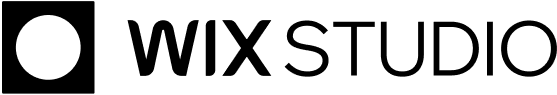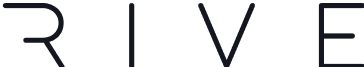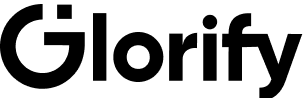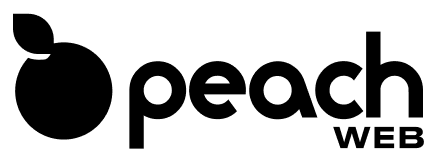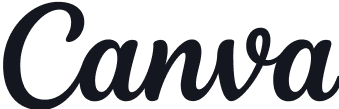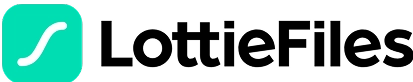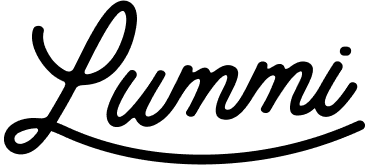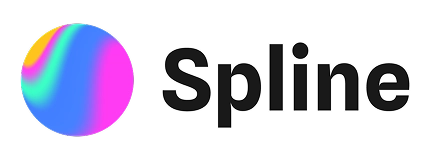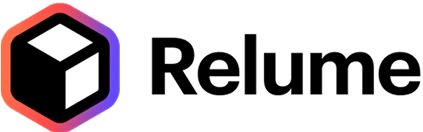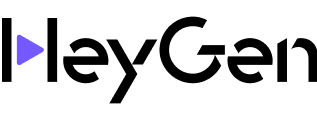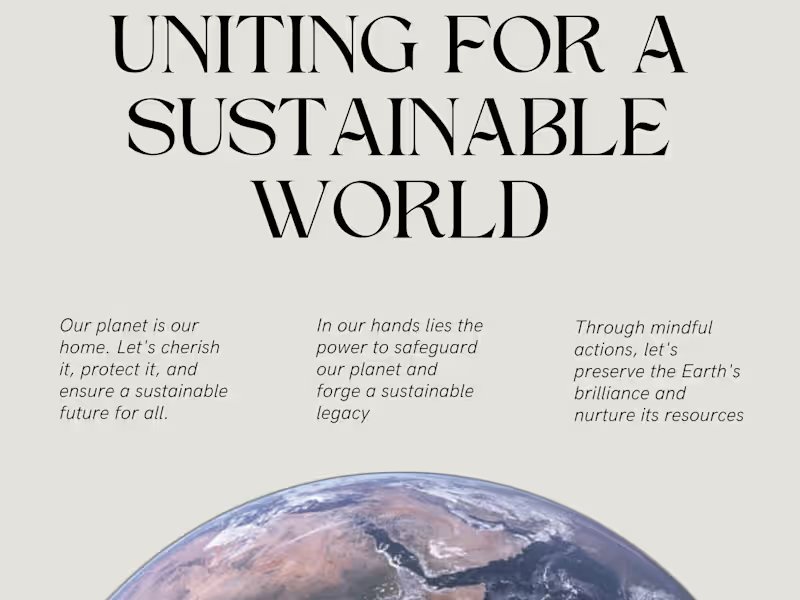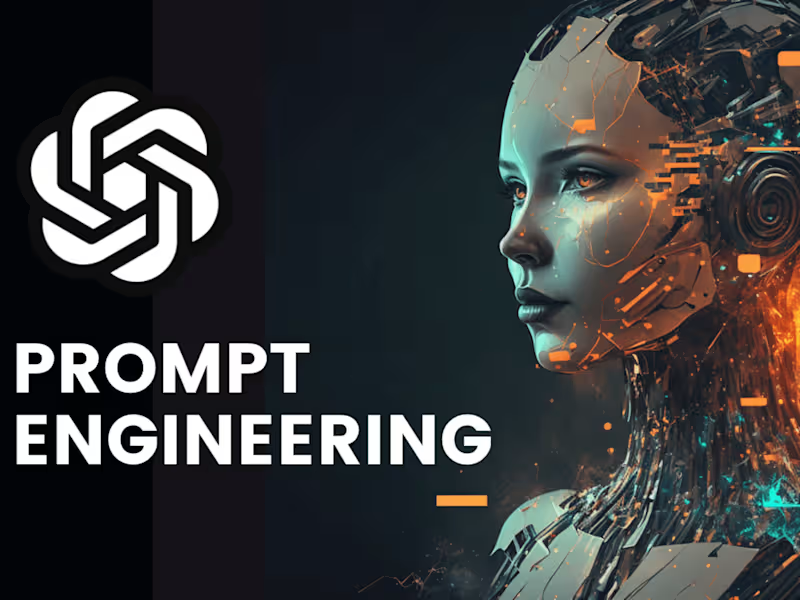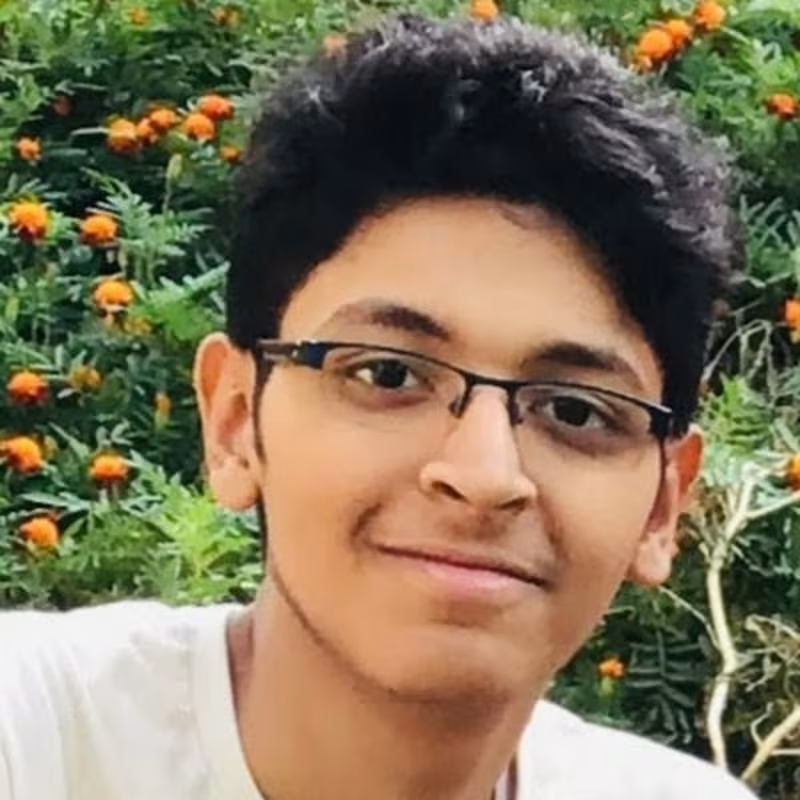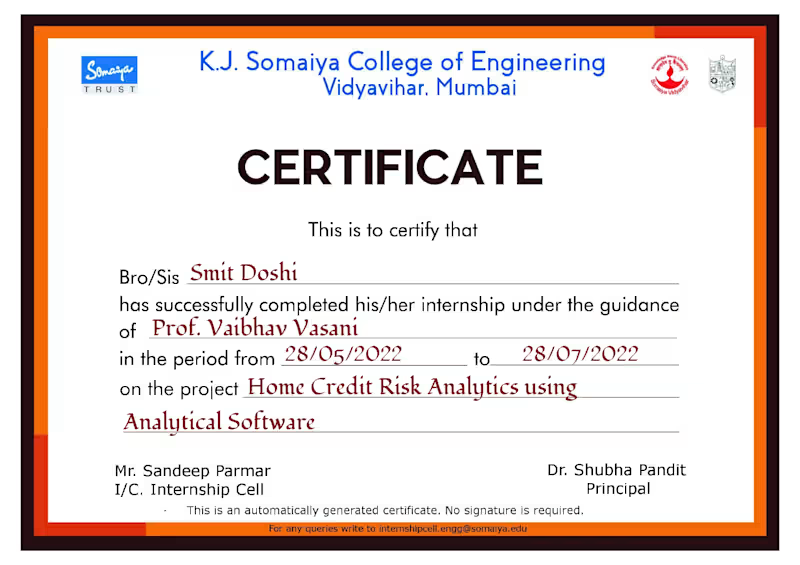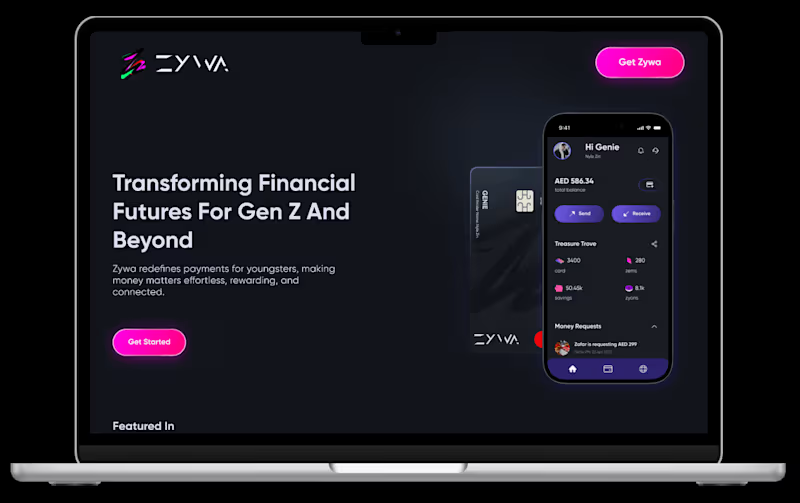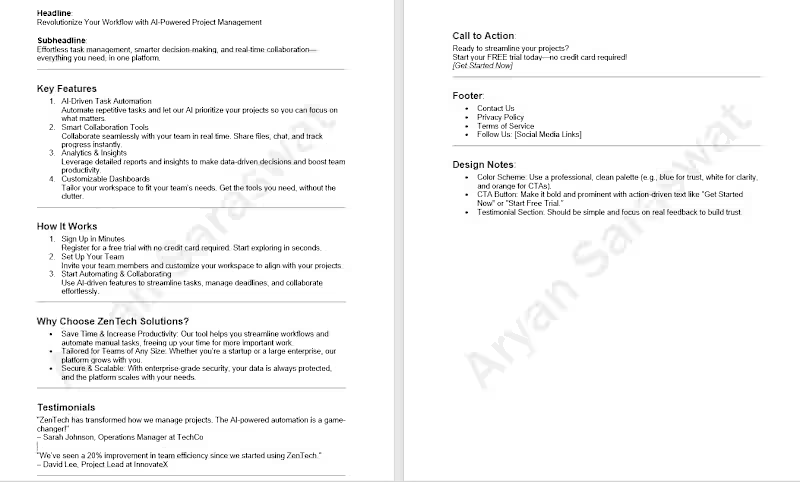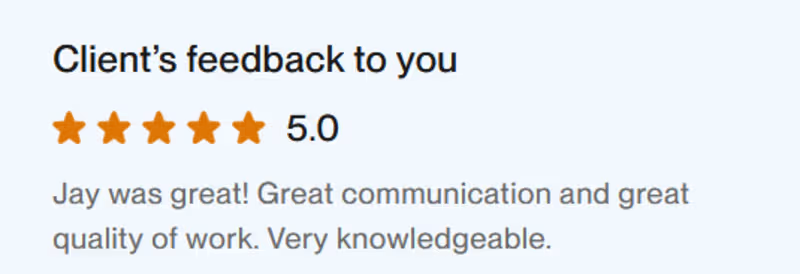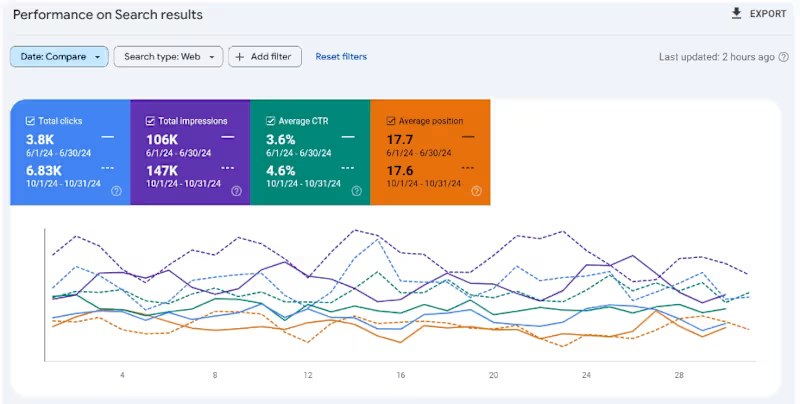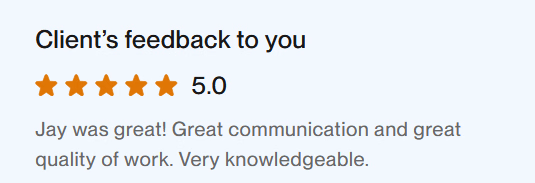What should I look for in a freelancer with Gmail expertise?
Look for someone who knows how Gmail works inside and out. They should understand how to organize emails and use the calendar. Check if they have experience integrating Gmail with other tools. This will help you keep your work smooth. Their past projects and recommendations from other clients can be super helpful too.
How can I clearly describe my Gmail project needs?
Write down what you need from your Gmail expert. This could be organizing your inbox, setting up labels, or automating tasks. The clearer you are, the easier it is for them to help. You can also share examples of what you like. This helps them understand your vision better.
How do I verify the skills of a Gmail expert before hiring?
Check their past work and see if it matches what you need. Ask them to complete a small task related to Gmail. Look for certifications or courses they’ve completed in Gmail or Google Workspace. This shows they have the right skills. Feedback from their past clients is another good way to verify their expertise.
What deliverables should I agree on with a Gmail expert?
Discuss and write down what you expect them to do. This might include organizing contacts or creating a system for email management. Both parties should agree on these deliverables before starting. This makes sure everyone knows what to do. It also helps track progress as you go.
How can I ensure effective communication with my Gmail expert?
Decide how you will talk with your freelancer. Will you use email, video calls, or another way? Set clear communication times, like regular weekly updates. This helps both sides stay on the same page. In Maharashtra, you might use local languages like Marathi for better understanding.
What should be my approach for giving feedback to a freelancer?
Be clear and specific with your feedback. If something isn't quite right, explain how you want it changed. It's good to point out what you like as well. This helps build a positive working relationship. Being kind and respectful helps encourage good work.
How can I prepare my existing Gmail account for a freelancer?
Clean up your inbox a bit before they start. Remove emails you don't need or archive them. Share current Gmail settings that work for you with the expert. This includes any filters or labels you like. In Maharashtra, it might be useful to consider time zones for your freelancer’s work schedule.
What is a realistic timeline for a Gmail expert project?
The timeline depends on what tasks you need done. Organizing a small inbox might take a few days. Setting up a complex integration might take longer. Agree on a timeline with your freelancer. Make sure it matches the project size and their availability.
How should I handle the onboarding of a Gmail expert?
Start with a welcome chat or video call to introduce yourself. Explain your business and how Gmail helps you. Share important details about your project. This helps them understand your needs better. In Maharashtra, you might invite them to join any local business groups if relevant.
What additional tools should a Gmail expert be familiar with?
They should know about Google Workspace tools like Calendar and Contacts. Tools like Google Meet for video calls are important too. Check if they know email marketing tools if you plan to use them. This can improve how you work and communicate using Gmail.
Who is Contra for?
Contra is designed for both freelancers (referred to as "independents") and clients. Freelancers can showcase their work, connect with clients, and manage projects commission-free. Clients can discover and hire top freelance talent for their projects.
What is the vision of Contra?
Contra aims to revolutionize the world of work by providing an all-in-one platform that empowers freelancers and clients to connect and collaborate seamlessly, eliminating traditional barriers and commission fees.