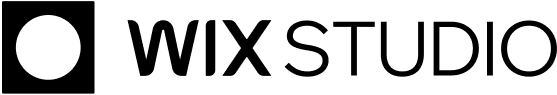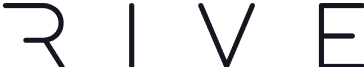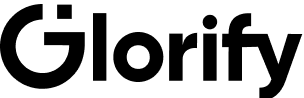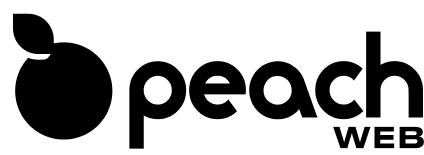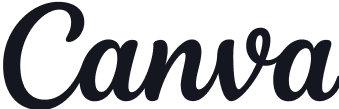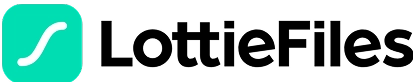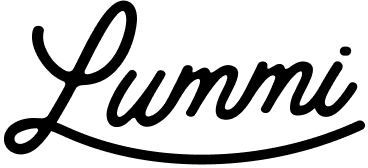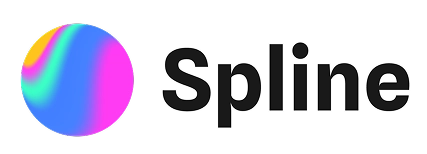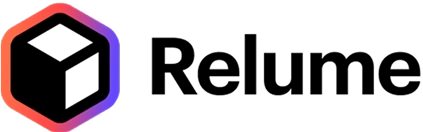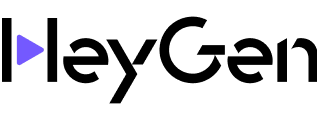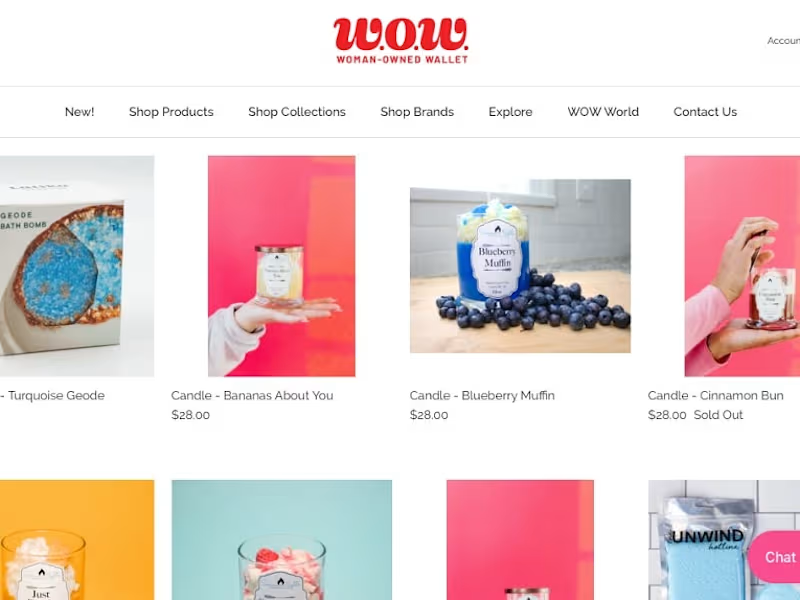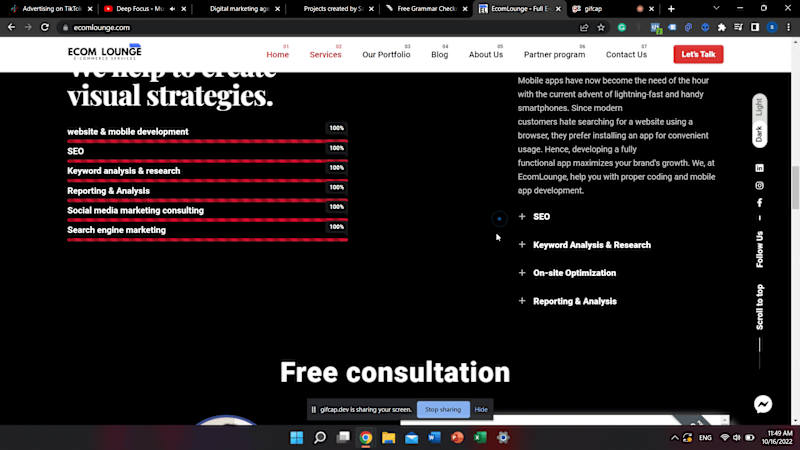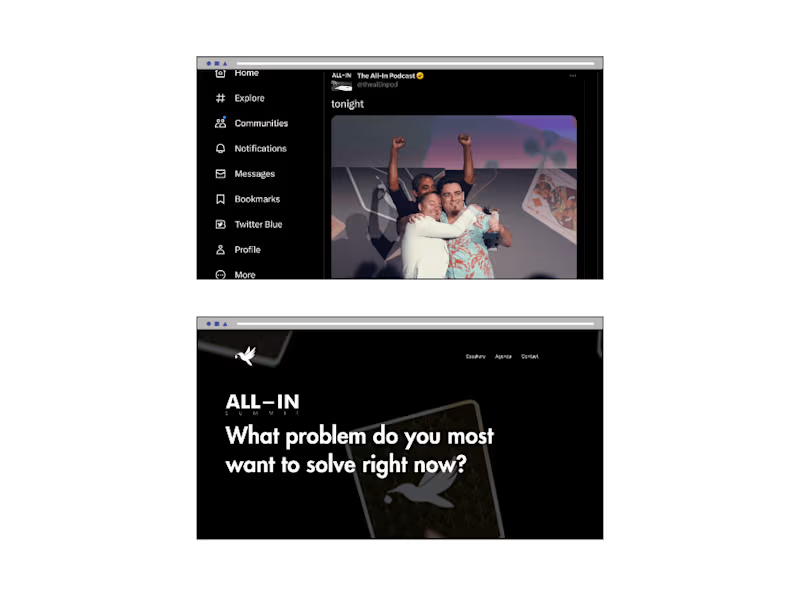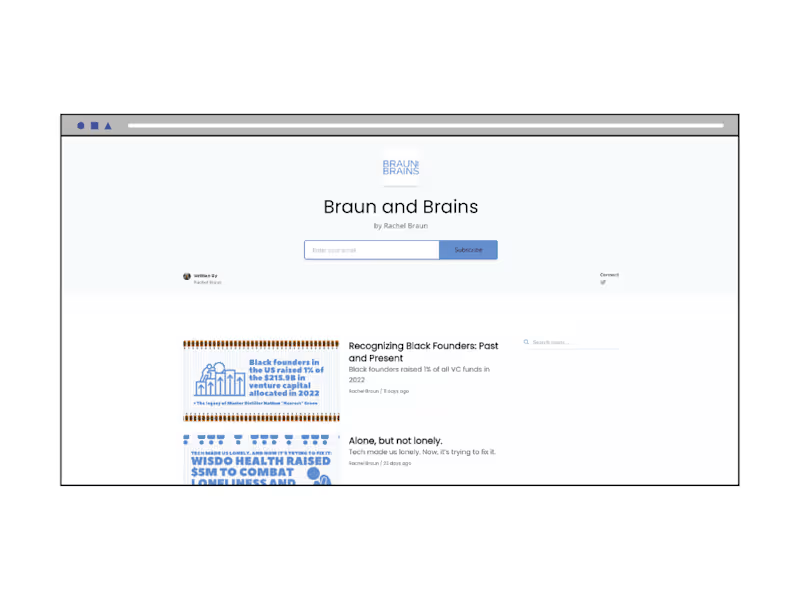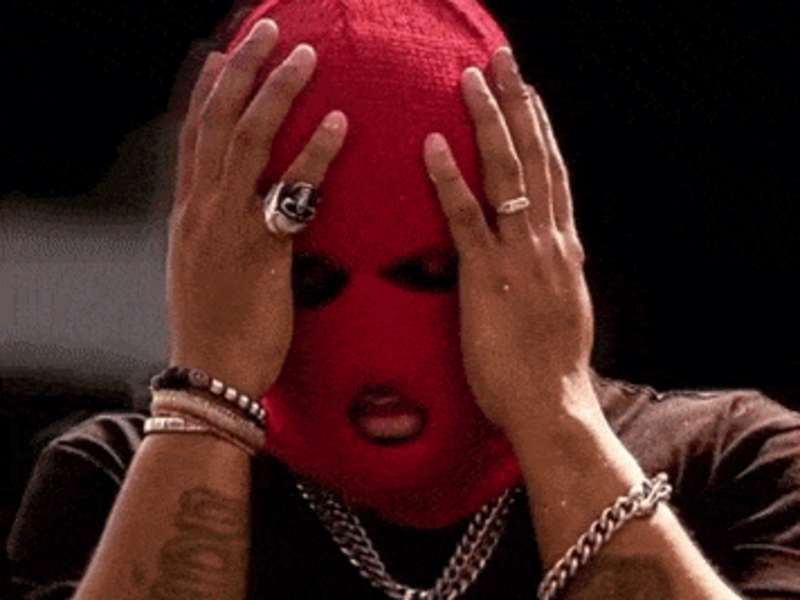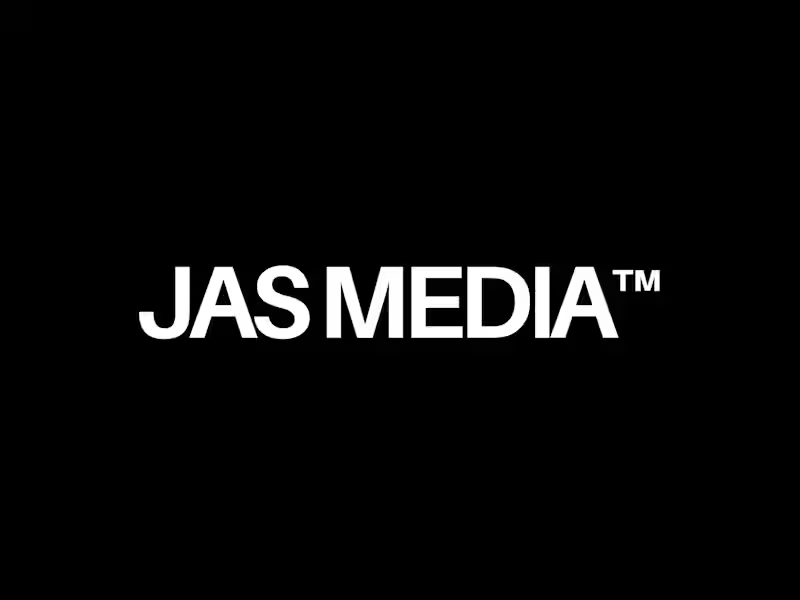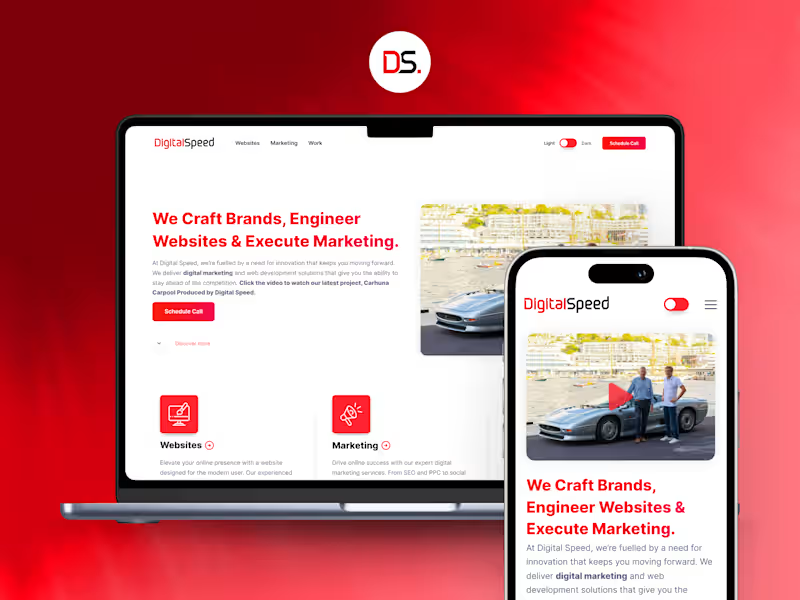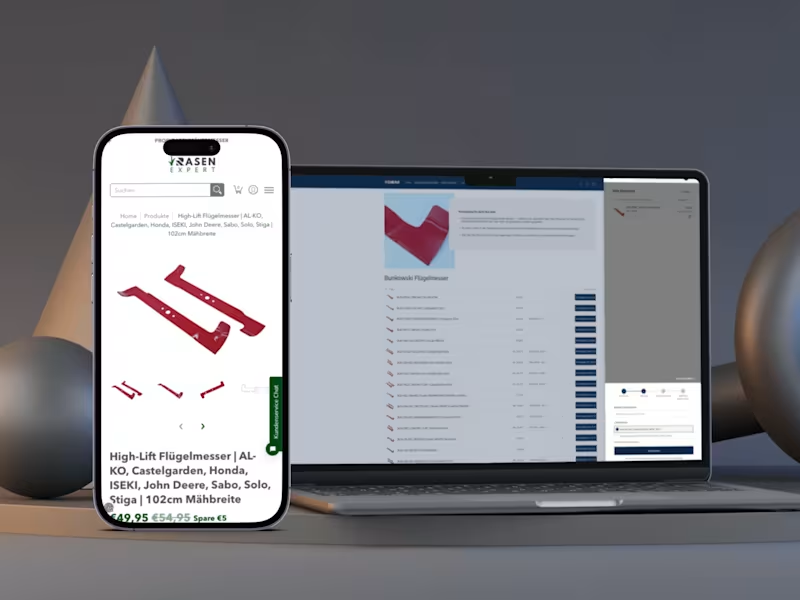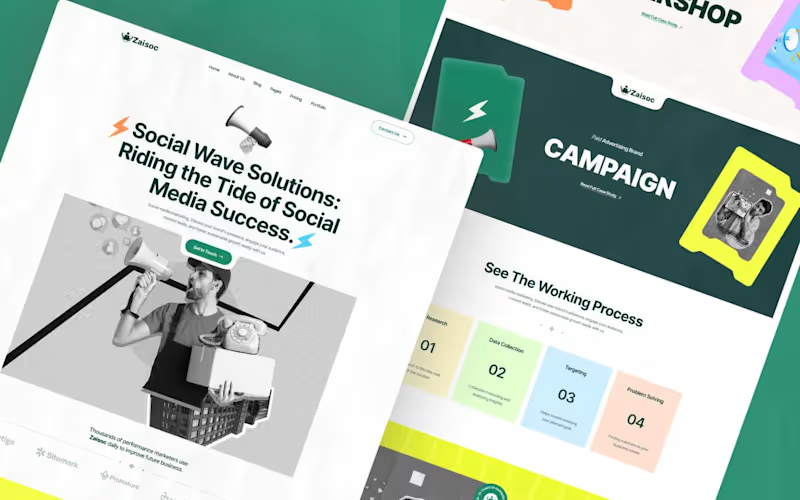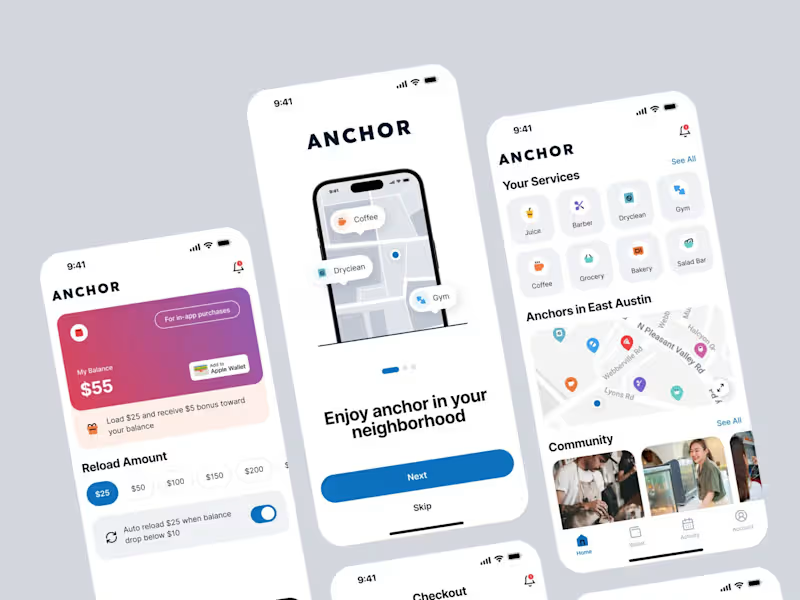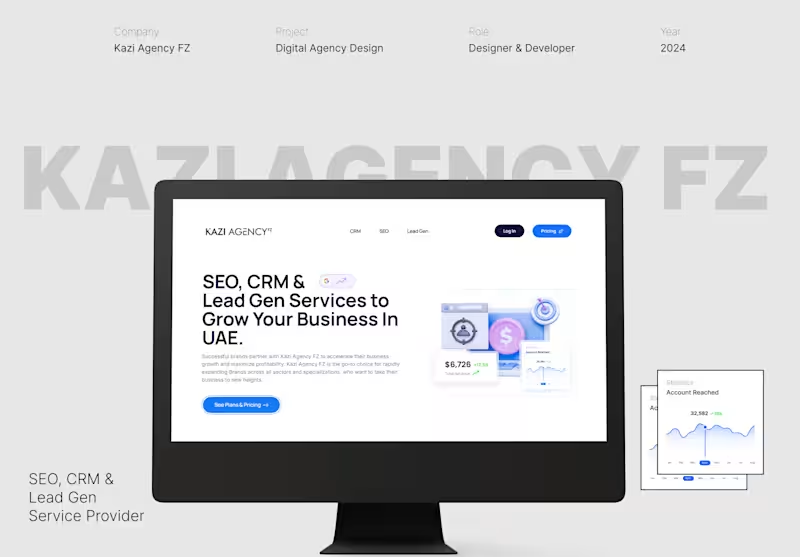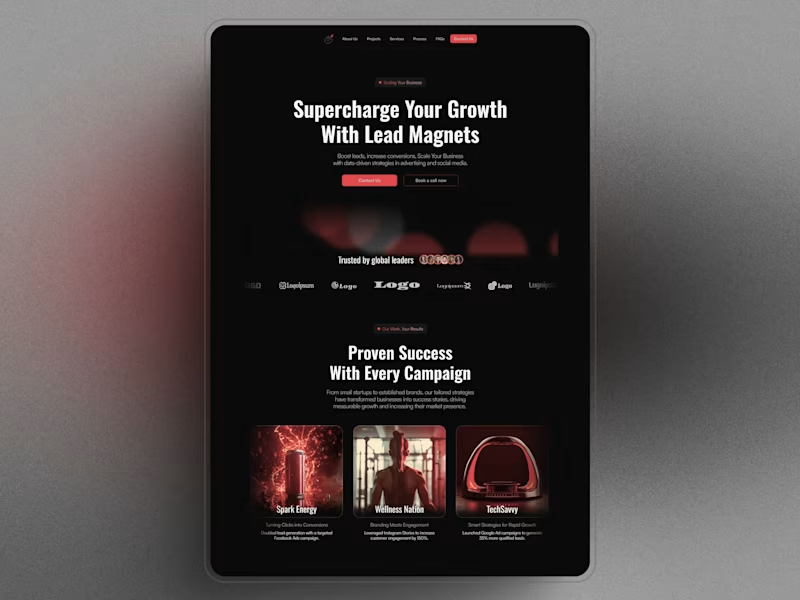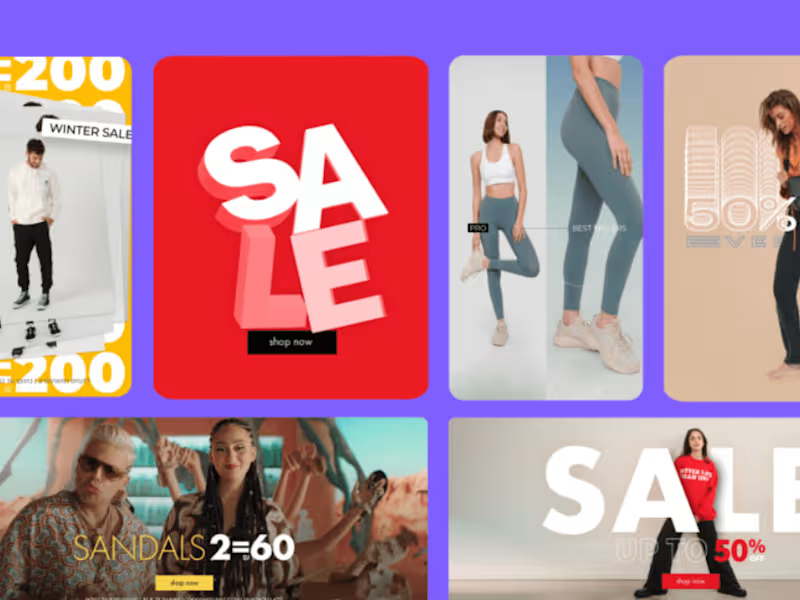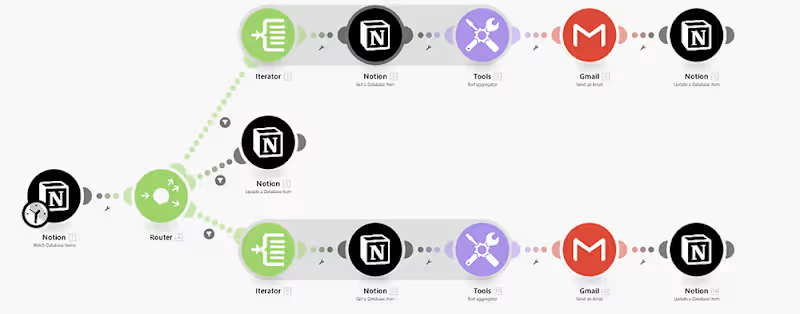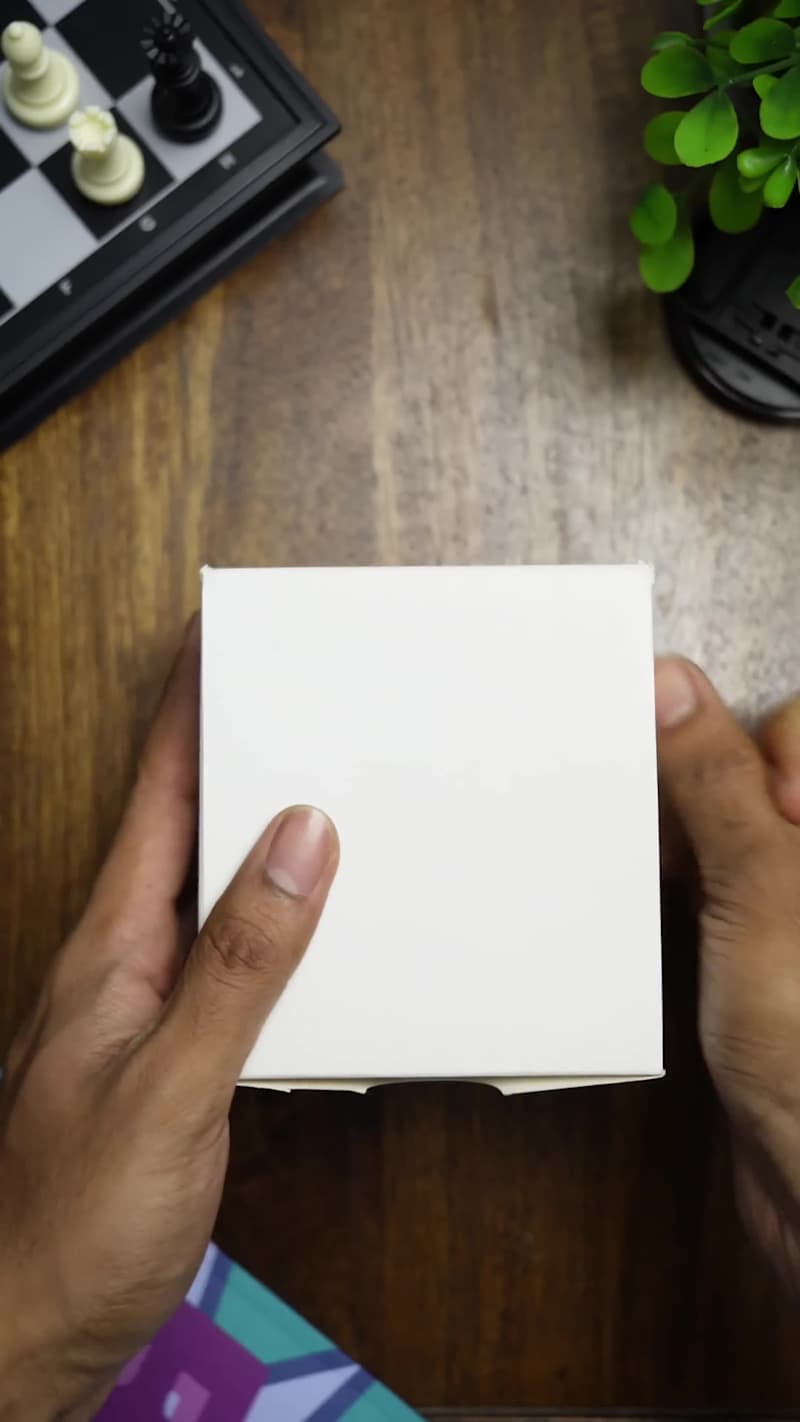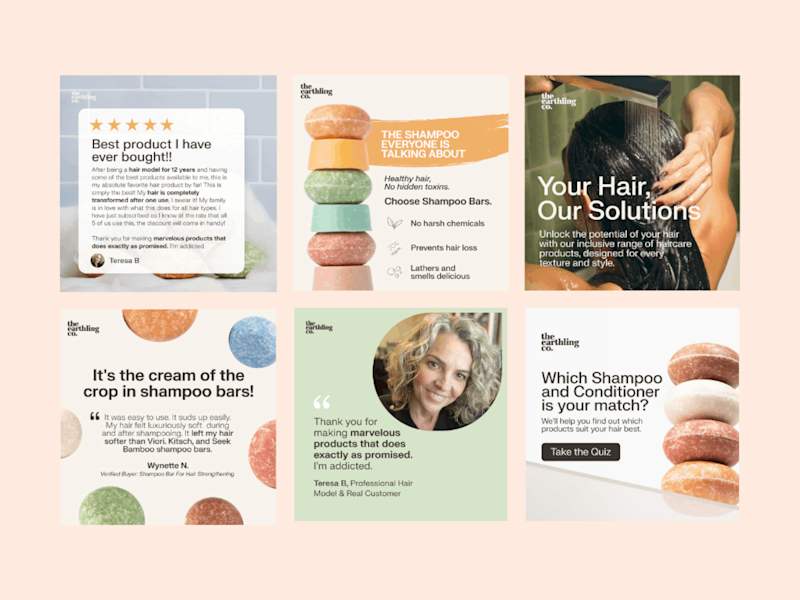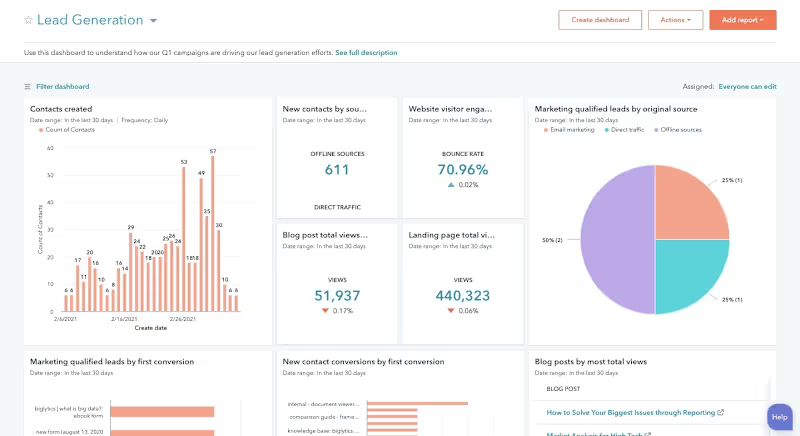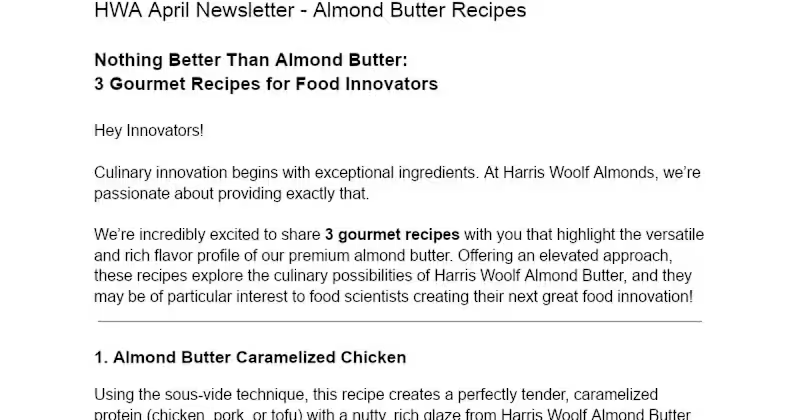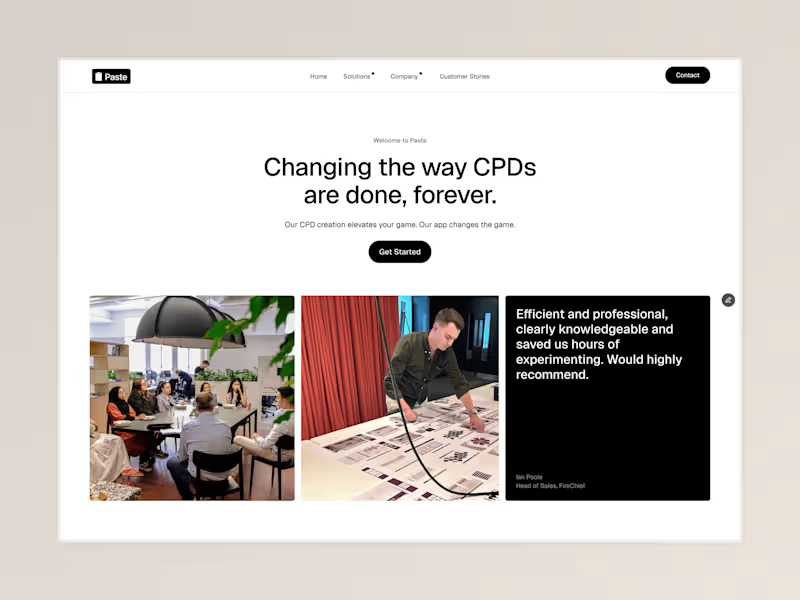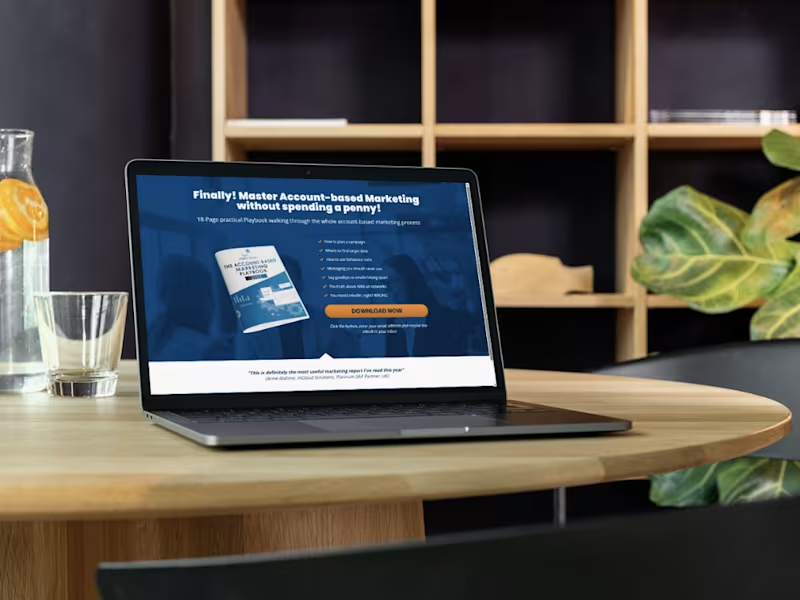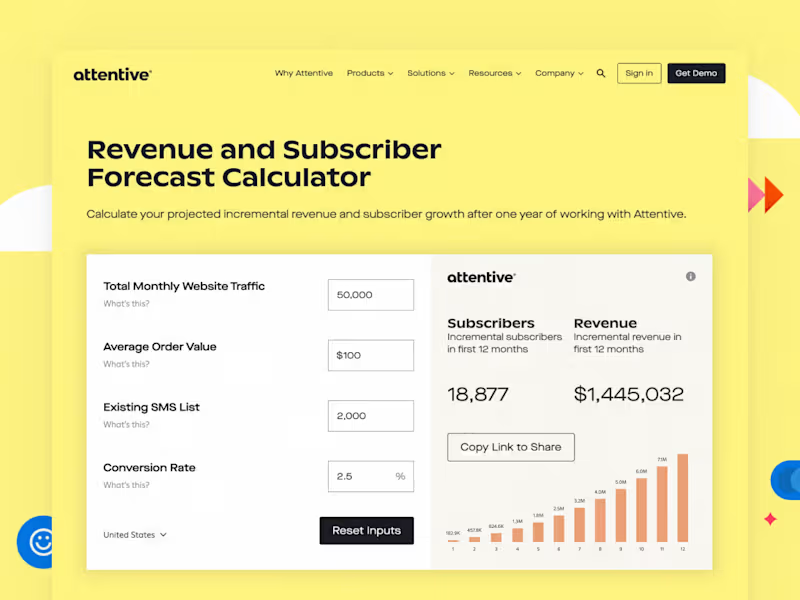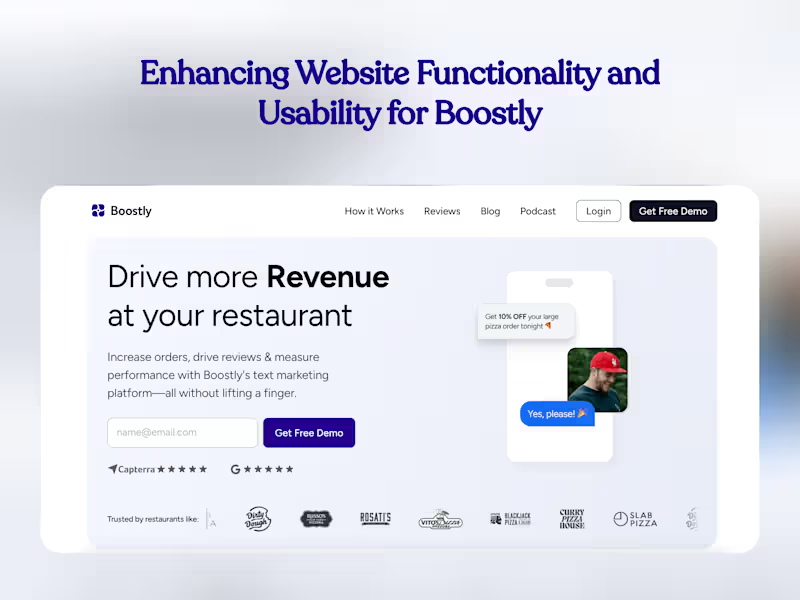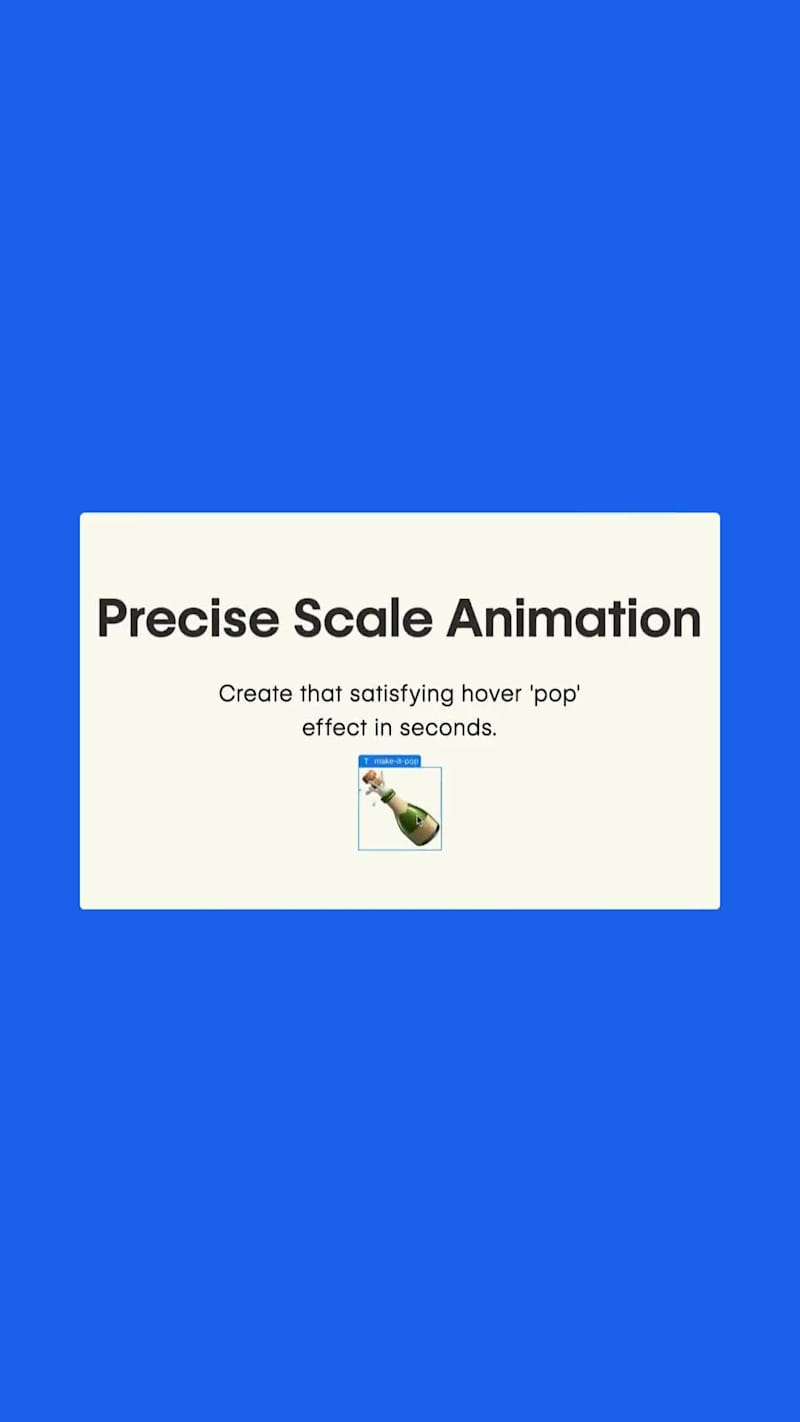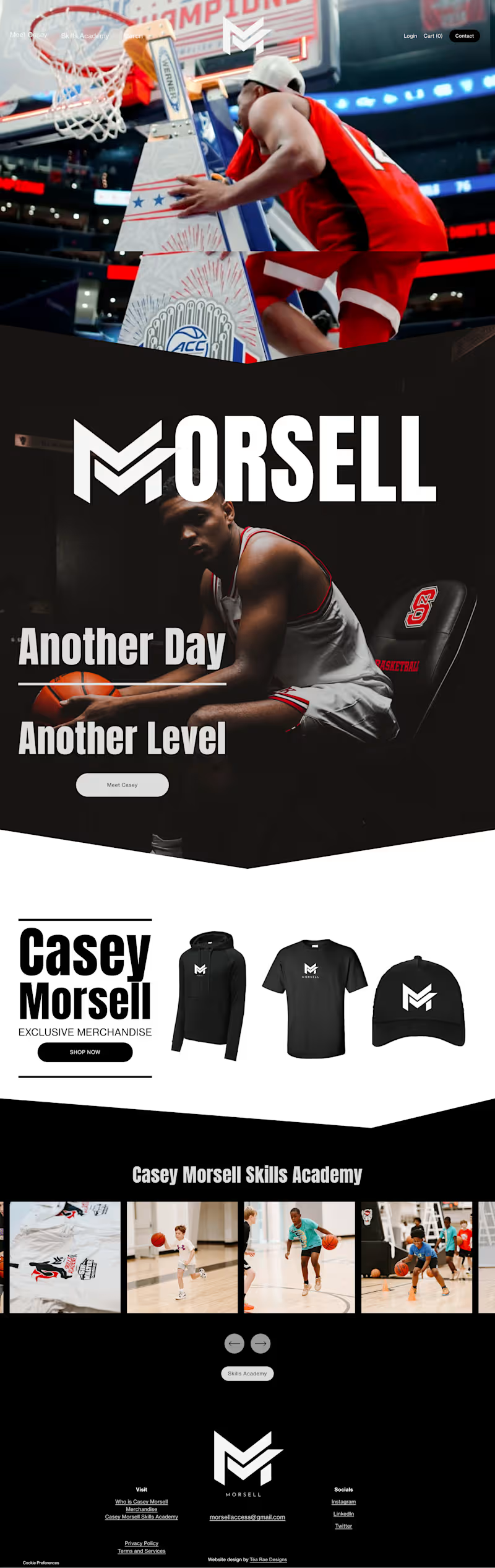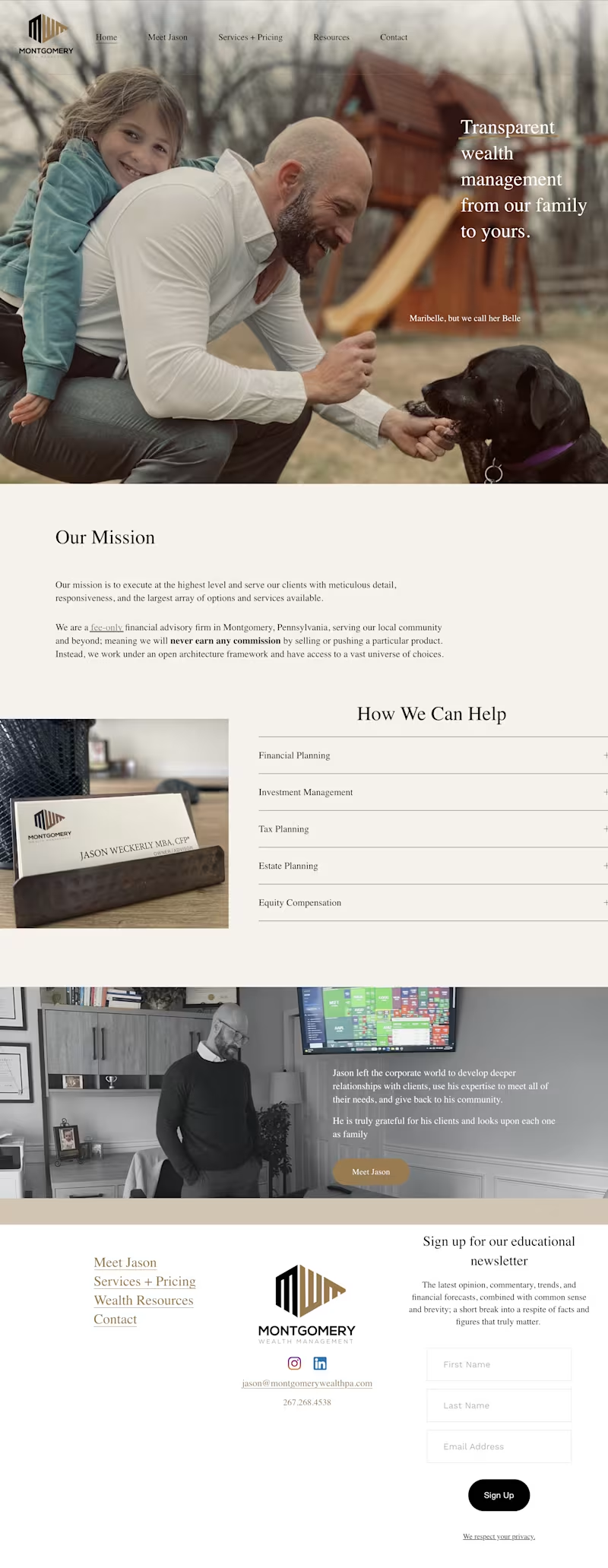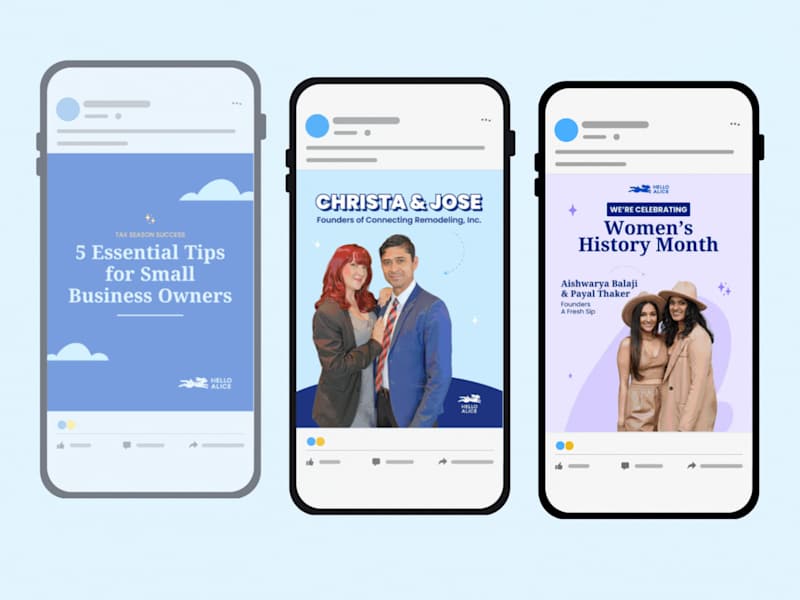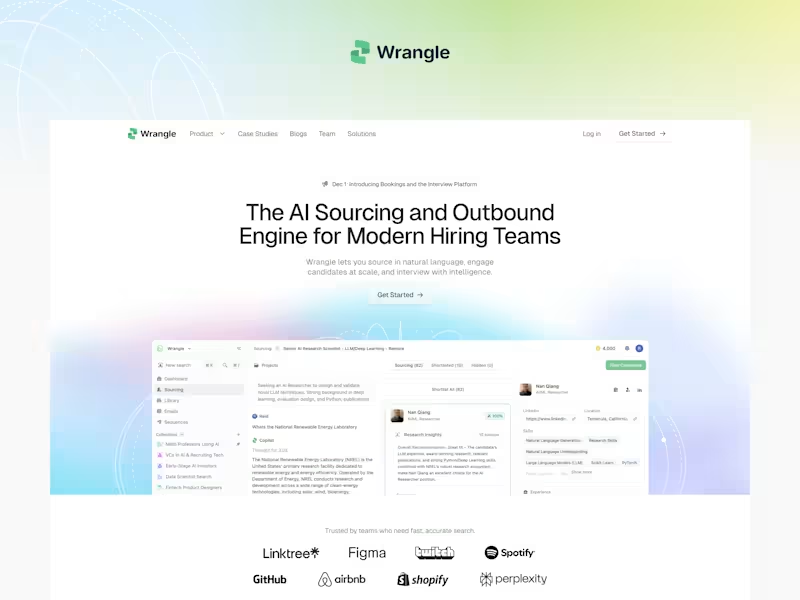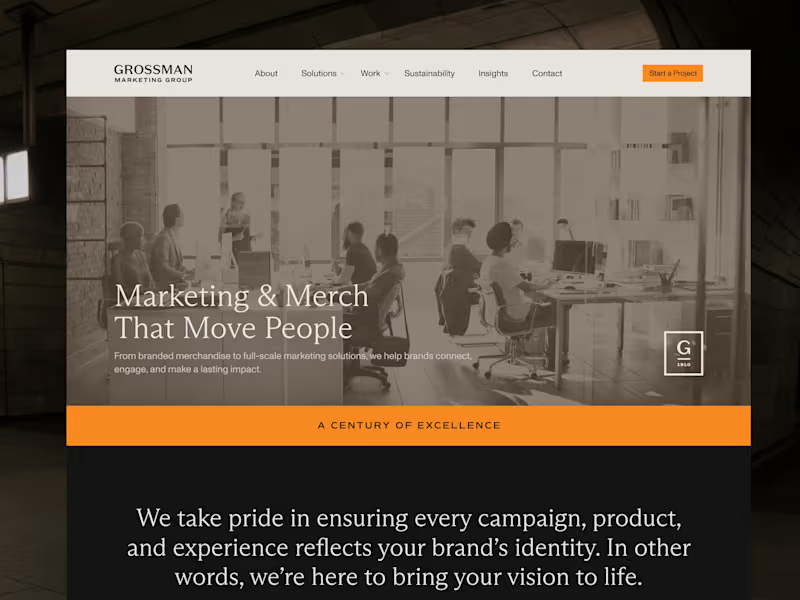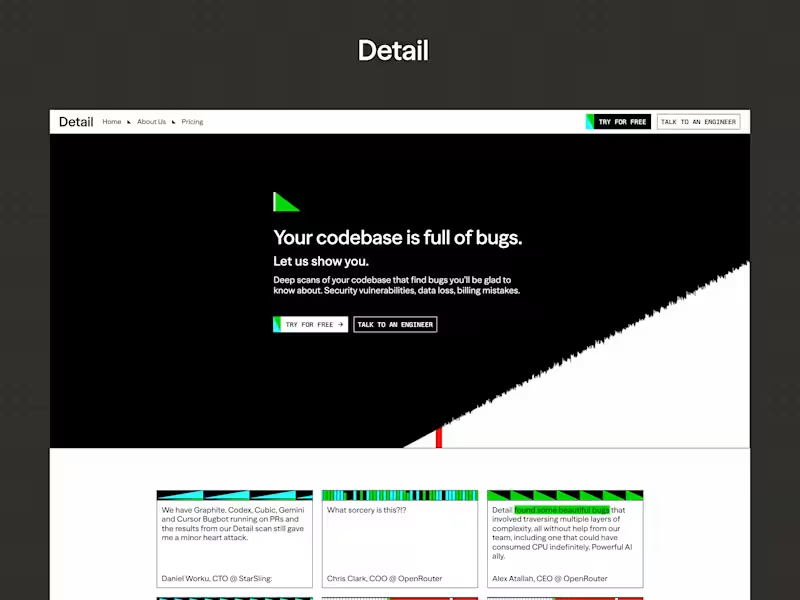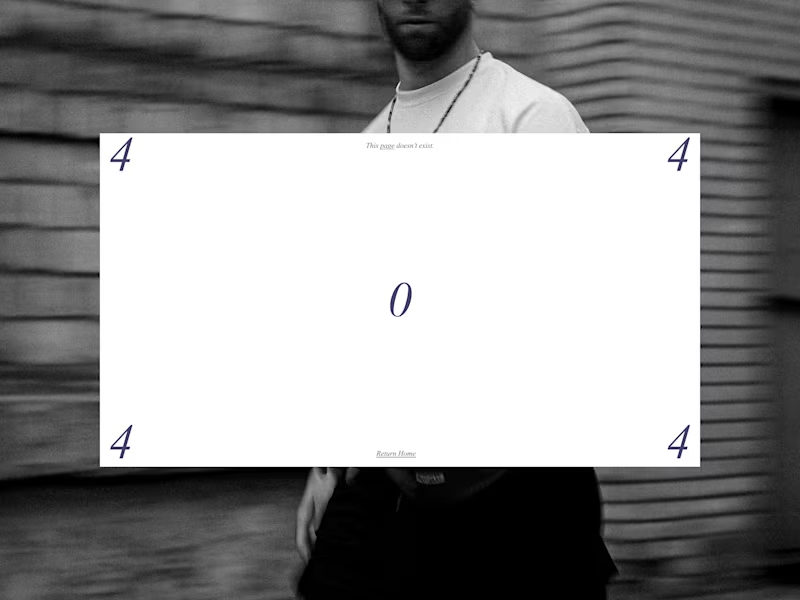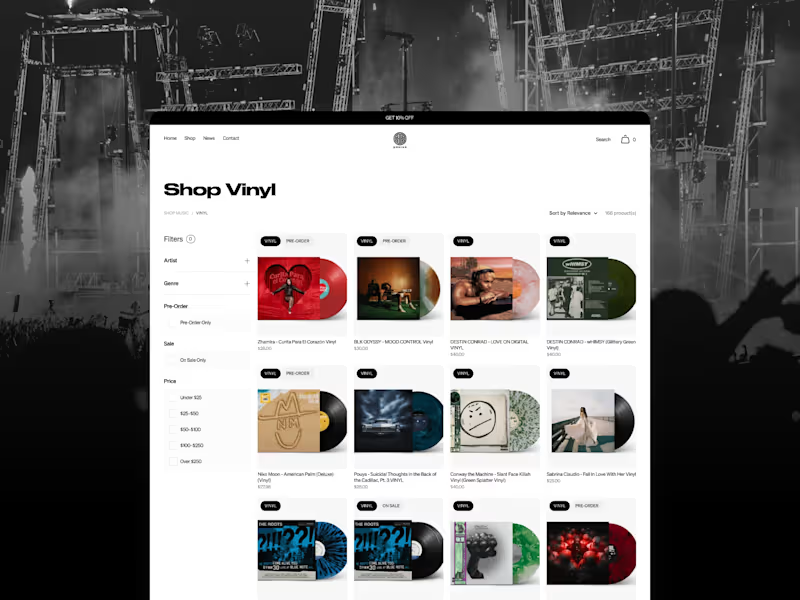What qualifications should a Gmail expert have?
A Gmail expert should know a lot about using Gmail. They should understand how to organize emails and use Gmail's tools like chat and video calls. They should also know how to connect Gmail with other Google services, like Google Drive and Calendar.
How can I explain my project needs to a Gmail expert?
Describe what you want the Gmail expert to help with. Be clear about the tasks, like organizing emails or setting up filters. Say what you want to achieve, like faster email responses or better email management.
What deliverables should I expect from a Gmail expert?
A Gmail expert might organize your inbox and set up email filters. They can also help with creating email templates. The expert might provide training on using Gmail features efficiently.
How do I know the Gmail expert's work is effective?
Look for changes, like fewer unread emails or faster response times. You should notice better organization in your inbox. Ask for a summary of what the expert did to see how it helped.
What guidelines should I set for a Gmail expert?
Set clear goals for organizing and managing emails. Provide your preferences for email templates or filters. Agree on how often you'll meet to discuss progress and any changes needed.
What tools should a Gmail expert be familiar with?
A Gmail expert should know about Google Workspace tools like Google Drive and Calendar. They should also understand email management tools and extensions. Ask them if they know how to automate tasks in Gmail.
How long does it take to start seeing results from a Gmail expert?
Small improvements can happen in a week or two. Setting up filters or organizing emails might take longer. Ask your expert to give you a timeline for the project.
What should my first meeting with a Gmail expert be about?
Discuss what you need help with in Gmail. Share your current email setup and any problems. Agree on what the expert will do first, like organizing your inbox or creating templates.
How do I help a Gmail expert understand my work style?
Tell the expert how you like to read and reply to emails. Share your daily schedule and any tools you use. Explain any special ways you organize or prioritize emails.
What information should I prepare before hiring a Gmail expert?
Prepare a list of tasks you want help with. Check your current Gmail setup for any specific needs. Write down any goals you have for your email management.
Who is Contra for?
Contra is designed for both freelancers (referred to as "independents") and clients. Freelancers can showcase their work, connect with clients, and manage projects commission-free. Clients can discover and hire top freelance talent for their projects.
What is the vision of Contra?
Contra aims to revolutionize the world of work by providing an all-in-one platform that empowers freelancers and clients to connect and collaborate seamlessly, eliminating traditional barriers and commission fees.