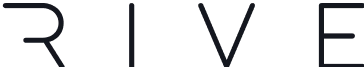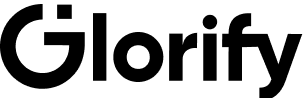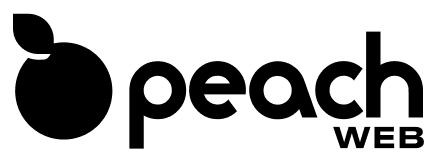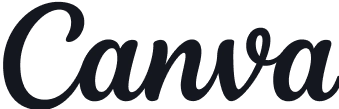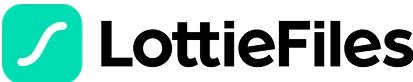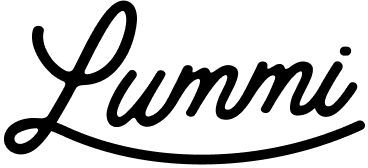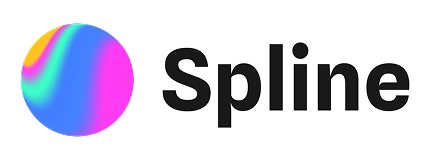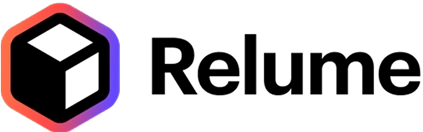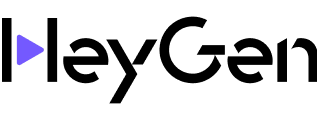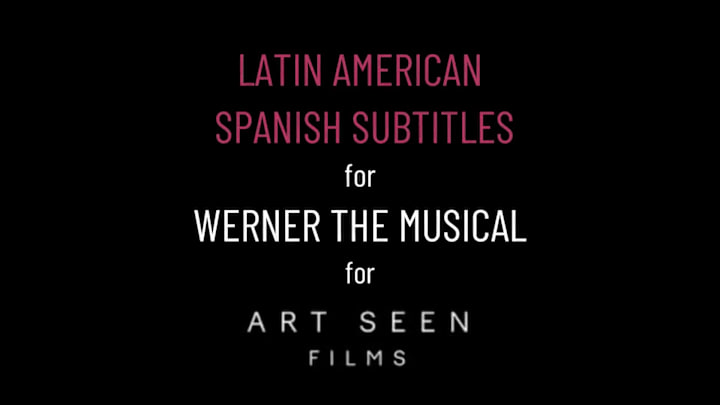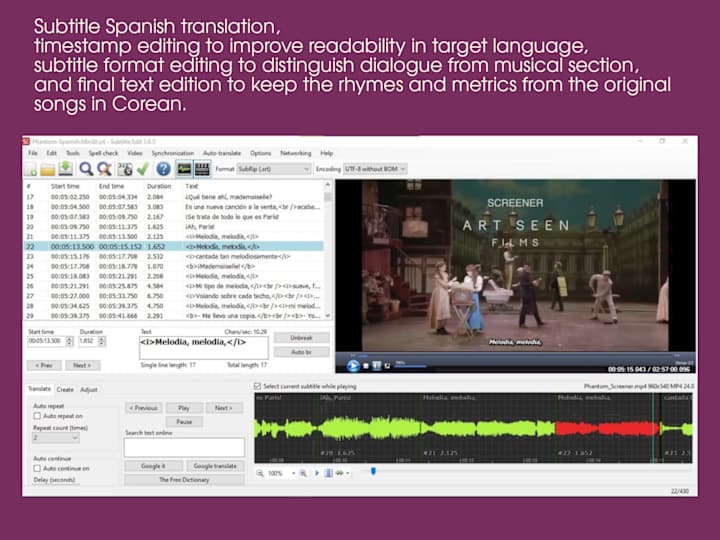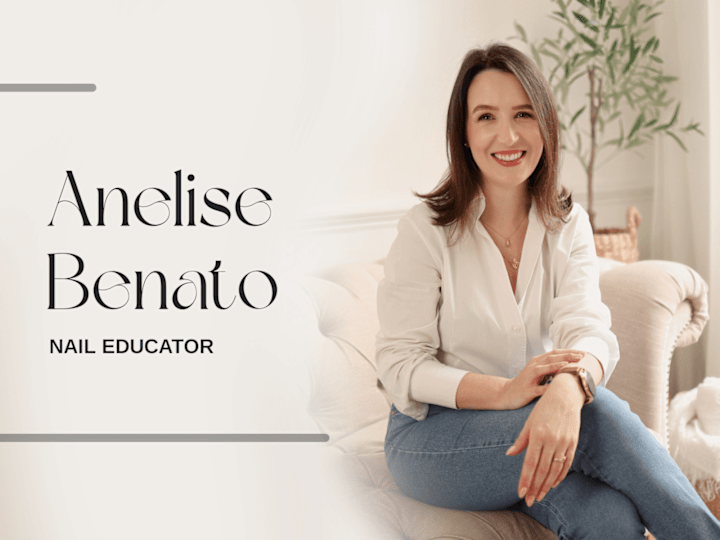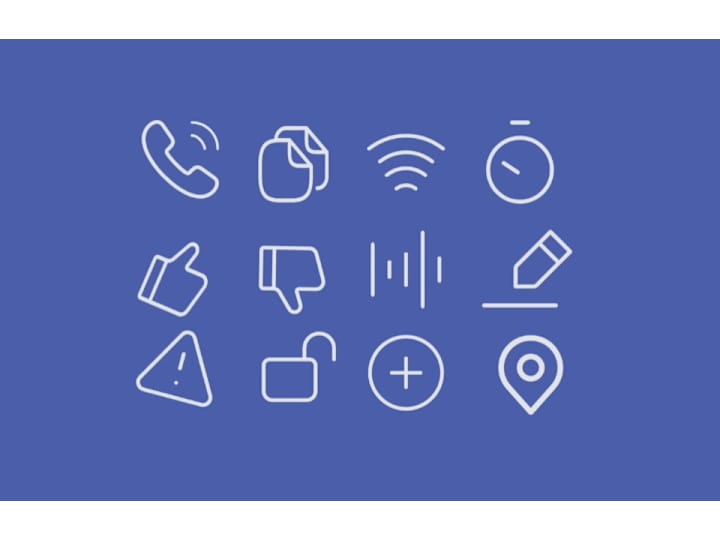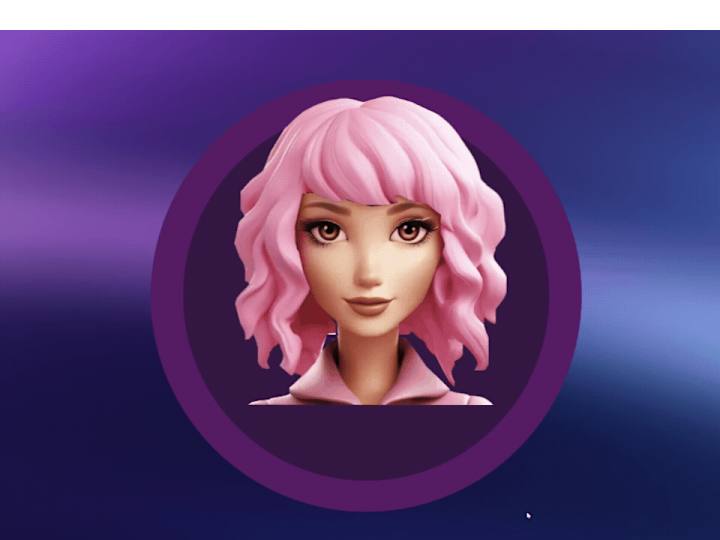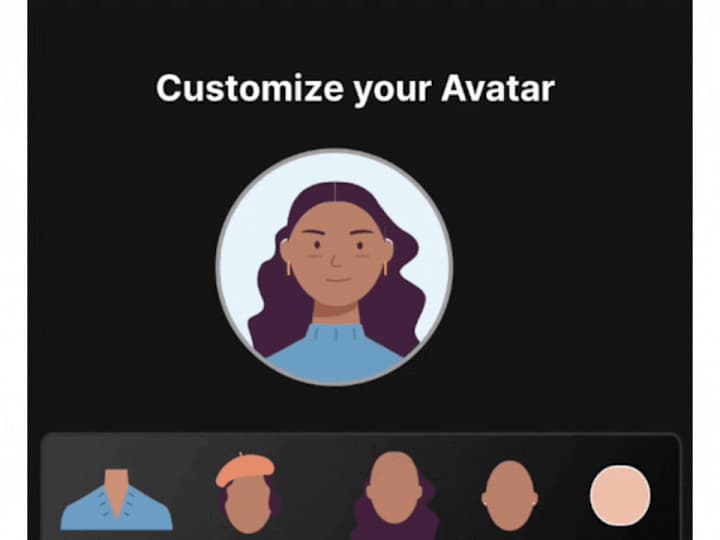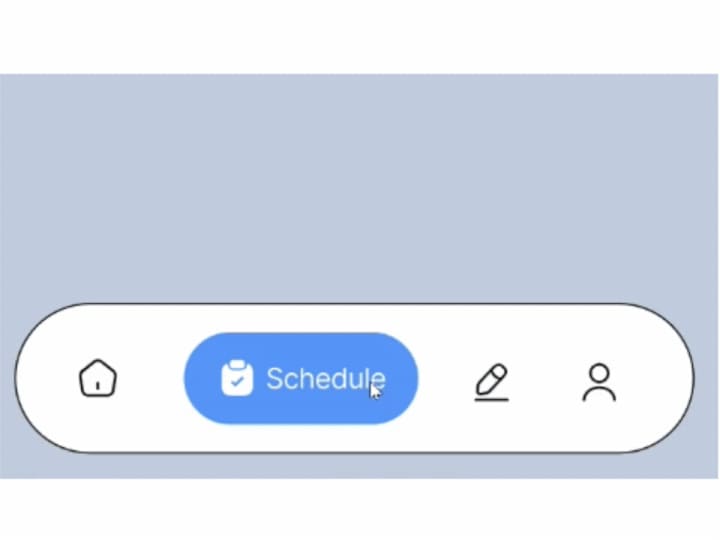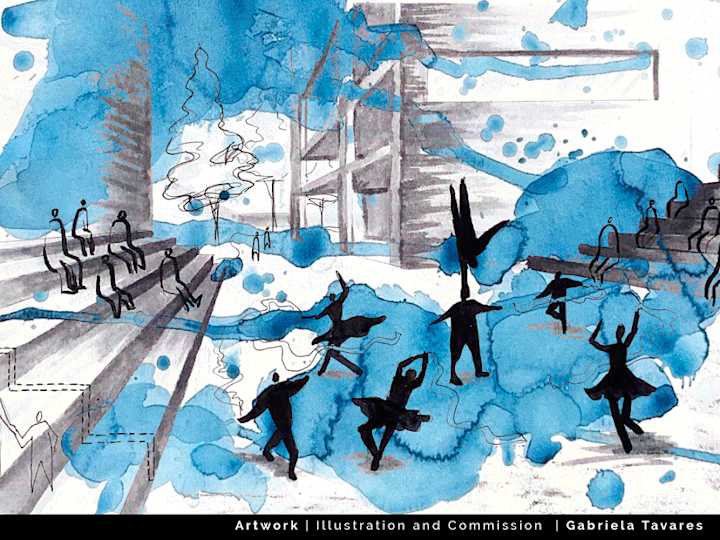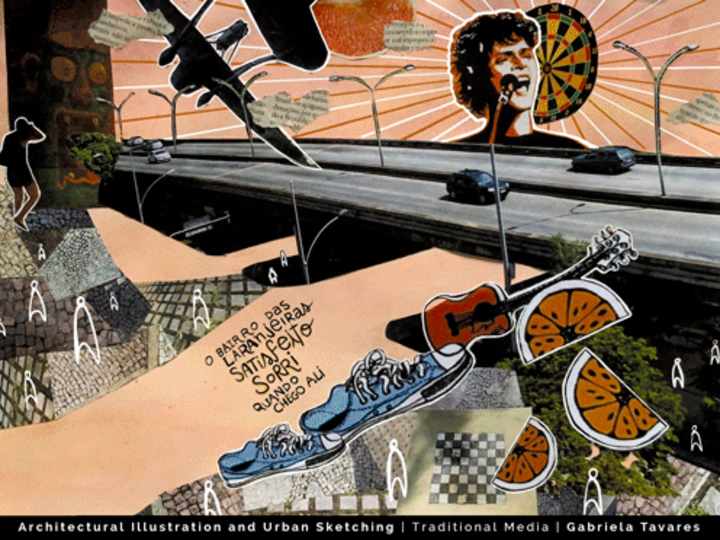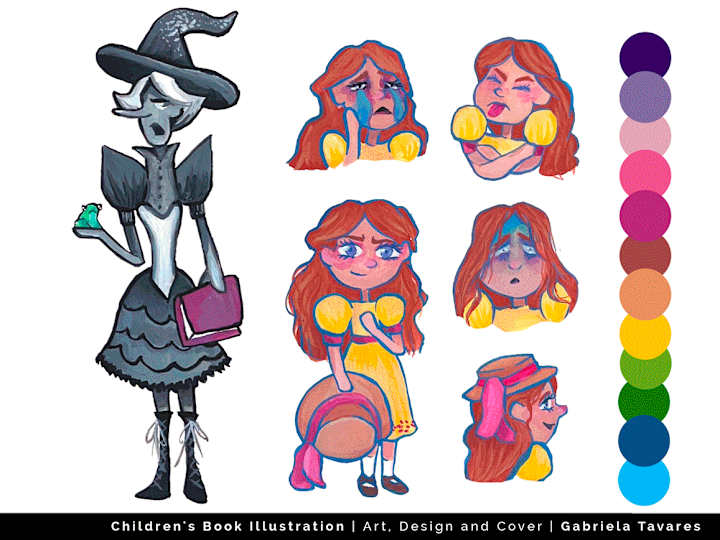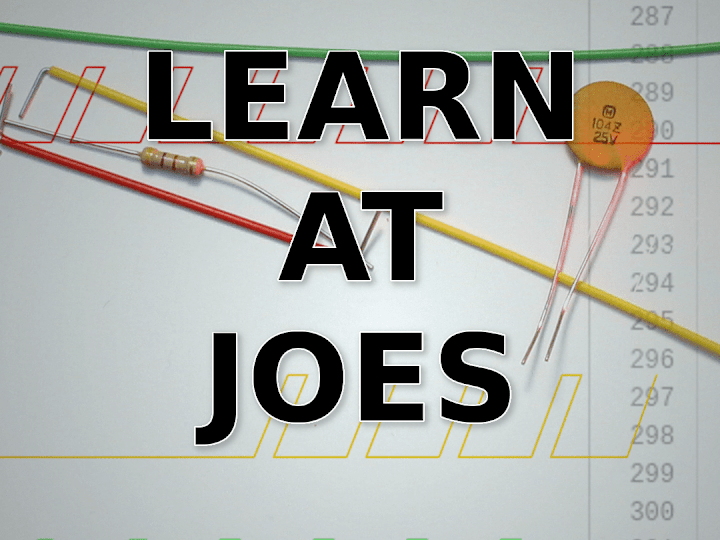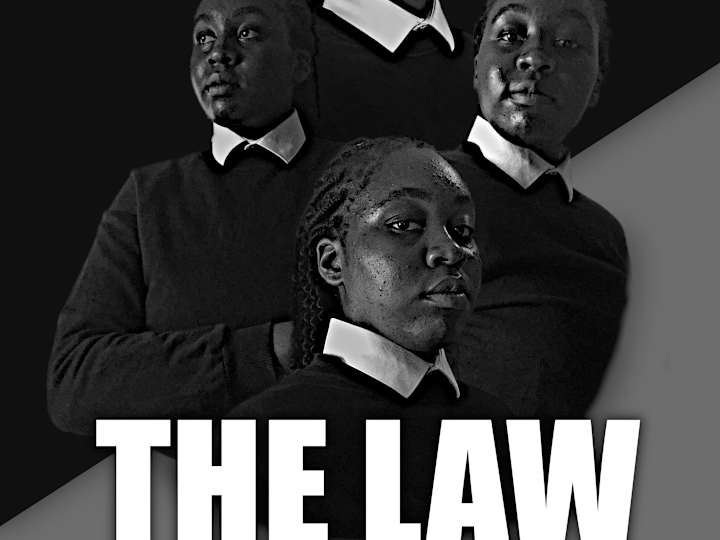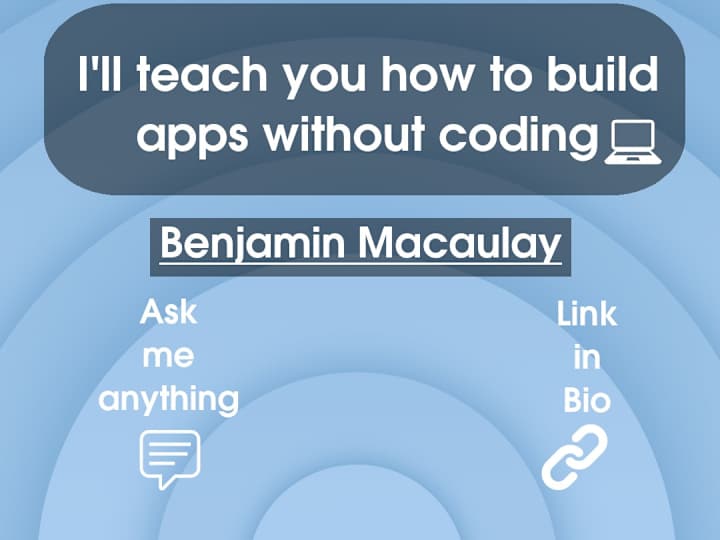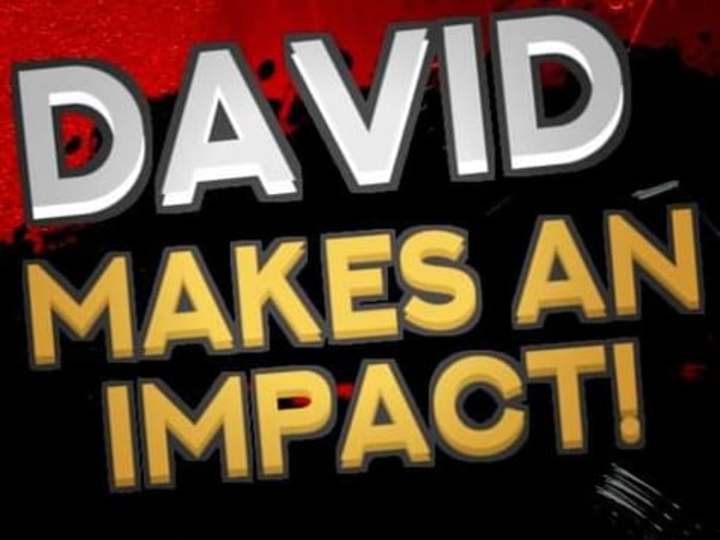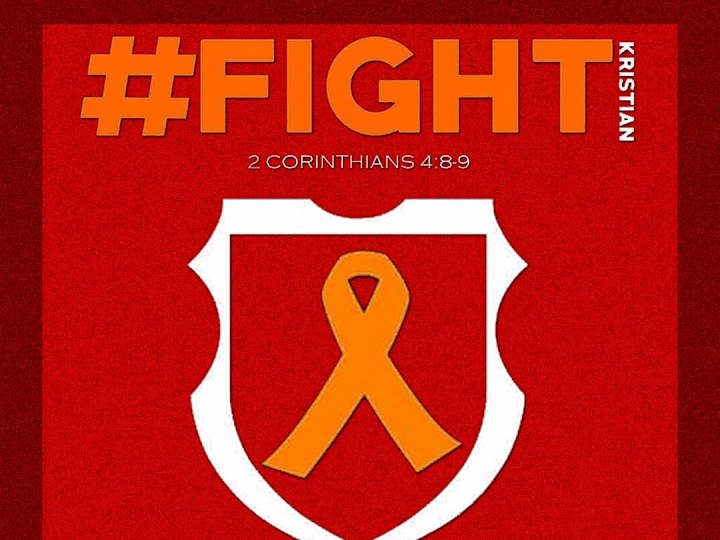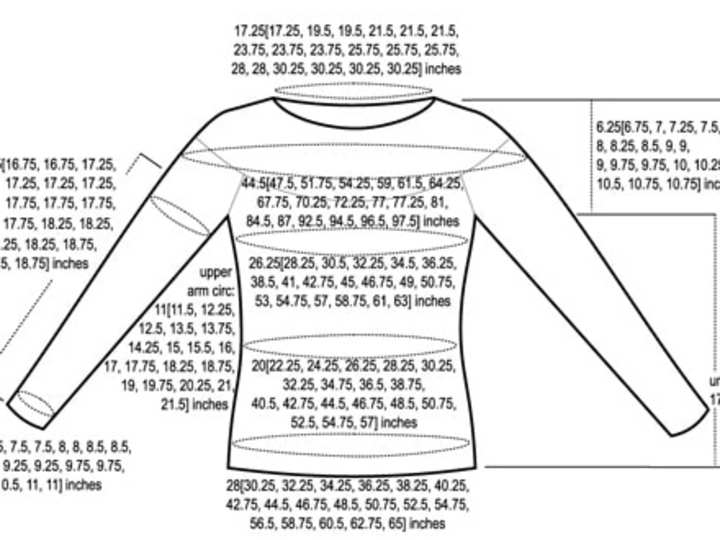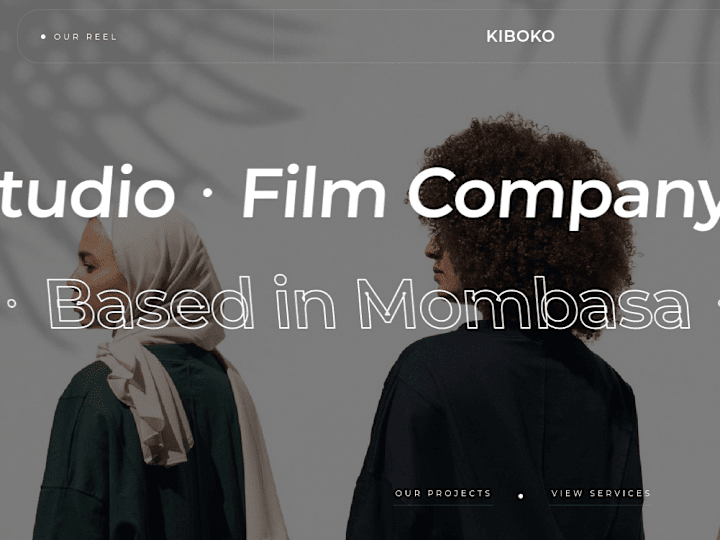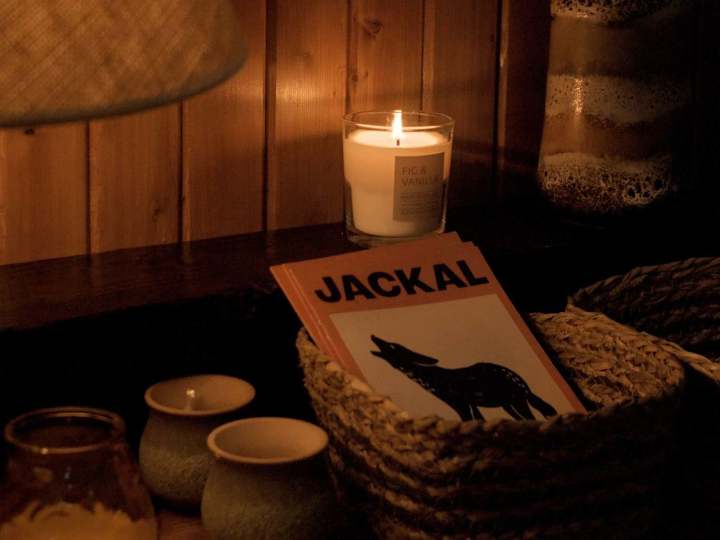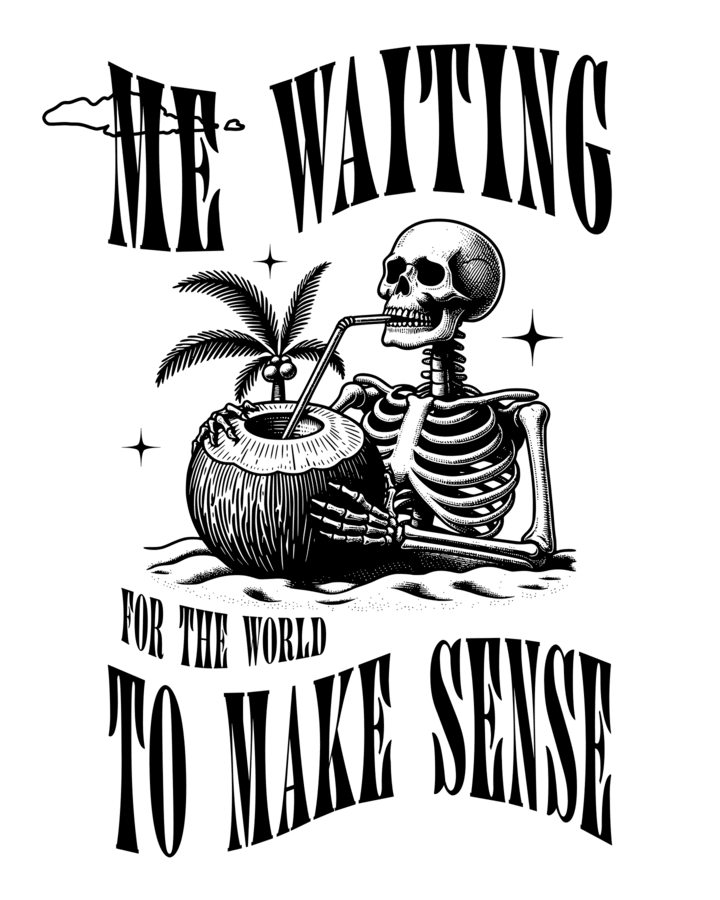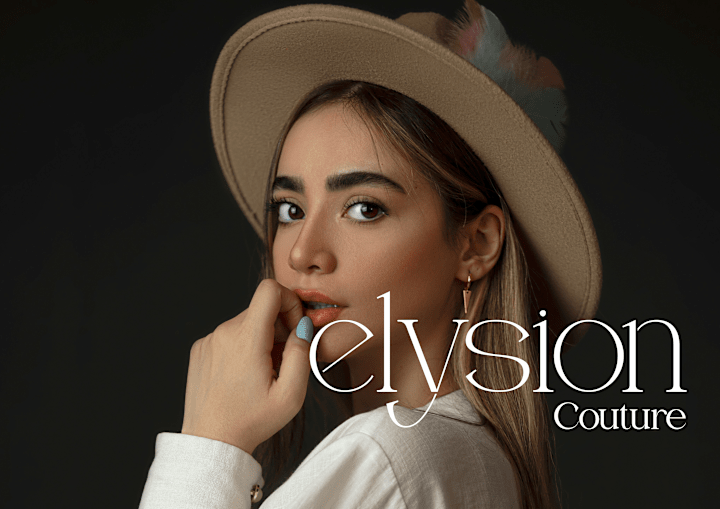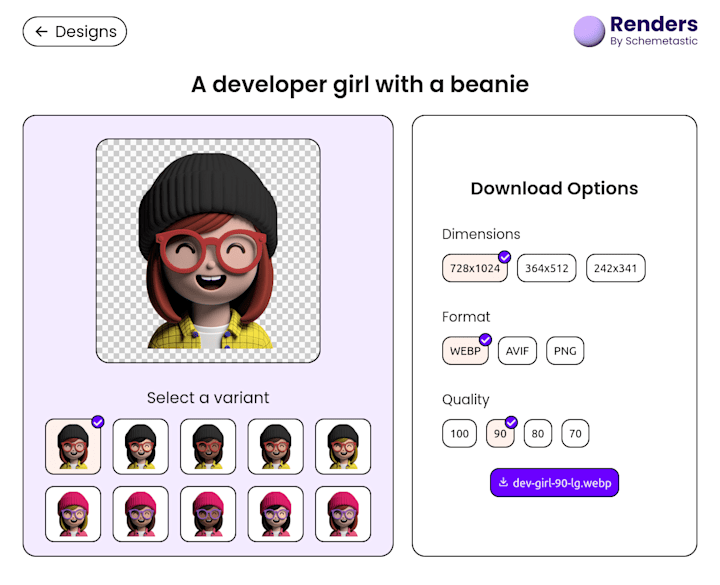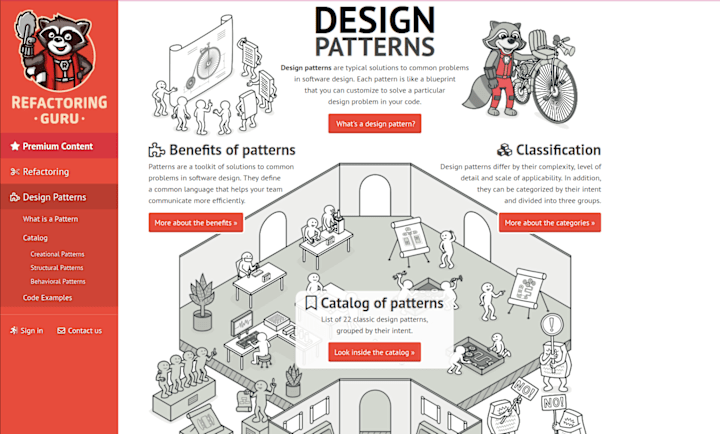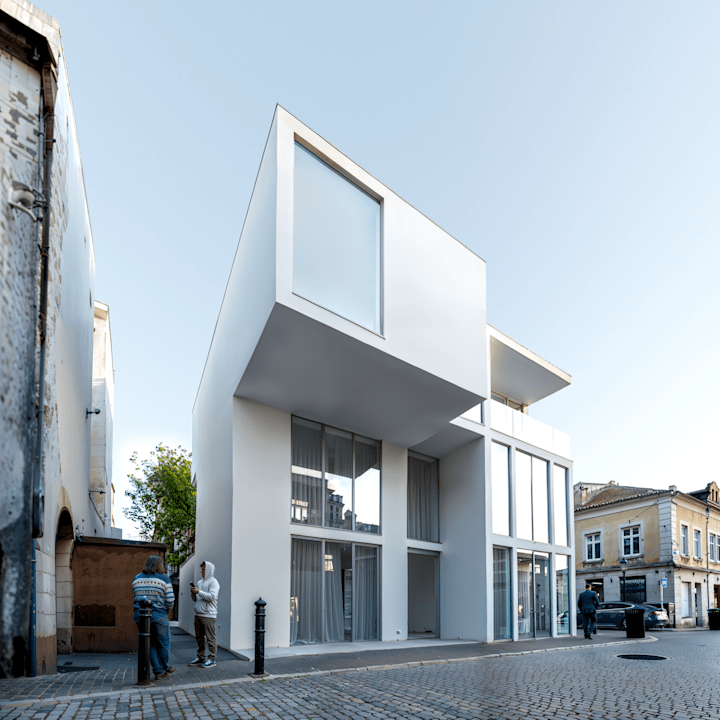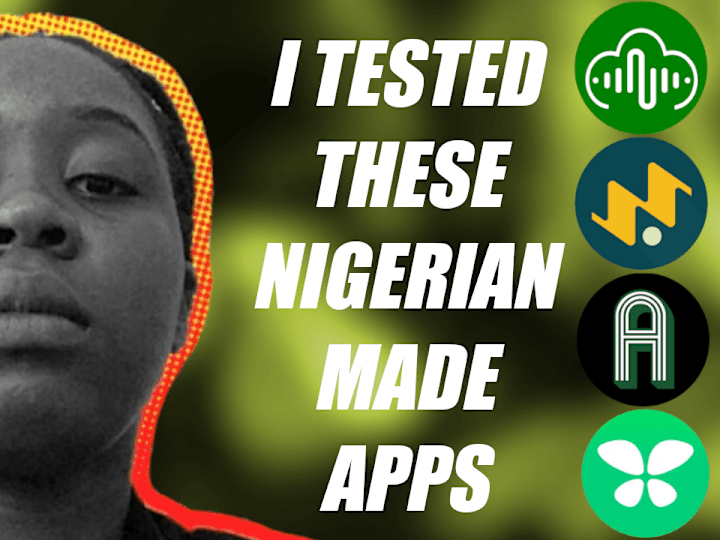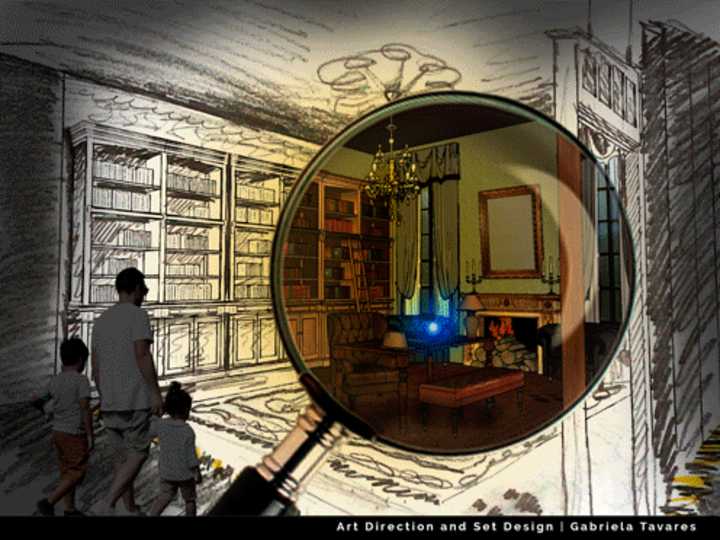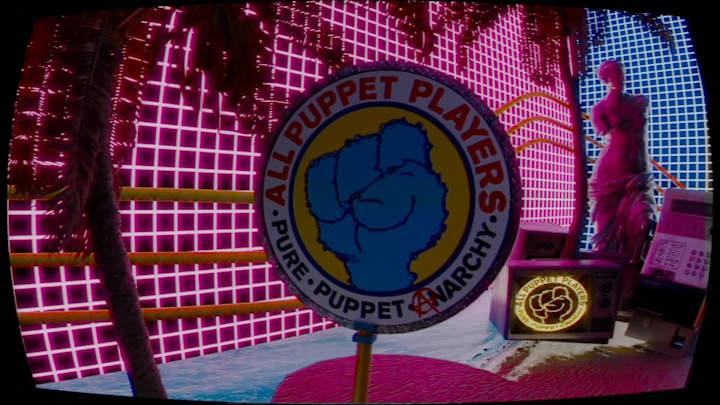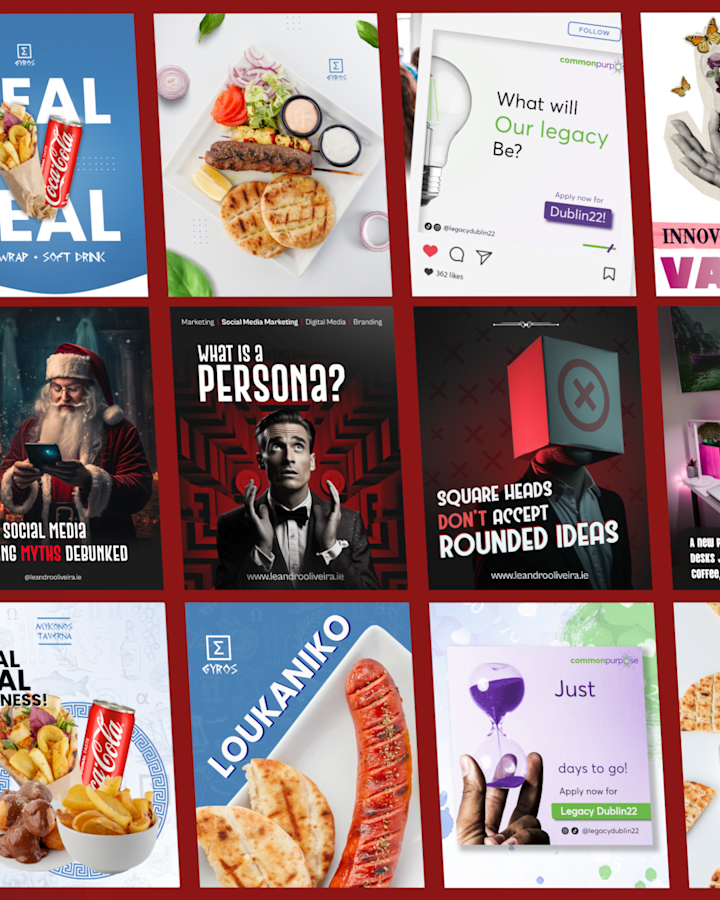What skills should I look for when hiring a freelance GIMP expert on Contra?
When hiring a GIMP artist, look for someone with strong photo editing skills and creativity. Make sure they know how to use GIMP tools like layers, brushes, and text editing. They should have a portfolio showcasing their design projects, digital artwork, or edited photos.
How can I check the experience level of a GIMP expert on Contra?
Check their profile for completed projects and client reviews. Look for endorsements for skills like graphic design and photo editing. Ask to see additional work samples if needed to ensure they meet your project needs.
What deliverables should I expect from a GIMP specialist?
Expect to receive high-quality images or graphics in formats like JPEG, PNG, or PSD. They should provide layered files if you need to make future edits. Clear project goals help ensure the right deliverables fit your needs.
What makes a project successful when working with a GIMP freelancer?
Setting clear goals from the start helps ensure success. Create a detailed brief outlining what you need, like specific edits or design styles. Regular check-ins and feedback make sure everyone stays on track.
What should be included in a project brief for a GIMP expert?
A project brief should have details about the task, like the image size, style, and colors. Include examples or inspiration images if you have them. Providing complete and clear information helps the GIMP expert meet your expectations.
How do I ensure good communication with a GIMP freelancer on Contra?
Use Contra’s communication tools for regular updates. Be clear and specific with your feedback to avoid misunderstandings. Schedule regular check-ins to discuss progress and any changes.
How can I set a realistic timeline for my project with a GIMP expert?
Discuss the project scope and deadlines with the freelancer. Ask for their input on how long similar tasks usually take. Create a timeline with milestones to track progress and ensure timely delivery.
What questions should I initially ask a GIMP freelancer to start the project?
Ask about their favorite types of projects and tools they like using. Inquire about their past experiences and typical working process. This helps you understand how they can best meet your project's needs.
How do I agree on revisions with a GIMP expert beforehand?
Discuss how many revisions are included in the project fee. Be clear about what type of changes are covered. Setting these expectations up front leads to smoother collaboration.
What should I do if I need additional work done during the project?
Communicate the changes to the freelancer as soon as possible. Discuss how the new work will affect the timeline and cost. Being open about changes helps manage expectations and keep the project running smoothly.
Who is Contra for?
Contra is designed for both freelancers (referred to as "independents") and clients. Freelancers can showcase their work, connect with clients, and manage projects commission-free. Clients can discover and hire top freelance talent for their projects.
What is the vision of Contra?
Contra aims to revolutionize the world of work by providing an all-in-one platform that empowers freelancers and clients to connect and collaborate seamlessly, eliminating traditional barriers and commission fees.


- 3x
- Hired
- 5.0
- Rating
- 2
- Followers
Expert

- 4x
- Hired
- 5.0
- Rating
- 1
- Followers

- 5.0
- Rating
Expert