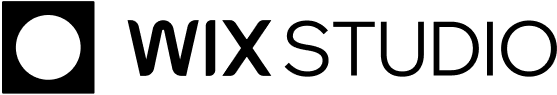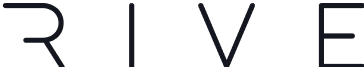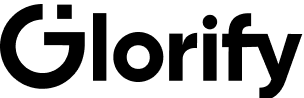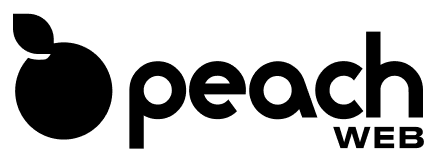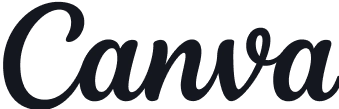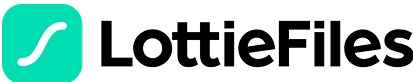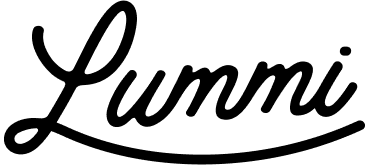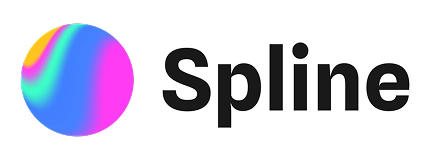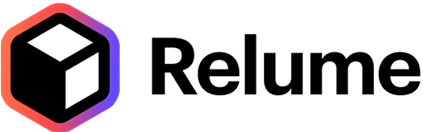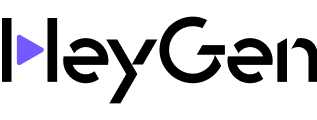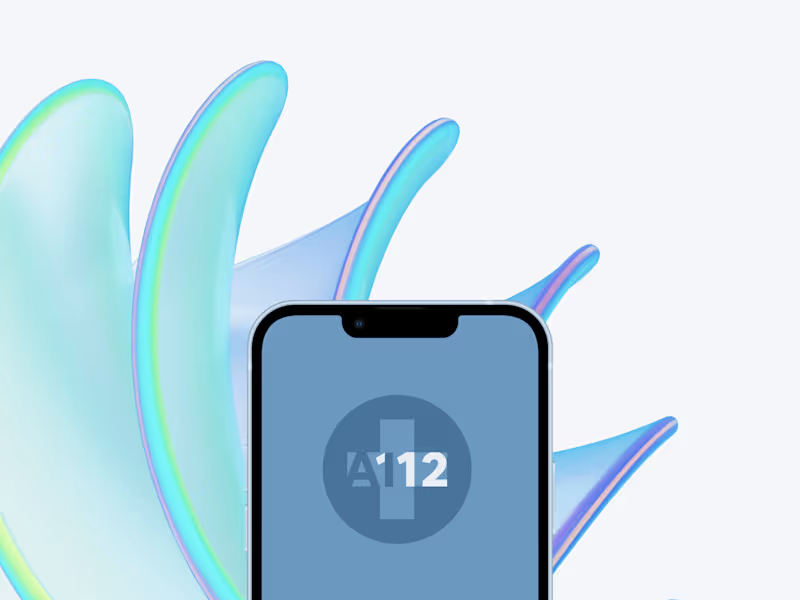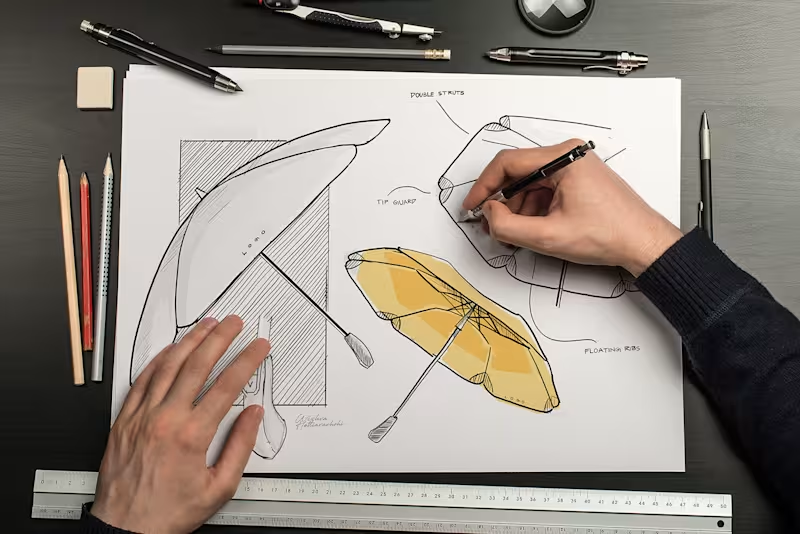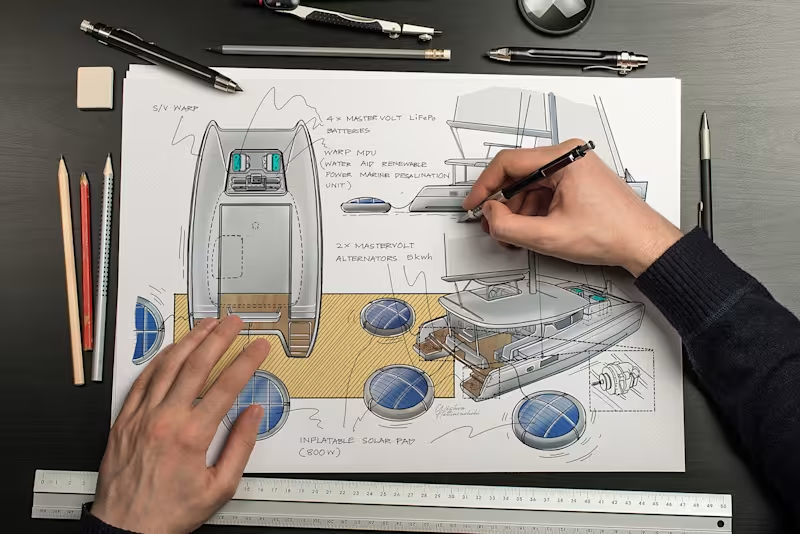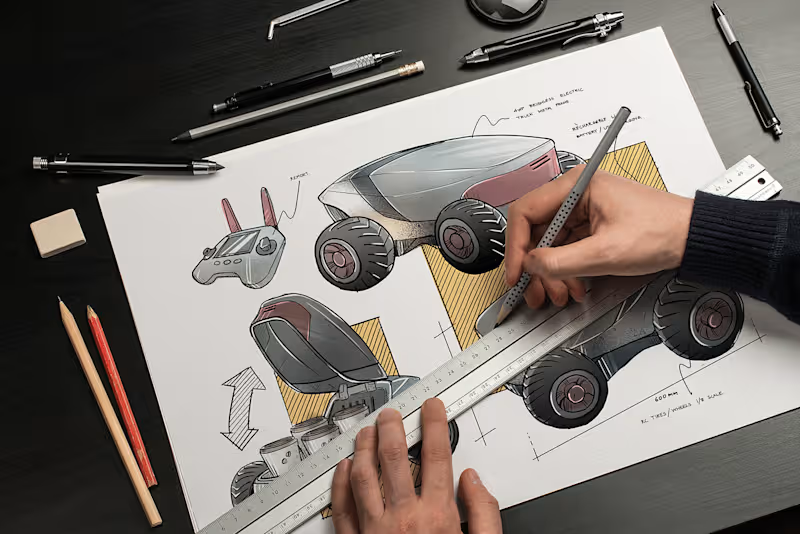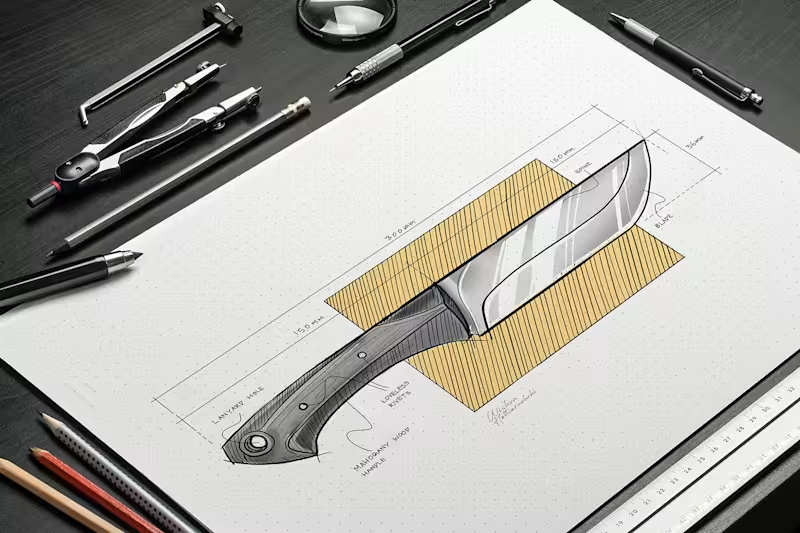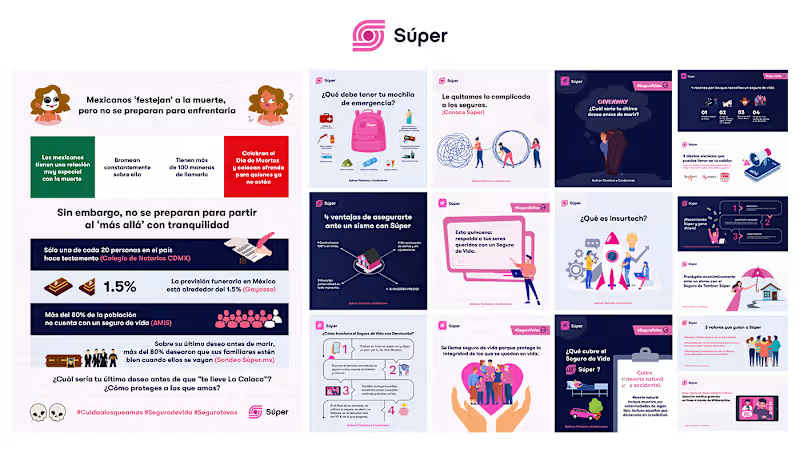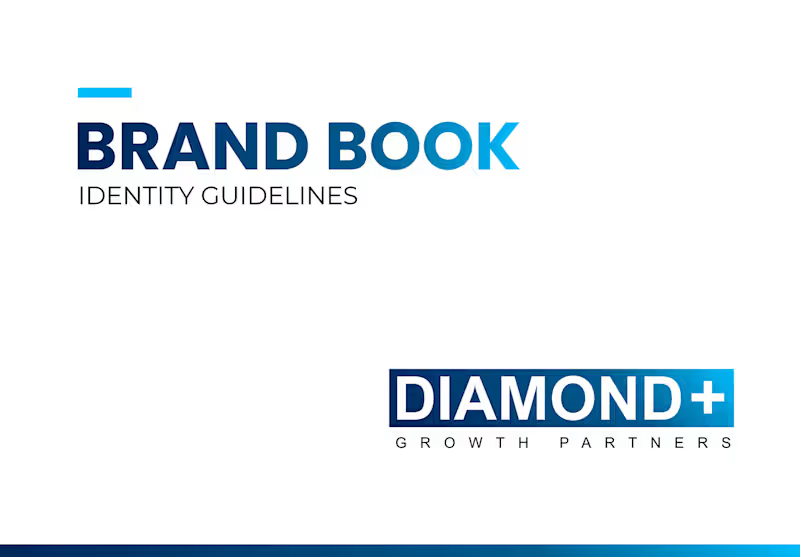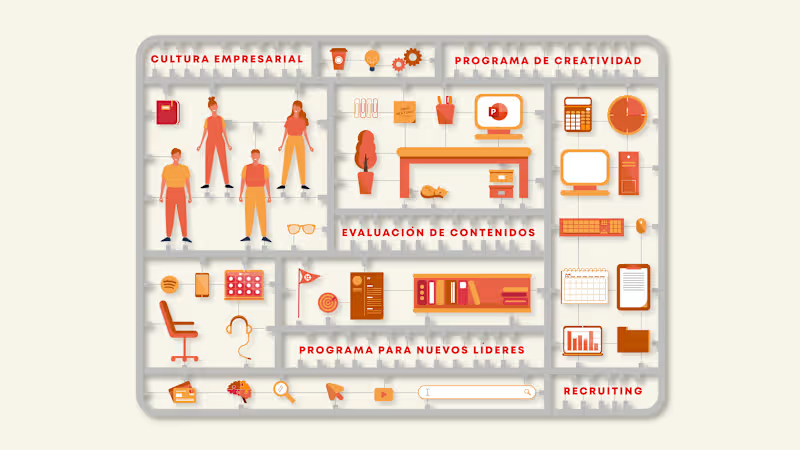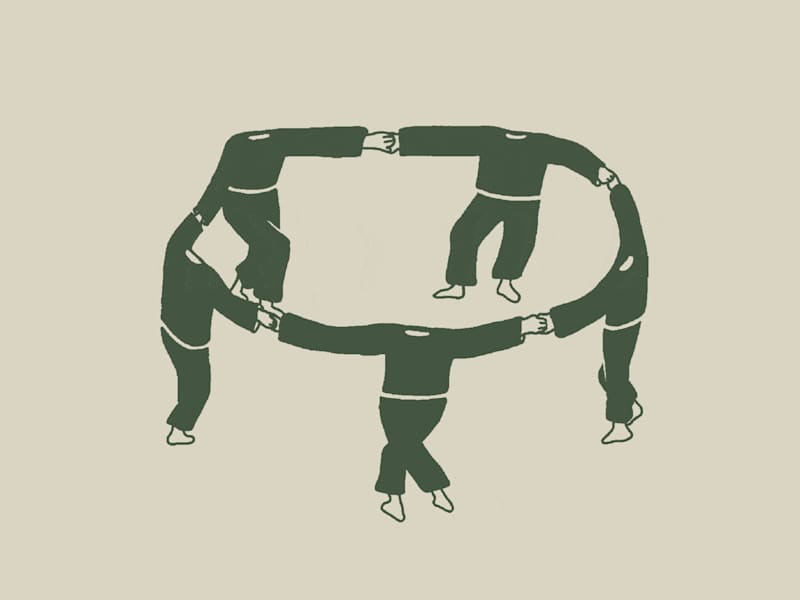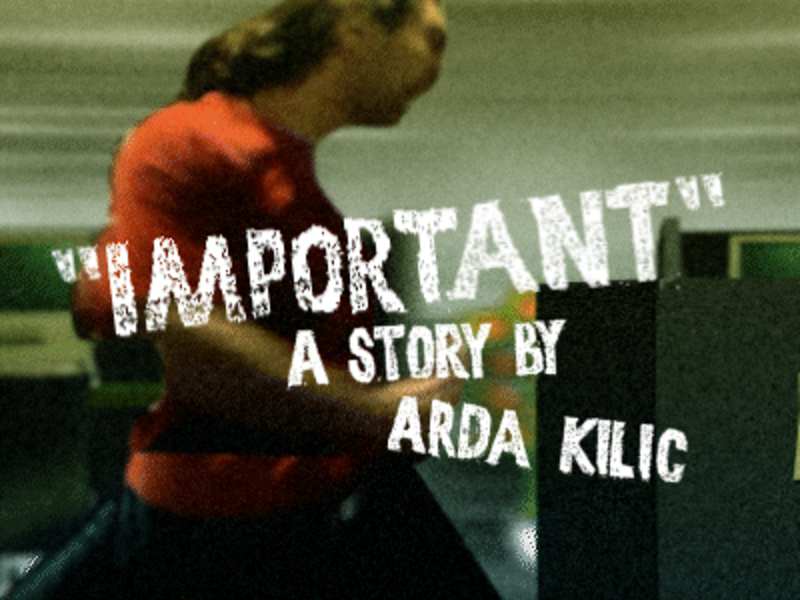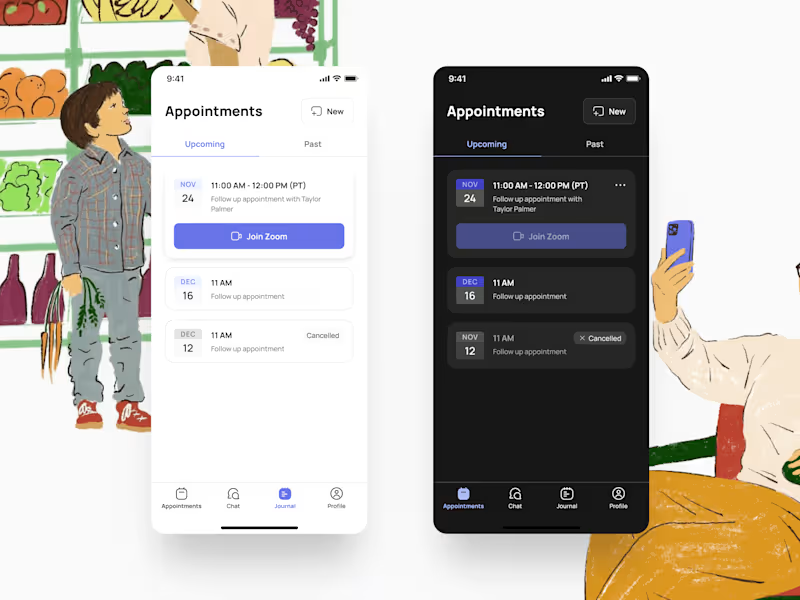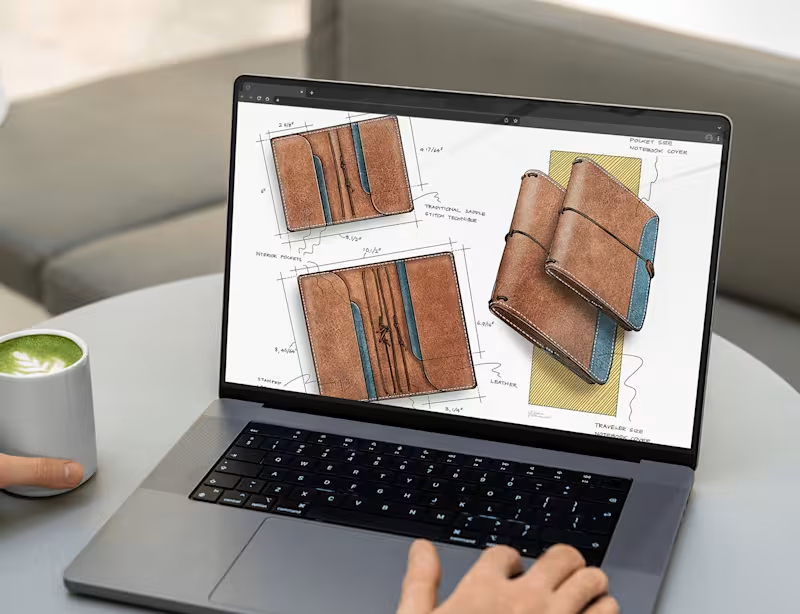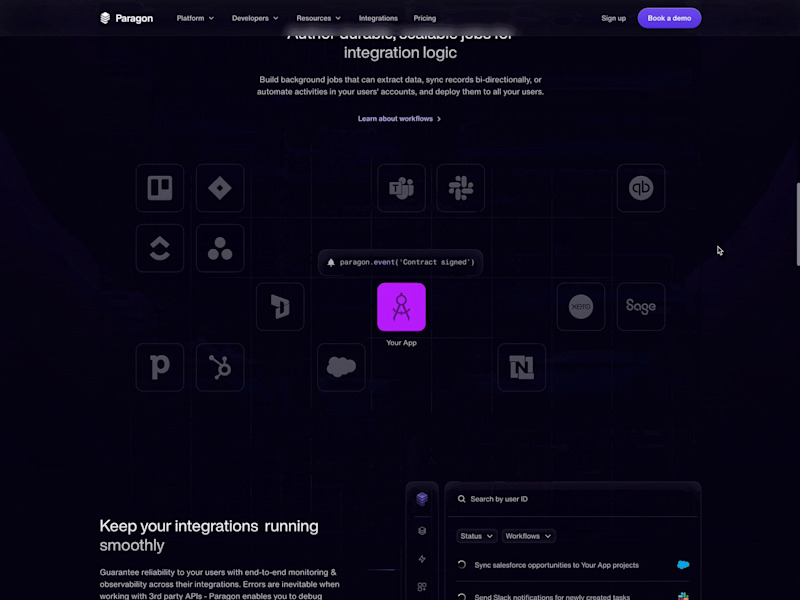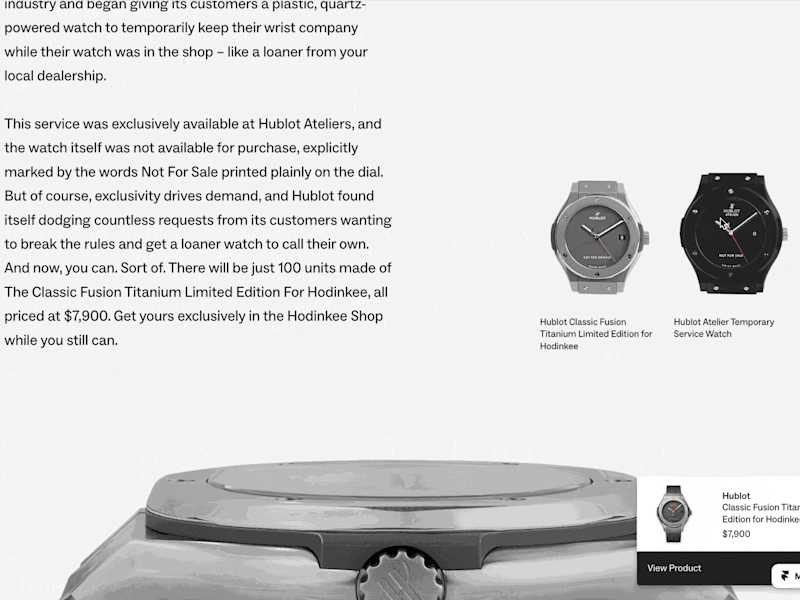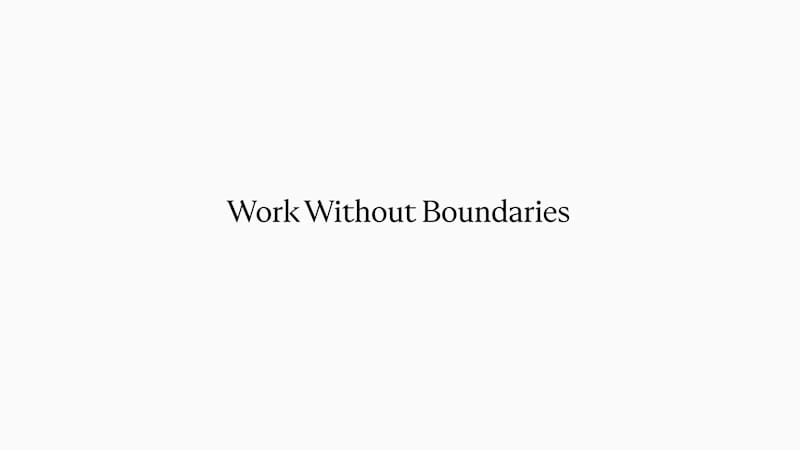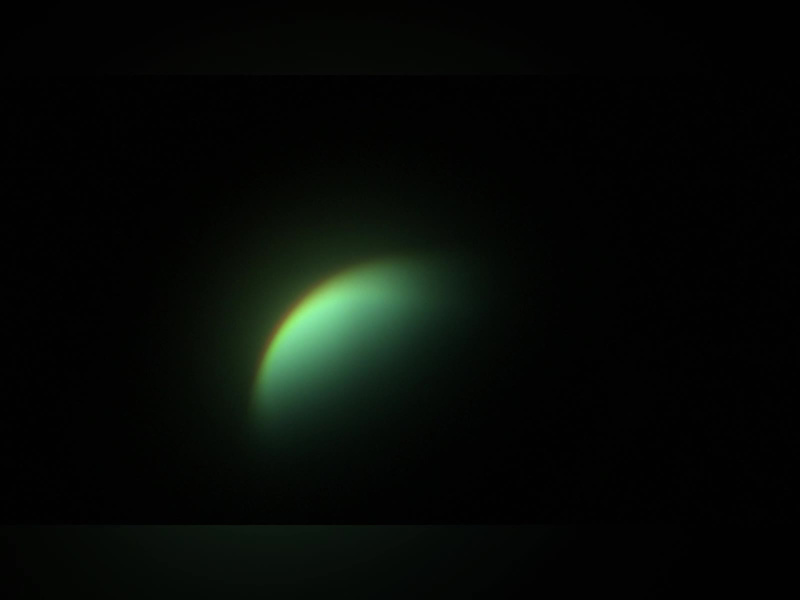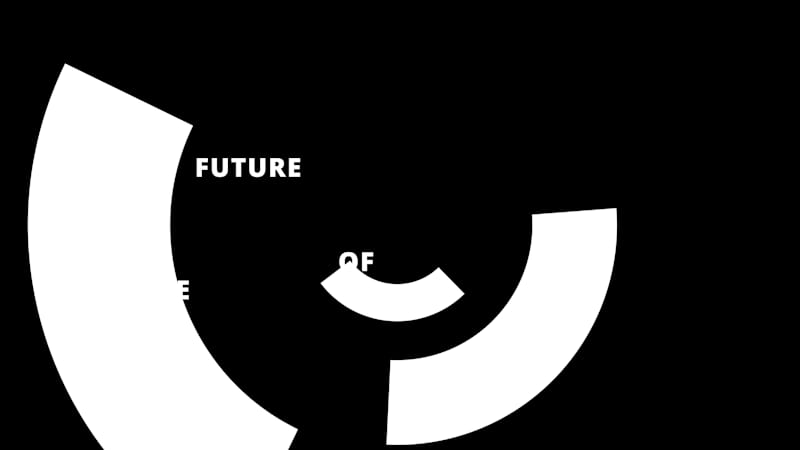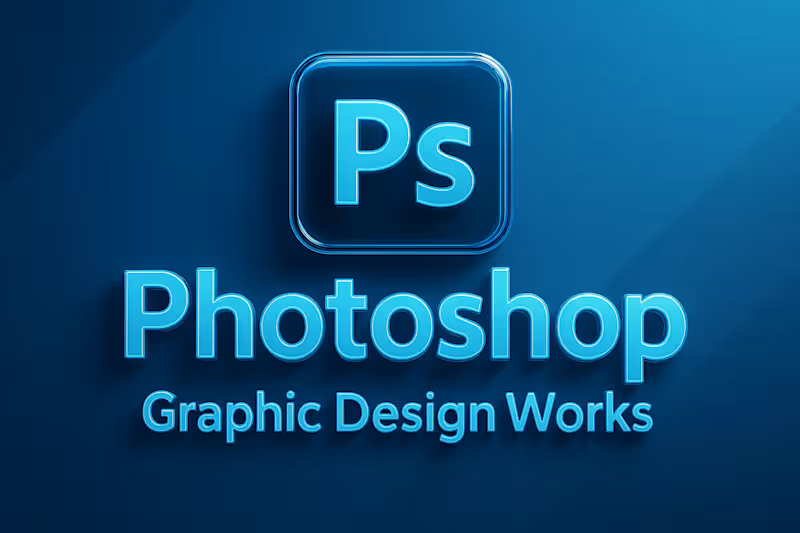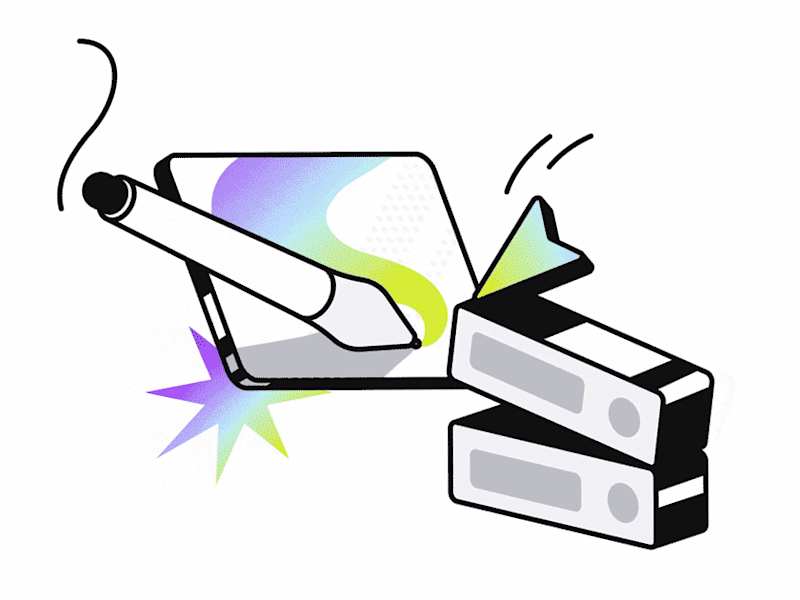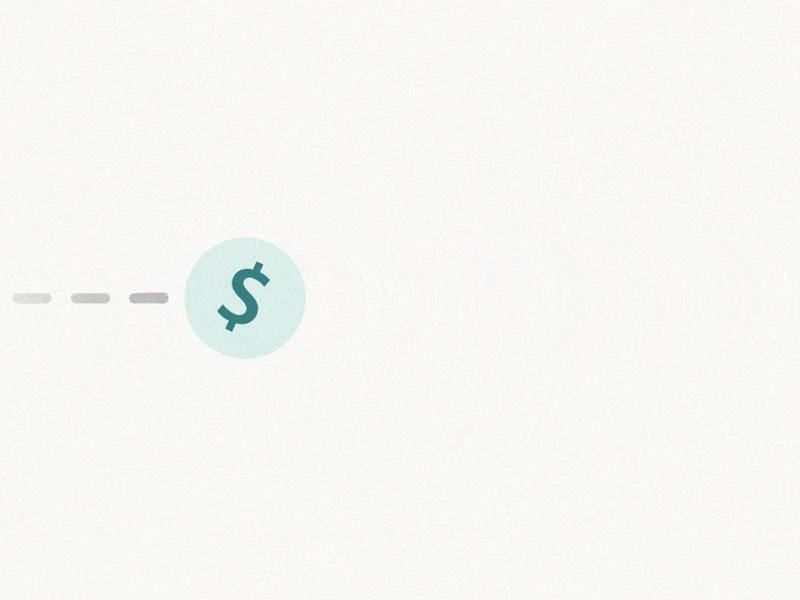What experience should a Procreate expert have?
Look for experience in using Procreate for digital art projects. They should have a portfolio showing their work. This helps you see their style and skills. Ask if they have done similar projects before.
How do I check a Procreate expert's skills?
Examine their portfolio, focusing on the quality of their art. Ask for examples of past work made with Procreate. Look for client testimonials or reviews. This will show how well they work on projects.
What should I discuss in the project brief?
Clearly define what you want the Procreate expert to create. Discuss the style and elements needed for the project. Agree on timelines and key milestones. This ensures everyone is on the same page from the start.
How can I ensure the Procreate expert understands my vision?
Share examples of what you like, such as styles and colors. Have a clear discussion about your goals and ideas. This helps them bring your vision to life using Procreate. Communication is key to success.
Why is it important to set timelines for each project stage?
Timelines help keep the project on track. They make sure everyone knows when things are due. It also helps manage expectations. This way, you can see progress and adjust if needed.
How do I decide on the deliverables with a Procreate expert?
Discuss what the final product should look like. Decide on formats and sizes needed for the work. Confirm how many pieces or versions you want. This ensures the expert provides exactly what you need.
What should I do to make the onboarding process smooth?
Provide clear instructions and necessary materials upfront. Set up communication channels for quick updates. Make sure the expert knows your preferred way of working. This will help start the project smoothly.
How can setting milestones benefit the project?
Milestones break the project into manageable parts. They make tracking progress easier and more organized. Celebrate when milestones are met. This keeps the project moving forward steadily.
Why is it helpful to ask for updates regularly?
Regular updates ensure everything is going as planned. They allow you to give feedback or make changes. It helps prevent issues before they become big problems. Everyone stays informed about the project's status.
What tools can help manage a project with a Procreate expert?
Use project management tools for tracking progress. Set up communication apps for quick messages and calls. Have a file-sharing system for easy exchange of work and feedback. These tools keep everything organized and accessible.
Who is Contra for?
Contra is designed for both freelancers (referred to as "independents") and clients. Freelancers can showcase their work, connect with clients, and manage projects commission-free. Clients can discover and hire top freelance talent for their projects.
What is the vision of Contra?
Contra aims to revolutionize the world of work by providing an all-in-one platform that empowers freelancers and clients to connect and collaborate seamlessly, eliminating traditional barriers and commission fees.