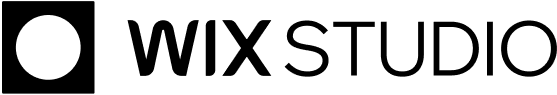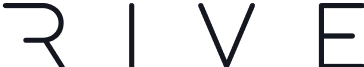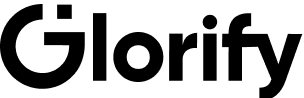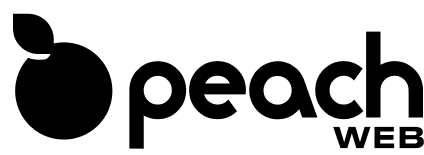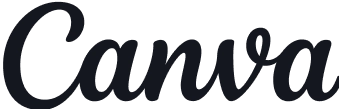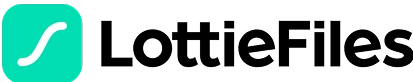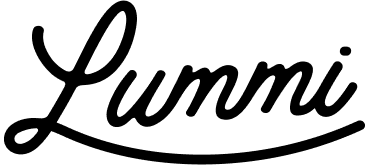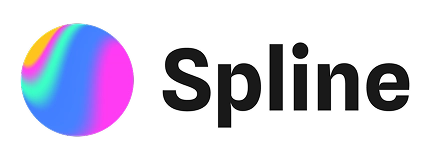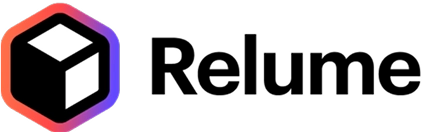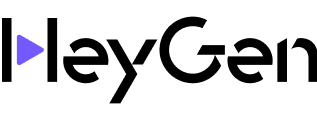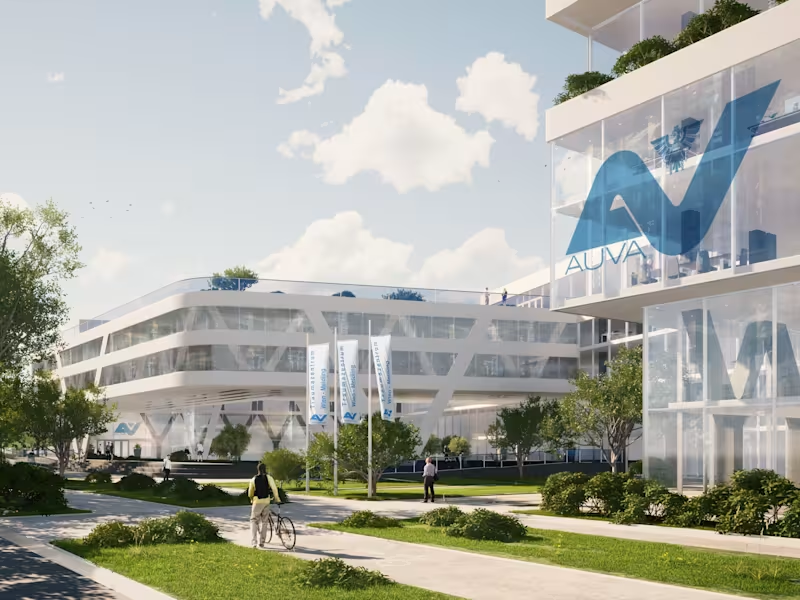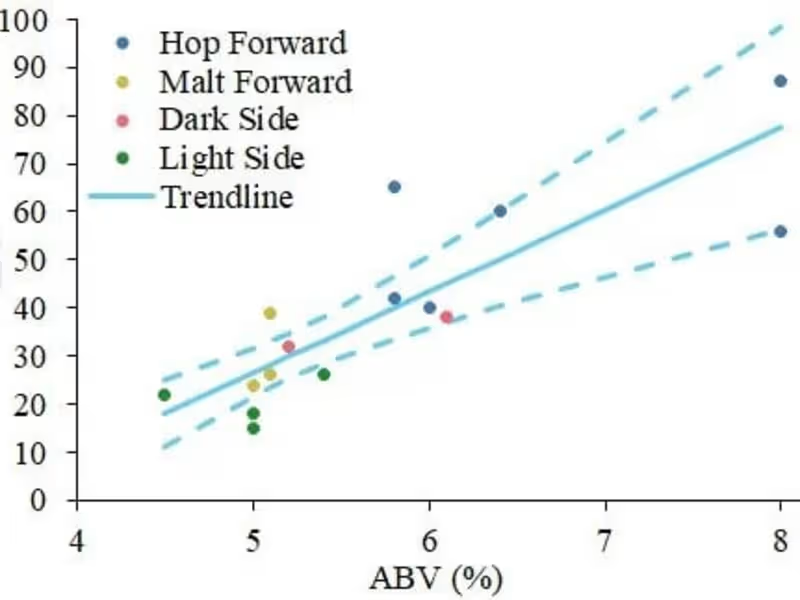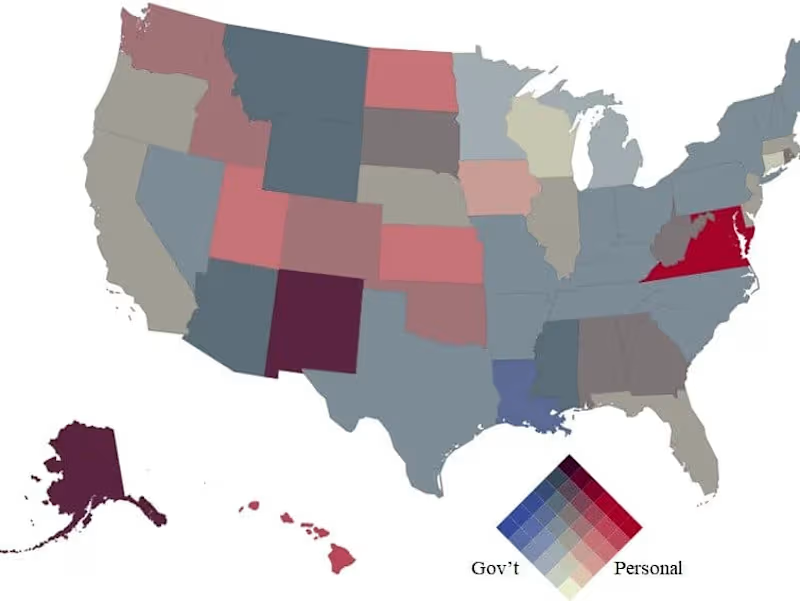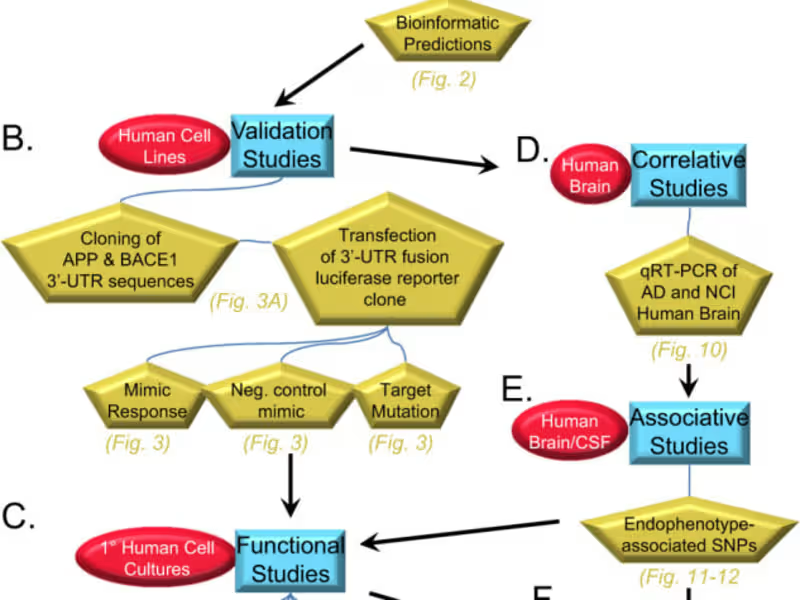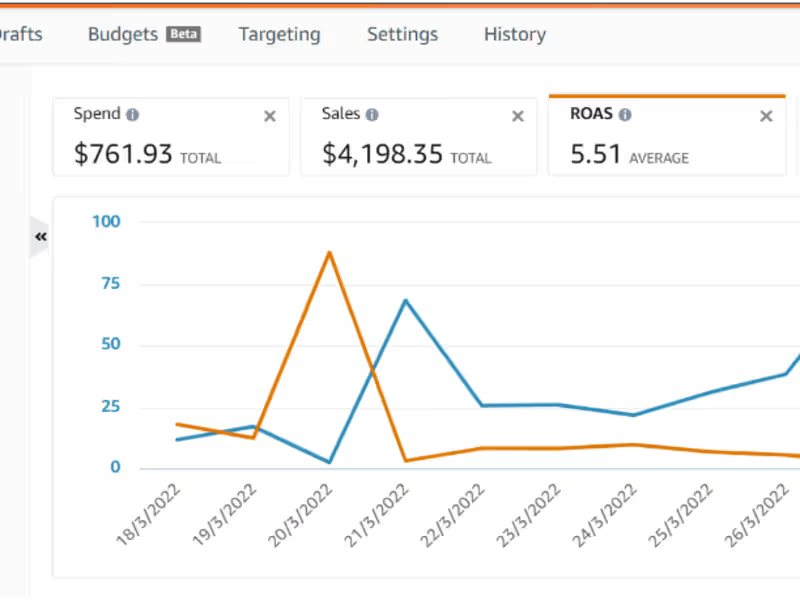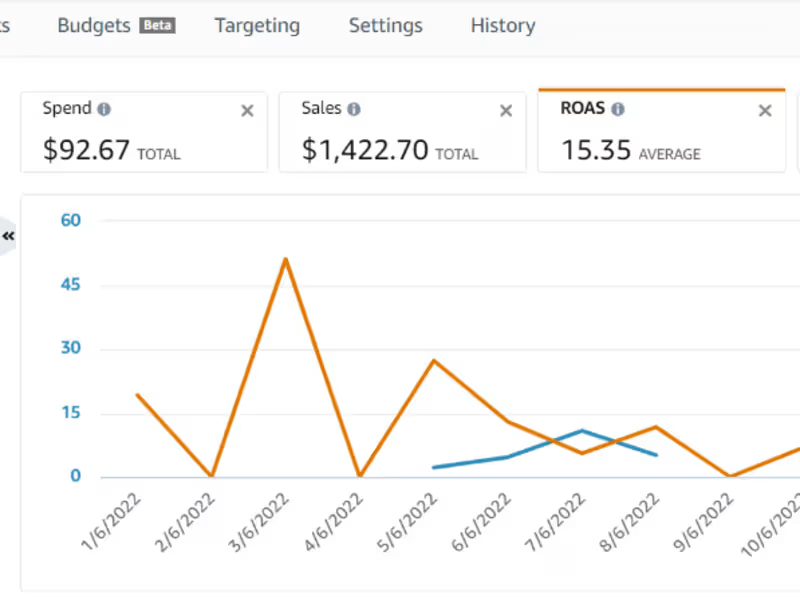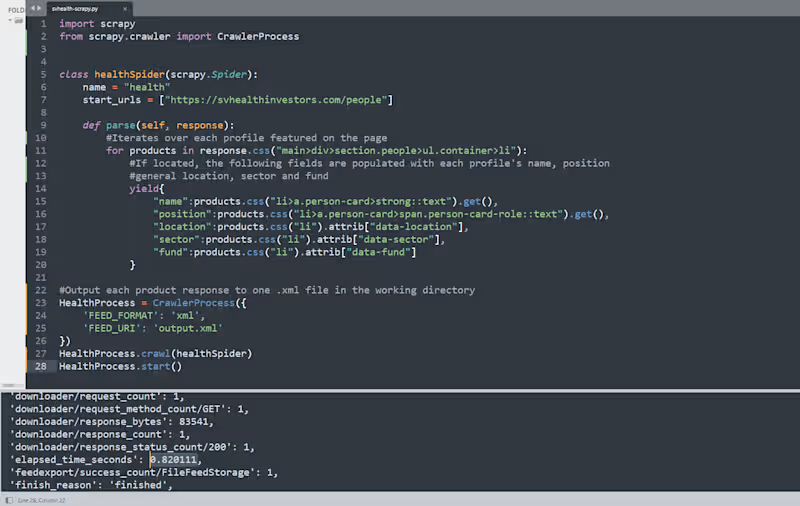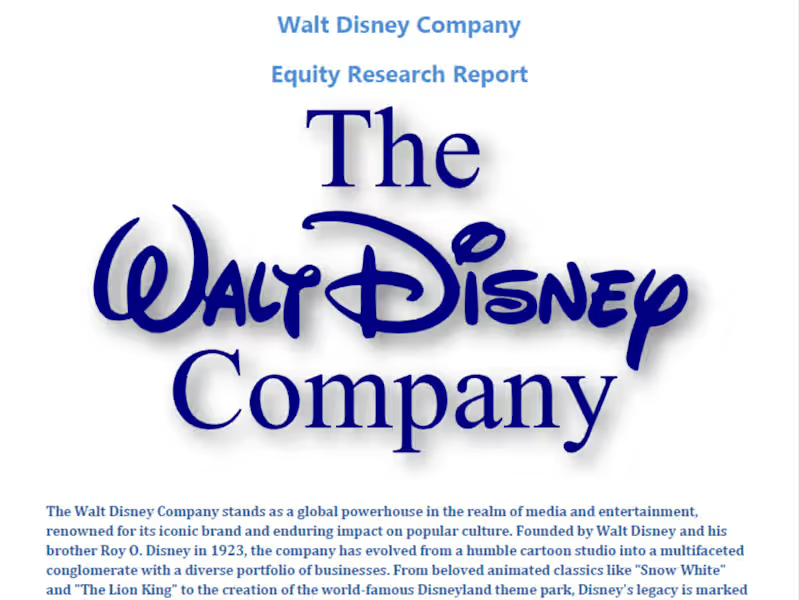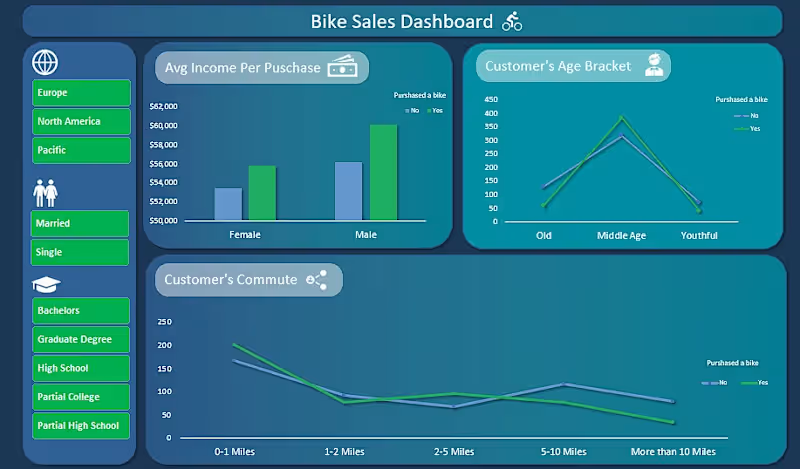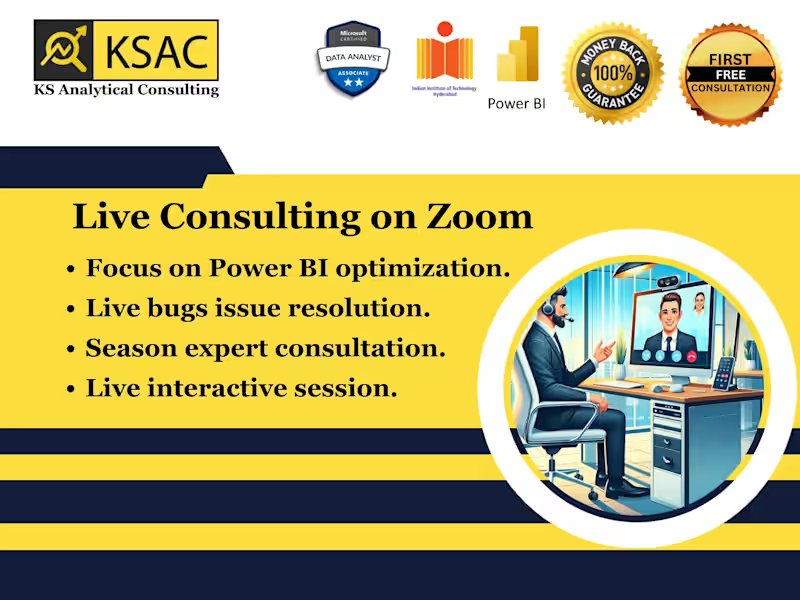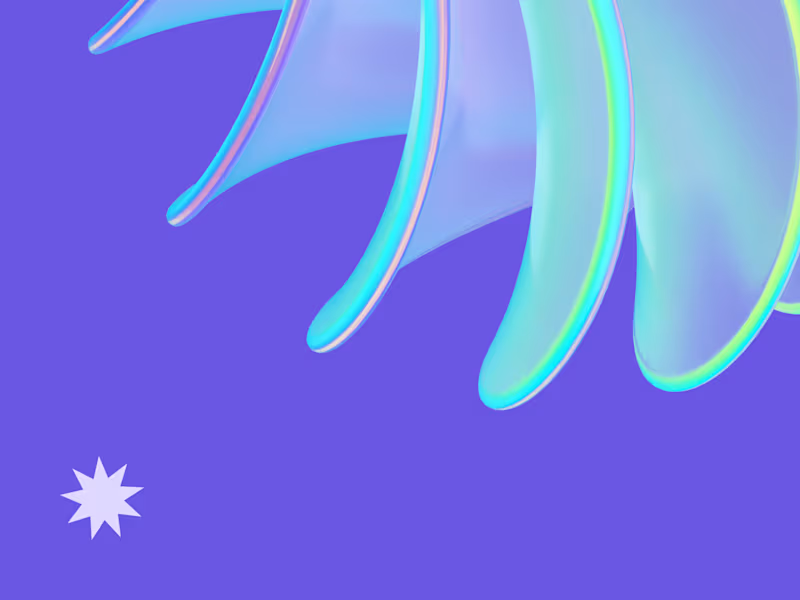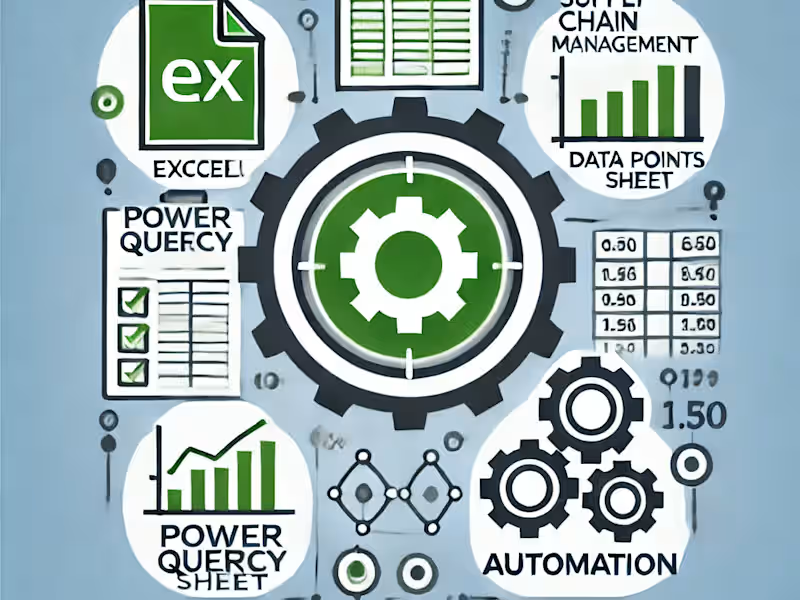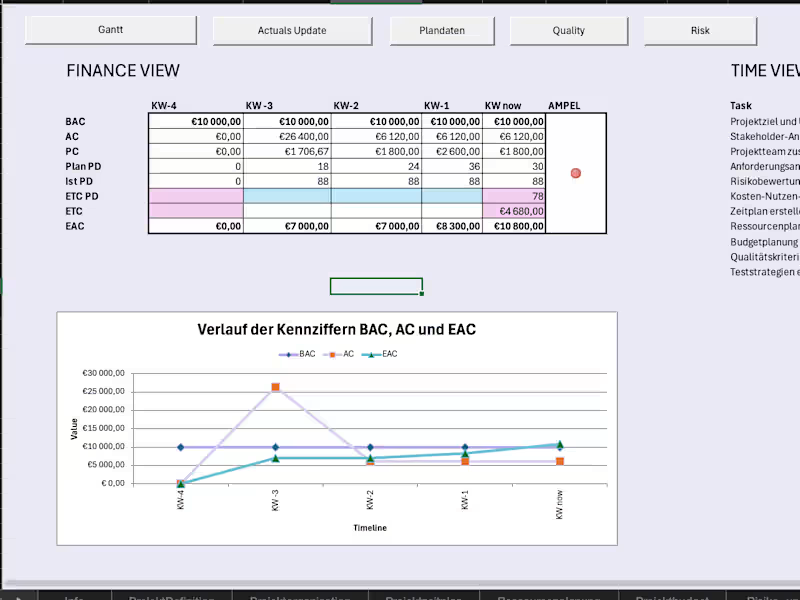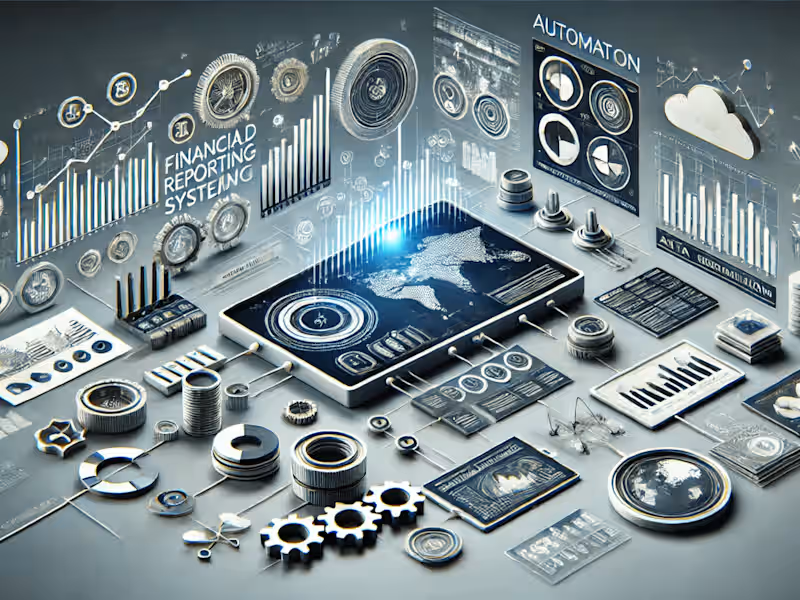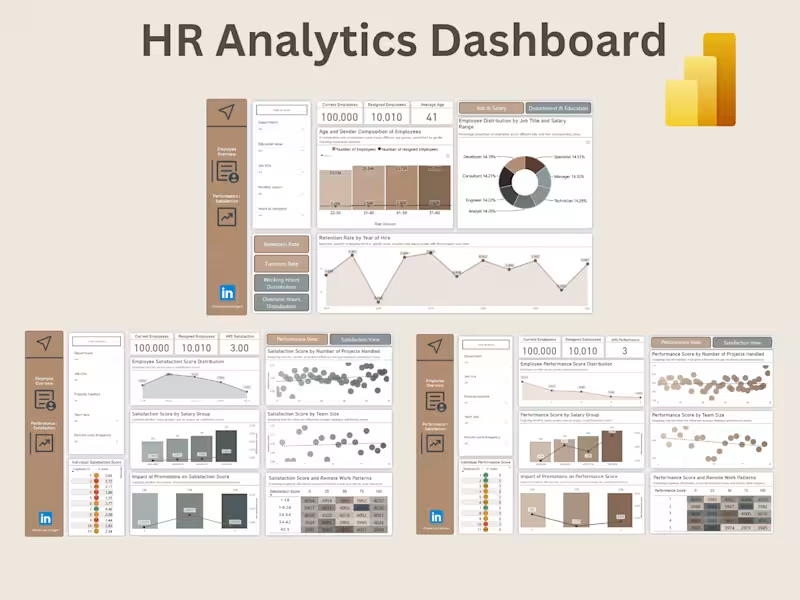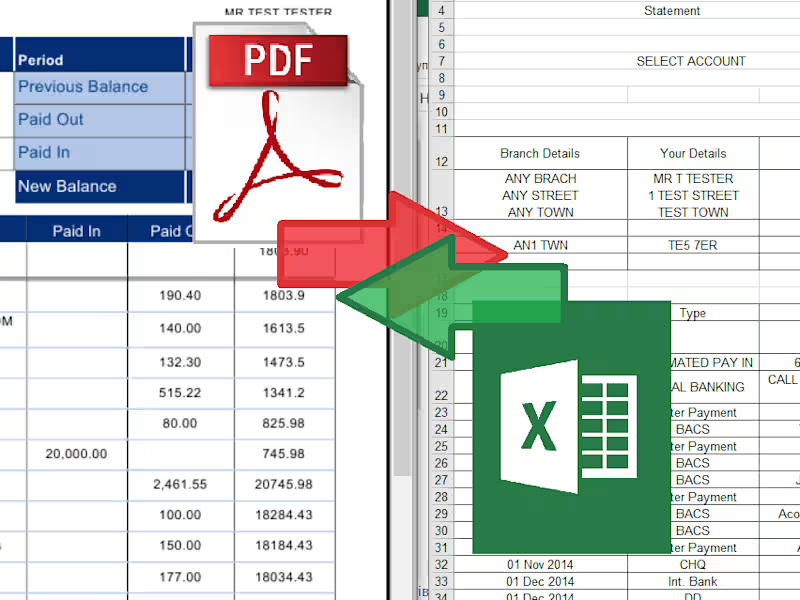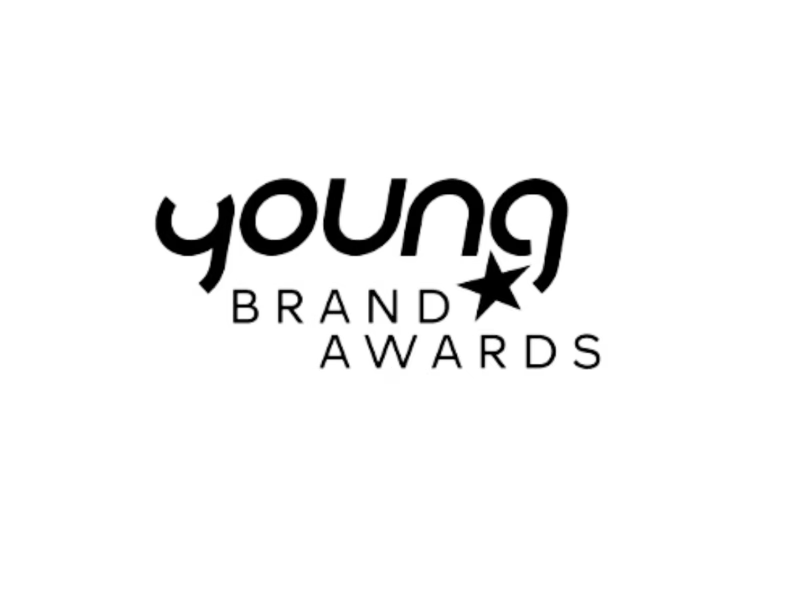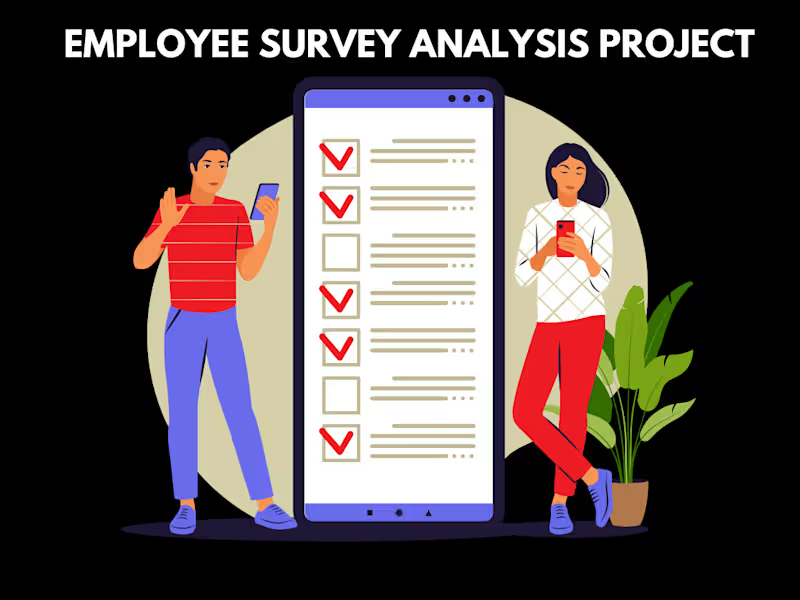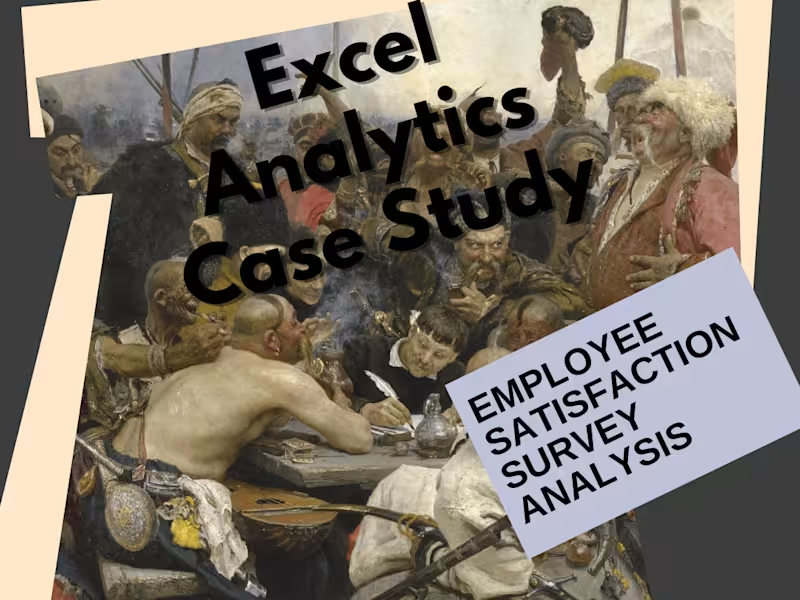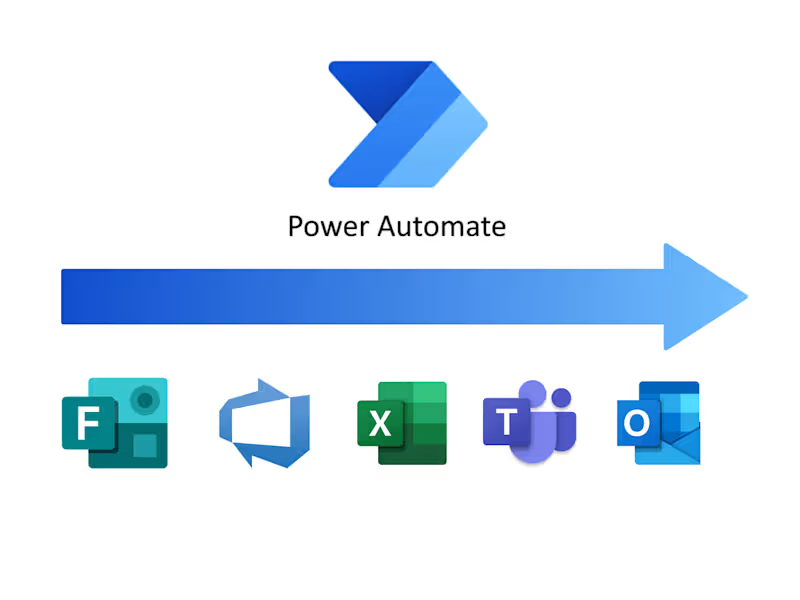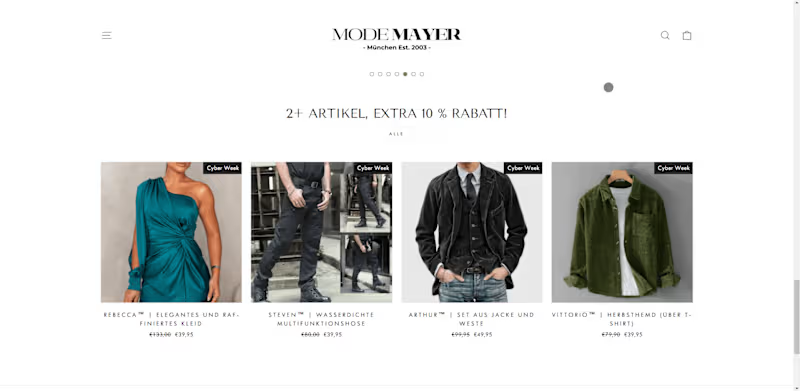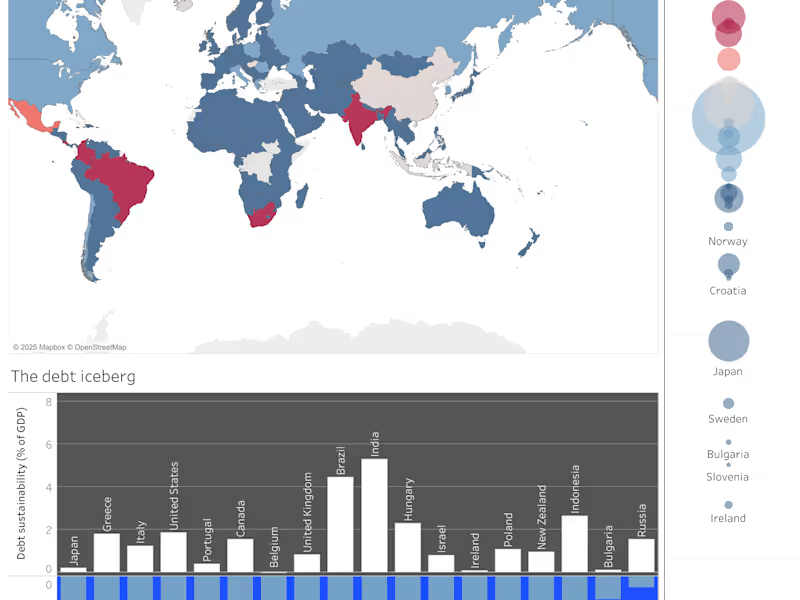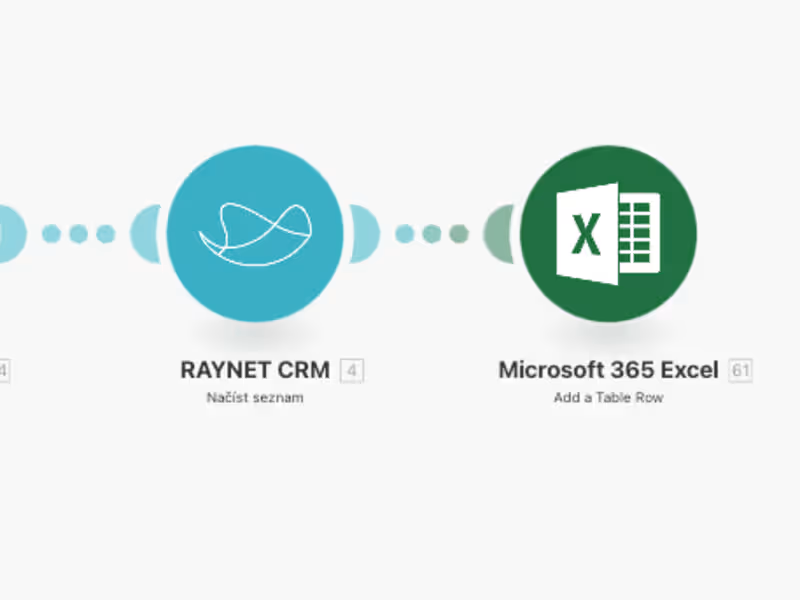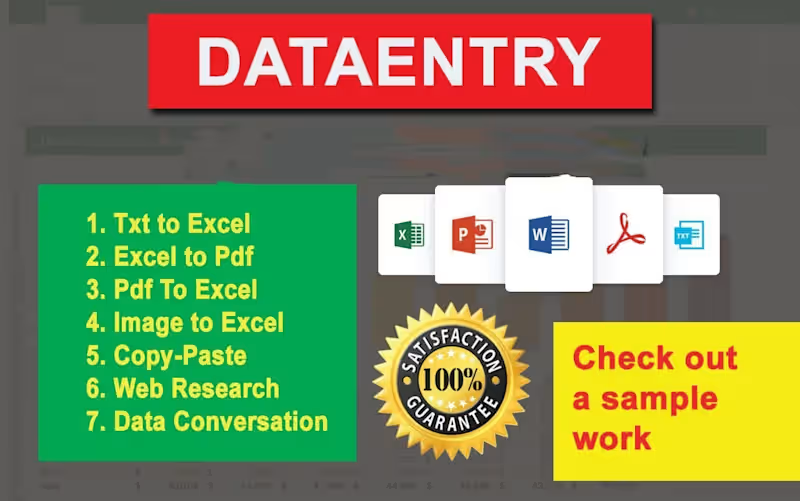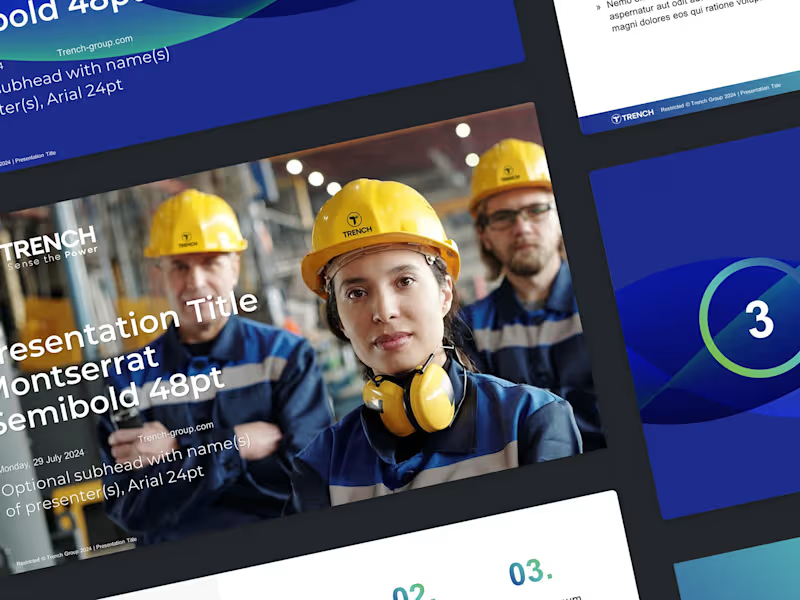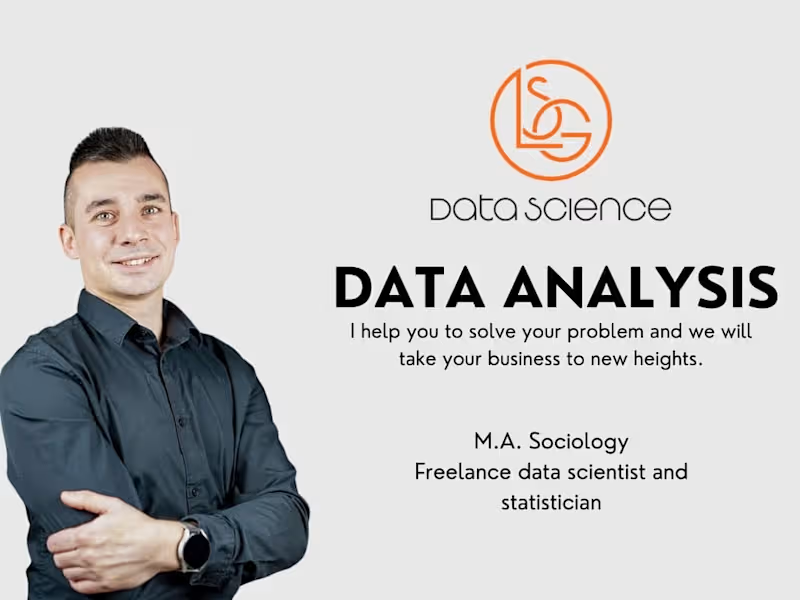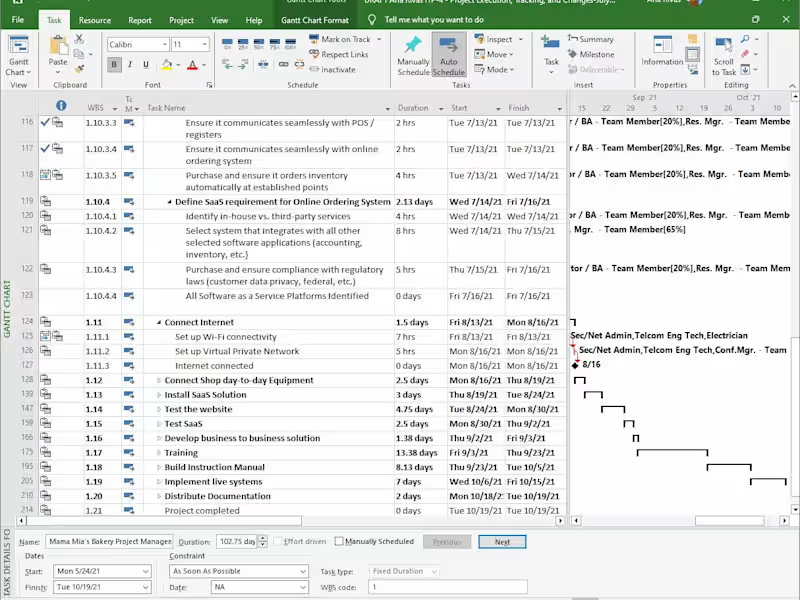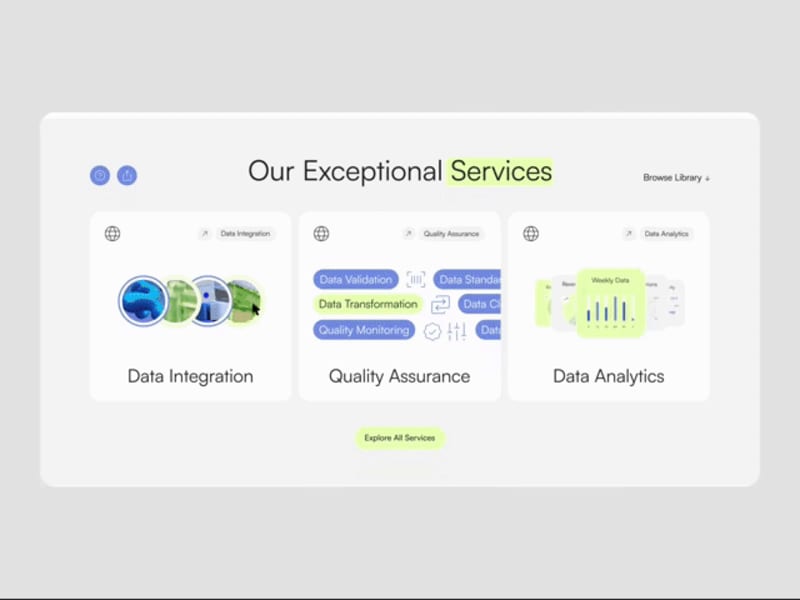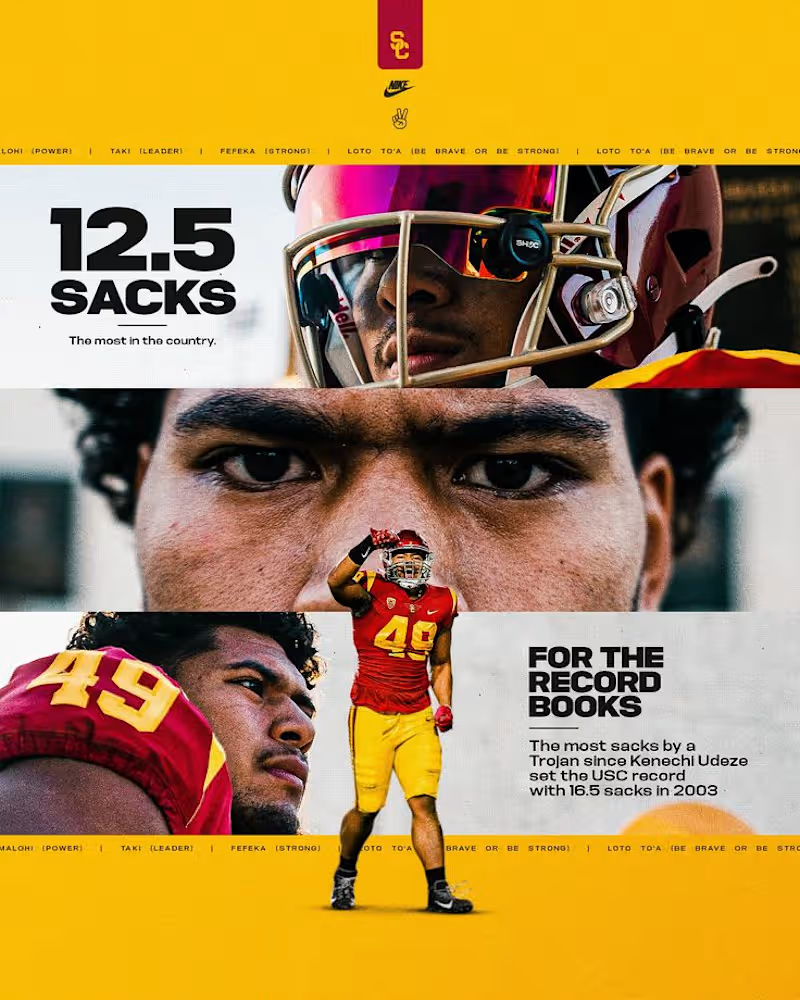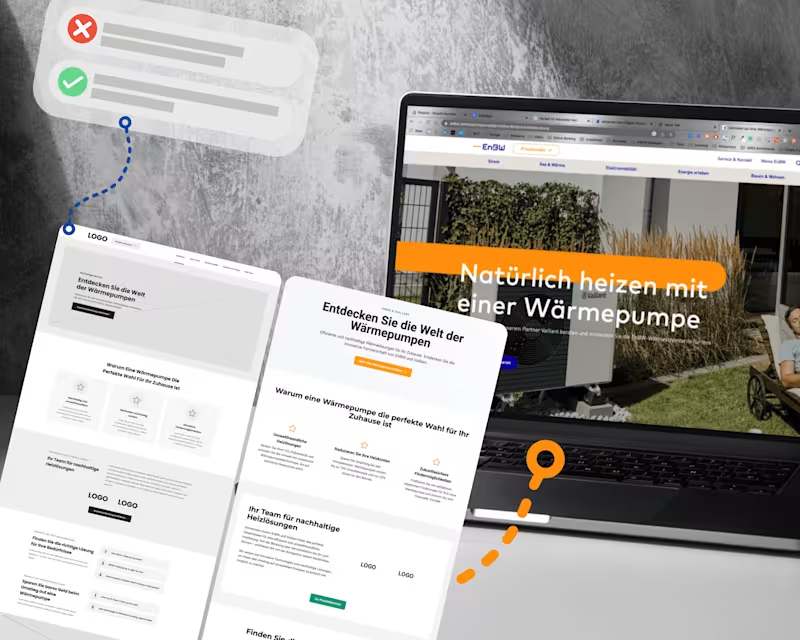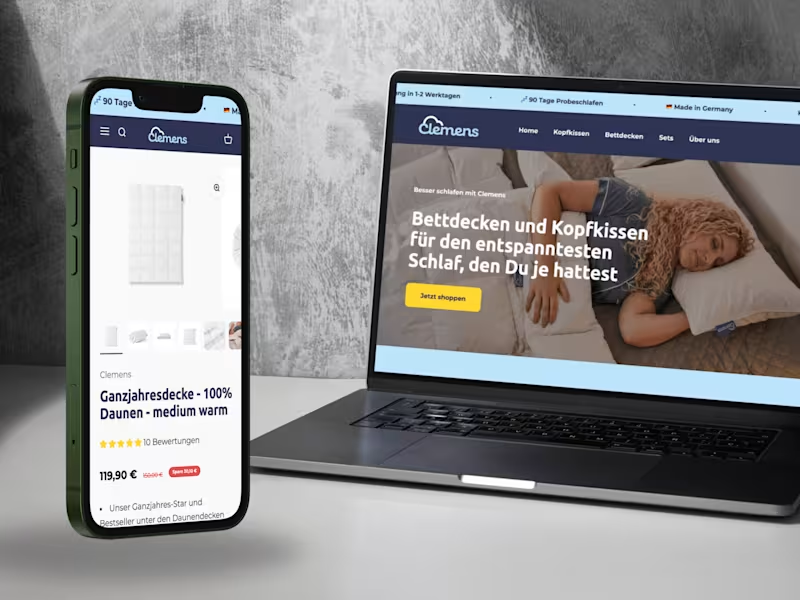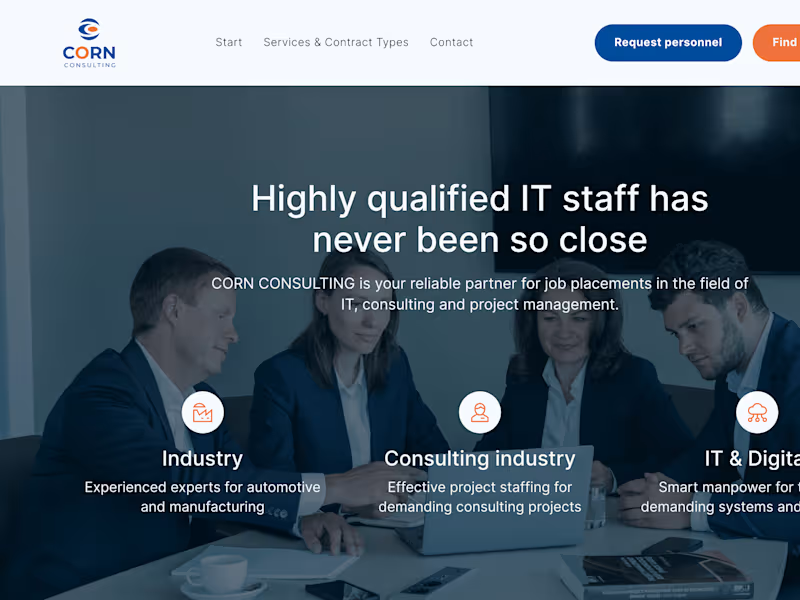How can I identify the skills needed in a Microsoft Excel expert?
Identify what you need done. Do you need data analysis, financial modeling, or dashboards? Look for words like 'pivot tables,' 'macros,' and 'VBA.' These are signs the person knows Excel well.
What should I include in the project description?
Describe what you need in clear words. Share any specific tasks like budget tracking or data visualization. Mention the type of data or reports you want to see.
How can I decide on the deliverables with an Excel expert?
Write a list of what you expect at the end. Do you need charts or summaries? Discuss and agree with the expert on these deliverables before starting.
What tools should I use for project tracking?
Use tools that let you see what the expert is doing. You can use Contra's built-in tools for managing tasks. This helps you follow the progress easily.
What is the best way to communicate with the Excel expert?
Choose a method that works for both of you. Decide if you will use email or another chat tool. Agree on when and how often you will check in.
How can I ensure the expert understands the project scope?
Have a clear discussion about what you need. Ask the expert to repeat what they think the project is. This ensures everyone agrees on the task.
What important details should I share with the Excel expert?
Share access to any data they need to see. Explain any specific formats or styles you prefer. Give them examples or templates if you have any.
Who is Contra for?
Contra is designed for both freelancers (referred to as "independents") and clients. Freelancers can showcase their work, connect with clients, and manage projects commission-free. Clients can discover and hire top freelance talent for their projects.
What is the vision of Contra?
Contra aims to revolutionize the world of work by providing an all-in-one platform that empowers freelancers and clients to connect and collaborate seamlessly, eliminating traditional barriers and commission fees.