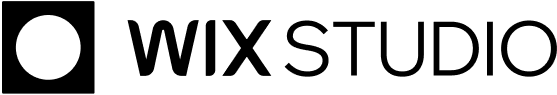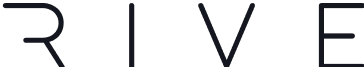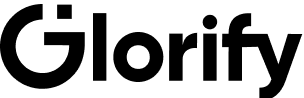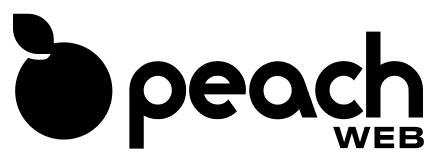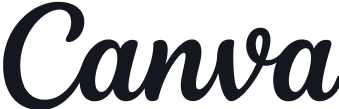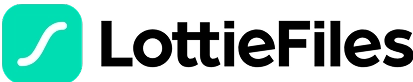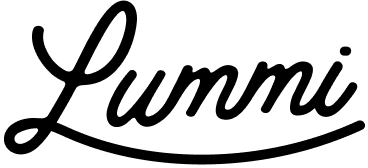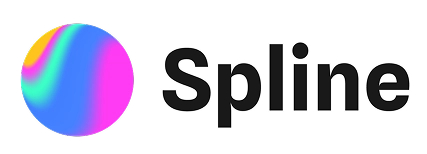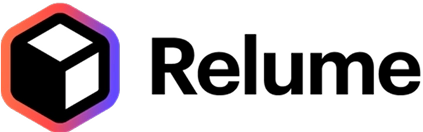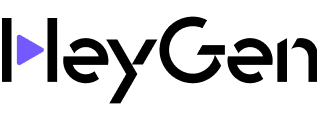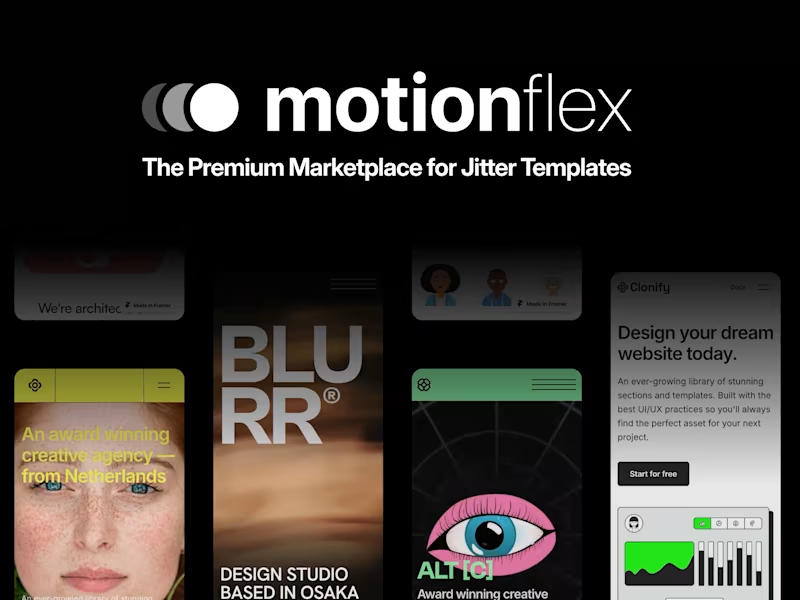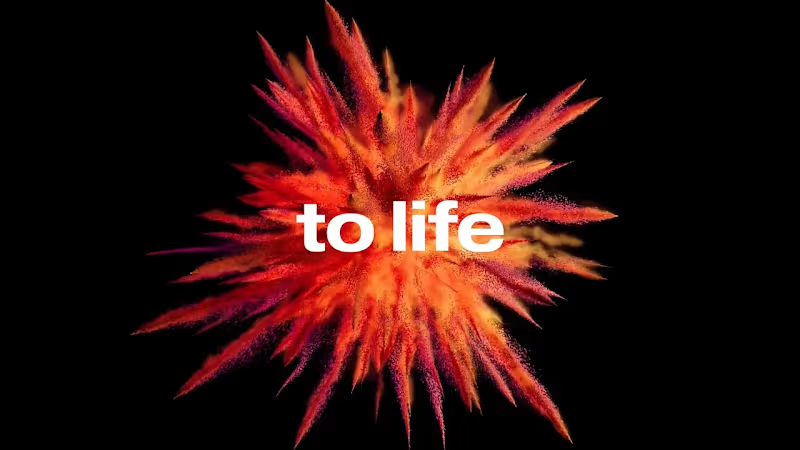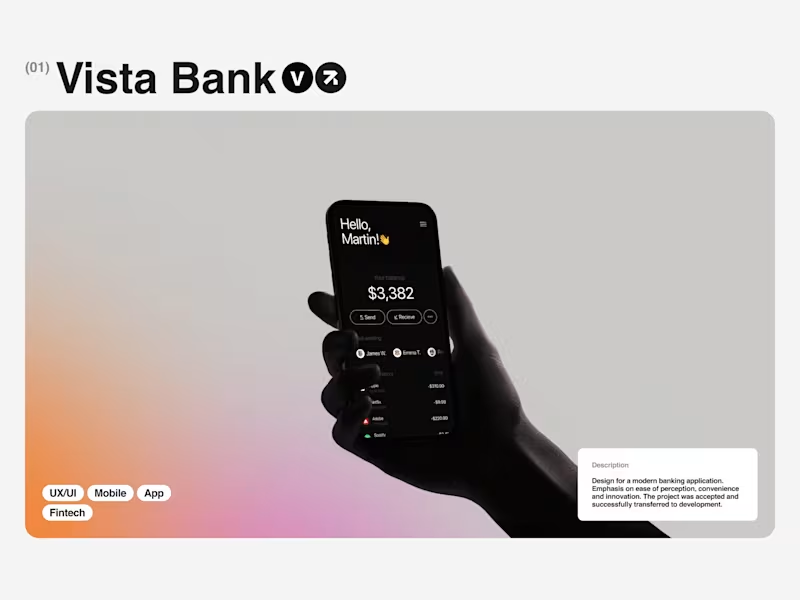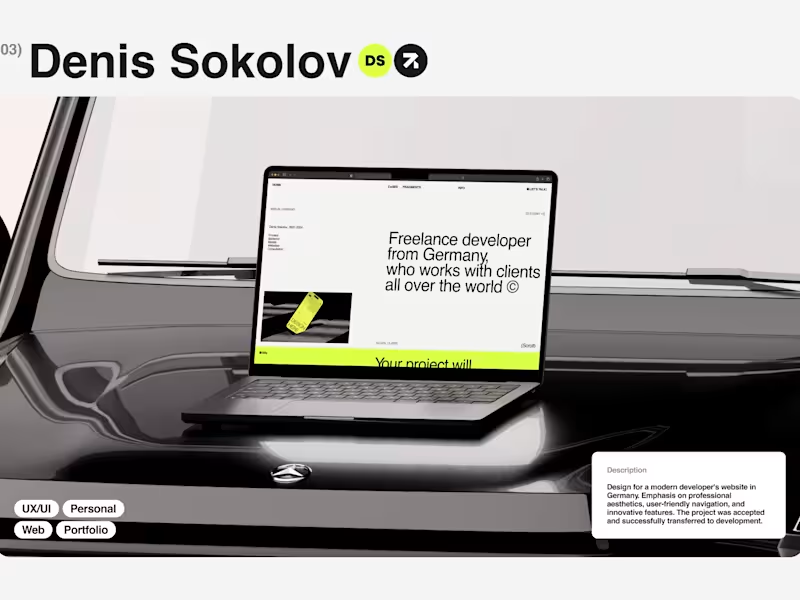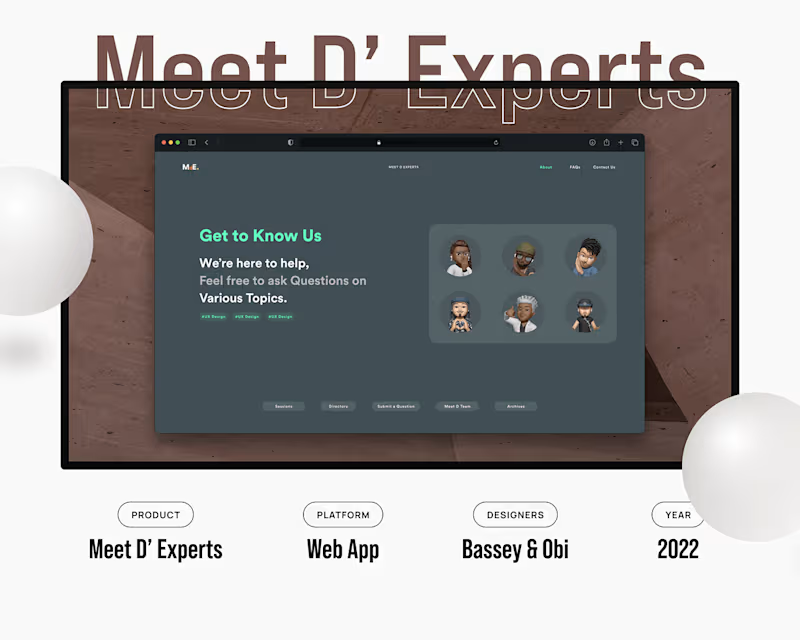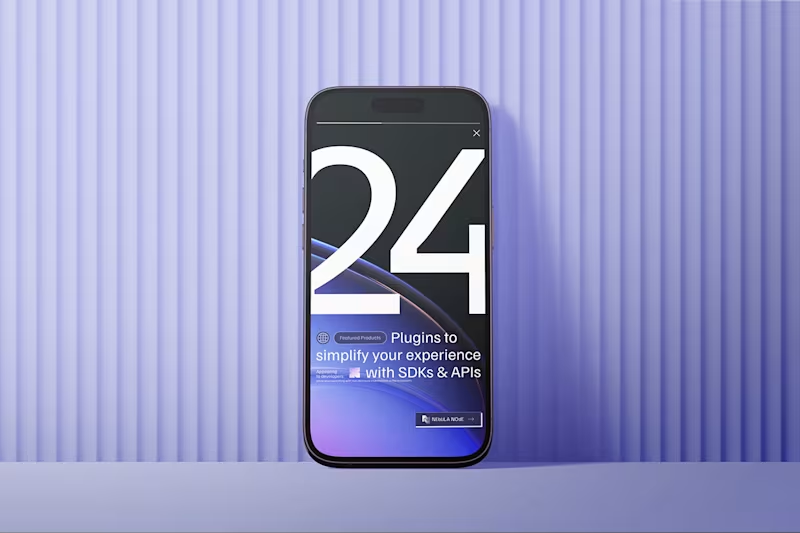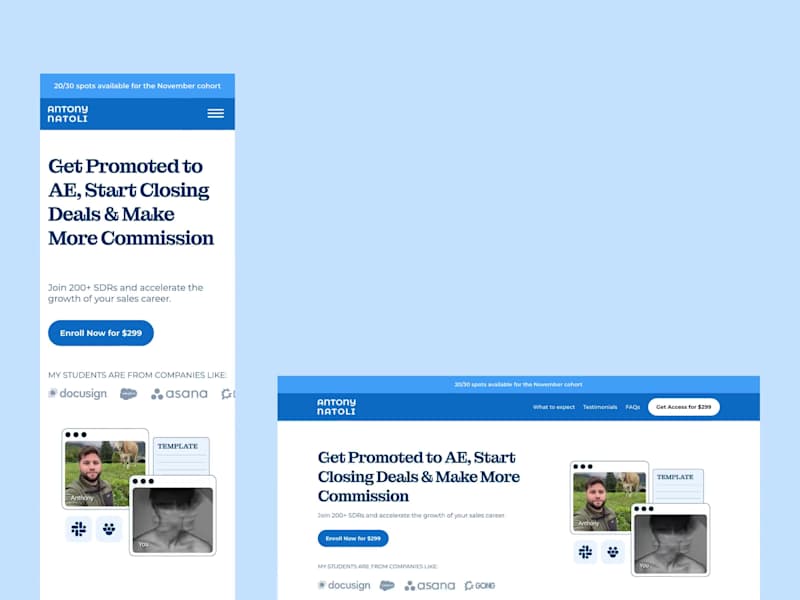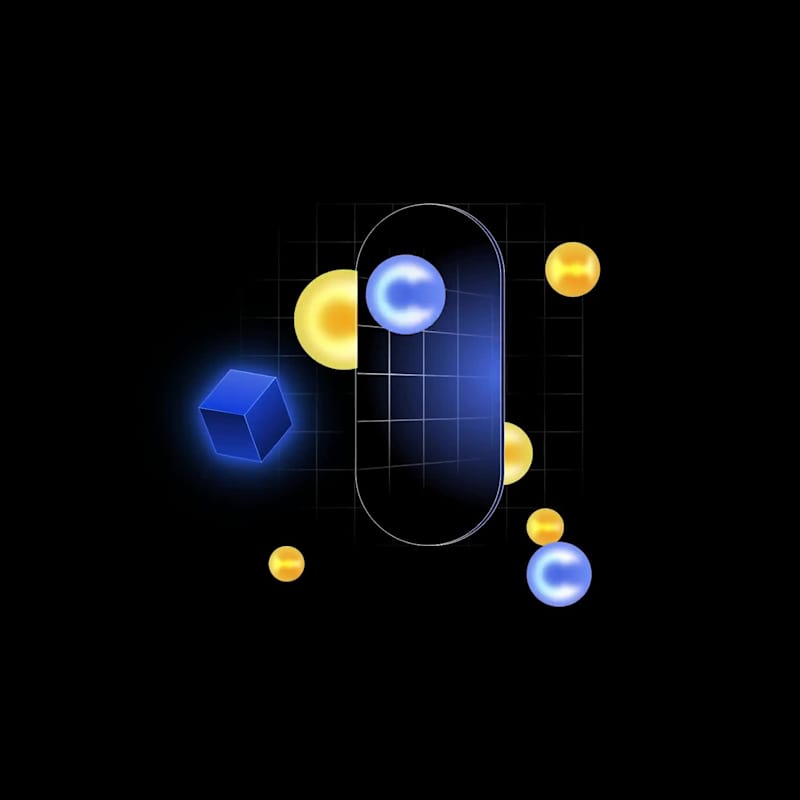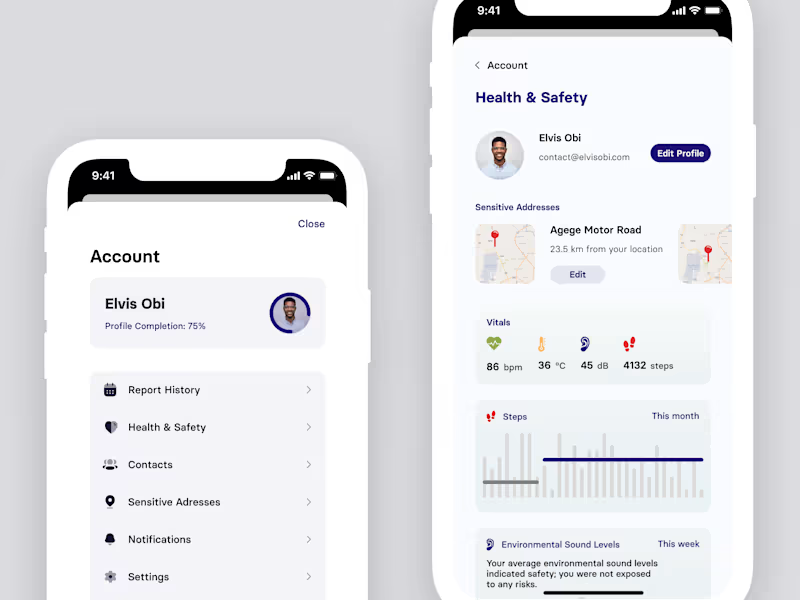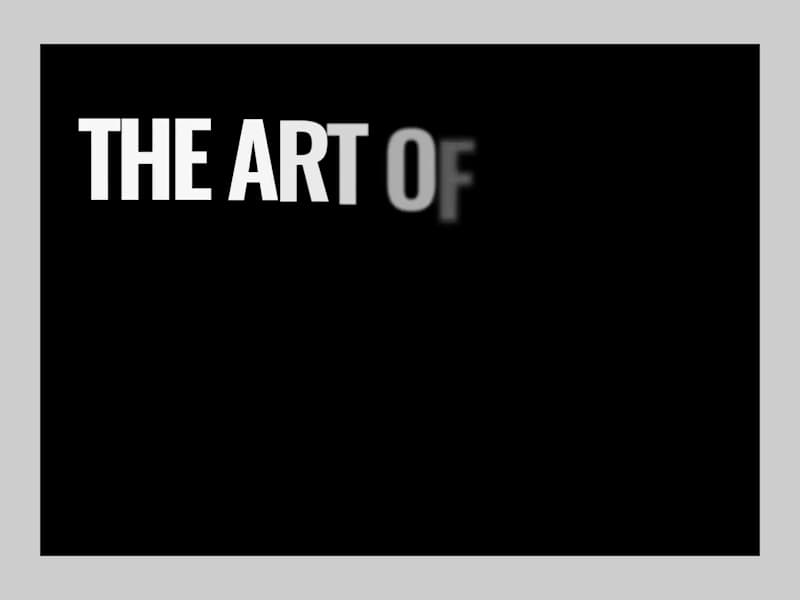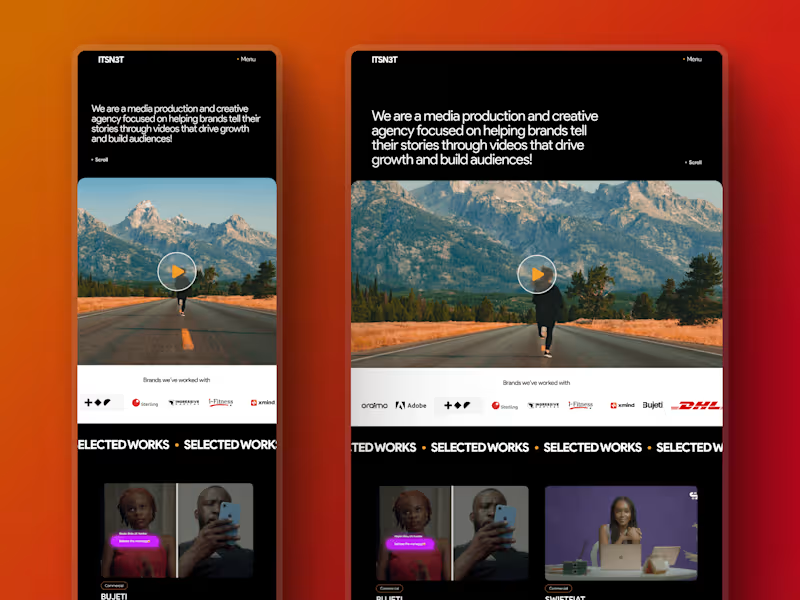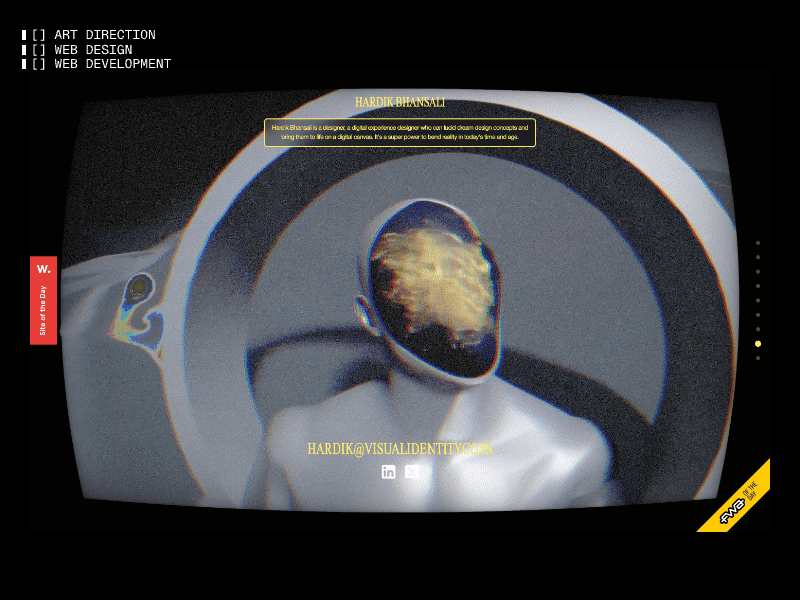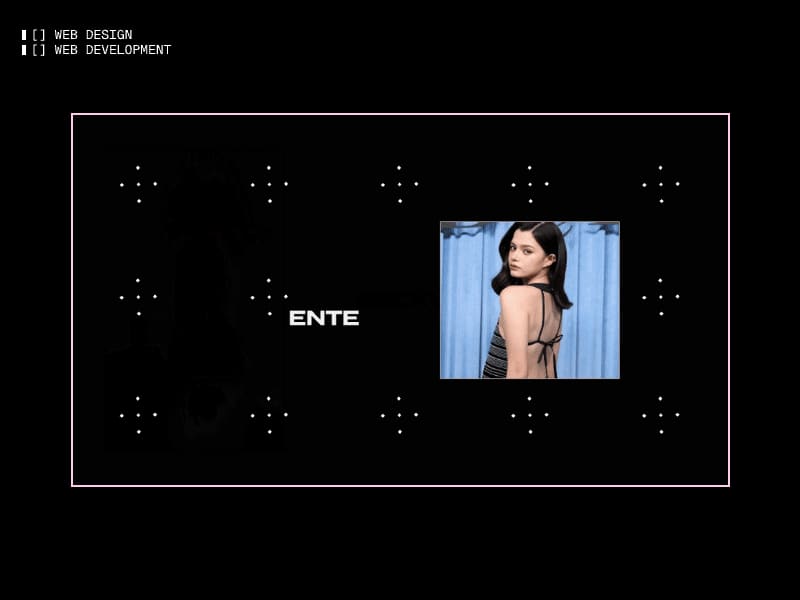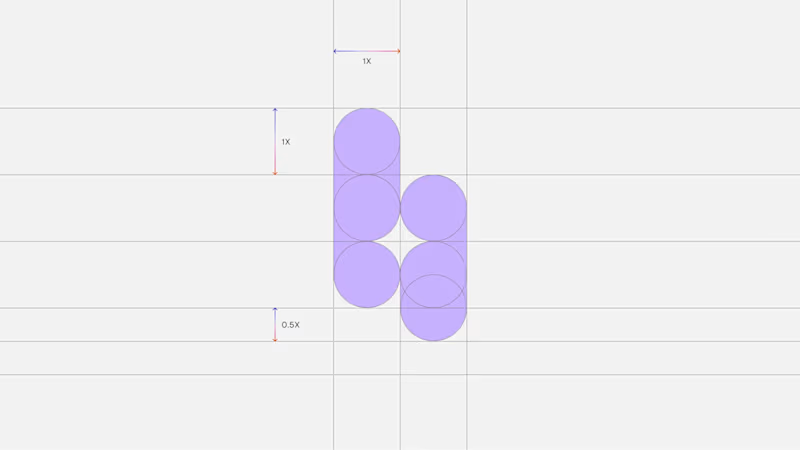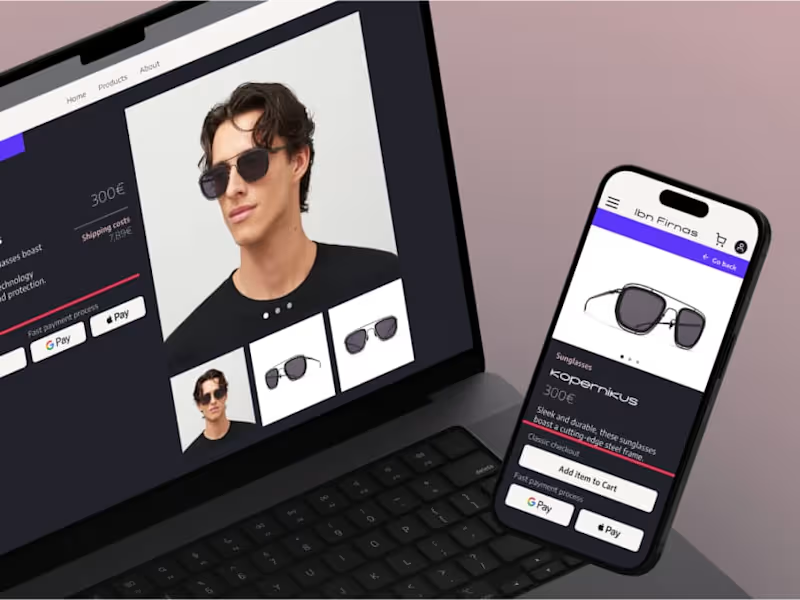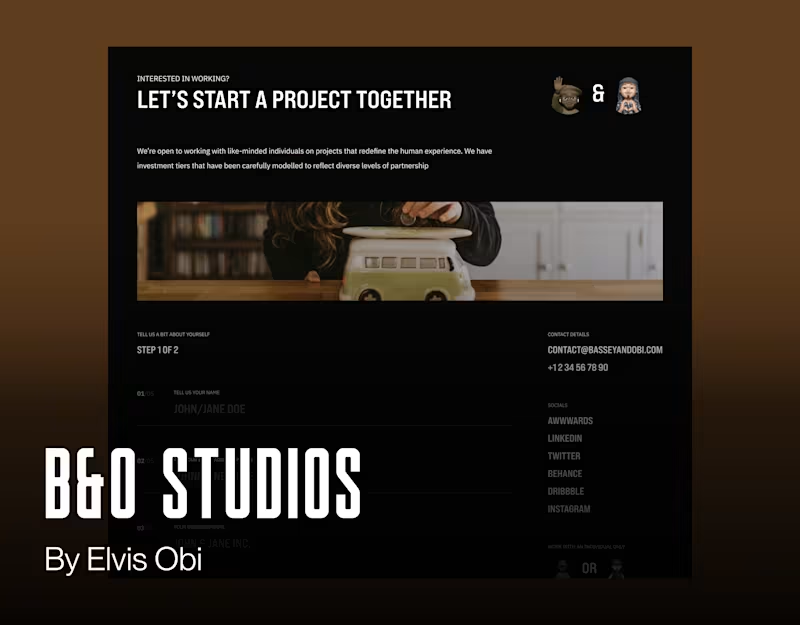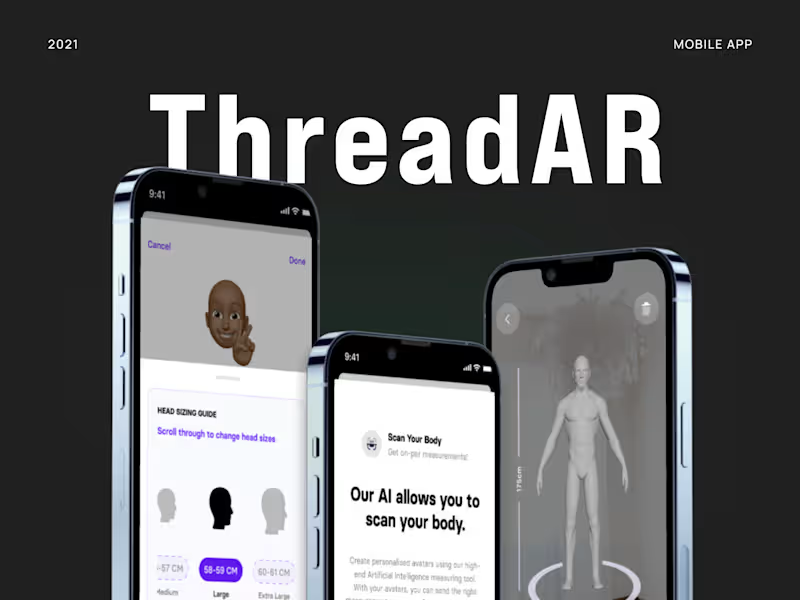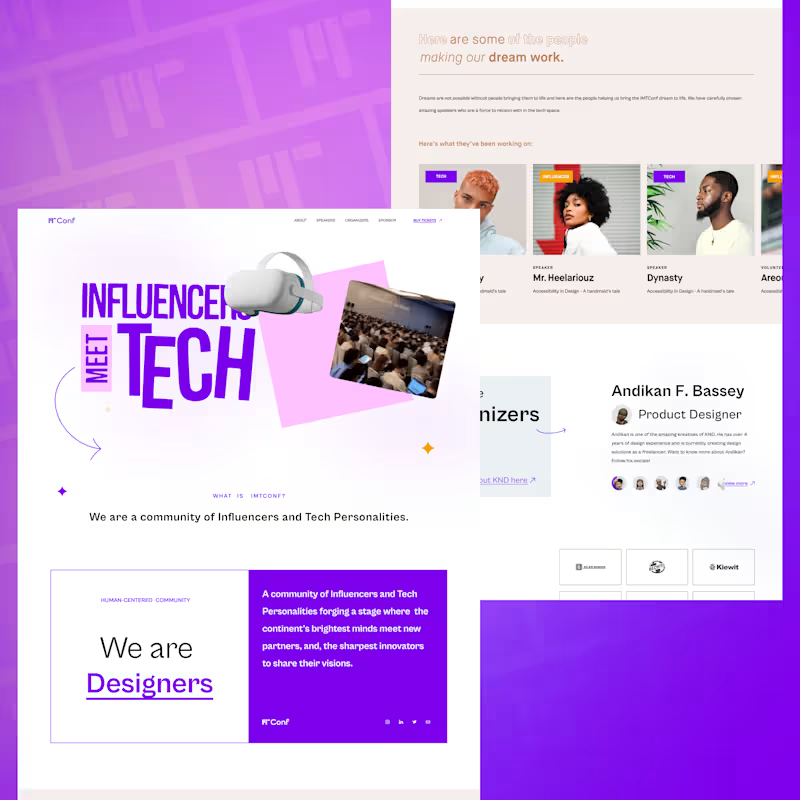How do I describe the type of videos I need using Jitter?
Start by thinking about the mood and style you want for your video. Do you need something fun, serious, or exciting? Share examples of videos you like with similar effects. This helps the Jitter expert understand your vision better.
What should I include in my project brief on Contra?
Be clear about what you want, like the length of the video and the message you want to share. Mention where the video will be used, like on social media or a website. This tells the freelance Jitter expert exactly what you need for your project.
How do I check if a Jitter expert’s style matches my project needs?
Look at the expert's previous work or portfolio to see if their style fits your project. Pay attention to how they use jitter effects to make videos more lively. This helps you see if they can create videos that match your brand style.
What are important skills to list when I hire a Jitter expert?
Ask for skills like video editing, creativity, and experience with Jitter effects. Mention if you need extra skills, like storytelling or knowledge about social media. This ensures you get a freelancer who meets all your needs.
How should I set deadlines for my Jitter video project?
Think about when you need the final video and work backwards. Consider the time the freelancer might need for revisions and feedback. Setting realistic deadlines helps the freelance Jitter expert plan better and deliver quality work.
What should be included in the project milestones?
Divide the project into parts, like drafts, edits, and final delivery. Discuss these milestones with the Jitter expert so you both agree. This makes it easy to track progress and ensures everything is going in the right direction.
How do I agree on the final deliverables with the Jitter expert?
List everything you expect, like the final video format or any extra edits. Talk about the number of revisions you might need. Clear deliverables help the freelance expert understand what you're expecting to receive.
How do I ensure good communication with the Jitter expert on Contra?
Decide on the best way to talk, like through emails or messaging on Contra. Set regular times for updates so you know how the project is moving along. Good communication helps keep the project on track and avoids misunderstandings.
Why is it important to share feedback quickly on drafts?
Giving feedback soon helps the expert make changes faster. It shows you're working together to make the video perfect. Quick responses keep the project moving smoothly and ensure everyone is happy with the final product.
What support can Contra provide when working with Jitter experts?
Contra can help you manage the project and keep everything organized. Their tools make it easy to hire, share files, and communicate with Jitter experts. This support helps save time and makes your project successful.
Who is Contra for?
Contra is designed for both freelancers (referred to as "independents") and clients. Freelancers can showcase their work, connect with clients, and manage projects commission-free. Clients can discover and hire top freelance talent for their projects.
What is the vision of Contra?
Contra aims to revolutionize the world of work by providing an all-in-one platform that empowers freelancers and clients to connect and collaborate seamlessly, eliminating traditional barriers and commission fees.