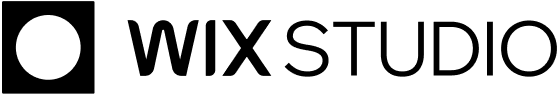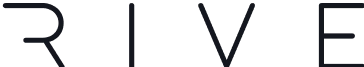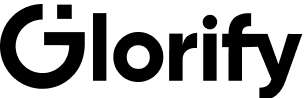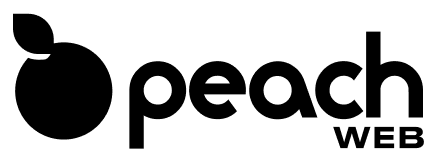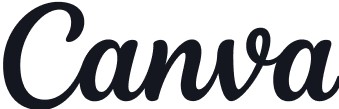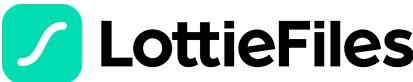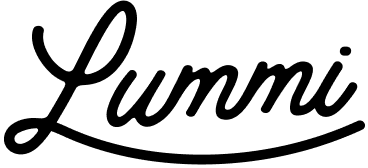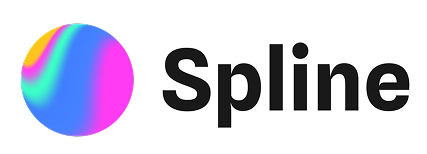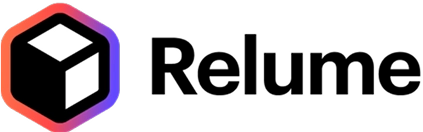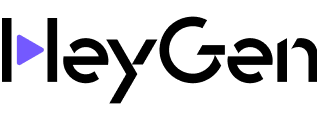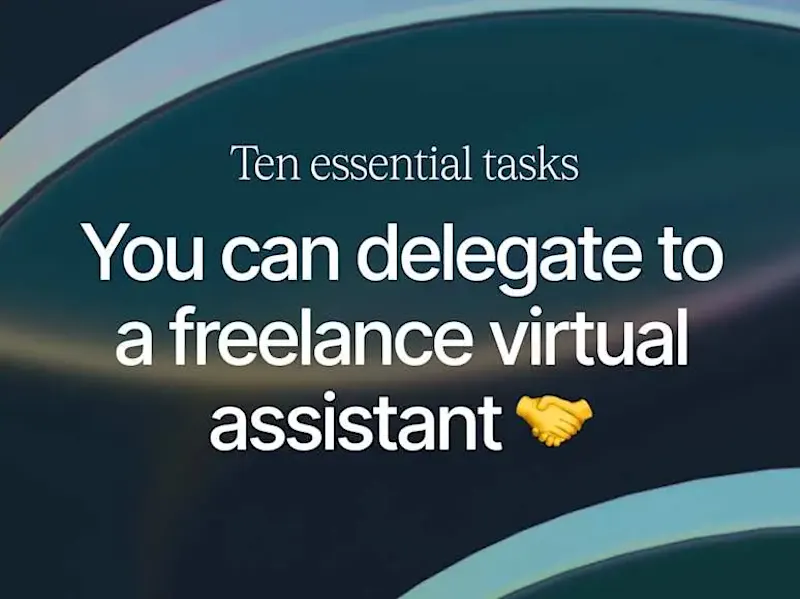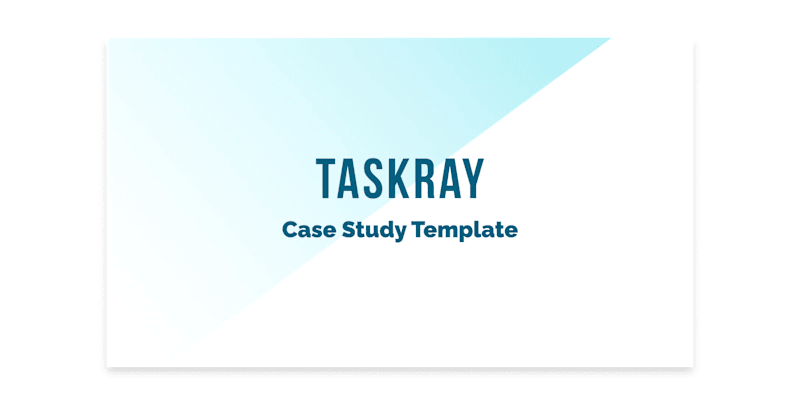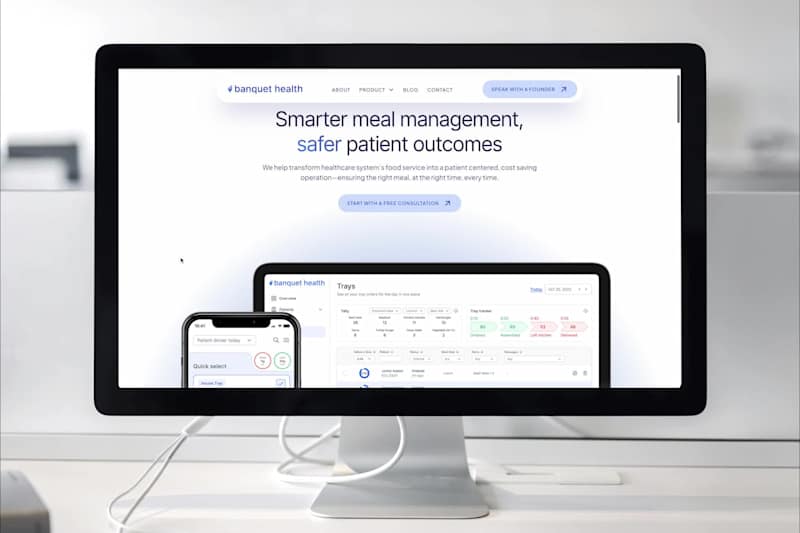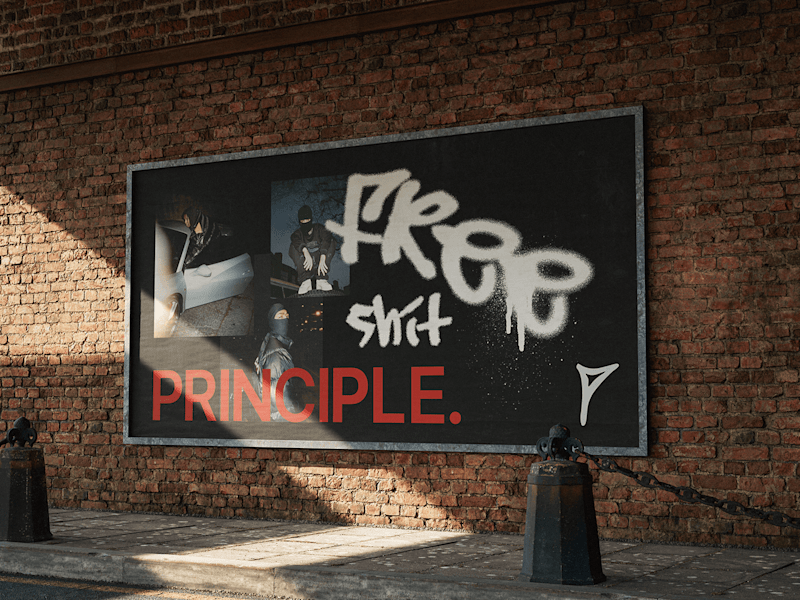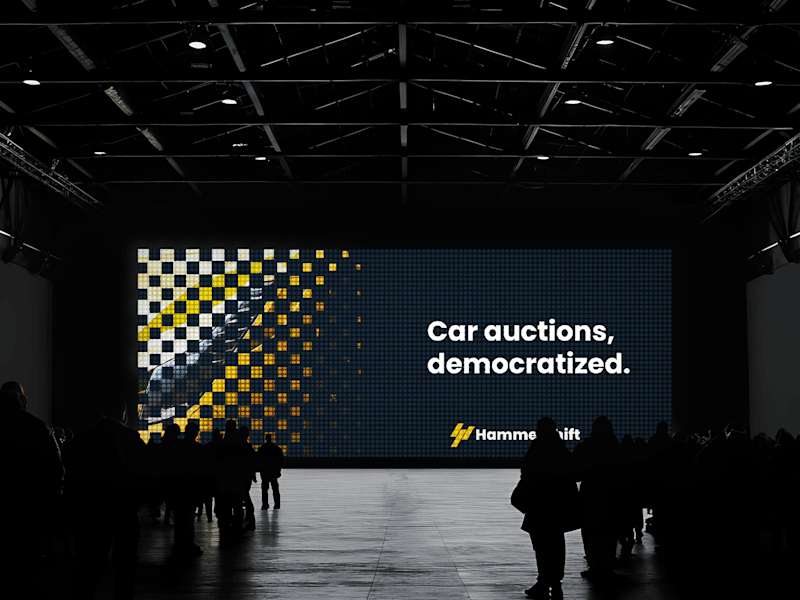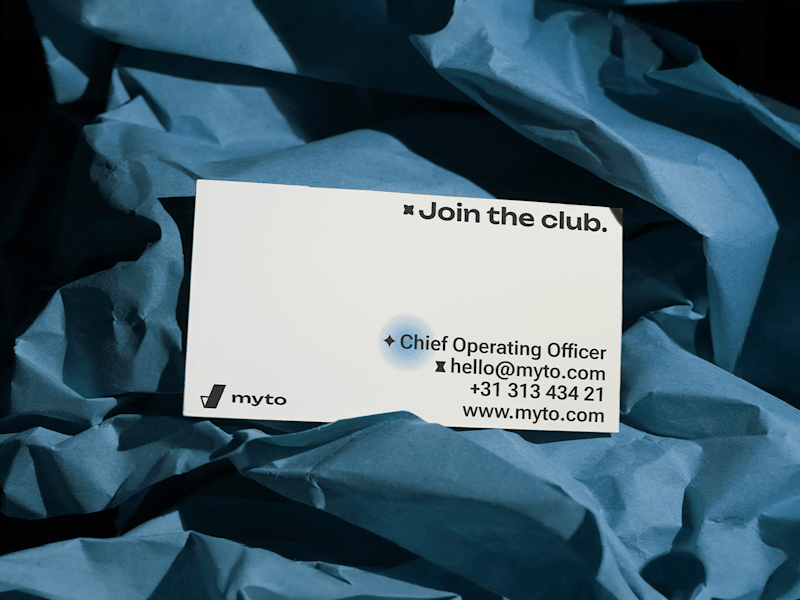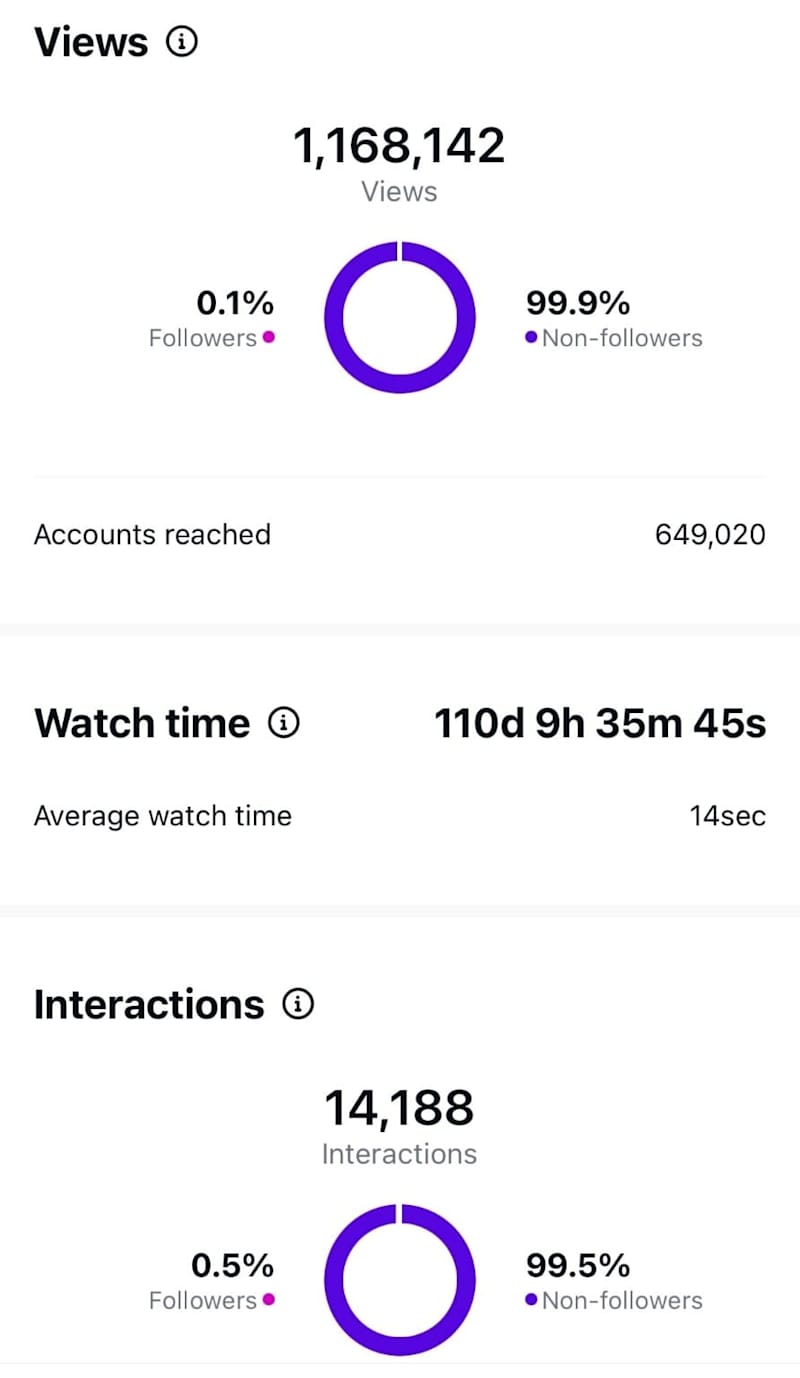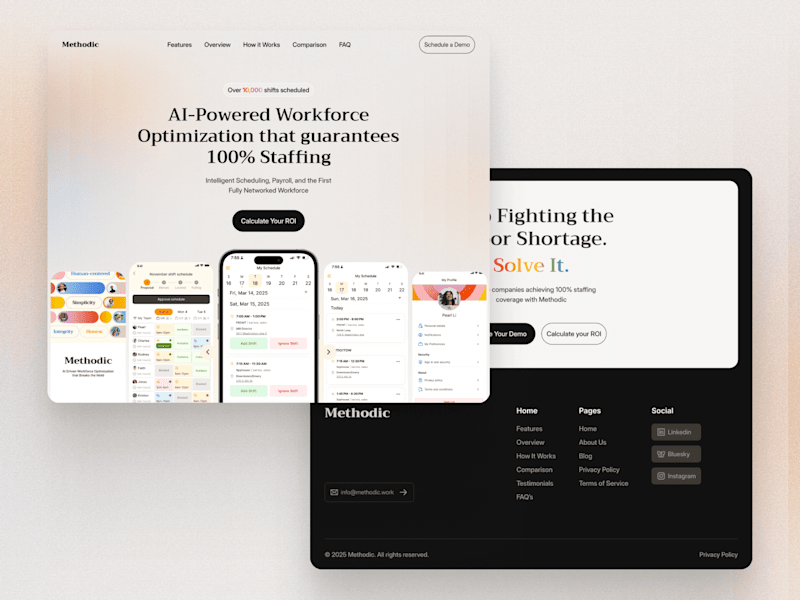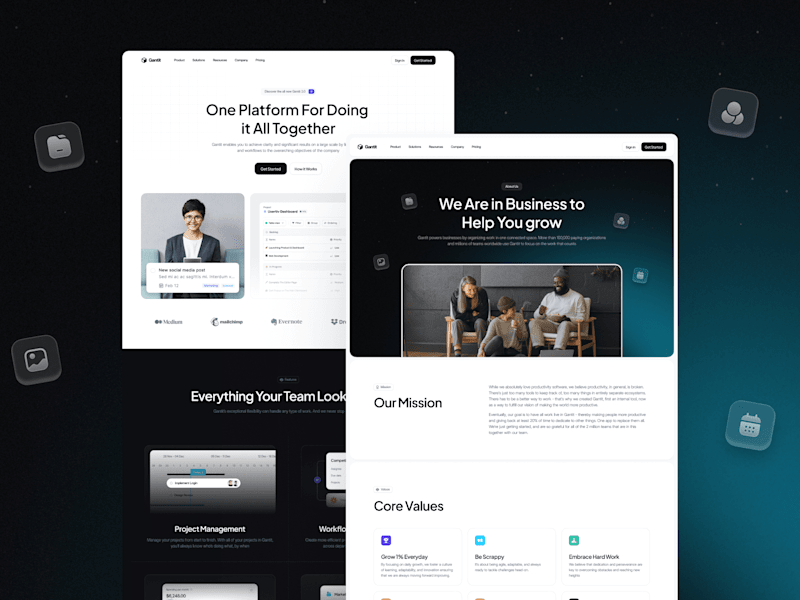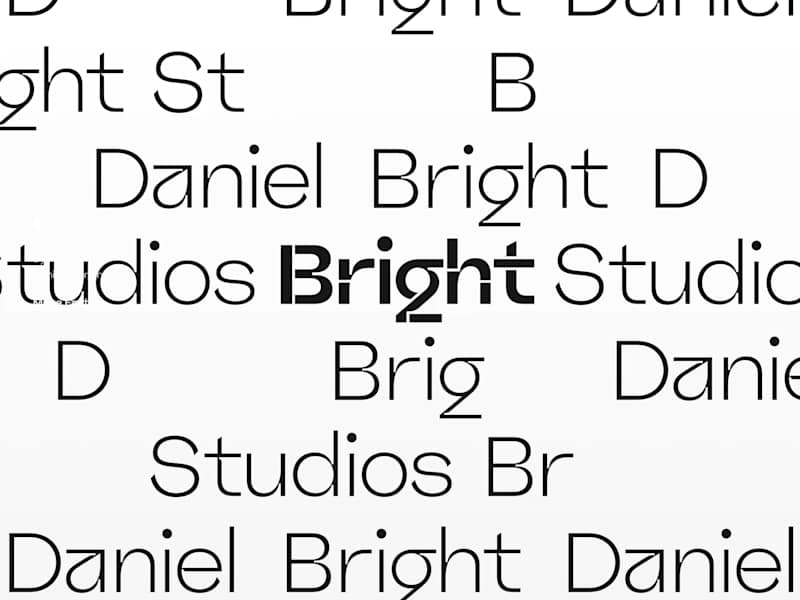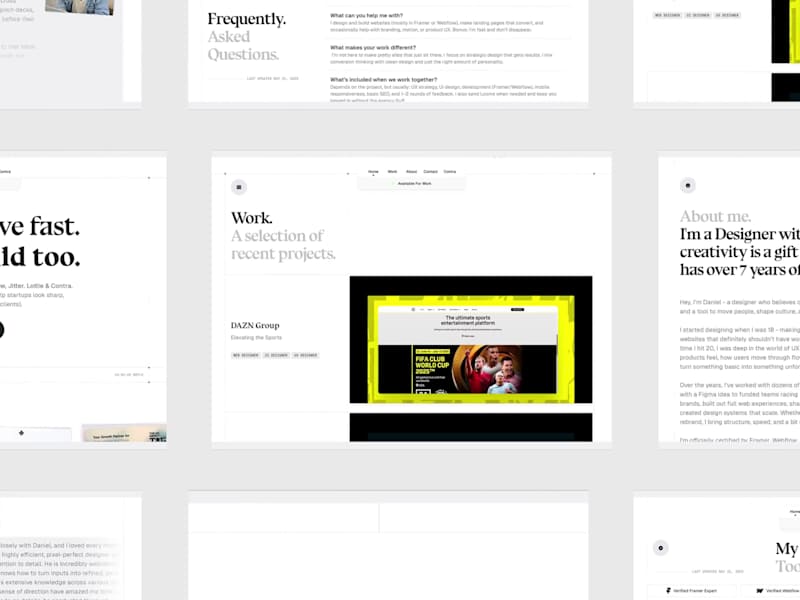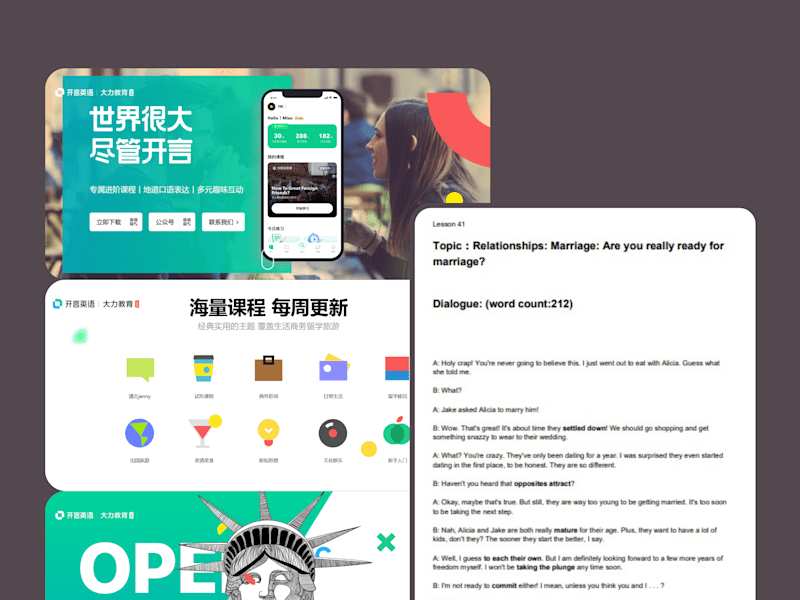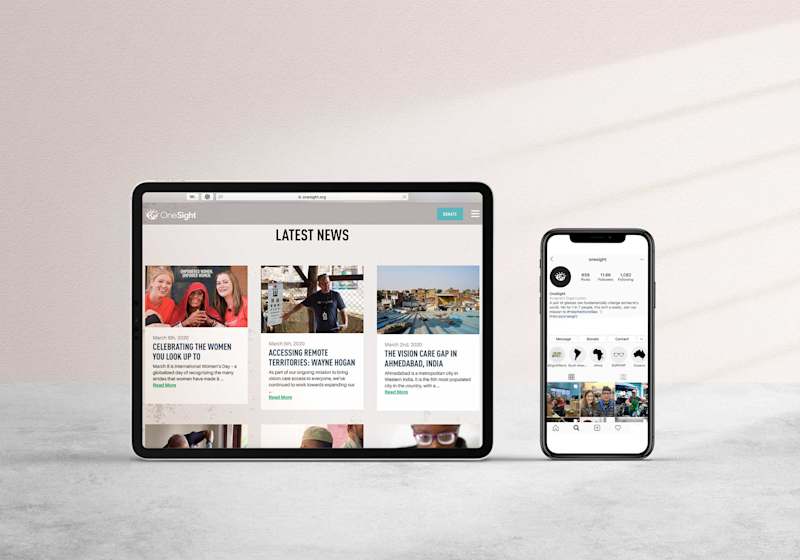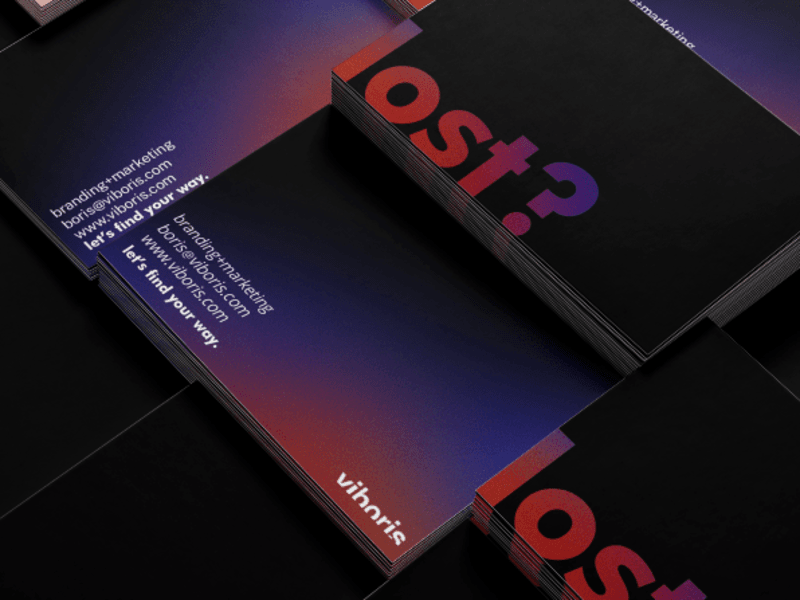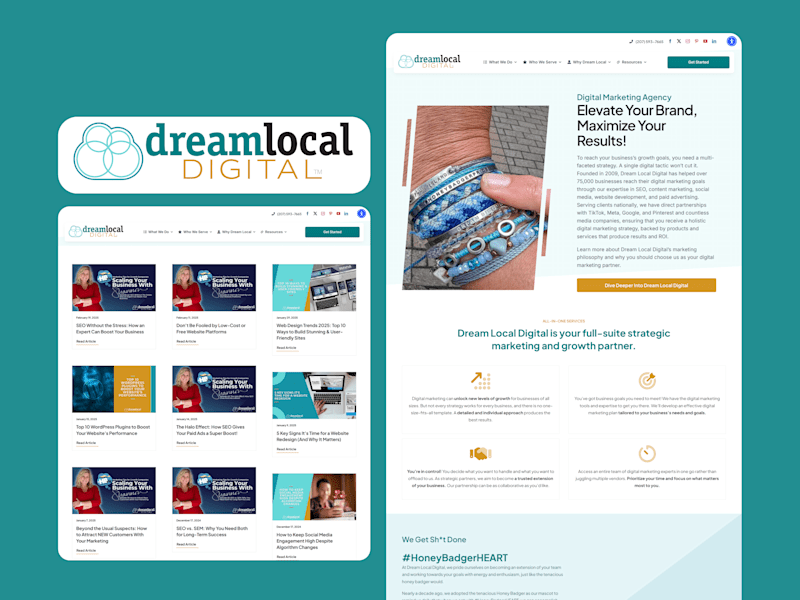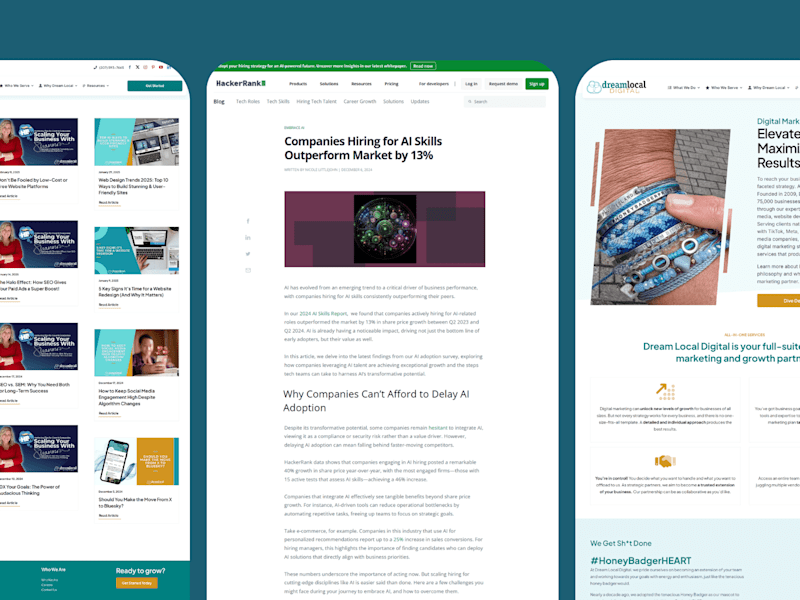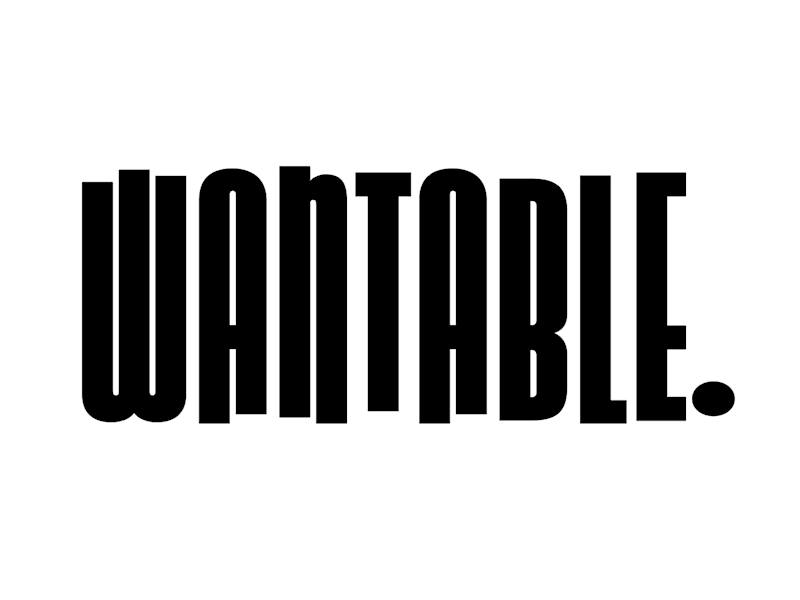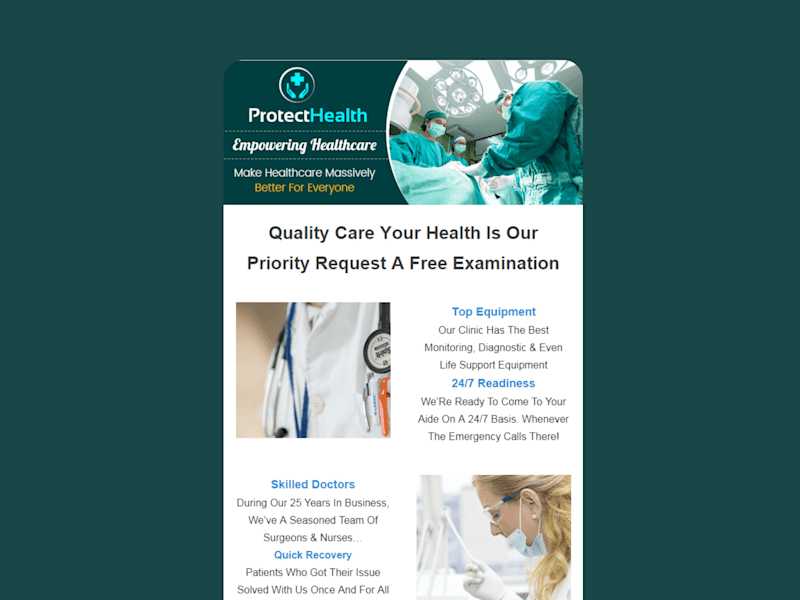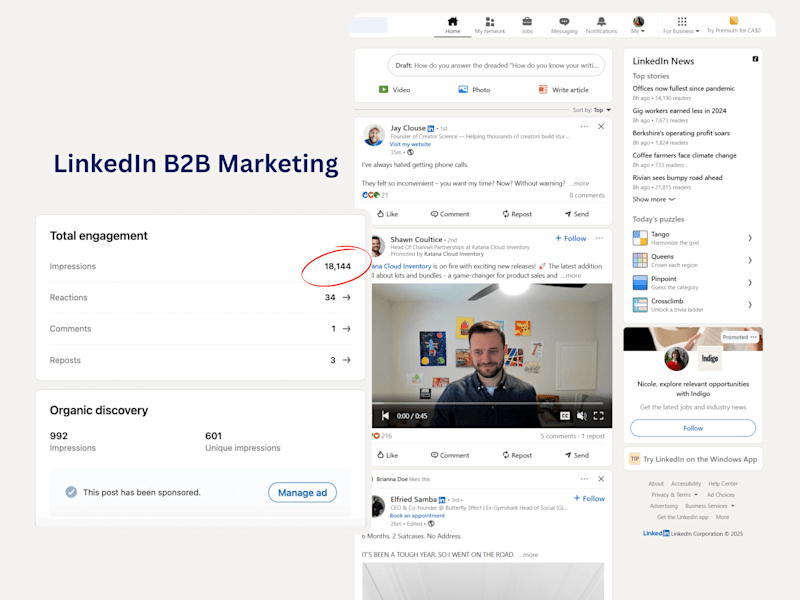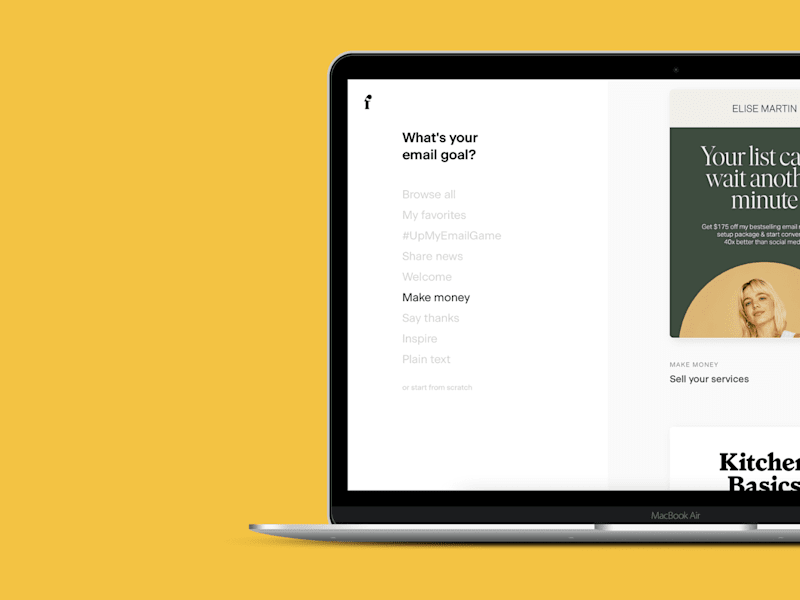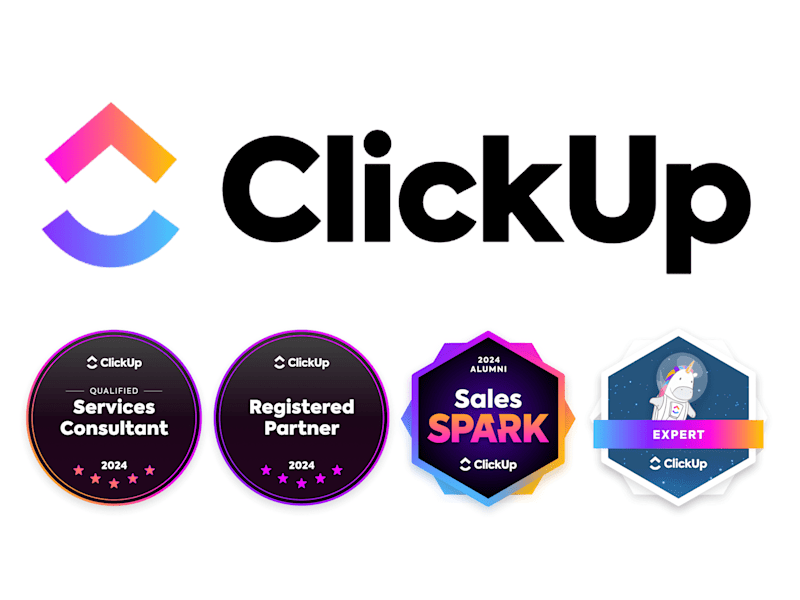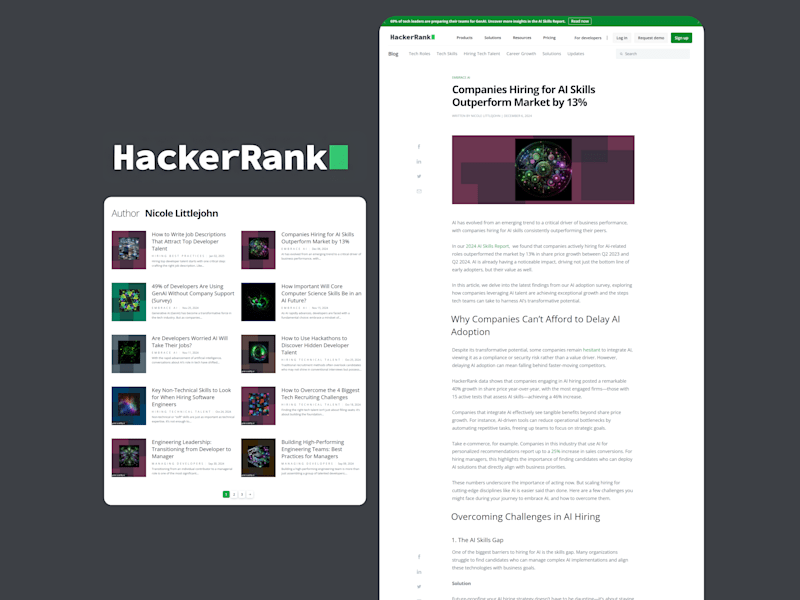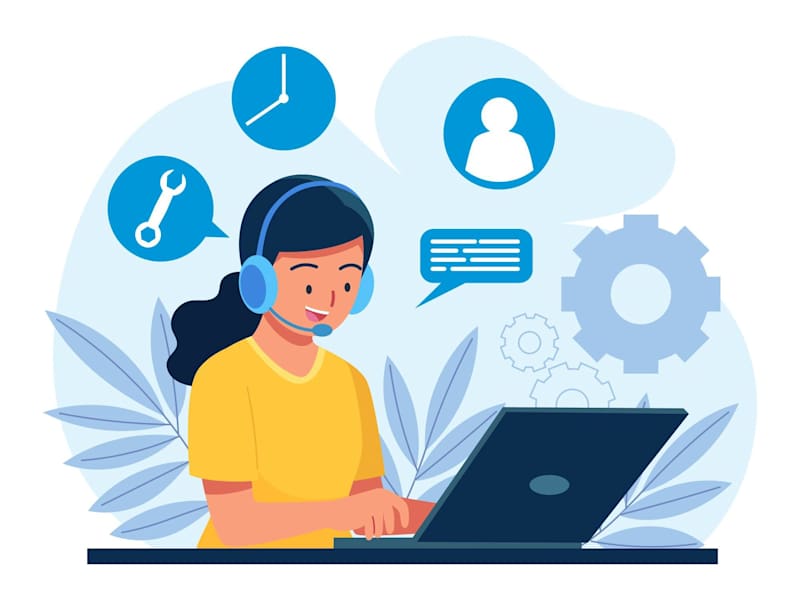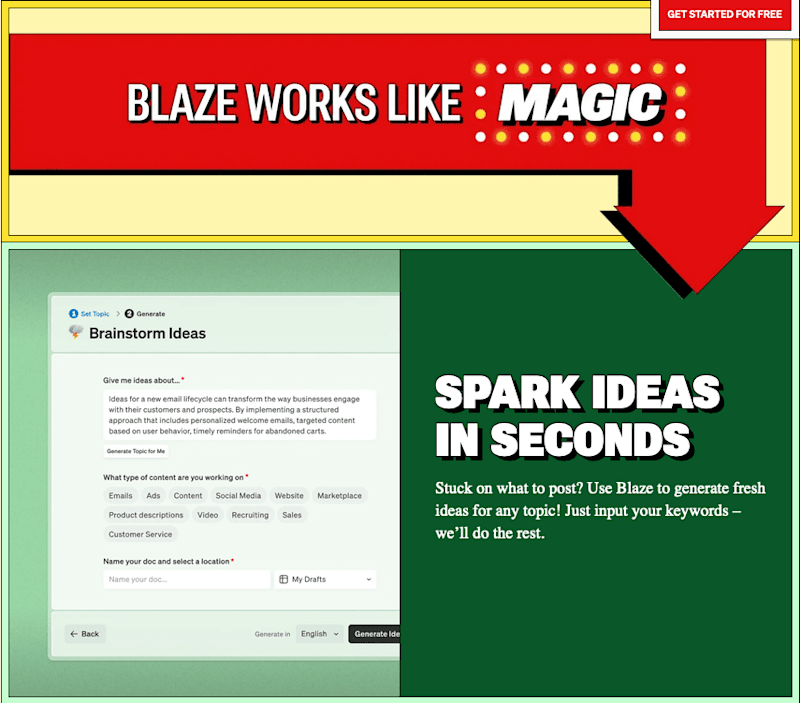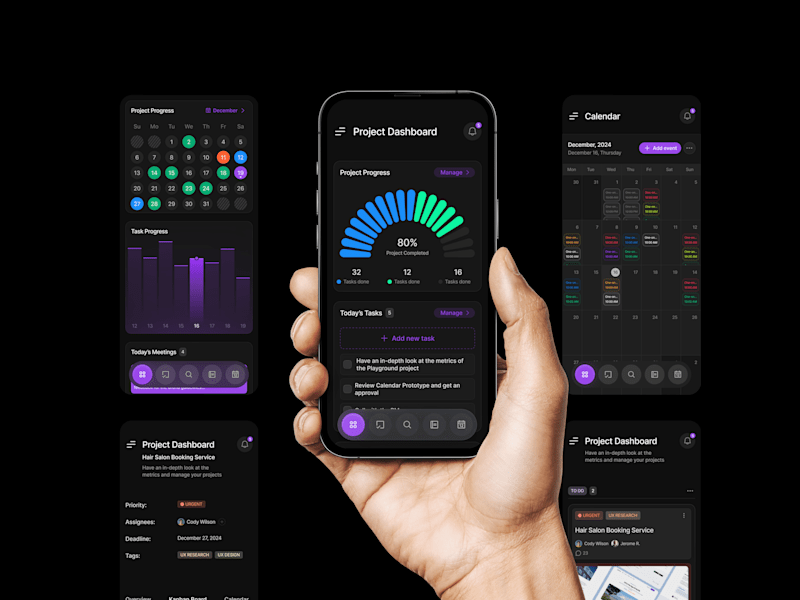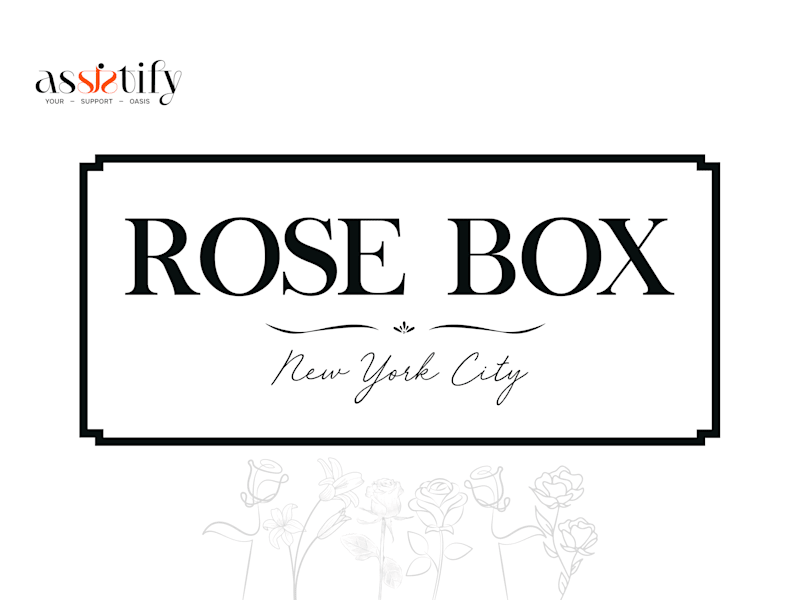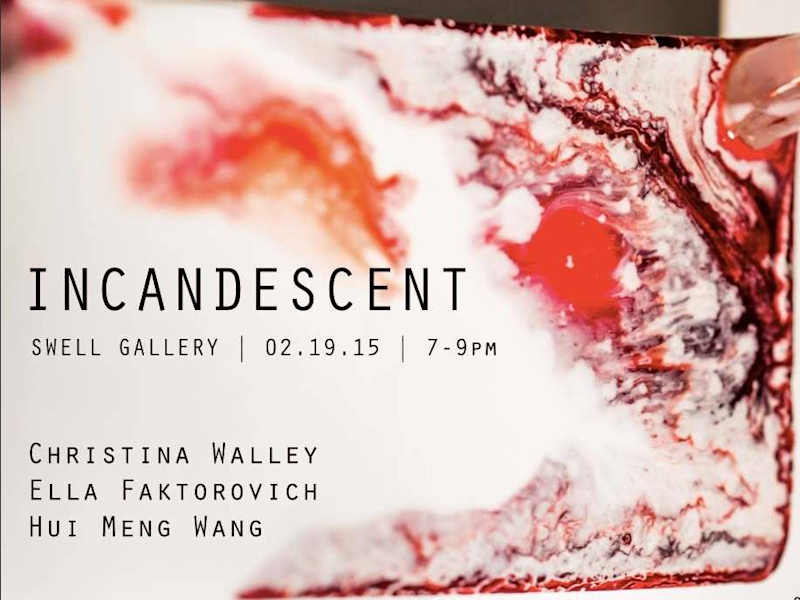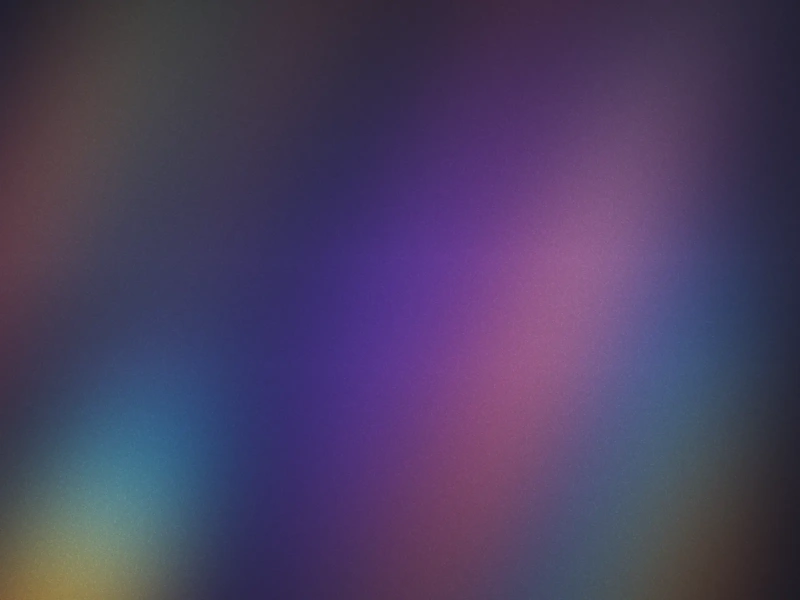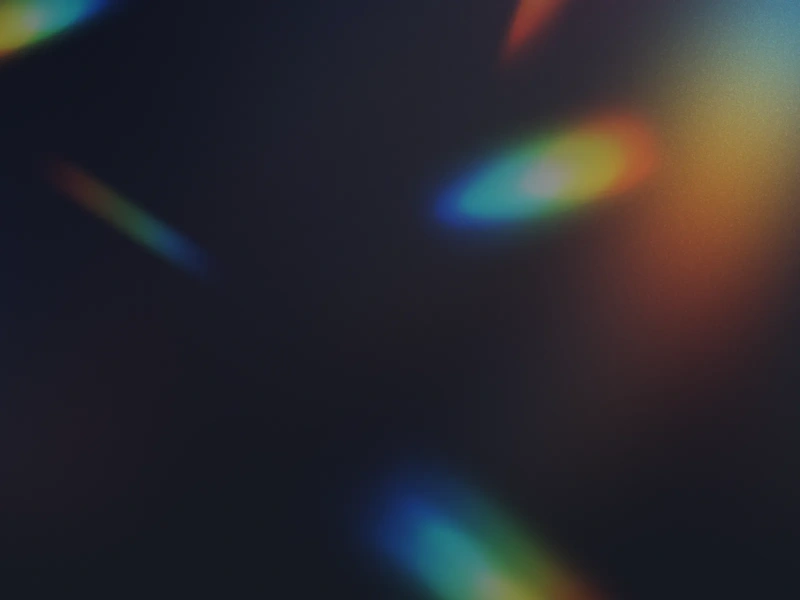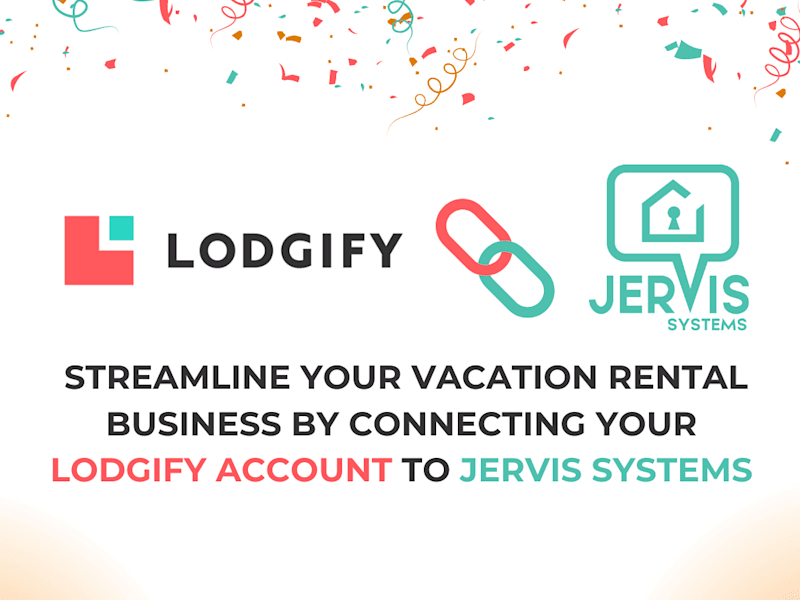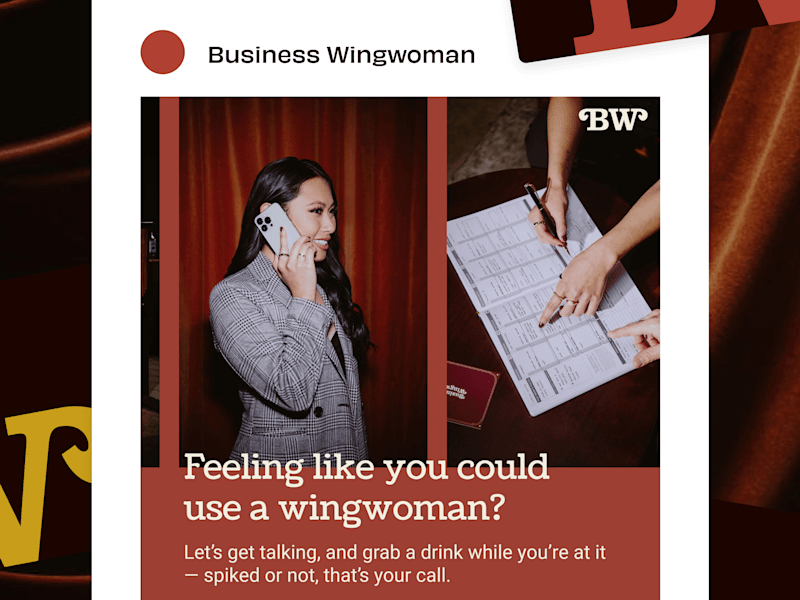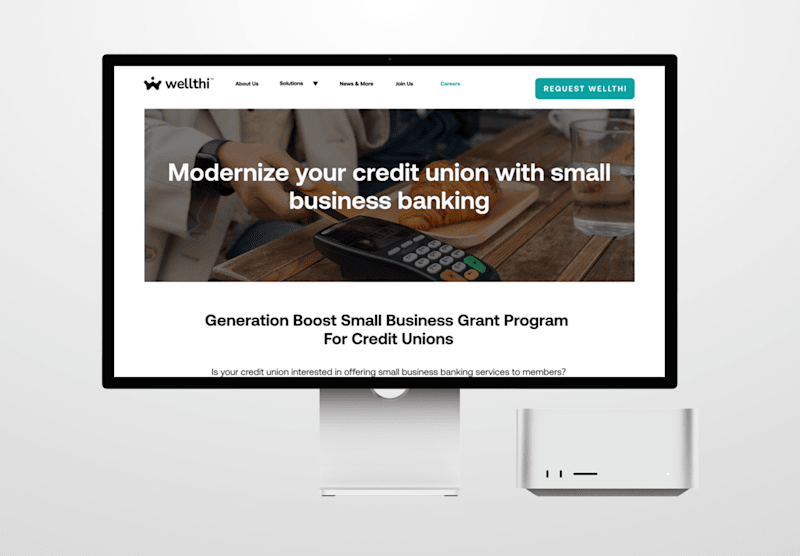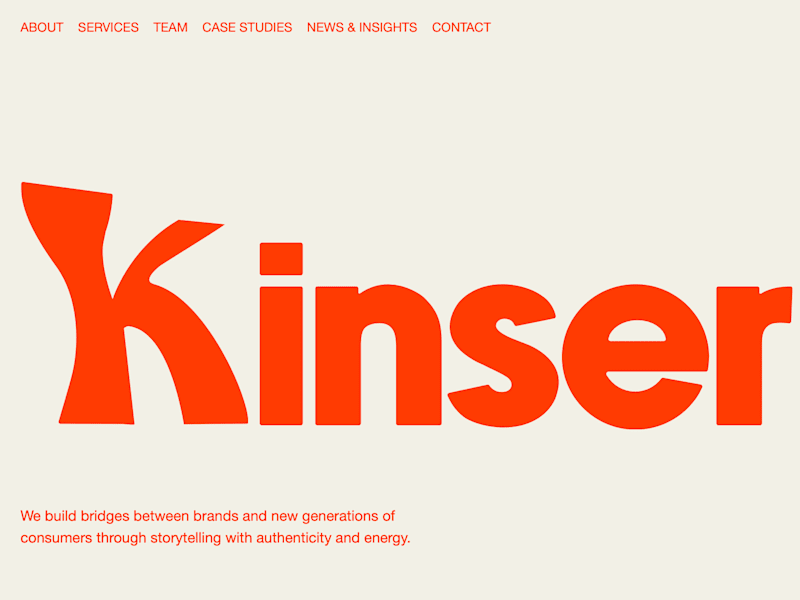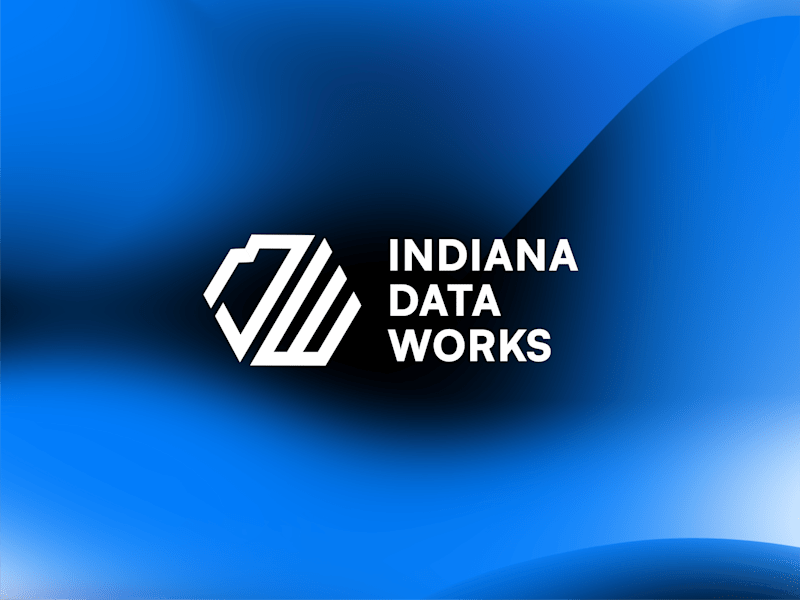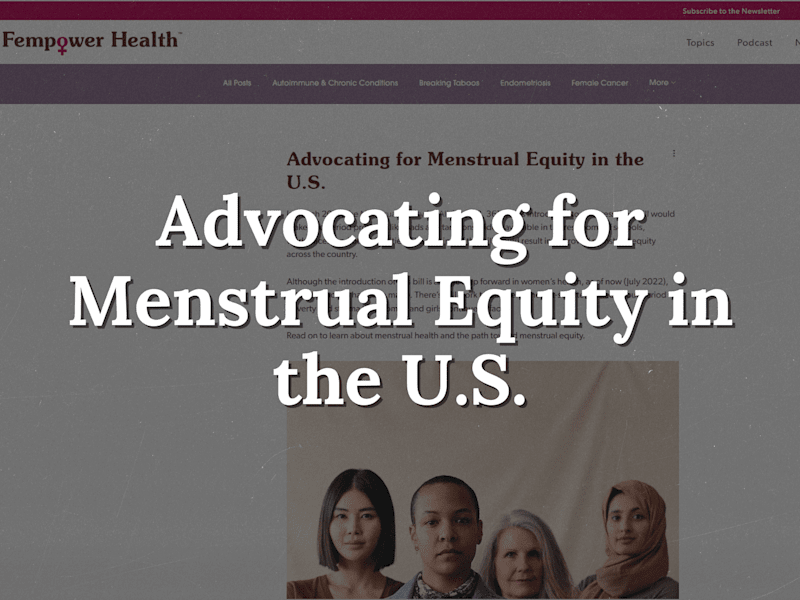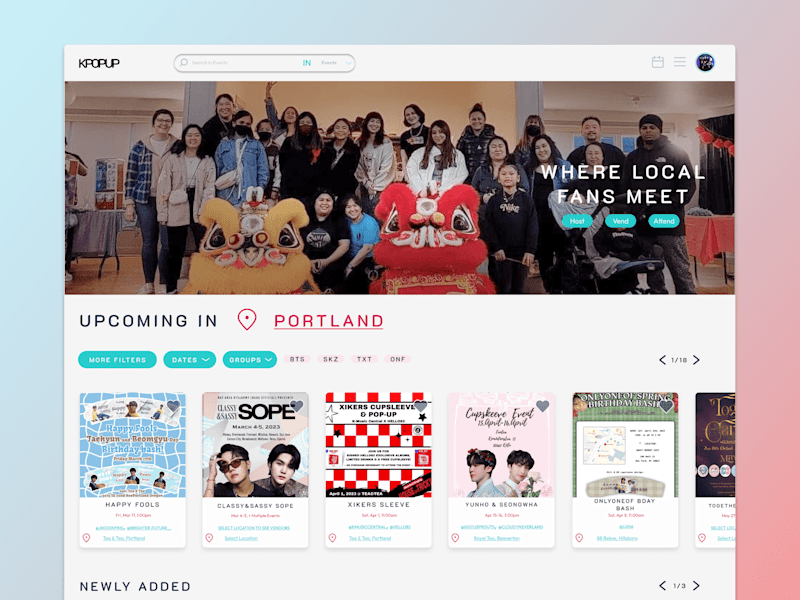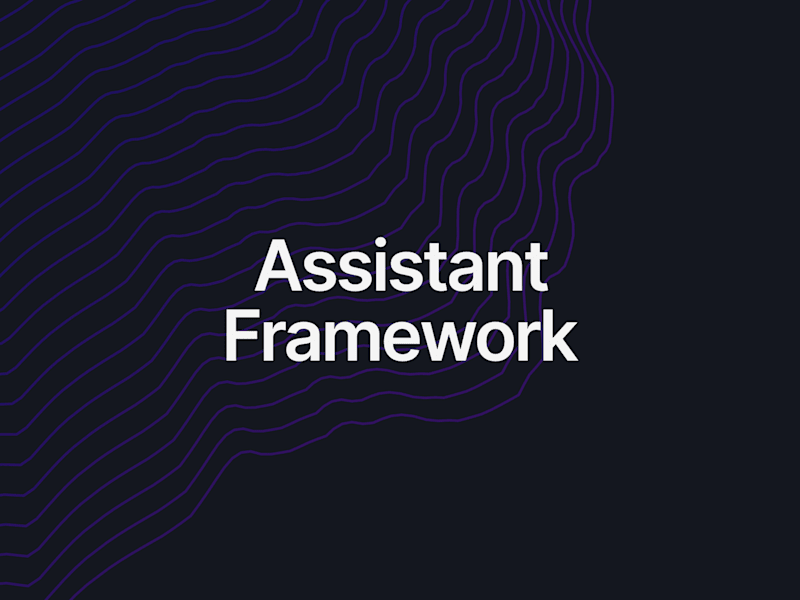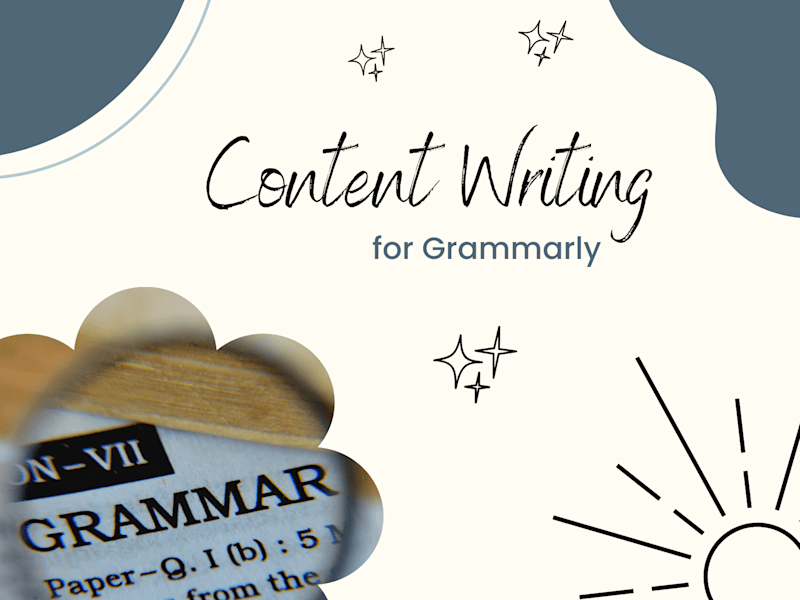What tools in Google Workspace can a freelance expert help me with?
A freelance Google Workspace expert can help with tools like Gmail, Calendar, Drive, Meet, and more. These tools help organize emails, schedule meetings, and store files. The expert can also guide using Google Docs, Sheets, and Slides to create reports and presentations.
How do I know if a freelancer knows Google Workspace well?
Look for a freelancer who has used Google Workspace in past projects. They should explain how they used tools like Docs or Sheets. Also, testimonials or reviews from past clients can be helpful.
What types of deliverables can I expect from a Google Workspace expert?
You can expect reports made in Google Docs, data analysis in Sheets, and presentations through Slides. They might also set up organized file systems in Google Drive. Experts ensure that your team can easily access and use these files.
How can a Google Workspace expert improve team collaboration?
They can show you how to use collaborative features like shared documents or calendar events. With these features, your team can edit at the same time and see changes live. This helps everyone work together smoothly.
What questions are important when starting a project with a Google Workspace expert?
Ask about their specific experience with cloud-based solutions. Find out how they plan to tailor Google Workspace tools to fit your needs. Understanding their workflow approach ensures you are on the same page from the beginning.
How does a Google Workspace expert help with time management?
Experts can optimize your use of Google Calendar to schedule tasks and meetings efficiently. They can set up reminders and assist with integrating calendars with other tools. This makes sure your projects are on track and deadlines are met.
Why is it important for a Google Workspace expert to understand my business needs?
An expert needs to align their strategies with your business goals. This means customizing solutions that fit your workflows. Understanding your needs ensures they optimize tools like Sheets or Calendar effectively.
What initial steps should a Google Workspace expert take to get my project started?
They should first consult to understand your project's needs and goals. After that, they can set up the tools you need in Google Workspace. With the right setup, your project can start smoothly and efficiently.
How can I ensure the freelancer provides consistent updates on progress?
Set up a communication plan from the start, using tools like Google Meet or shared folders for updates. Regular check-ins can keep you informed about the project's progress. This helps catch issues early and stay aligned with your goals.
Who is Contra for?
Contra is designed for both freelancers (referred to as "independents") and clients. Freelancers can showcase their work, connect with clients, and manage projects commission-free. Clients can discover and hire top freelance talent for their projects.
What is the vision of Contra?
Contra aims to revolutionize the world of work by providing an all-in-one platform that empowers freelancers and clients to connect and collaborate seamlessly, eliminating traditional barriers and commission fees.

- $50k+
- Earned
- 28x
- Hired
- 5.0
- Rating
- 17
- Followers
Top

- $50k+
- Earned
- 15x
- Hired
- 5.0
- Rating
- 36
- Followers

- $25k+
- Earned
- 22x
- Hired
- 5.0
- Rating
- 30
- Followers
Top

- $1k+
- Earned
- 23x
- Hired
- 5.0
- Rating
- 39
- Followers

- $50k+
- Earned
- 32x
- Hired
- 4.9
- Rating
- 1.1K
- Followers
Top
Expert