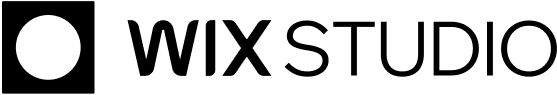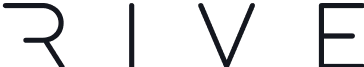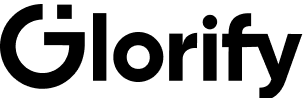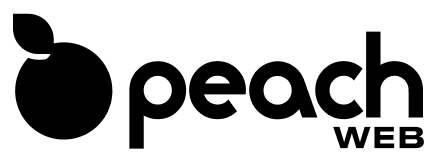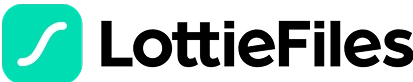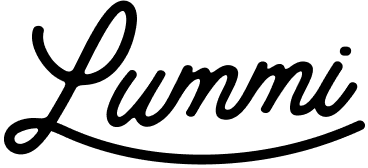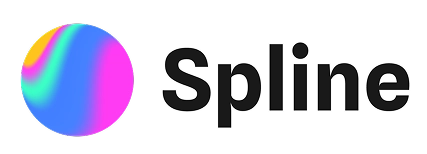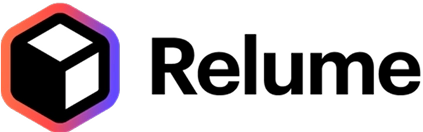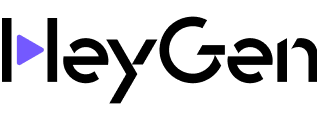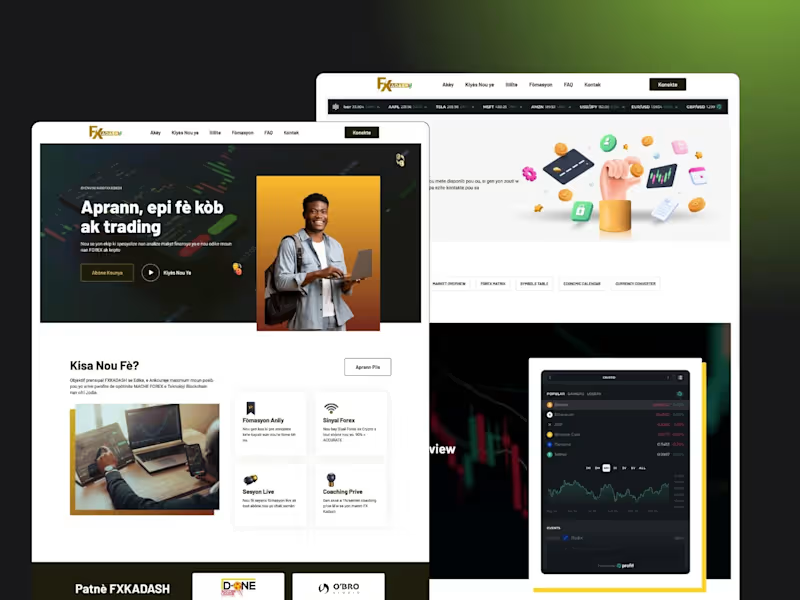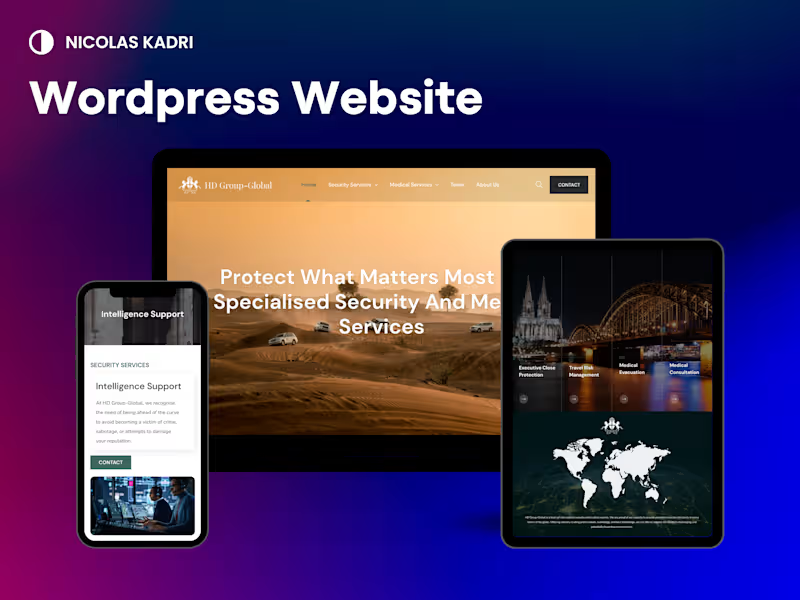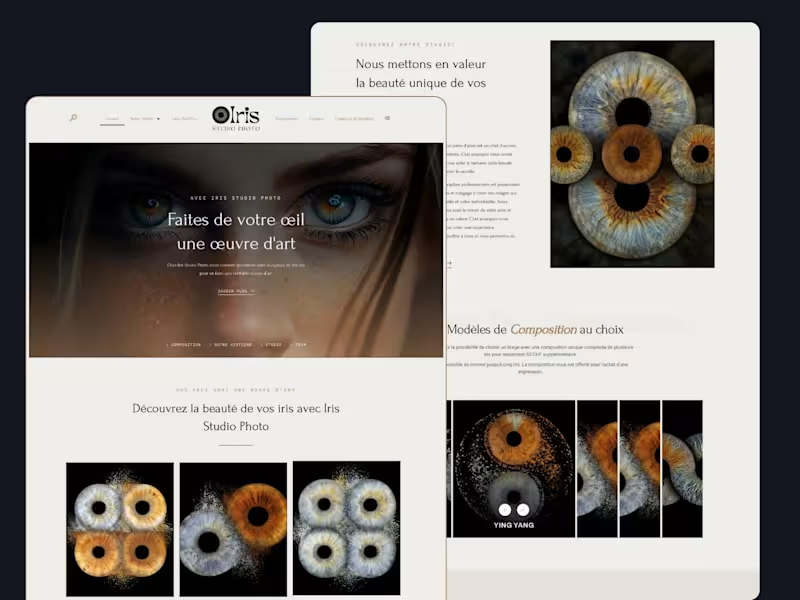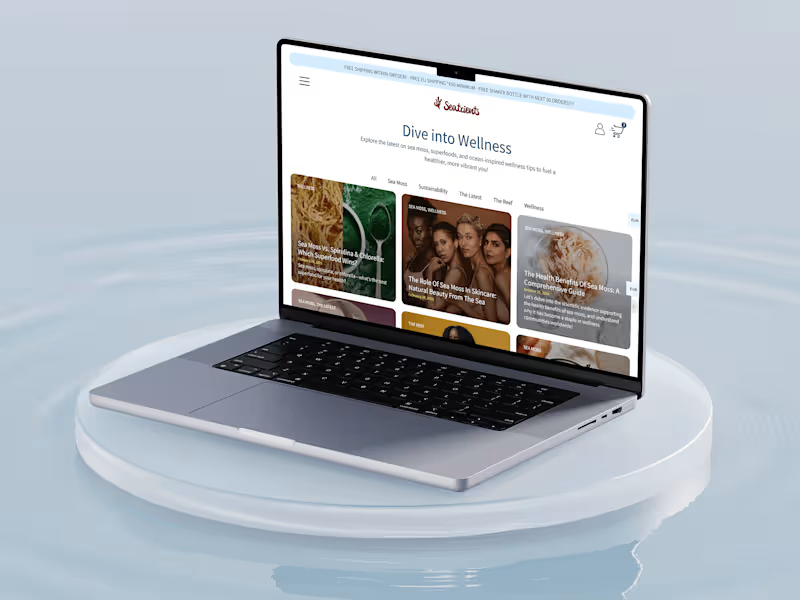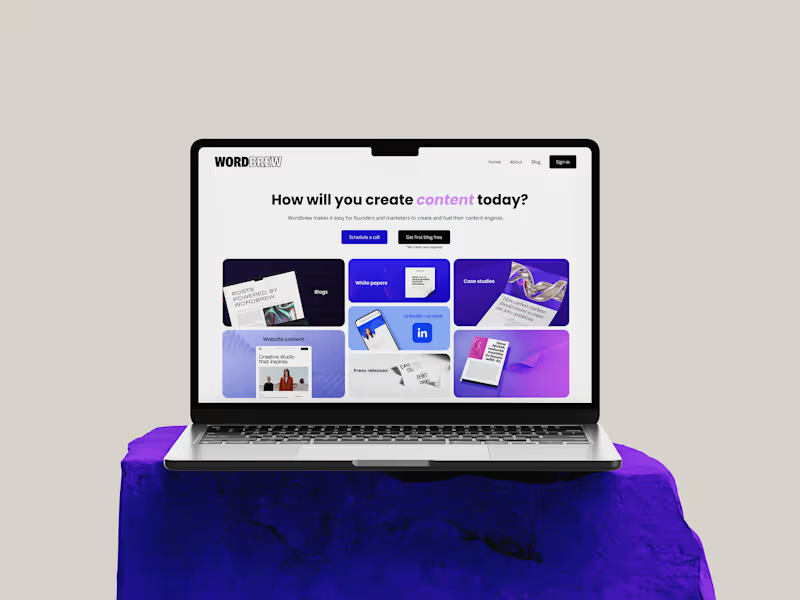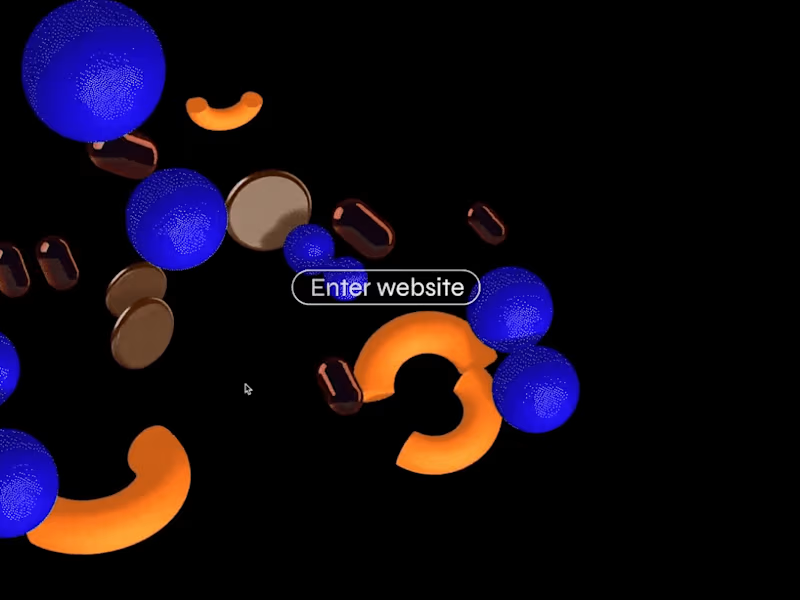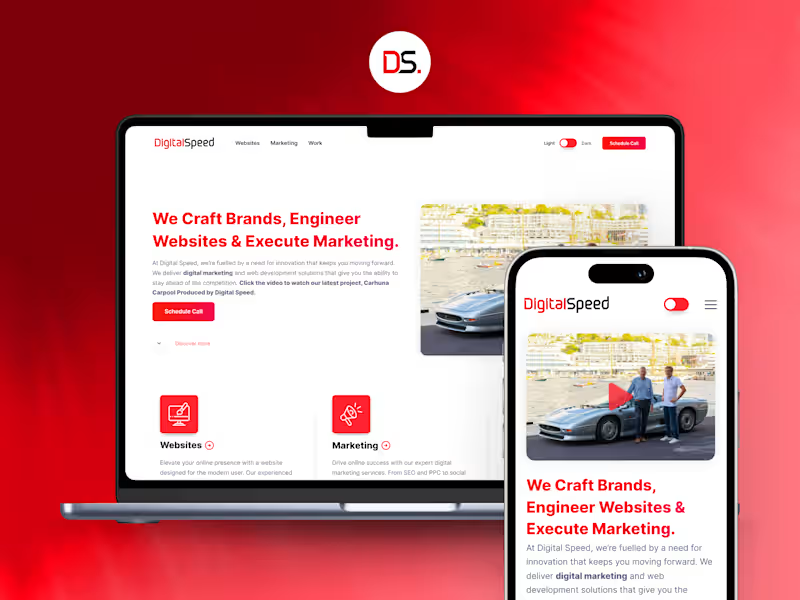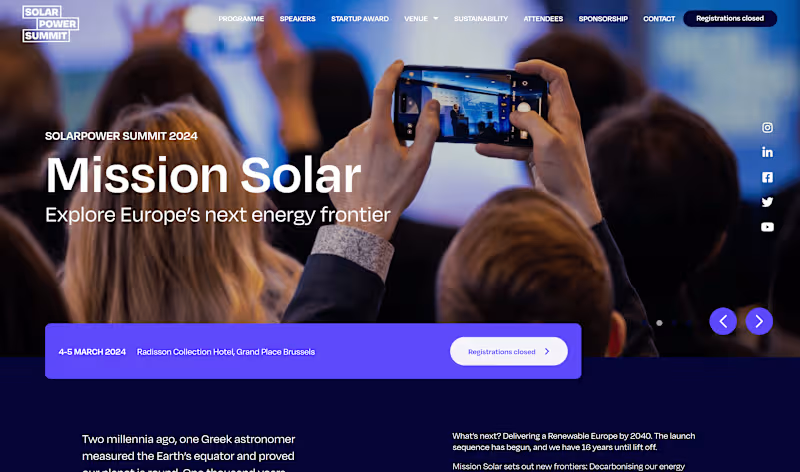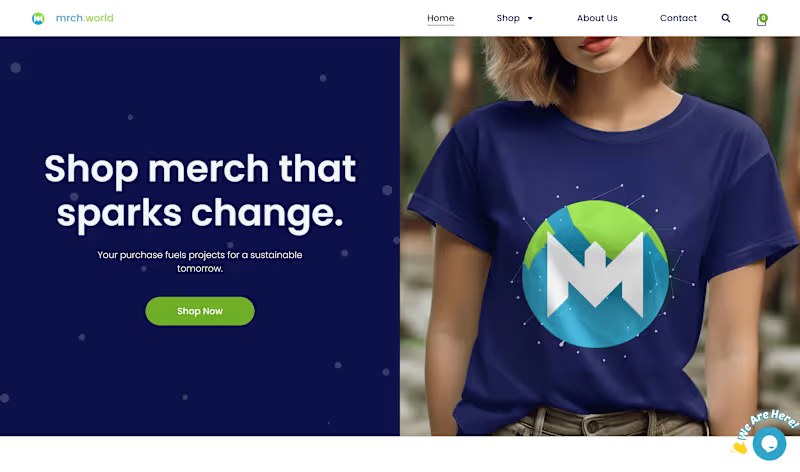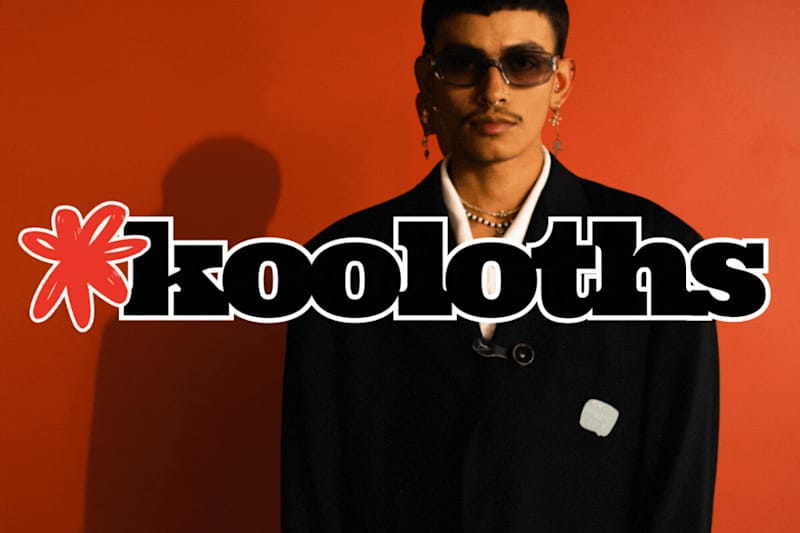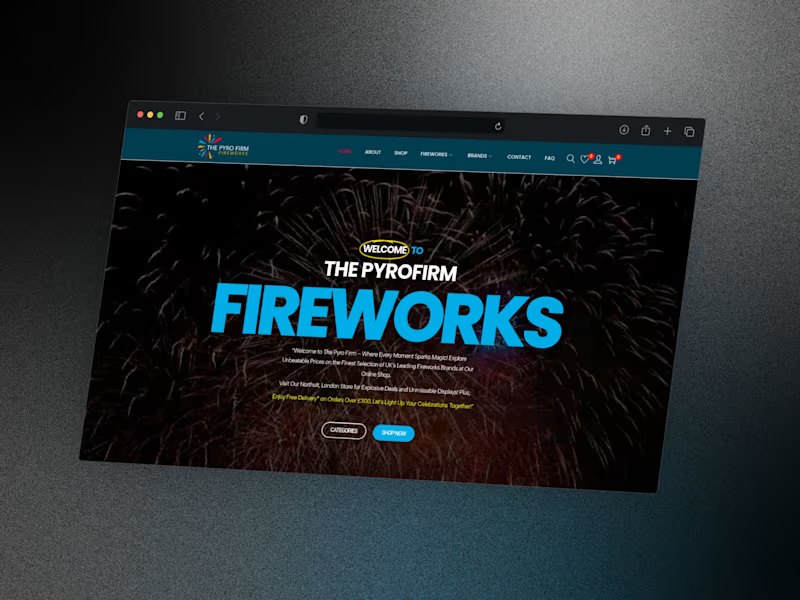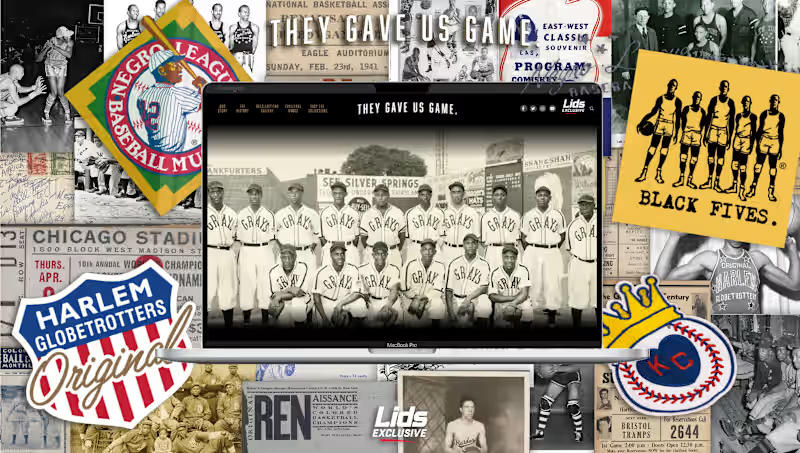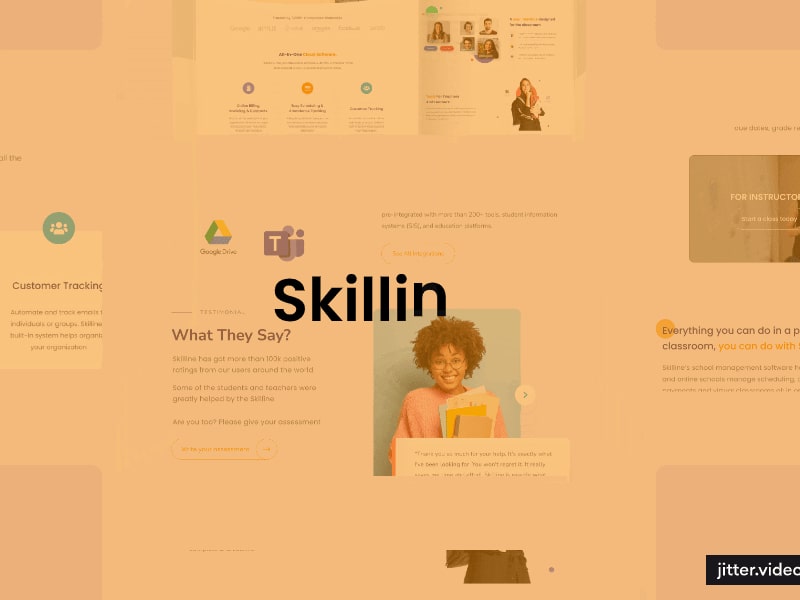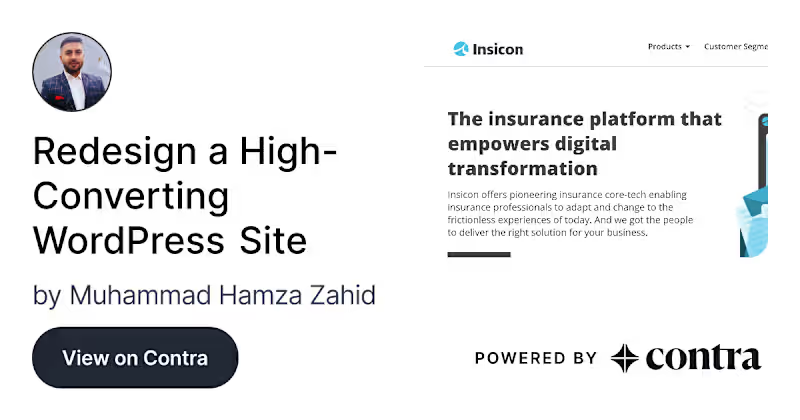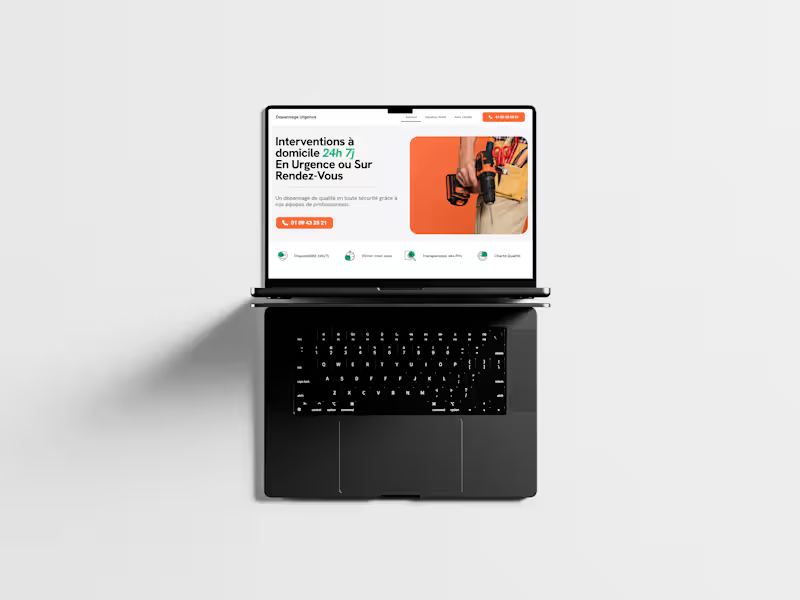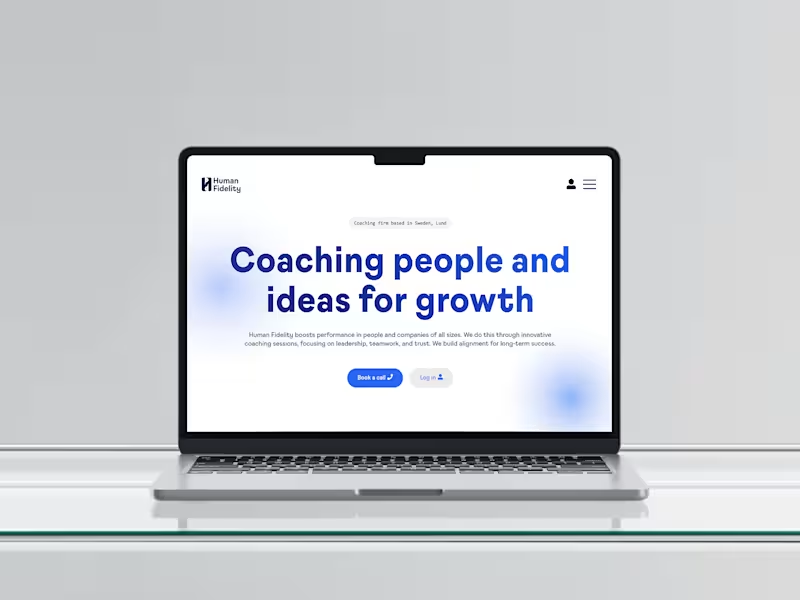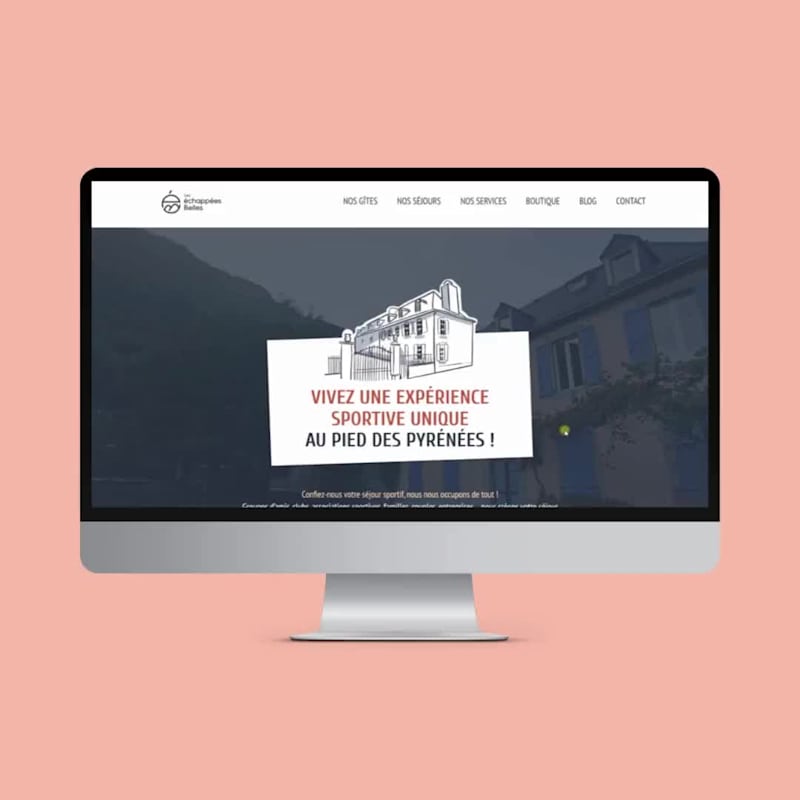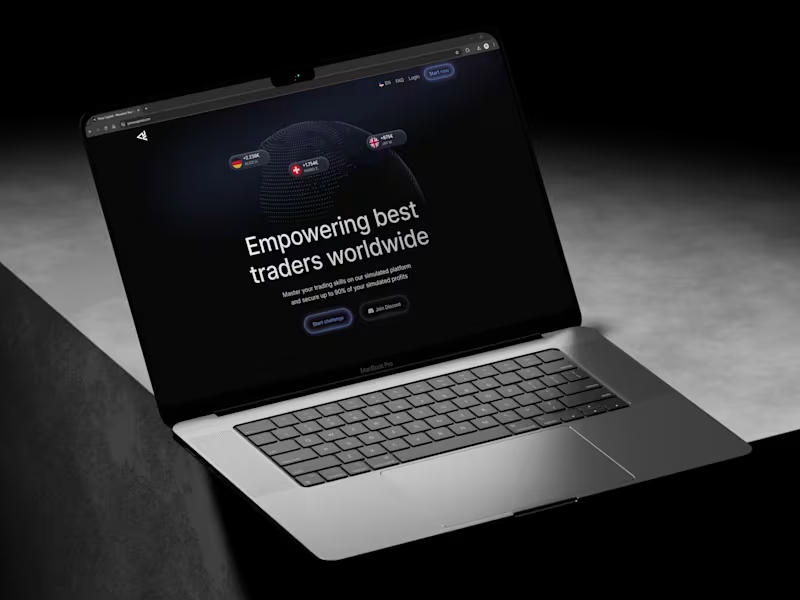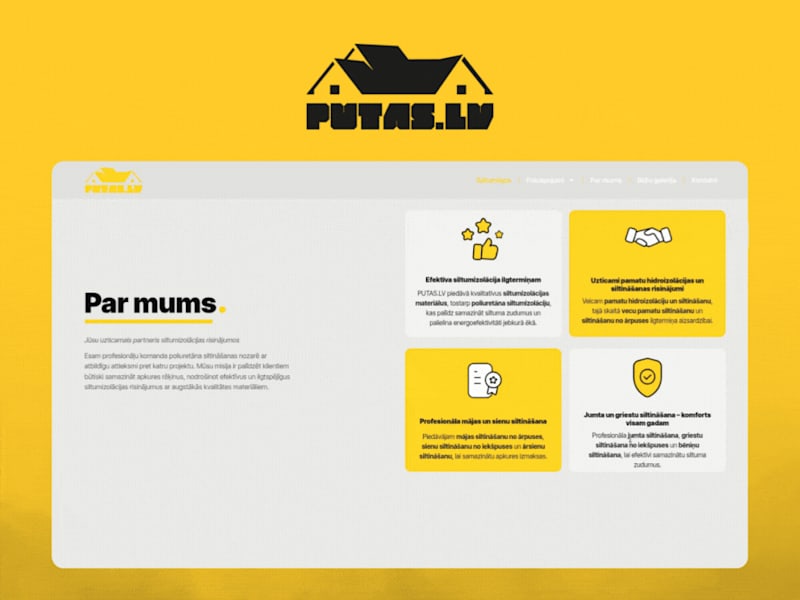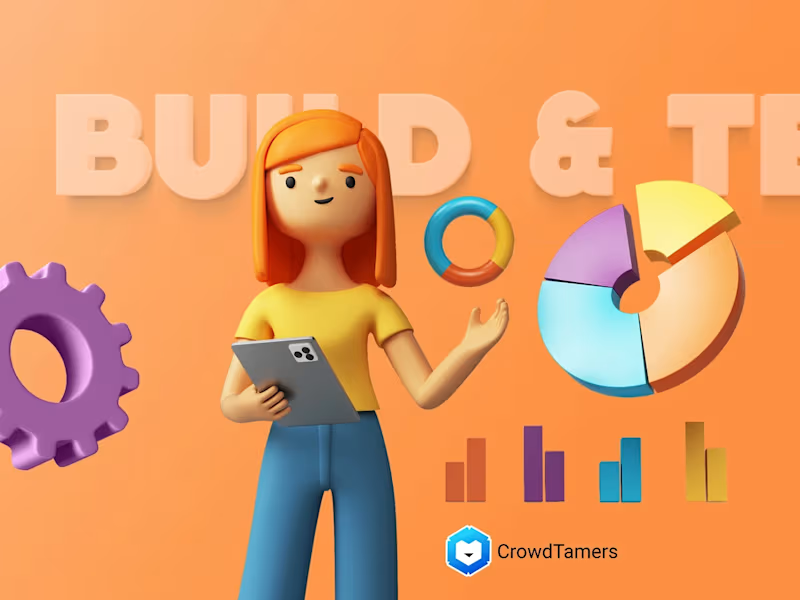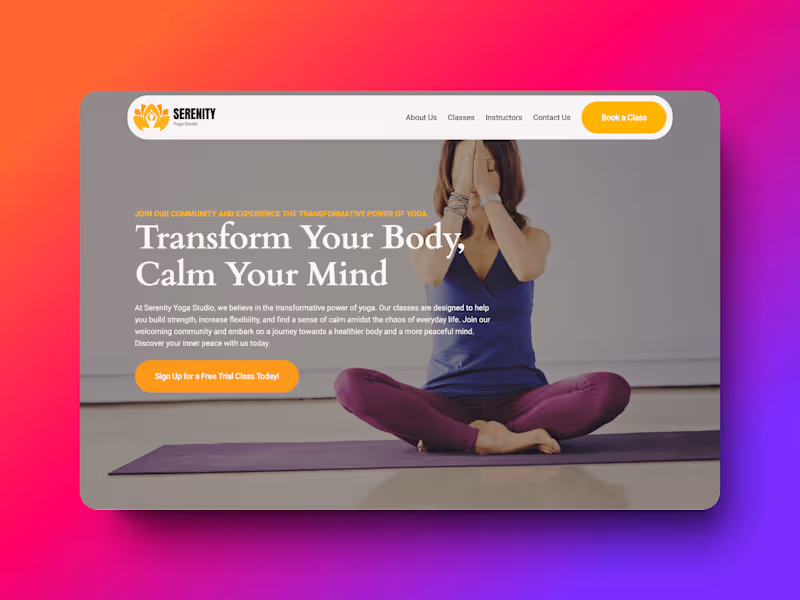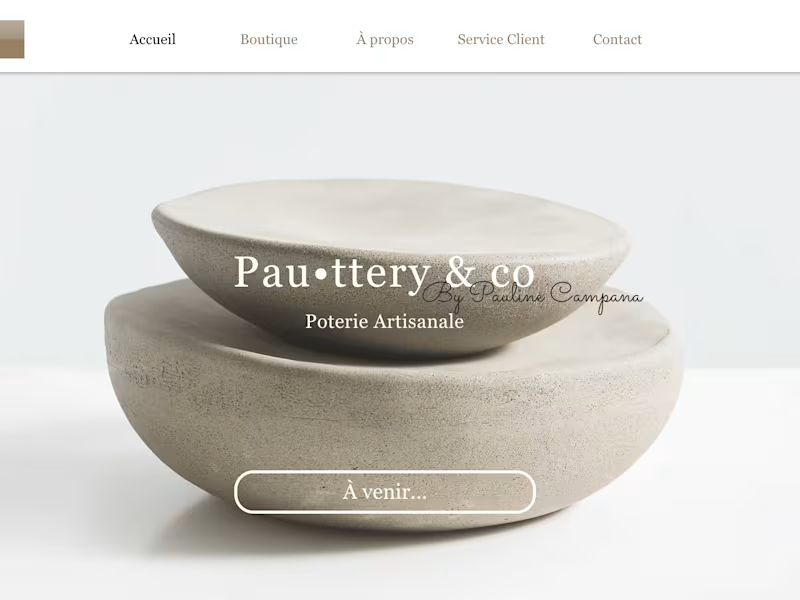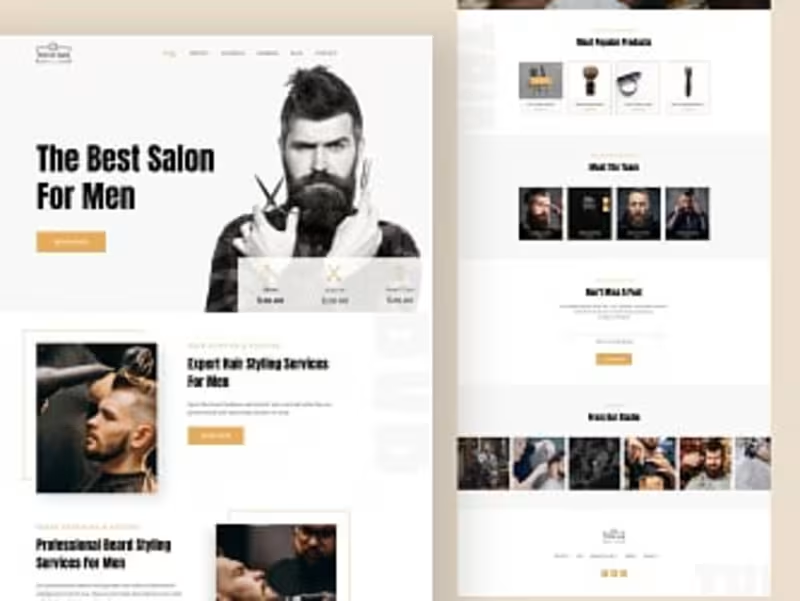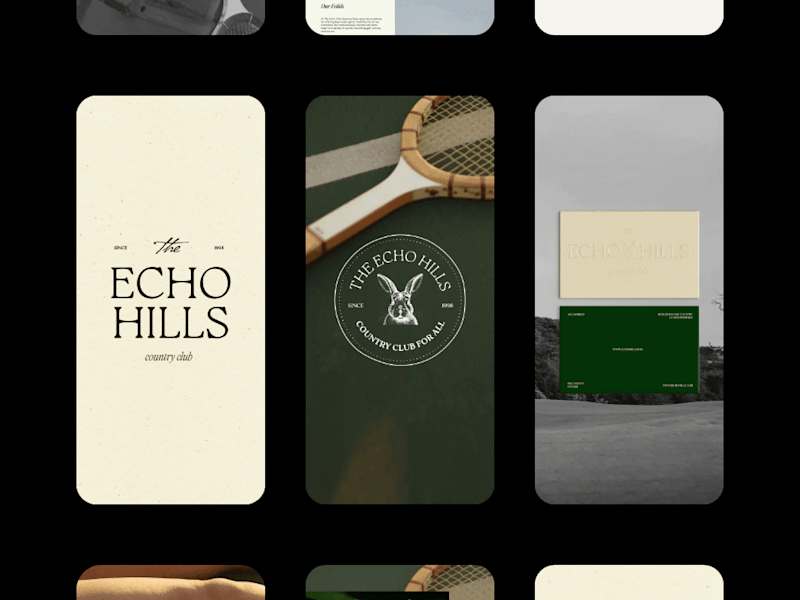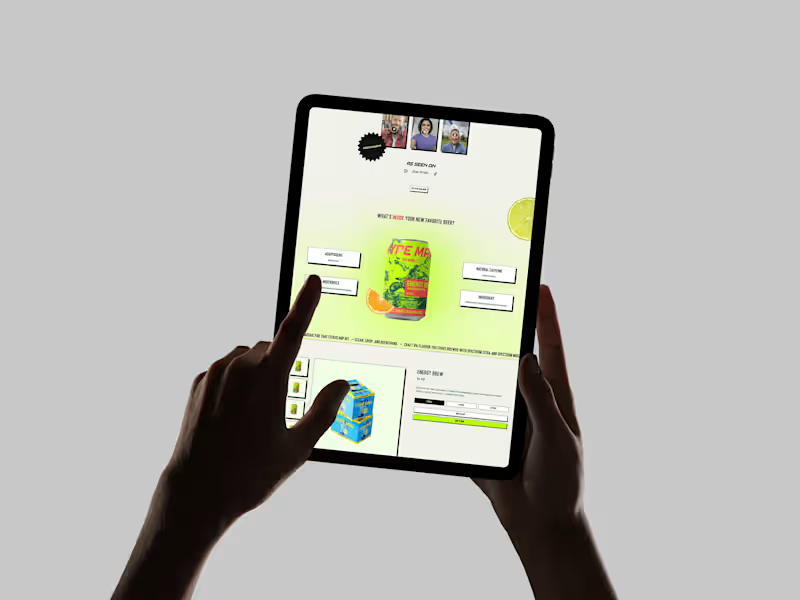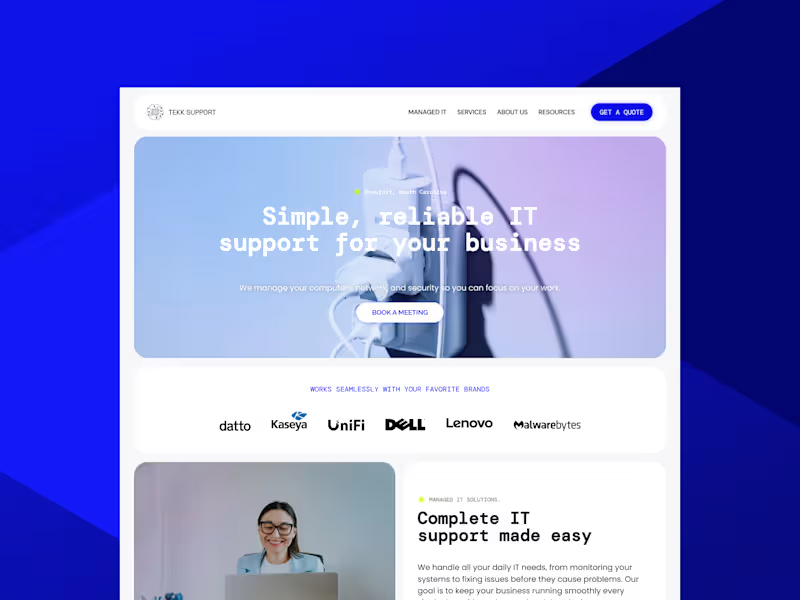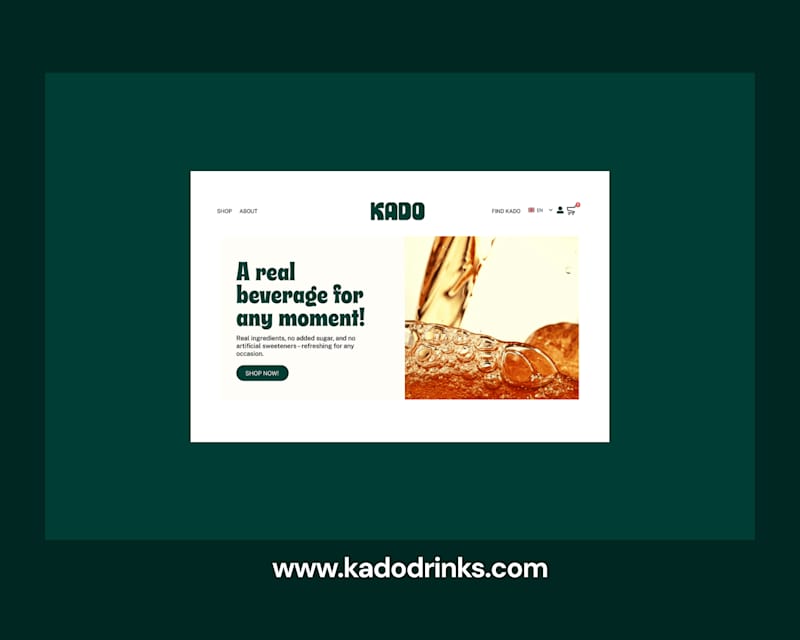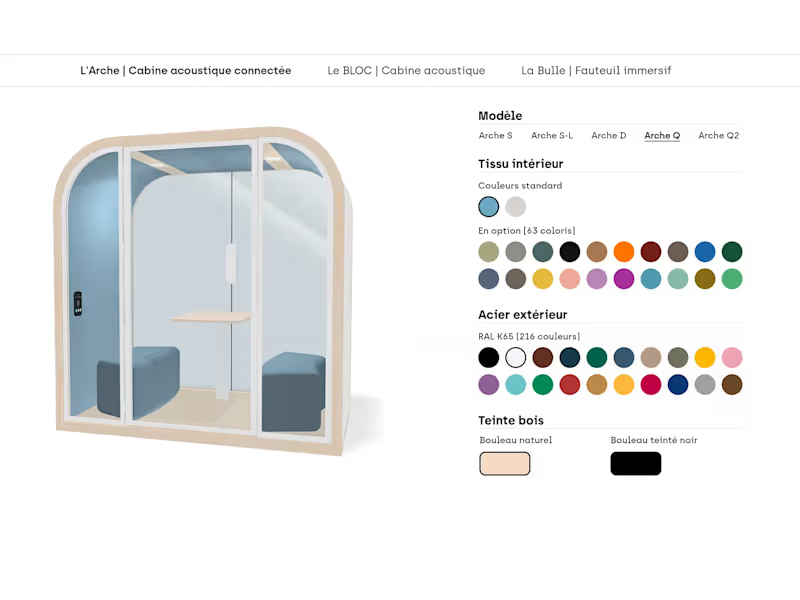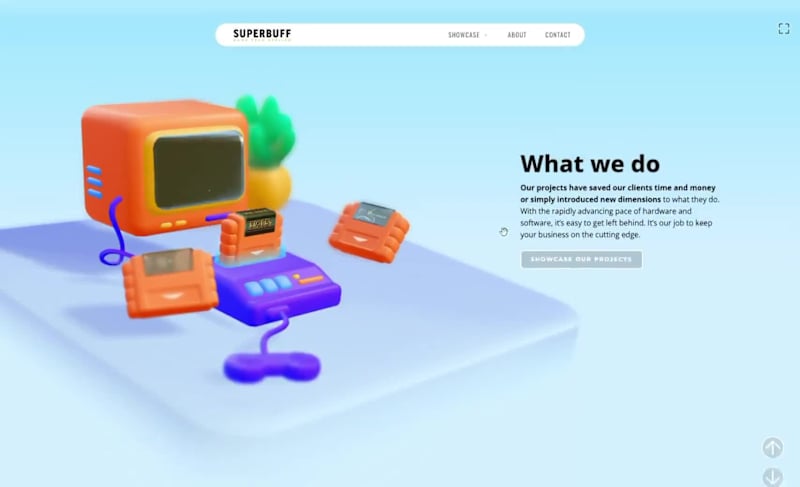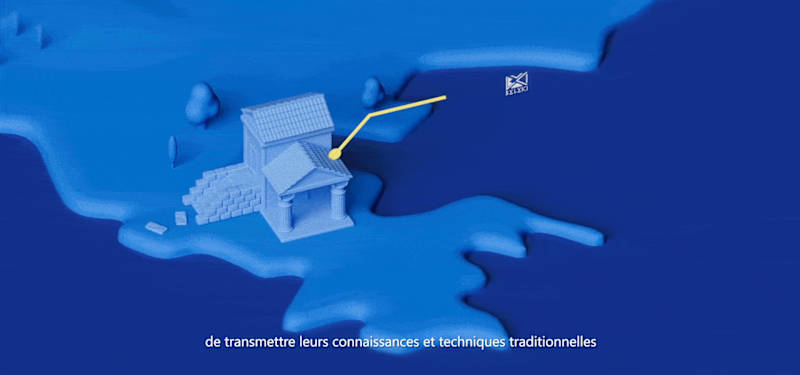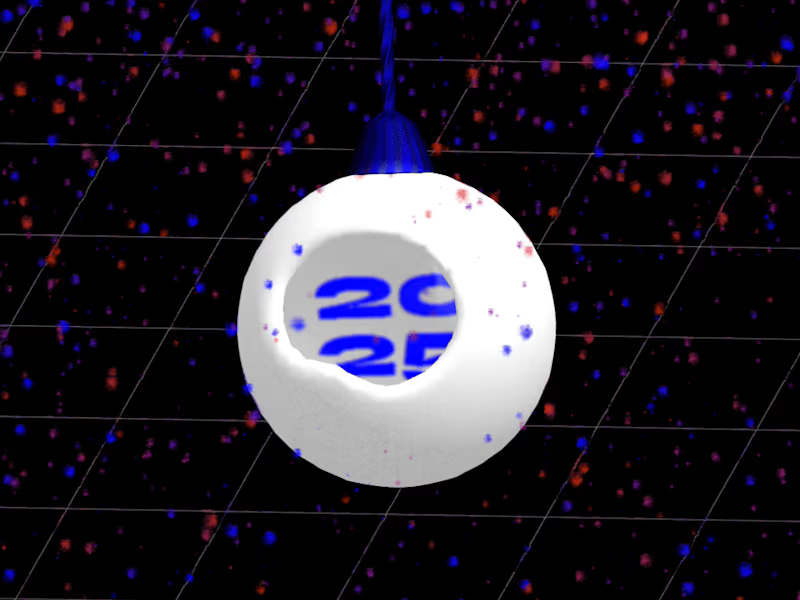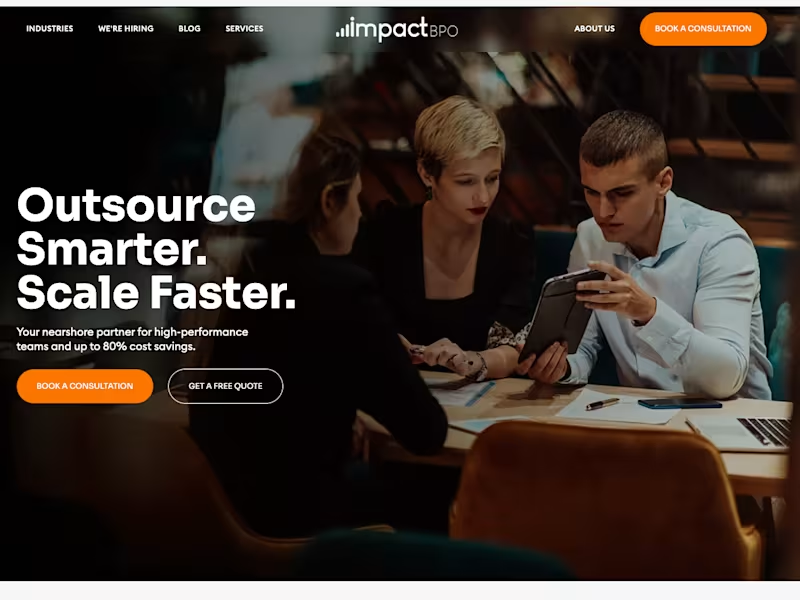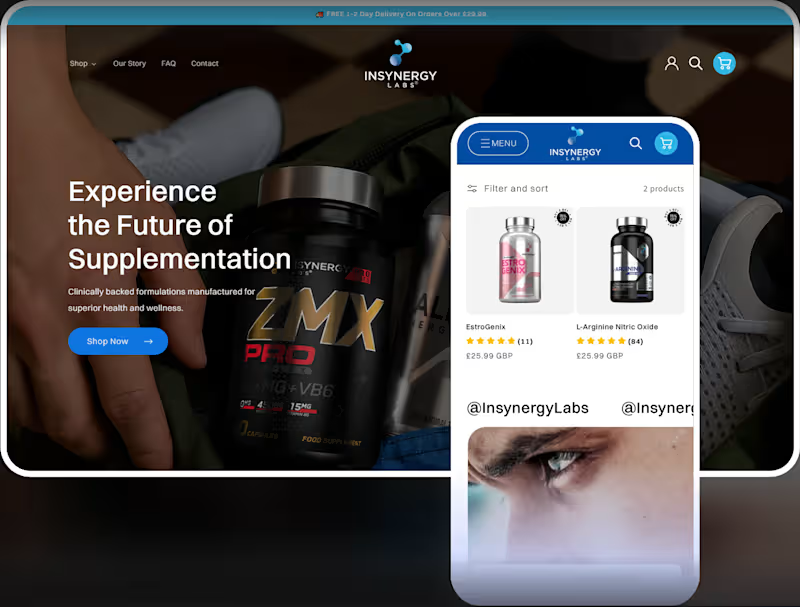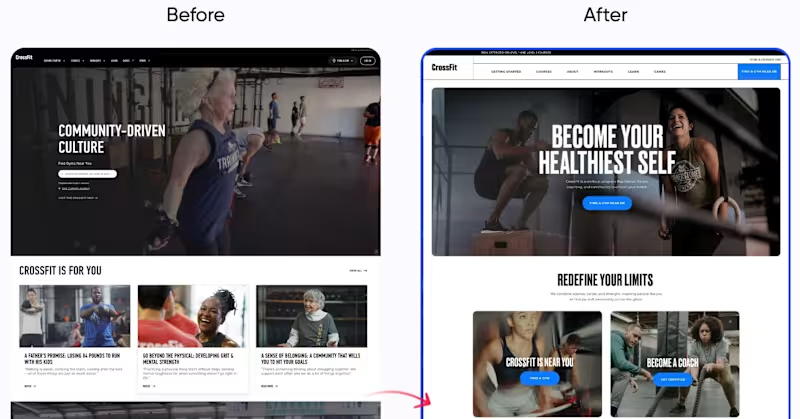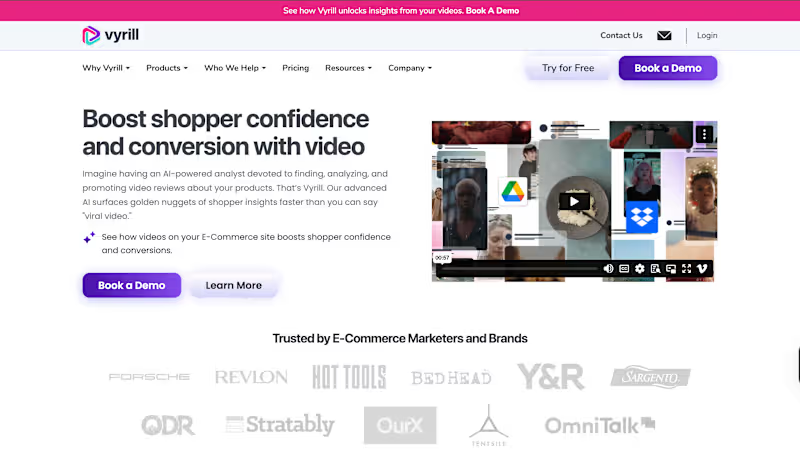How do I describe what I need in my WordPress project?
Start by listing the main goals of your website. Decide on the style and features you need, like a blog or an online store. Be clear about your timeline so the WordPress expert knows what you expect. Giving detailed information helps the expert understand your vision better.
How should I review a WordPress expert's past projects?
Ask to see their portfolio or case studies of past work. Look for projects similar to yours in style or purpose. Check if they have worked with WordPress themes or plugins you are interested in. This will help you judge if their skills match your project needs.
What should I look for in their testimonials or reviews?
Read what other clients say about their experience with the expert. See if the freelancer delivered good quality and met deadlines. Look for feedback on their communication skills. Feedback like this can give you confidence that you’re hiring the right person.
How do I set clear expectations with a WordPress expert?
Discuss and agree on project milestones and deadlines. Make sure both you and the expert are clear about what needs to be achieved. Write down important tasks and goals to avoid any confusion. Good communication from the start ensures a smoother project process.
How do I choose the right WordPress plugins or themes?
Talk to the expert about the best plugins or themes for your needs. They can suggest reliable options that suit your website's goals. It's important to make sure these tools are compatible and easy to use. Expert advice can help you avoid potential issues later.
What should I do before starting the project?
Make sure you have all the necessary materials like text and images ready. Check that you have access to your hosting platform and WordPress account. Preparing these in advance can help the project move quickly. It also shows your expert that you are ready and organized.
How often should I communicate with my WordPress expert?
Decide on a regular schedule for updates, like weekly check-ins. Frequent communication helps address issues before they become big problems. It also helps keep the project on track and ensures everyone is on the same page. Consistent contact leads to a better working relationship.
How do I know if a WordPress expert is using good security practices?
Discuss security measures like two-factor authentication or regular backups. Ask them about how they plan to keep your website safe from bad guys. Knowing your website is in safe hands gives peace of mind. A good expert will have a clear plan for keeping your site secure.
What is a realistic timeline for my WordPress project?
Speak with the WordPress expert about how long similar projects have taken them. Consider any special features you want that might add time. Agree on deadlines that are challenging yet fair. Setting a realistic timeline helps everyone stay focused and on schedule.
How do I ensure my WordPress site is mobile-friendly?
Check with the expert that the design will work on phones and tablets. They can suggest responsive themes or plugins. Making sure your site looks good on all devices is very important. Most people use their phones to browse, so this is something you need to get right.
Who is Contra for?
Contra is designed for both freelancers (referred to as "independents") and clients. Freelancers can showcase their work, connect with clients, and manage projects commission-free. Clients can discover and hire top freelance talent for their projects.
What is the vision of Contra?
Contra aims to revolutionize the world of work by providing an all-in-one platform that empowers freelancers and clients to connect and collaborate seamlessly, eliminating traditional barriers and commission fees.