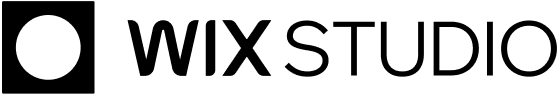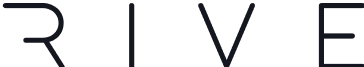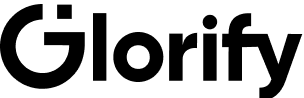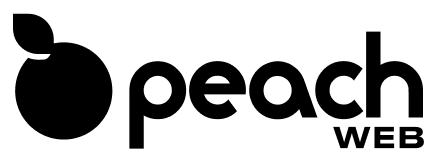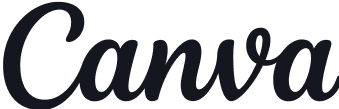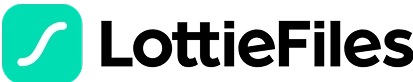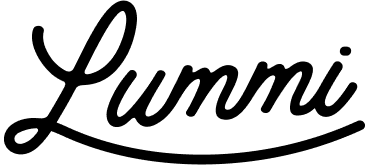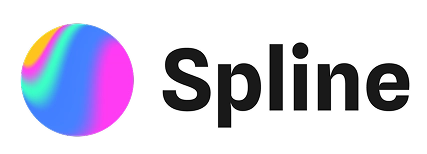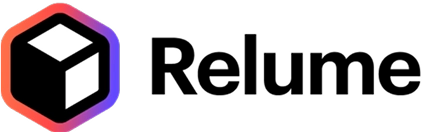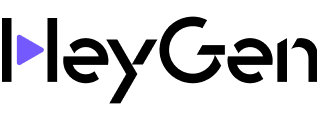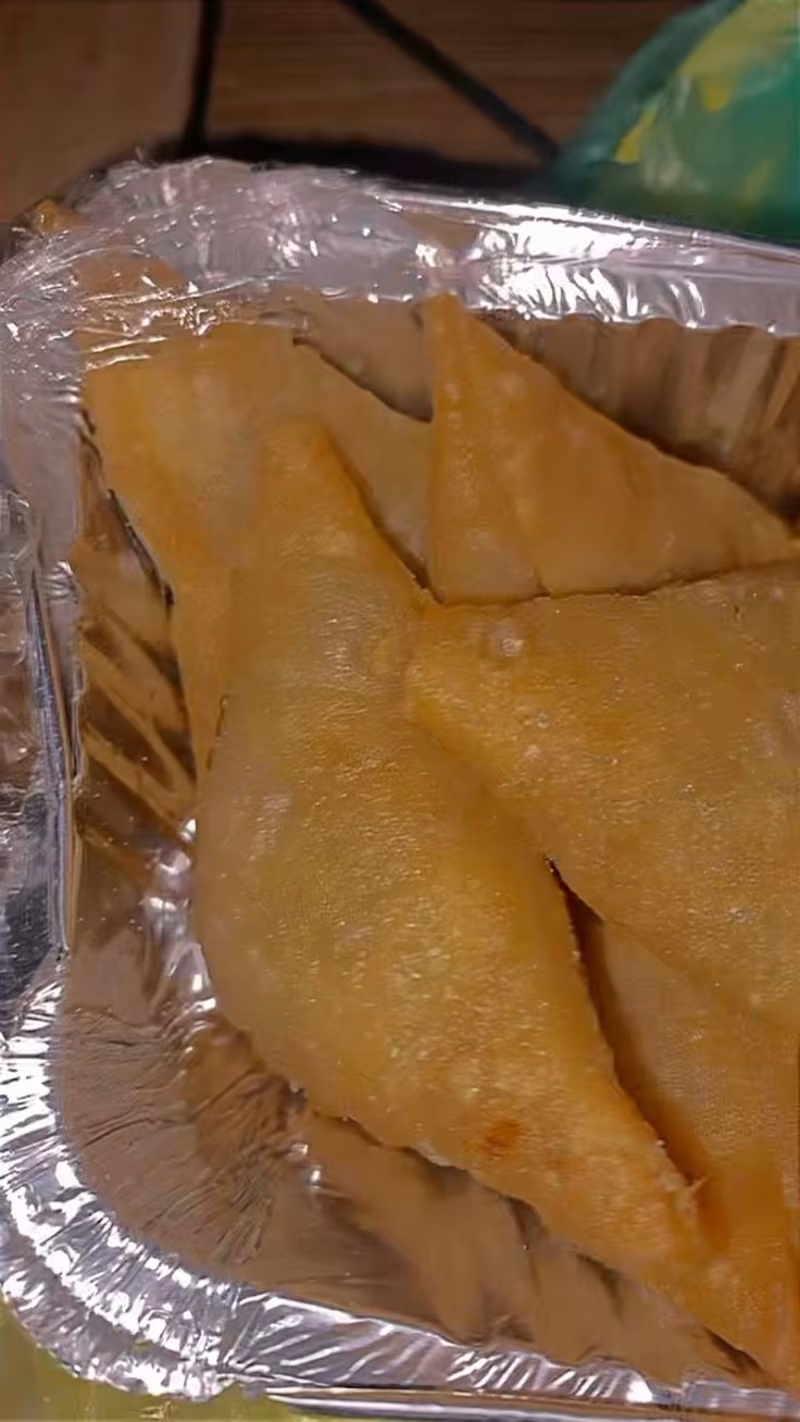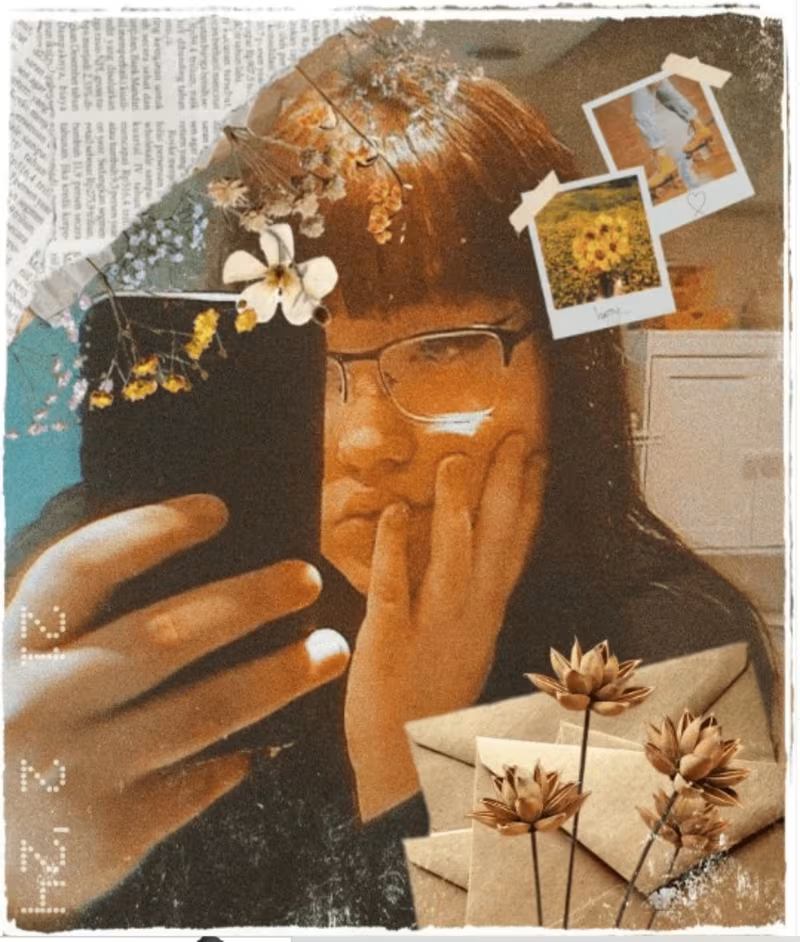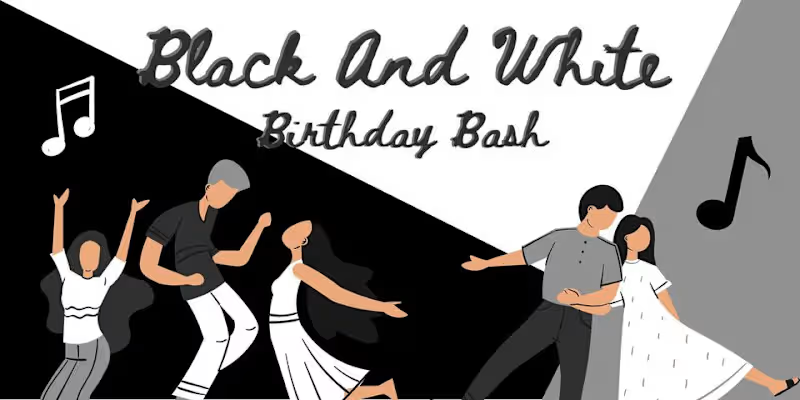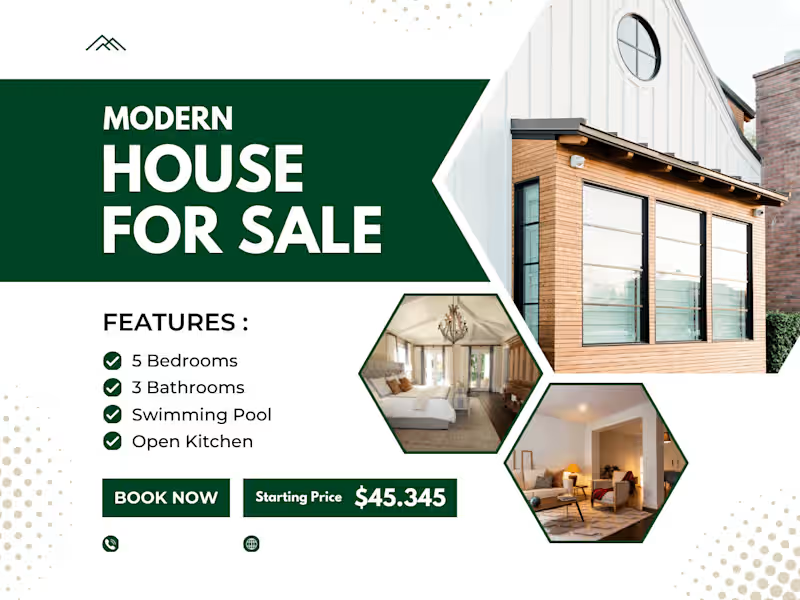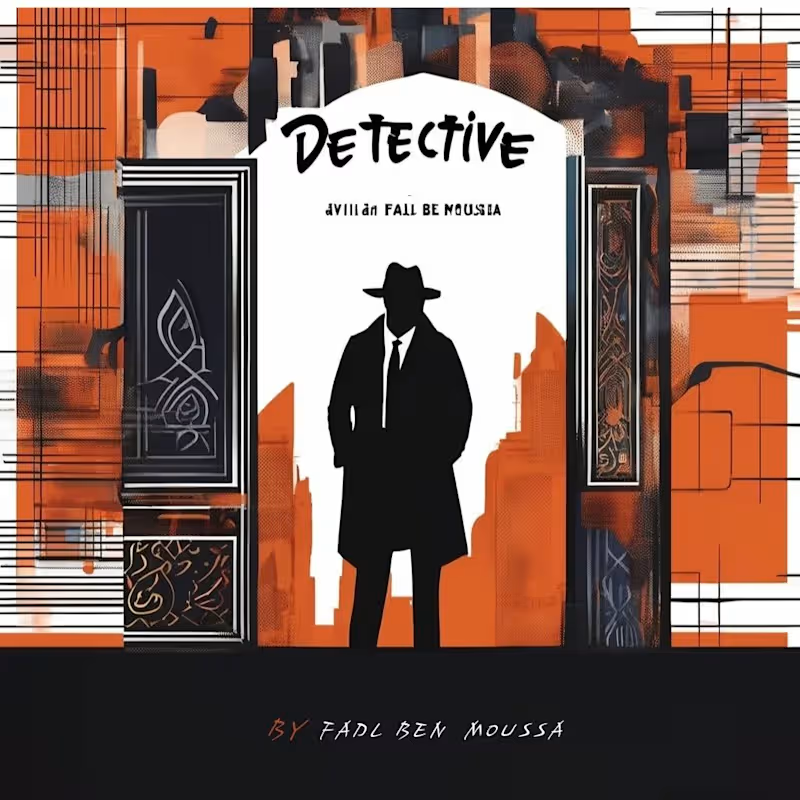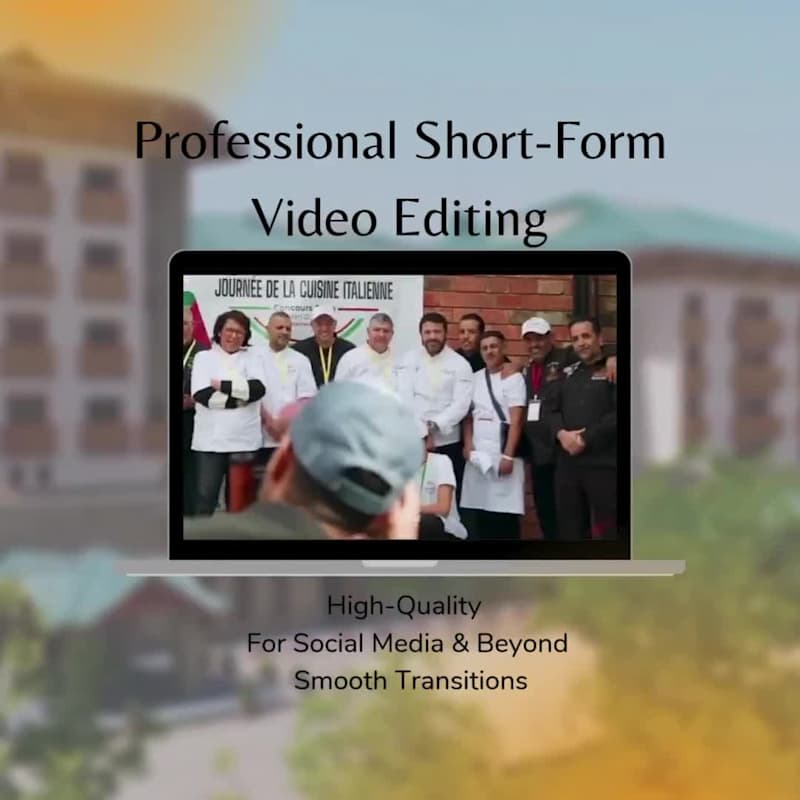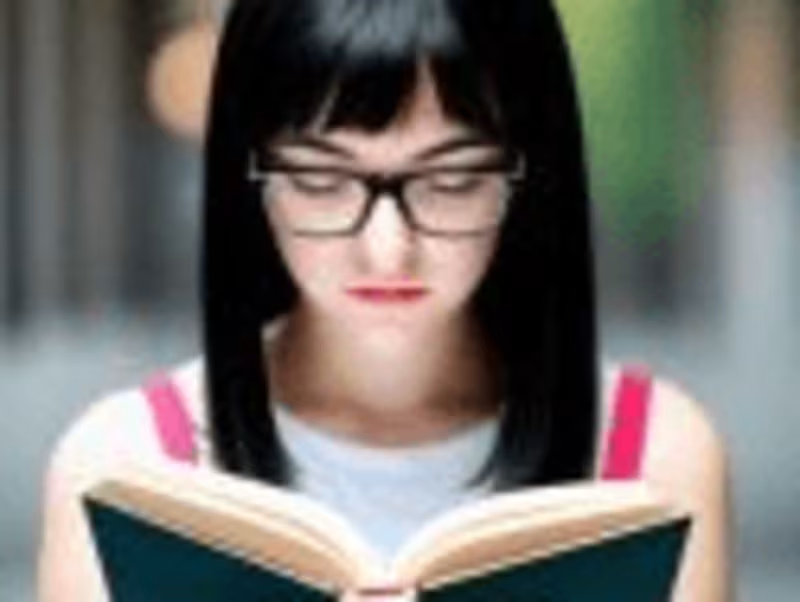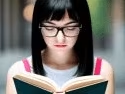What details should I include when setting deliverables?
Make a list of everything you want the expert to deliver, like edited images or graphics. Include the number of images and the style you prefer. This helps the expert know what you expect at the end.
How should I discuss deadlines with a Picsart expert?
Decide when you need the project finished. Tell the expert your deadline and ask if they can meet it. This keeps everything on track and avoids surprises later.
What is the best way to agree on a project timeline?
Talk with the expert about how long each step of the project will take. Break it down into small parts and agree on a timeline. This way, you can check progress and make sure everything stays on schedule.
How can I ensure the Picsart expert understands my brand style?
Share examples of your brand’s style, like logos or past work. Discuss colors and themes you like. This helps the expert create something that matches your brand.
What tools can keep project communication clear?
Use simple communication tools to chat with the expert, like emails or messaging. Regular updates help you see the progress. Asking questions lets the expert know what you think and need.
How can I set expectations for project revisions?
Tell the expert how many changes you expect during the project. Agree on a number of revisions before you start. This helps both sides know what to expect if changes are needed.
How do I discuss the number of deliverables with a Picsart expert?
Decide how many items you want the expert to create, like 5 images or 10 graphics. Explain this number when you talk to them. This sets a clear goal for the project.
What is the best way to share files with a Picsart expert?
Use simple tools like email or file-sharing apps to send files. Make sure the files are clear and easy to understand. This makes sure the expert has everything they need to start.
How can I confirm the expert's experience with Picsart?
Look at their past work or portfolio to see what they've done. Ask them about projects similar to yours. This helps you know they have the right skills to help you.
How do I describe my project clearly for Picsart experts?
First, think about what you want to create with Picsart, like posters or edits. Be specific about the style and colors you like. A clear project description helps the expert understand and start working faster.
Who is Contra for?
Contra is designed for both freelancers (referred to as "independents") and clients. Freelancers can showcase their work, connect with clients, and manage projects commission-free. Clients can discover and hire top freelance talent for their projects.
What is the vision of Contra?
Contra aims to revolutionize the world of work by providing an all-in-one platform that empowers freelancers and clients to connect and collaborate seamlessly, eliminating traditional barriers and commission fees.