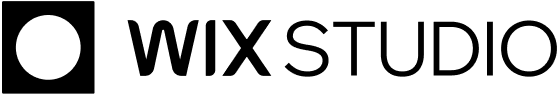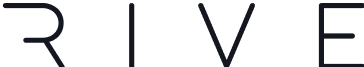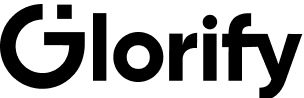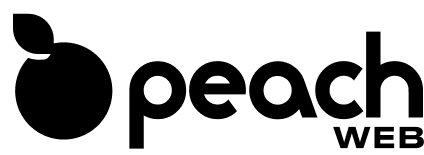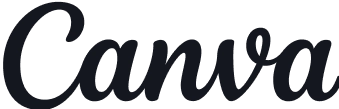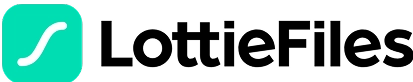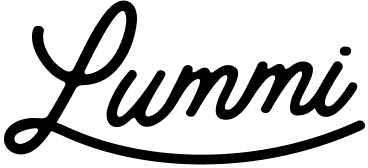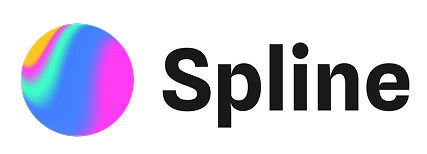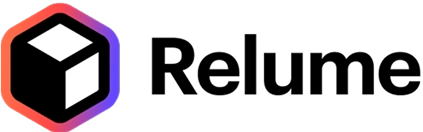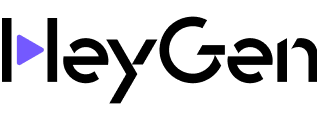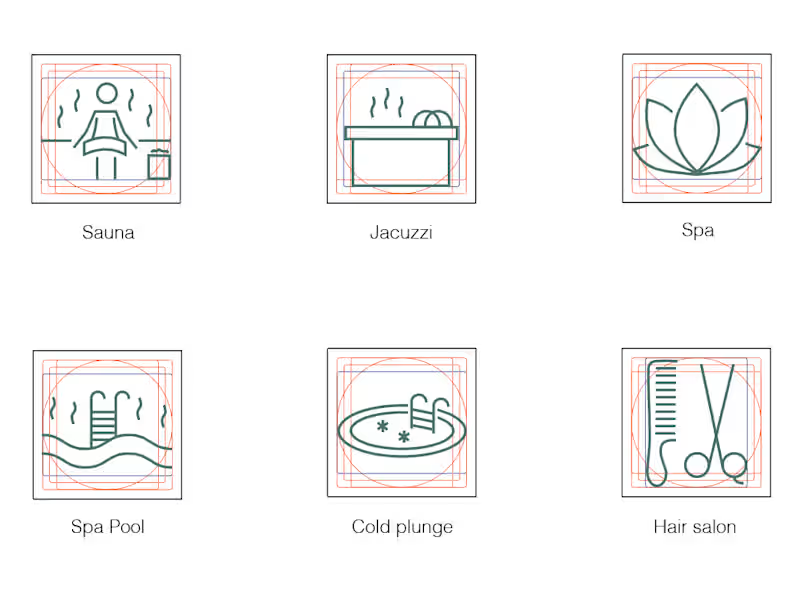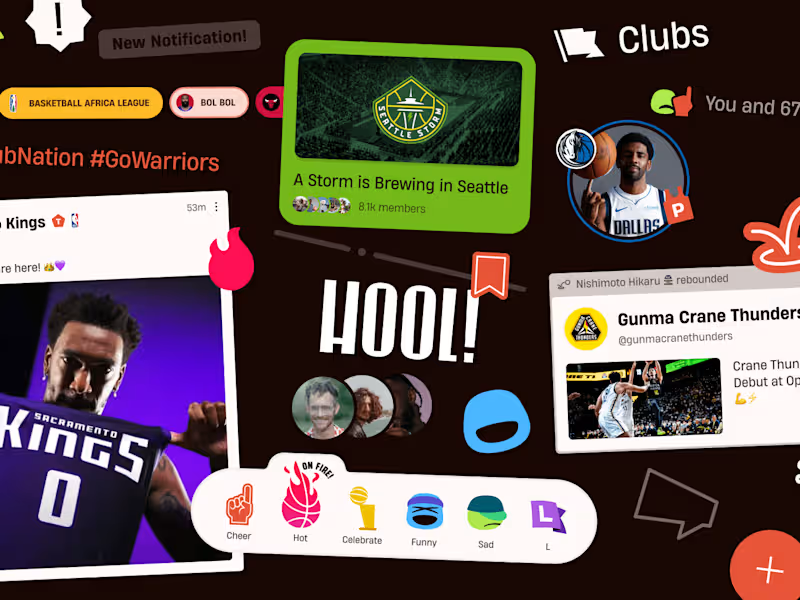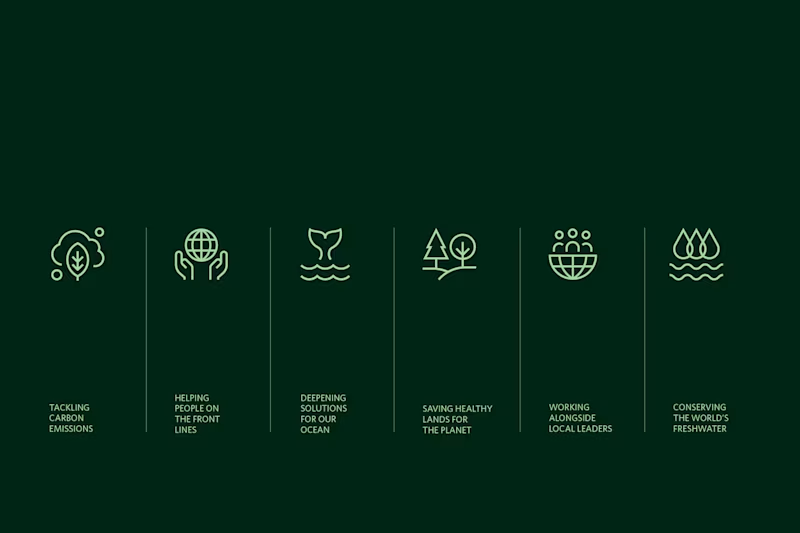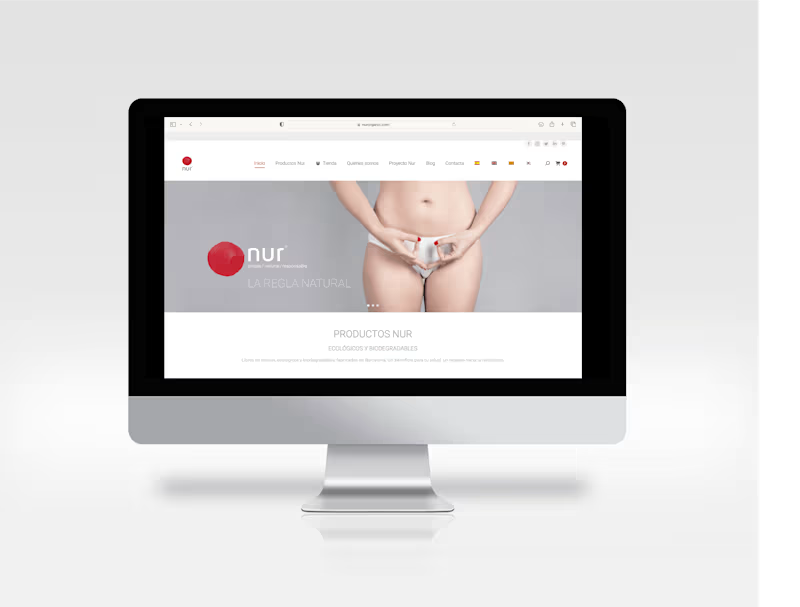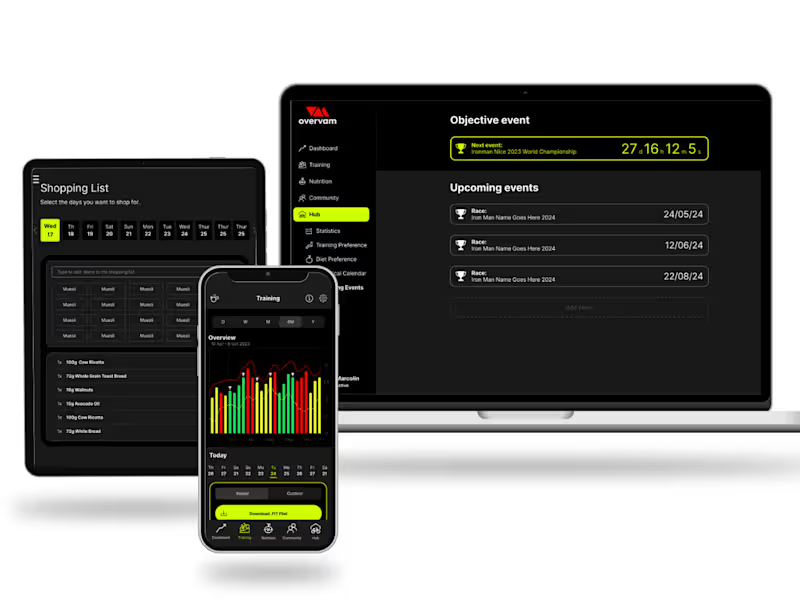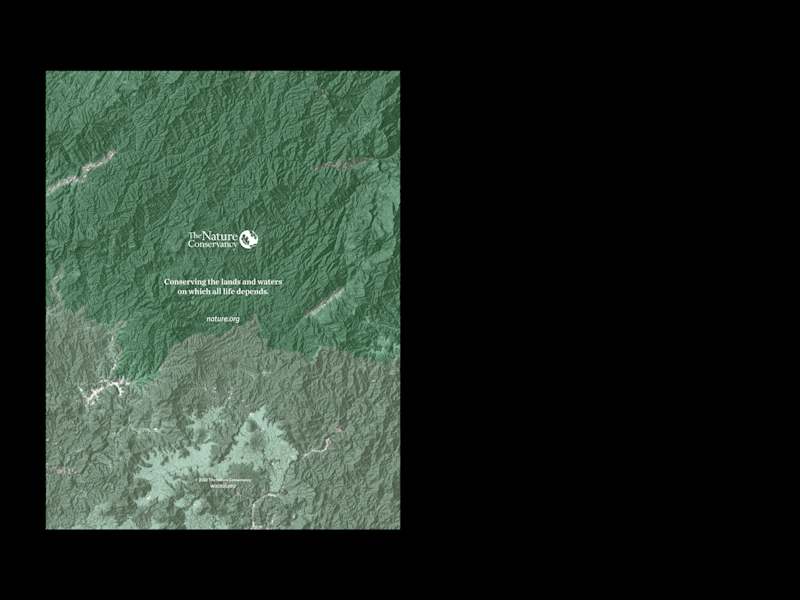What should I include in my project brief to hire an iconography designer?
A clear project brief is important. Include details like the style and theme you want. Mention any deadlines and the number of icons needed. Also, provide examples of designs you like.
How can I ensure an iconography designer understands my brand?
Show them your brand guide or mood board. Talk about your brand’s colors and voice. Make sure they know your brand well so the icons match your identity.
What should I look for in a designer’s portfolio?
Look for a portfolio that matches your style. Check the quality and originality of past work. Notice if they have experience with similar projects. This ensures they can meet your needs.
How can I set clear deliverables and timelines for my iconography project?
List the deliverables you expect, like the number and sizes of icons. Set a timeline for stages, like drafts and final designs. This keeps the project on track and organized.
What tools or software should the iconography designer be familiar with?
Ask if they use design tools like Adobe Illustrator or Sketch. These tools are common for creating icons. Make sure they’re comfortable with software you prefer.
How do I review and provide feedback on the icon designs?
Set up regular check-ins to see progress. Give clear and specific feedback on each design draft. This helps the designer make changes you want.
How can I make sure the iconography fits my user interface (UI) design?
Share your UI design with the designer. Ensure the icons are easy to understand and use. Check their size and placement on your app or website. This makes your UI look good.
What is the best way to handle revisions with an iconography designer?
Agree on the number of revisions early. Give feedback quickly after each draft. This helps the project move smoothly without delays.
Why is it important to discuss the licensing for icon designs?
Discussing licensing ensures you can use the designs freely. Know whether you have exclusive or shared rights. This avoids surprises about how you can use the icons.
How can I ensure my project stays on budget?
Set a clear budget and stick to it. Discuss any additional costs that might come up. This keeps everyone on the same page and avoids unexpected spending.
Who is Contra for?
Contra is designed for both freelancers (referred to as "independents") and clients. Freelancers can showcase their work, connect with clients, and manage projects commission-free. Clients can discover and hire top freelance talent for their projects.
What is the vision of Contra?
Contra aims to revolutionize the world of work by providing an all-in-one platform that empowers freelancers and clients to connect and collaborate seamlessly, eliminating traditional barriers and commission fees.