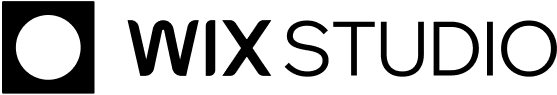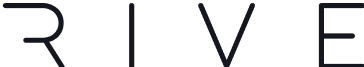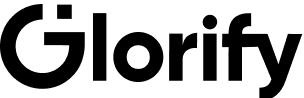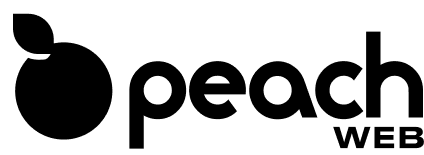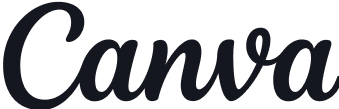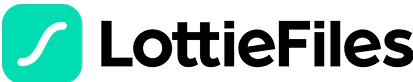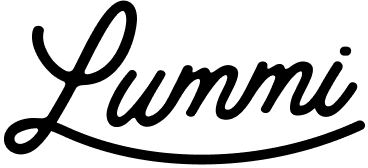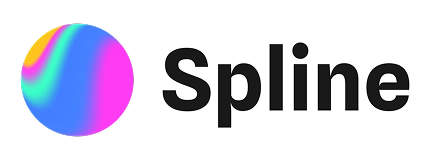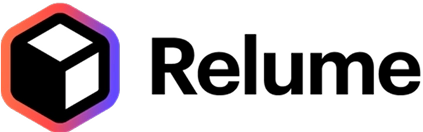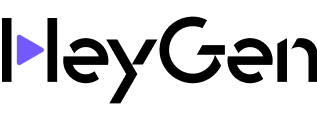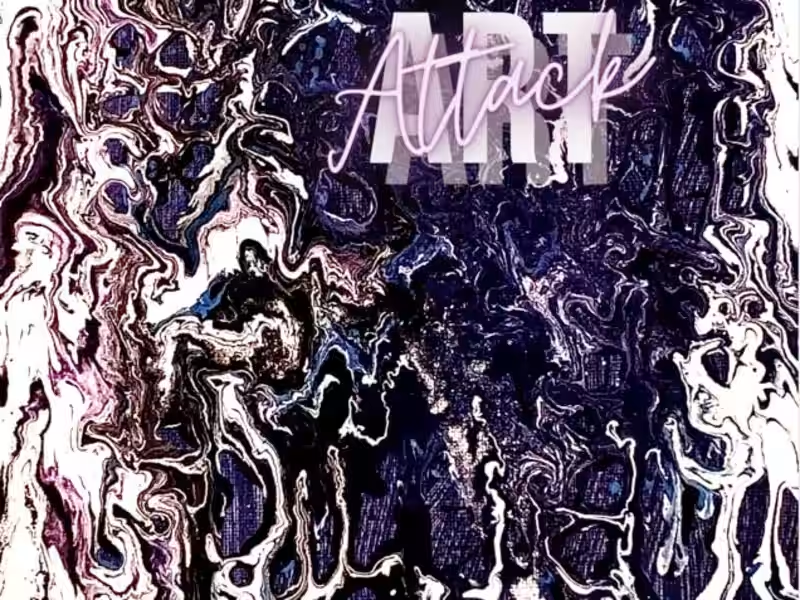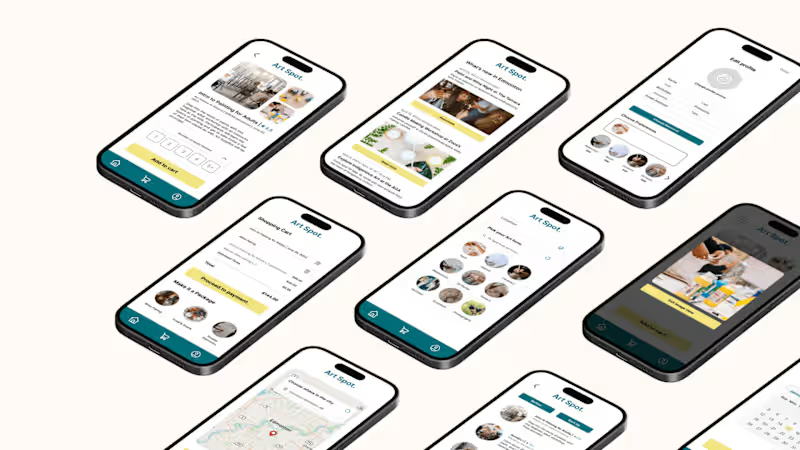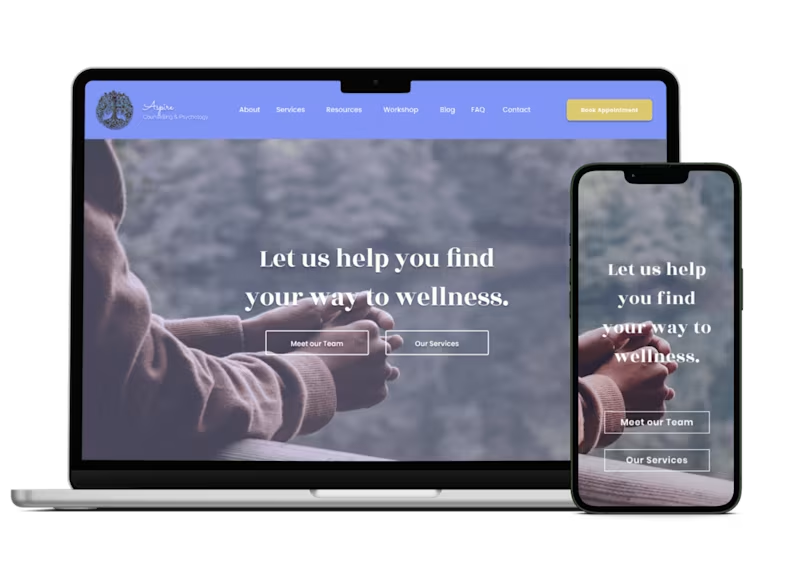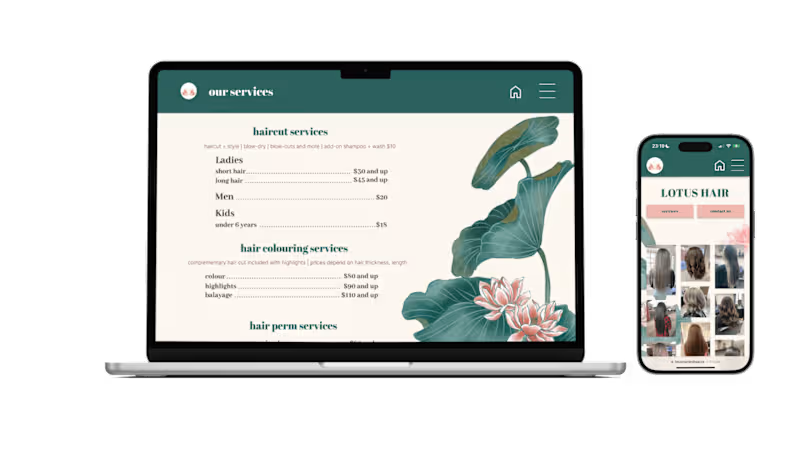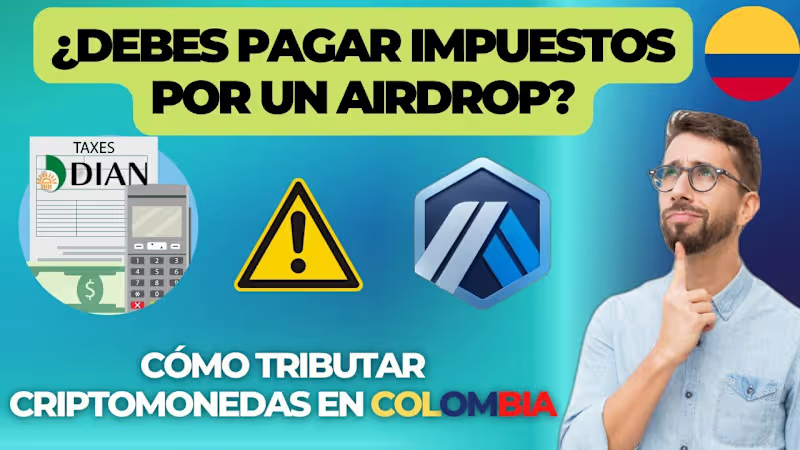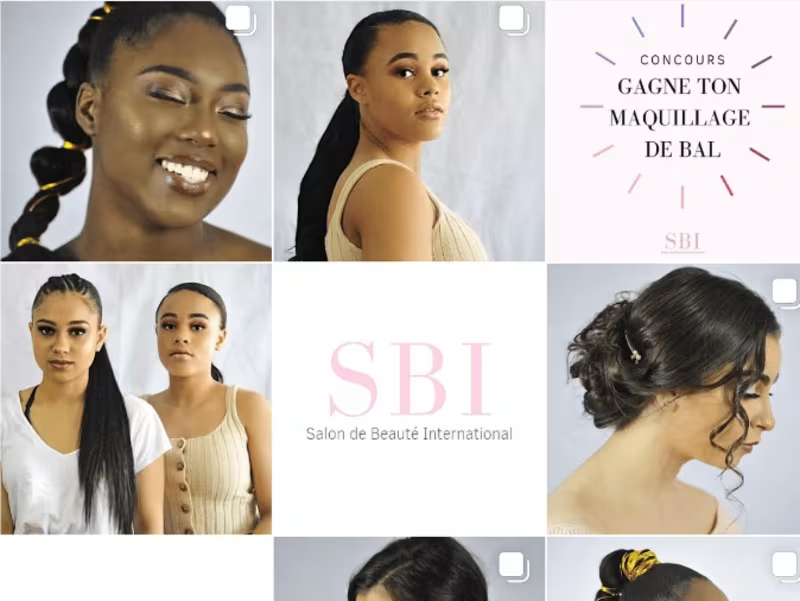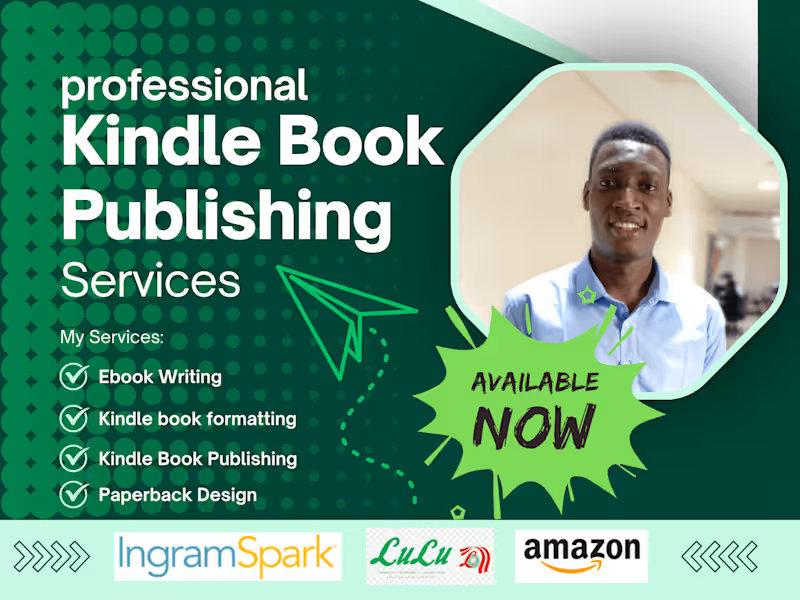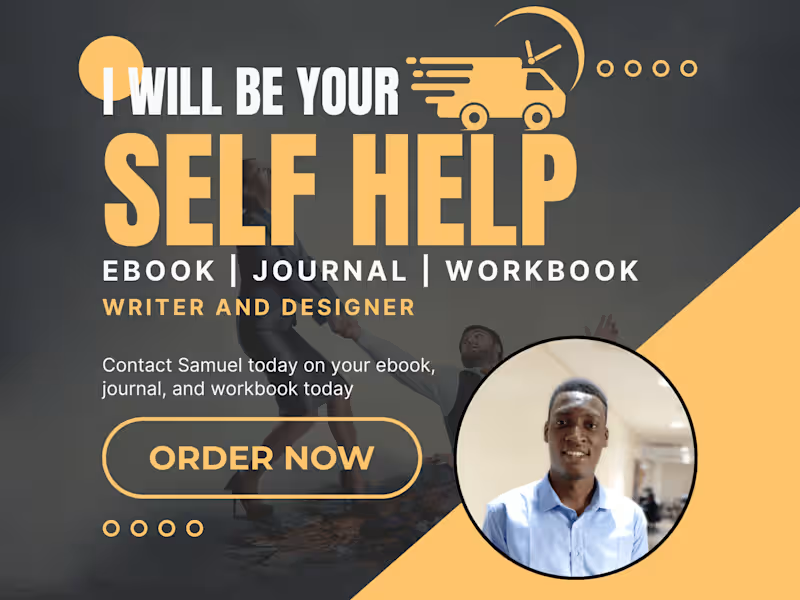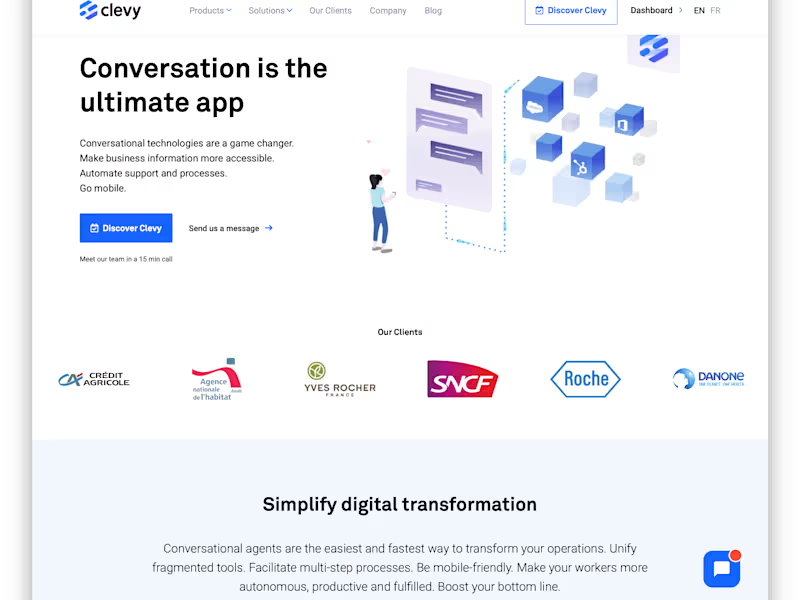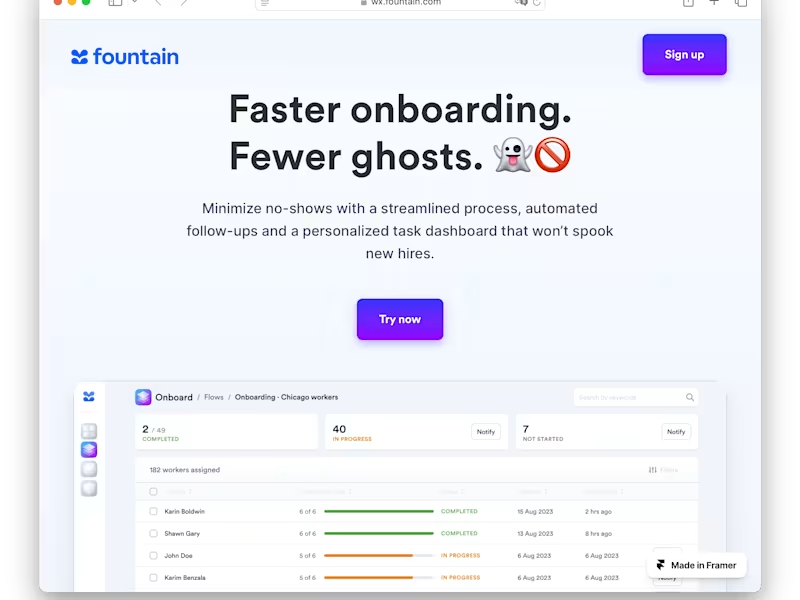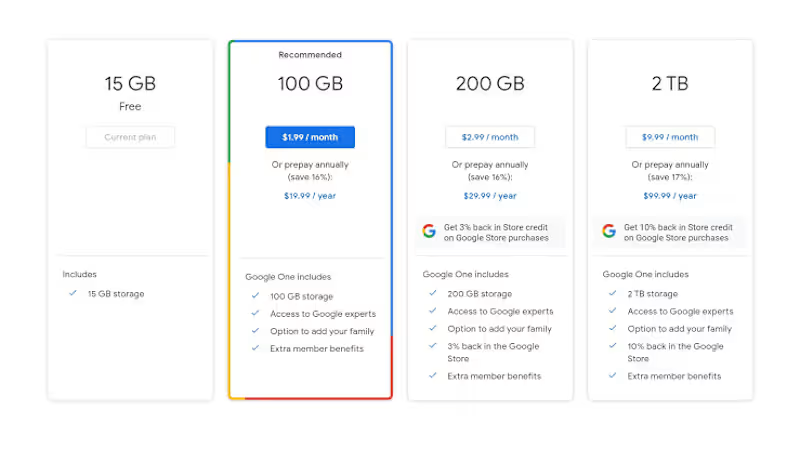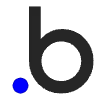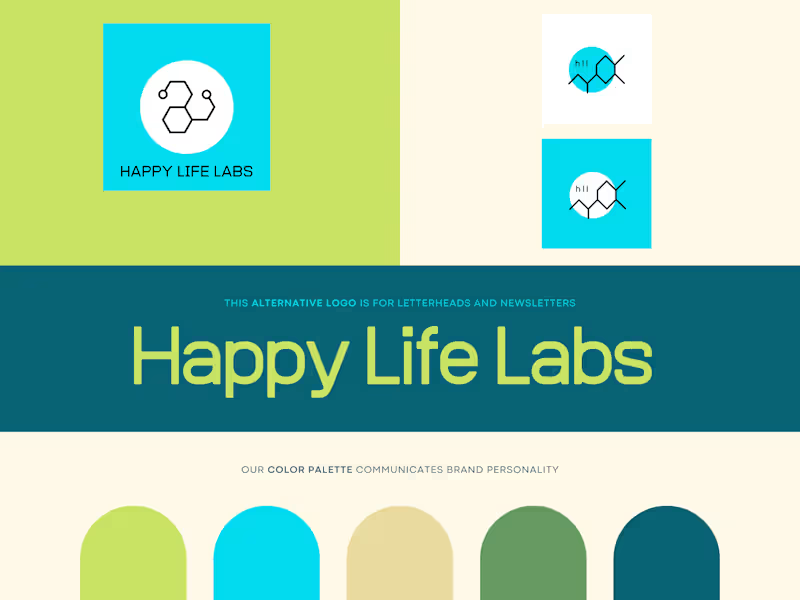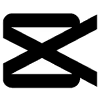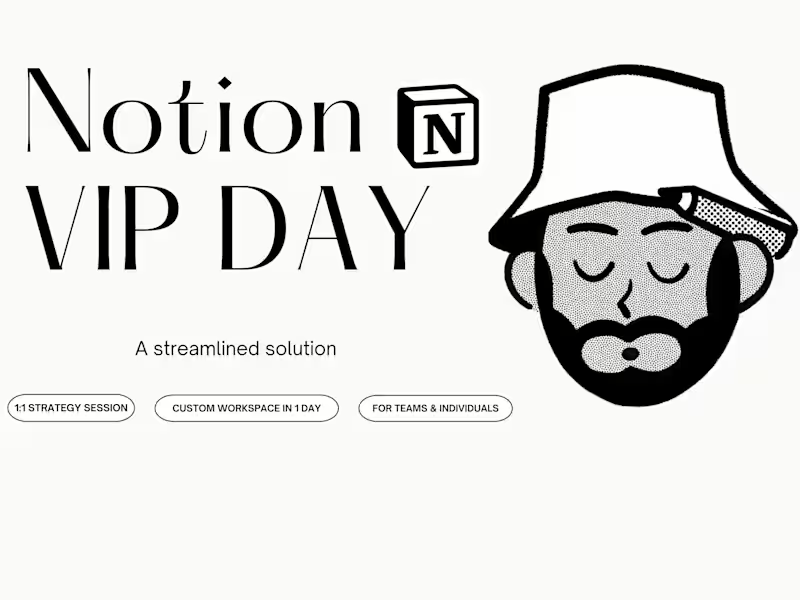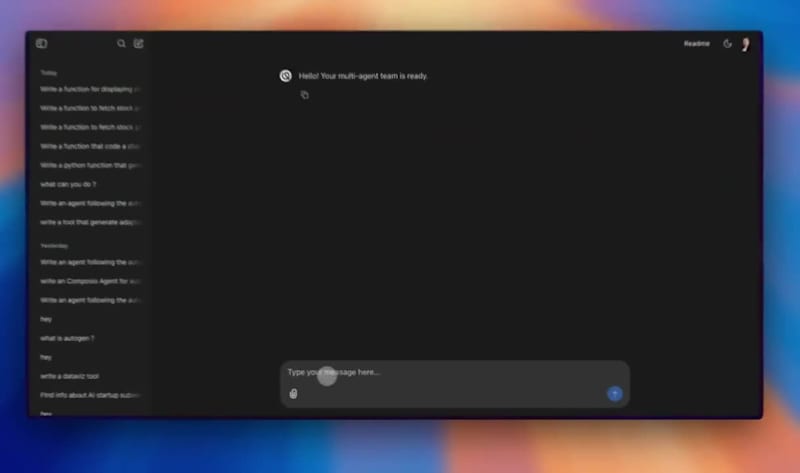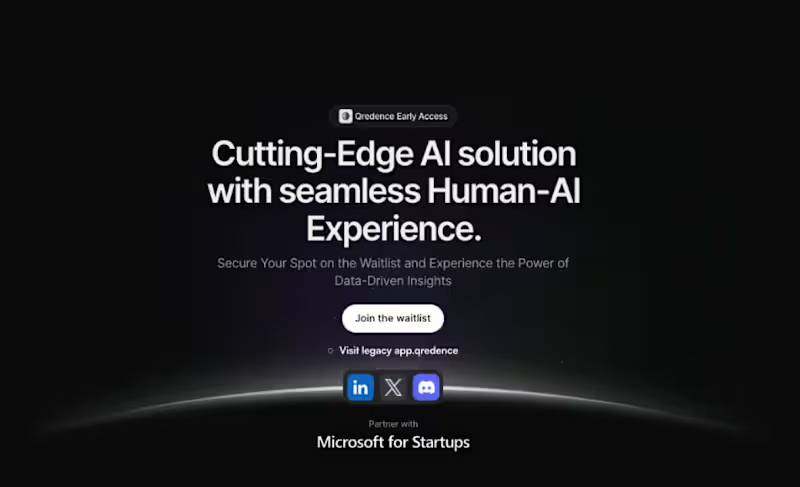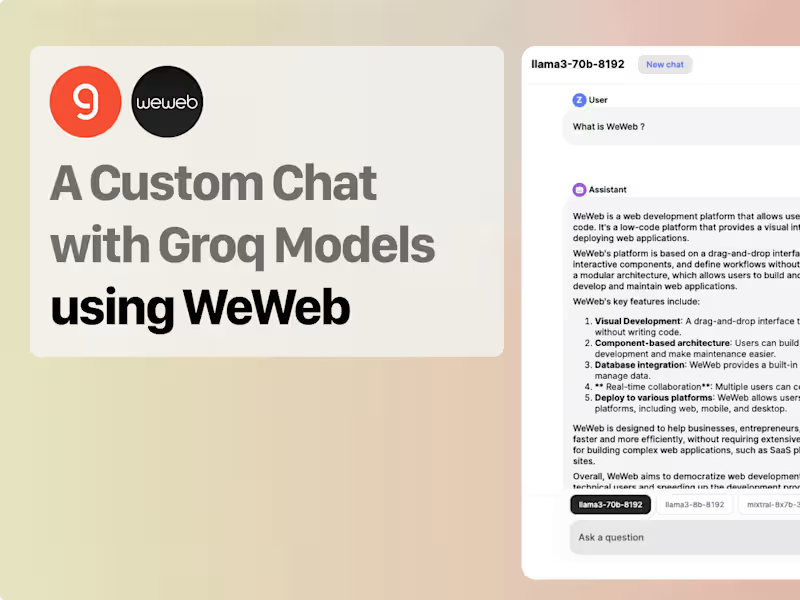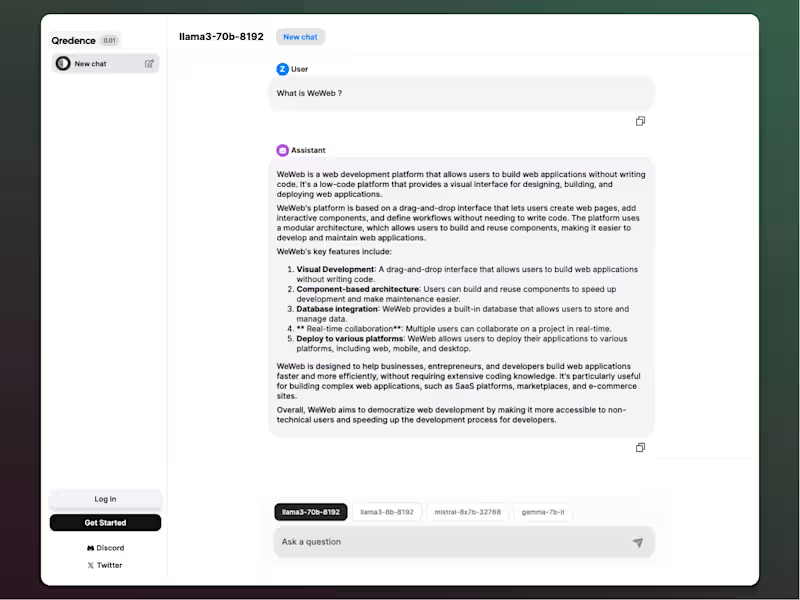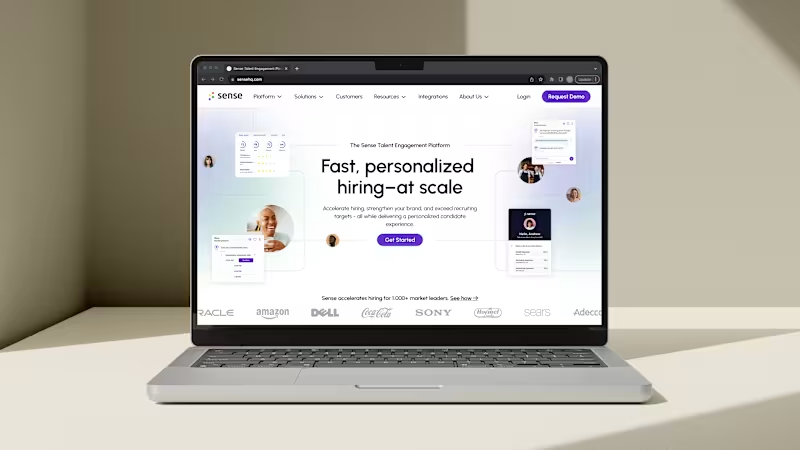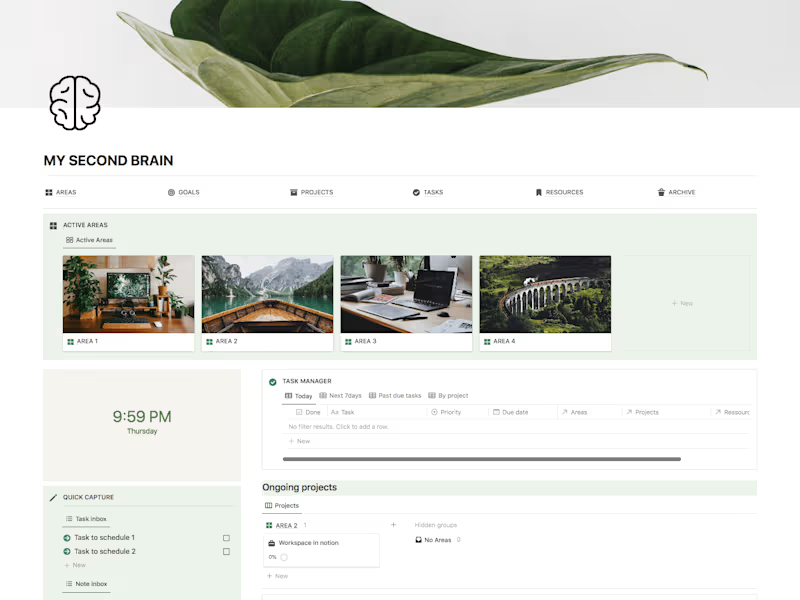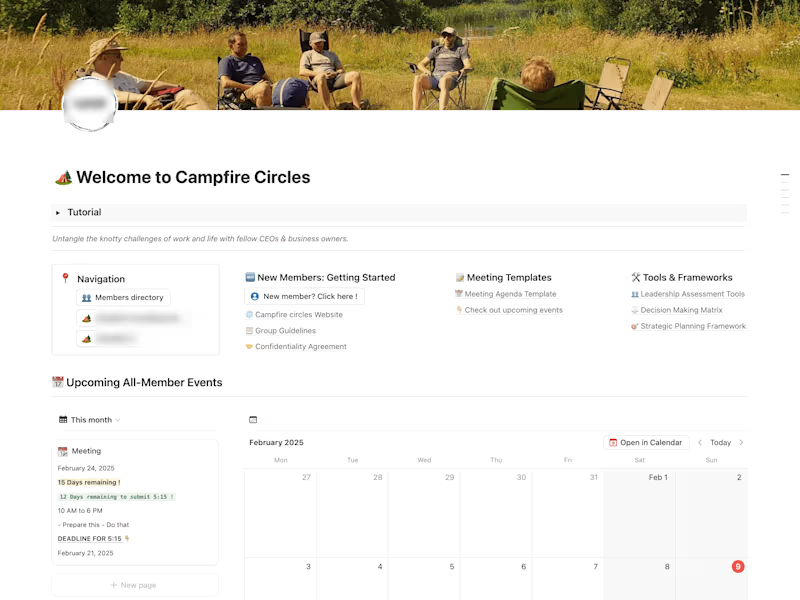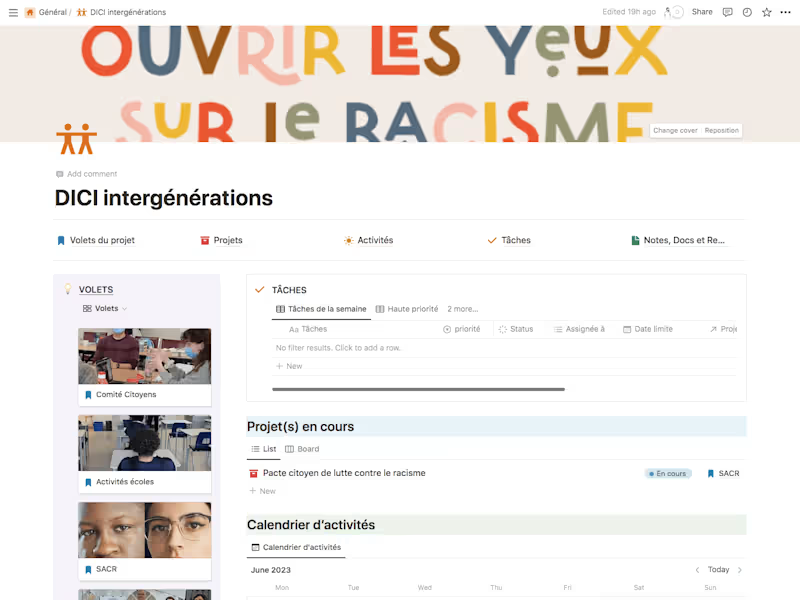How do I decide what tasks I need the Google Apps expert to do?
First, think about the tasks that need Google Apps help. Make a list of everything you want to achieve. This could be creating documents, managing emails, or organizing schedules. Write it down clearly so you and the expert know exactly what is needed.
How can I make sure the Google Apps expert has the right skills?
Check if the expert has worked with Google Apps before. Look at their past projects and what they have done with tools like Docs or Sheets. Ask about their experience to see if they can do the tasks you need. A good expert will be able to show they know how to use Google Apps well.
What details should I share with the Google Apps expert to start the project?
Tell them what your project is about and what you need done. Share any important goals or deadlines. This helps the expert understand how they can help you best. The more details you share, the better the expert can plan and work for you.
How can I agree on the right deliverables with a Google Apps expert?
Talk with the expert about what results you want. Decide together on what documents, emails, or other materials should look like. Make a list of these deliverables so everyone knows what to expect. This keeps the project on track and ensures you get what you need.
What's the best way to communicate with a Google Apps expert during the project?
Set up regular times to talk and check on progress. Use emails or chat tools to stay in touch. Choose what works best for both you and the expert. Good communication makes sure everything is going smoothly.
How can I help the Google Apps expert understand the project better?
Provide any important documents or background information. Give them access to files they need to see. Explain any special things they should know about your business or project. This helps the expert do their best work for you.
How do I set a timeline for the Google Apps expert's work?
Decide when you need the project done. Break down the work into smaller steps. Agree on dates for when each step should be finished. This helps everyone stay on schedule and makes sure the work is done on time.
What can I do to help the Google Apps expert get started quickly?
Make sure they have everything they need right away. Share details about access to your Google Apps account, if needed. Answer any questions the expert has at the start. This gets the project moving faster and saves time.
How can we review the Google Apps expert's work before it's final?
Plan milestones to check the expert's work along the way. Ask for drafts or previews of the work. Give feedback and make changes together. This makes sure you're happy with the project before it's finished.
What's the best way to handle changes during the project?
If changes come up, talk to the expert quickly. Discuss how big changes affect the project deadline. Adjust plans together if needed. Working together keeps the project on track even when changes happen.
Who is Contra for?
Contra is designed for both freelancers (referred to as "independents") and clients. Freelancers can showcase their work, connect with clients, and manage projects commission-free. Clients can discover and hire top freelance talent for their projects.
What is the vision of Contra?
Contra aims to revolutionize the world of work by providing an all-in-one platform that empowers freelancers and clients to connect and collaborate seamlessly, eliminating traditional barriers and commission fees.