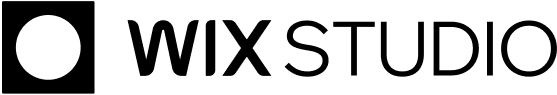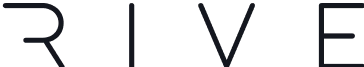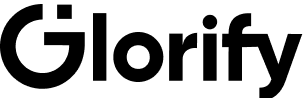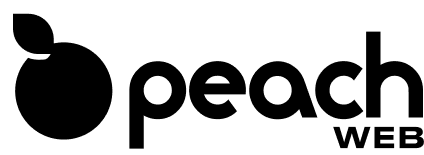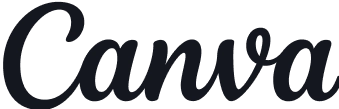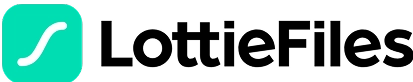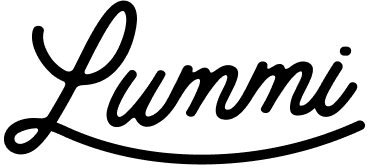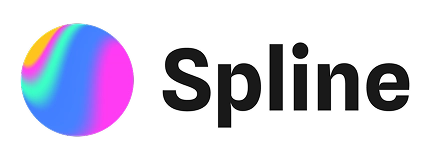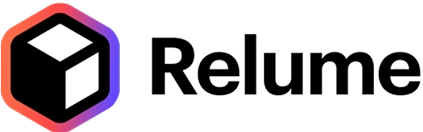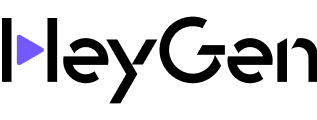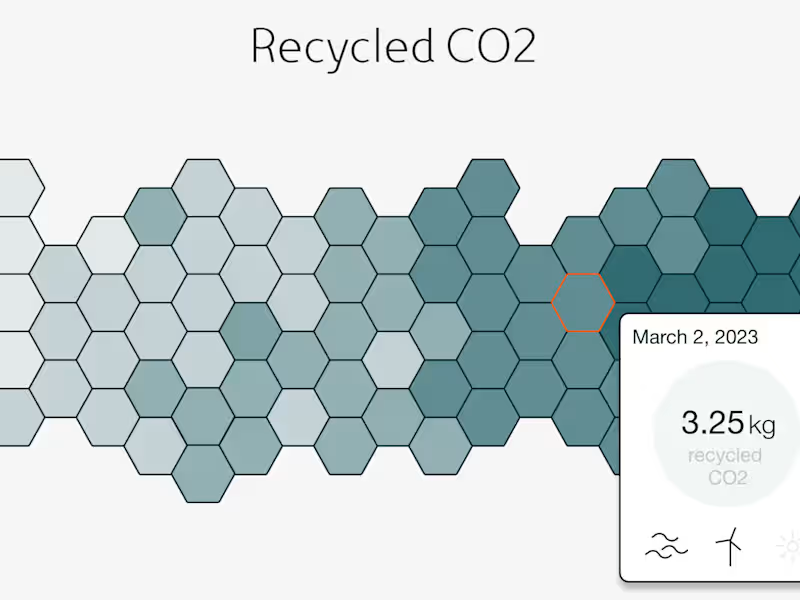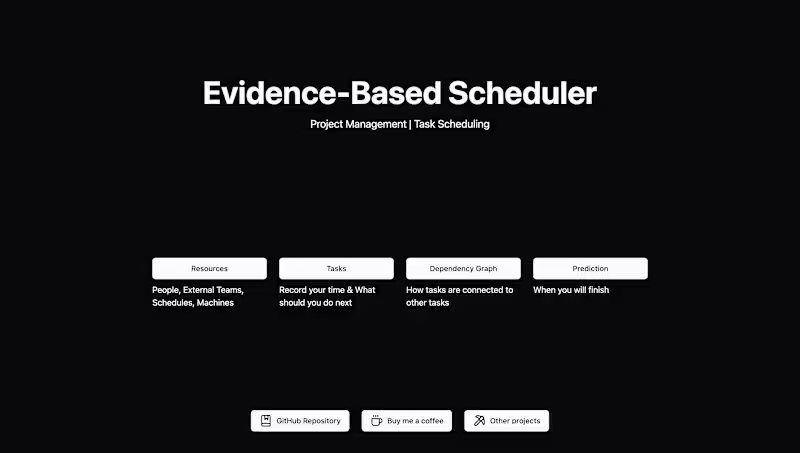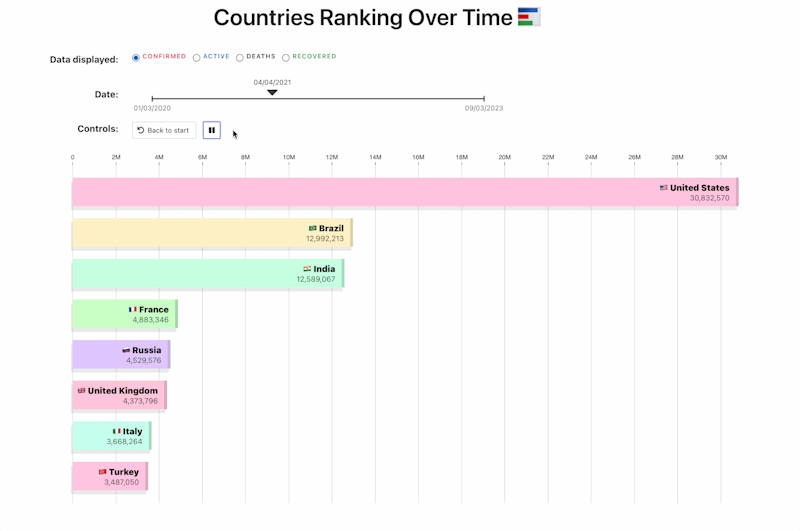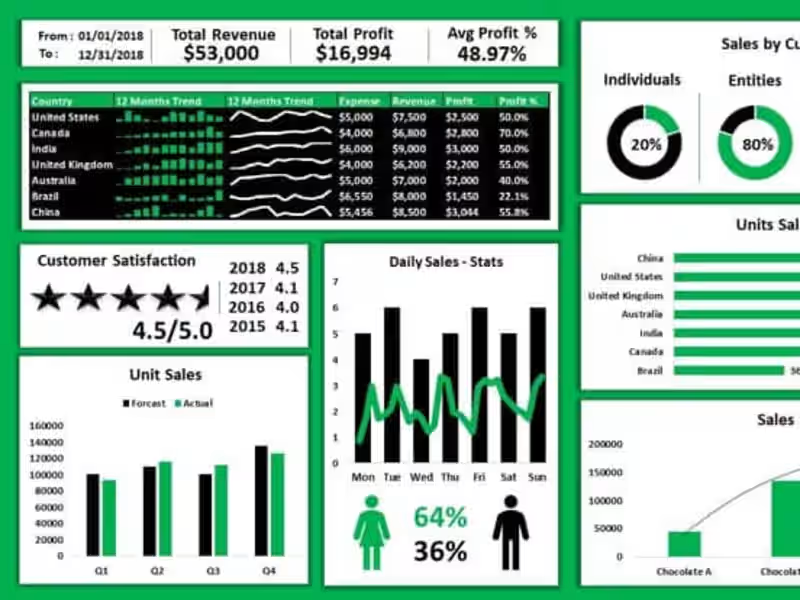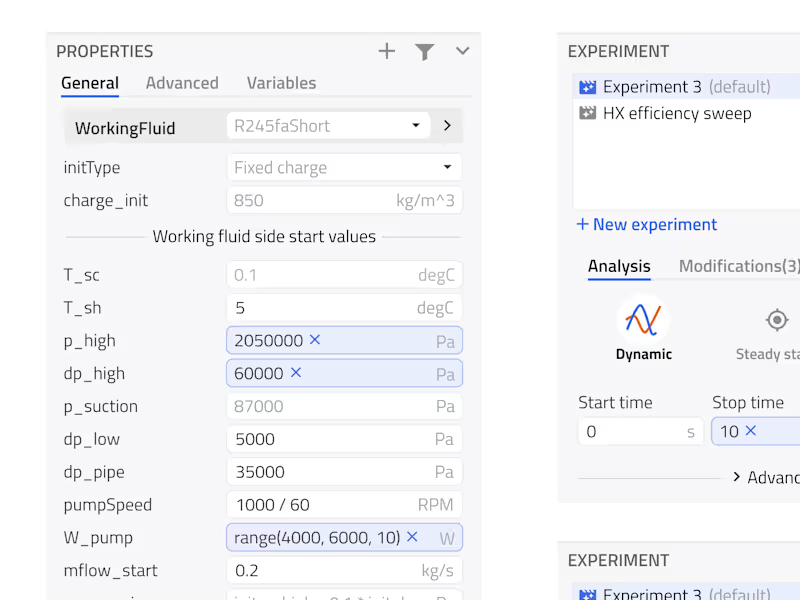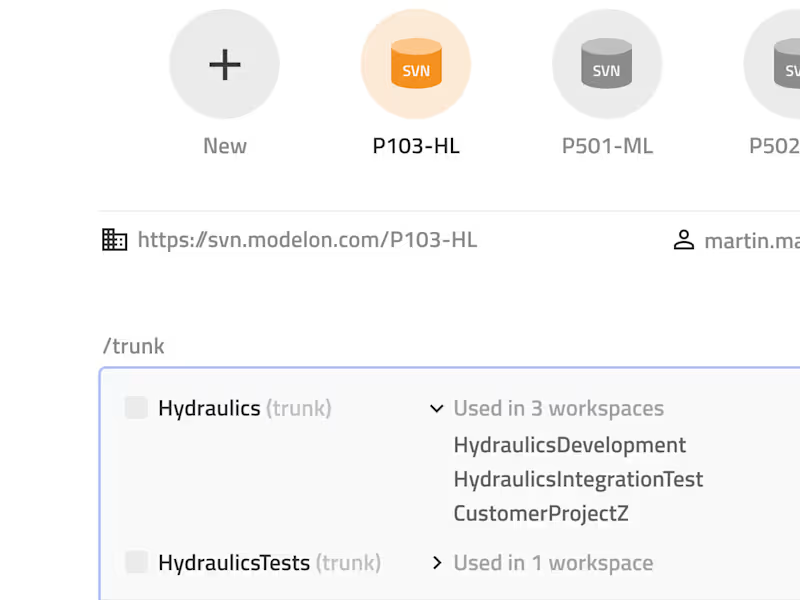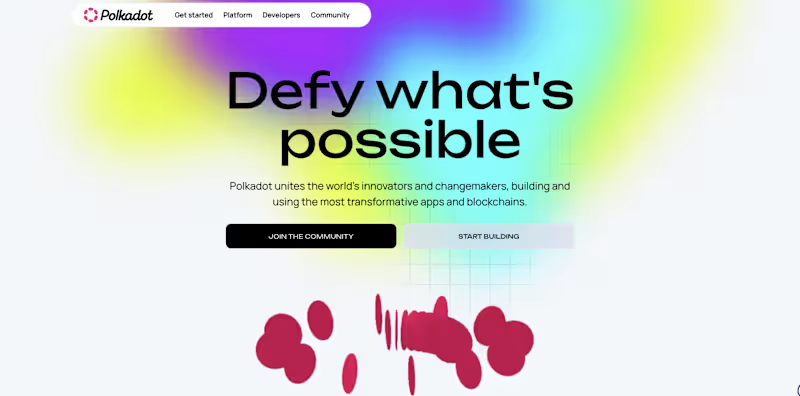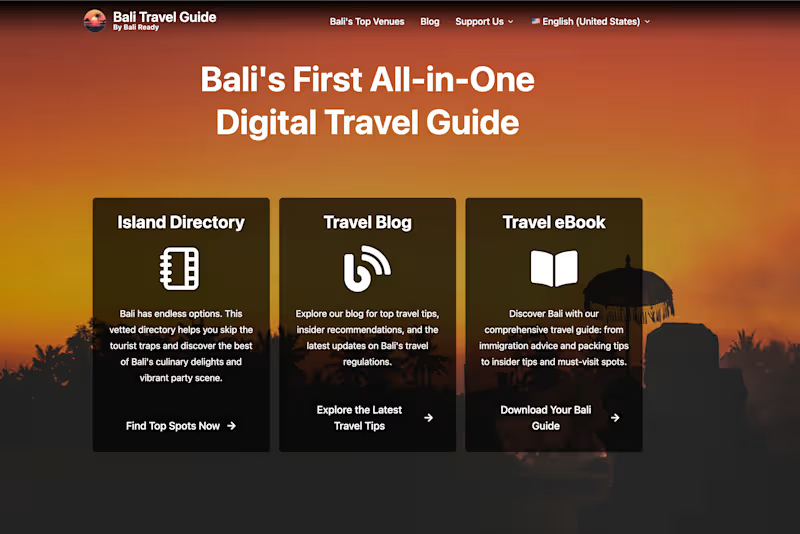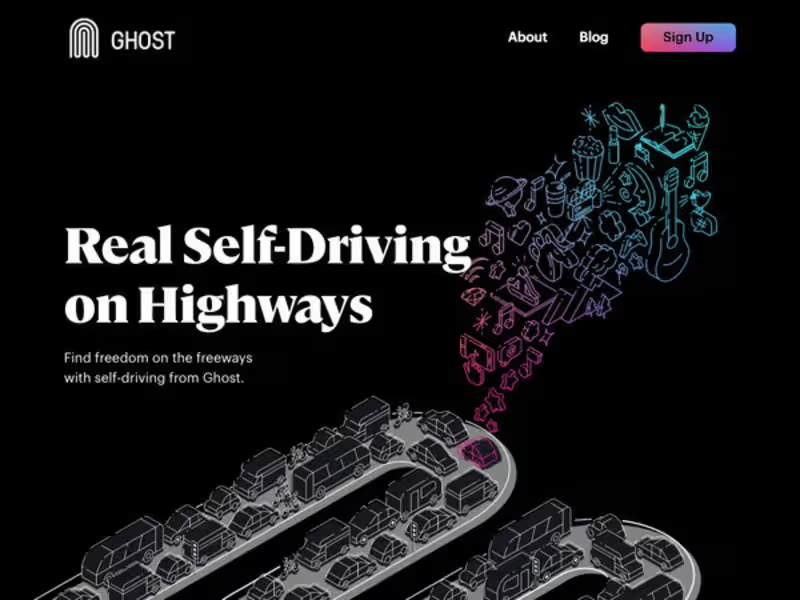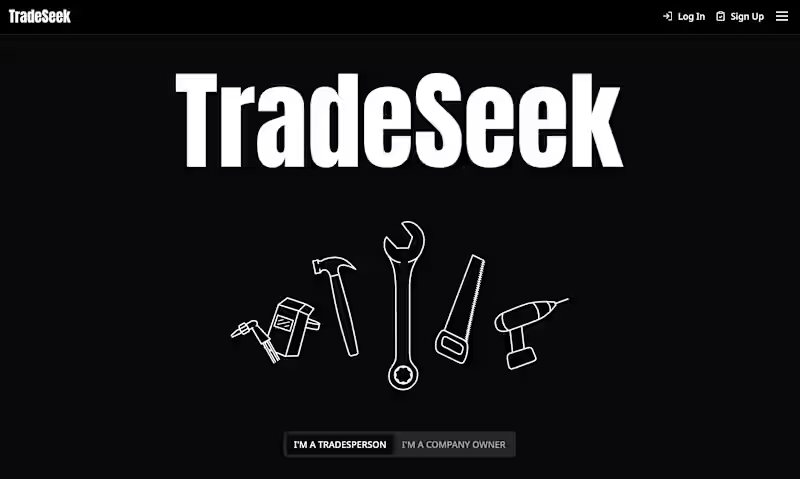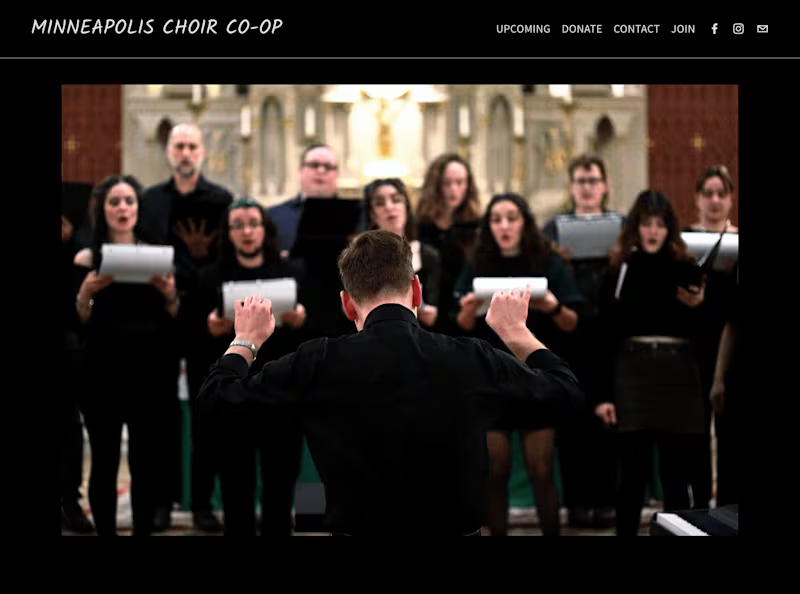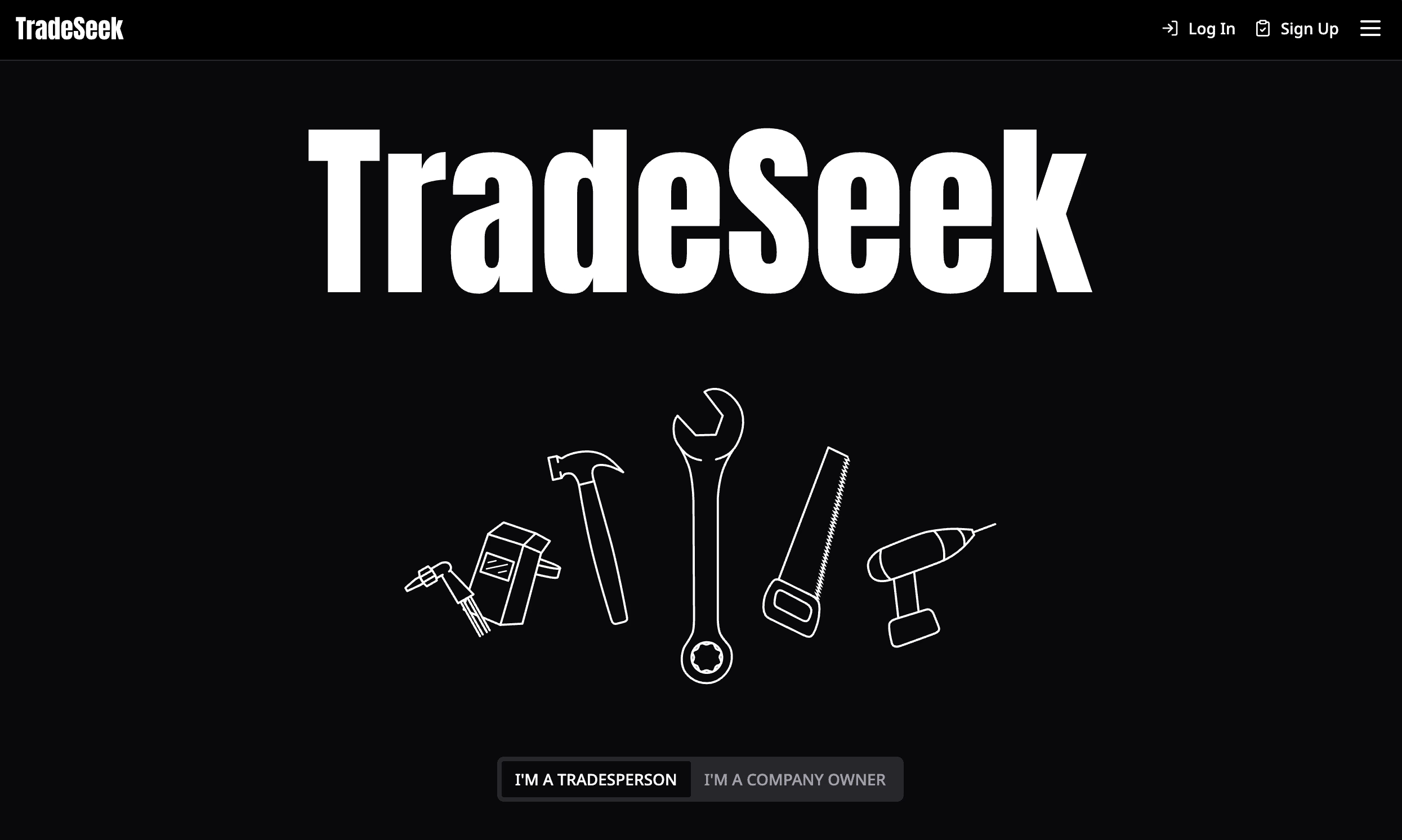How do I define clear goals for a D3.js project?
Start by identifying what you want to show with your data. Think about who will use the visualization and what they need to understand. Write down specific ideas like making a bar chart to show sales or a map to show where people live.
What should I include in a project brief for a D3.js expert?
Include a description of your data and what story you want to tell. Explain how you want users to interact with the visualization. Add any technical requirements, like if it should work on mobile or include animations.
How can I check a freelancer's past work with D3.js?
Look for examples of their previous D3.js projects. Ask them to show you samples of dashboards, charts, or maps they have created. This helps you see their style and skills.
What timeline should I set for a D3.js project?
Consider how complex the project is and talk to the freelancer about what is realistic. Small projects might take a few days, while large ones could take weeks. Be sure to set milestones to check progress along the way.
What is important to specify about data security for a D3.js project?
Make sure to agree on how data will be shared and stored safely. Discuss if any data should be anonymized or kept confidential. Ensure that the freelancer understands any privacy laws that apply to your project.
How can I ensure the D3.js visualizations are user-friendly?
Discuss with the freelancer how to make the visuals easy to understand. Think about the design, colors, and layout. Consider letting a few people test the visualization to get feedback on how easy it is to use.
What should I do if I want to update the visualizations later?
Talk to the freelancer about how to make future updates easy. Ask them to provide instructions or training on how to change the data or visuals. You might also ask them to be available for updates if needed.
How detailed should the project agreement be for a D3.js project?
The agreement should cover what the freelancer will deliver, deadlines, and any revisions. Be clear about the scope of work to avoid misunderstandings. Include terms about delivery formats, such as code files or online access.
Who is Contra for?
Contra is designed for both freelancers (referred to as "independents") and clients. Freelancers can showcase their work, connect with clients, and manage projects commission-free. Clients can discover and hire top freelance talent for their projects.
What is the vision of Contra?
Contra aims to revolutionize the world of work by providing an all-in-one platform that empowers freelancers and clients to connect and collaborate seamlessly, eliminating traditional barriers and commission fees.