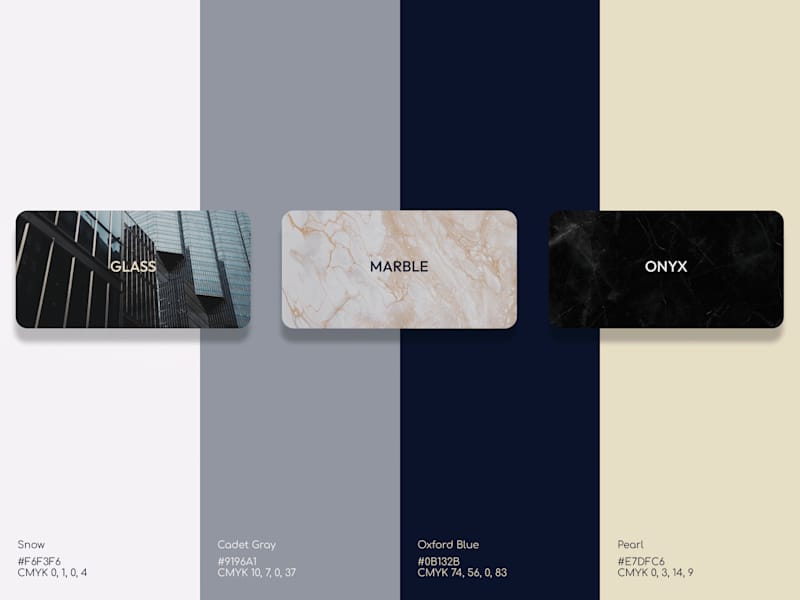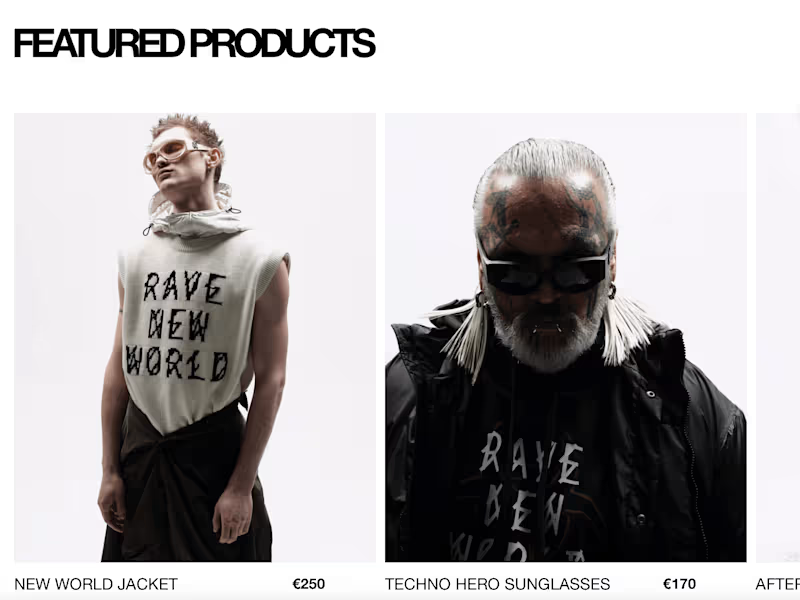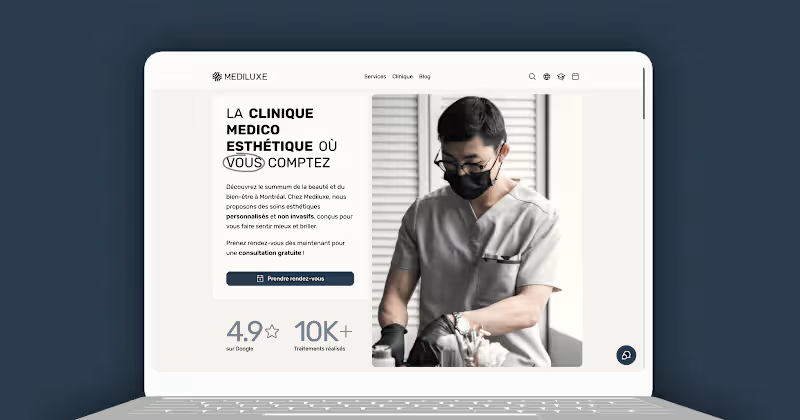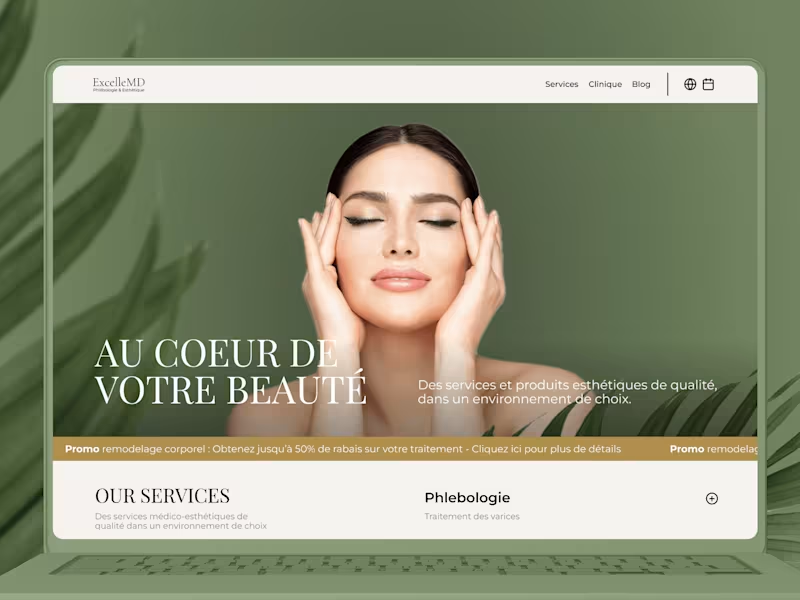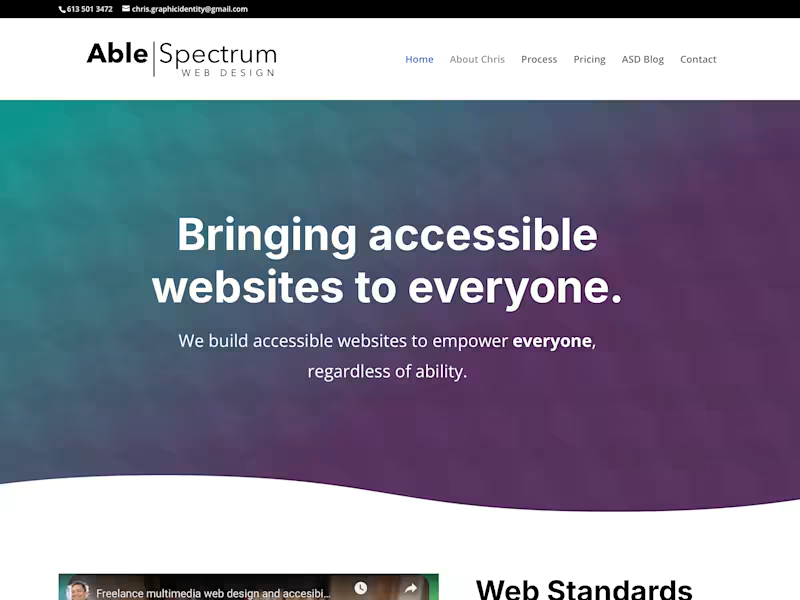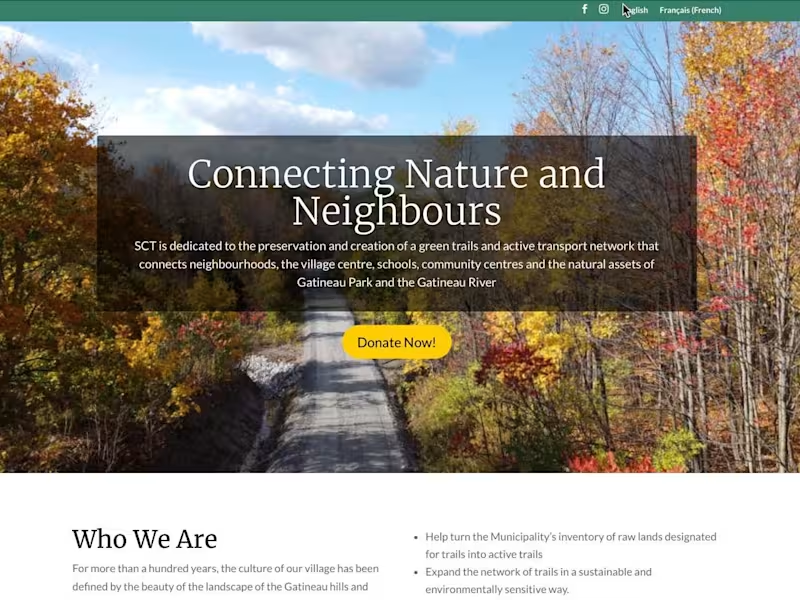What should I check in a freelancer's portfolio for Affinity Photo projects?
Look for a variety of work showing different styles and techniques. Make sure the images are clear and high-quality. The projects should match the type of work you need.
How can I ensure a freelancer understands my Affinity Photo project?
Share examples of what you like and want. Discuss project goals and specific tasks. Ask the freelancer to repeat back your ideas in their own words.
What steps should I follow to draft a project brief for an Affinity Photo freelancer?
Write down what you need to be done in detail. Include materials and deadlines. Mention the style or mood you want for the final images.
How do I verify a freelancer's expertise with Affinity Photo?
Review their past work and client feedback. Check if they have certifications or training. Ask about specific tools and techniques they use in Affinity Photo.
How can I outline project milestones for an Affinity Photo assignment?
Break the project into smaller parts, like stages. Set deadlines for each part. This helps track progress and make sure everything is on time.
What communication tools should I use to stay in touch with a freelance Affinity Photo expert?
Decide on tools like email, chat, or video calls. Make sure both you and the freelancer are comfortable with the tools. Agree on how often and when to communicate.
How can I make sure the freelancer uses the right style in Affinity Photo?
Share references and ideas at the start. Be specific about colors, themes, or effects. Review early drafts and give feedback.
What is a good way to agree on the deliverables for an Affinity Photo project?
List all items like edited images or collages. Mention sizes and formats required. Confirm they match your needs before the freelancer starts.
How can I set realistic deadlines for an Affinity Photo freelancer?
Discuss the timeline with your freelancer. Be clear about when you need each part finished. Consider time for changes and adjustments.
How do I track progress on my Affinity Photo project?
Set regular check-ins to see updates. Use tools like progress charts or notes. This helps you and the freelancer stay on track.
Who is Contra for?
Contra is designed for both freelancers (referred to as "independents") and clients. Freelancers can showcase their work, connect with clients, and manage projects commission-free. Clients can discover and hire top freelance talent for their projects.
What is the vision of Contra?
Contra aims to revolutionize the world of work by providing an all-in-one platform that empowers freelancers and clients to connect and collaborate seamlessly, eliminating traditional barriers and commission fees.