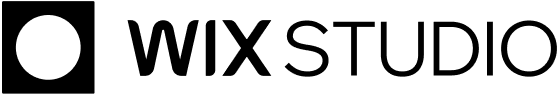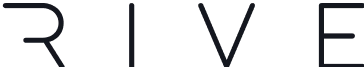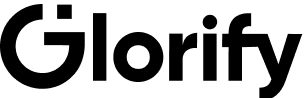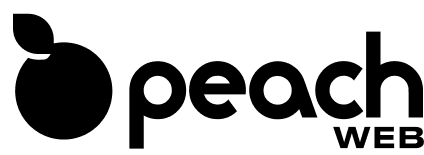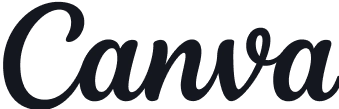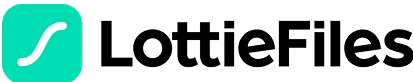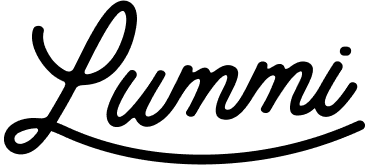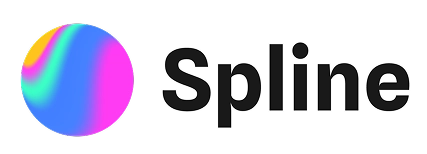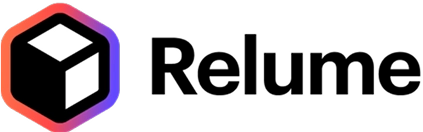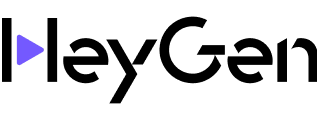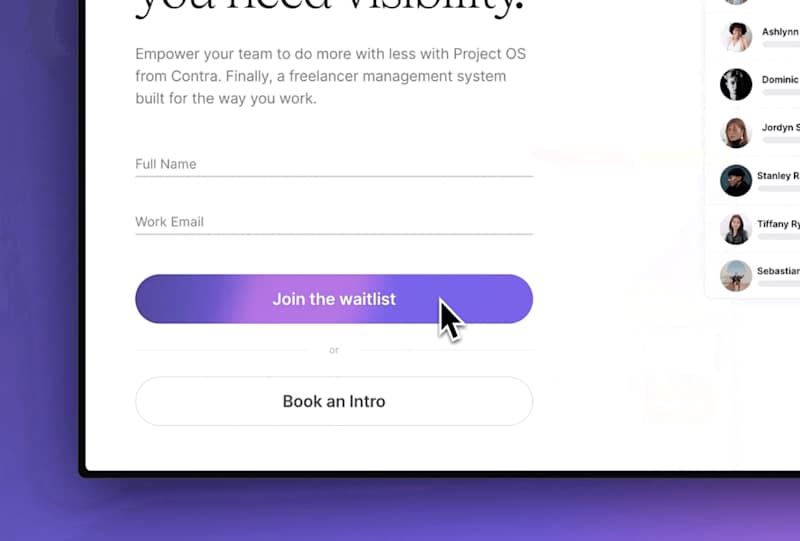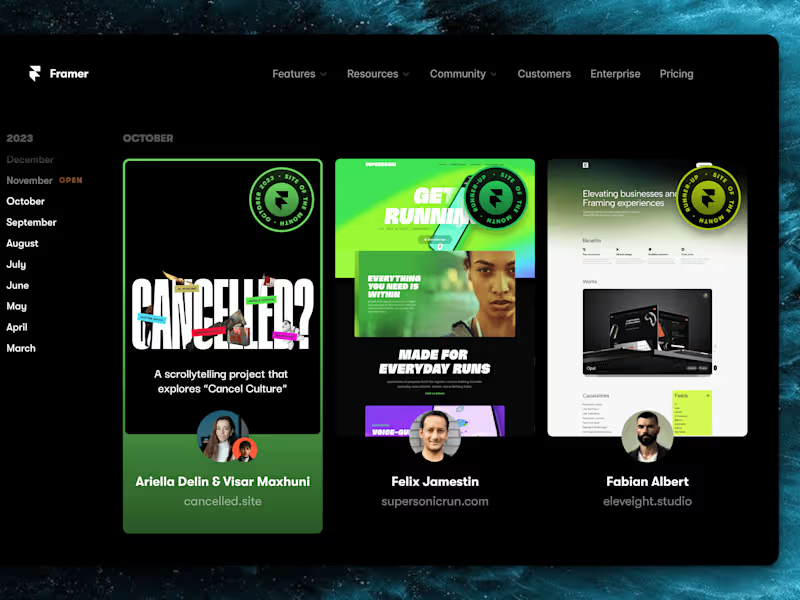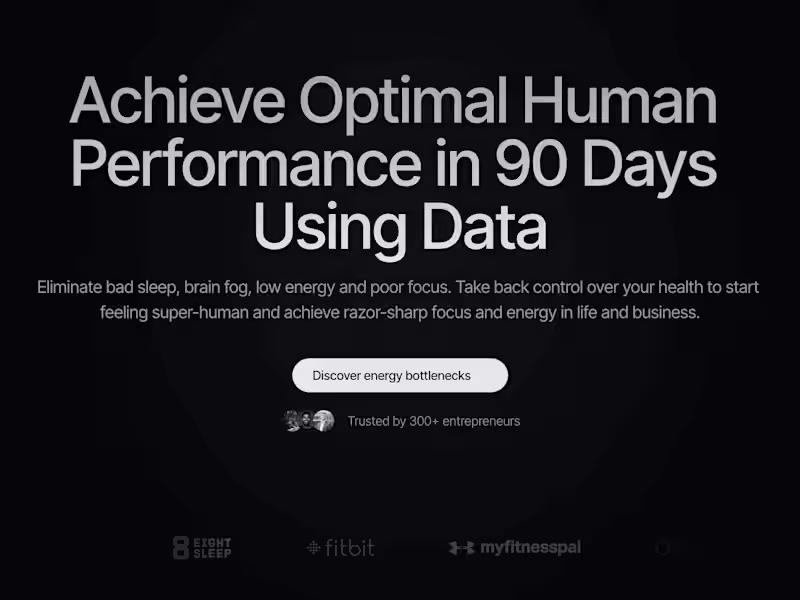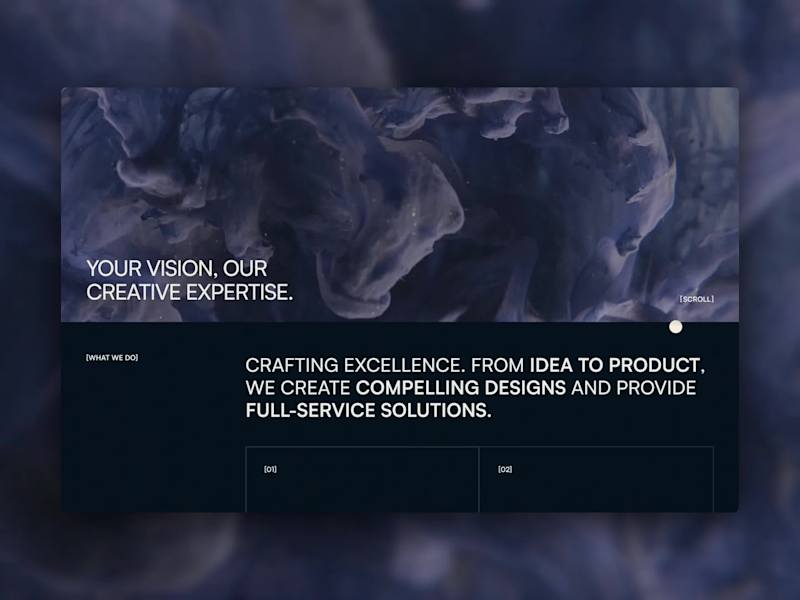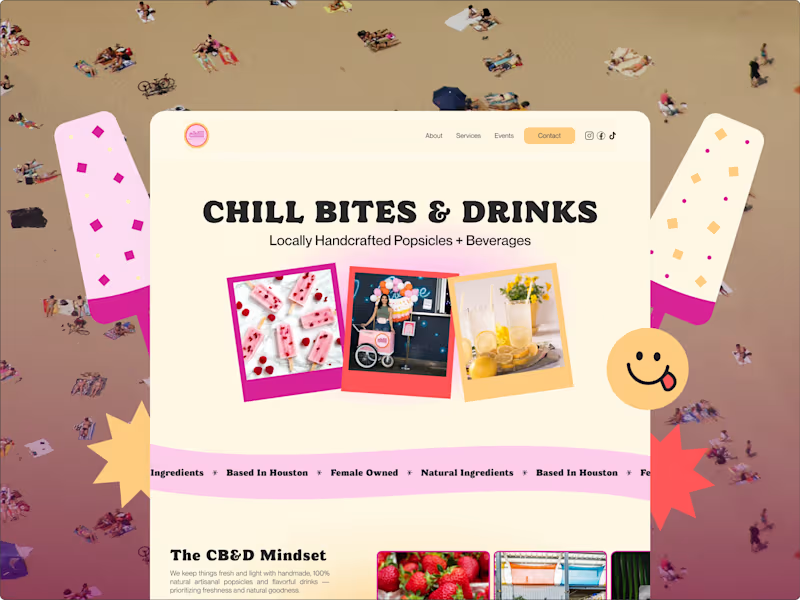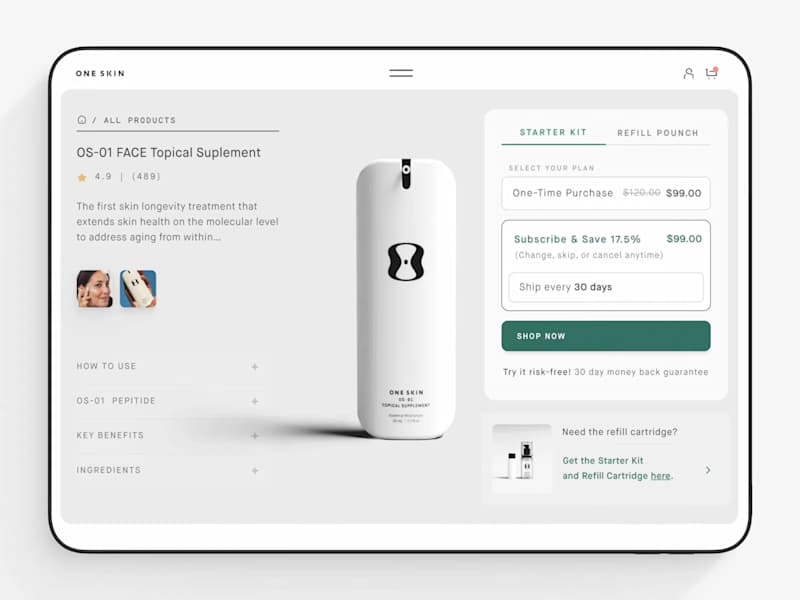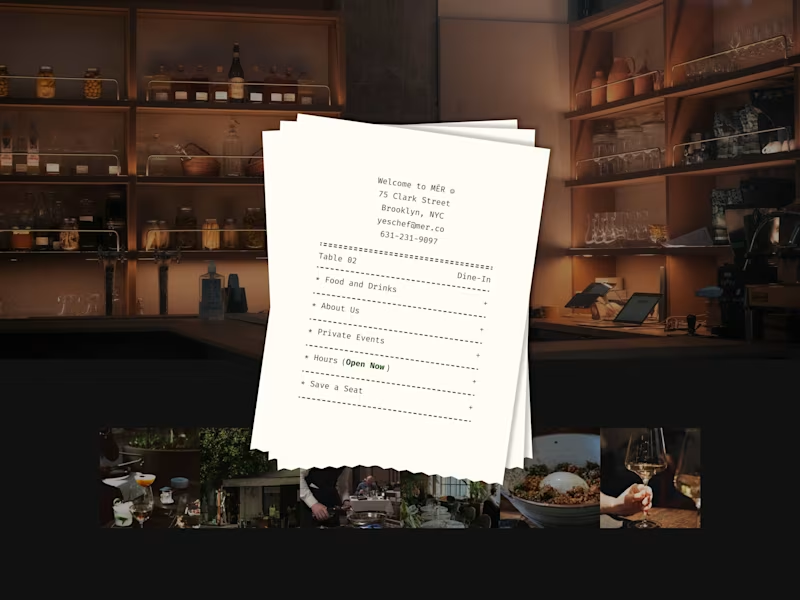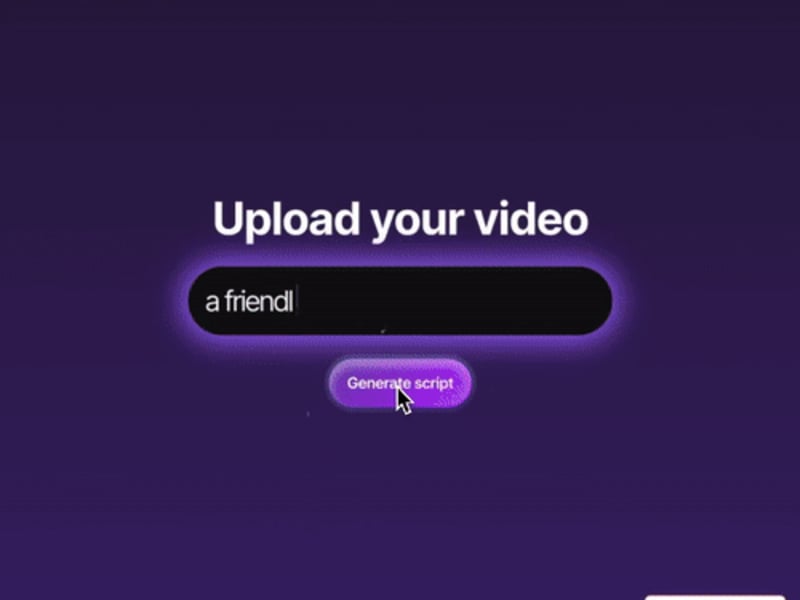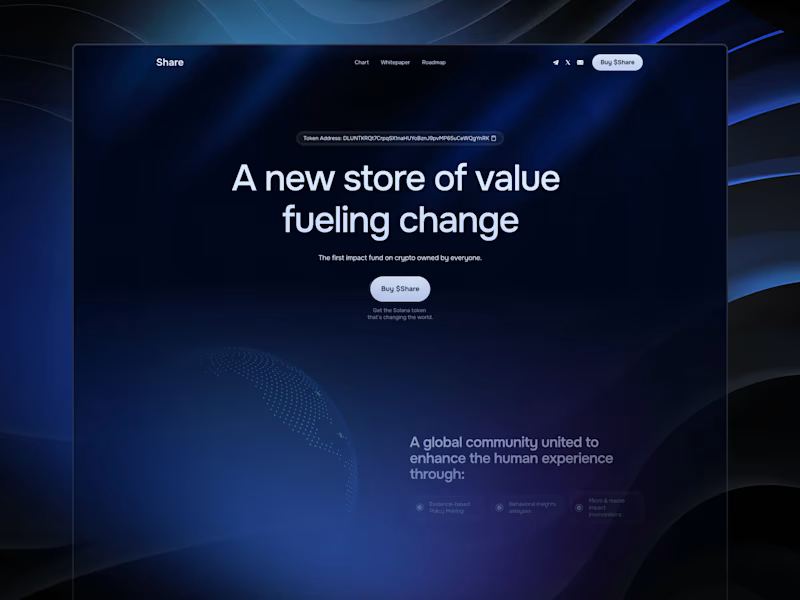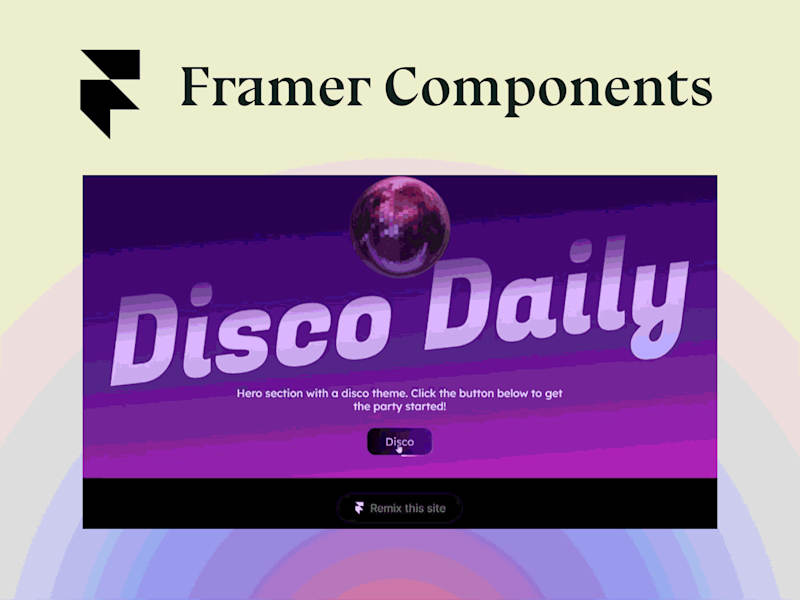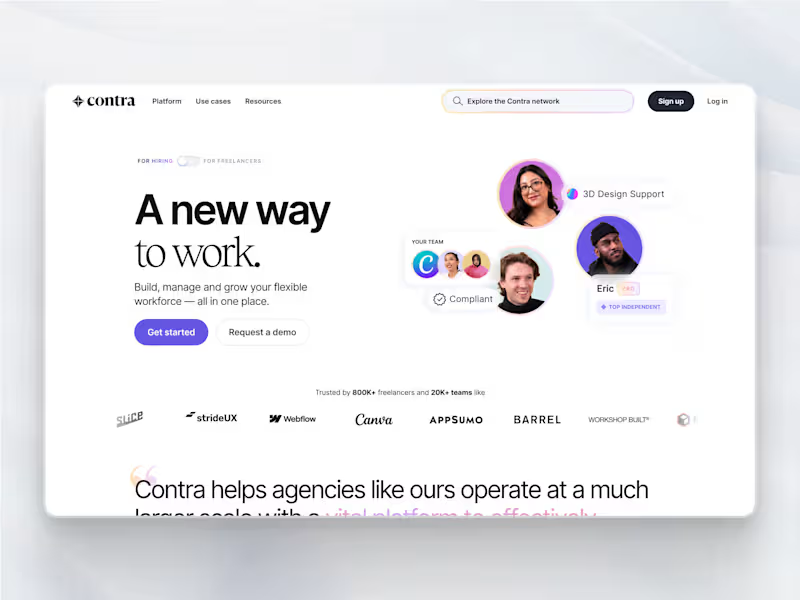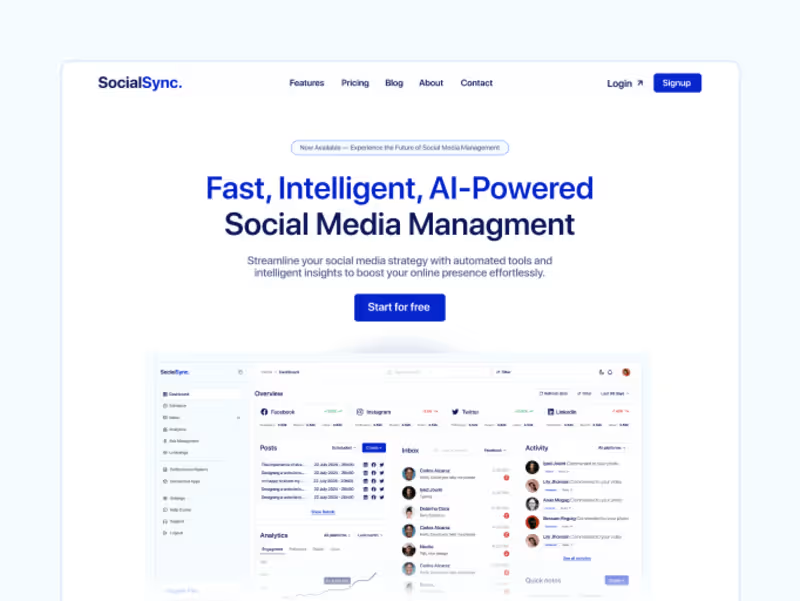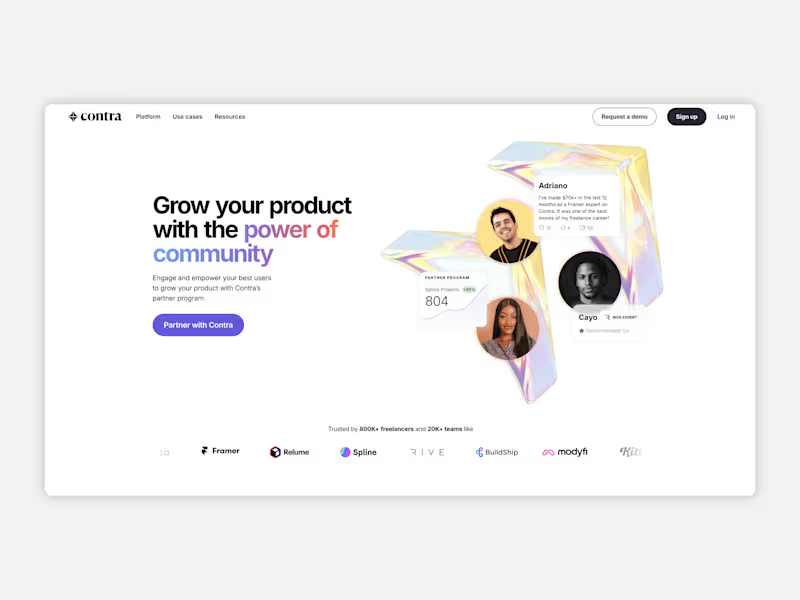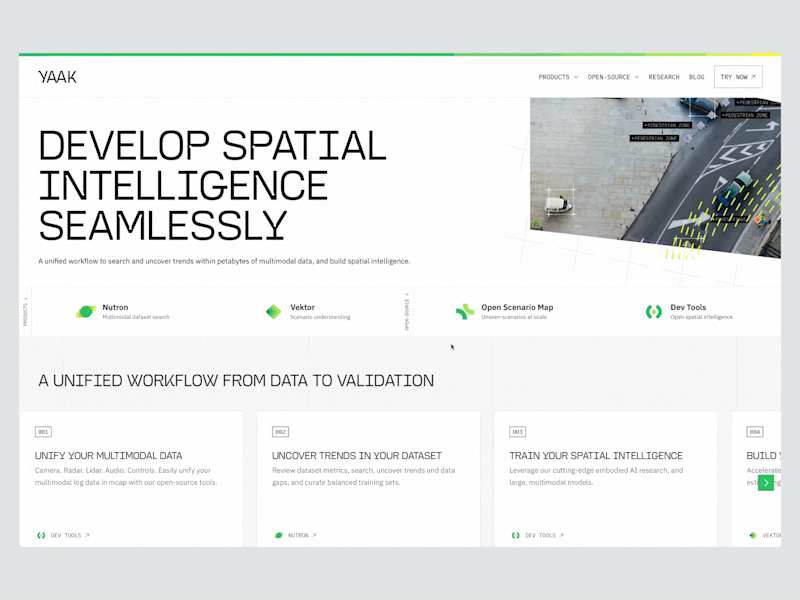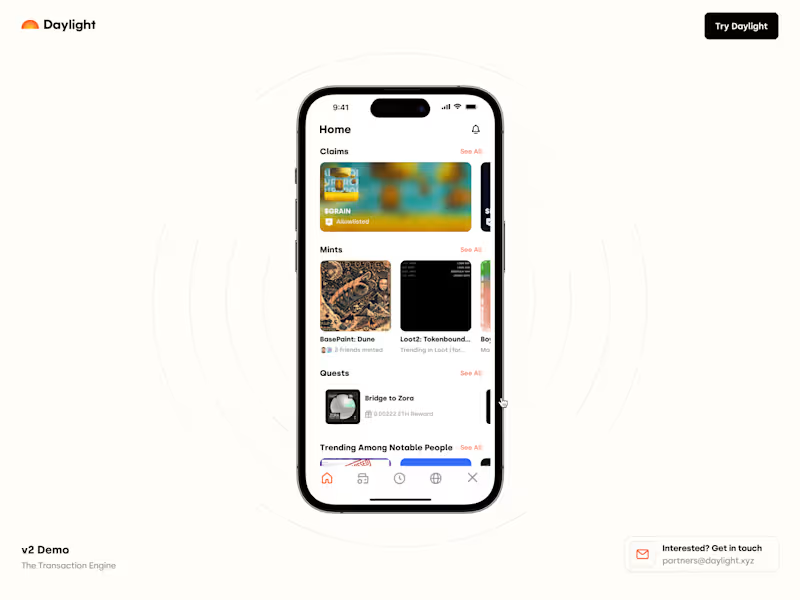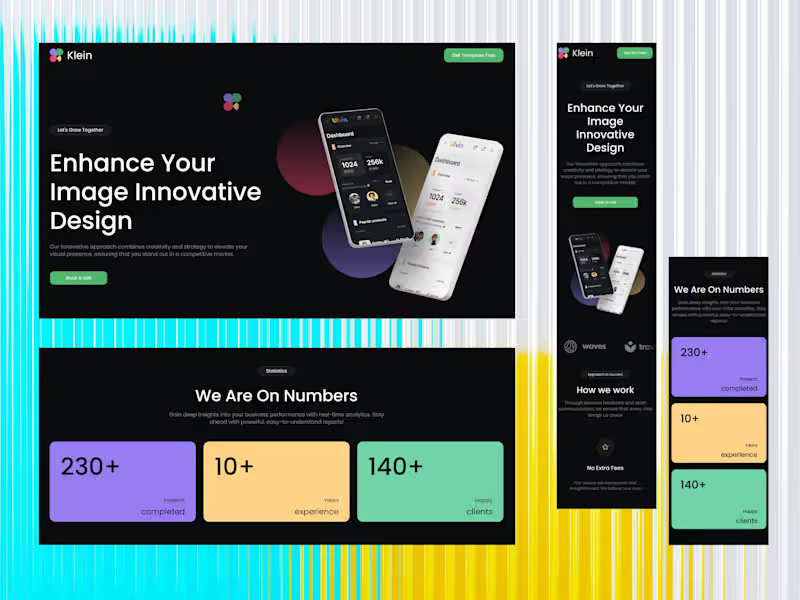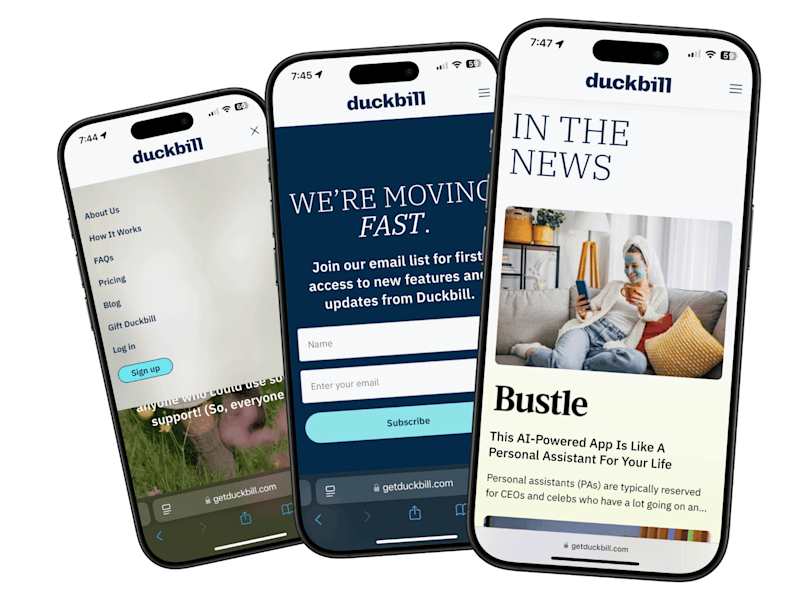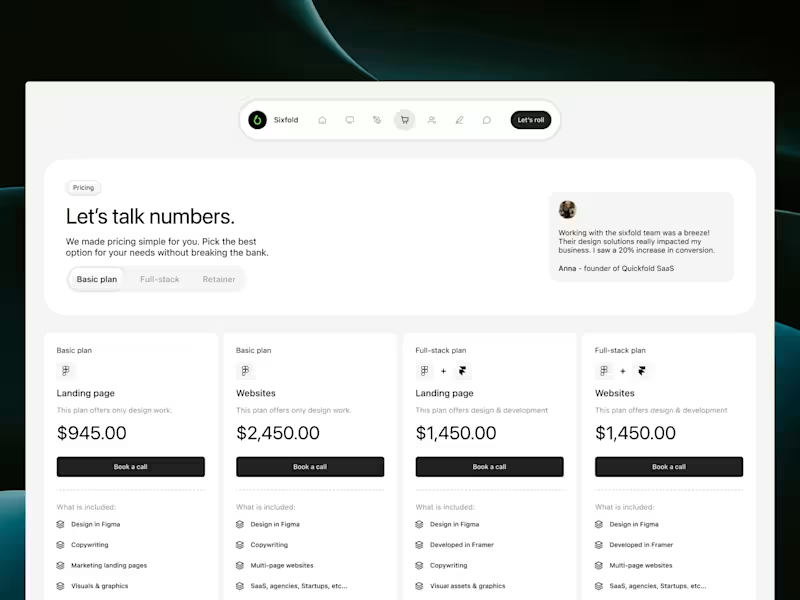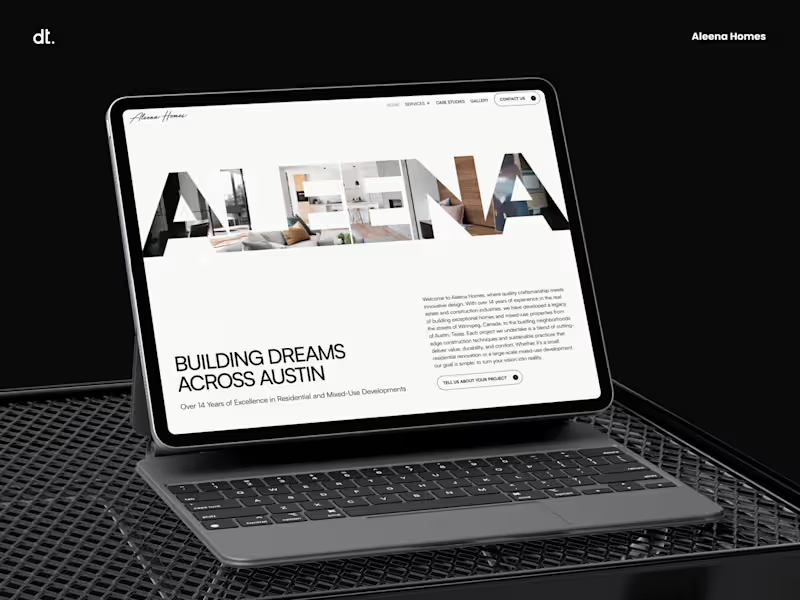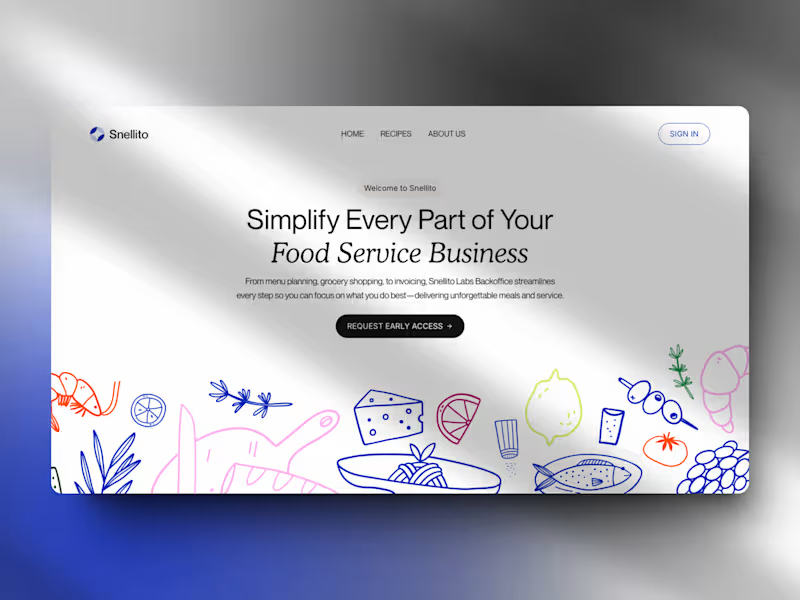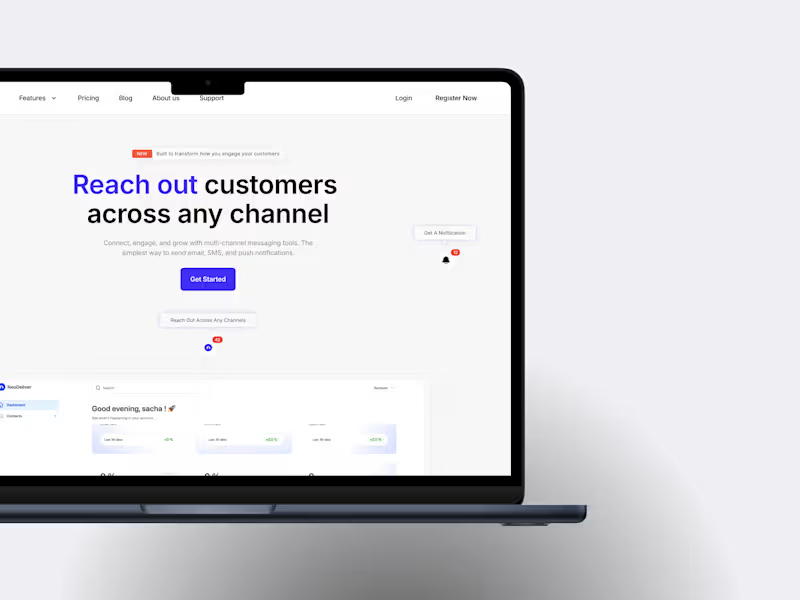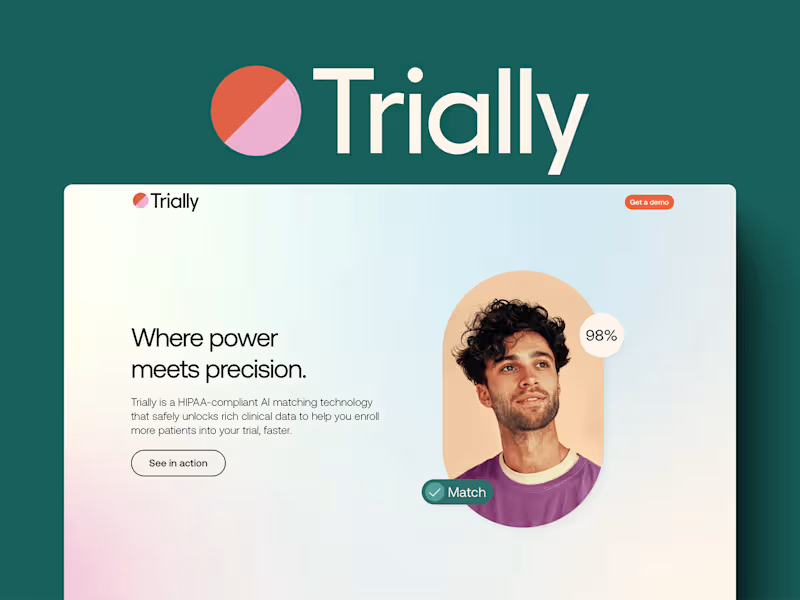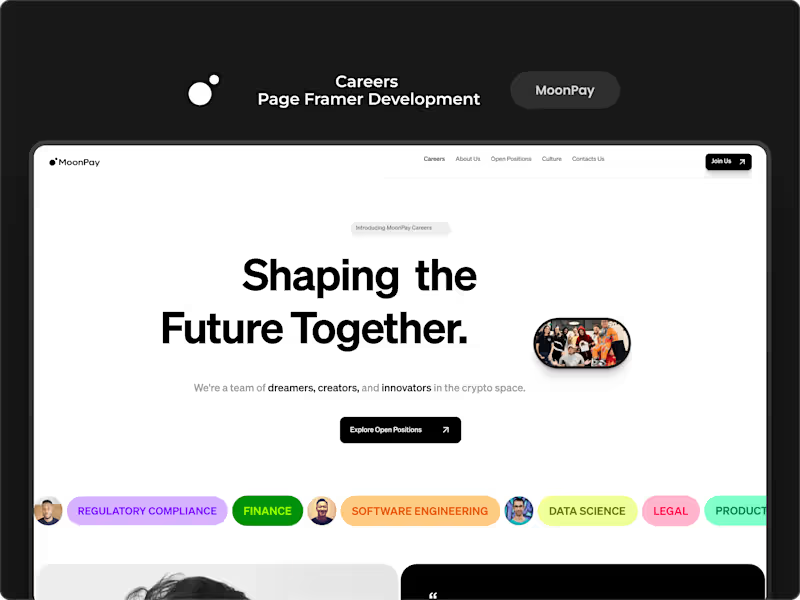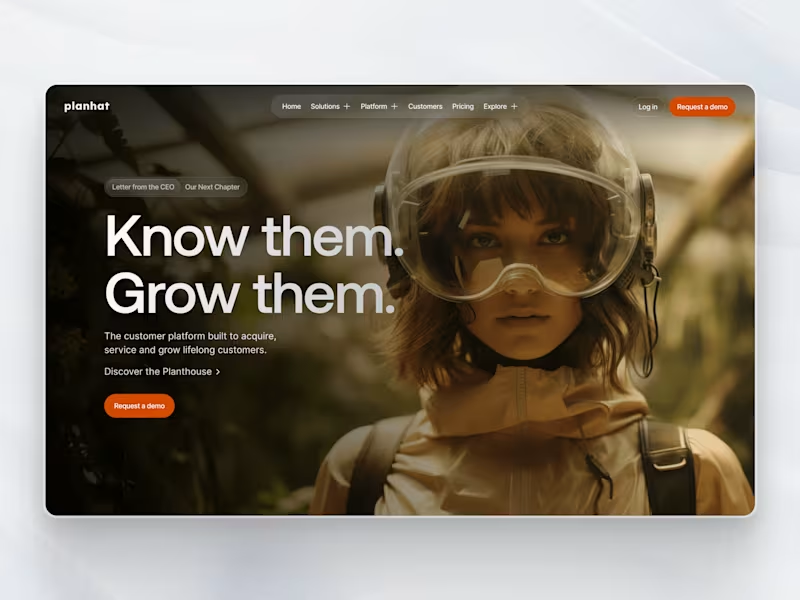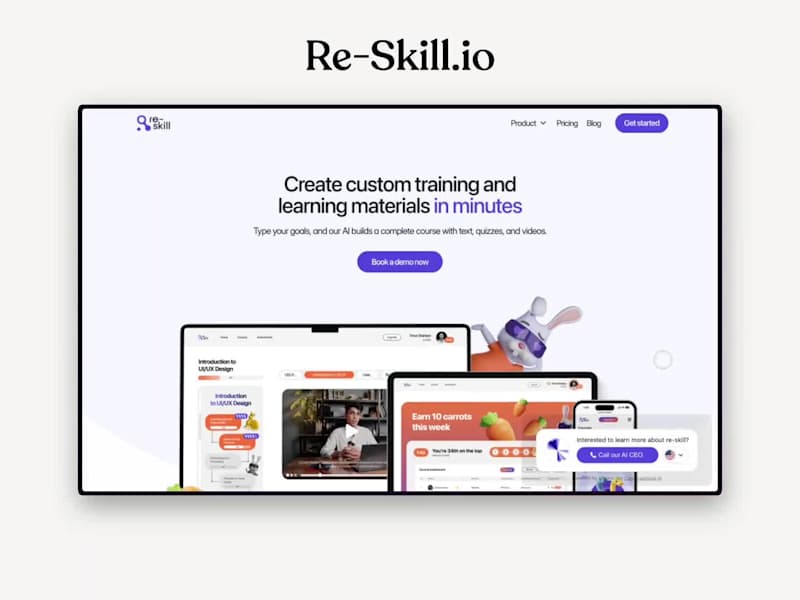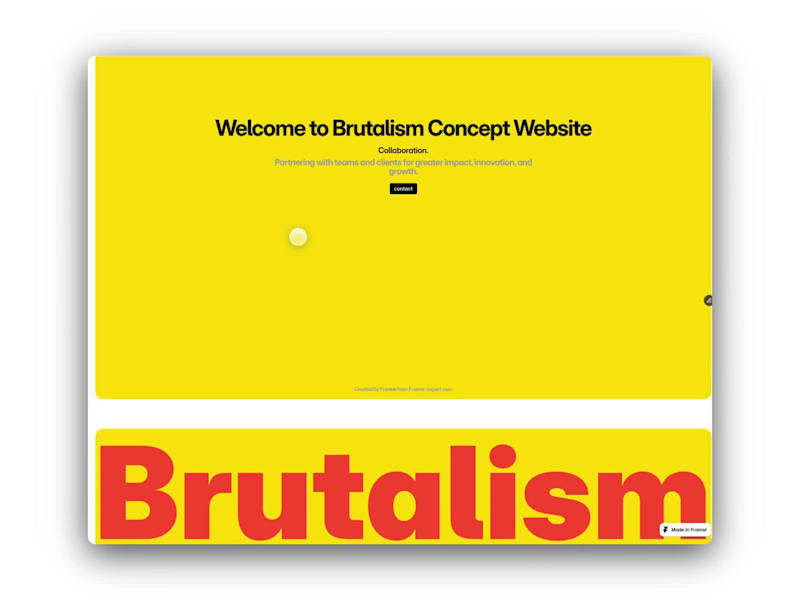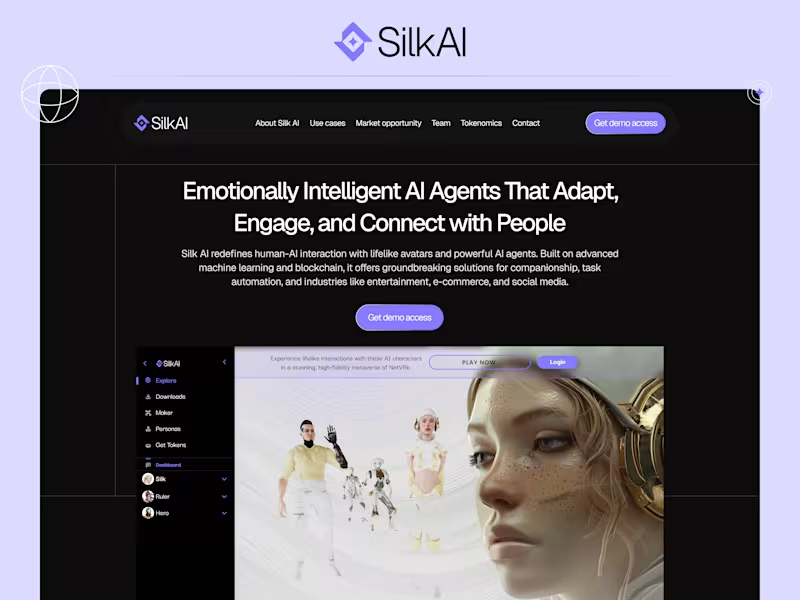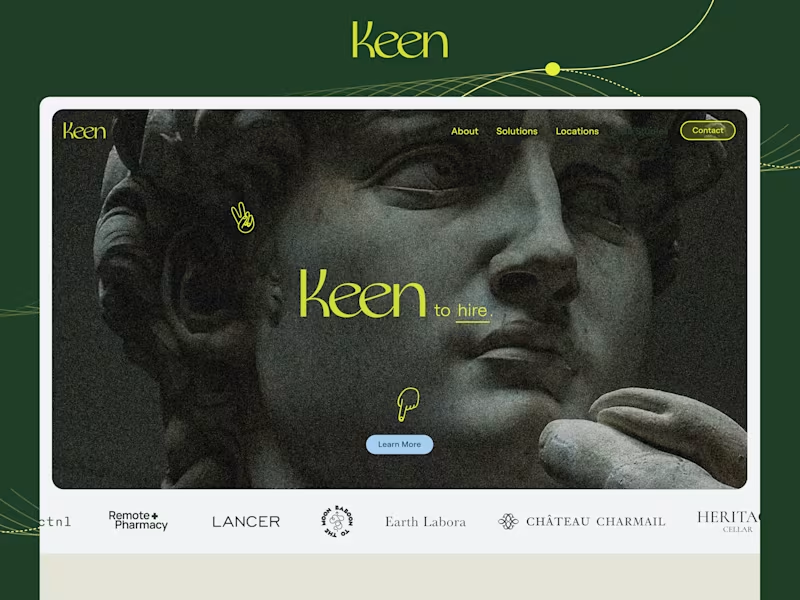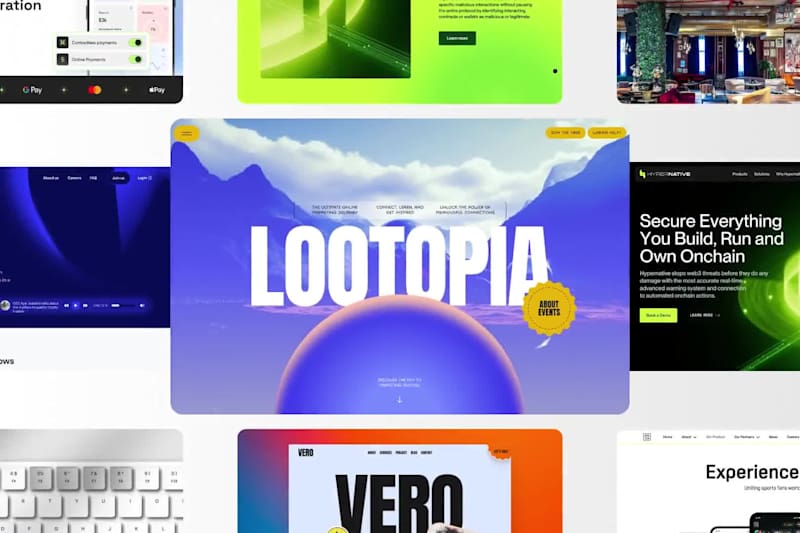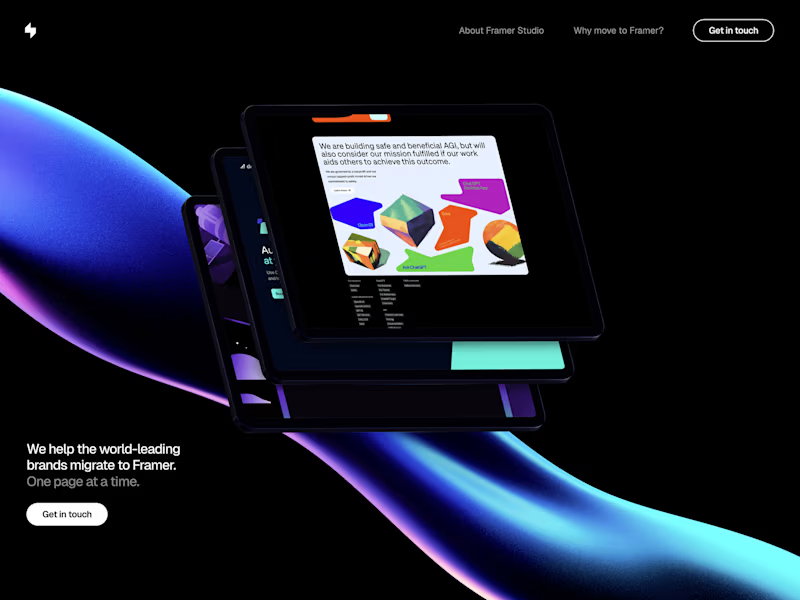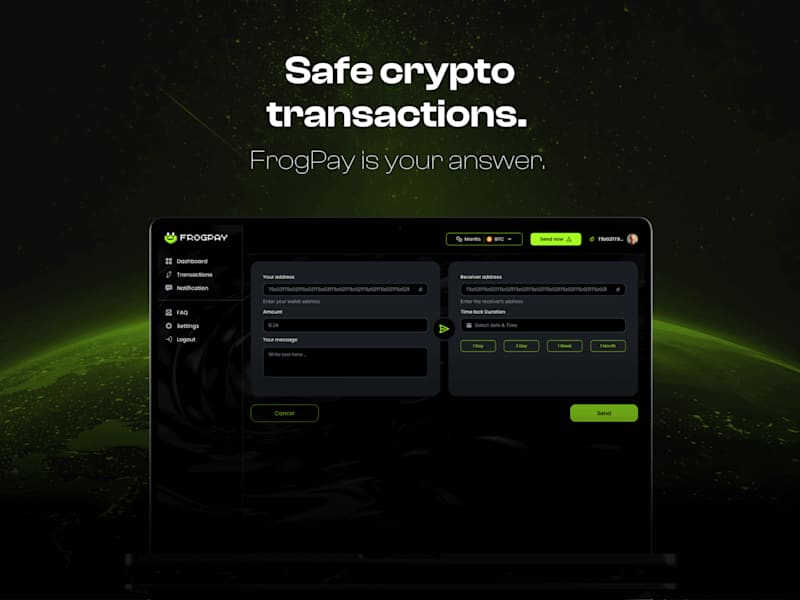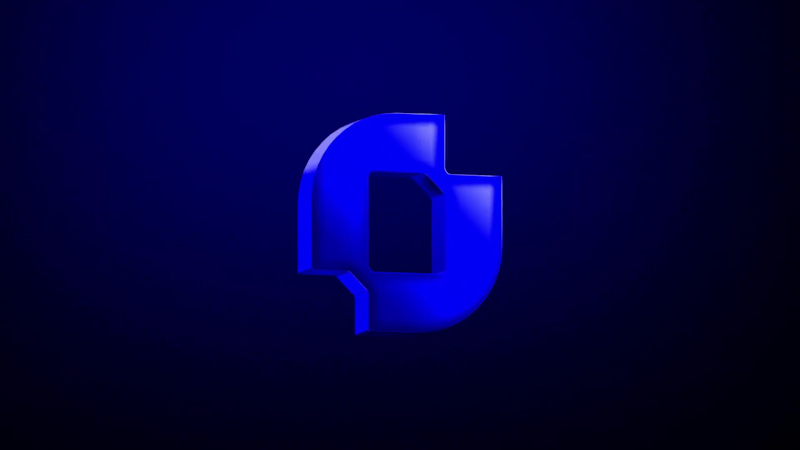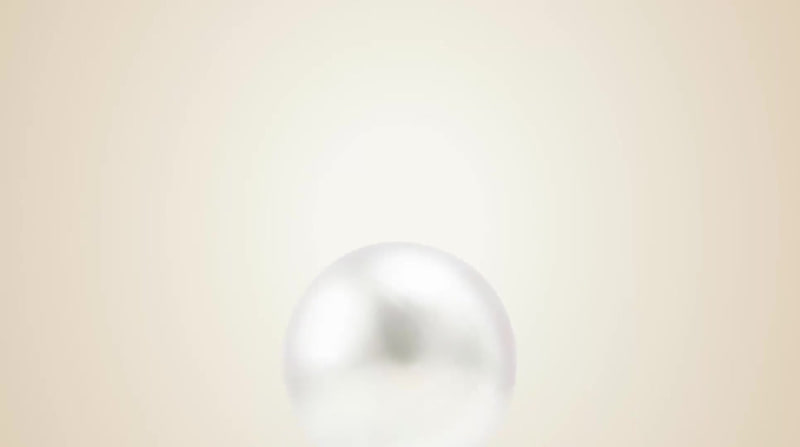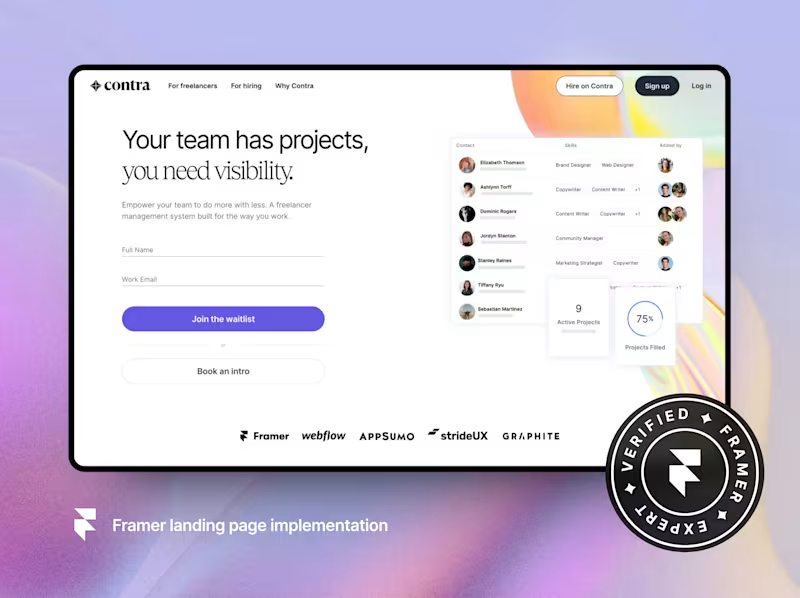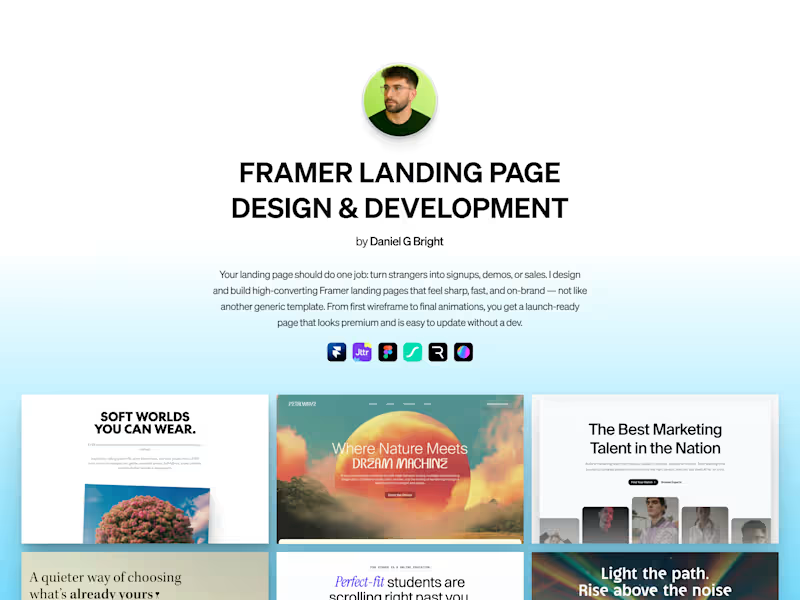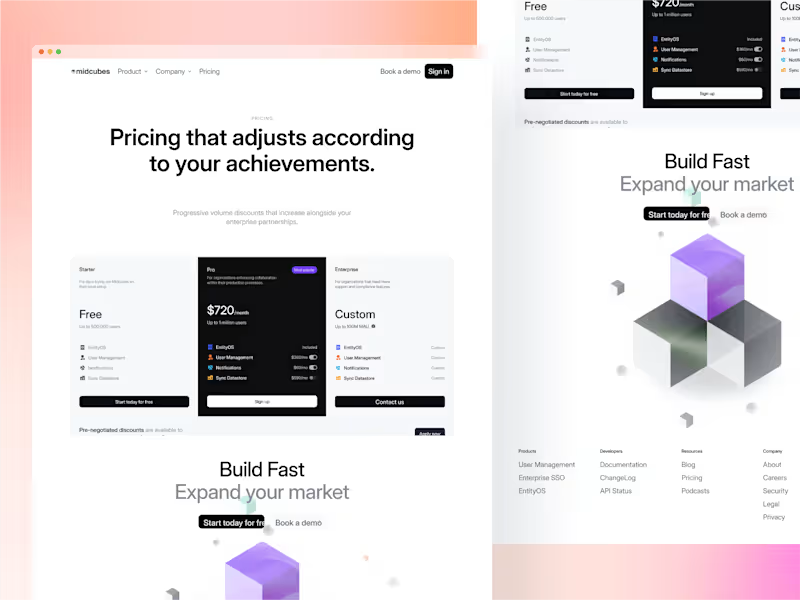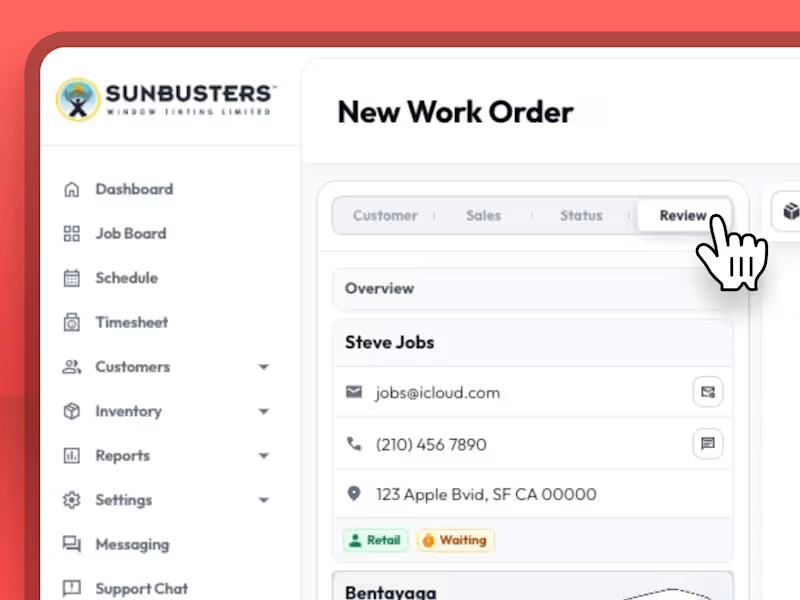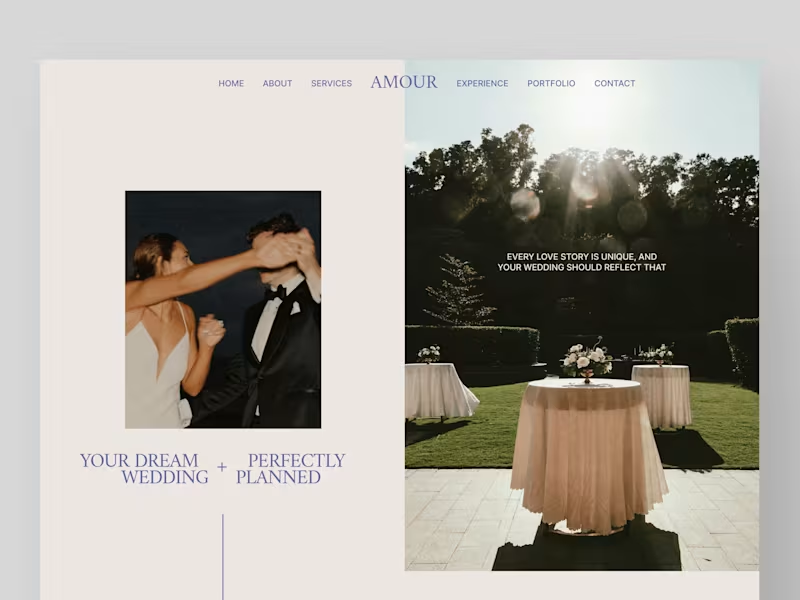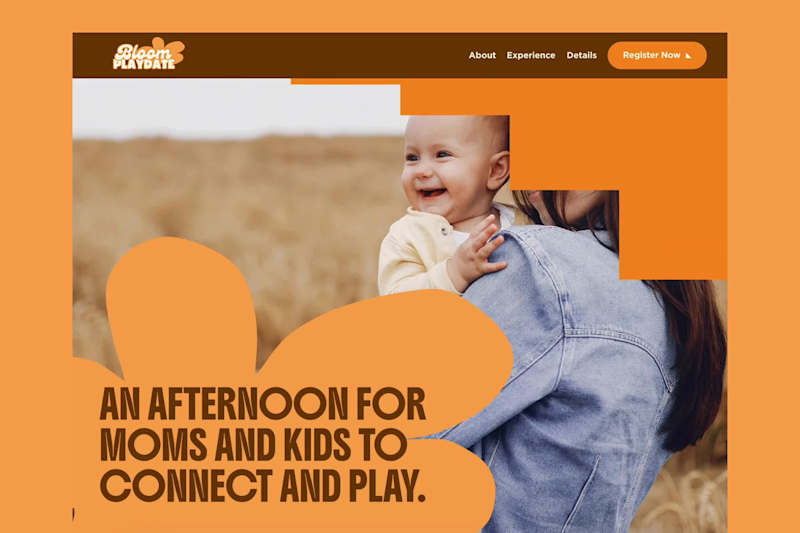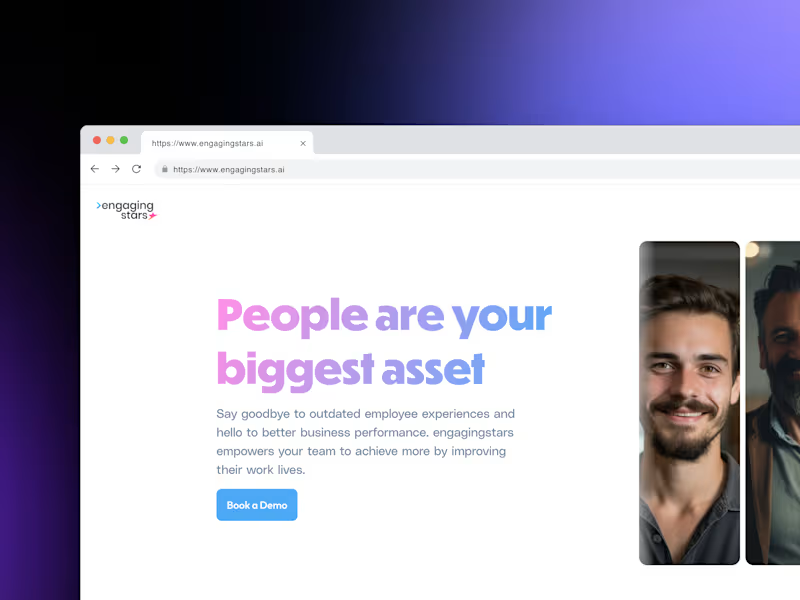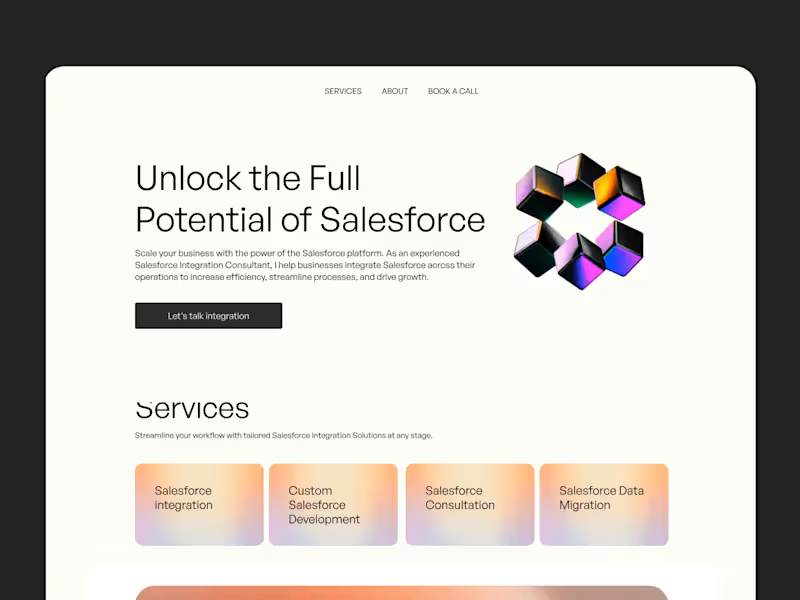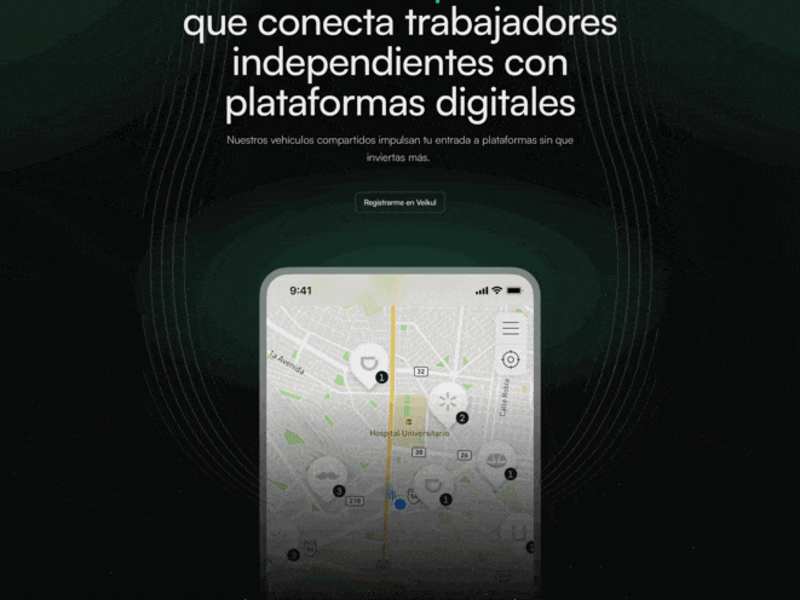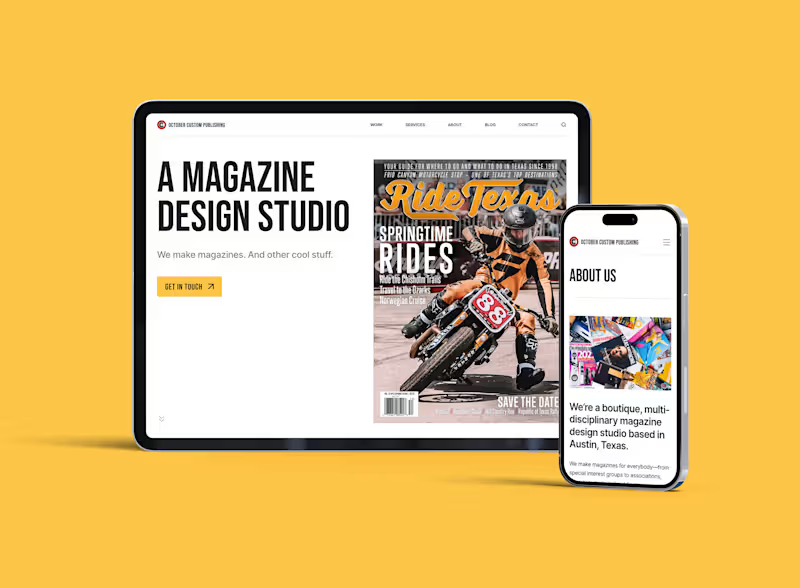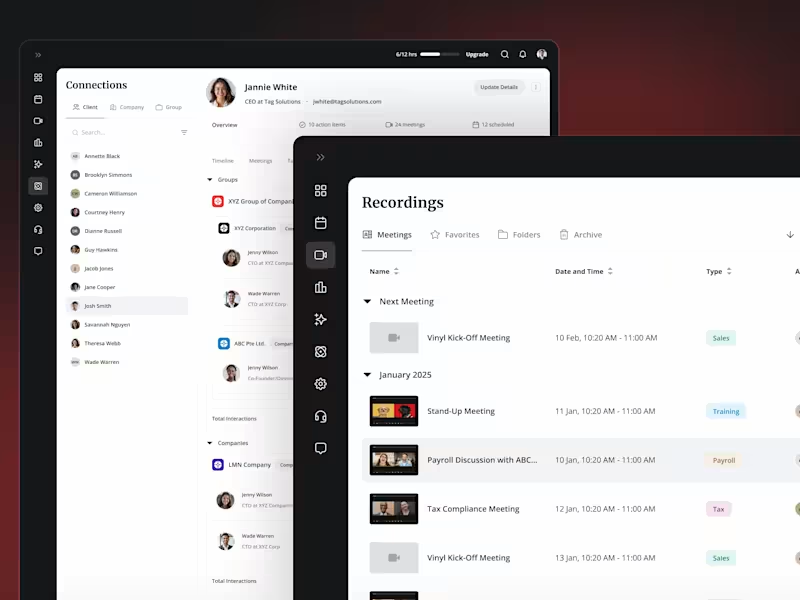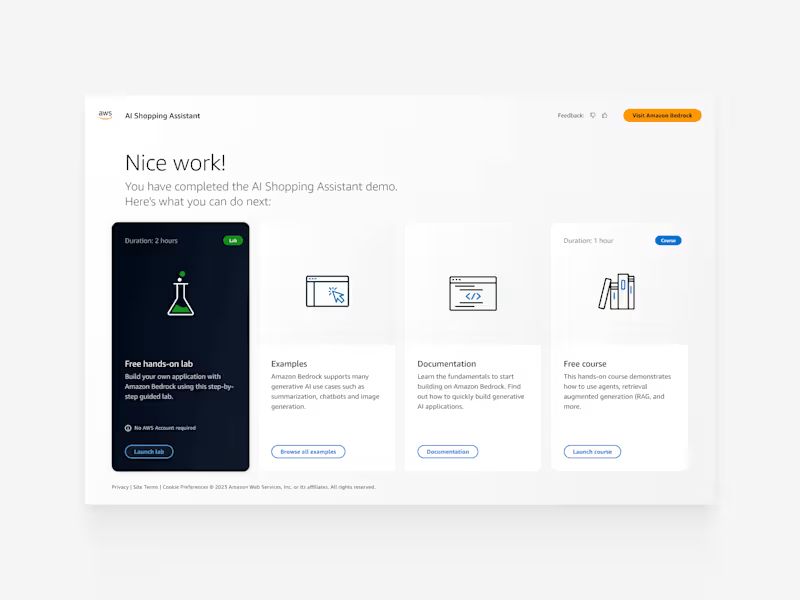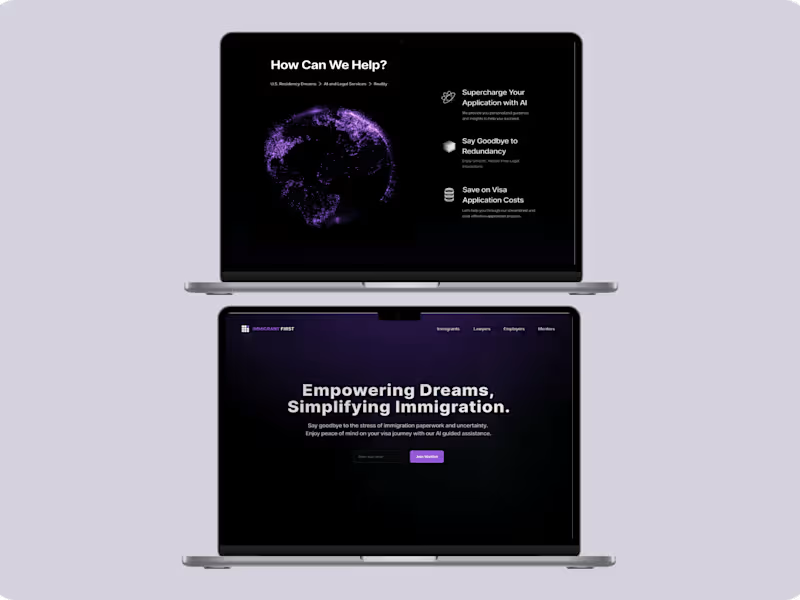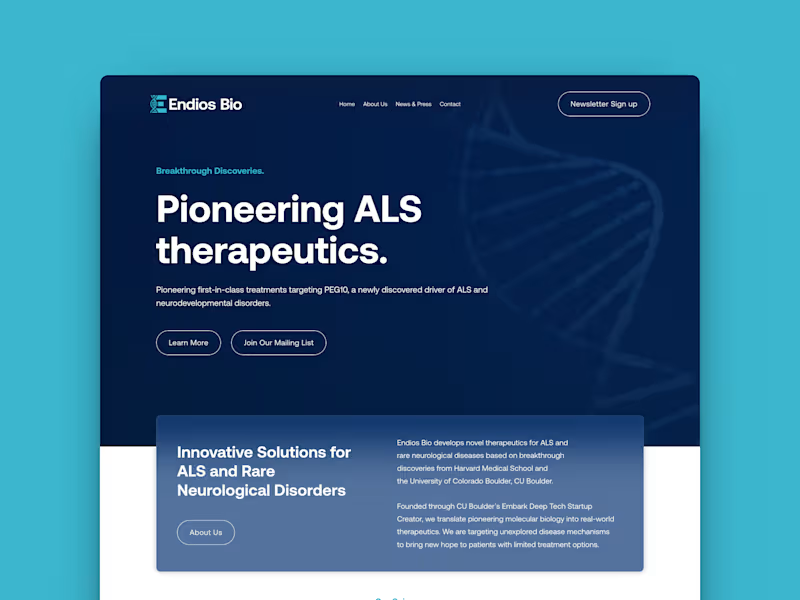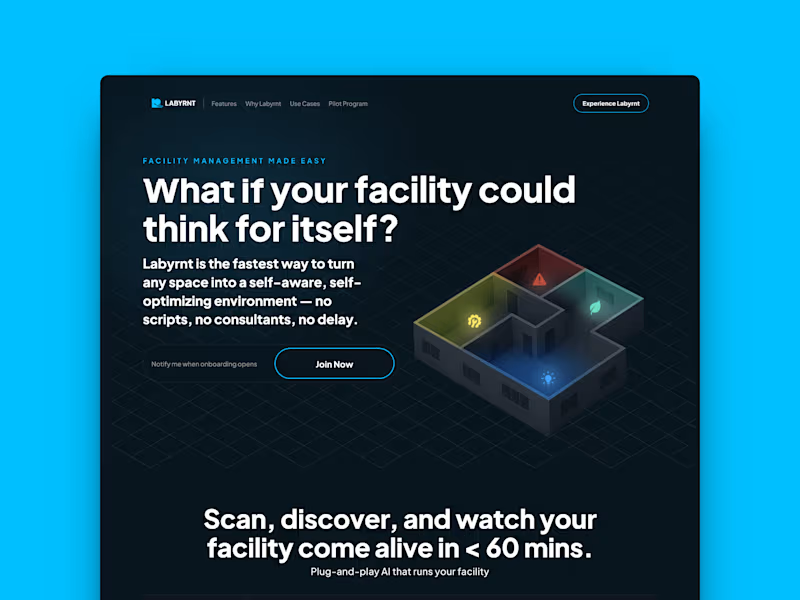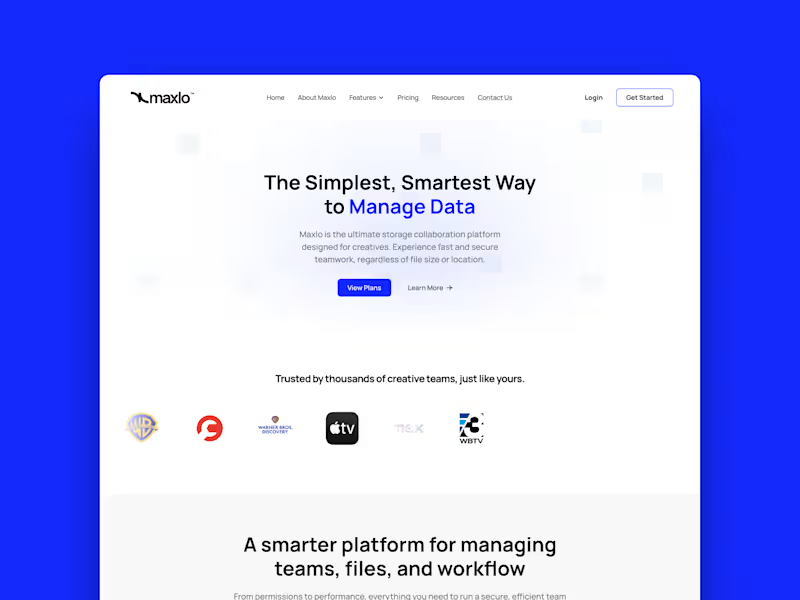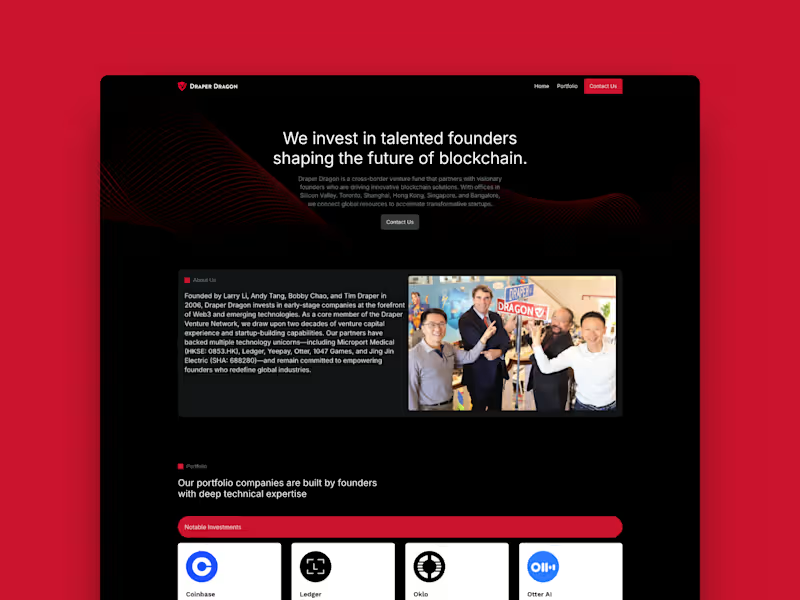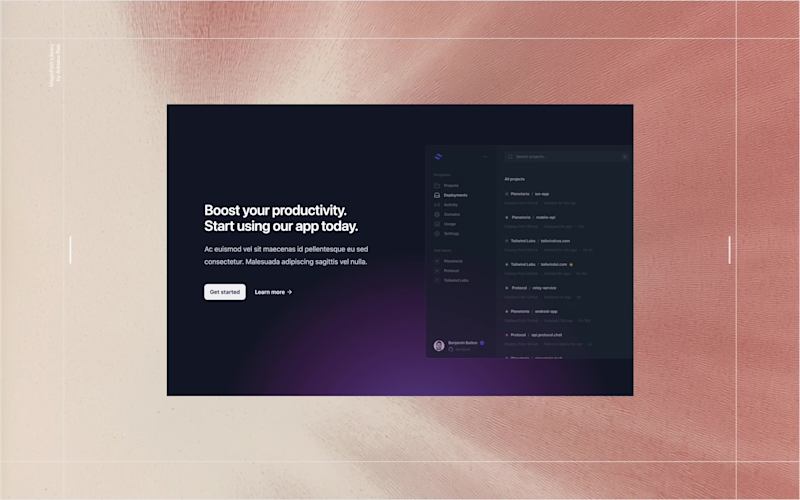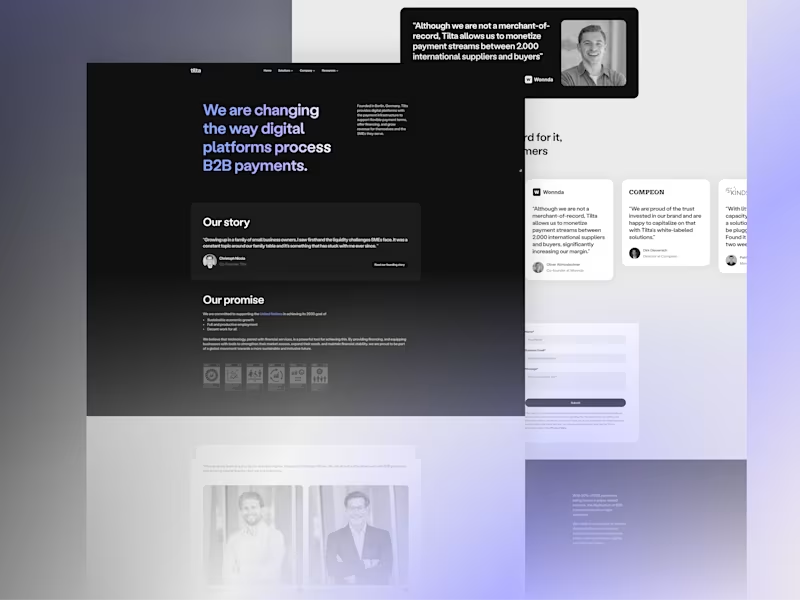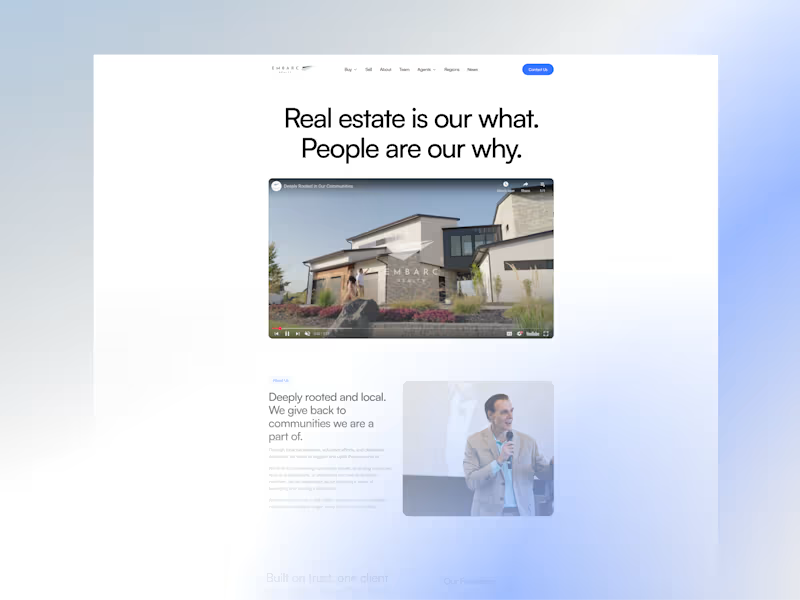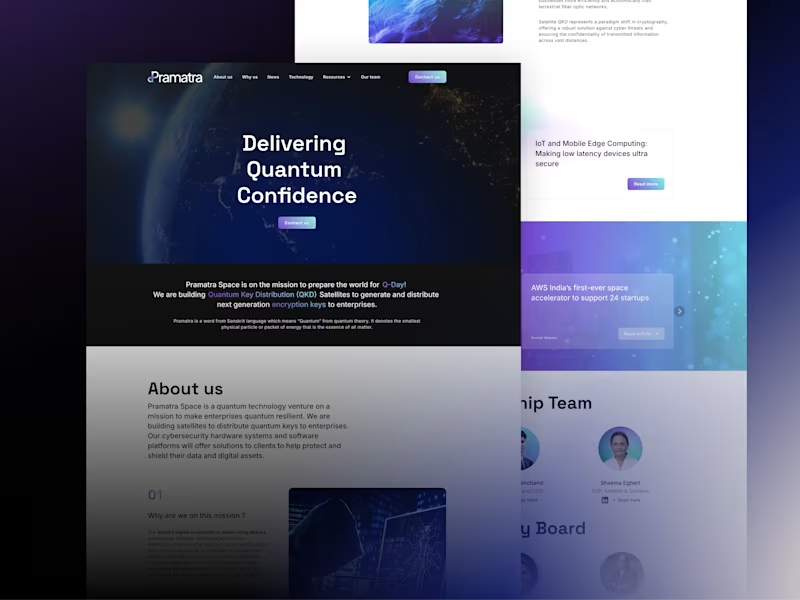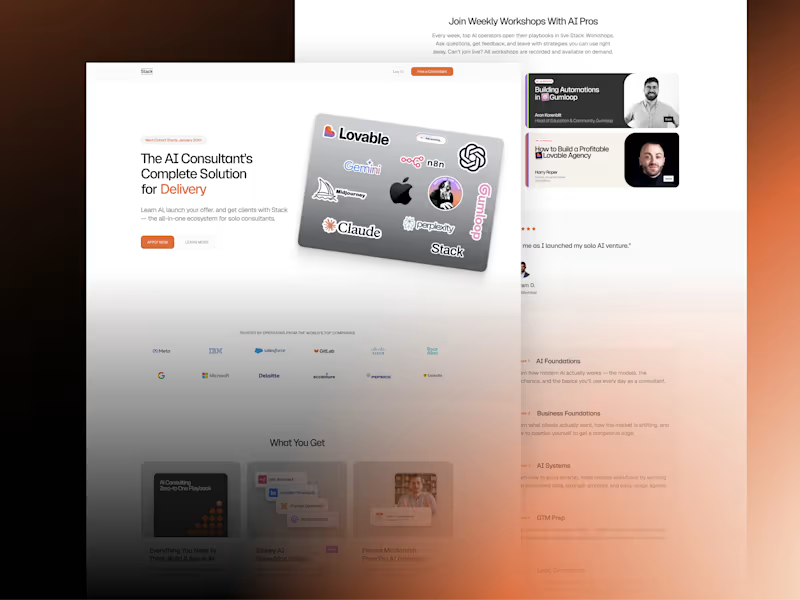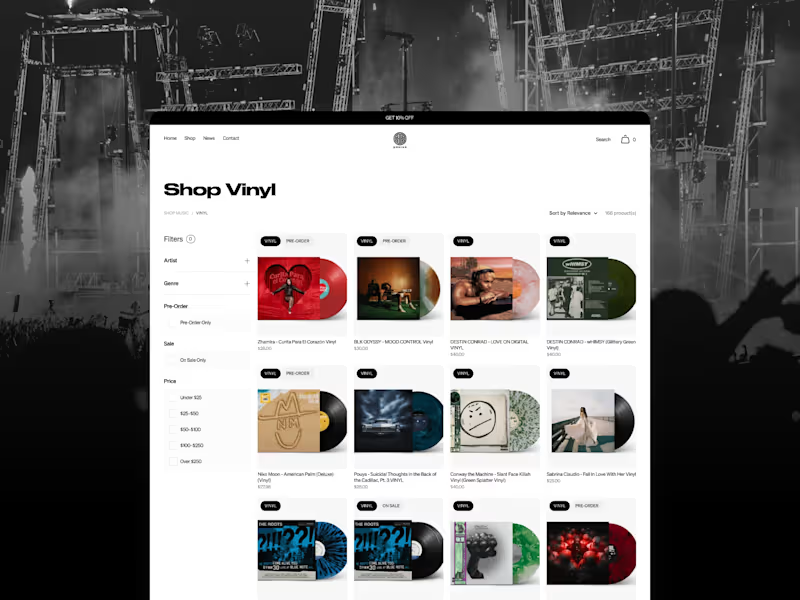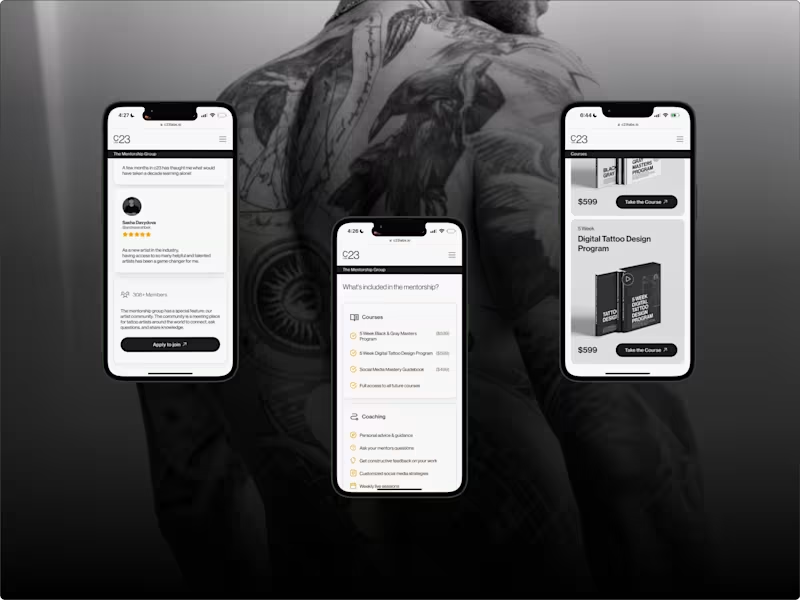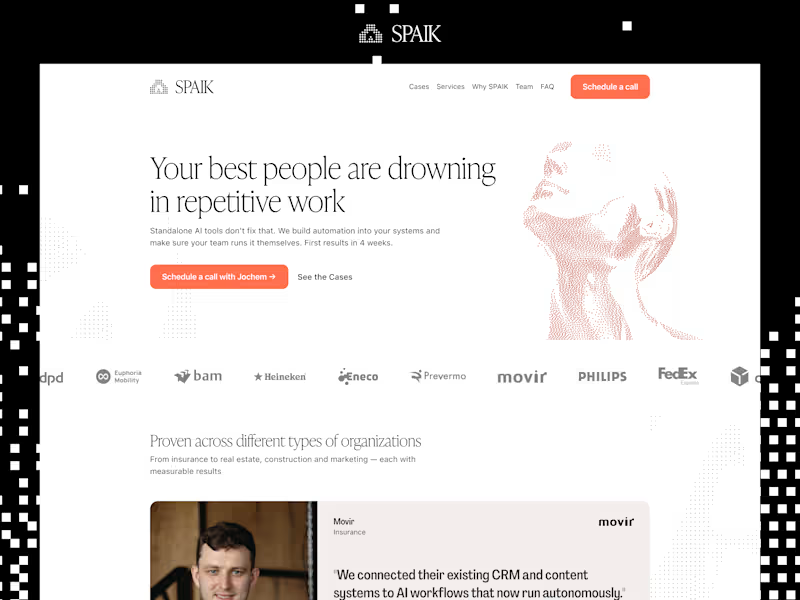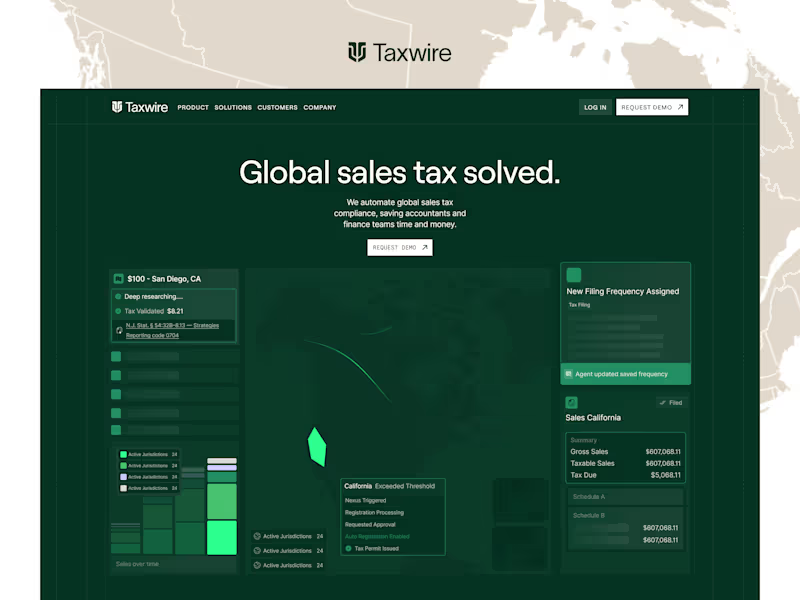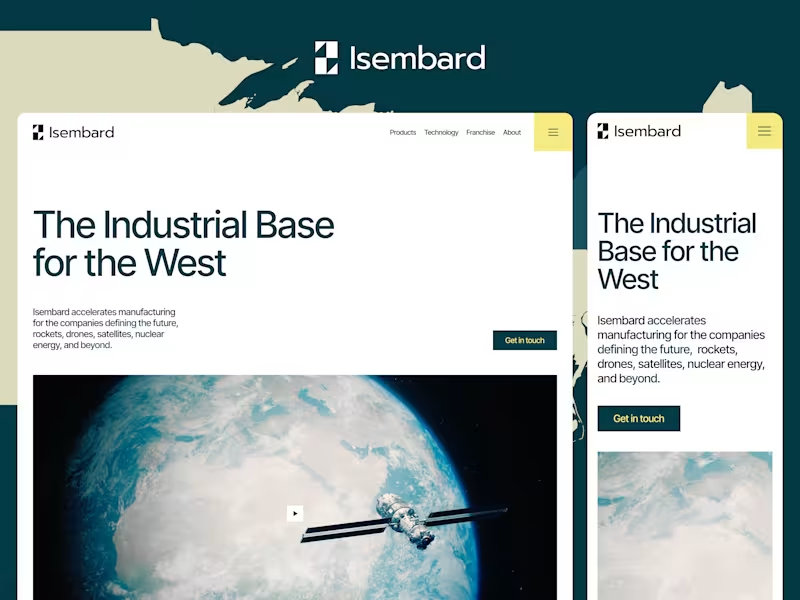Additional resources
What is Framer and Why Hire Framer Freelancers
Understanding Framer as a Design and Development Tool
Key Benefits of Working with Framer Specialists
Difference Between Framer Developers and Traditional Web Developers
Types of Framer Freelance Services Available
Website Design and Development
Interactive Prototype Creation
Component Library Development
Animation and Micro-interaction Design
CMS Integration and Setup
Essential Skills to Look for When You Hire Framer Freelancers
Technical Proficiency in Framer's Core Features
Responsive Design and Layout Capabilities
JavaScript and Code Integration Knowledge
Performance Optimization Expertise
Where to Find Framer Freelancers
Framer's Official Expert Network
Specialized Design Communities and Forums
Professional Networks and Direct Outreach
Niche Creative Platforms
How to Evaluate Framer Freelancer Portfolios
Portfolio Assessment Criteria
Performance Metrics to Review
Communication and Collaboration Skills
Understanding Framer Freelance Rates and Pricing Models
Hourly Rate Structures
Fixed-Price Project Costs
Retainer Agreement Options
Hidden Costs and Additional Expenses
Common Framer Freelance Projects and Deliverables
Landing Page Development
Full Website Builds
Template Customization
Maintenance and Updates
Step-by-Step Process to Hire Framer Freelancers
Step 1: Define Project Requirements
Step 2: Create Detailed Job Descriptions
Step 3: Screen and Interview Candidates
Step 4: Conduct Technical Assessments
Step 5: Negotiate Terms and Contracts
Contract Essentials for Framer Freelance Work
Intellectual Property Rights
Payment Terms and Milestones
Confidentiality Agreements
Termination Clauses
Common Challenges When Working with Freelance Framers
Scope Creep Management
Quality Control Issues
Communication Barriers
Timeline Management
Best Practices for Successful Framer Freelance Collaborations
Establishing Clear Communication Protocols
Setting Realistic Deadlines
Implementing Feedback Loops
Managing Revisions Effectively
Future Trends in Framer Development and Freelancing
AI Integration in Design Workflows
Growing Demand for Accessibility Compliance
Evolution of No-Code Capabilities