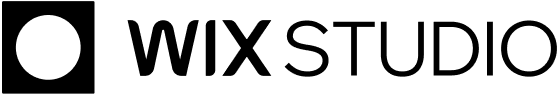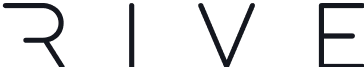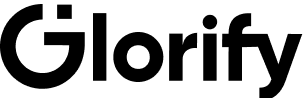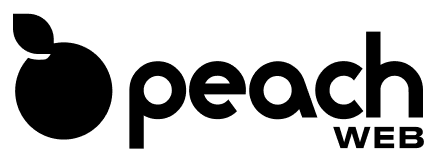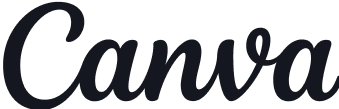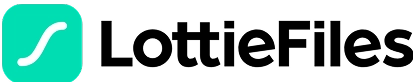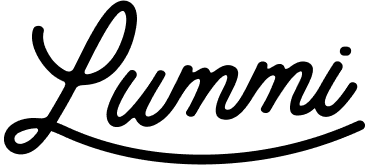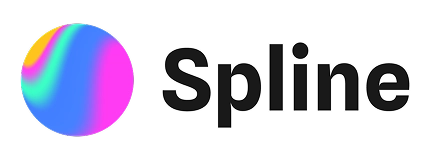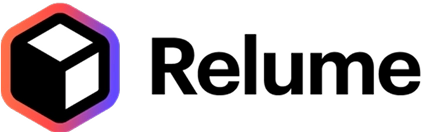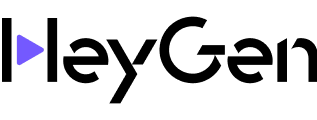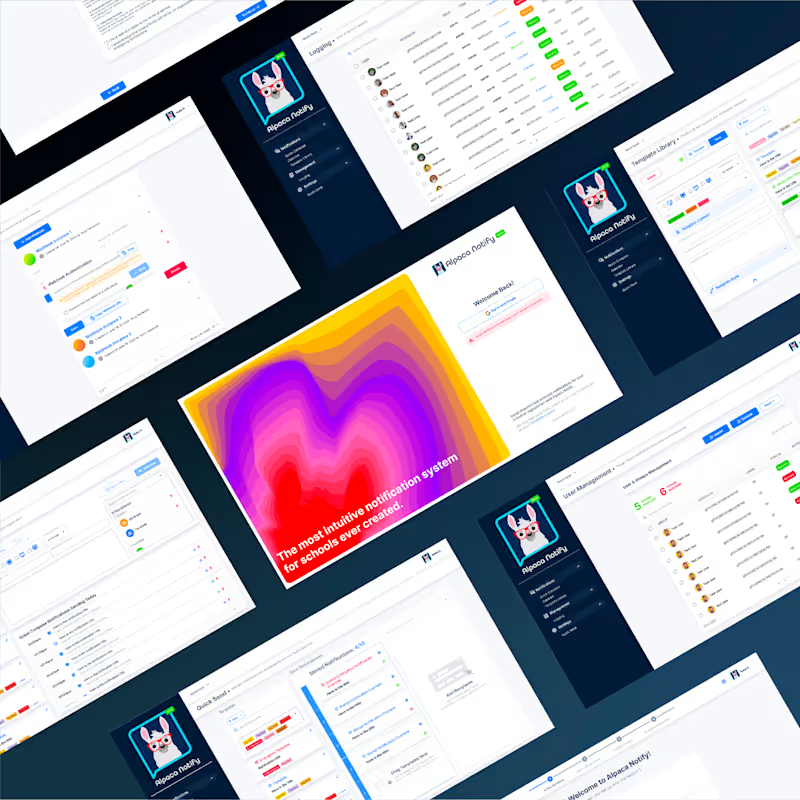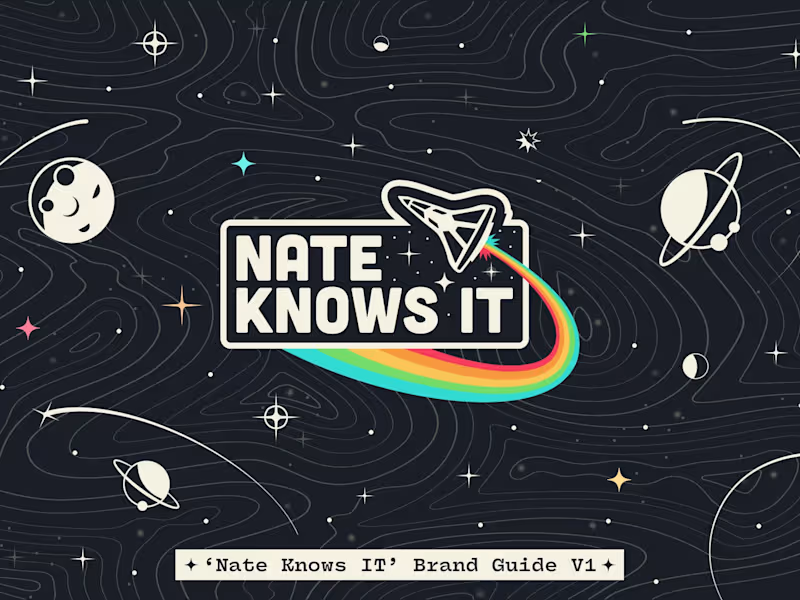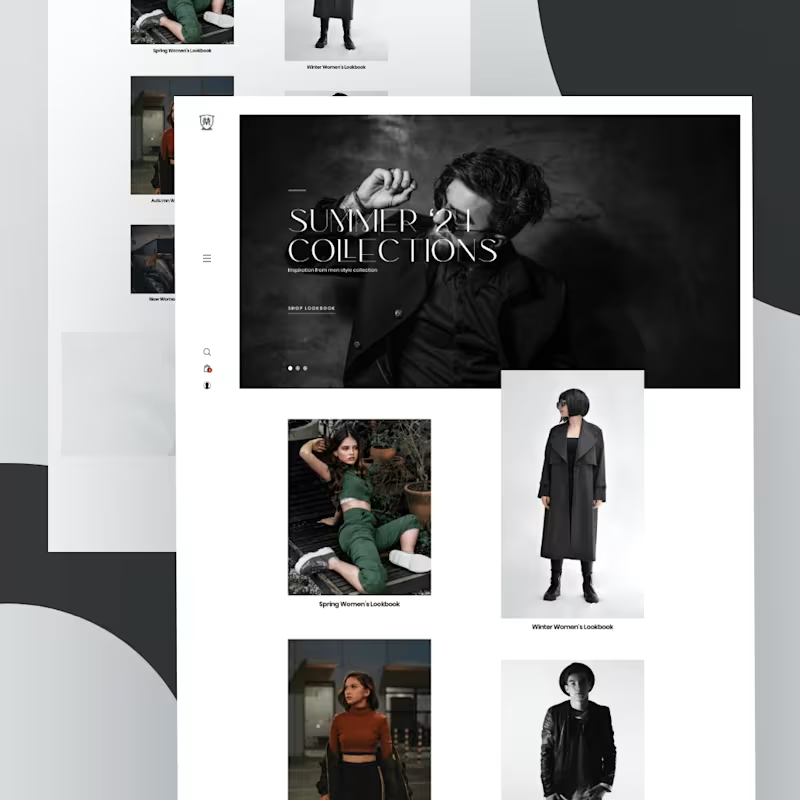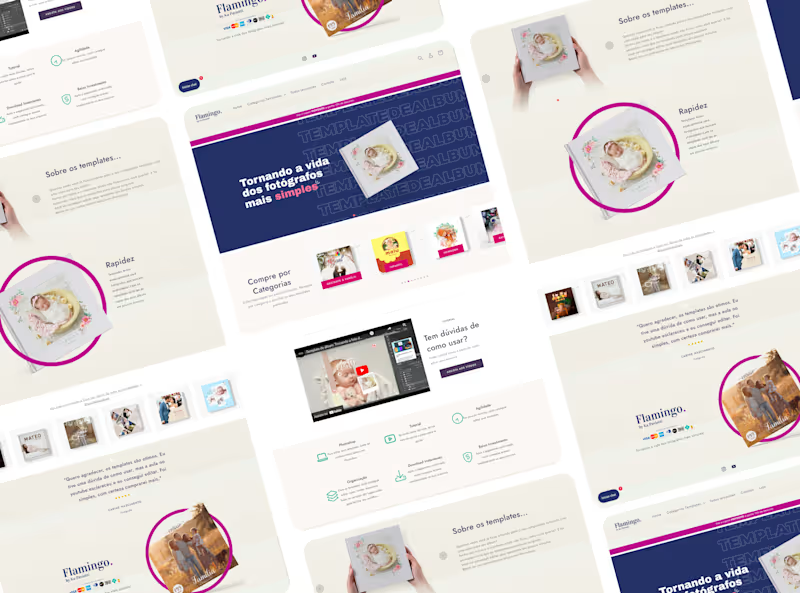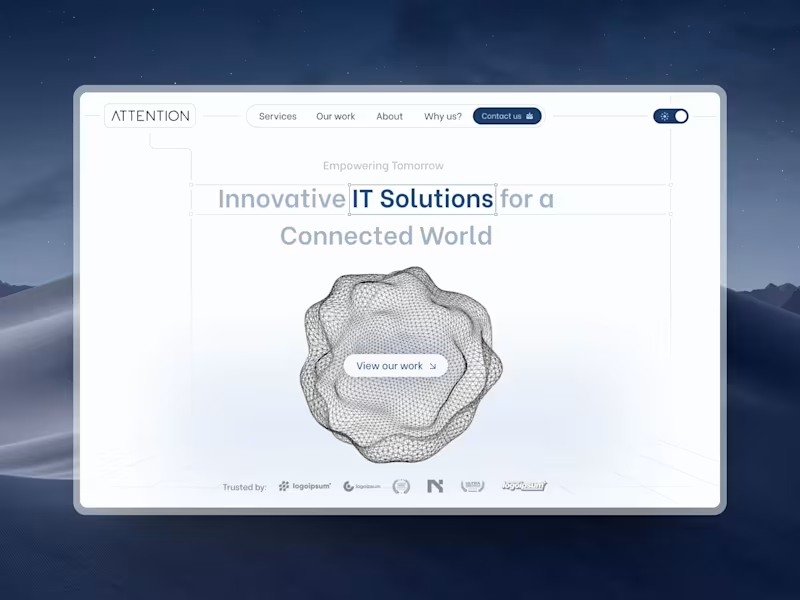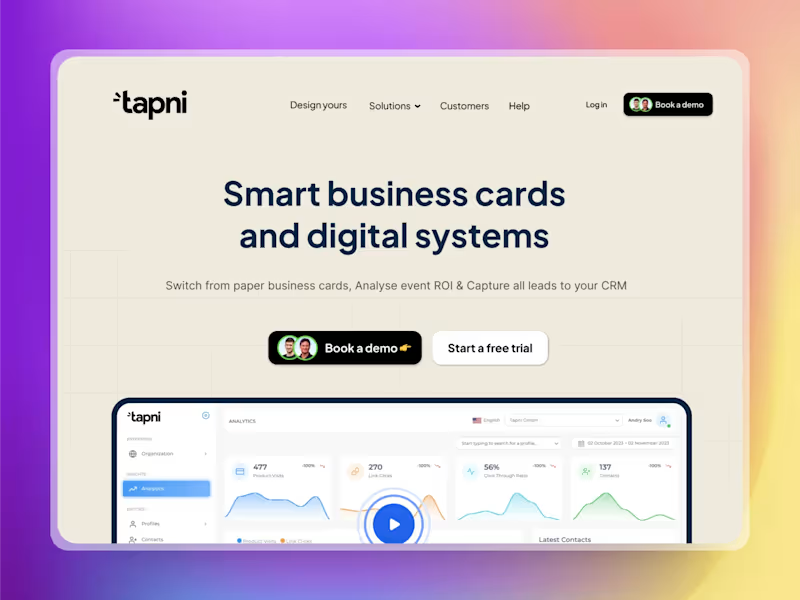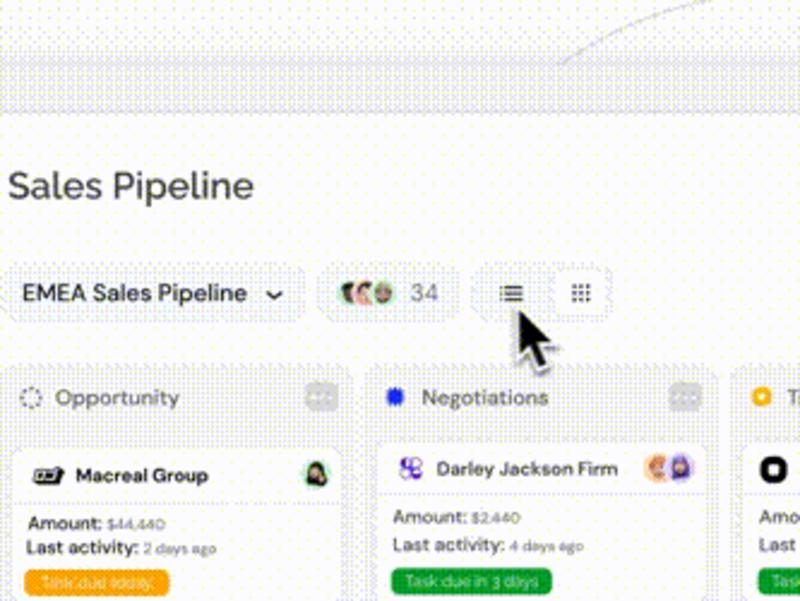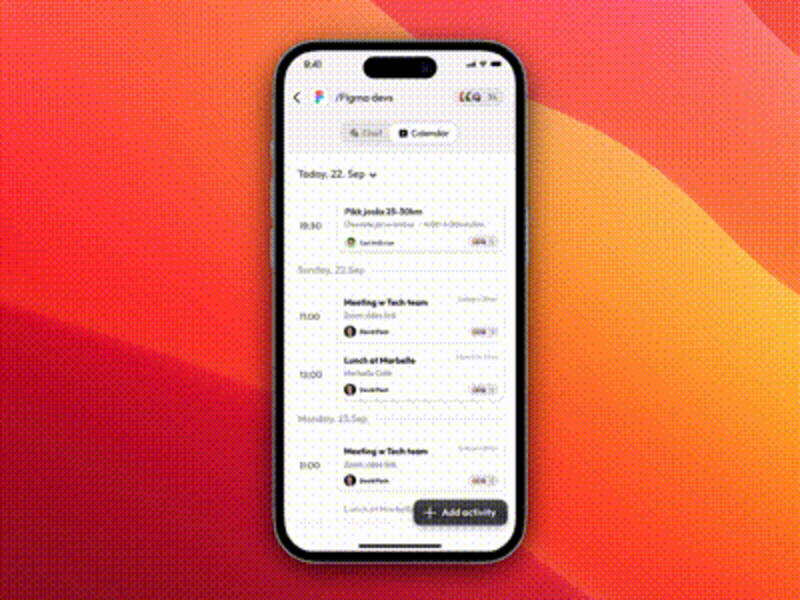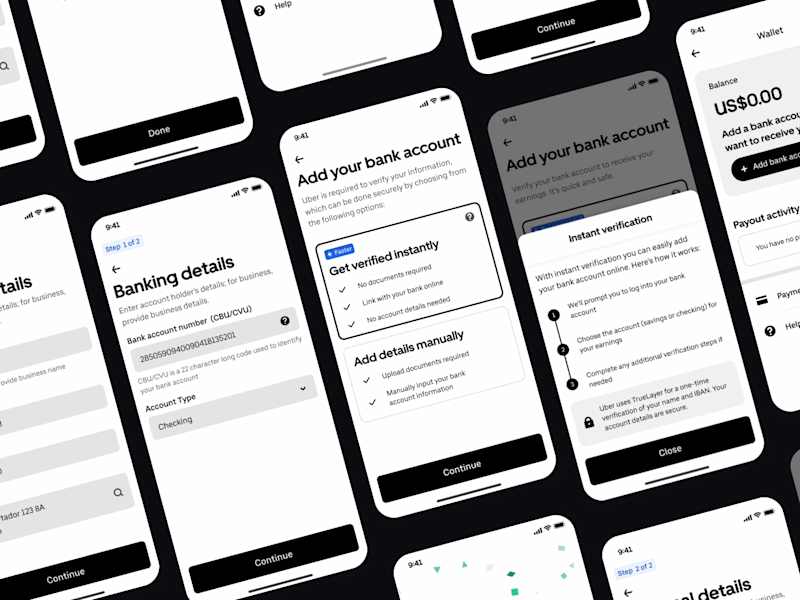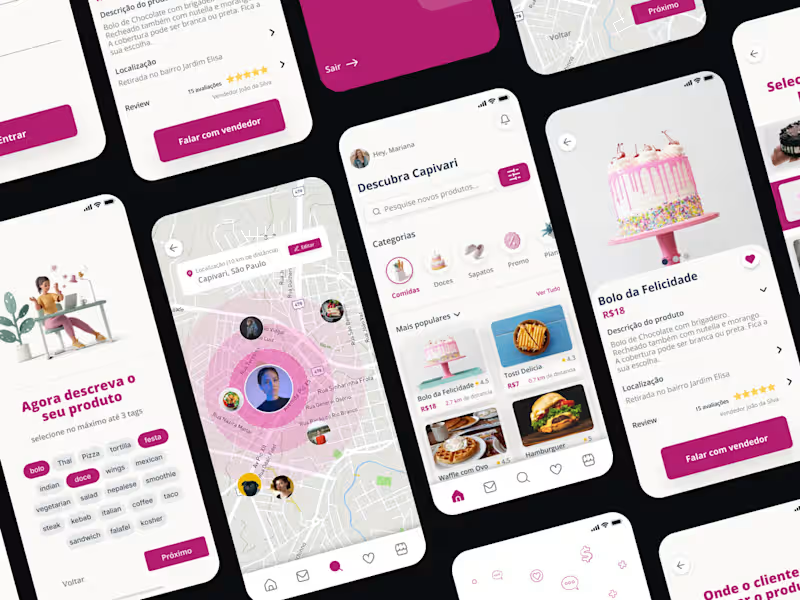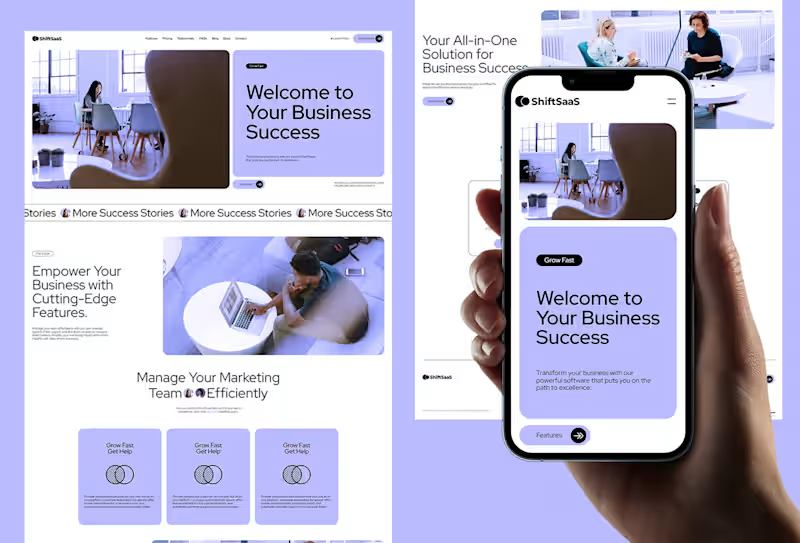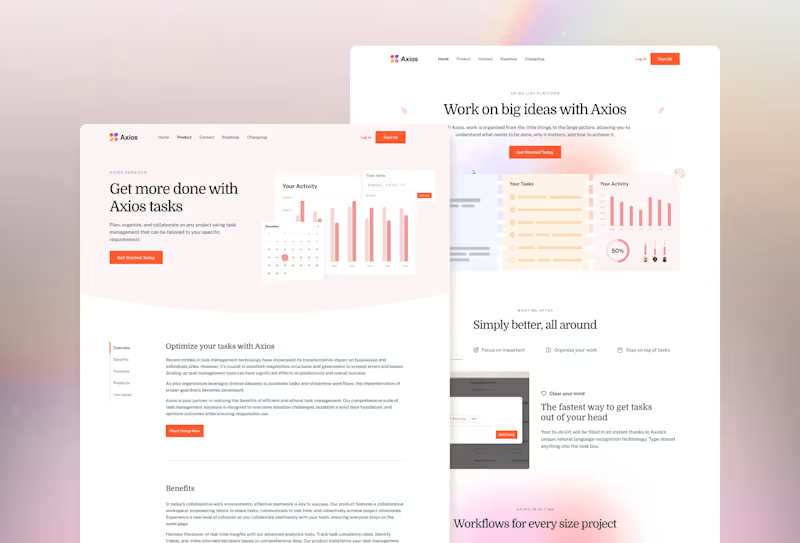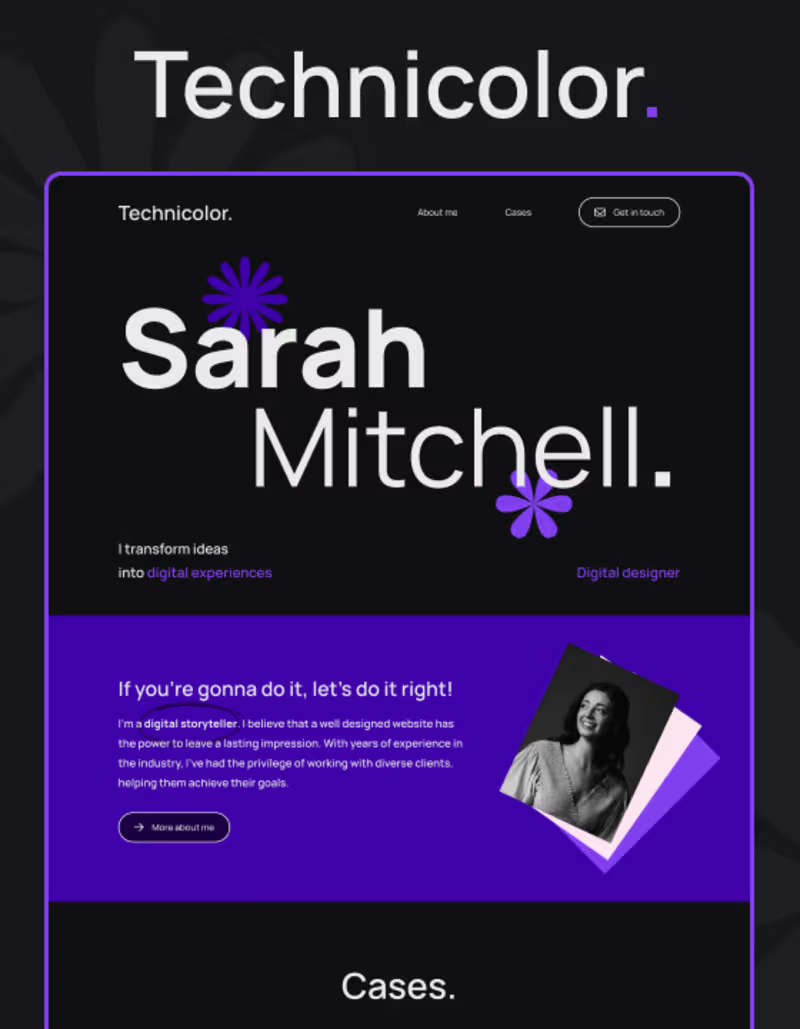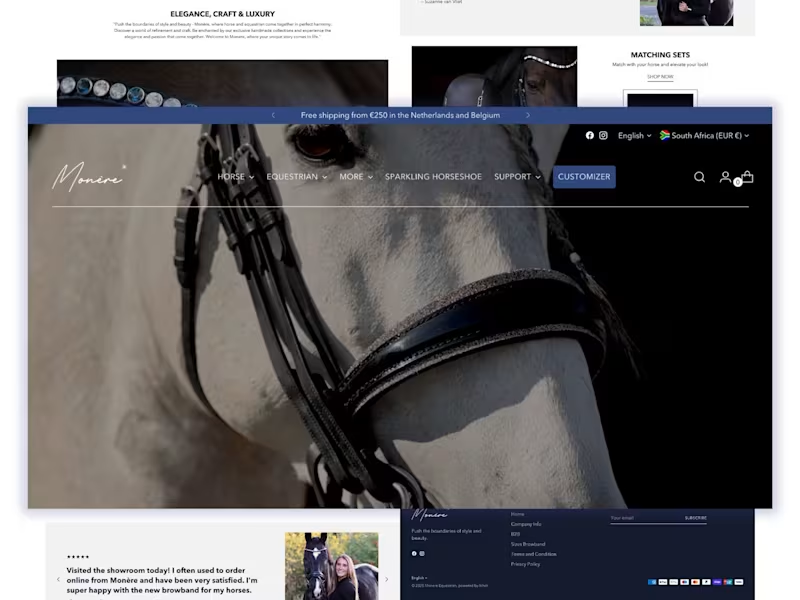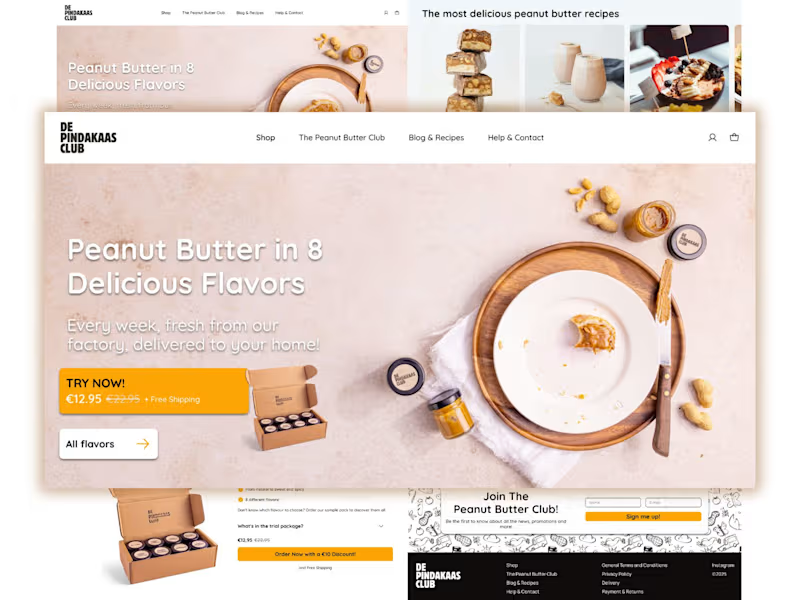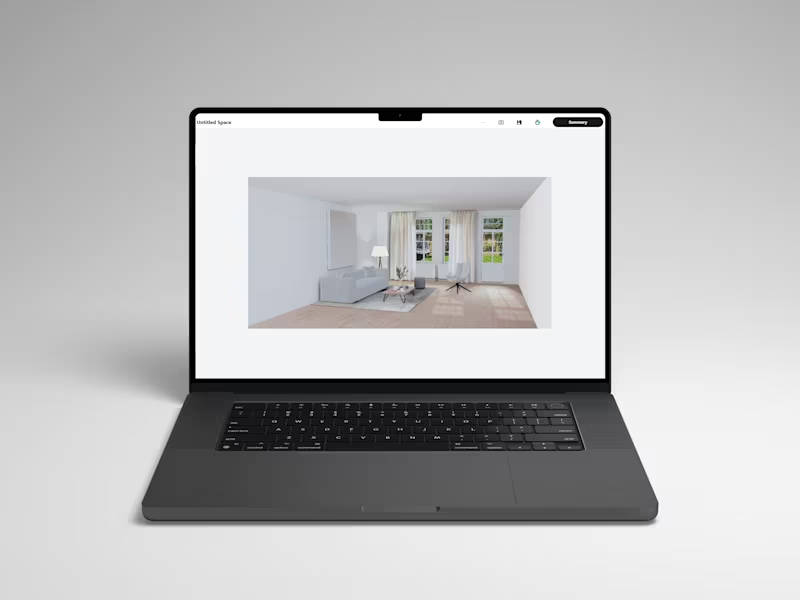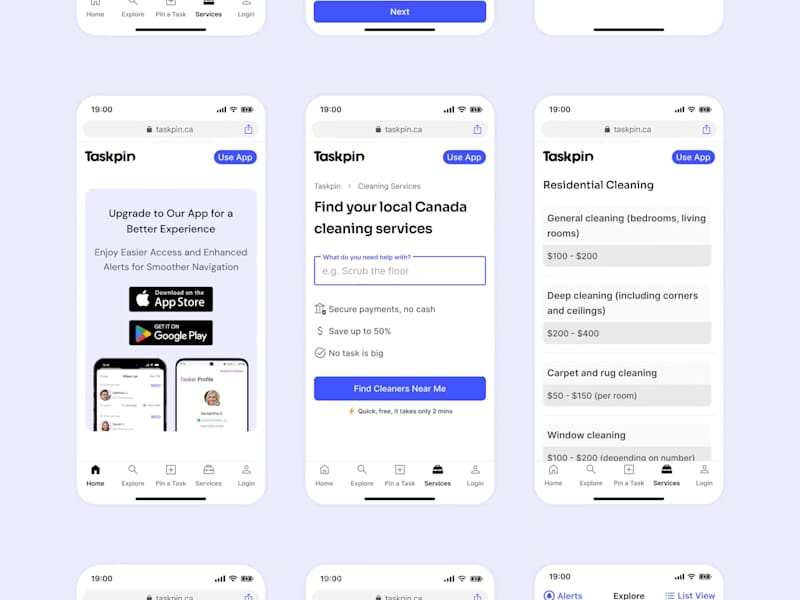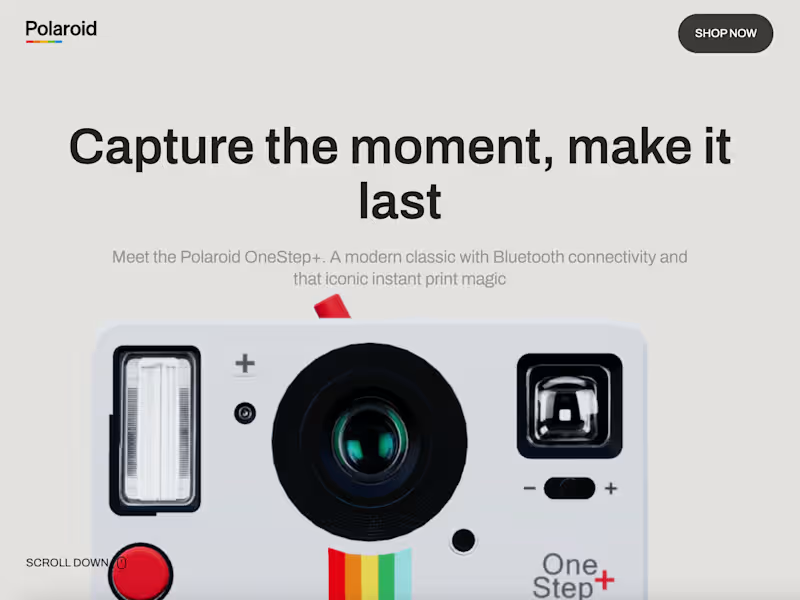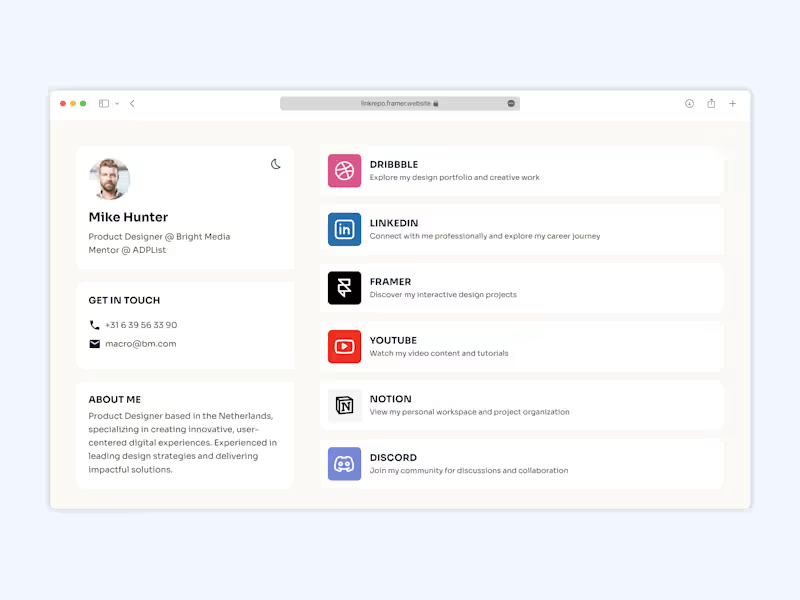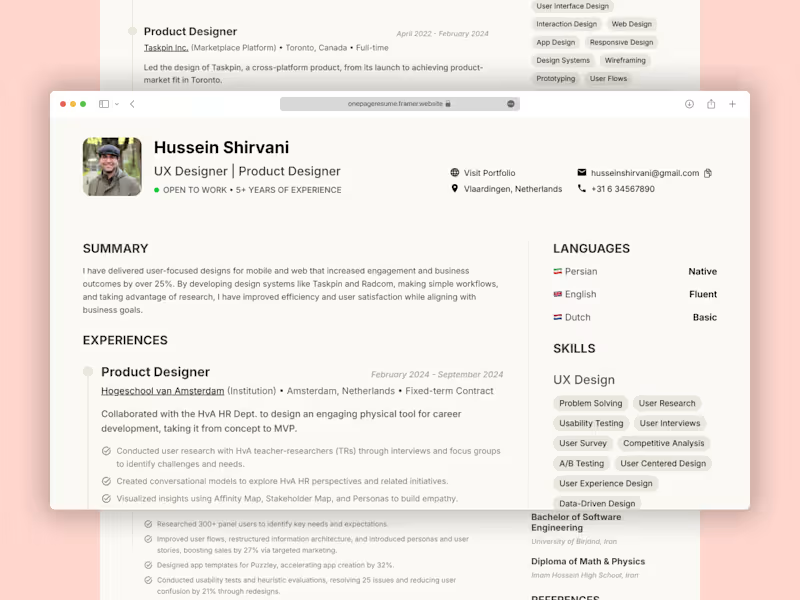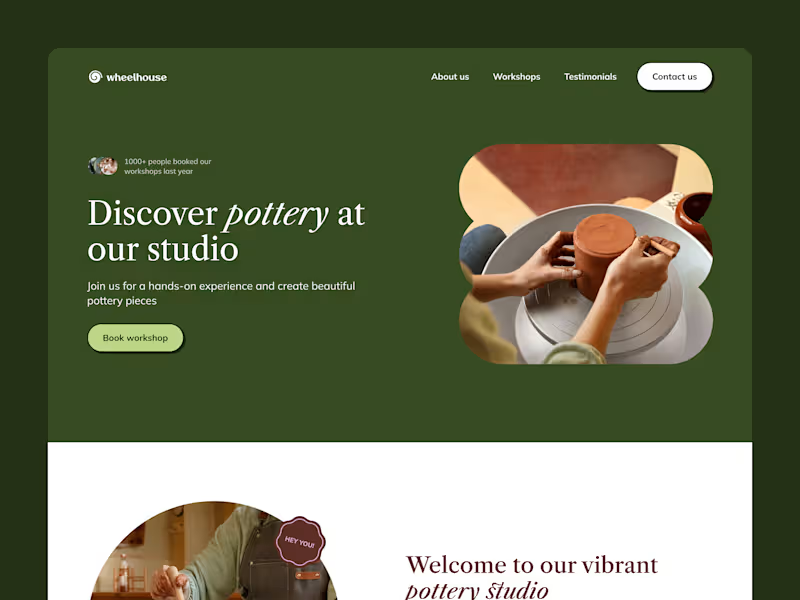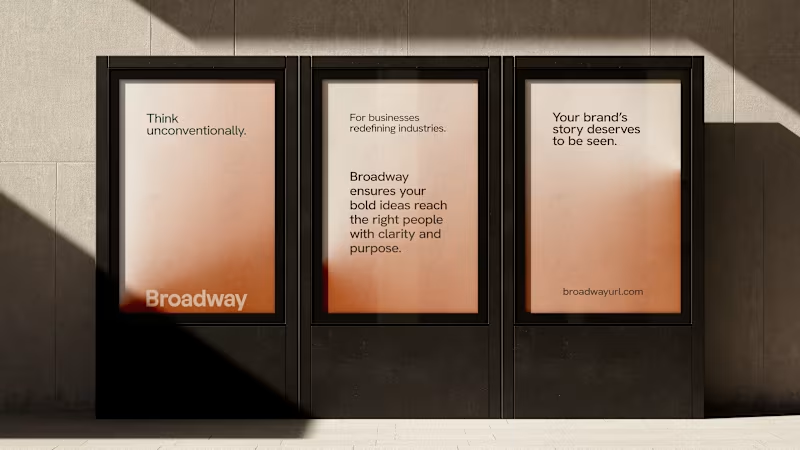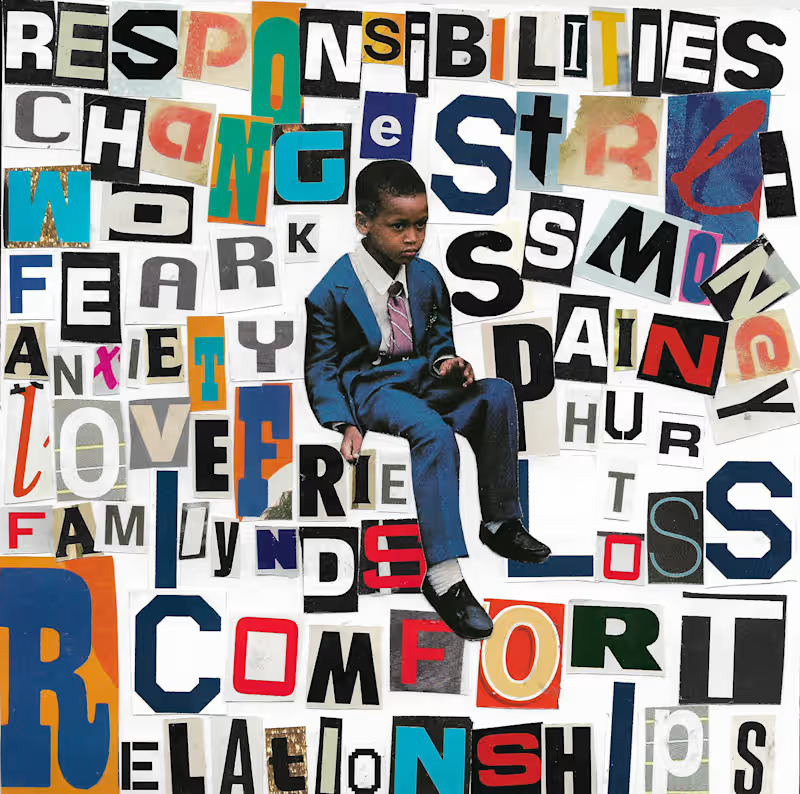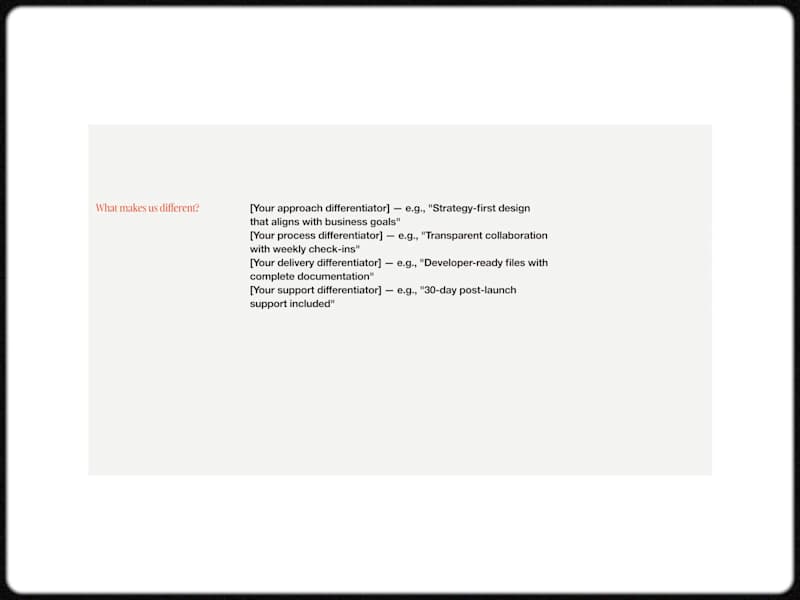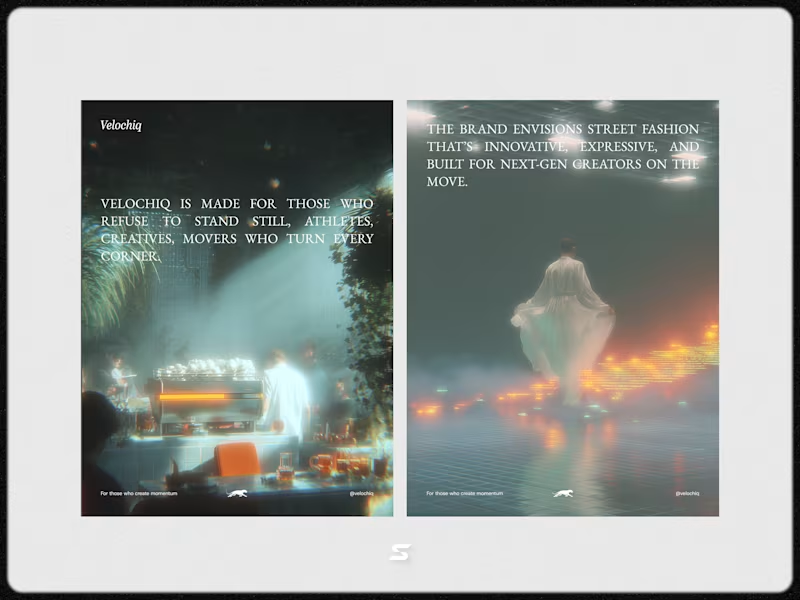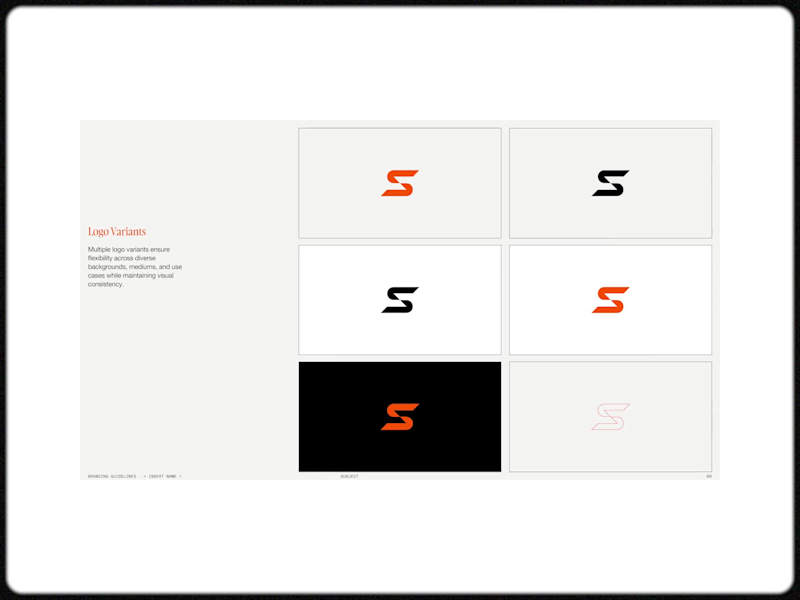What should I look for in a freelancer's Figma portfolio to ensure they are a good fit for my project?
Review the freelancer’s portfolio to see examples of past work. Look for designs similar to what you envision, paying attention to their use of design principles like layout, typography, and color. Check for interactive prototypes that demonstrate their ability to work with dynamic elements and user flows. This indicates their proficiency in using Figma's collaborative and prototyping features.
How should I define deliverables in my project brief for a Figma expert effectively?
Clearly outline the scope of the project, including specific design elements such as the number of screens, the platforms (e.g., web, iOS, Android), and any required prototypes or design systems. Be sure to specify the level of interactivity needed, and if necessary, include deadlines for each stage of the project to establish a timeline. Providing this detailed information helps both parties align from the start.
What are the best practices for onboarding a freelance Figma designer on my project through Contra?
Begin with an introductory meeting to discuss project goals, share any existing assets, and clarify the project timeline and milestones. Use Contra's tools for facilitating smooth communication and providing the freelancer access to any necessary files or resources. Establish a process for regular check-ins and feedback to ensure continuous progress and alignment with your vision.
Who is Contra for?
Contra is designed for both freelancers (referred to as "independents") and clients. Freelancers can showcase their work, connect with clients, and manage projects commission-free. Clients can discover and hire top freelance talent for their projects.
What is the vision of Contra?
Contra aims to revolutionize the world of work by providing an all-in-one platform that empowers freelancers and clients to connect and collaborate seamlessly, eliminating traditional barriers and commission fees.