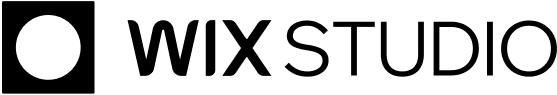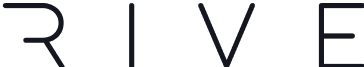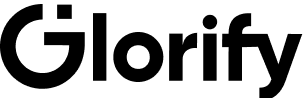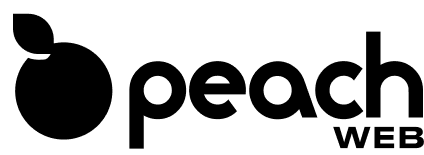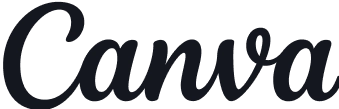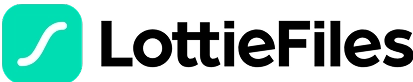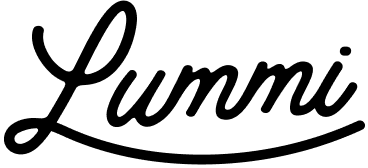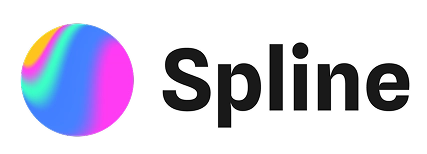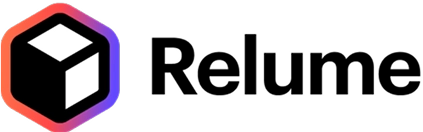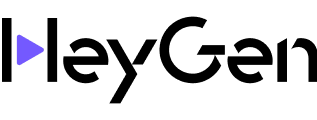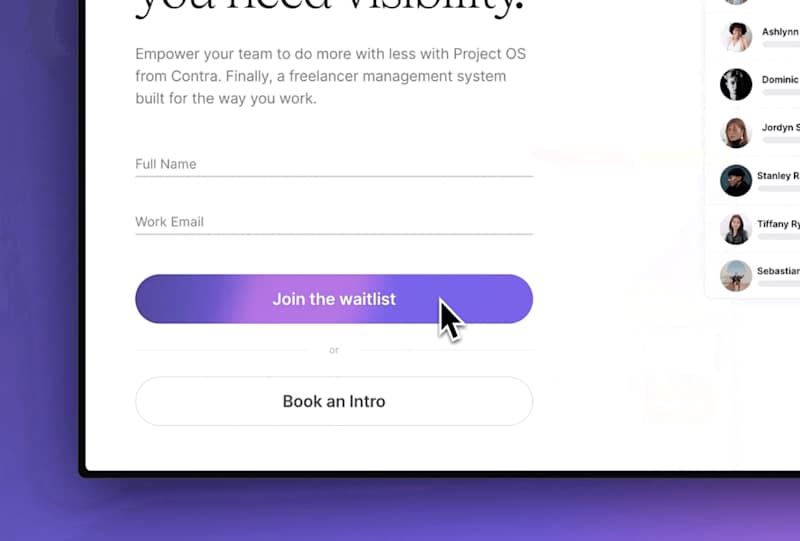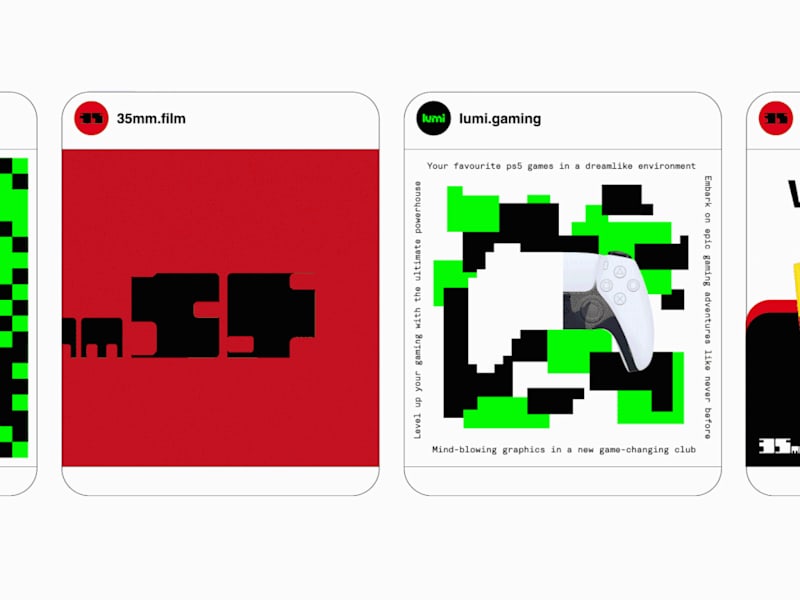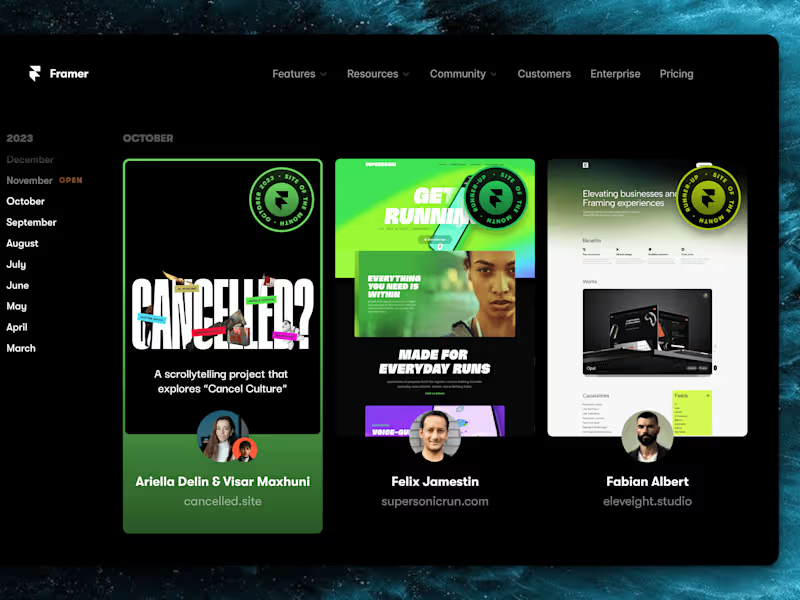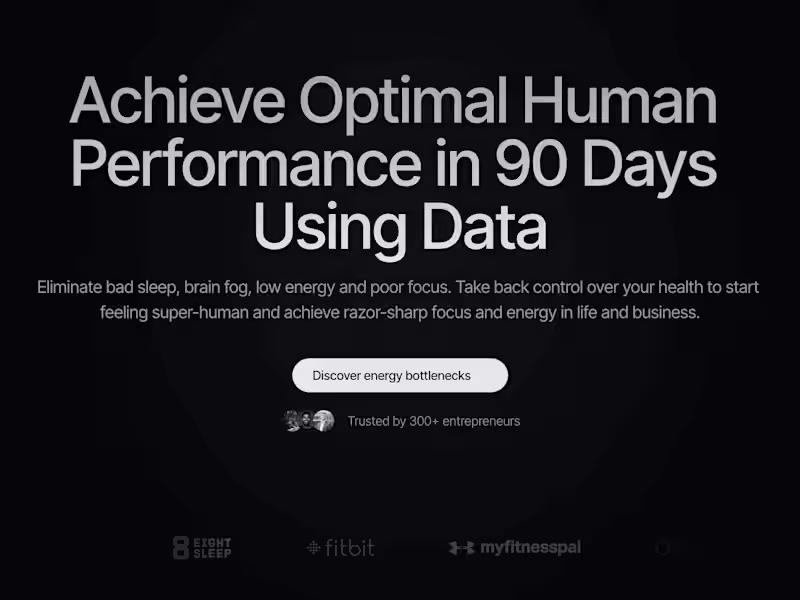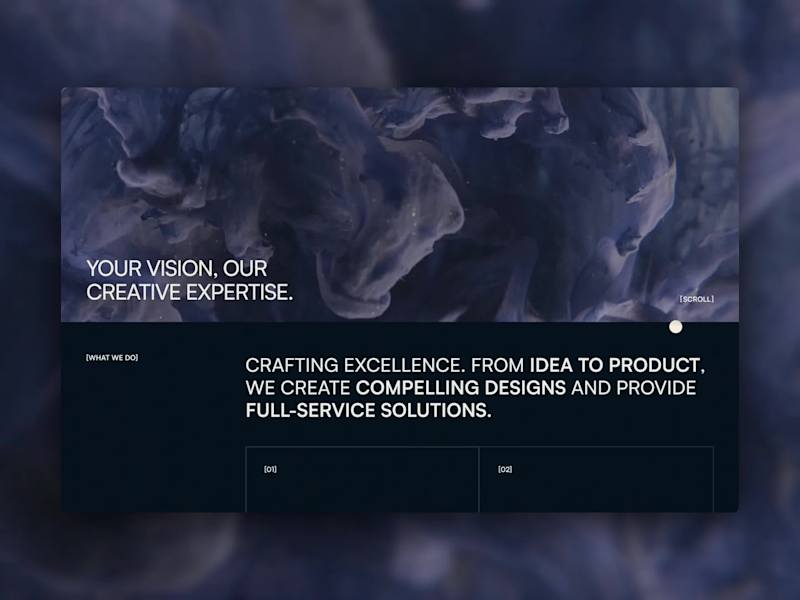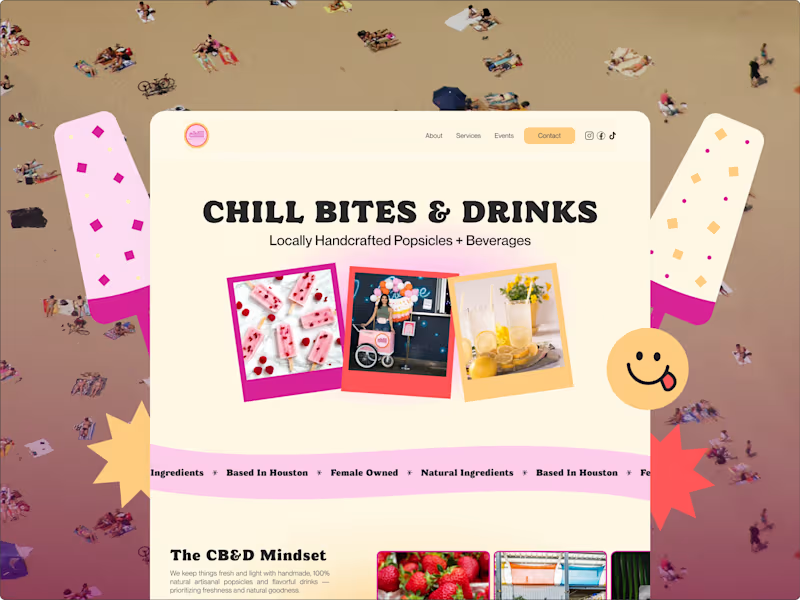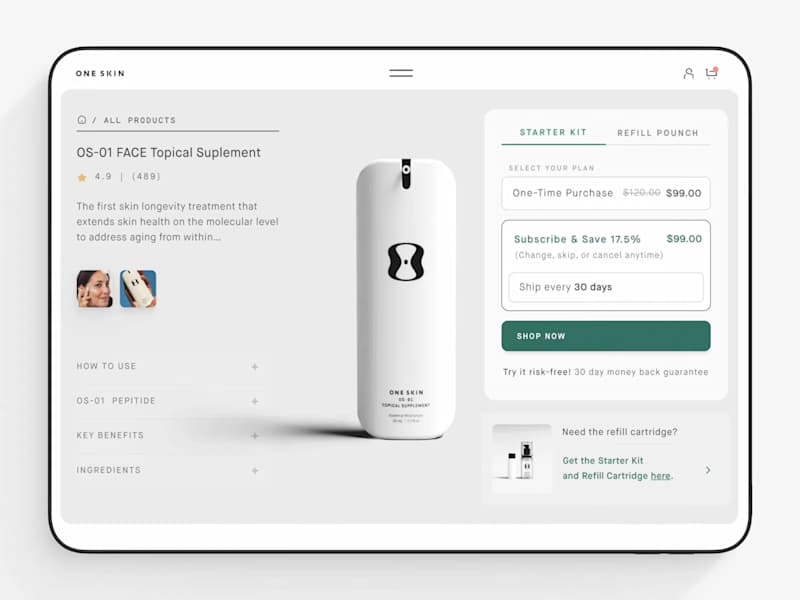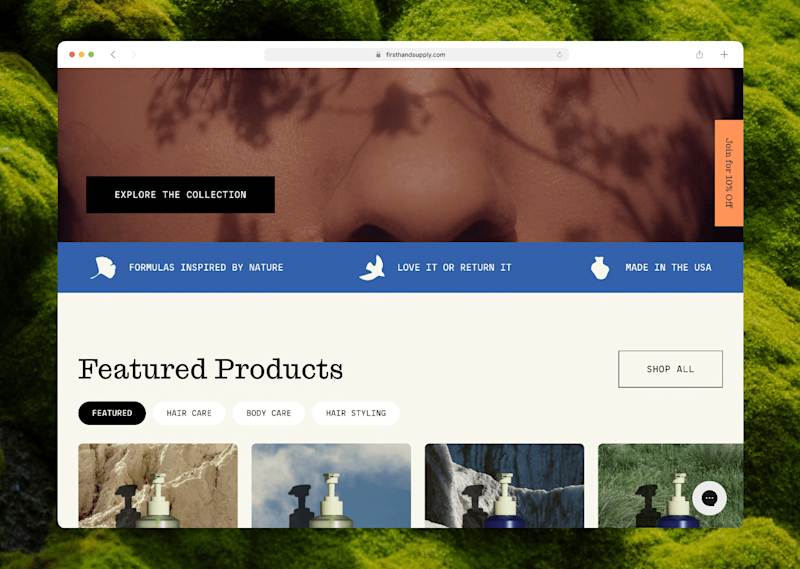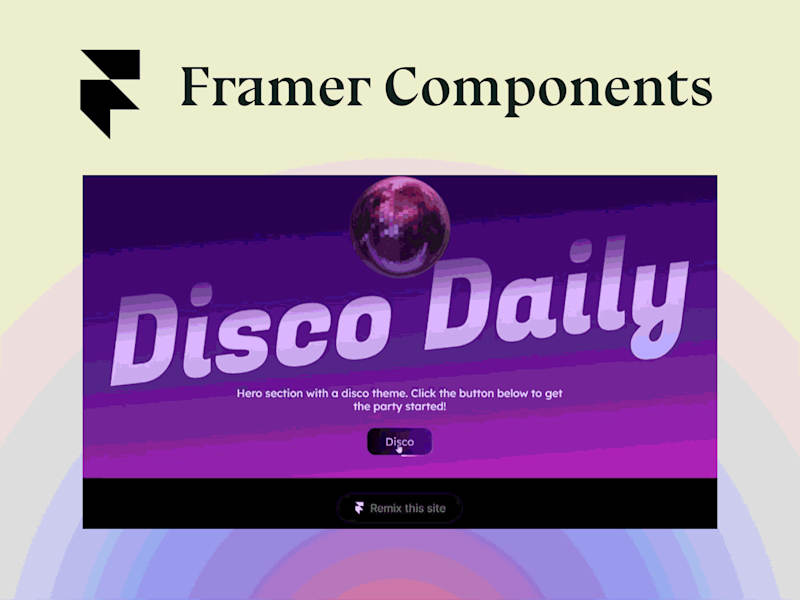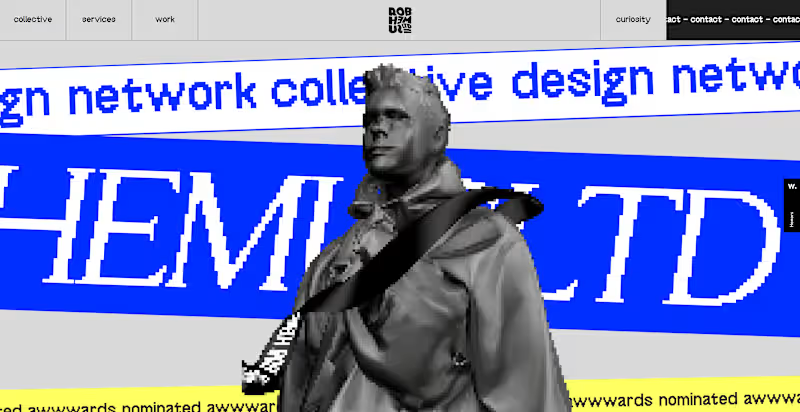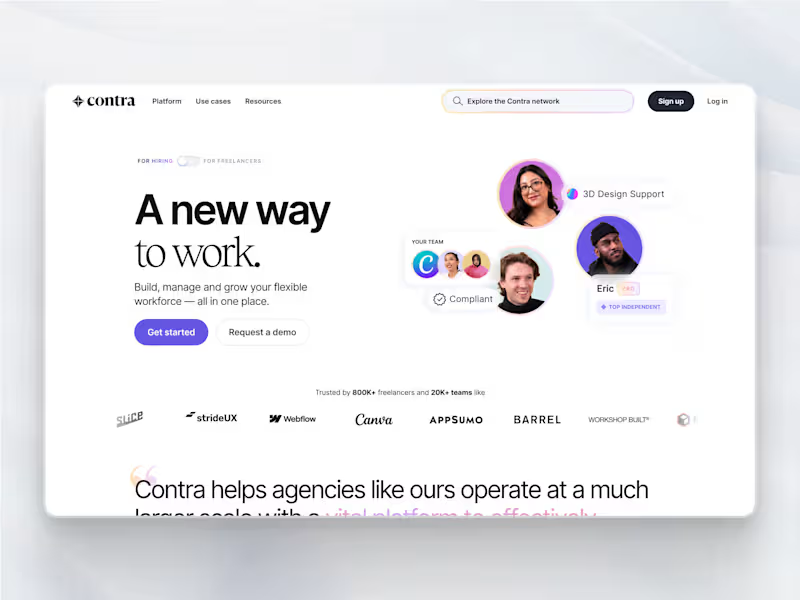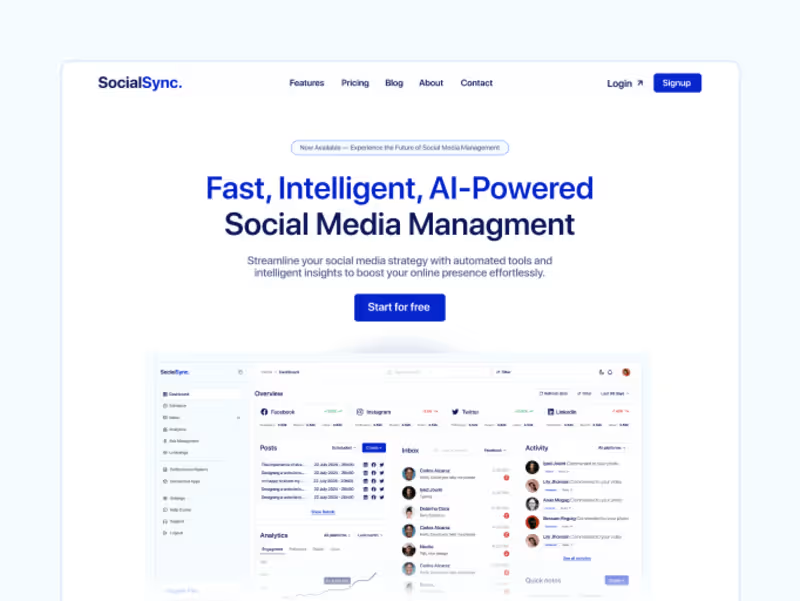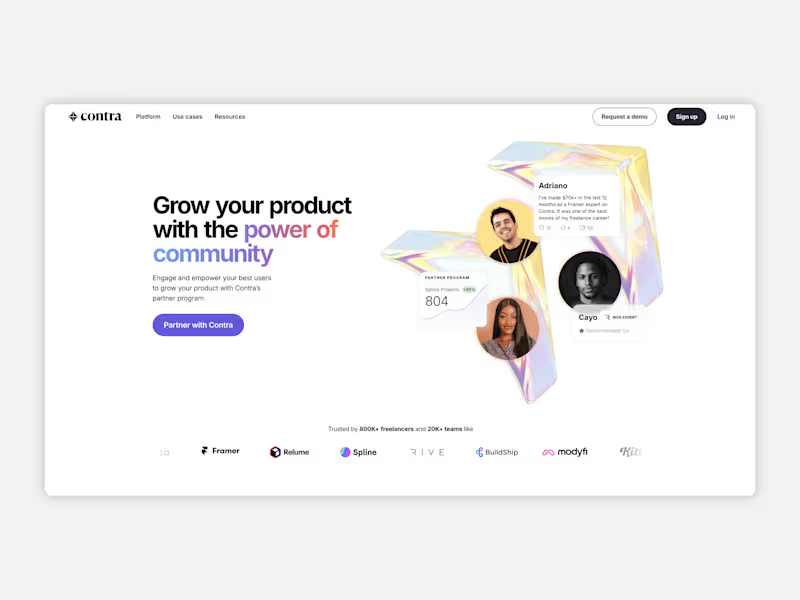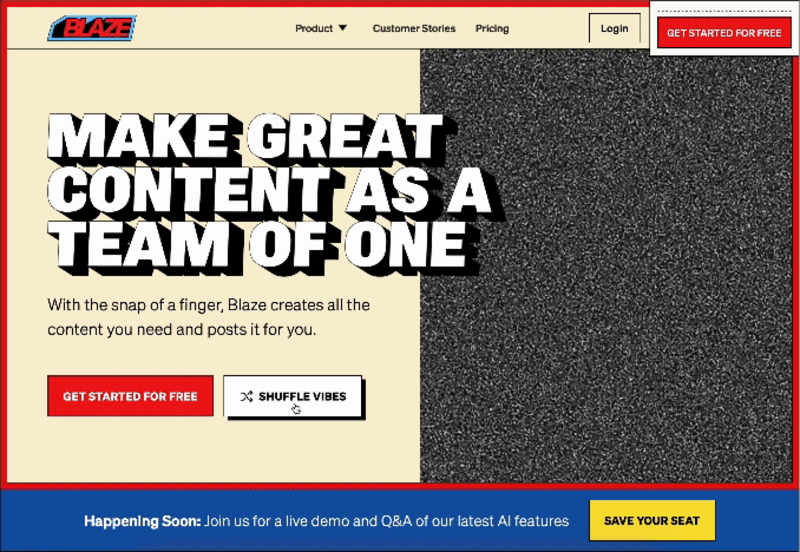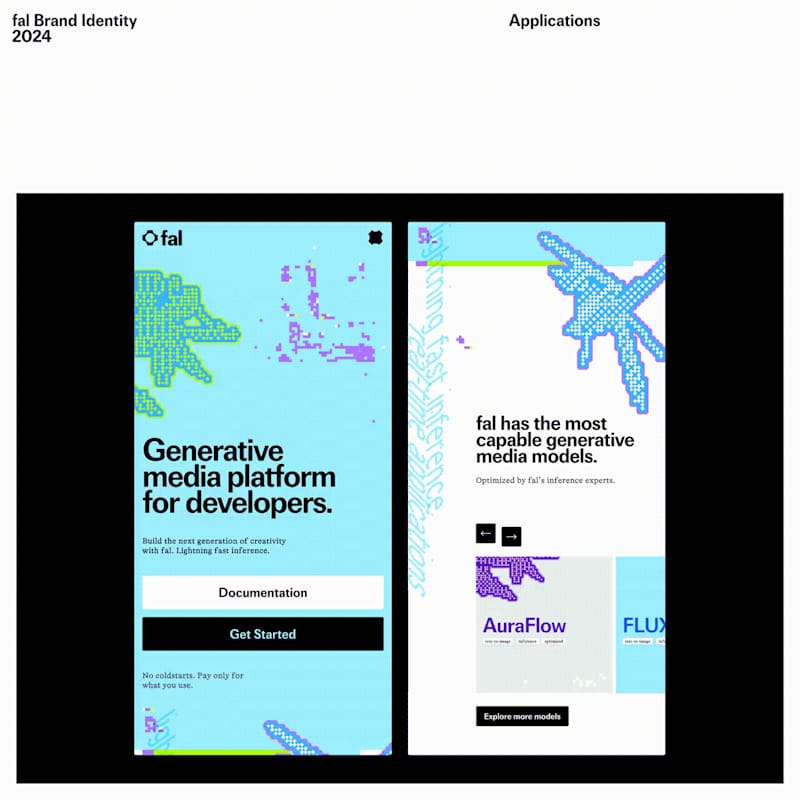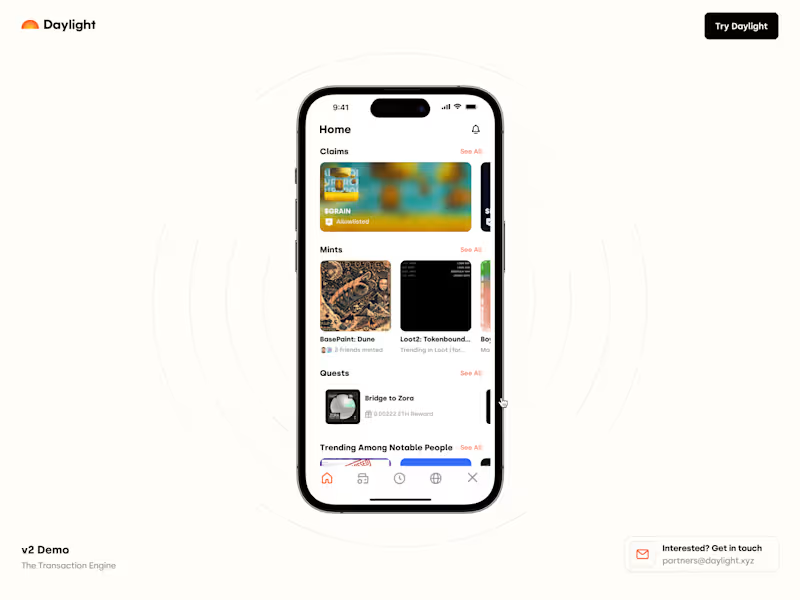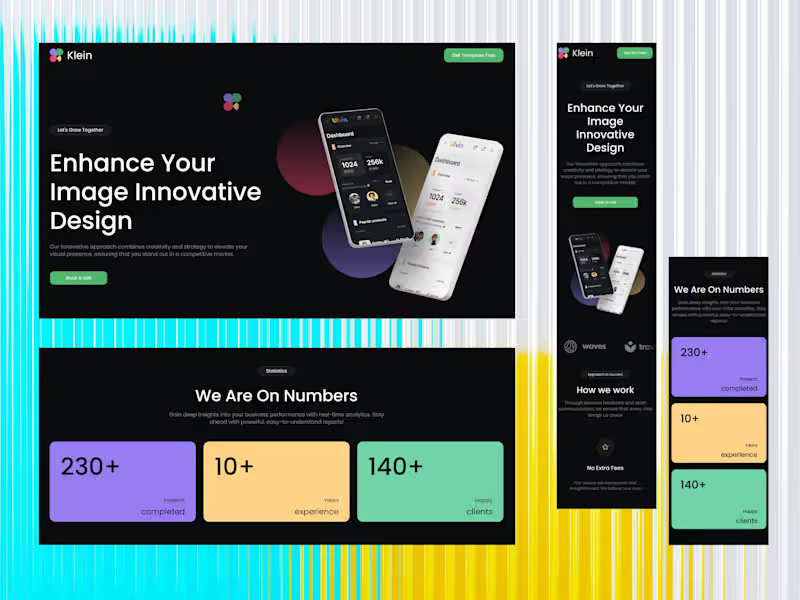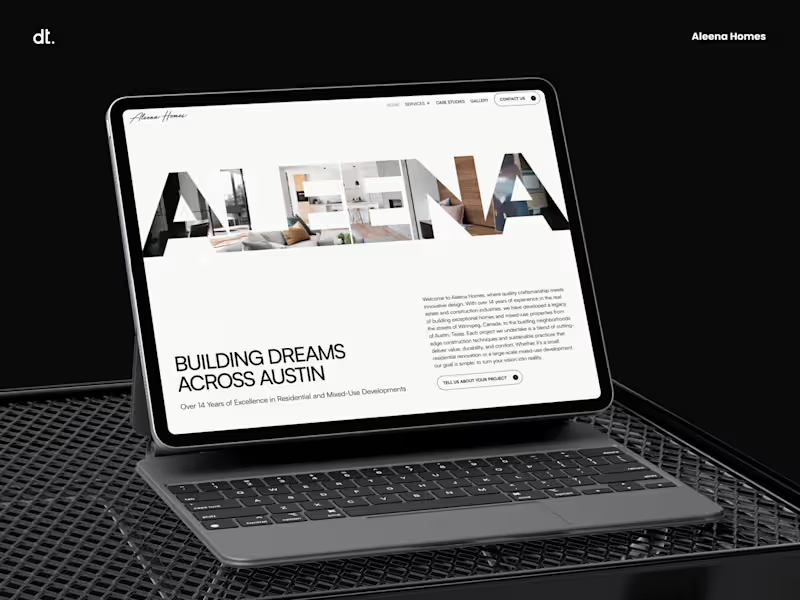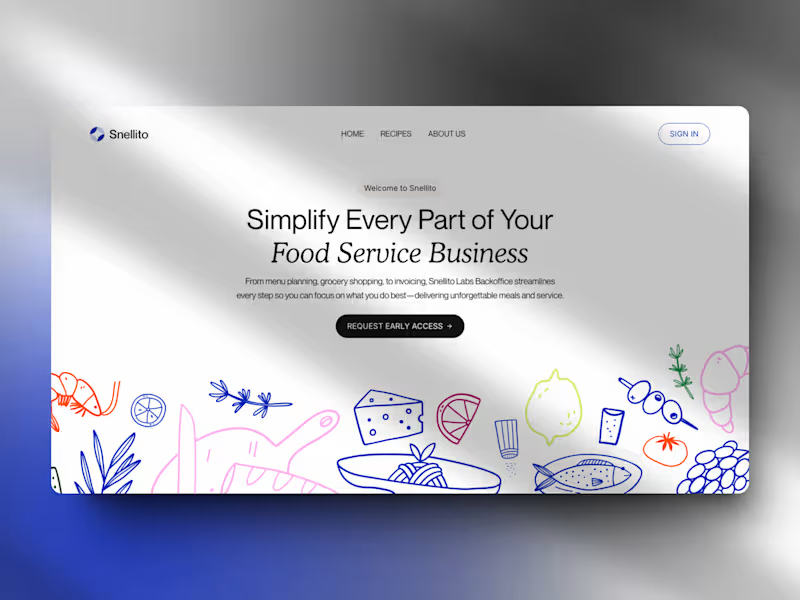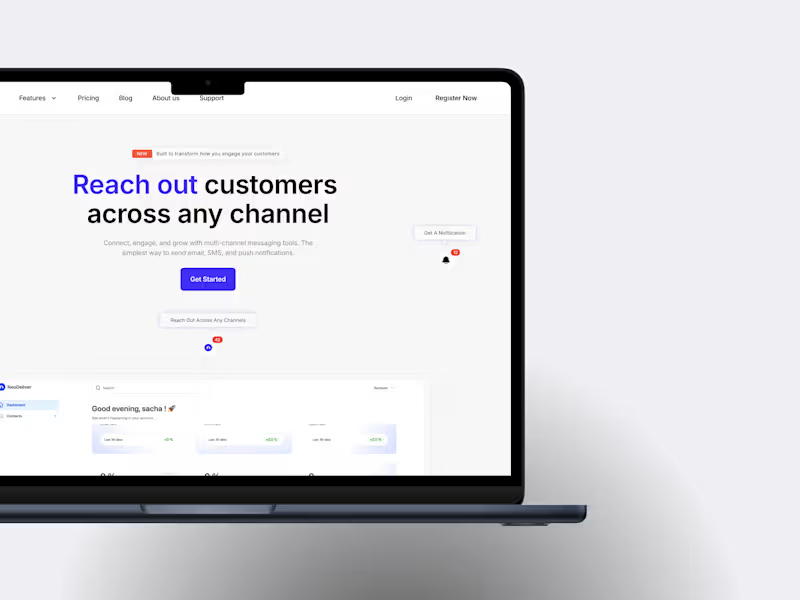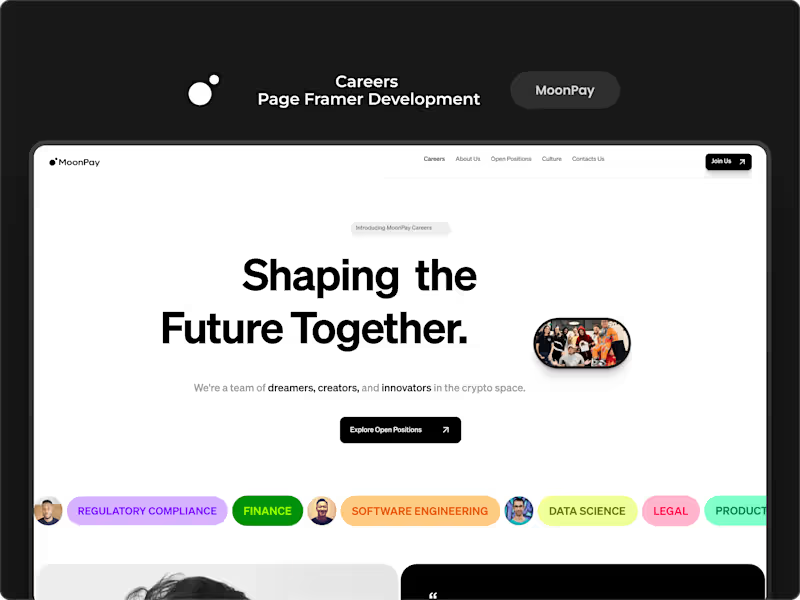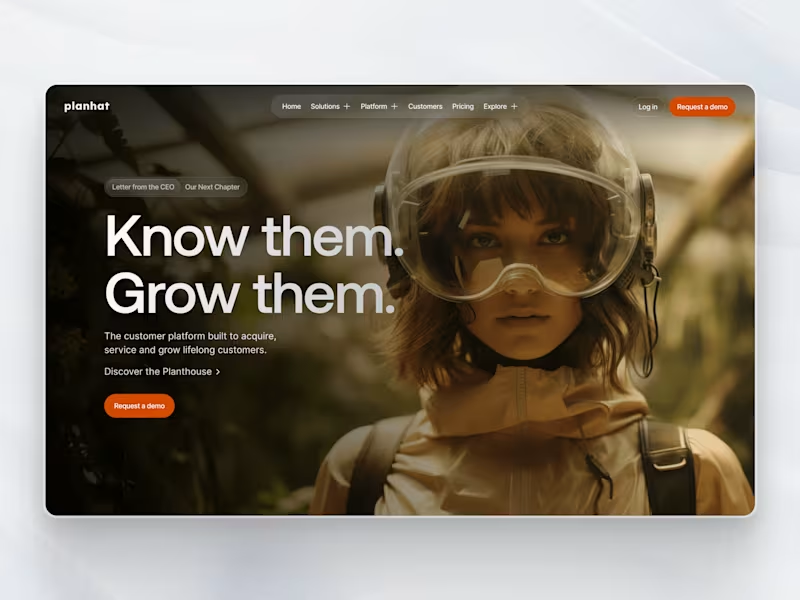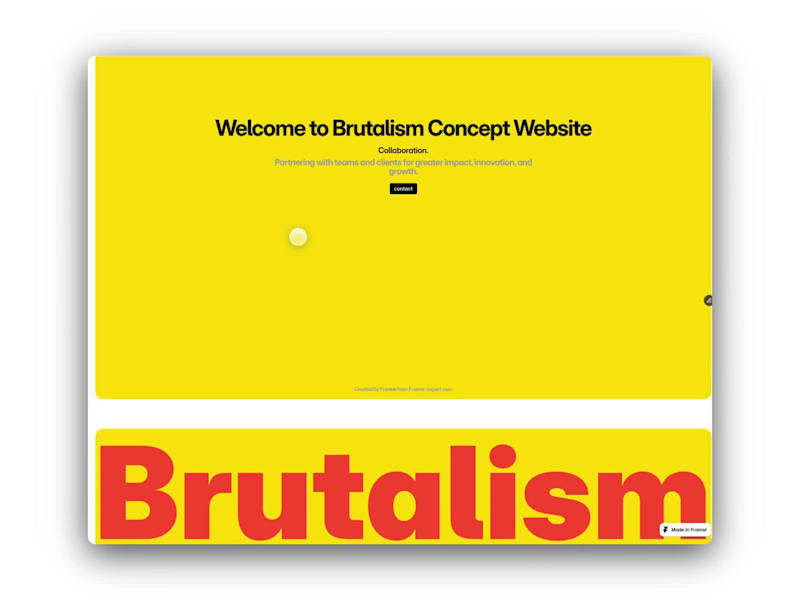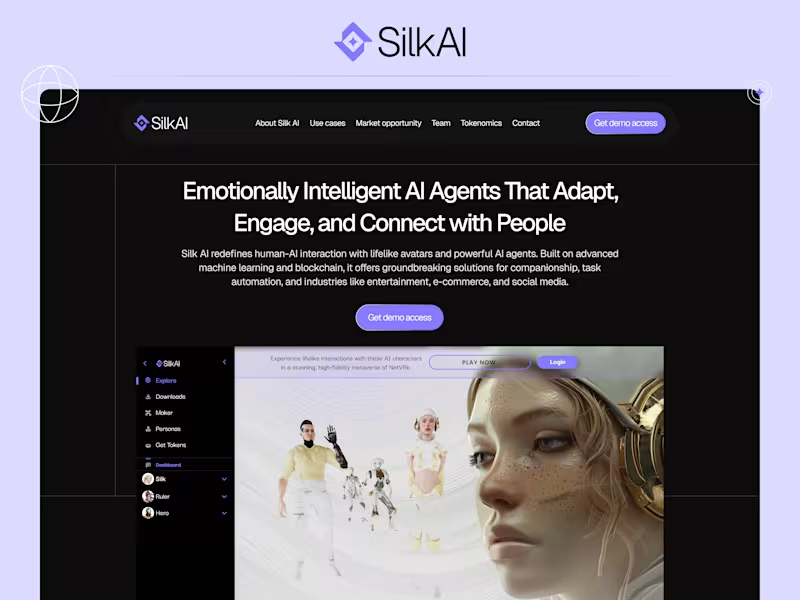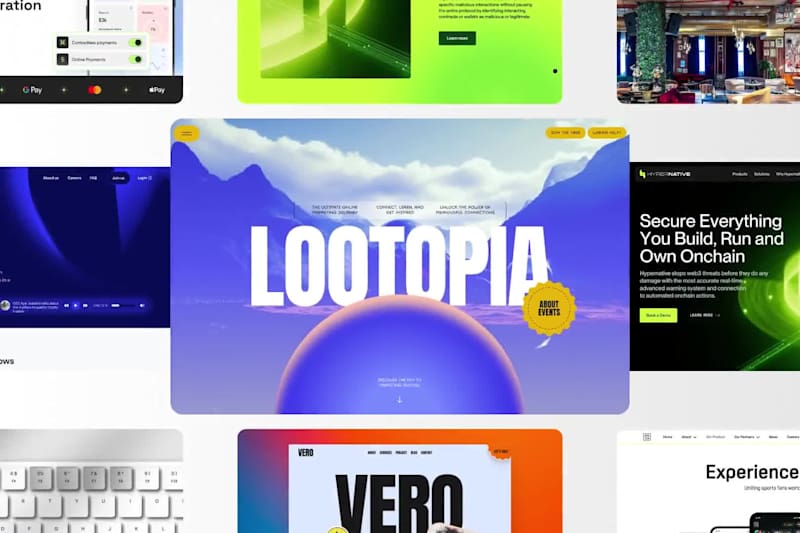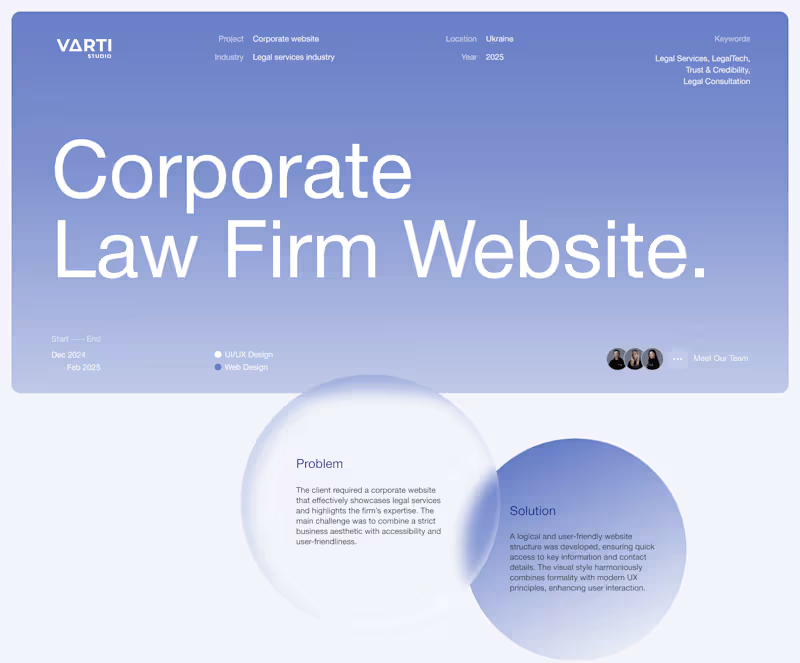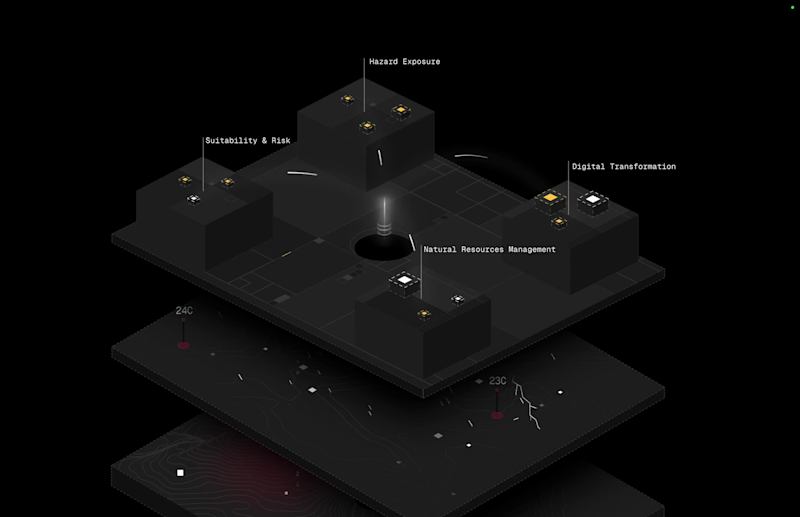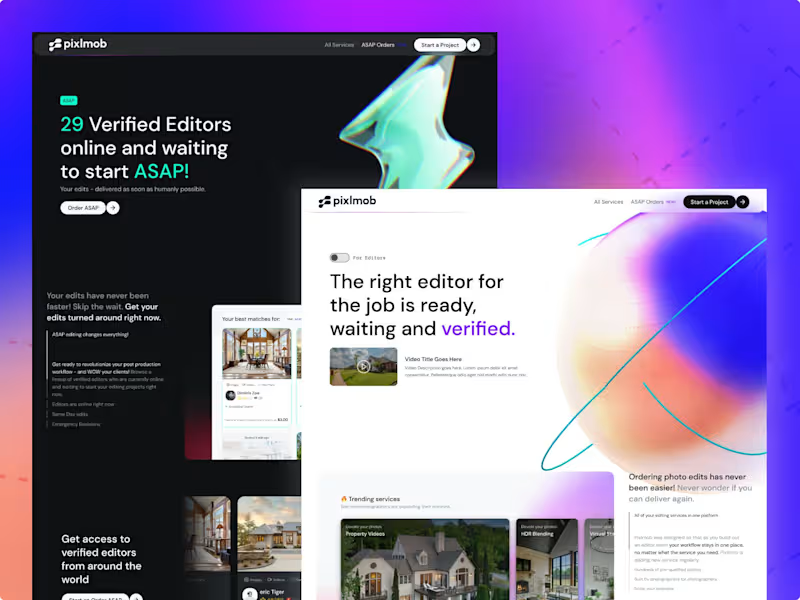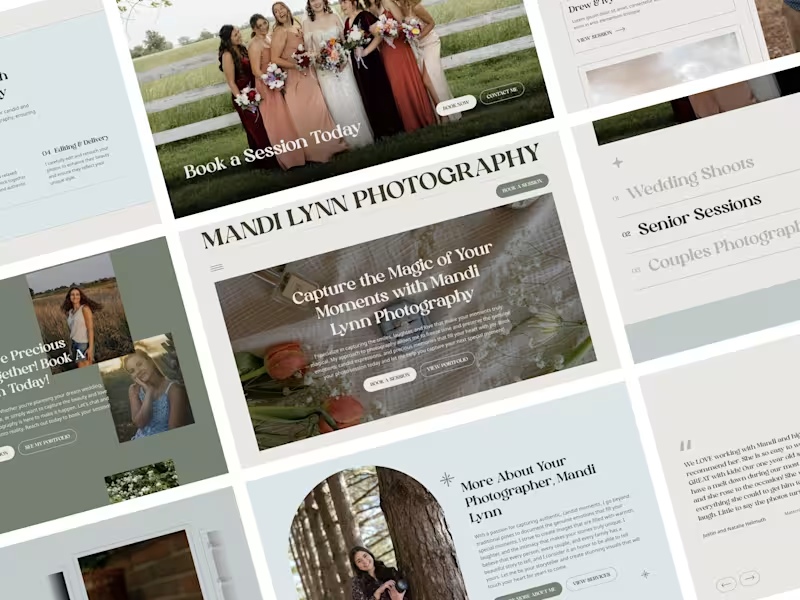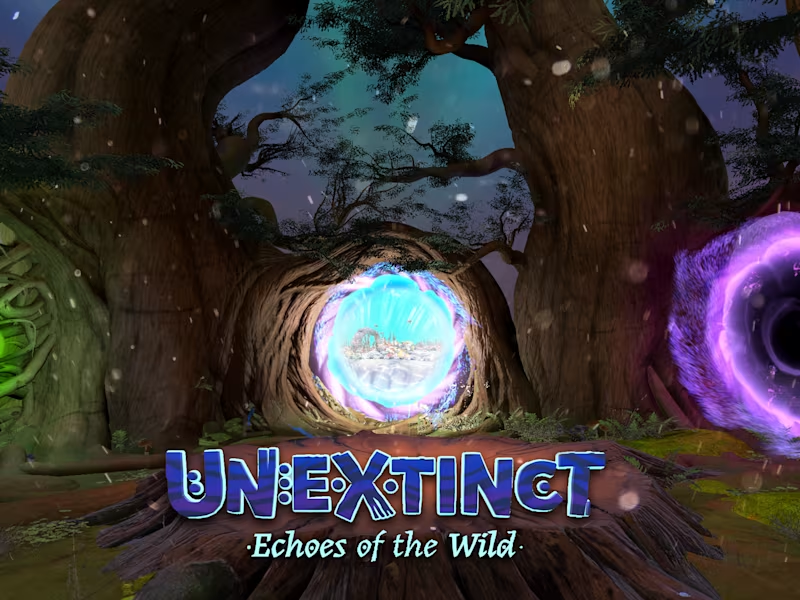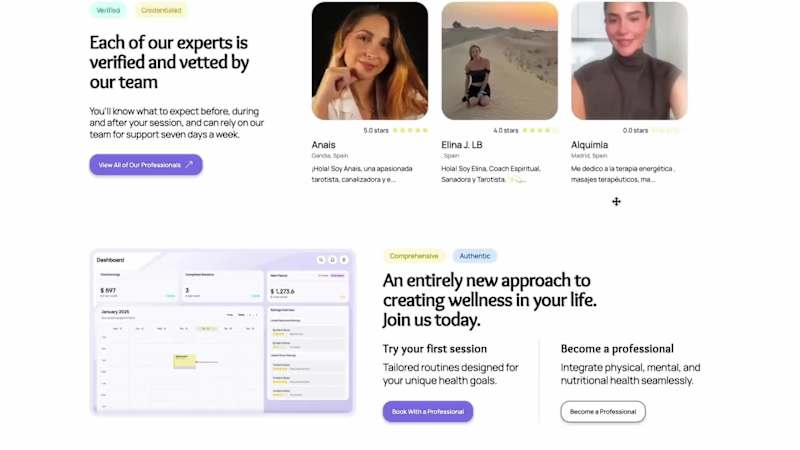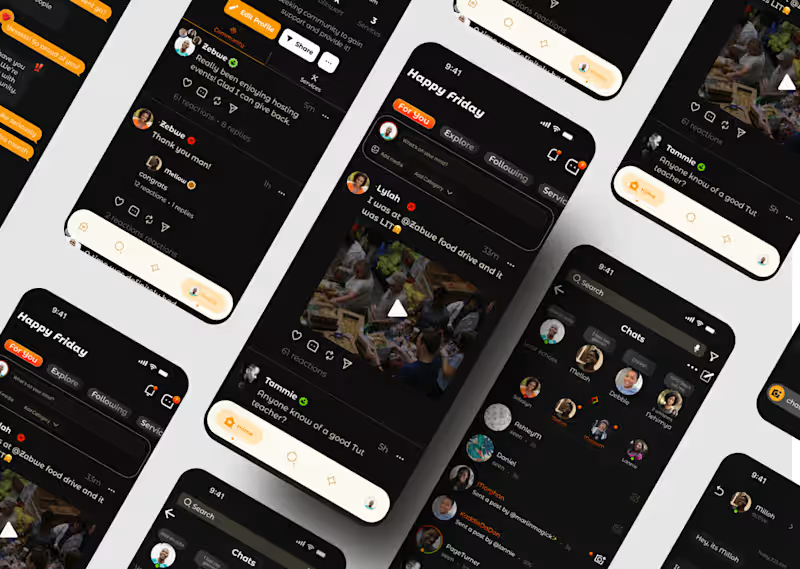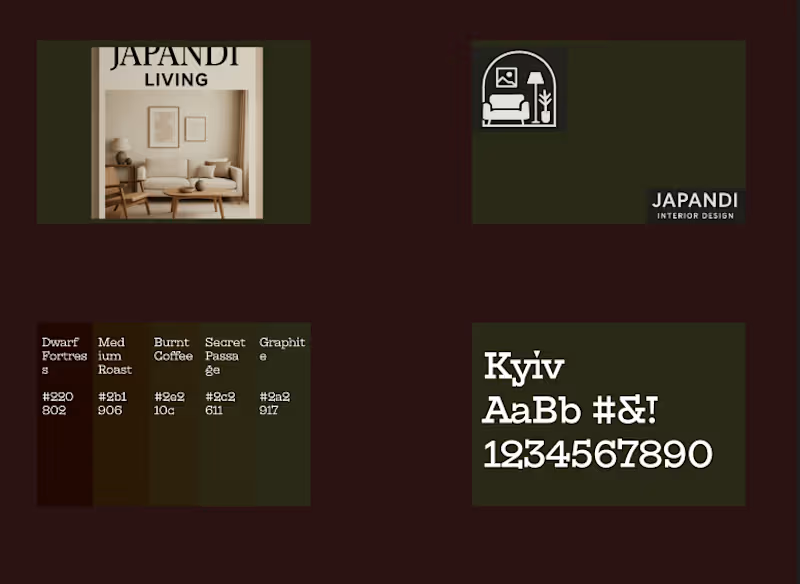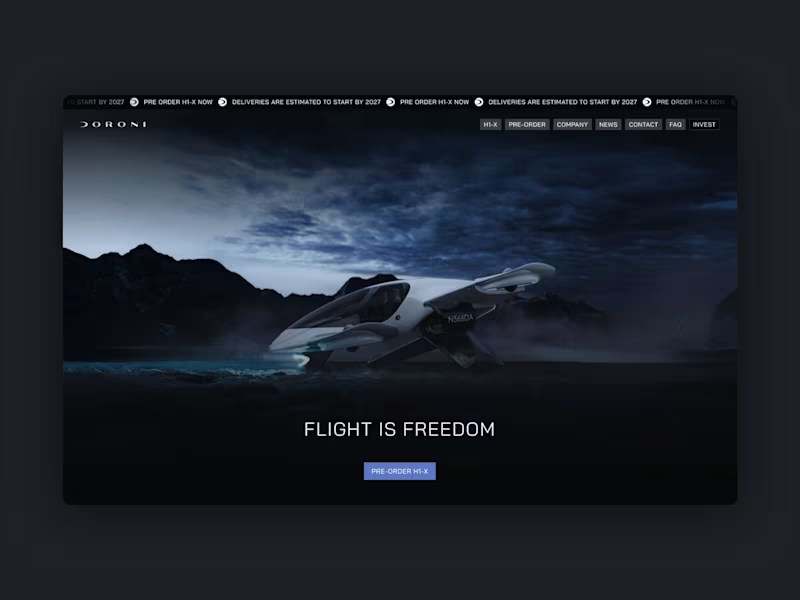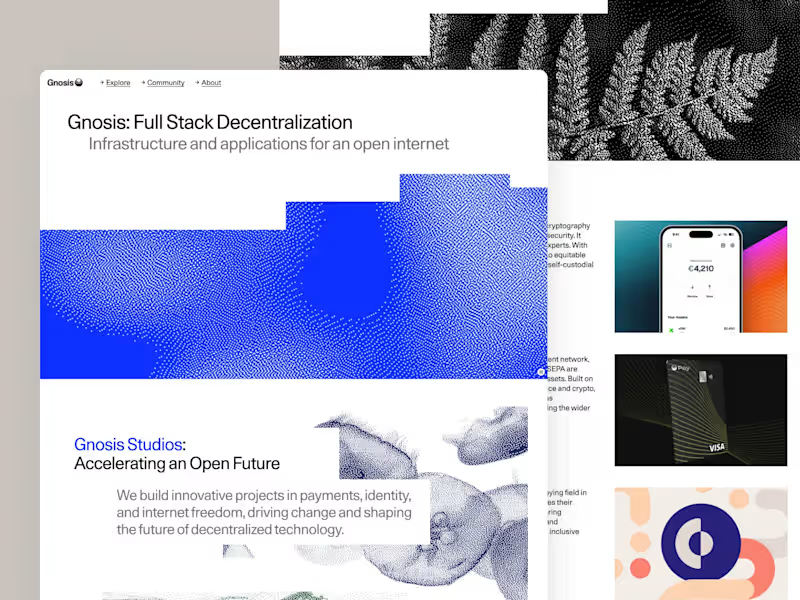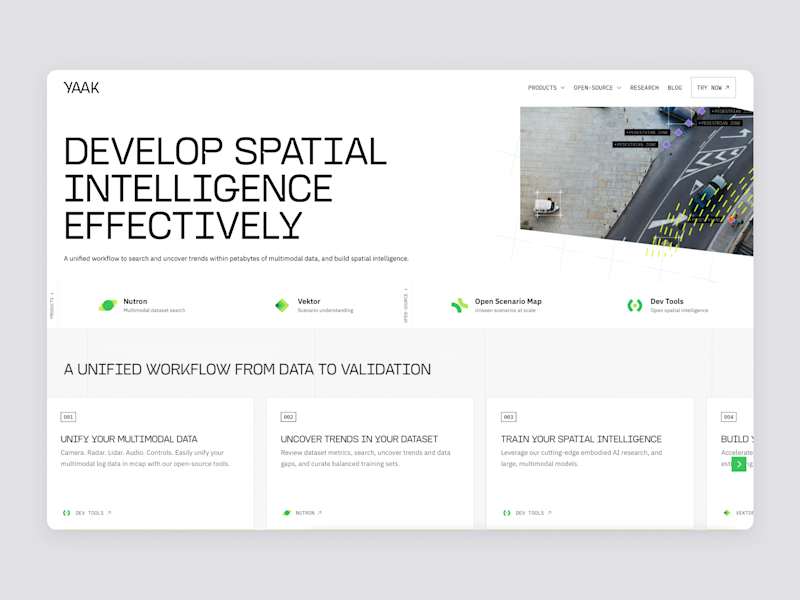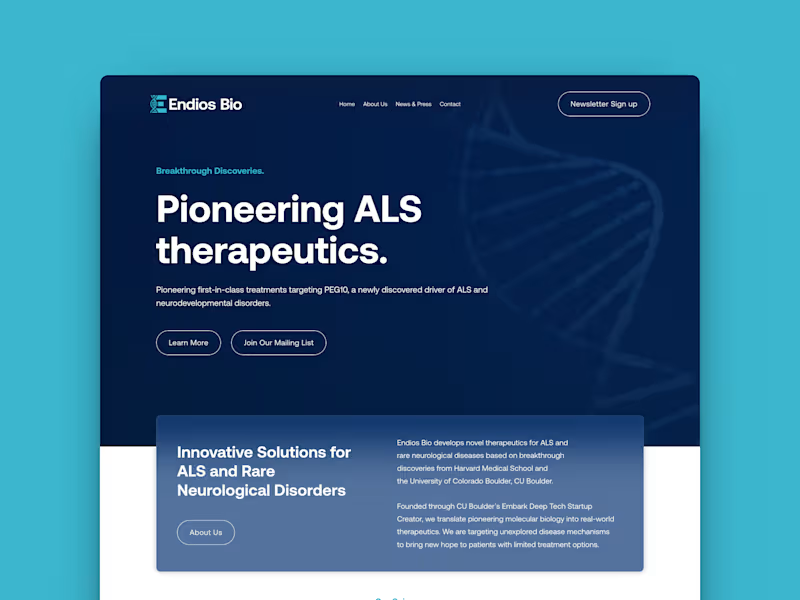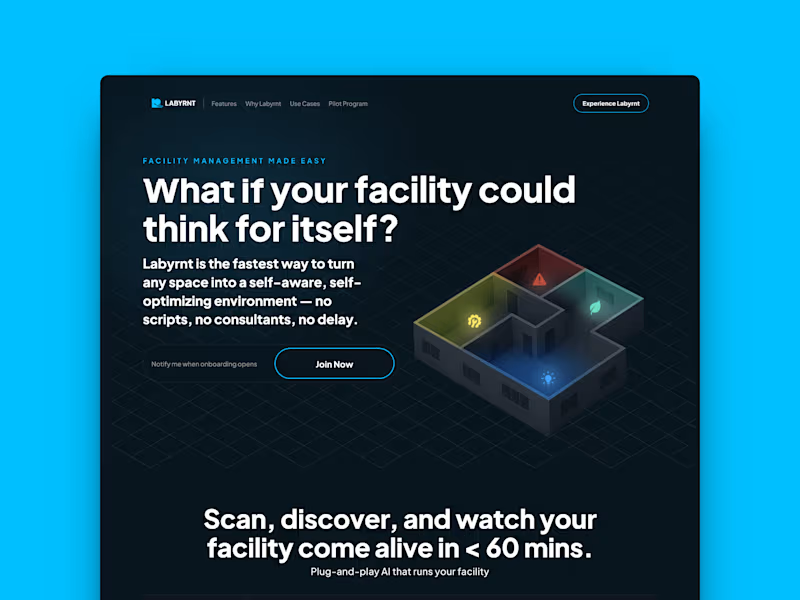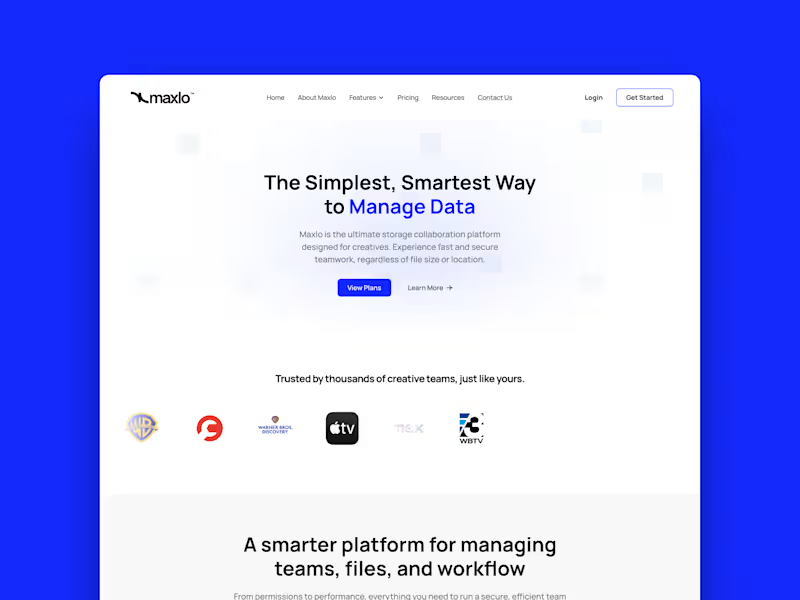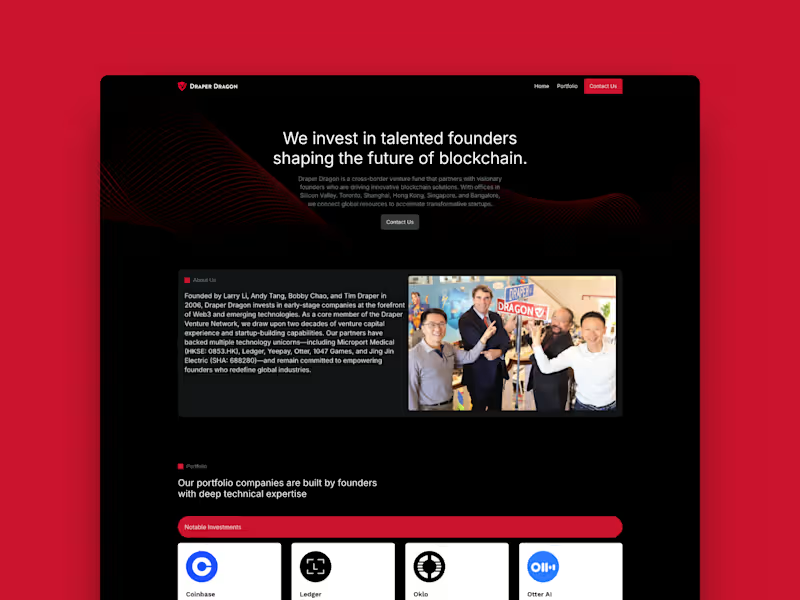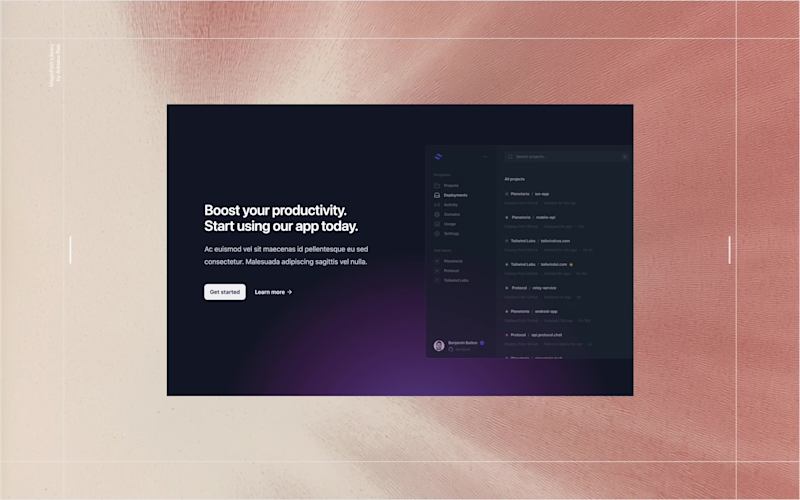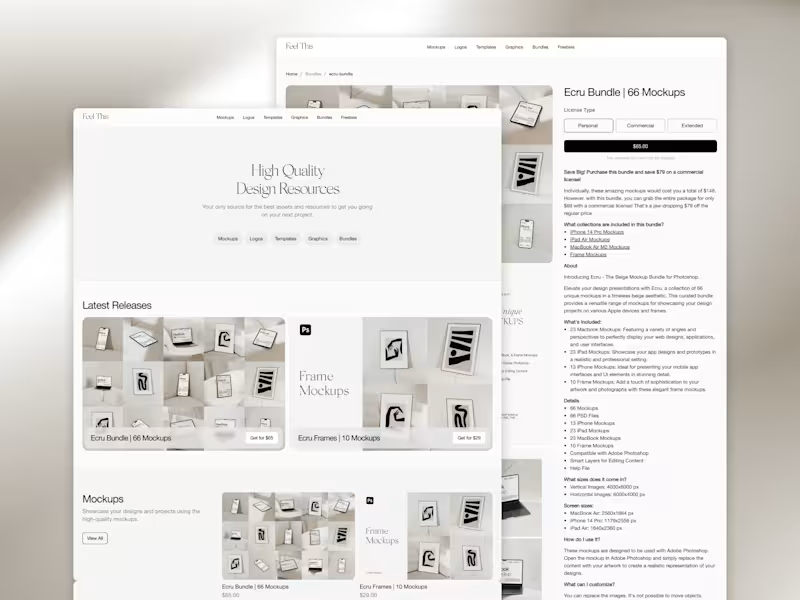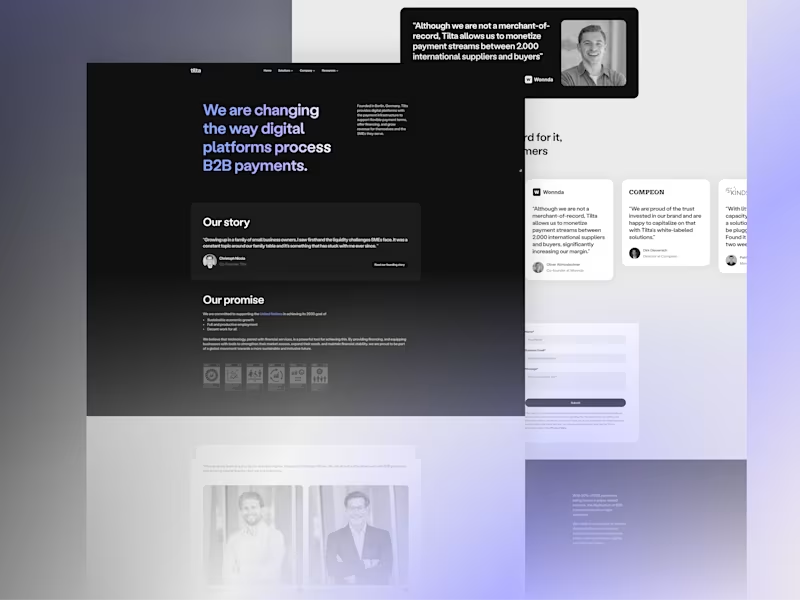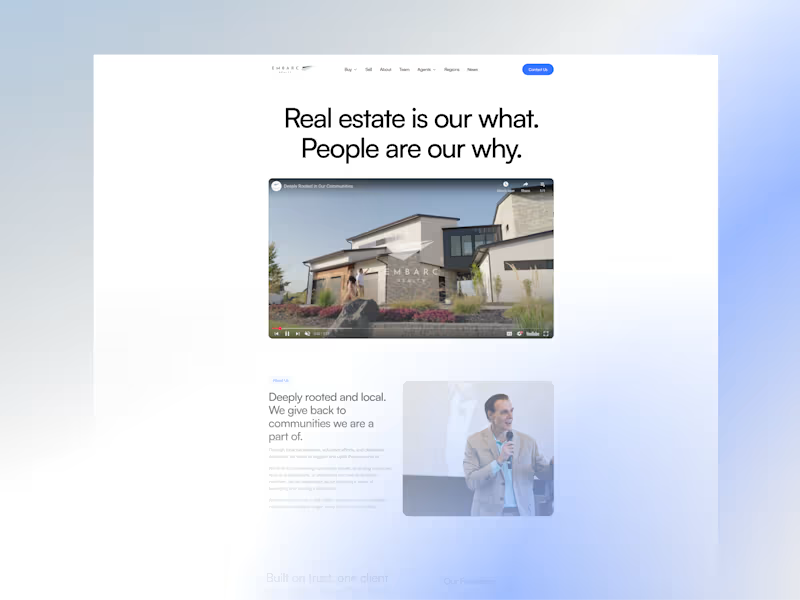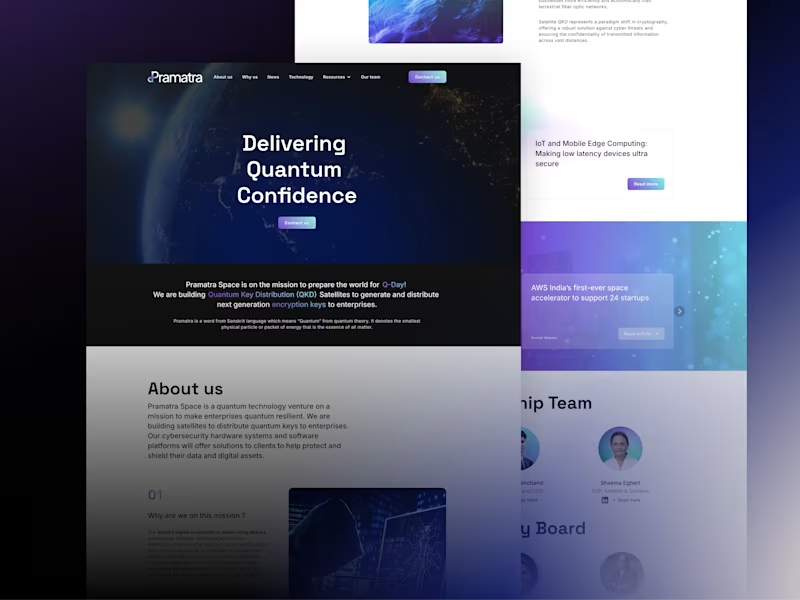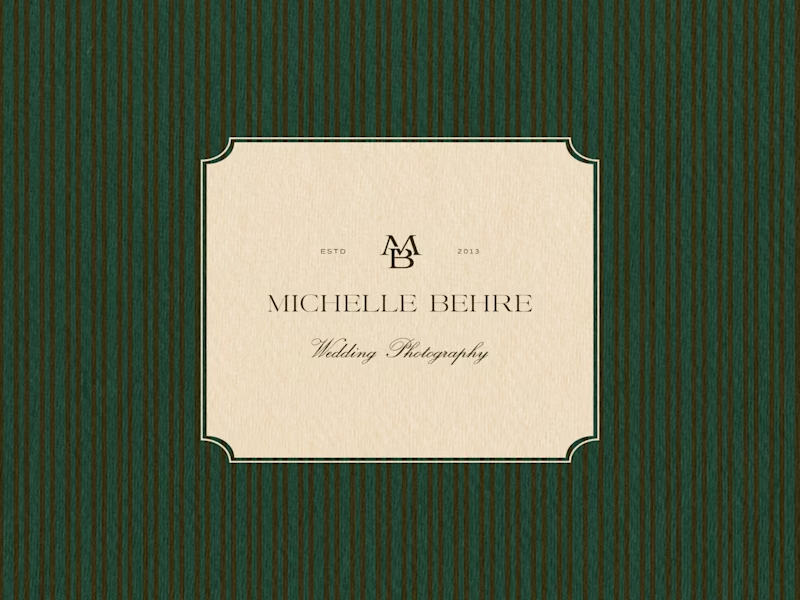What experience should a Figma expert have?
Look for someone who has worked with Figma on projects similar to yours. They should have a portfolio showing their designs and prototypes. This helps you see if their style matches what you want for your project.
How do I ensure the Figma expert understands the project goals?
Provide a clear and detailed project brief. This should include your goals, target audience, and any specific features you want. It helps the Figma expert know exactly what you need.
What should I include in my project timeline for a Figma expert?
Decide on key stages like initial designs, revisions, and final prototype. Give clear deadlines for each stage. This helps both you and the expert stay on track.
How can I agree on deliverables with a Figma expert?
List what you expect to receive, like UI designs or a clickable prototype. Make sure both you and the expert agree on these. It ensures everyone knows what will be delivered at the end.
What questions should I ask to check a Figma expert's skills?
Ask about their experience with design systems and interactive prototypes. See if they can explain their design choices clearly. This shows if they really know Figma well.
How do I check if a Figma expert matches my design style?
Review their past work and see if it matches what you like. Ask them how they approach design challenges. This helps you know if their style fits your project.
What is the best way to communicate with a Figma expert?
Use clear, simple language when sharing ideas or feedback. Regular updates can keep the project on track. Make sure you both agree on how and when to communicate.
How do I set expectations for project revisions in Figma?
Discuss how many rounds of revisions are allowed. Set clear deadlines for getting feedback. This way, you both know how much time is needed for changes.
Why is it important to share user feedback with a Figma expert?
User feedback helps the expert improve the design. It provides real insights into what users like or find challenging. Sharing this ensures the final design meets user needs.
How can I support a Figma expert in starting the project smoothly?
Provide all necessary assets like logos or brand colors early. Ensure they have access to any files or accounts needed. This helps them begin work without delays.
Who is Contra for?
Contra is designed for both freelancers (referred to as "independents") and clients. Freelancers can showcase their work, connect with clients, and manage projects commission-free. Clients can discover and hire top freelance talent for their projects.
What is the vision of Contra?
Contra aims to revolutionize the world of work by providing an all-in-one platform that empowers freelancers and clients to connect and collaborate seamlessly, eliminating traditional barriers and commission fees.