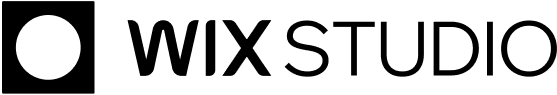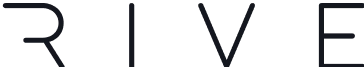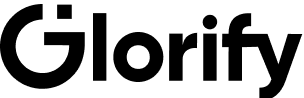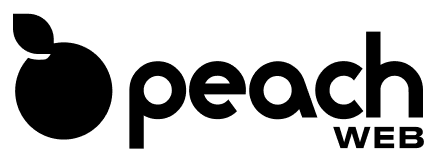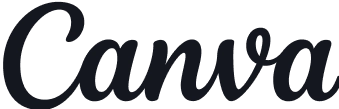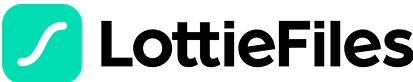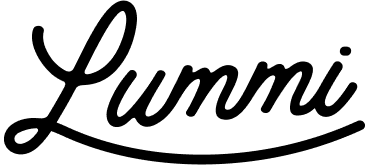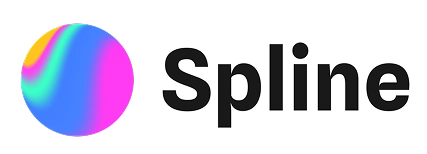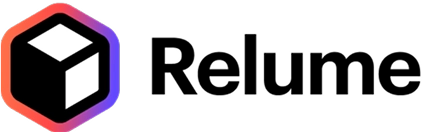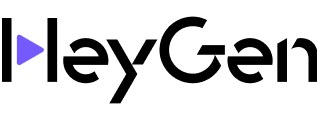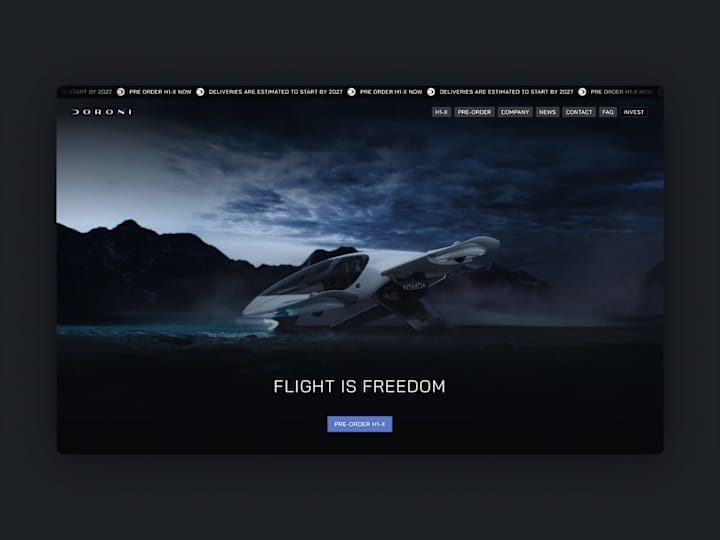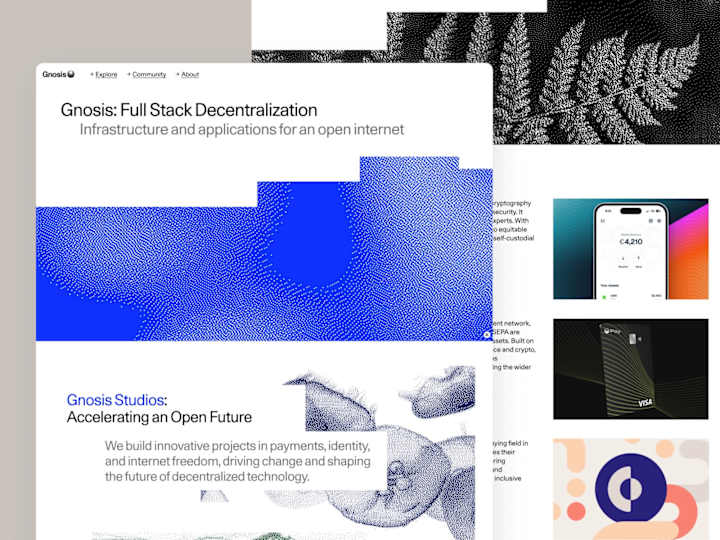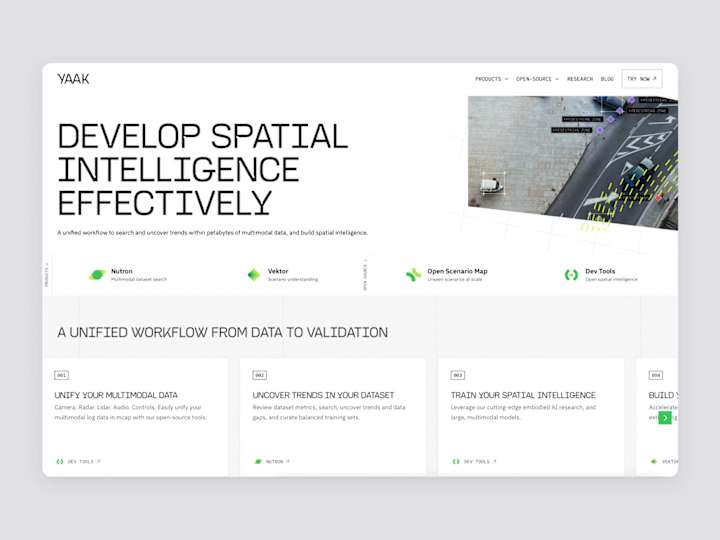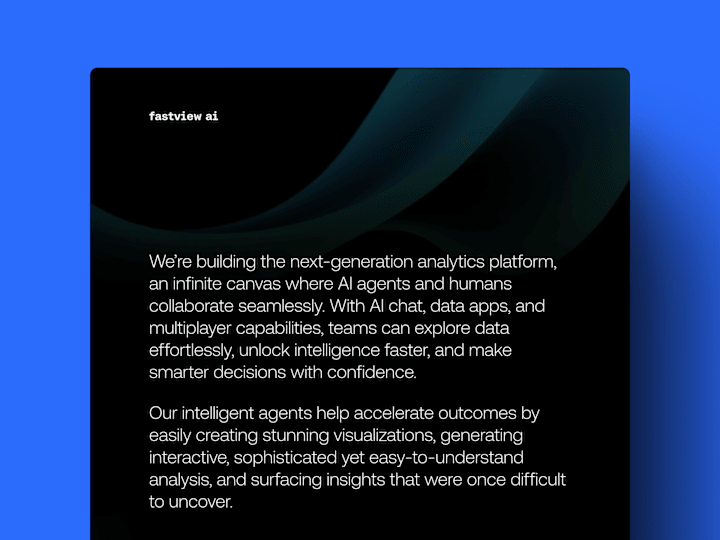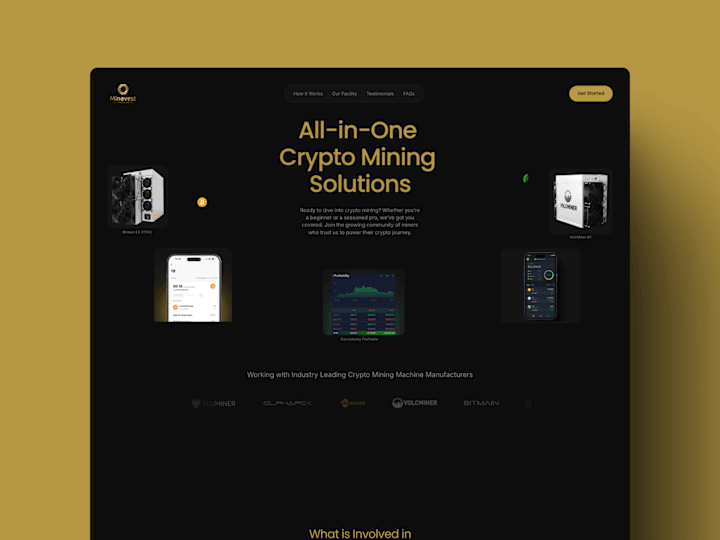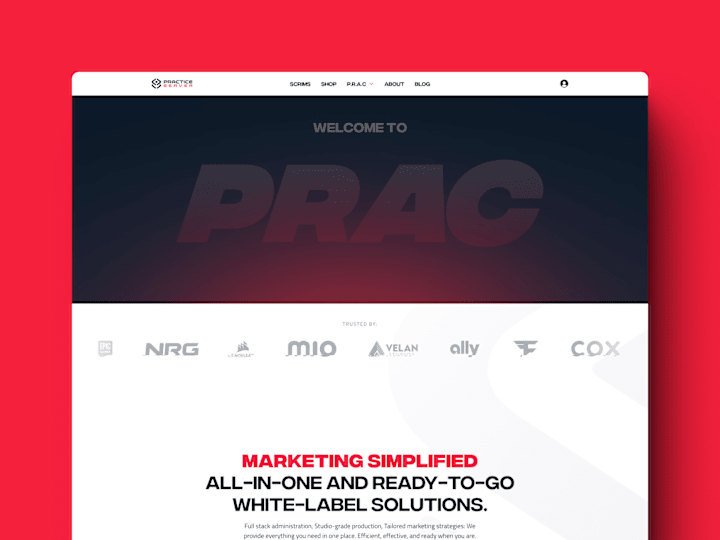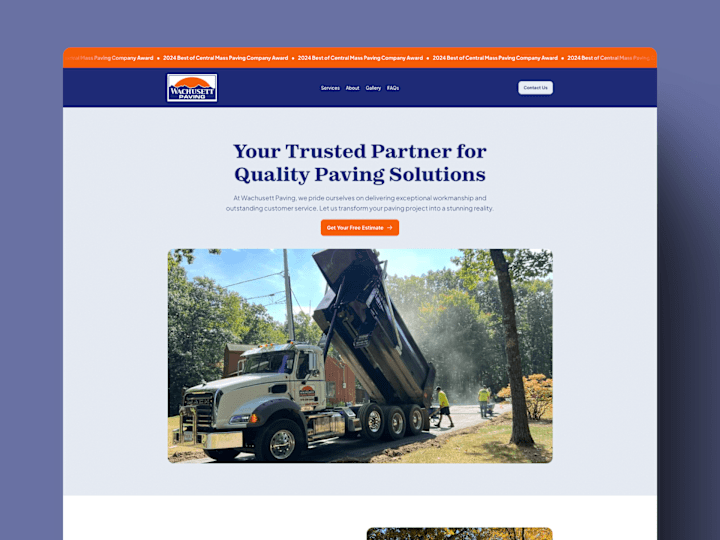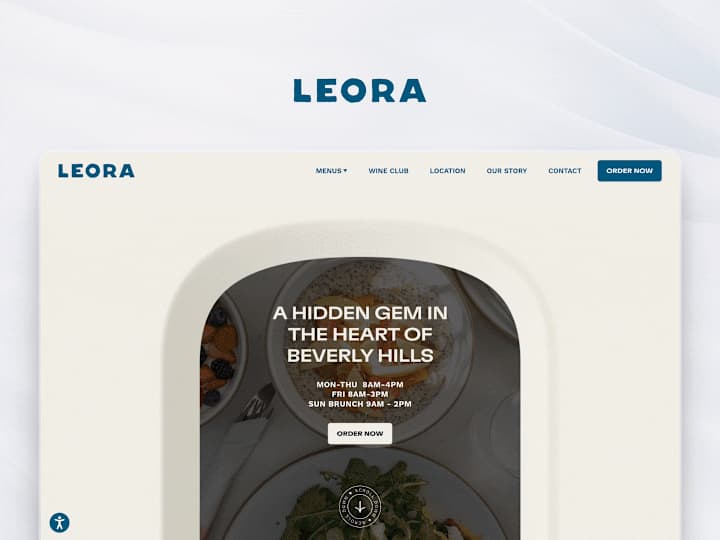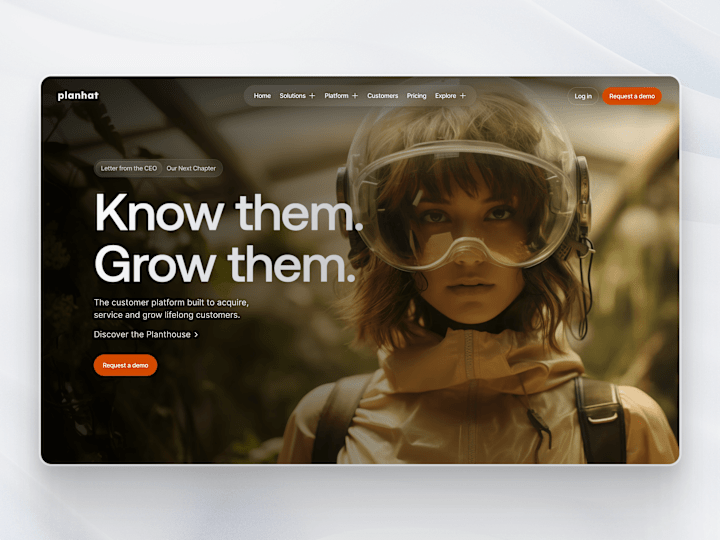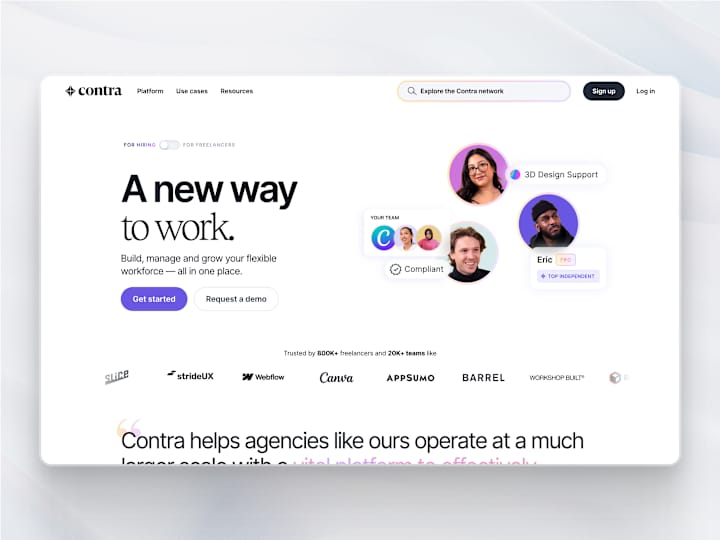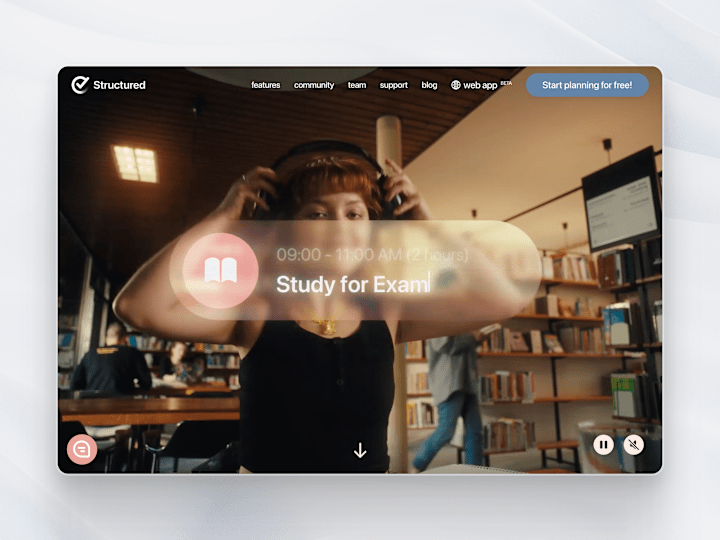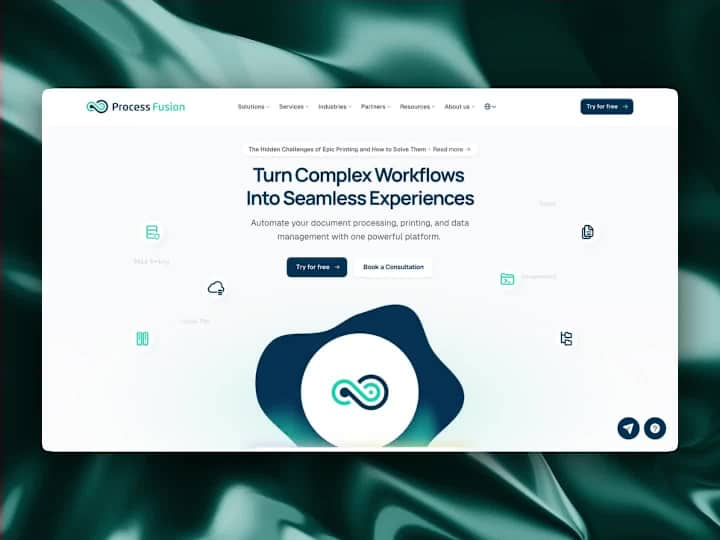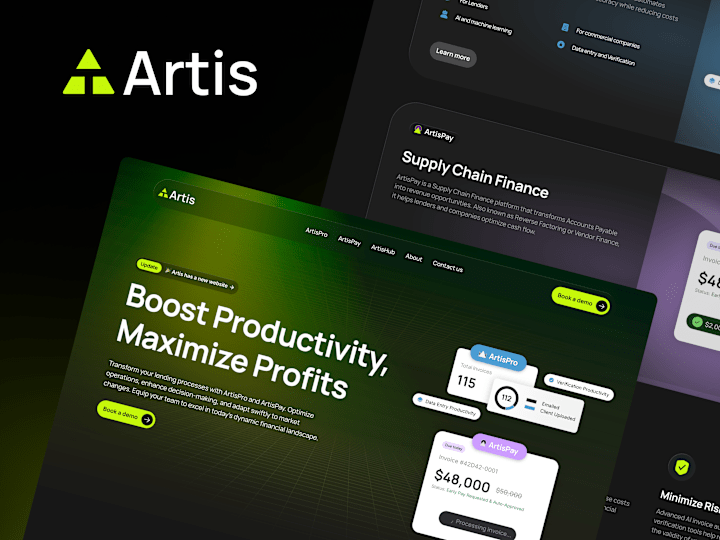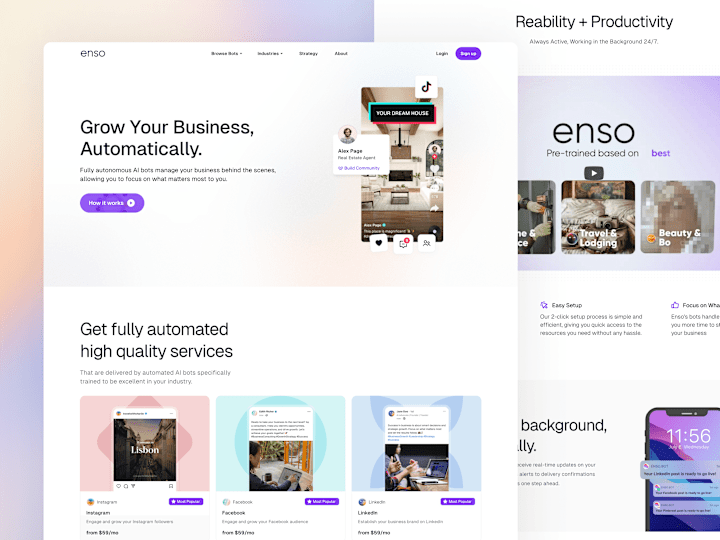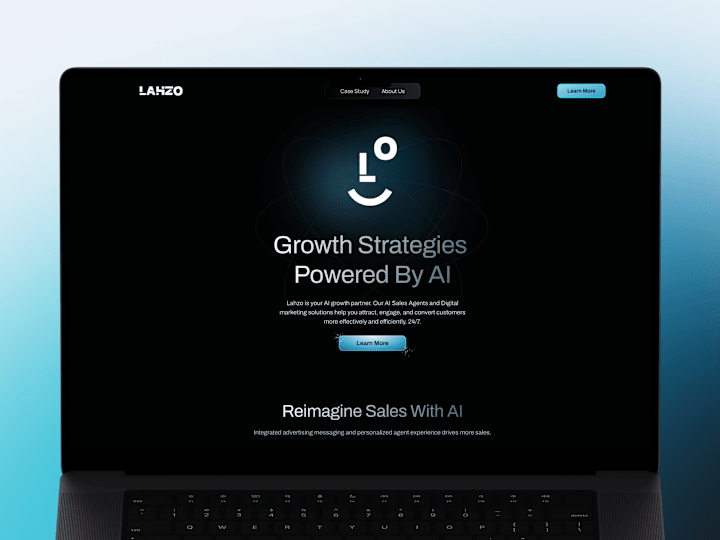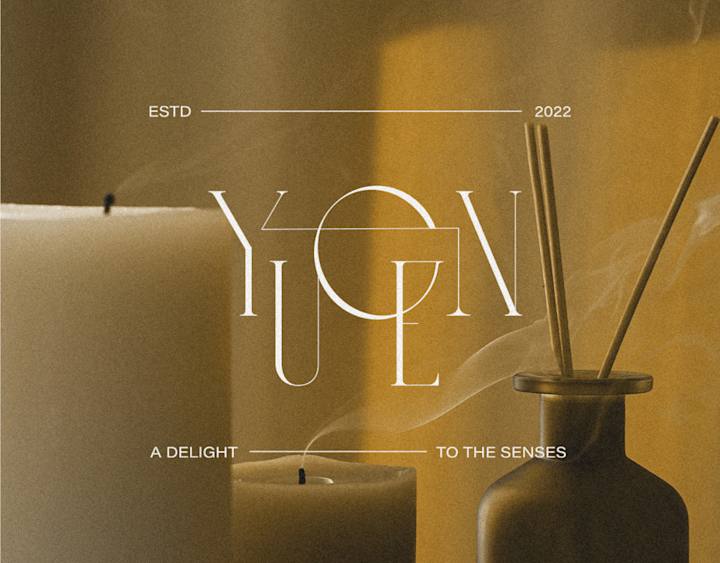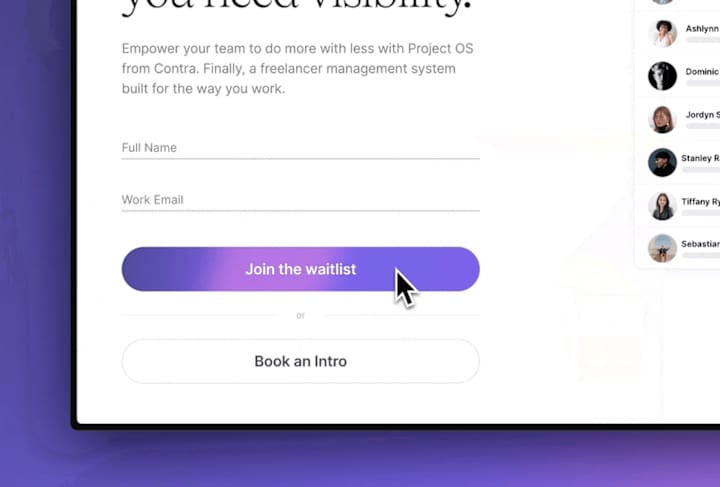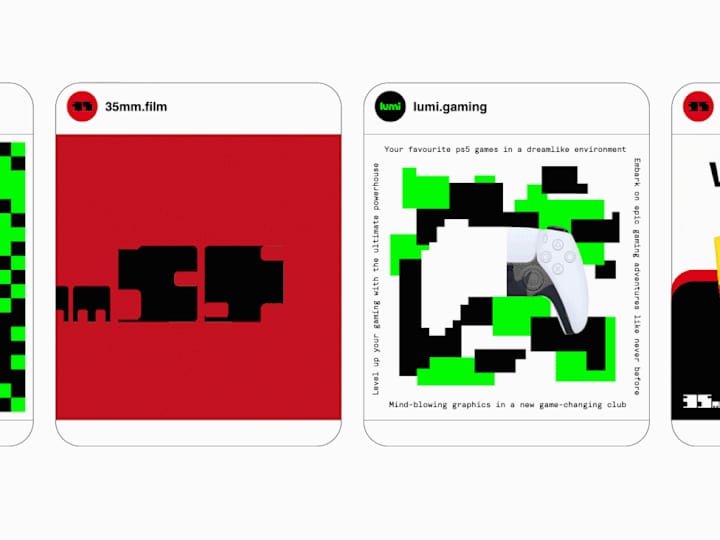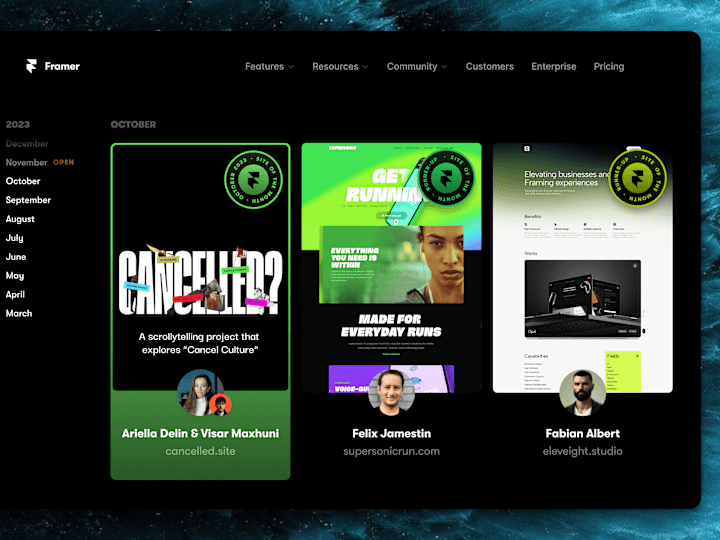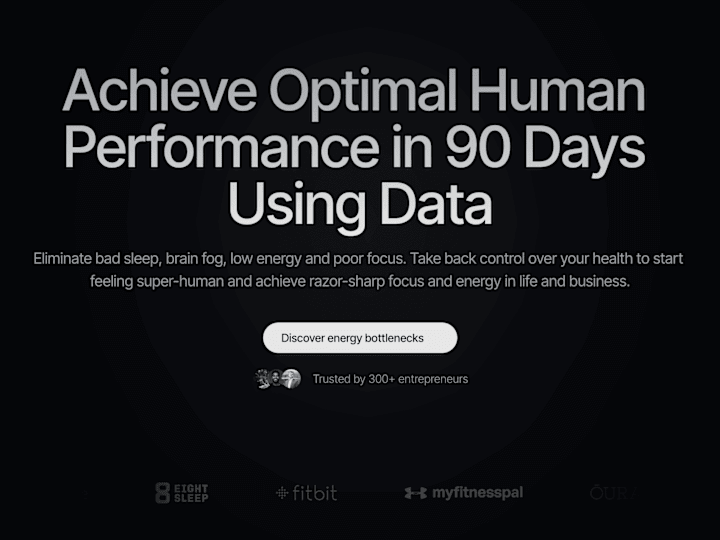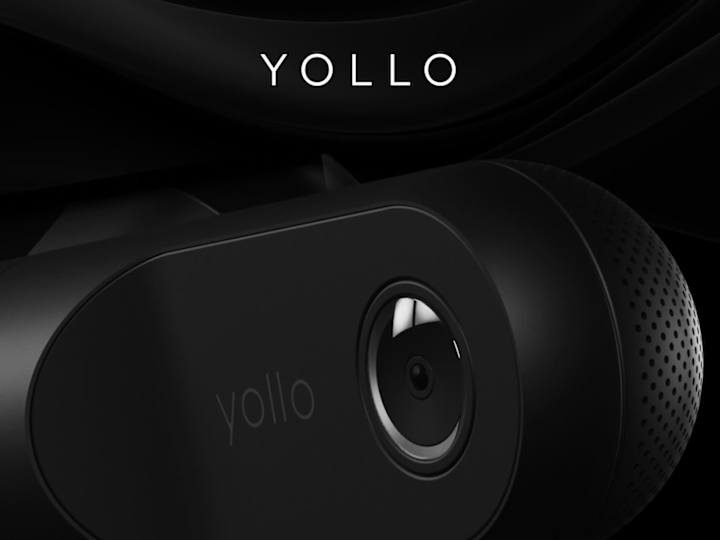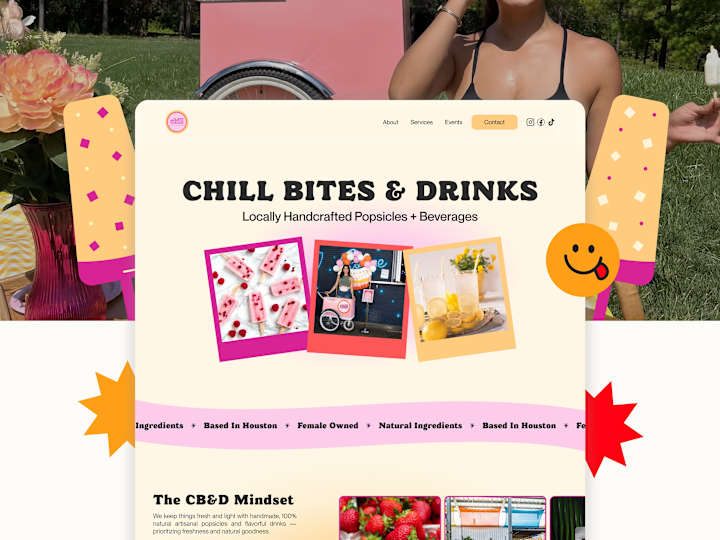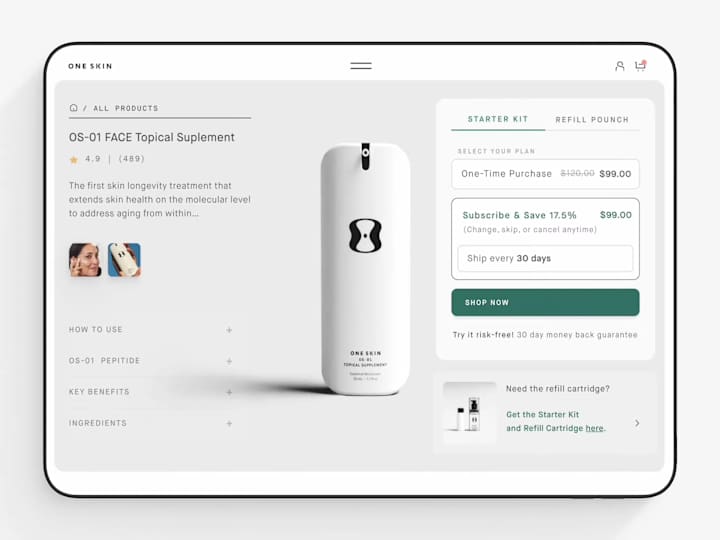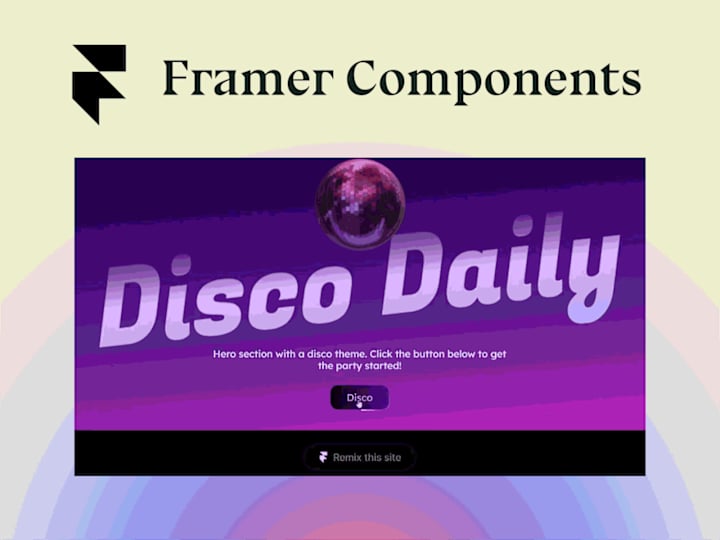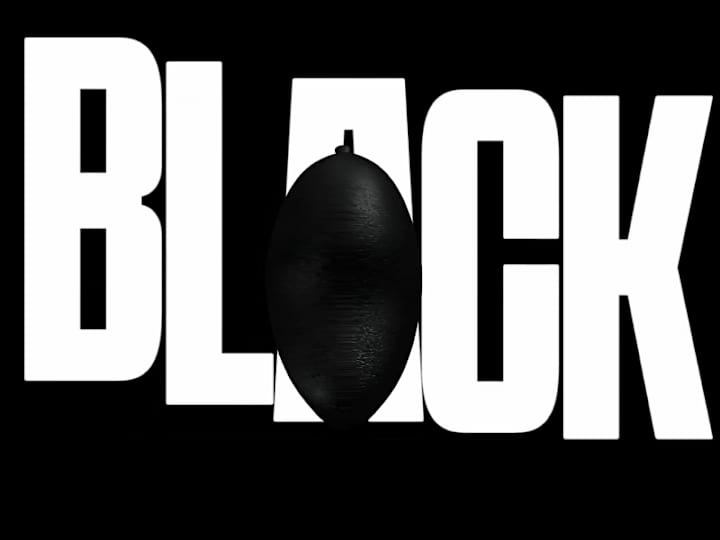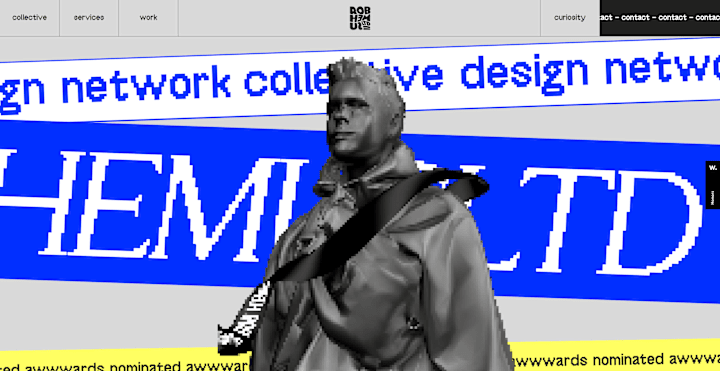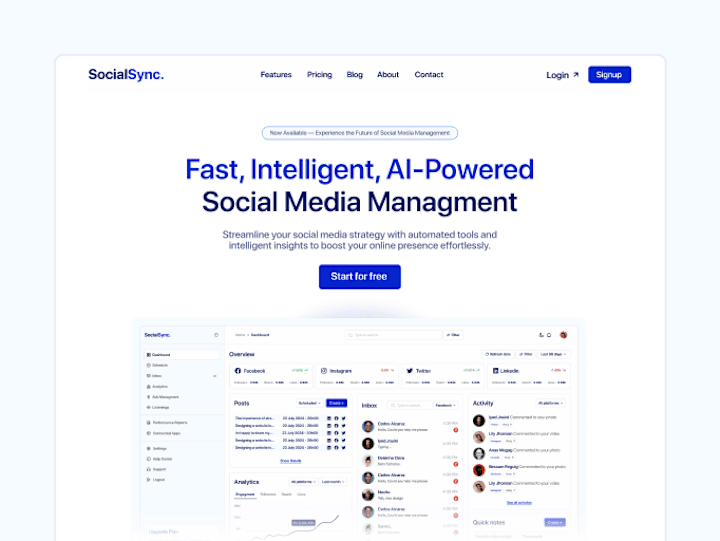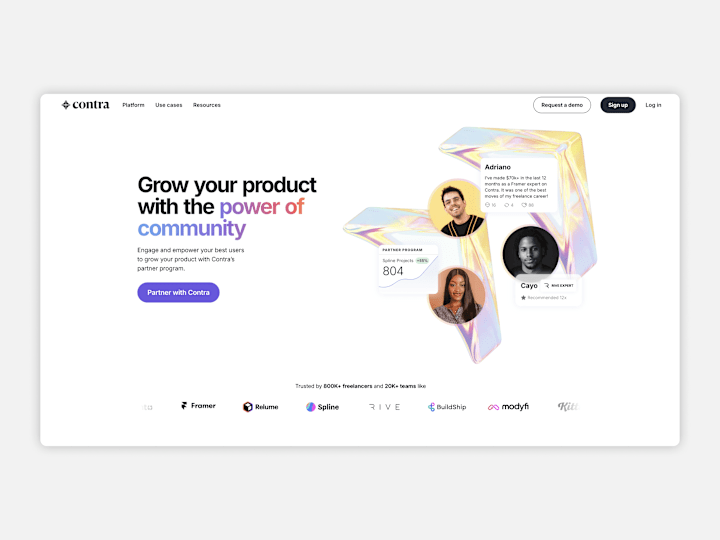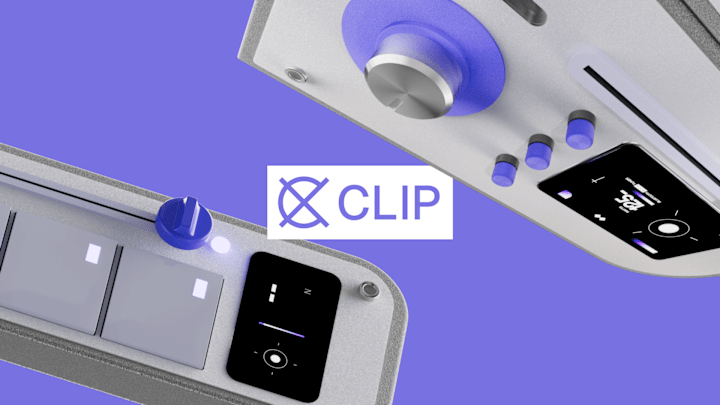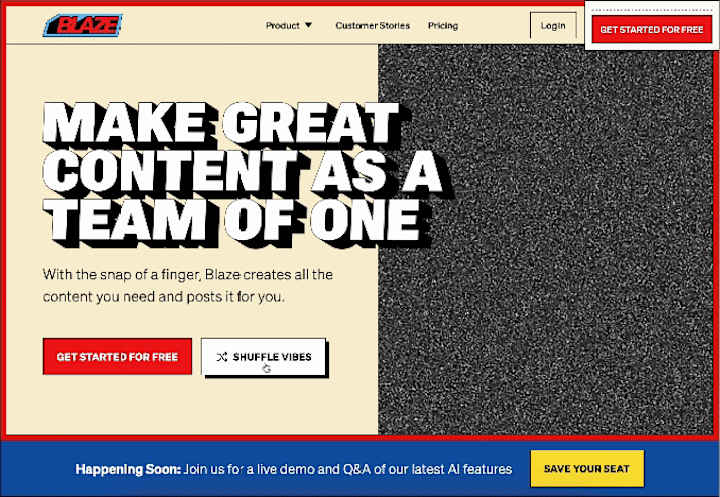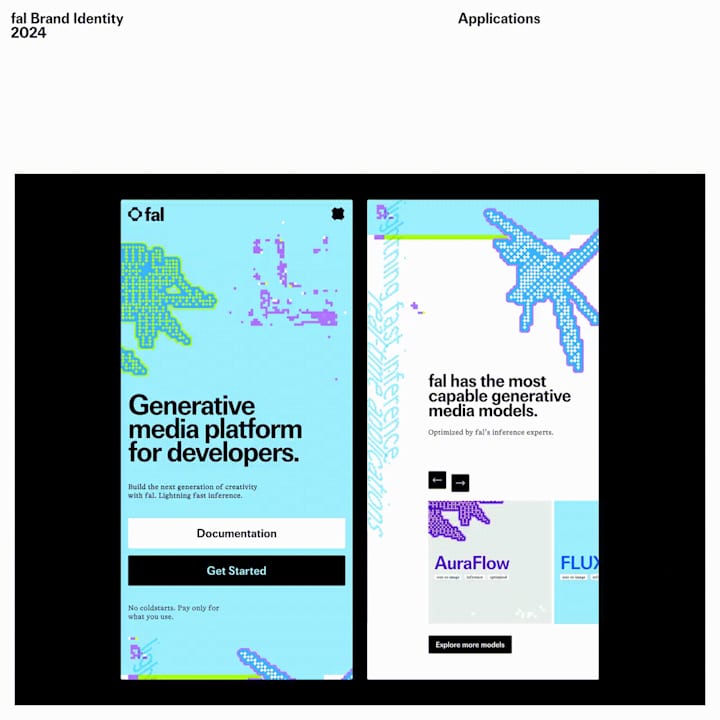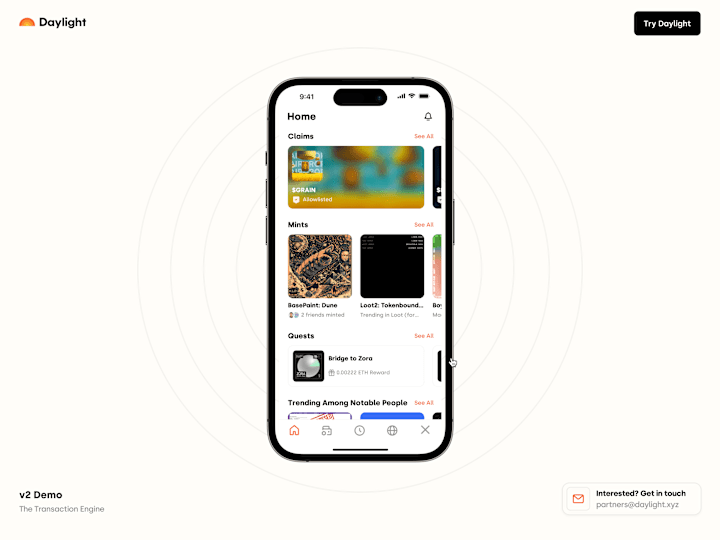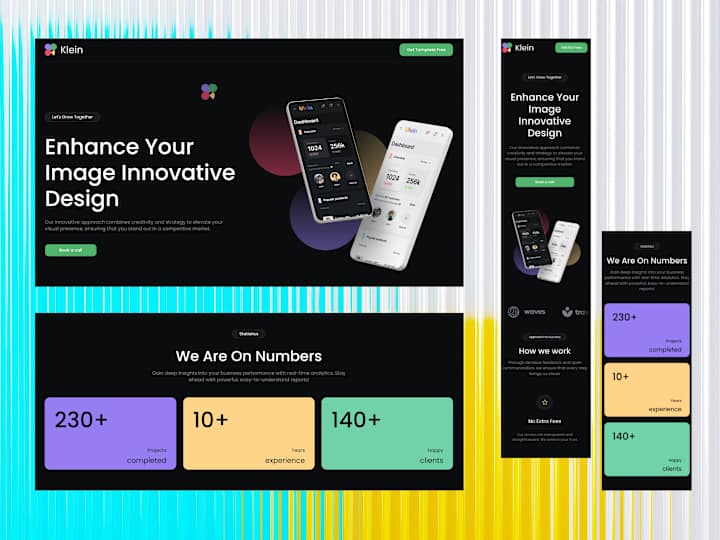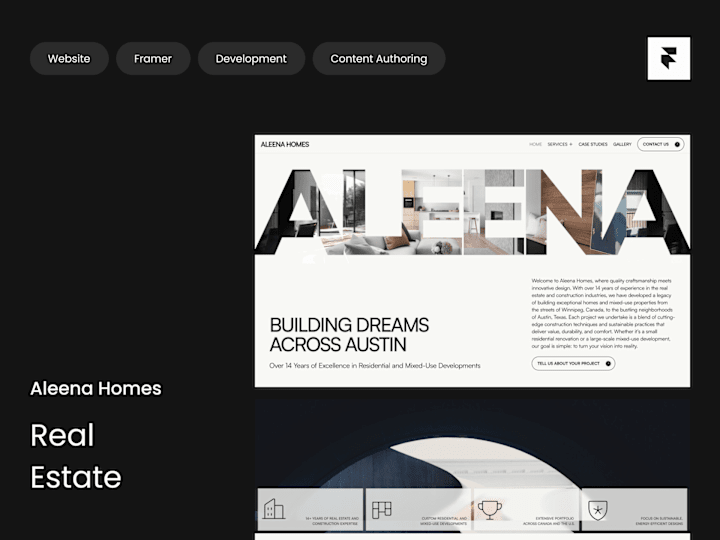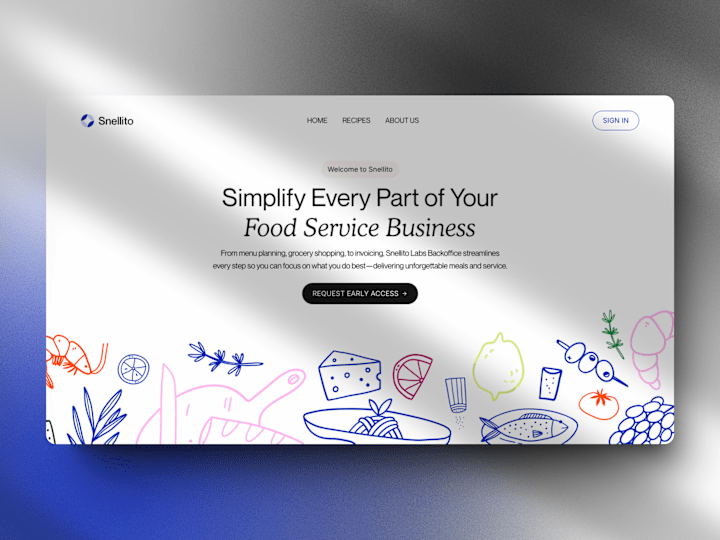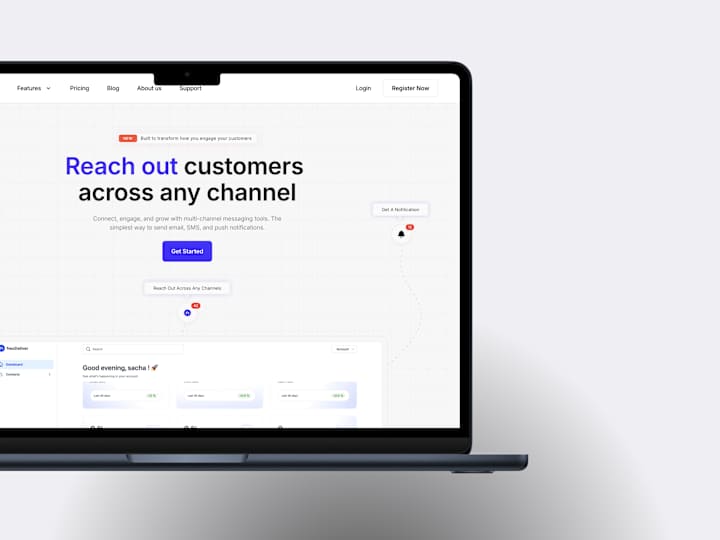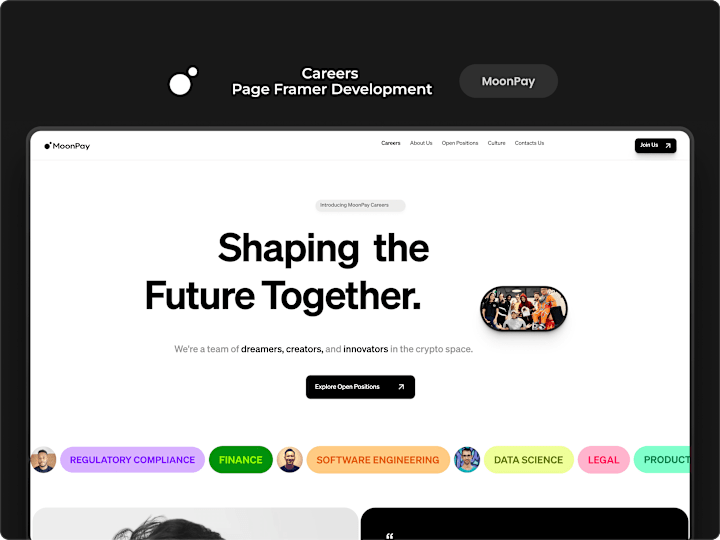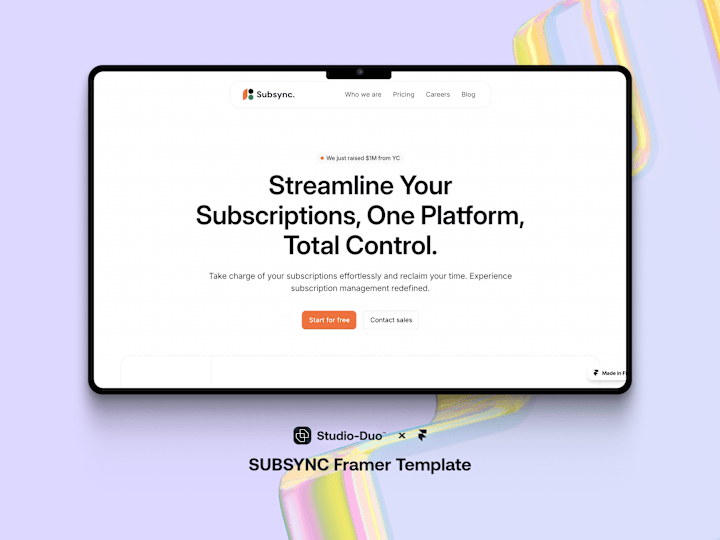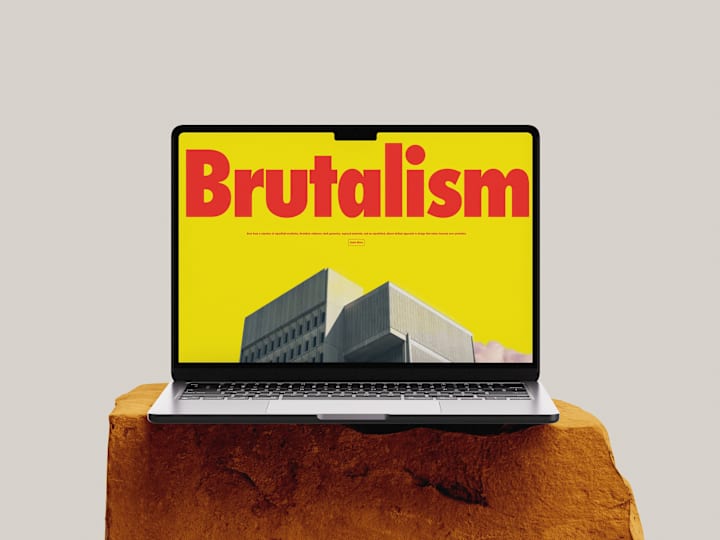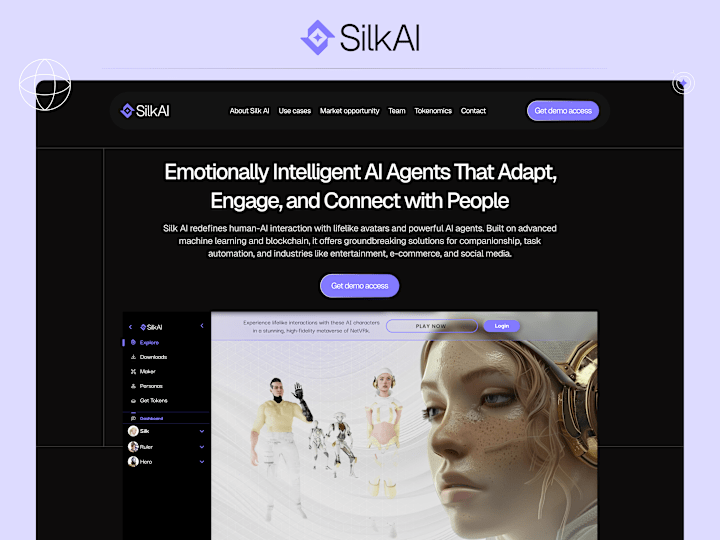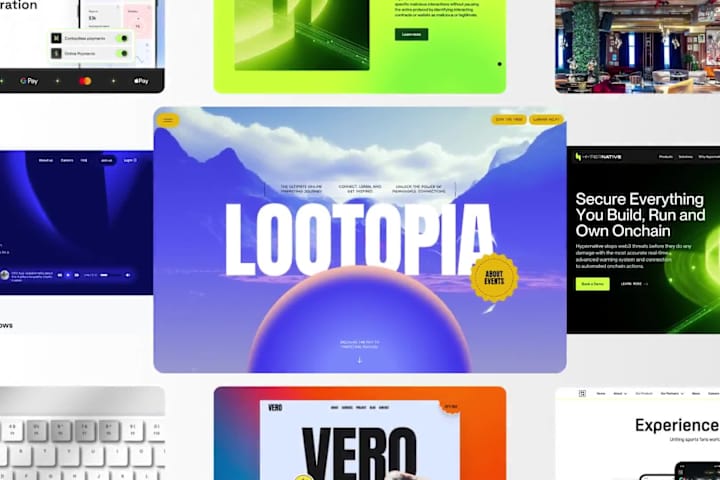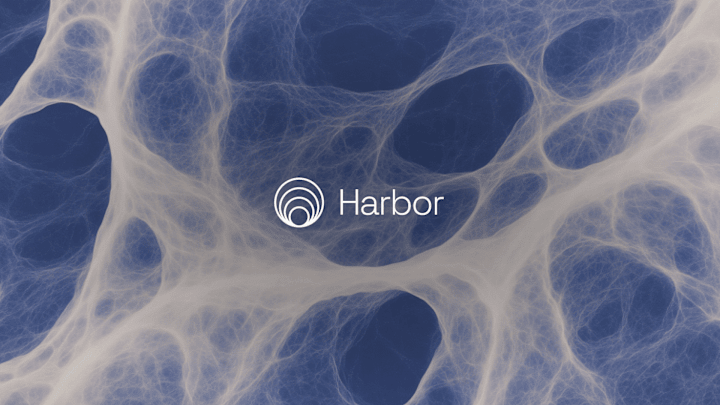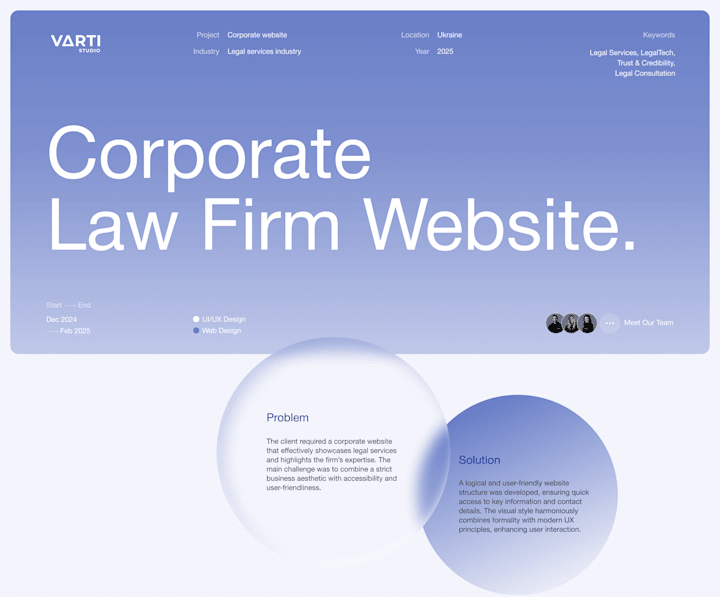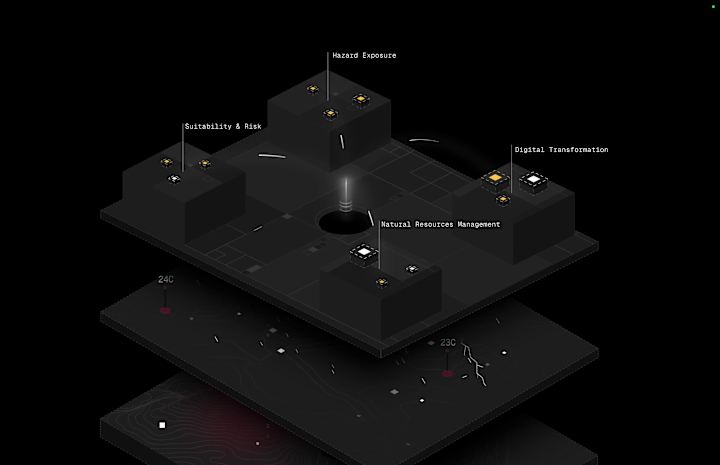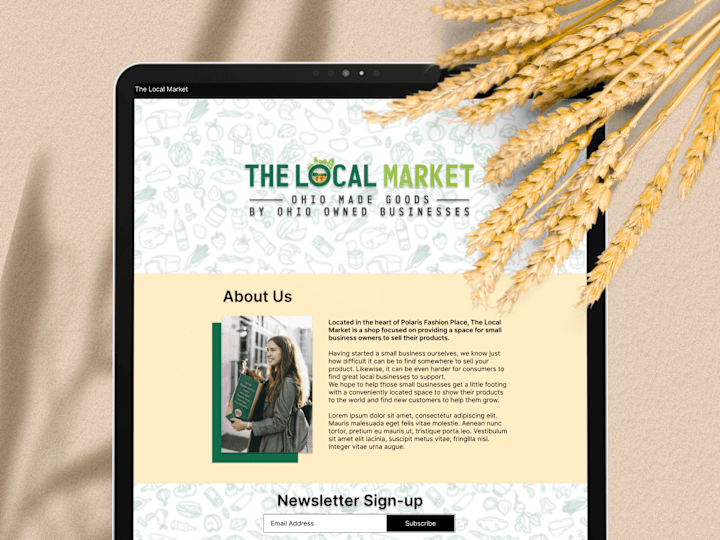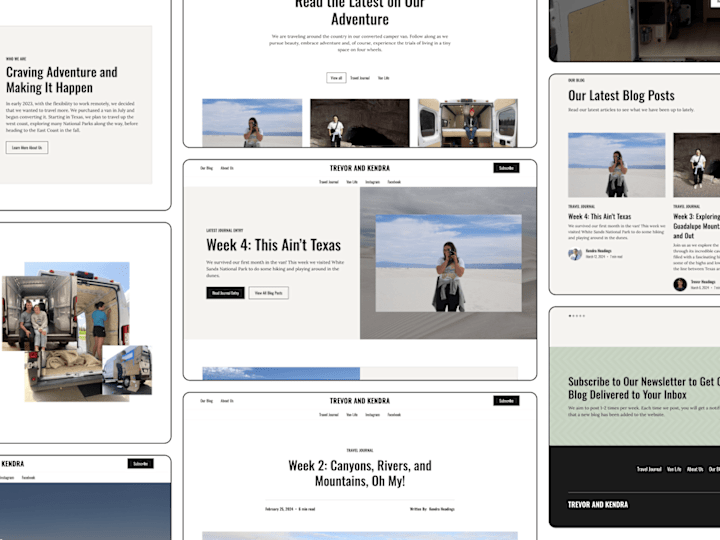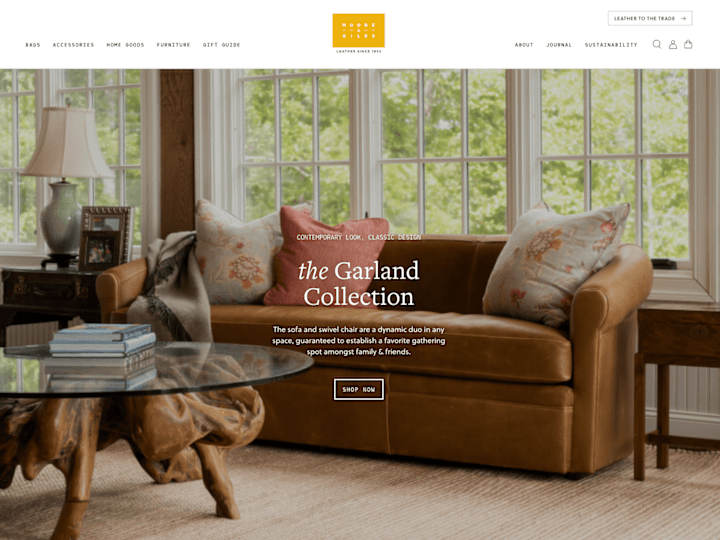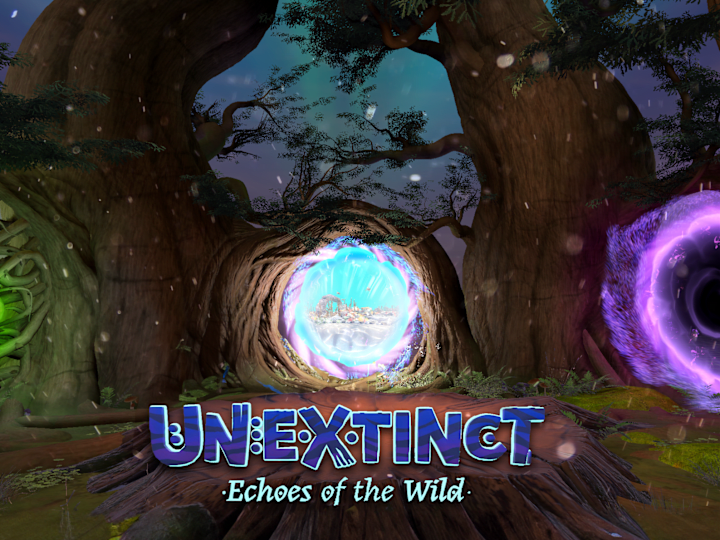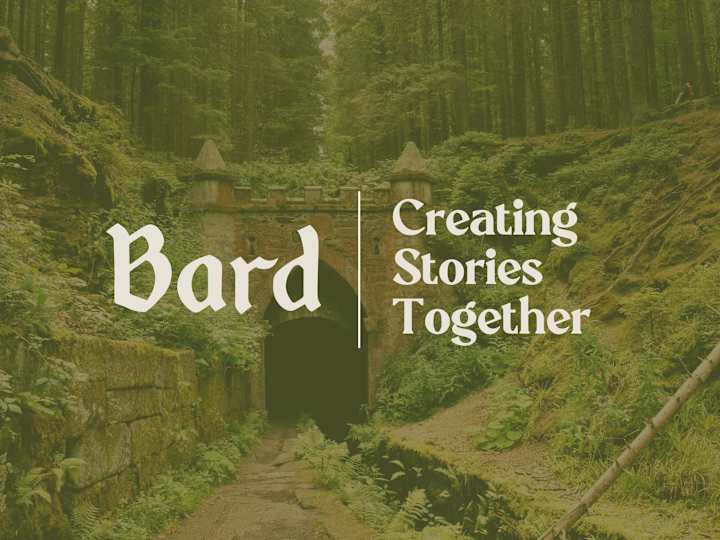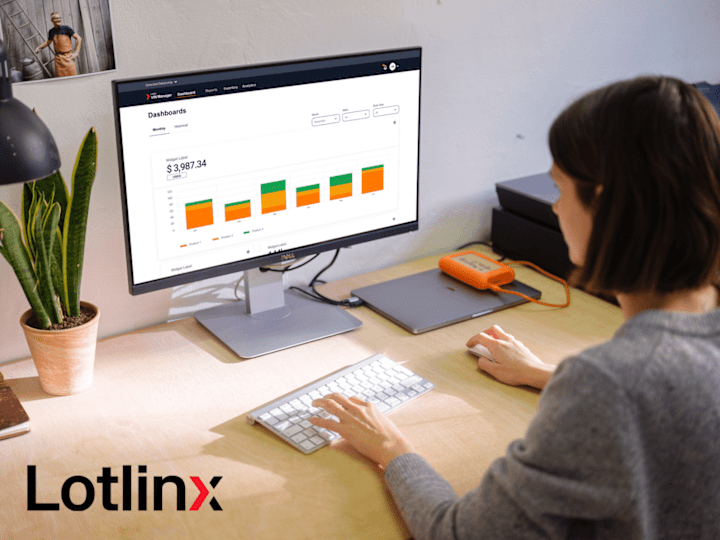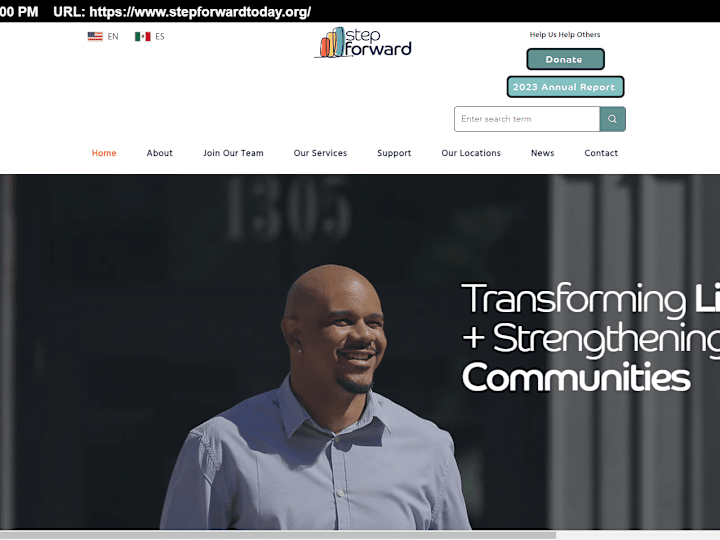How do I determine the right Figma expert for my project on Contra?
Decide what you need first. Look at their past work. See if it matches your project style. Read reviews from other clients. Compare a few experts to find the best fit.
What should I look for in a Figma expert's portfolio?
Check their design style. See if they have done similar projects before. Look for user interface designs and prototypes they have created. Make sure their portfolio shows good attention to detail. This means they can make a neat and easy-to-use design.
How do we agree on project deliverables with a Figma expert?
First, talk about what you need. This includes designs, prototypes, and any other specific items. Write it down so everyone knows what's expected. This will help both you and the Figma expert stay on the same page from start to finish.
What is the best way to communicate with a Figma expert during the project?
Choose a way to communicate that works for both of you. This can be email or a messaging app. Regular check-ins are helpful to make sure things are going well. Clear communication helps avoid misunderstandings and ensures the project stays on track.
How can I set timelines for a project with a Figma expert?
Decide how long each part of the project should take. Make a schedule with deadlines for each part. Talk to the expert to make sure they can meet these deadlines. This helps keep the project moving smoothly.
How do I review the work of a Figma expert?
Look at the designs and prototypes they create. See if they match what you talked about. Give feedback if something is not right. Being clear with your feedback helps make the final result better.
What should I do if I need changes during the project?
Let the expert know as soon as possible. Talk about what changes are needed. Work together to update the timeline if necessary. Being flexible helps both you and the expert meet your project's needs.
How do I make sure the Figma designs are ready for developers?
Ask the expert to hand off designs with clear specifications. This means they should include details like colors, sizes, and fonts. The more details the developers have, the easier it is for them to build the final product. Proper handoffs ensure the project moves forward smoothly.
Who is Contra for?
Contra is designed for both freelancers (referred to as "independents") and clients. Freelancers can showcase their work, connect with clients, and manage projects commission-free. Clients can discover and hire top freelance talent for their projects.
What is the vision of Contra?
Contra aims to revolutionize the world of work by providing an all-in-one platform that empowers freelancers and clients to connect and collaborate seamlessly, eliminating traditional barriers and commission fees.

- $50k+
- Earned
- 22x
- Hired
- 5.0
- Rating
- 79
- Followers
Top
Expert

- $10k+
- Earned
- 26x
- Hired
- 5.0
- Rating
- 97
- Followers
Top
Expert

- $100k+
- Earned
- 50x
- Hired
- 5.0
- Rating
- 232
- Followers
Top
Expert

- $100k+
- Earned
- 53x
- Hired
- 5.0
- Rating
- 57
- Followers
Top
Expert

- $50k+
- Earned
- 65x
- Hired
- 5.0
- Rating
- 156
- Followers
Top