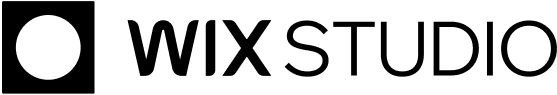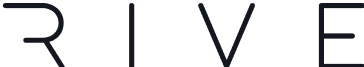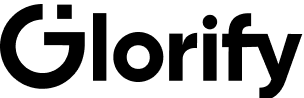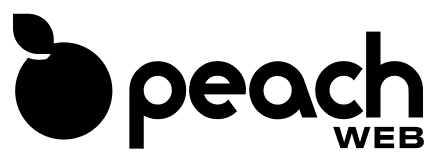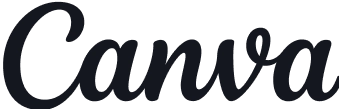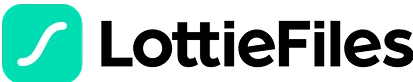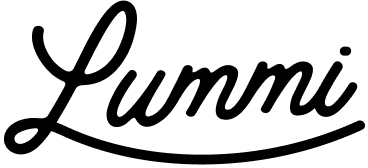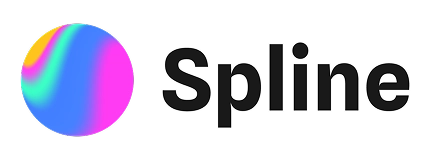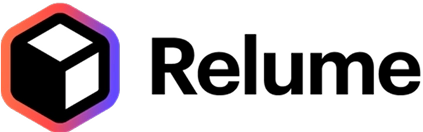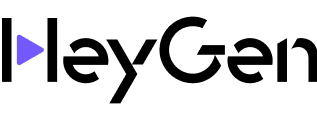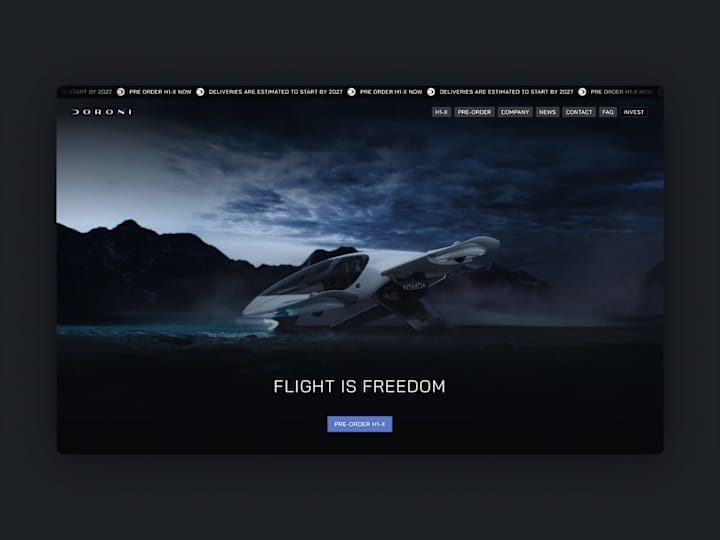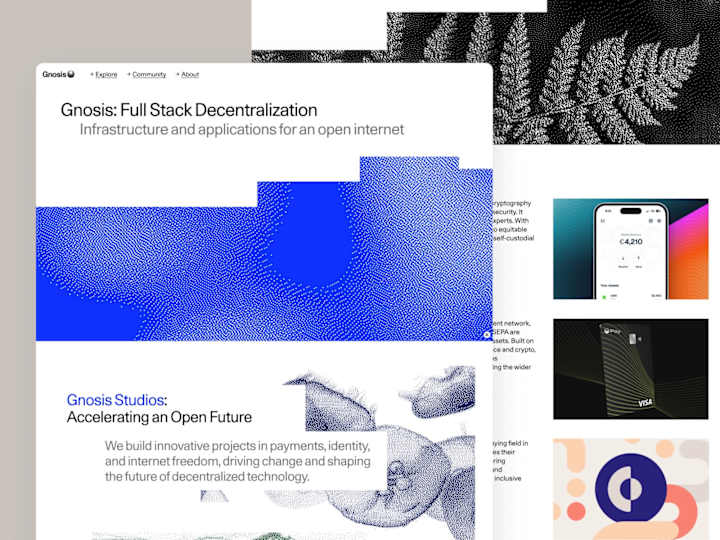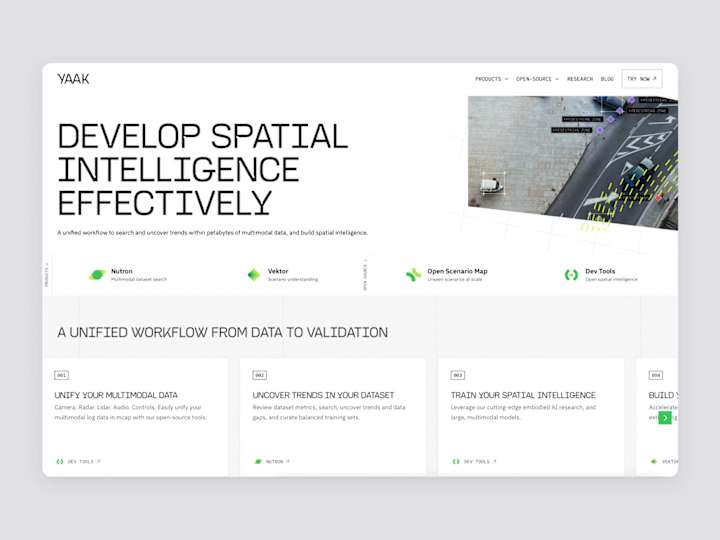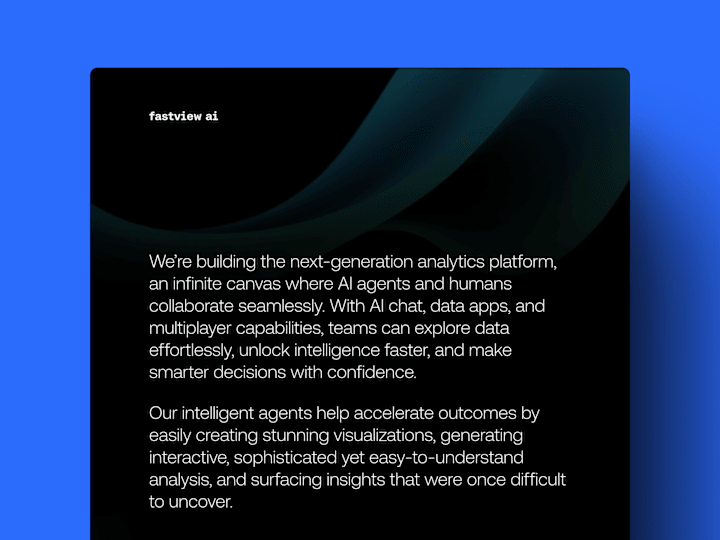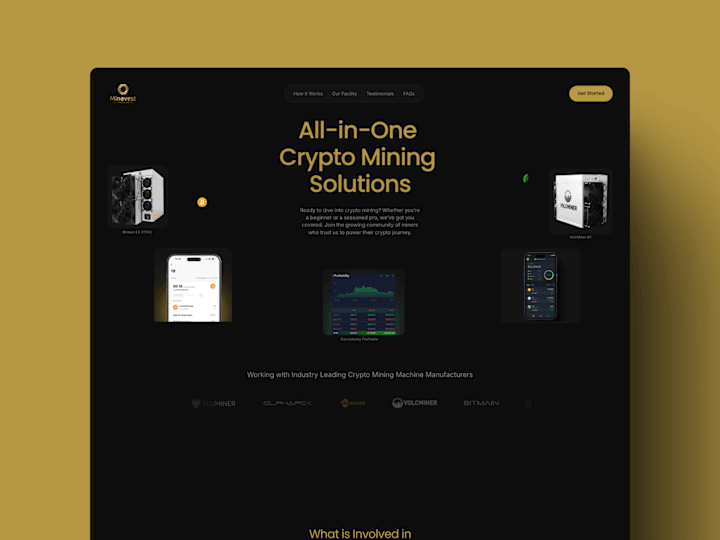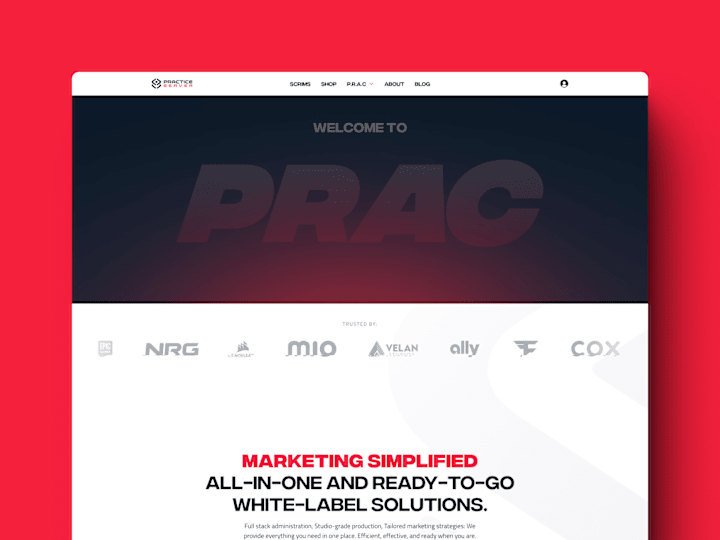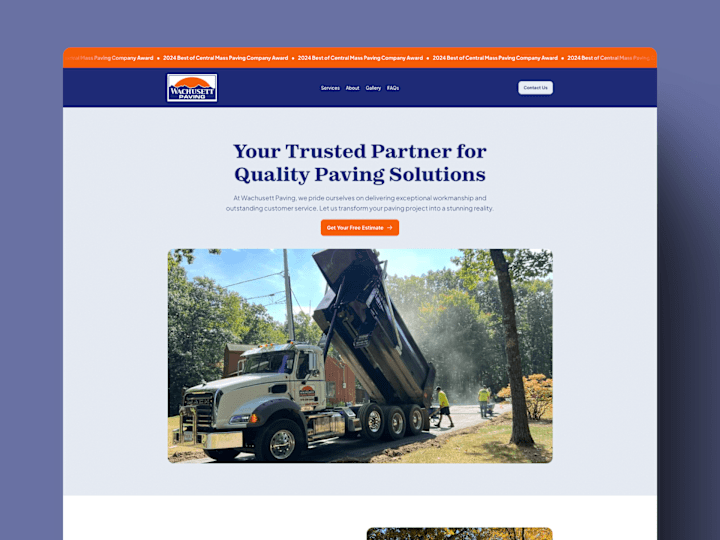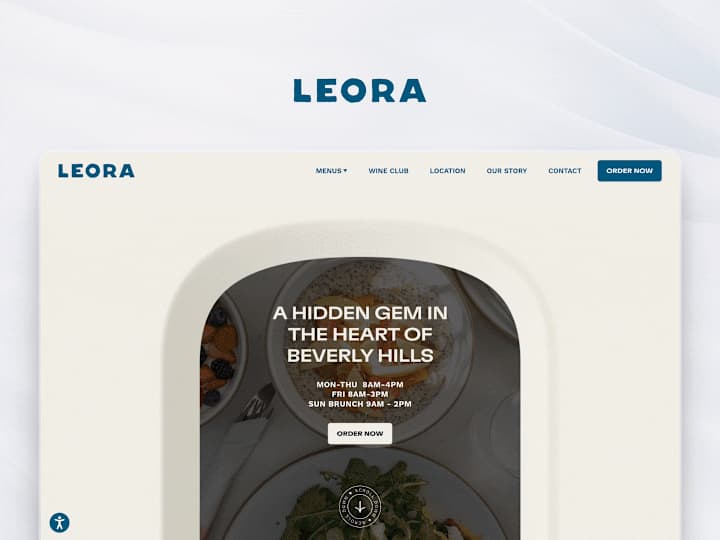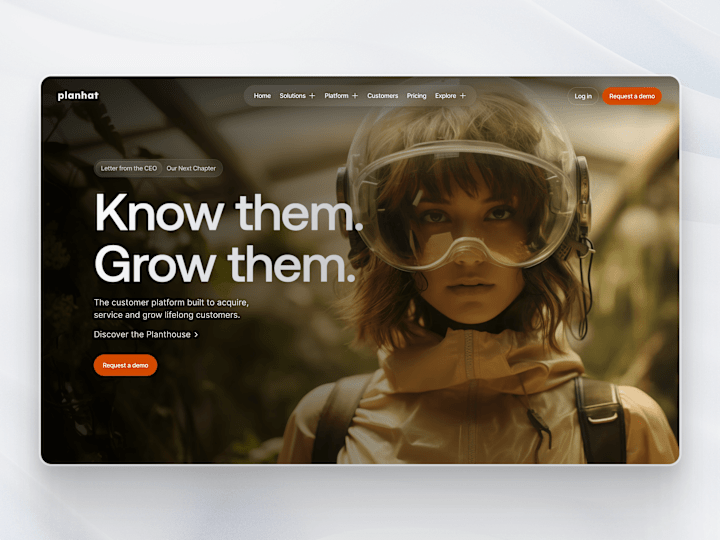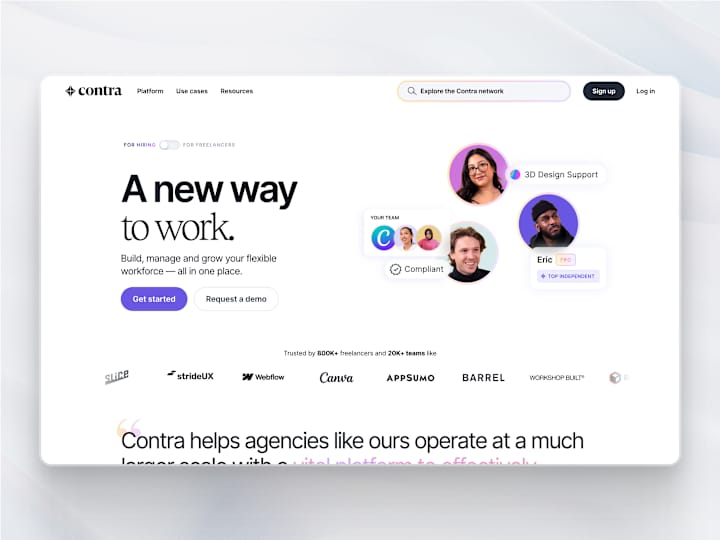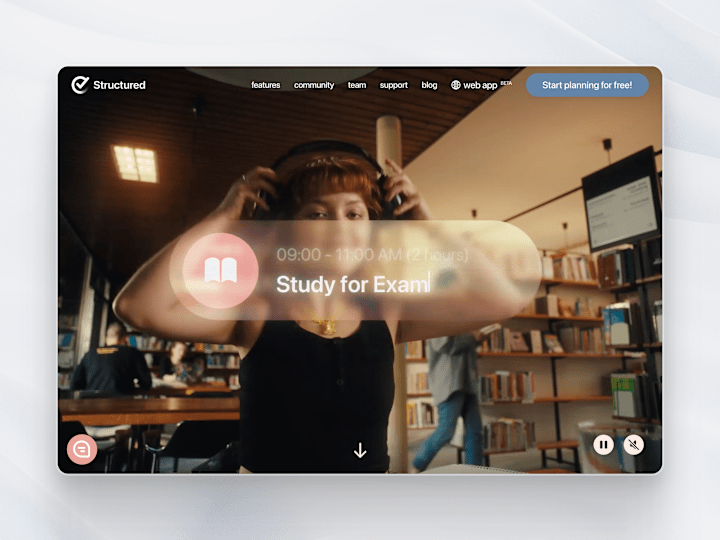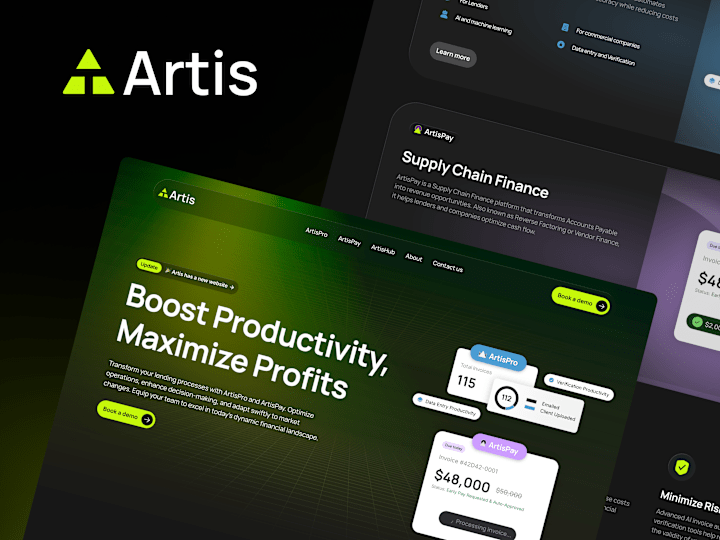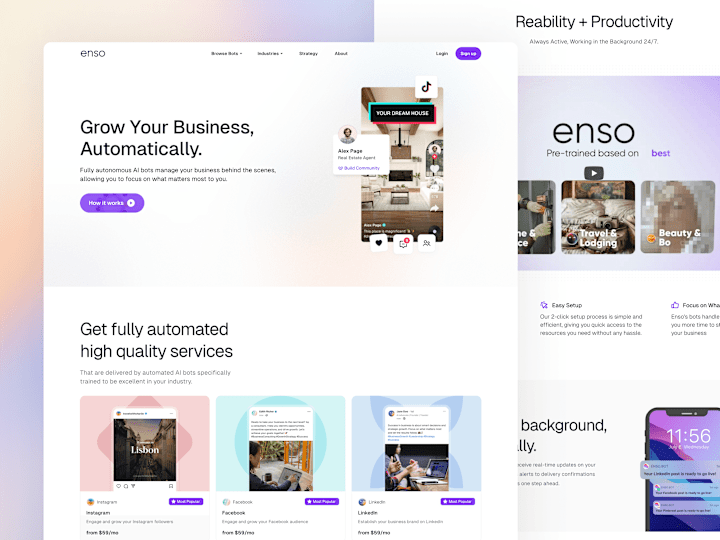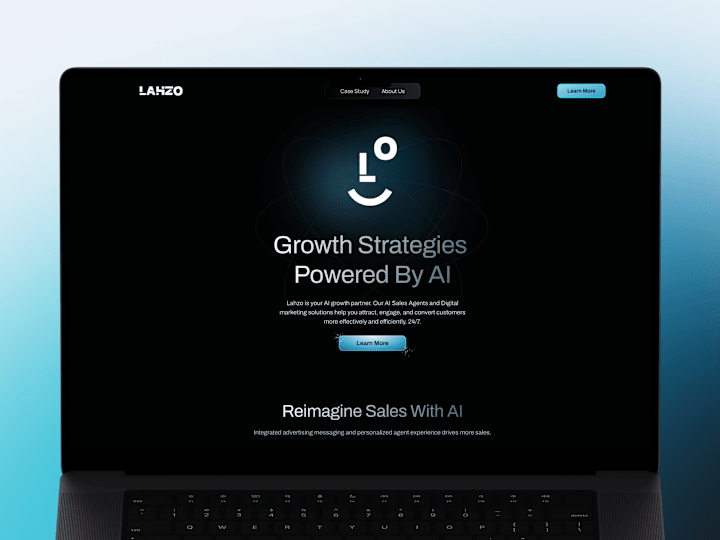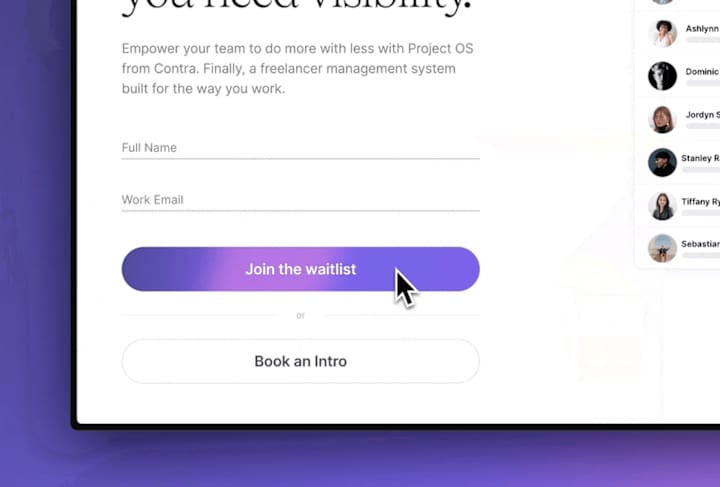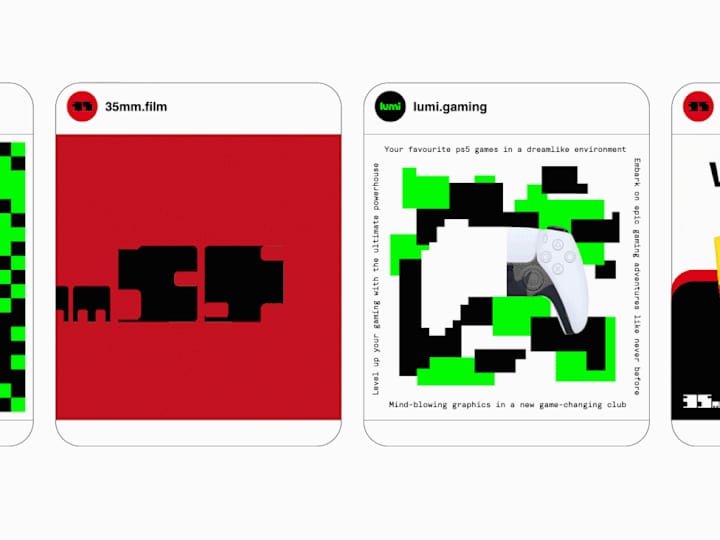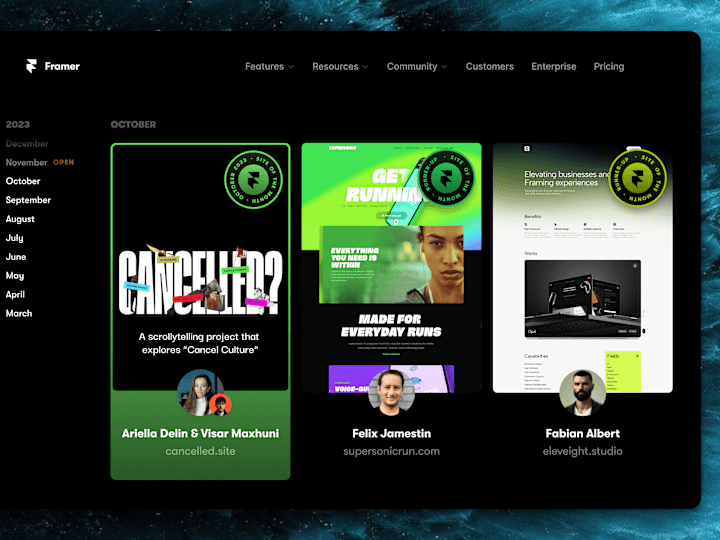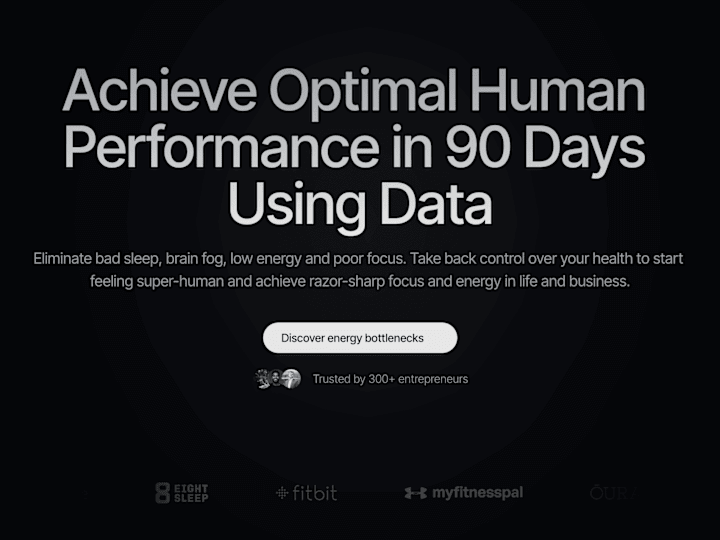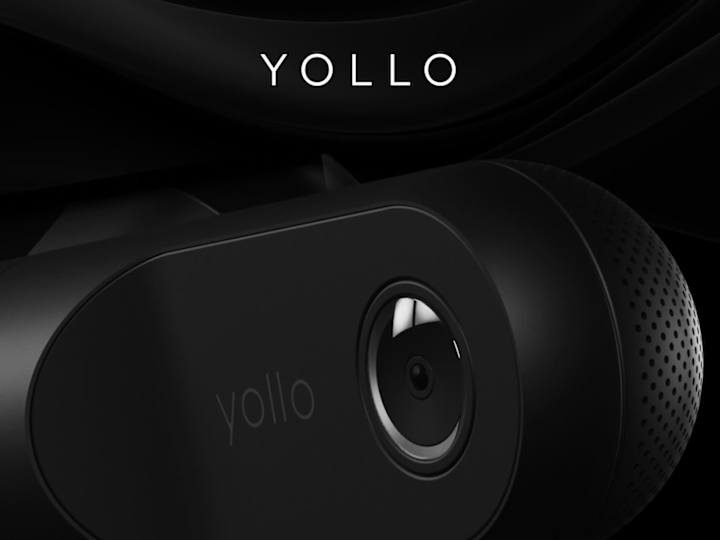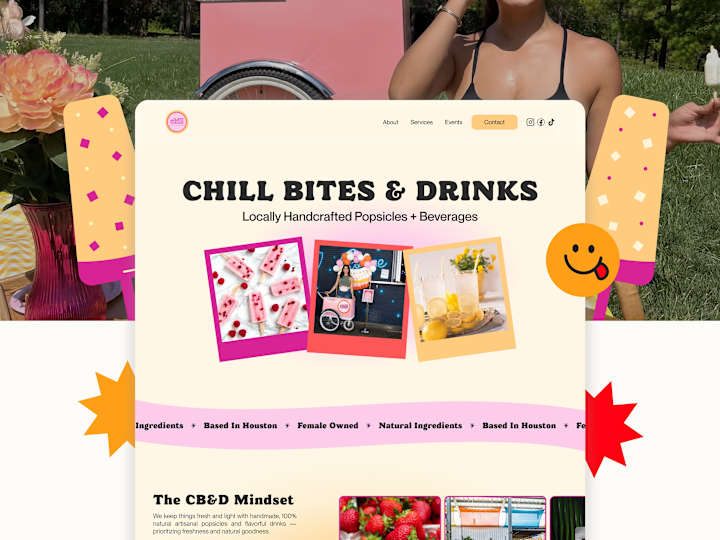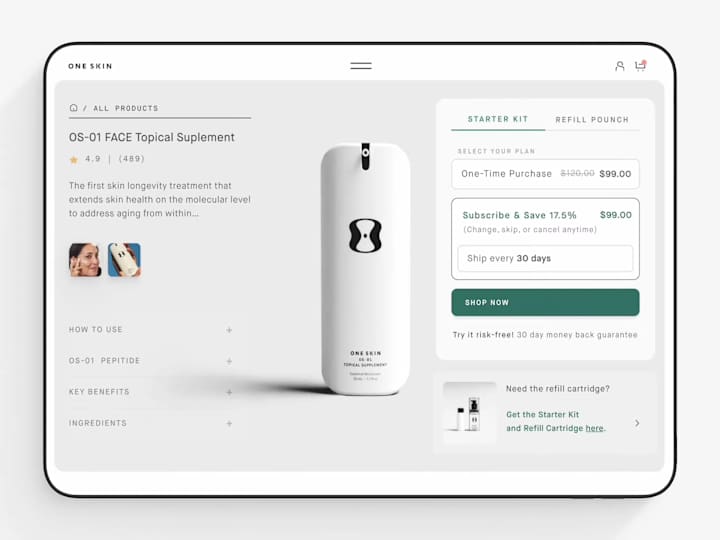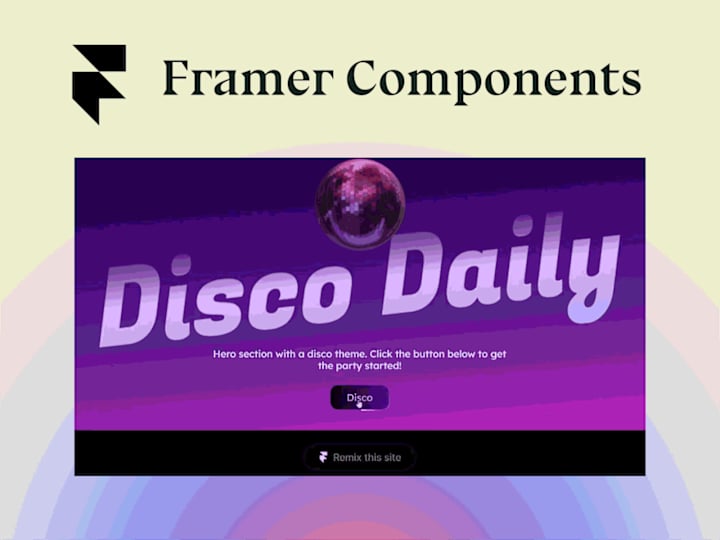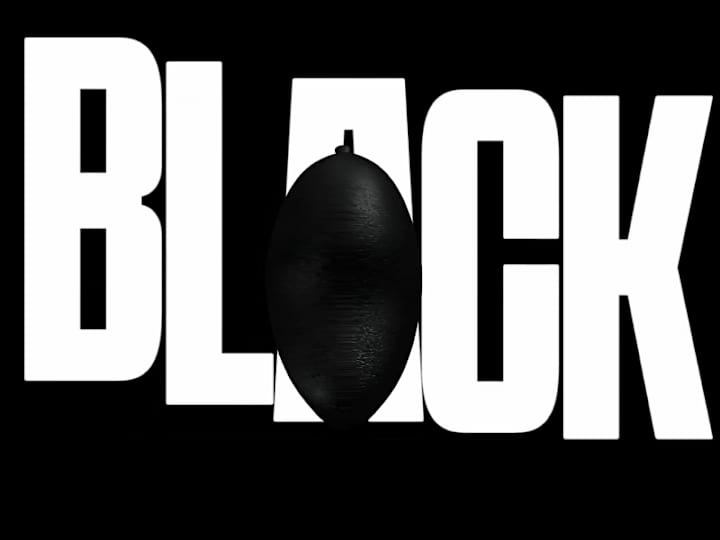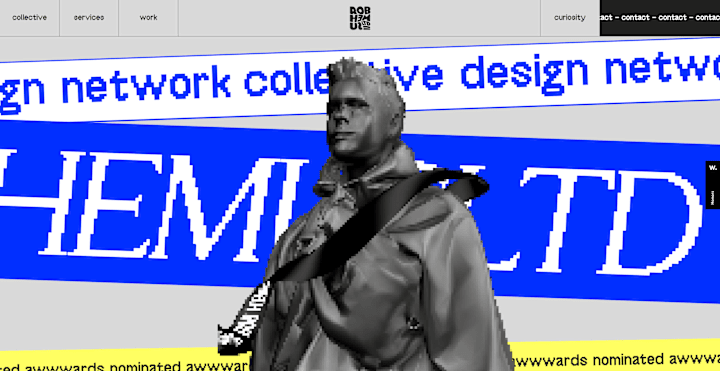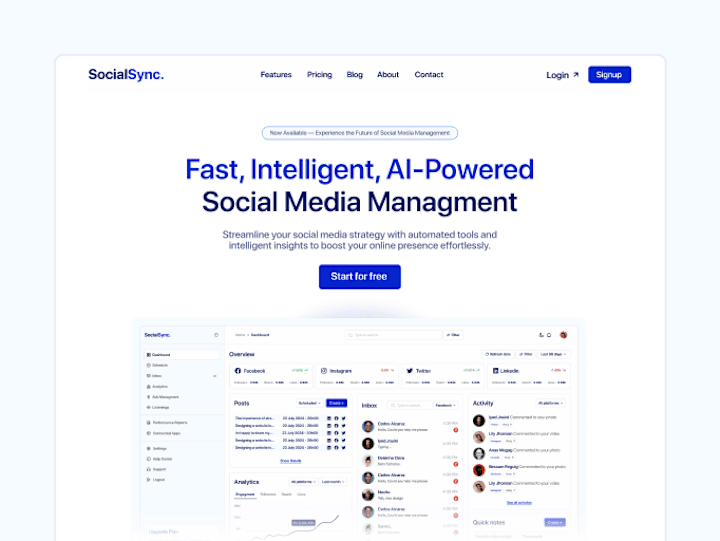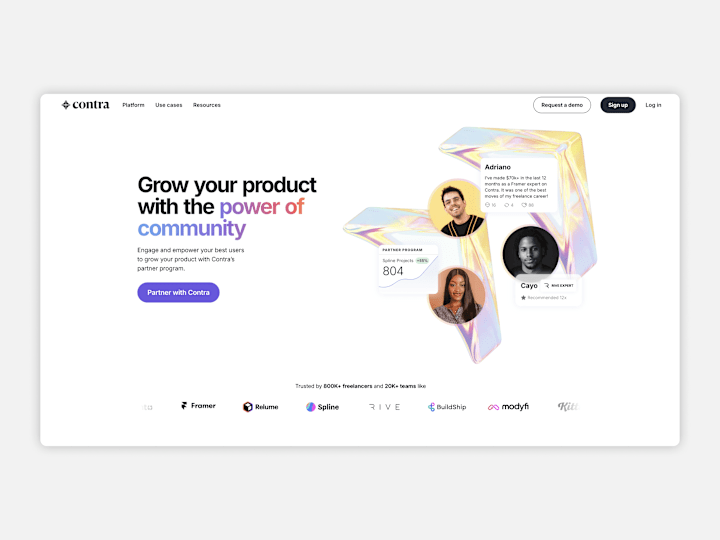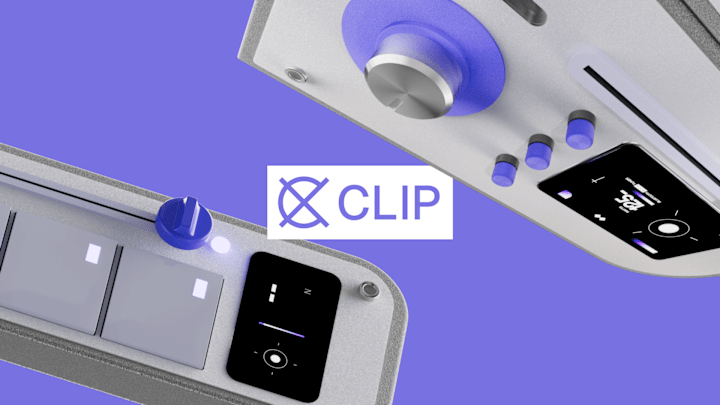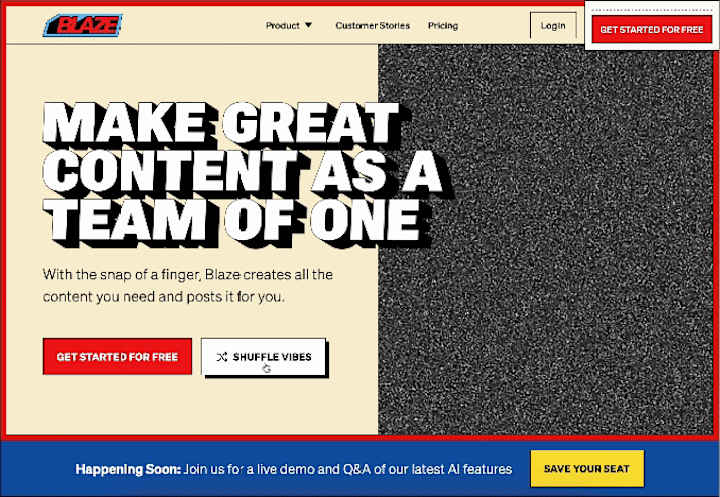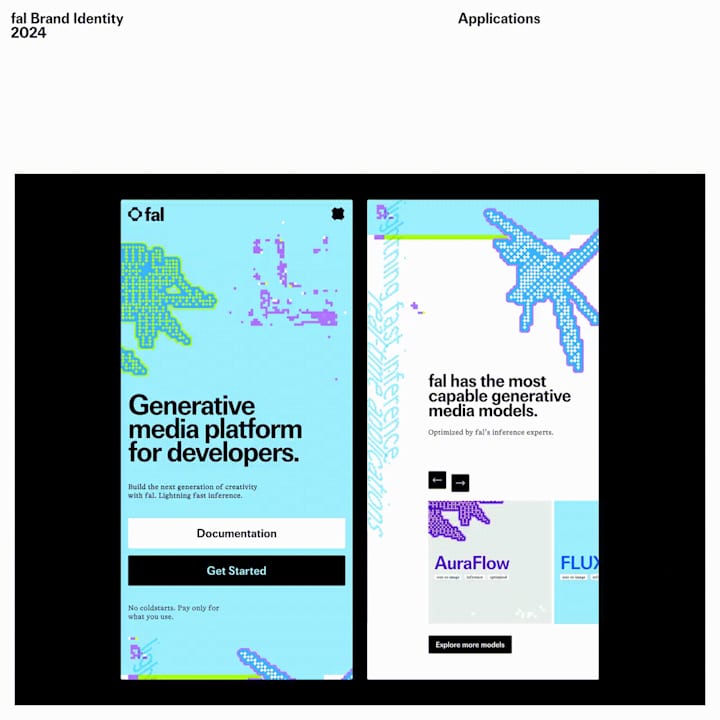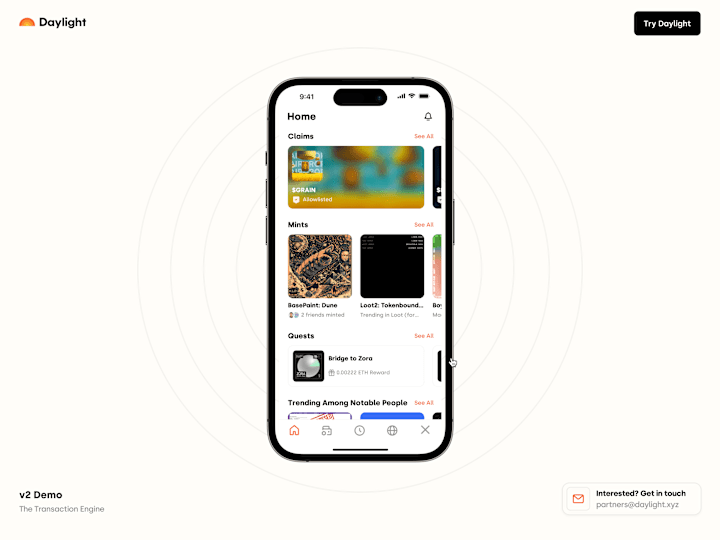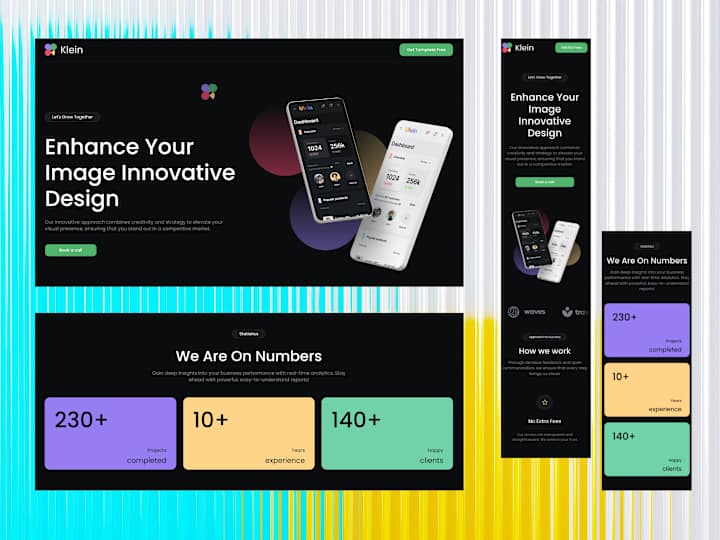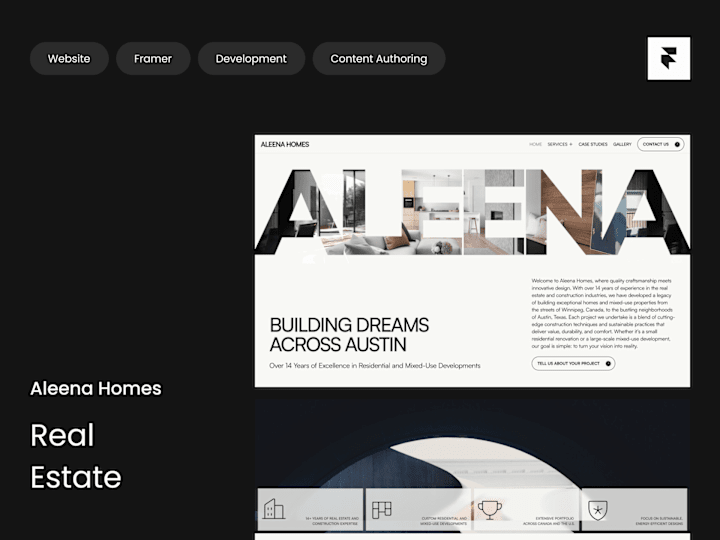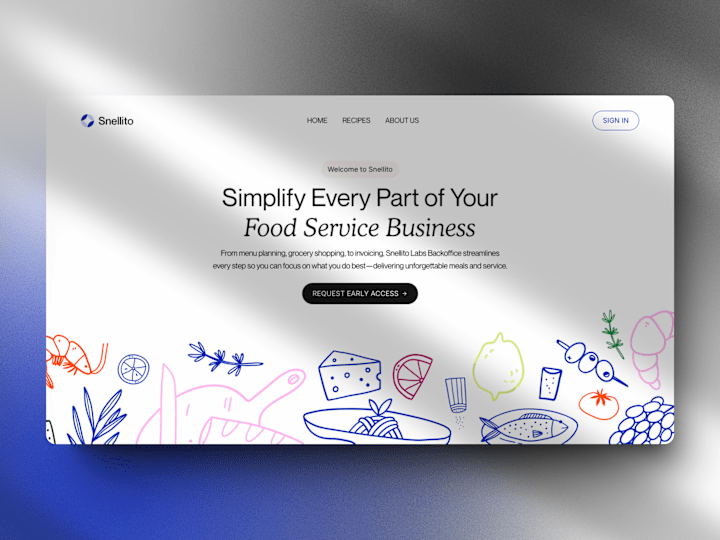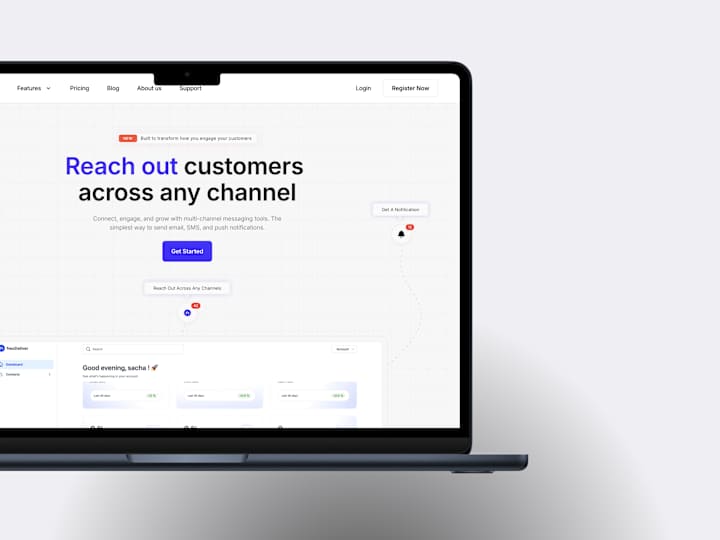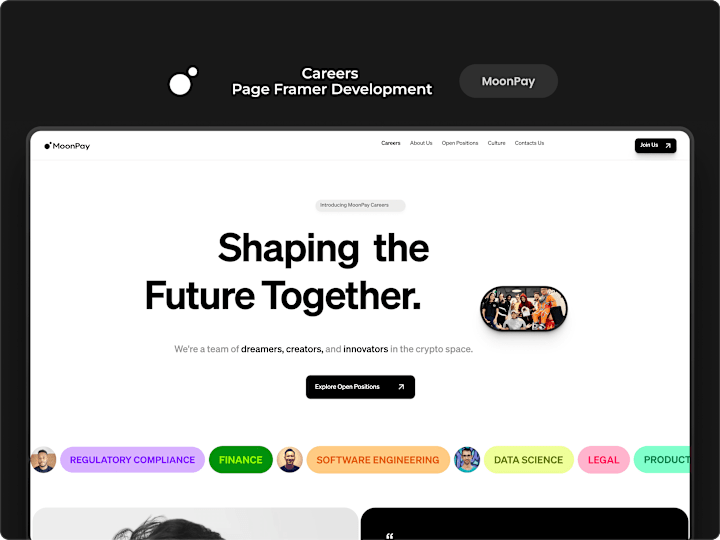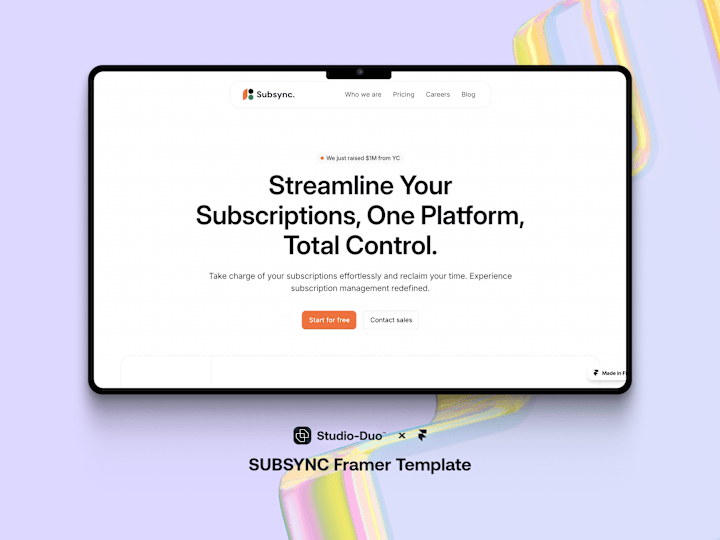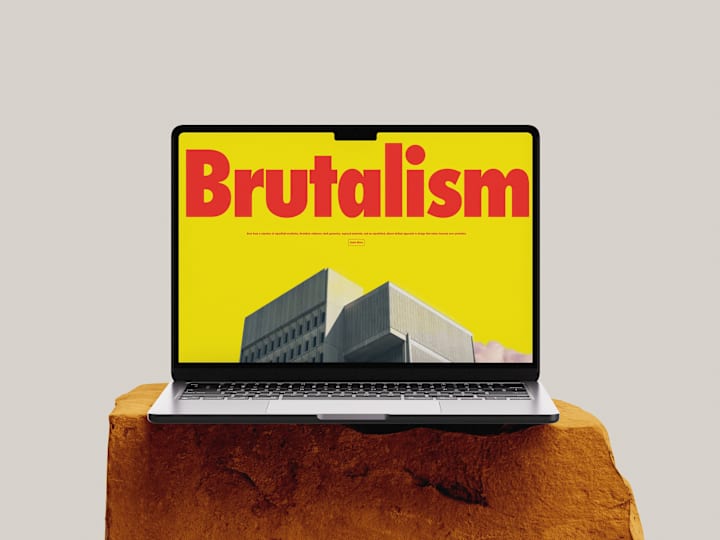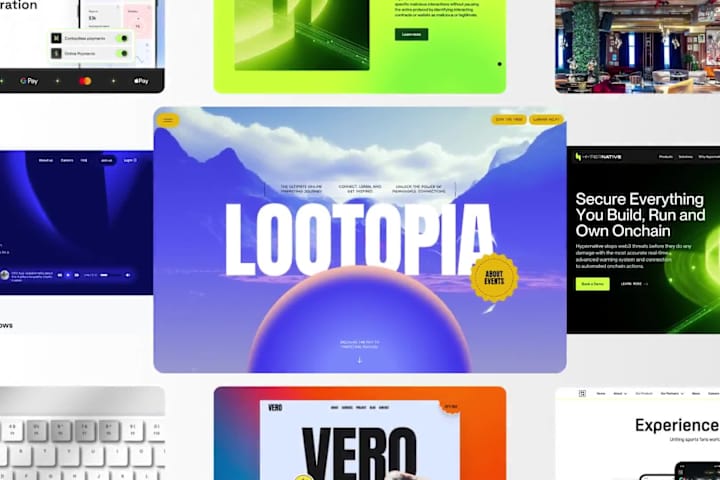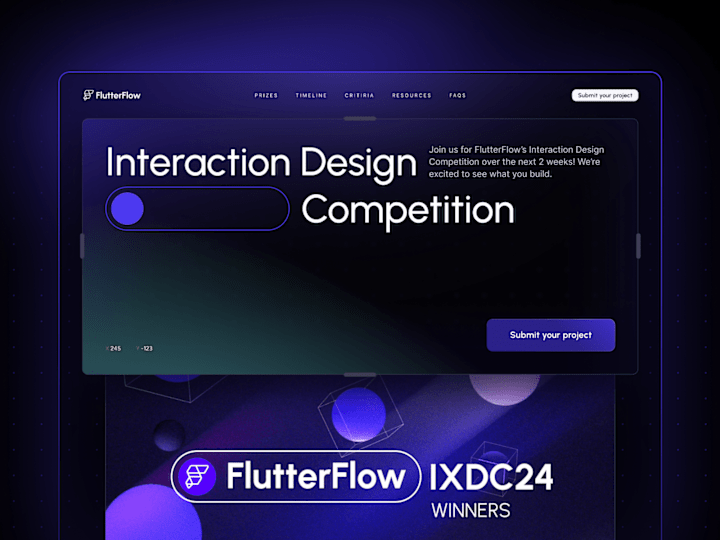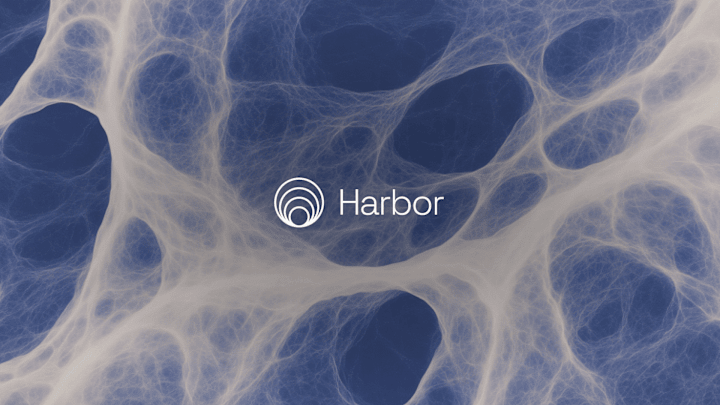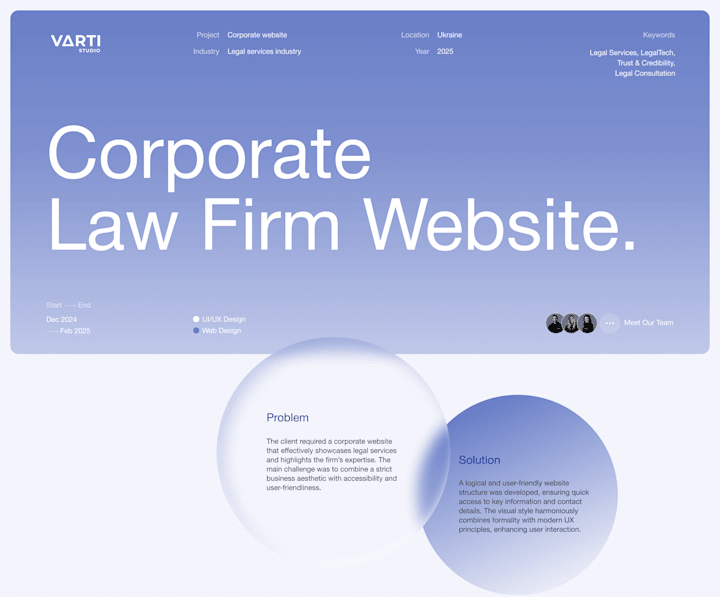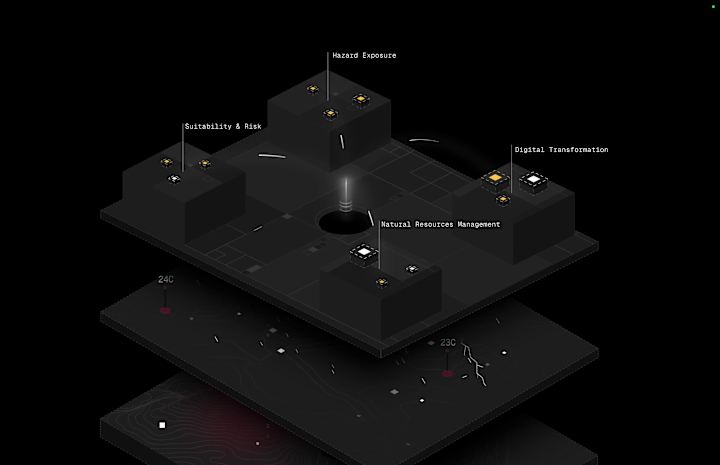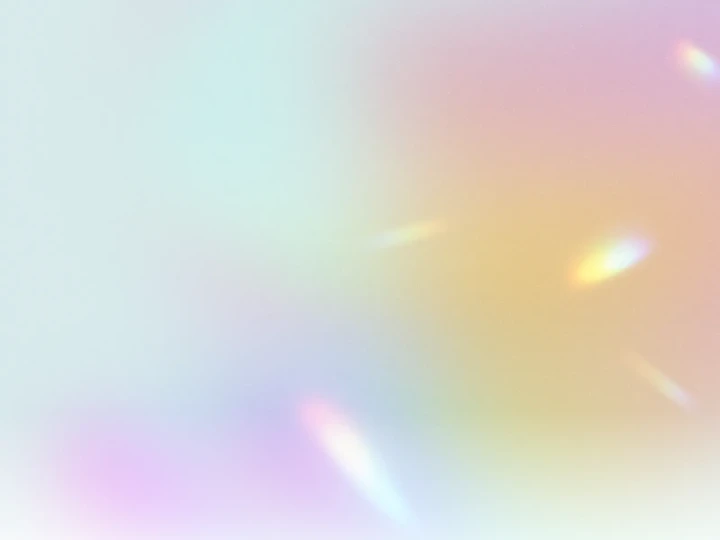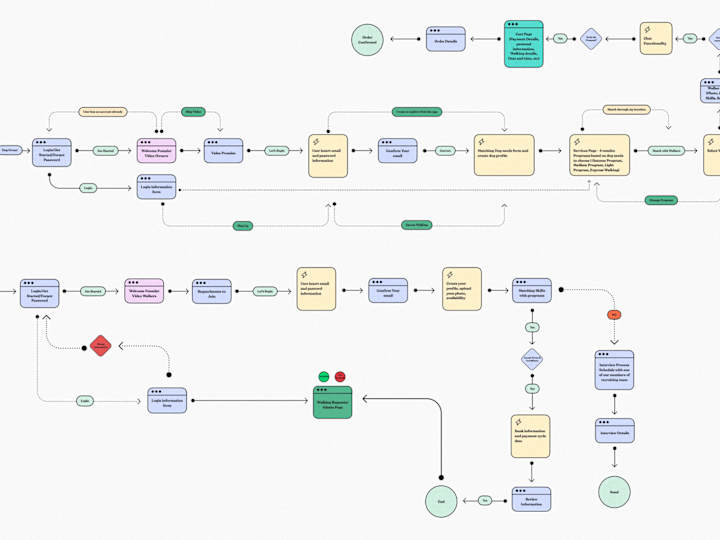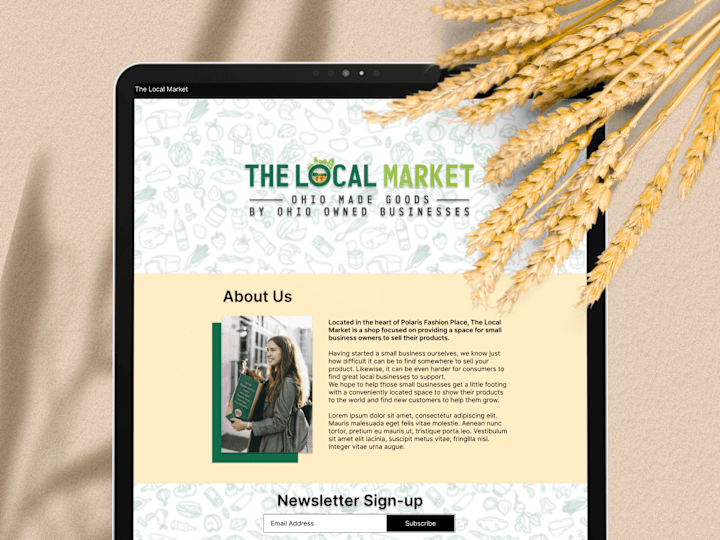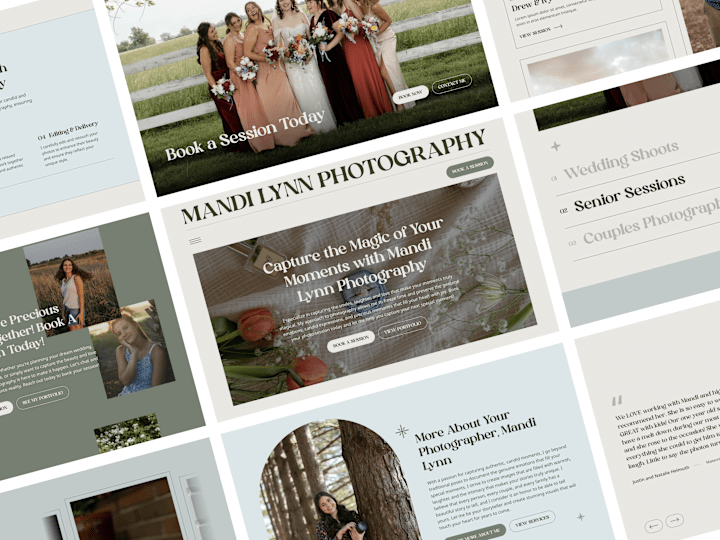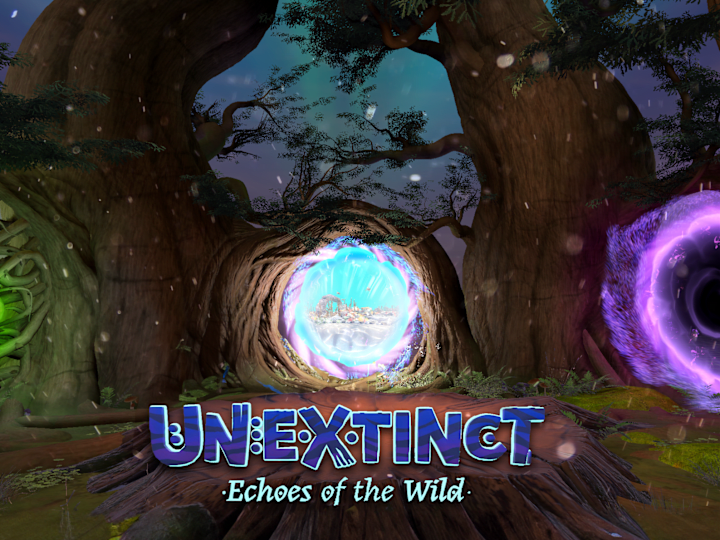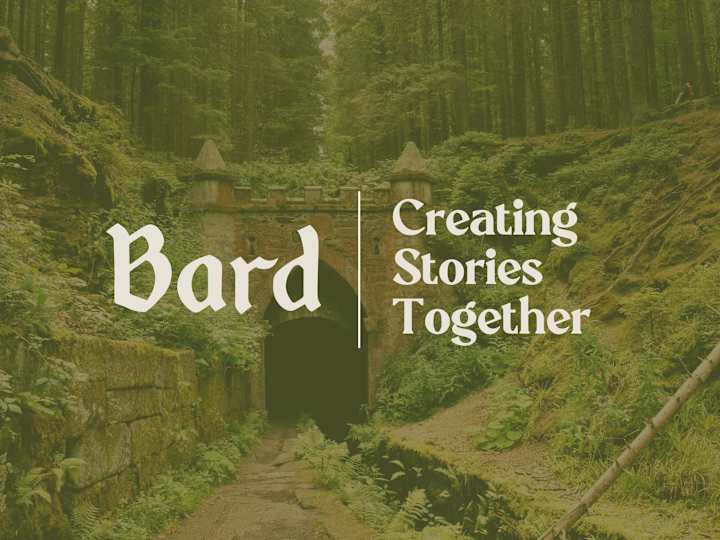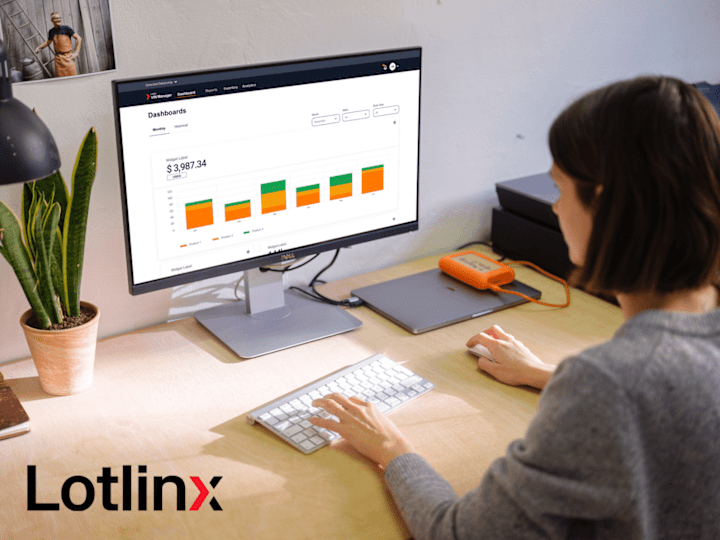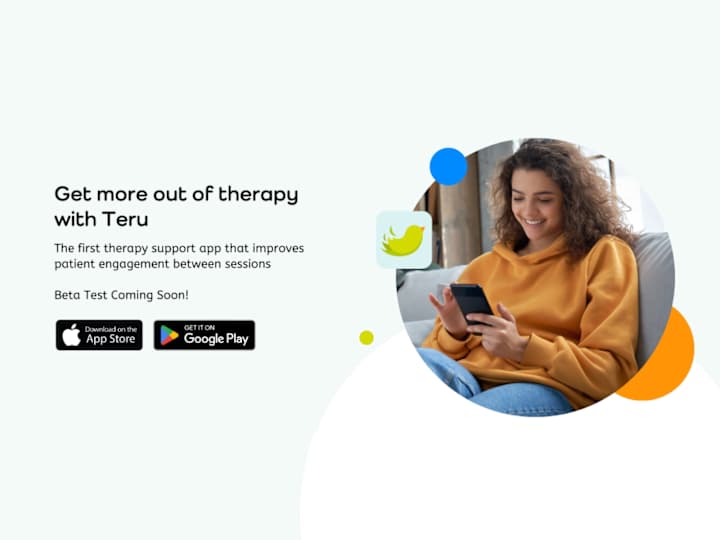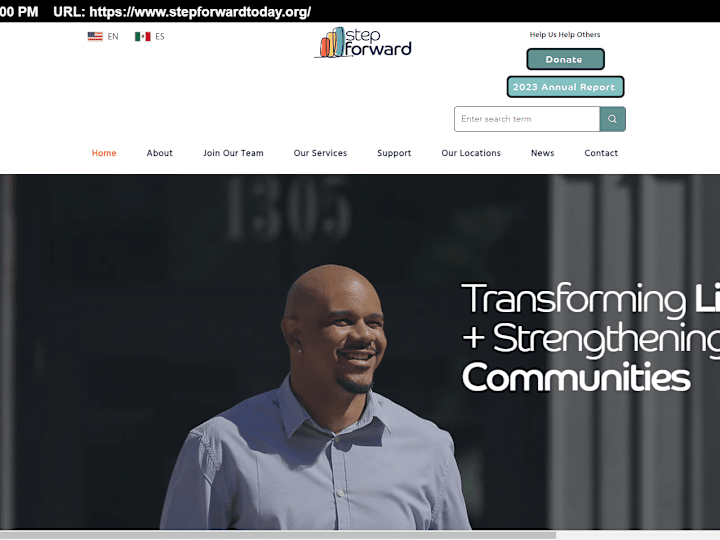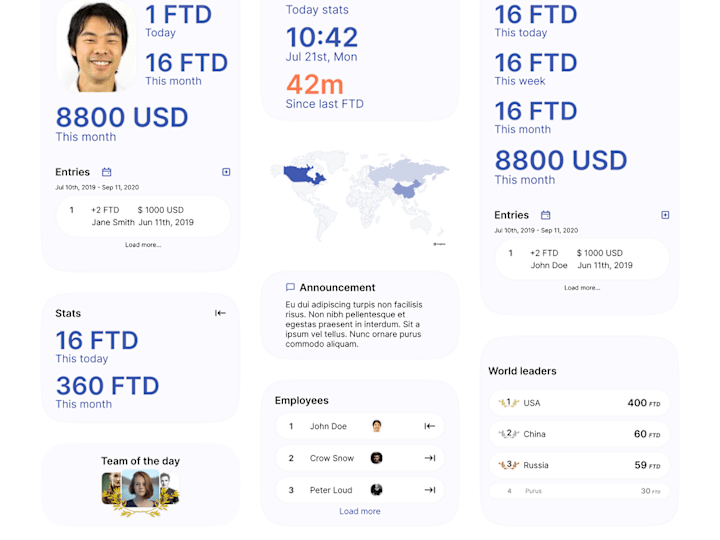How can I make sure the freelance Figma expert understands my project needs?
To make sure the Figma expert understands your project needs, start with a clear project brief. Include key details such as goals, timelines, and any specific requirements you have. You can also share examples of designs that you like to give them a better idea of your style.
What should I include in my project brief for a Figma freelancer?
Your project brief should include an overview of the project and its objectives. Add any essential information like colors, logos, or existing brand guidelines. Having a well-prepared brief helps the freelancer create designs that truly match your vision.
How can I assess a Figma expert's skills before hiring?
Look at the freelancer's portfolio to see their previous work. Focus on projects that are similar to yours to gauge their expertise. You can also ask for references or see if they have reviews from past clients.
What initial conversations should we have to set expectations?
Discuss the project scope, deadlines, and any milestones you expect to meet. Make sure you both agree on the deliverables and how often you will communicate. This helps avoid misunderstandings later on.
How do I know if the Figma expert can work well with my team?
Ask about their experience working in a team environment. It's important they can collaborate with others, especially if your project involves multiple people. You can also arrange a short meeting with your team to see if they're a good fit.
What deliverables should I expect from a freelance Figma expert?
Expect to receive files containing UI designs, interactive prototypes, and possibly design specifications. Make sure these deliverables are agreed upon before the project begins. This helps in ensuring a smooth transition to development.
How can I ensure good communication with the Figma expert?
Decide on the best methods to keep in touch, like emails, chats, or video calls. Set regular check-ins to discuss progress and any concerns. Clear communication helps keep the project on track.
What tools can facilitate collaboration with a Figma expert?
Besides Figma, you might use project management software like Trello or Asana to organize tasks. These tools help everyone stay aligned on project activities. They also keep all communication and files in one place.
How do I ensure that the Figma designs are ready for development?
Make sure the Figma expert provides detailed design specifications. These specs include pixel-perfect dimensions, colors, and typography styles. Sharing these with the development team ensures a smooth design-to-development handoff.
Who is Contra for?
Contra is designed for both freelancers (referred to as "independents") and clients. Freelancers can showcase their work, connect with clients, and manage projects commission-free. Clients can discover and hire top freelance talent for their projects.
What is the vision of Contra?
Contra aims to revolutionize the world of work by providing an all-in-one platform that empowers freelancers and clients to connect and collaborate seamlessly, eliminating traditional barriers and commission fees.

- $50k+
- Earned
- 22x
- Hired
- 5.0
- Rating
- 62
- Followers
Top
Expert

- $10k+
- Earned
- 25x
- Hired
- 5.0
- Rating
- 72
- Followers
Top
Expert

- $100k+
- Earned
- 50x
- Hired
- 5.0
- Rating
- 200
- Followers
Top
Expert

- $50k+
- Earned
- 52x
- Hired
- 5.0
- Rating
- 46
- Followers
Top
Expert

- $25k+
- Earned
- 63x
- Hired
- 5.0
- Rating
- 119
- Followers
Top