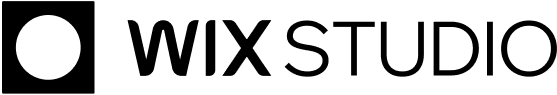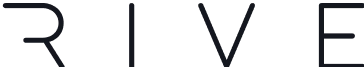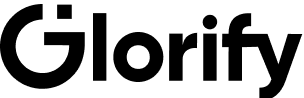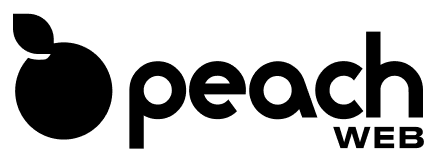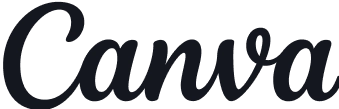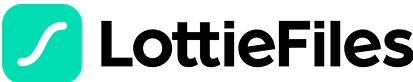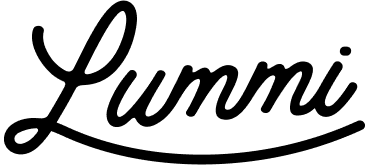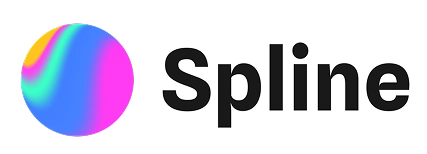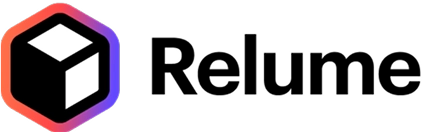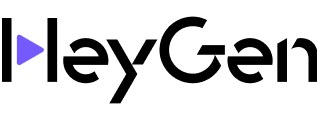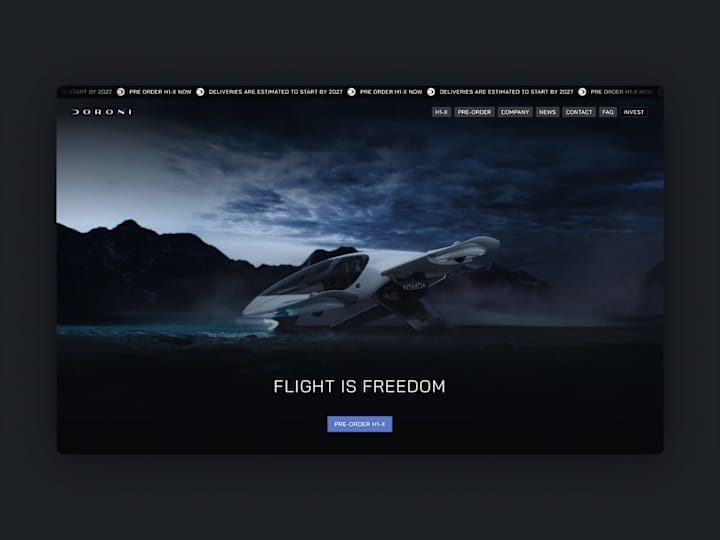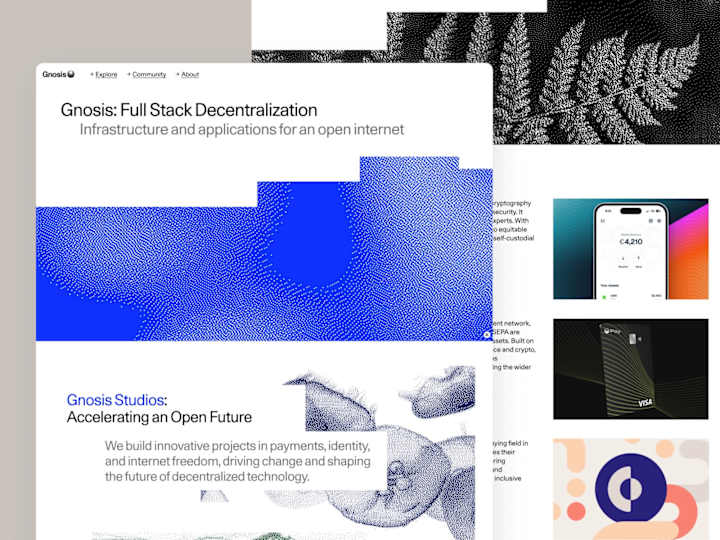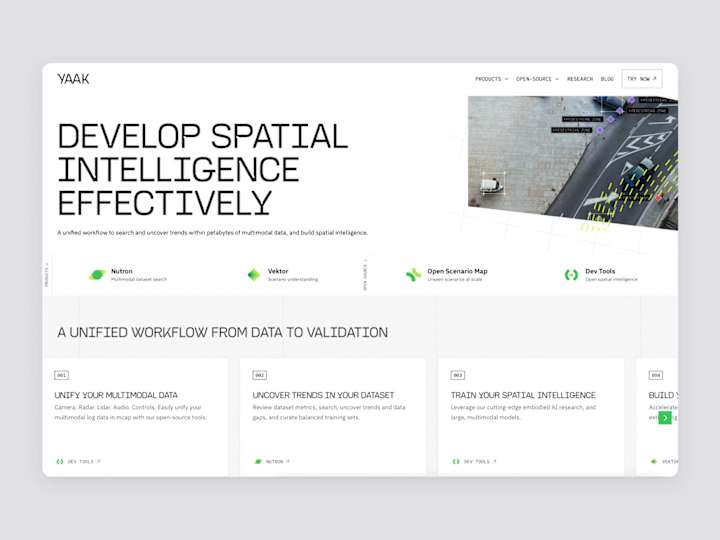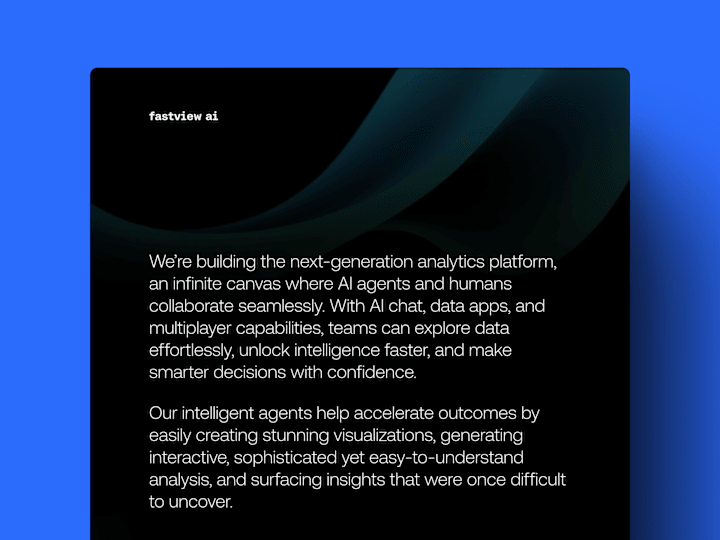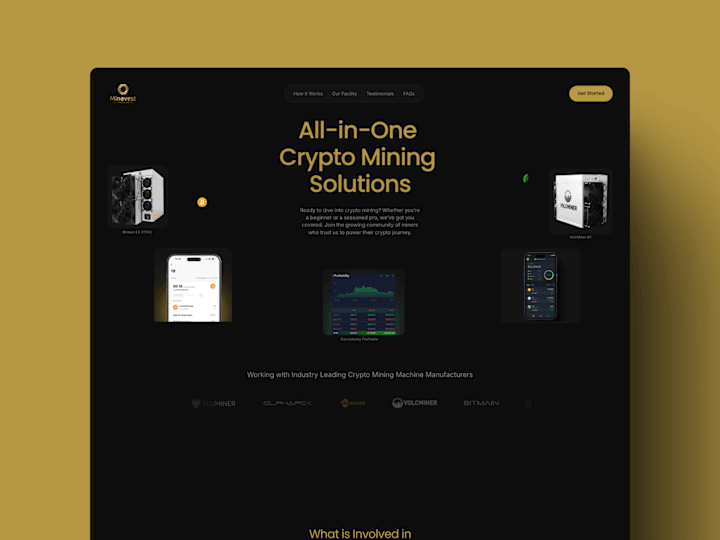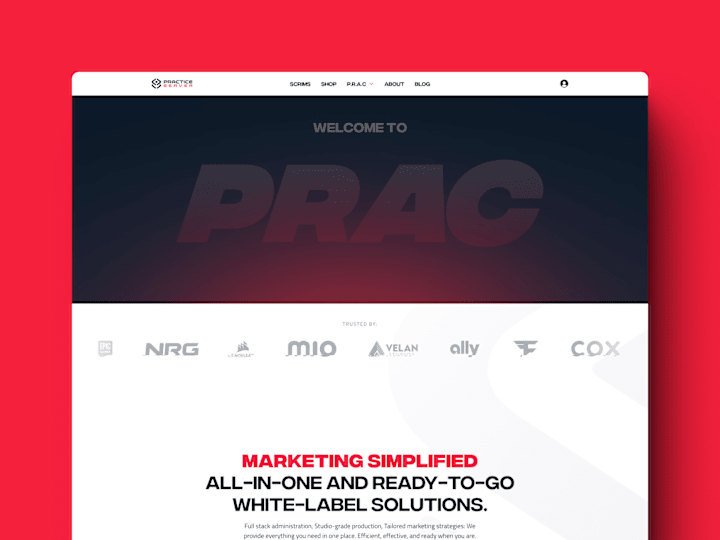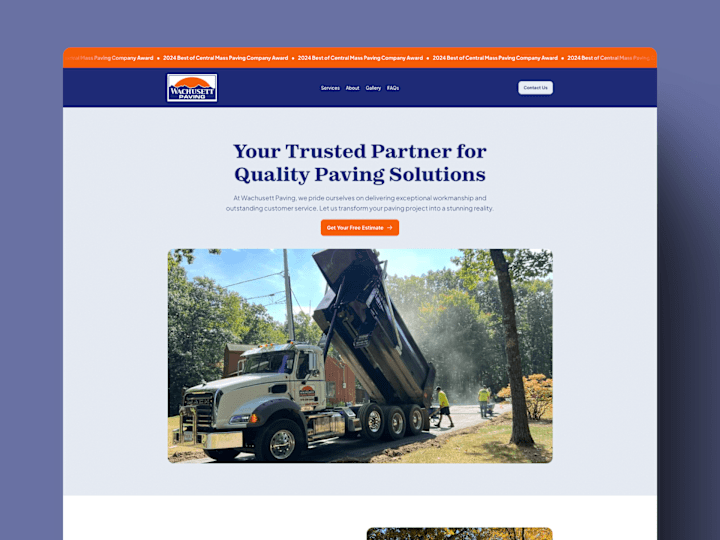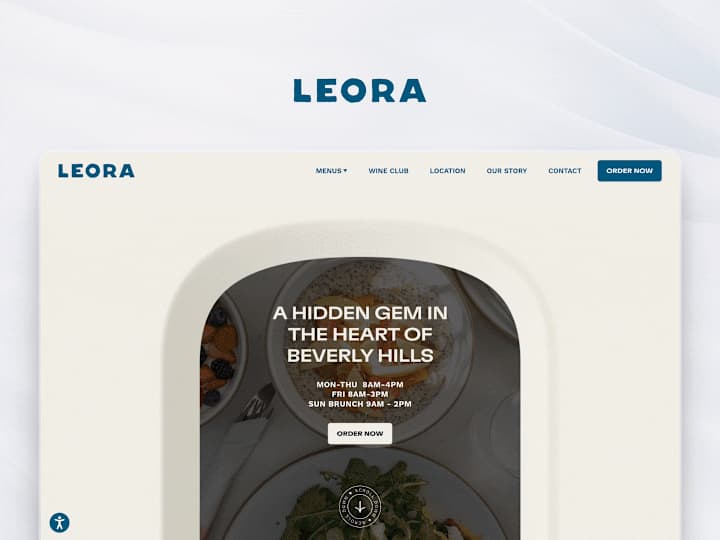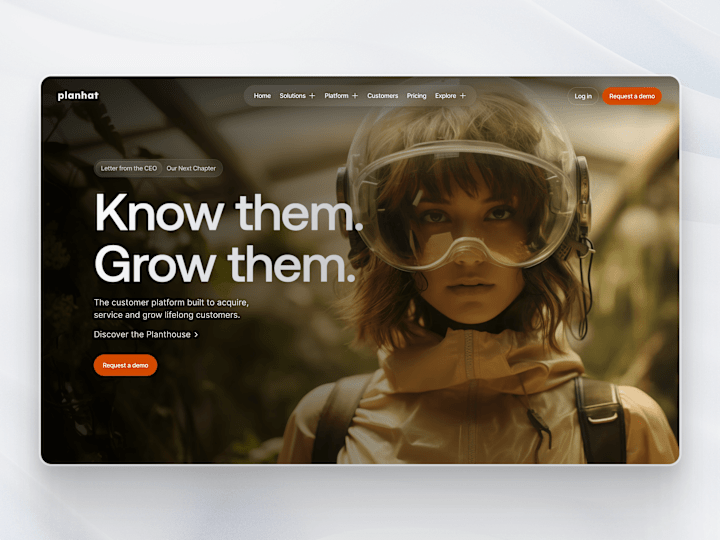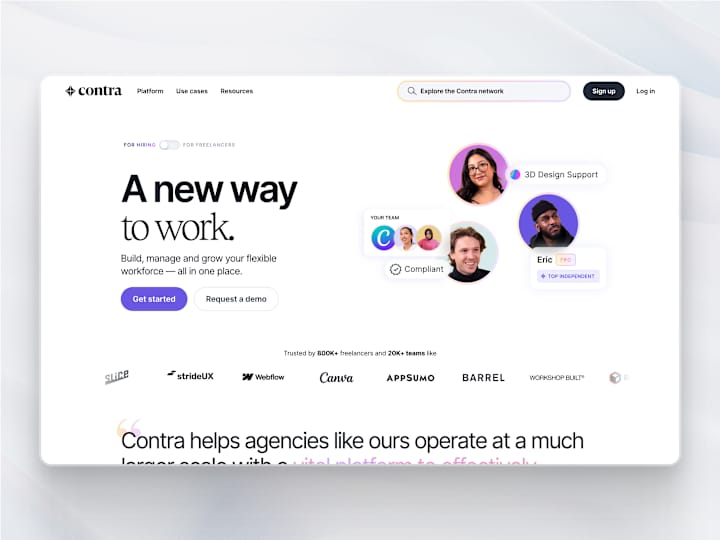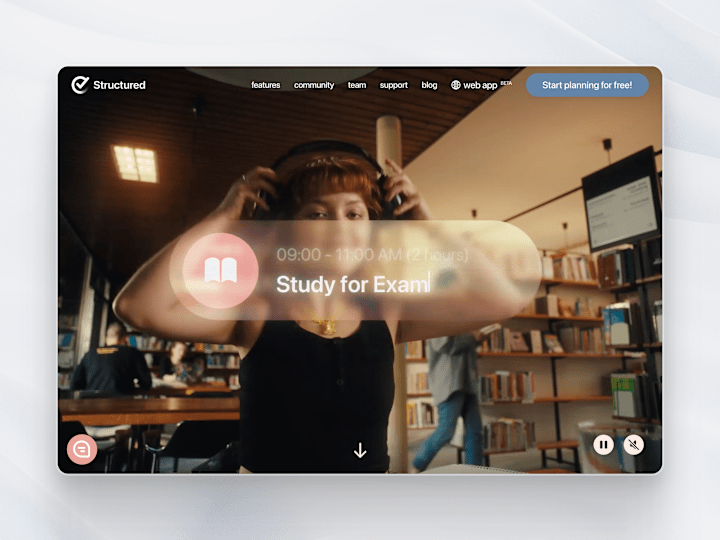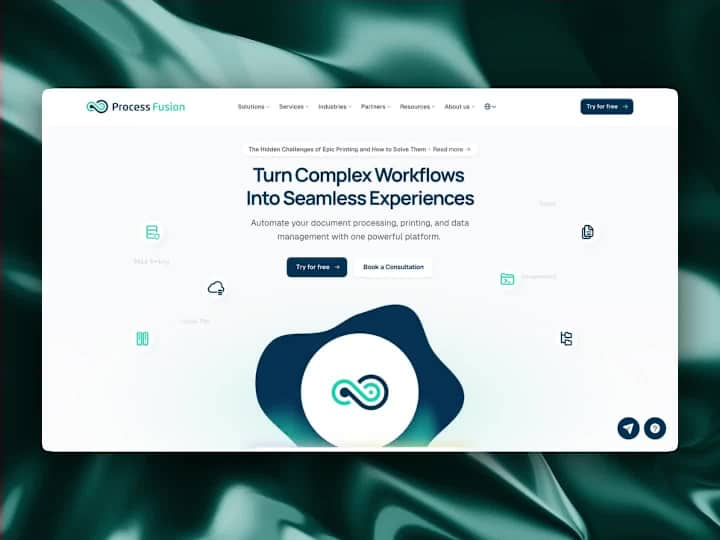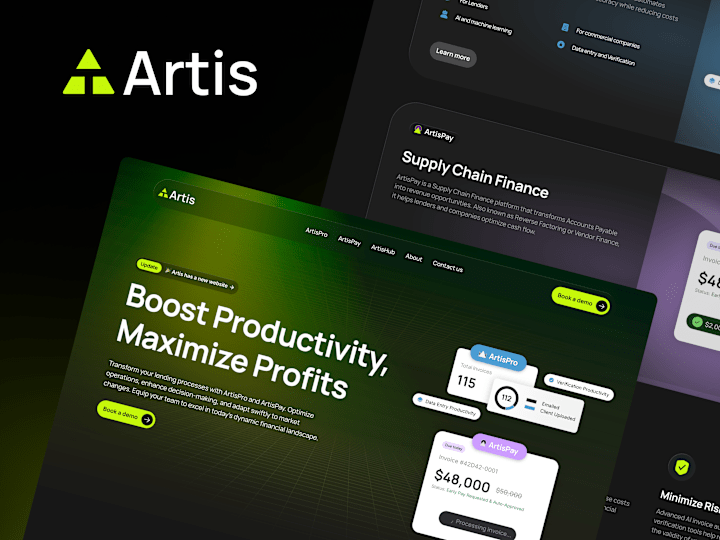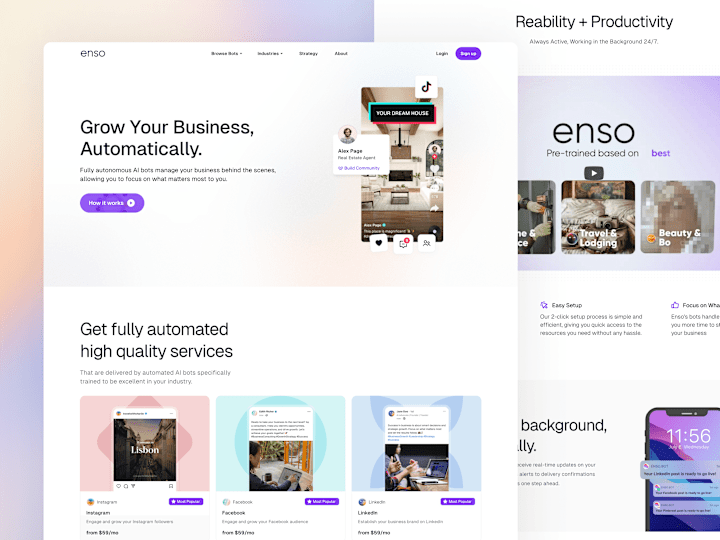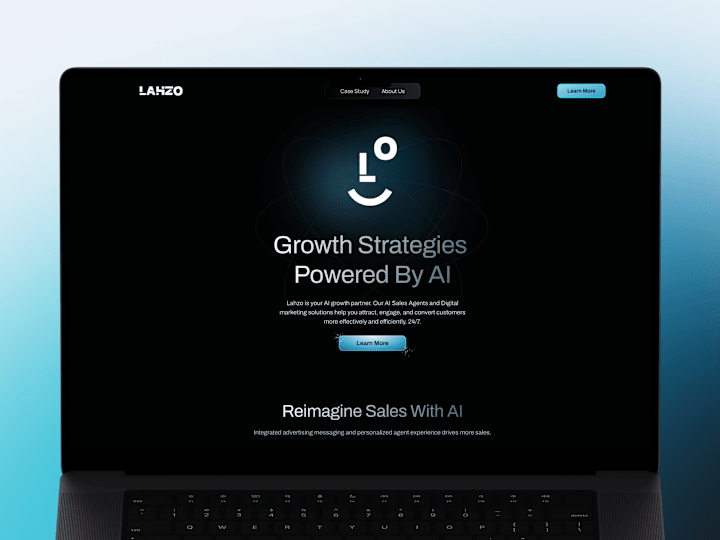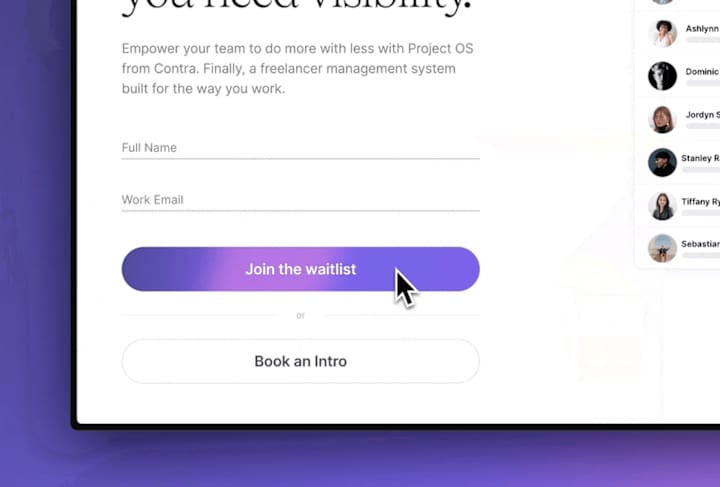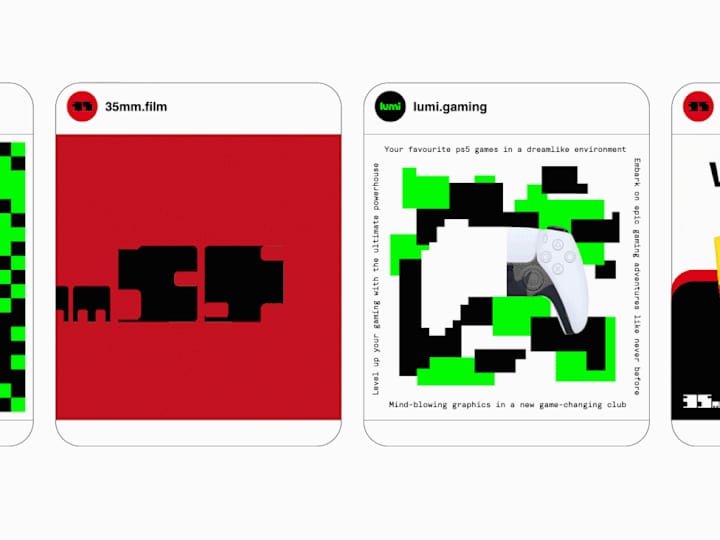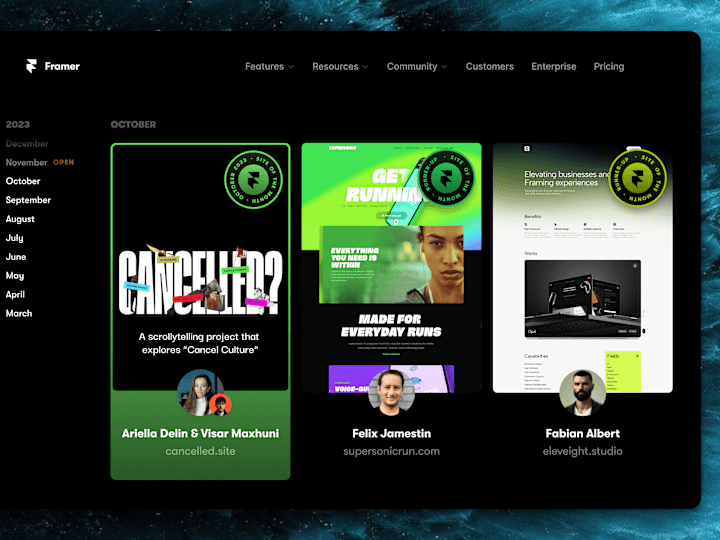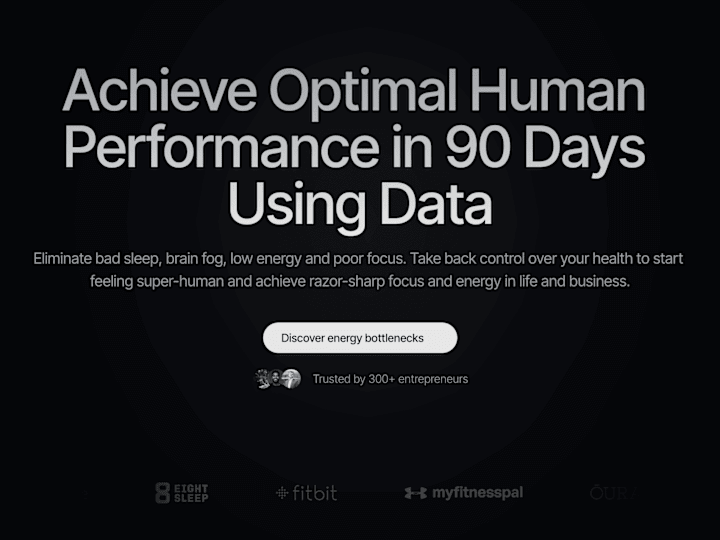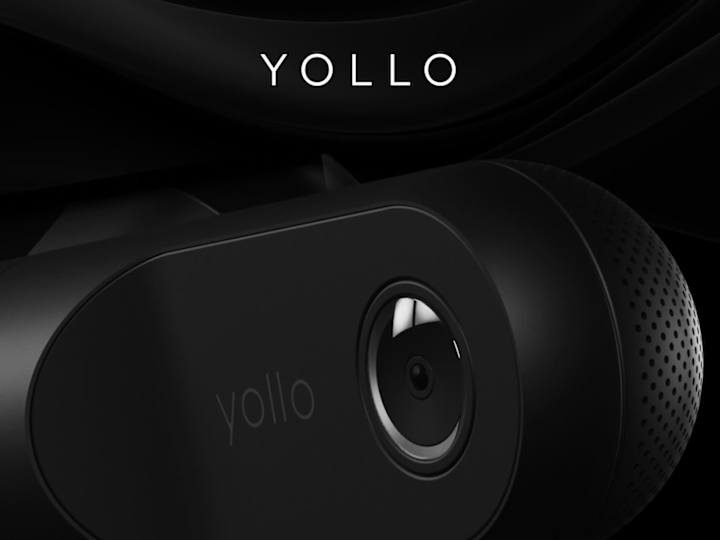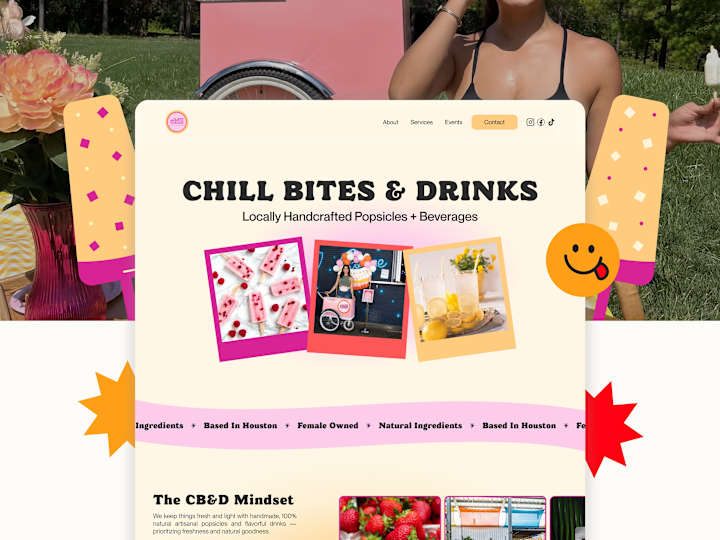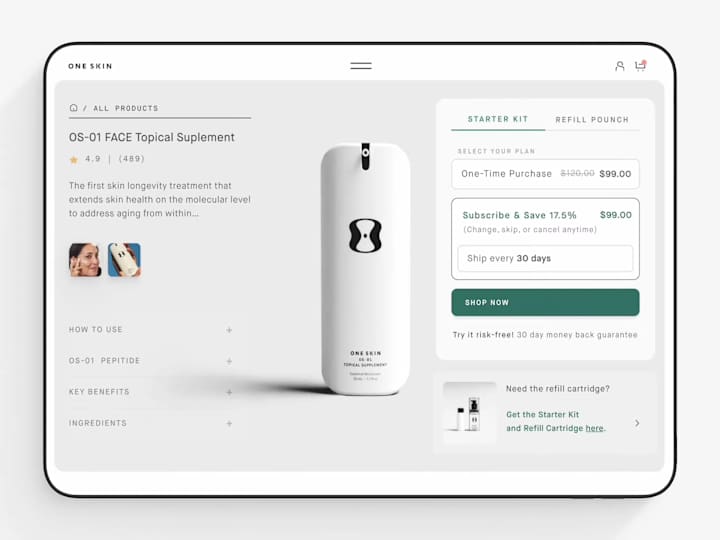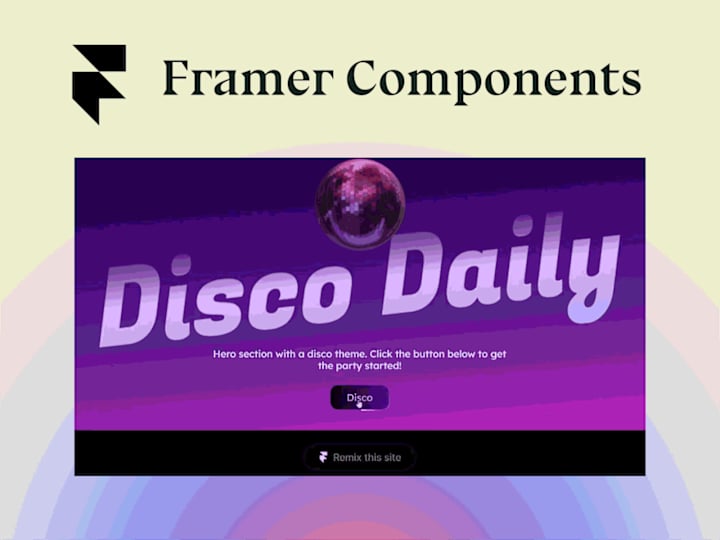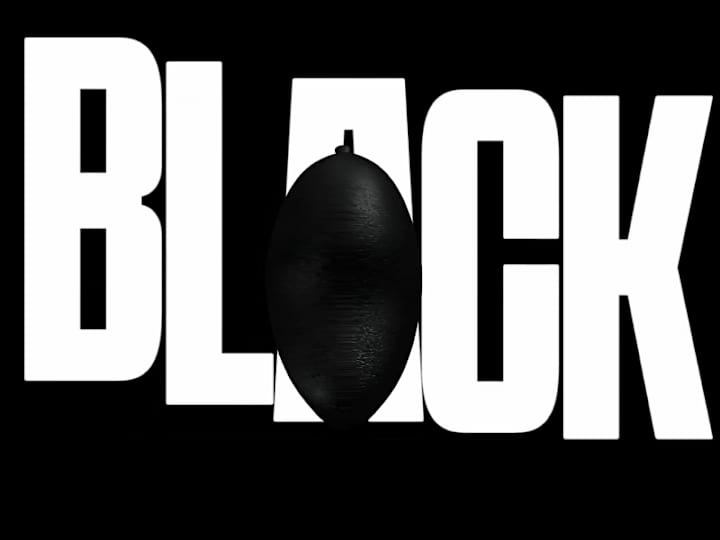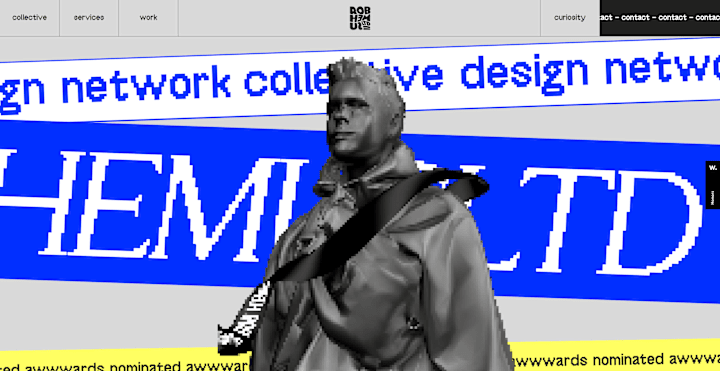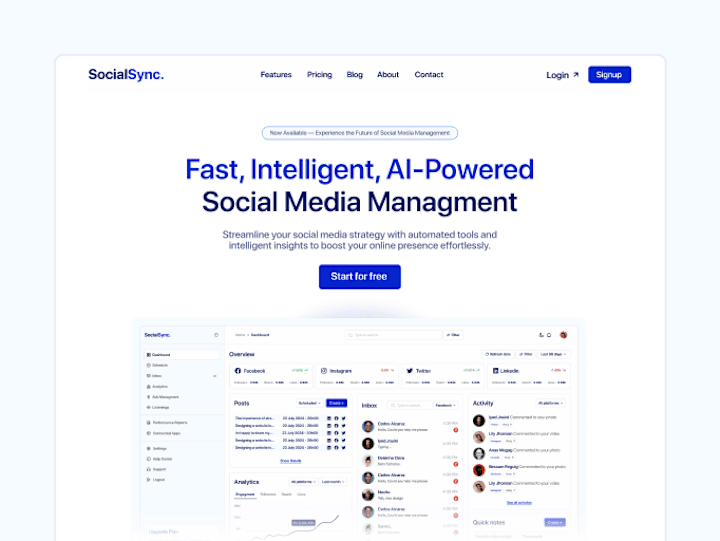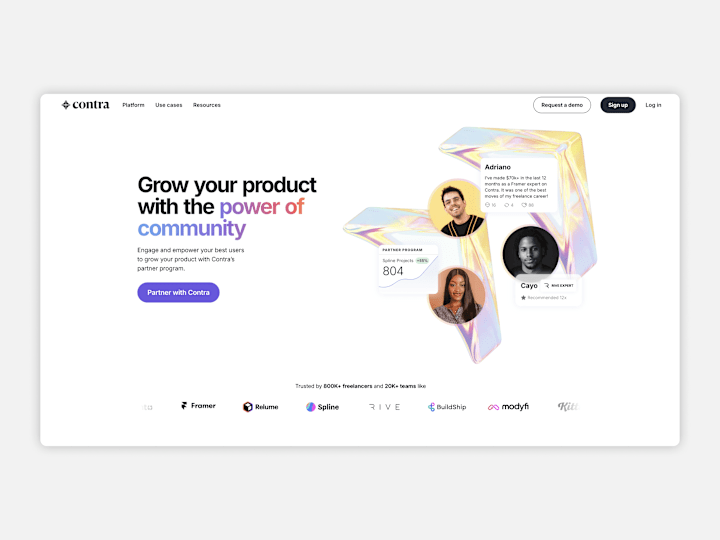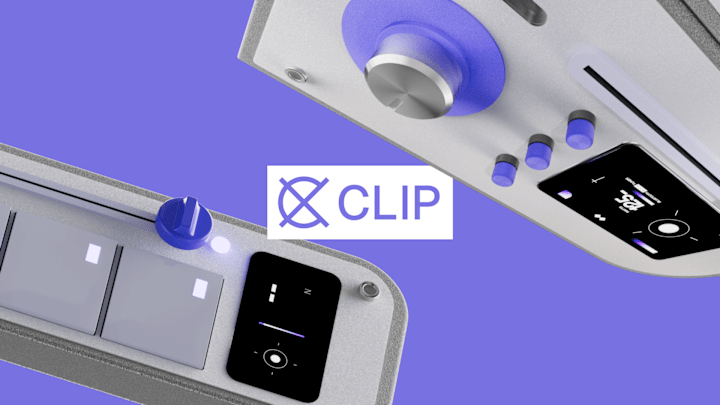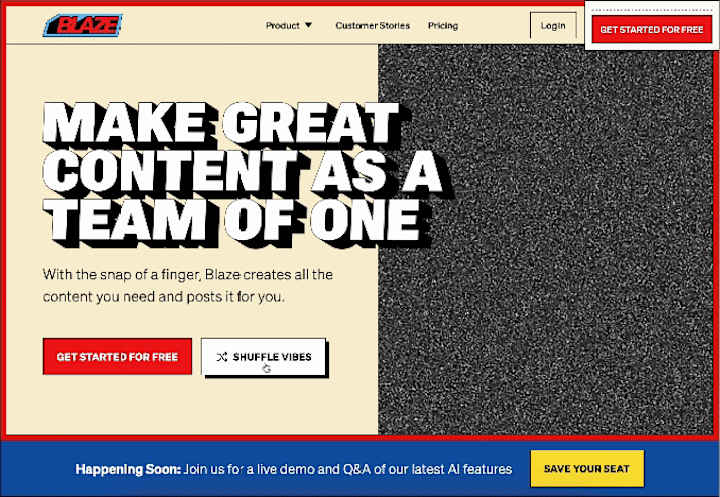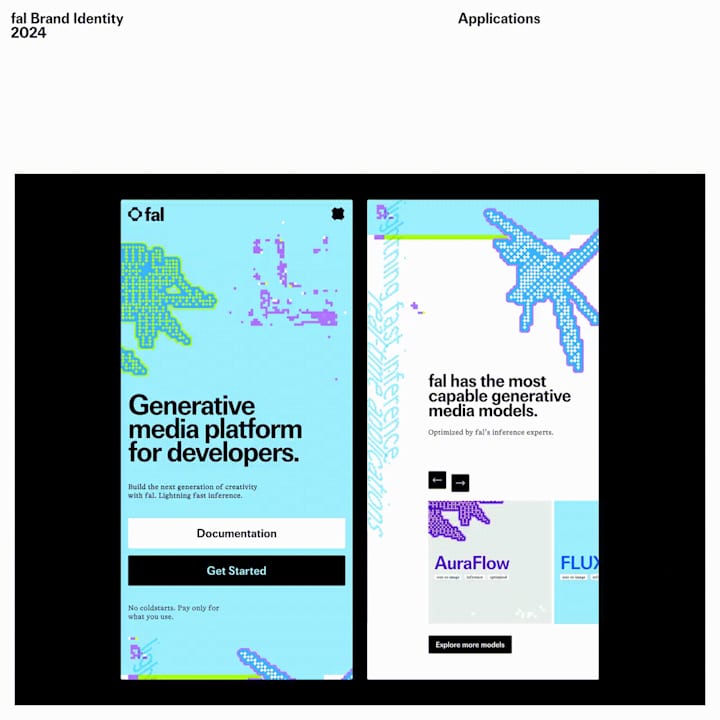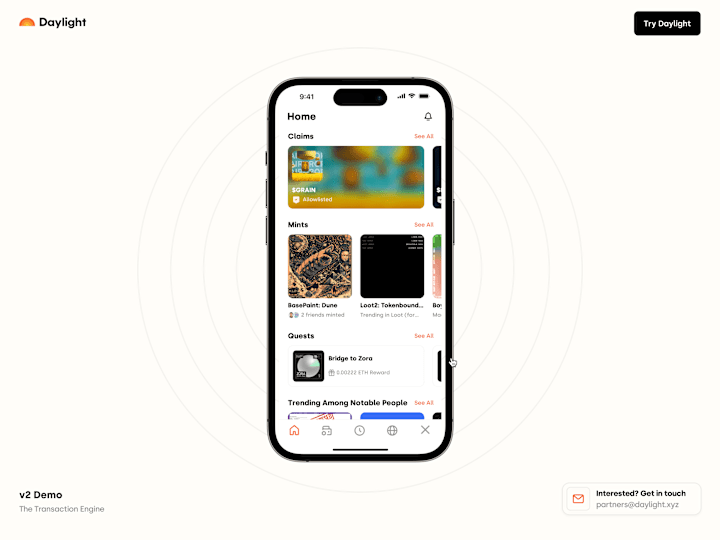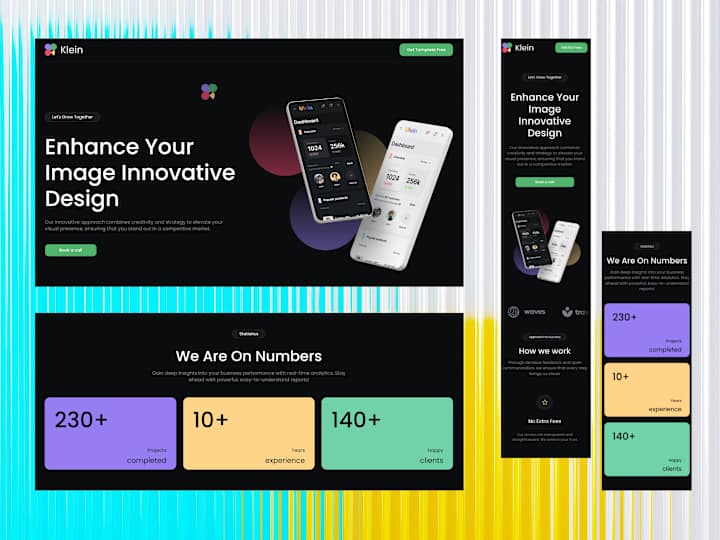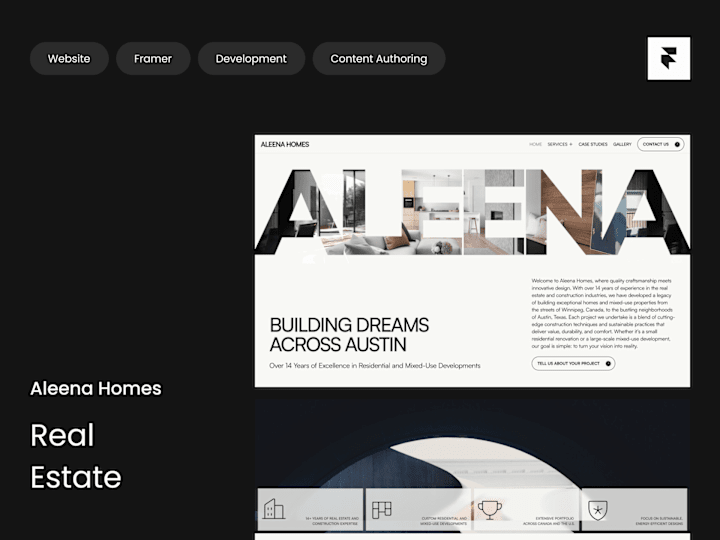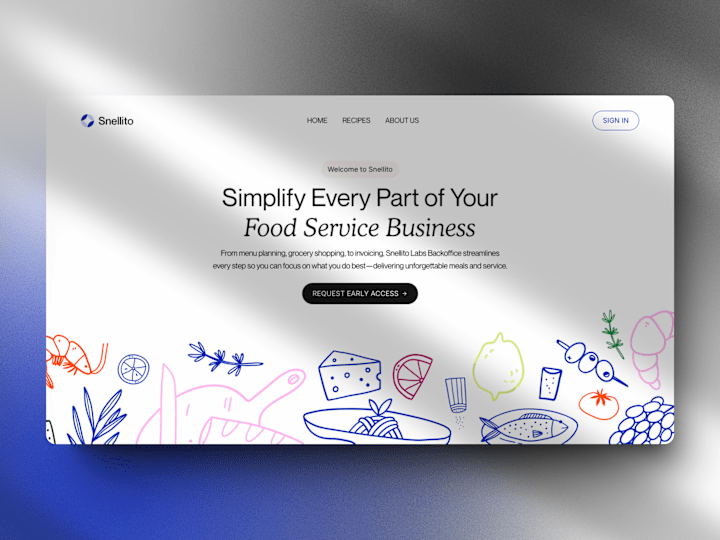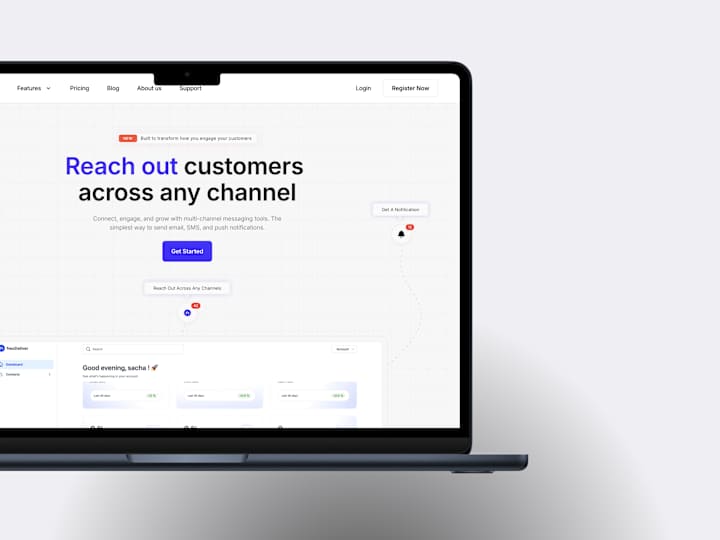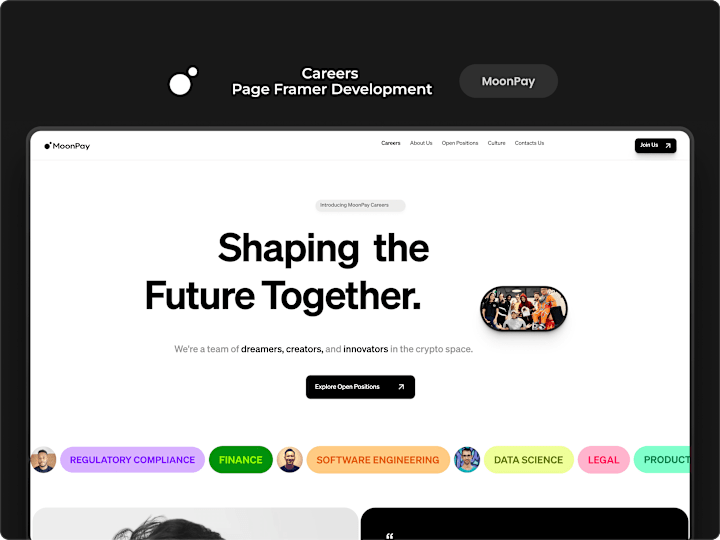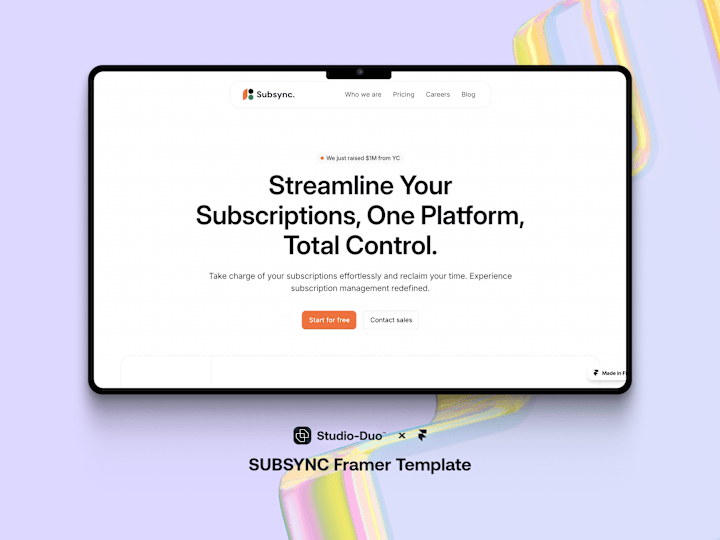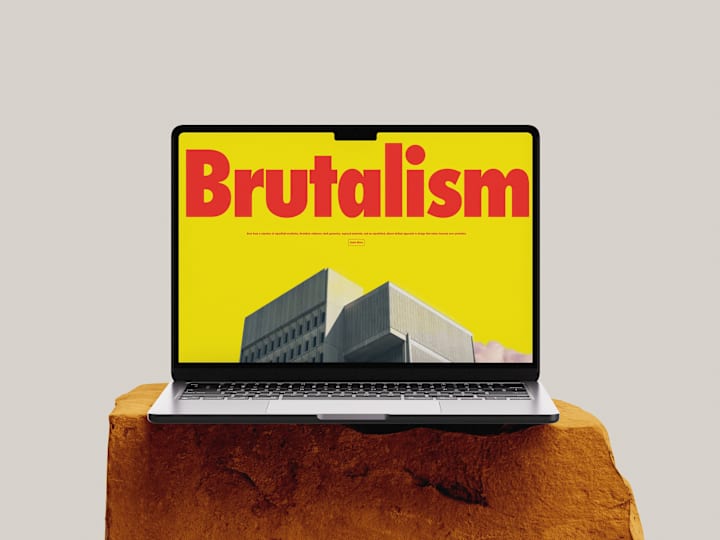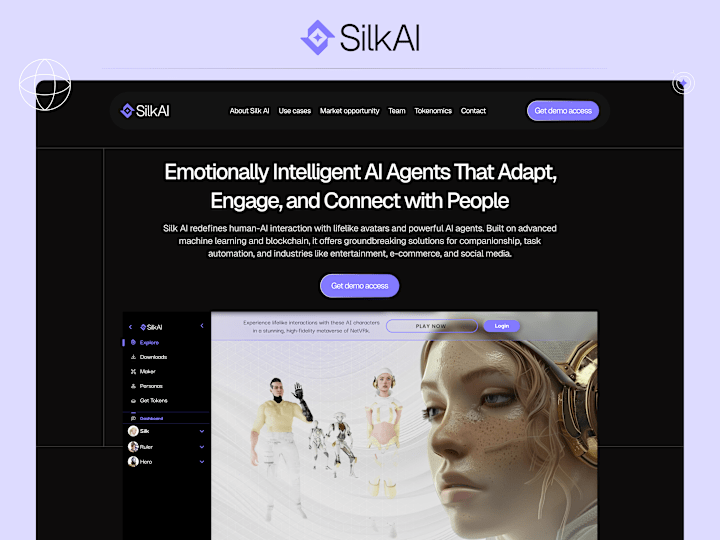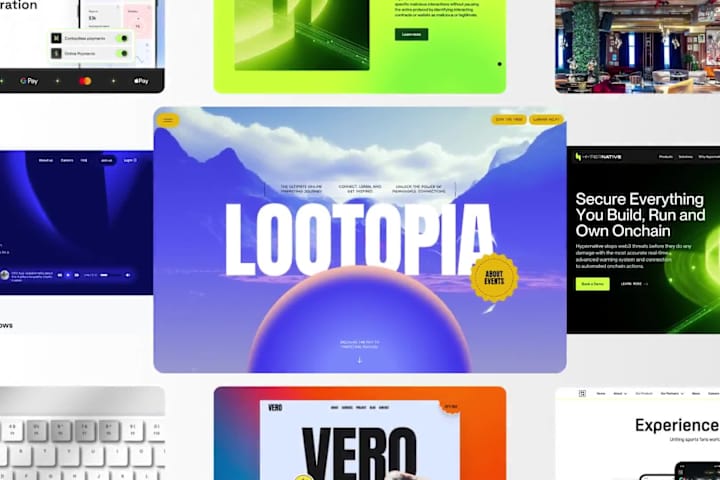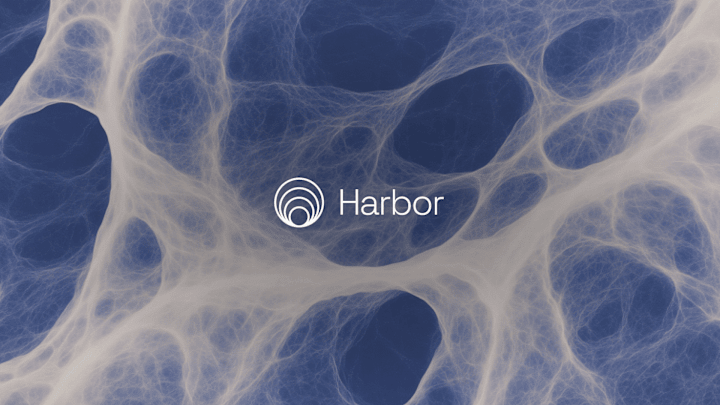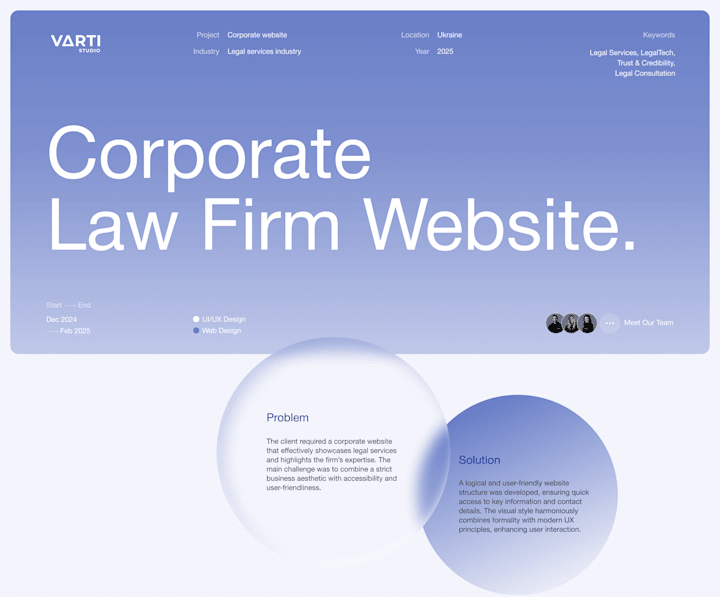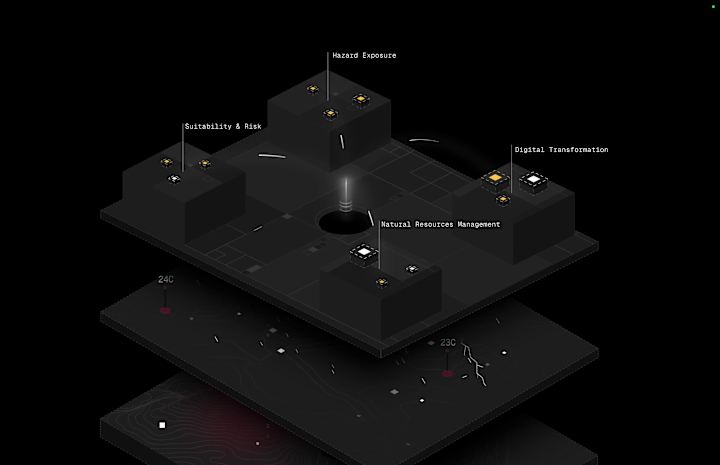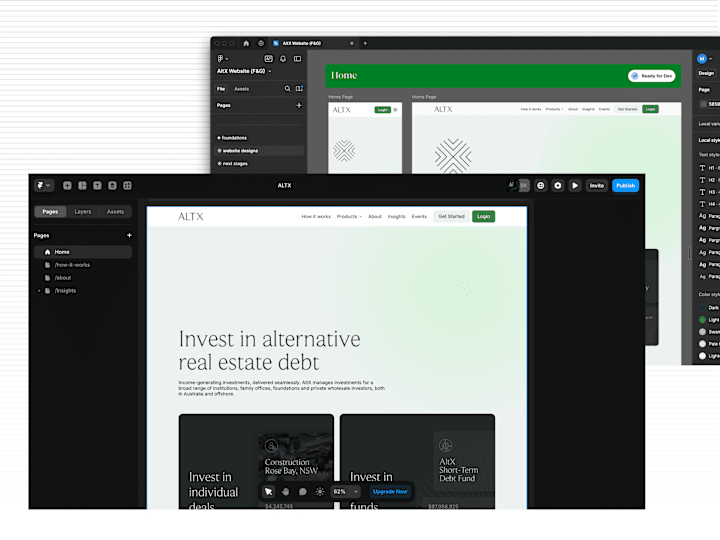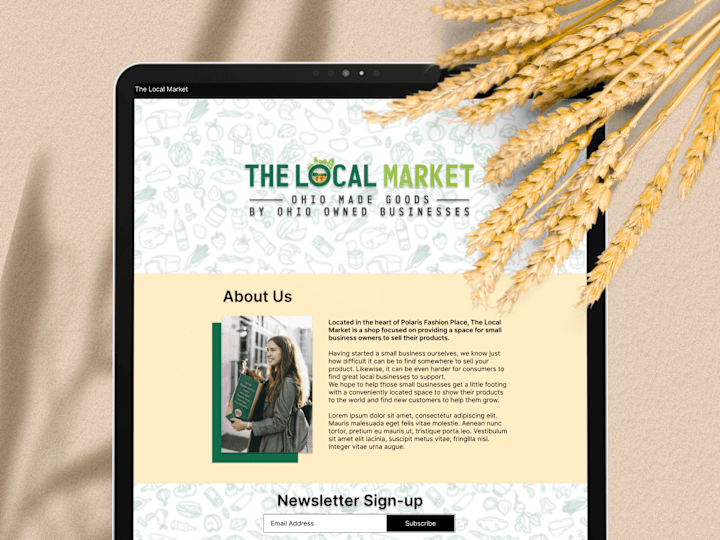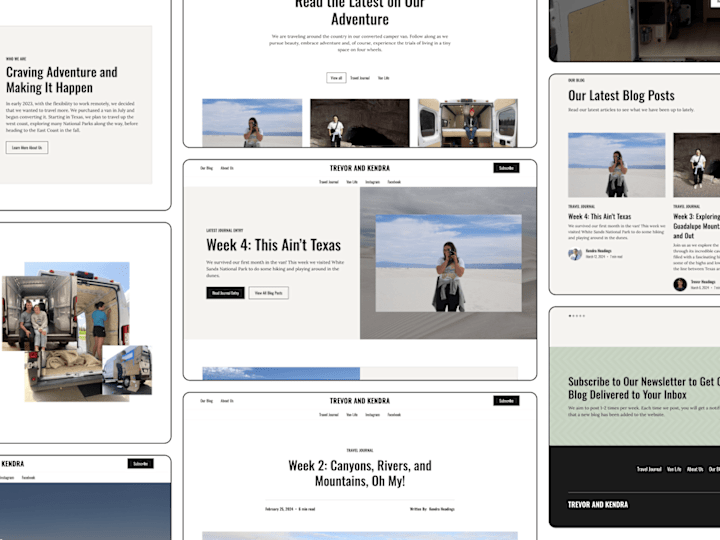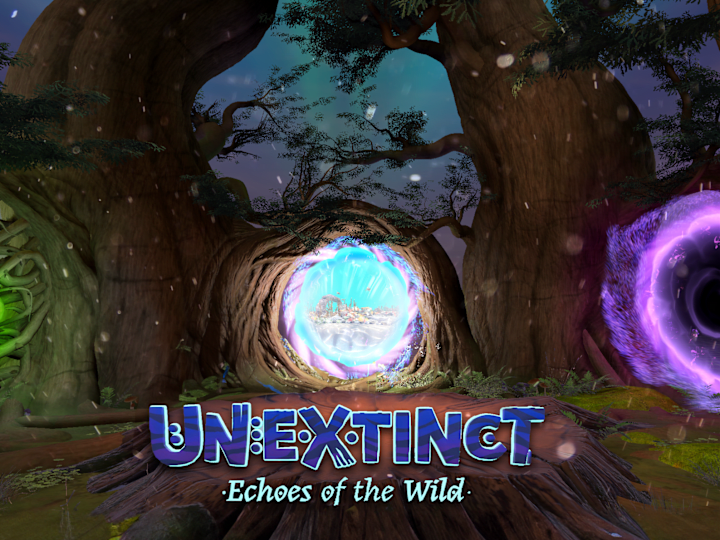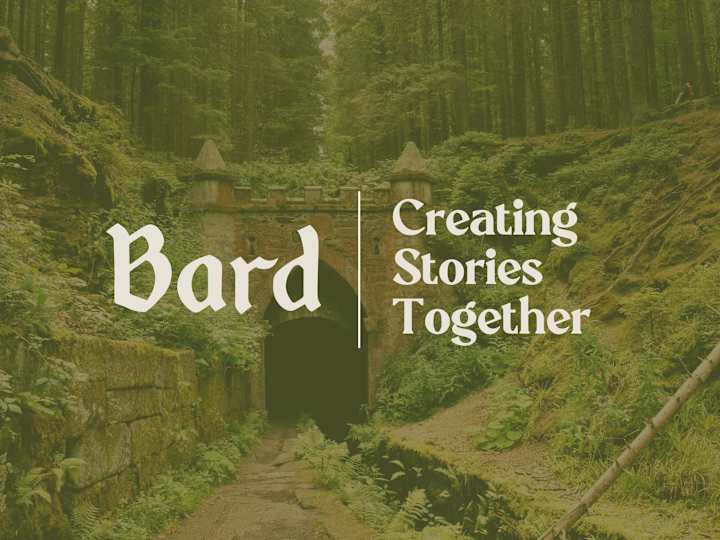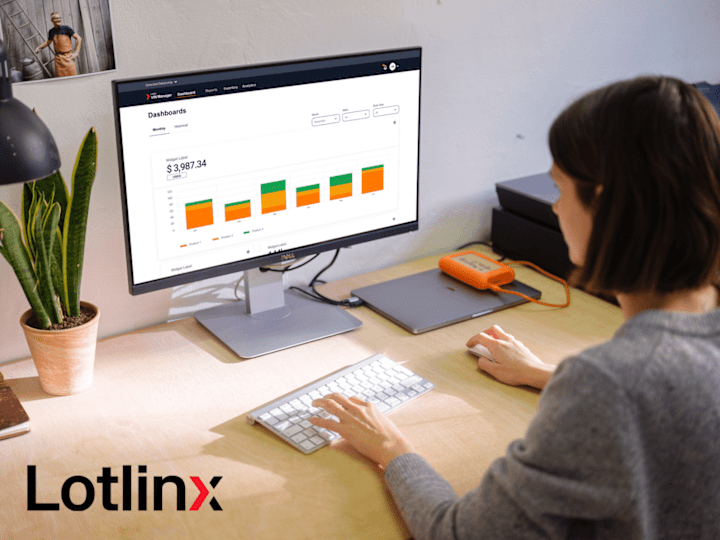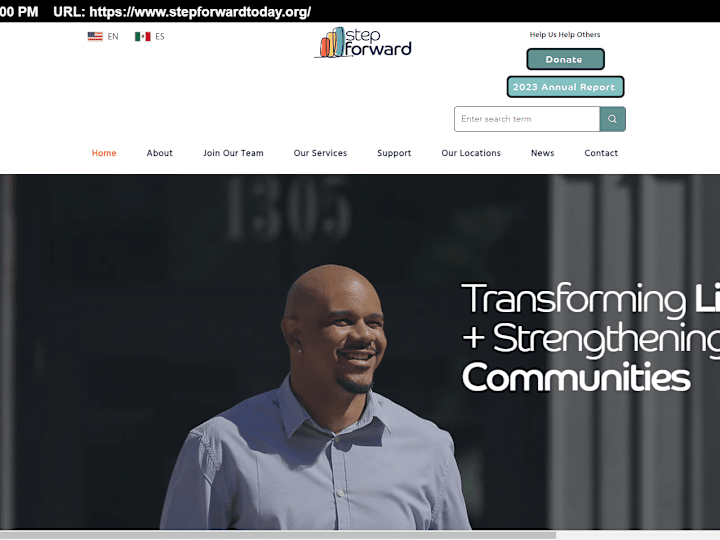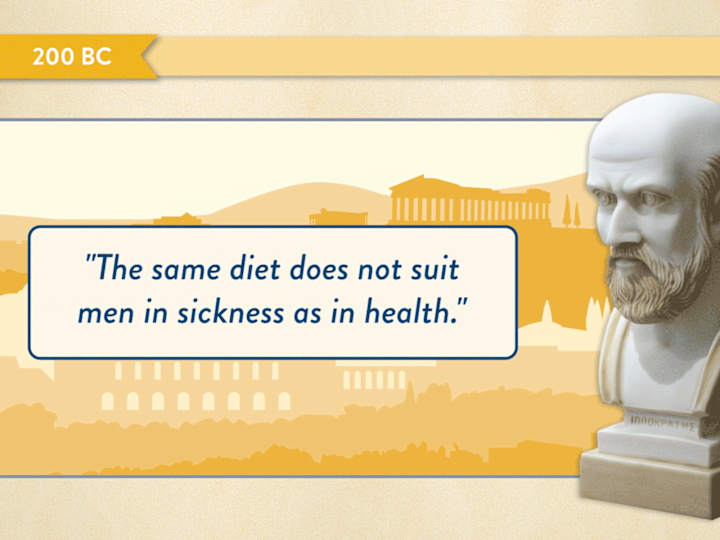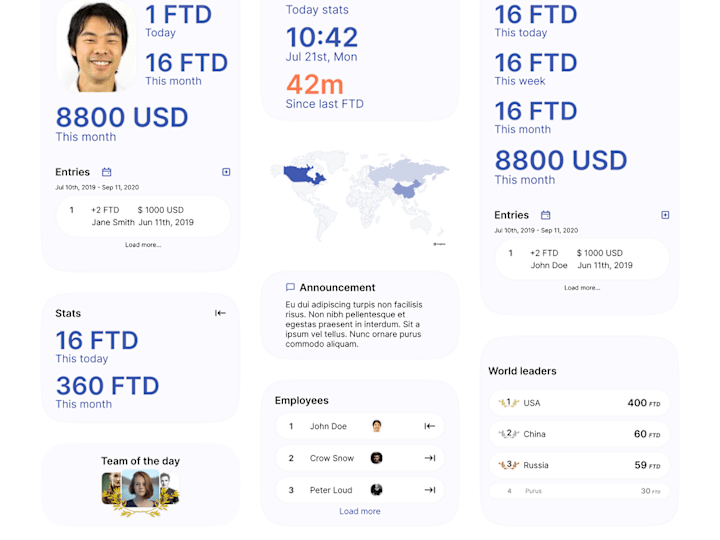What does a client need to understand before starting a project with a Figma expert?
A client should know what they want to create or design. Clear ideas about the project's goal will help the freelancer understand your needs better. Make sure you have inspiration designs or examples to share with the Figma expert to give them an idea of your style.
How should a client explain their project to a Figma expert?
Explain your project using simple words and clear ideas. Describe what your project looks like and what it needs to do. If possible, write down the steps that users will follow in your app or website, so the Figma expert understands what to include.
How can a client ensure a good start when working with a Figma expert?
Start by setting up a call or meeting to talk about your project. This helps both you and the Figma expert to understand each other better. Make sure to agree on the project’s timeline and how often you’ll check the work progress.
How does a client decide on the right deliverables with a Figma expert?
Discuss what output you expect, like user interface designs or interactive prototypes. Confirm if you need design specifications for developers, especially for later stages of development. Be sure you and the Figma expert agree on what needs to be delivered by project’s end.
What is important for a client to share about their brand before hiring a Figma expert?
Share your brand’s colors, logos, and any existing design elements. This helps the Figma expert keep the new designs in line with your current brand. Details about your audience can help design elements that appeal to the right people.
Why should a client provide feedback during the Figma design process?
Giving feedback helps your Figma expert make changes as needed, which saves time. It’s important to be open and honest about what you like or don��’t like. Regular feedback loops help the Figma expert create the best design for you.
What does a client need to know about the design hand-off process?
Make sure you understand how the Figma expert will share designs with your team. Check if the files will be easy for your developers to work with. It’s important to agree on how and when the files will be delivered, so your team can start immediately.
How should a client and Figma expert organize project timelines?
Discuss the overall timeline of the project, including key milestones. Clearly state any important deadlines you have for each phase of the project. Ensure the Figma expert understands your urgency to meet these dates reliably.
What platform tools can help in working with a freelance Figma expert on Contra?
Contra offers tools for smooth communication and project management. Use these tools to manage timelines, review progress, and share files. It’s essential to make good use of these features to keep everything organized and clear between you and the Figma expert.
Who is Contra for?
Contra is designed for both freelancers (referred to as "independents") and clients. Freelancers can showcase their work, connect with clients, and manage projects commission-free. Clients can discover and hire top freelance talent for their projects.
What is the vision of Contra?
Contra aims to revolutionize the world of work by providing an all-in-one platform that empowers freelancers and clients to connect and collaborate seamlessly, eliminating traditional barriers and commission fees.

- $50k+
- Earned
- 22x
- Hired
- 5.0
- Rating
- 79
- Followers
Top
Expert

- $10k+
- Earned
- 26x
- Hired
- 5.0
- Rating
- 97
- Followers
Top
Expert

- $100k+
- Earned
- 50x
- Hired
- 5.0
- Rating
- 232
- Followers
Top
Expert

- $100k+
- Earned
- 53x
- Hired
- 5.0
- Rating
- 57
- Followers
Top
Expert

- $50k+
- Earned
- 65x
- Hired
- 5.0
- Rating
- 156
- Followers
Top