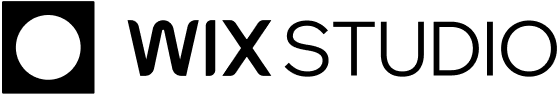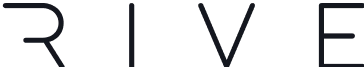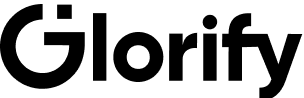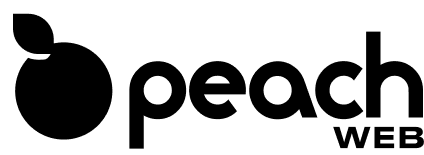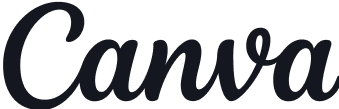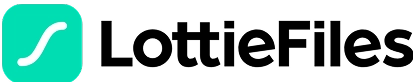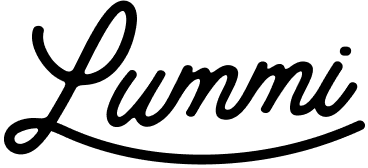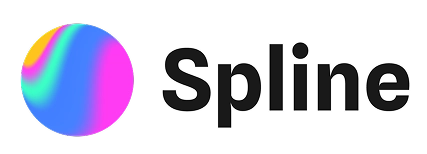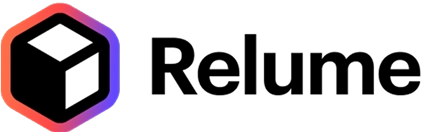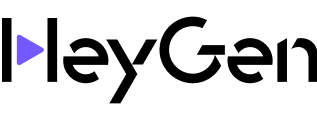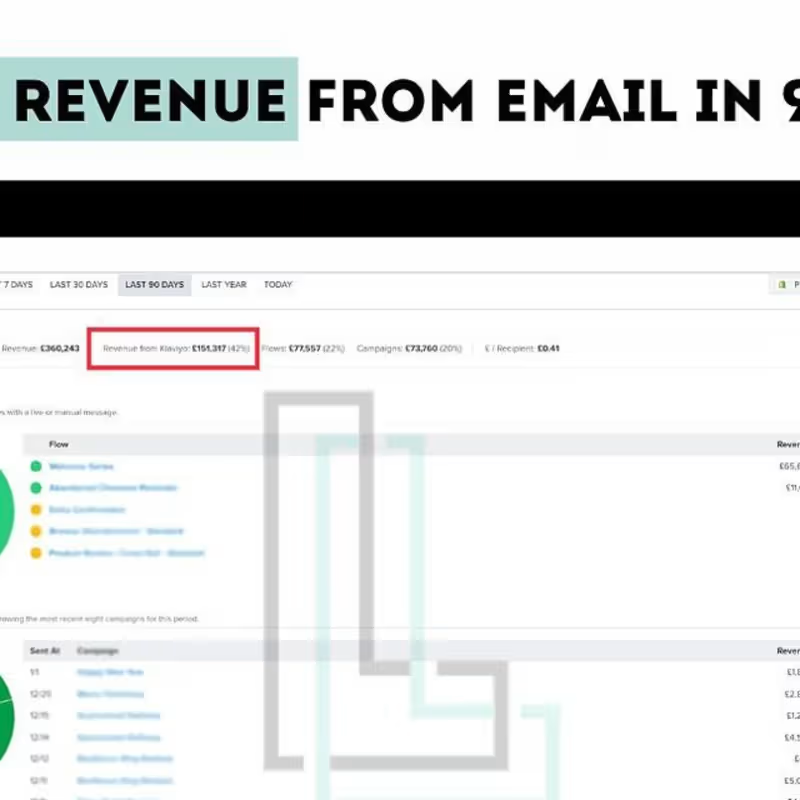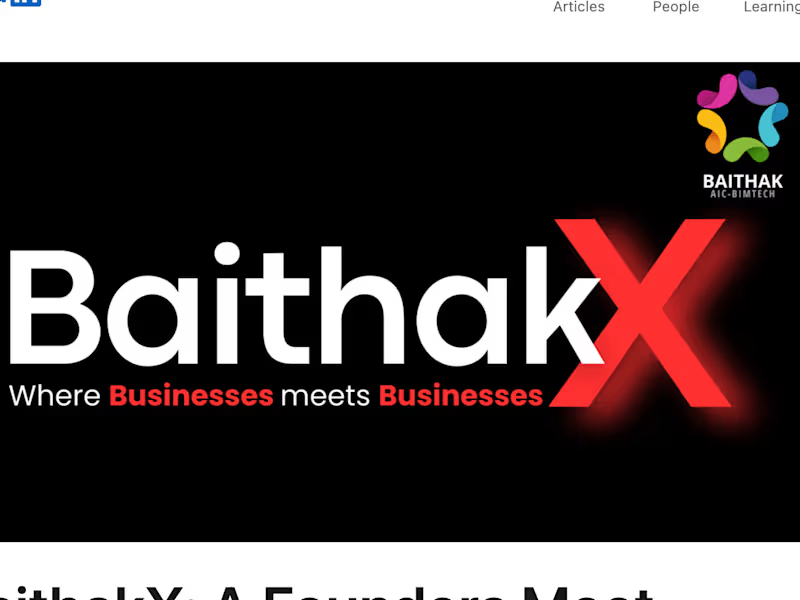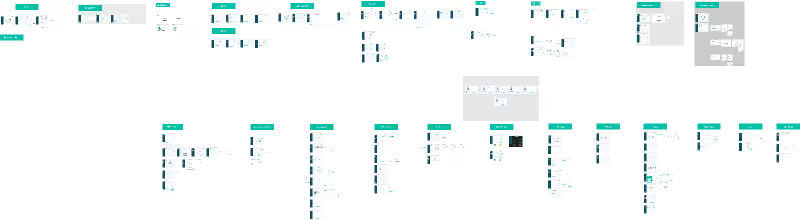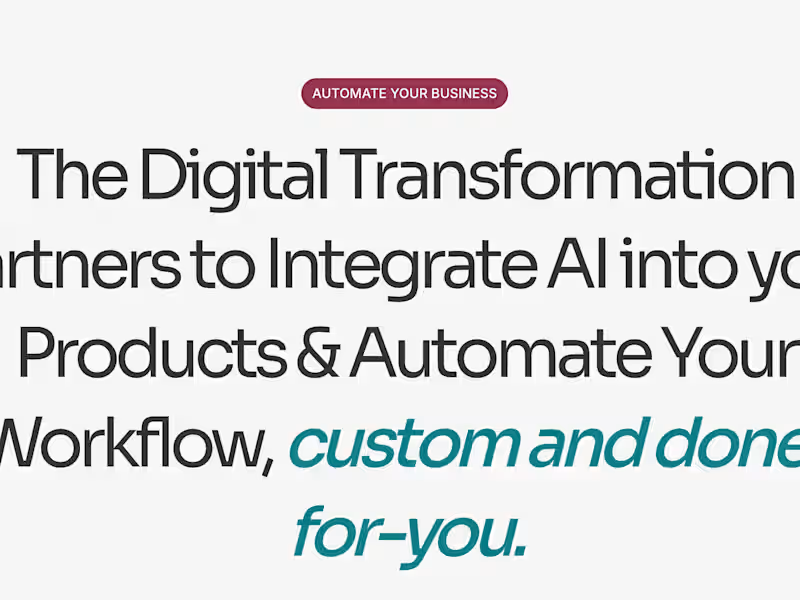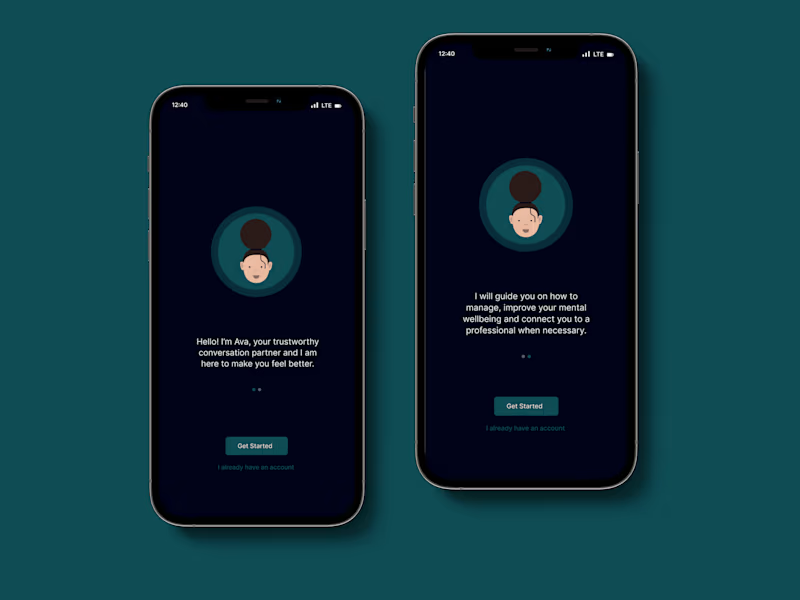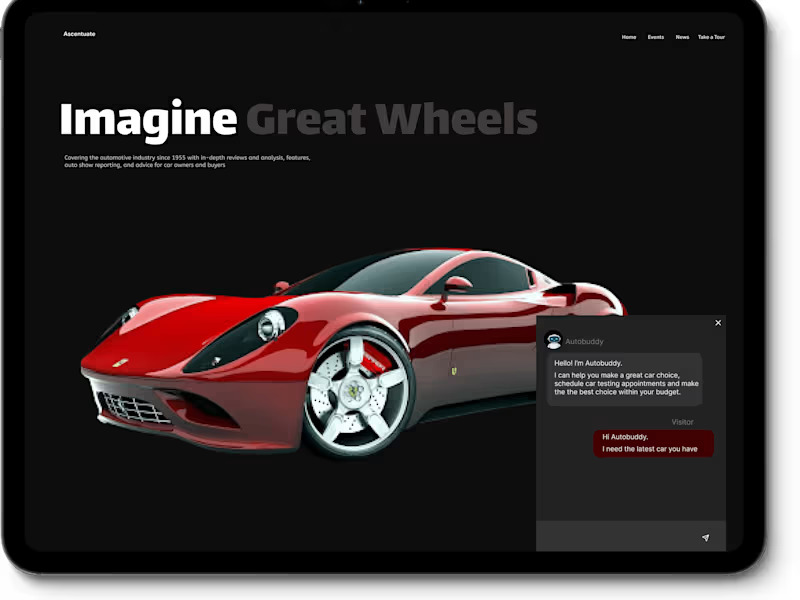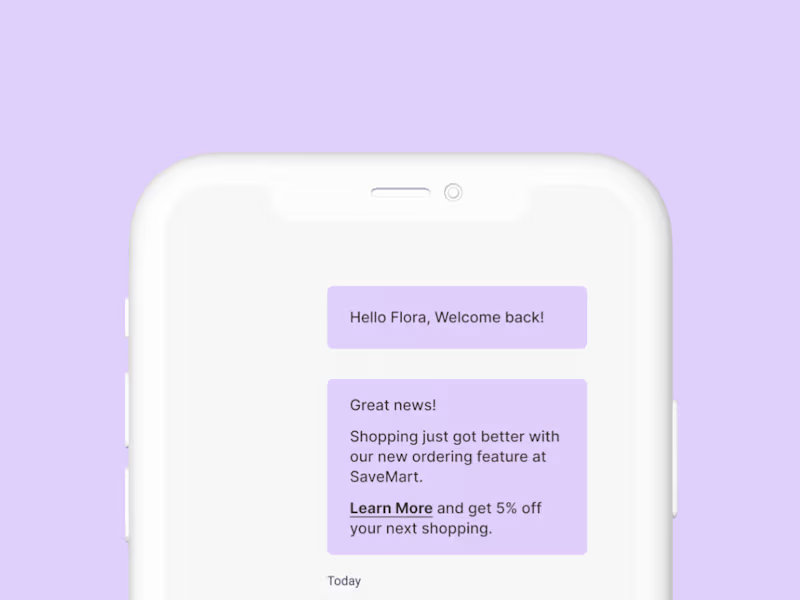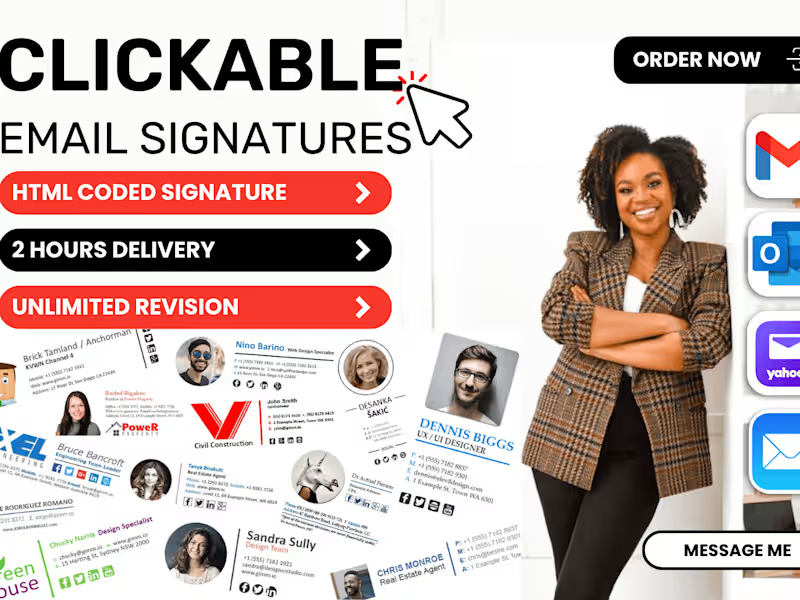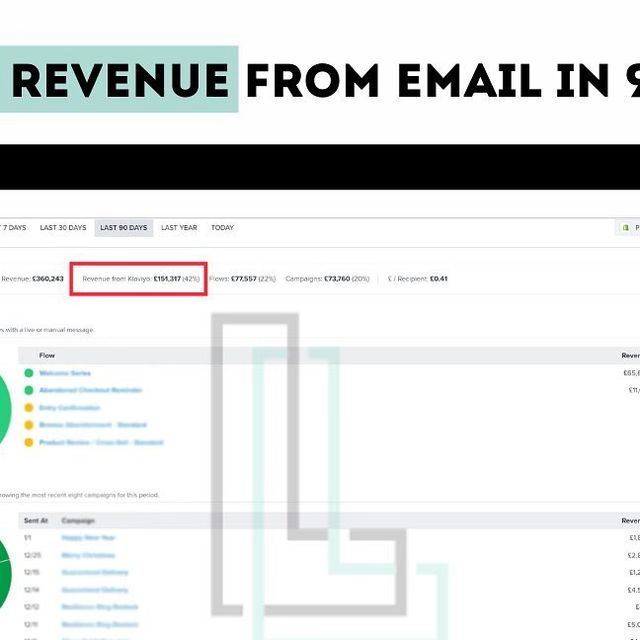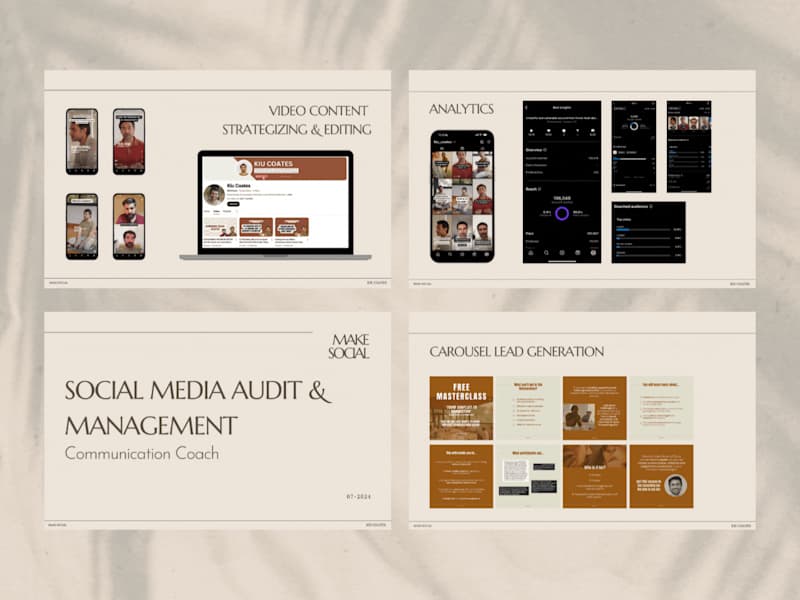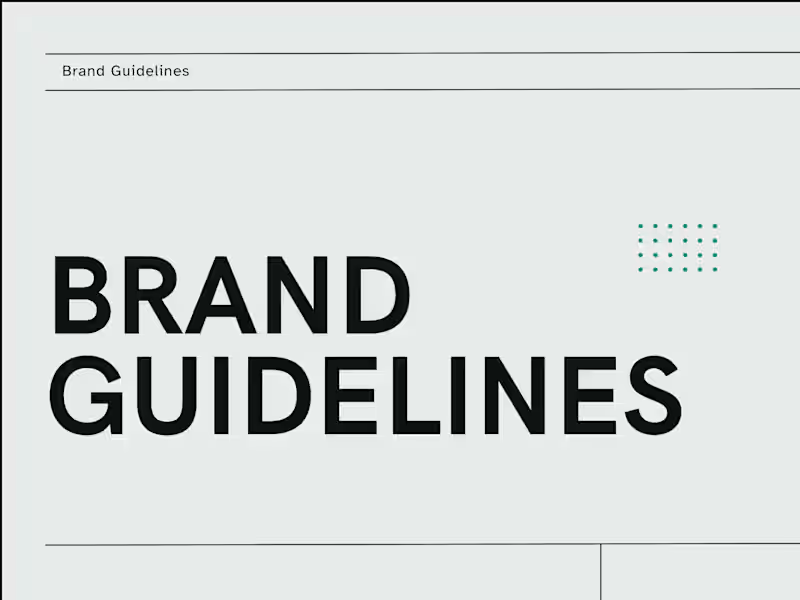What should I check in a 'Zoho One' expert's profile before hiring?
Look for past projects where the expert used Zoho One. Check their rating and feedback from other clients. Make sure they have experience with tools like CRM and project management within Zoho One. This helps you know they can do what you need.
How can I discuss my project's needs with a 'Zoho One' freelancer?
Start with what you need help with, like organizing customer databases or setting up marketing campaigns. Be clear about your goals and deadlines. Ask how they would use Zoho One to meet your needs. This helps you both understand what to expect.
Why is it important to set clear deliverables with a 'Zoho One' expert?
Clear deliverables help both you and the expert know what is expected. It might include things like completed reports or ready-to-use invoices. Knowing exactly what you want helps the expert use Zoho One tools effectively to meet your goals.
What should be included in the initial project discussion with a 'Zoho One' freelancer?
Talk about what you need, like CRM setup or project plans. Discuss the timeline and any special requirements. This way, the freelancer can plan their work using Zoho One to fit your needs.
How can I make sure a 'Zoho One' expert understands my business needs?
Explain your business and what tools you currently use. Share specific tasks you need help with, like marketing or finance reports. This helps the expert know how to use Zoho One features to help your business grow.
What is a good way to assess a 'Zoho One' freelancer's expertise during the hiring process?
Ask for examples of projects they’ve completed using Zoho One. Check if they have skills like managing customer relationships and creating reports. This lets you see if they are a good fit for your project.
How can I ensure smooth communication with my 'Zoho One' freelancer?
Agree on how and when you will communicate, like through messages or video calls. Make sure you both know the best times to talk. Clear communication helps you both stay on the same page.
Why is it beneficial to discuss project milestones with a 'Zoho One' expert?
Milestones help track progress and ensure the project is on time. Discuss key stages like setup or project review. This lets the freelancer manage their tasks using Zoho One tools better.
How can I effectively collaborate with a 'Zoho One' freelancer on my project?
Use collaboration features like shared documents or chat. Share your feedback regularly. This helps both you and the expert work together to create the best results with Zoho One.
How do I kick-start a project with a 'Zoho One' expert on Contra?
Start by signing an agreement on project scope and deliverables. Set up an initial meeting to discuss tools and timelines. This helps ensure the project gets started smoothly with clear understanding.
Who is Contra for?
Contra is designed for both freelancers (referred to as "independents") and clients. Freelancers can showcase their work, connect with clients, and manage projects commission-free. Clients can discover and hire top freelance talent for their projects.
What is the vision of Contra?
Contra aims to revolutionize the world of work by providing an all-in-one platform that empowers freelancers and clients to connect and collaborate seamlessly, eliminating traditional barriers and commission fees.