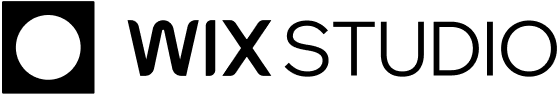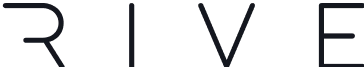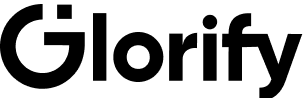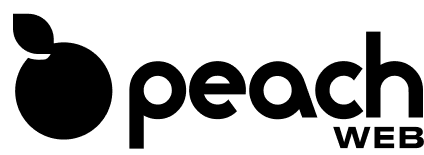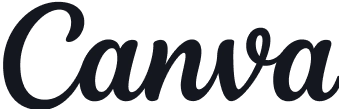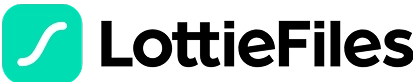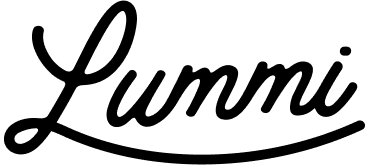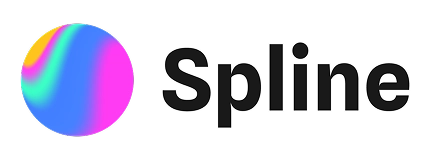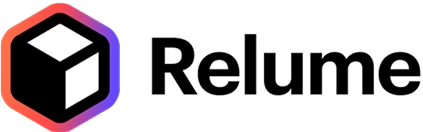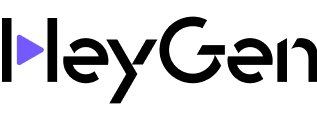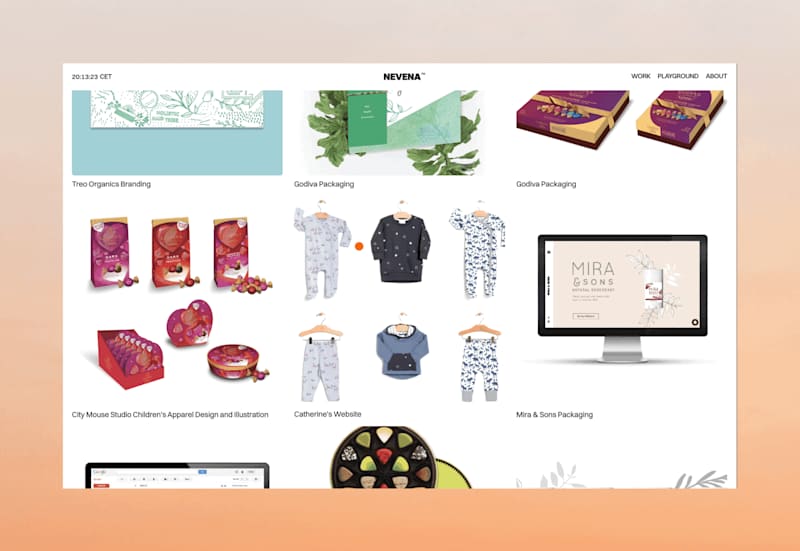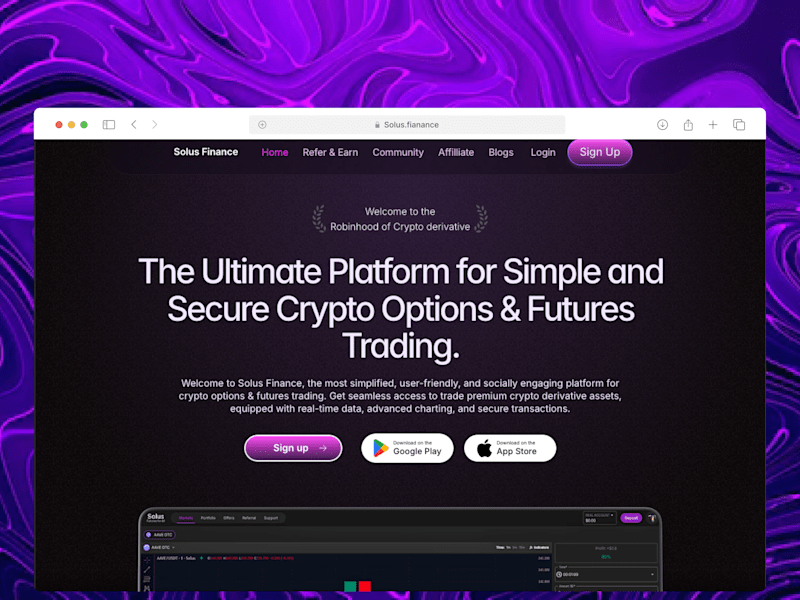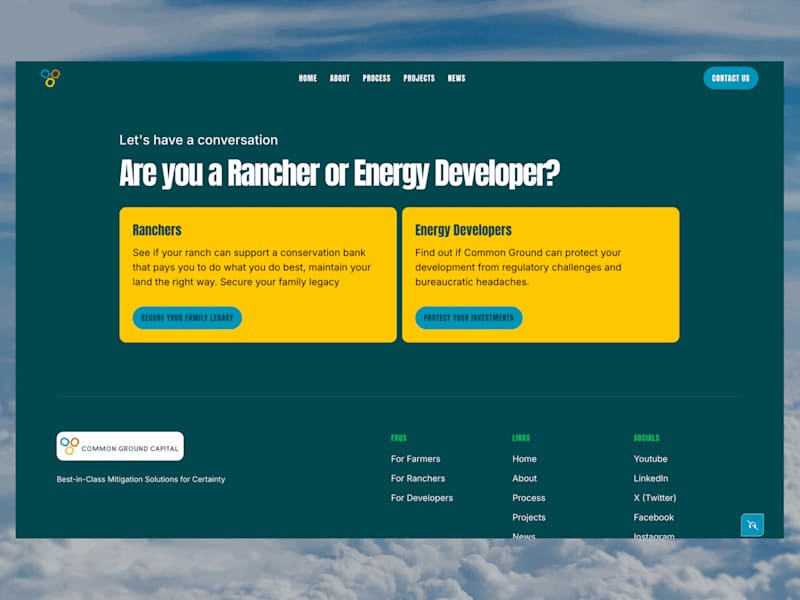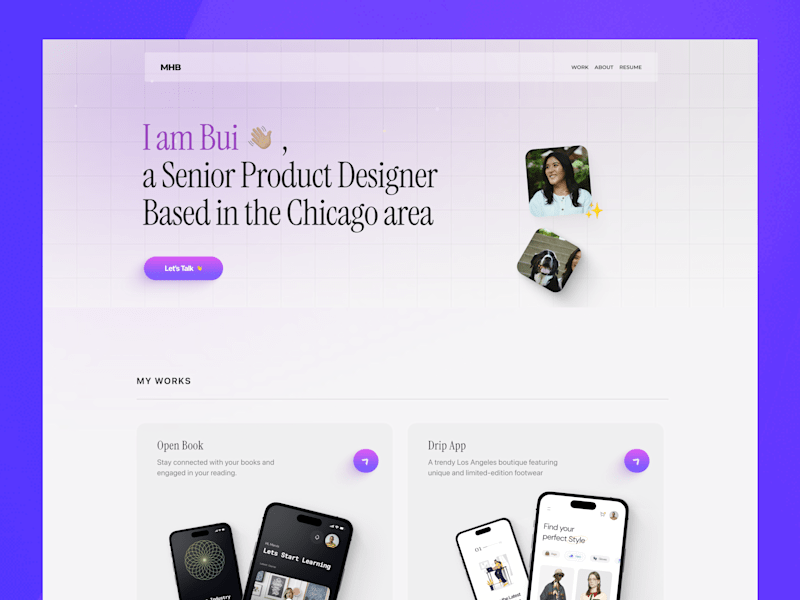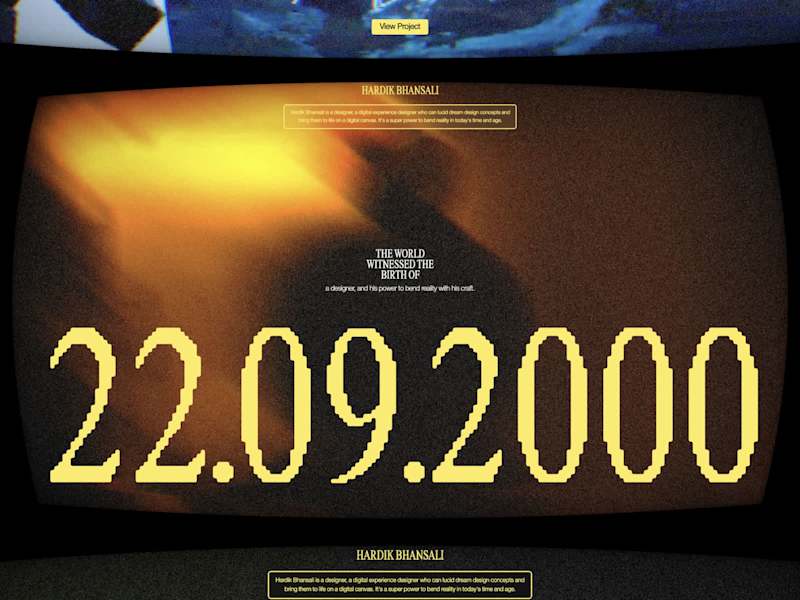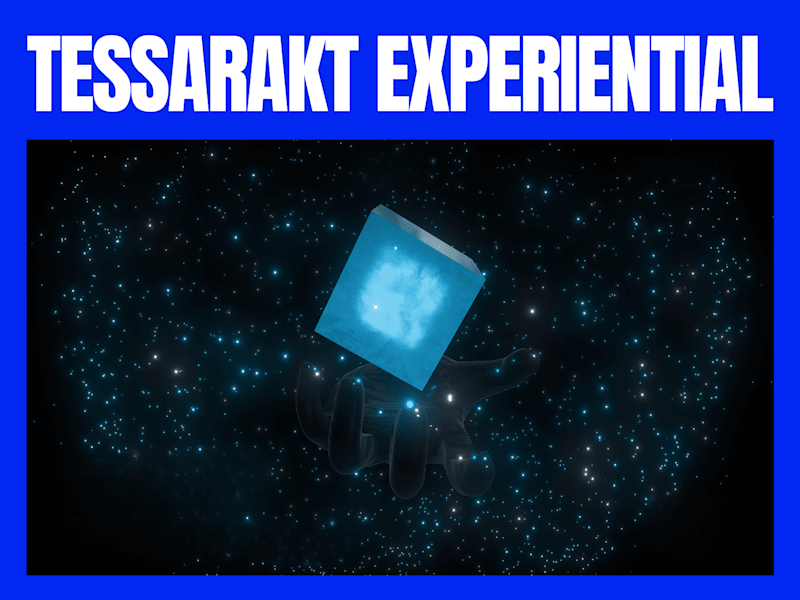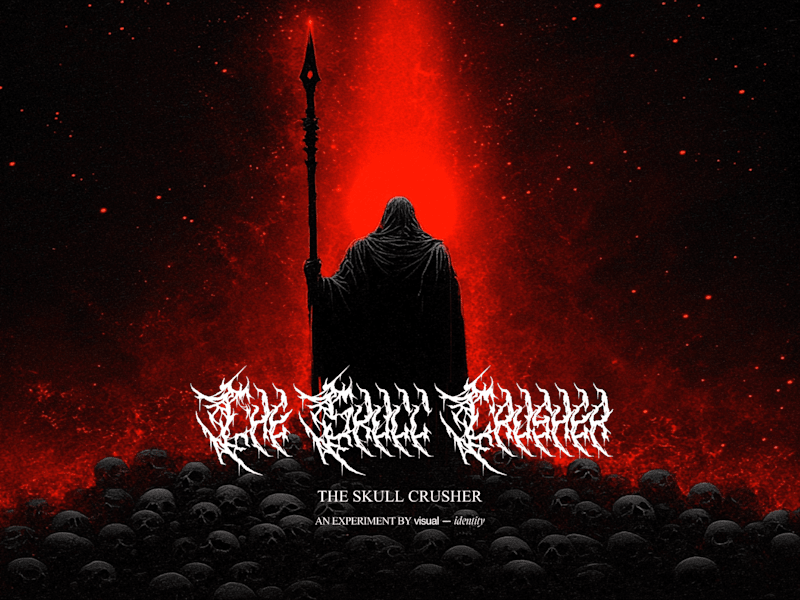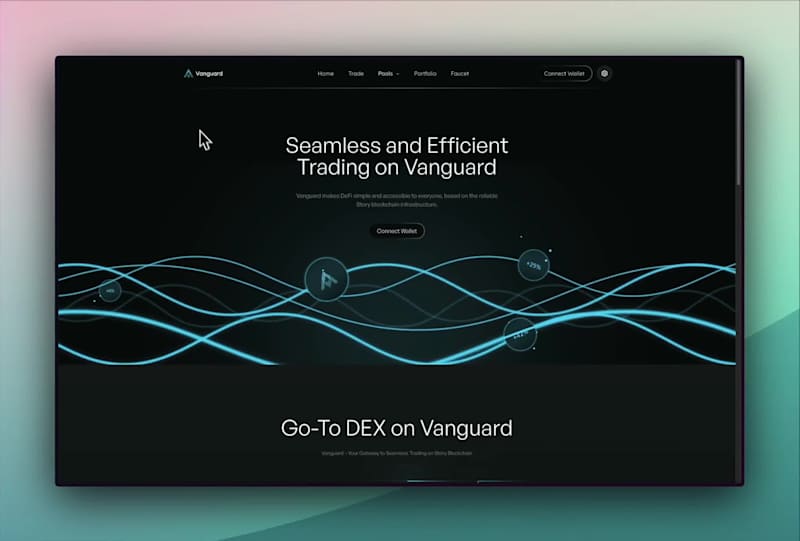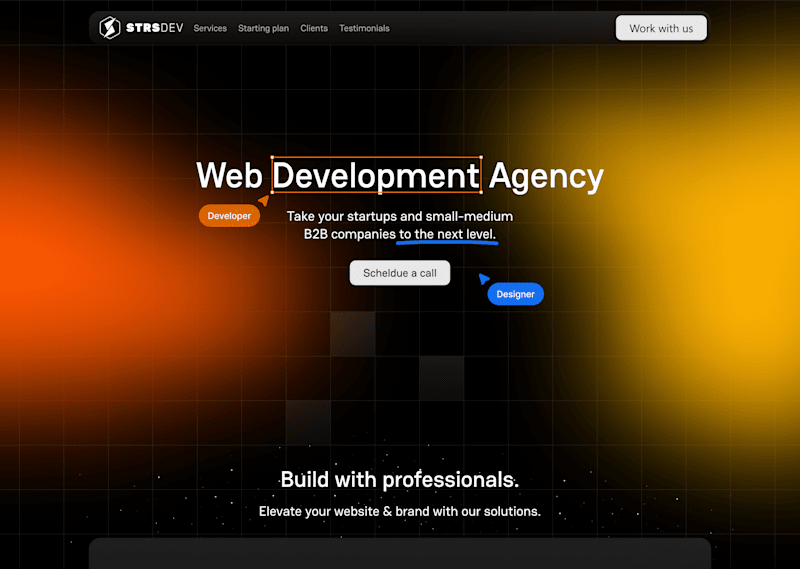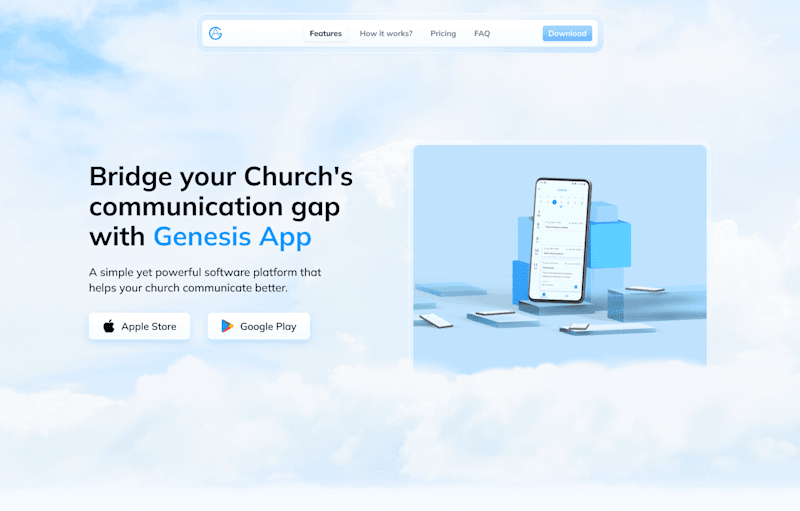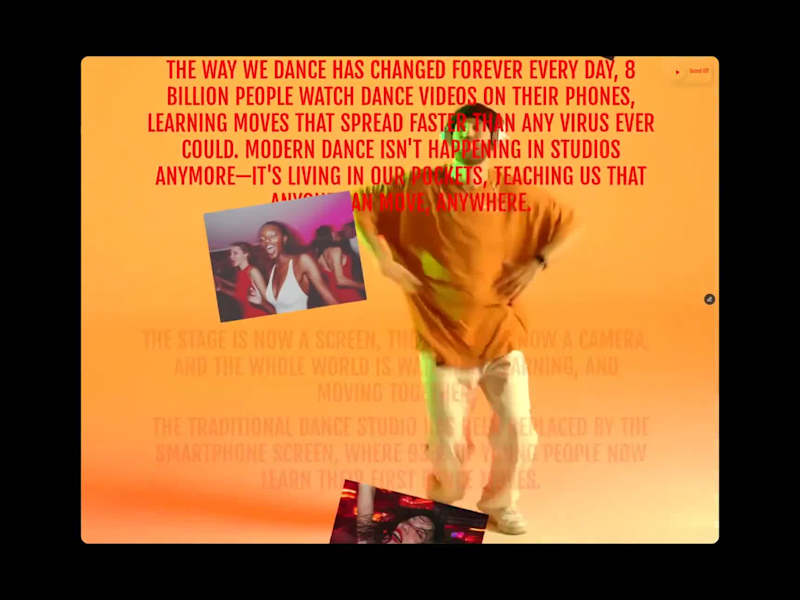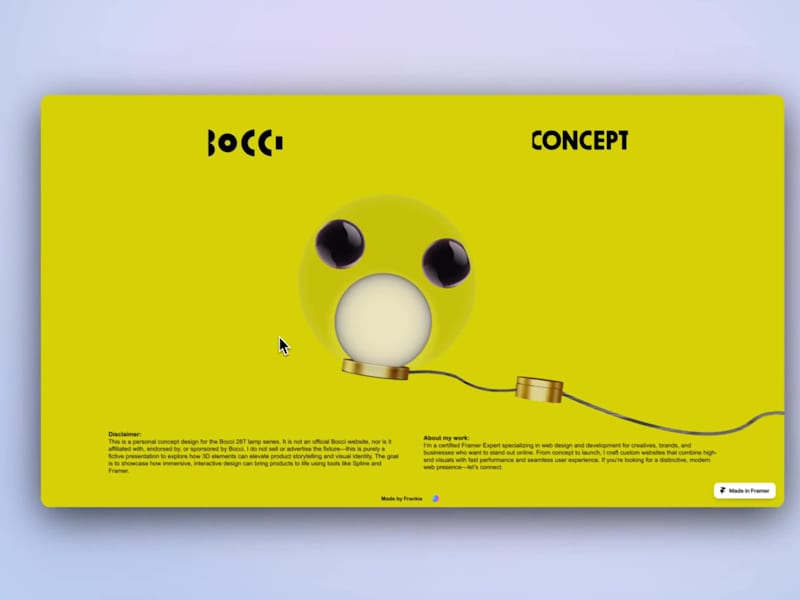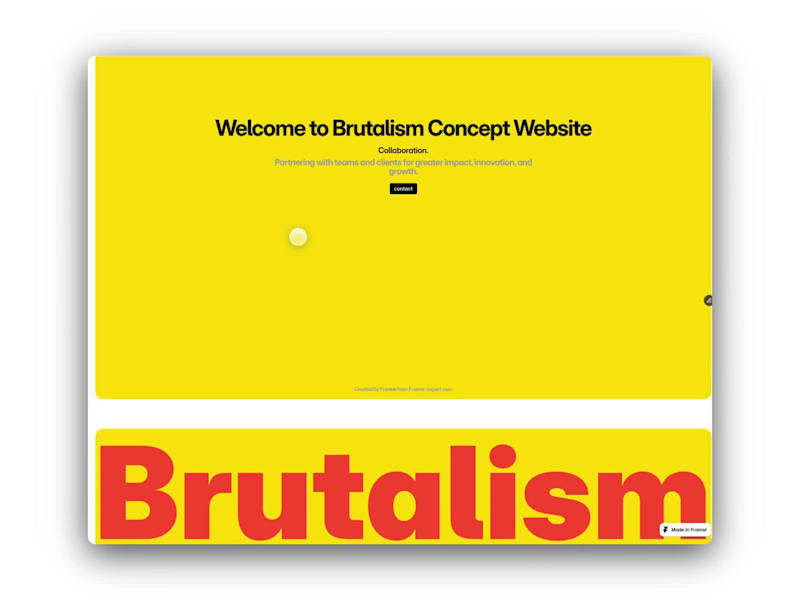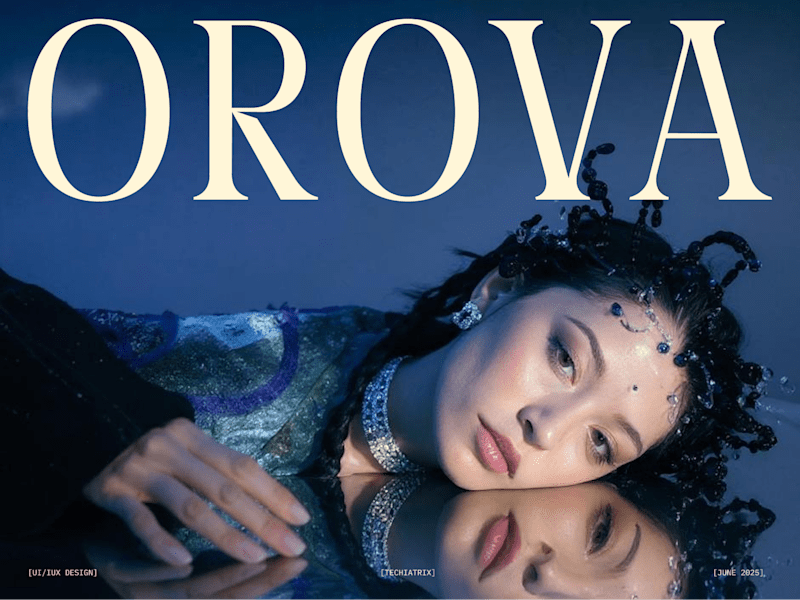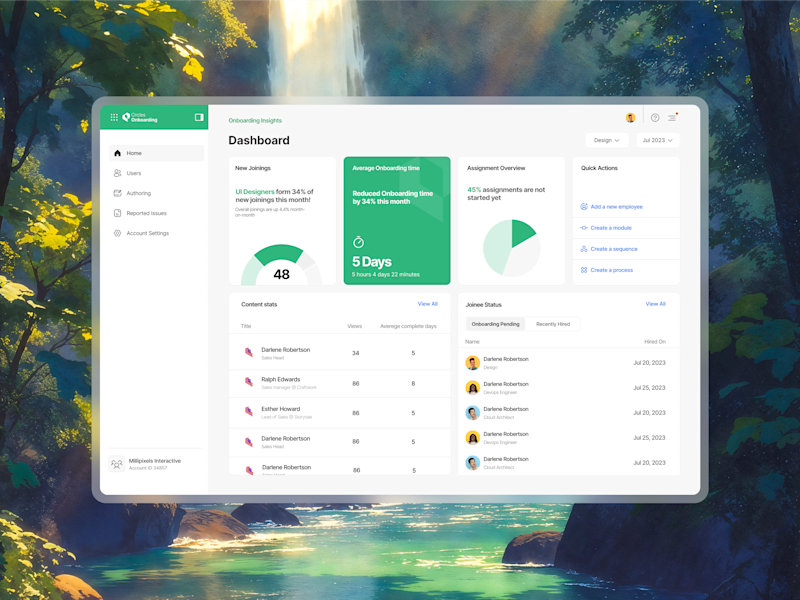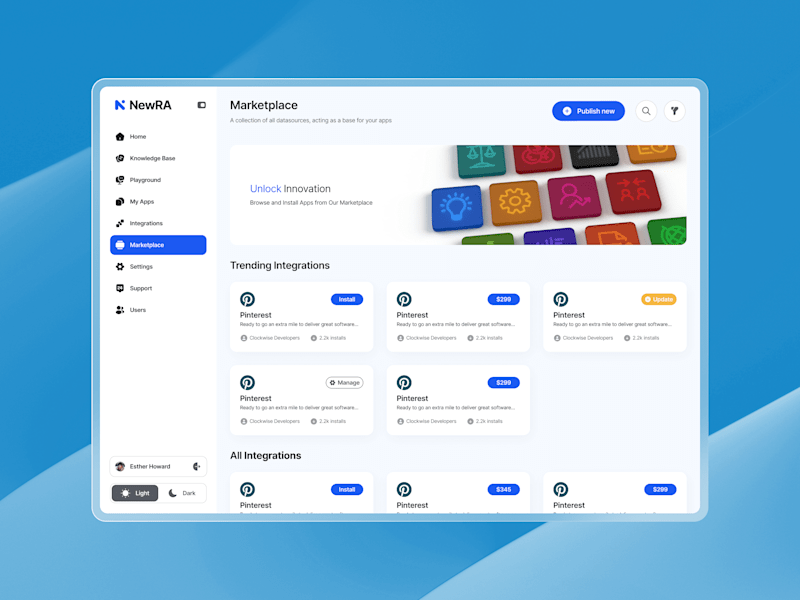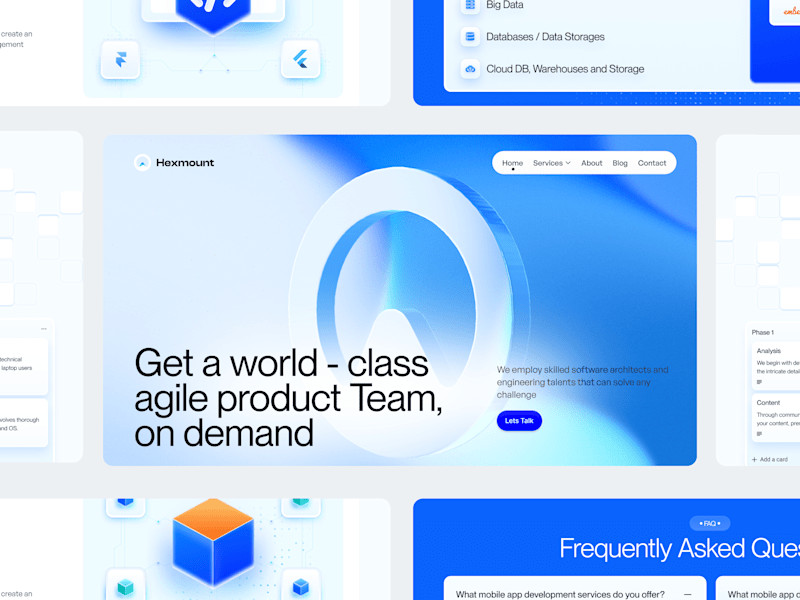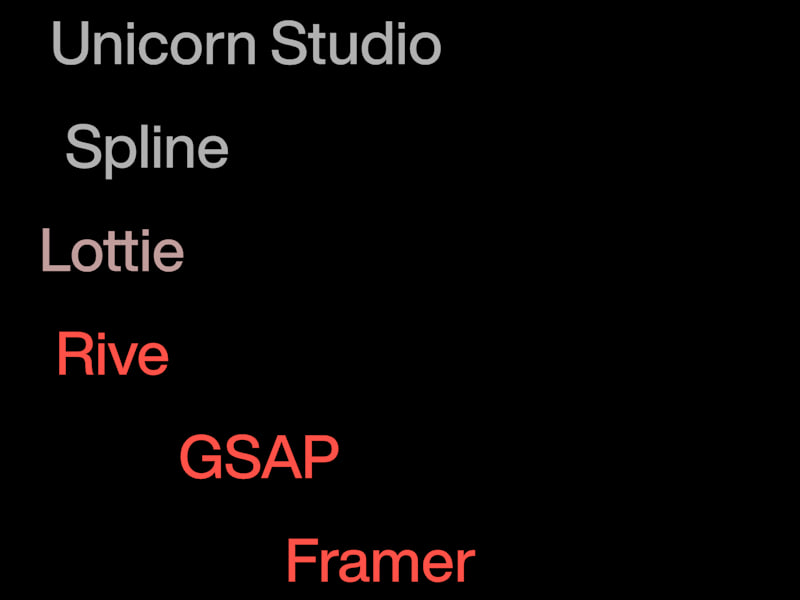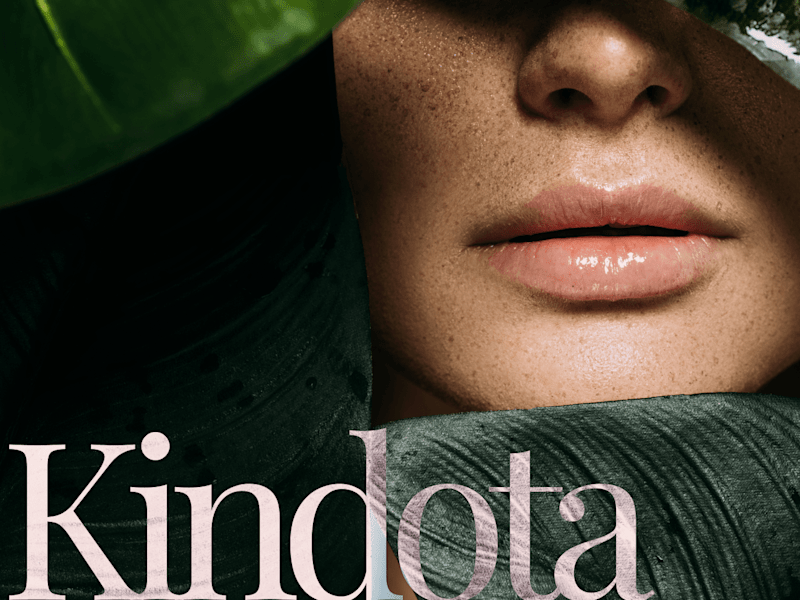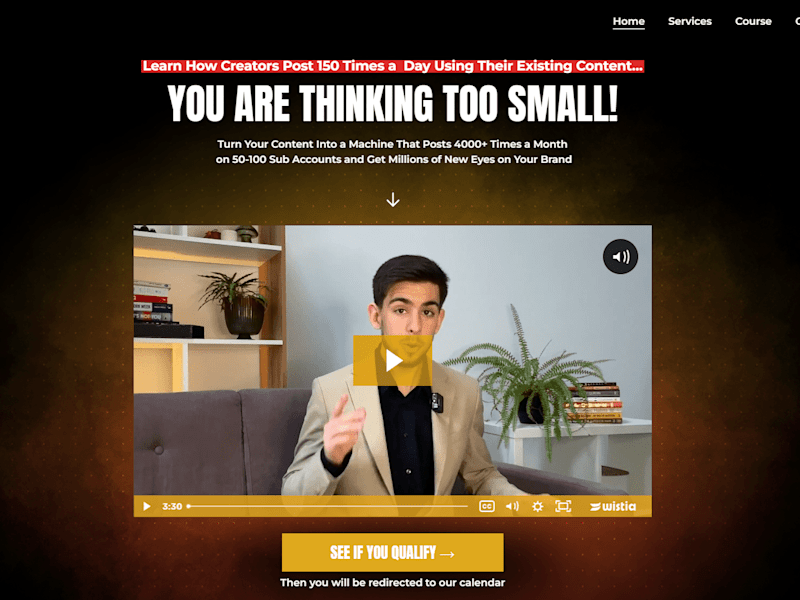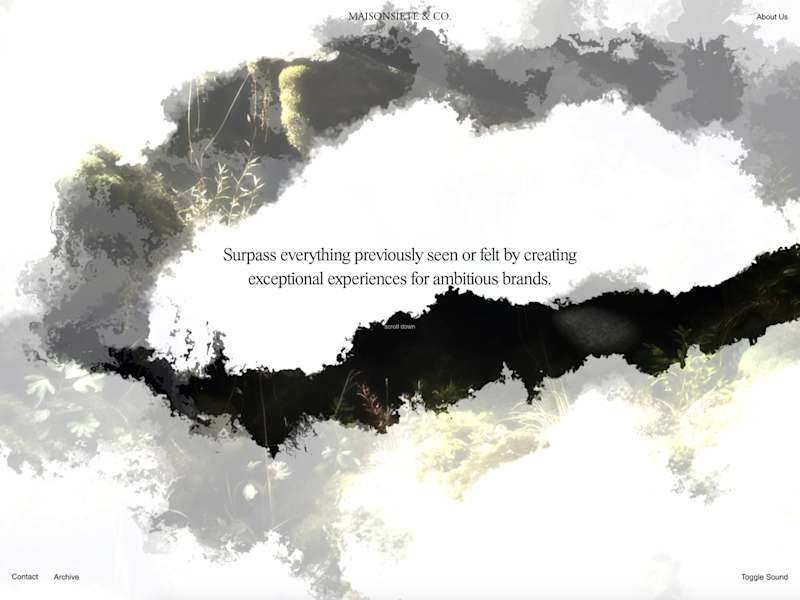How do I ensure the freelancer understands my vision for using Unicorn Studio?
Share your ideas clearly. Use pictures or drawings to show what you like. Tell the freelancer about your goals and the message you want to share with your audience.
What should I look for in a freelancer's Unicorn Studio portfolio?
Check their past work to see if it matches the style you want. Look for projects with cool 3D designs and fun interactive features. Make sure they can create the kind of magical web experience you're dreaming of.
How do we decide on the project timeline using Unicorn Studio?
Discuss with the freelancer how long similar projects have taken them. Set a friendly deadline that works for both of you. Check-in often to see how things are going and if you are still on track.
What's the best way to communicate ideas about my project using Unicorn Studio?
Use simple language and be clear when talking with the freelancer. Share examples of things you like from other websites. Regular chats or video calls can help you both stay on the same page.
How do I review the work progress on my Unicorn Studio project?
Ask the freelancer to show you small parts of the work as they finish them. Look at the details, like colors and animations, to see if they match what you wanted. Give feedback so they can make changes if needed.
How can we make sure the website works well on different devices using Unicorn Studio?
Tell the freelancer to test the website on phones, tablets, and computers. Ask them to show you how it looks on each device. Make sure it's easy to use and looks great everywhere.
What is the best way to handle unexpected challenges in the Unicorn Studio project?
Plan for little surprises by having a flexible schedule. Talk openly with your freelancer about any problems. Work together to find solutions and keep the project moving forward.
How can I ensure the deliverables meet my expectations?
Give clear instructions about what you expect at the start. Agree on what the final product should look like and how it should work. Regularly review the progress and give feedback to guide the freelancer.
How do we incorporate feedback effectively during the Unicorn Studio project?
Set up times to talk about how the project is going. Tell the freelancer what's working and what might need changes. Encourage open conversations so everyone feels comfortable sharing their ideas.
How do we define success for the Unicorn Studio project?
Talk with the freelancer about what 'success' looks like for you. Maybe it's a website that attracts lots of visitors or one that impresses your friends. Decide on goals together and check if you've met them at the end of the project.
Who is Contra for?
Contra is designed for both freelancers (referred to as "independents") and clients. Freelancers can showcase their work, connect with clients, and manage projects commission-free. Clients can discover and hire top freelance talent for their projects.
What is the vision of Contra?
Contra aims to revolutionize the world of work by providing an all-in-one platform that empowers freelancers and clients to connect and collaborate seamlessly, eliminating traditional barriers and commission fees.

- $10k+
- Earned
- 20x
- Hired
- 4.8
- Rating
- 42
- Followers
expert
expert

- $25k+
- Earned
- 24x
- Hired
- 5.0
- Rating
- 202
- Followers
Top

- $10k+
- Earned
- 8x
- Hired
- 4.8
- Rating
- 88
- Followers
expert

- 1x
- Hired
- 5.0
- Rating
- 48
- Followers
expert
Club

- $5k+
- Earned
- 6x
- Hired
- 4.8
- Rating
- 27
- Followers
expert