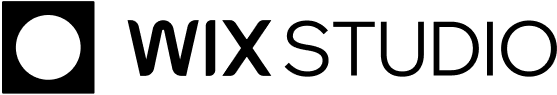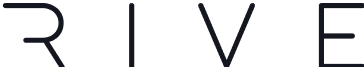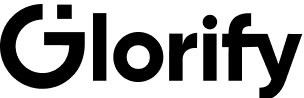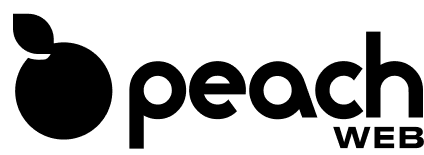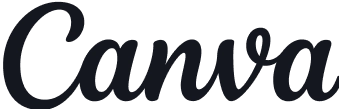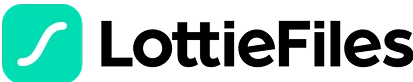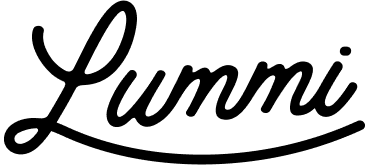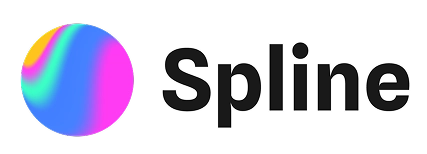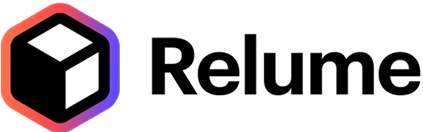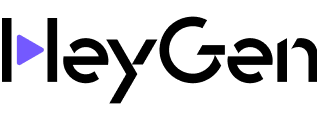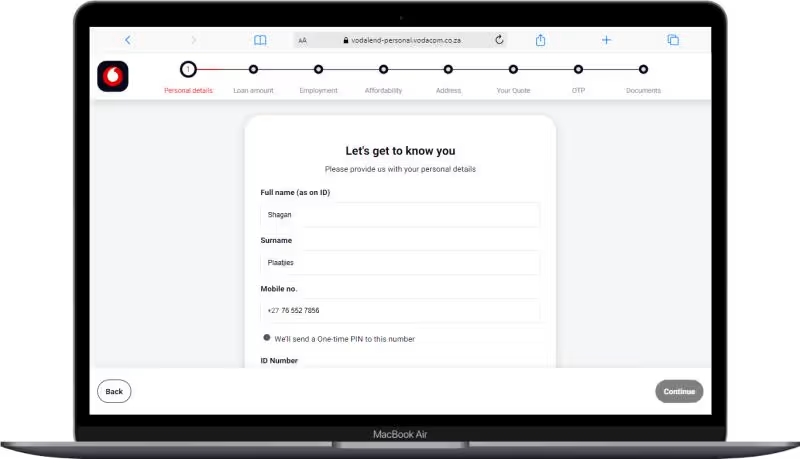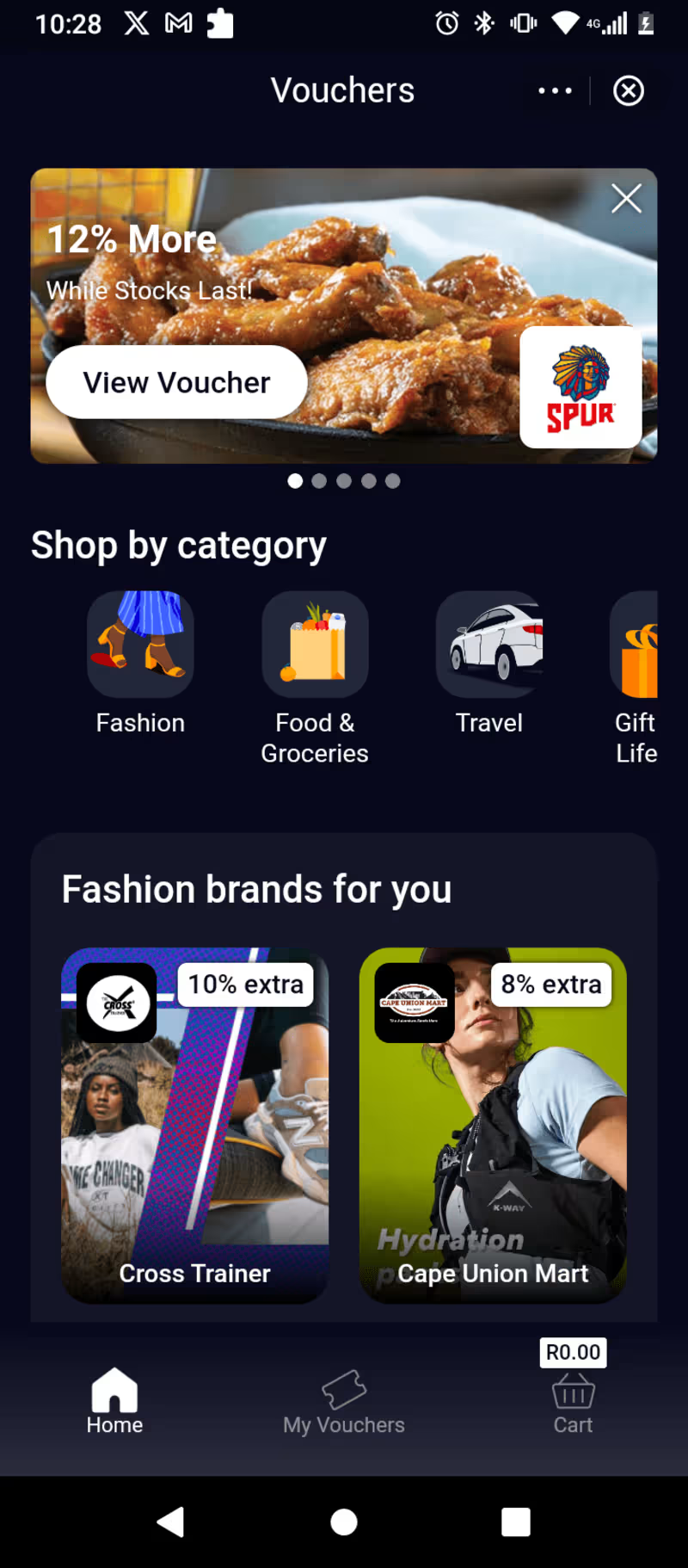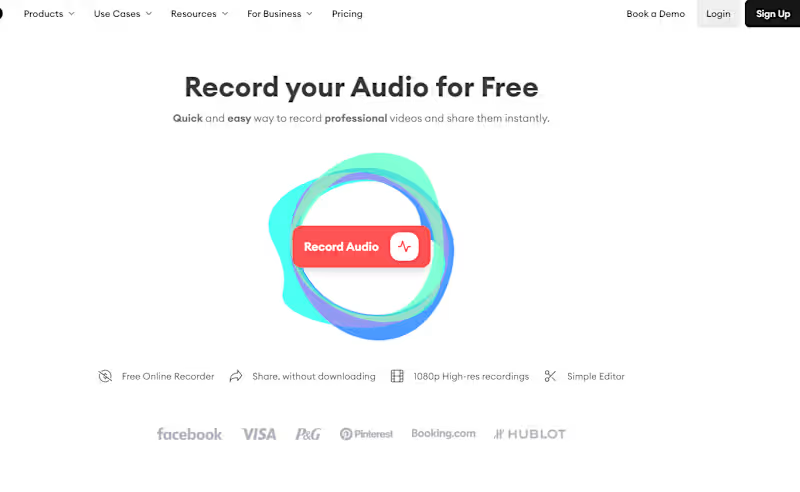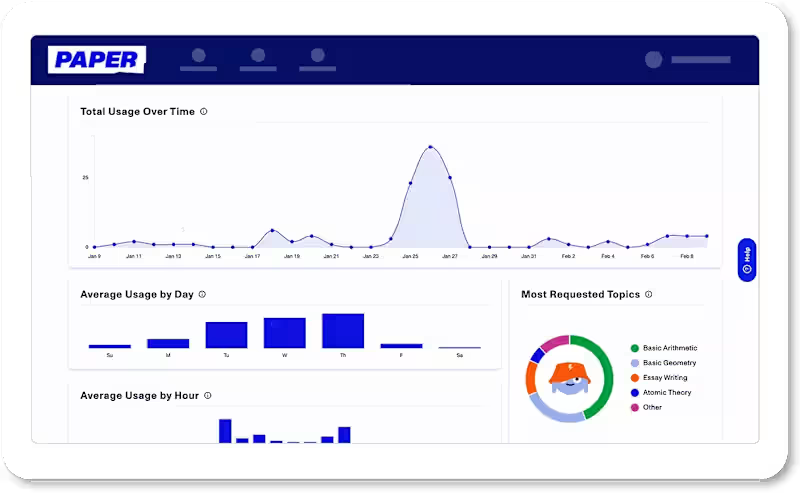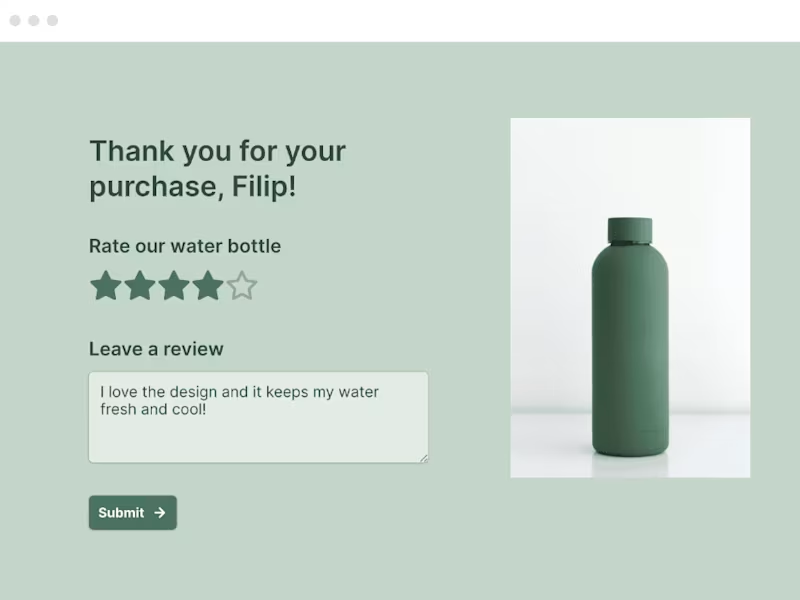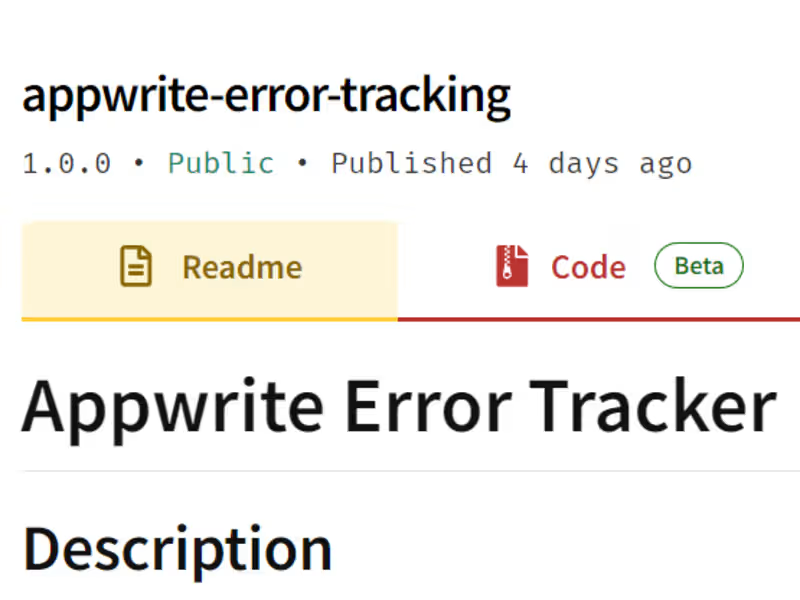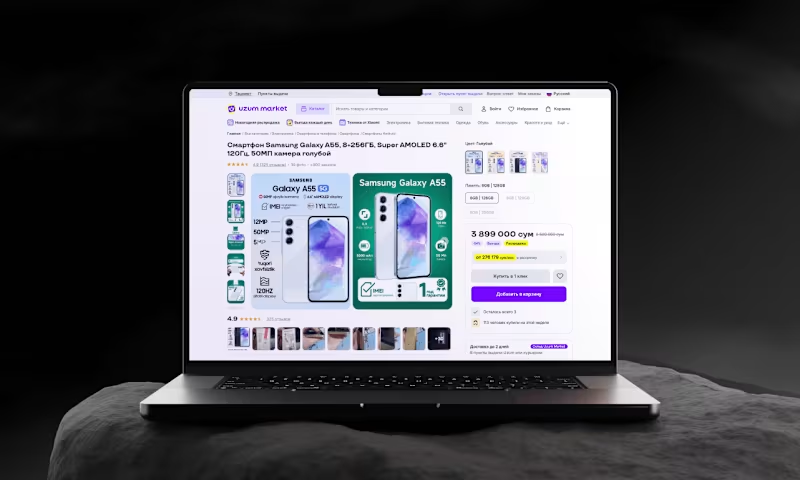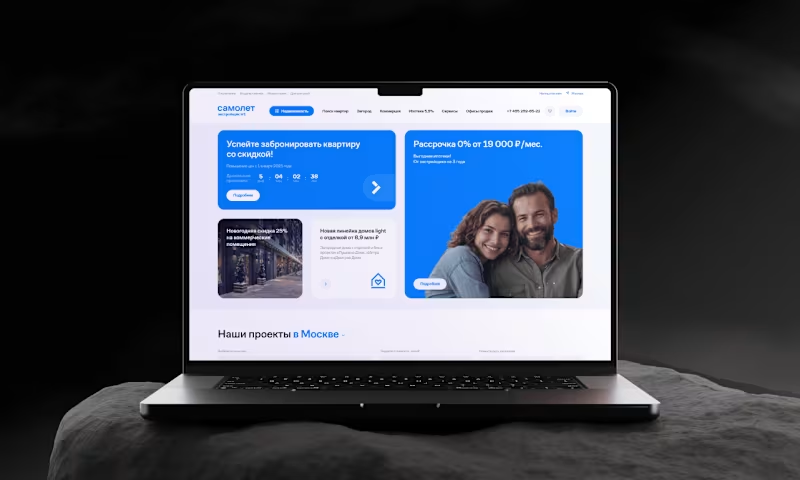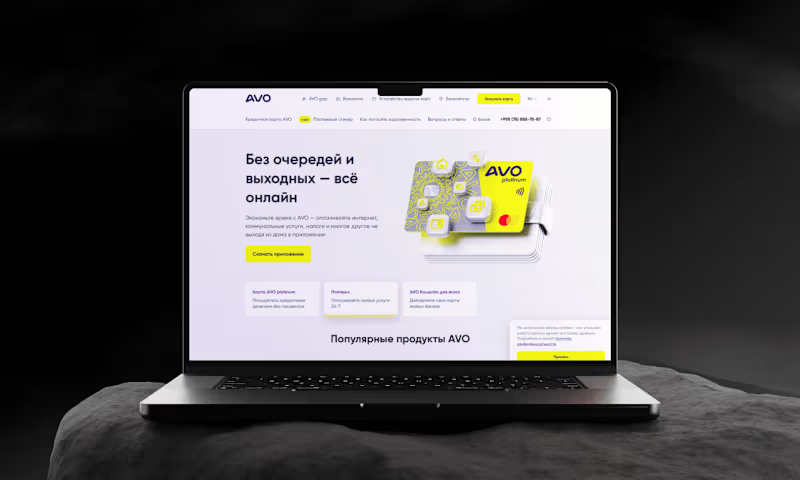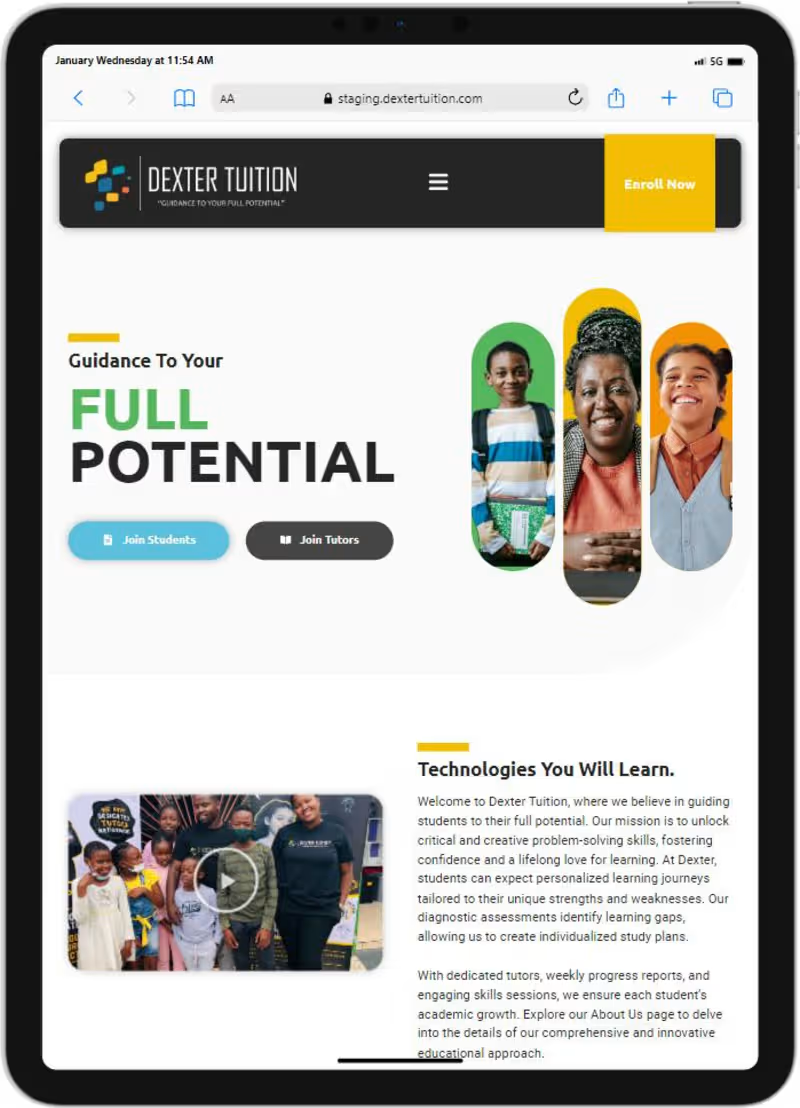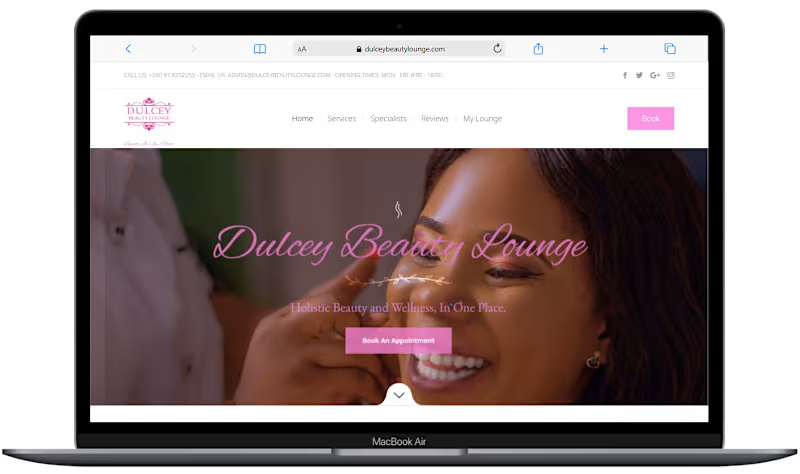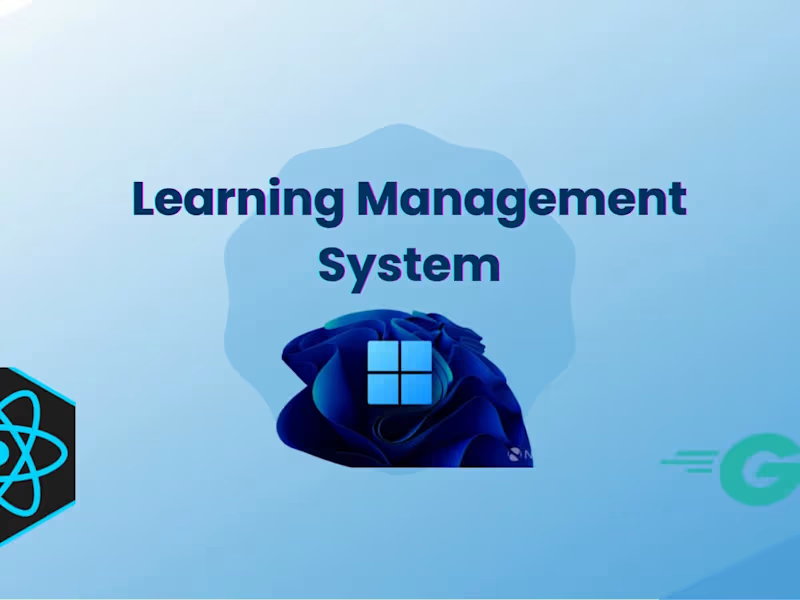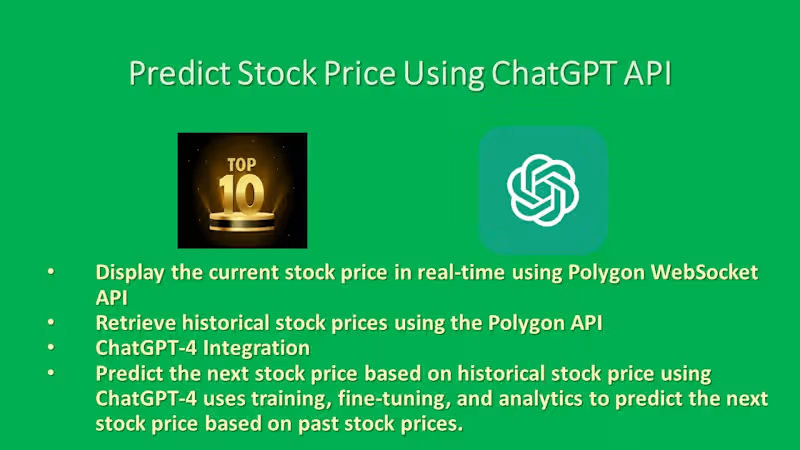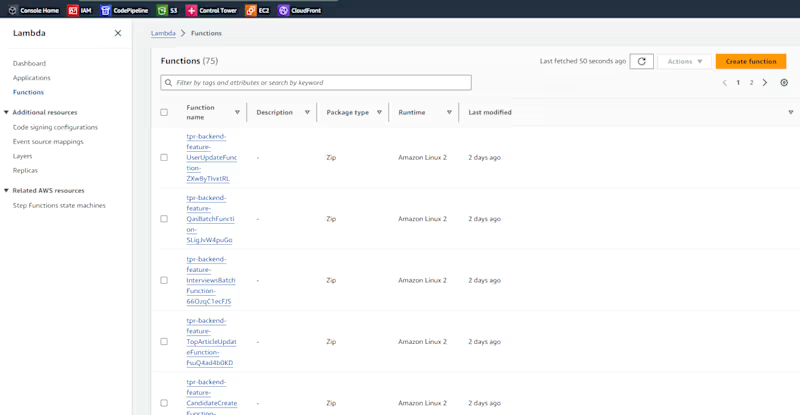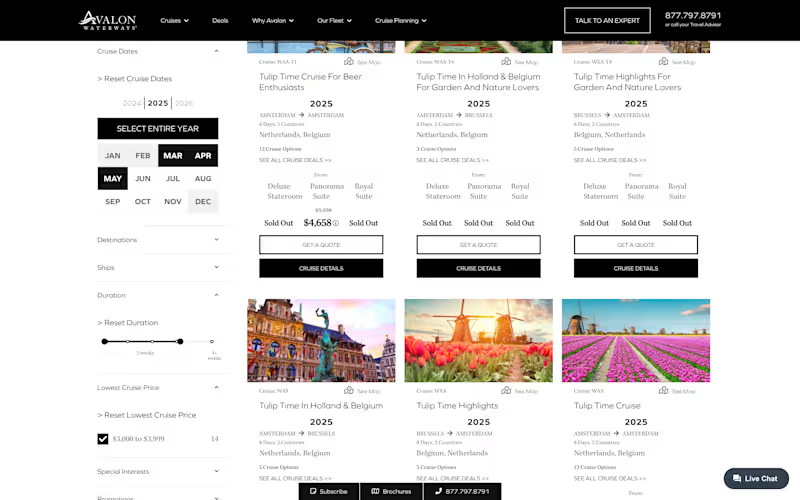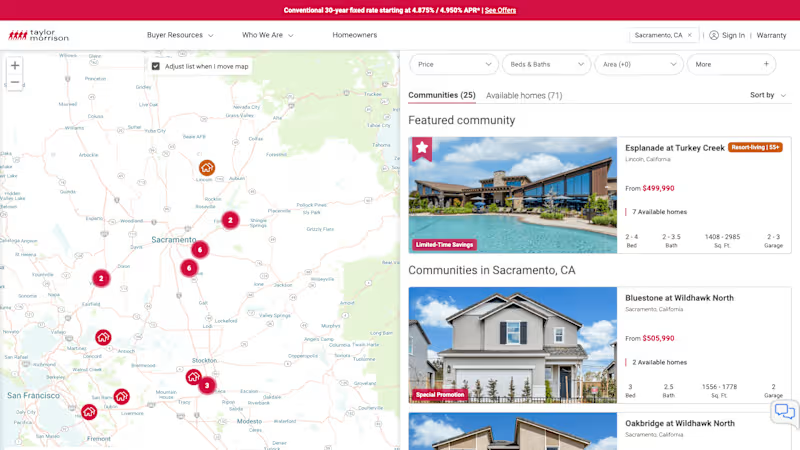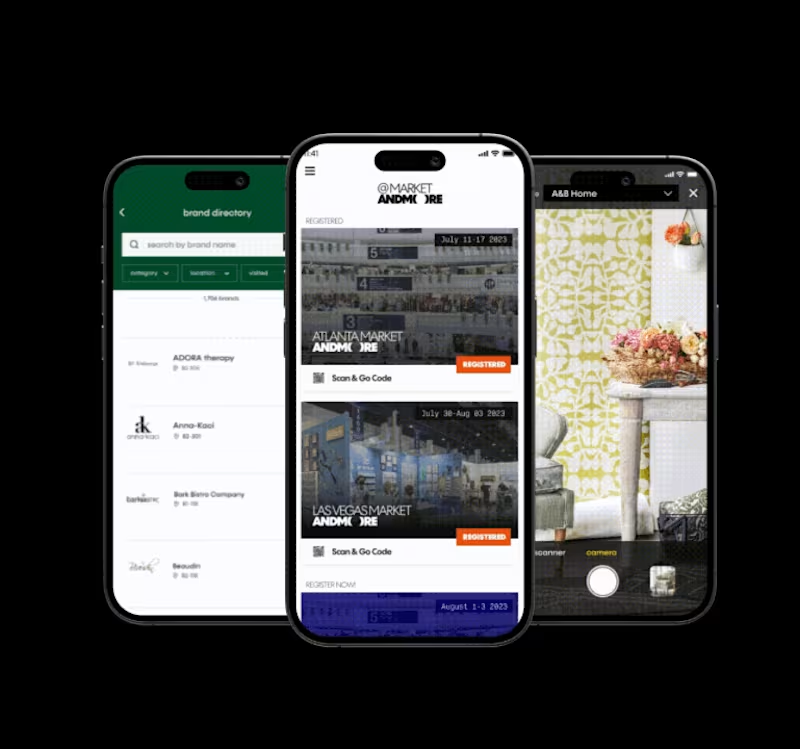How do I describe my project goals to hire a Sentry expert?
Start by explaining what your project is about. Share specific problems or features you want to fix or improve. This helps the expert understand how Sentry can be used effectively.
What information should I share about my current software setup?
Tell the expert about your tech stack, including programming languages and frameworks. Mention any tools you're already using for monitoring or error tracking. This helps the expert plan how Sentry can fit into your system.
How can I make a clear list of deliverables for the Sentry expert?
List what you expect from the expert, like error reports and performance tips. Be specific about what you consider a successful outcome. Clear deliverables help both you and the expert know what to aim for.
How can I ensure clear communication with the Sentry expert during the project?
Decide on how you will communicate, like emails or meetings. Set regular times to check in and ask questions. Good communication helps the project run smoothly.
What should I do to prepare for the Sentry expert's first day on the project?
Provide access to necessary files and software. Make sure all project details and instructions are clear. Preparing well helps the expert start working right away.
How do I verify the Sentry expert’s skills before starting the project?
Review their past work and recommendations. Ask for examples of similar projects they’ve done before. This helps you feel confident about their expertise.
How can I help the Sentry expert adjust to my project quickly?
Share helpful resources like documentation or team contacts. Offer background on any unique systems you use. This support helps the expert get up to speed.
How do I define project timelines with the Sentry expert?
Talk about when you need different parts of the project done. Agree on deadlines for each deliverable on a schedule. Clear timelines keep the project on track.
How do I evaluate the success of the Sentry project?
Look at how well the software performs after changes. Check if issues are resolved quickly using Sentry. These results show if the expert’s work was effective.
How do I support the Sentry expert with access and permissions?
Ensure the expert has the right permissions in your software tools. Provide any login details they need securely. Proper access lets them do their work efficiently.
Who is Contra for?
Contra is designed for both freelancers (referred to as "independents") and clients. Freelancers can showcase their work, connect with clients, and manage projects commission-free. Clients can discover and hire top freelance talent for their projects.
What is the vision of Contra?
Contra aims to revolutionize the world of work by providing an all-in-one platform that empowers freelancers and clients to connect and collaborate seamlessly, eliminating traditional barriers and commission fees.