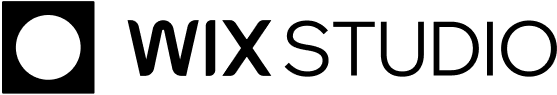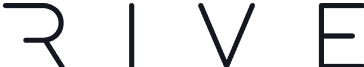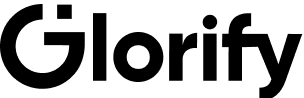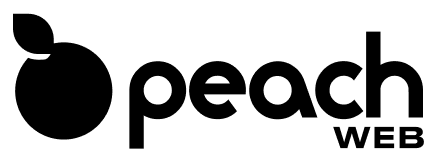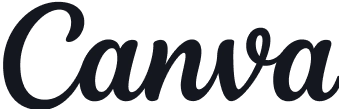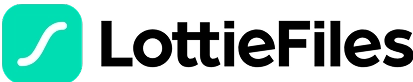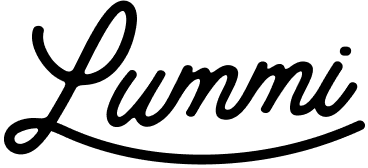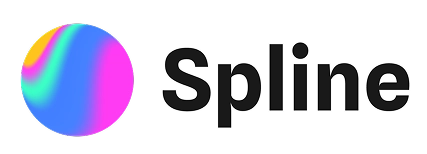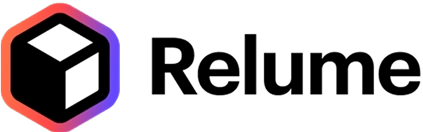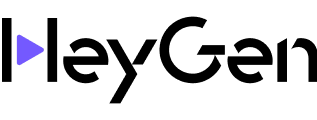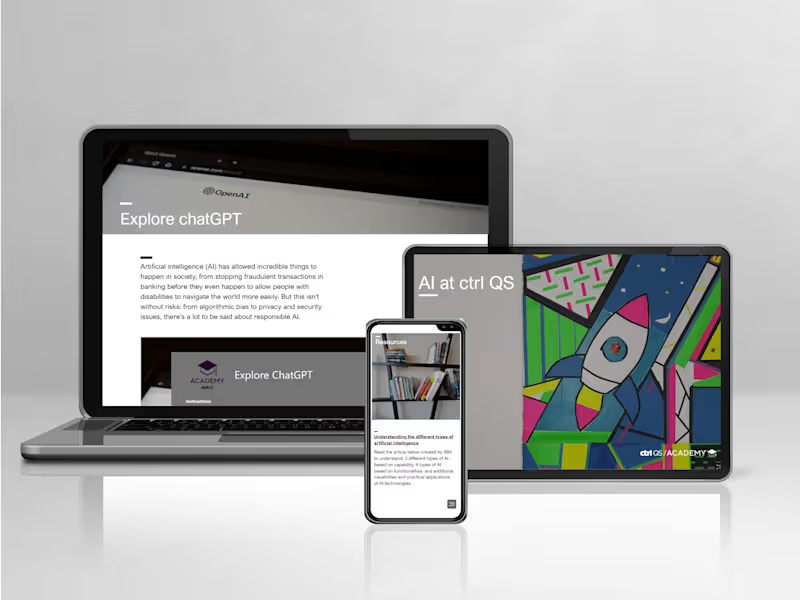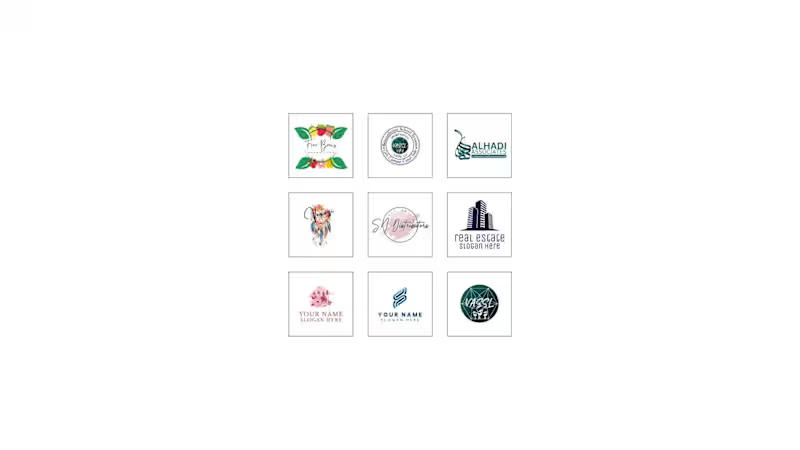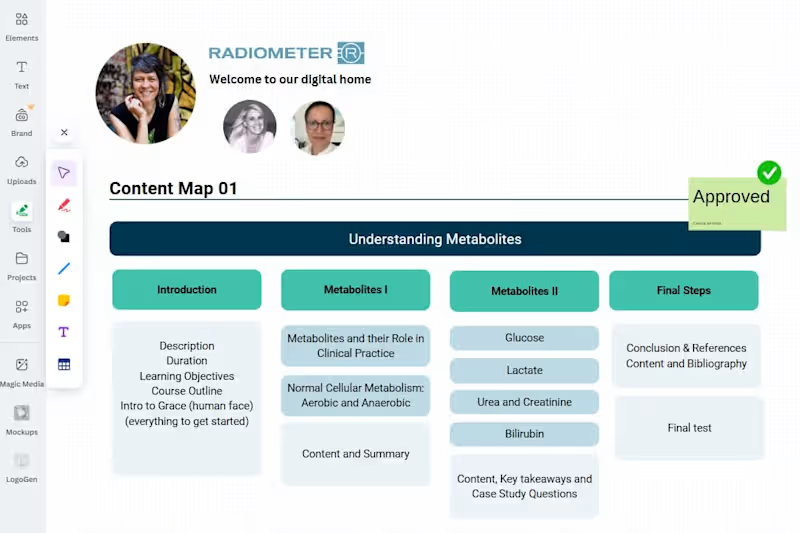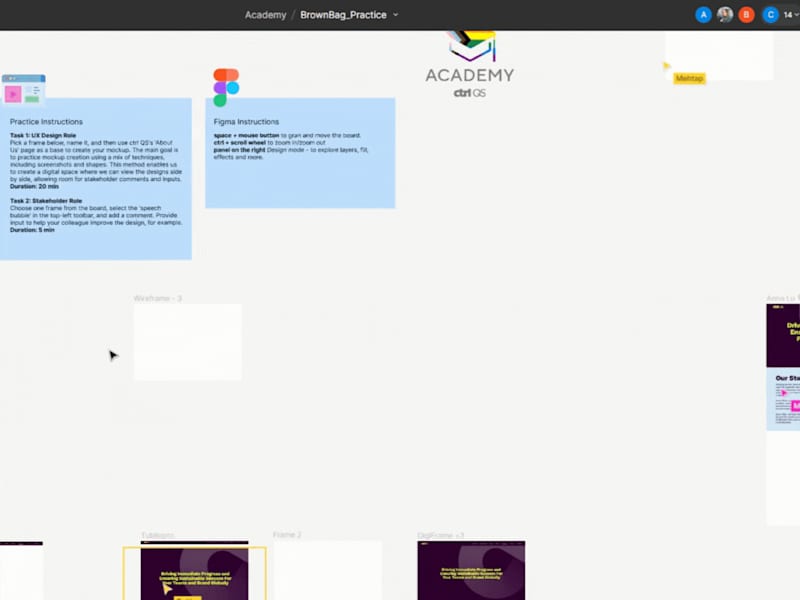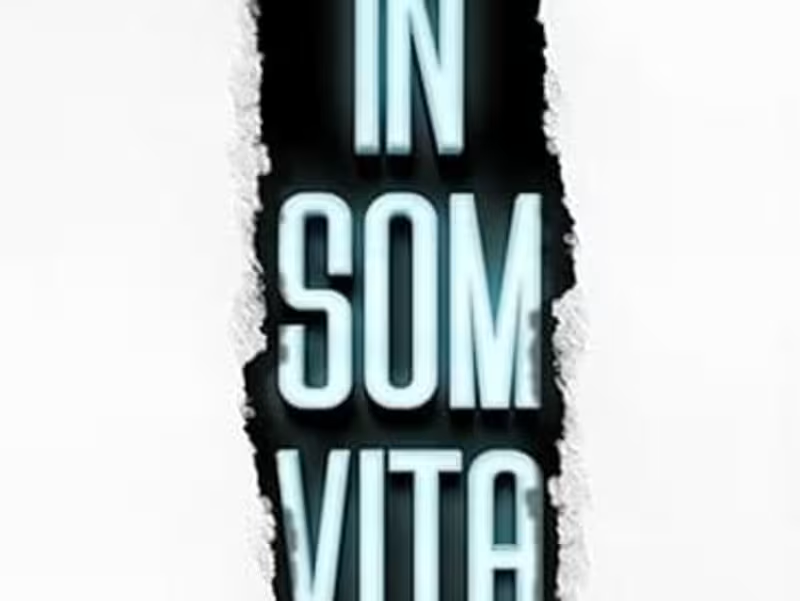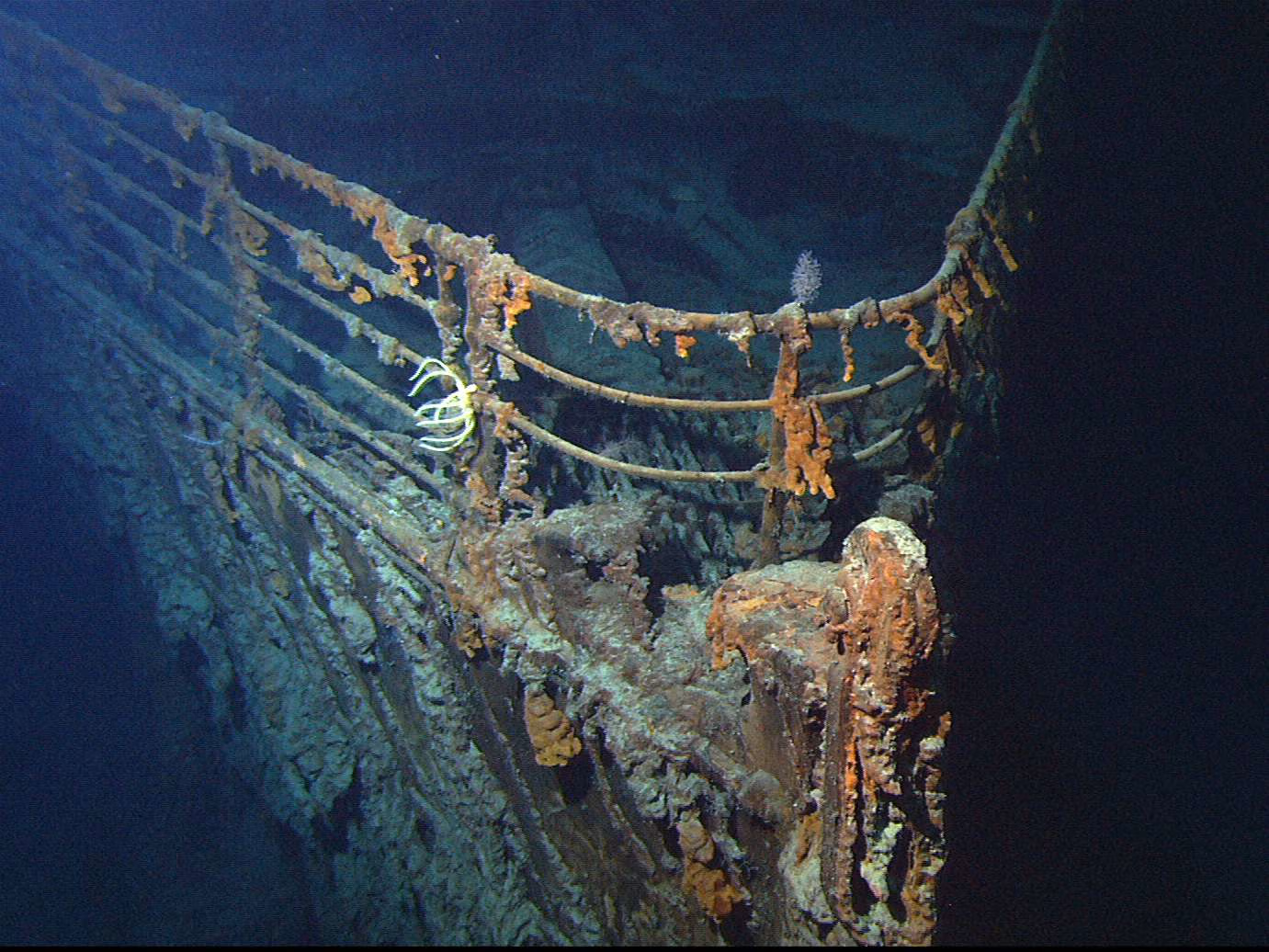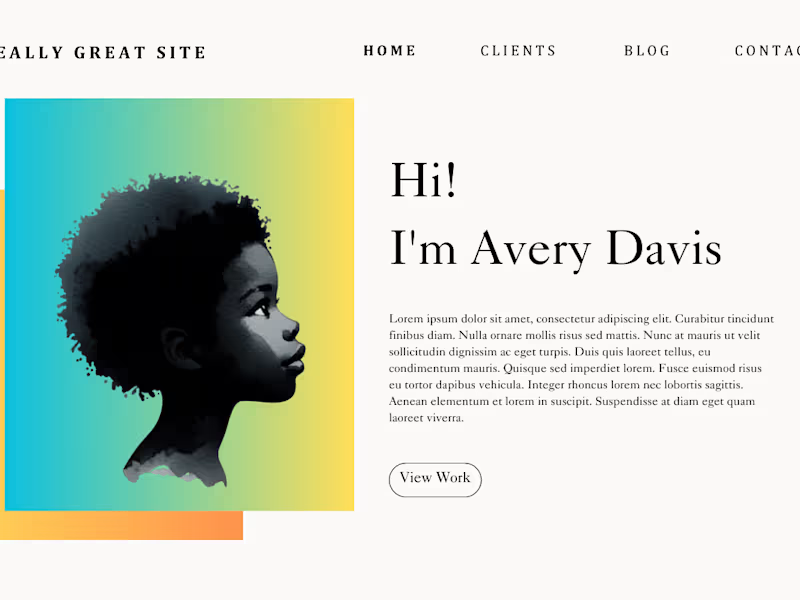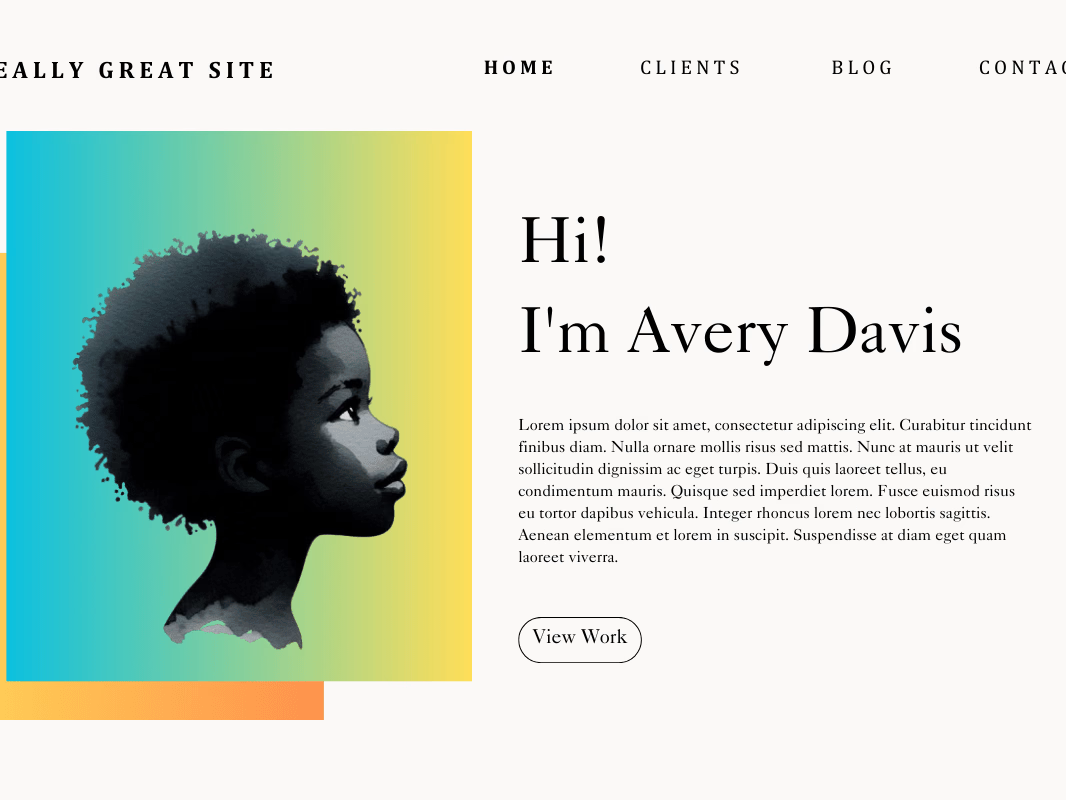What should I consider when defining the project scope for a Microsoft Publisher expert?
Think about what you need. Do you want a brochure or a newsletter? Be clear about the size, colors, and design style. Make sure to share examples if you can.
How can I ensure timely communication with a Microsoft Publisher expert?
Decide how often you want to talk. This might be daily or weekly. Use tools like email or chats that both you and the expert like. Make sure to check in to keep everything on track.
What project deliverables should be agreed upon with a Microsoft Publisher expert?
List out what you expect at the end. This can be files, designs, or templates. Be clear on formats, like PDFs or Publisher files. Set deadlines for when each step is due.
How do I assess a Microsoft Publisher expert’s portfolio effectively?
Look at their past work. See if their style matches your needs. Check for creativity and attention to detail. Remember to ask questions about their favorite projects.
What are best practices for starting a project with a Microsoft Publisher expert?
Start with a kickoff meeting. Talk about goals, timelines, and roles. Share important details and files upfront. Set up good ways to give and receive feedback.
How can I set realistic deadlines for a Microsoft Publisher project?
Think about how complex your project is. Ask the expert how long tasks might take. Break the project into steps and set a date for each one. Be flexible and allow for adjustments.
What should be included in a project brief for a Microsoft Publisher expert?
Include the project goals and target audience. Add brand colors, fonts, and styles you like. Explain if there are special requirements. The more details, the better the results.
How do I collaborate effectively with a Microsoft Publisher expert remotely?
Use online tools for sharing ideas. Set regular check-ins to talk about progress. Keep feedback clear and simple. Stay open to new ideas the expert might suggest.
Who is Contra for?
Contra is designed for both freelancers (referred to as "independents") and clients. Freelancers can showcase their work, connect with clients, and manage projects commission-free. Clients can discover and hire top freelance talent for their projects.
What is the vision of Contra?
Contra aims to revolutionize the world of work by providing an all-in-one platform that empowers freelancers and clients to connect and collaborate seamlessly, eliminating traditional barriers and commission fees.