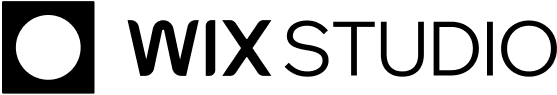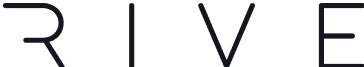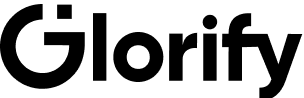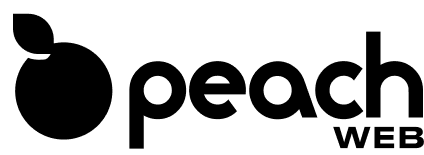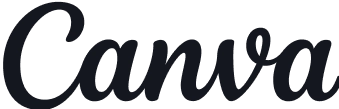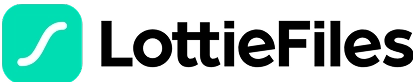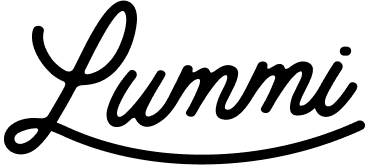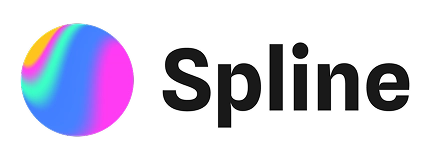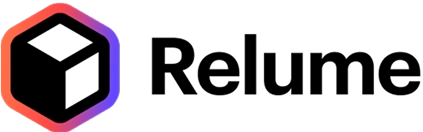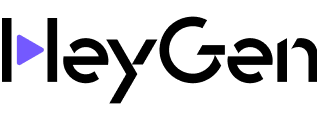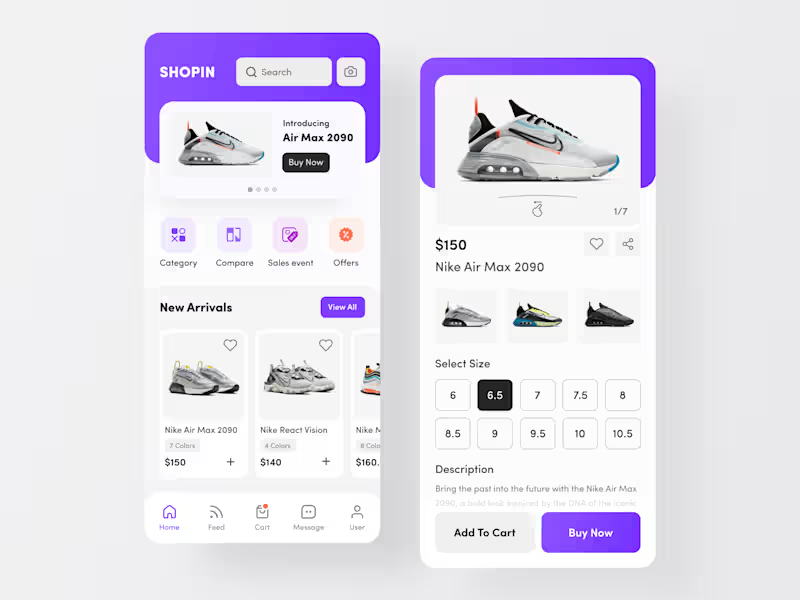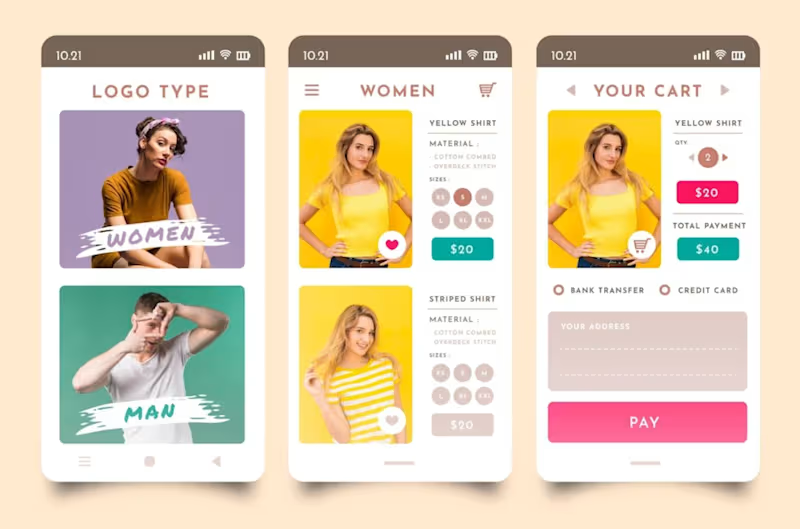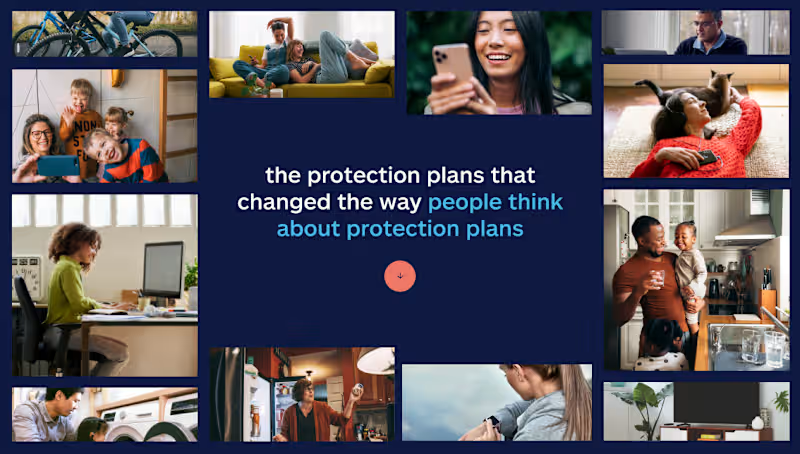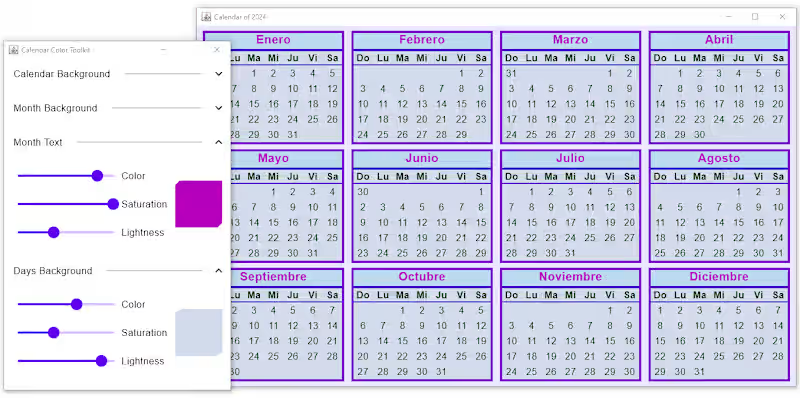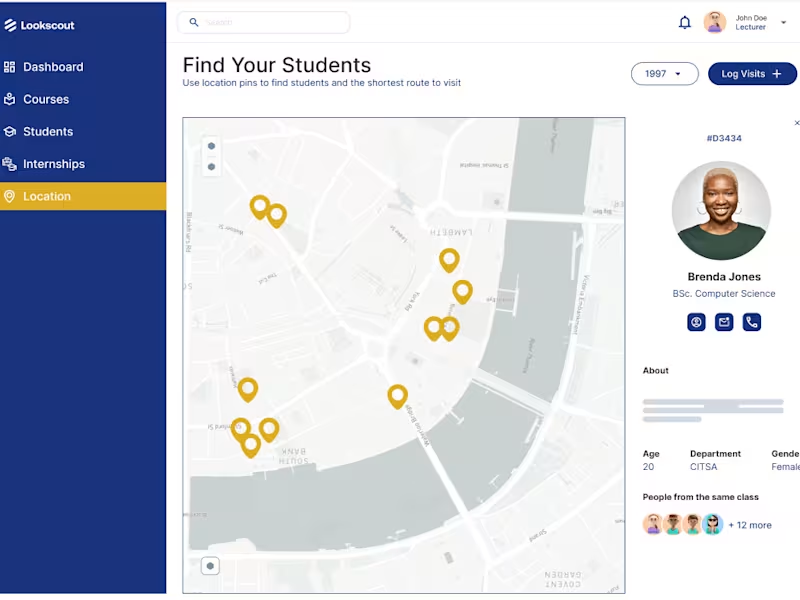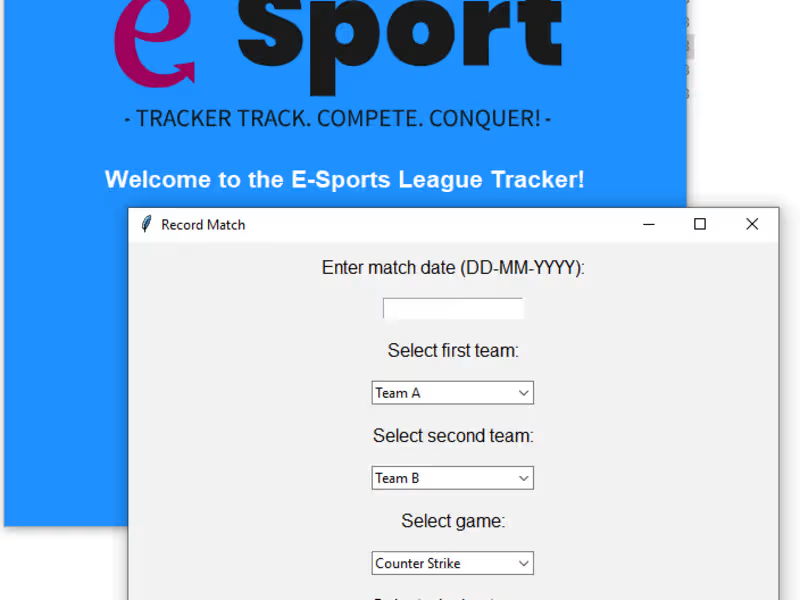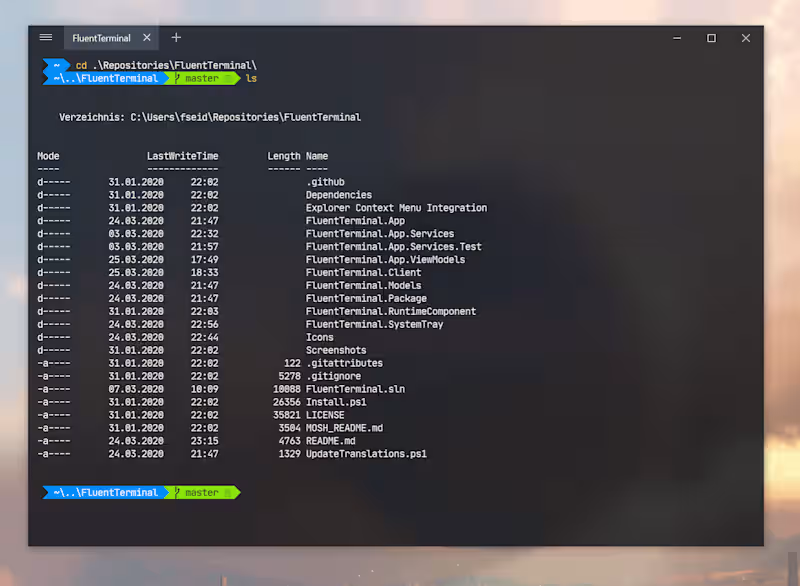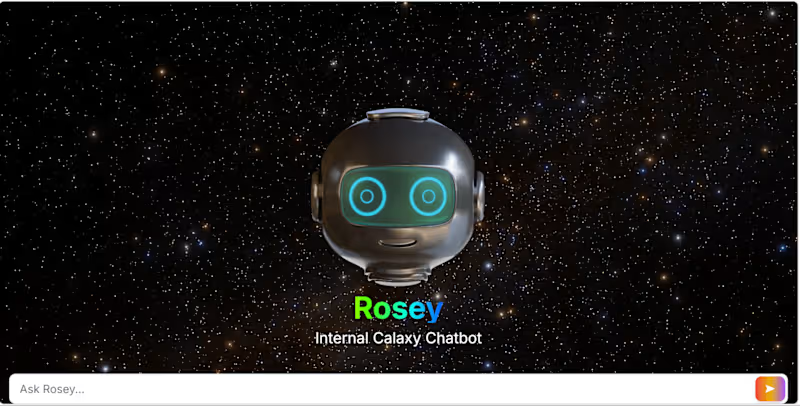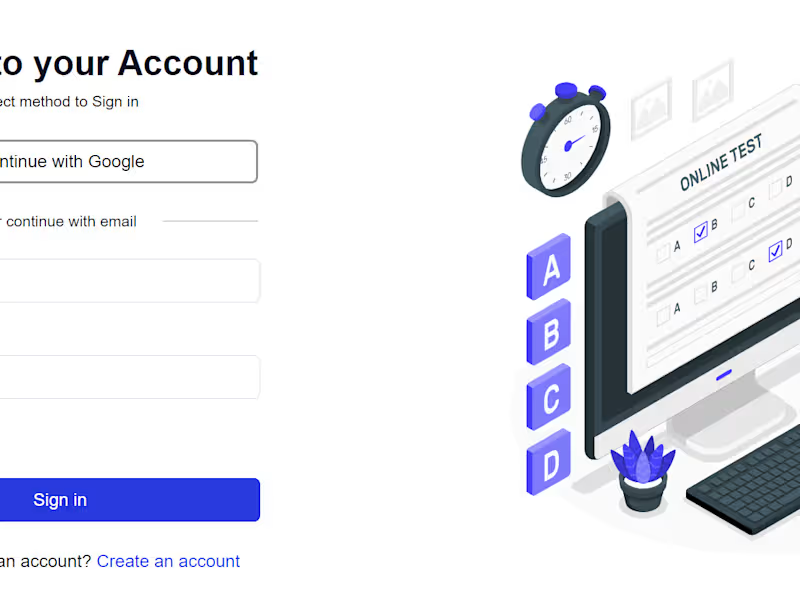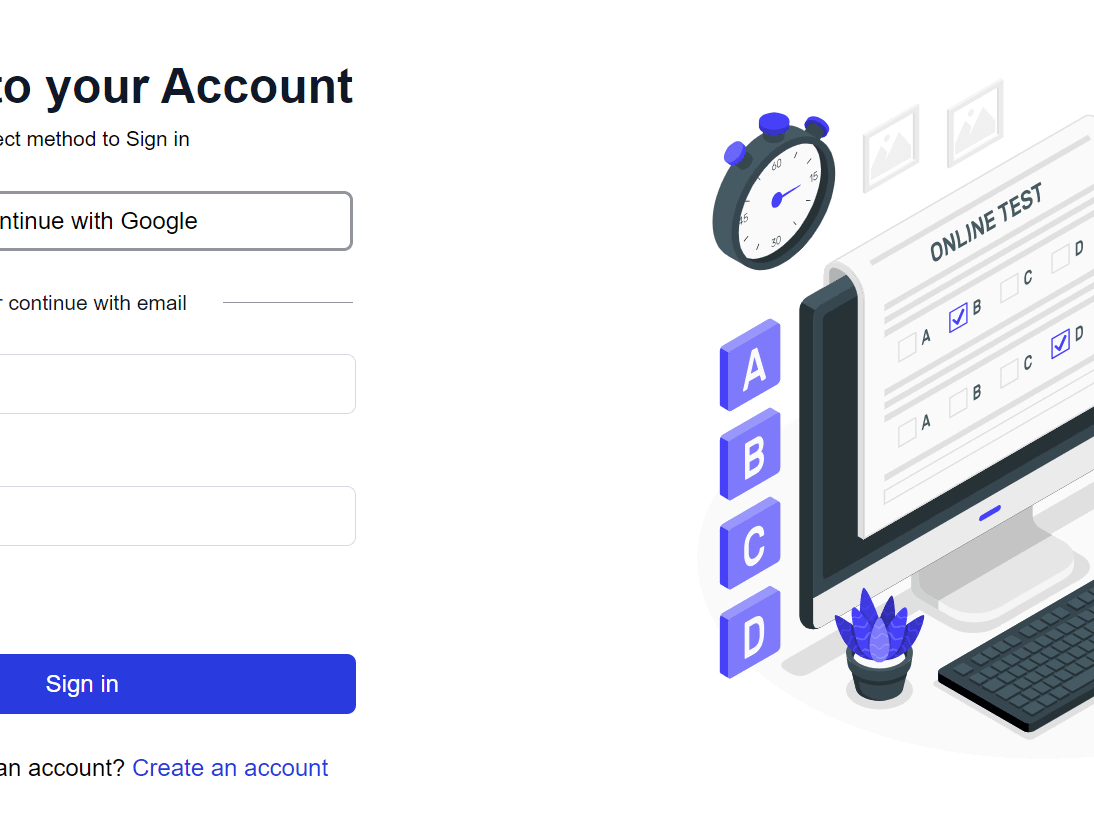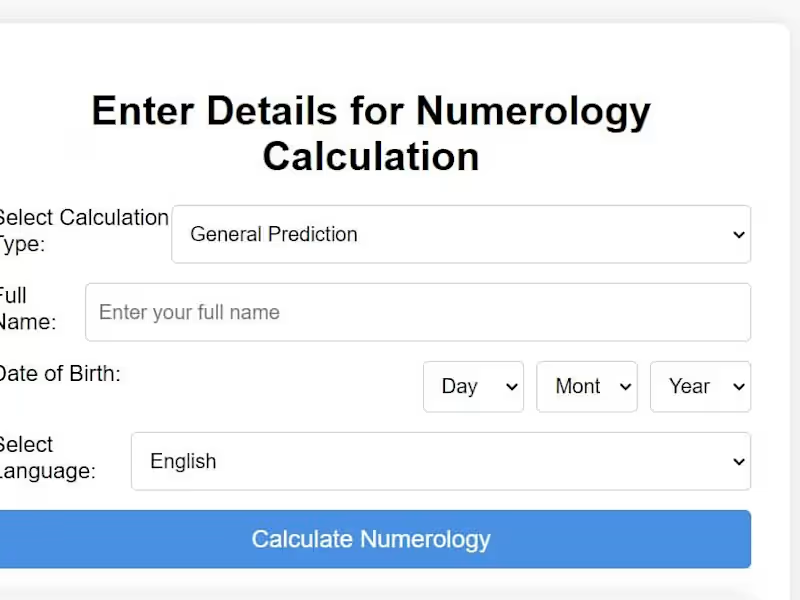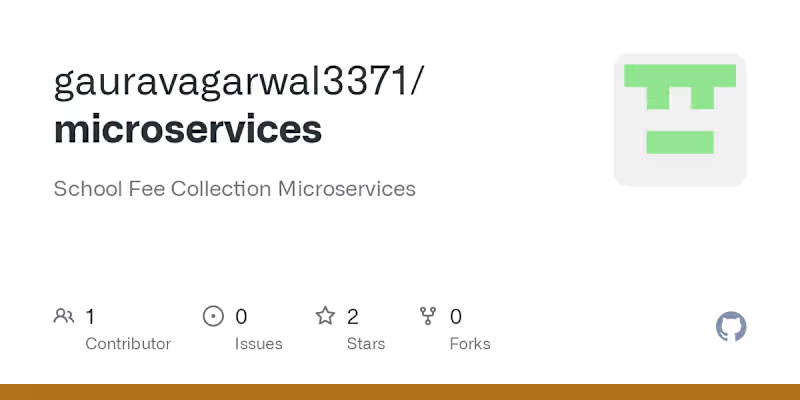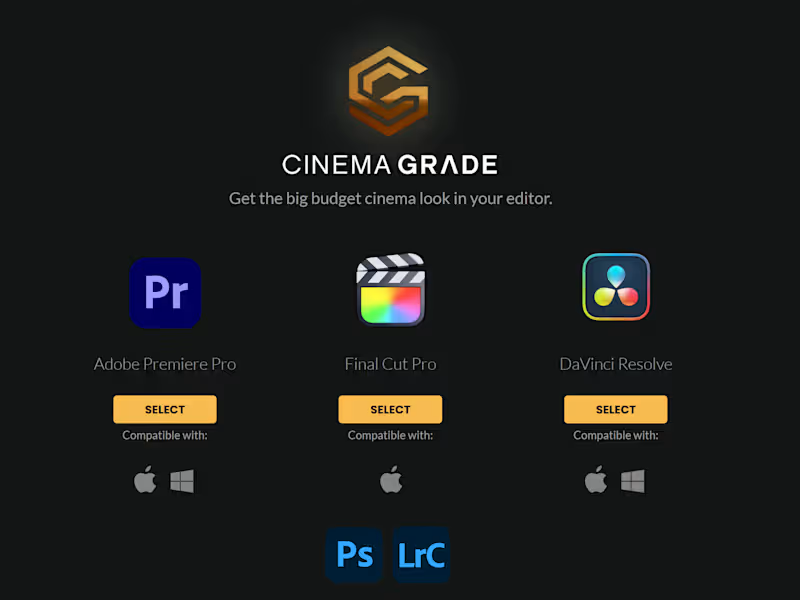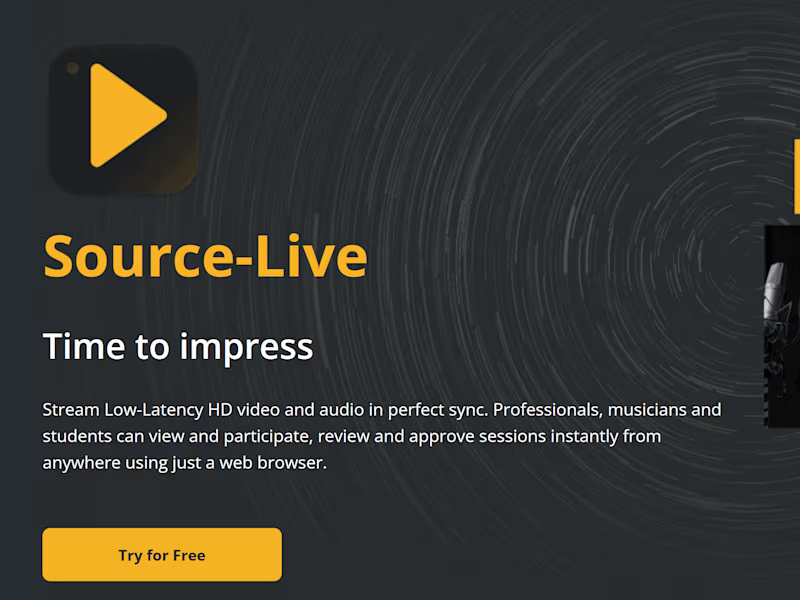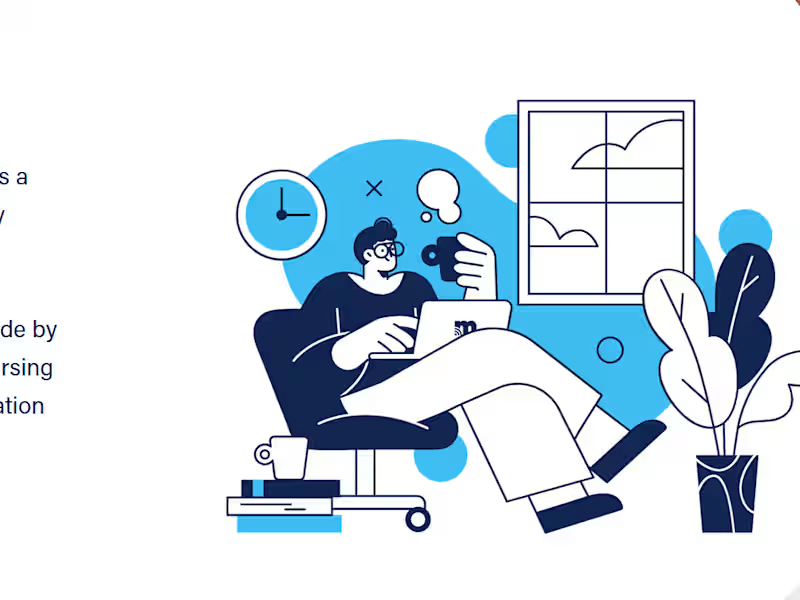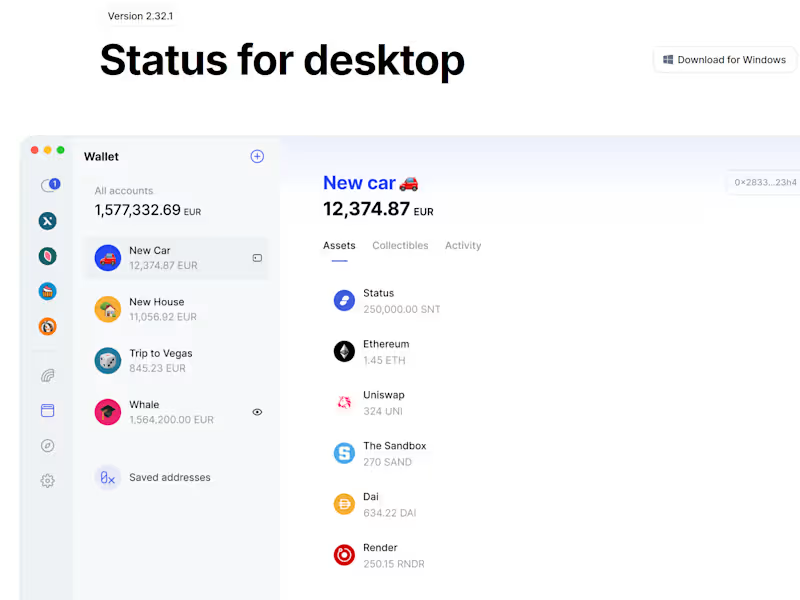What should I know about hiring an IntelliJ expert?
When hiring an IntelliJ expert, it's important to know that they specialize in using IntelliJ for coding, debugging, and testing projects. Make sure they have experience in the languages you need, like Java or Kotlin. Consider their previous projects to see if they match your needs, like building web apps or mobile applications.
How do I ensure the IntelliJ freelancer understands my project needs?
Provide a detailed project brief that includes your goals and desired outcomes. This helps the IntelliJ expert understand what you expect. Make sure they ask questions and clarify details, so everyone is on the same page before starting.
What tools help communicate with my IntelliJ freelancer?
Effective communication tools include video calls for face-to-face discussions and chat apps for quick questions. Use project management software to track progress and share files. Make sure both you and the IntelliJ expert agree on the best ways to stay connected.
How can I set clear project milestones for an IntelliJ project?
Break the project into smaller parts, and set deadlines for each. This way, the IntelliJ expert knows what's expected and by when. Milestones help you track progress and make sure everything is on schedule.
What deliverables should I expect from an IntelliJ expert?
Deliverables from an IntelliJ expert might include working software, clean and documented code, and user instructions. They might also provide testing results or help integrating their work into larger systems. Discuss deliverables before starting, so both of you know what to expect.
How do I verify the skills of an IntelliJ expert?
Ask for examples of past projects or a portfolio that demonstrates their IntelliJ expertise. Check their references or reviews from previous clients. A skilled expert will be proud to show their work and explain their role in those projects.
What should a contract with an IntelliJ expert include?
A contract should outline the project scope, deadlines, and deliverables. Include payment terms and what happens if changes are needed. A clear contract helps avoid misunderstandings and keeps everyone focused on their tasks.
How can I ensure quality in my IntelliJ project?
Regularly review the progress and have checks in place for code quality. Use version control systems to track changes and collaborate effectively. Encourage the IntelliJ expert to use testing tools to maintain high standards throughout the project.
How do I finalize a project with an IntelliJ freelancer?
Once the project is done, review all deliverables to ensure they meet your requirements. Provide feedback about the work completed. If everything is satisfactory, confirm the project completion and express appreciation for the IntelliJ expert’s hard work.
What follow-up actions should I consider after a project ends?
Stay in touch with the IntelliJ expert for potential future projects. Consider a discussion for any post-launch support you might need. Providing positive feedback if the project went well helps build a good relationship for the future.
Who is Contra for?
Contra is designed for both freelancers (referred to as "independents") and clients. Freelancers can showcase their work, connect with clients, and manage projects commission-free. Clients can discover and hire top freelance talent for their projects.
What is the vision of Contra?
Contra aims to revolutionize the world of work by providing an all-in-one platform that empowers freelancers and clients to connect and collaborate seamlessly, eliminating traditional barriers and commission fees.