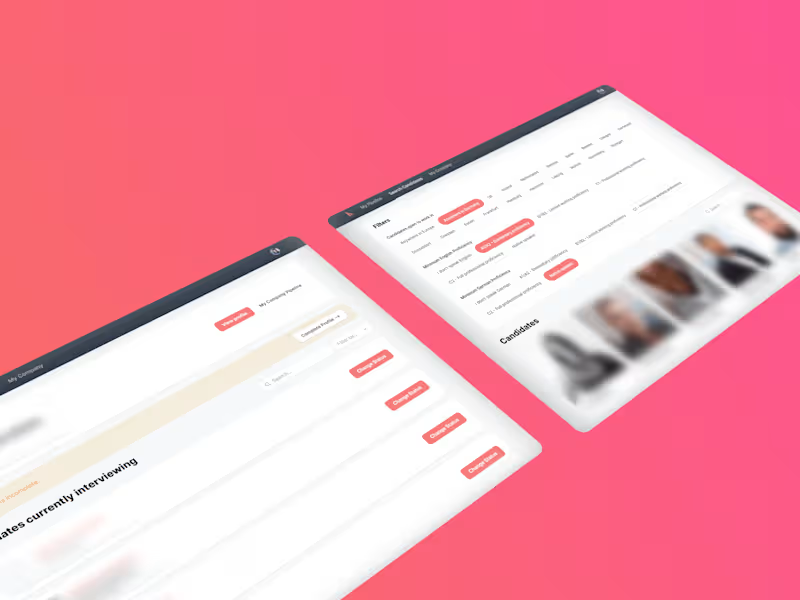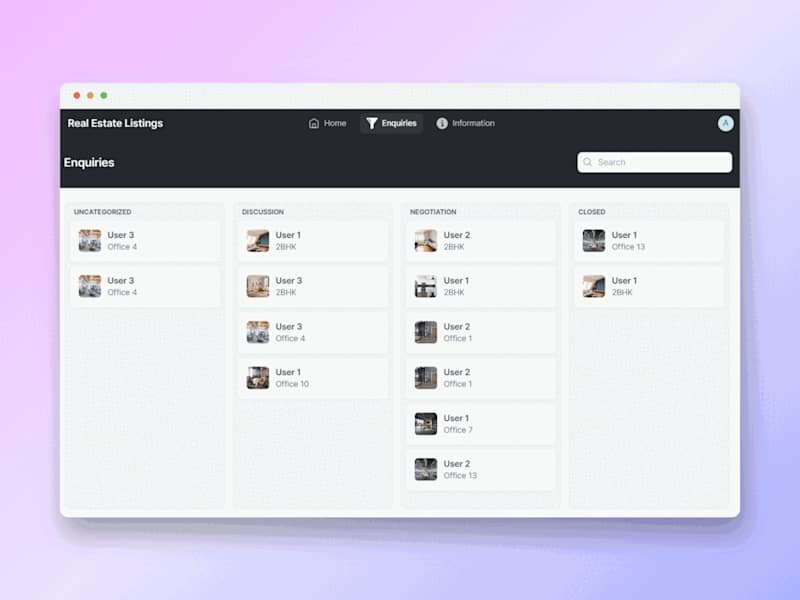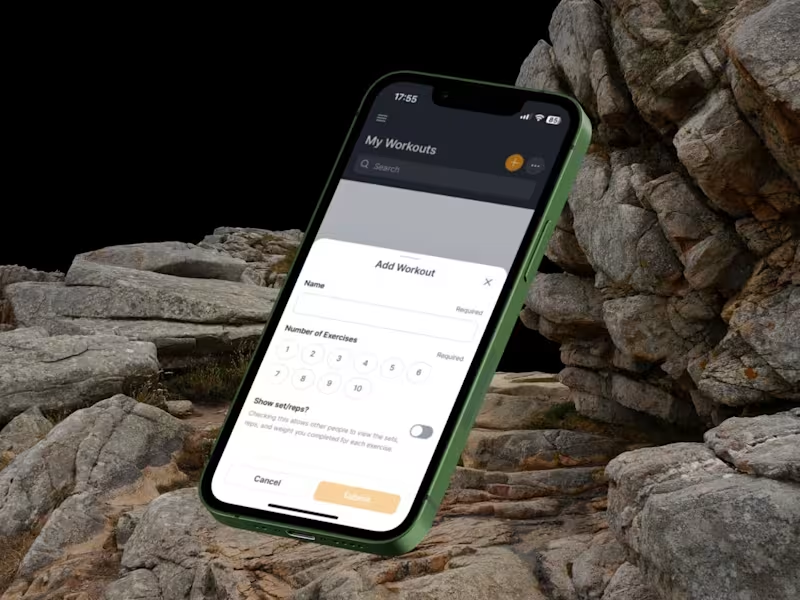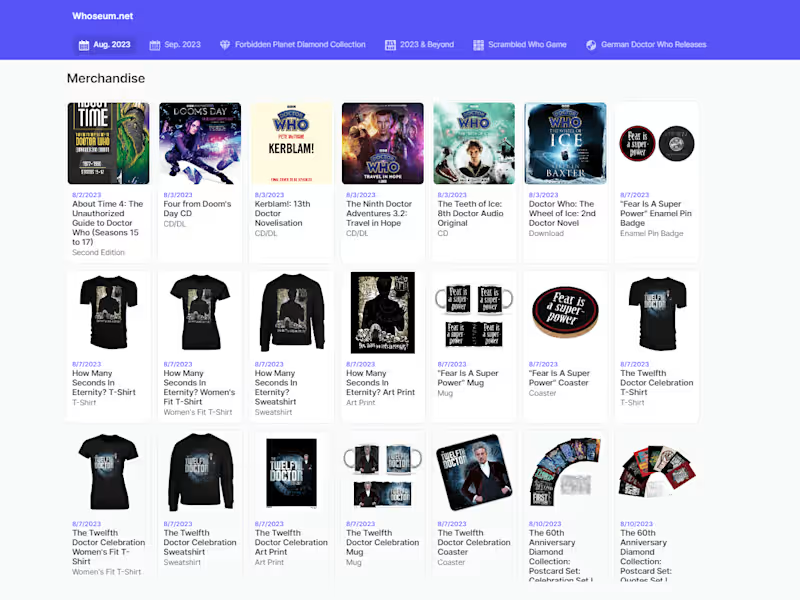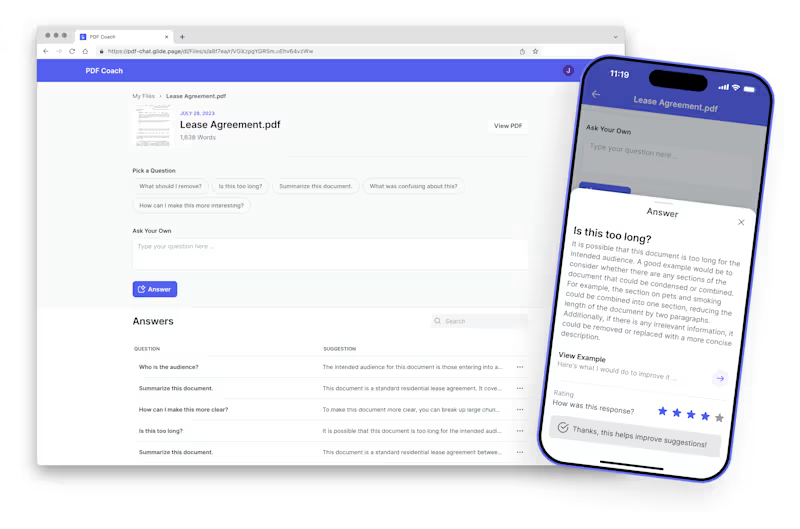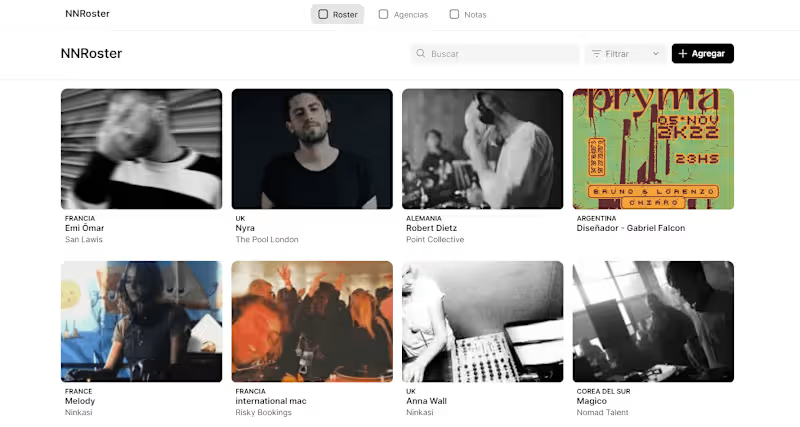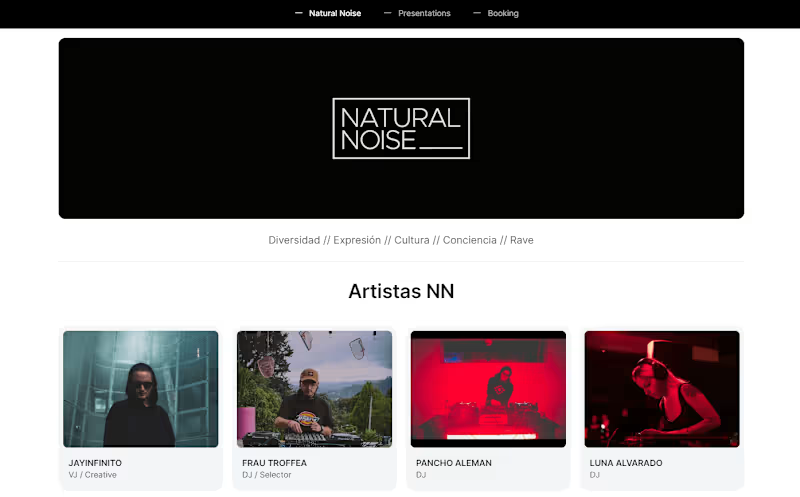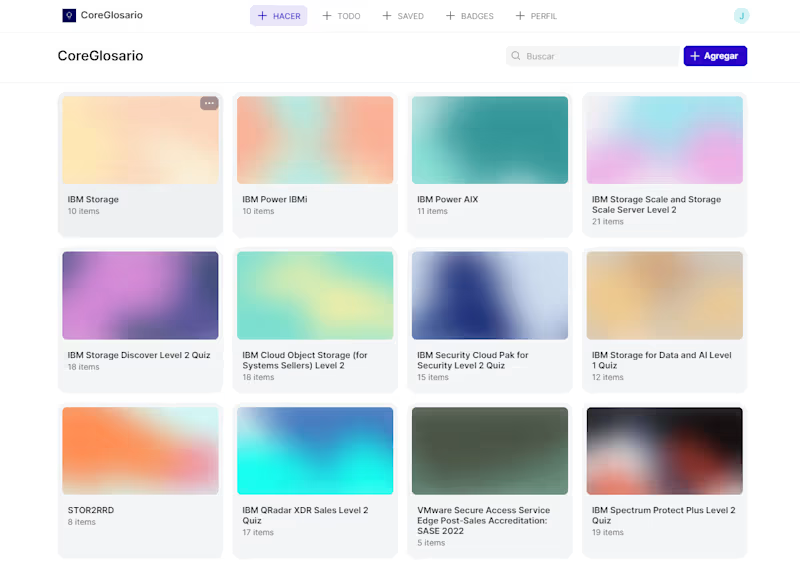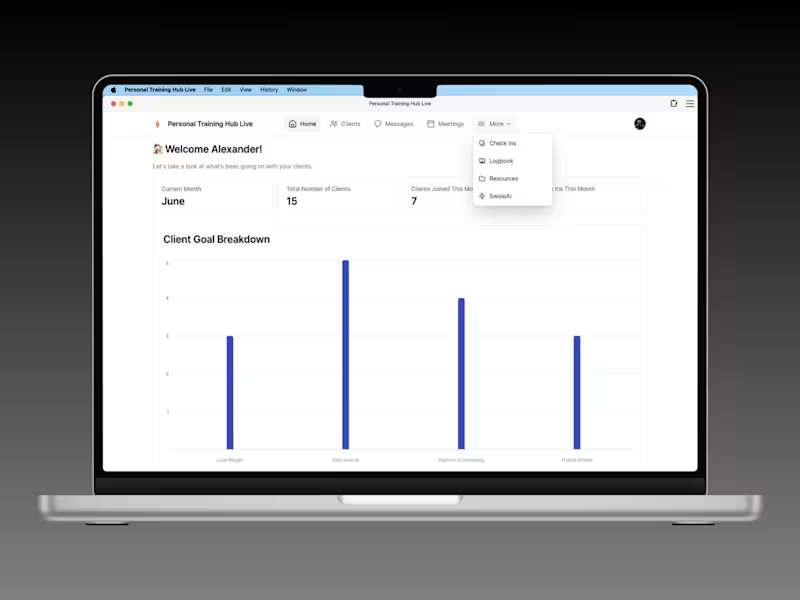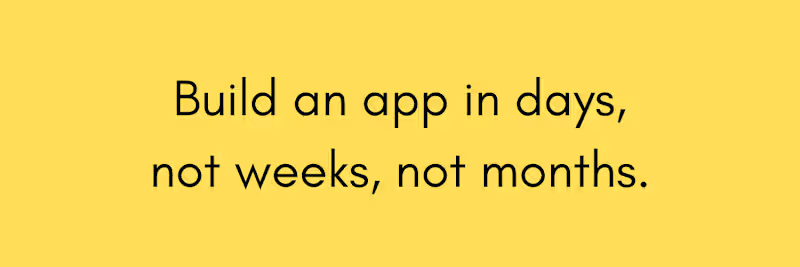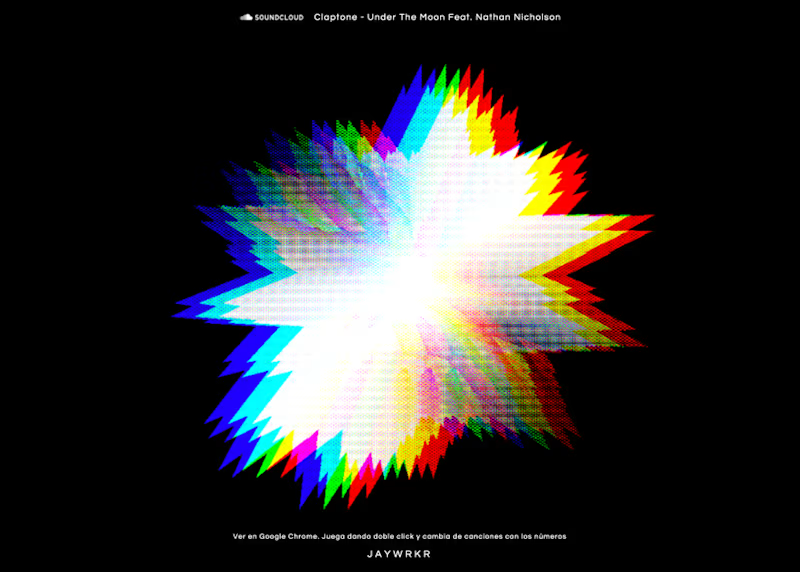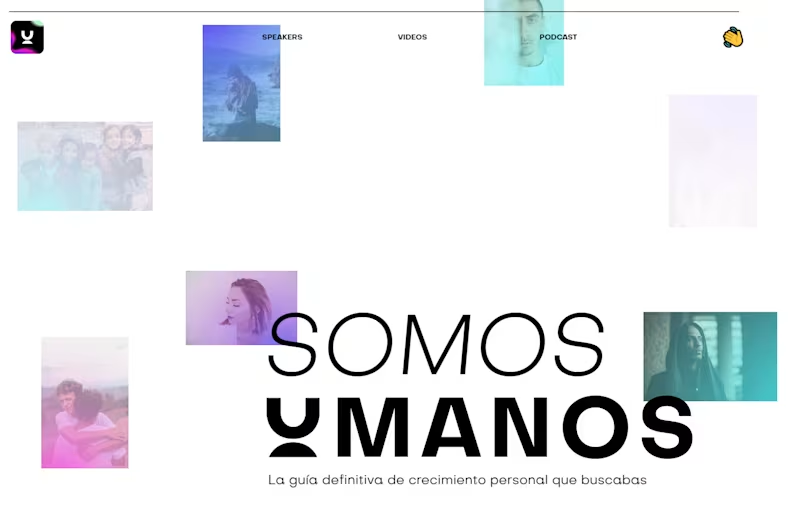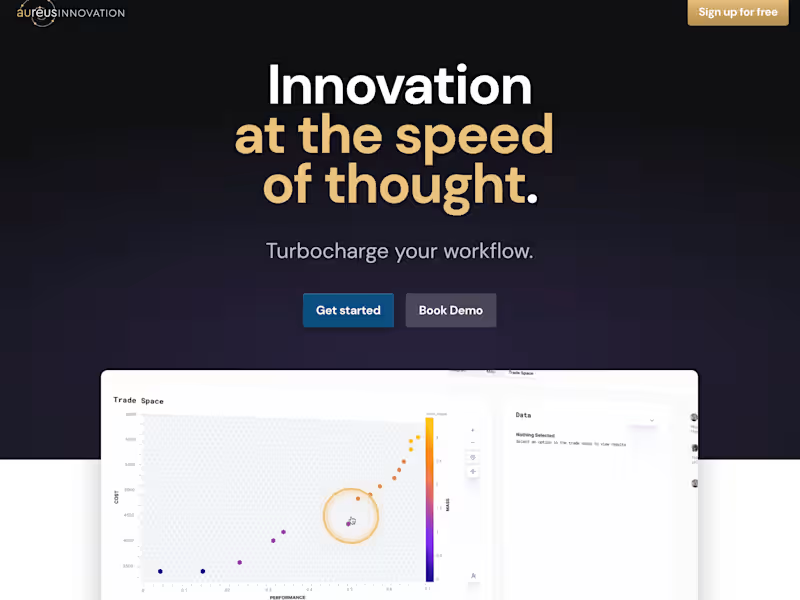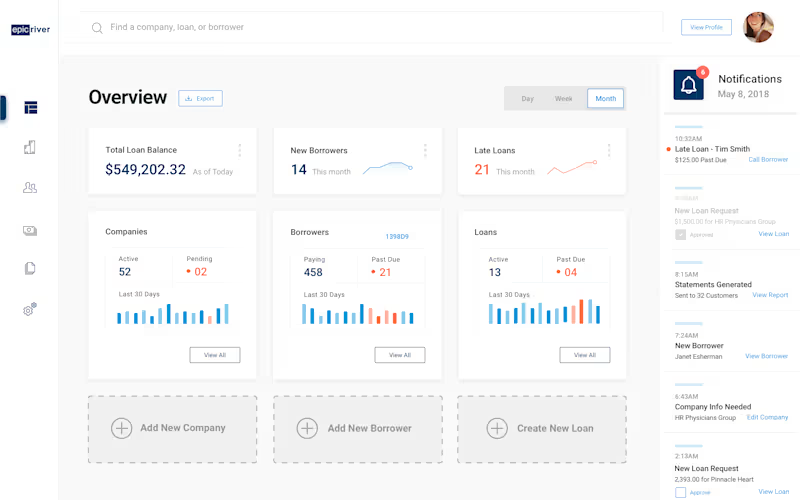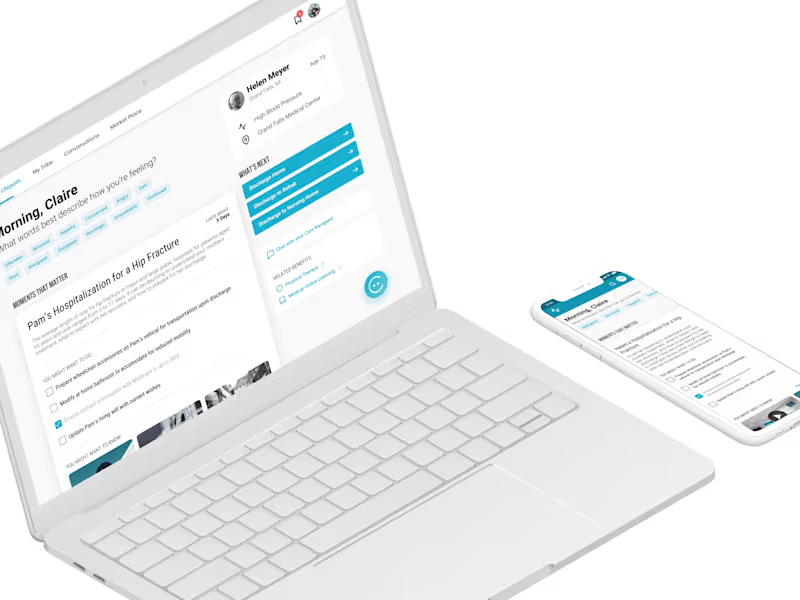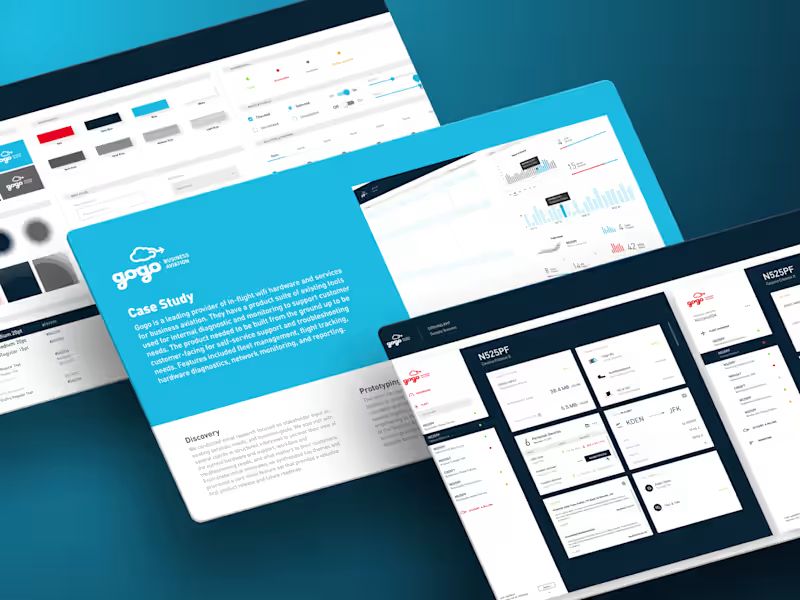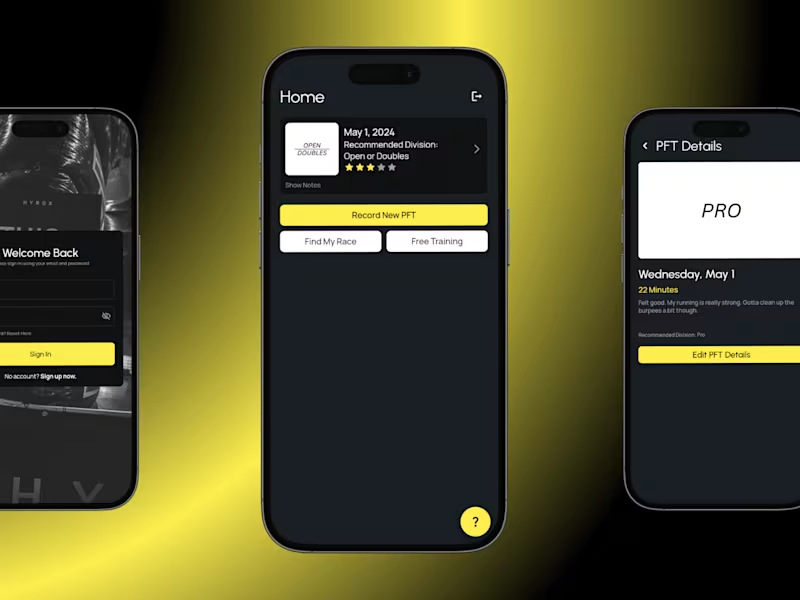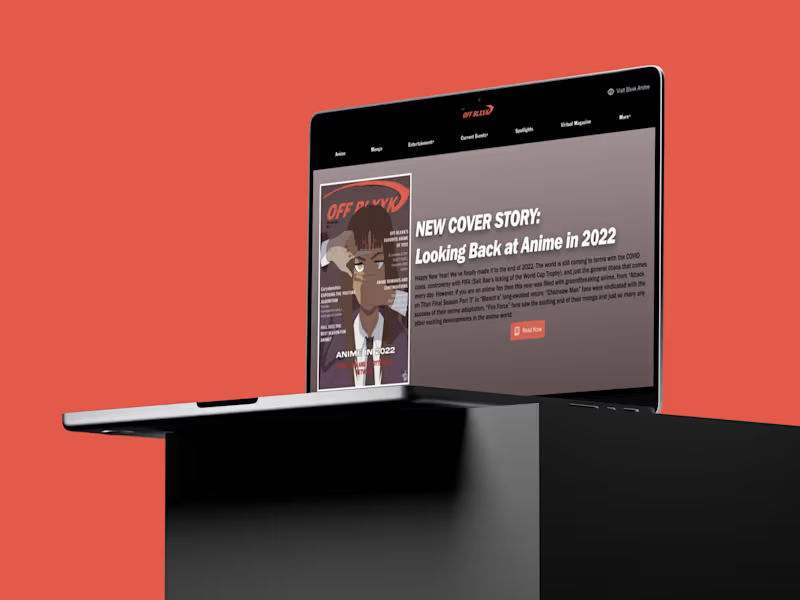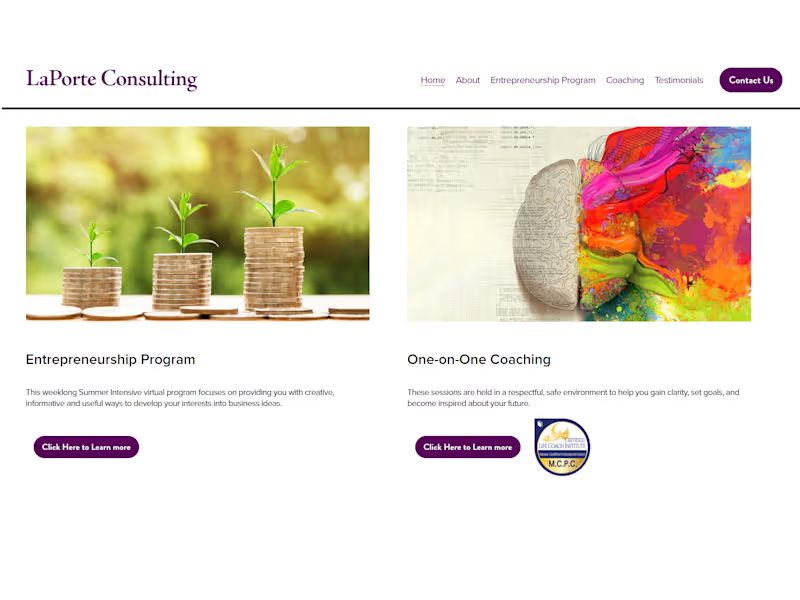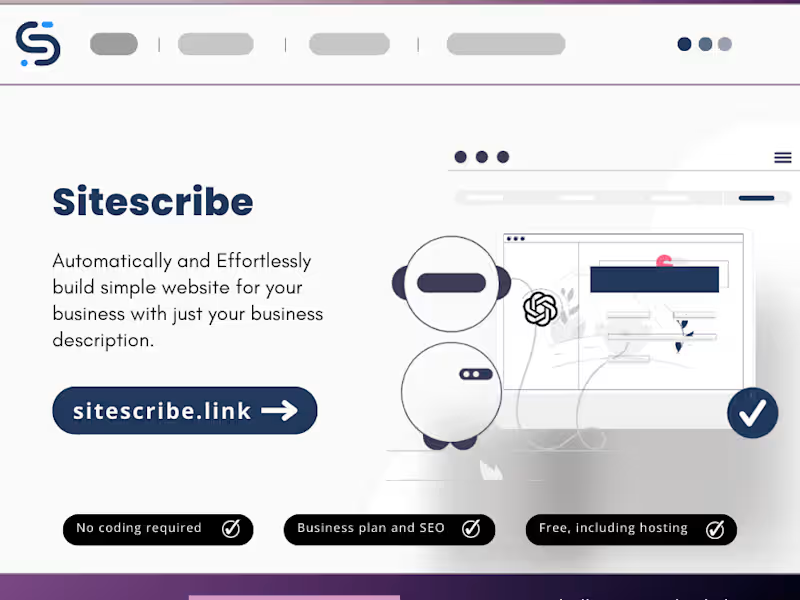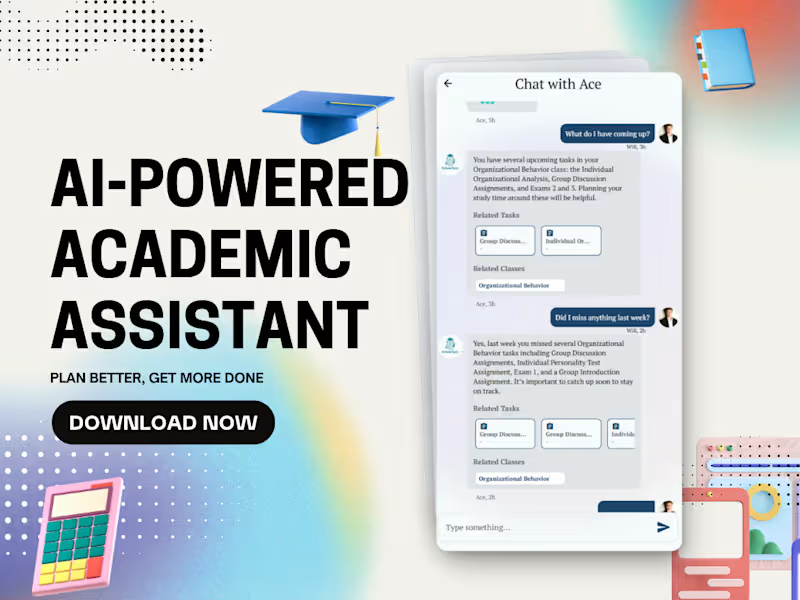What should I look for in a Glide Apps expert's portfolio?
Check if they have built apps similar to what you need. Look for apps that are user-friendly and visually appealing. A good portfolio shows their skill in making apps that work well.
How can I ensure the Glide Apps expert understands my project requirements?
Share your project details clearly. Ask them to repeat back what you said in their own words. This helps you know they understand what you want.
What is the best way to agree on the timeline for the project?
First, outline all the steps needed to complete the project. Then, discuss how long each step will take. Agree on deadlines for each part before starting.
How can I clarify what deliverables the Glide Apps expert should provide?
Make a list of all the features you want in your app. Discuss each one with the expert so they know what's important. This way, both of you know what to expect at the end.
How do I know if the Glide Apps expert is using the latest features?
Ask them about their knowledge of the latest Glide updates. An expert should know how to use new tools to make the app better. This ensures your app stays current and effective.
What should I do to protect my ideas when working with a Glide Apps expert?
Use a non-disclosure agreement (NDA) before sharing your ideas. An NDA is a promise not to share your information with others. This helps keep your project safe and private.
How can I check if the Glide Apps expert has good problem-solving skills?
Ask about a time they faced a challenge with an app and how they solved it. Good problem-solvers think of creative ways to fix issues. This ensures they can handle any problems in your project.
How do I communicate effectively with a Glide Apps expert during the project?
Set up regular check-ins to discuss progress. Use simple language to avoid confusion. Good communication helps keep the project on track.
What steps should I take to test the Glide app before final delivery?
Ask the expert to give you a version to try out. This lets you check if everything works as expected. Testing helps find any changes needed before it’s finished.
How do I plan for future updates or changes to the app?
Discuss how future updates will be handled. Plan who will make changes and how often. This ensures your app stays fresh and meets your needs over time.
Who is Contra for?
Contra is designed for both freelancers (referred to as "independents") and clients. Freelancers can showcase their work, connect with clients, and manage projects commission-free. Clients can discover and hire top freelance talent for their projects.
What is the vision of Contra?
Contra aims to revolutionize the world of work by providing an all-in-one platform that empowers freelancers and clients to connect and collaborate seamlessly, eliminating traditional barriers and commission fees.
Explore English-speaking Glide Apps projects on Contra
Top services from English-speaking Glide Apps freelancers on Contra

Glide
Low-Code/No-Code Developer
Business Consultant
+4
Mobile App Development using Glide Apps
Contact for pricing

Glide
Low-Code/No-Code Developer
Web Designer
+1
Design and development of web apps in Glide
Contact for pricing
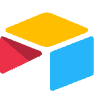
Airtable
AI Application Developer
Automation Engineer
+5
Custom Apps for Smarter Workflows
Contact for pricing