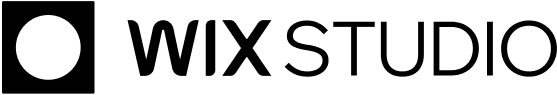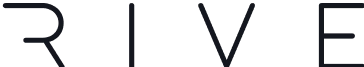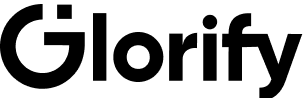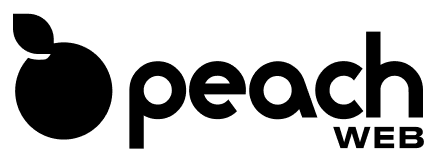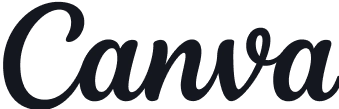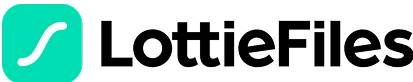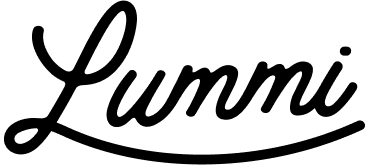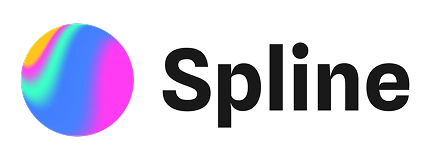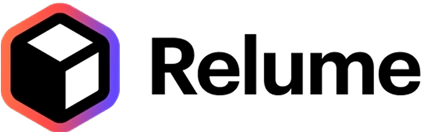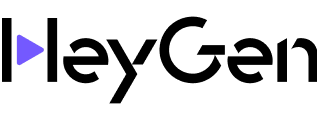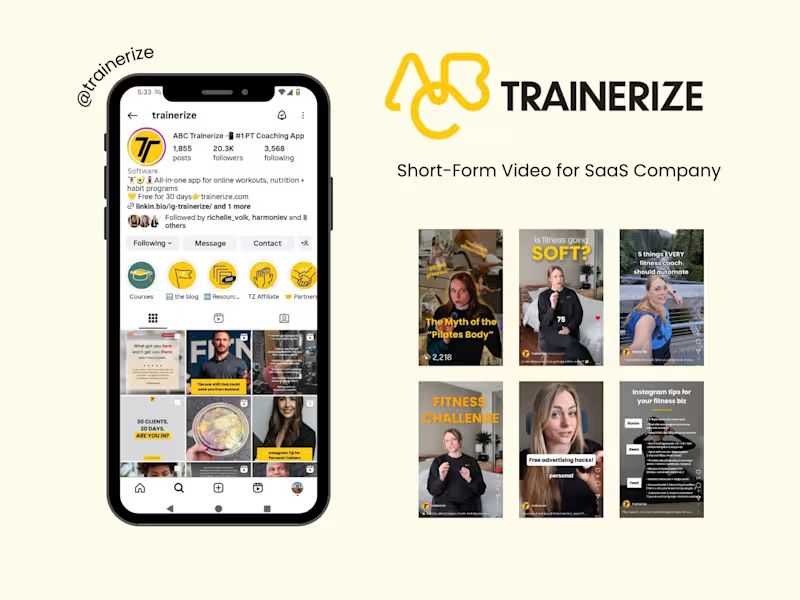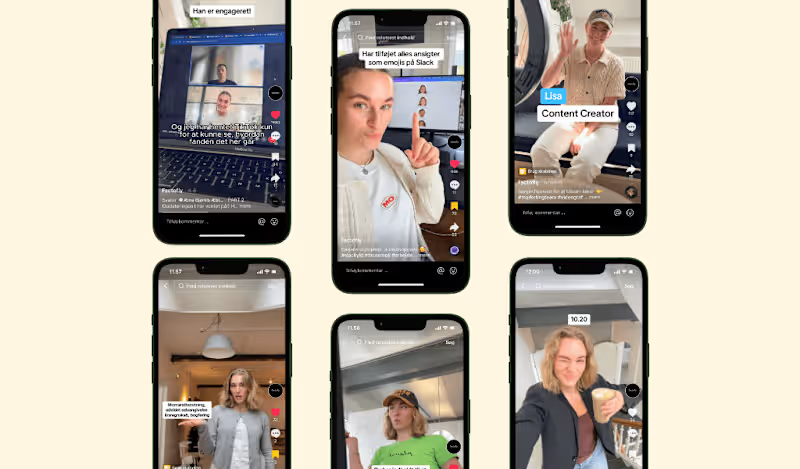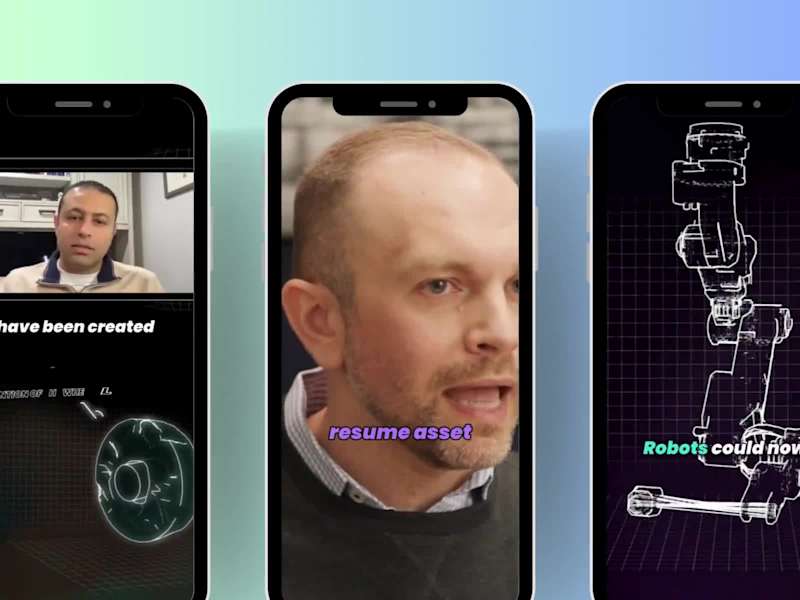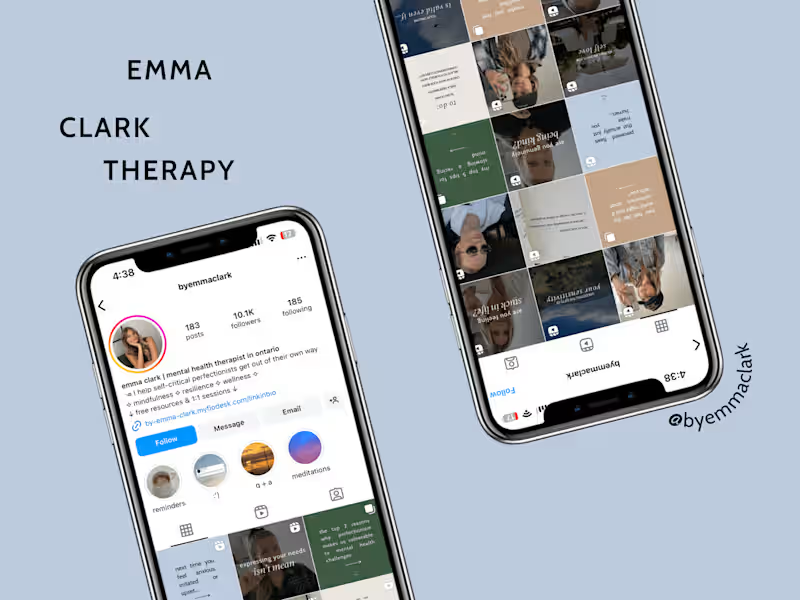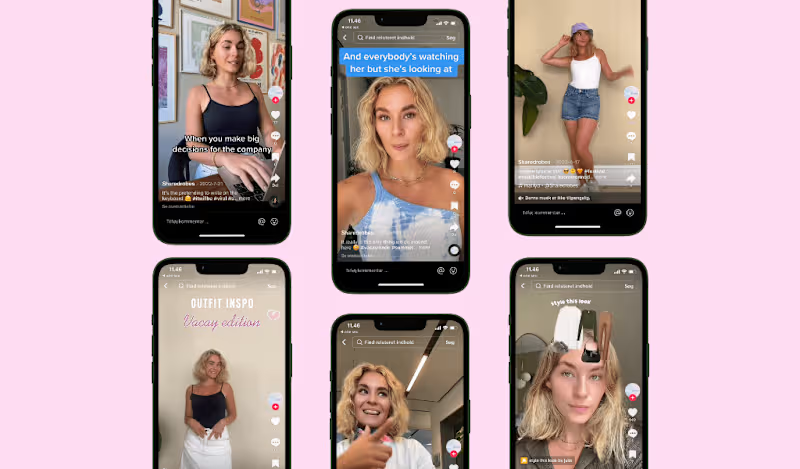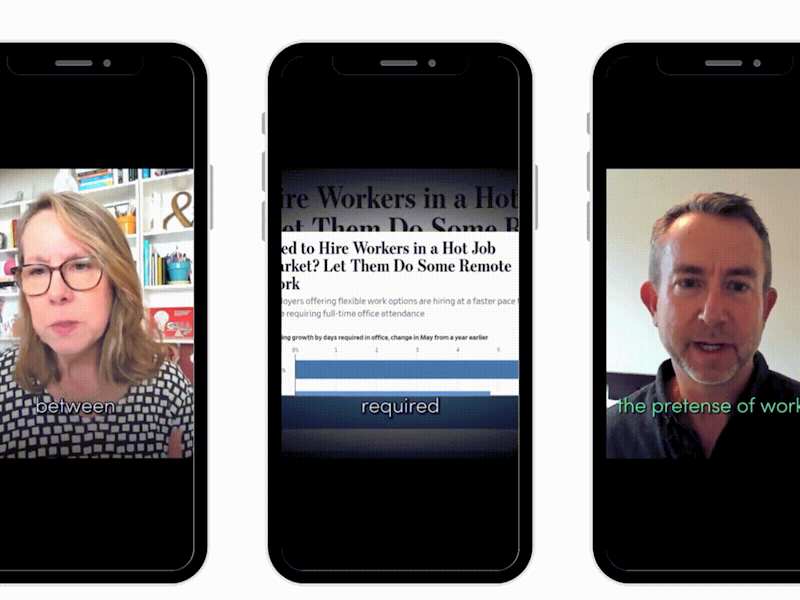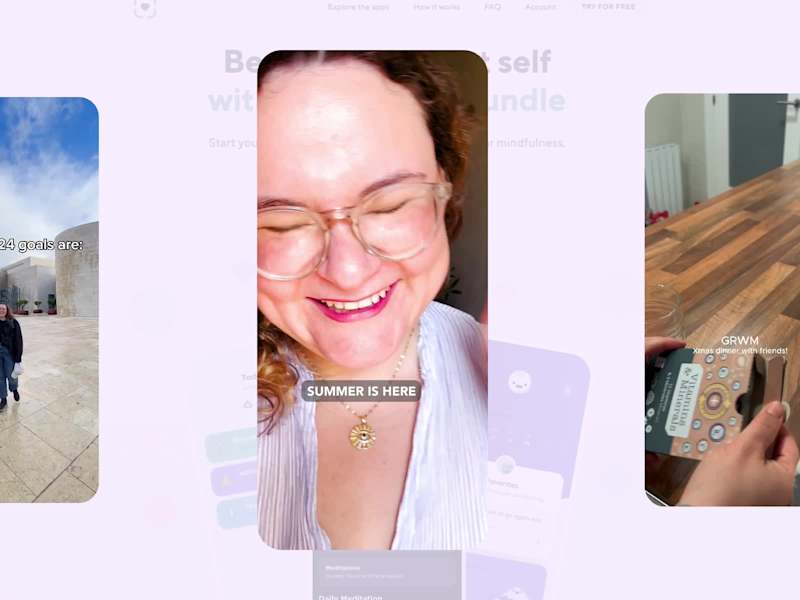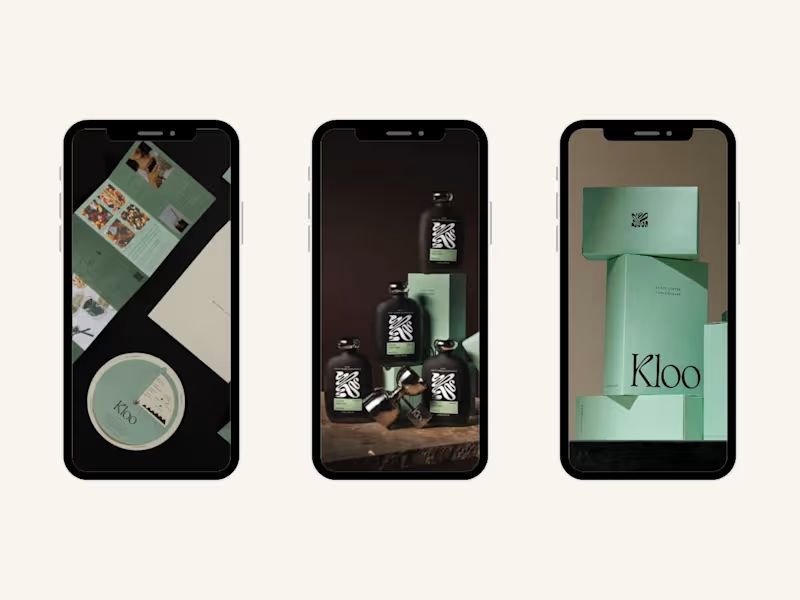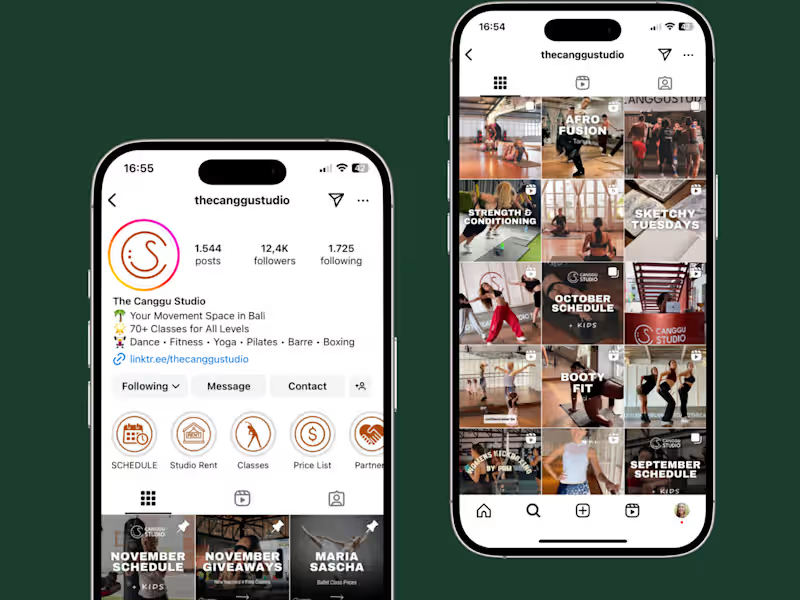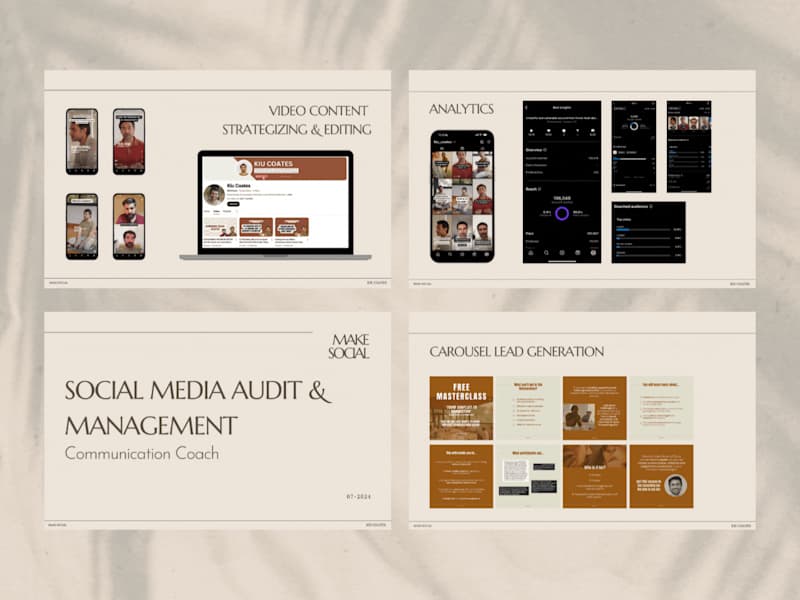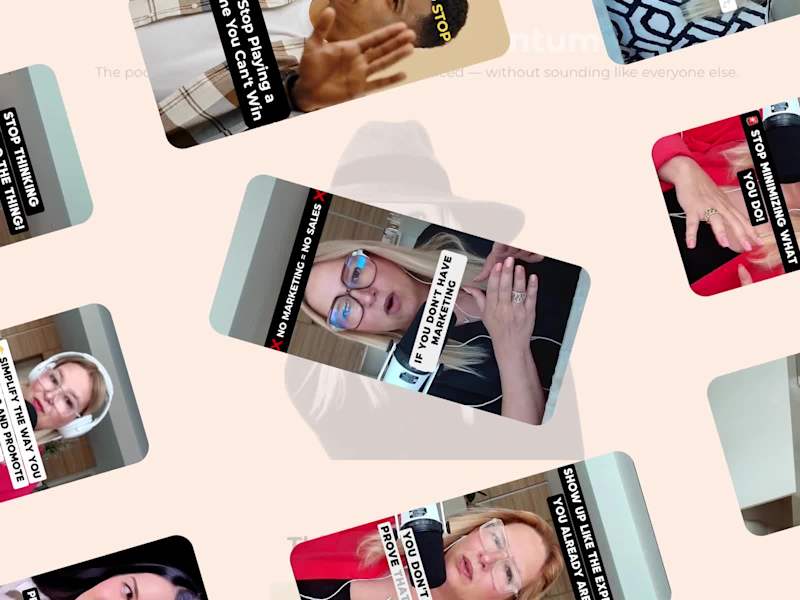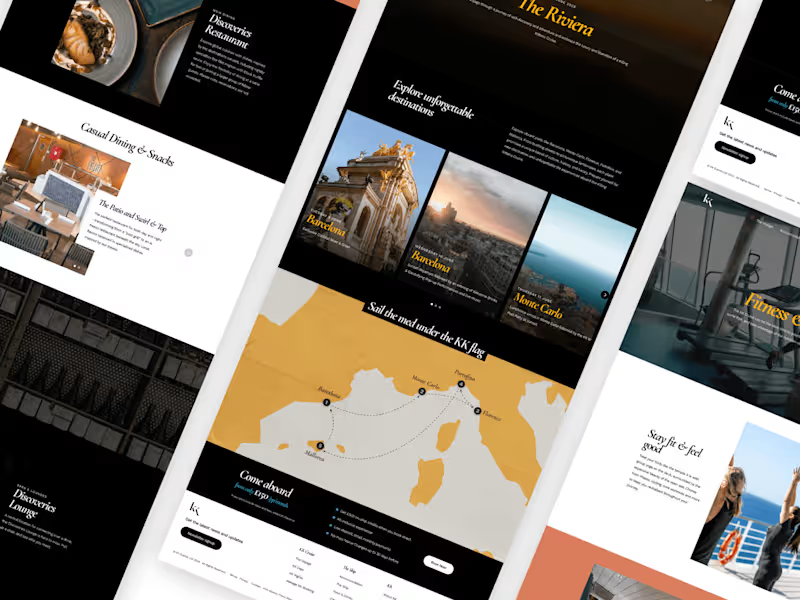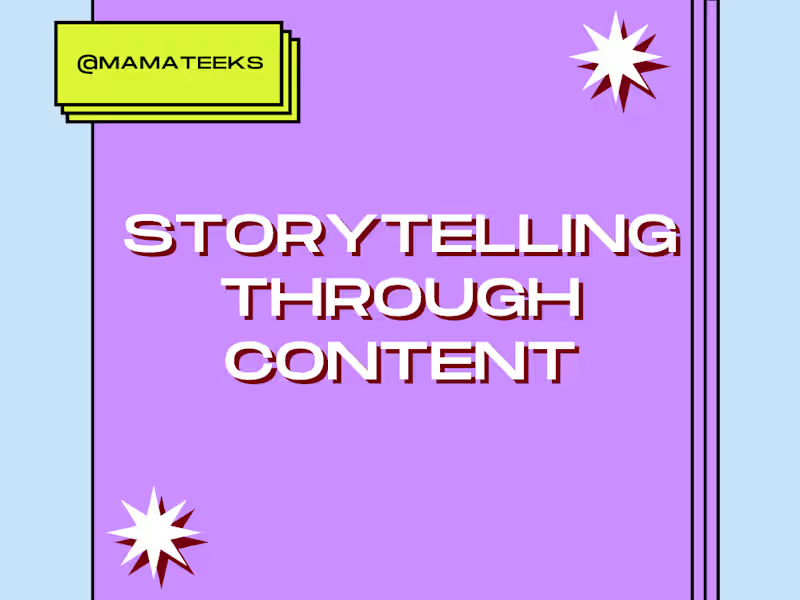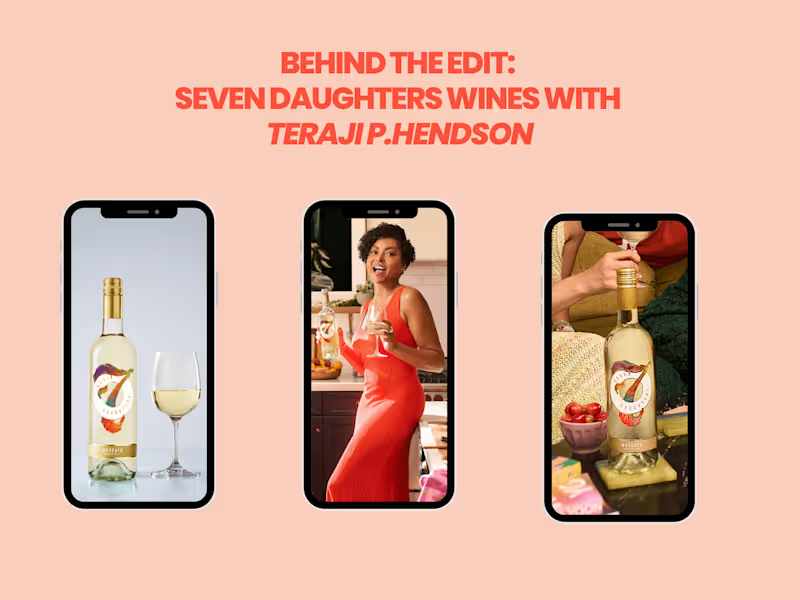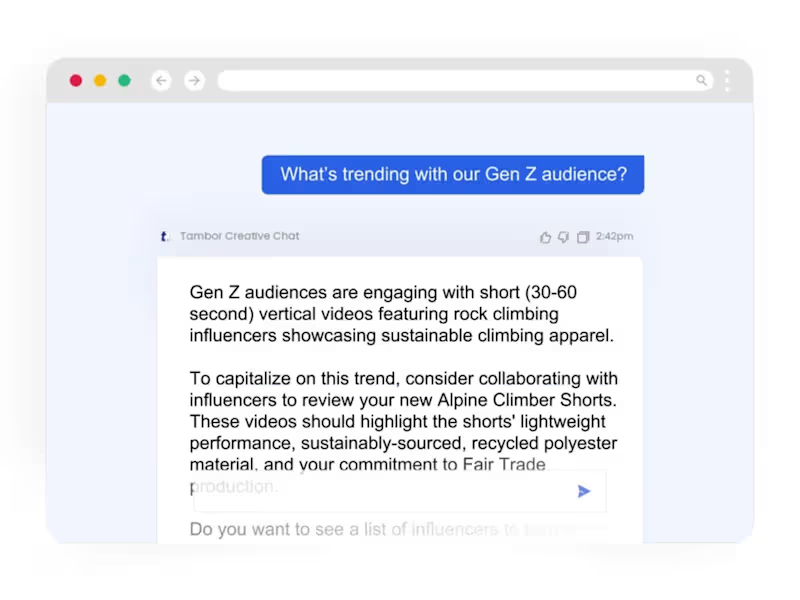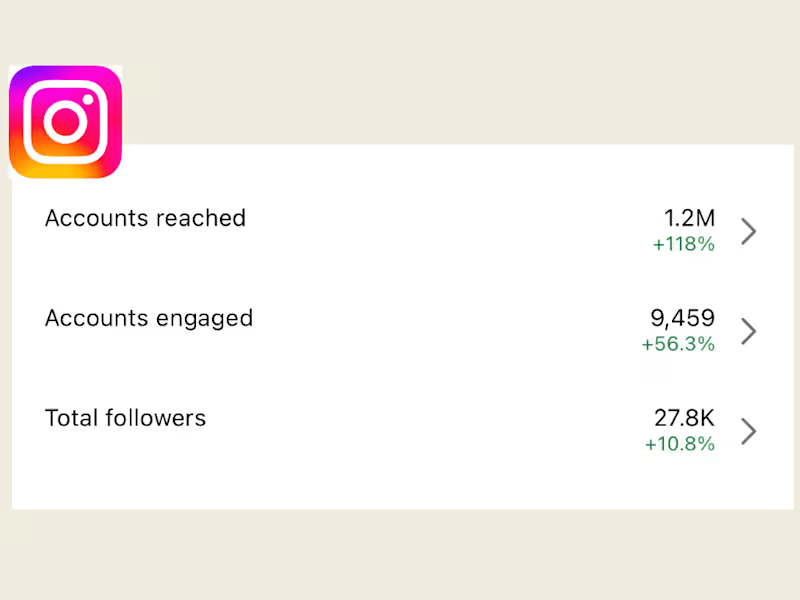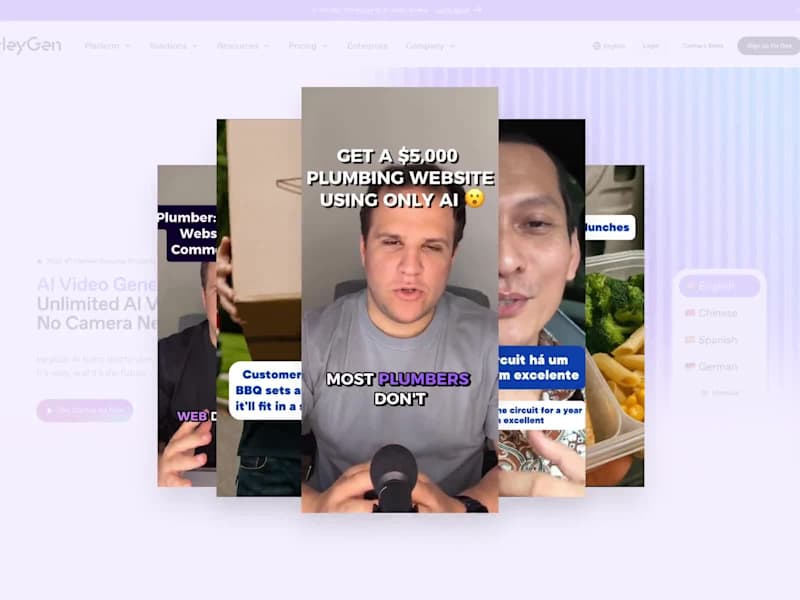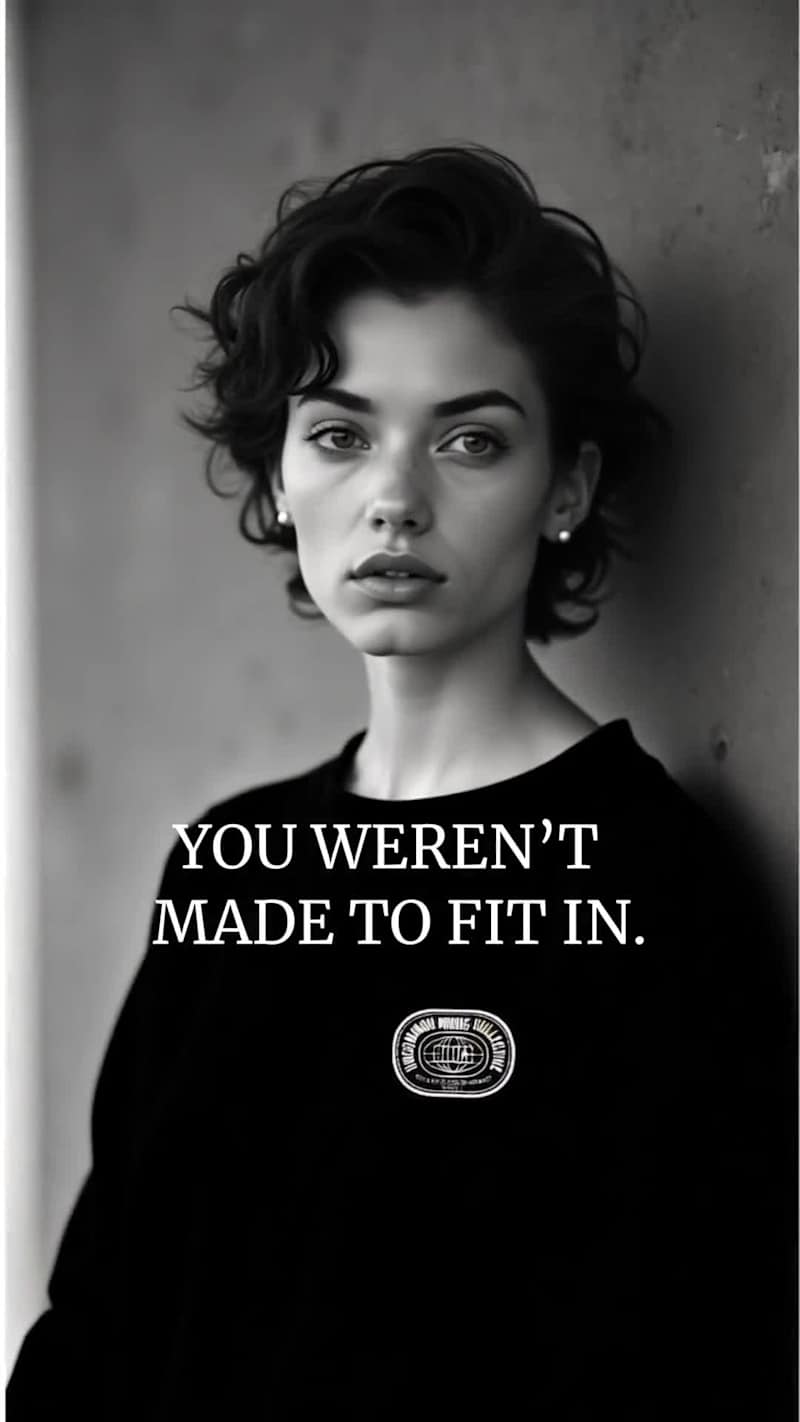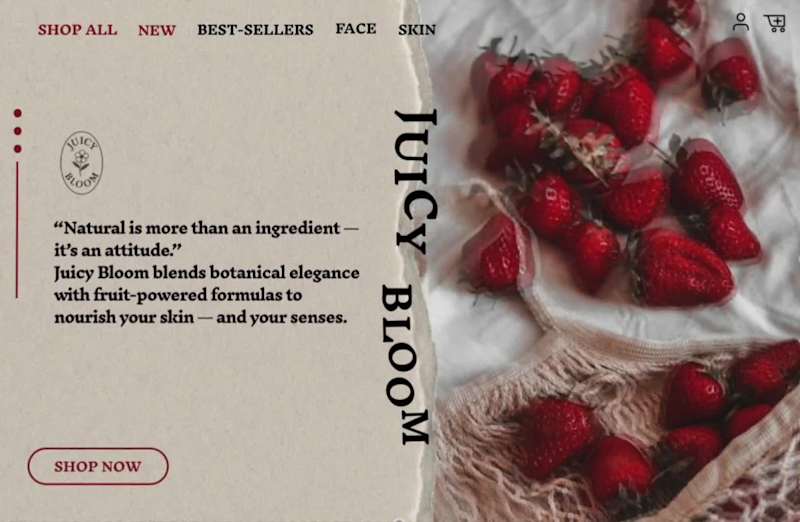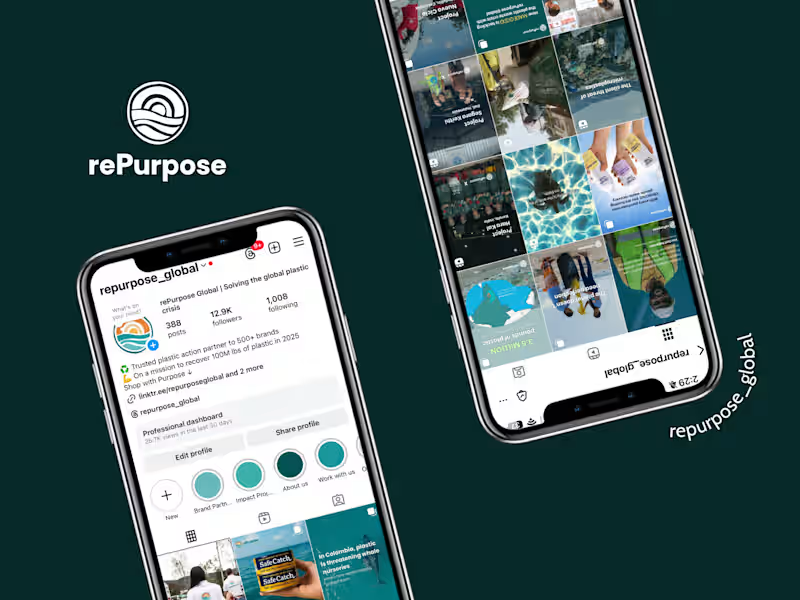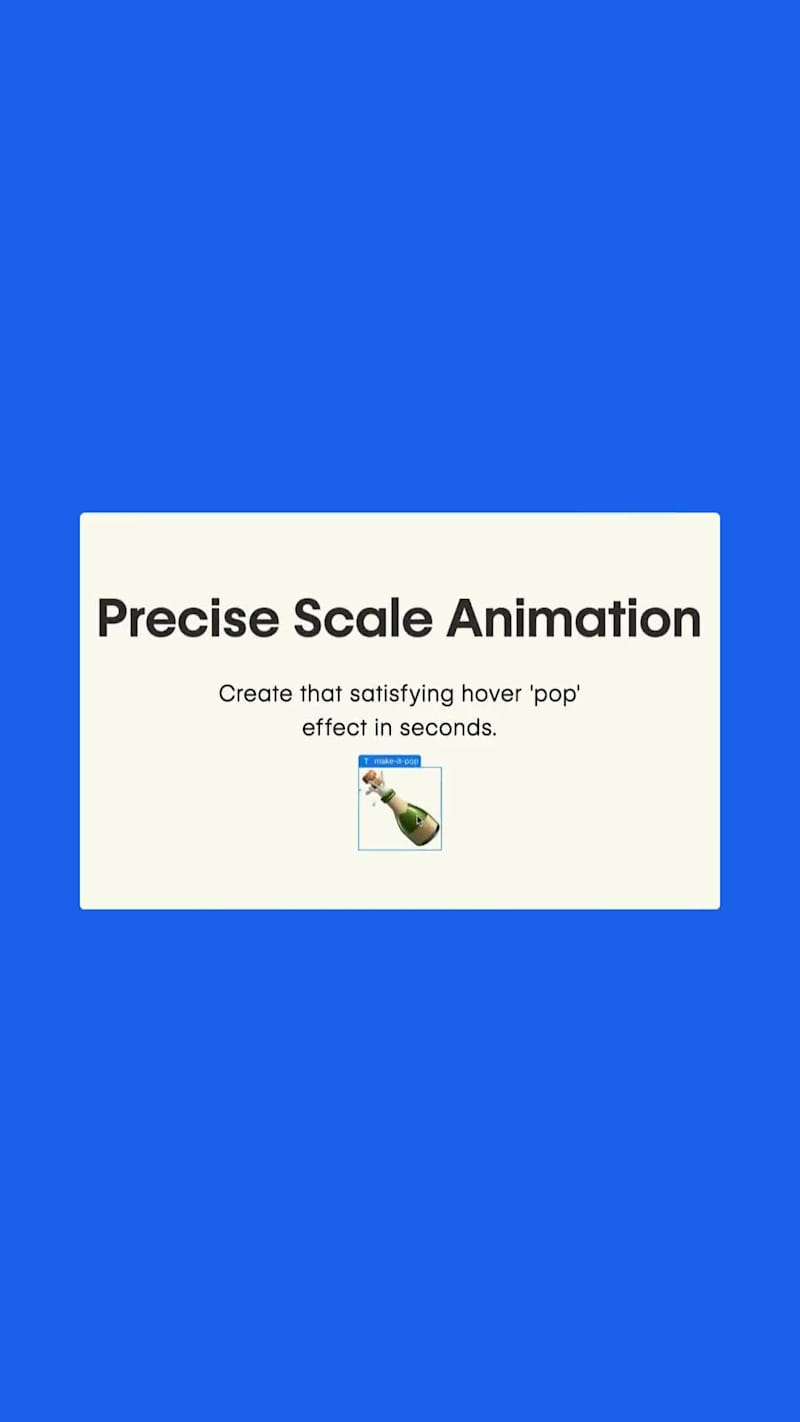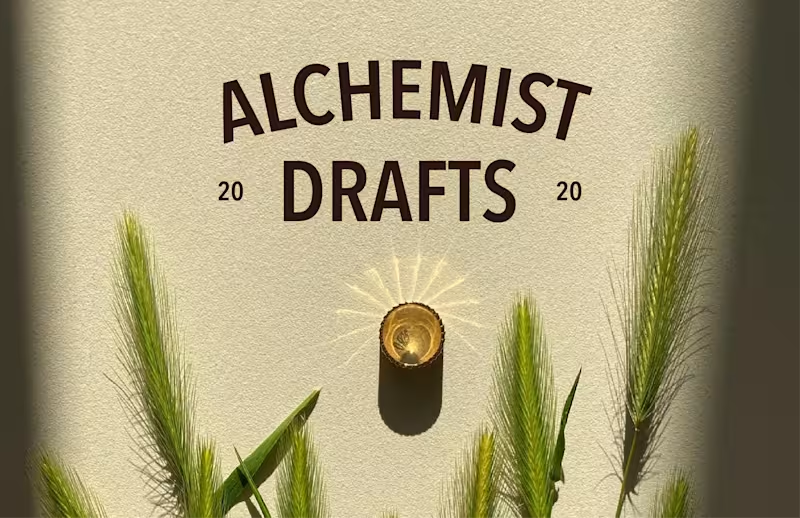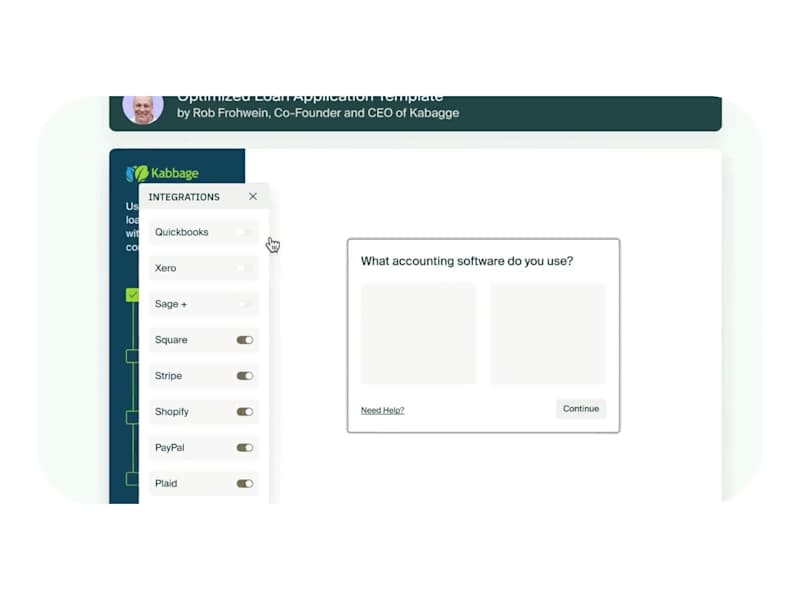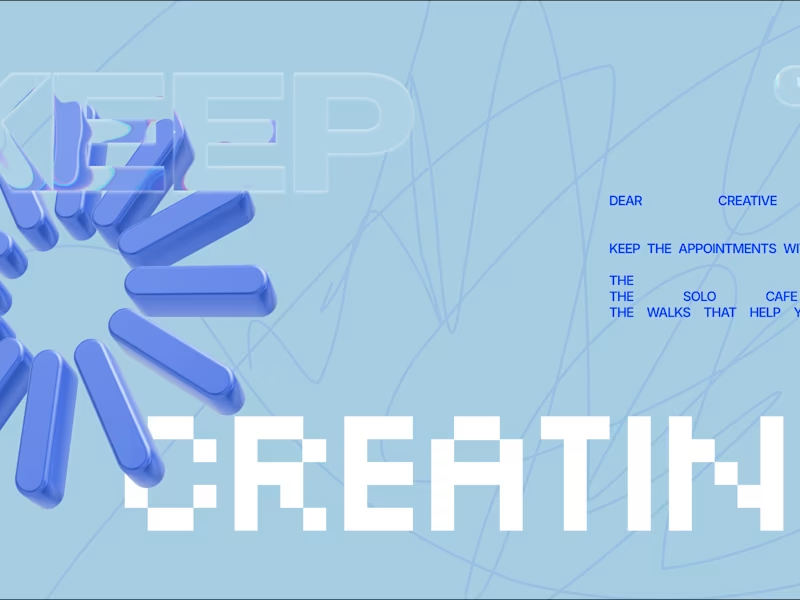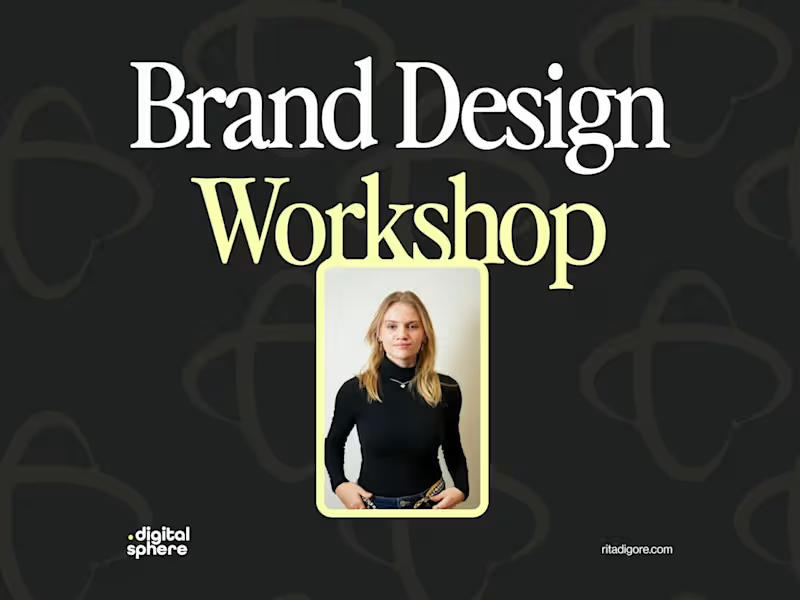What experience should a CapCut freelancer have?
Look for freelancers who have worked on similar projects to what you need. Check if they have created engaging short videos or social media content before. Experience working with different formats and platforms is also helpful.
How can I check a freelancer’s CapCut skills?
Ask to see previous work samples or a portfolio. This will show you their style and skills with CapCut. Also, look for reviews or feedback from other clients who have hired them before.
What should I tell the freelancer about my project?
Explain what you want the final video to look like. Share details about your brand or message. It’s important to provide any logos, music, or scripts they need to use.
How do I make sure we're understanding each other?
Set up a clear way to communicate, like email or messages on Contra. Agree on a schedule for updates and check-ins. It’s helpful to have all important details written down.
What are the first steps to get started with a CapCut project?
Agree on a timeline for the project. Make sure the freelancer knows the deadlines and any specific milestones. Have a kickoff meeting to discuss the project in detail.
How do I know what to expect from the final video?
Ask the freelancer to outline the deliverables. This includes the type and length of videos they will deliver. You can also request a storyboard or mock-up before they start.
What should I do if I want changes to the video?
Discuss the revision process before the project starts. Agree on how many rounds of changes are included. Make sure you know how long revisions typically take.
How can I ensure the video matches my brand?
Share your brand guidelines and any style references. Provide feedback on initial drafts or ideas. Keeping communication open helps align the project with your vision.
How do I make sure the freelancer can meet deadlines?
Look for signs of good time management in past projects. Discuss and agree on deadlines upfront. Make sure the freelancer understands the importance of your timeline.
How do I finalize a project with a freelancer?
Once the video is delivered, review it to make sure everything is correct. Give feedback and confirm any final edits. Once satisfied, thank the freelancer and complete the project on the platform.
Who is Contra for?
Contra is designed for both freelancers (referred to as "independents") and clients. Freelancers can showcase their work, connect with clients, and manage projects commission-free. Clients can discover and hire top freelance talent for their projects.
What is the vision of Contra?
Contra aims to revolutionize the world of work by providing an all-in-one platform that empowers freelancers and clients to connect and collaborate seamlessly, eliminating traditional barriers and commission fees.