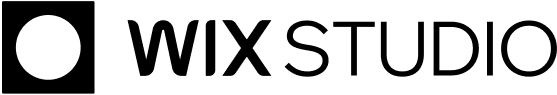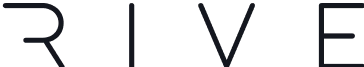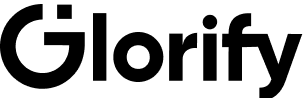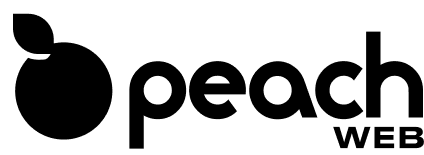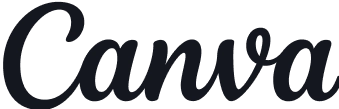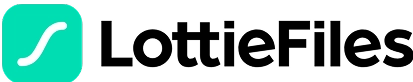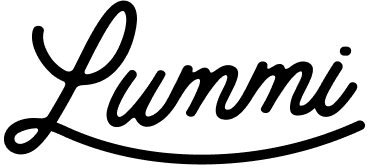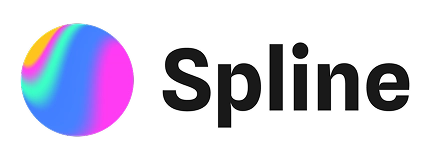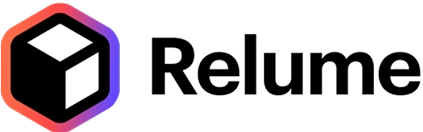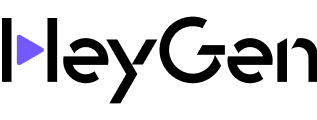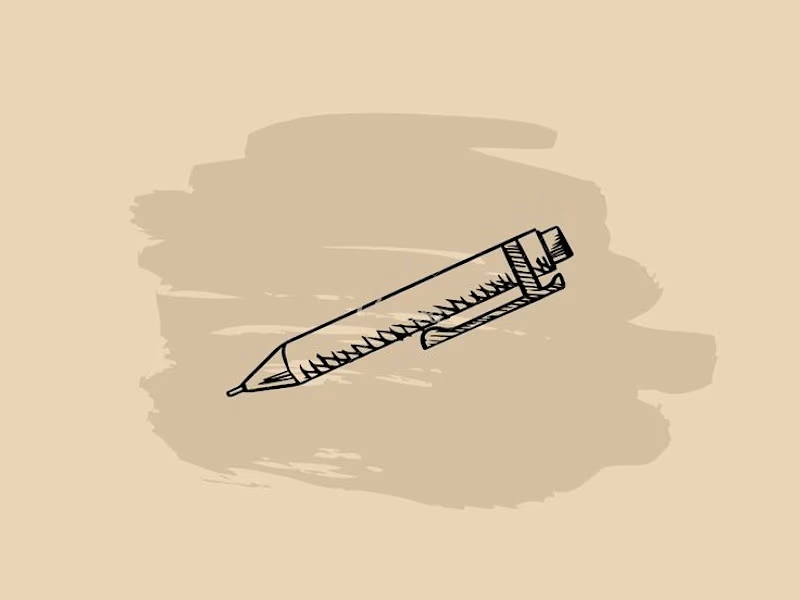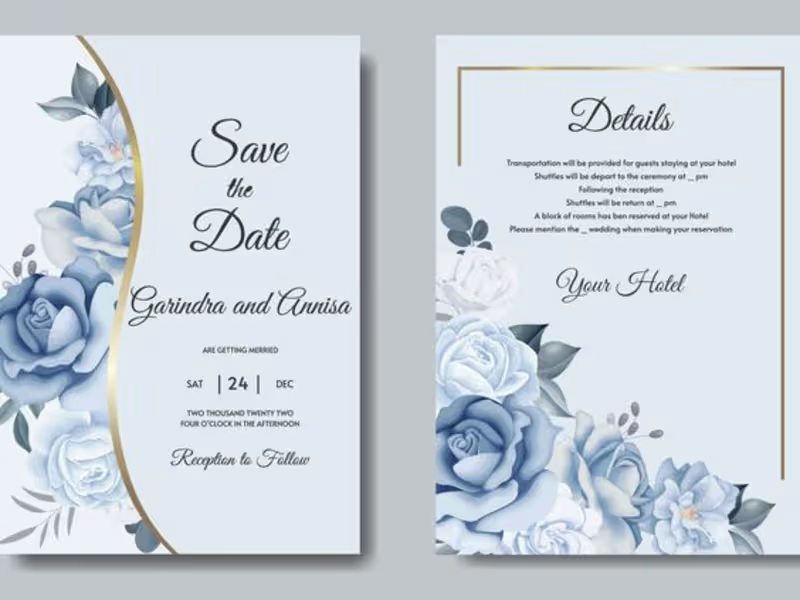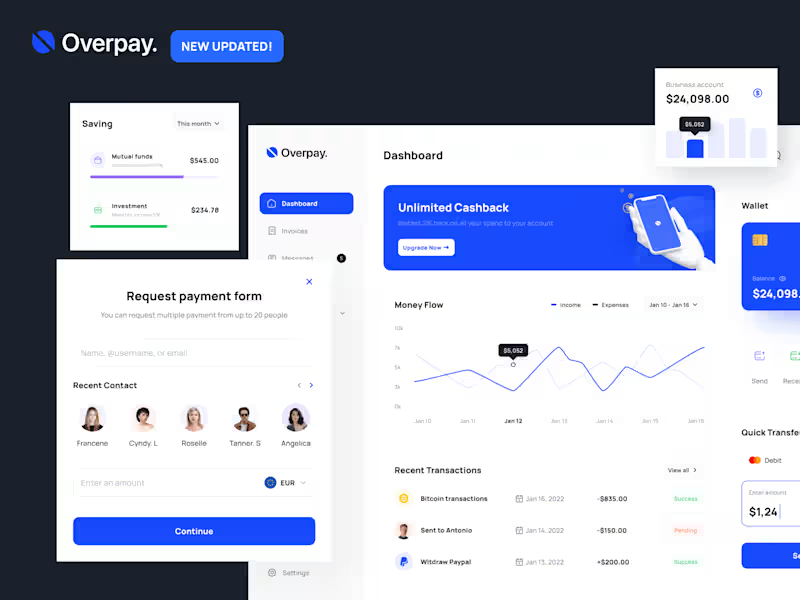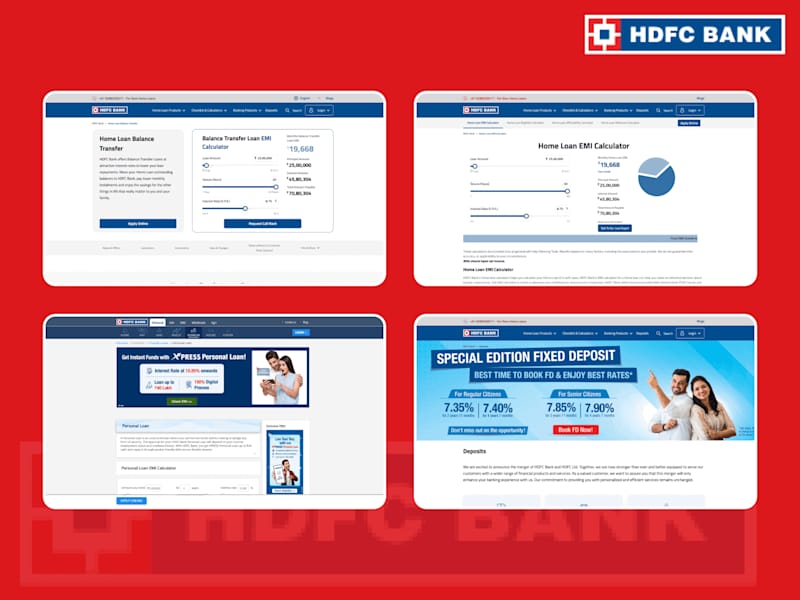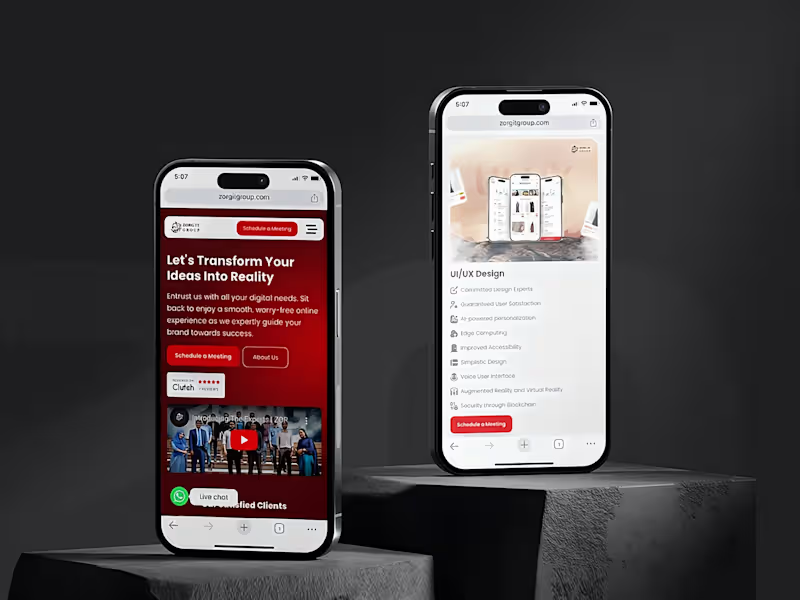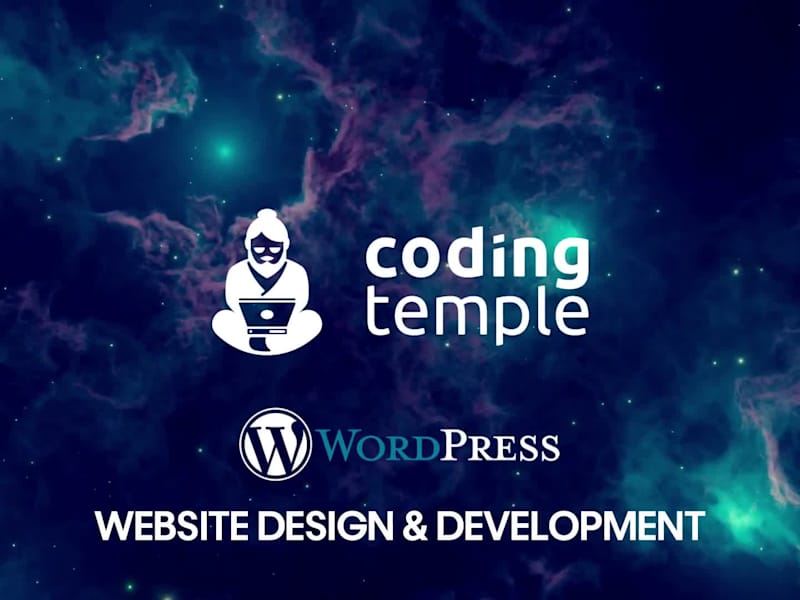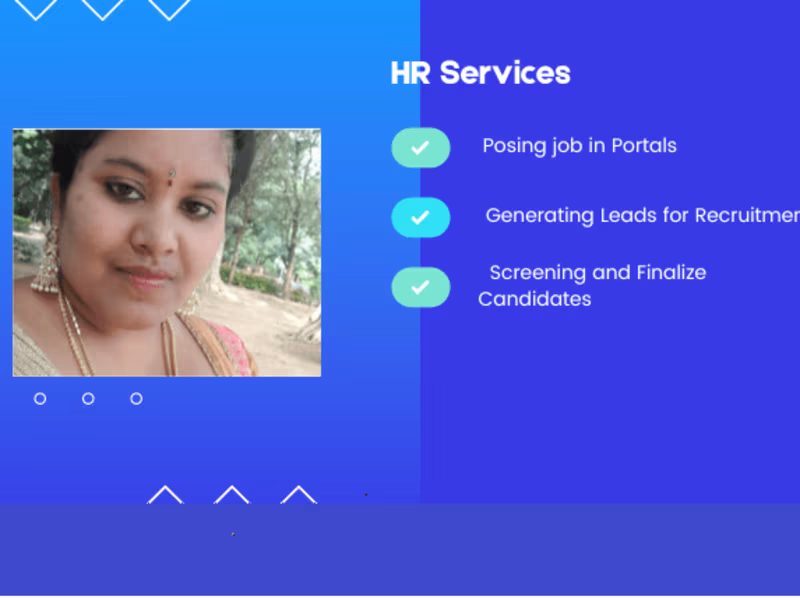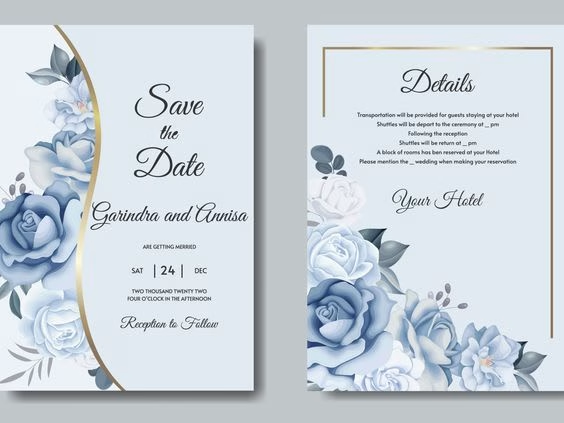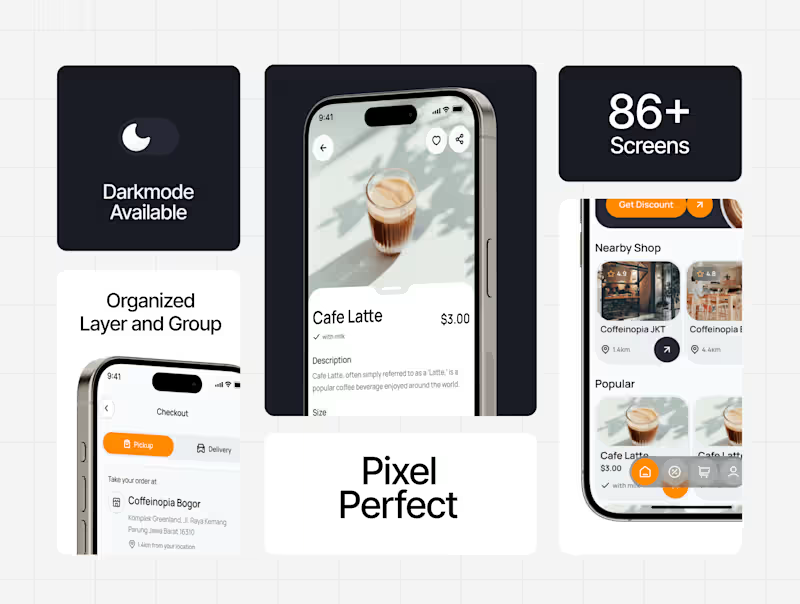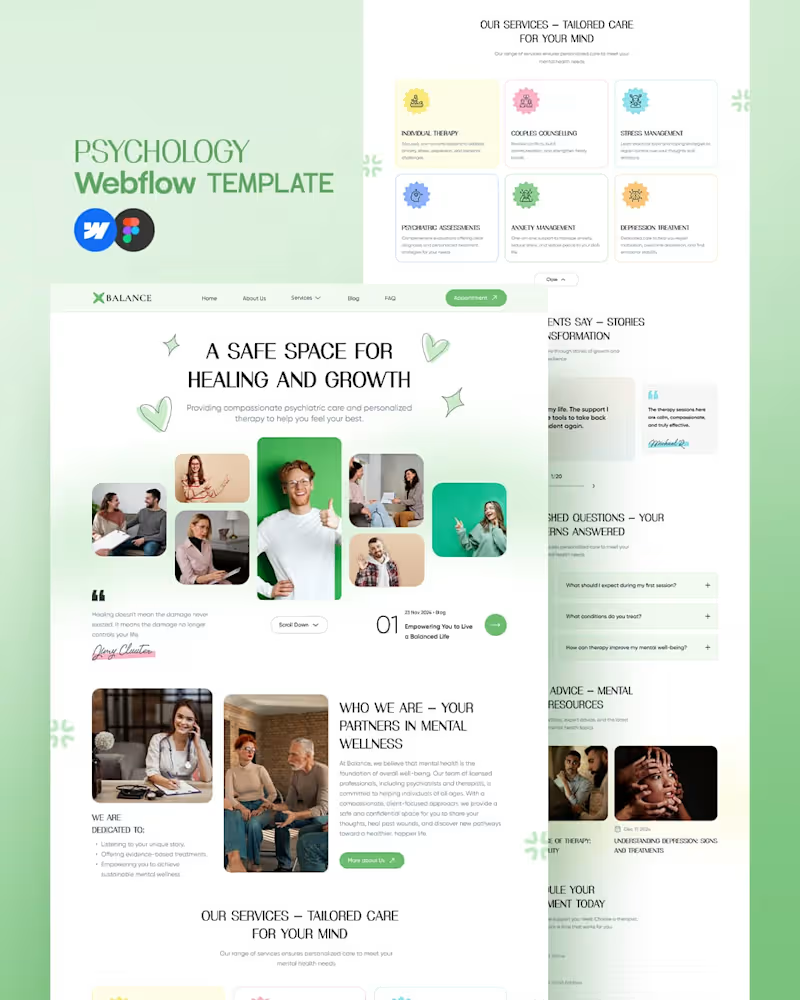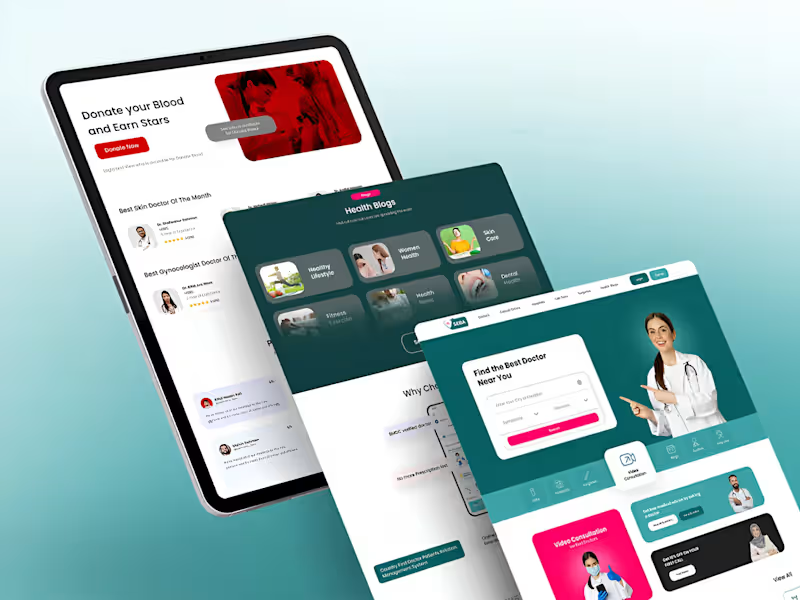What should I look for in an expert who uses Adobe Sketch?
When hiring an Adobe Sketch expert, look for someone with a portfolio full of digital illustrations. Check if their style matches the vision for your project. It's also good to see if they have experience working in your industry or on similar projects.
How can I make sure we're on the same page about the project's goals?
Start by clearly outlining the project's goals and what you expect to achieve. Share examples or references of styles you like. A good Adobe Sketch pro will ask questions to understand your needs better and suggest ideas to meet them.
What should we agree on before starting the project?
Agree on the project timeline, including key milestones and deadlines. Decide on the number of drafts or revisions you can expect. It helps to discuss and confirm the types of deliverables, like concept sketches or final digital art.
How do I know if the freelance expert understands my brand?
Share details about your brand, such as your brand book or color palette, to see how they integrate it into their ideas. An expert will ask about your brand's values and audience to ensure their work aligns with your brand. You can also ask for a small test project to gauge their understanding.
What kinds of questions should the freelancer ask me before we start?
The freelancer should ask about your project objectives, the audience, and any specific design elements you want. They should also inquire about the timeline and your feedback process. It's a good sign if they're curious about your previous work or successful projects.
How do deliverables change when hiring an Adobe Sketch expert?
Deliverables from an Adobe Sketch expert often include layered PSD files and high-resolution JPGs or PNGs. They might also provide vector files or PDFs if your project requires it. Make sure you agree on the exact formats before the project starts.
What is an important step after choosing the right Adobe Sketch expert?
Once you've chosen your expert, it's important to set up a kick-off meeting. Use this time to go over the project details and establish communication channels. It helps to set expectations regarding updates and feedback loops.
Can I track the progress of my project's visual art elements?
Yes, be sure to establish a method for progress tracking, like regular check-ins or updates. Ask for intermediate drafts to ensure the project is on the right path. This allows you to provide timely feedback and avoid surprises at the end.
Why is it important to set milestones with an Adobe Sketch freelancer?
Setting milestones helps break the project into manageable parts and keeps everything on schedule. You get a chance to review and approve each stage, ensuring that each part meets your expectations. This makes the process smoother and more predictable.
What tools can help me manage my project with the freelancer?
Use project management tools and communication apps to stay connected with your freelancer. These tools can help organize deadlines, track progress, and make communication easy. It's important to agree on which tools to use before starting the project.
Who is Contra for?
Contra is designed for both freelancers (referred to as "independents") and clients. Freelancers can showcase their work, connect with clients, and manage projects commission-free. Clients can discover and hire top freelance talent for their projects.
What is the vision of Contra?
Contra aims to revolutionize the world of work by providing an all-in-one platform that empowers freelancers and clients to connect and collaborate seamlessly, eliminating traditional barriers and commission fees.