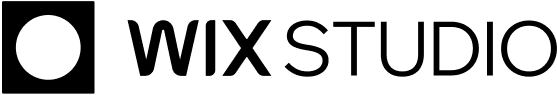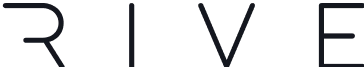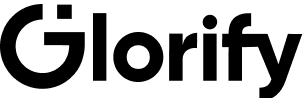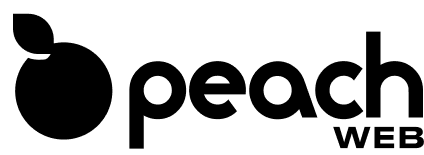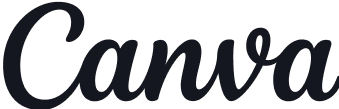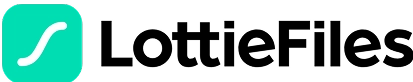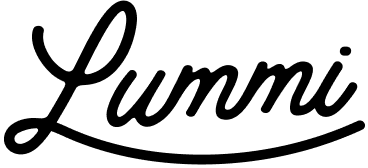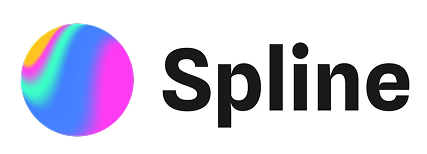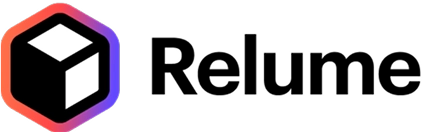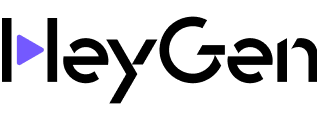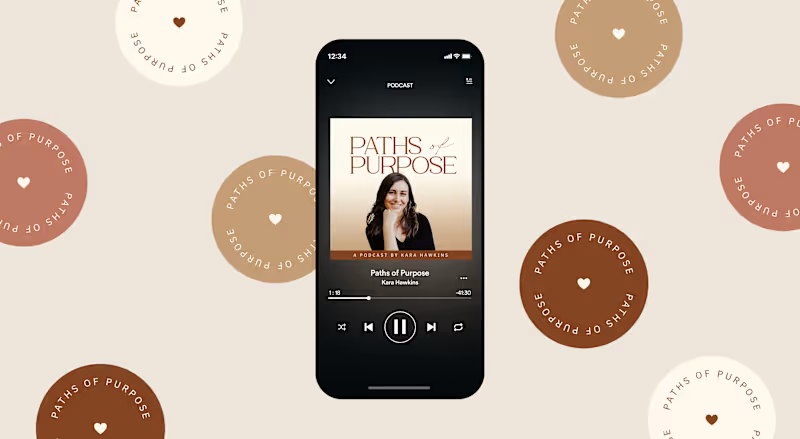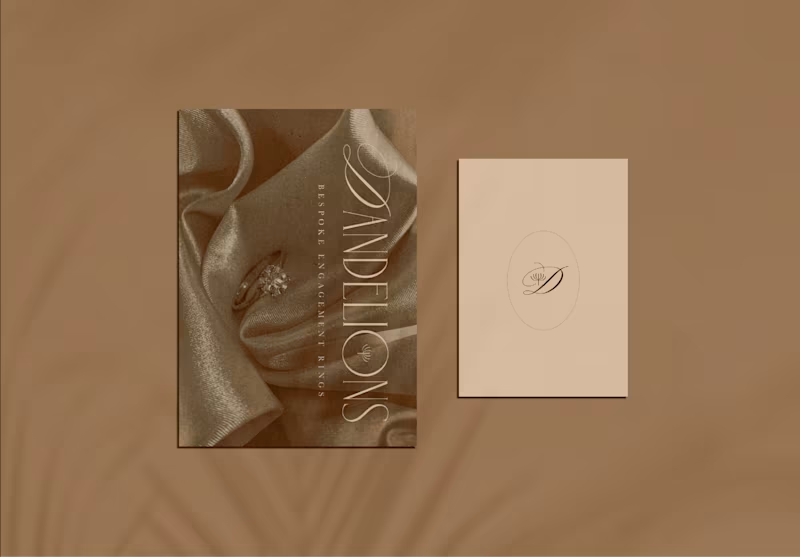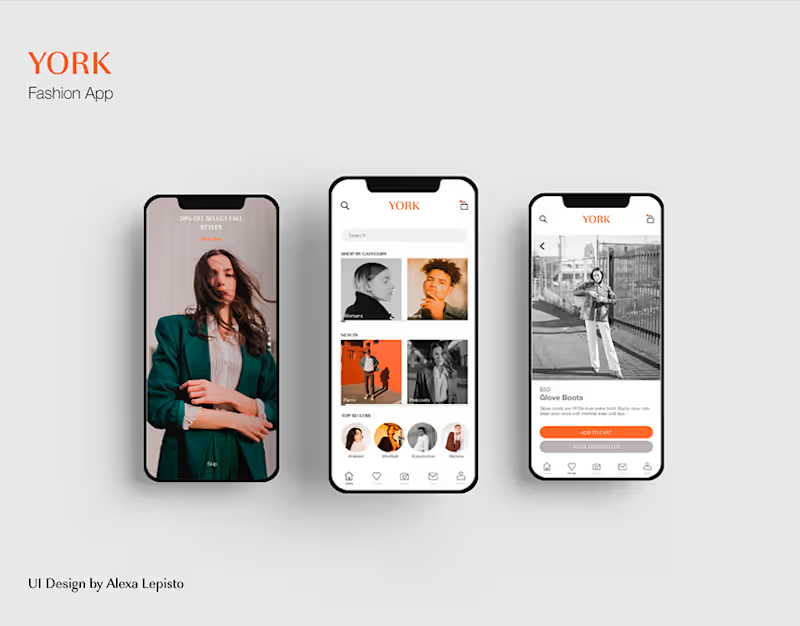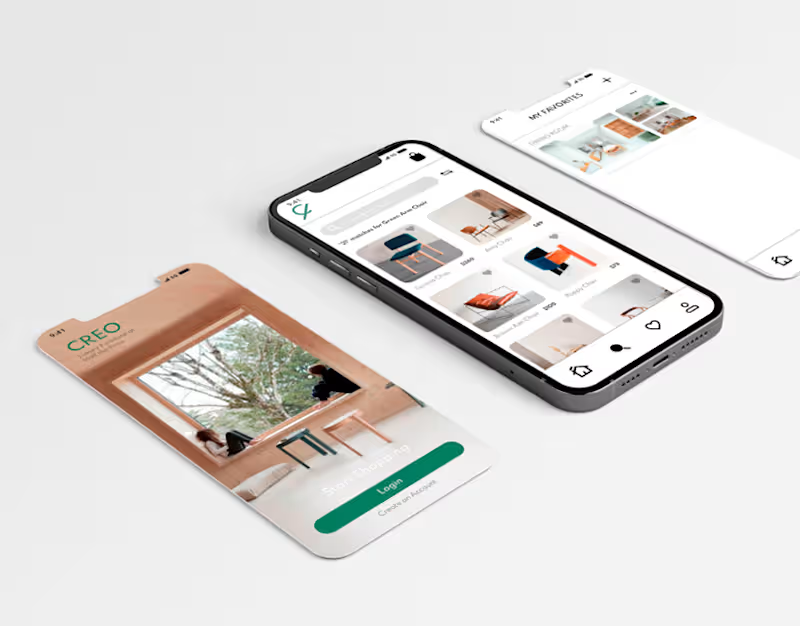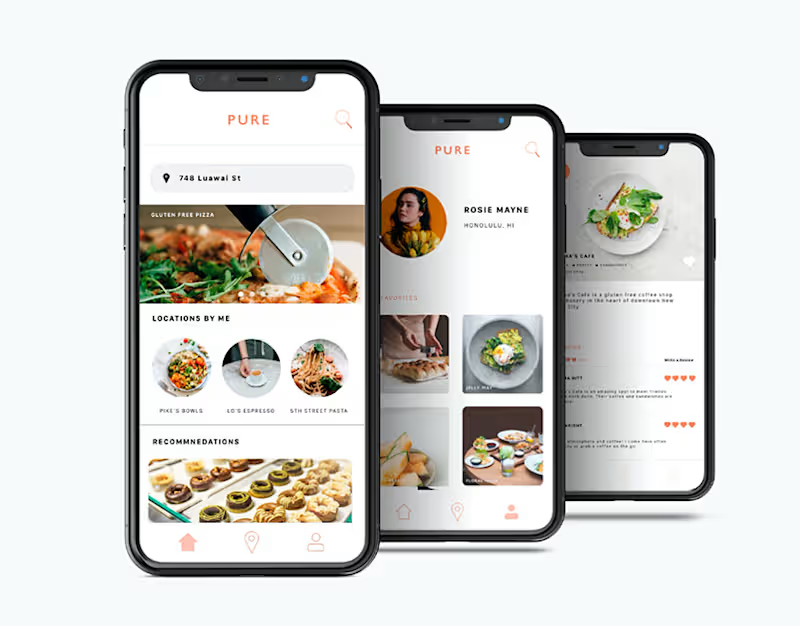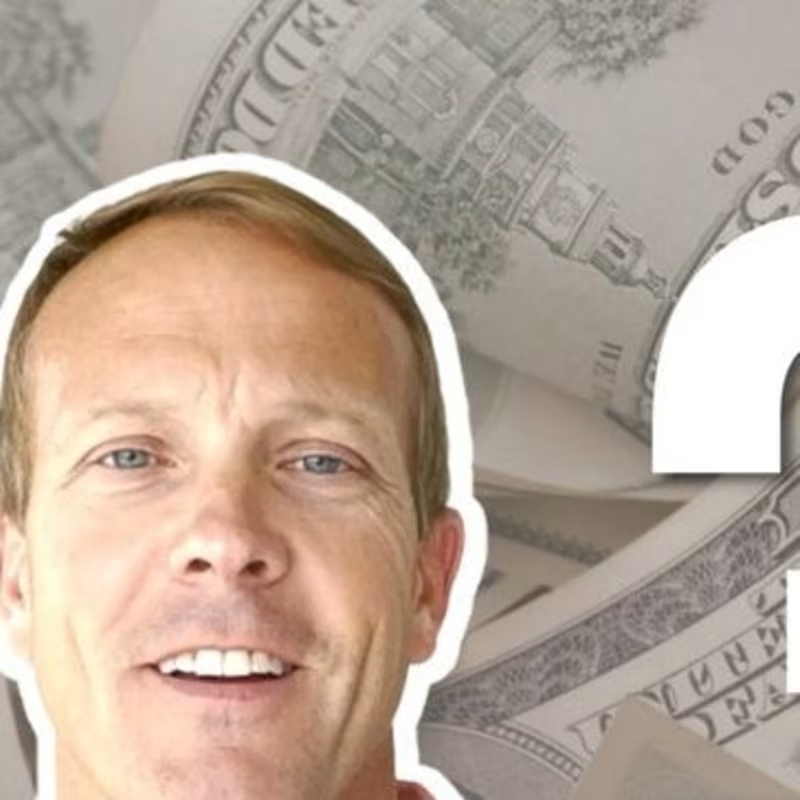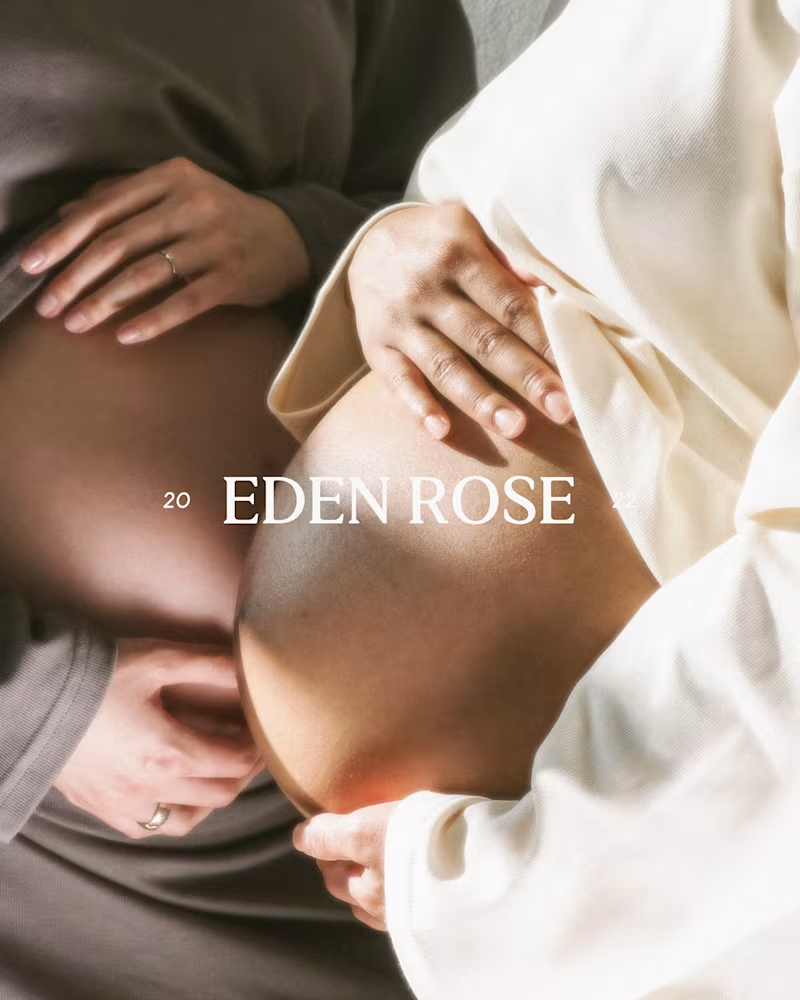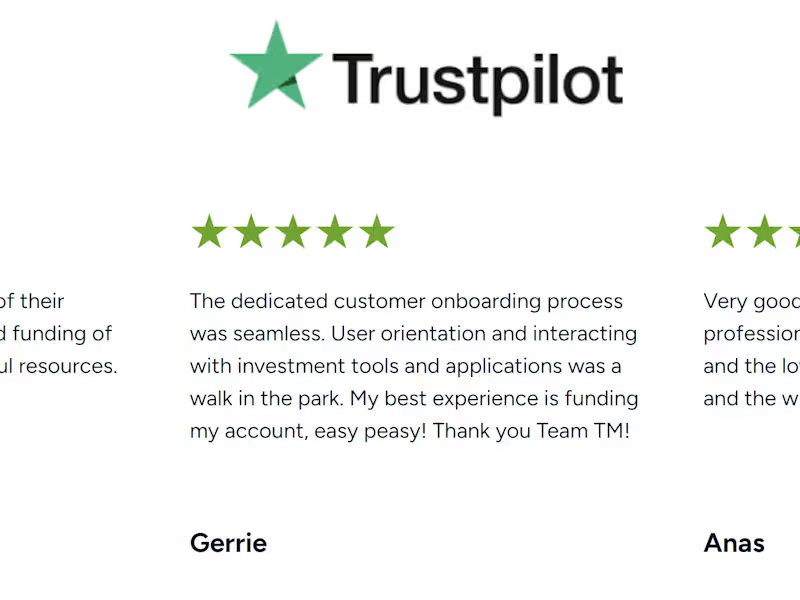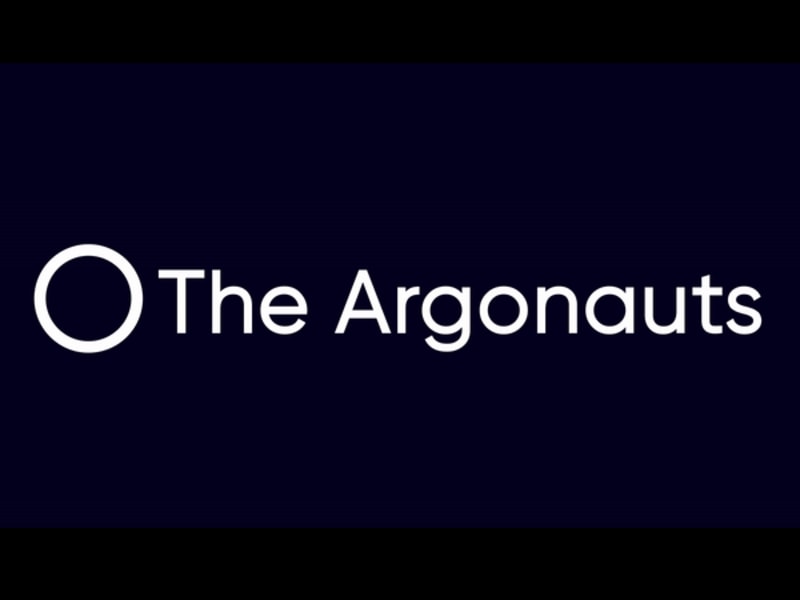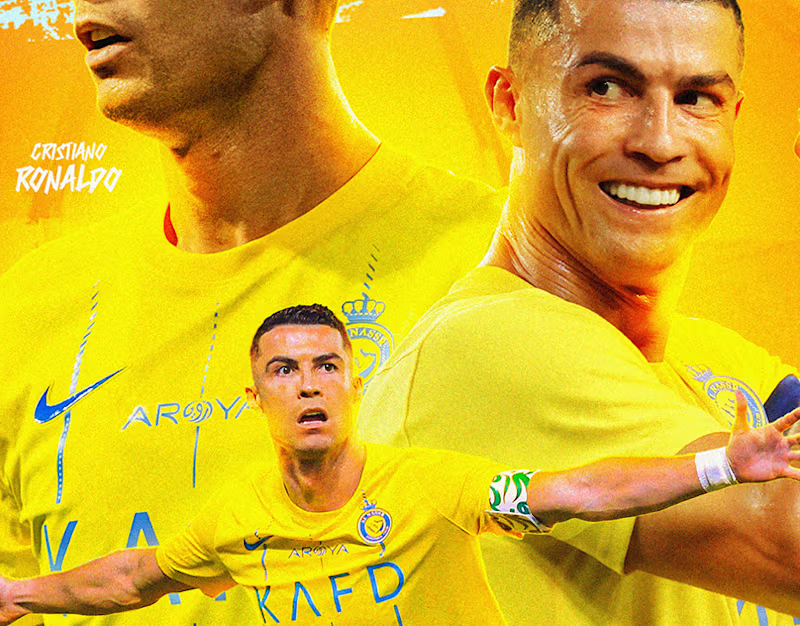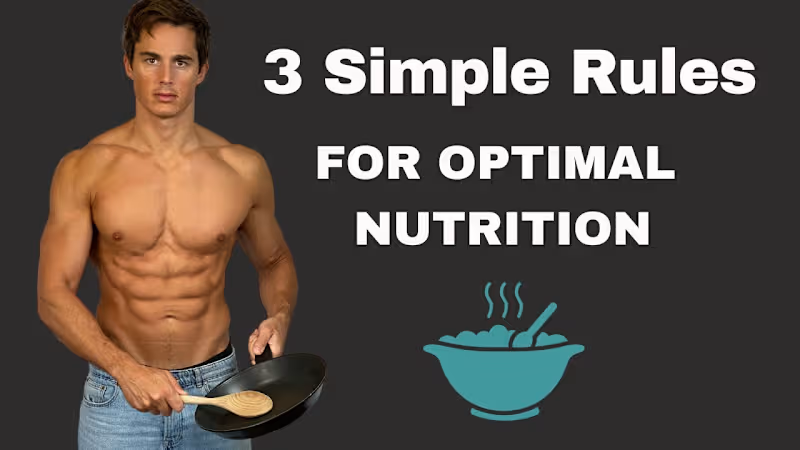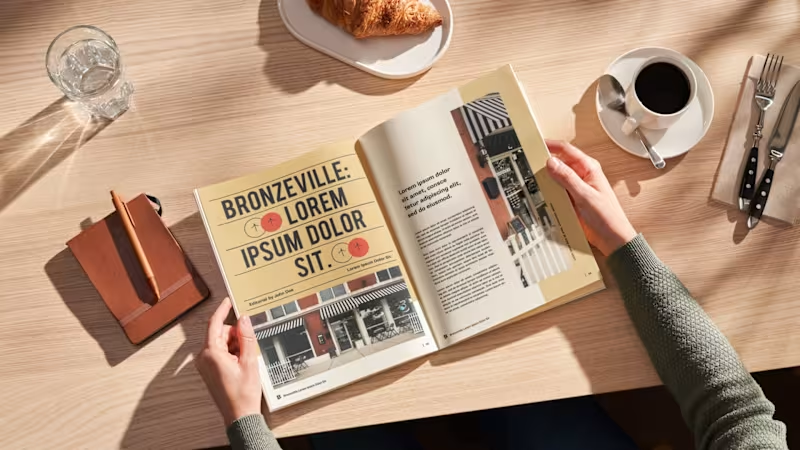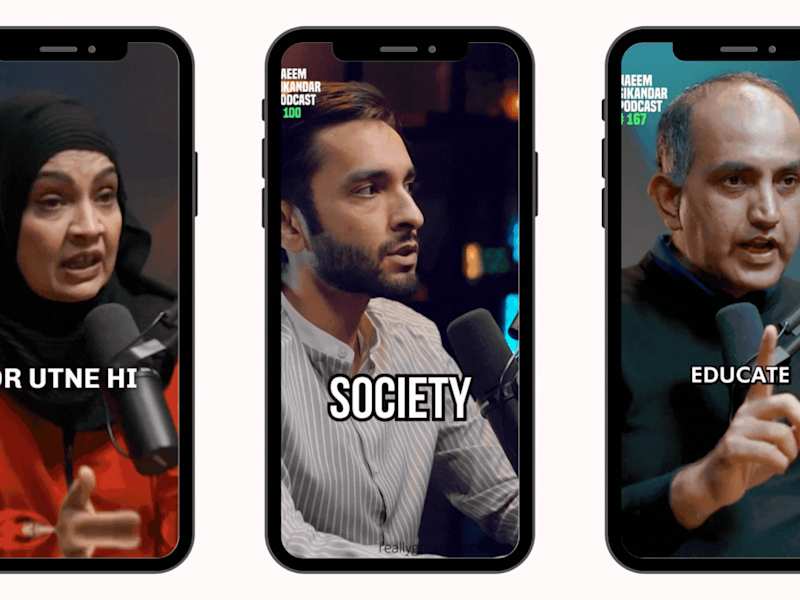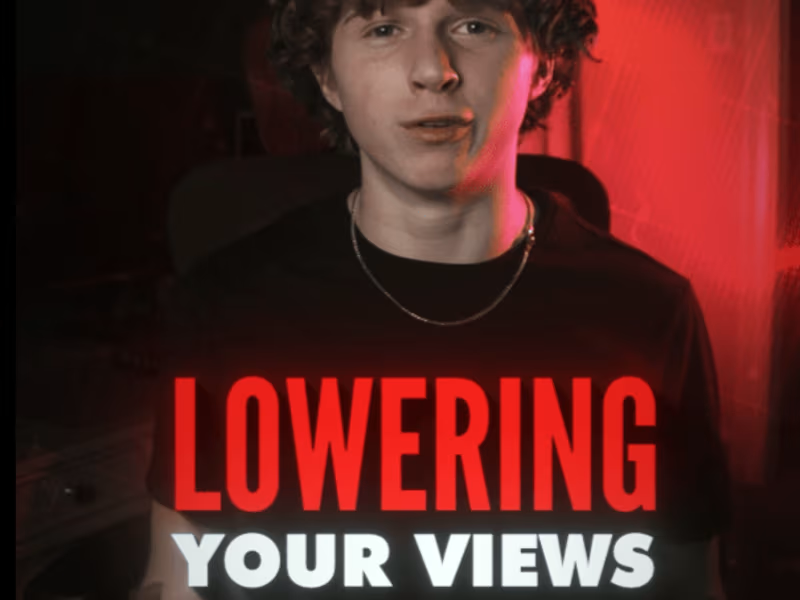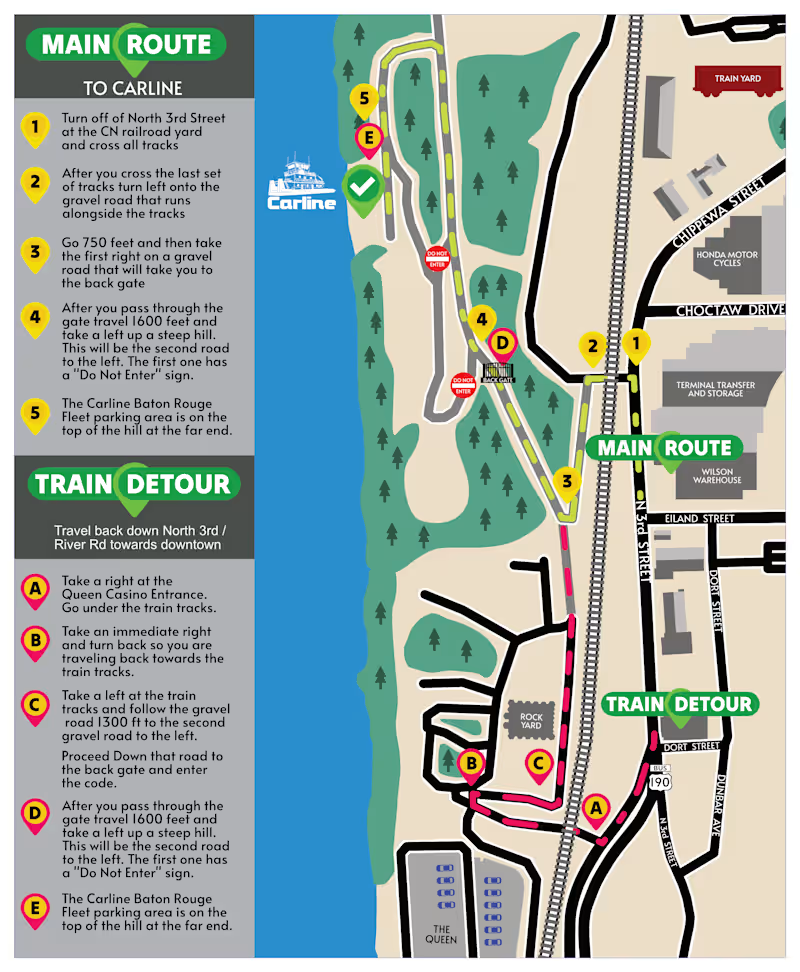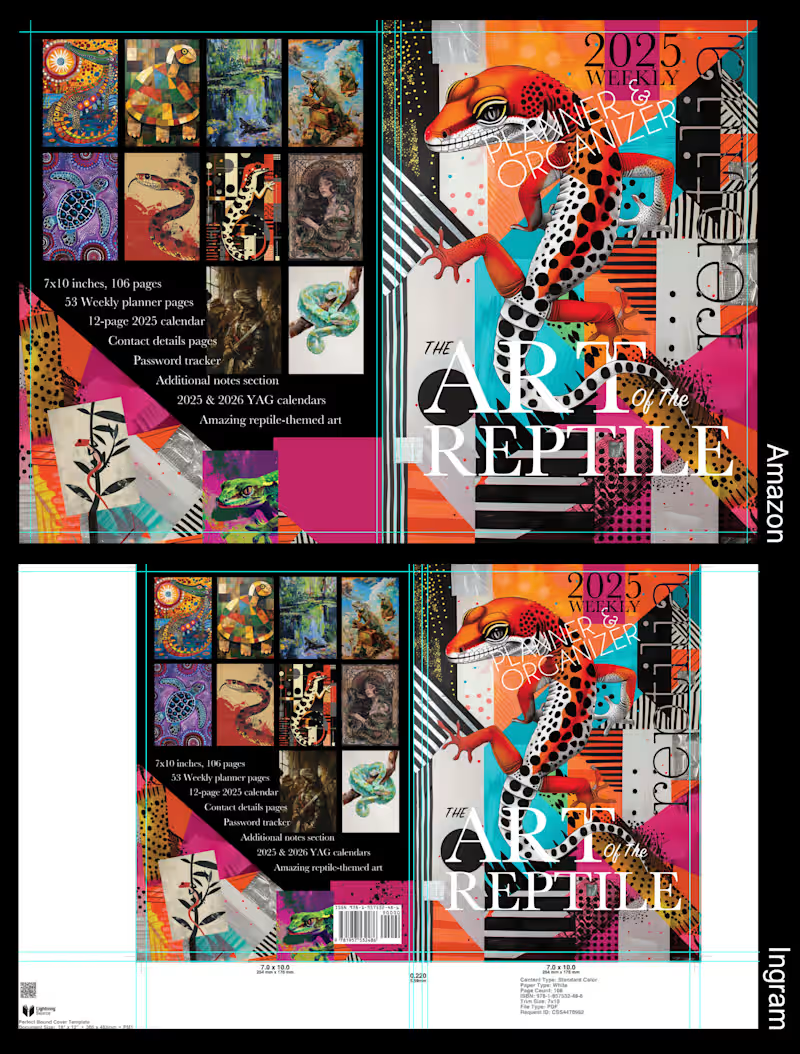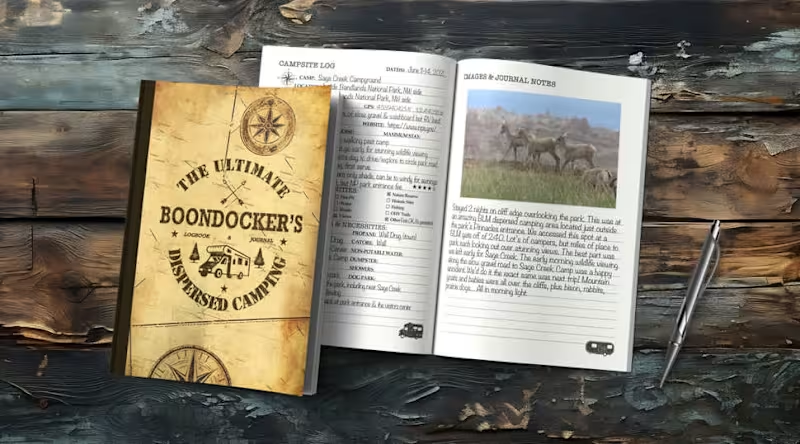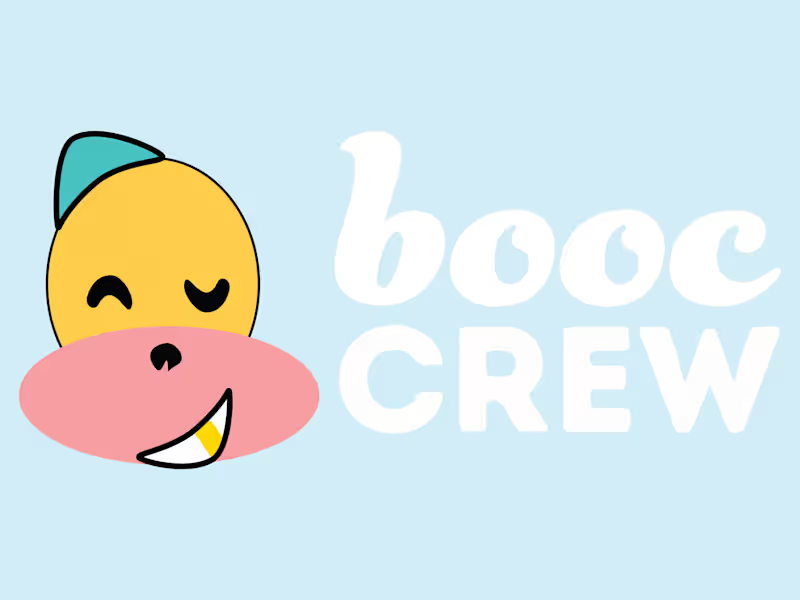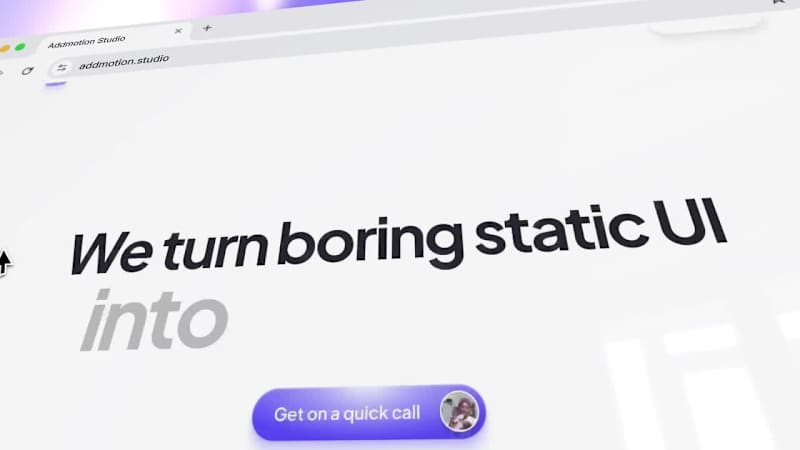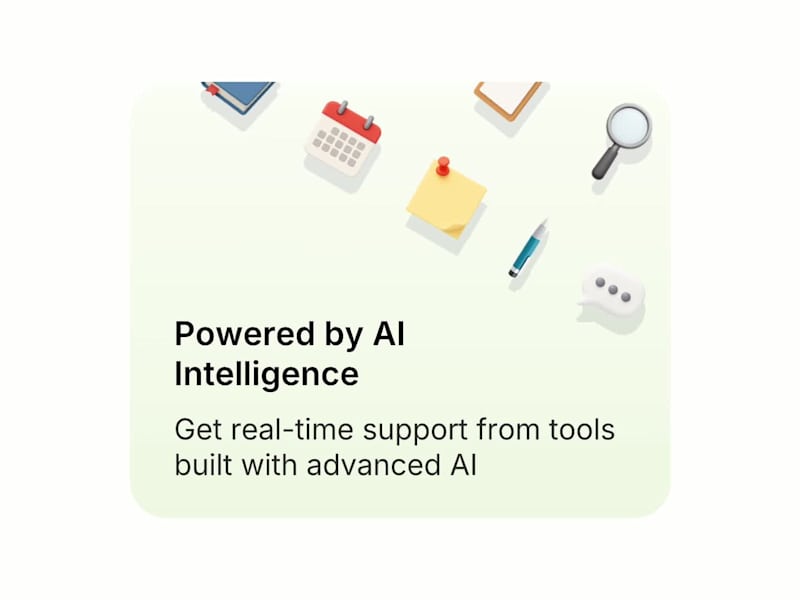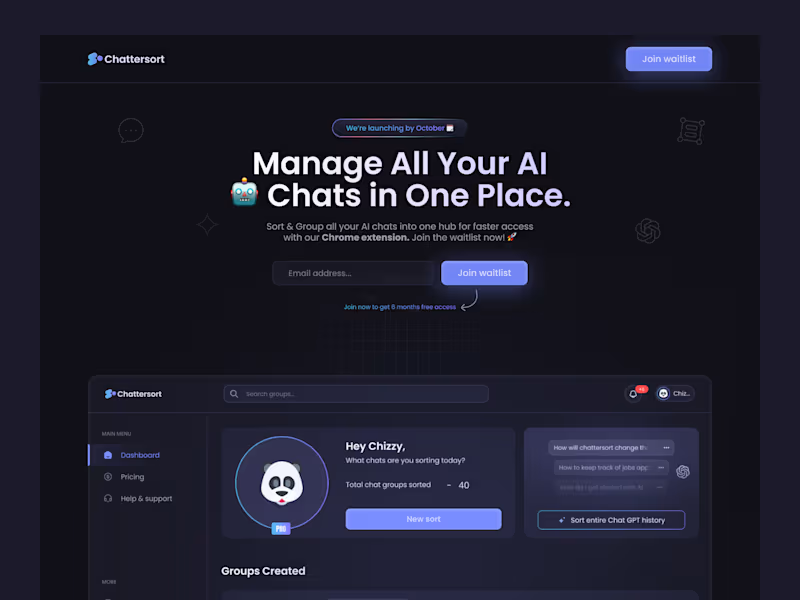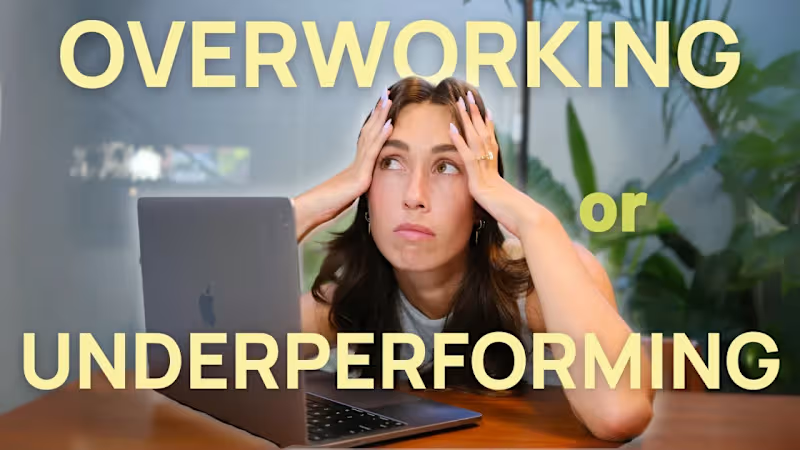How do I describe my project to attract the right Adobe Creative Suite freelancer?
To find the right match, be very clear about what your project is about. Mention the specific Adobe tools needed, like Photoshop or Illustrator. Share the goal you want to reach. Make sure to include any important details or styles you like. Clear descriptions help freelancers know exactly what you need.
How should I set timelines for my Adobe Creative Suite project?
Start by thinking about when you need the project done. Break down the project into parts and set a date for each part. This helps everyone stay on track. Make sure to leave some extra time in case things take longer than expected. Clear timelines help both you and the freelancer know what to expect.
What details should be in the project agreement?
When you're ready to start, make an agreement that covers what the freelancer will do. Include what work is expected, what tools they will use, and when it should be done. Add how you will check the work and if there are any special files or formats you need. A good agreement makes sure everyone understands the same thing.
How do I decide which deliverables to request?
Think about what you need at the end of your project. These are your deliverables. Be clear if you need special files, like .psd or .ai. Talk about any sizes or color requirements. It’s important to be specific, so the freelancer knows exactly what to deliver.
What is the best way to communicate with my Adobe Creative Suite freelancer?
Choose a way to talk with the freelancer, like email or a chat tool. Decide how often you will check in. This could be every day or every week. Good communication helps you both stay on the same page and solve any problems quickly.
How can I ensure quality in my Adobe Creative Suite project?
Set up steps to check the work as it goes. Ask for samples or drafts during the project. This way, you can give feedback early if changes are needed. Make sure to let the freelancer know what quality level you expect. Checking work often helps keep the project on track.
What should I do if I need changes during the project?
First, it's important to let the freelancer know if changes are needed as soon as possible. Be clear about what needs to be different and why. Sometimes changes can affect the timeline or the final work. Agreeing on a way to handle changes before starting can make things easier.
How can I make the onboarding process smooth for my freelancer?
Provide your freelancer with all the important details at the start. This includes project goals, brand colors, and any materials they might need. Show them how you like to work and communicate. A good start helps the freelancer do their best job.
How can I effectively manage my Adobe Creative Suite project?
Create a plan for how the project will go, step by step. Use tools that can help organize tasks and timelines. Check in regularly with the freelancer to see how the work is going. Good management helps make sure the project is moving in the right direction.
What should I share with my freelancer to get the project started?
Share all the information they need to start, like project goals and any existing designs. Include brand guidelines, like fonts or colors if you have them. Don't forget to share any tools or accounts they might need access to. The more they know, the better they can do the job.
Who is Contra for?
Contra is designed for both freelancers (referred to as "independents") and clients. Freelancers can showcase their work, connect with clients, and manage projects commission-free. Clients can discover and hire top freelance talent for their projects.
What is the vision of Contra?
Contra aims to revolutionize the world of work by providing an all-in-one platform that empowers freelancers and clients to connect and collaborate seamlessly, eliminating traditional barriers and commission fees.