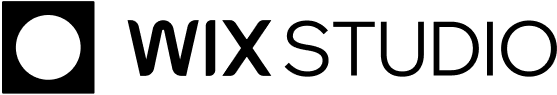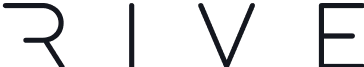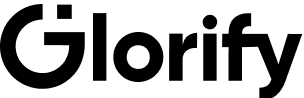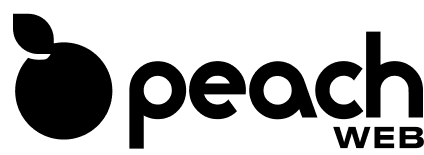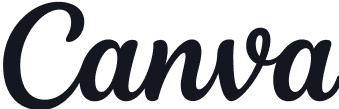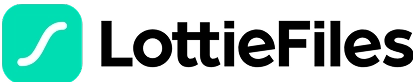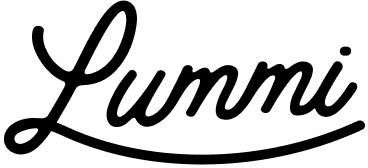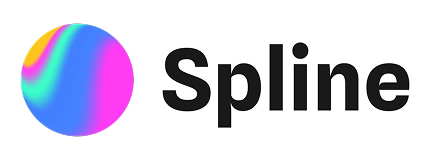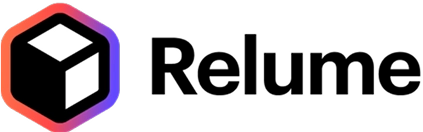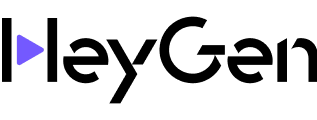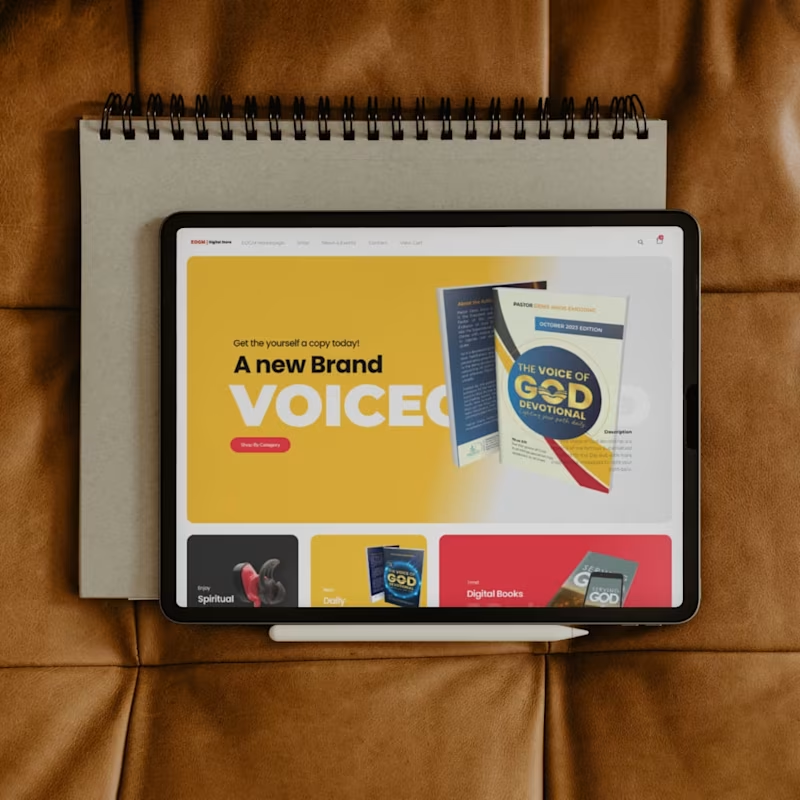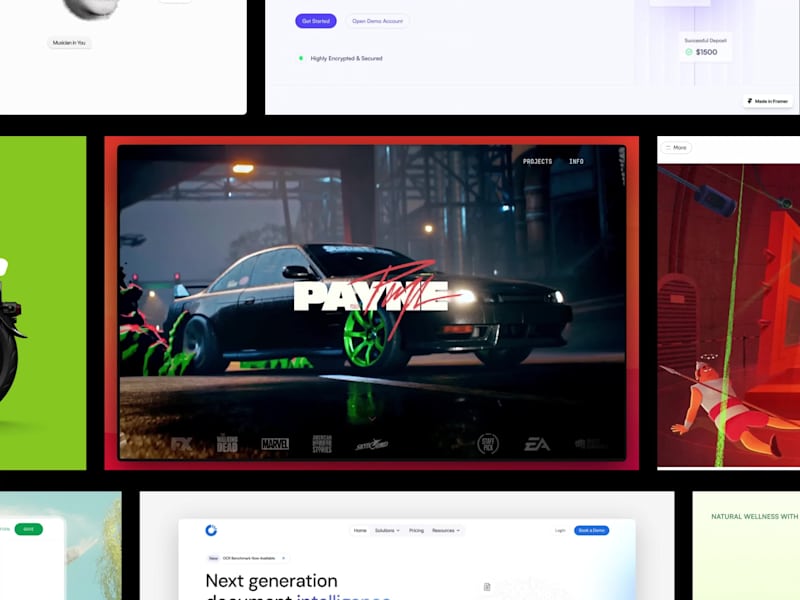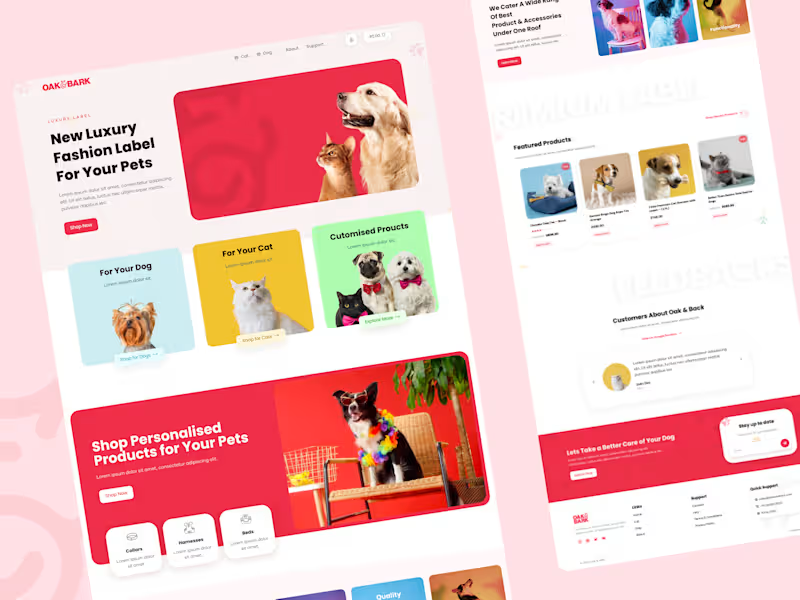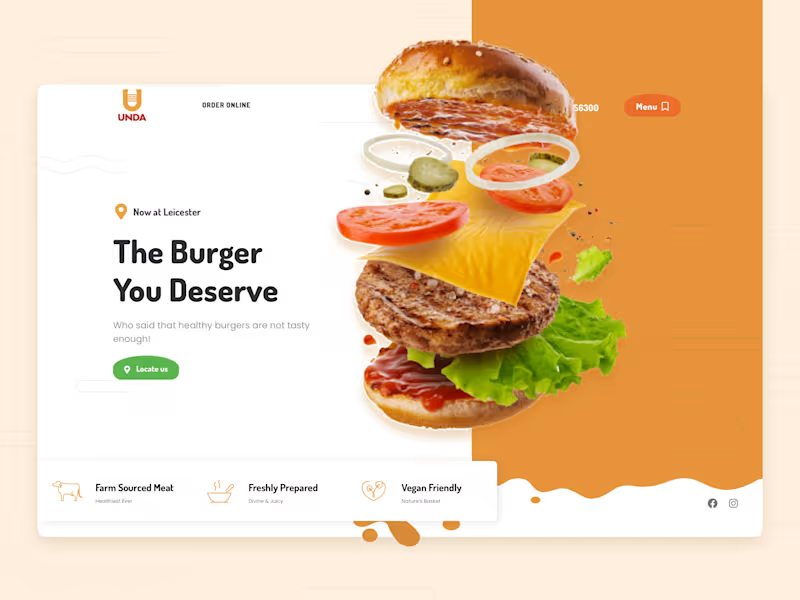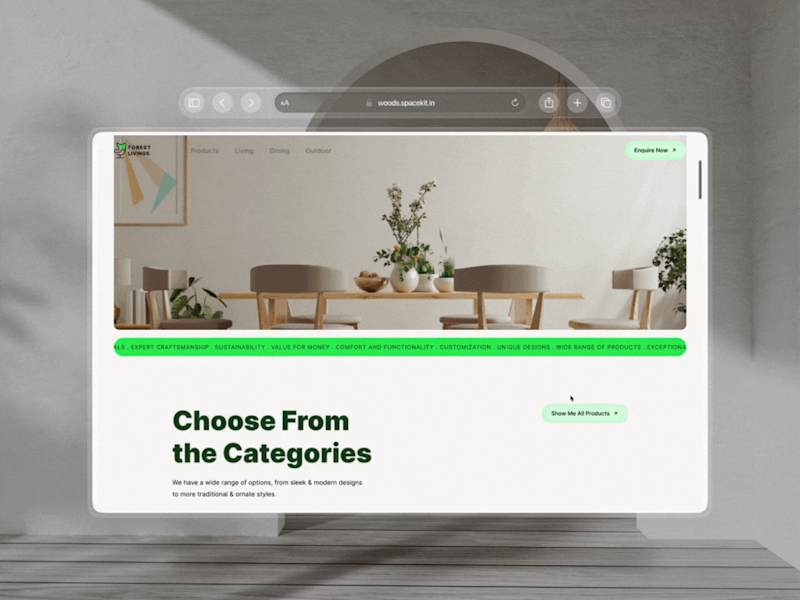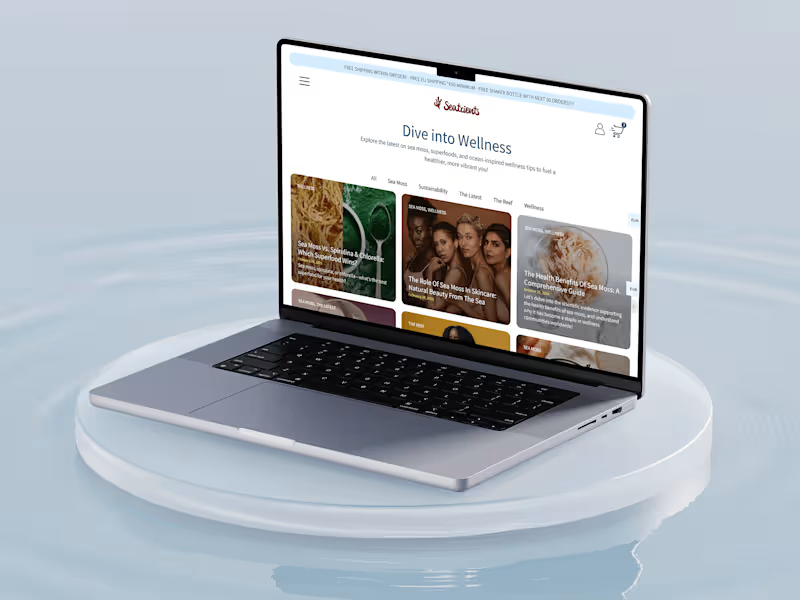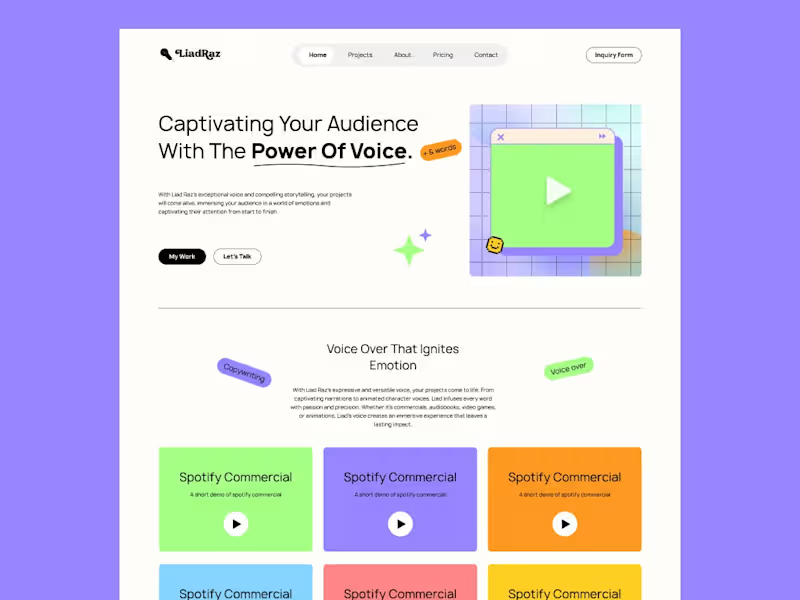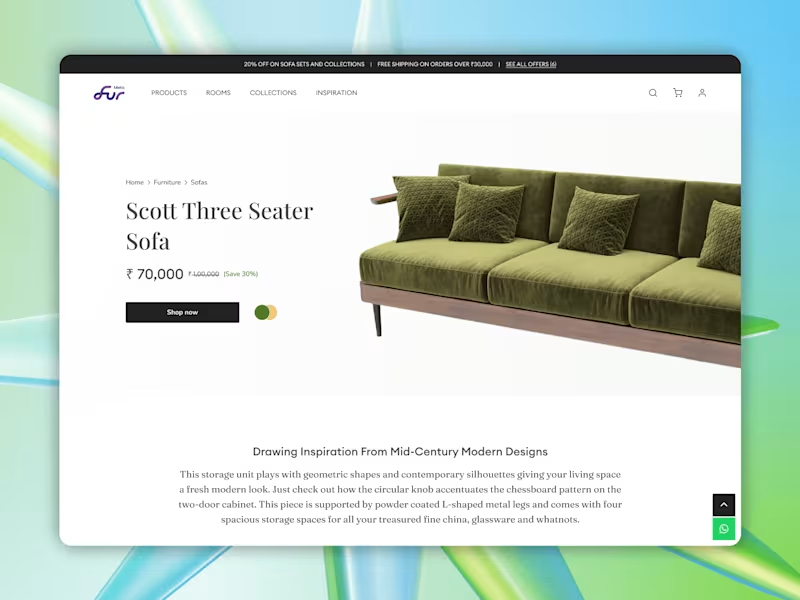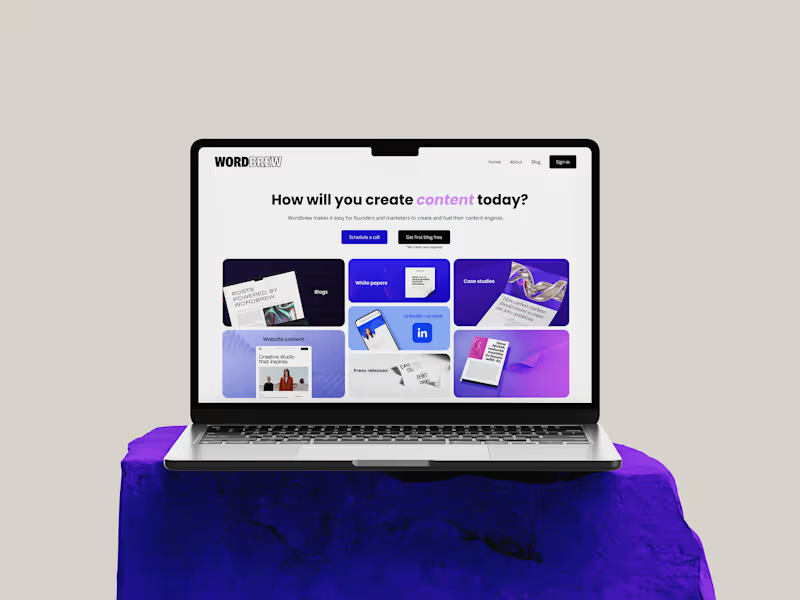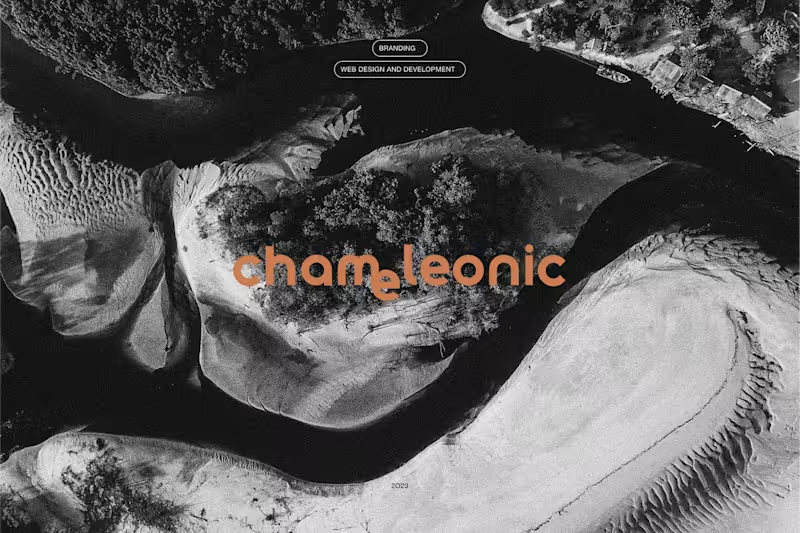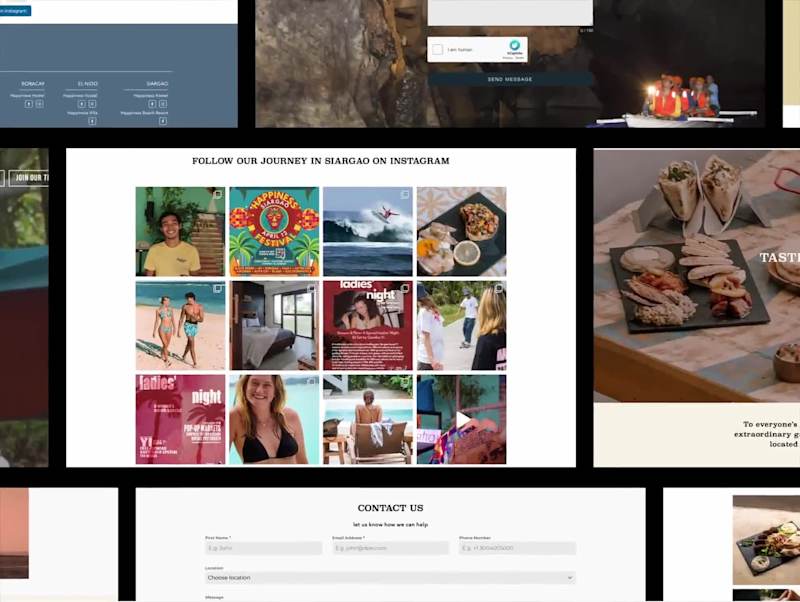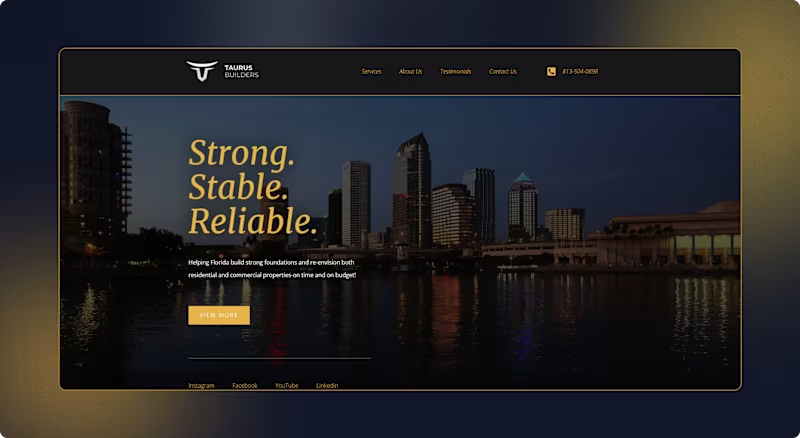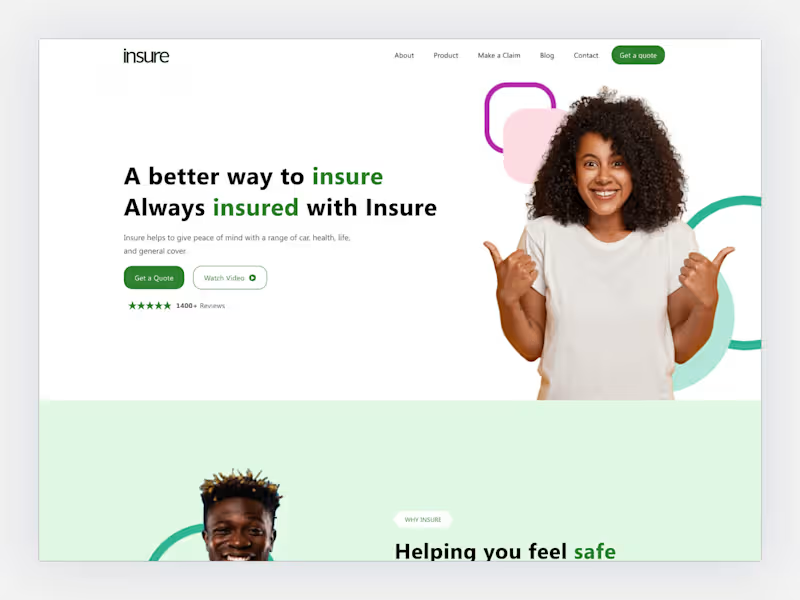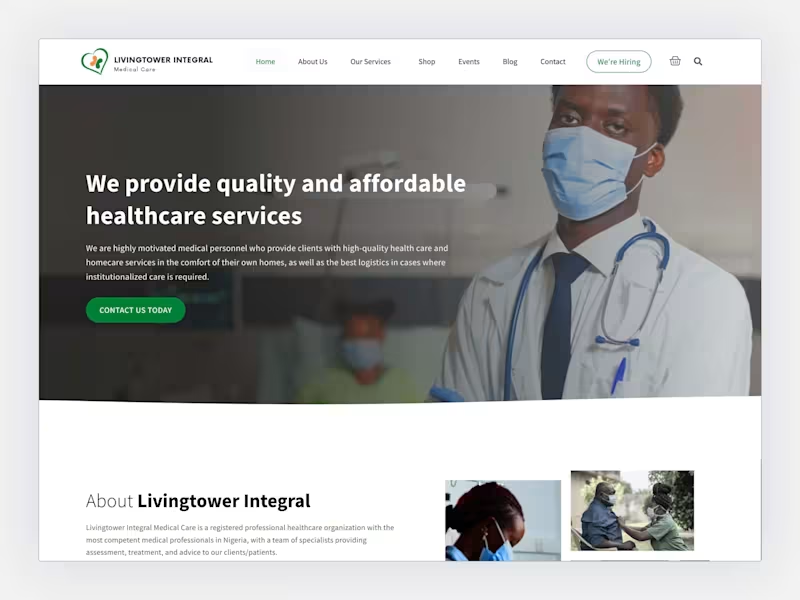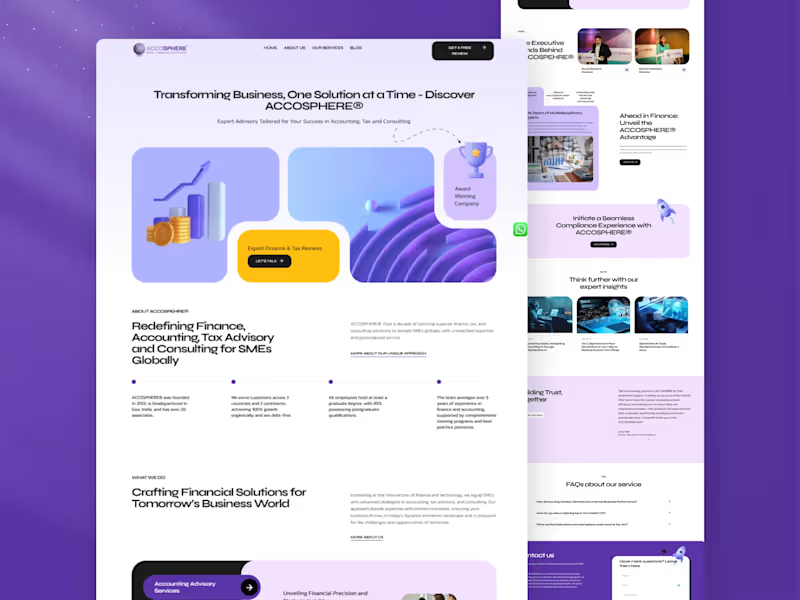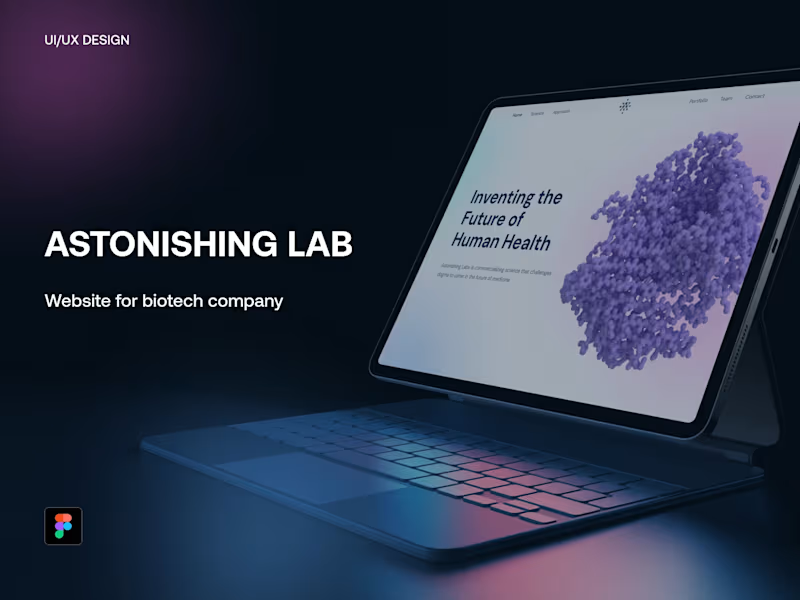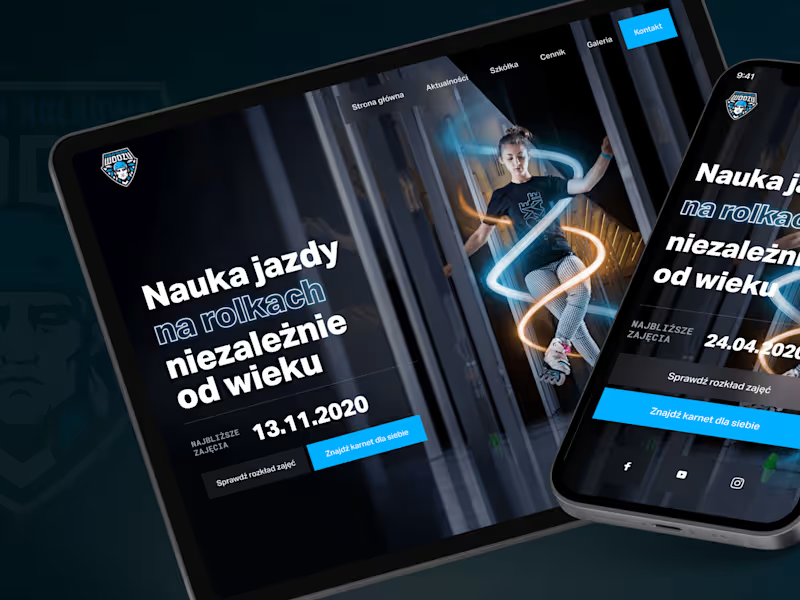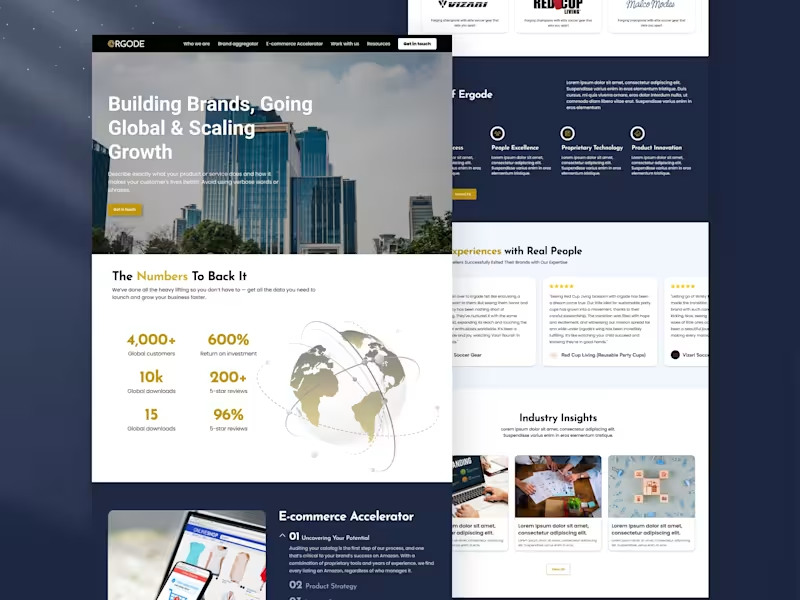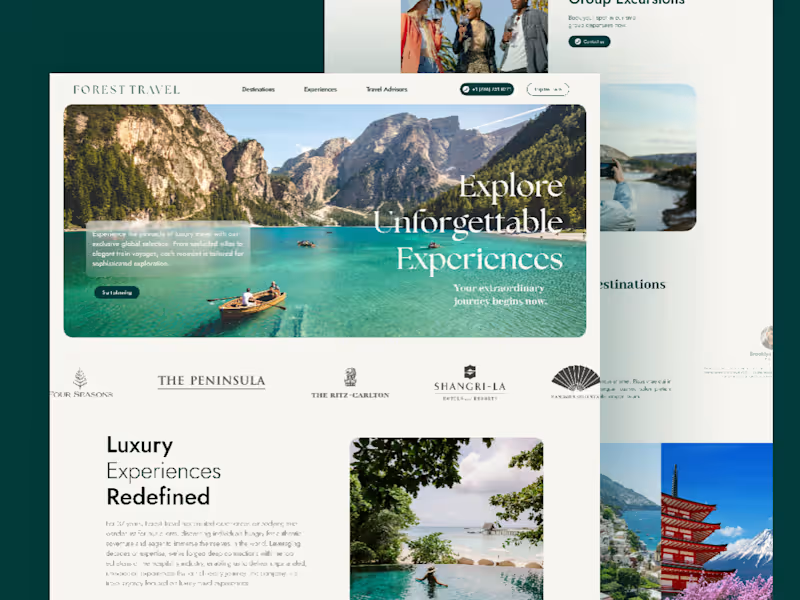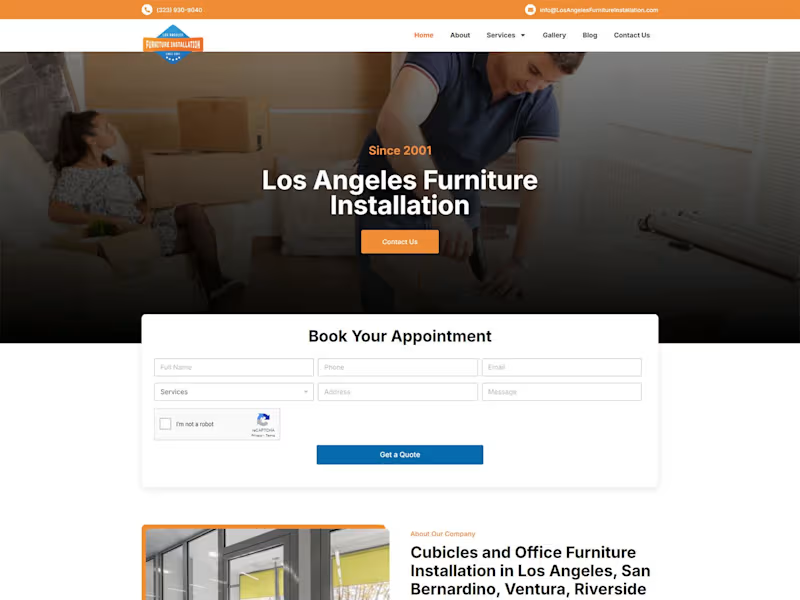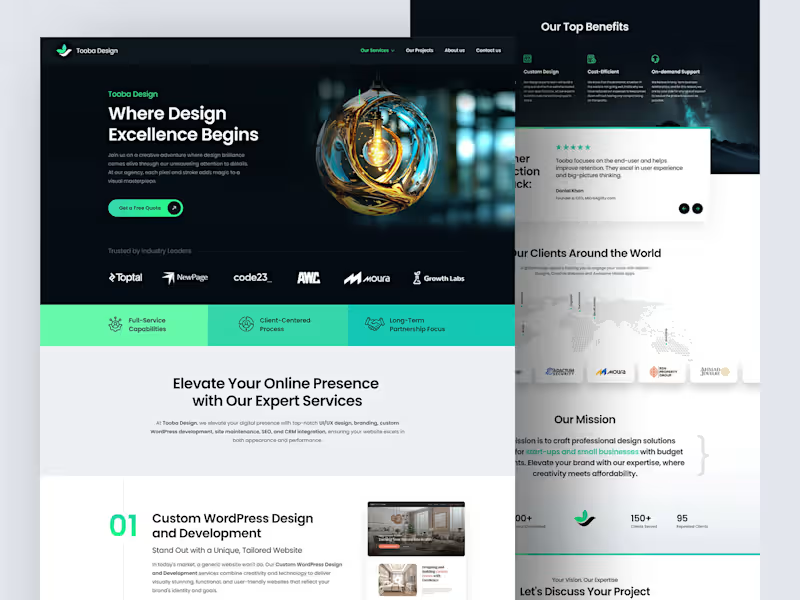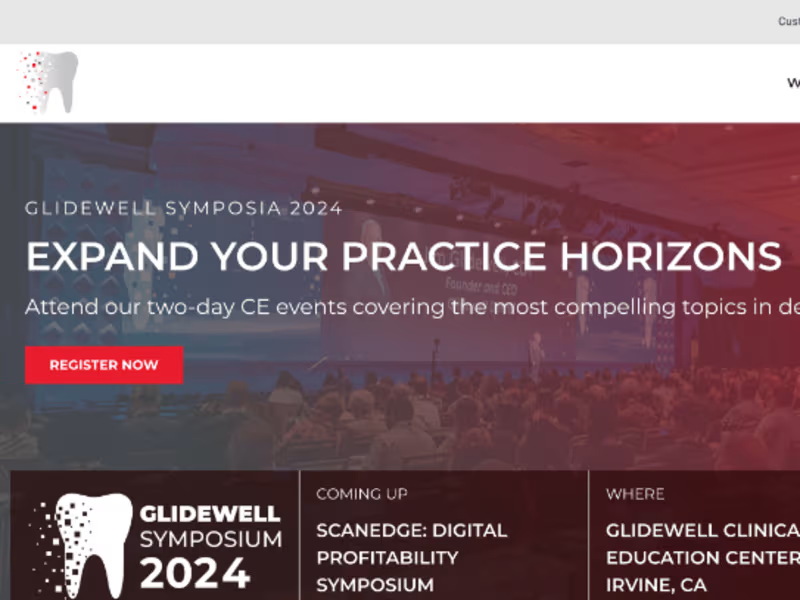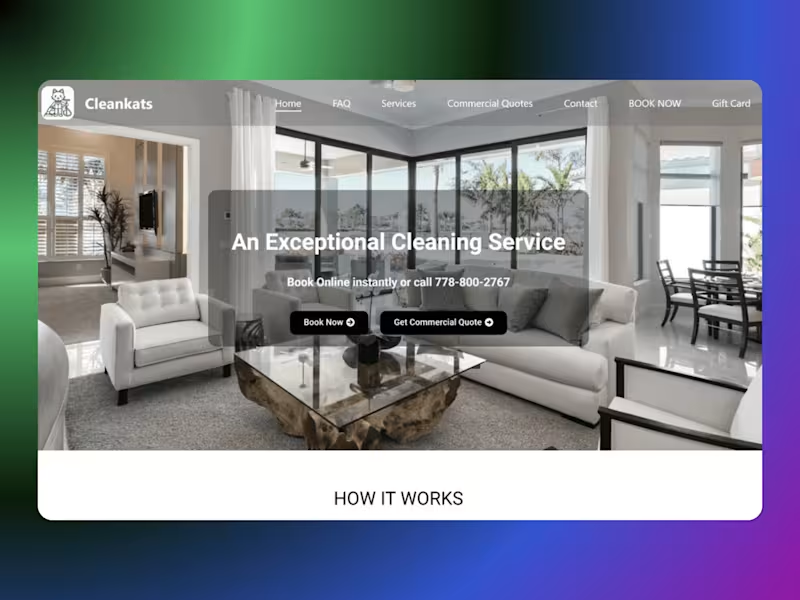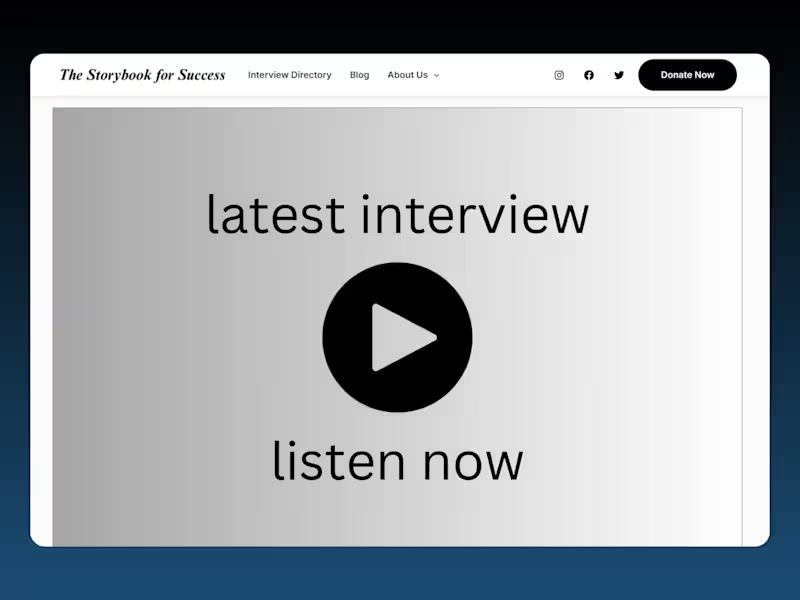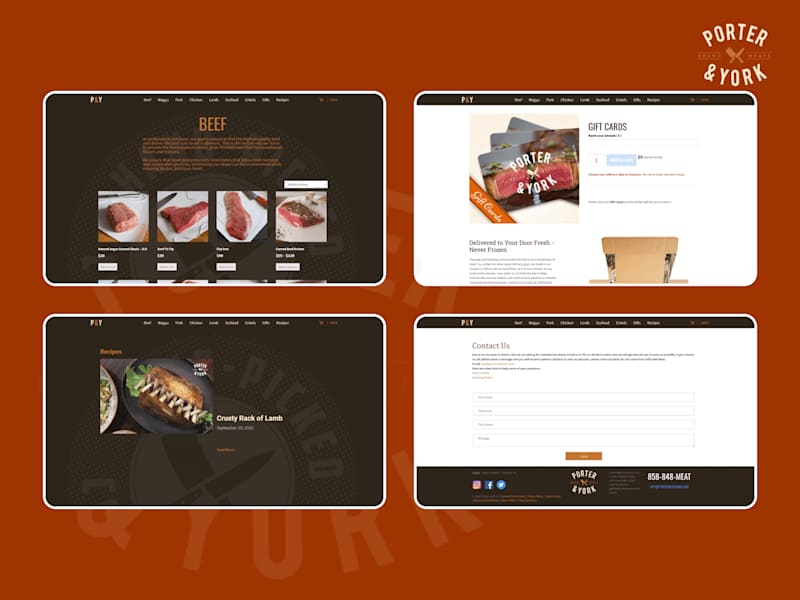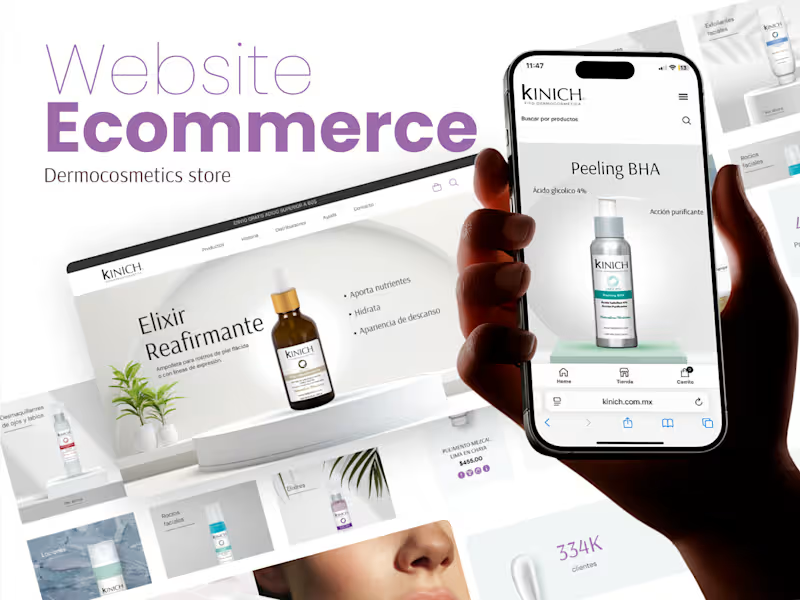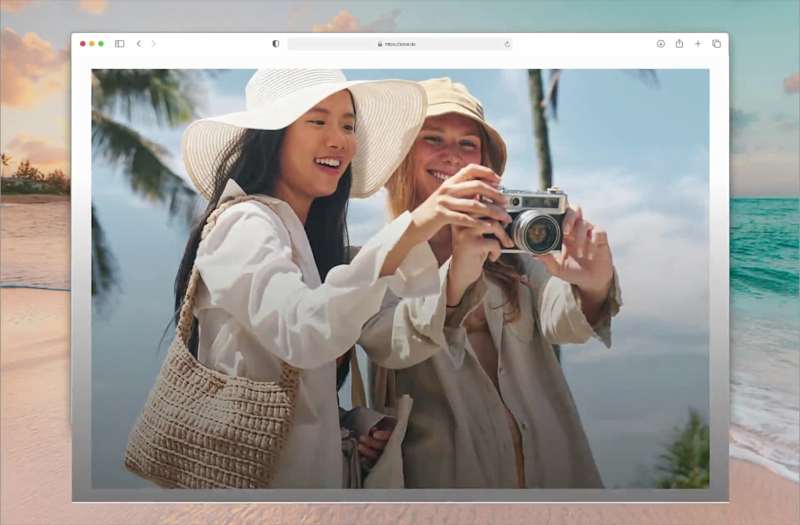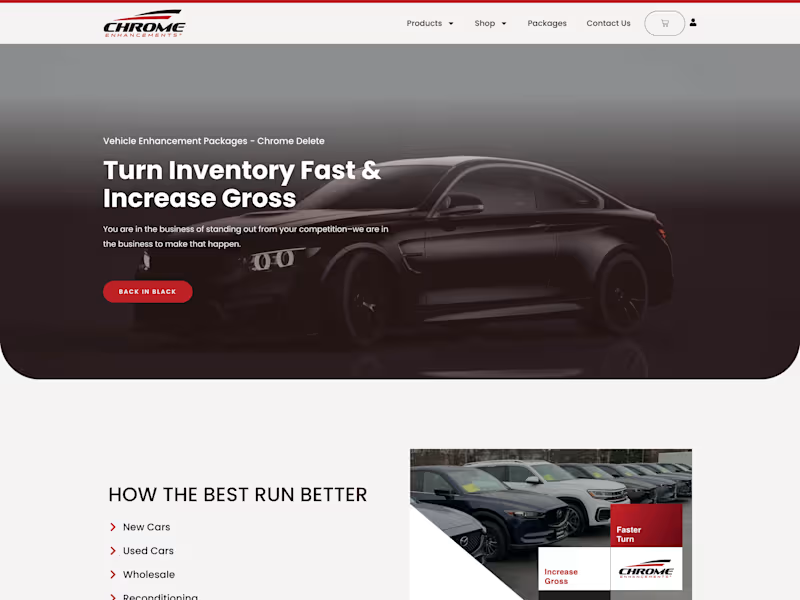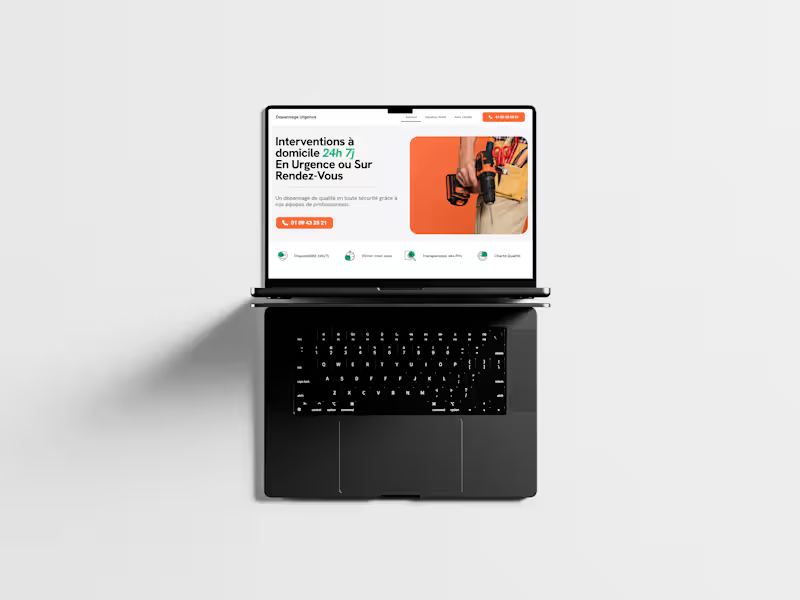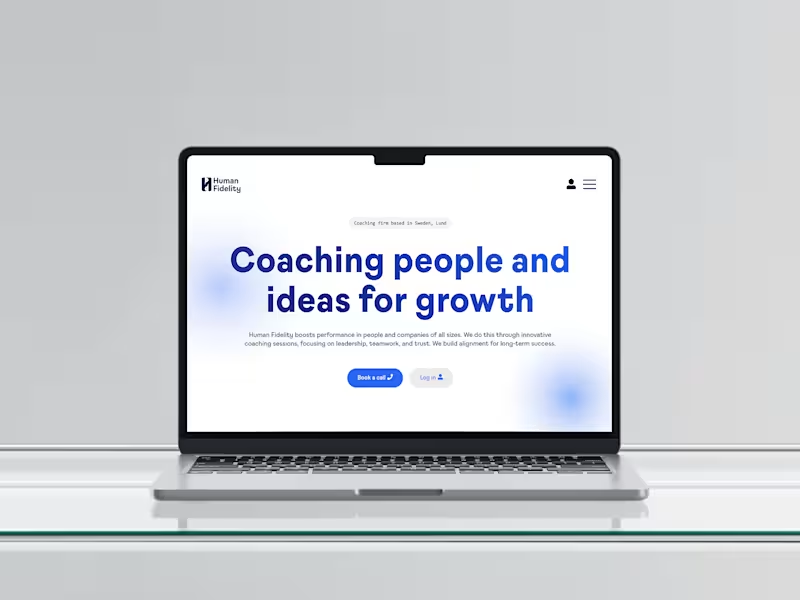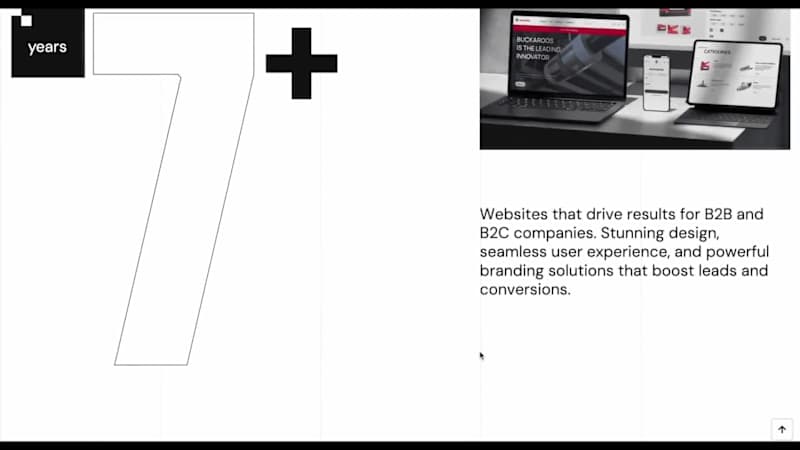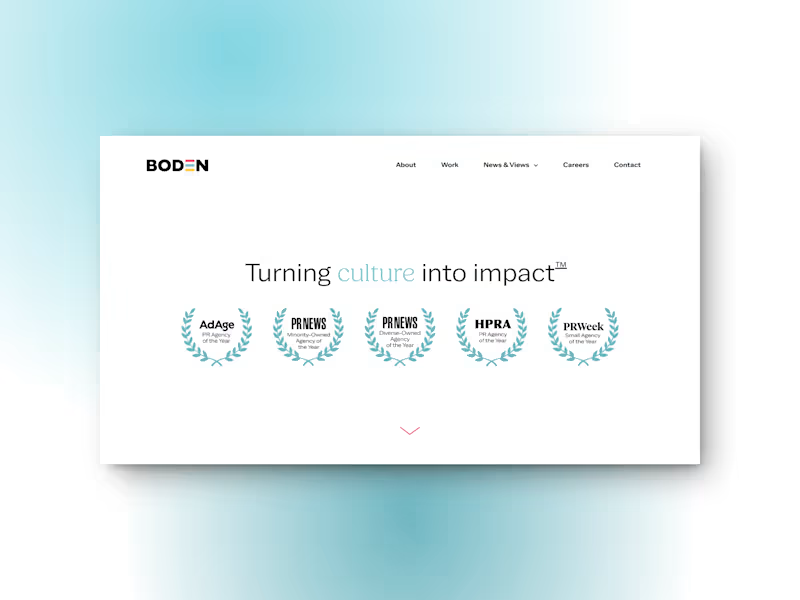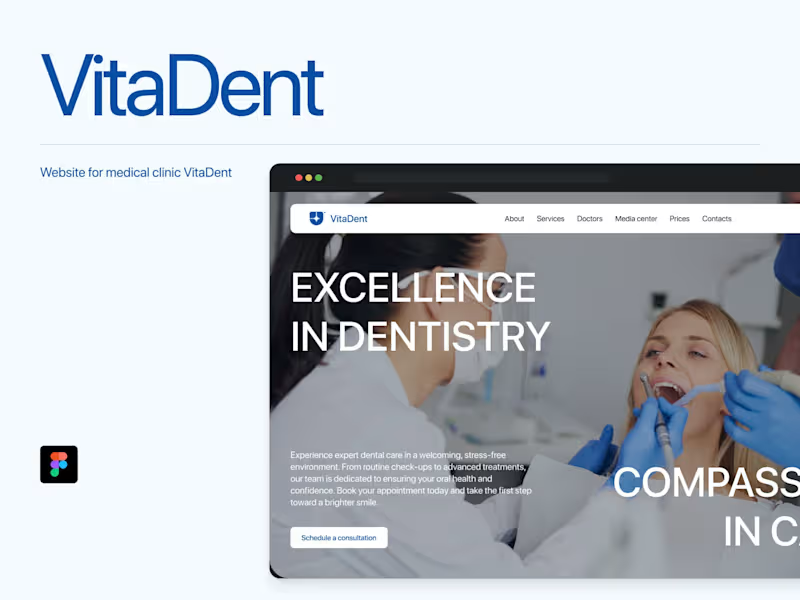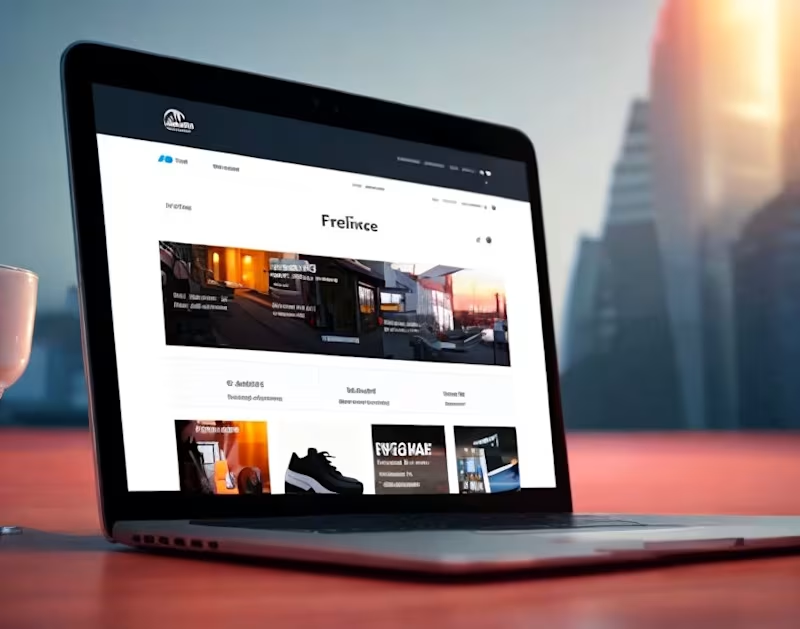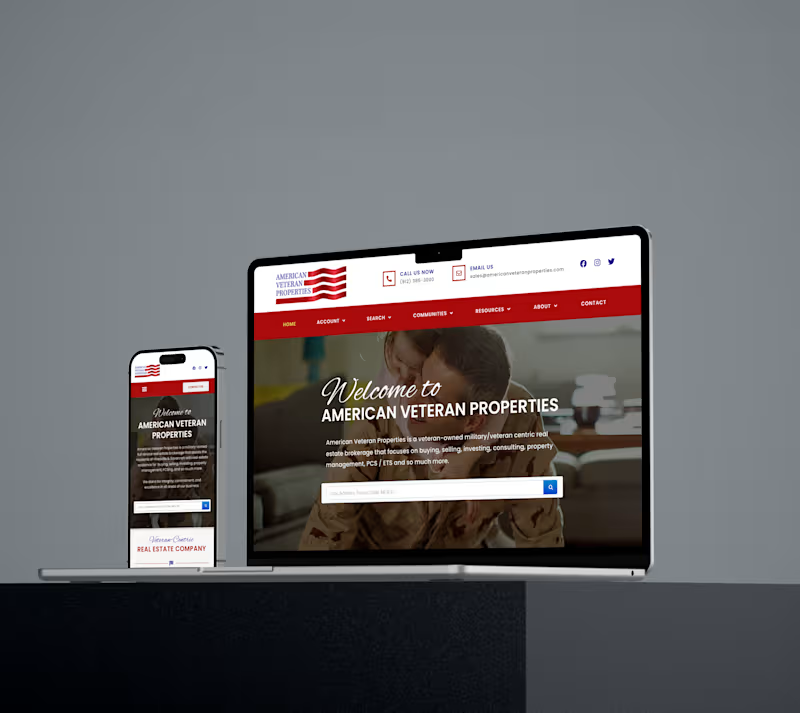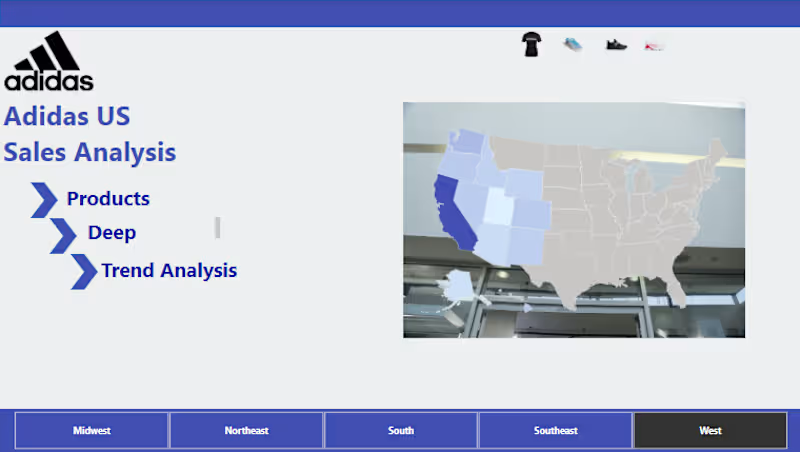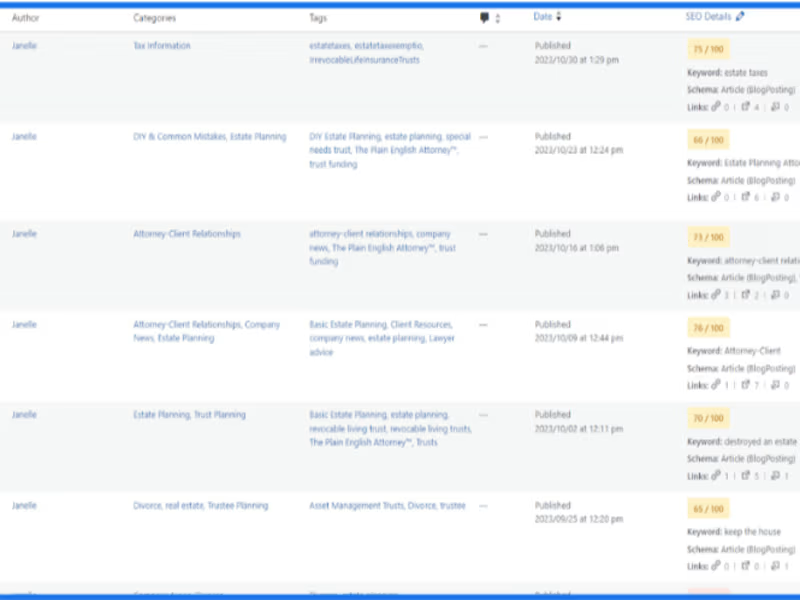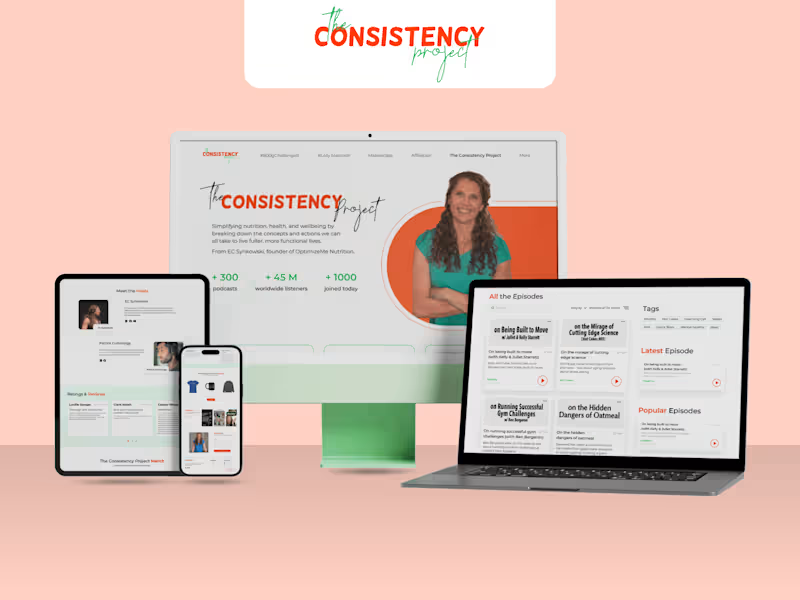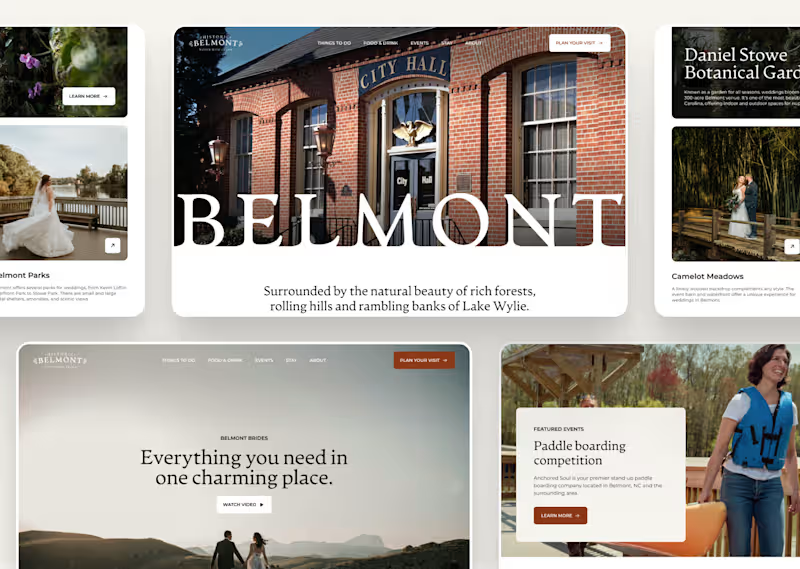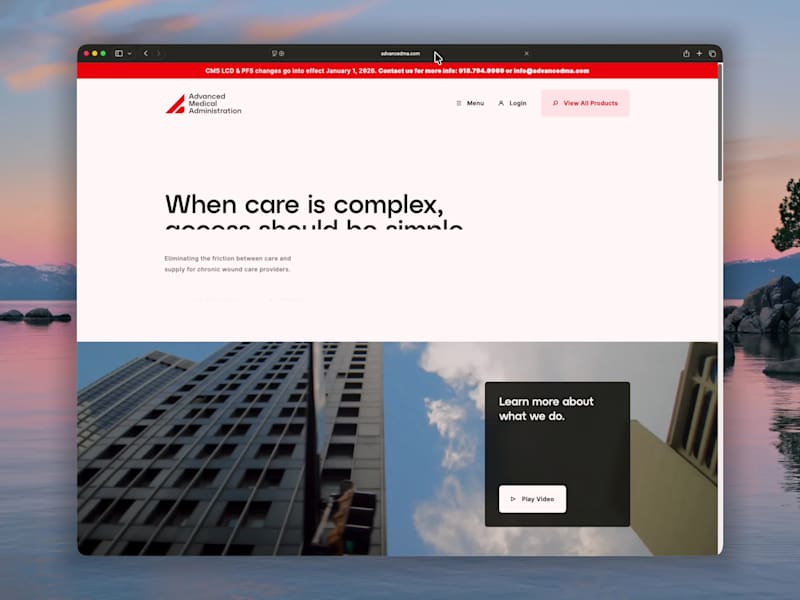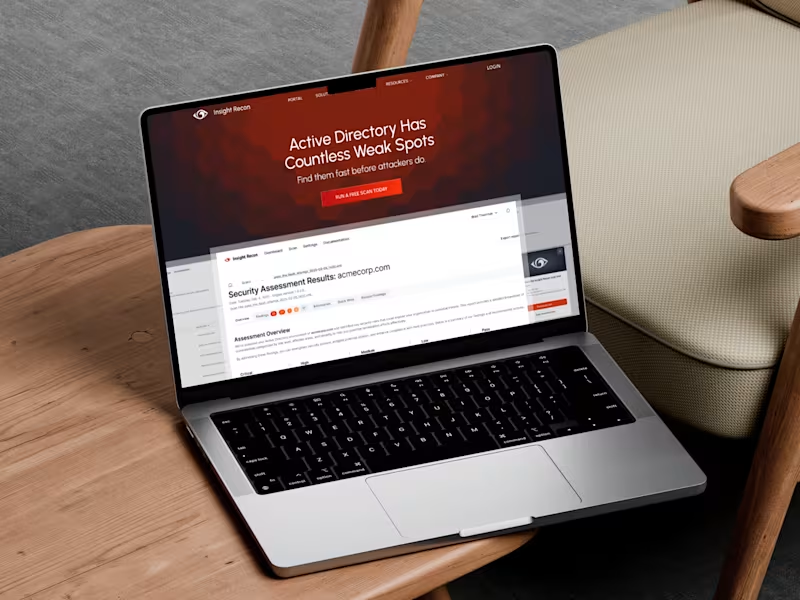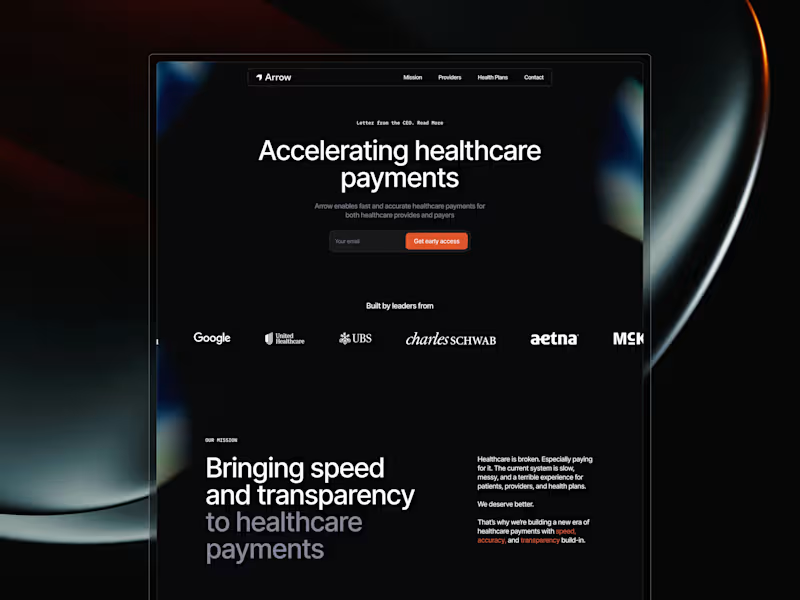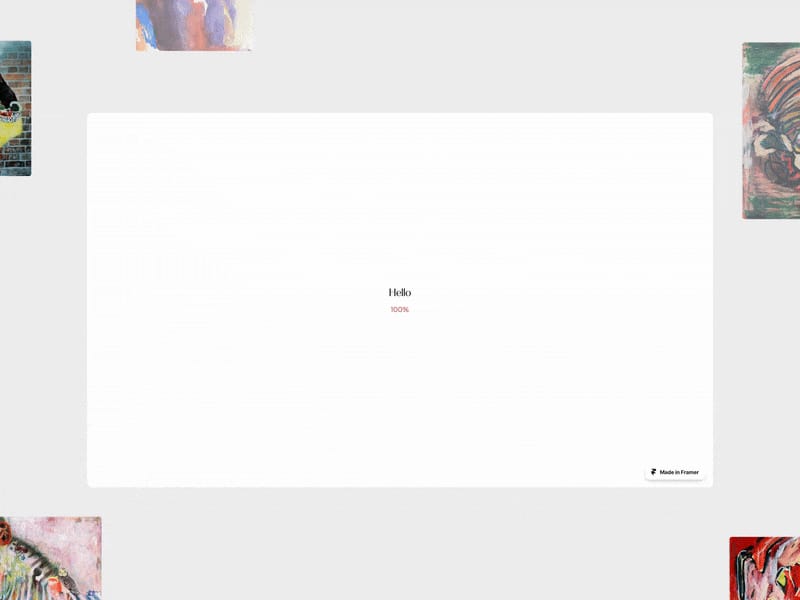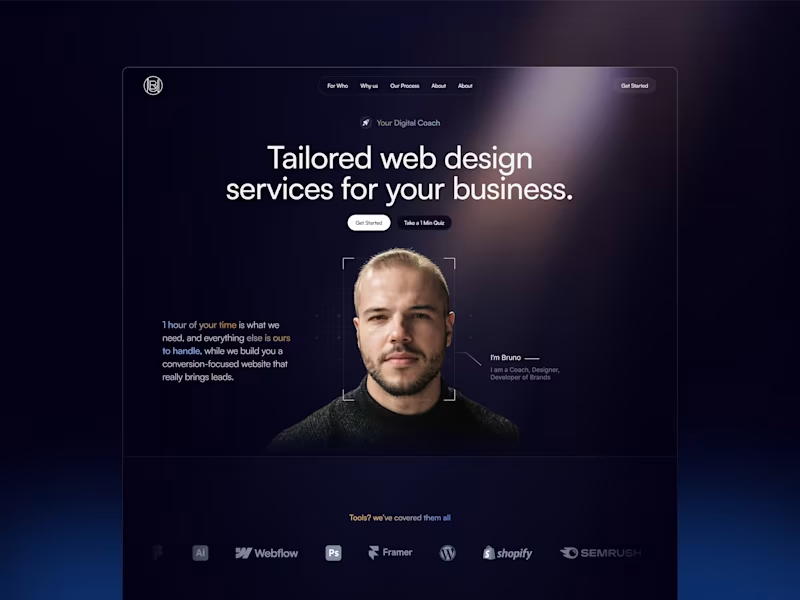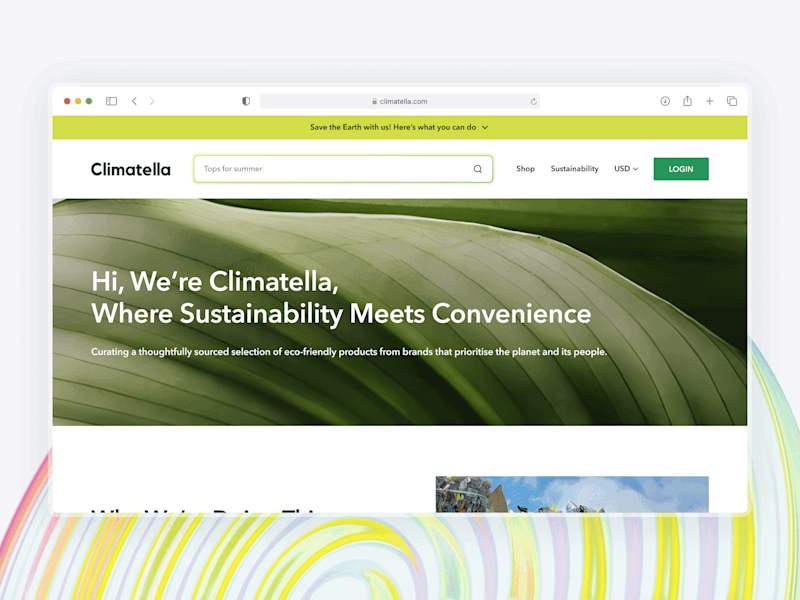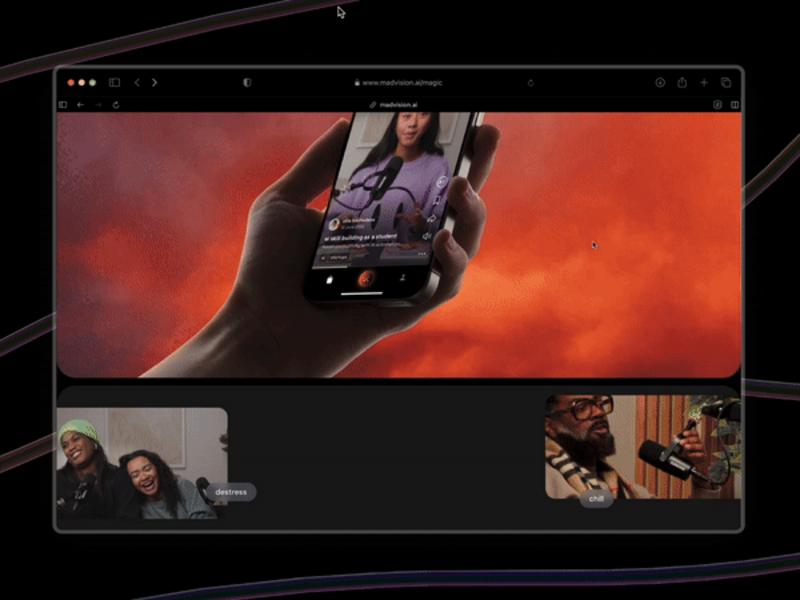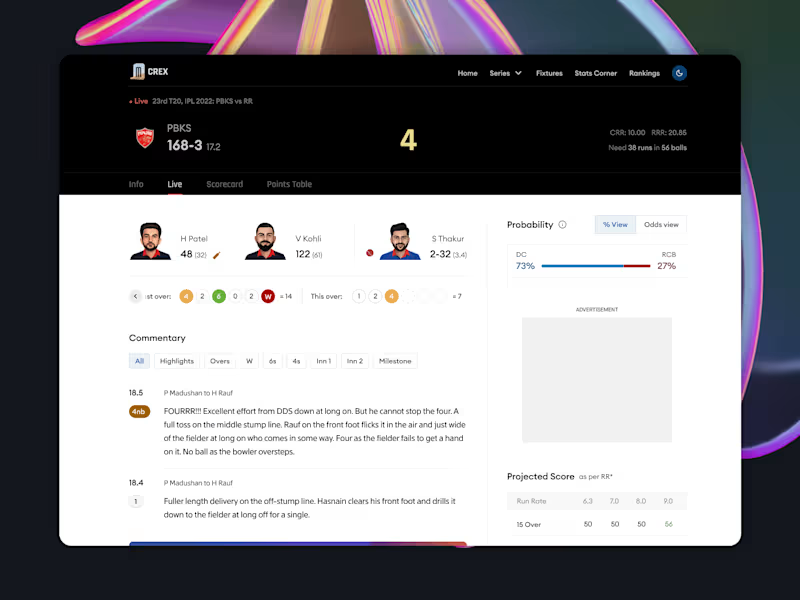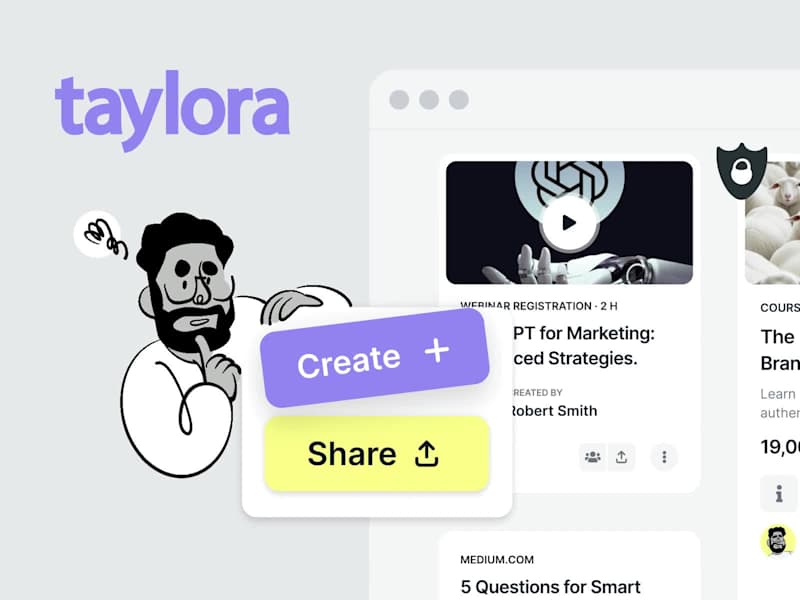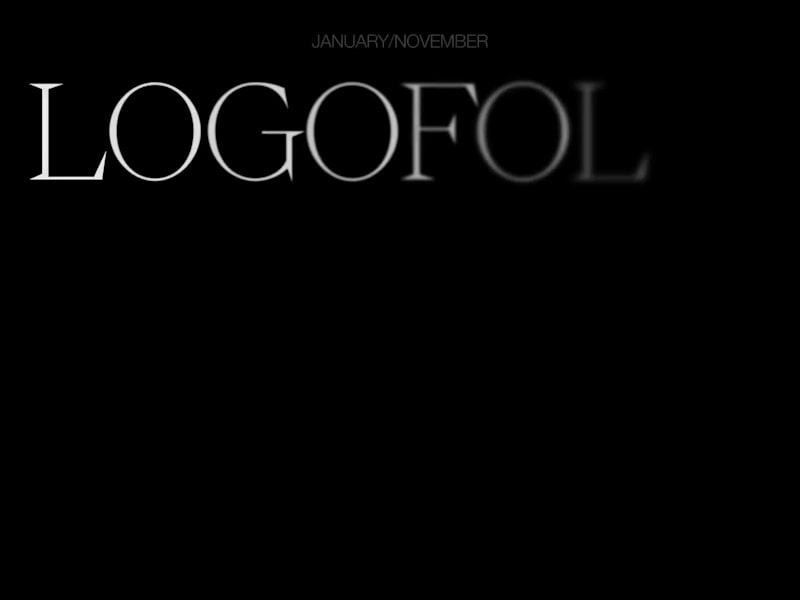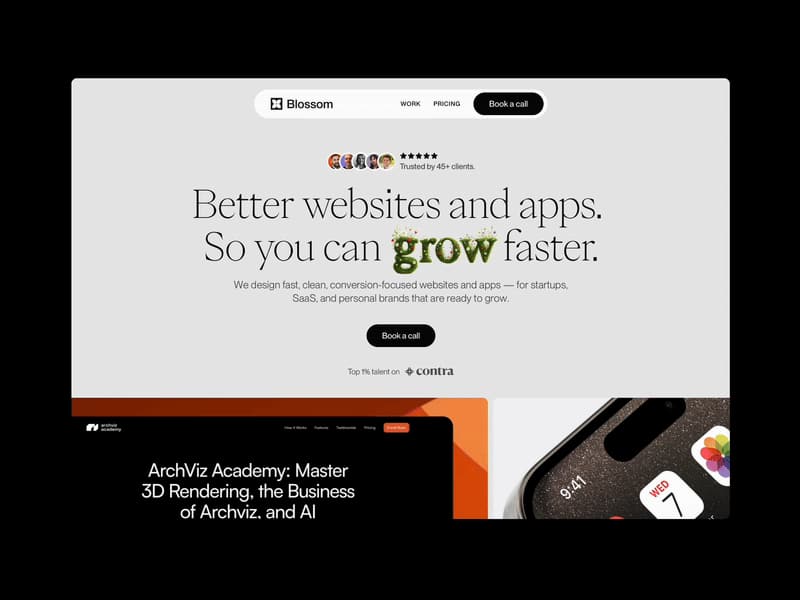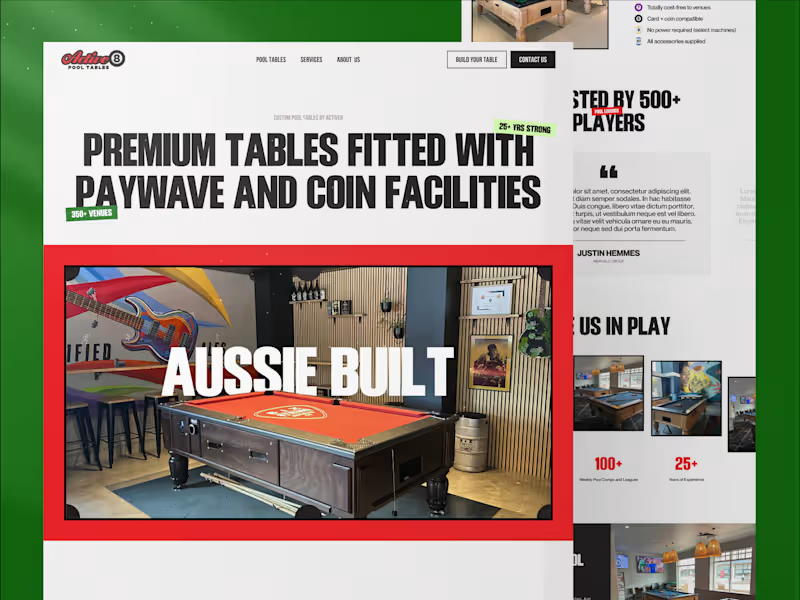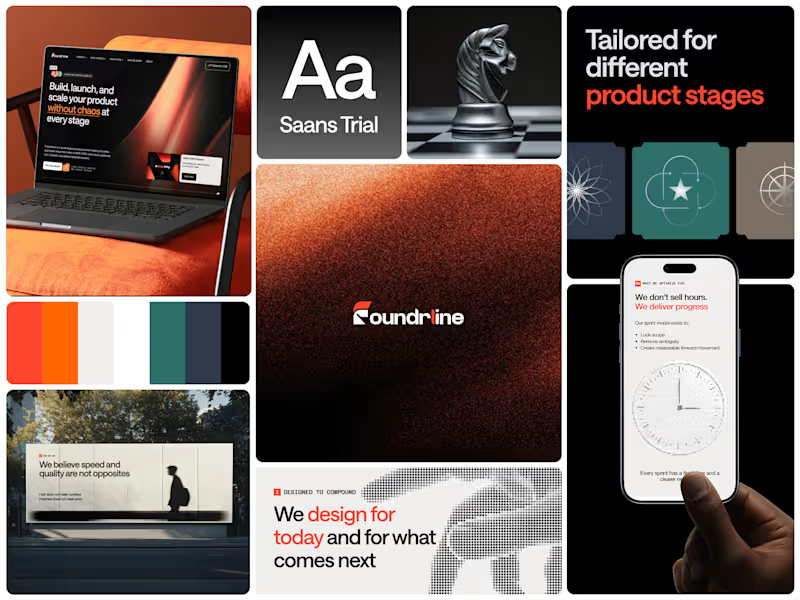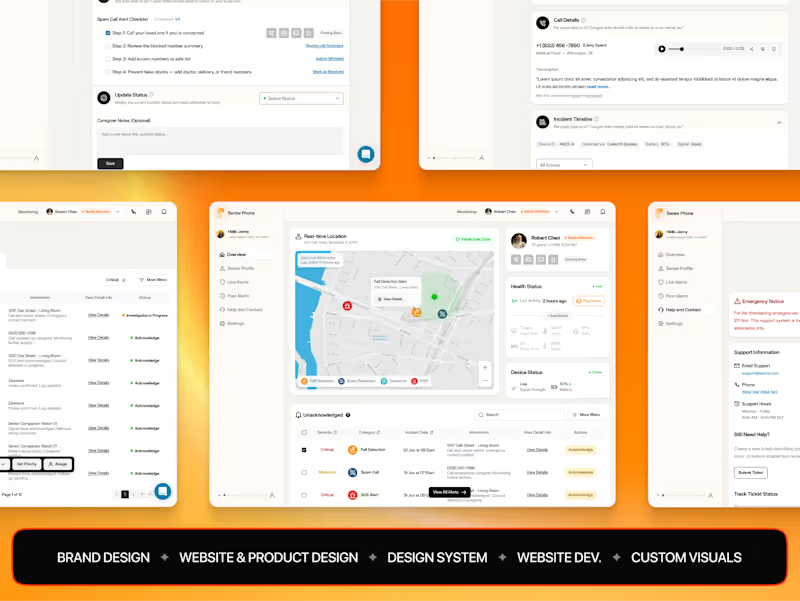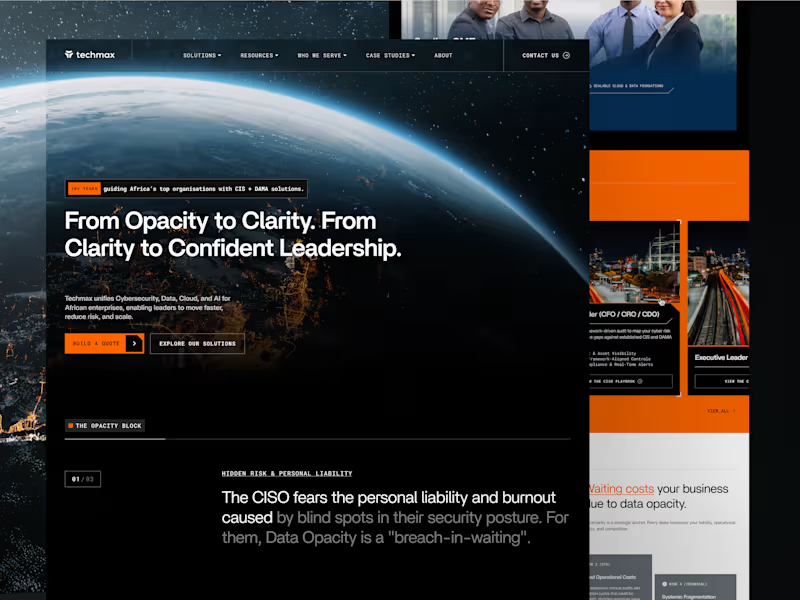How can I describe my project clearly to a freelance Elementor expert?
Start by writing down what you want your website to do. Mention the main goal, like selling products or sharing news. Describe the style you like, such as colorful or simple. Include examples of websites you love. This will help the Elementor expert understand your vision.
What information should I share about my target audience?
Tell the freelancer who will visit your site. Are they kids, grown-ups, or business people? Mention what they like or what they need from the site. This helps the Elementor expert make a site that suits your visitors, making them stay longer and come back.
How do I set clear deliverables with the Elementor expert?
Discuss what you need on the website, like a homepage, contact page, or blog. Be clear about features you want, such as a photo gallery or shop area. Set timelines for when each part should be done. This makes sure you and the freelancer know what to expect.
What should be included in the timeline for the project?
Break the project into steps. Decide when you want things like drafts or first designs. Allow time for changes after you see the work. Agree on a final deadline. This keeps the project moving smoothly and on time.
How can I ensure the Elementor expert understands my brand?
Share your brand colors, logo, and any design rules. Explain the feeling or message your brand gives, like fun or serious. If you have a brand guide, give that to the freelancer. Knowing this helps the Elementor expert shape a website that matches your brand.
What’s the best way to provide feedback on the Elementor expert's work?
Be specific about what you like or don't like. Use examples if you can. Avoid saying just 'I don't like this.’ Instead, say why and what could be better. Good feedback helps the freelancer make your website just right.
How do I check the progress of the project regularly?
Plan regular updates with the freelancer. This can be weekly calls or emails. Ask for previews or screenshots of the site work. These updates help you see what’s done and what needs more work.
What details are important when launching the website?
Ensure all the links and buttons work. Check that it looks good on phones and computers. Make sure all the images and words are correct. Telling the freelancer to perform these checks ensures a successful launch.
How does creating a budget outline help with the project?
Decide what you can spend on making the site. Include design, any special features, and possible updates. Share this with your freelancer. It helps them plan how to use resources wisely while sticking to your budget.
How can I prepare for future updates after the site goes live?
Talk to the freelancer about keeping the site updated. Decide who will handle changes and how often. Having a plan ensures your site stays fresh and current even after it launches.
Who is Contra for?
Contra is designed for both freelancers (referred to as "independents") and clients. Freelancers can showcase their work, connect with clients, and manage projects commission-free. Clients can discover and hire top freelance talent for their projects.
What is the vision of Contra?
Contra aims to revolutionize the world of work by providing an all-in-one platform that empowers freelancers and clients to connect and collaborate seamlessly, eliminating traditional barriers and commission fees.