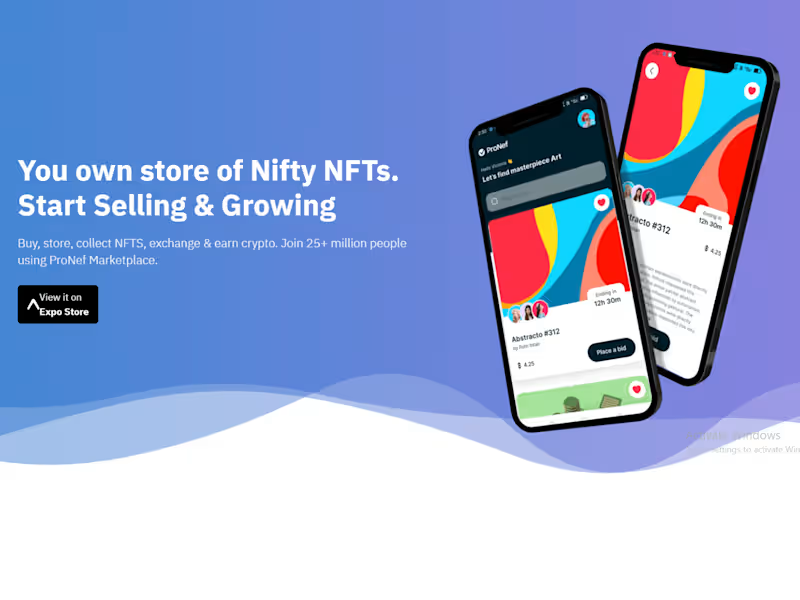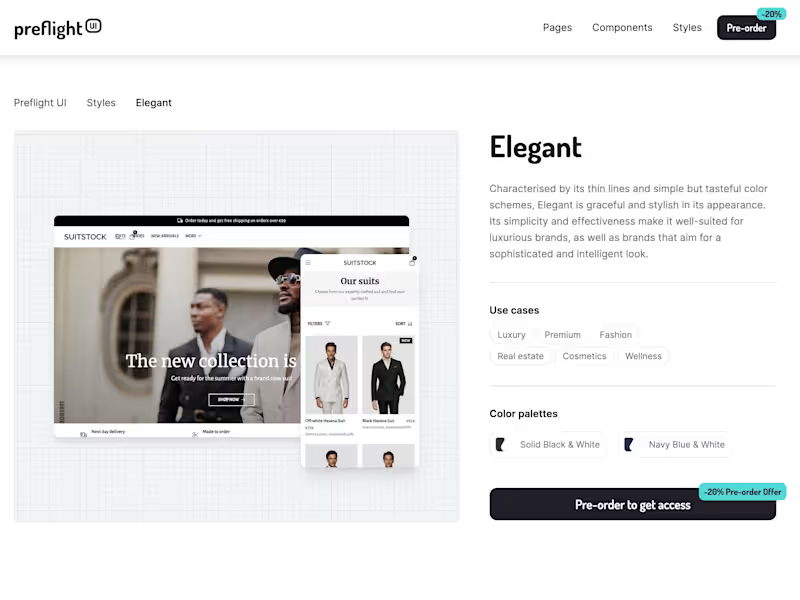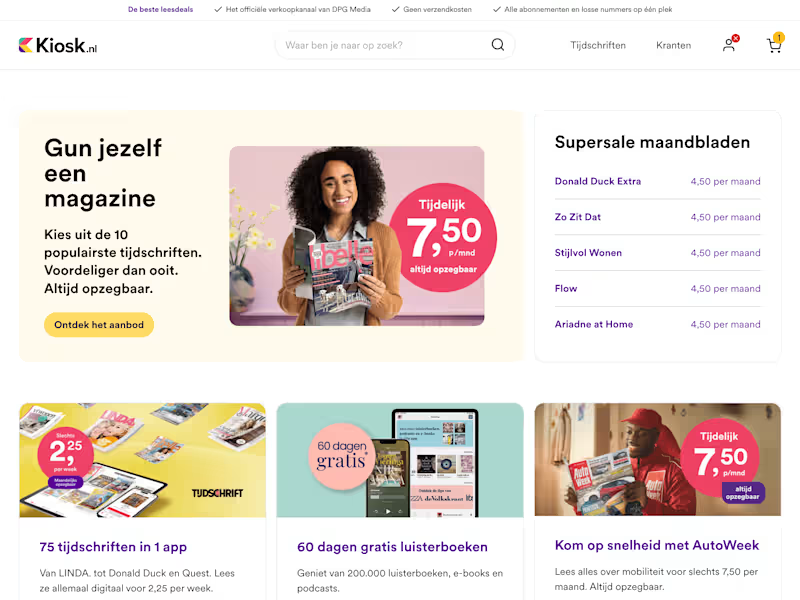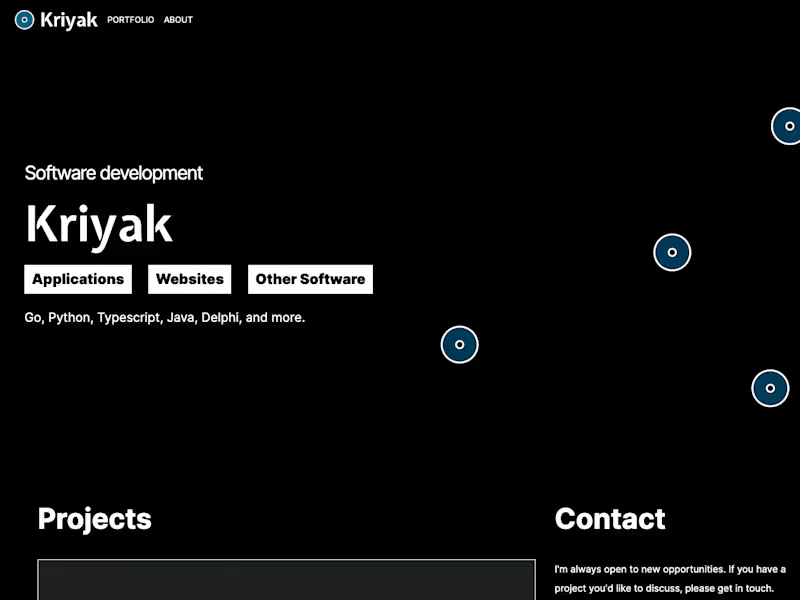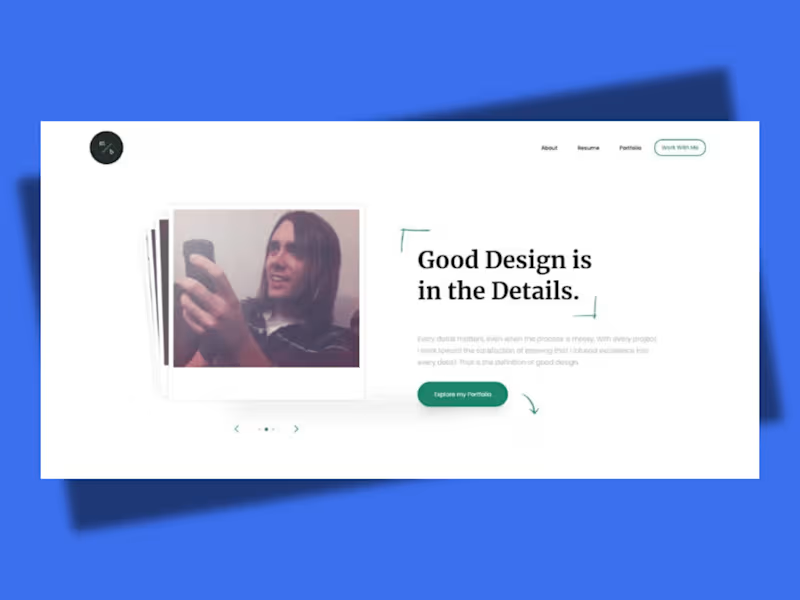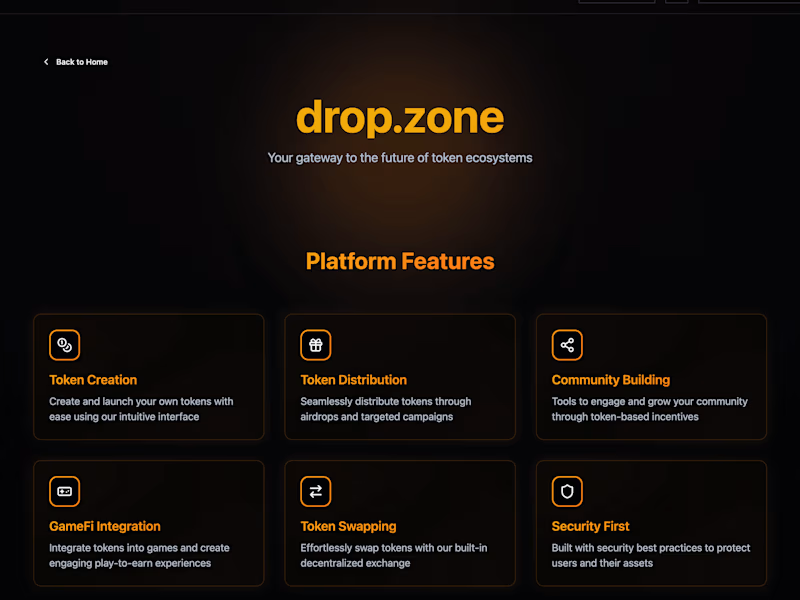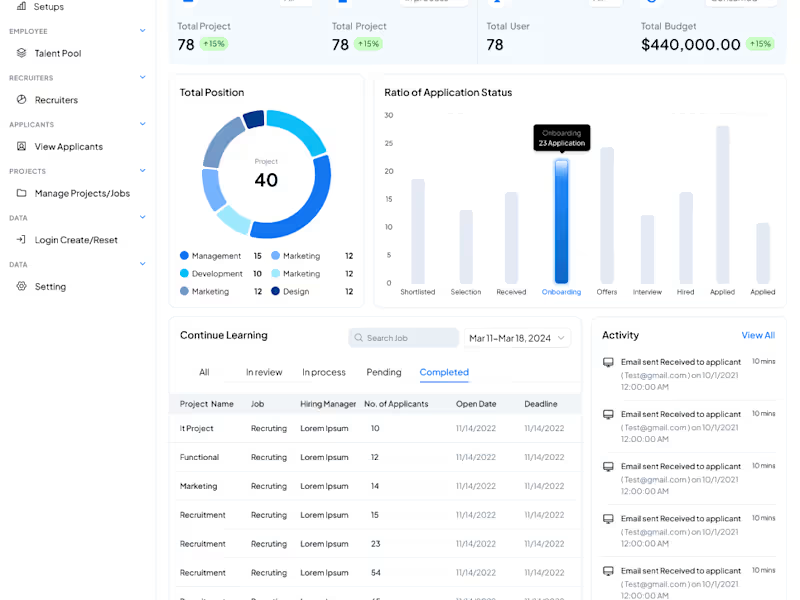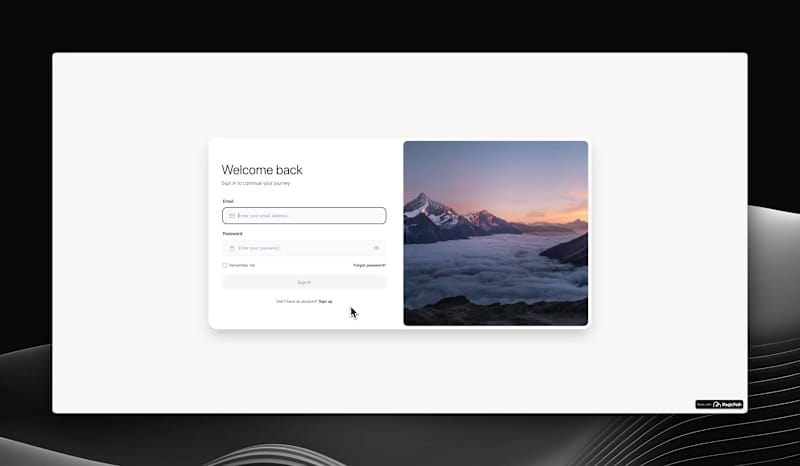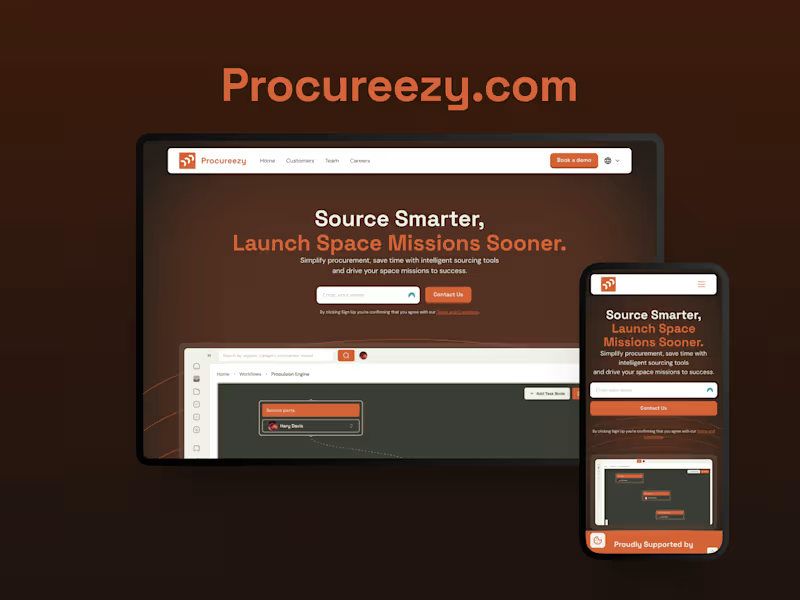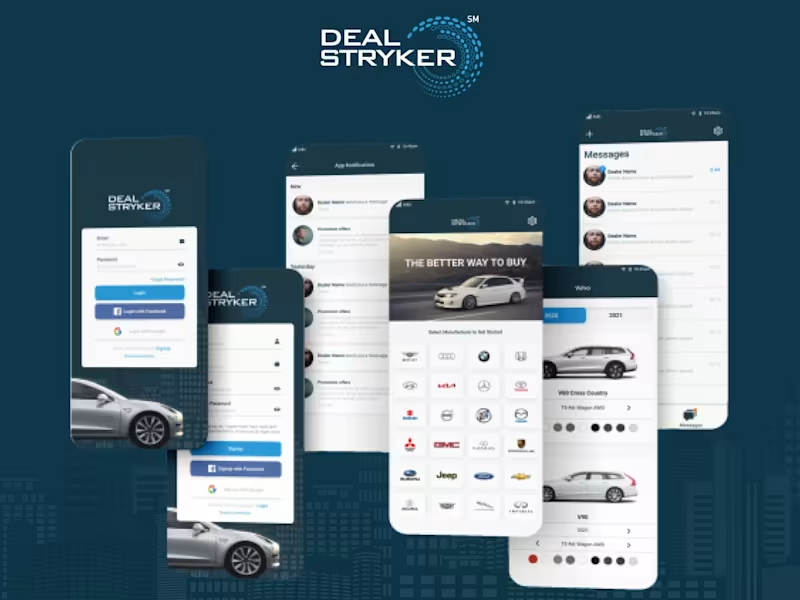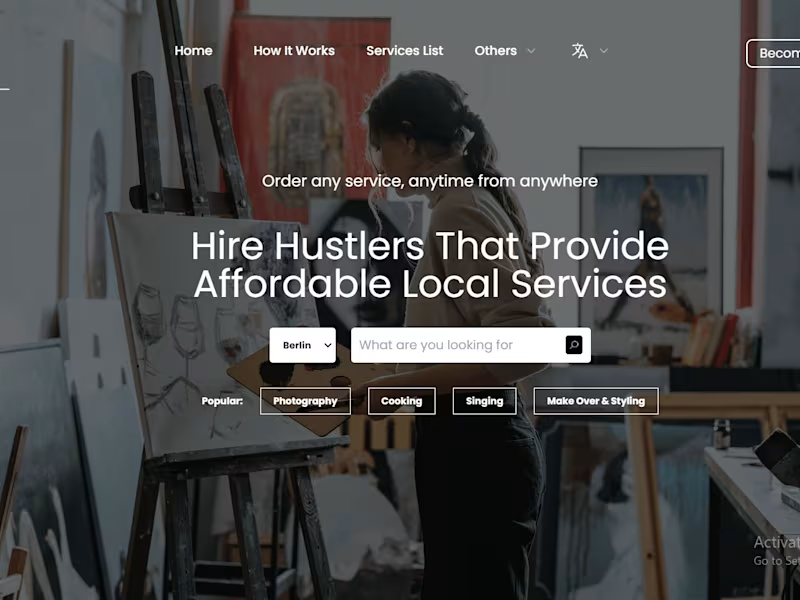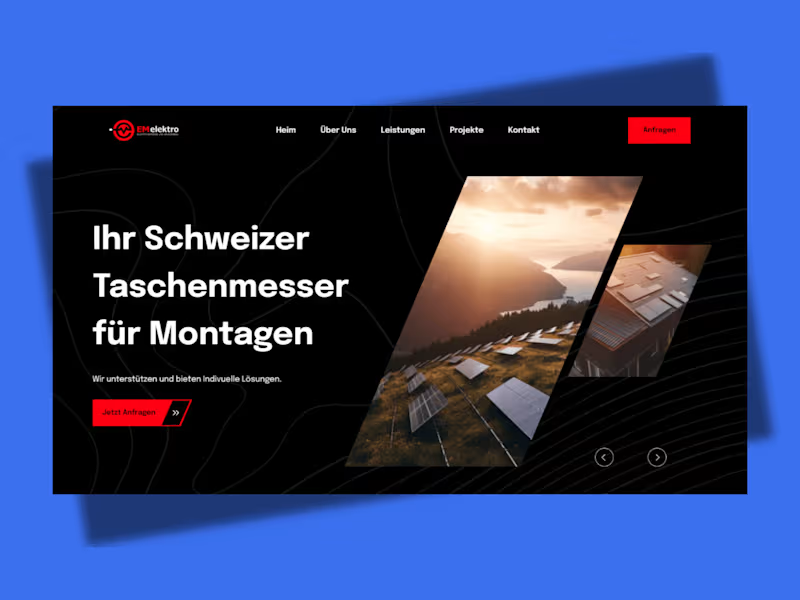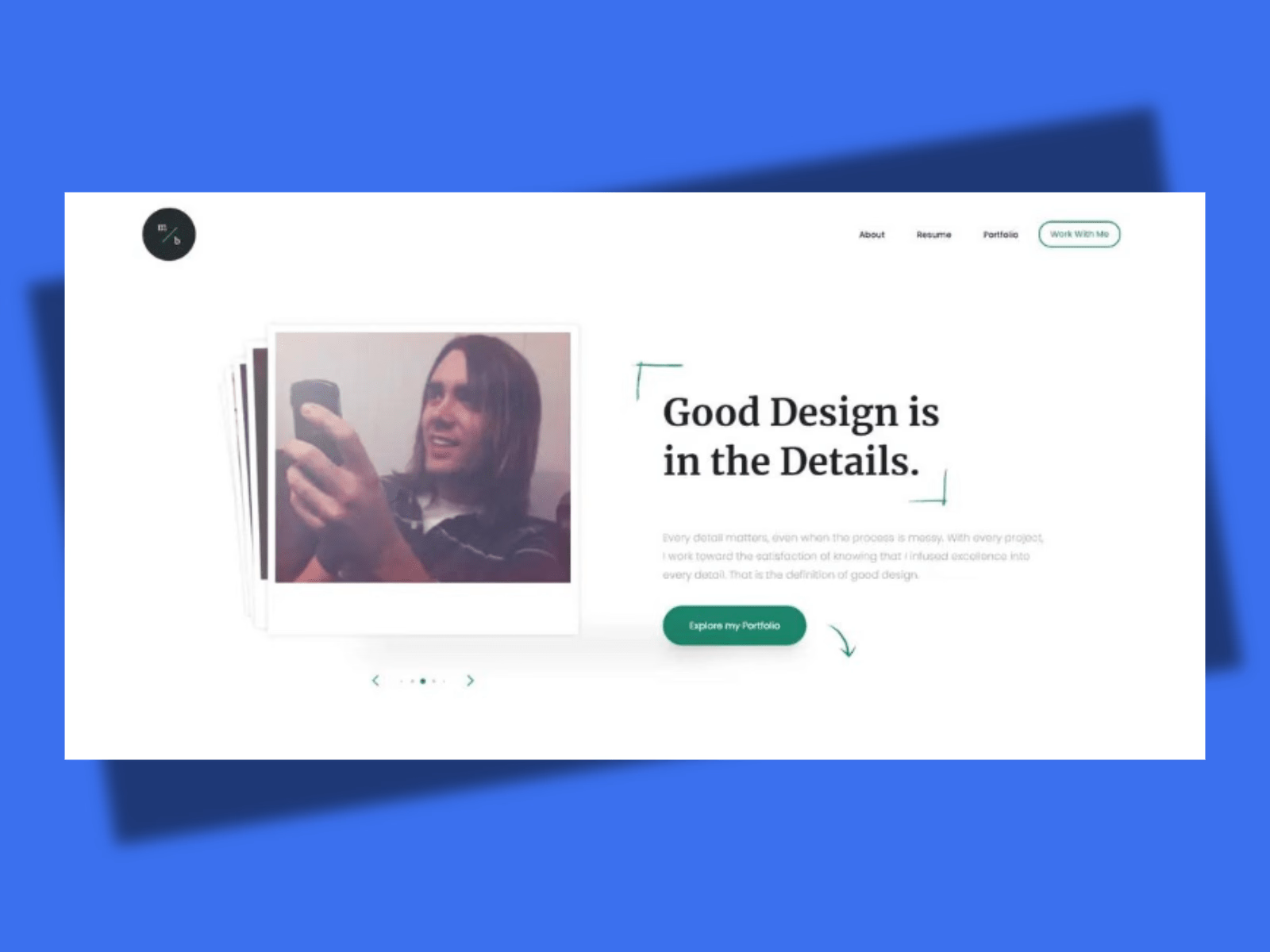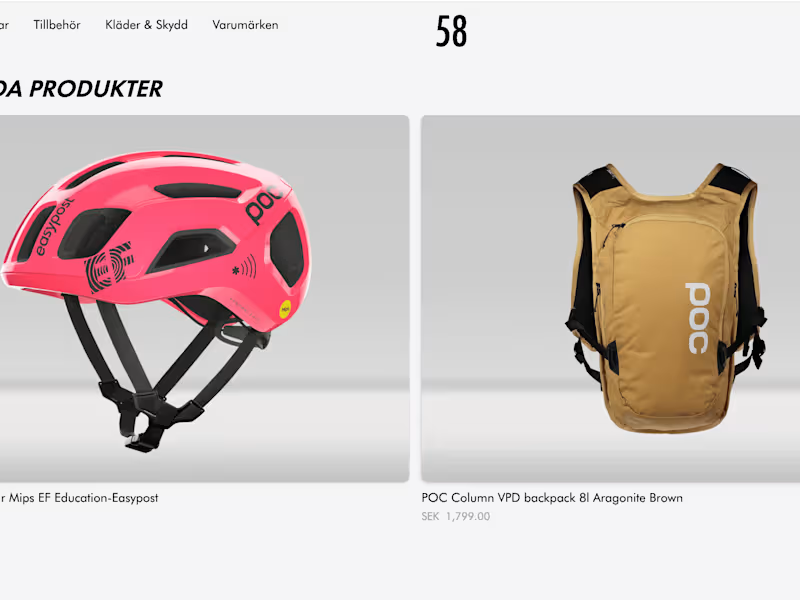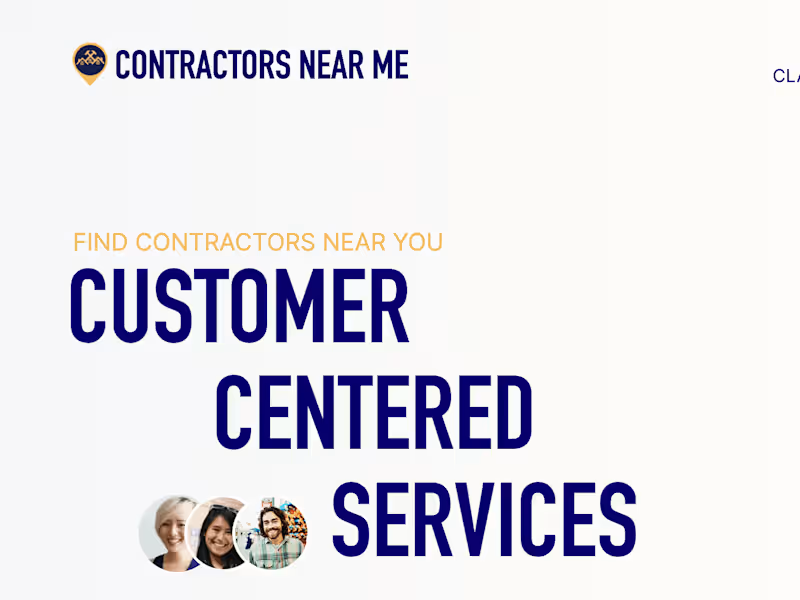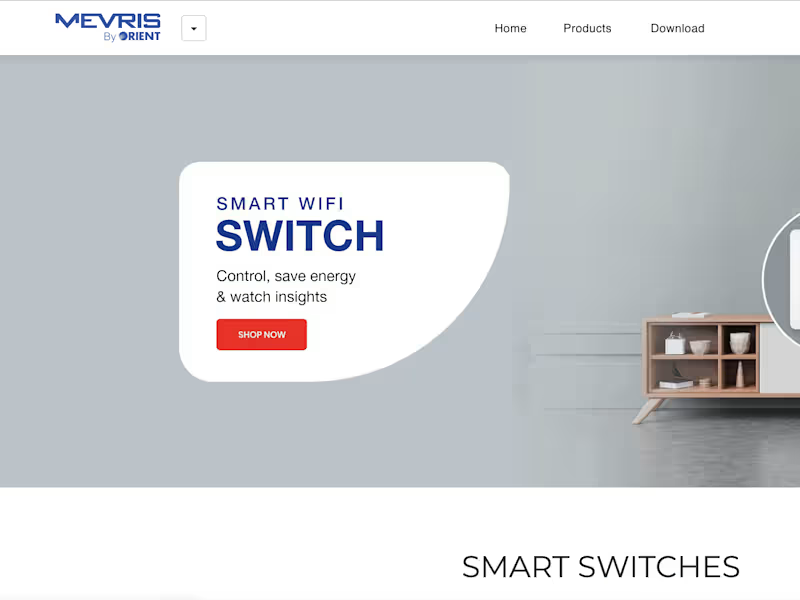How do I make sure the Tailwind CSS expert understands my project?
Before hiring, clearly explain your project's goals and style. Share any design or layout ideas you have. This helps the expert understand what you want.
What should I include in my project brief for a Tailwind CSS developer?
Include your goals, preferred styles, and any specific features you need. Explain the project's timeline and any important deadlines. This gives the developer a clear roadmap.
How can I assess the skills of a Tailwind CSS expert?
Look for samples of their previous work with Tailwind CSS. Ask them to describe a project they worked on using these tools. This helps you see if their skills match your needs.
How can I ensure both parties agree on the project’s deliverables?
Write down everything you expect, like types of layouts or specific designs. Make sure the freelancer understands and agrees before starting. This way, there are no surprises later.
What timeline is realistic for a Tailwind CSS project?
Discuss the project's scope with the expert to set realistic deadlines. Consider the complexity of features you need. A mutual agreement helps keep the project on track.
How do I communicate changes during the project?
Agree on a communication tool or method before starting. Be clear and timely when you need something changed. Good communication avoids confusion.
What tools can help track the progress of the project?
Use project management tools to monitor tasks and deadlines. Share access with the Tailwind CSS expert to update their progress. This keeps everyone informed.
How can I help ensure the project uses Tailwind CSS effectively?
Let the expert know if you have specific Tailwind CSS features or plugins in mind. They can advise if these align with your goals. Collaboration ensures best practices.
How do I keep the project within the agreed scope?
Define what the expert will deliver at the start. Any extra features should be discussed before they are added. Keeping track of changes helps control scope.
What is the best way to handle feedback and revisions?
Set up a system for giving and receiving feedback, like weekly reviews. Be constructive and clear with your input. This helps improve the final outcome efficiently.
Who is Contra for?
Contra is designed for both freelancers (referred to as "independents") and clients. Freelancers can showcase their work, connect with clients, and manage projects commission-free. Clients can discover and hire top freelance talent for their projects.
What is the vision of Contra?
Contra aims to revolutionize the world of work by providing an all-in-one platform that empowers freelancers and clients to connect and collaborate seamlessly, eliminating traditional barriers and commission fees.