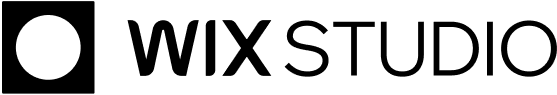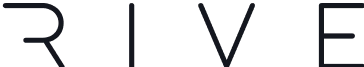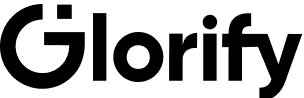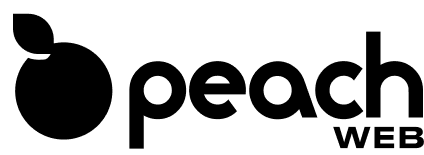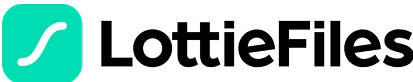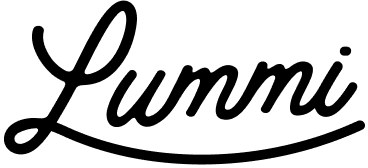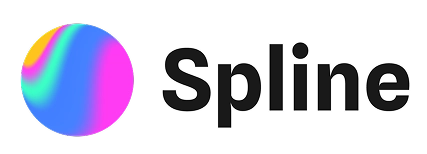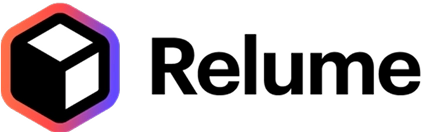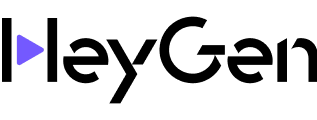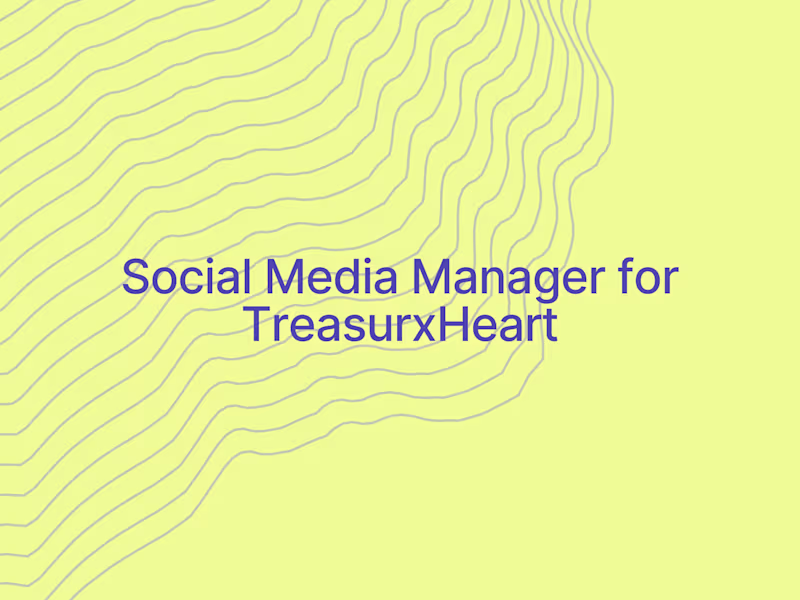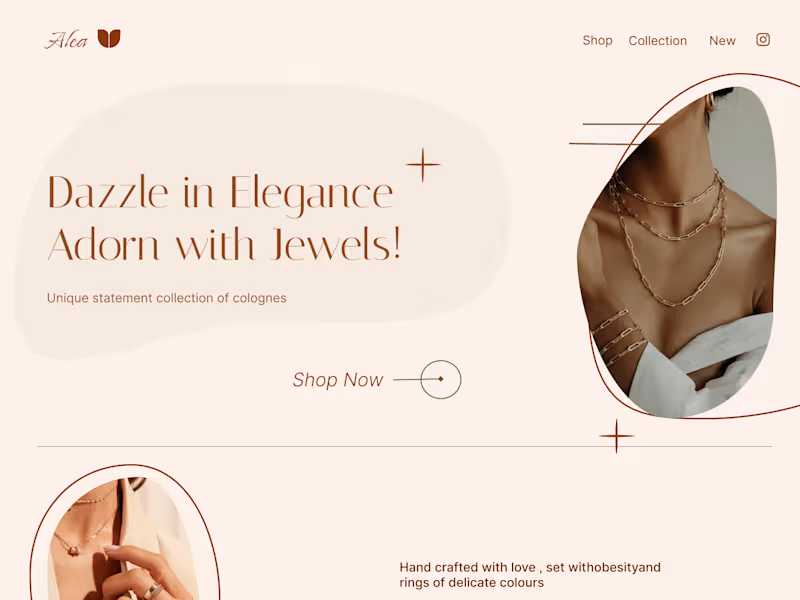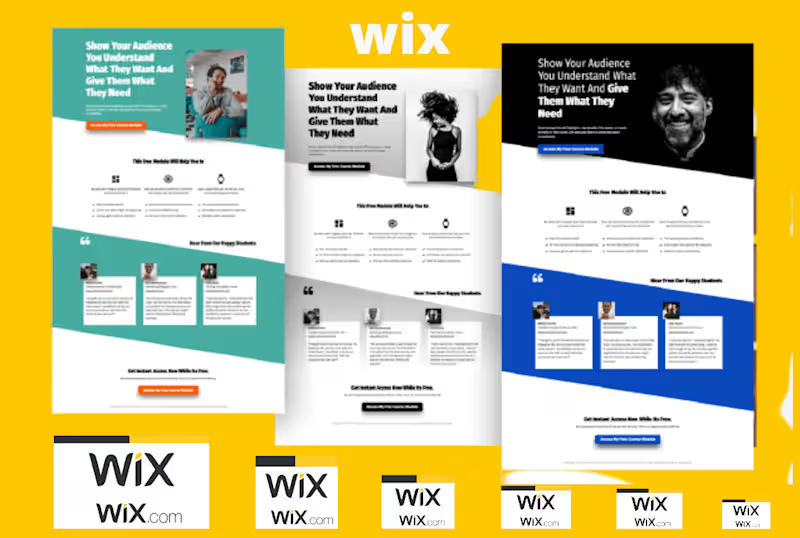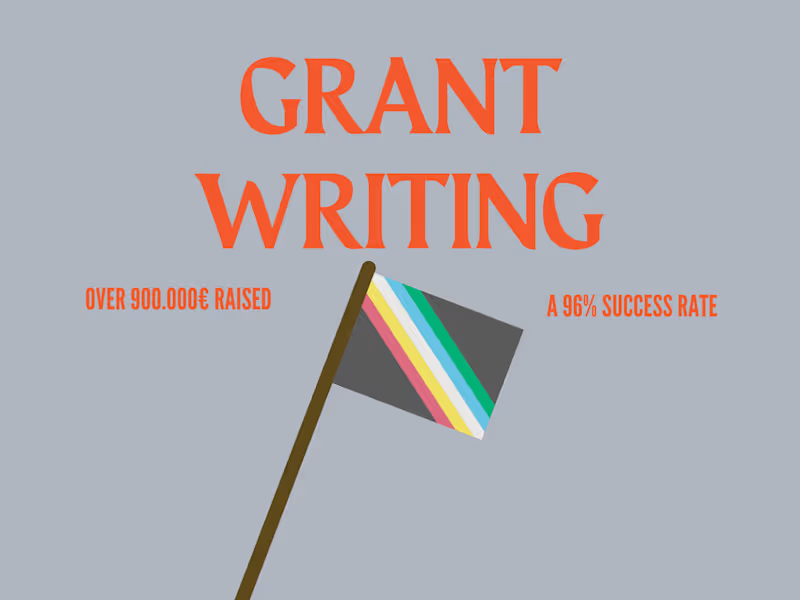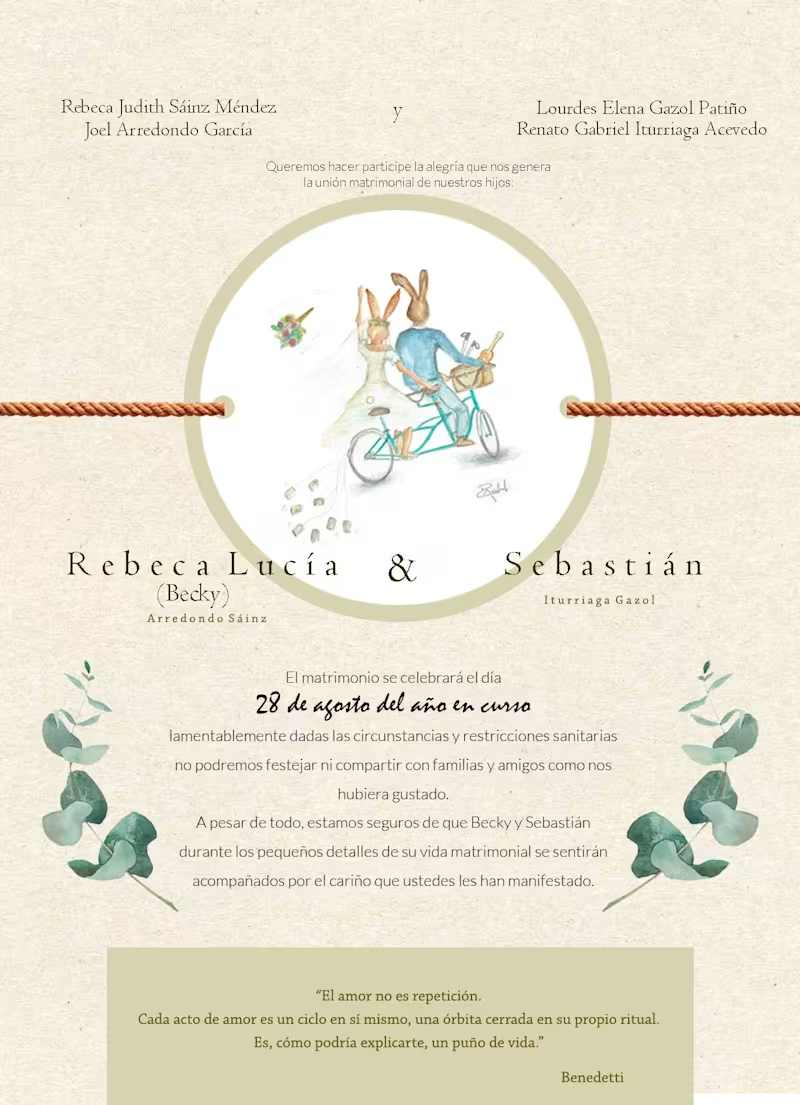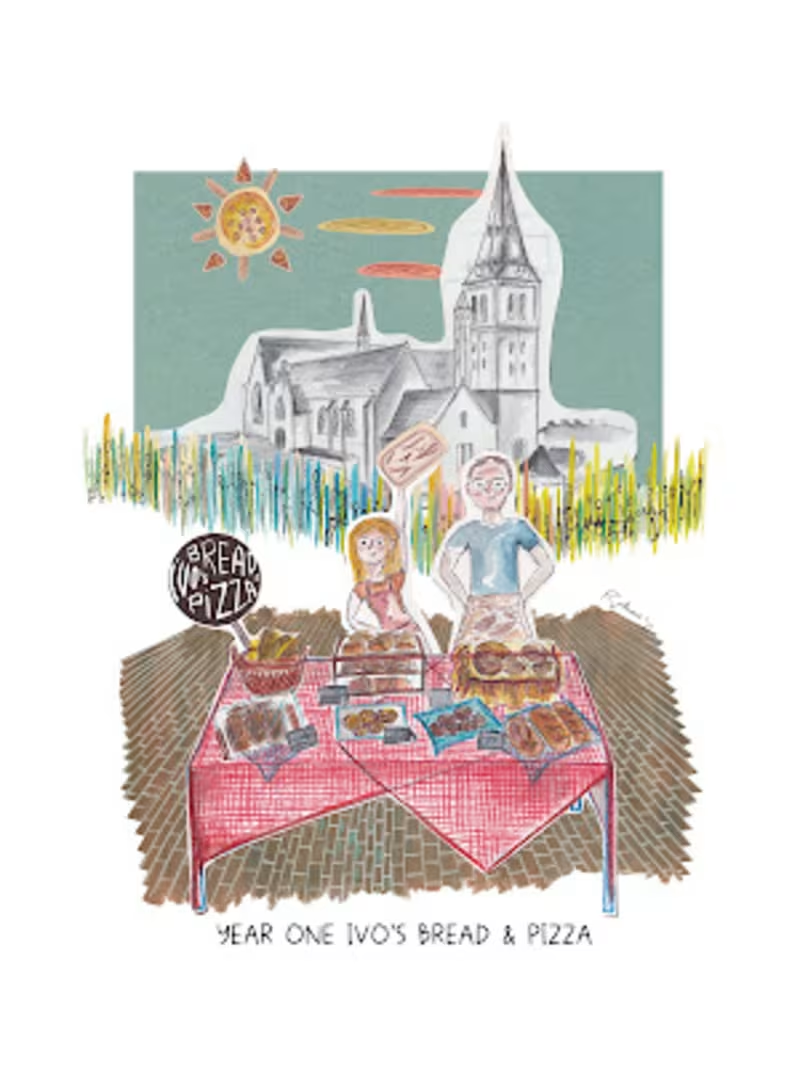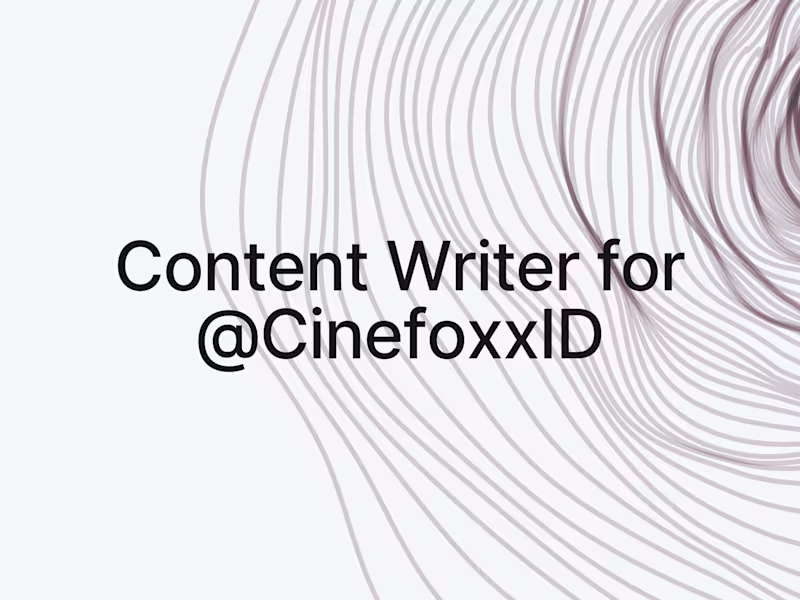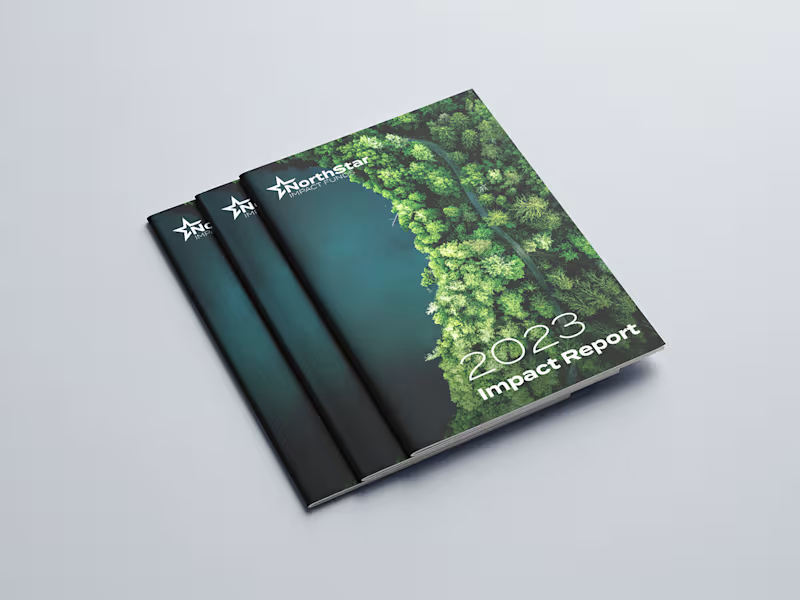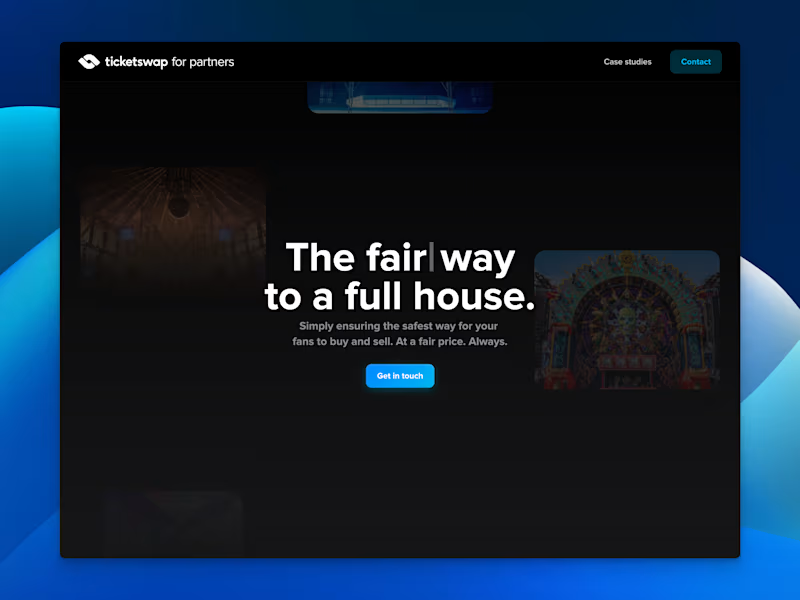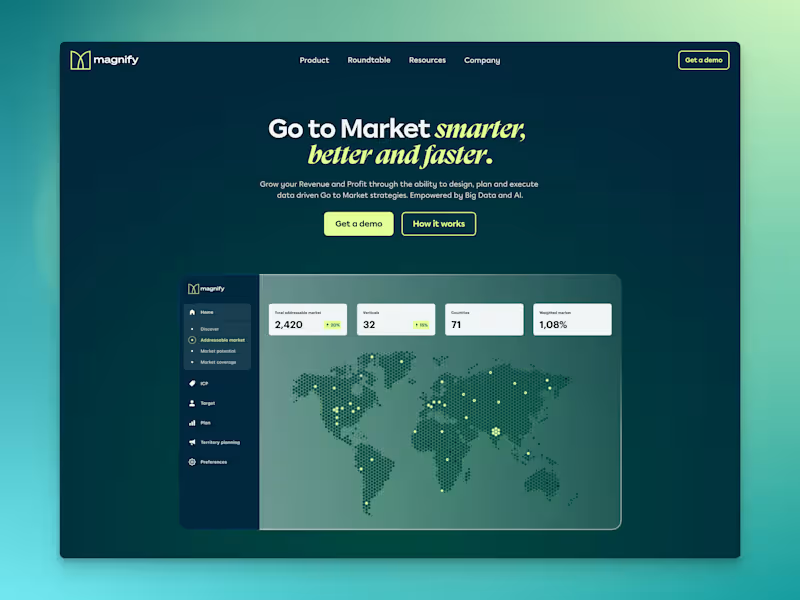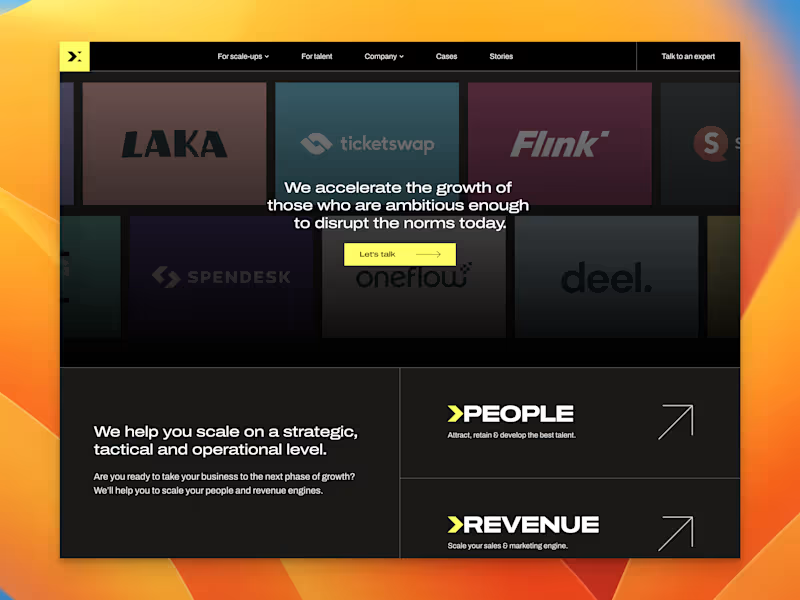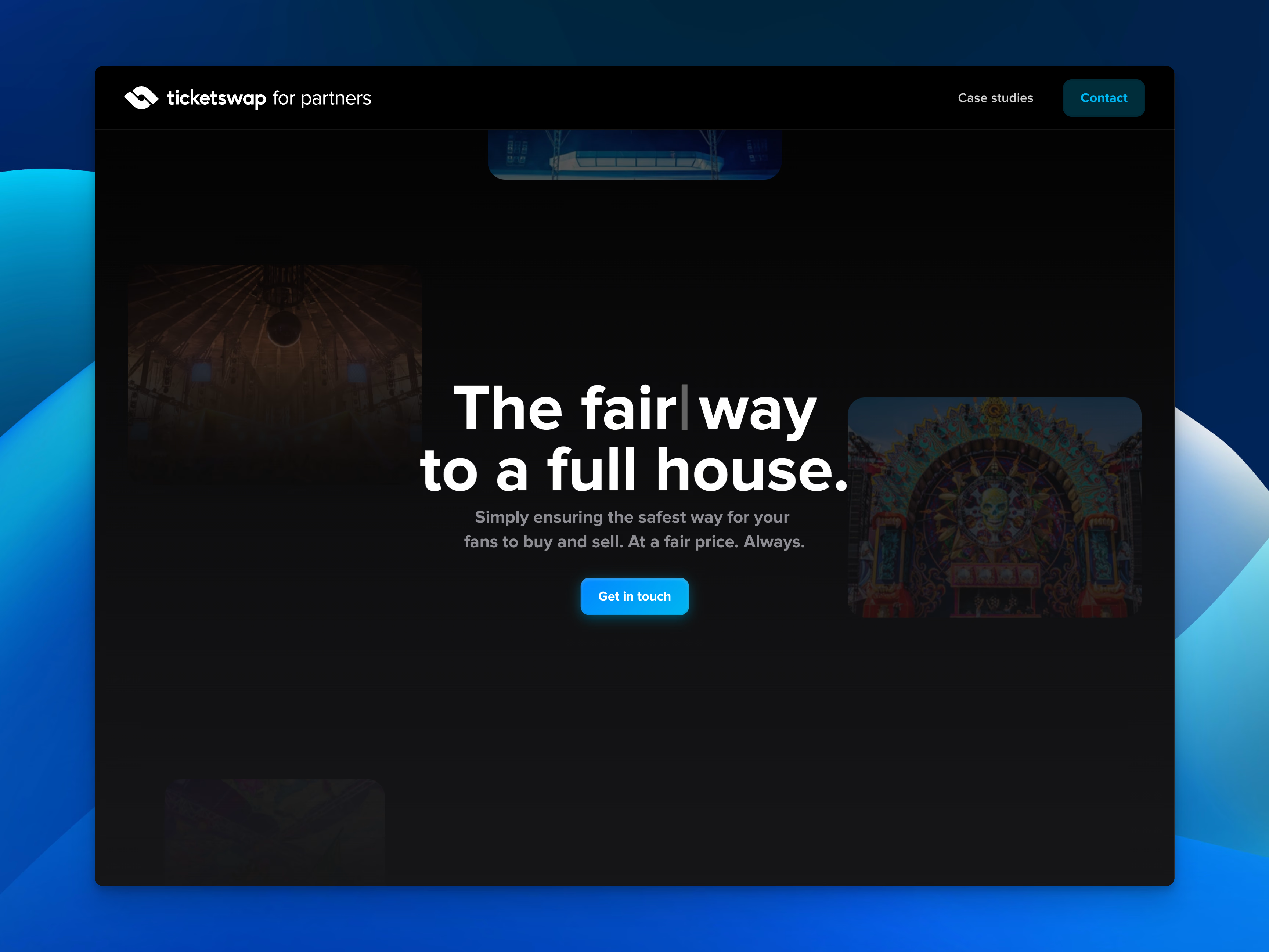What qualifications should I look for when hiring a Google Drive expert?
Look for someone with experience using Google Drive to manage different file types. They should be familiar with sharing and collaboration features. Also, see if they have a history of successful projects using Google Drive with other clients.
How do I know if a Google Drive expert can handle my specific project needs?
Ask if they have worked on similar projects in the past. Check their portfolio for examples of work that match your project requirements. Reading reviews from previous clients is also helpful.
What should be discussed during the onboarding process with a Google Drive expert?
Talk about the project goals and deadlines right at the start. Ensure they understand your vision and what you expect in terms of deliverables. Set up clear communication channels, like email or messaging apps, to stay in touch during the project.
How can I ensure the Google Drive expert understands my project timeline?
Share a detailed plan with them, including important dates and milestones. Ask them to confirm their availability to meet these deadlines. It's good to set regular check-ins to review progress together.
What is an effective way to agree on the deliverables with a Google Drive expert?
Clearly list all expected deliverables at the start. Make sure both parties agree on the format of the files. It can help to write this agreement down to avoid any confusion later.
What should I consider when reviewing a Google Drive expert's proposal?
Look for how well they understood the project requirements. The proposal should include a timeline and explanation of their approach. Check they have all the essential skills needed to complete the project.
How do I set goals with a Google Drive expert to track project progress?
Establish clear goals that are specific and measurable. Create a list of tasks that need to be completed on Google Drive. Agree on how often you will review progress and adjust plans if needed.
What tools can complement Google Drive for a smooth project workflow?
Consider using tools that integrate well, like Google Docs and Sheets for easy collaboration. Real-time communication tools can help keep project discussions seamless. You might also use project management tools to track tasks and deadlines.
How do I ensure my files are secure when shared with a Google Drive expert?
Set sharing permissions carefully and only with necessary people. Use two-factor authentication to add an extra layer of security. Make sure the expert knows how to handle sensitive files responsibly.
How can I make sure the Google Drive expert is familiar with collaborative work?
Ask for examples of past projects where they collaborated with others. They should know how to use Google Drive's comments and suggestion features. Their ability to work well with team members can be an important asset for your project.
Who is Contra for?
Contra is designed for both freelancers (referred to as "independents") and clients. Freelancers can showcase their work, connect with clients, and manage projects commission-free. Clients can discover and hire top freelance talent for their projects.
What is the vision of Contra?
Contra aims to revolutionize the world of work by providing an all-in-one platform that empowers freelancers and clients to connect and collaborate seamlessly, eliminating traditional barriers and commission fees.