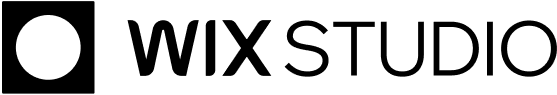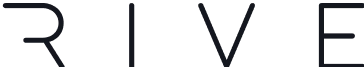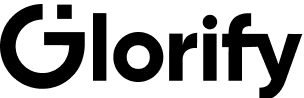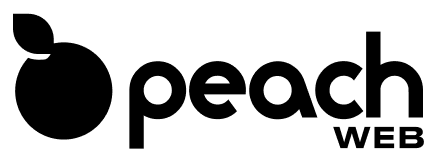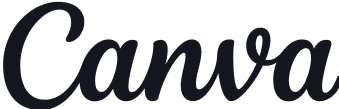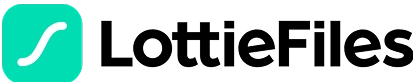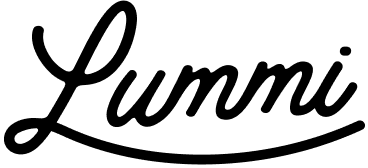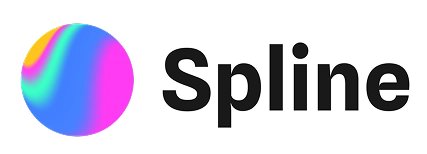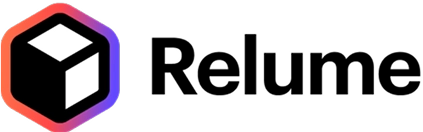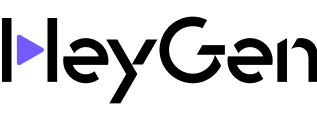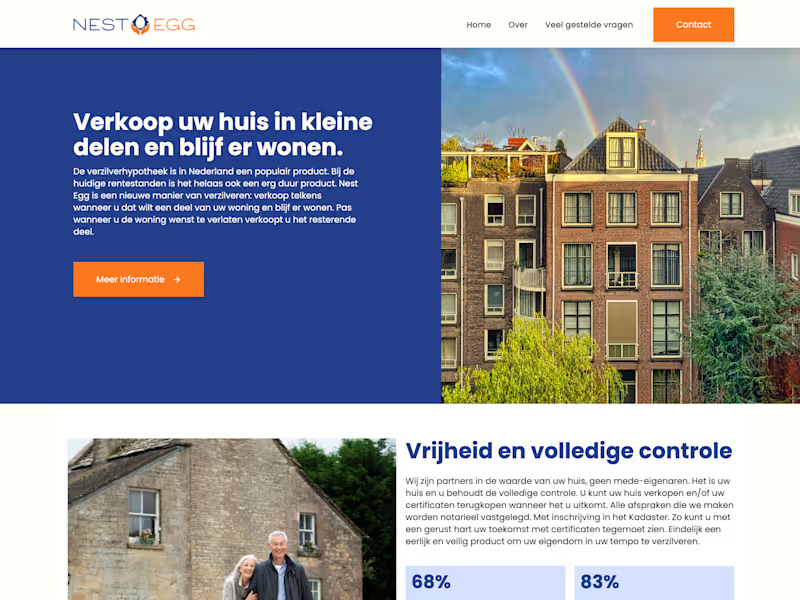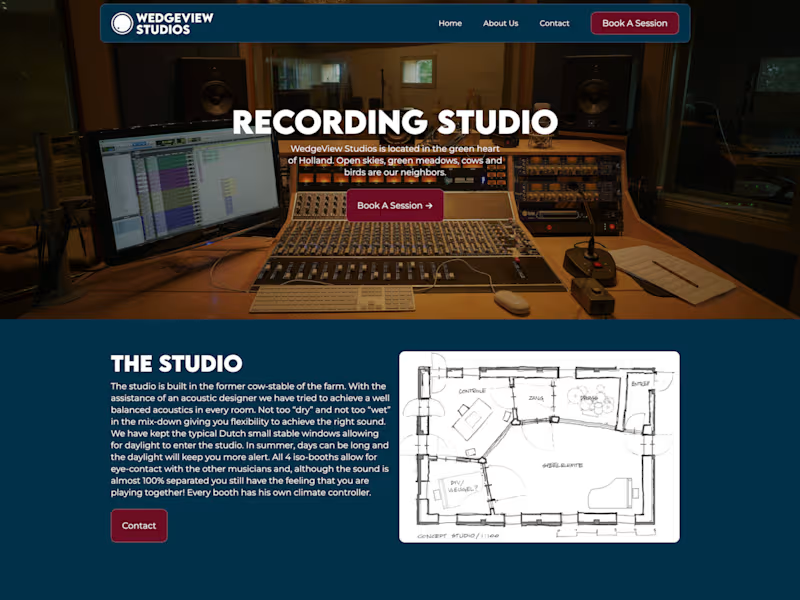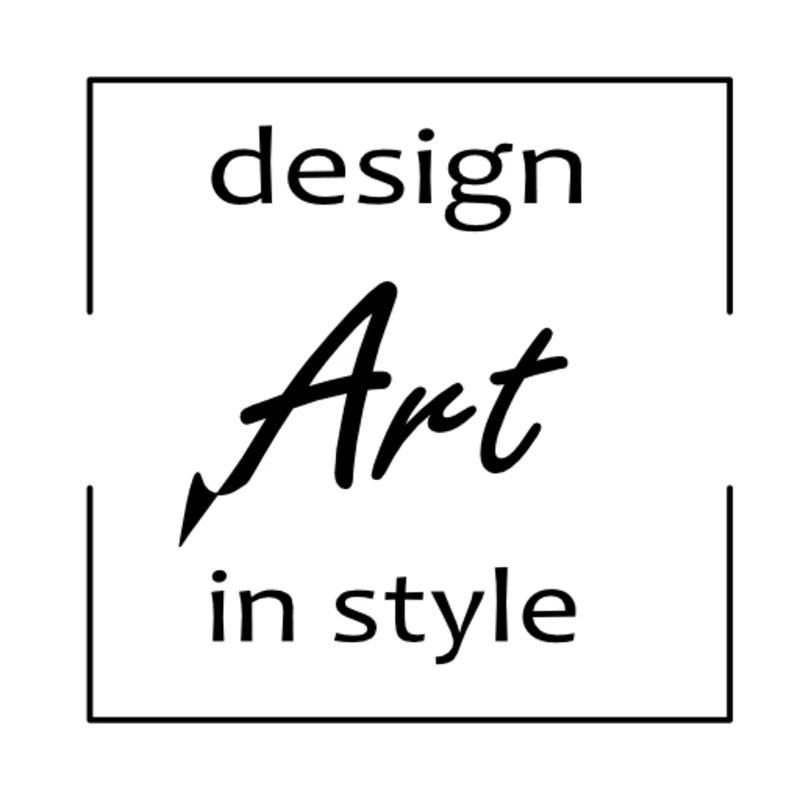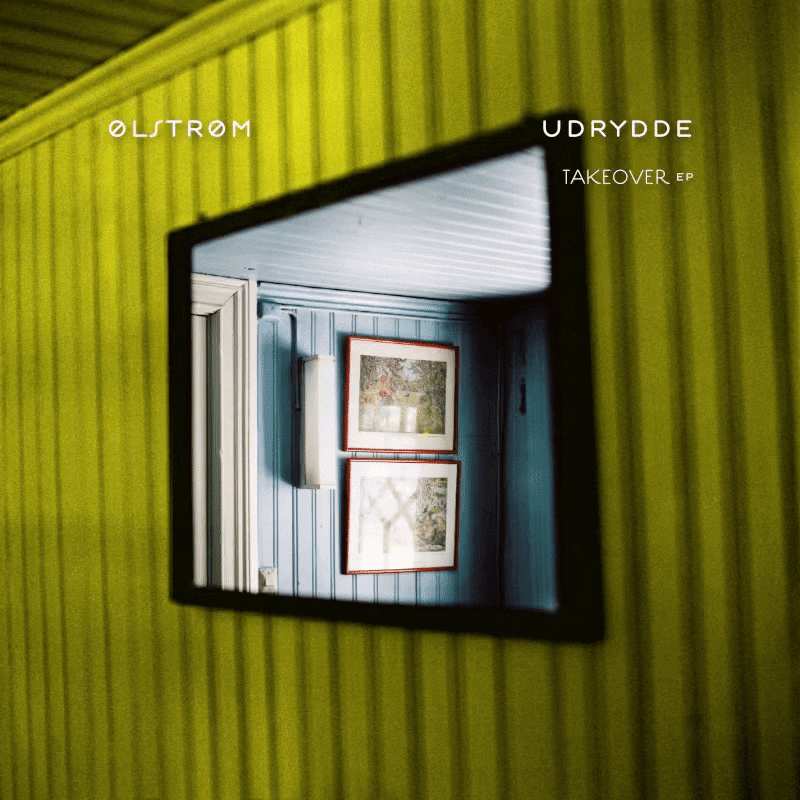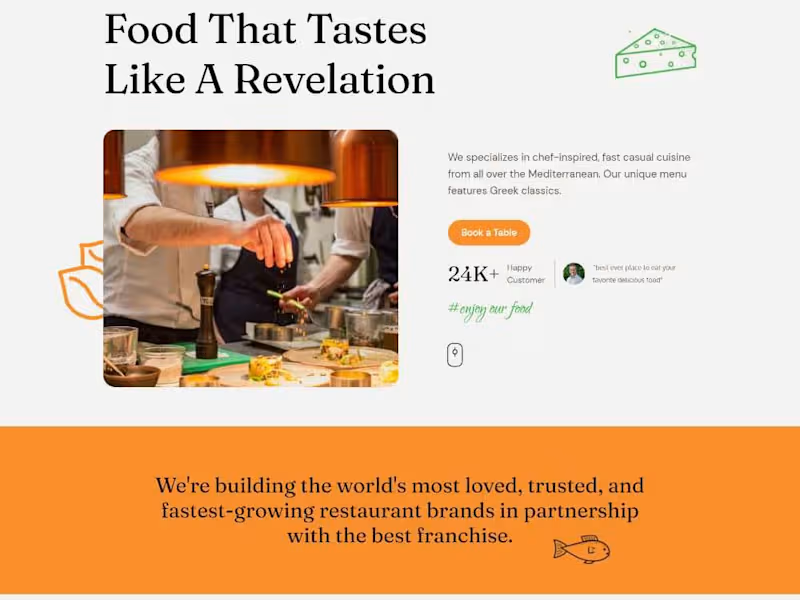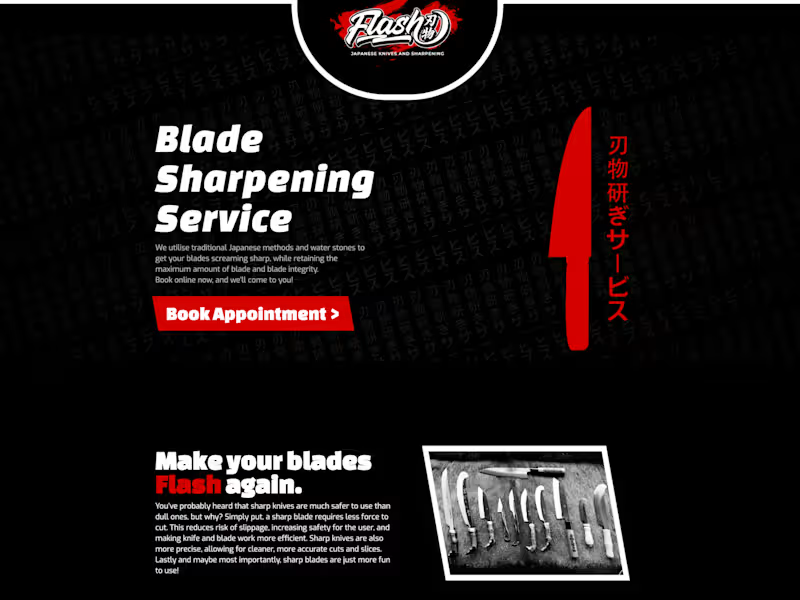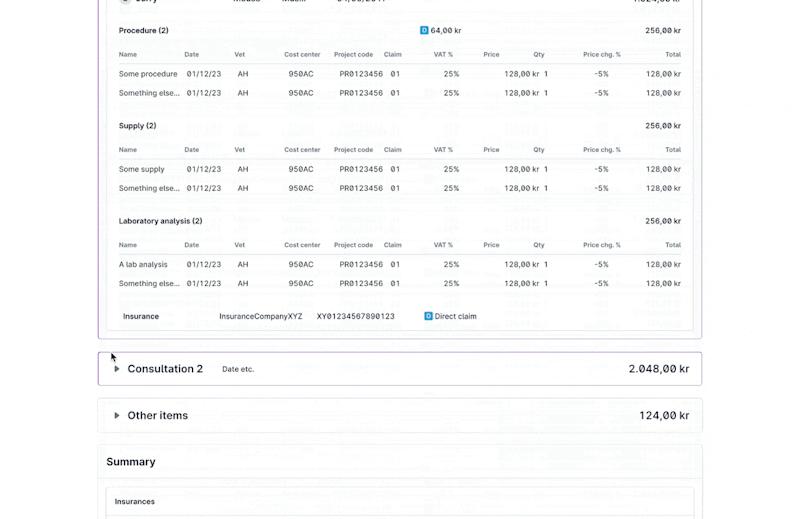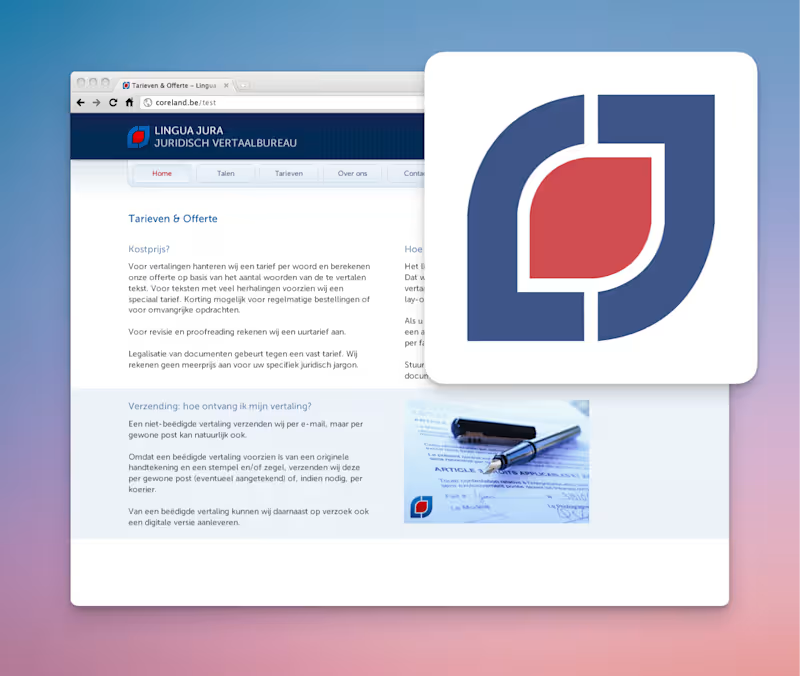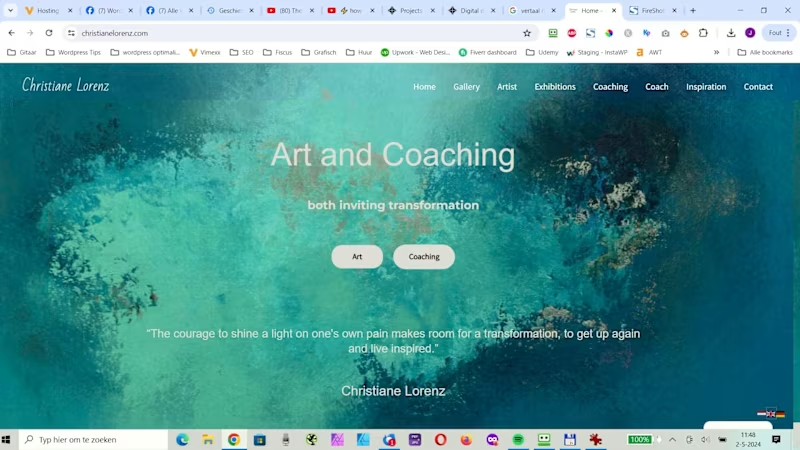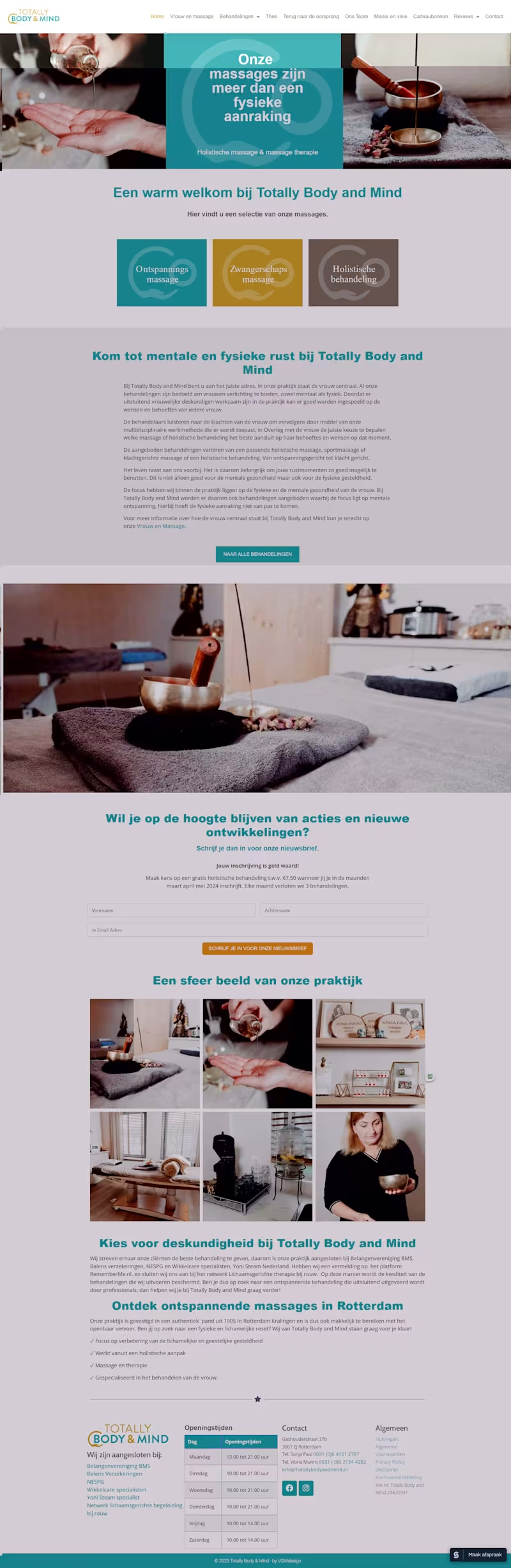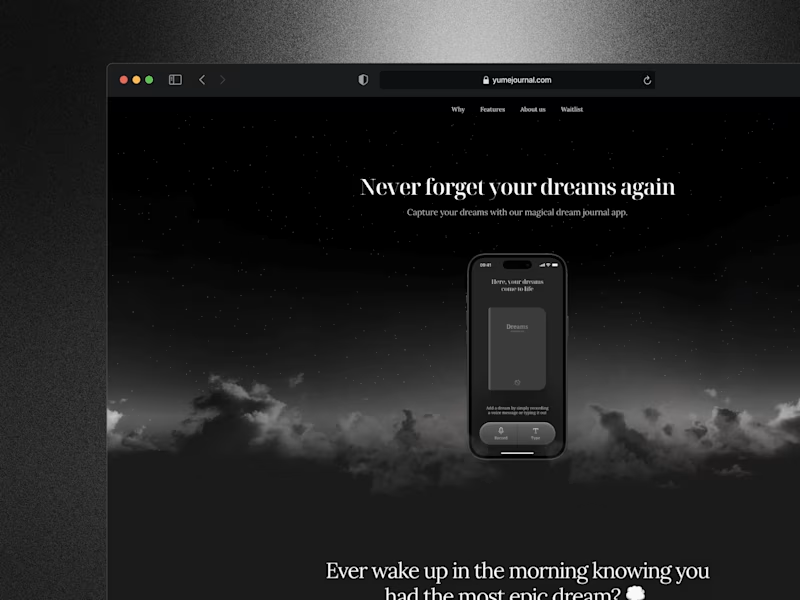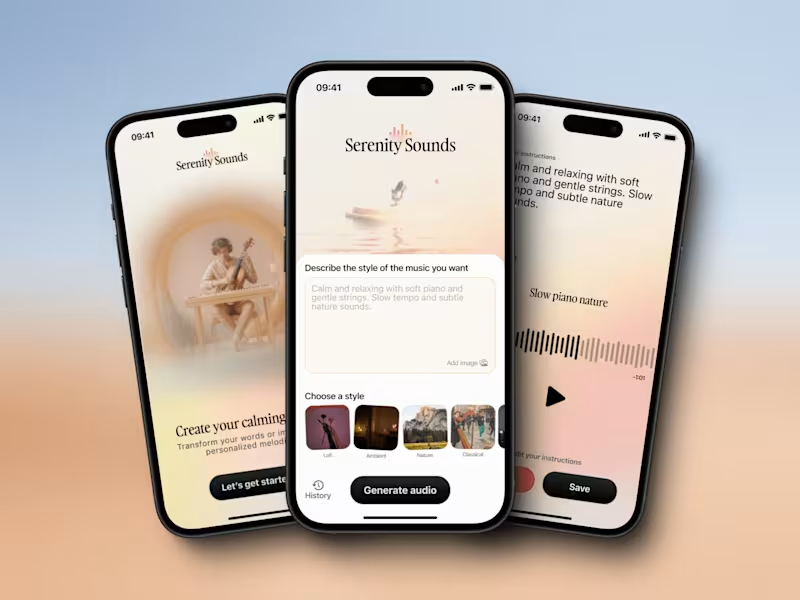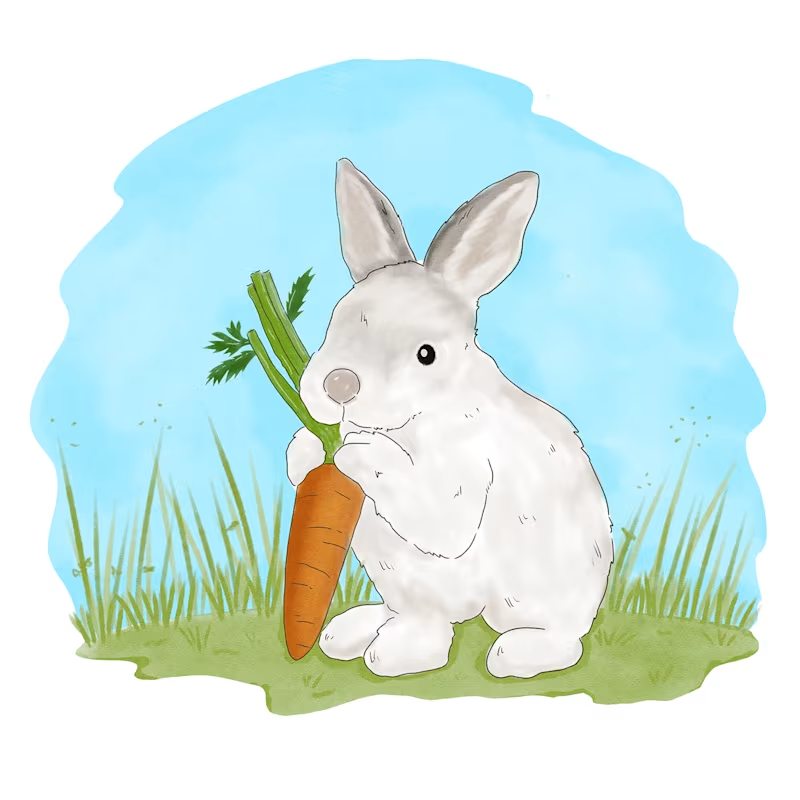What should I know about setting clear goals for my Affinity Designer project?
It's important to know what you want before starting. Think about the style and look you need. Make a list of everything you want the Affinity Designer expert to create. This will help them know exactly what you need and make it easier for them to design the perfect graphics for you.
How can I make the project timeline clear for my Affinity Designer expert?
Creating a timeline helps everyone stay on track. Pick a start and end date, and think about any big dates in between. Share this timeline with your freelancer. This way, they know when to finish parts of your project and when the whole project is due.
What should I discuss about the revisions if I need changes in the design?
Talk about how many times they’ll change things for you. It's good to agree on this before starting. Make sure you both know what a 'revision' means and how changes will be shared. This helps avoid misunderstandings later.
How can I ensure the Affinity Designer follows the brand guidelines?
Share your brand guidelines with the expert. This includes colors, fonts, and any specific styles. Talk about the importance of these guidelines to your brand. This helps the designer create work that matches your brand's look exactly.
How do I handle feedback effectively during the design process?
Be clear and kind with your feedback. Tell the designer what you like and what could be better. It helps to have examples of designs you like. This way, the expert knows what you’re thinking and can make the project even better.
What’s important about agreeing on the deliverables with the Affinity Designer expert?
Make a list of what the freelancer will deliver. This includes design files, like vectors or logos. Agreeing on this helps make sure you get everything you need. It also helps the designer give you what you expect.
How can I ensure smooth communication with my Affinity Designer freelancer?
Set up regular check-in times to talk about the project. Pick your favorite way to chat, like email or a messaging app. This makes it easy to share ideas and updates. It helps both you and the designer stay on the same page.
What should I consider when setting a project budget for using Affinity Designer services?
Think about the size of your project and how complex it is. Decide how much you can spend and talk about it with the designer. Make sure you both know what parts of the project the budget covers. This helps avoid surprises later.
How can I make sure the final designs are usable and meet my needs?
Discuss the file formats you need for different uses, like online or print. Tell the designer where the designs will be used. Making sure everything works how you want from the start means you can use the designs more easily once they’re done.
How do I make payment arrangements clear with the Affinity Designer expert?
Talk about when and how to make payments. It helps to set up milestones, so you pay after reaching certain parts of the project. When everyone knows the plan, it makes things easier and ensures the designer feels secure about getting paid.
Who is Contra for?
Contra is designed for both freelancers (referred to as "independents") and clients. Freelancers can showcase their work, connect with clients, and manage projects commission-free. Clients can discover and hire top freelance talent for their projects.
What is the vision of Contra?
Contra aims to revolutionize the world of work by providing an all-in-one platform that empowers freelancers and clients to connect and collaborate seamlessly, eliminating traditional barriers and commission fees.