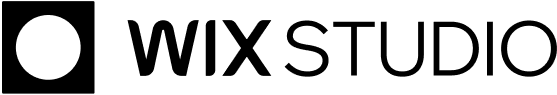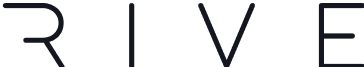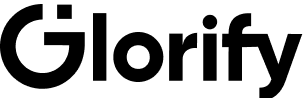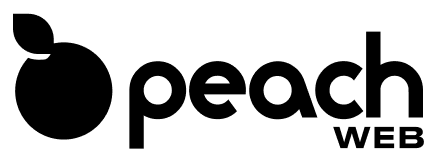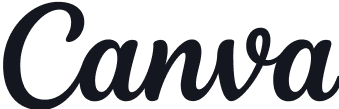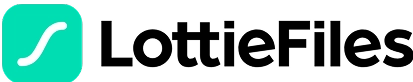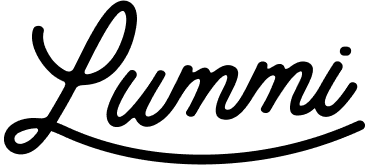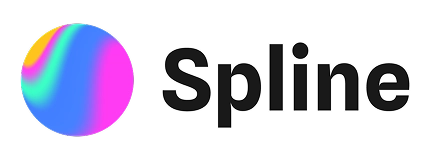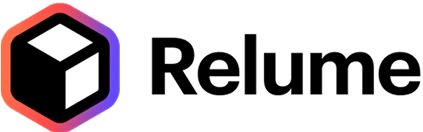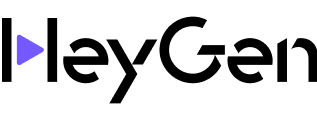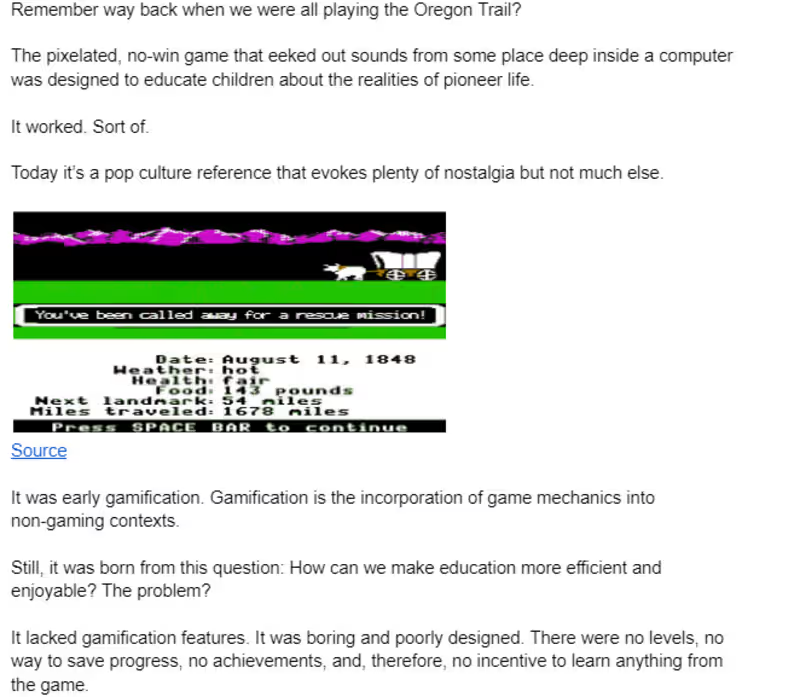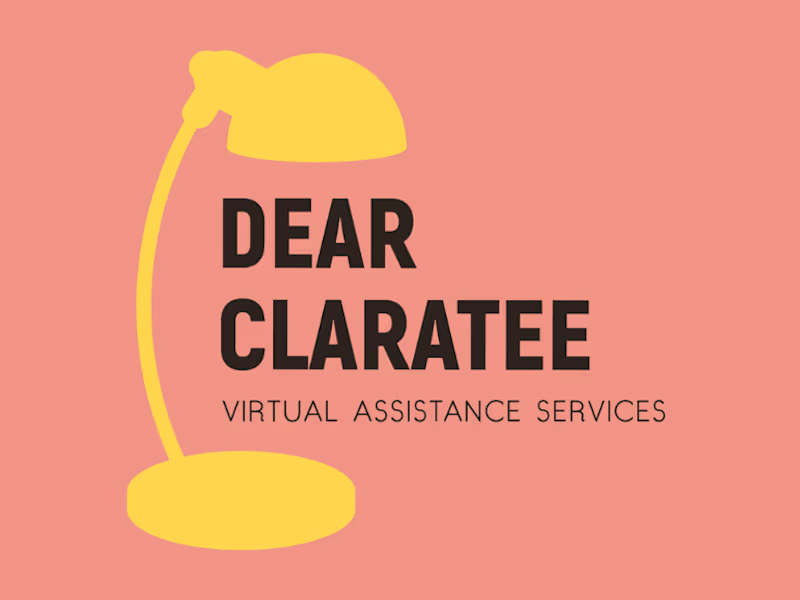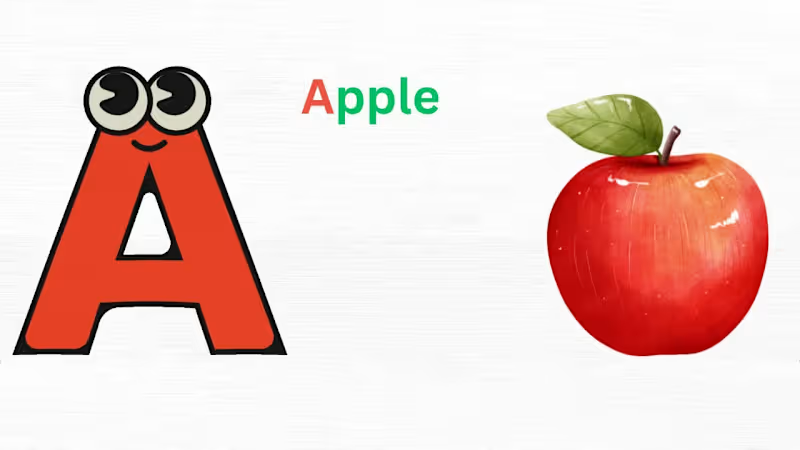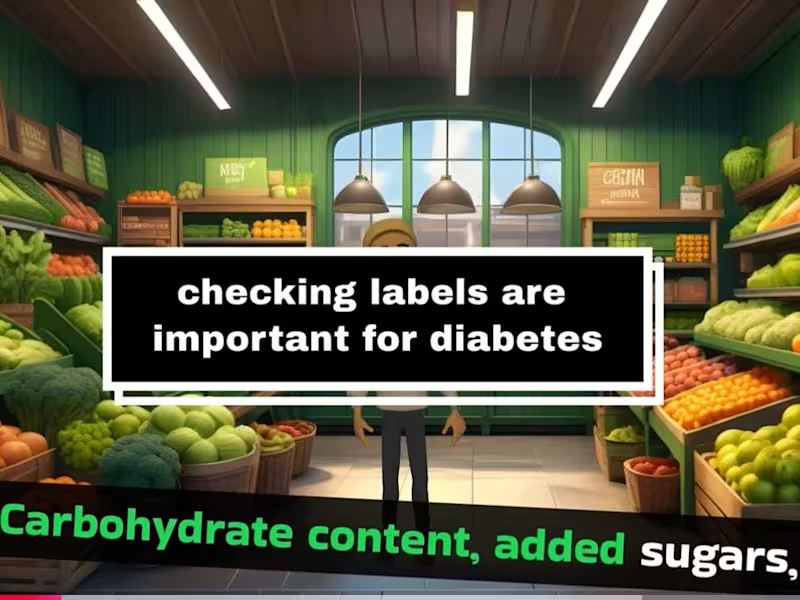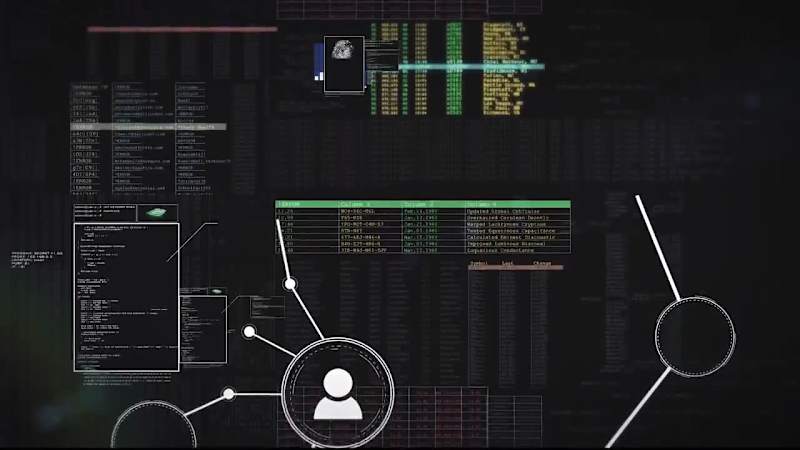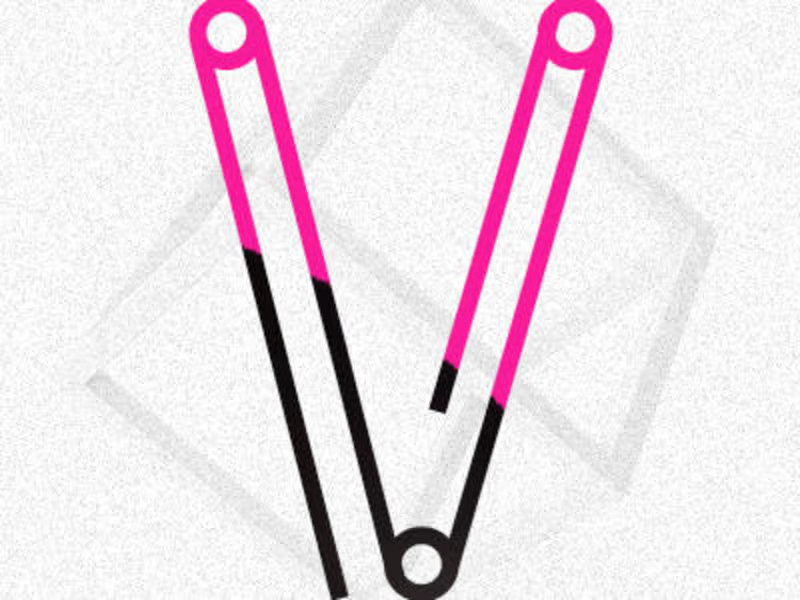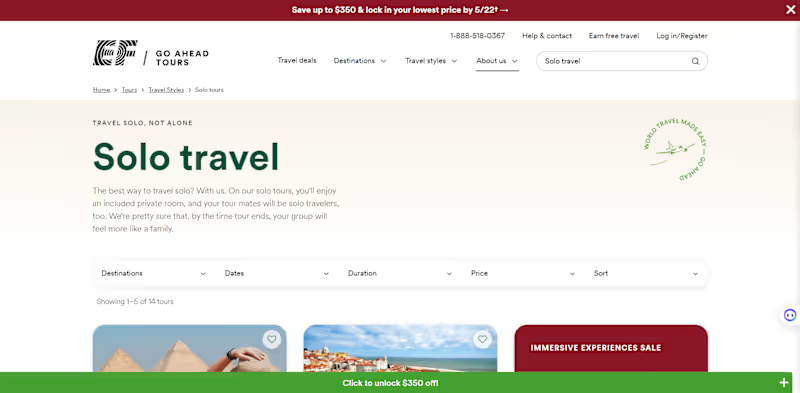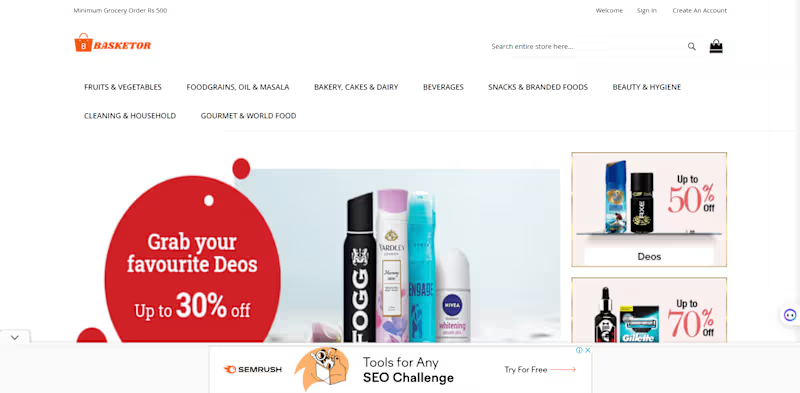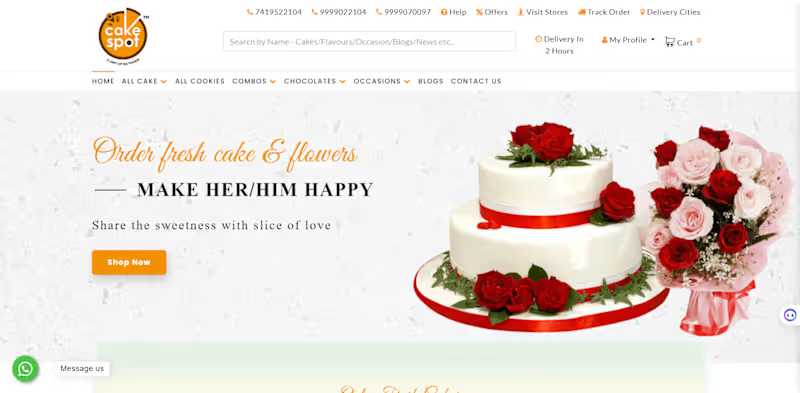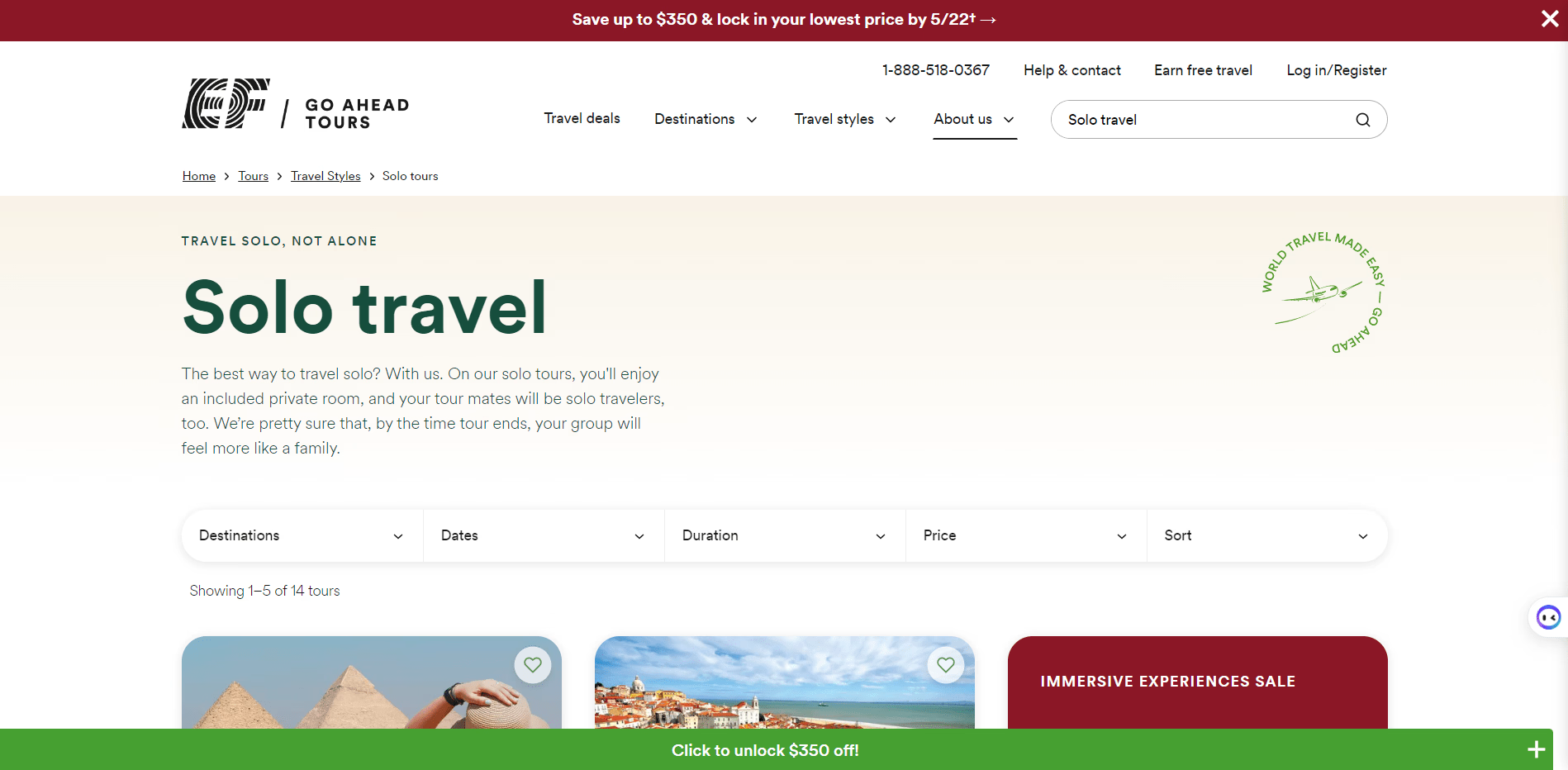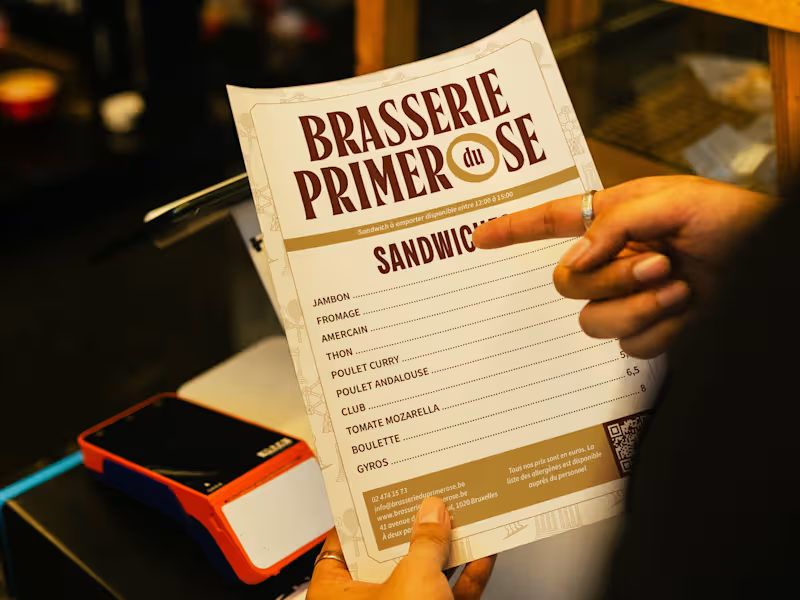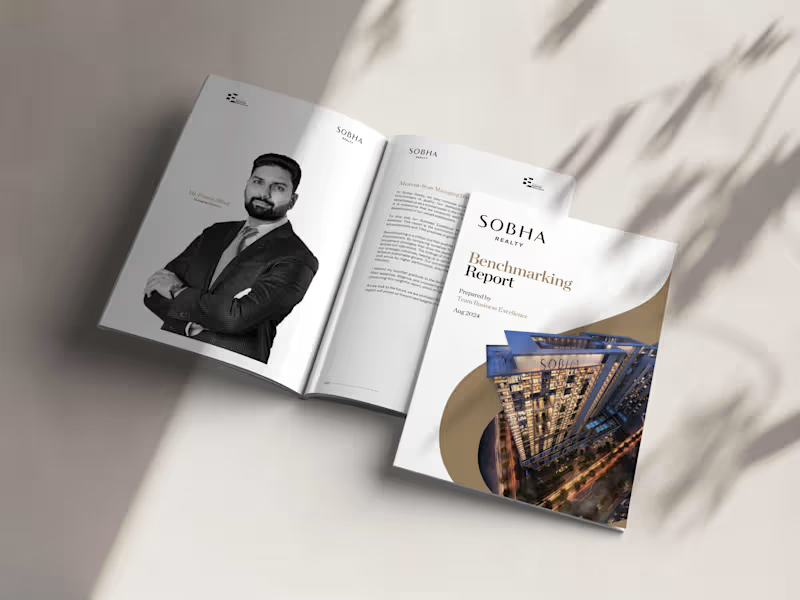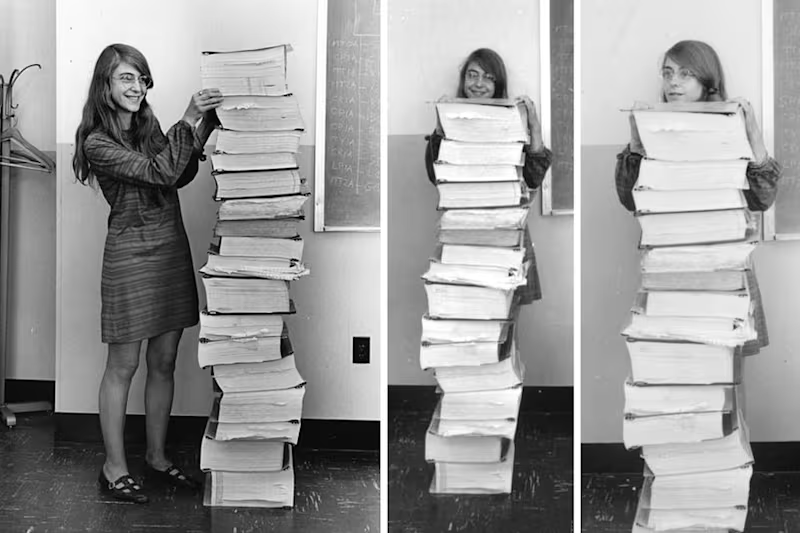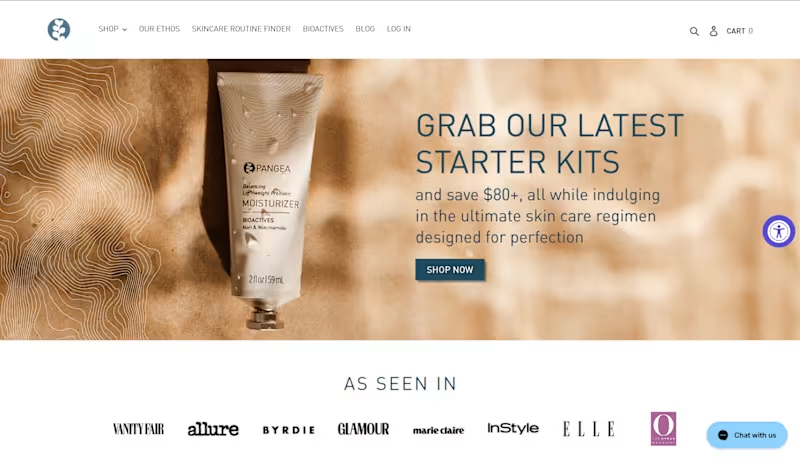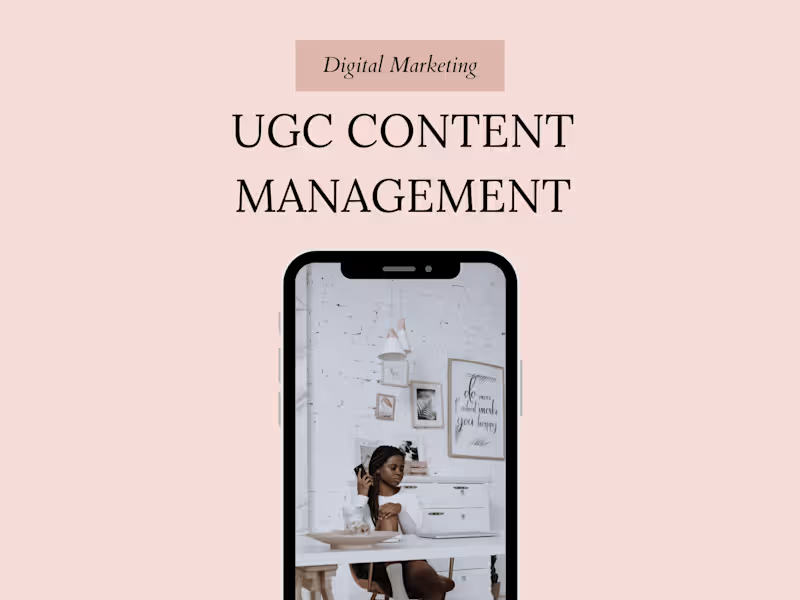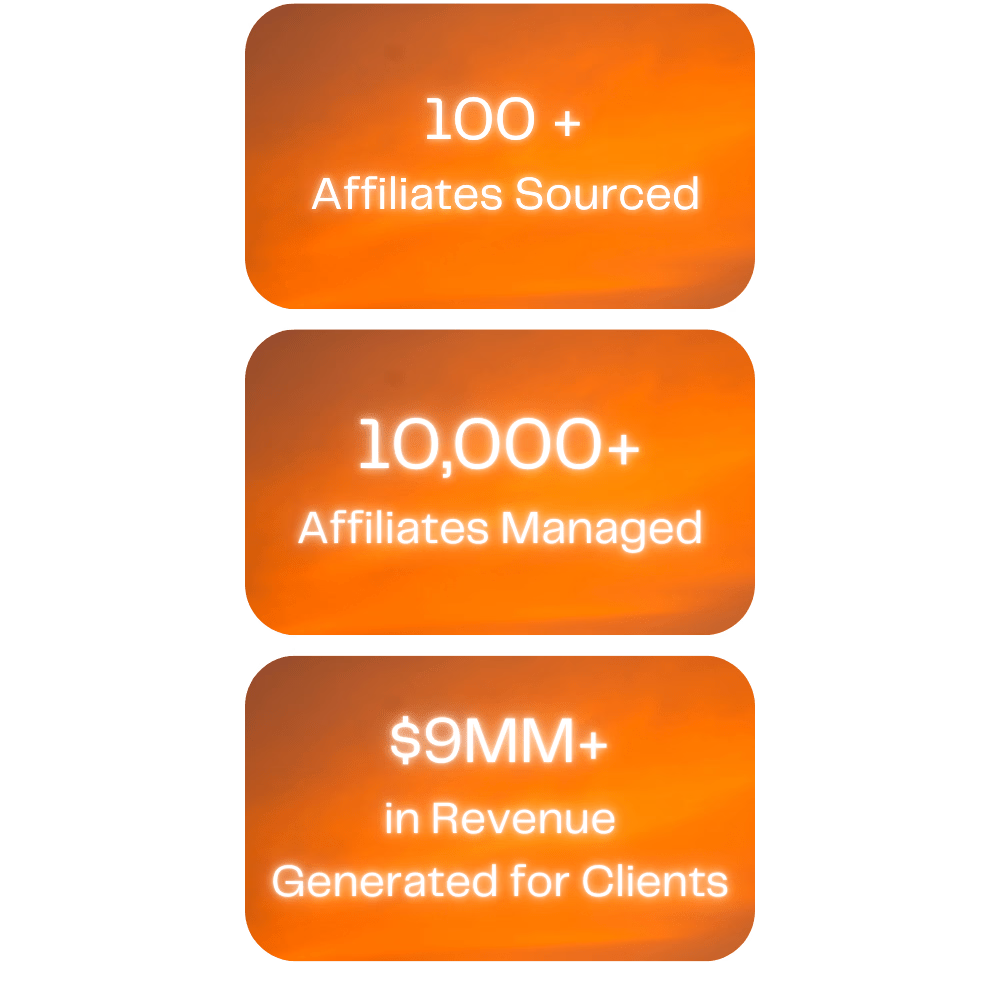What should I look for in a great Creator Studio expert?
Look for someone who knows a lot about managing social media. They should have experience creating and scheduling posts. They should also understand how to analyze performance reports. Make sure they can plan a strategy to make social media better. Great communication skills are a big plus!
How do I evaluate a Creator Studio freelancer's experience?
Check their portfolio to see past projects. Ask about their experience with social media tools. Look for positive reviews from other clients. See if they have handled similar projects before. A variety of experiences can show they are ready for challenges.
What deliverables should I expect from a Creator Studio freelancer?
Expect scheduled social media posts ready to go. They should provide reports on how well your posts are doing. You might also want strategies to help you earn money. Ask for a plan that fits your goals. Make sure these deliverables are clear from the start.
How can I set clear goals with my Creator Studio expert?
Write down what you want to achieve with your social media. Share these goals with the freelancer at the start. Discuss how they plan to meet them using Creator Studio. Having a timeline can help keep things on track. Regular check-ins can ensure everything runs smoothly.
What are the first steps in starting a project with a Creator Studio expert?
Begin by having a meeting to talk about your needs. You should both agree on what needs to be done. The freelancer will need access to your social media accounts. Together, you can decide on the best tools and methods. Starting with a small task can build trust and understanding.
How important is communication when working with a Creator Studio expert?
Communication helps keep the project on track. Good communication means fewer misunderstandings. It ensures your freelancer understands your needs. Set up regular times to chat and discuss progress. It helps in adjusting strategies quickly if needed.
How do I make sure the freelancer's work aligns with my brand?
Explain your brand clearly at the beginning. Share guidelines like colors, style, and tone. Ensure they understand your brand's voice. You can ask for a sample post first. Giving feedback early helps align everything with your brand.
What resources should I provide to my Creator Studio freelancer?
Give access to social media channels needed. Provide any brand materials like logos or graphics. Share previous social media content for reference. Let them know about any special campaigns. The more information you provide, the better they can assist you.
How do I review a Creator Studio expert's performance?
Look at reports on social media metrics. Check if they reached the goals you set together. See how often they communicated with you. Evaluate if your brand's online presence has improved. Feedback from your audience can also be helpful.
Who is Contra for?
Contra is designed for both freelancers (referred to as "independents") and clients. Freelancers can showcase their work, connect with clients, and manage projects commission-free. Clients can discover and hire top freelance talent for their projects.
What is the vision of Contra?
Contra aims to revolutionize the world of work by providing an all-in-one platform that empowers freelancers and clients to connect and collaborate seamlessly, eliminating traditional barriers and commission fees.
Explore Creator Studio projects on Contra
Top services from Creator Studio freelancers on Contra

Creator Studio
Social Media Marketer
Social Media Manager
+4
Social media management / marketing
Contact for pricing

Adobe Photoshop
Illustrator
Graphic Designer
+3
I will change your perfect moment become naruto style
$10

Creator Studio
Video Editor
Presentation Designer
+1
Engaging Explainer Video
Contact for pricing