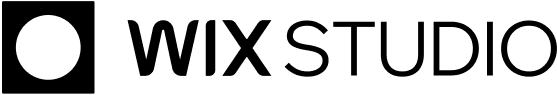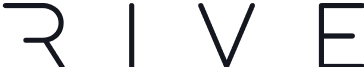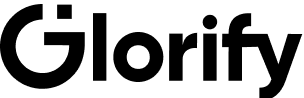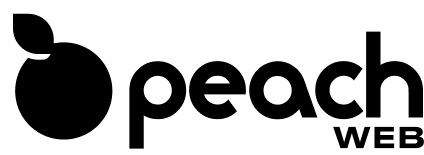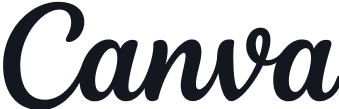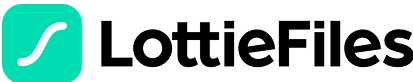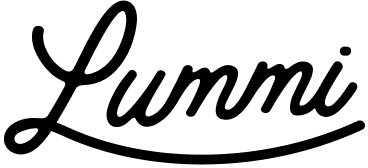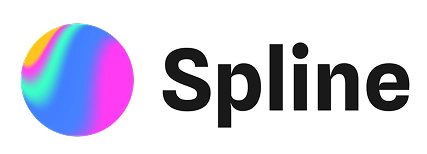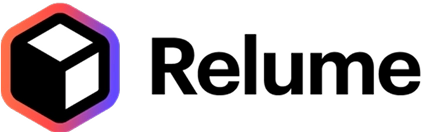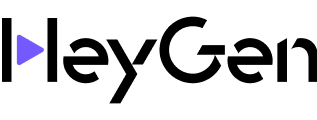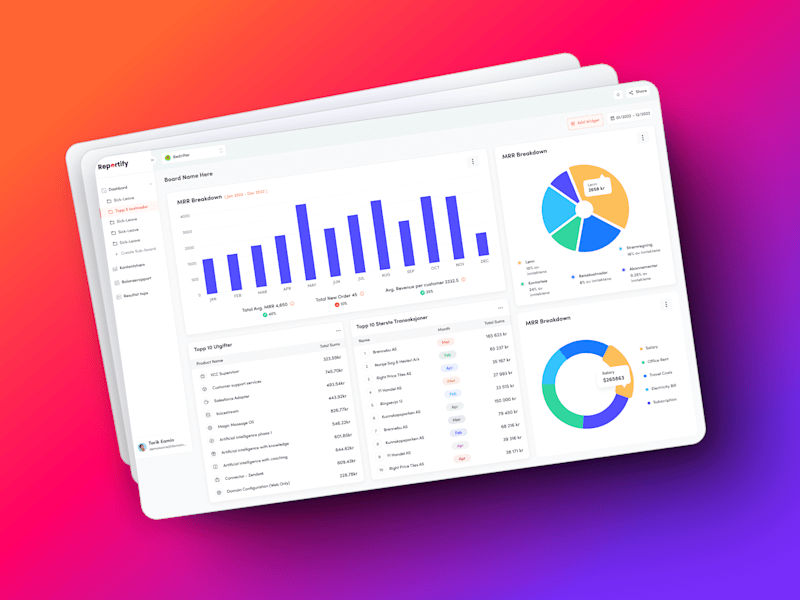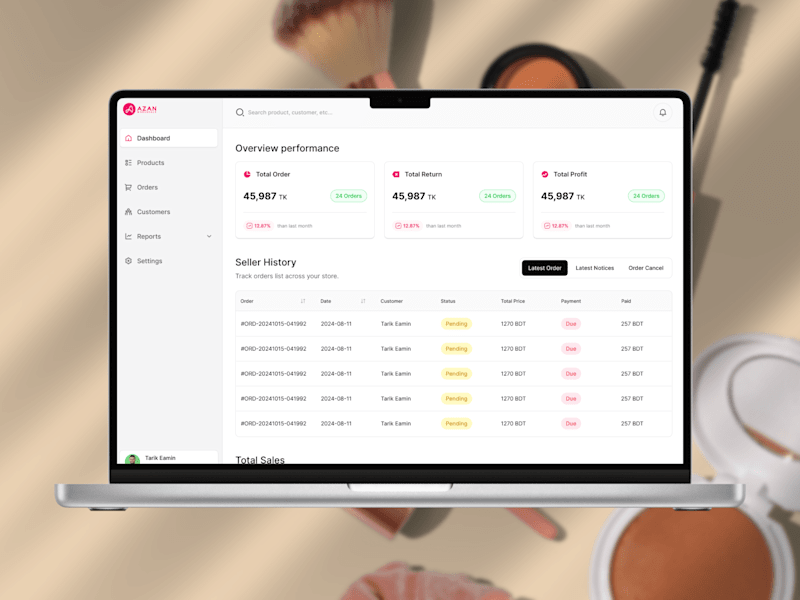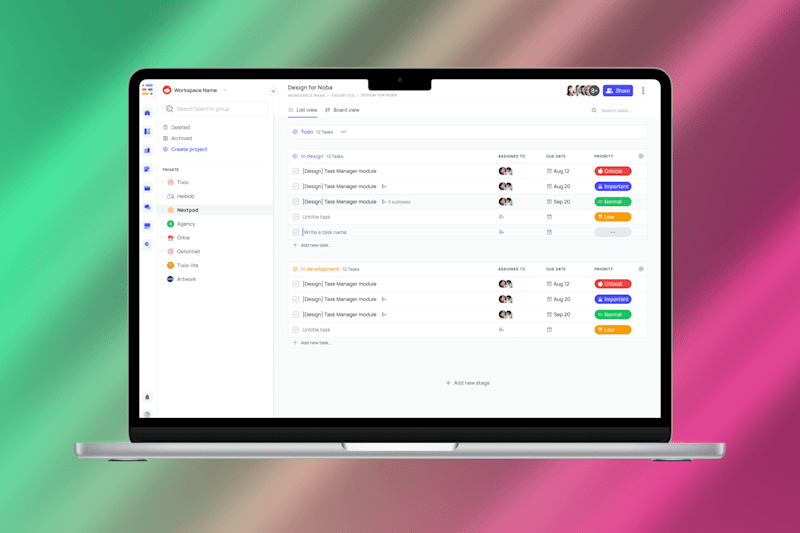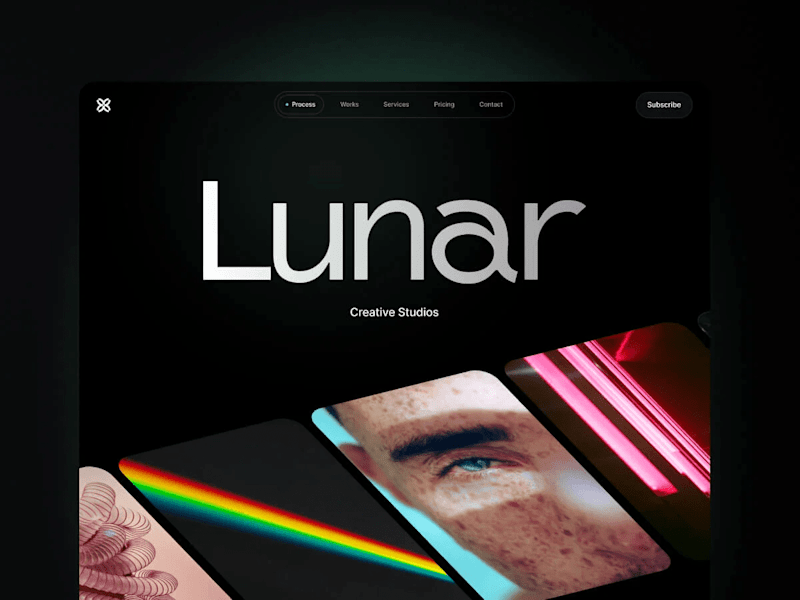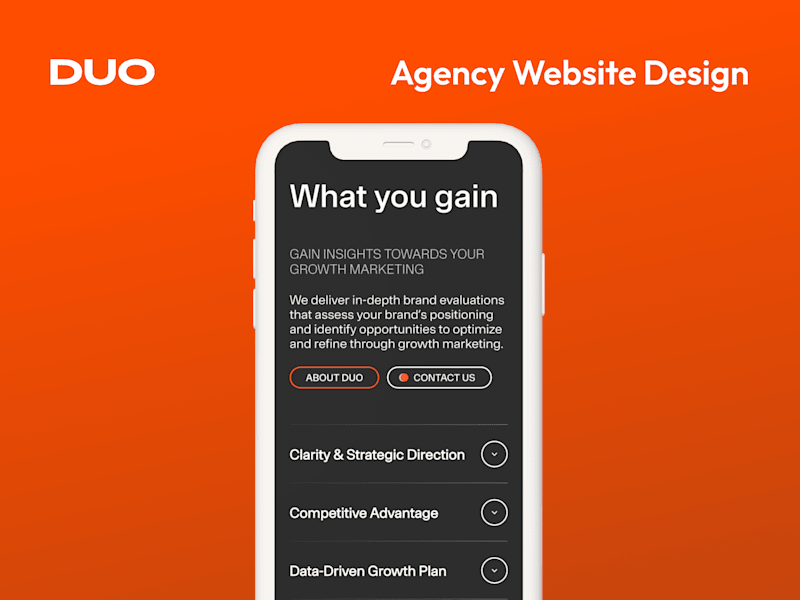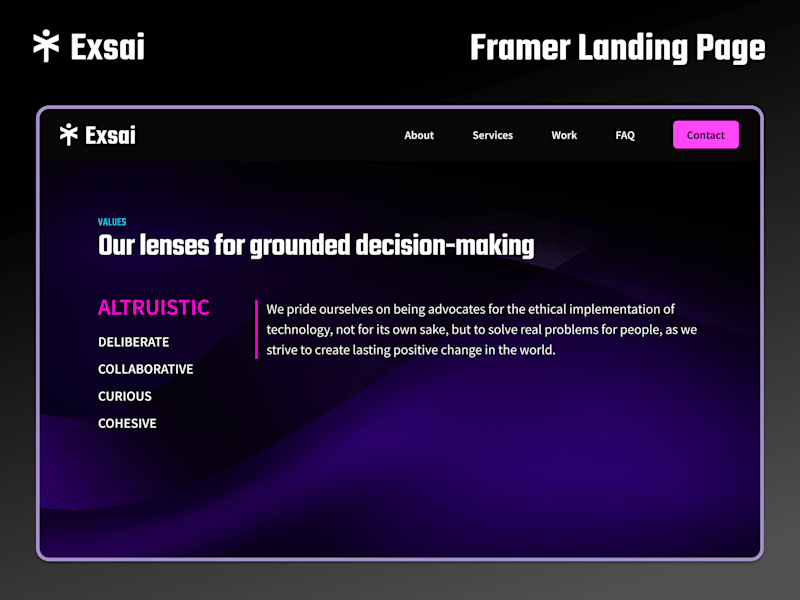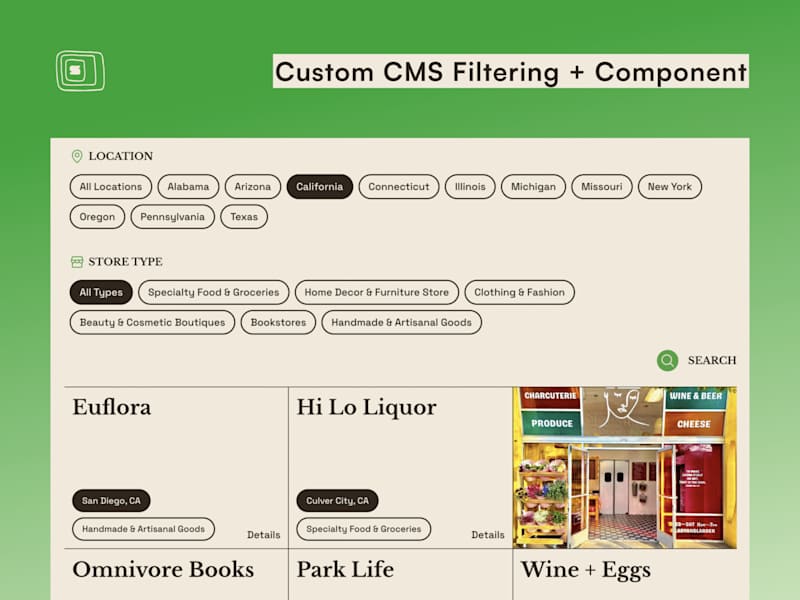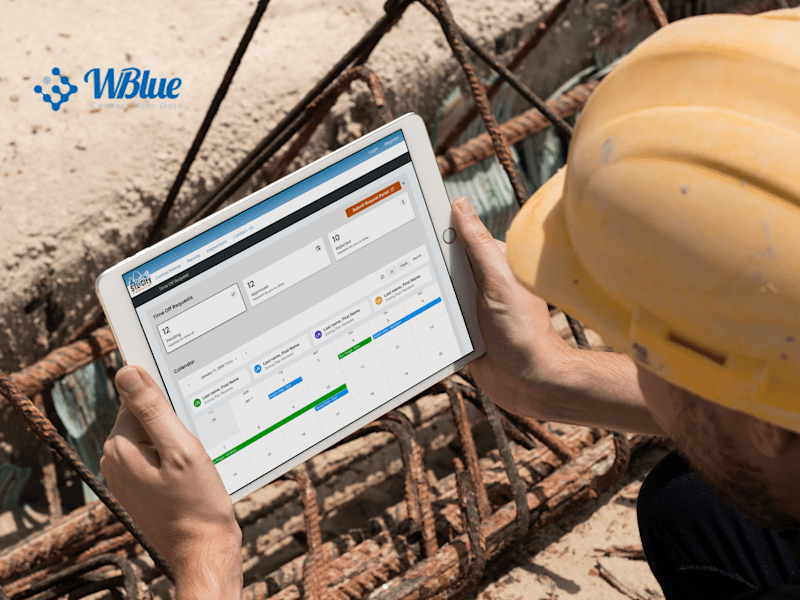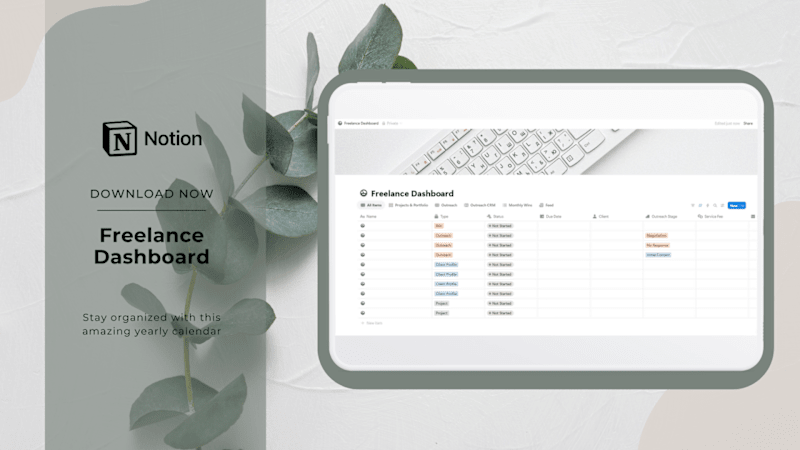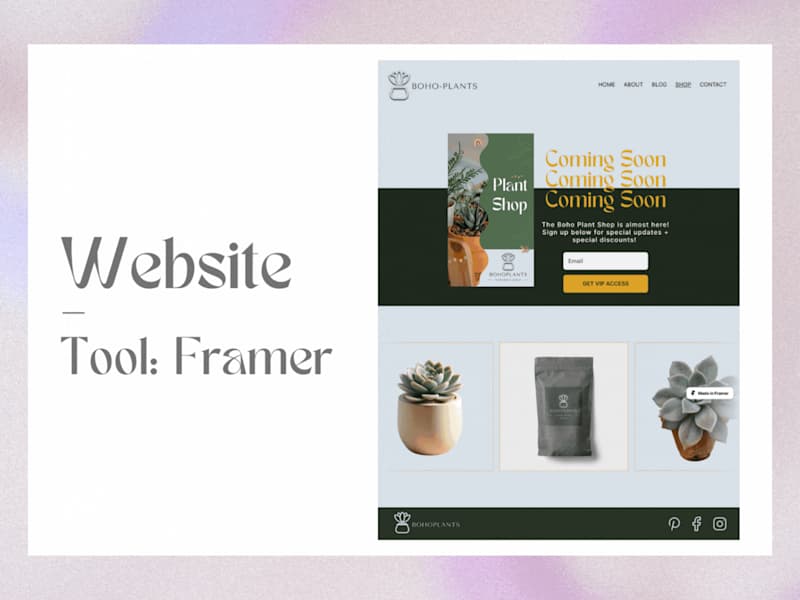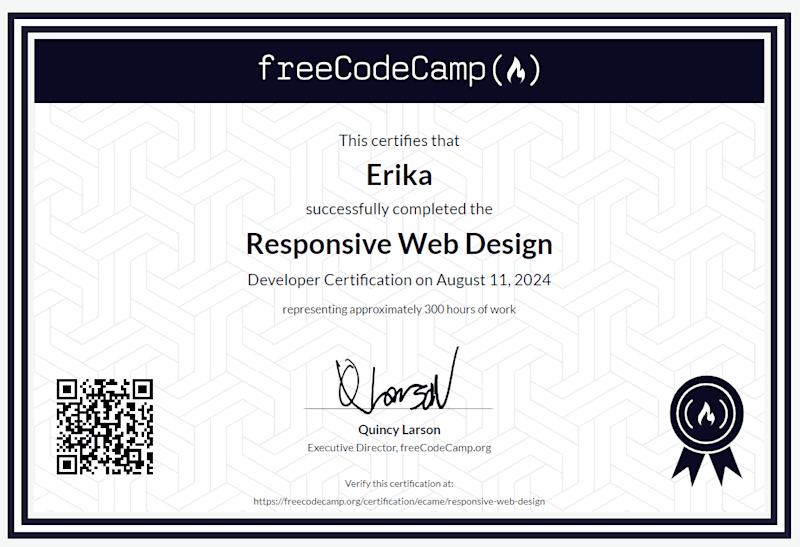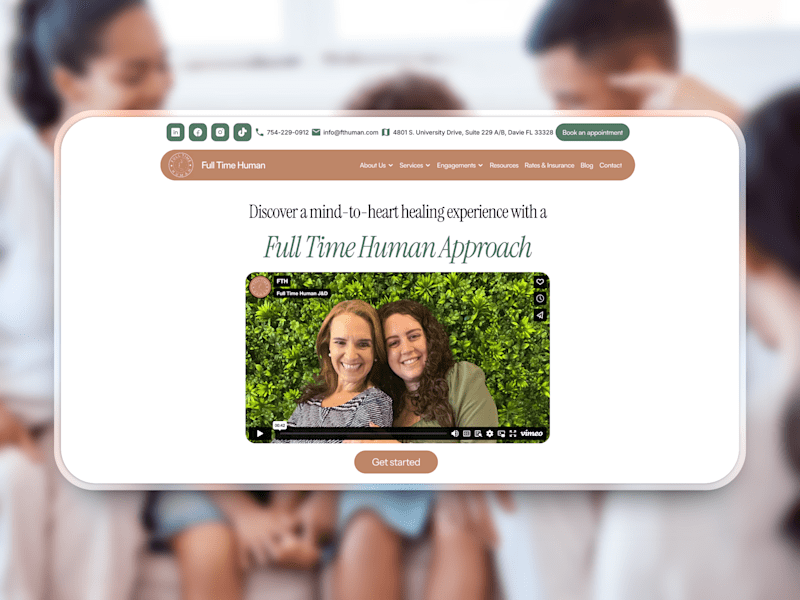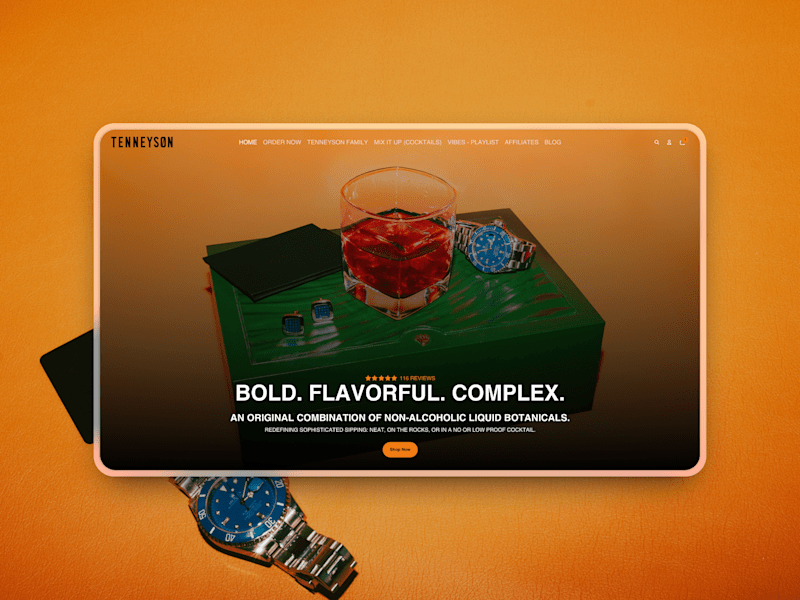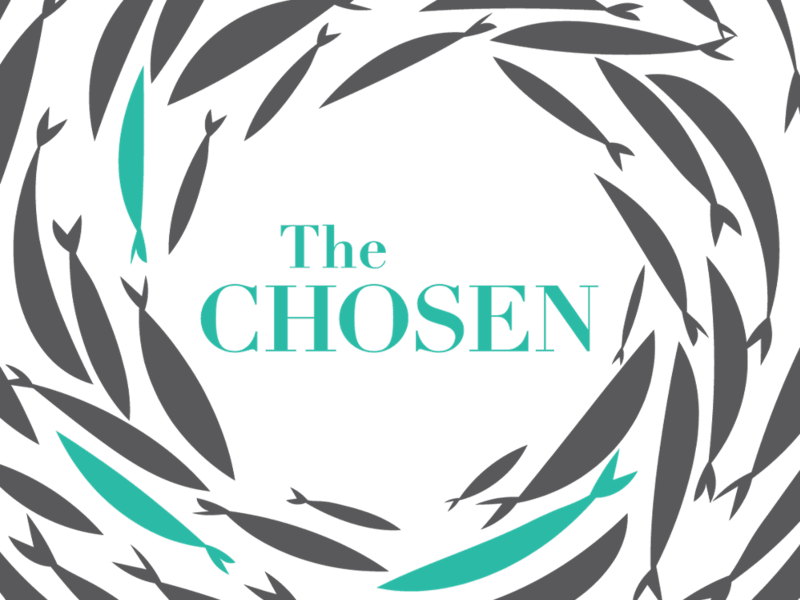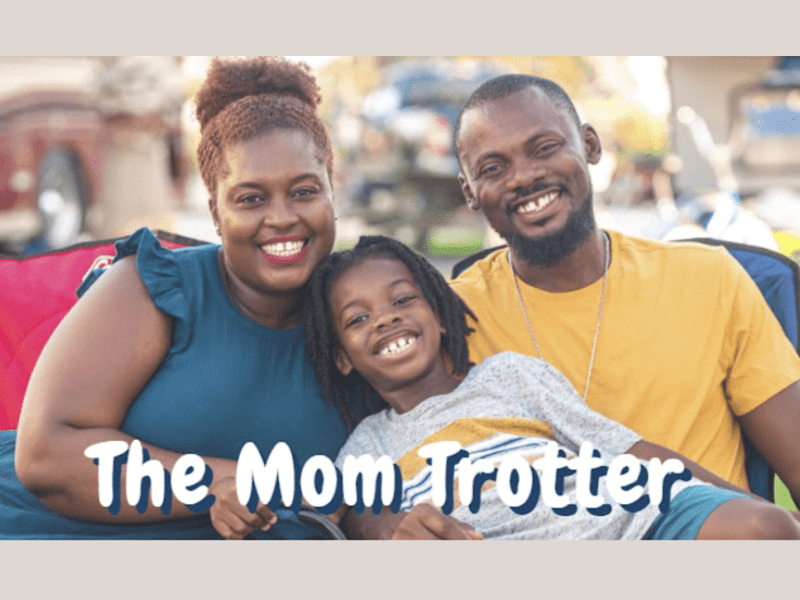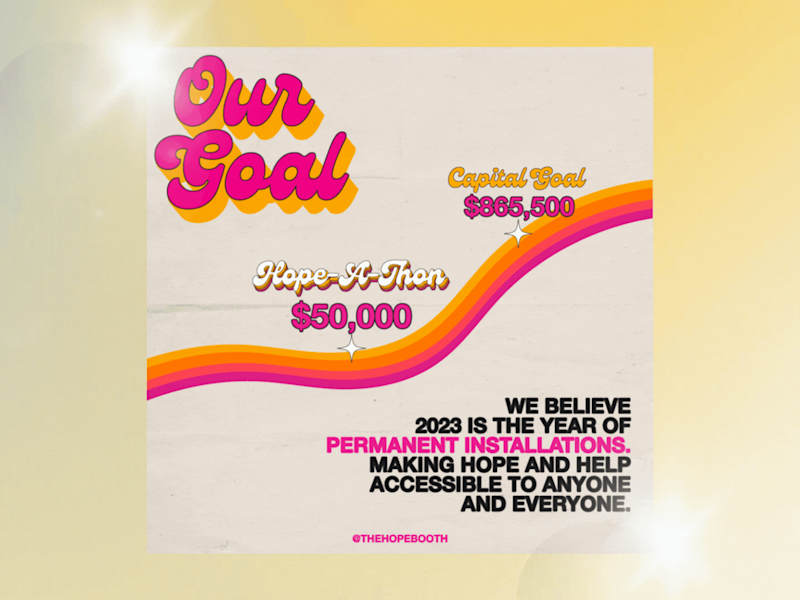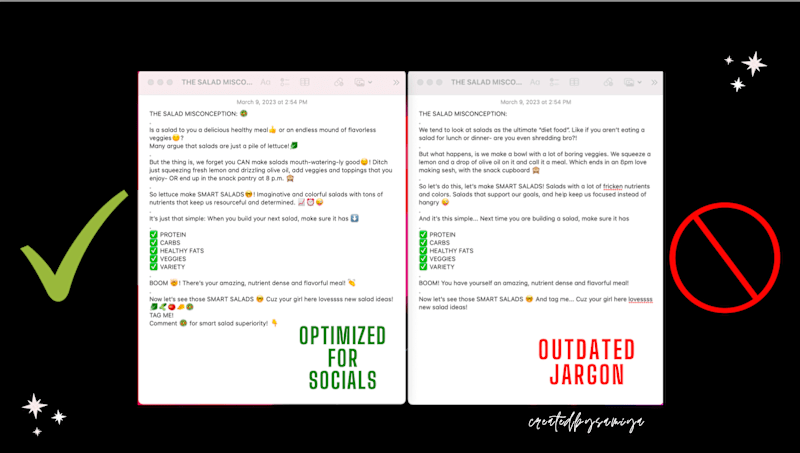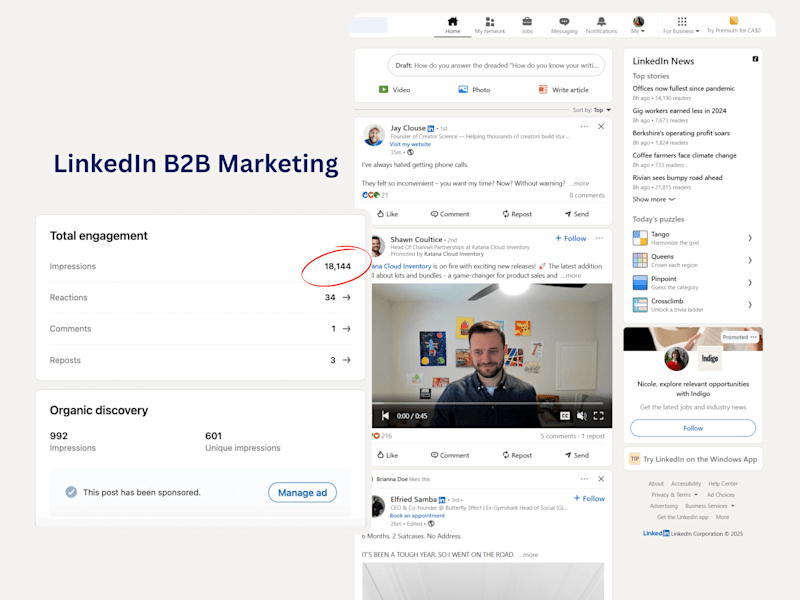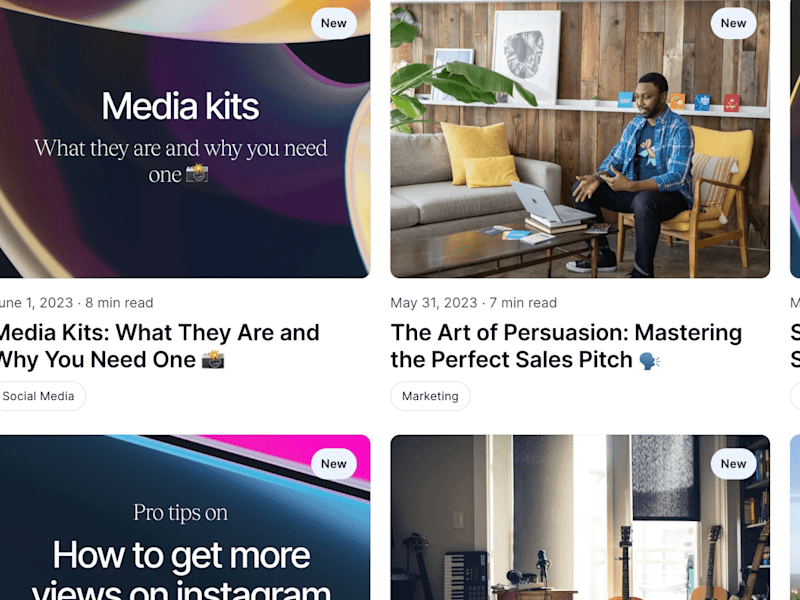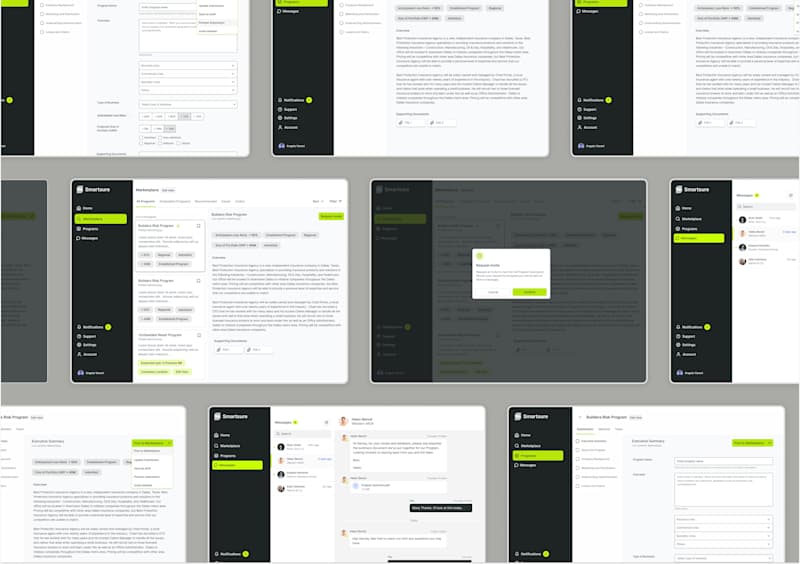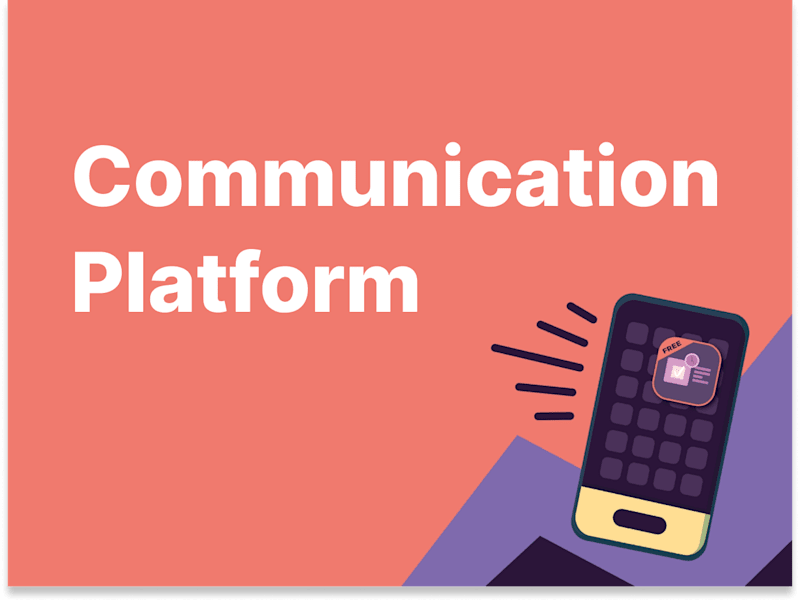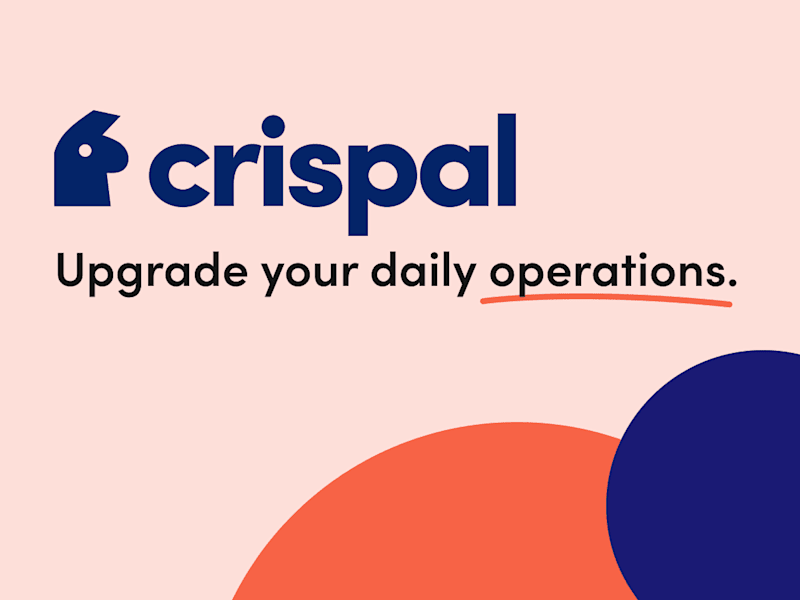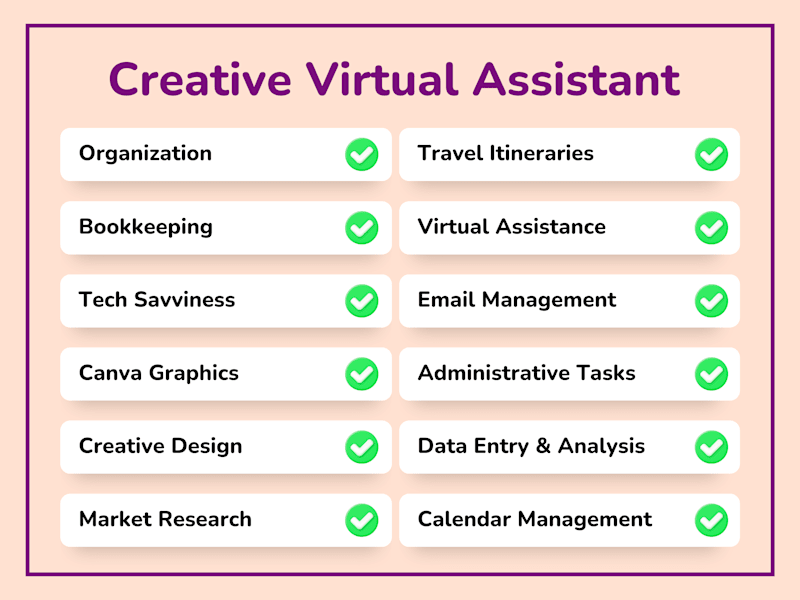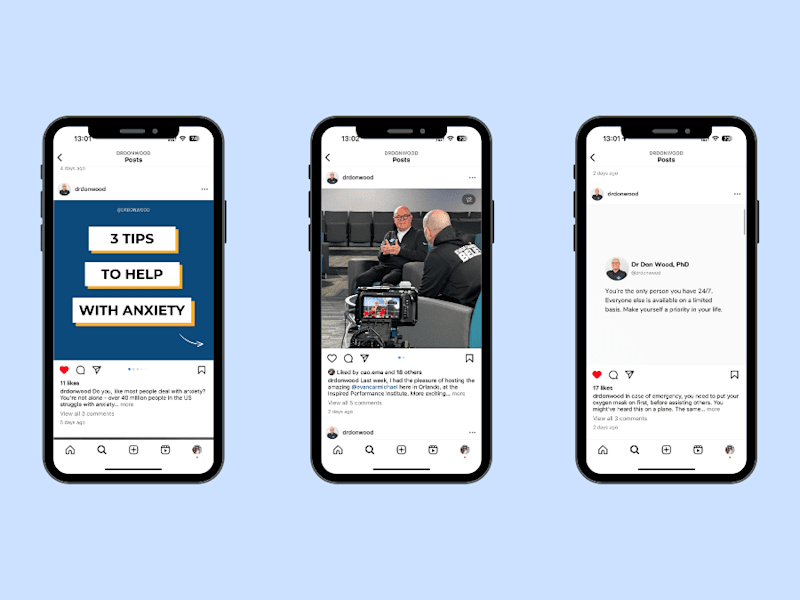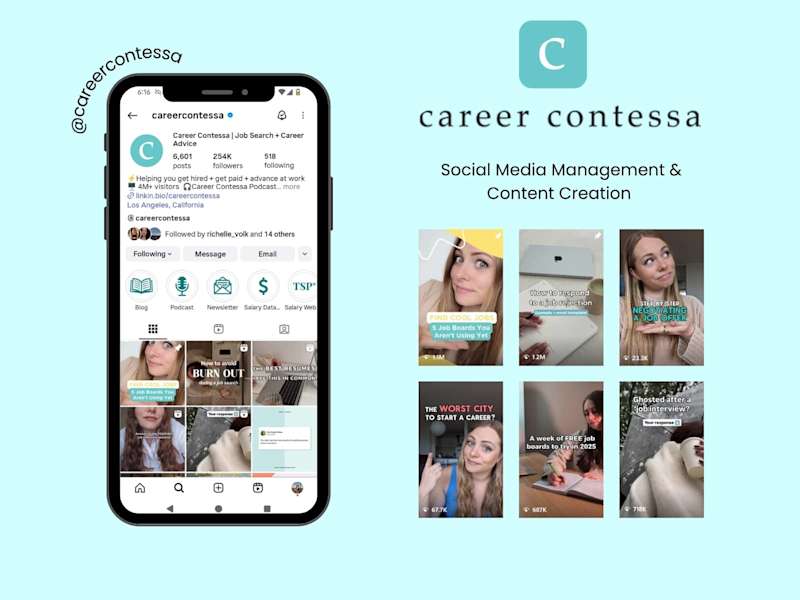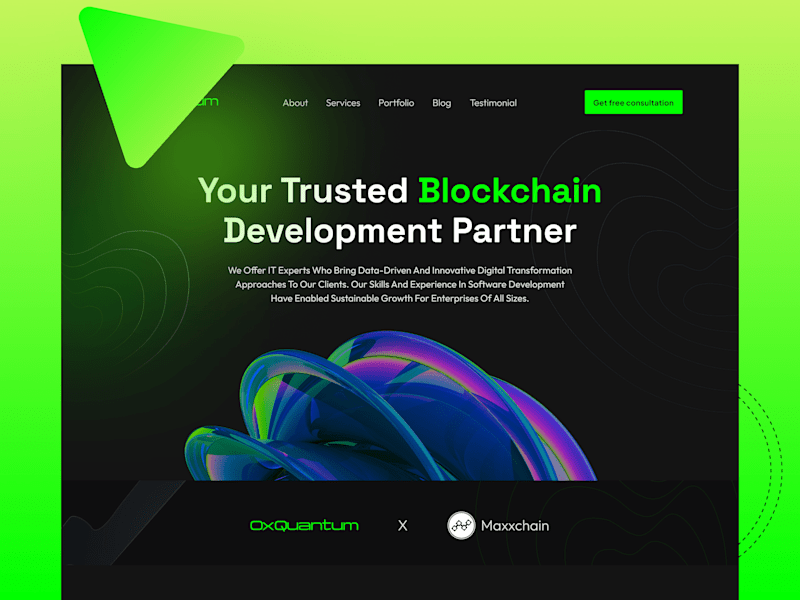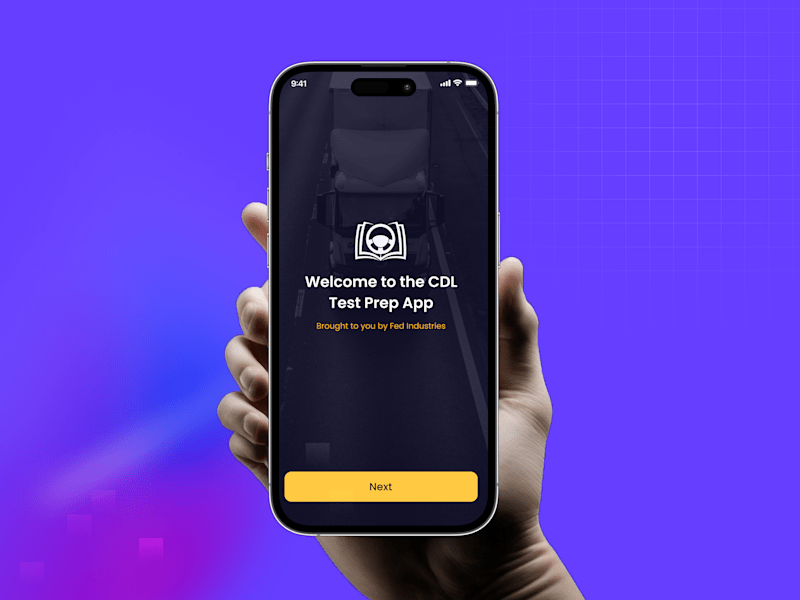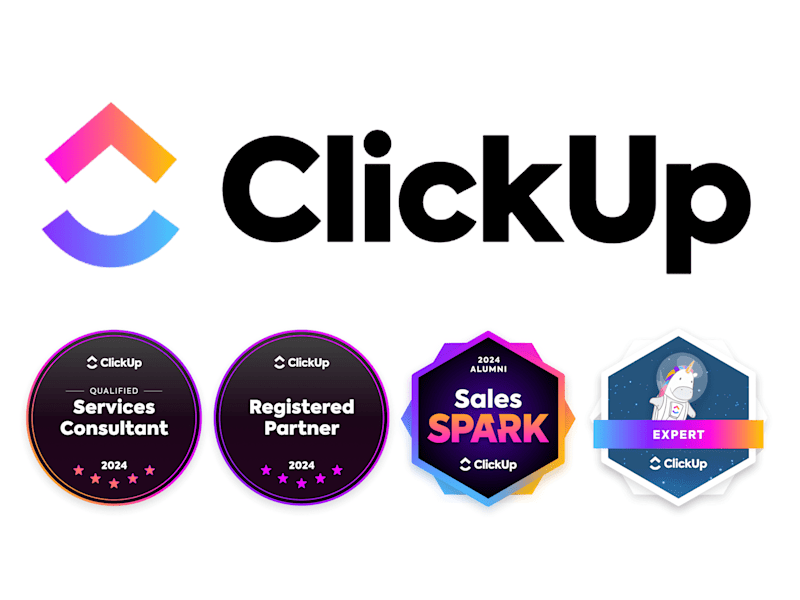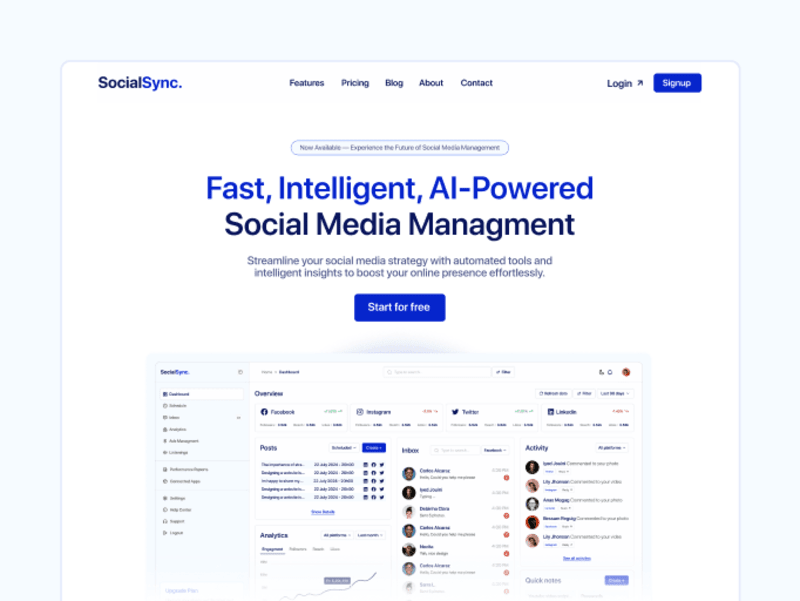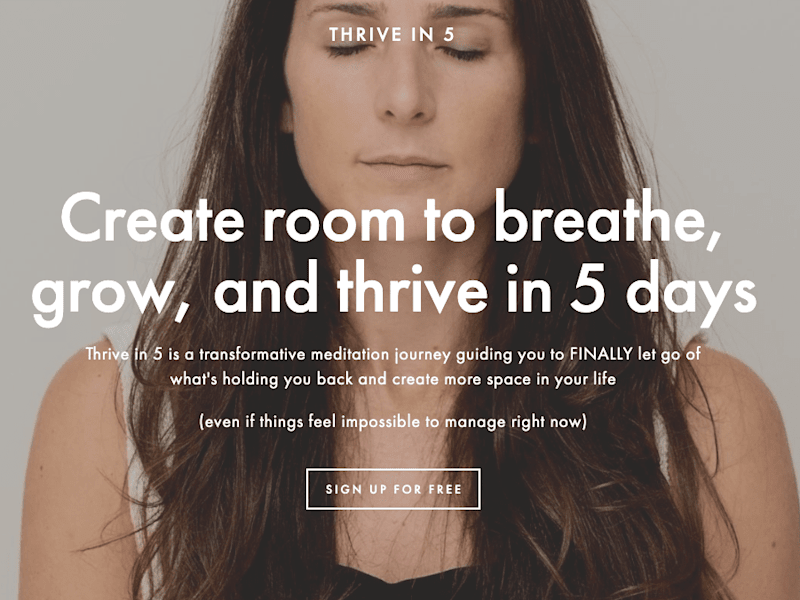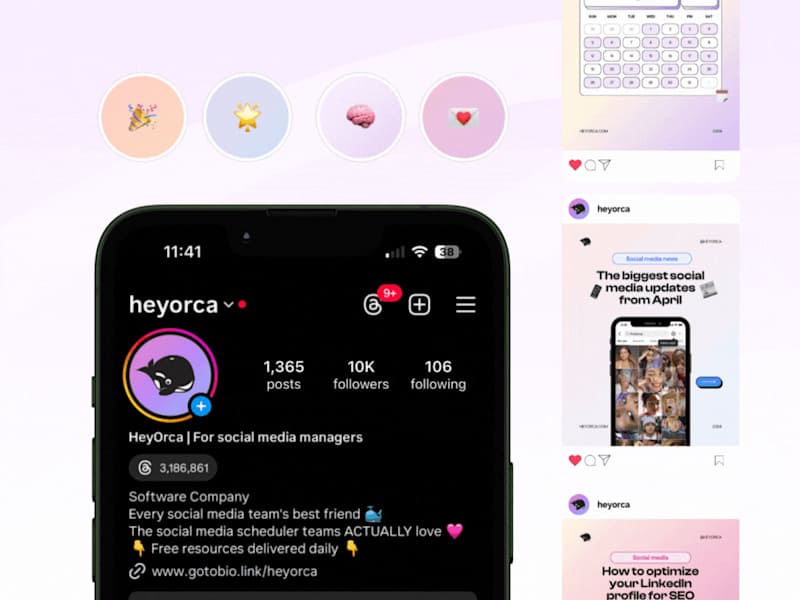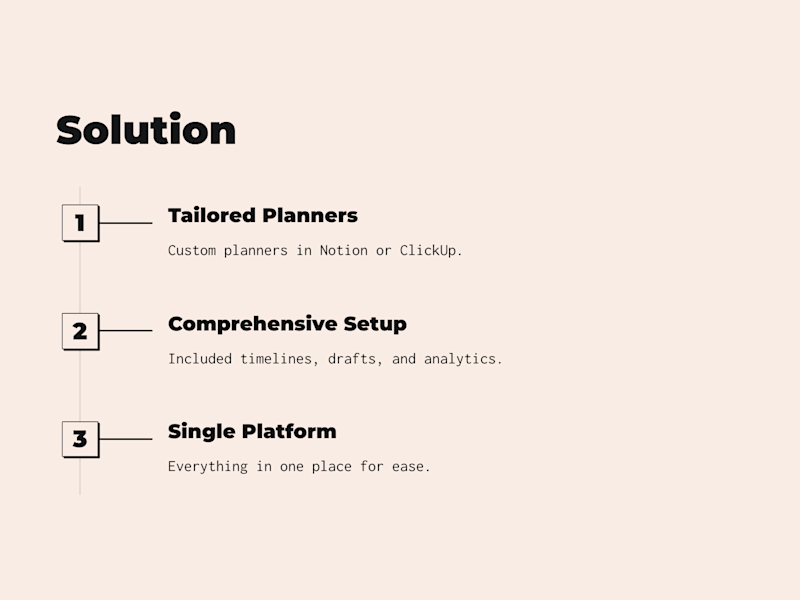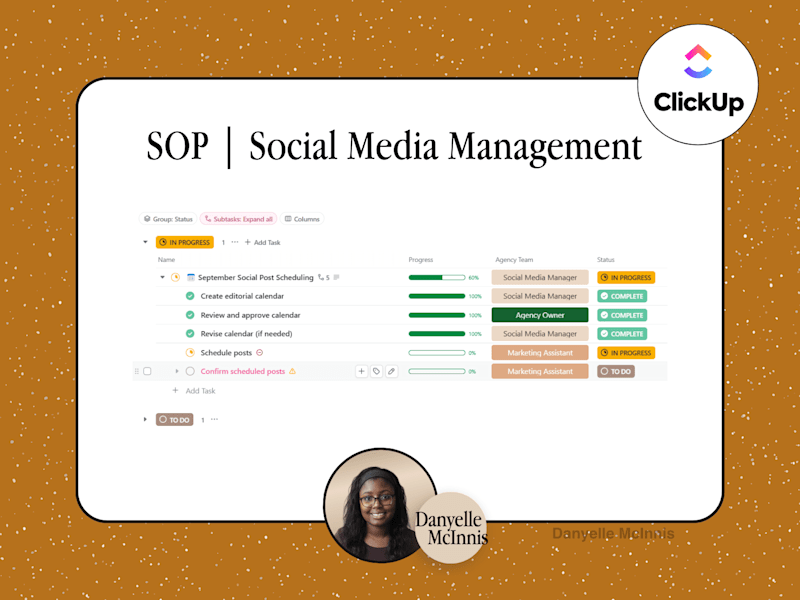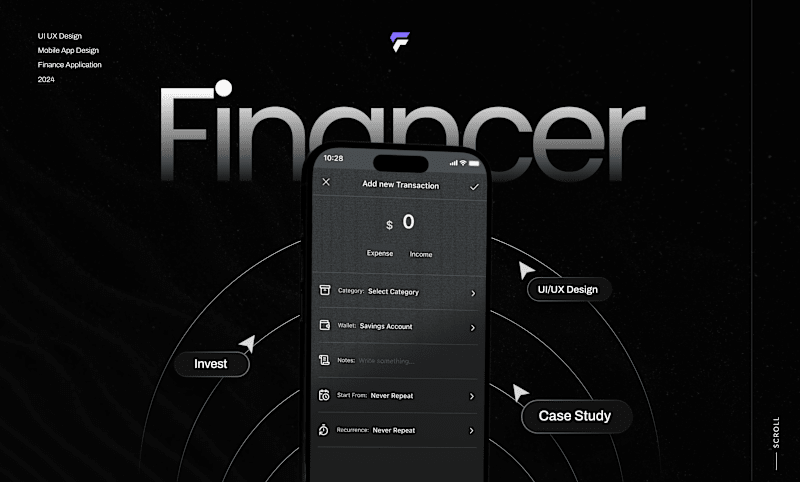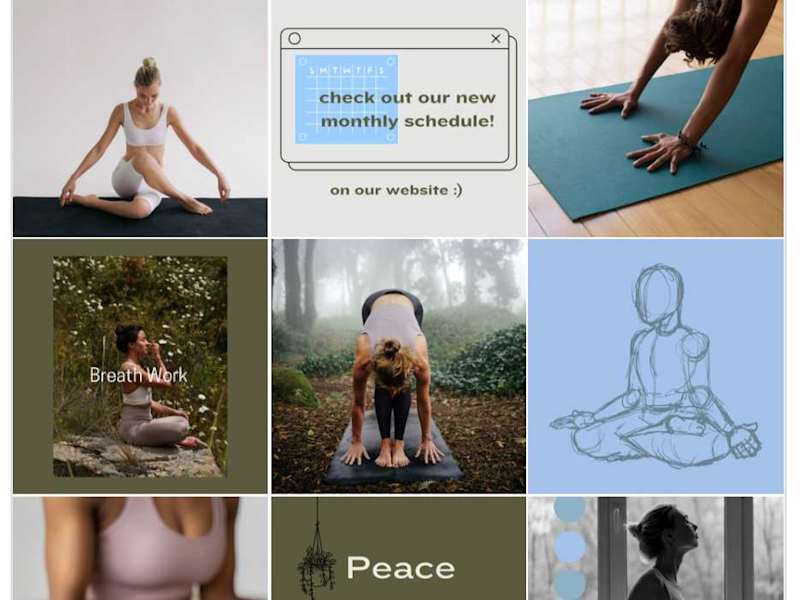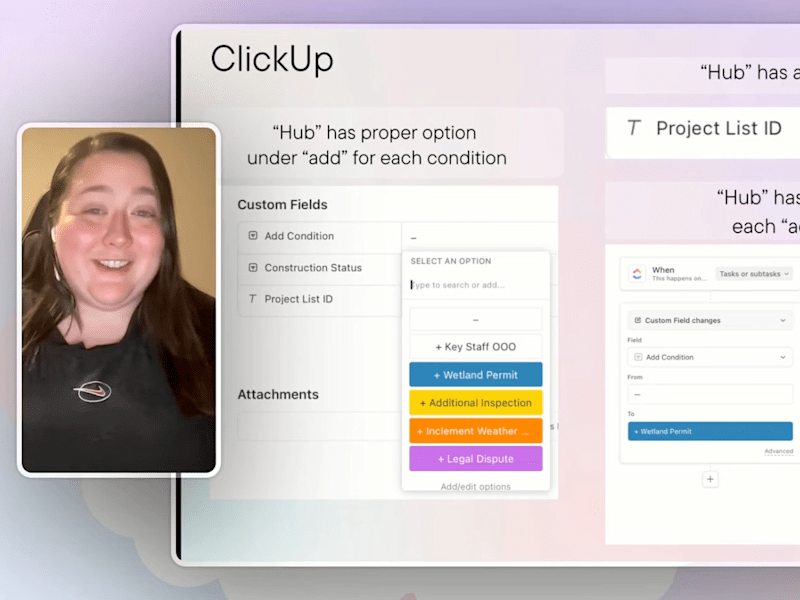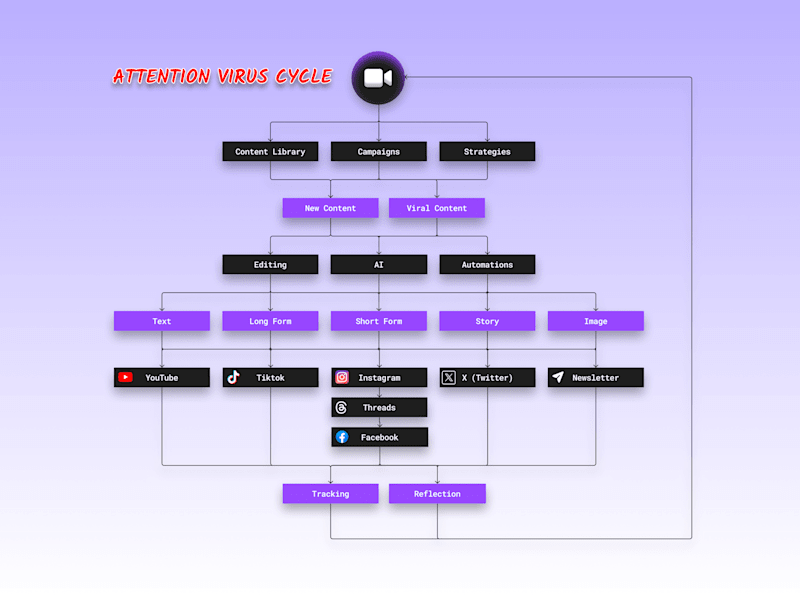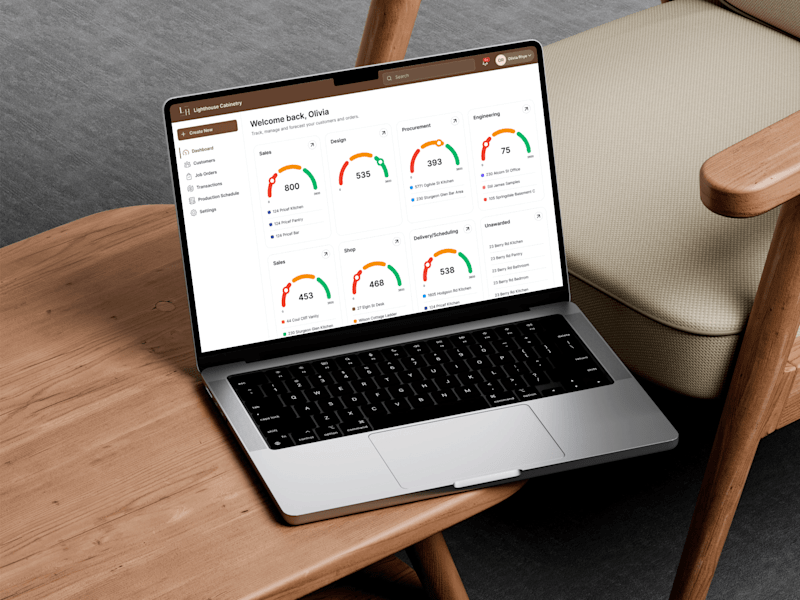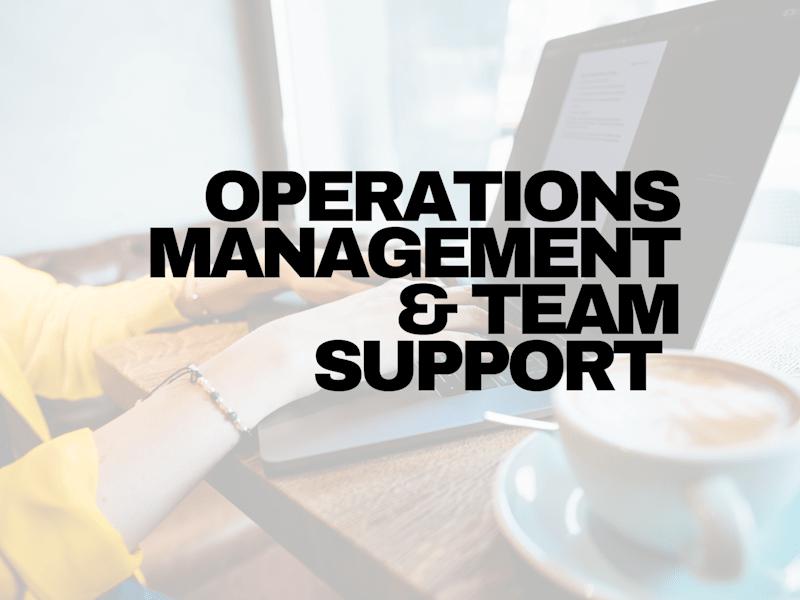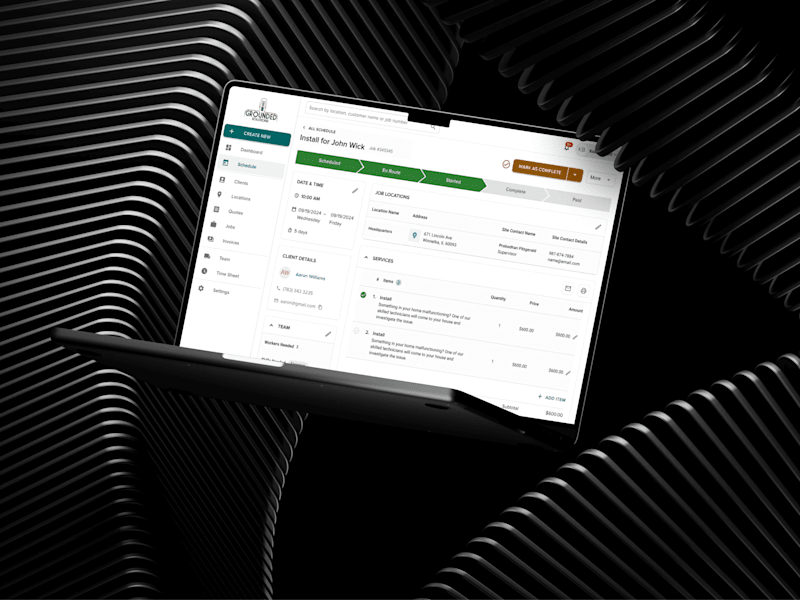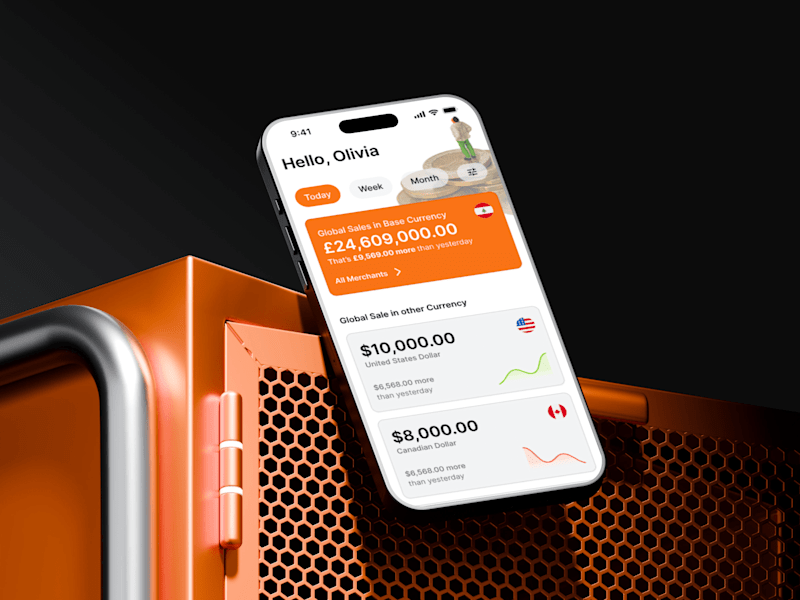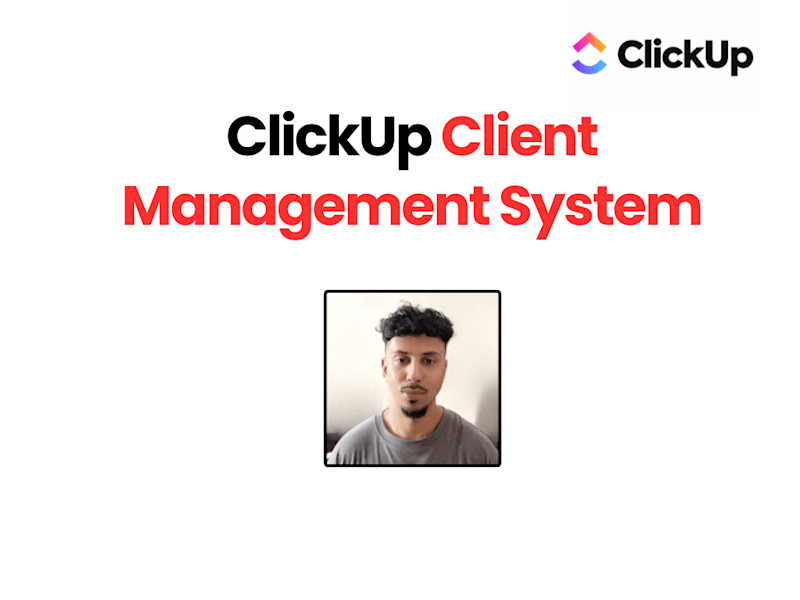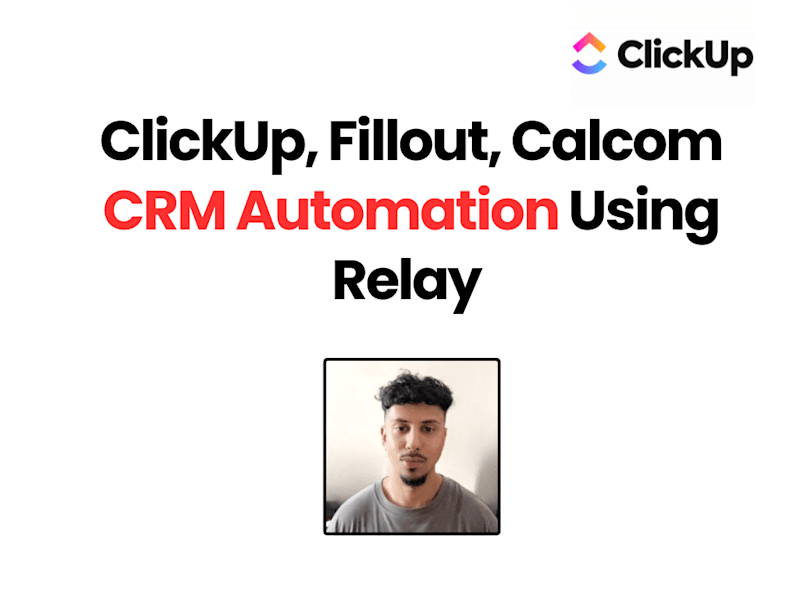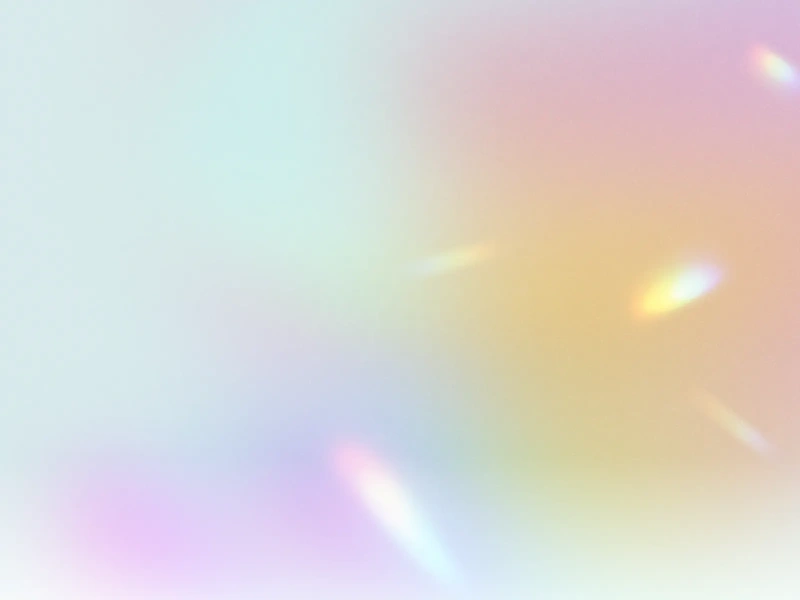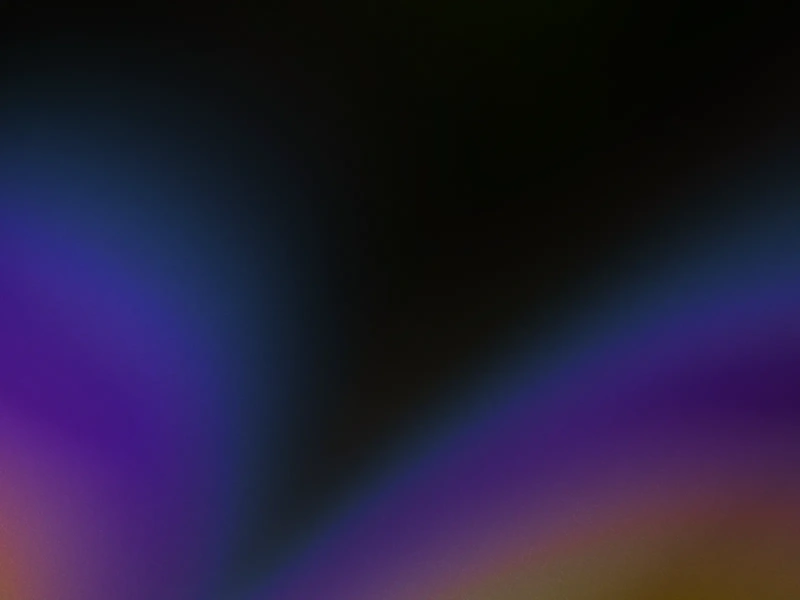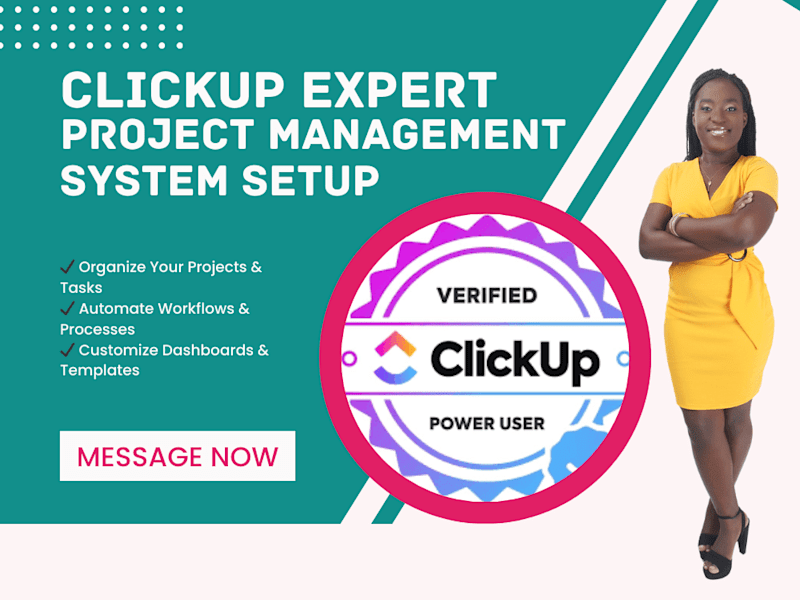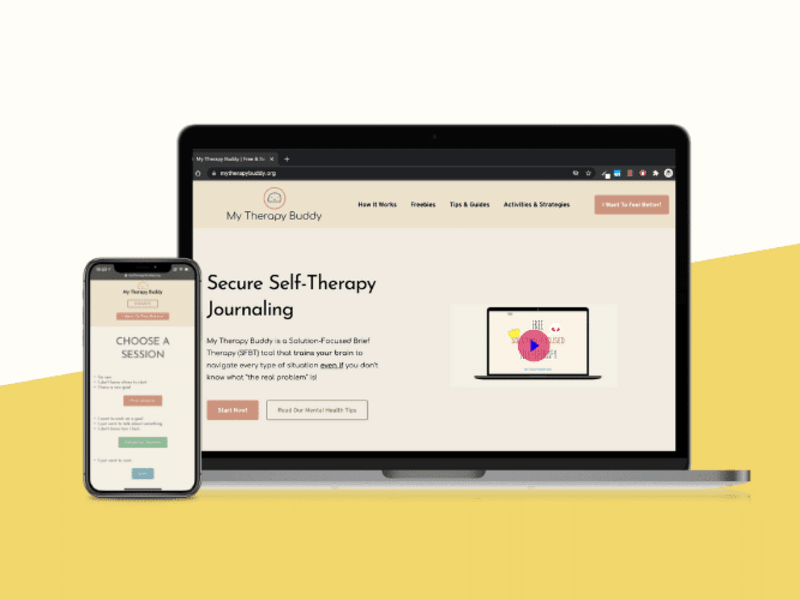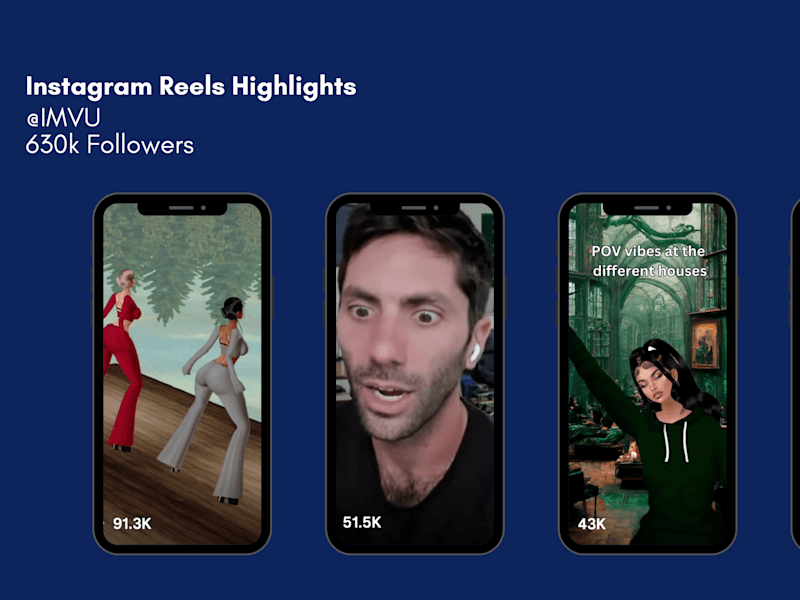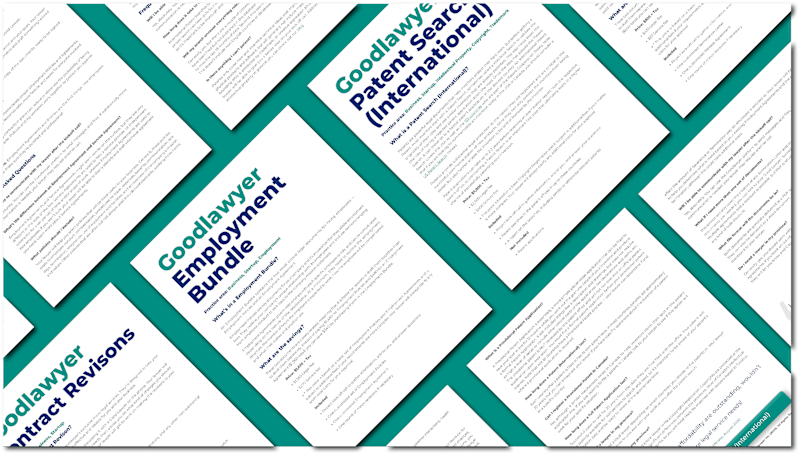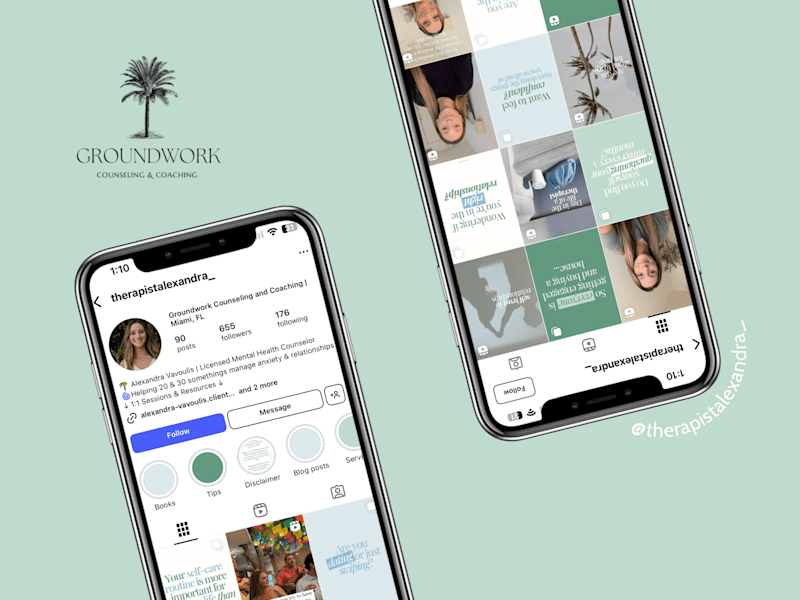What should I know about setting up ClickUp for my team projects?
ClickUp is great for organizing team projects because it allows you to create spaces, folders, and lists. These help break down big projects into smaller, manageable parts. It also has features like time tracking and task dependencies, which help manage workloads and deadlines. Understanding these basics will make the platform more useful for your team.
How do I make sure a ClickUp expert knows what my project needs?
You'll want to create a list of project requirements and goals. Share this list with the ClickUp expert to ensure they understand what you're aiming to achieve. Discussing timelines and deadlines from the start helps establish a common understanding and keeps the project on track.
What kind of experience should a ClickUp expert have?
It's important for a ClickUp expert to have experience in using all the platform's features. They should be familiar with task automation, time tracking, and customizable workflows. Experience in project management across different industries can also be beneficial for adapting their expertise to your specific needs.
How should I discuss project timelines and deliverables with a ClickUp expert?
Start by sharing your project deadlines and any important milestones. This helps the ClickUp expert plan and set up a realistic timeline in ClickUp. It also sets clear expectations about when tasks need to be completed, helping to avoid any last-minute rushes.
What features in ClickUp should I focus on for successful project management?
Focus on features like task management, time tracking, and dashboards. These tools help you keep track of what needs to be done and when. Using automation can also save time by taking care of repetitive tasks. Together, these features make sure everyone is on the same page.
How can I get my team comfortable with using ClickUp?
Organize a training session with your ClickUp expert to introduce your team to the platform. Make a simple guide that outlines the most important features they'll use daily. Encourage your team to explore ClickUp's tools gradually to build their confidence in using it effectively.
What kinds of reports can I expect from ClickUp to track project progress?
ClickUp provides various reports like task completion, time usage, and resource allocation. These reports help you see how well your project is moving along. An expert can customize reports to focus on the metrics that matter most to you and your project goals.
Is it important to set up ClickUp templates for our projects?
Yes, setting up templates in ClickUp can save time and ensure consistency across projects. Templates allow you to duplicate successful workflows and apply them to new projects easily. This way, you don't have to start from scratch every time, and it keeps processes streamlined.
How do customization options affect project efficiency in ClickUp?
Customization options in ClickUp let you tailor task lists, views, and dashboards to fit your project's specific needs. This adaptability means you can set up a workspace that aligns with how your team works best. As a result, it enhances efficiency and makes managing projects more straightforward.
What does effective communication with a ClickUp expert look like?
Regular check-ins and updates ensure that everyone stays informed about project developments. Using ClickUp's own communication tools, like comments and notifications, can keep discussions organized. Clear, open communication helps quickly address any concerns or changes, keeping the project running smoothly.
Who is Contra for?
Contra is designed for both freelancers (referred to as "independents") and clients. Freelancers can showcase their work, connect with clients, and manage projects commission-free. Clients can discover and hire top freelance talent for their projects.
What is the vision of Contra?
Contra aims to revolutionize the world of work by providing an all-in-one platform that empowers freelancers and clients to connect and collaborate seamlessly, eliminating traditional barriers and commission fees.

- $10k+
- Earned
- 26x
- Hired
- 4.9
- Rating
- 16
- Followers
Expert

- $50k+
- Earned
- 62x
- Hired
- 4.9
- Rating
- 107
- Followers
Top
Expert

- $5k+
- Earned
- 19x
- Hired
- 5.0
- Rating
- 73
- Followers
Expert
Expert

- $50k+
- Earned
- 36x
- Hired
- 5.0
- Rating
- 275
- Followers
Top
Expert