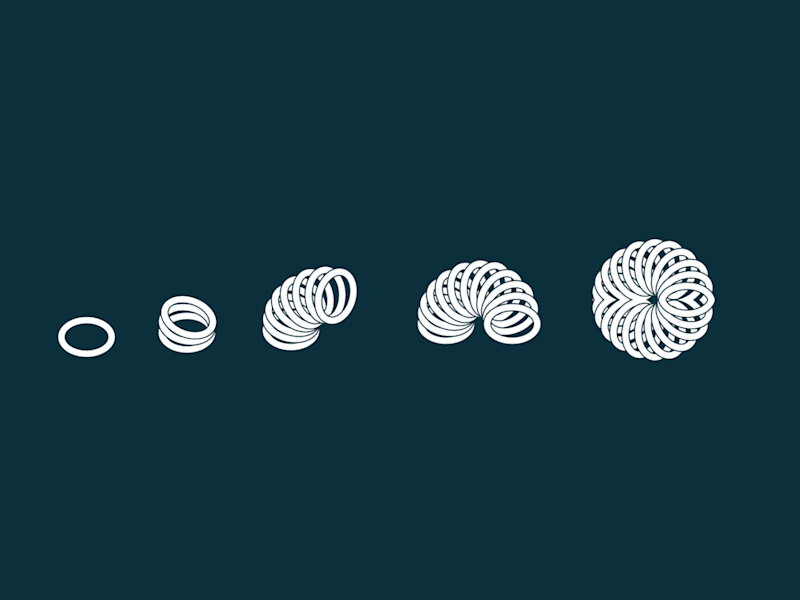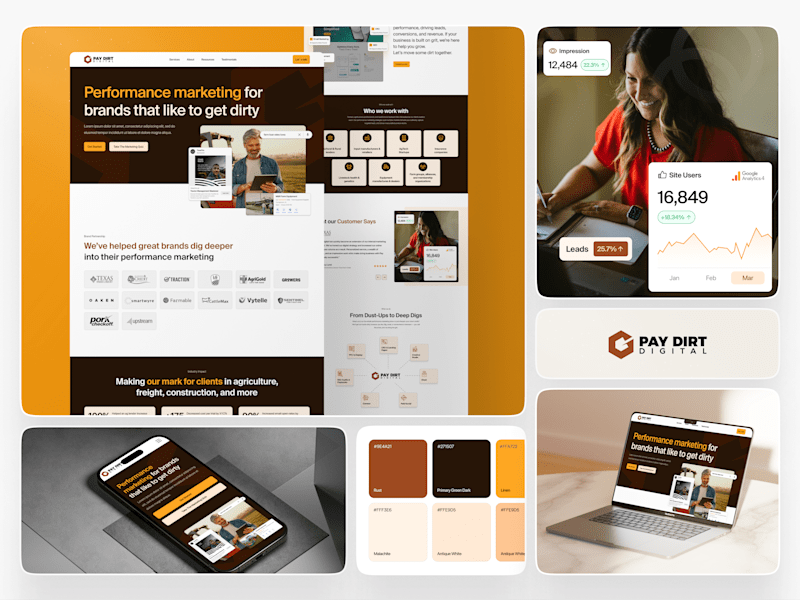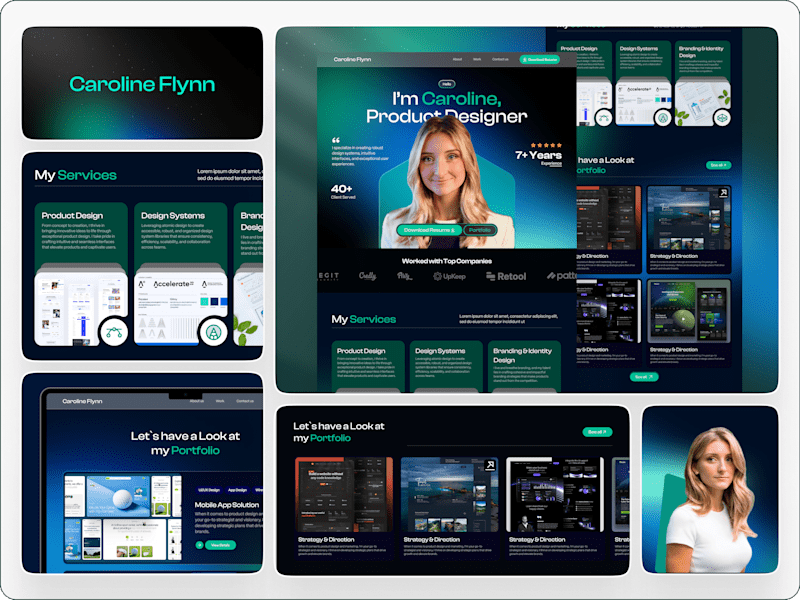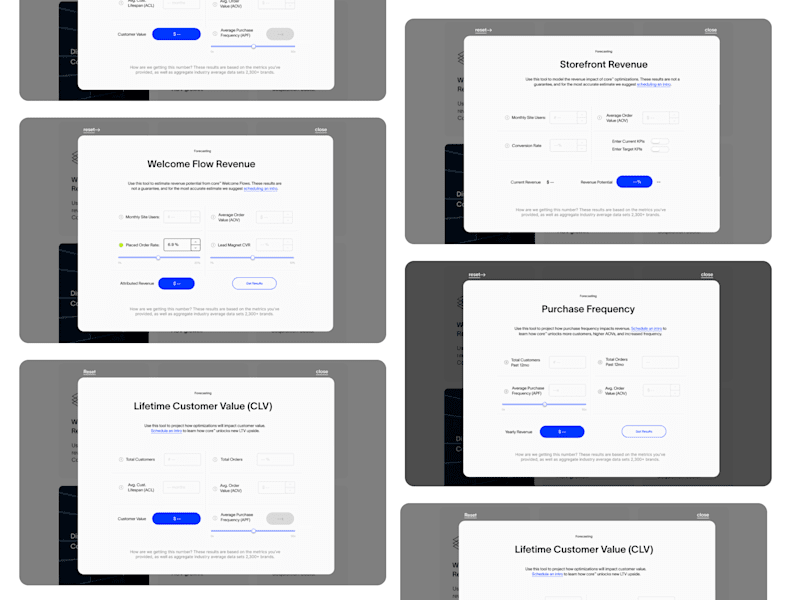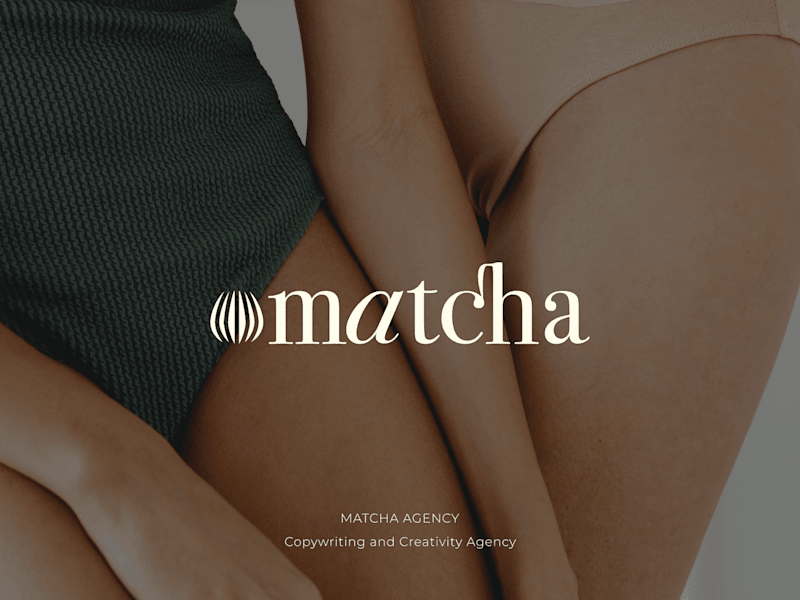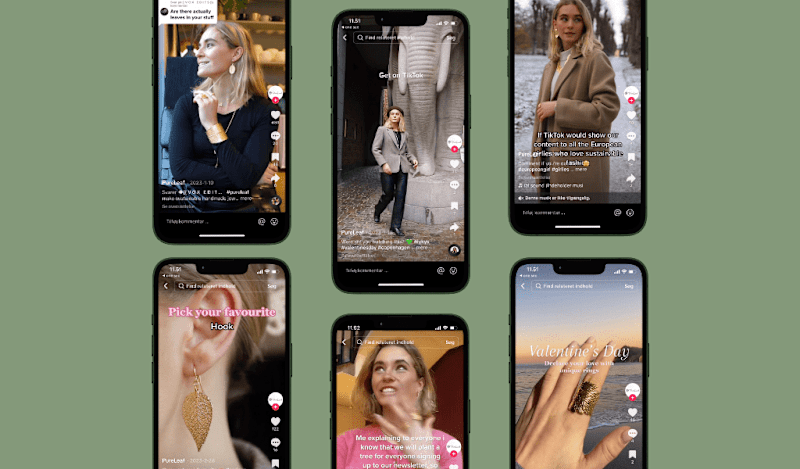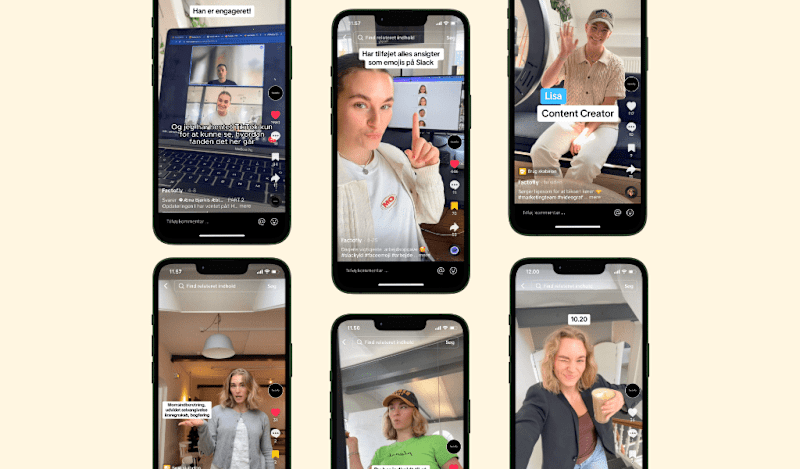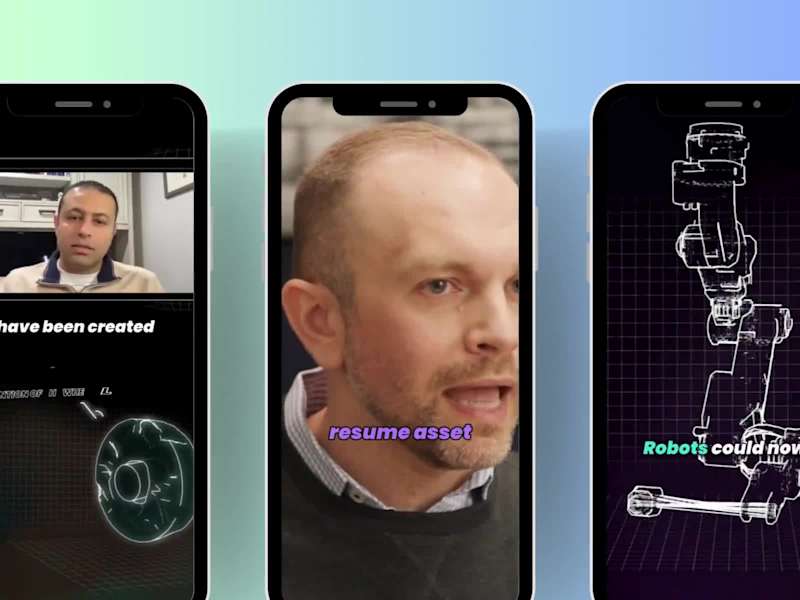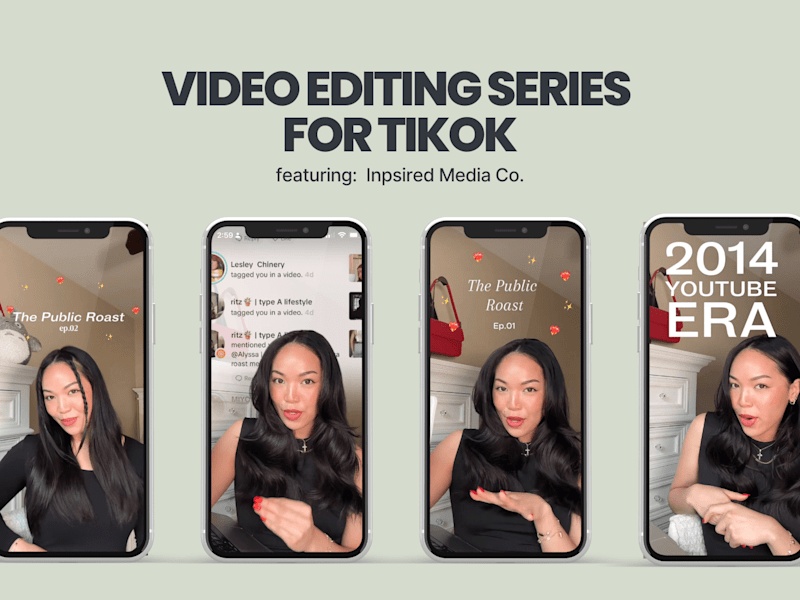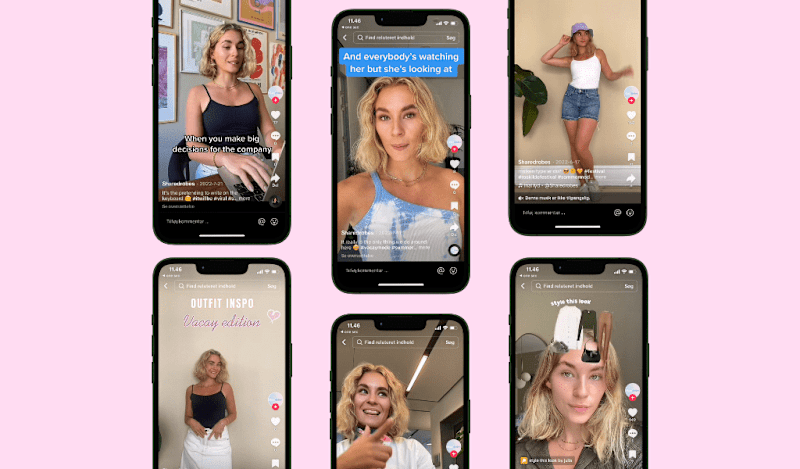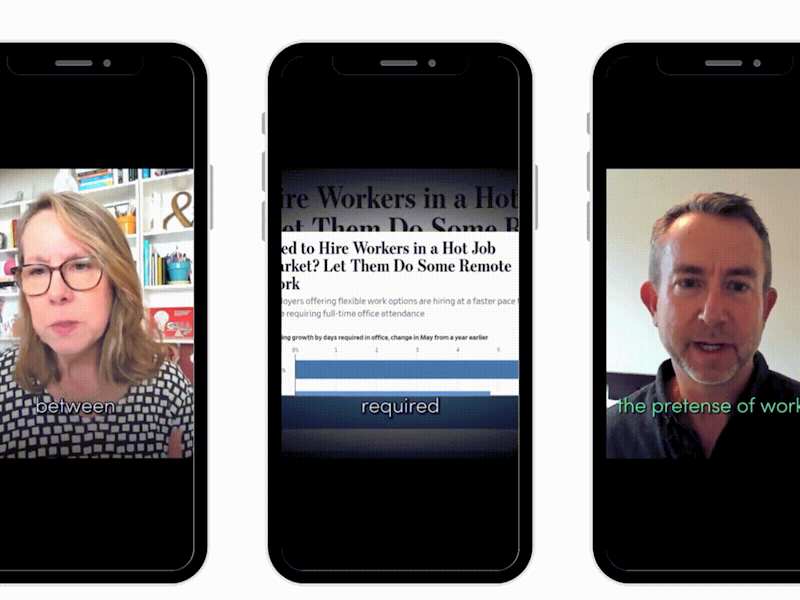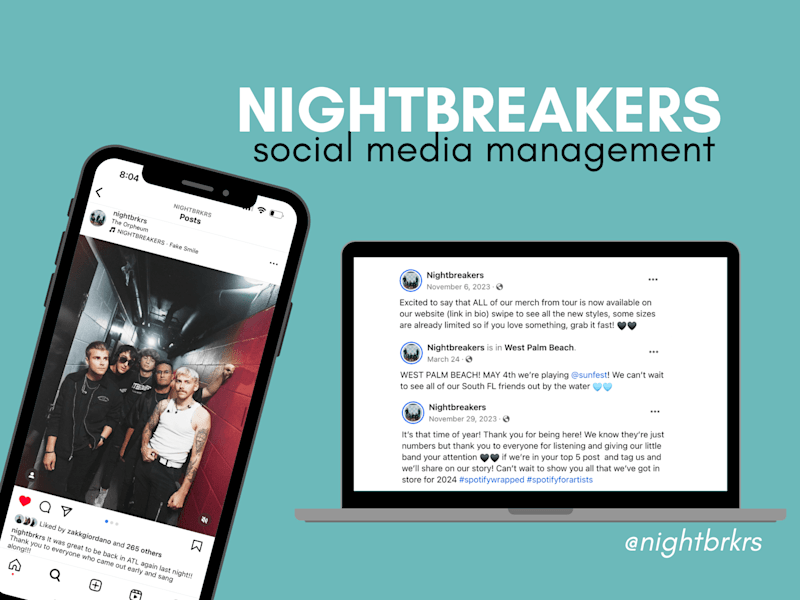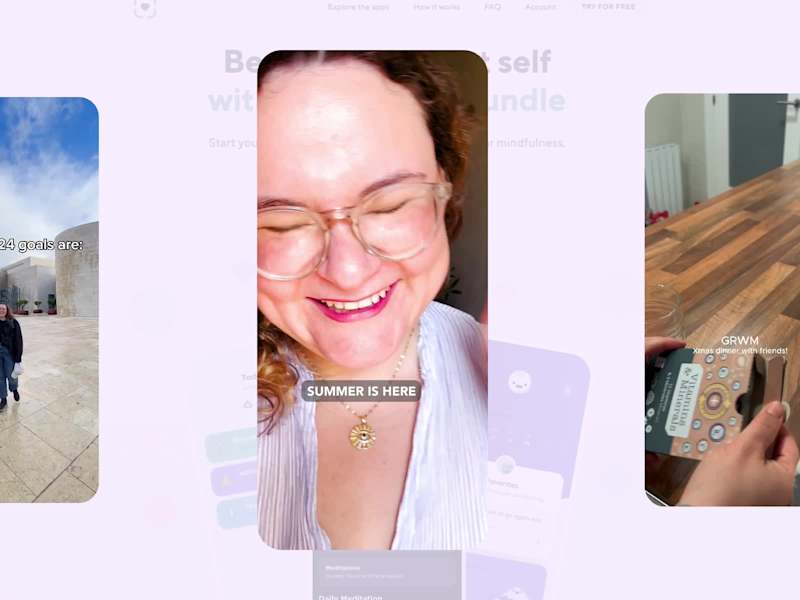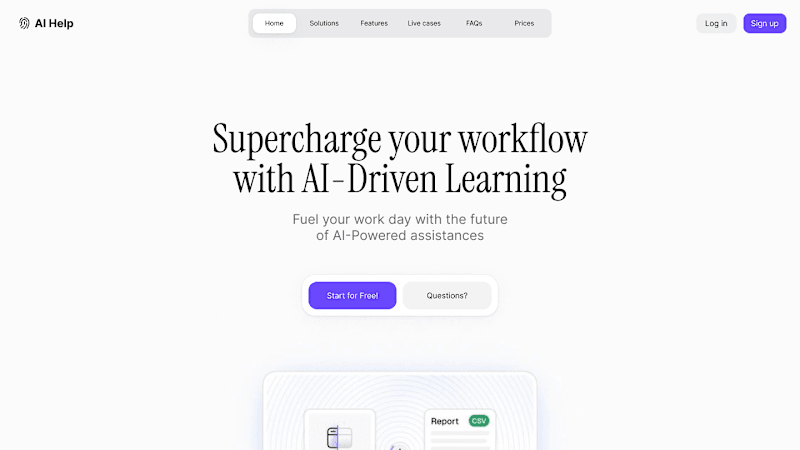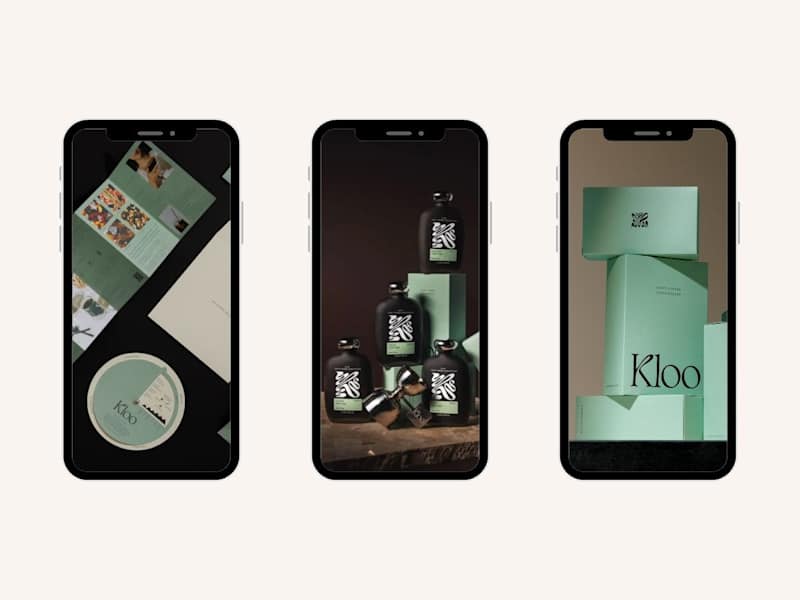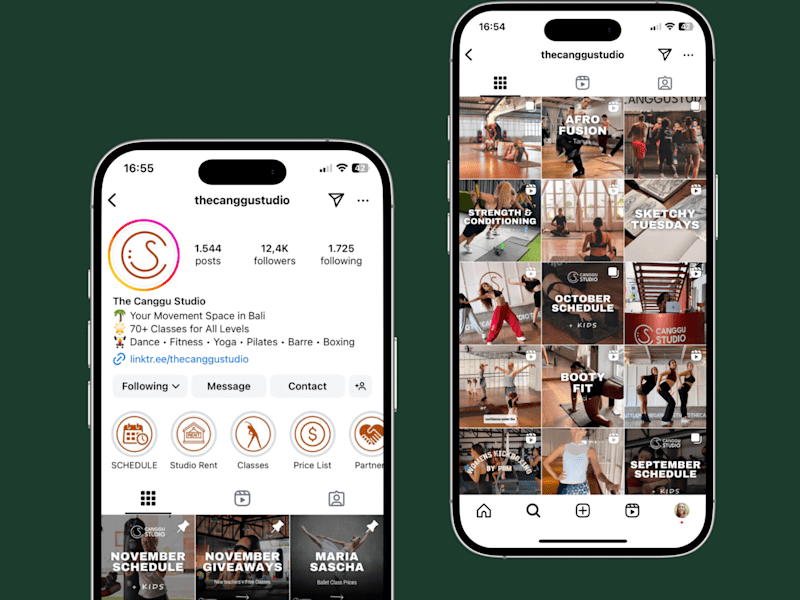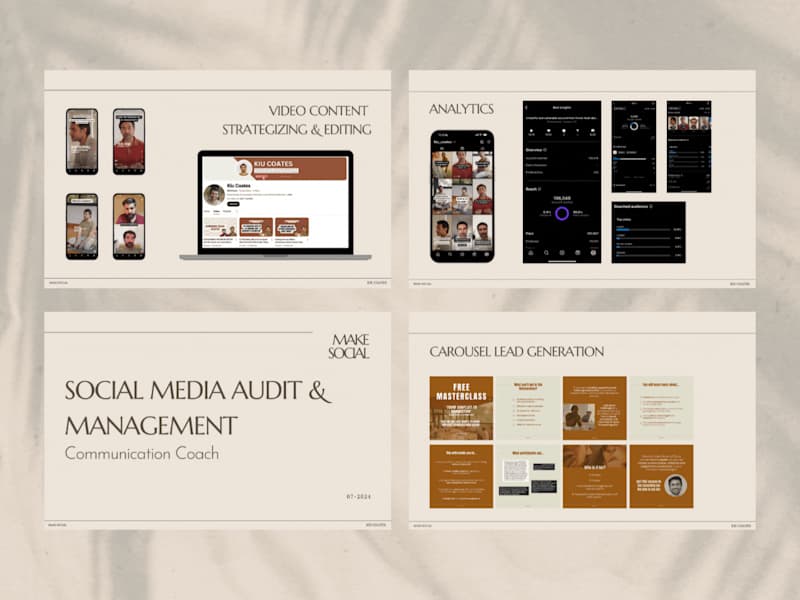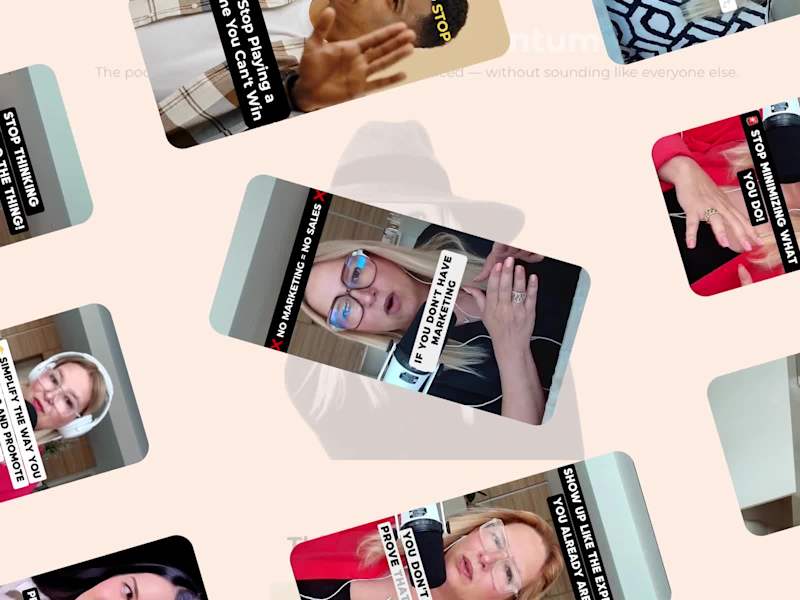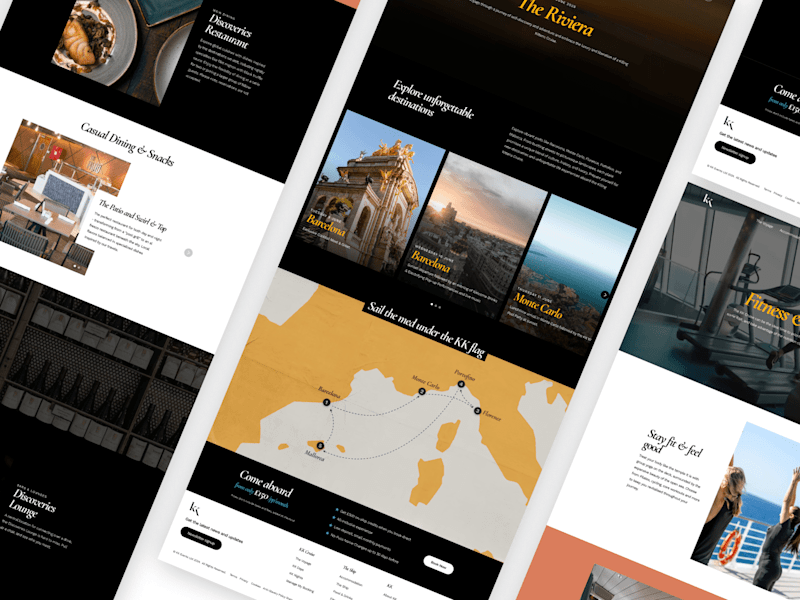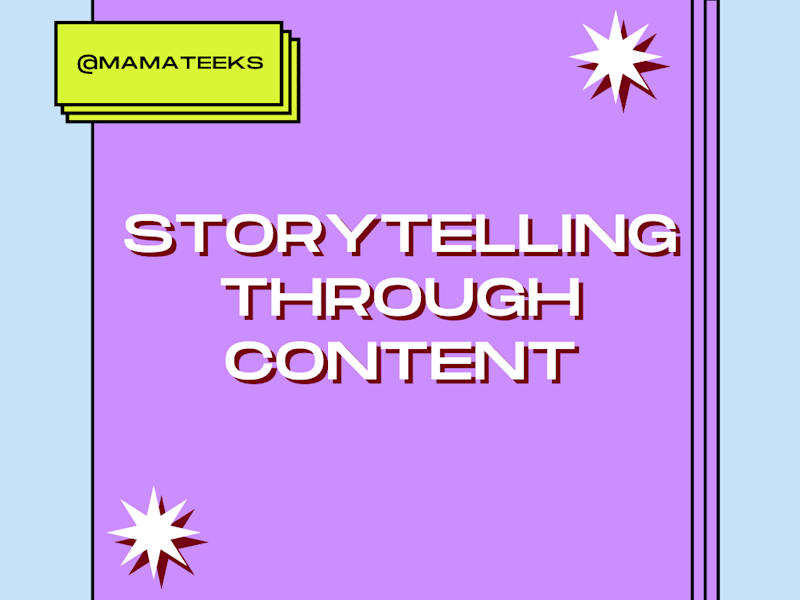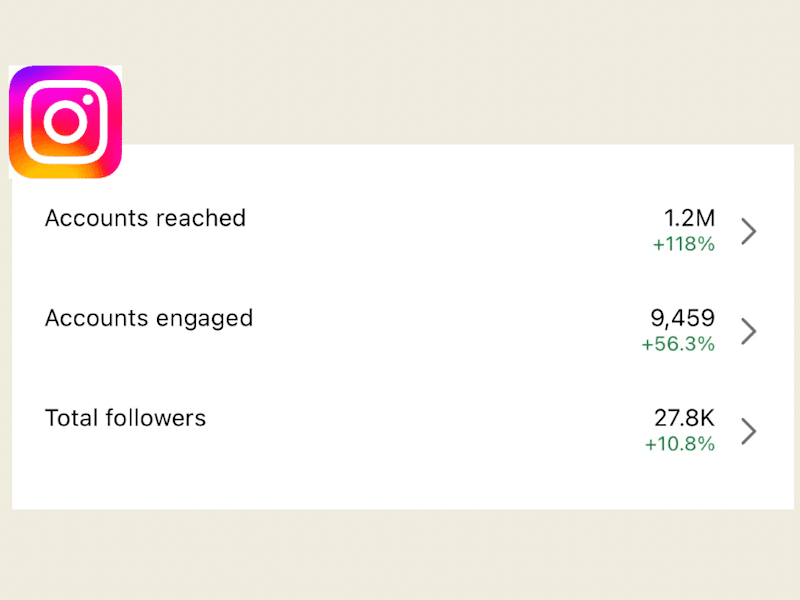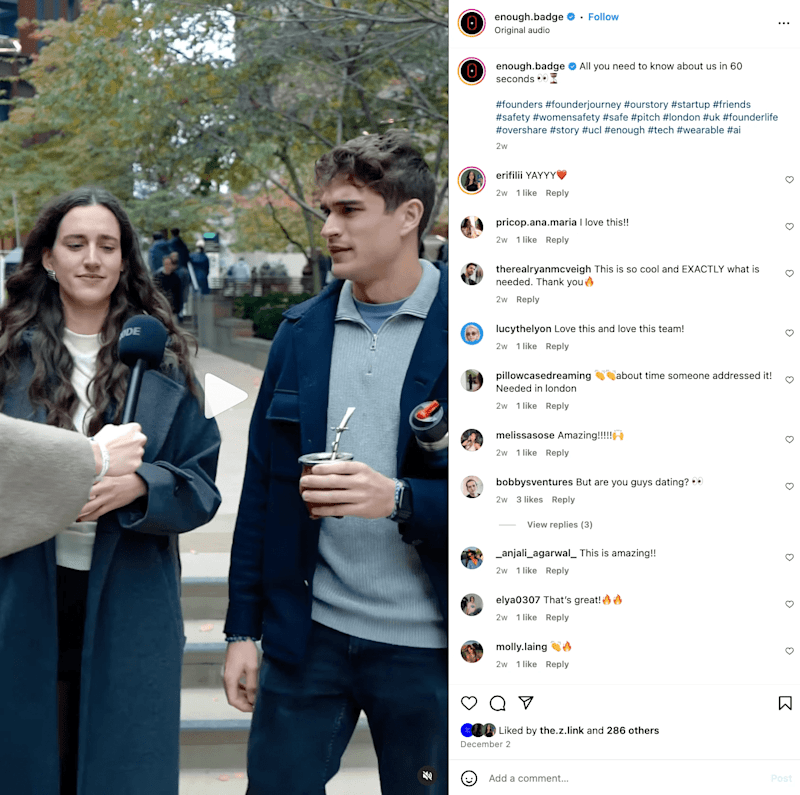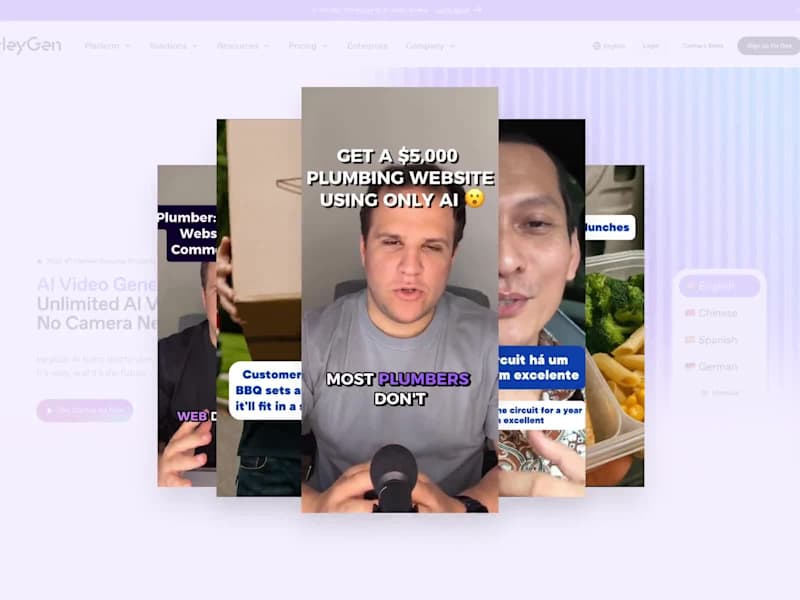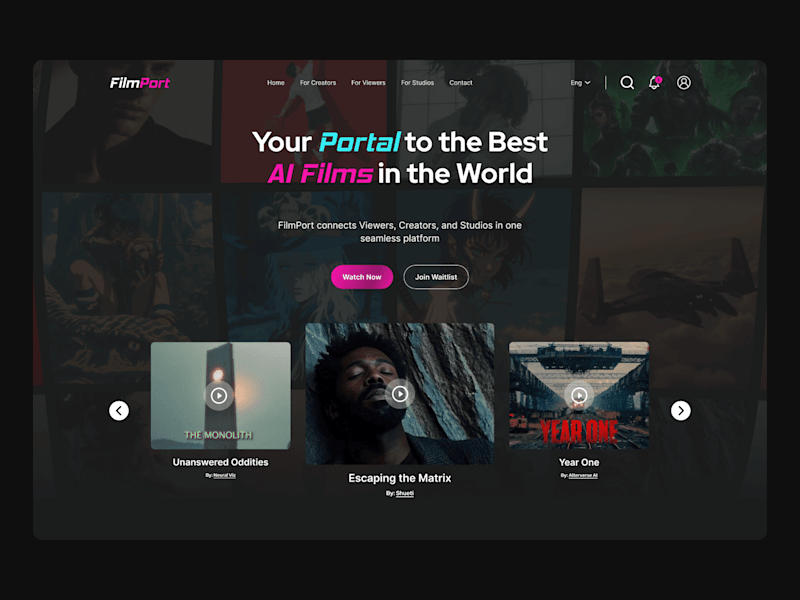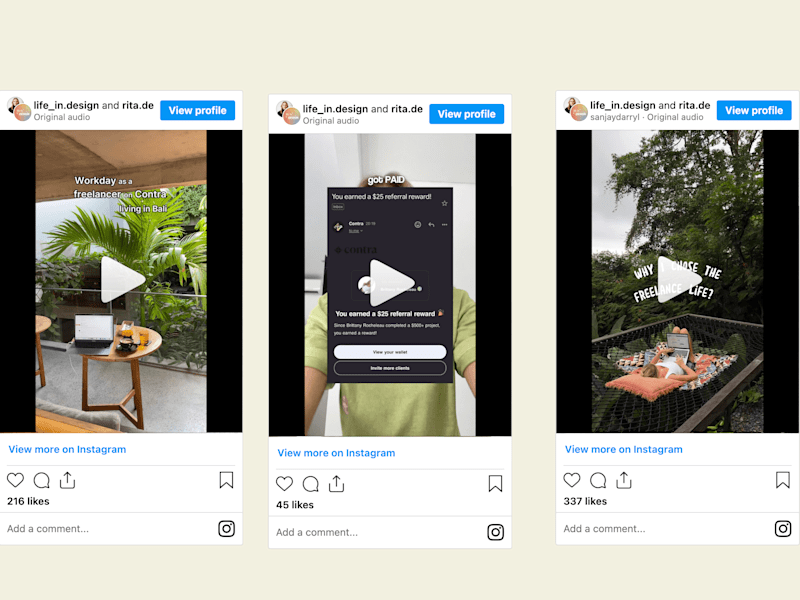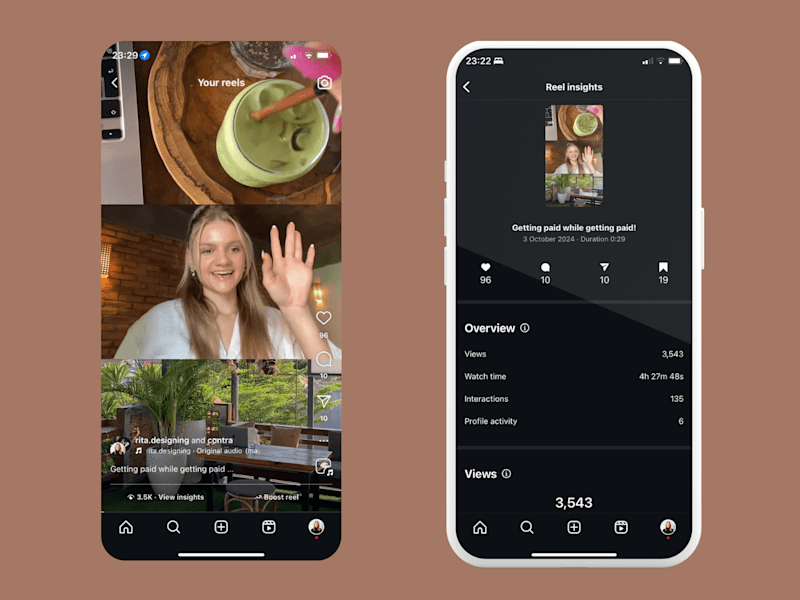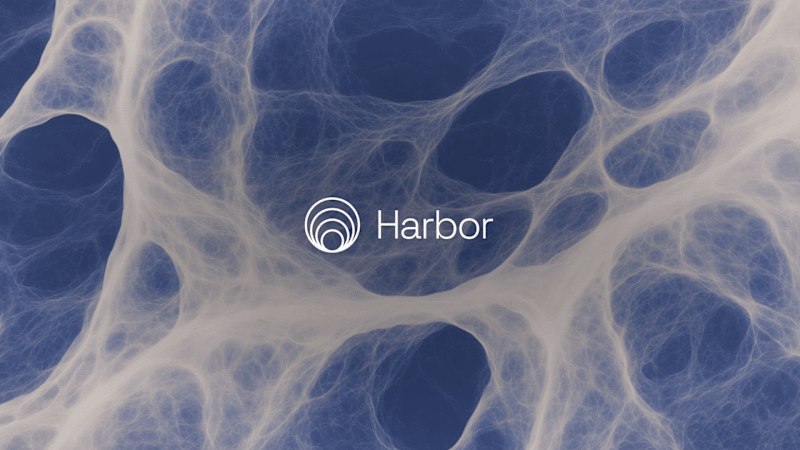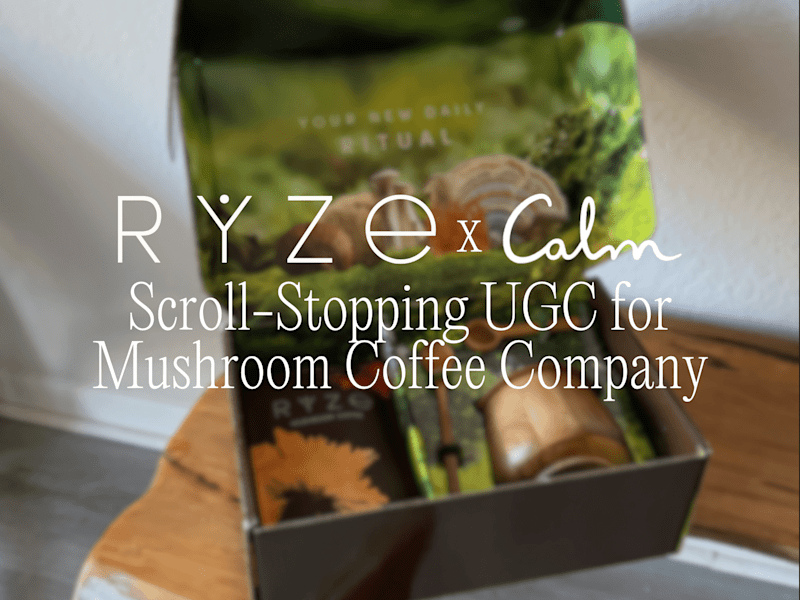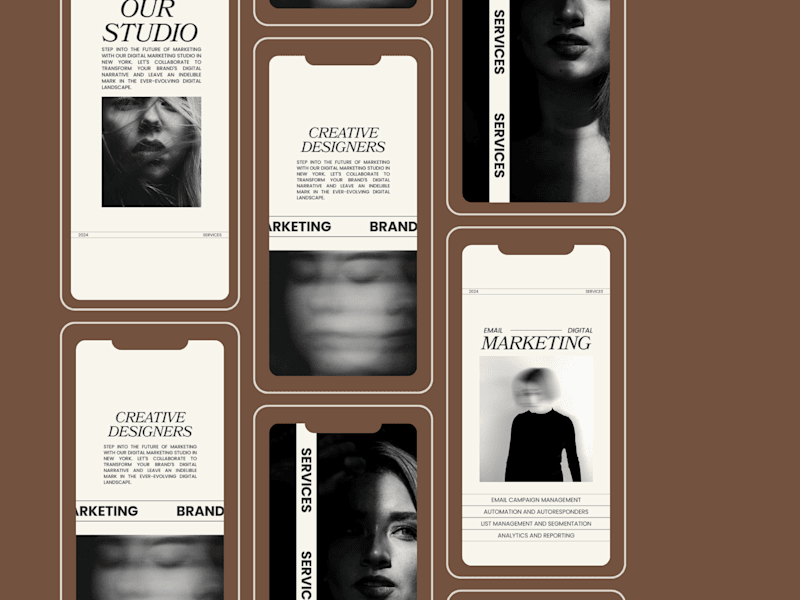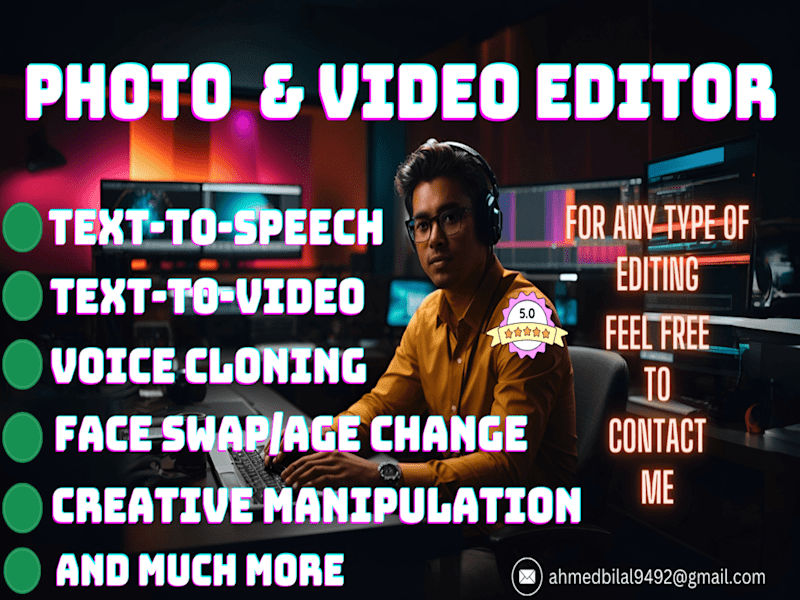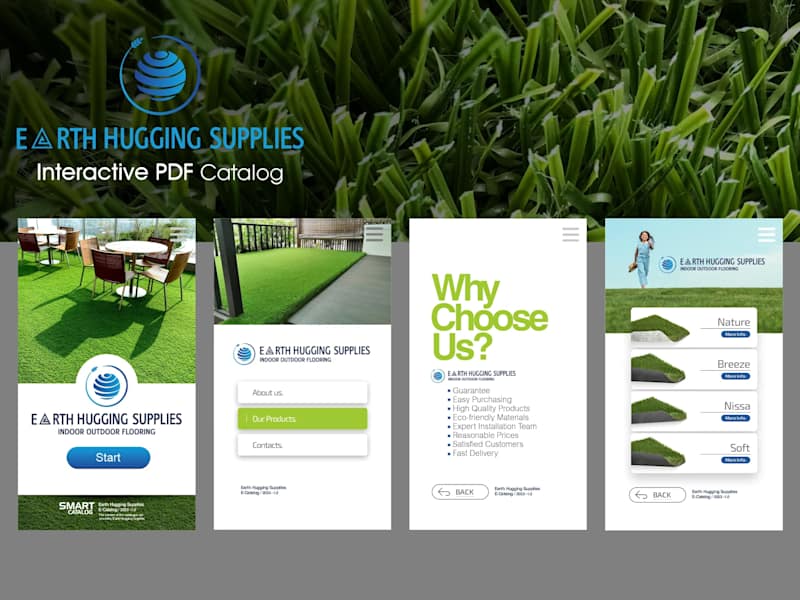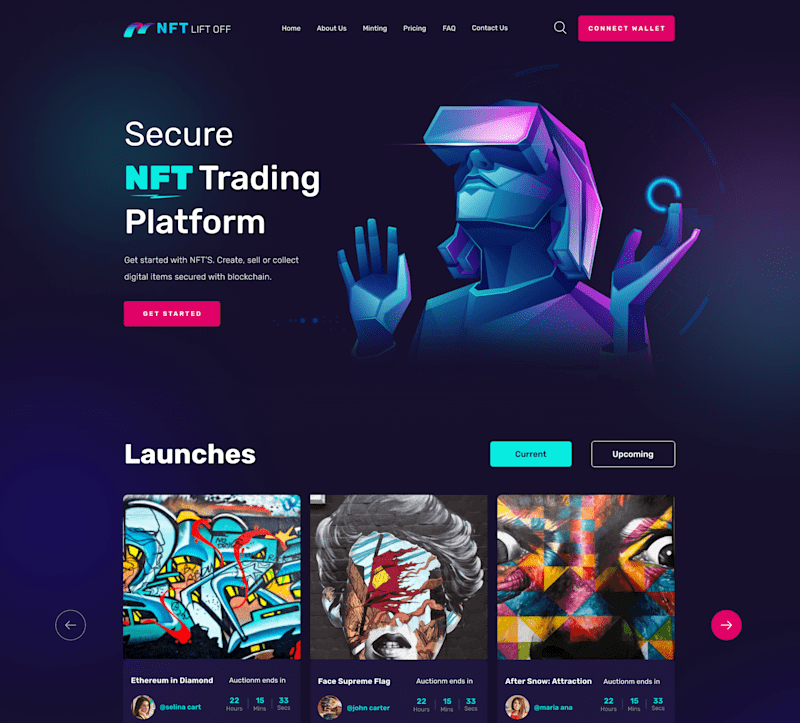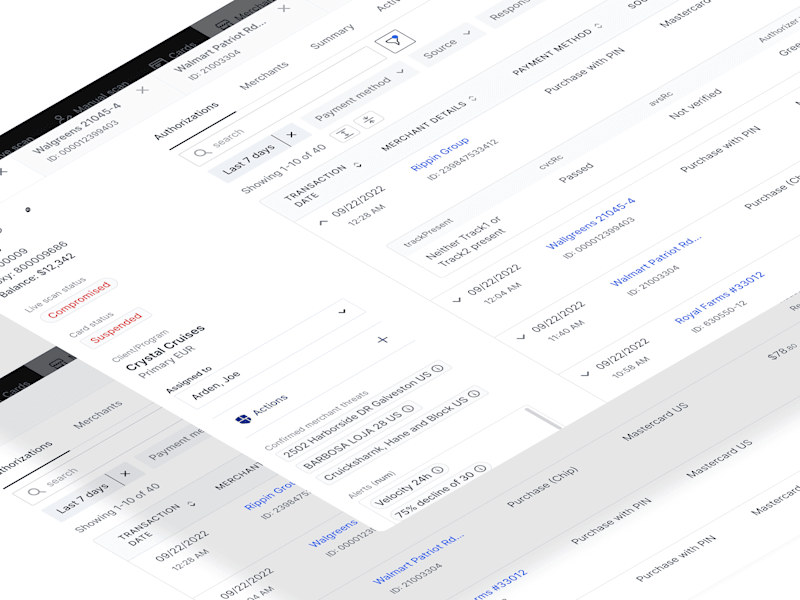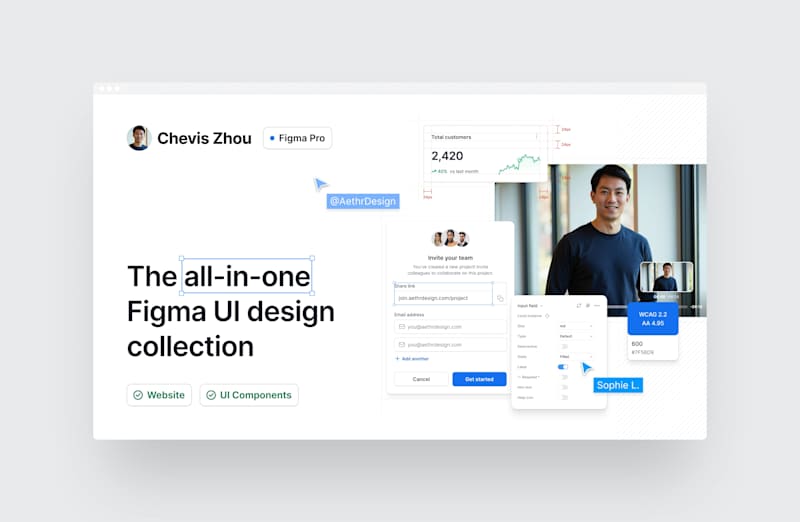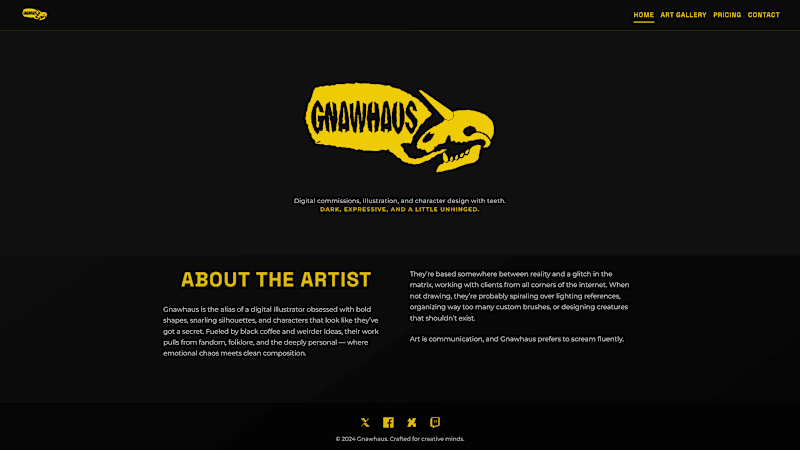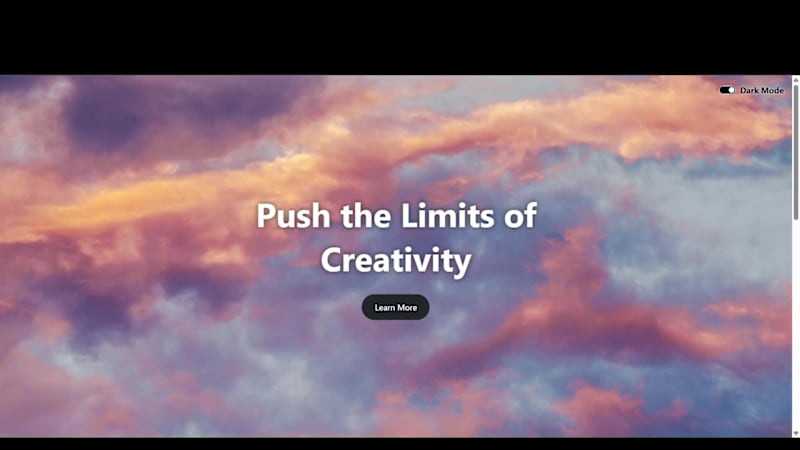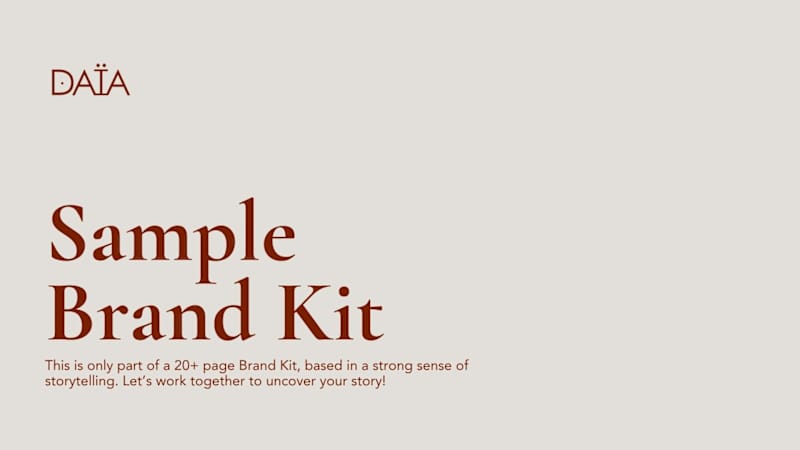How can I describe my video project needs clearly to a CapCut expert?
Start by explaining the overall purpose of your video. Is it for a promotion, a campaign, or a vlog? Be specific about what you want to show or tell in your video. Share ideas about style, length, and any must-have elements. The clearer you are, the better the expert can plan and deliver great work.
What details should I include about my brand when working with a CapCut expert?
Tell the expert about your brand's personality. Share your logo, colors, and any special fonts you use. Explain the message your brand wants to send to viewers. The CapCut expert can use this to create videos that fit your brand perfectly.
What type of portfolio should I ask for from a CapCut expert?
Ask to see short videos they've made before. Look for projects that show skills in editing, creativity, and storytelling. A good portfolio will help you see if their style matches what you're looking for in your video. Pick the expert whose past work you like the most.
How can I set a clear timeline for my project with a CapCut expert?
Firstly, decide when you want the final video ready. Break the project into smaller steps with deadlines, like drafts and edits. Discuss these dates with the expert to make sure they can meet them. Good timelines help everyone stay on track.
What types of content should I provide to the CapCut expert?
Gather all the video clips, images, or sounds that you want in your project. Explain how each part should be used. If you can, also provide a script or storyboard. This helps the CapCut expert understand your vision better.
How can I ensure the CapCut expert understands my audience?
Describe who will watch your video, like their age and what they like. Share any research or feedback you've got from your audience. This helps the expert make content that your viewers will really enjoy. A video made for the right audience gets more attention.
What communication tools can help me and my CapCut expert stay connected?
Use messaging apps to chat quickly or video calls for deep discussions. Set regular check-ins to update on progress and solve any issues. Writing down what you agree on after meetings helps everyone stay clear. Good communication keeps the project on track.
How should I handle feedback and revisions for the CapCut video?
Be specific when you give feedback about what you like and what you want to change. Make a list of changes in order of importance. Agree on how many times you'll review and edit the video. This makes sure the final video is just right.
What final files should I ask for when the project is done?
Decide on the video format you need, like MP4 or MOV. Ask for both high-quality versions for editing and smaller versions for sharing. Request any extra files, like thumbnails or transcripts, that might help your marketing. Having these files makes sharing your video easier.
Who is Contra for?
Contra is designed for both freelancers (referred to as "independents") and clients. Freelancers can showcase their work, connect with clients, and manage projects commission-free. Clients can discover and hire top freelance talent for their projects.
What is the vision of Contra?
Contra aims to revolutionize the world of work by providing an all-in-one platform that empowers freelancers and clients to connect and collaborate seamlessly, eliminating traditional barriers and commission fees.

- $50k+
- Earned
- 36x
- Hired
- 5.0
- Rating
- 253
- Followers
Top
Hired

- $25k+
- Earned
- 51x
- Hired
- 5.0
- Rating
- 107
- Followers
Top

- $100k+
- Earned
- 44x
- Hired
- 5.0
- Rating
- 306
- Followers
Top
expert

- $10k+
- Earned
- 27x
- Hired
- 5.0
- Rating
- 366
- Followers
Top
expert

- $50k+
- Earned
- 72x
- Hired
- 4.8
- Rating
- 188
- Followers
expert
expert



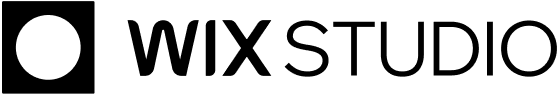
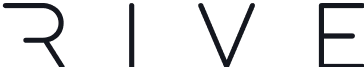

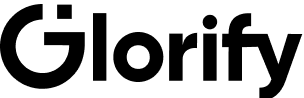


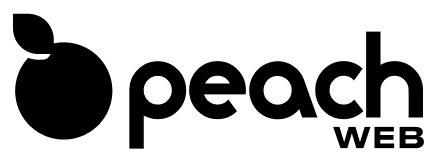
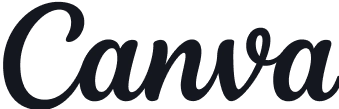
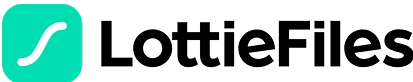






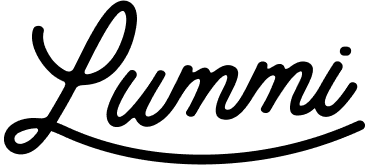




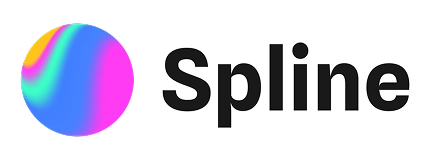

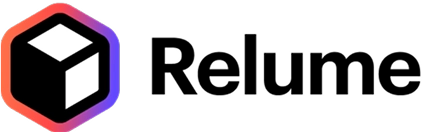
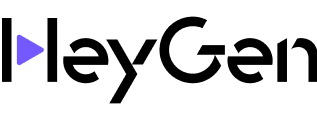

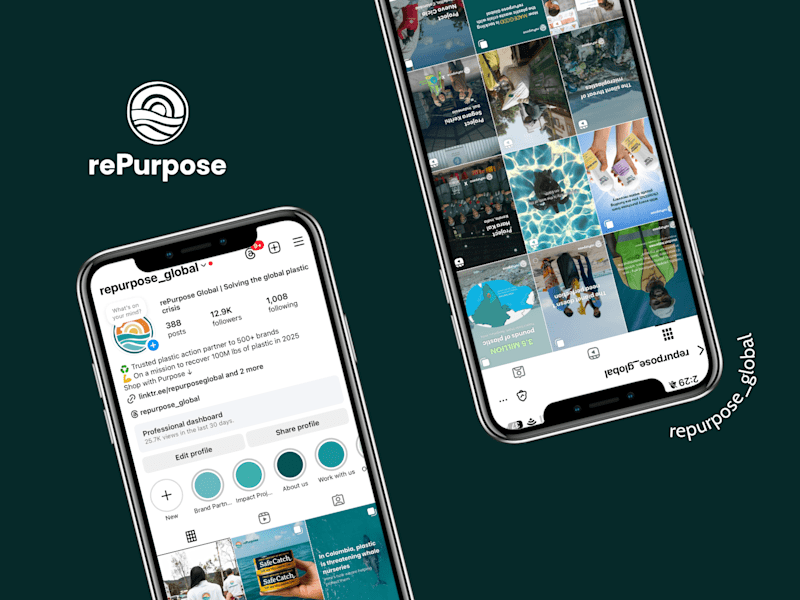
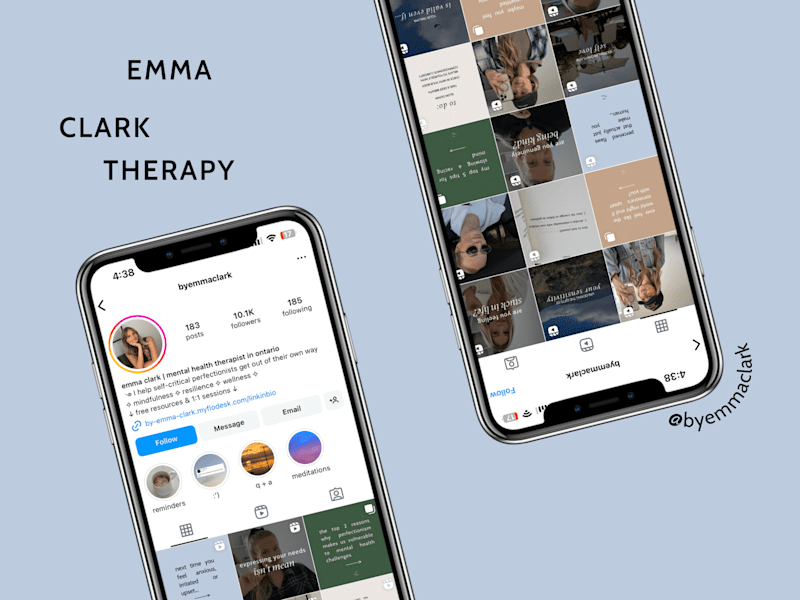




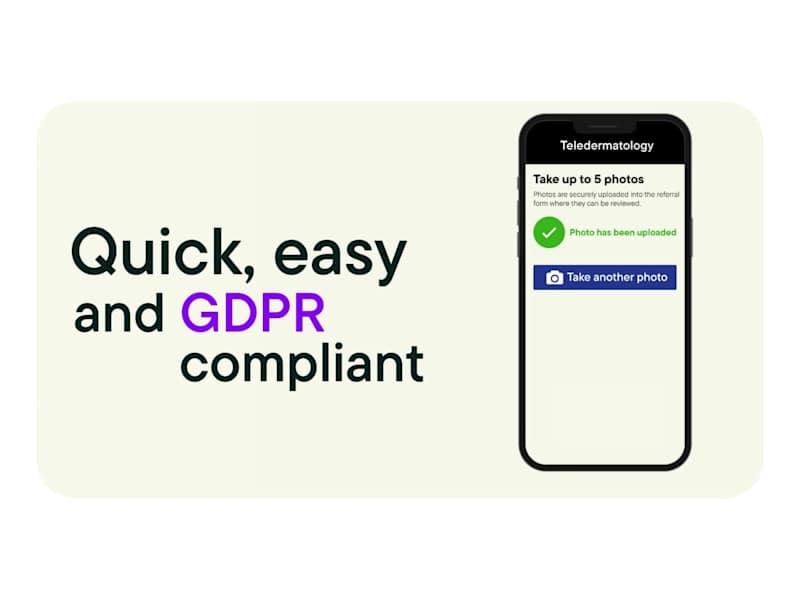

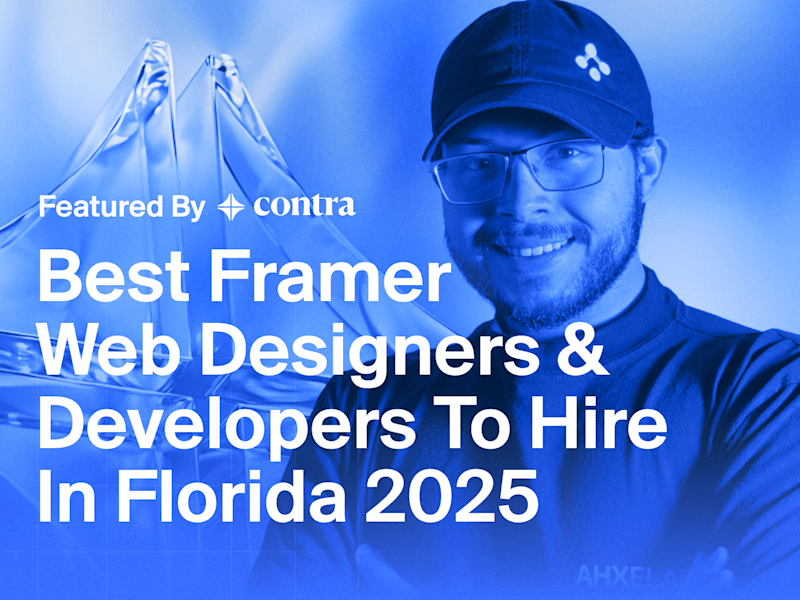
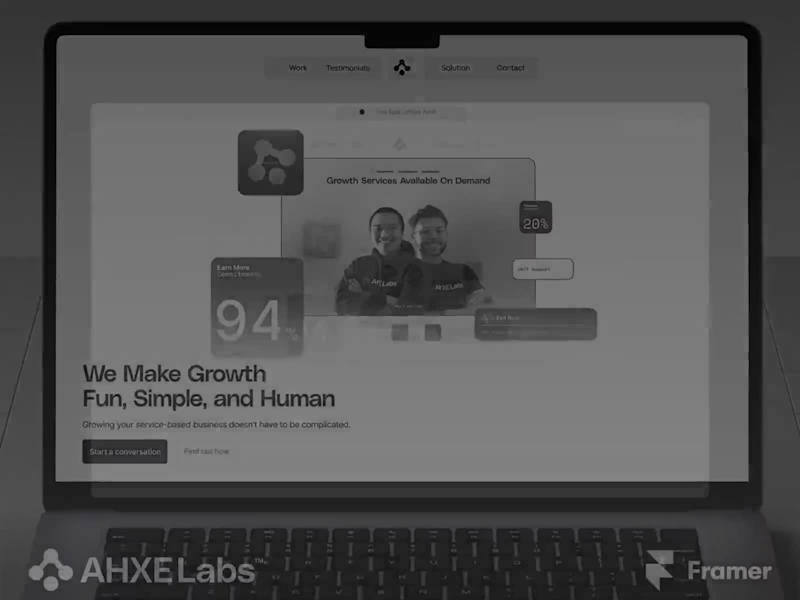


![Cover image for 📦 [Packaging Design] Companion Candles](https://media.contra.com/image/upload/w_800,q_auto/vxjadumzpdnzwnzazujp)