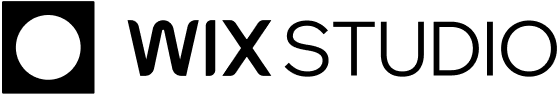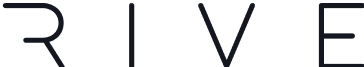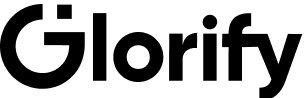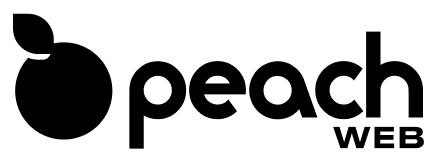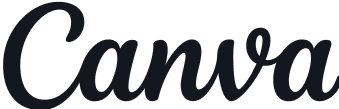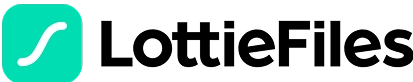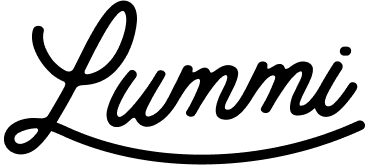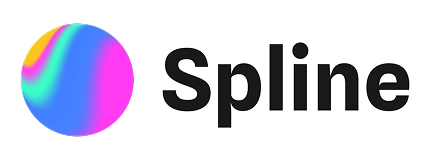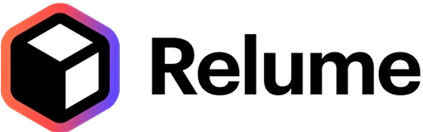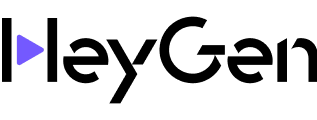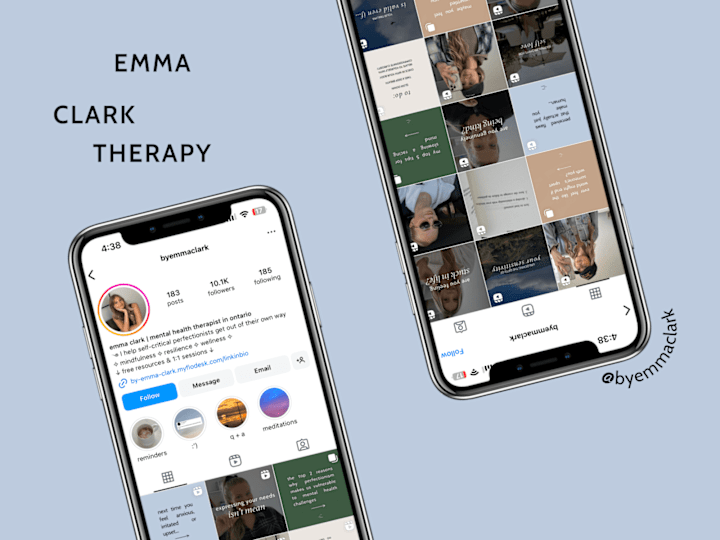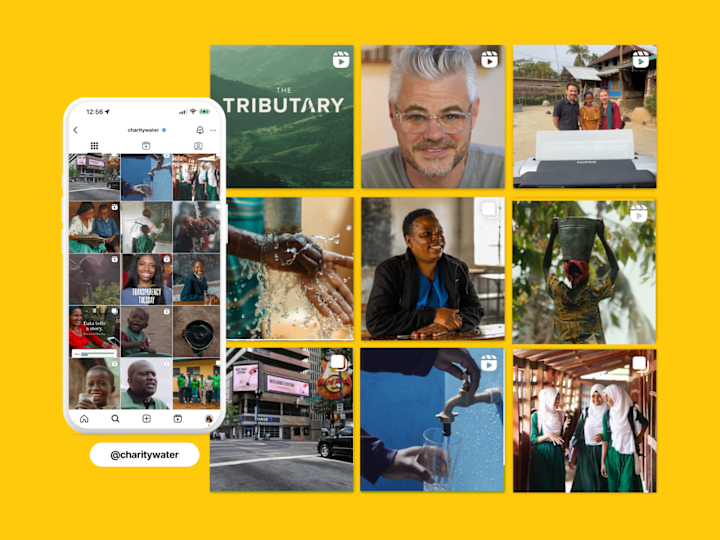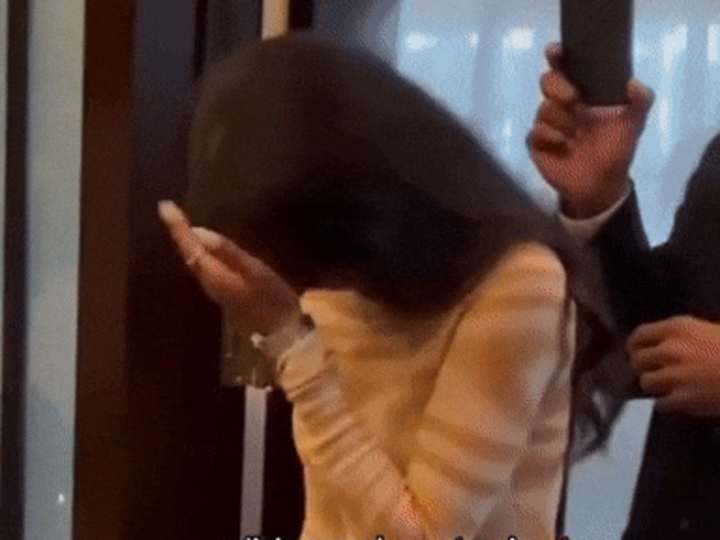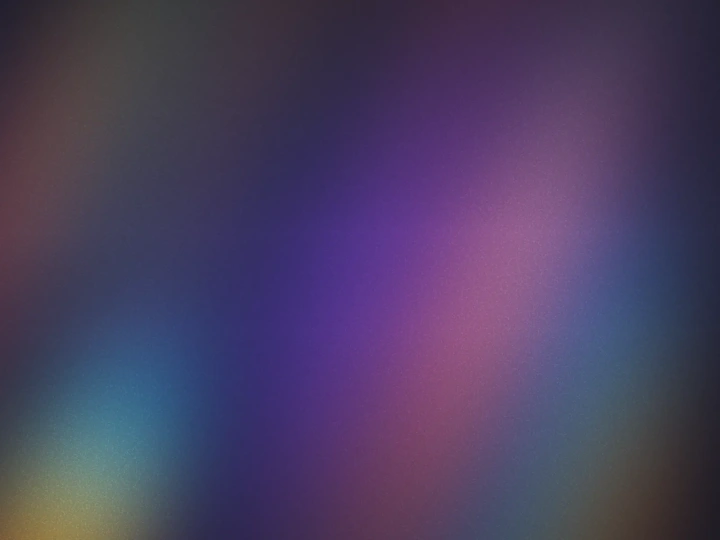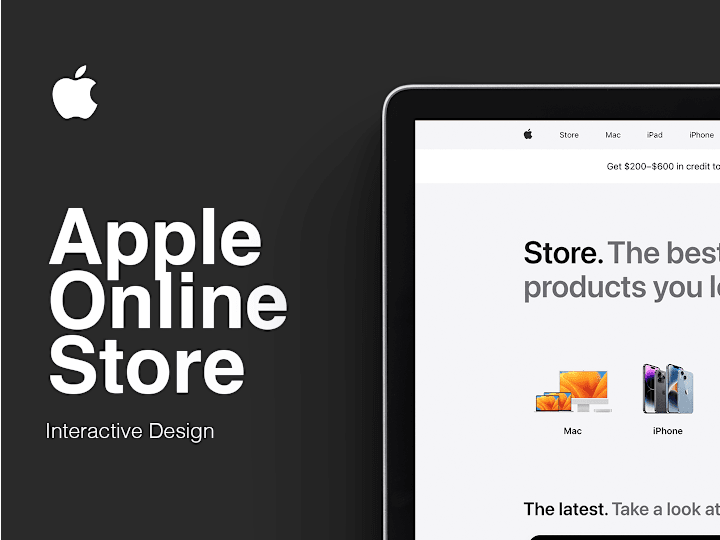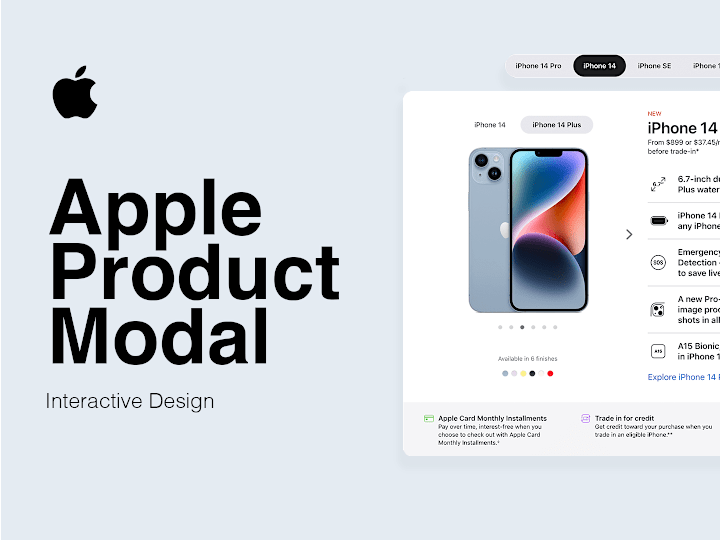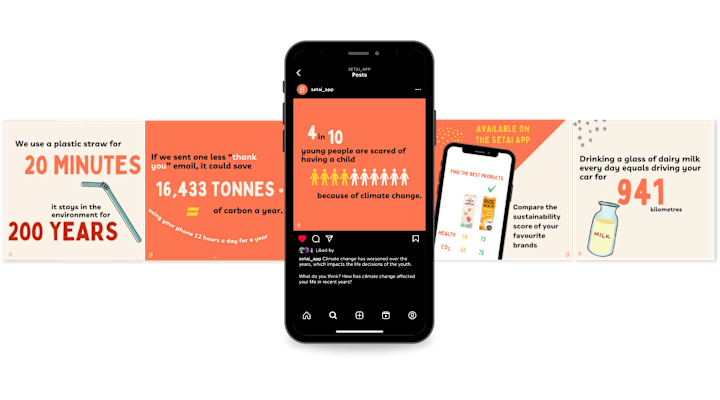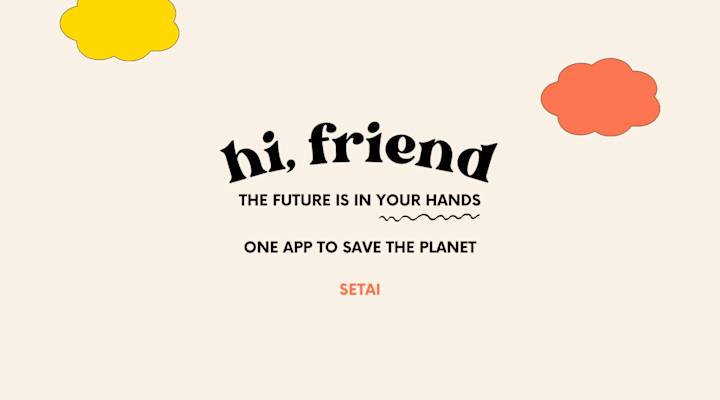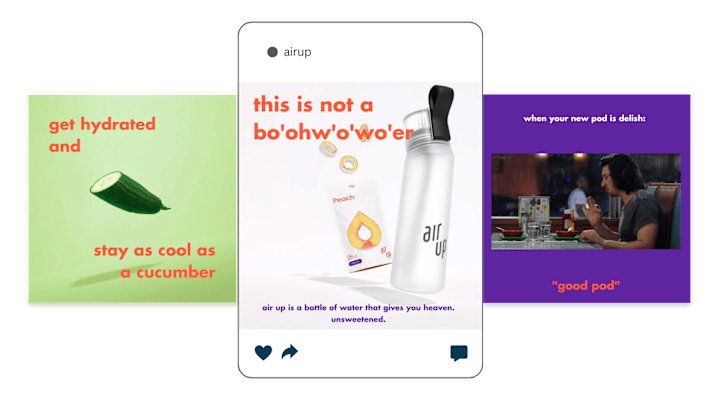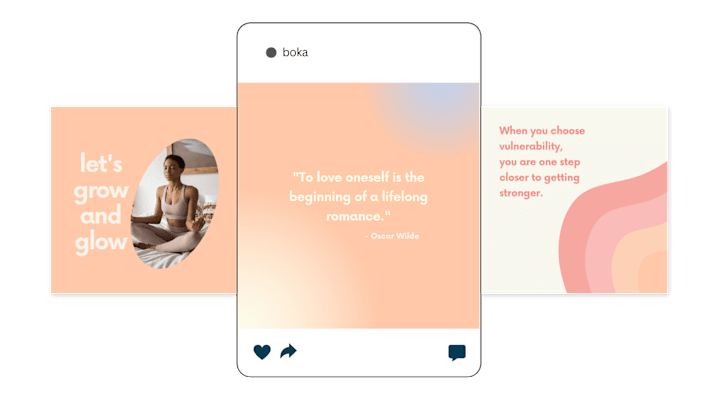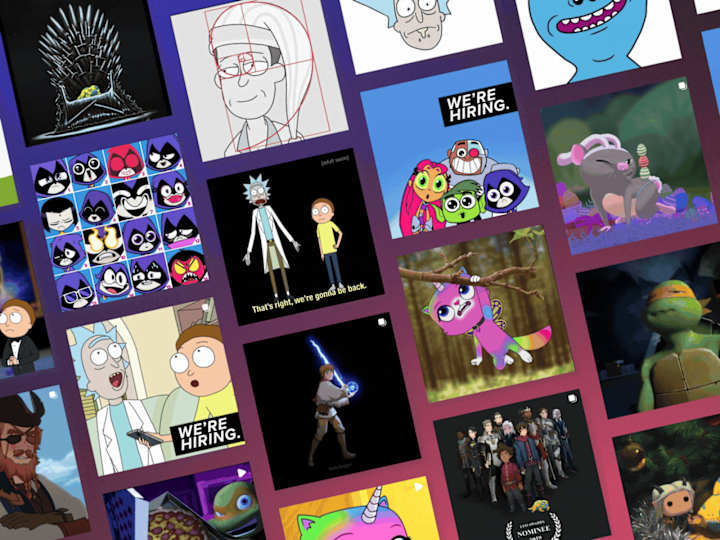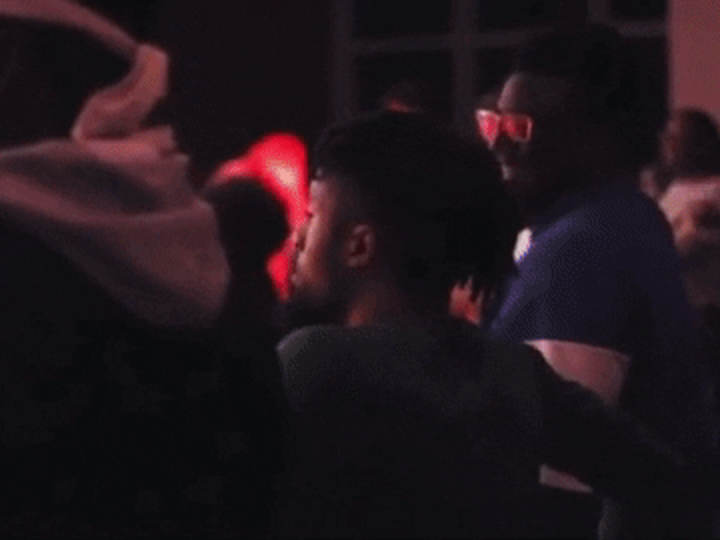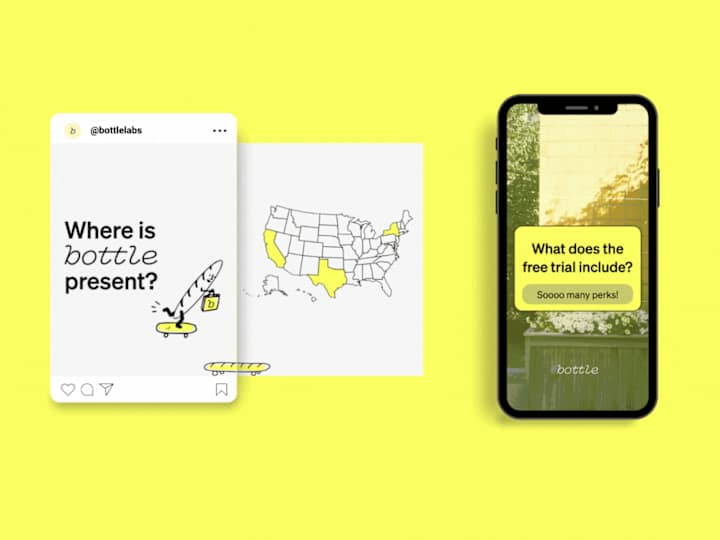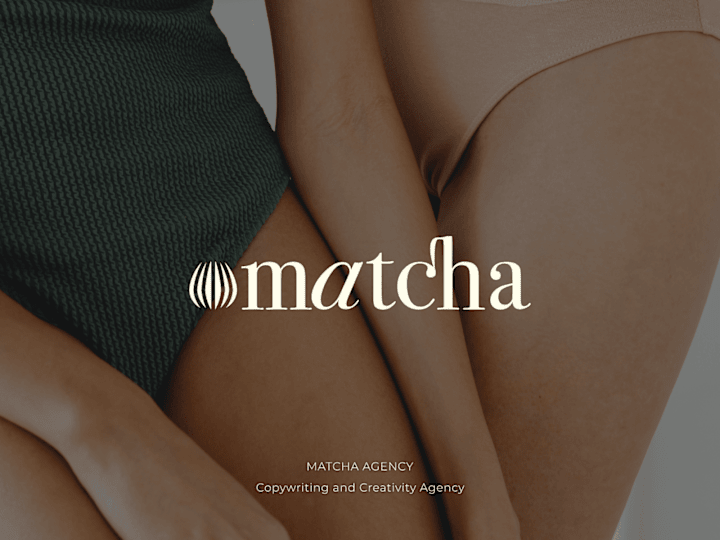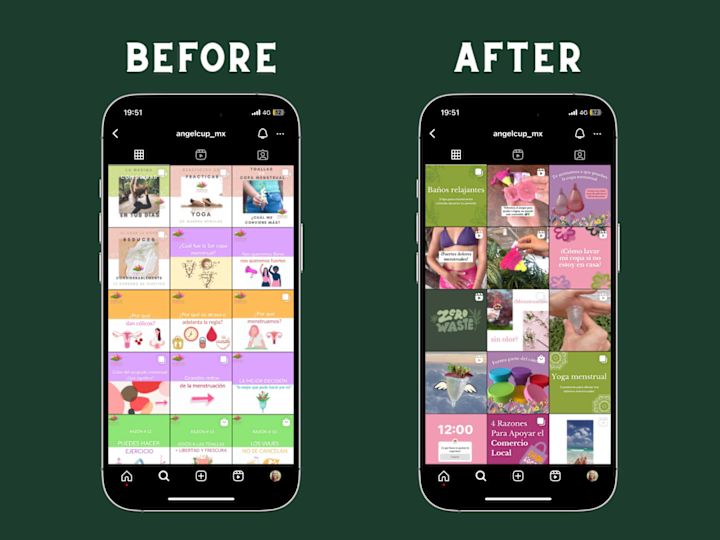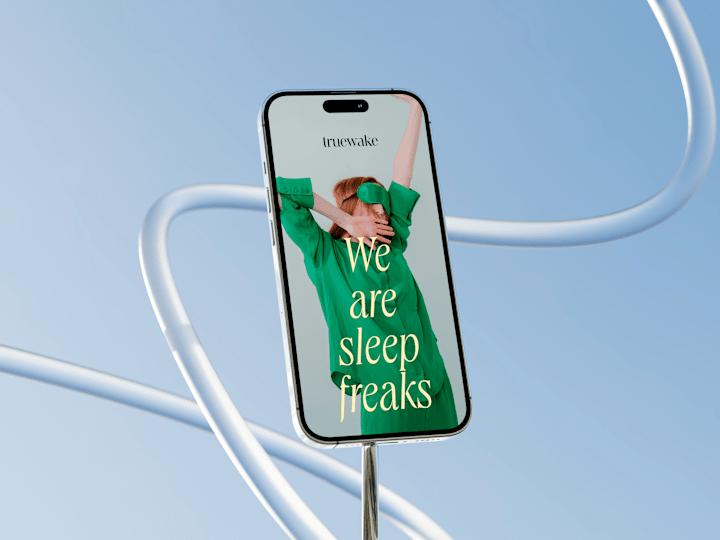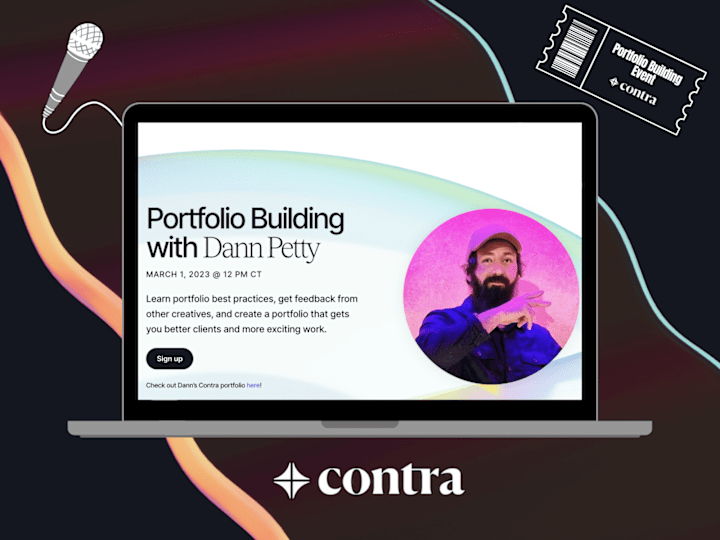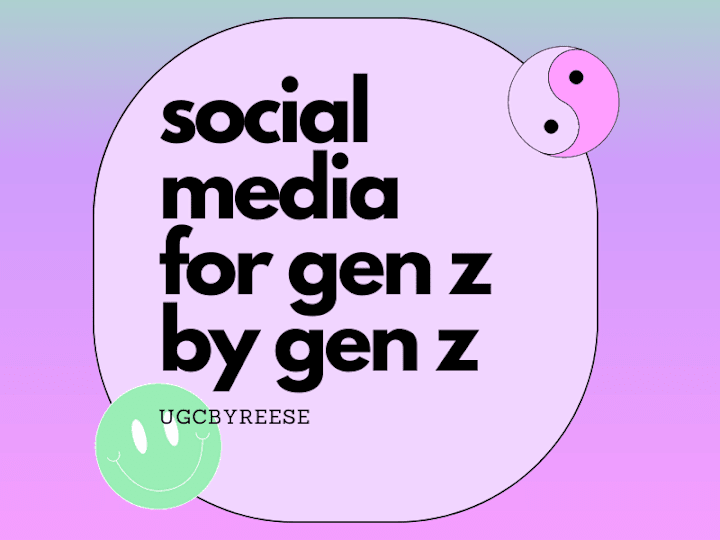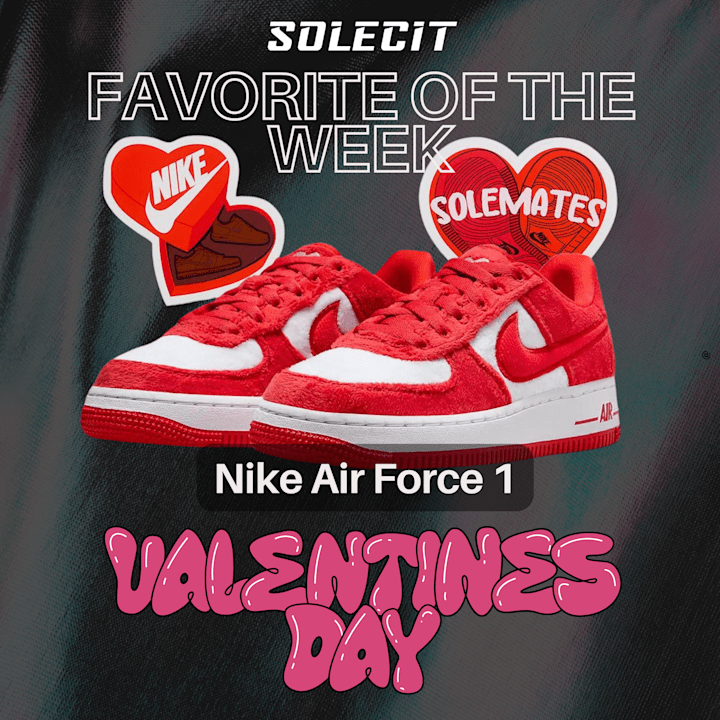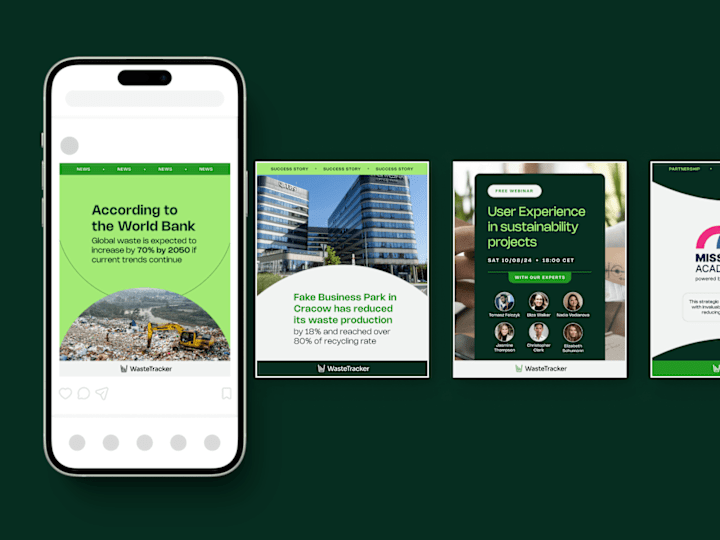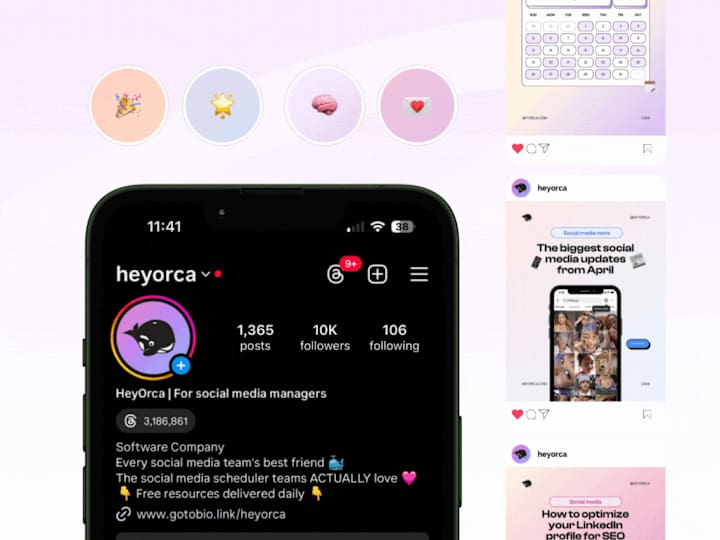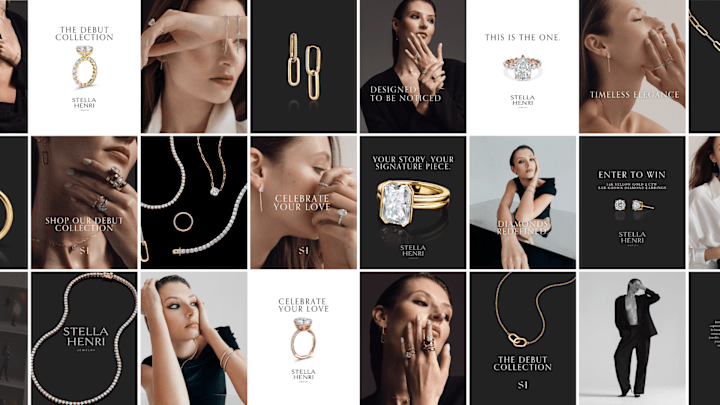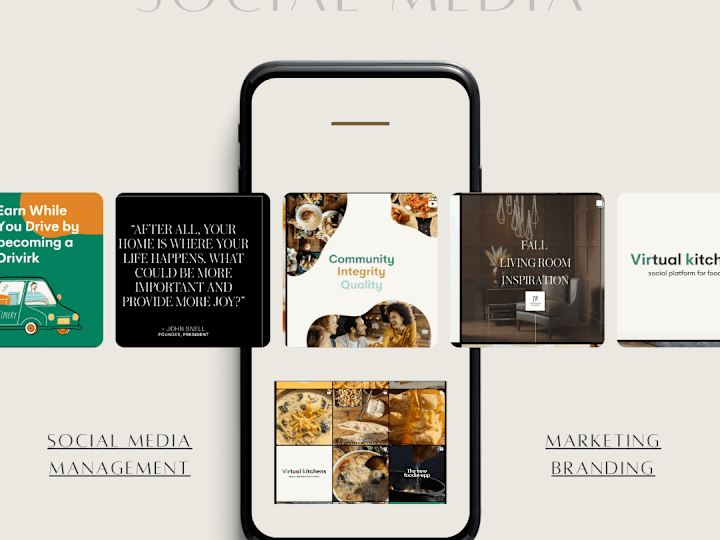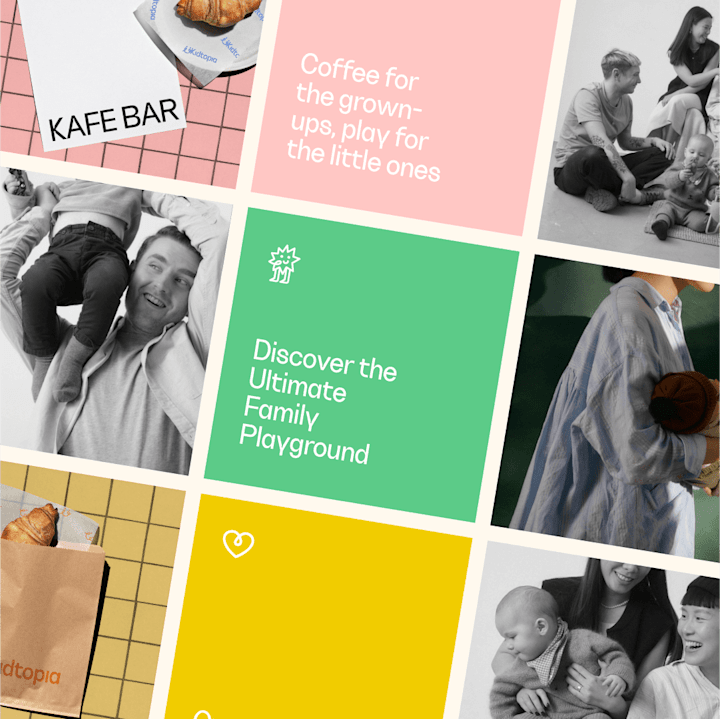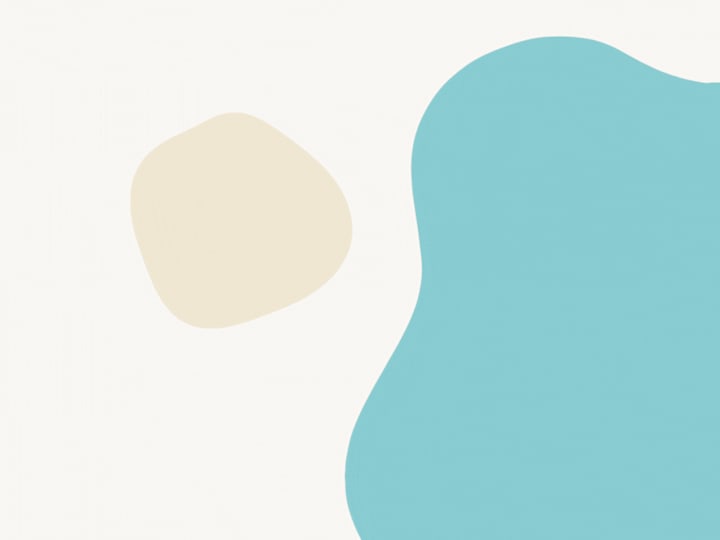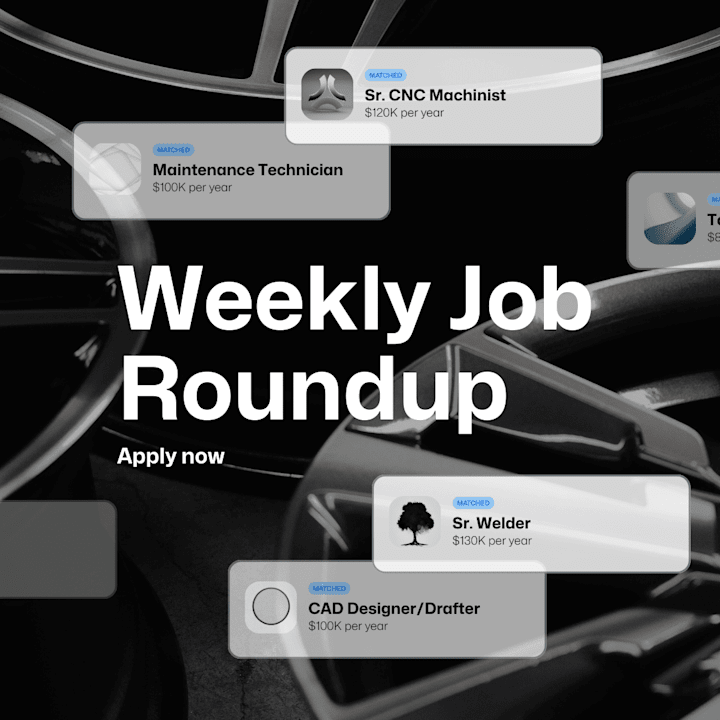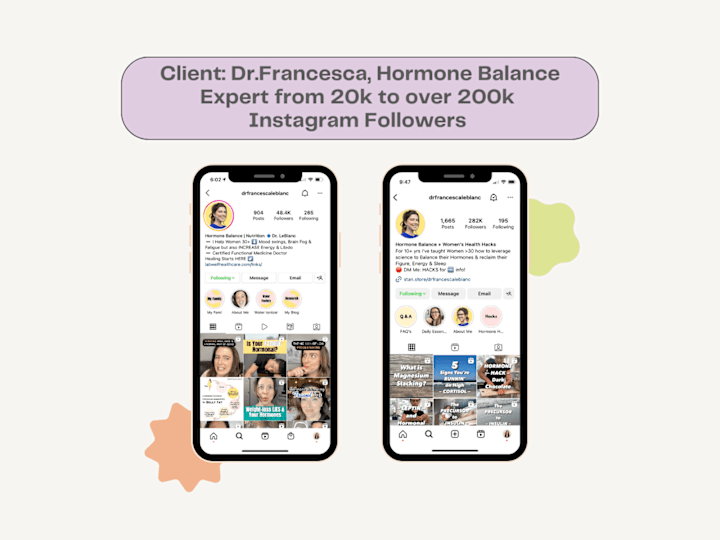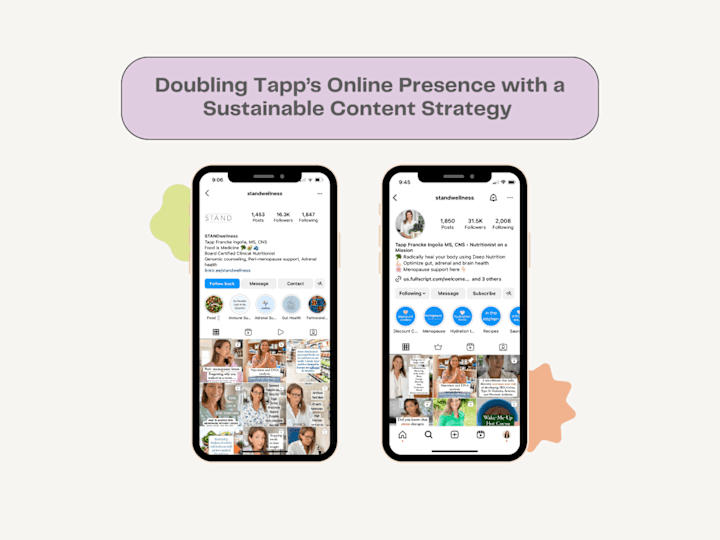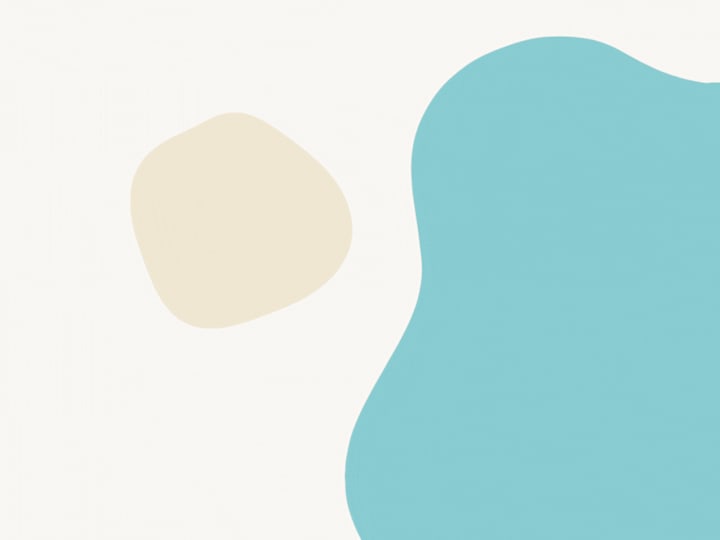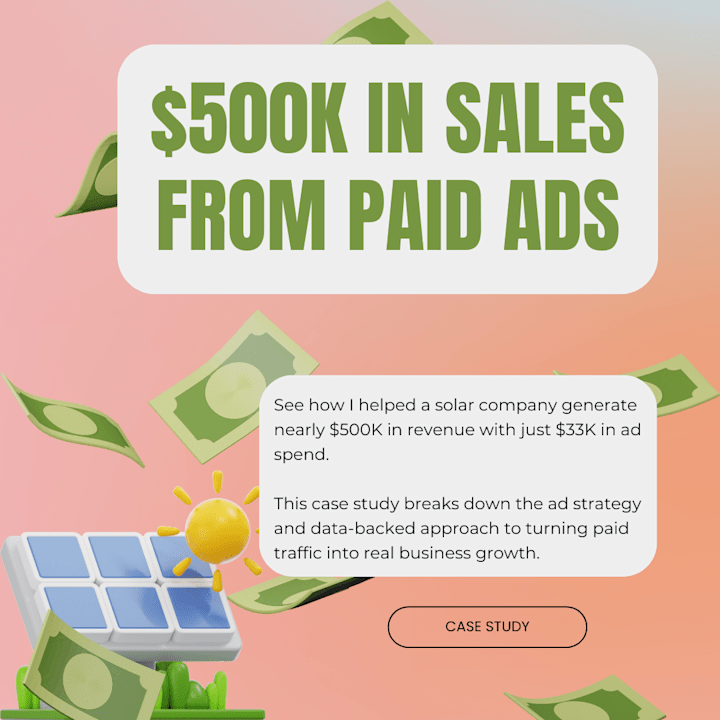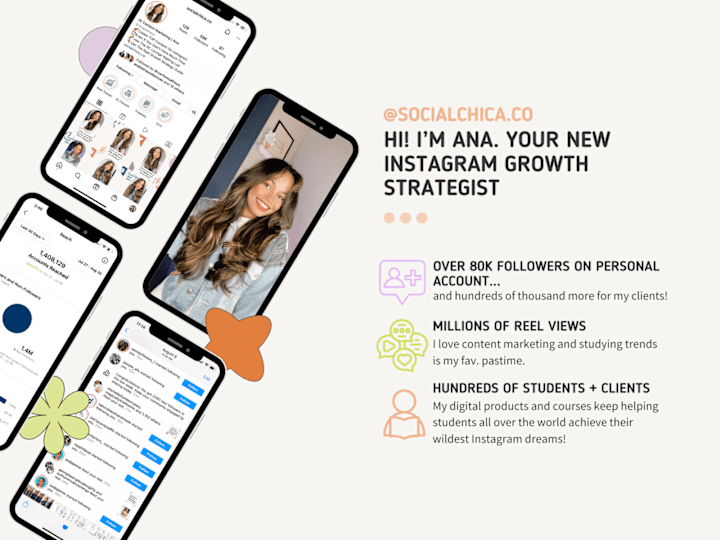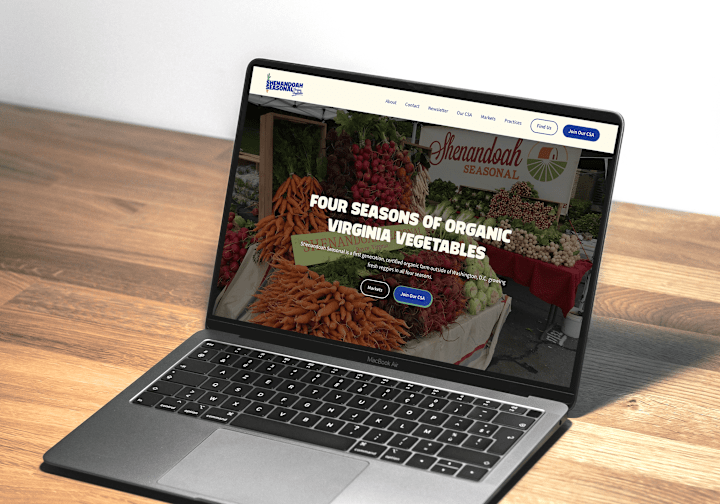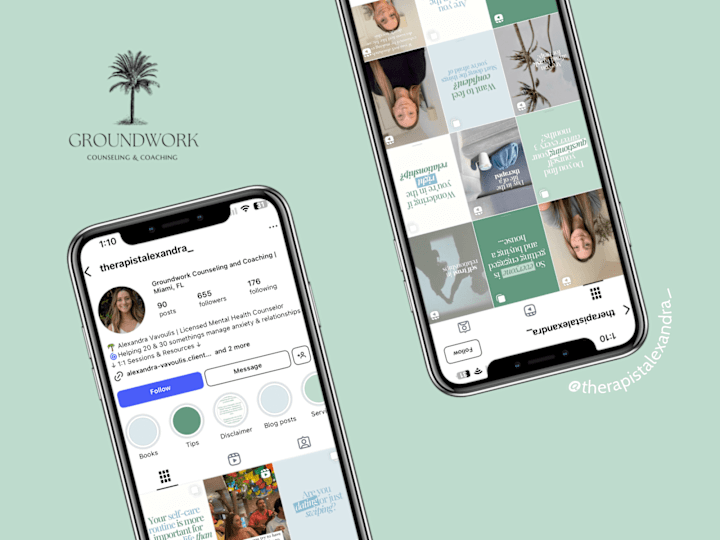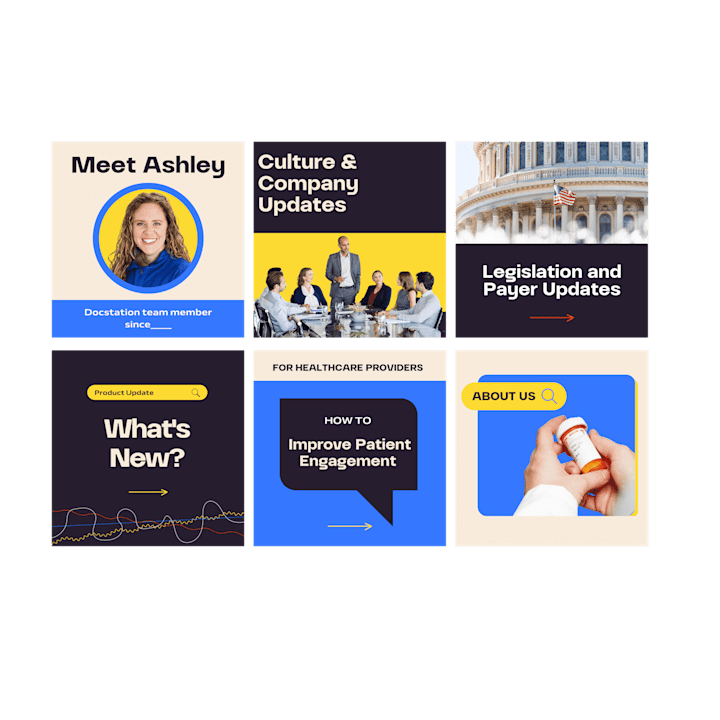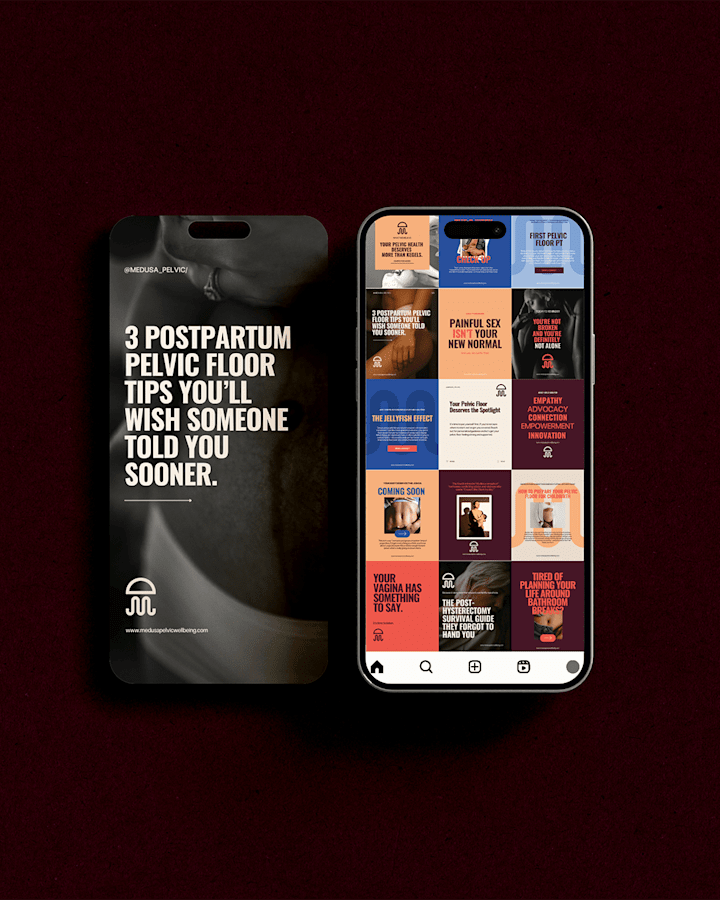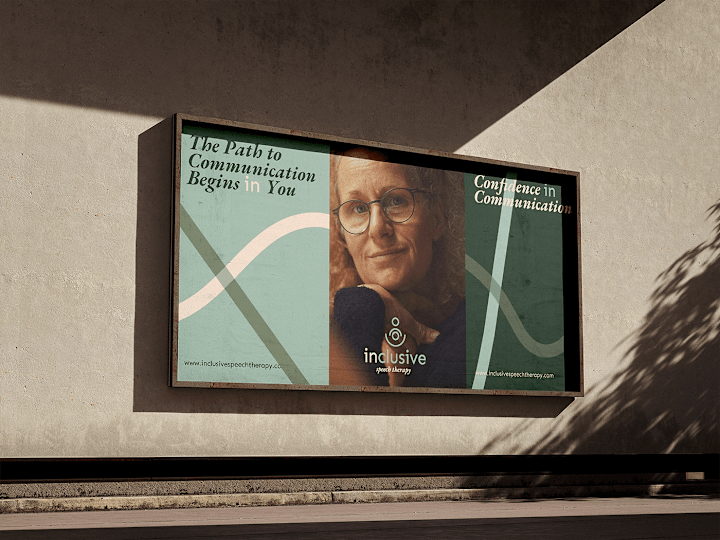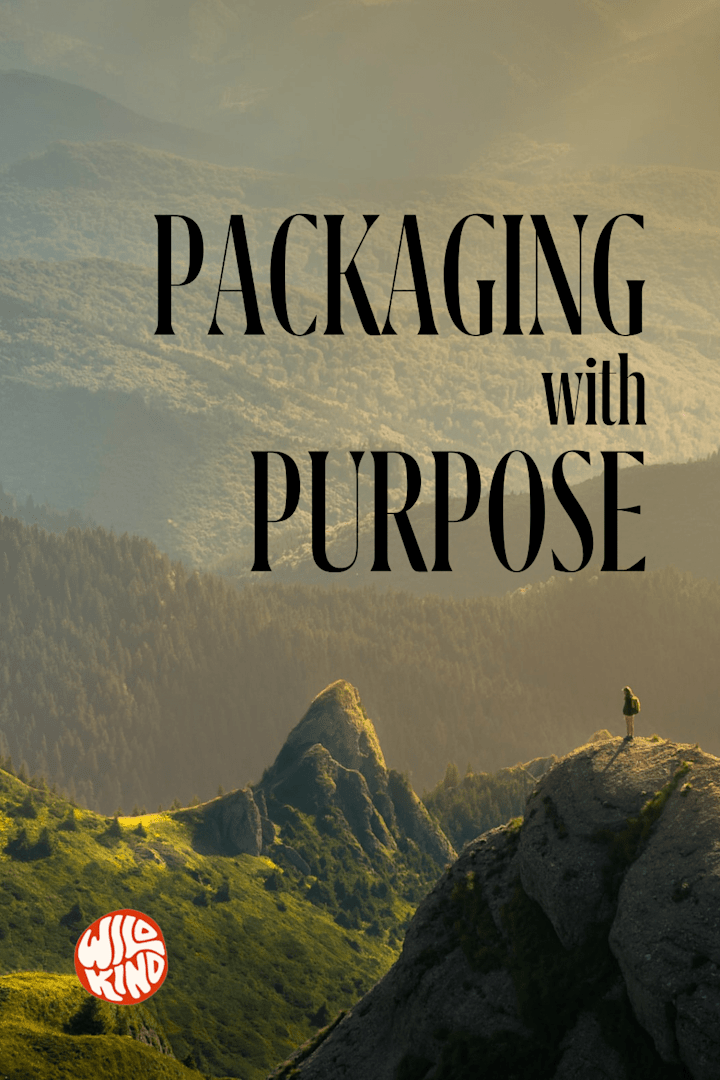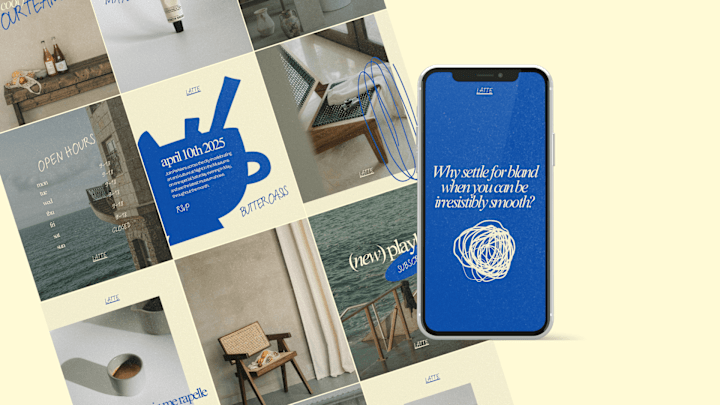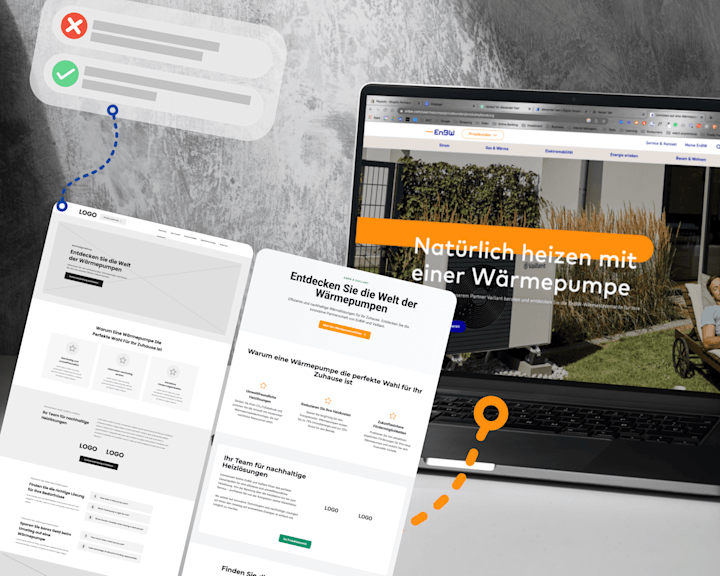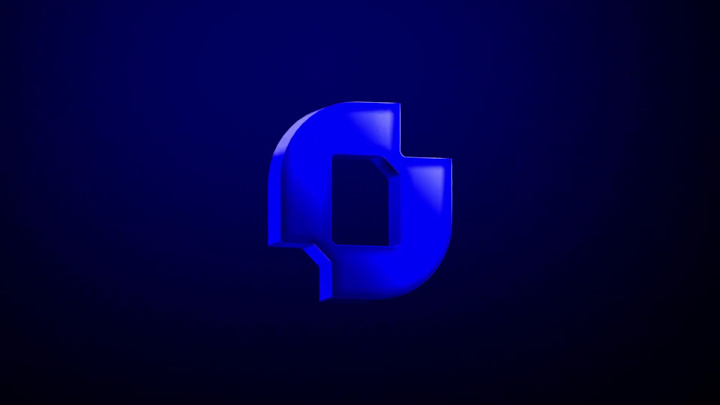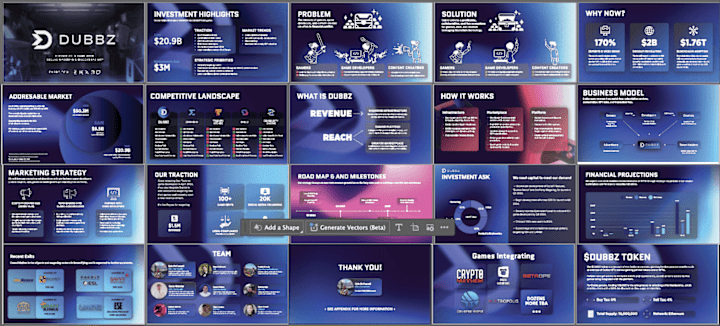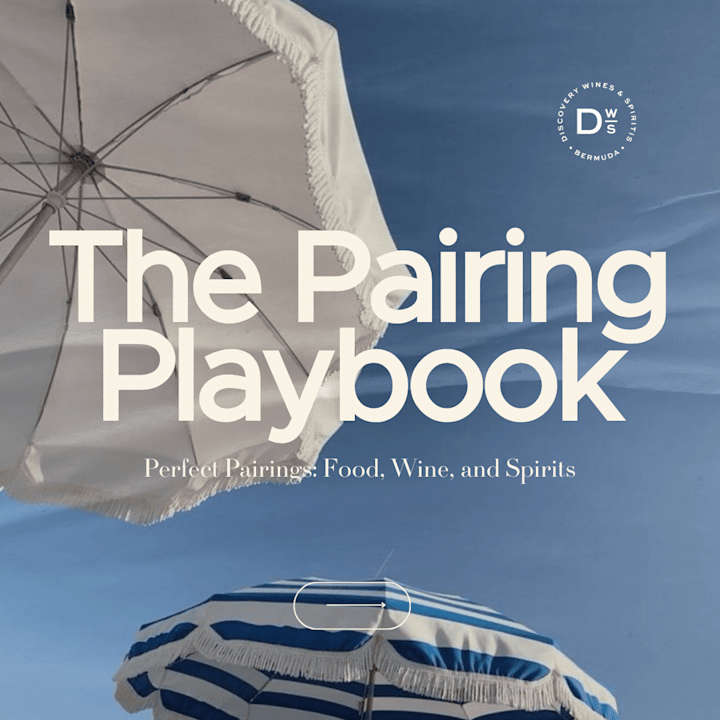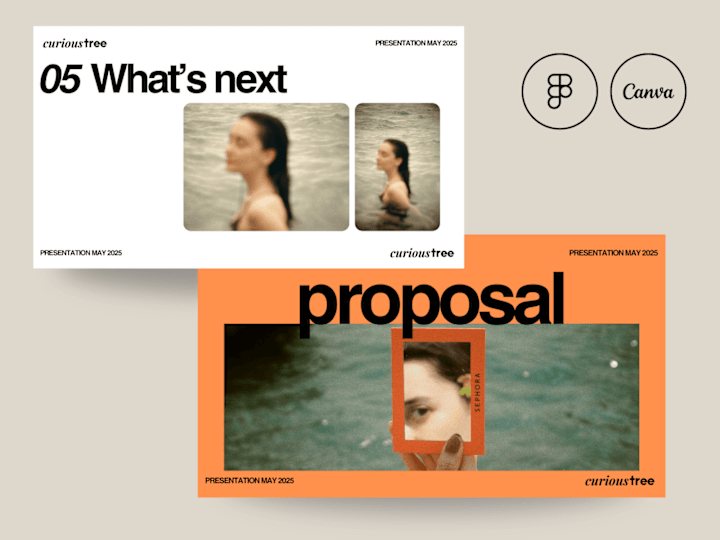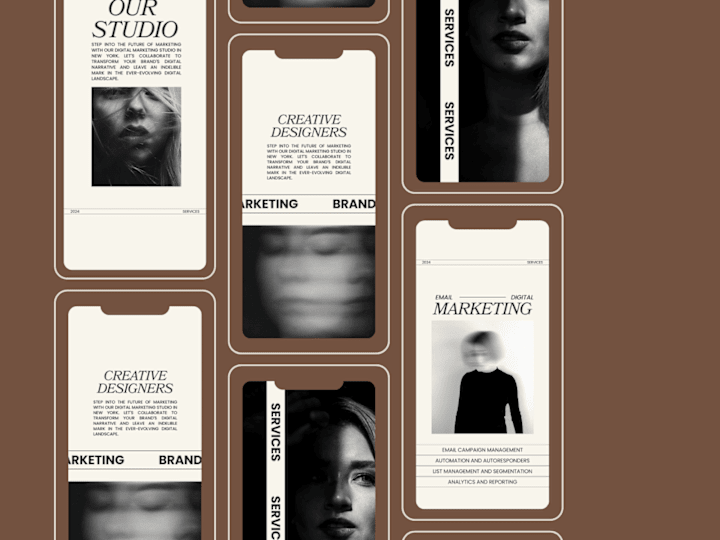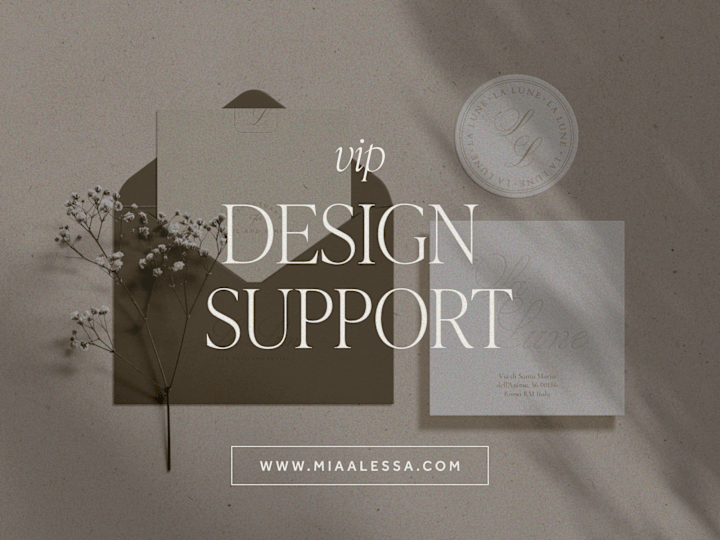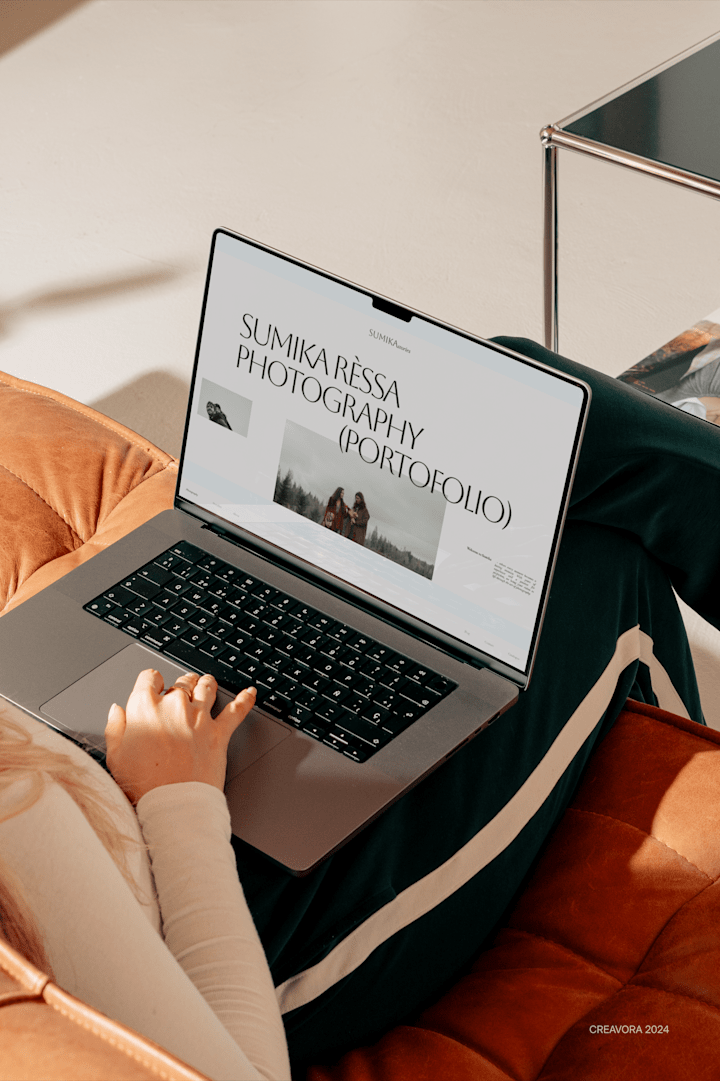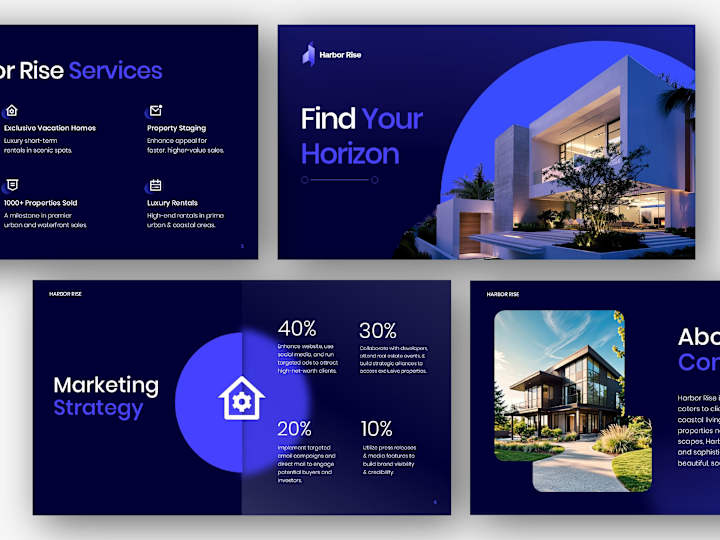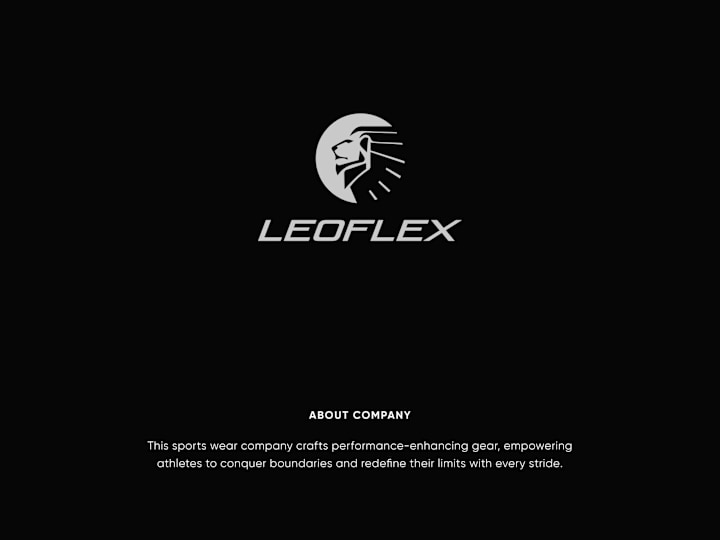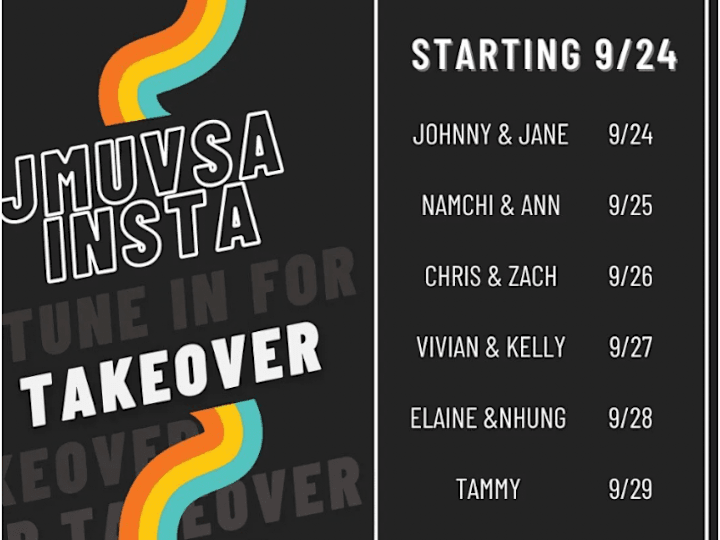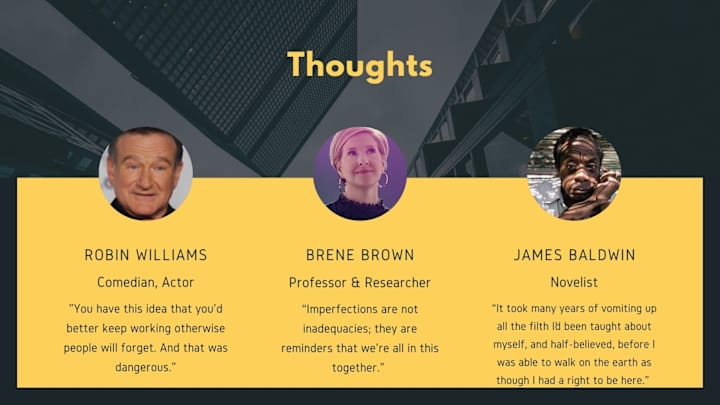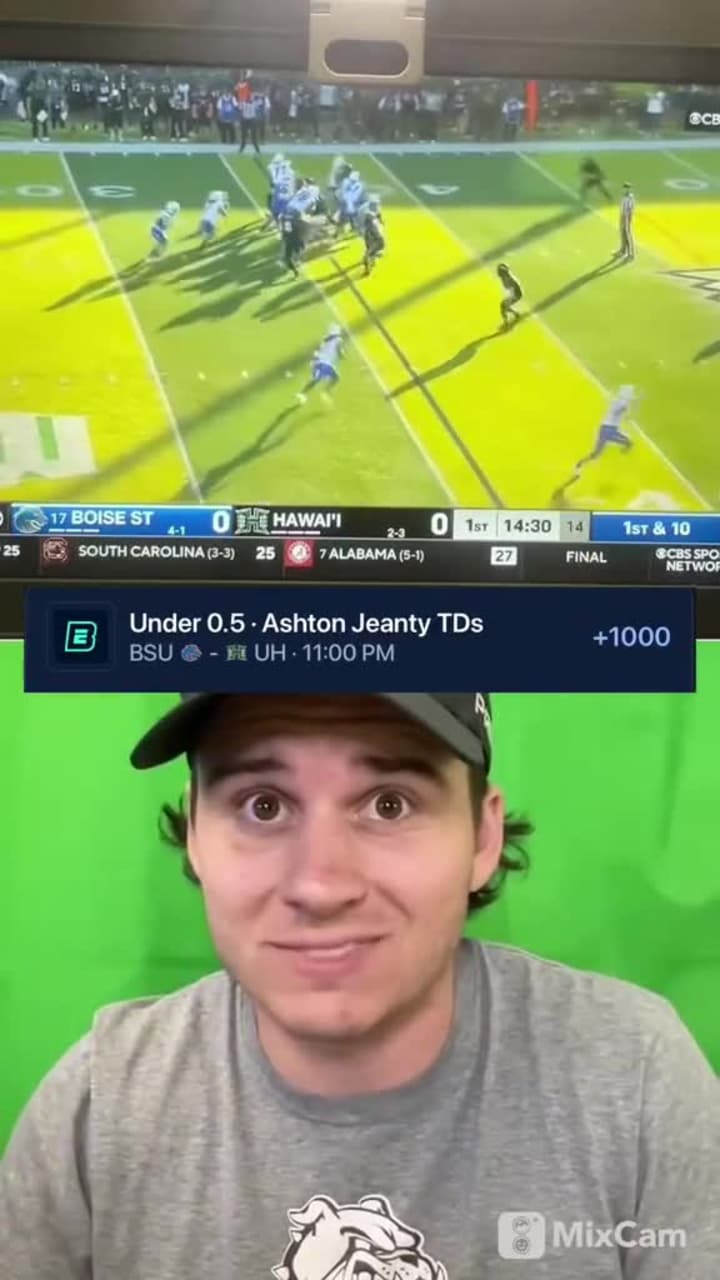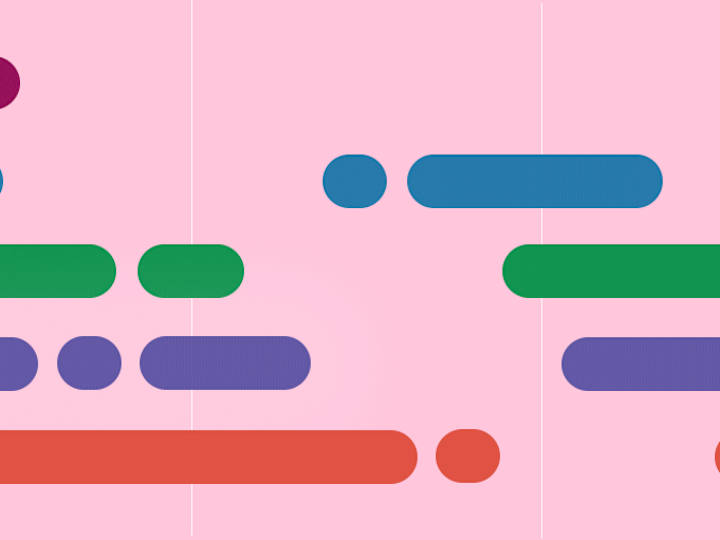How can I define the scope of my project for a Canva expert?
Start by deciding what you need. Is it a logo, an infographic, or a social media post? Think about the colors, styles, and messages you want. This helps the Canva expert know exactly what to create.
What should I include in the job description for a Canva expert?
Include details like what type of design you want and when you need it. Mention any special themes or colors. This helps freelancers know if they are the right fit for your project.
How do I verify a Canva expert's skills?
Look at their past work to see what they have made before. Check if their style matches what you want. Ask them about their experience with Canva.
How can I communicate my brand personality to a Canva freelancer?
Share any brand guides or examples you like. Talk about the mood you want people to feel when they see your designs. This helps the freelancer create something that fits your brand.
What permissions might I need to give for a Canva design project?
You might need to share access to brand assets like logos or templates. Make sure they can see any examples or inspiration you have. This helps them design better.
How can I track progress on a Canva design project?
Set up regular check-ins to see how the project is going. Ask for updates and previews. This way, you can make sure things are moving along well.
What should I do before the project starts?
Review all the details and confirm deadlines with the freelancer. Make sure you both understand what needs to be done. This makes everything clear before the work begins.
How do I ensure the Canva designs are effective?
Ask the freelancer to provide a draft first. Check if the design meets your goals. Give feedback to make it even better if needed.
How can I ensure a smooth design process with a Canva expert?
Communicate openly and regularly with the freelancer. Be clear about your expectations. This helps avoid misunderstandings.
Why is feedback important in a Canva design project?
Feedback helps the freelancer understand what you like and what needs to change. This leads to a design you will be happy with. Make sure to give clear and kind feedback.
Who is Contra for?
Contra is designed for both freelancers (referred to as "independents") and clients. Freelancers can showcase their work, connect with clients, and manage projects commission-free. Clients can discover and hire top freelance talent for their projects.
What is the vision of Contra?
Contra aims to revolutionize the world of work by providing an all-in-one platform that empowers freelancers and clients to connect and collaborate seamlessly, eliminating traditional barriers and commission fees.

- $50k+
- Earned
- 31x
- Hired
- 5.0
- Rating
- 123
- Followers
Top

- $10k+
- Earned
- 16x
- Hired
- 5.0
- Rating
- 124
- Followers
Top

- $1k+
- Earned
- 9x
- Hired
- 5.0
- Rating
- 56
- Followers
Top

- $10k+
- Earned
- 2x
- Hired
- 5.0
- Rating
- 15
- Followers

- 2x
- Hired
- 5.0
- Rating
- 2
- Followers
Top