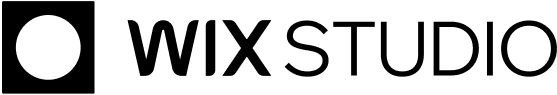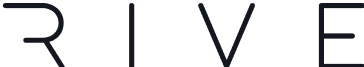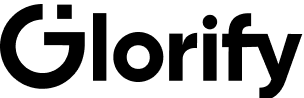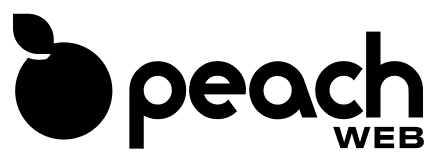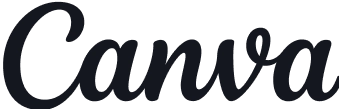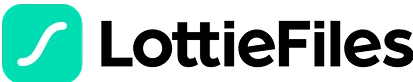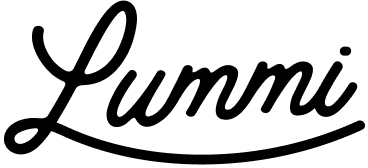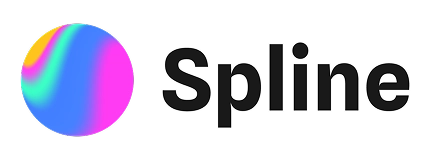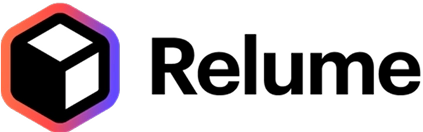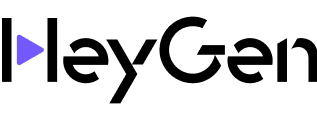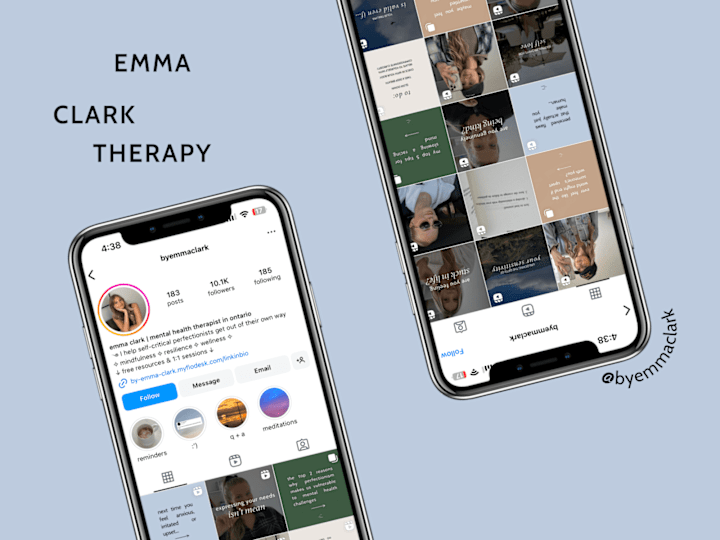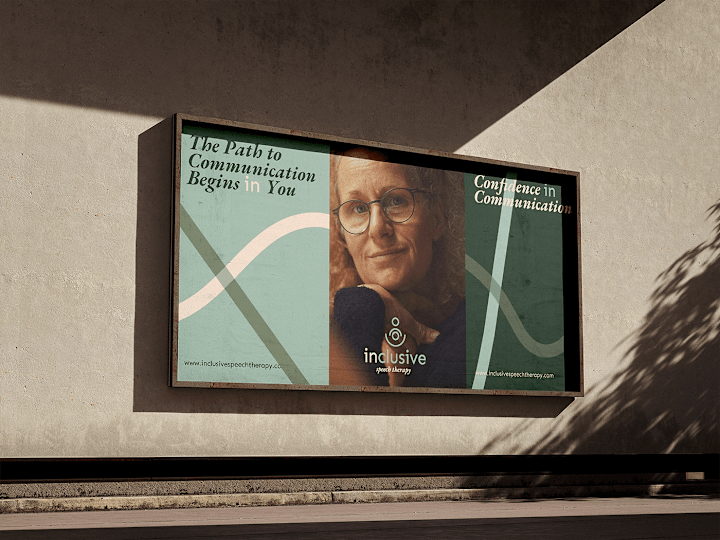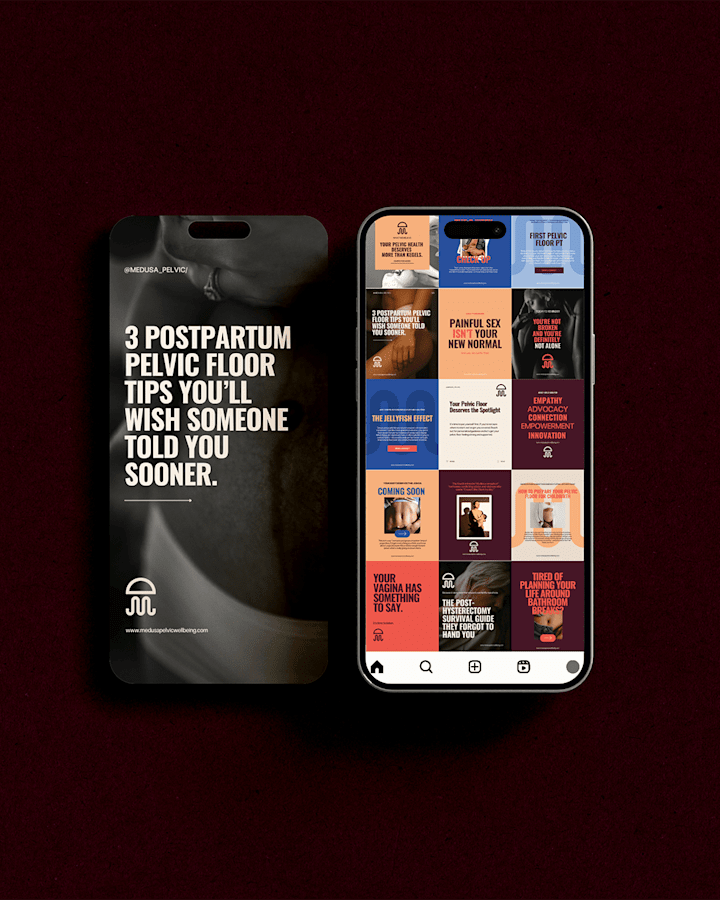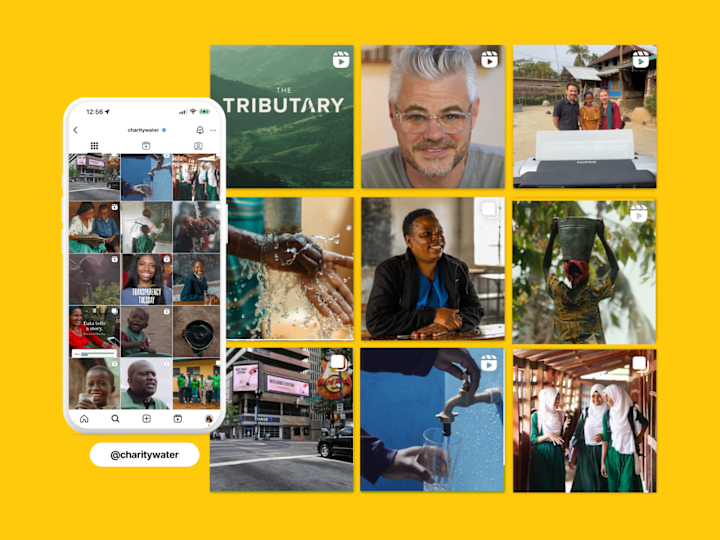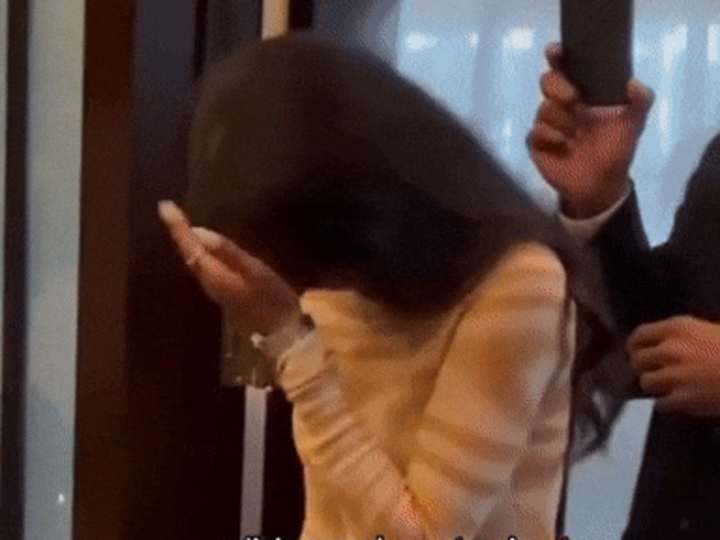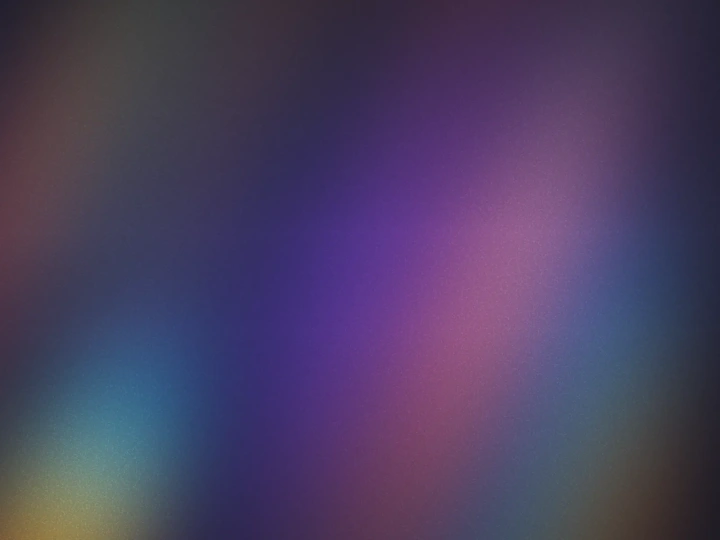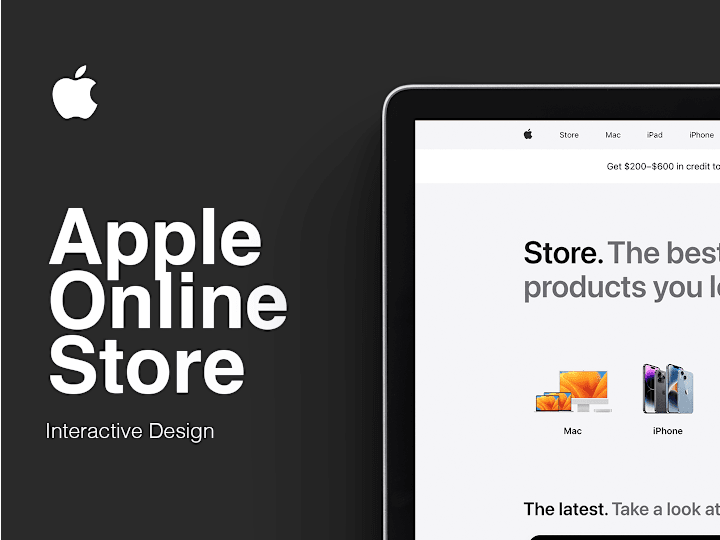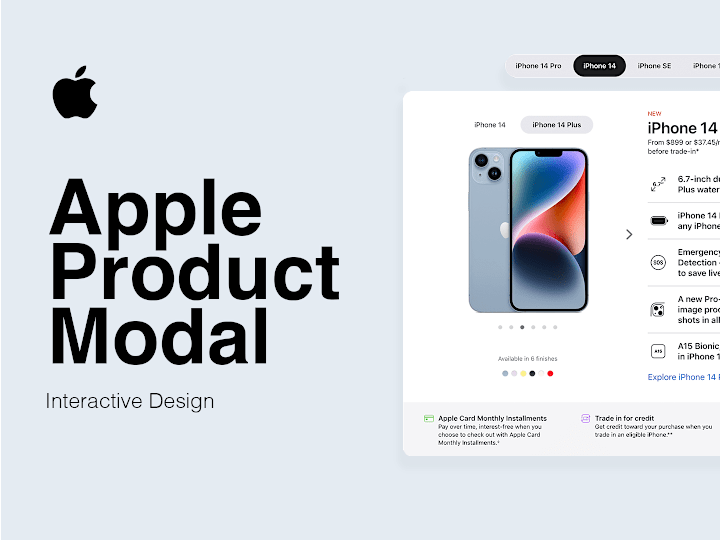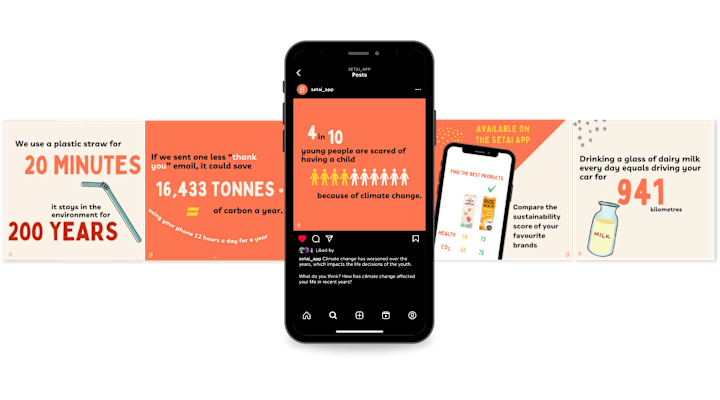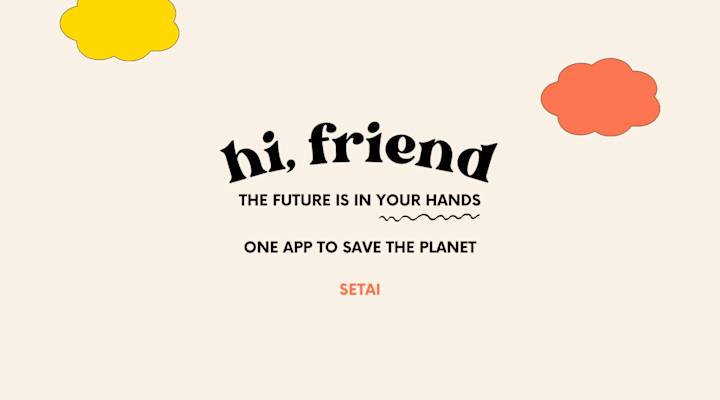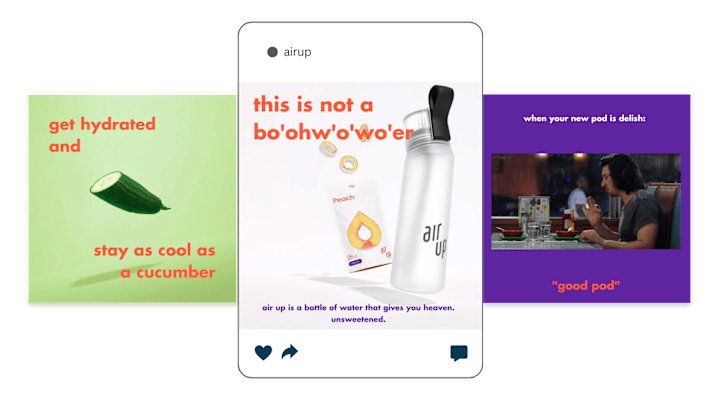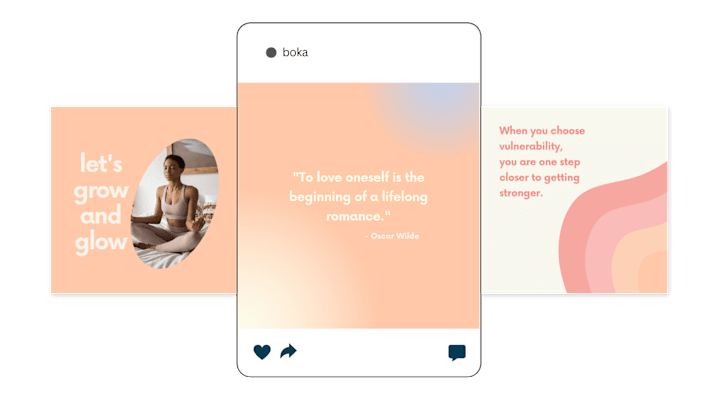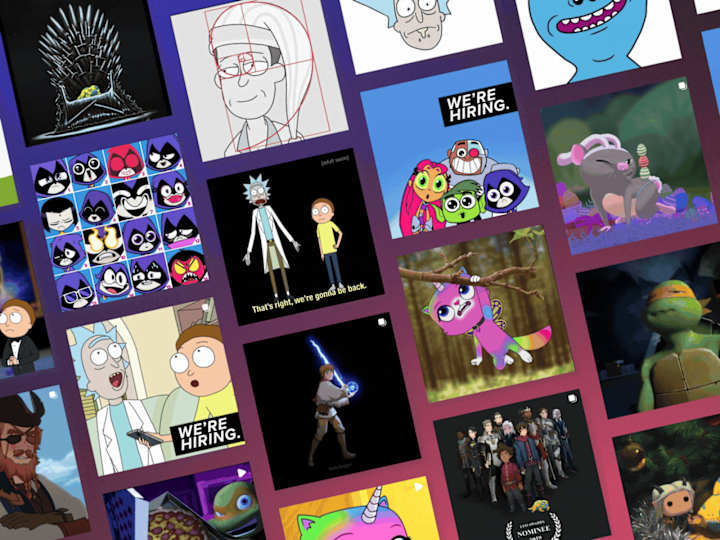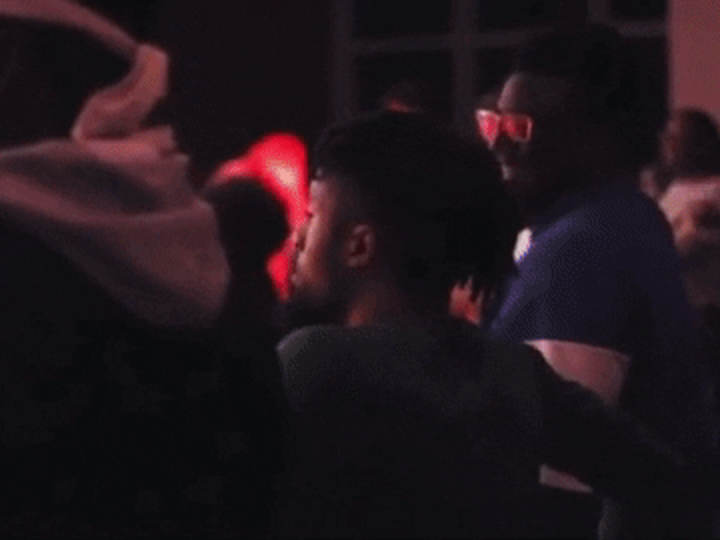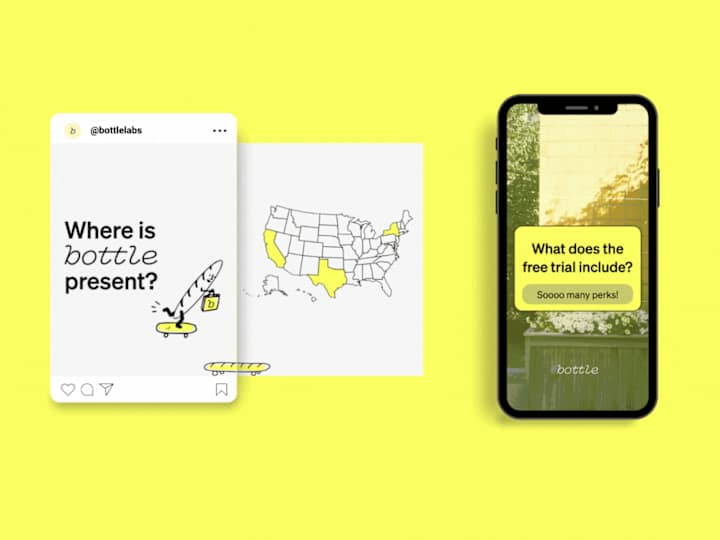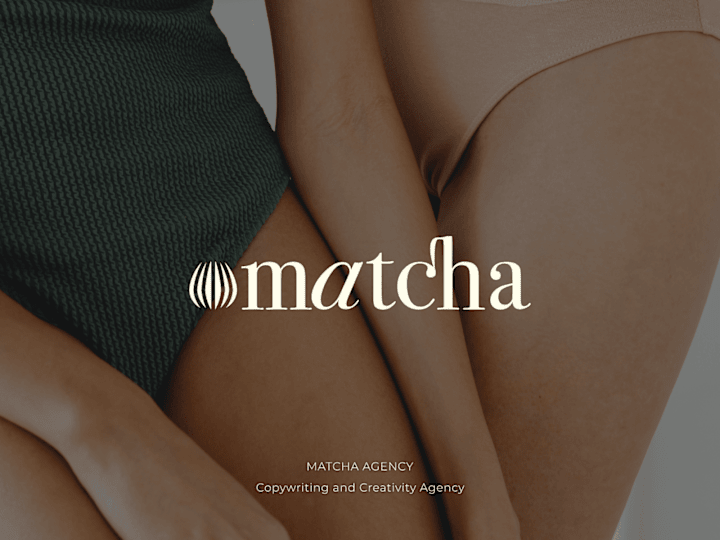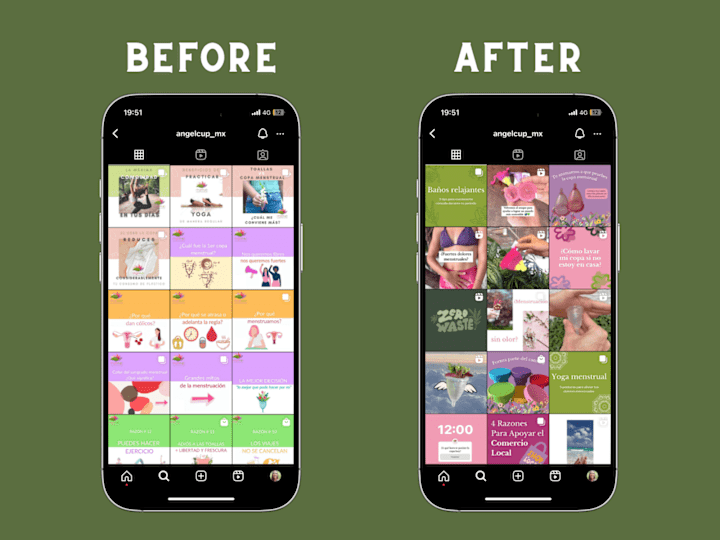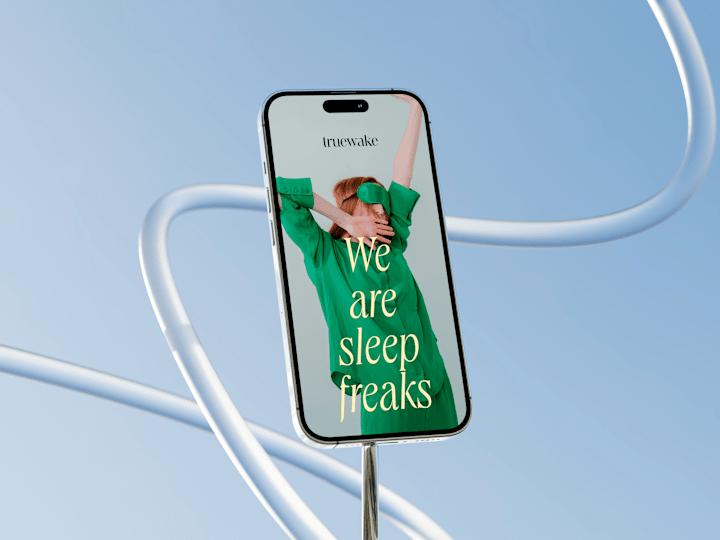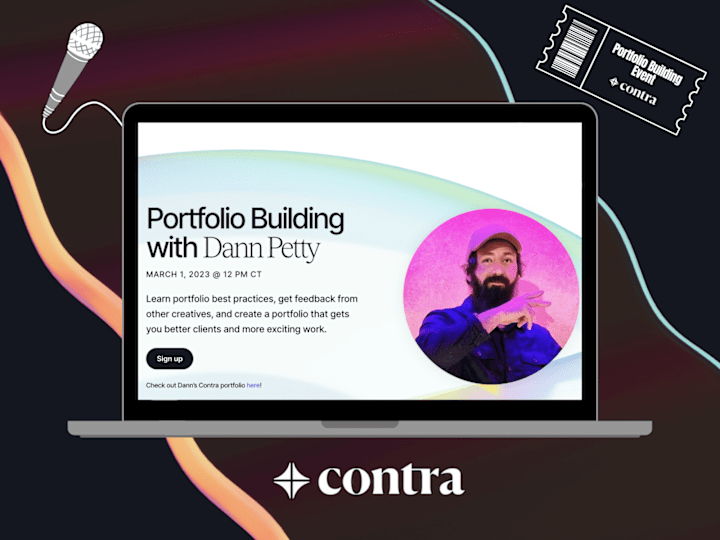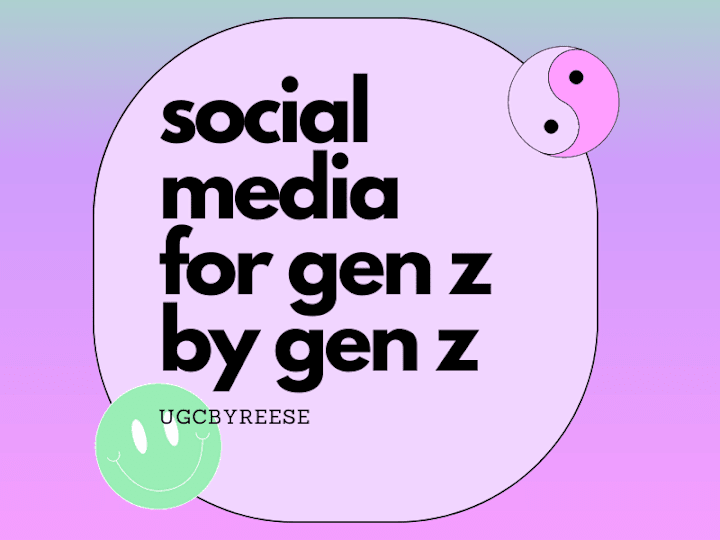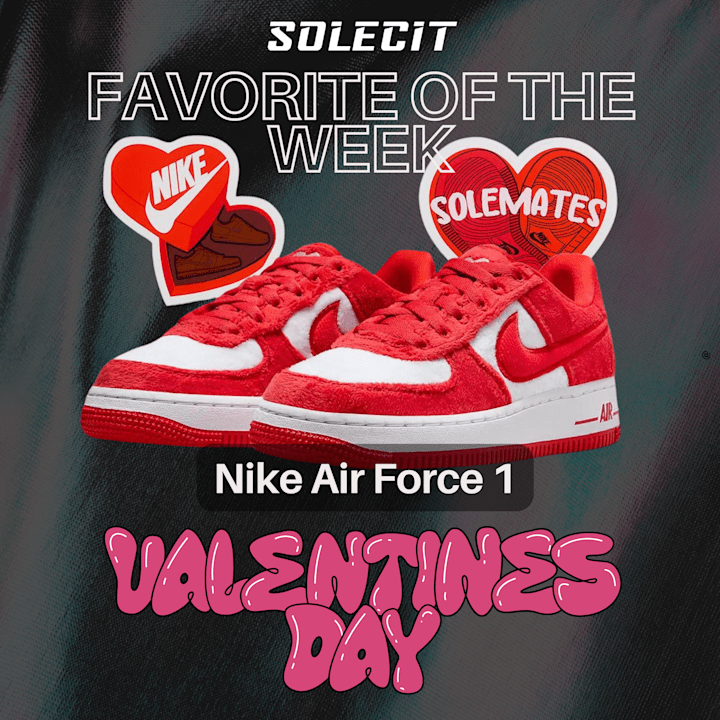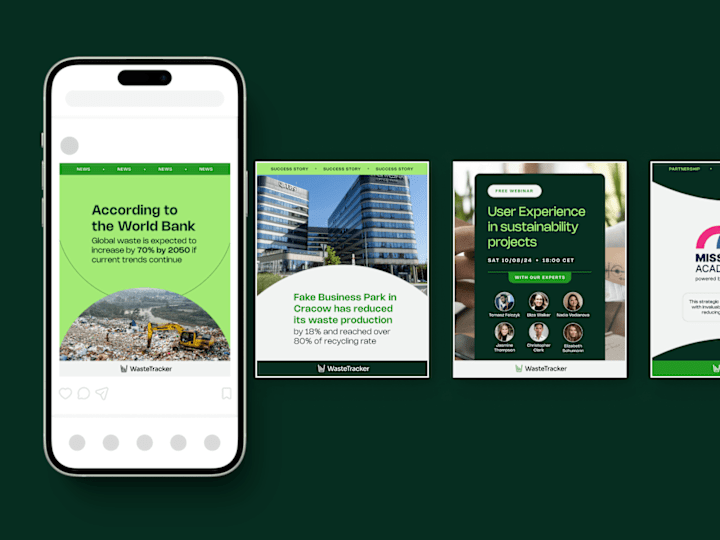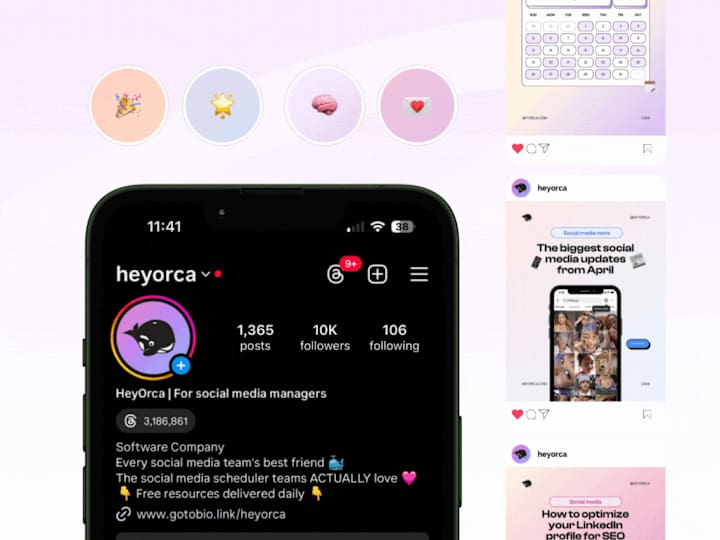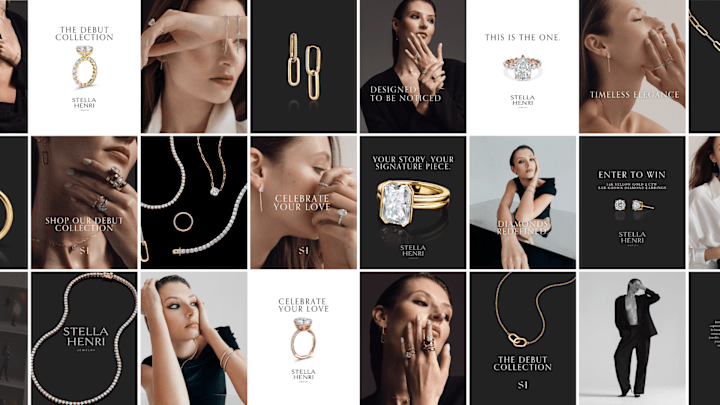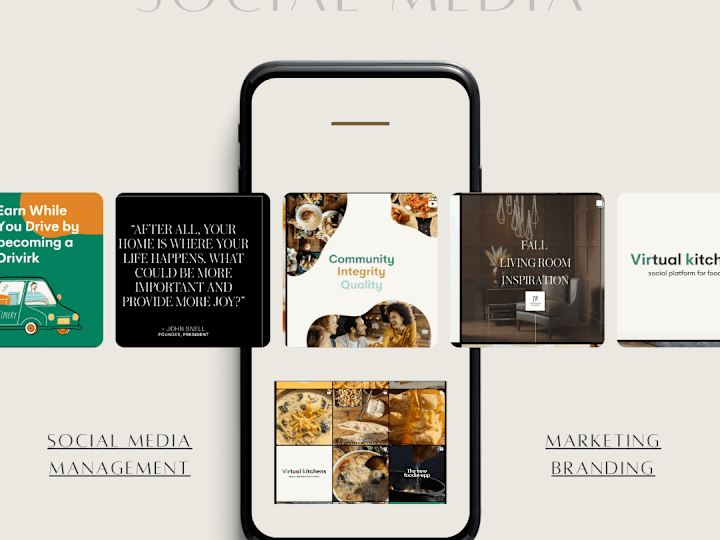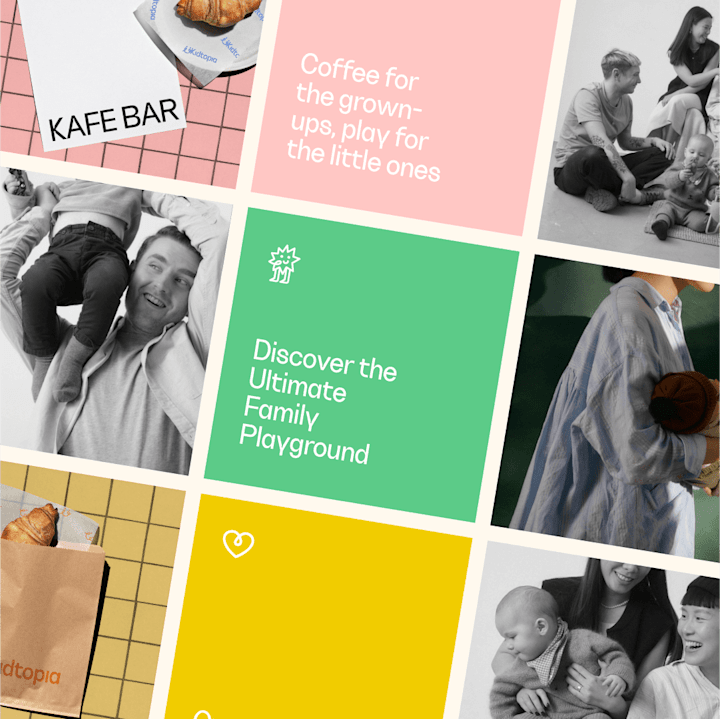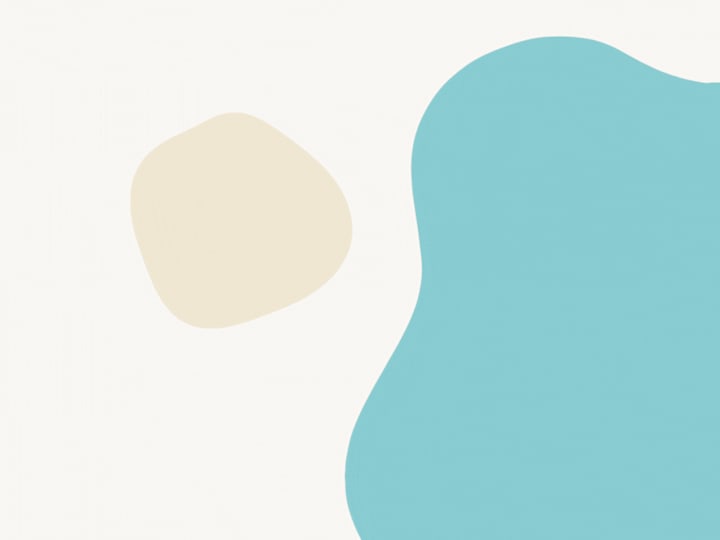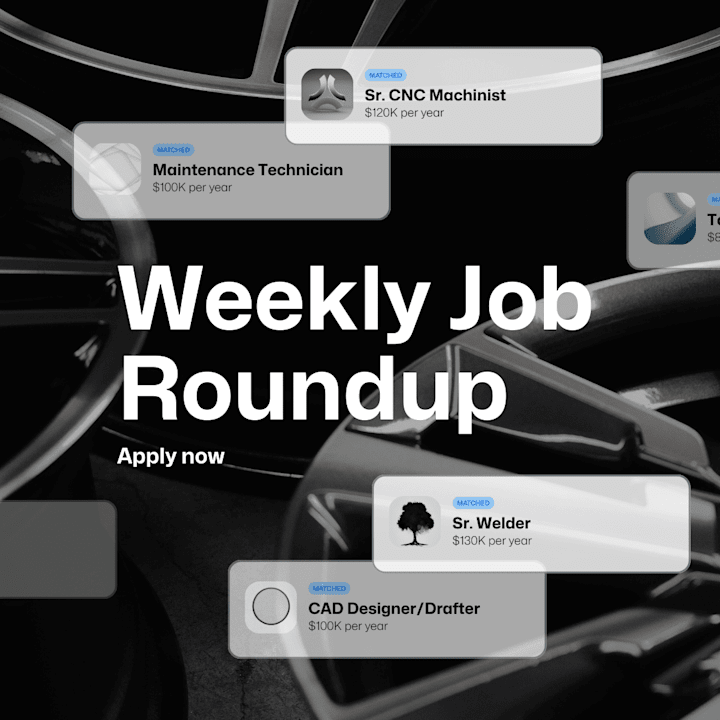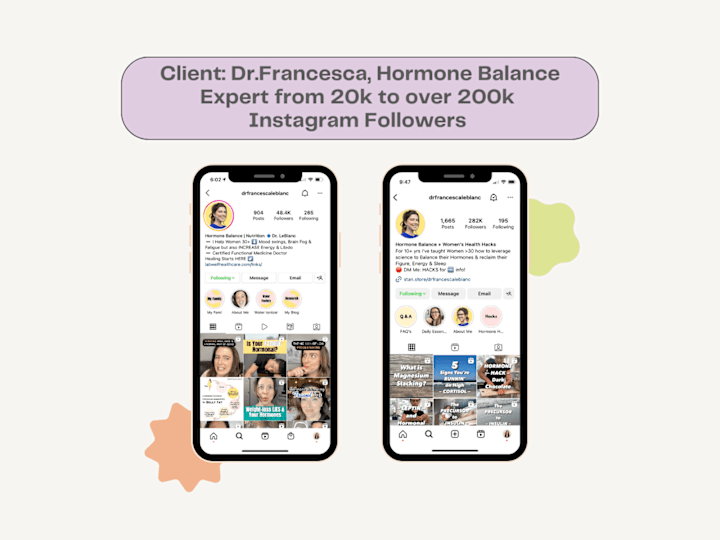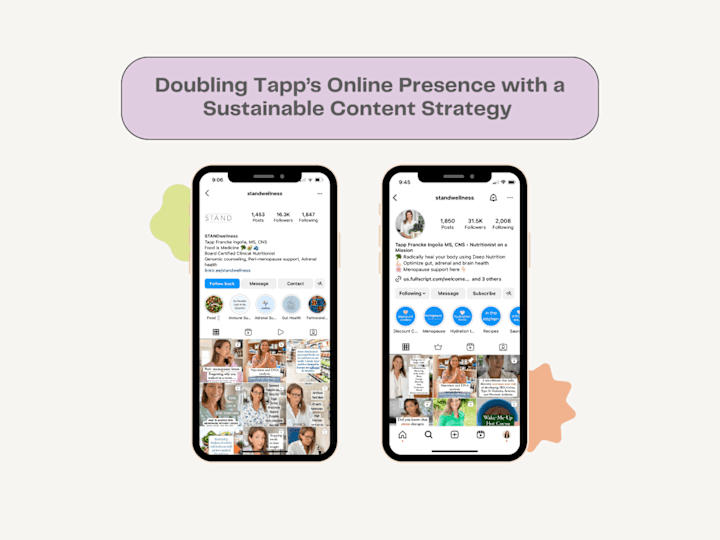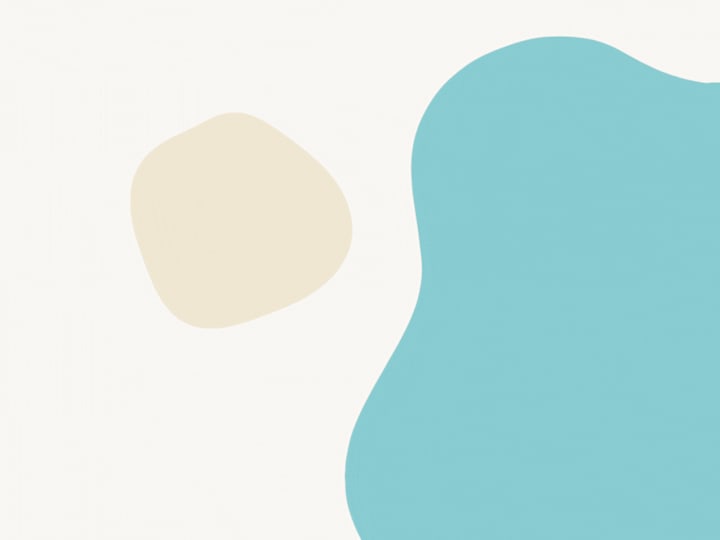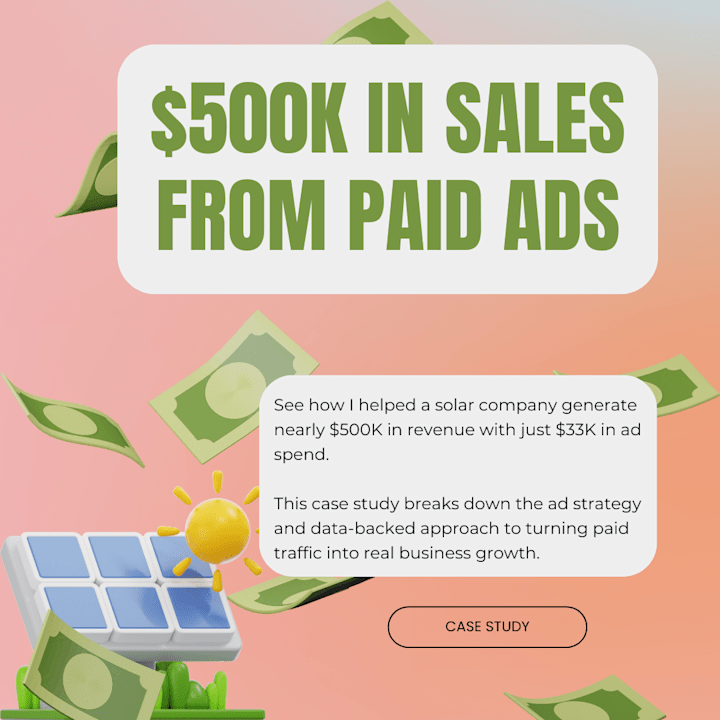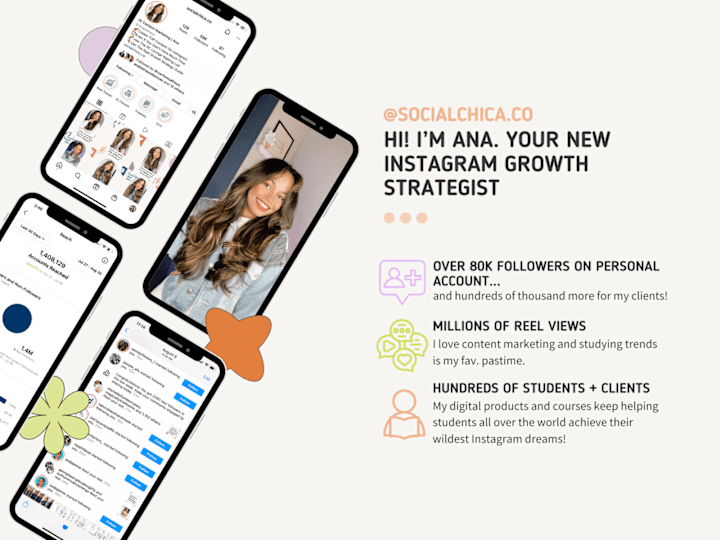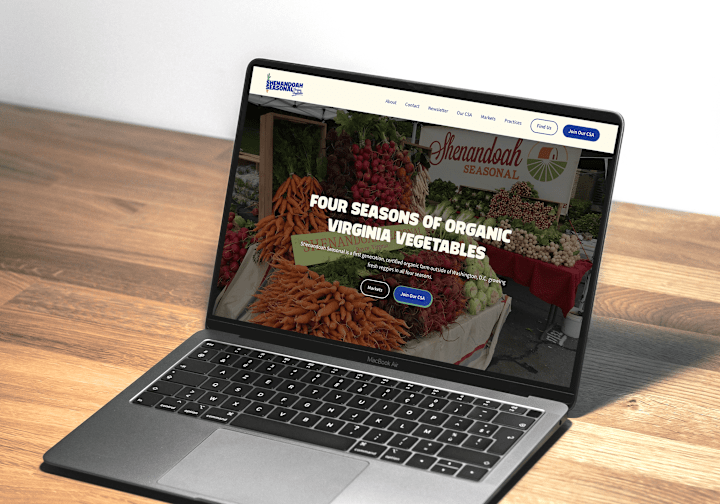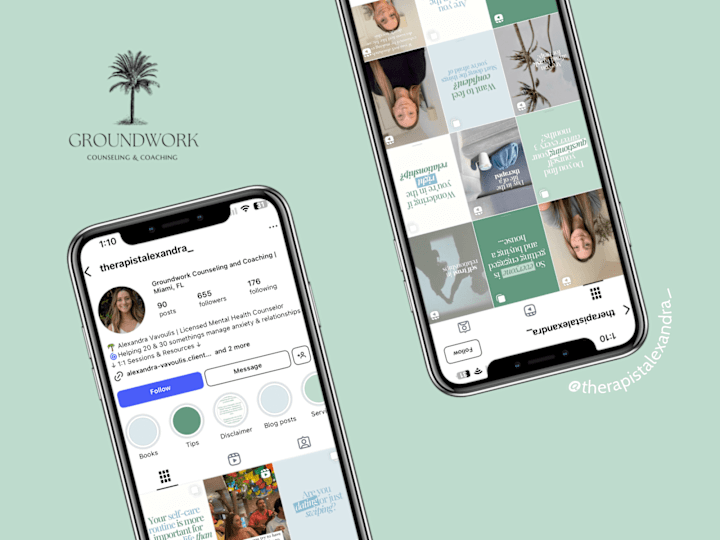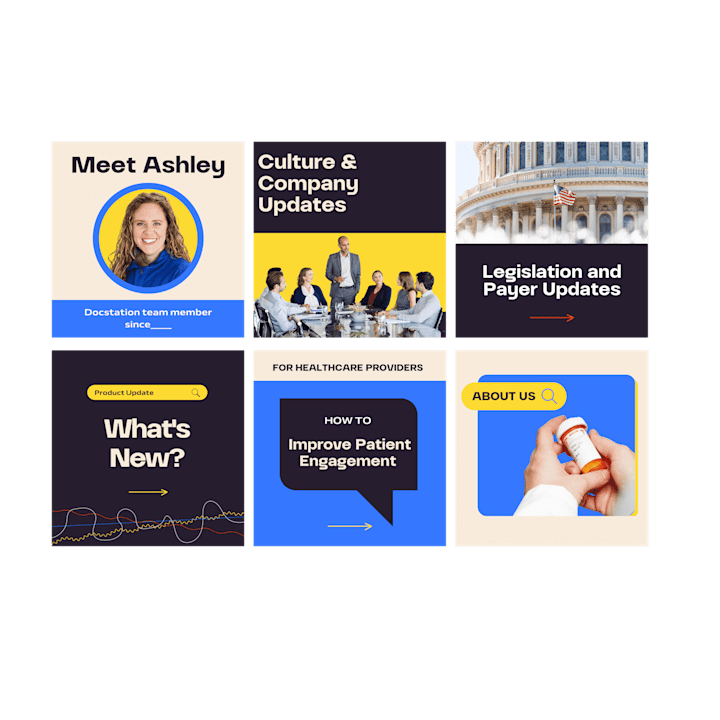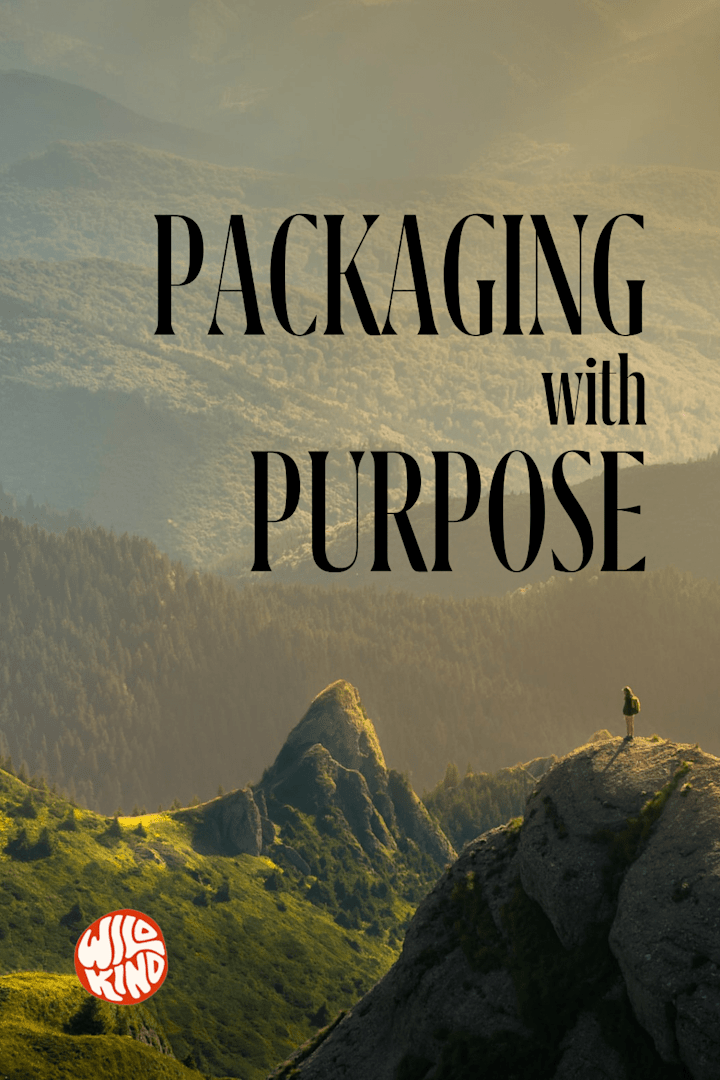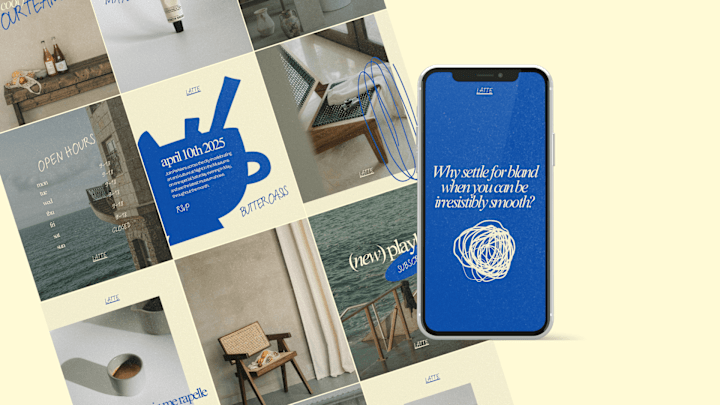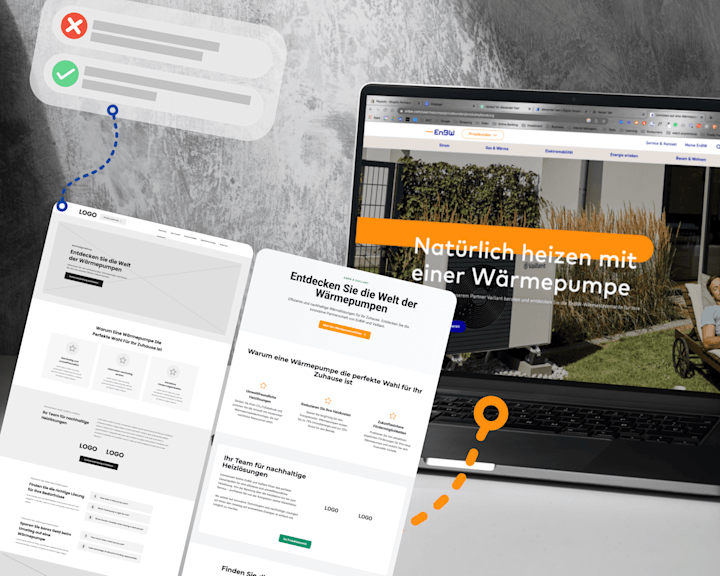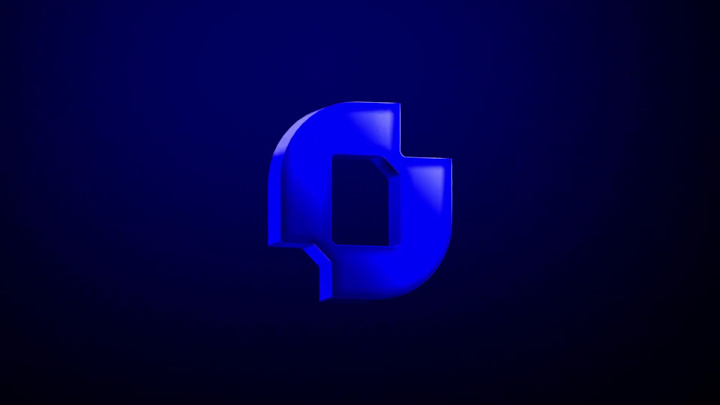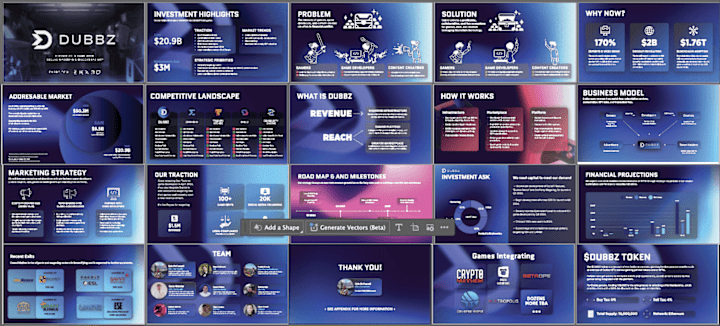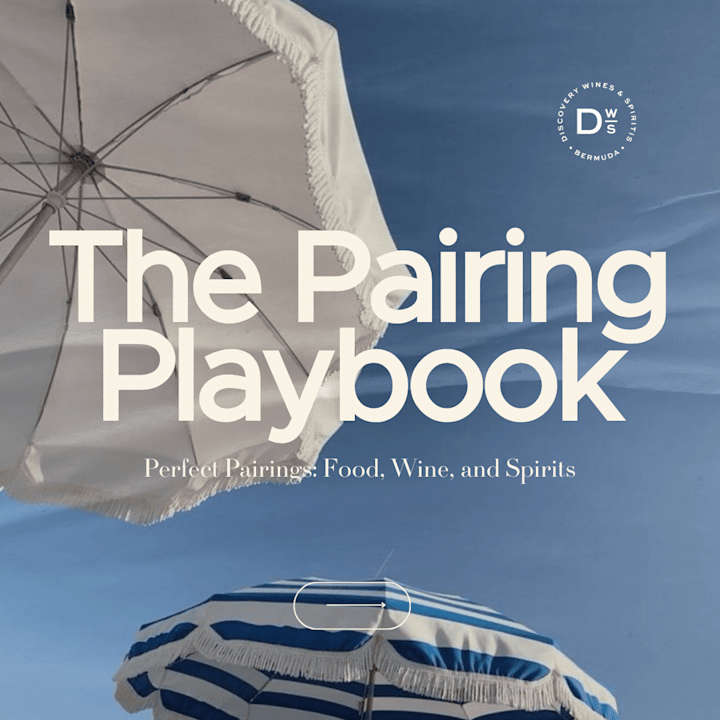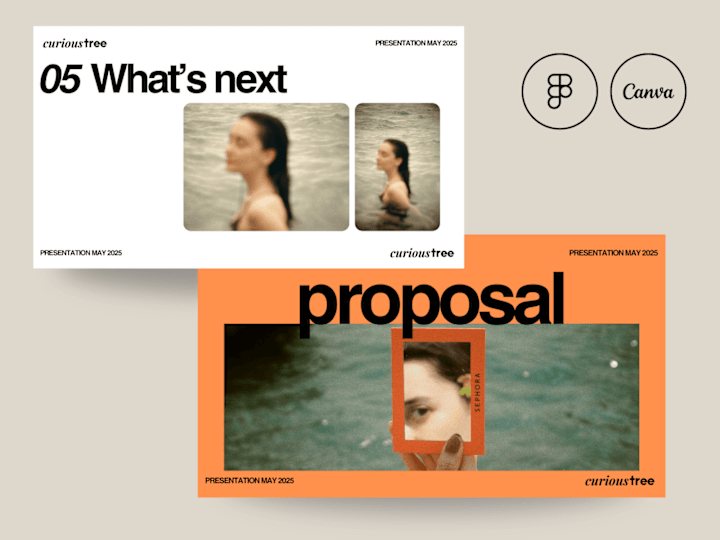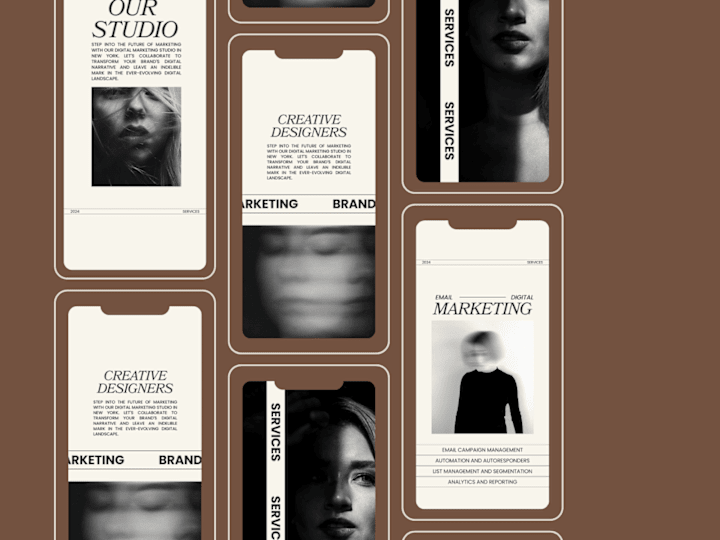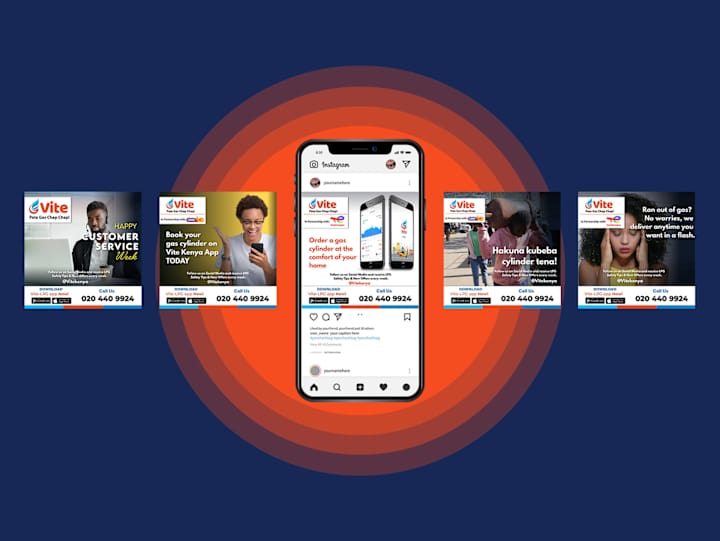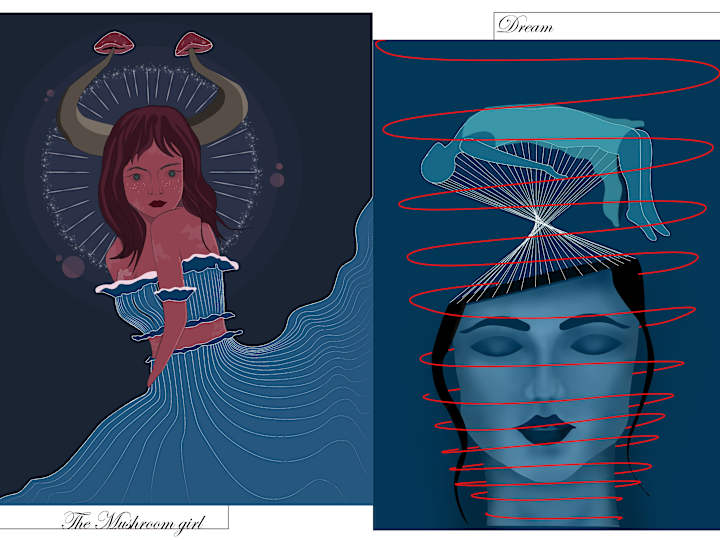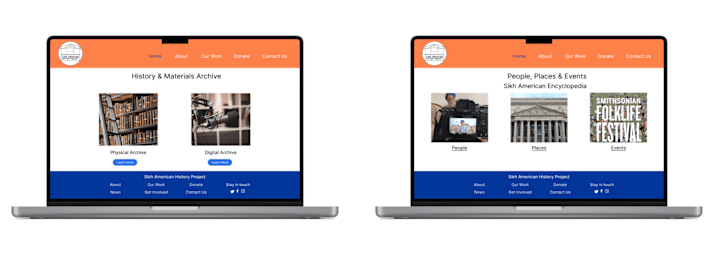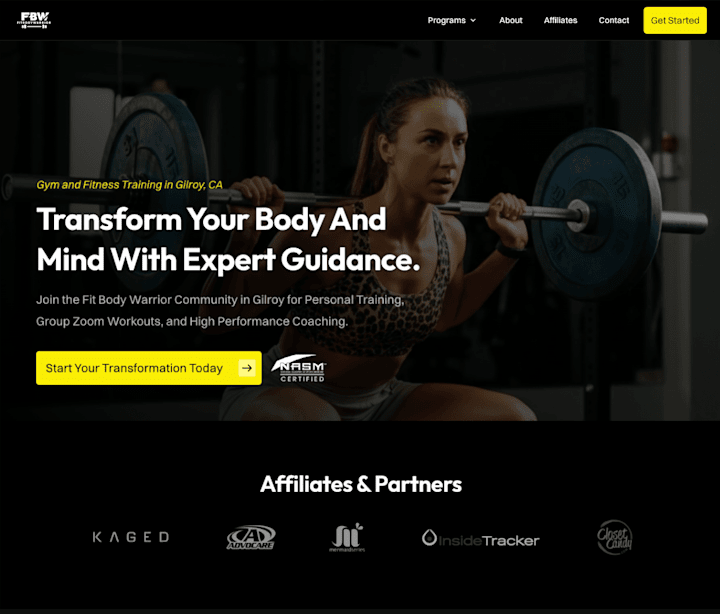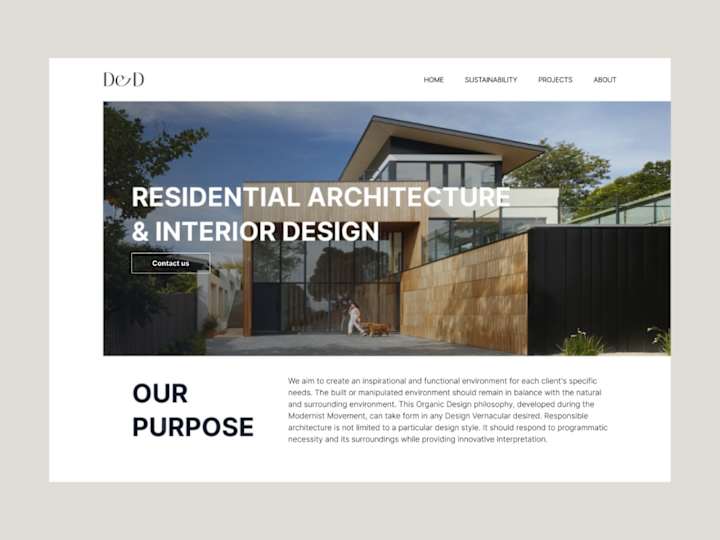How do I make sure the Canva expert I hire fits my project needs?
Check their portfolio to see past projects. Look for designs similar to what you need. Read reviews from other clients they have worked with.
What should I include in my project brief to a Canva specialist?
Be clear about what you need. Include details like colors, style, and size of designs. Share examples if you have any.
How do I communicate with the Canva graphic designer?
Use clear and simple language. Regular check-ins can help keep the project on track. You can use video calls or chat apps to discuss ideas.
How can I decide on the design timeline with a Canva pro?
Discuss how many designs you need and how complex they are. Ask the expert how long each part will take. Agree on deadlines together.
What are the best ways to give feedback to my Canva designer?
Be specific about what you like or want to change. Use positive words and give reasons for any changes you ask for. Talk about one design at a time to avoid confusion.
How do I agree on the final deliverables with the Canva expert?
List all designs you need in writing. Agree on the final file formats like JPEG or PDF. Make sure they match your needs for different platforms.
What should I do if I want changes after the designs are delivered?
Talk with the designer about any tweaks. It's good to mention this possibility while agreeing on project terms. Decide together on a fair way to handle revisions.
How do I ensure my Canva designs are unique to my brand?
Share your brand guidelines and colors. Tell the designer your brand story. This helps them create designs that match your uniqueness.
What visual content can a Canva designer help create for my project?
They can make logos, social media posts, and brochures. They create banners, presentations, and infographics too. Anything to make your brand look good!
How can I make sure my project starts smoothly with a Canva specialist?
Prepare all the information they need first. Schedule a meeting to explain your goals. This gets everyone set on the same path from the start.
Who is Contra for?
Contra is designed for both freelancers (referred to as "independents") and clients. Freelancers can showcase their work, connect with clients, and manage projects commission-free. Clients can discover and hire top freelance talent for their projects.
What is the vision of Contra?
Contra aims to revolutionize the world of work by providing an all-in-one platform that empowers freelancers and clients to connect and collaborate seamlessly, eliminating traditional barriers and commission fees.

- $50k+
- Earned
- 31x
- Hired
- 5.0
- Rating
- 36
- Followers
Top

- $10k+
- Earned
- 13x
- Hired
- 5.0
- Rating
- 50
- Followers
Top

- $1k+
- Earned
- 9x
- Hired
- 5.0
- Rating
- 26
- Followers
Top

- $10k+
- Earned
- 2x
- Hired
- 5.0
- Rating
- 8
- Followers

- 2x
- Hired
- 5.0
- Rating
- 1
- Followers
Top