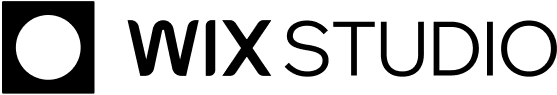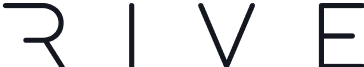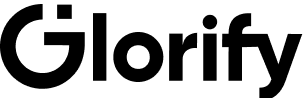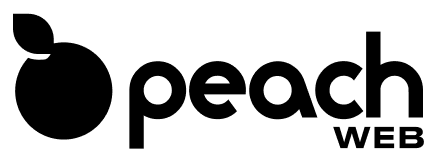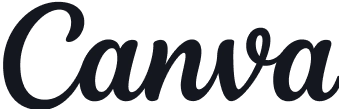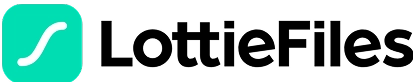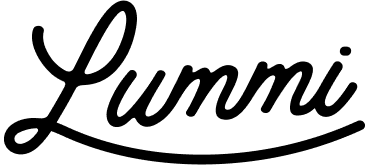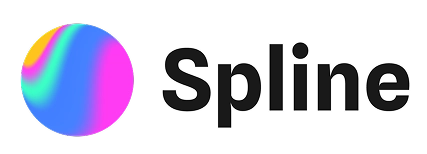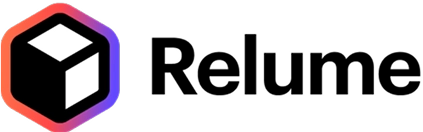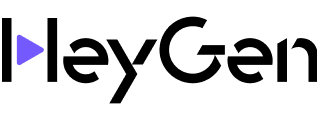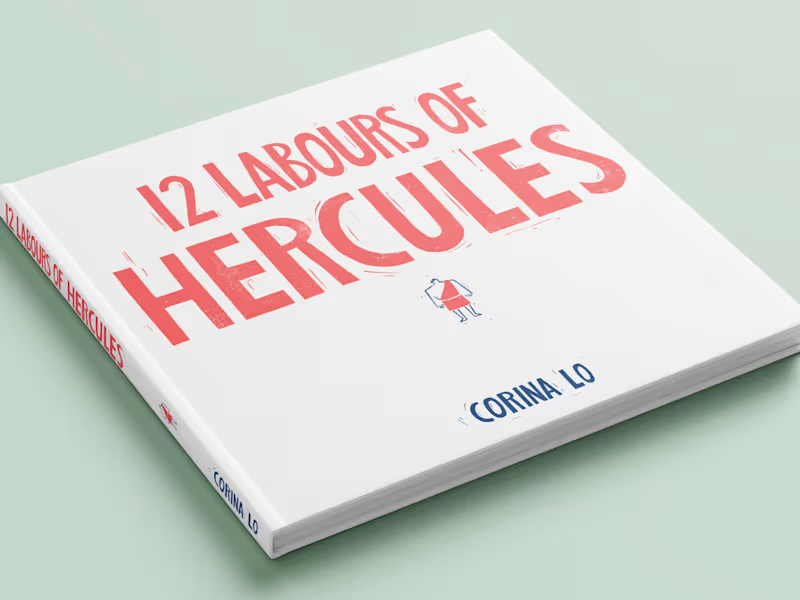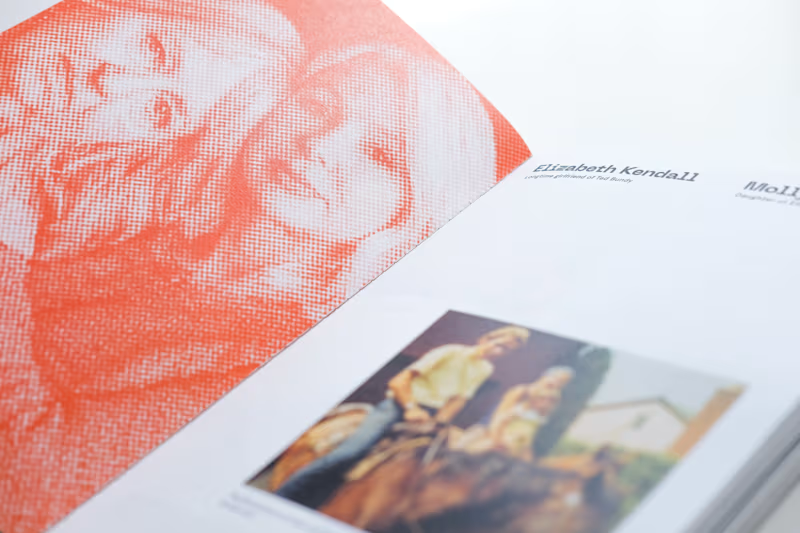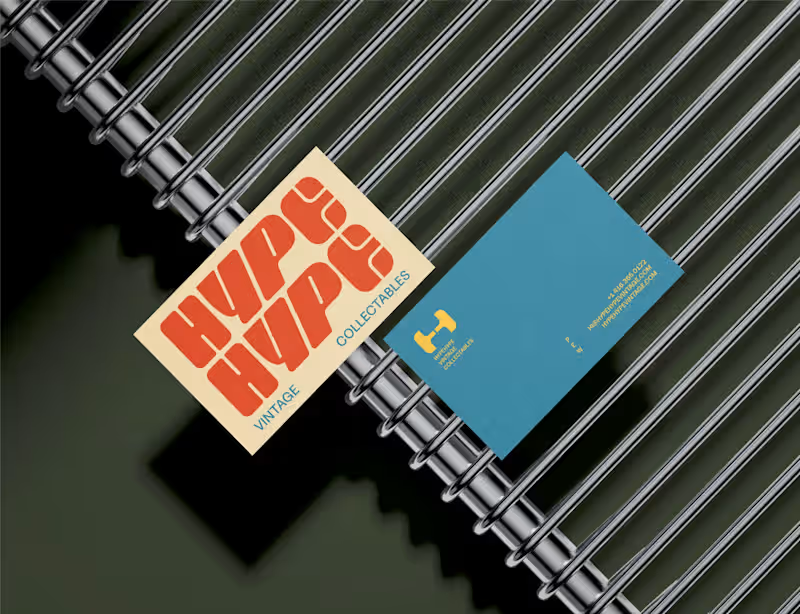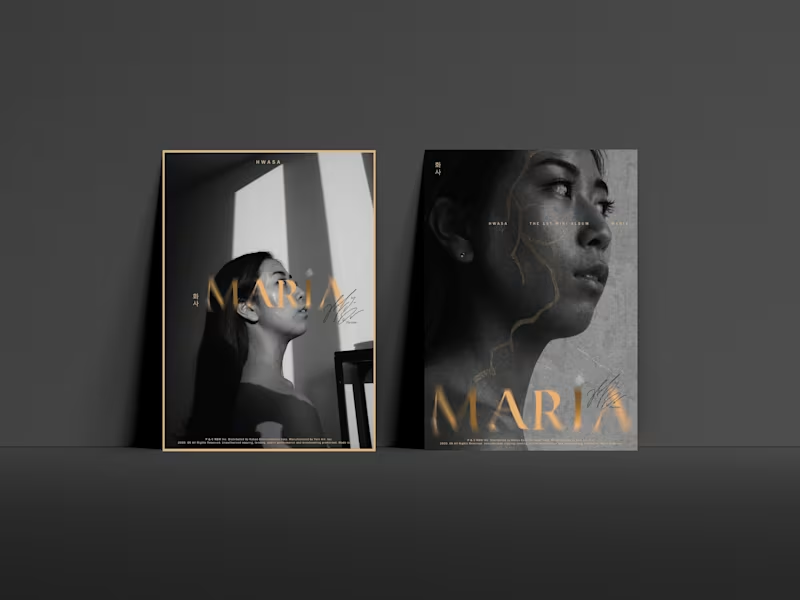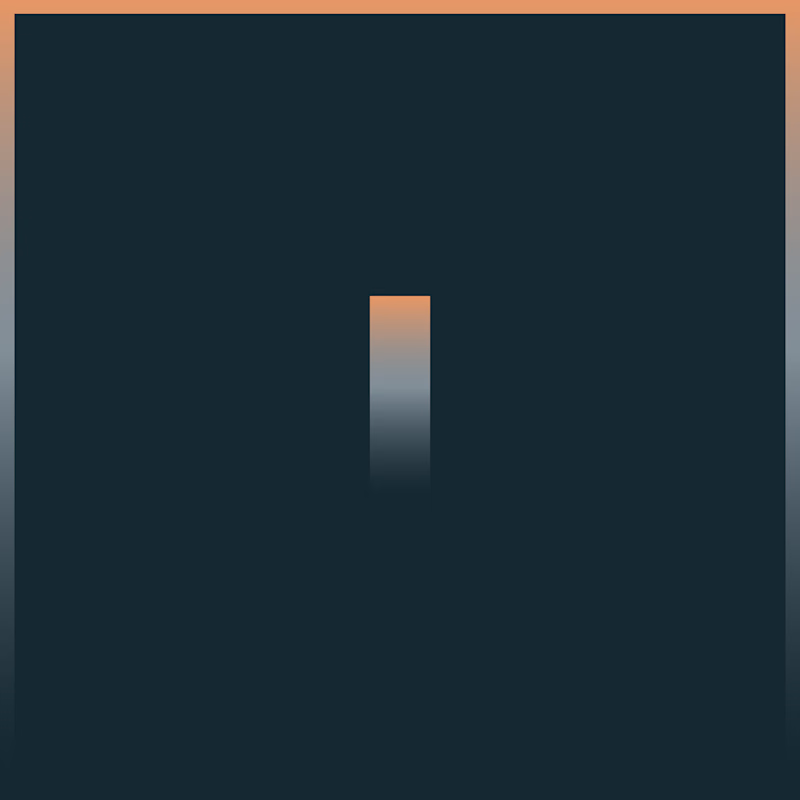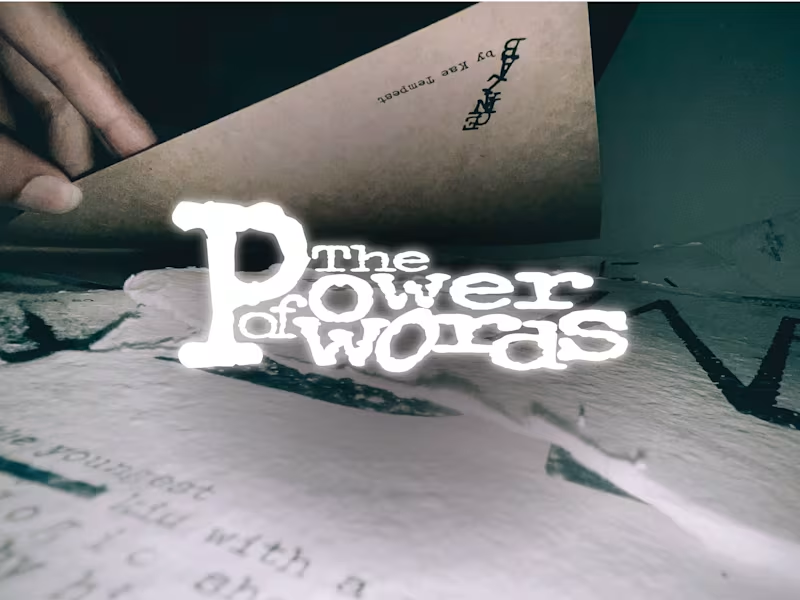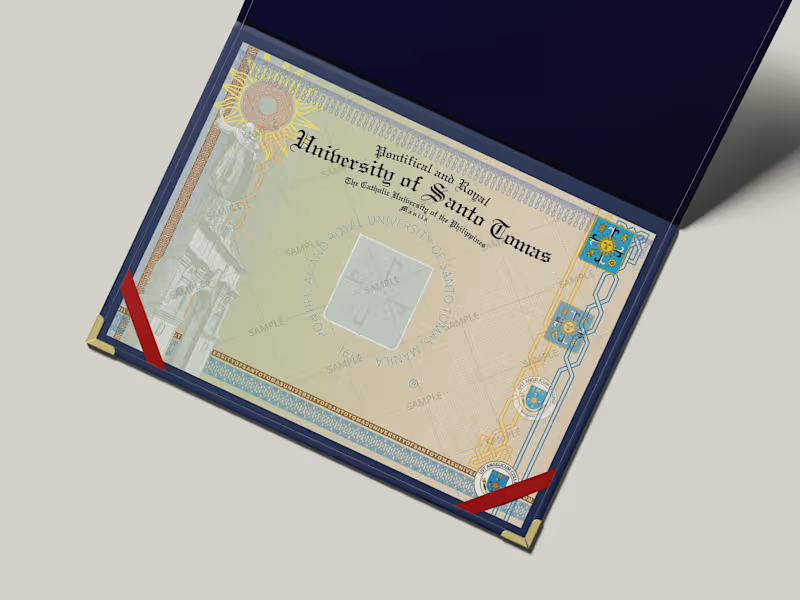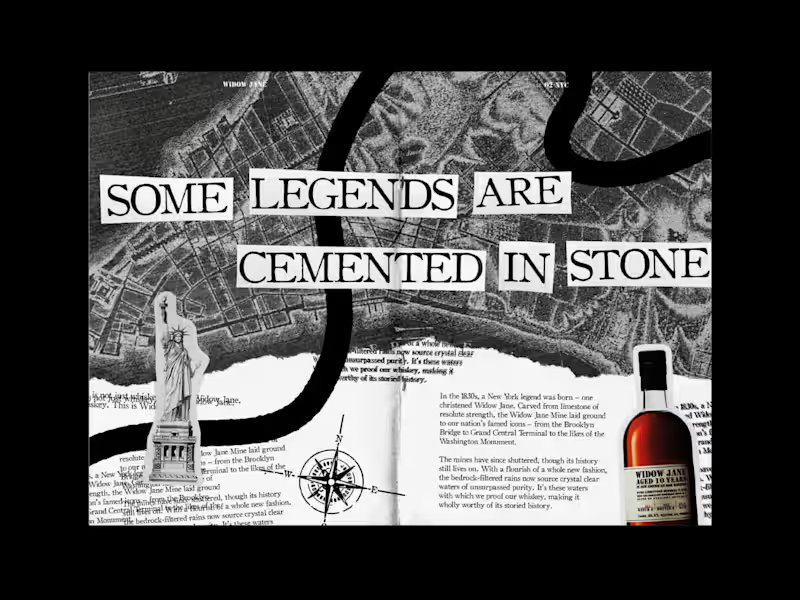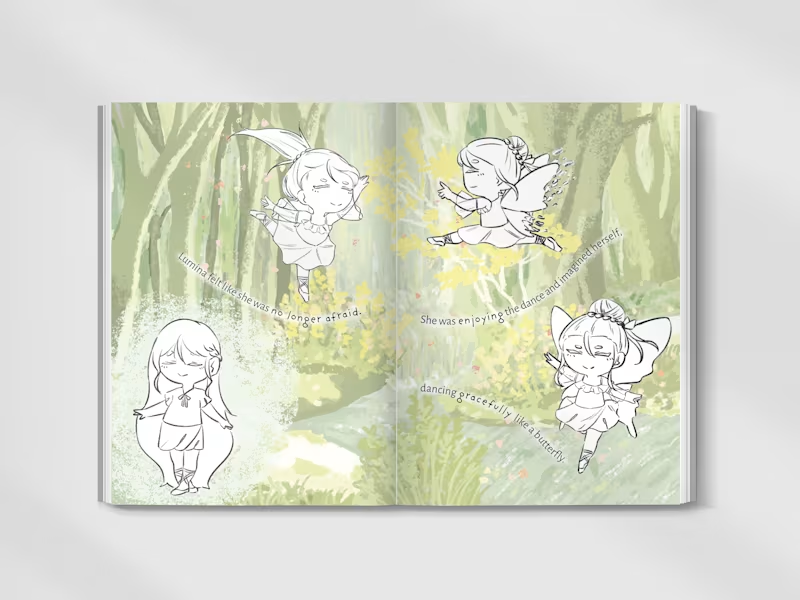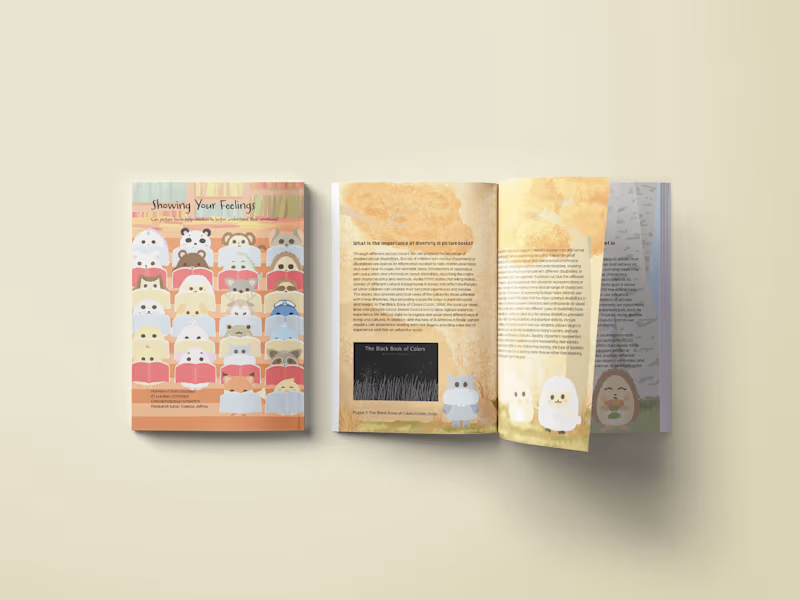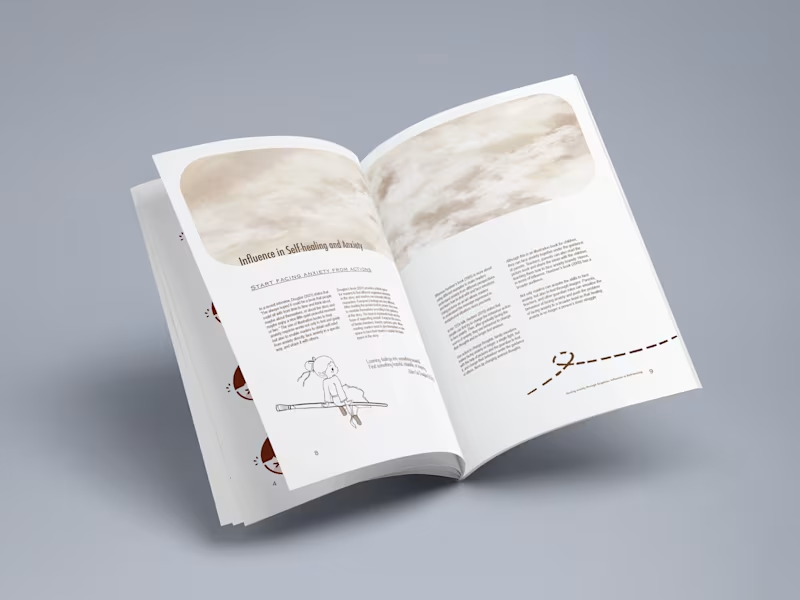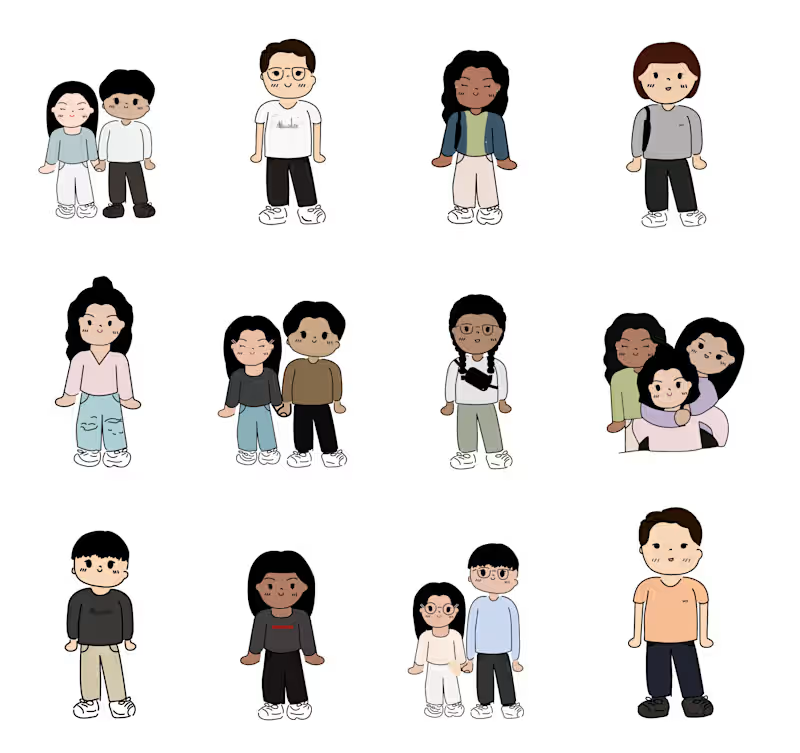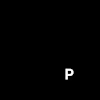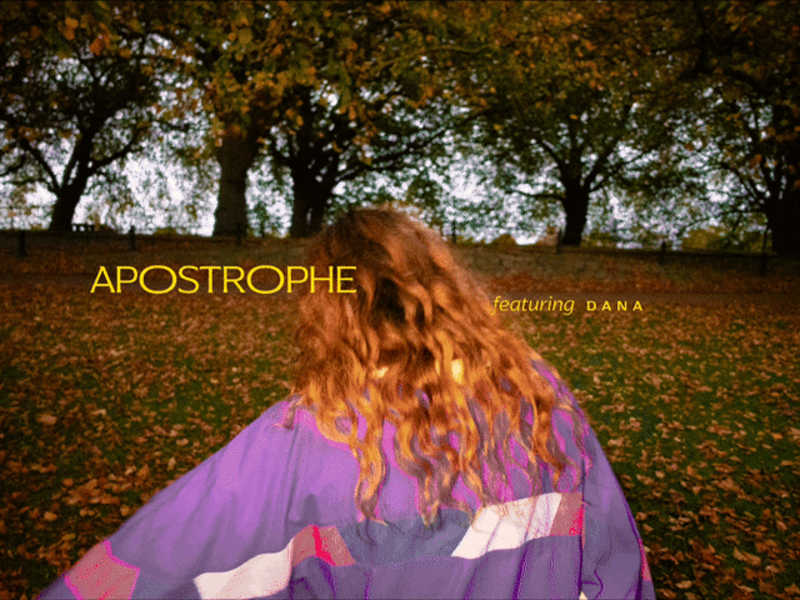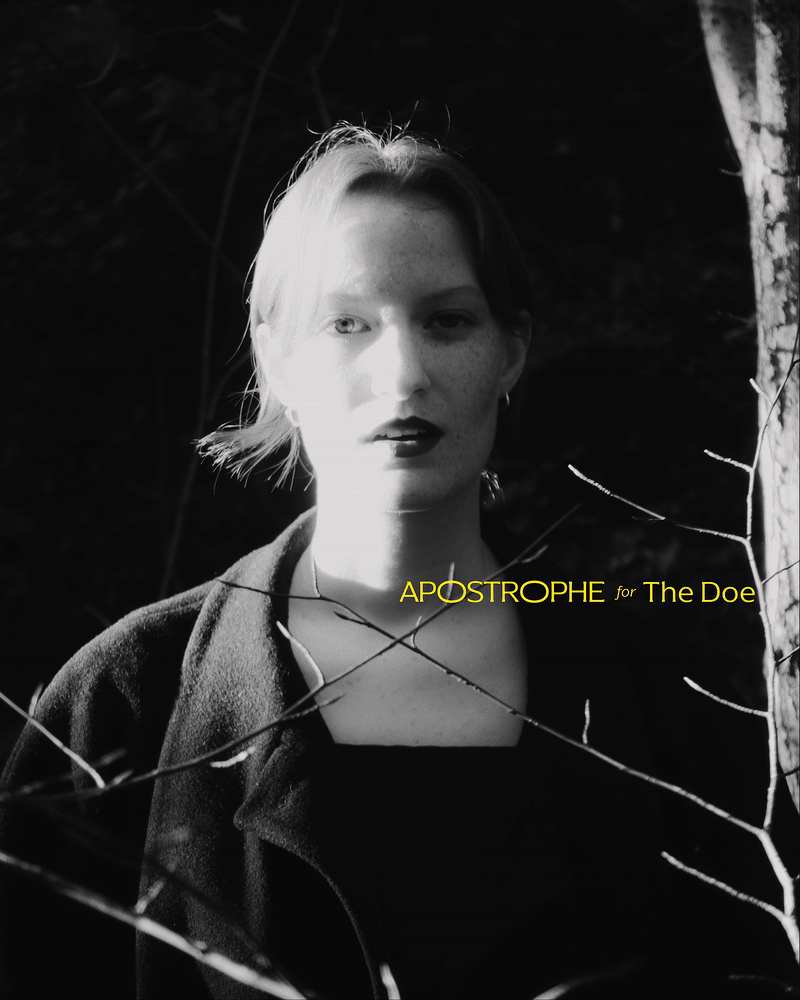How can I describe my project clearly to an Adobe InDesign expert?
Start by explaining the type of project, like a brochure or a magazine. Mention any design elements you like or examples of work you admire. Be clear about the colors, fonts, and images you want to use. The more details you provide, the better the expert can plan and design to meet your needs.
What should I check in a freelancer's portfolio before hiring an InDesign expert?
Look for similar projects to what you need, like brochures or eBooks. Check if the design style matches your vision. Notice the quality of work and creativity. A strong portfolio will show completed projects and happy clients.
How do I set clear deadlines for an InDesign project?
Start by discussing your timeline with the freelancer. Break the project into smaller tasks with specific deadlines. This helps to keep the project on track. Always allow some extra time for adjustments at the end.
What information should I give a freelancer to start the InDesign project?
Provide any text, images, and logos you want in the design. Share your brand guidelines if you have them. Tell the freelancer about the size and format, like A4 for a magazine. The more information you provide, the better they can create the perfect design for you.
How important is communication during the InDesign project?
Good communication makes sure the project goes smoothly. Regular check-ins help catch any mistakes early. Be ready to answer questions from the freelancer. Quick and clear communication leads to a great final product.
What should be included in the agreement with a freelance InDesign expert?
The agreement should clearly state the project's scope. Include all the tasks you expect, like design and revisions. List the deadlines and the payment terms. Having everything written down avoids misunderstandings.
How can I ensure the quality of the deliverables in an InDesign project?
Ask for samples or drafts during the project. This lets you give feedback before the final version. Make sure the freelancer understands your quality standards. Regular reviews help ensure the final product meets your expectations.
What should I do if I don’t understand some of the design elements proposed by the freelancer?
Ask the freelancer to explain their design choices. They can help you understand how each element fits your project. Don’t be afraid to ask questions. A good freelancer will make sure you feel comfortable and informed about their work.
How do I provide feedback to a freelance InDesign expert?
Be specific about what you like and dislike. Use clear examples to explain changes. Start with the things you like, then move on to suggestions politely. Positive and constructive feedback helps refine the project to meet your needs.
What is the next step after the project is completed?
Once the final deliverables are completed, review them carefully. Make sure all your requirements are met. Provide feedback or gratitude for the work done well. This helps build a good relationship for future projects.
Who is Contra for?
Contra is designed for both freelancers (referred to as "independents") and clients. Freelancers can showcase their work, connect with clients, and manage projects commission-free. Clients can discover and hire top freelance talent for their projects.
What is the vision of Contra?
Contra aims to revolutionize the world of work by providing an all-in-one platform that empowers freelancers and clients to connect and collaborate seamlessly, eliminating traditional barriers and commission fees.