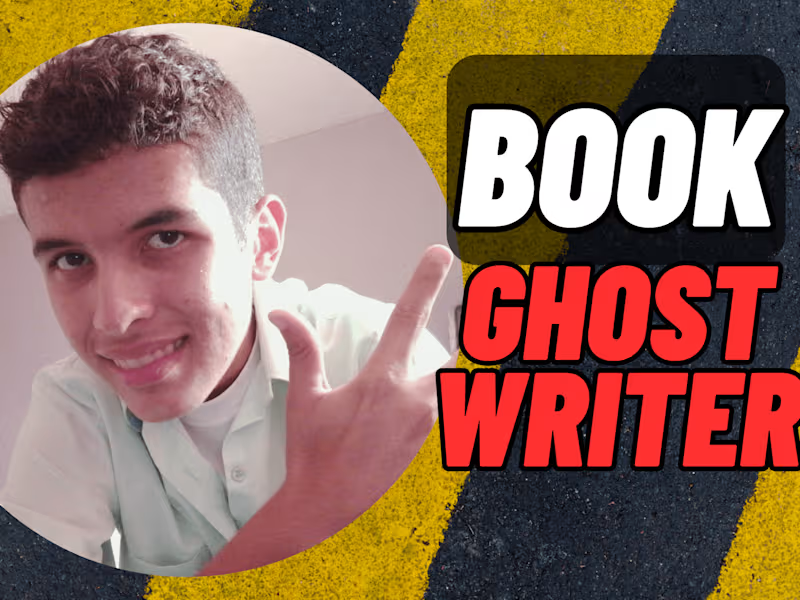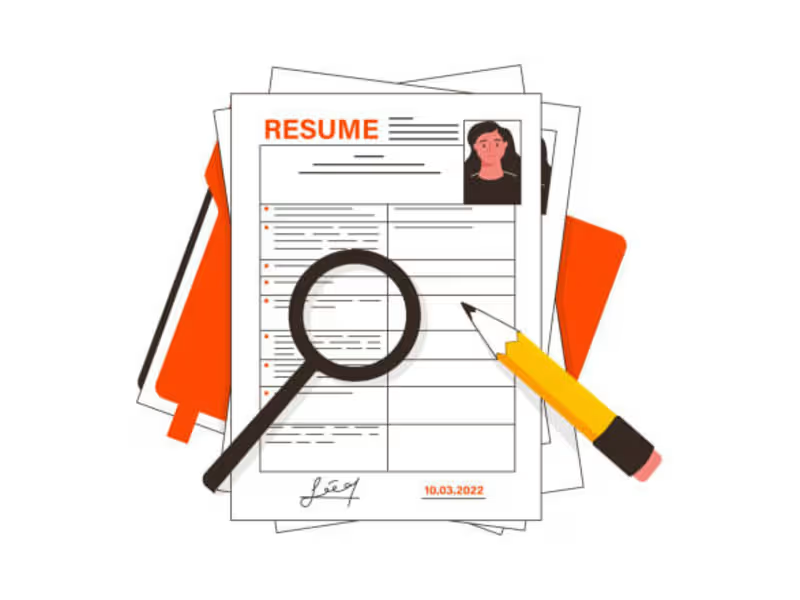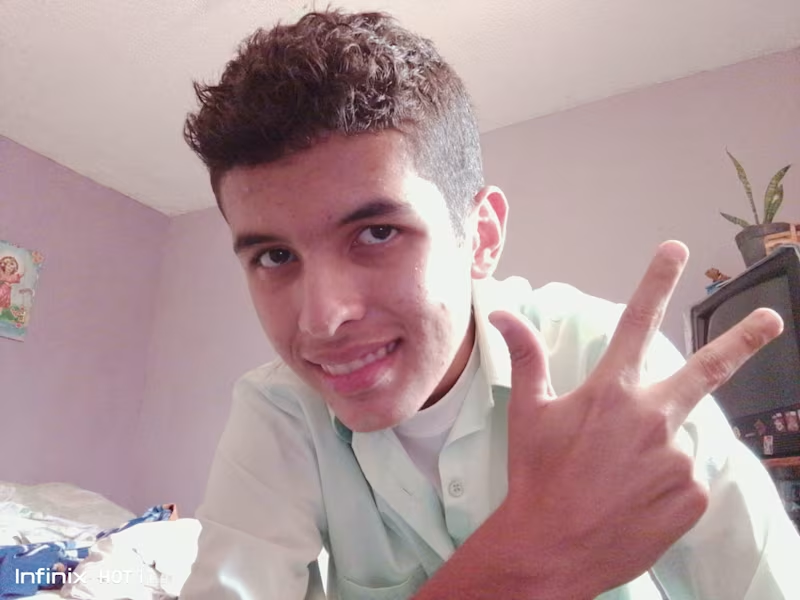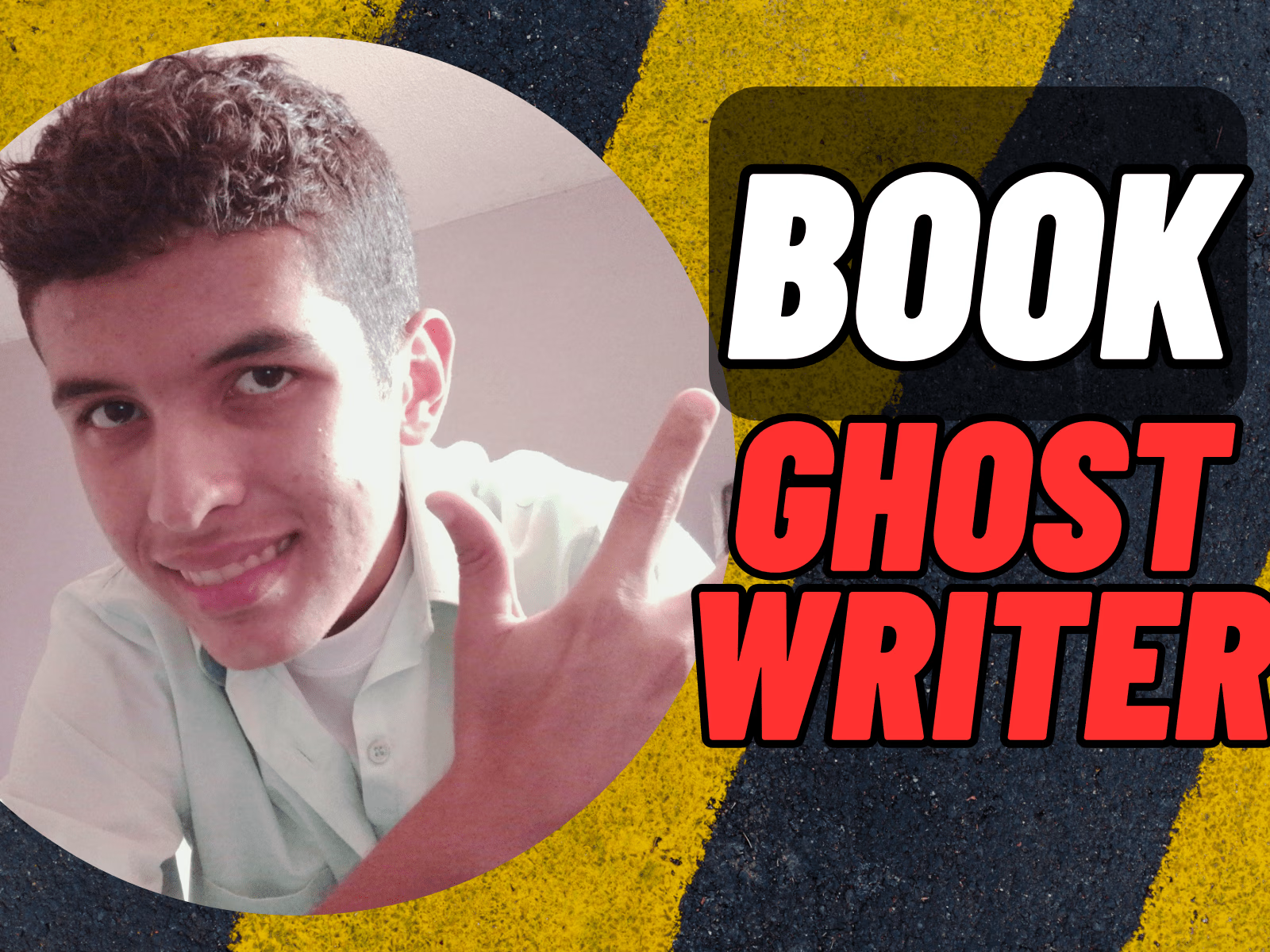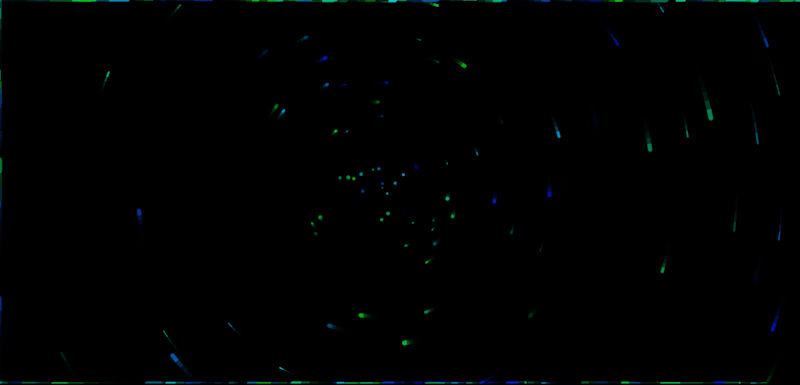How do I determine the right skills in a Microsoft Office 365 expert?
Focus on their experience with Office 365 applications like Word, Excel, and Teams. They should have a proven track record of using these tools to create documents, spreadsheets, and presentations. You can also look for examples of their past projects that show successful use of Office 365 tools.
What should I include in the project brief for an Office 365 expert?
Be clear about what you need, such as creating reports or presentations. Mention specific Office 365 tools and features you want them to use. Outline the project timeline and key deliverables, so they know exactly what to expect.
How can I assess a freelancer’s expertise in Office 365?
Ask for samples of their previous work done with Office 365. Check for client reviews that mention their use of these tools. Give them a small test task to complete in Office 365 to evaluate their skills.
What are key deliverables when hiring a Microsoft Office 365 expert?
Deliverables might include polished documents, spreadsheets, and presentations. Make sure to agree on any cooperative project plans needed. Specify what 'final product' means to you in the project outline.
How do I ensure the freelancer understands my Office 365 needs?
Have a clear discussion about your project goals and required tools. Use examples to show what you expect from your Office 365 expert. Confirm that they understand the project scope and timeline before you start.
How can I set a timeline for my Office 365 project?
Discuss the timeline with the freelancer based on their availability and your deadlines. Break the project into smaller tasks with set dates. This helps you both track progress and keep things on schedule.
What are important communication practices when working with an Office 365 expert?
Agree on how you will communicate, like using Teams or email. Set regular check-ins to discuss progress and address any concerns. Clear communication helps keep the project moving smoothly.
How do I confirm a freelancer’s availability for my project?
Ask for their typical working hours and time zone. Discuss project scheduling and any flexibility they have. Make sure their availability matches your project needs to avoid delays.
How should I handle feedback and revisions with an Office 365 expert?
Be specific and constructive with your feedback on their work. Set expectations for response times on revisions. Agree beforehand on how many rounds of revisions are included in your agreement.
What should I do to start a project with an Office 365 freelancer?
Create a comprehensive project brief and agree on deliverables. Make sure both parties understand the tools and timeline. Provide any necessary access to Office 365 tools and resources.
Who is Contra for?
Contra is designed for both freelancers (referred to as "independents") and clients. Freelancers can showcase their work, connect with clients, and manage projects commission-free. Clients can discover and hire top freelance talent for their projects.
What is the vision of Contra?
Contra aims to revolutionize the world of work by providing an all-in-one platform that empowers freelancers and clients to connect and collaborate seamlessly, eliminating traditional barriers and commission fees.