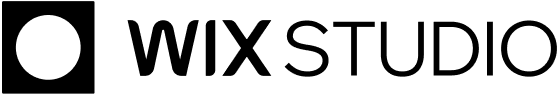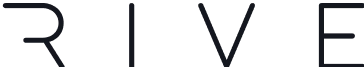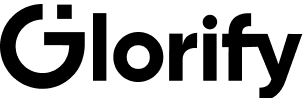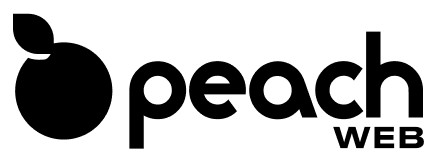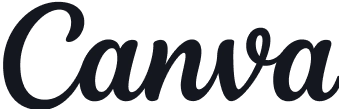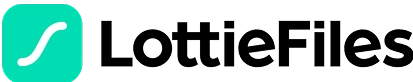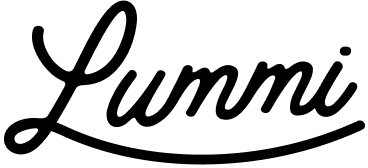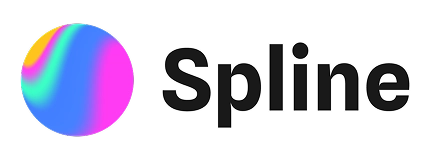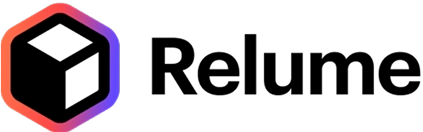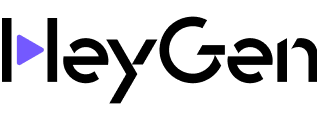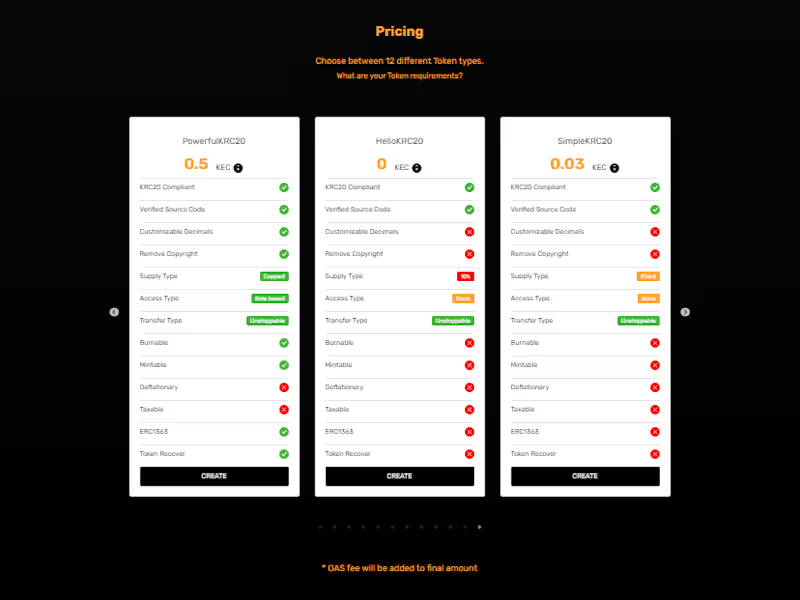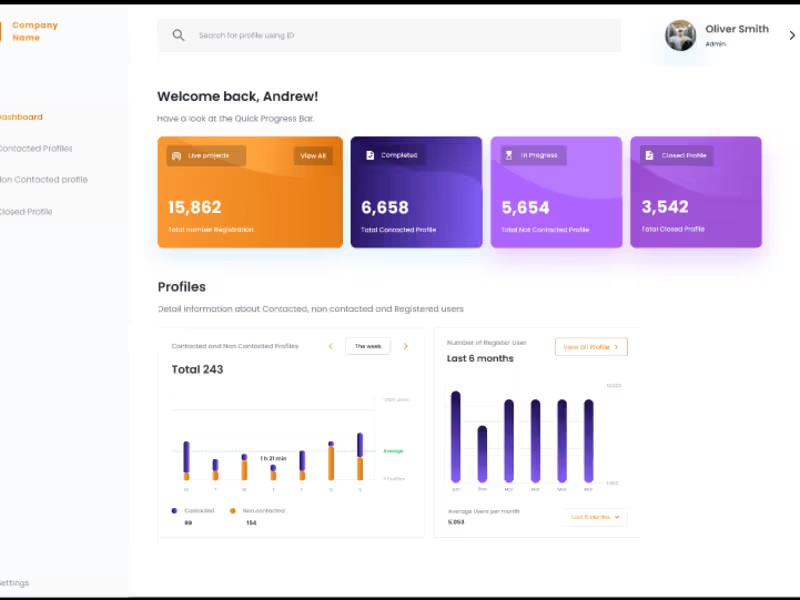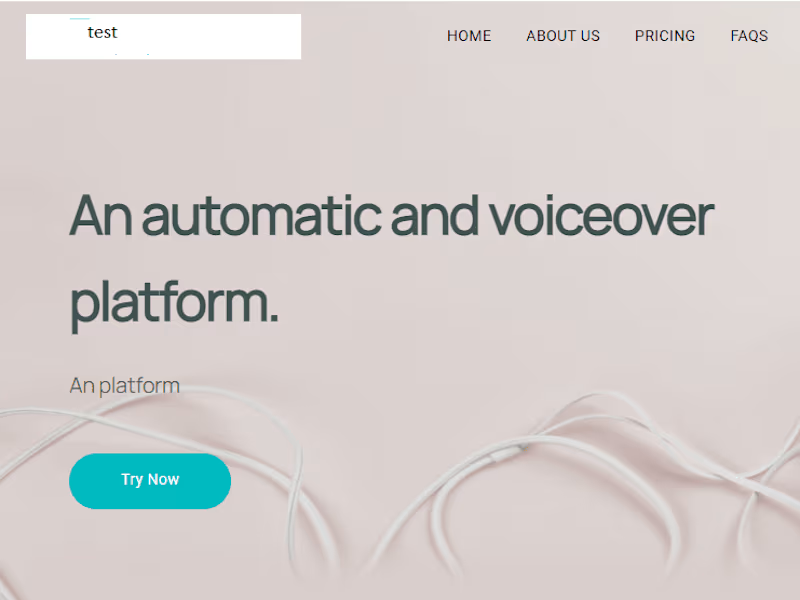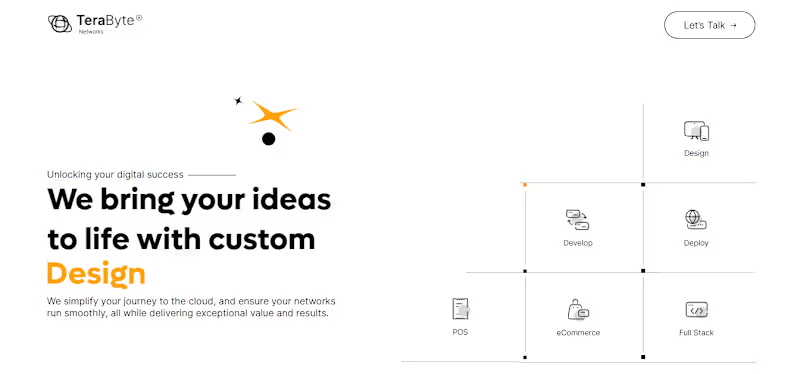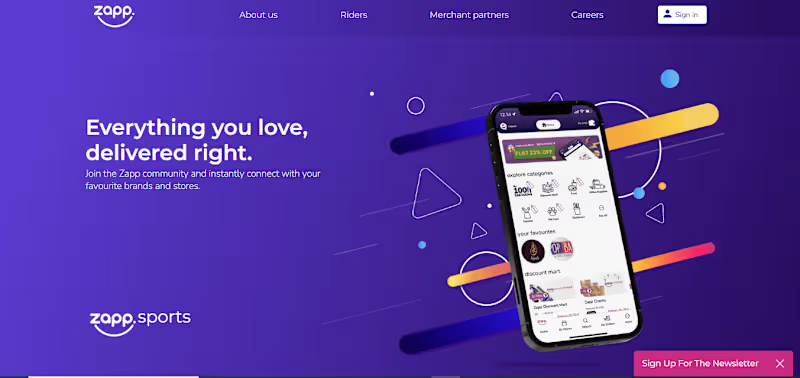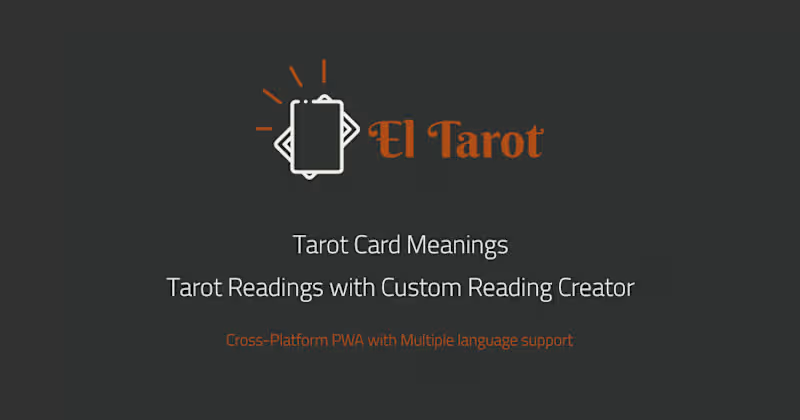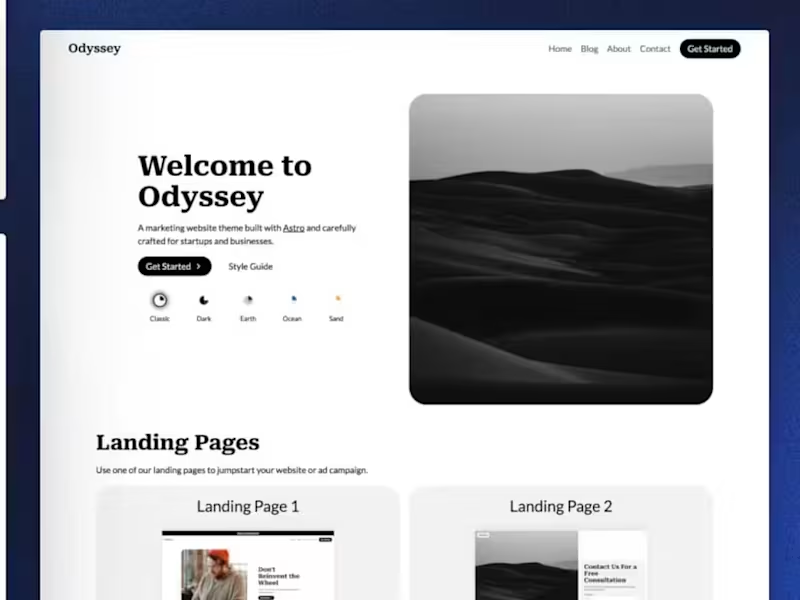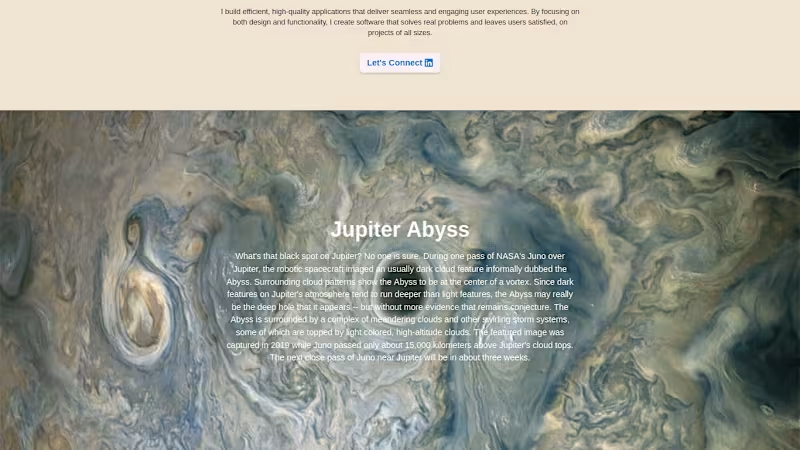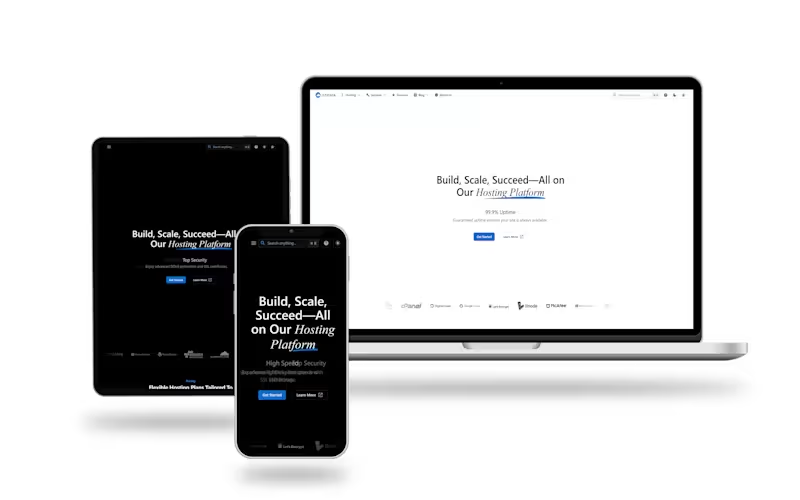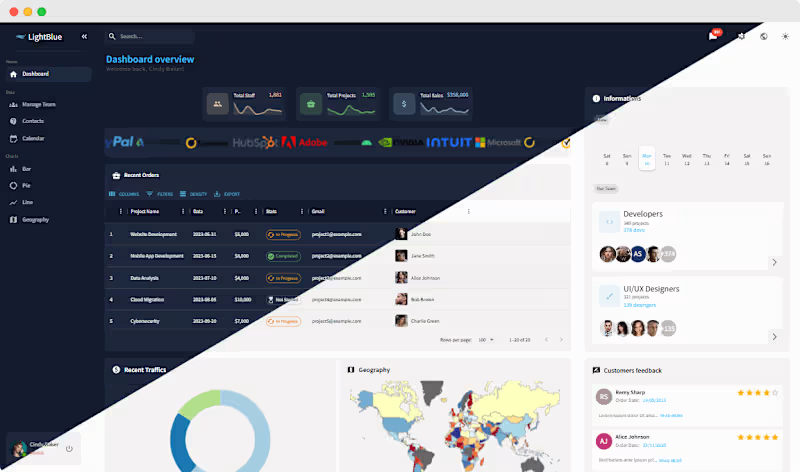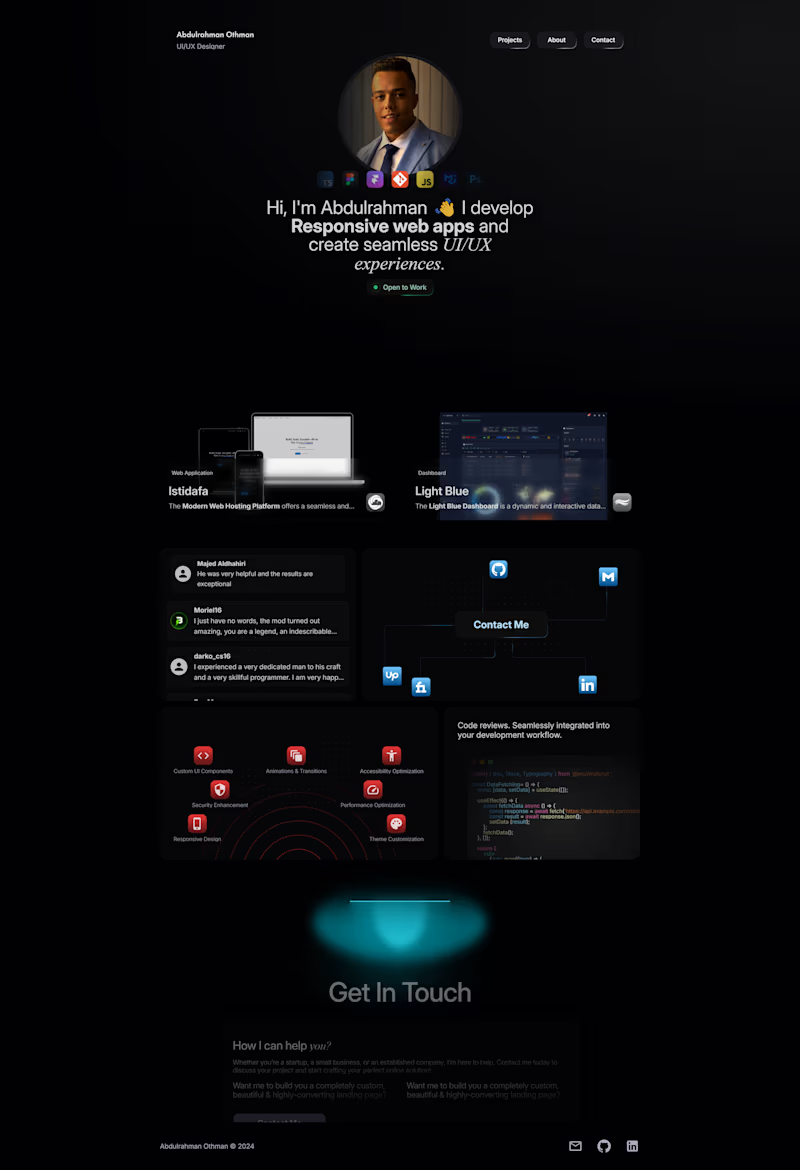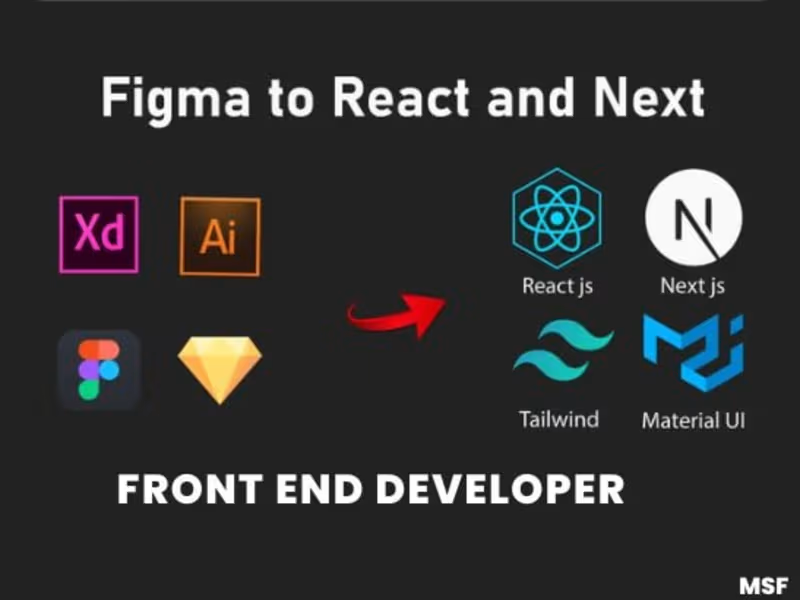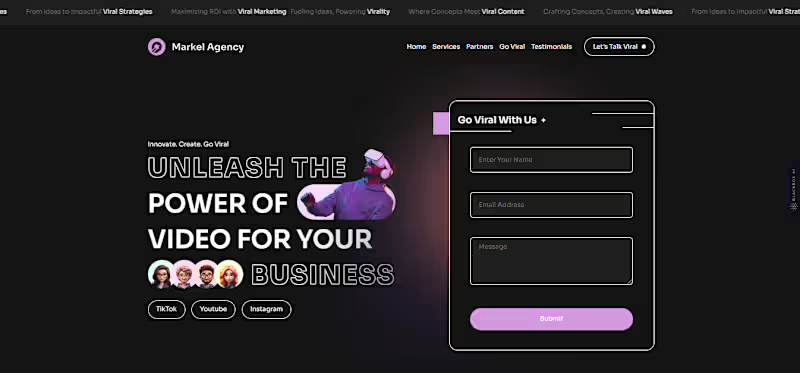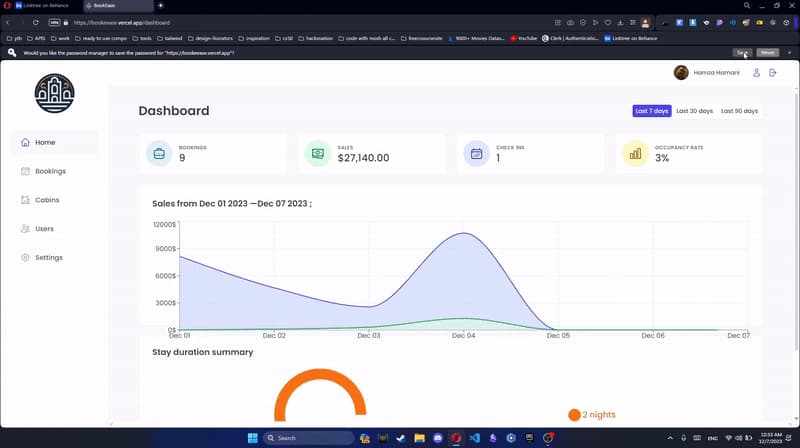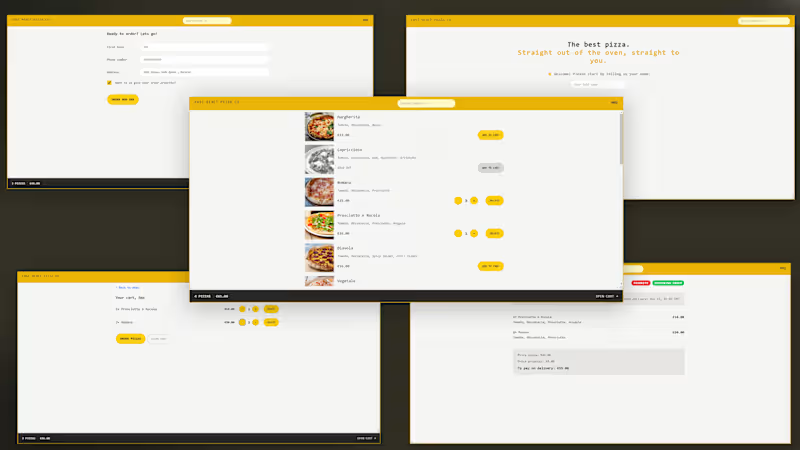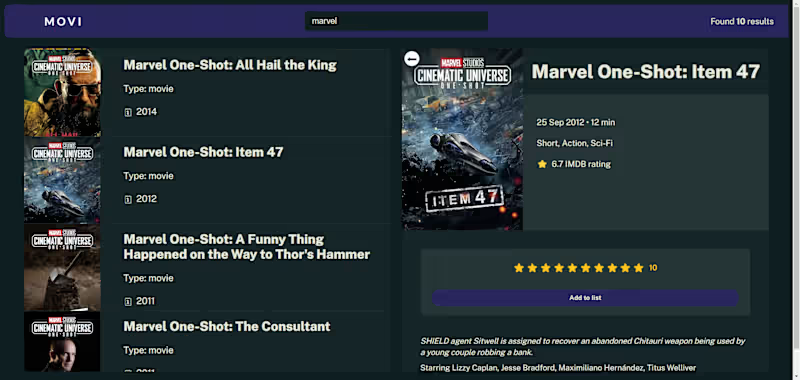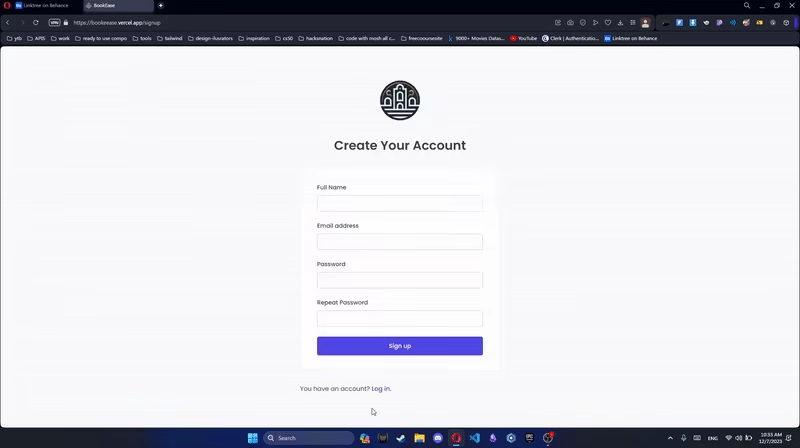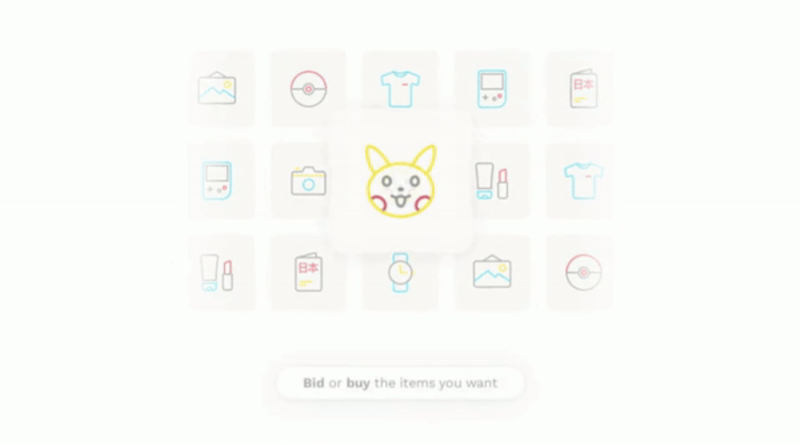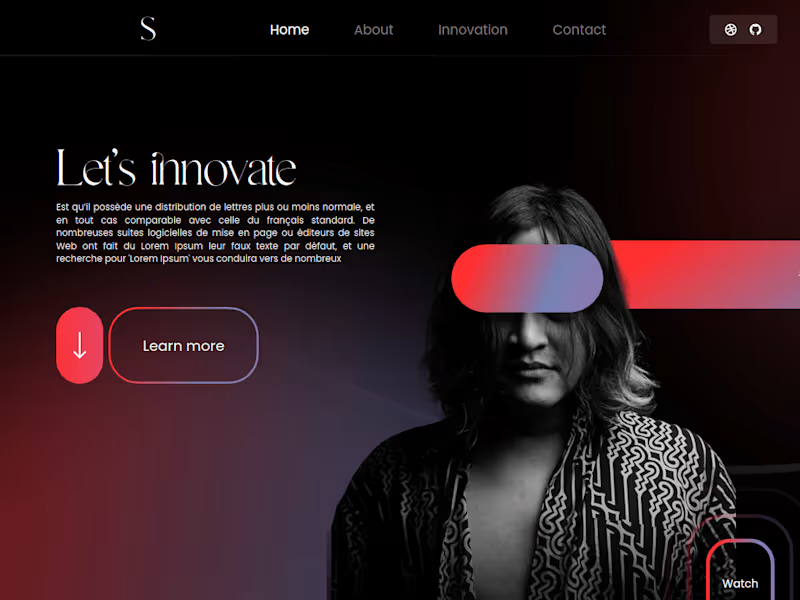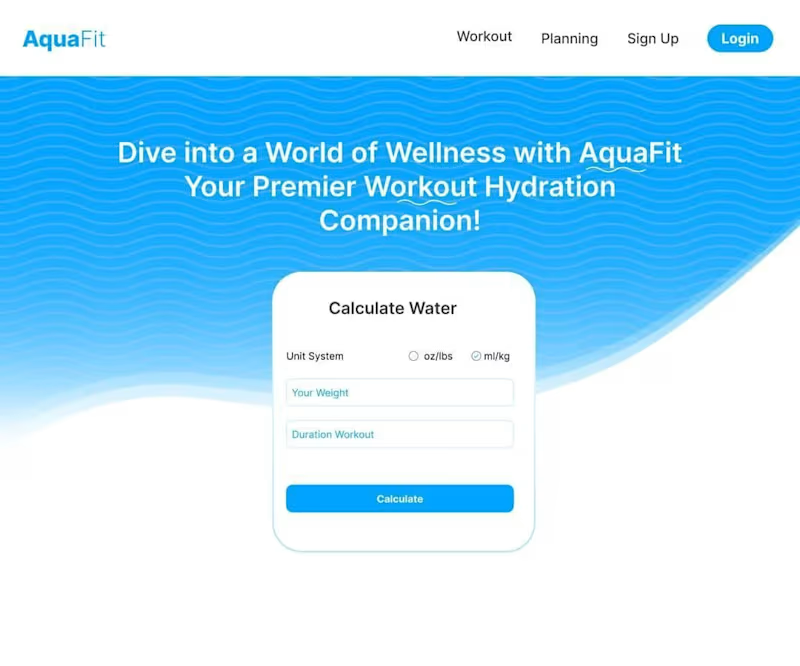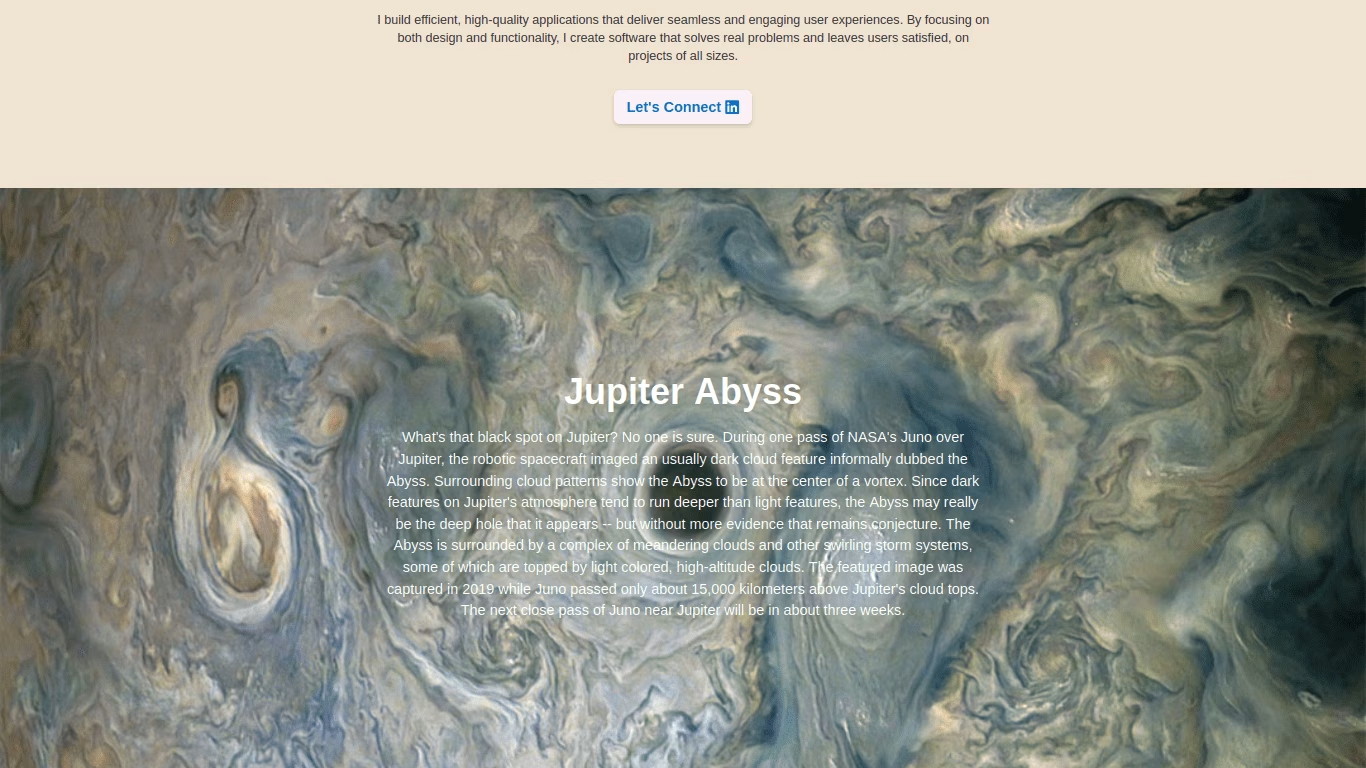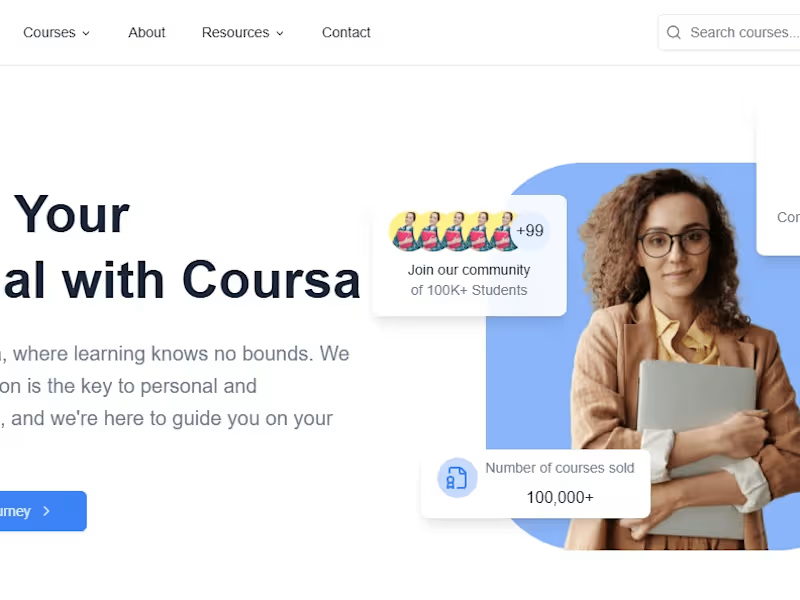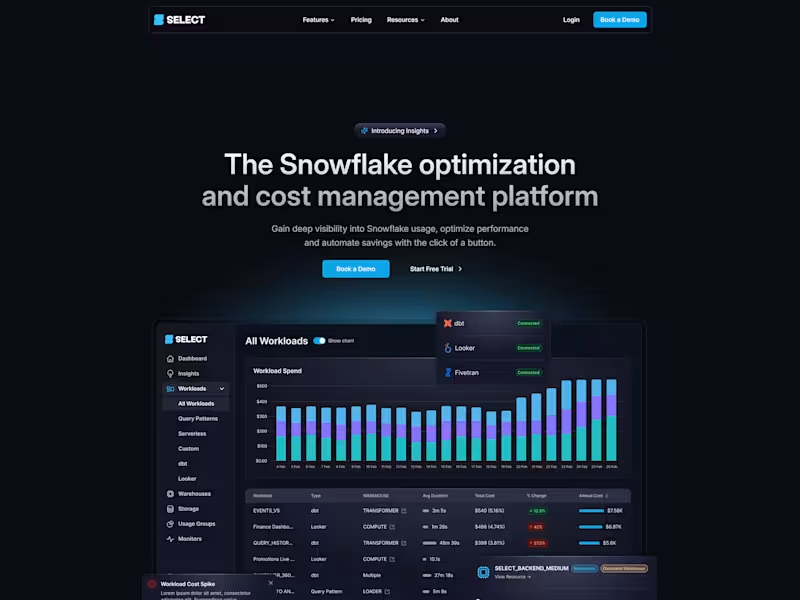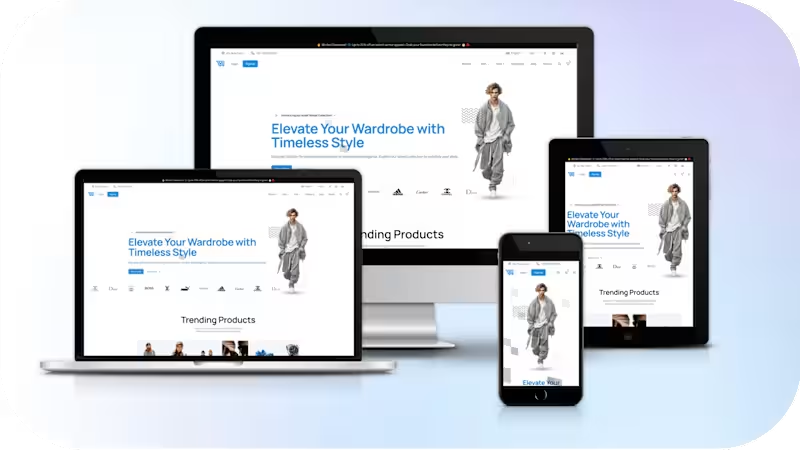What experience should I look for when hiring a Material UI expert?
Look for freelancers who have worked on projects using Material UI and React.js. Someone who understands responsive design will be able to create user-friendly web pages. Check if they've built things like dashboards or e-commerce sites before.
How do I confirm a freelancer's proficiency in Material UI?
Ask to see their past work with Material UI. Look for examples where they used different Material UI components. Ensure they can customize elements to fit a project’s unique needs.
What kind of deliverables should be discussed with a Material UI expert?
Discuss the goals of your project and what the final product should look like. Agree on specific deliverables like complete web applications or reusable components. A clear list of outcomes makes the process smoother.
How can I ensure the Material UI project stays on track?
Set up a timeline with milestones for different stages of the project. Frequent check-ins help ensure everything is going according to plan. This also allows room to make any necessary adjustments early on.
Why are communication skills important when hiring a Material UI freelancer?
Good communication means easier sharing of ideas and feedback. It makes working on shared tasks like design and testing simpler. Clear and open communication leads to better final results.
What importance does customization play in Material UI projects?
Customization helps create a unique look and feel for your project. It ensures that the components better fit your brand or site's needs. Material UI is flexible, so an expert should know how to tailor components.
How important is it for a freelancer to understand responsive design?
Responsive design ensures that the website looks great on all devices. A Material UI expert should know how to make layouts adapt to different screen sizes. It's key for providing a smooth user experience.
What kind of feedback should I give during a Material UI project?
Provide feedback that is clear and specific about what needs to be improved. Discuss design elements, functionality, and user experience. Regular feedback helps the project stay aligned with your vision.
Who is Contra for?
Contra is designed for both freelancers (referred to as "independents") and clients. Freelancers can showcase their work, connect with clients, and manage projects commission-free. Clients can discover and hire top freelance talent for their projects.
What is the vision of Contra?
Contra aims to revolutionize the world of work by providing an all-in-one platform that empowers freelancers and clients to connect and collaborate seamlessly, eliminating traditional barriers and commission fees.
Explore Arabic-speaking Material UI projects on Contra
Top services from Arabic-speaking Material UI freelancers on Contra

Bootstrap
Web Developer
UX Designer
+5
I will convert psd to react figma to react js responsive web app
Contact for pricing

JavaScript
Frontend Engineer
Backend Engineer
+5
Boosting Your Business: Engaging Websites with React & Supabase
Contact for pricing

Framer
UX Engineer
Frontend Engineer
+5
Front-End Performance & Optimization Services
Contact for pricing