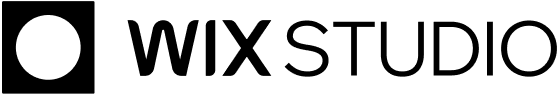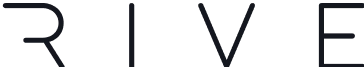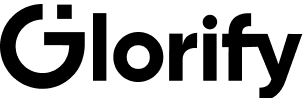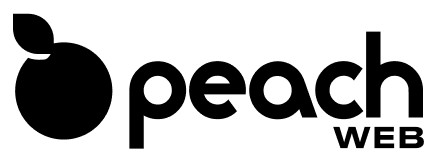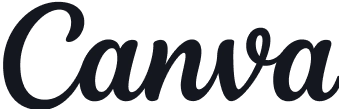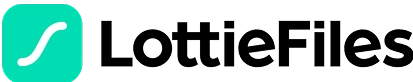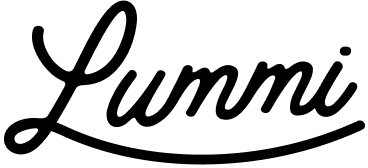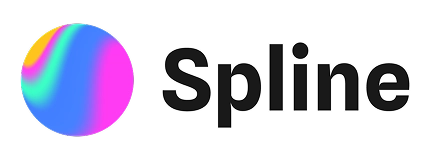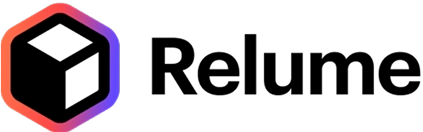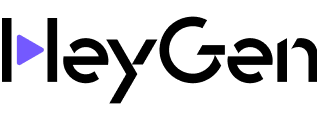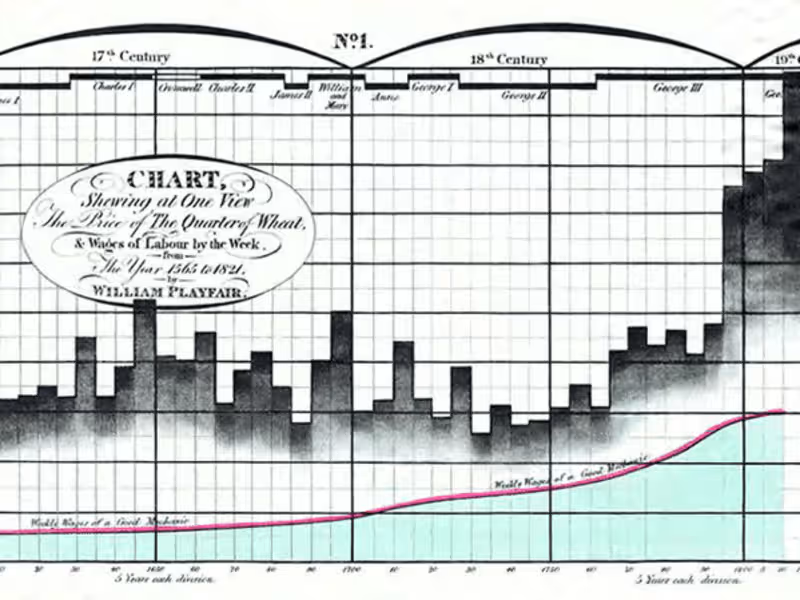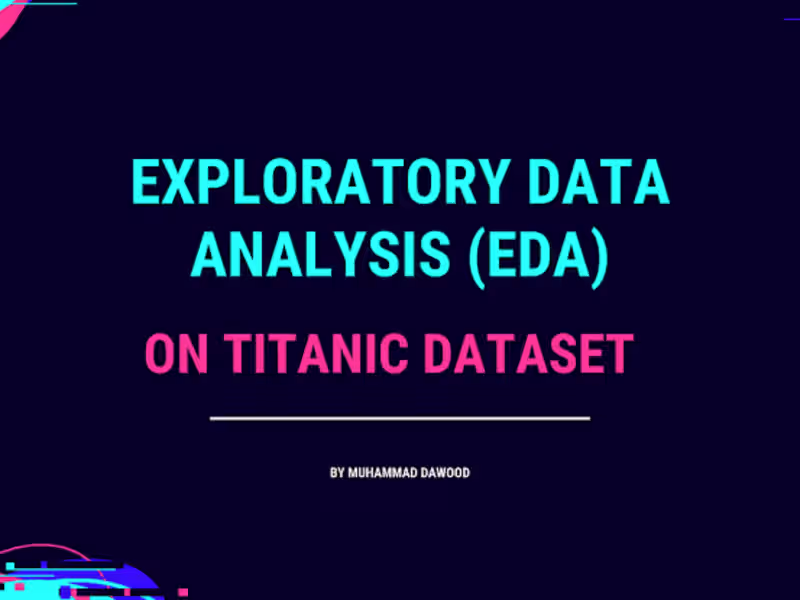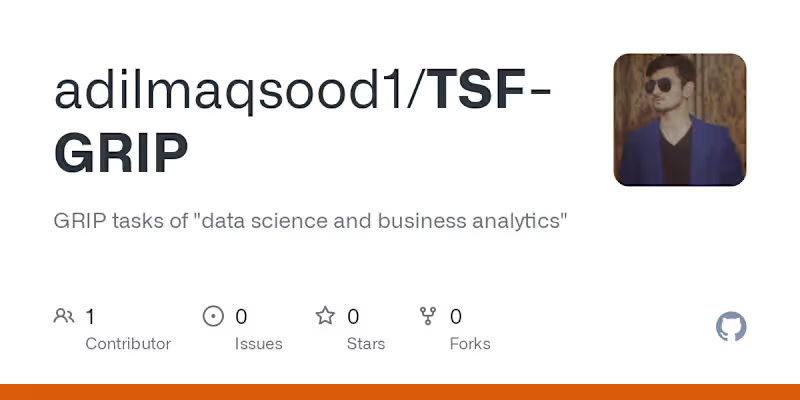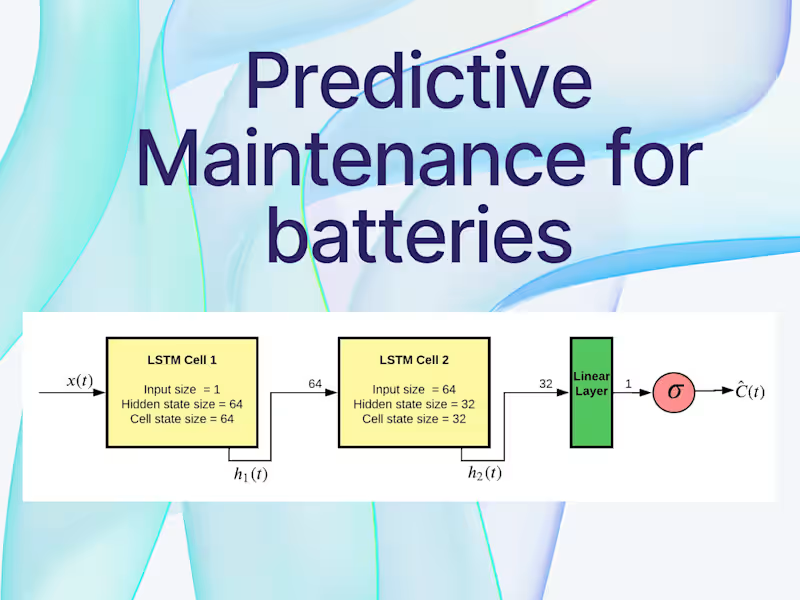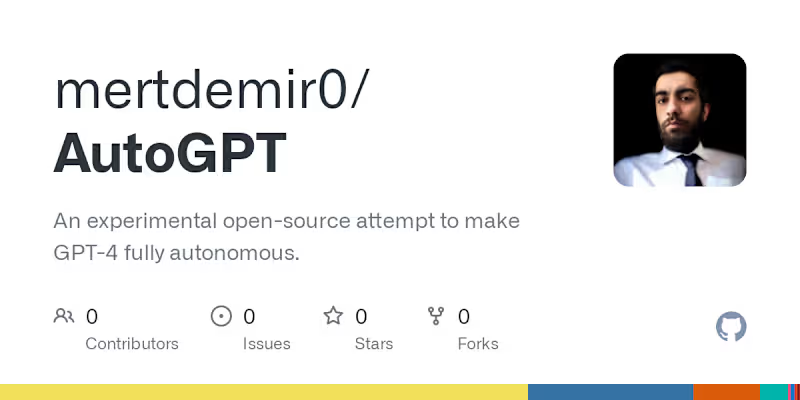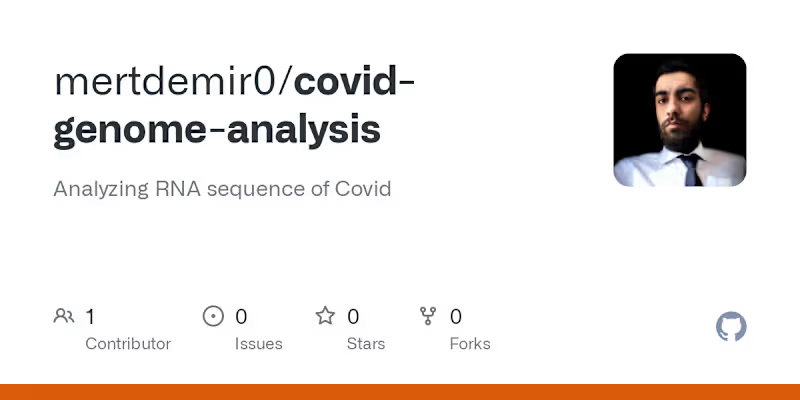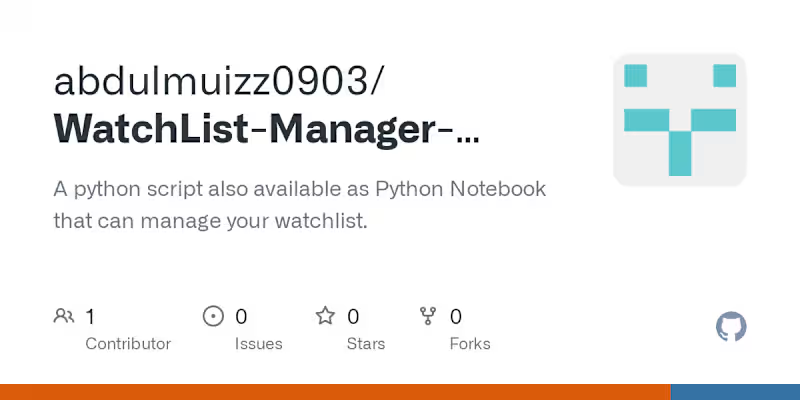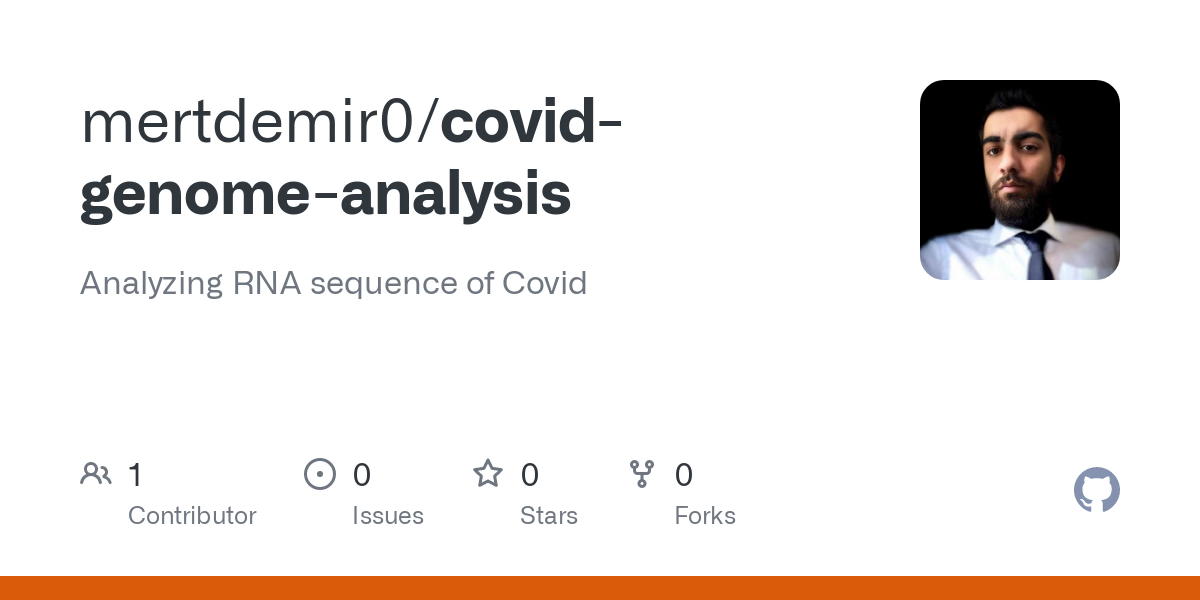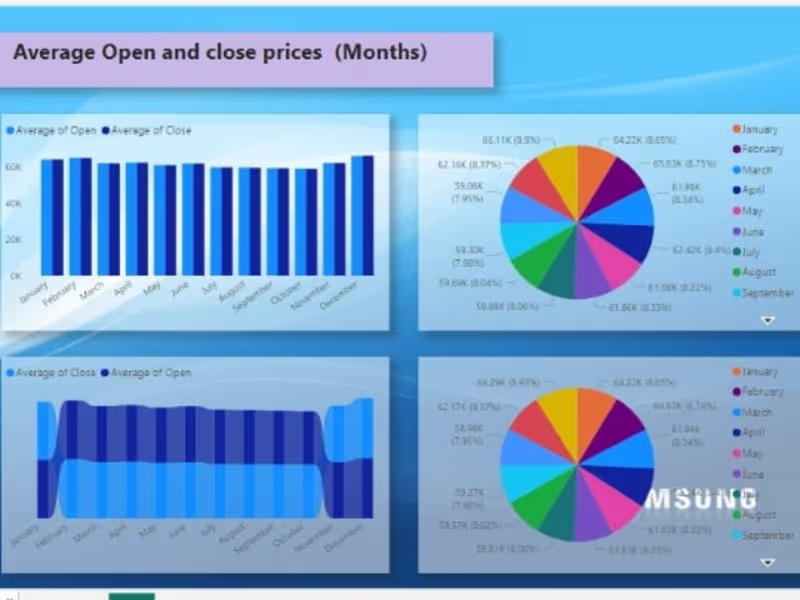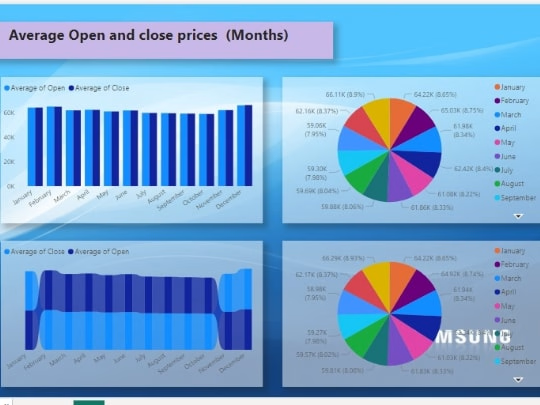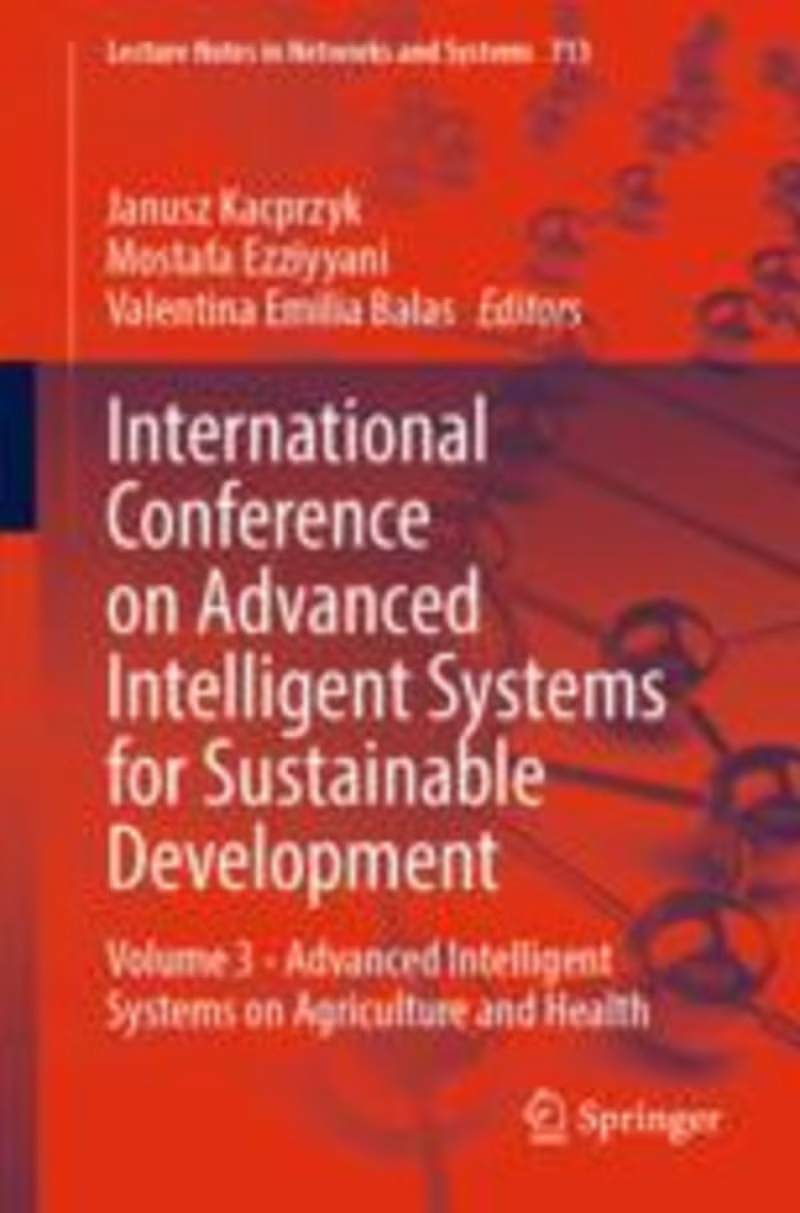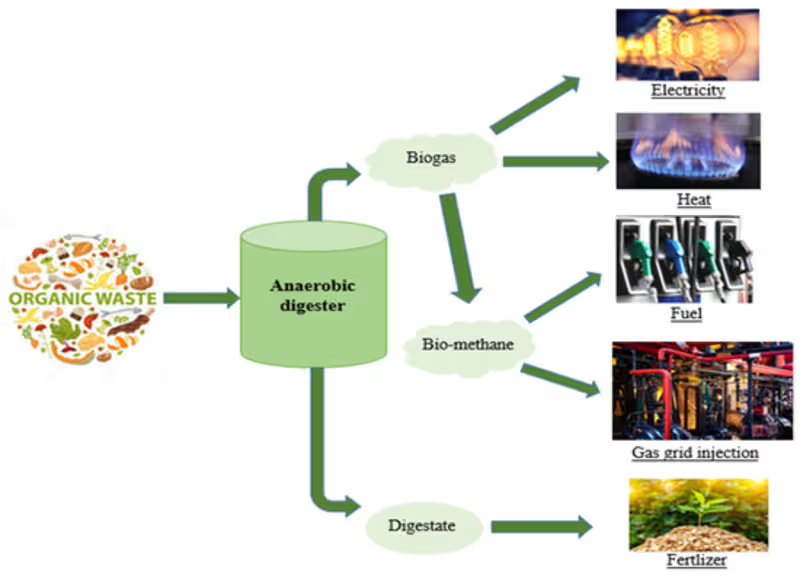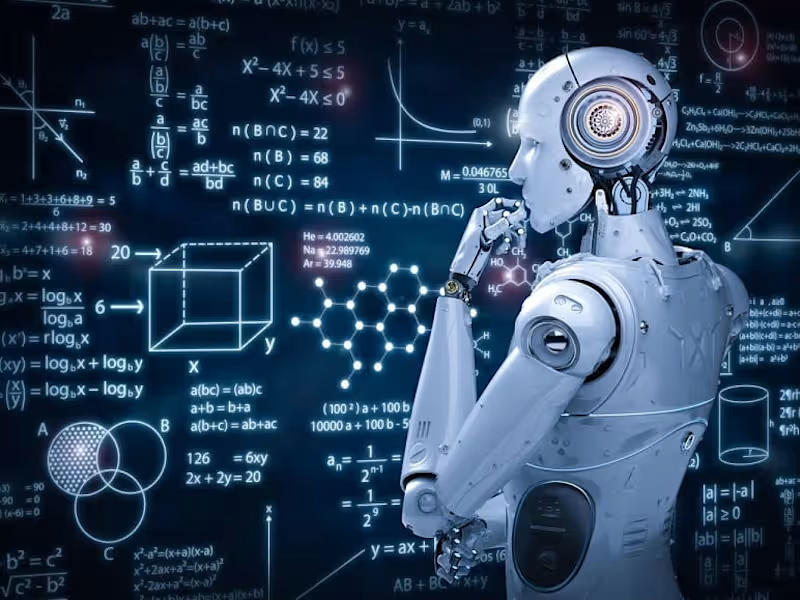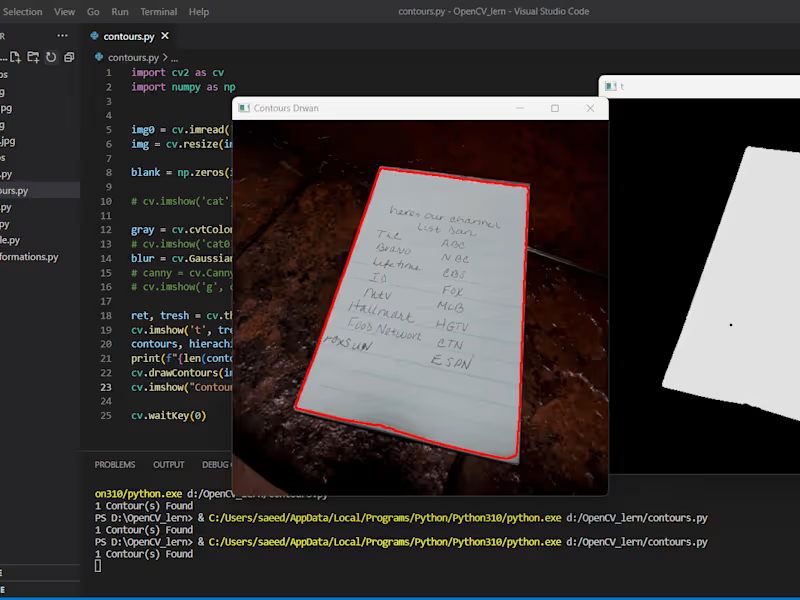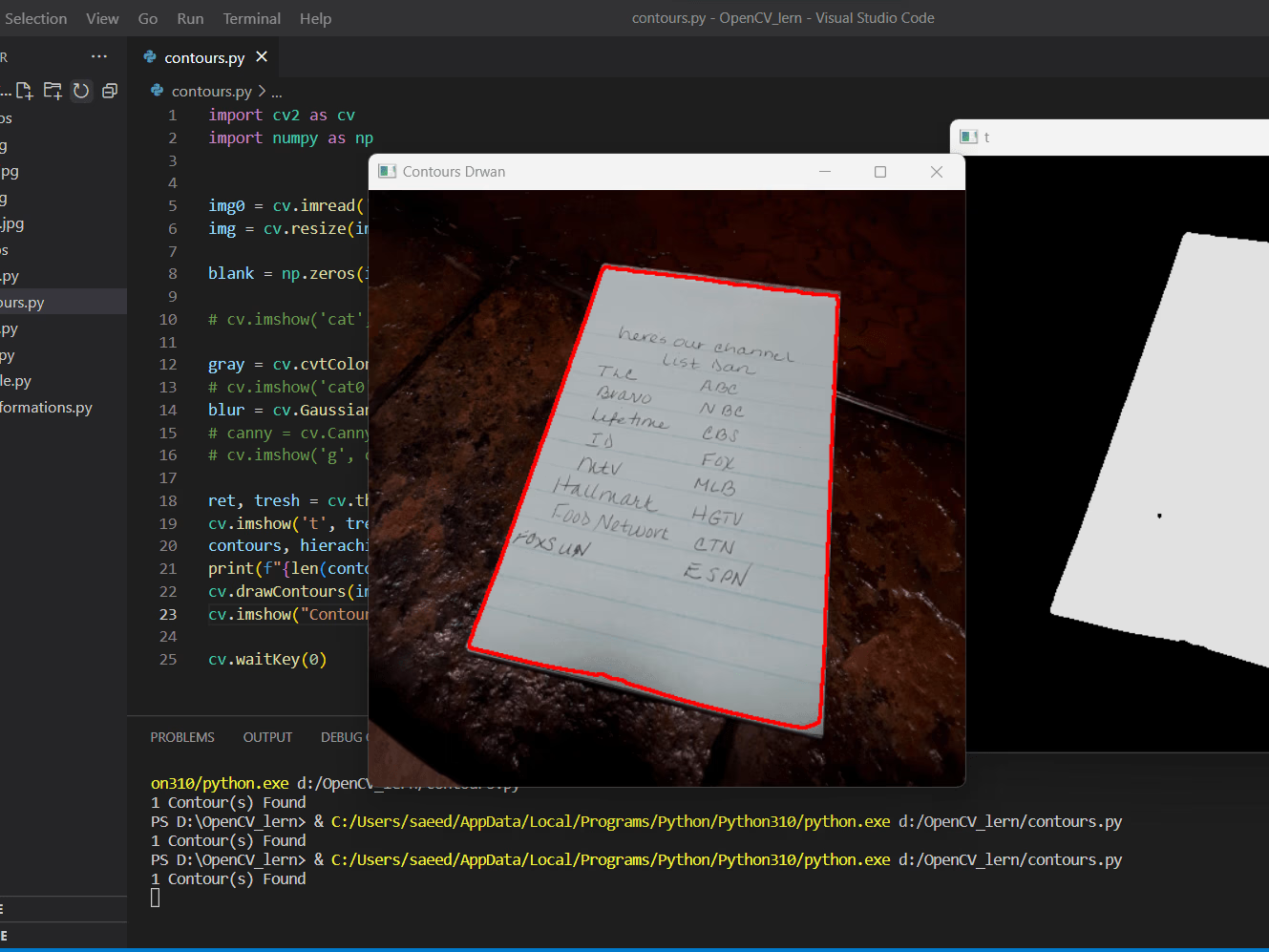How can I clearly explain my project needs to a Jupyter Notebook expert?
Start by describing your project's main goal. Share what data or content you have and what you want to learn from it. This helps the expert suggest the best way to use Jupyter Notebook for your project.
What details should I include in my project brief for a Jupyter Notebook specialist?
Include the type of data you'll be working with and what outcomes you're expecting. If you have specific models or visualizations in mind, mention those too. Clear instructions will help the expert know exactly what you need.
How do I decide on deliverables with a Jupyter Notebook freelancer?
Discuss with the freelancer which tasks they will complete and what they will deliver. For example, will they provide a full notebook with analysis and visualizations? Agree on what 'finished' looks like for your project.
What timelines should I set for a Jupyter Notebook project?
Talk with the expert to set a realistic timeline. Factor in time for data collection and any testing needed. Setting clear deadlines keeps everyone on track and helps deliver the project on time.
How should I share my data with the Jupyter Notebook expert?
Use a secure method like a shared drive or cloud service. Make sure the data is clean and organized. This makes it easier for the expert to start work right away.
What tools should I check if the Jupyter Notebook expert has for my project?
Ask if they are familiar with libraries like NumPy, pandas, or Matplotlib. These are tools often used to analyze and visualize data in Jupyter Notebook. The right tools can make the project more successful.
Should I request a project roadmap from the Jupyter Notebook expert?
Yes, a roadmap shows you the steps the expert will take to complete your project. It includes milestones and deadlines. This ensures you both understand how the project will progress.
How can I ensure good communication with the Jupyter Notebook freelancer?
Decide how often you will have check-ins, like weekly updates. Choose a platform that both of you are comfortable using. Regular communication helps catch issues early and keeps the project on track.
What should I do if I need changes after receiving a deliverable from the Jupyter Notebook expert?
Discuss revisions in advance to set expectations. Be specific about what changes are needed and why. Clear feedback helps the expert make the adjustments quickly.
How can I evaluate the progress of my Jupyter Notebook project?
Review each phase of the project according to the roadmap. Use the deliverables as a checklist to see what has been completed. This helps you ensure everything is on track.
Who is Contra for?
Contra is designed for both freelancers (referred to as "independents") and clients. Freelancers can showcase their work, connect with clients, and manage projects commission-free. Clients can discover and hire top freelance talent for their projects.
What is the vision of Contra?
Contra aims to revolutionize the world of work by providing an all-in-one platform that empowers freelancers and clients to connect and collaborate seamlessly, eliminating traditional barriers and commission fees.