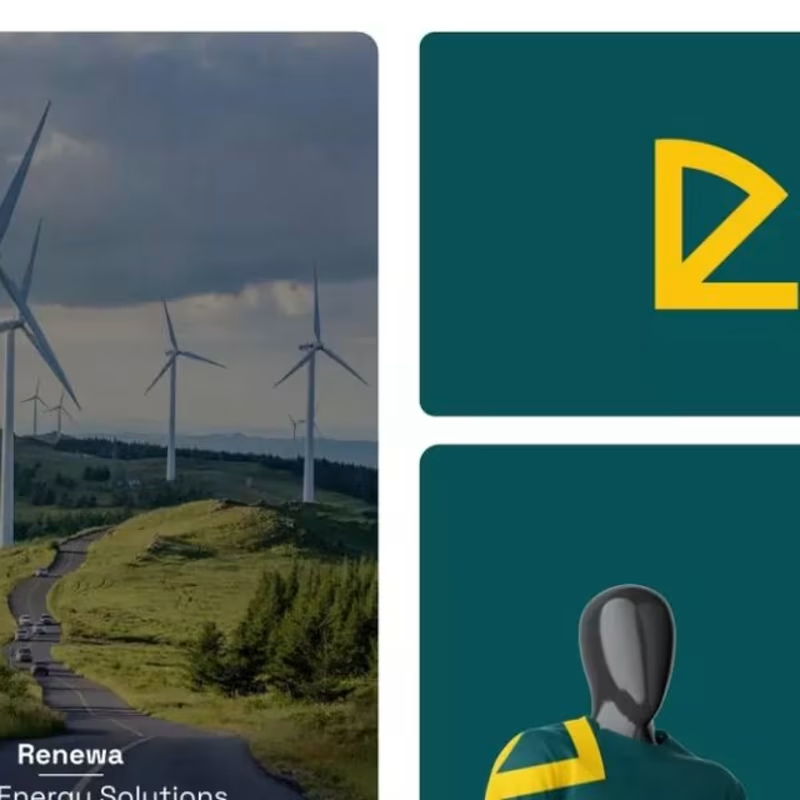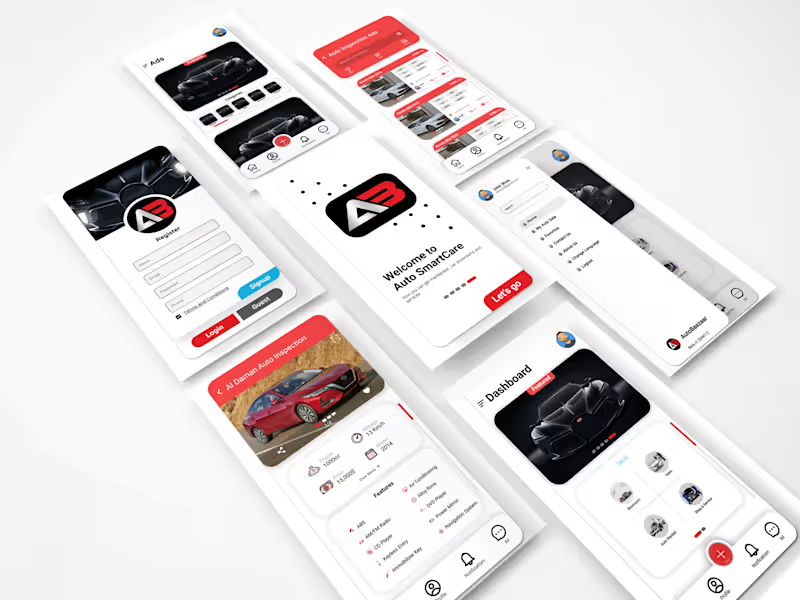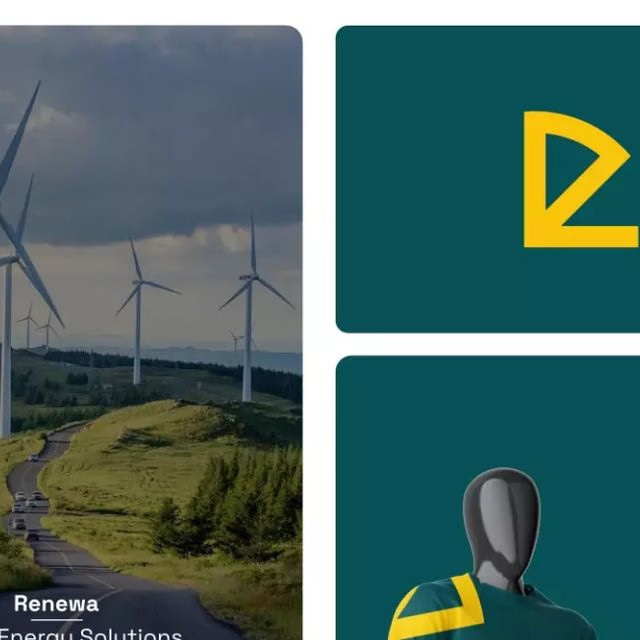What should I define for my Inkscape project before hiring?
Before hiring an Inkscape expert, define your project goals. Decide what you need, like a logo or illustration. Knowing this helps you communicate clearly with the freelancer.
How should I describe my project when posting a job for an Inkscape expert?
Write a simple and clear project description. Include details about the type of design you want, like logos or infographics. Mention any important deadlines or special requirements.
What skills and experience should I look for in an Inkscape freelancer?
Check if the freelancer knows how to use Inkscape well. Look for experience in creating designs similar to yours. Ask them to share some of their past work.
What type of deliverables should I expect from an Inkscape expert?
Expect to receive vector files that can be scaled without losing quality. These files are often in formats like SVG or PDF. You can also ask for print-ready versions if needed.
What is a reasonable timeline for an Inkscape project?
Timelines depend on the project's scope and complexity. A simple logo might take a few days, while detailed art could take weeks. Ask the freelancer for an estimated timeline.
How can I ensure the Inkscape designs match my brand's style?
Share brand guidelines or examples with the freelancer. Discuss colors, fonts, and other style elements. This helps ensure the final design fits your brand.
How often should I communicate with my Inkscape freelancer?
Agree on regular updates, like weekly check-ins. Frequent communication helps prevent misunderstandings. Use these times to review progress and share feedback.
What should I include in a contract when hiring through Contra?
Include details like the project scope, timeline, and deliverables. Make sure both parties agree on the work and deadlines. It's a good way to keep everything clear and organized.
How do I ensure the freelancer uses Inkscape efficiently for my project?
Share your project goals and specifications clearly. Ask for regular updates to see progress. This makes sure they’re using Inkscape correctly to meet your needs.
Who is Contra for?
Contra is designed for both freelancers (referred to as "independents") and clients. Freelancers can showcase their work, connect with clients, and manage projects commission-free. Clients can discover and hire top freelance talent for their projects.
What is the vision of Contra?
Contra aims to revolutionize the world of work by providing an all-in-one platform that empowers freelancers and clients to connect and collaborate seamlessly, eliminating traditional barriers and commission fees.