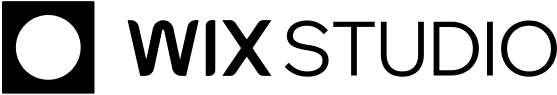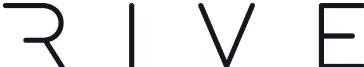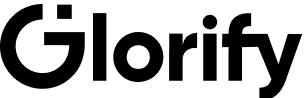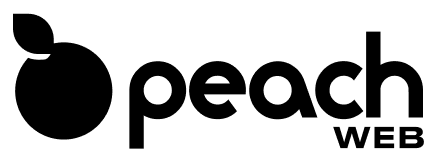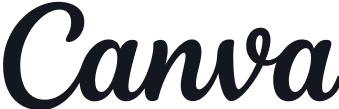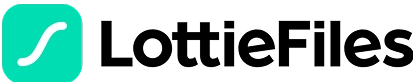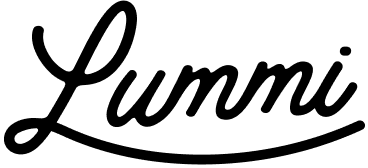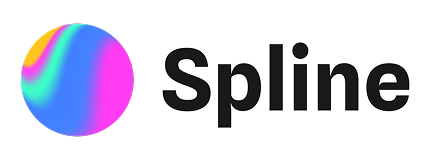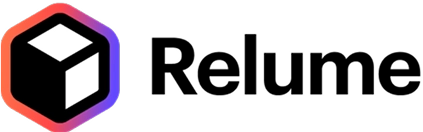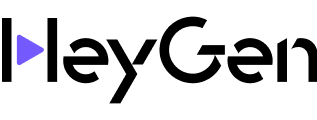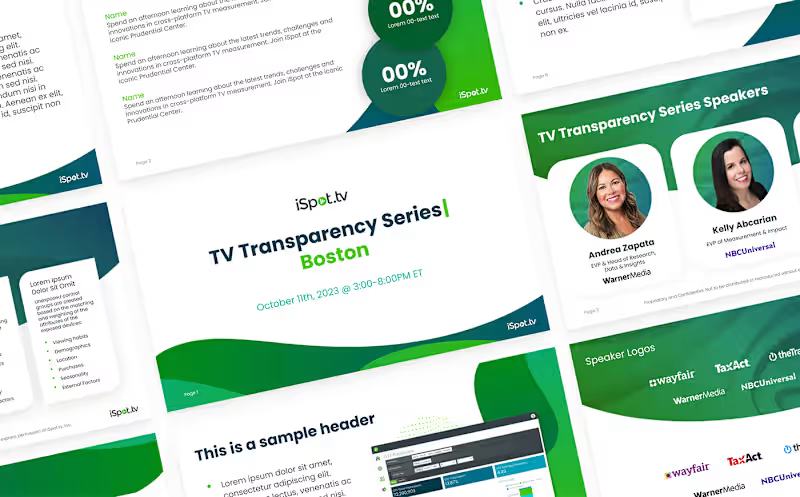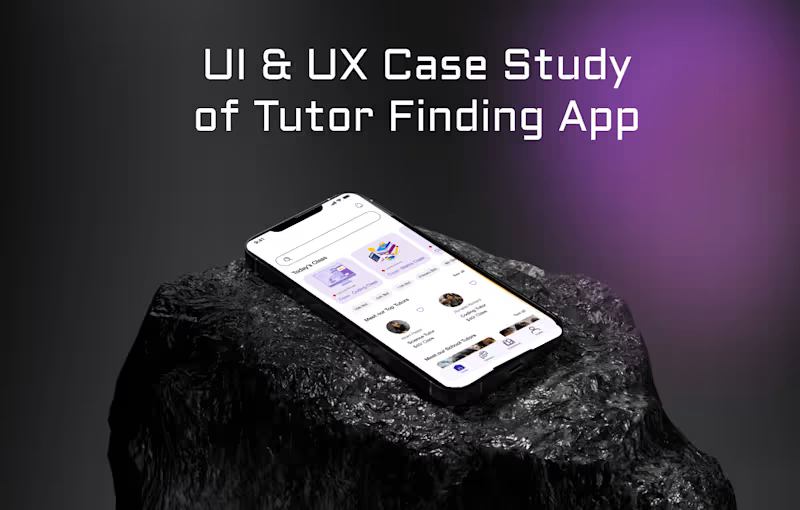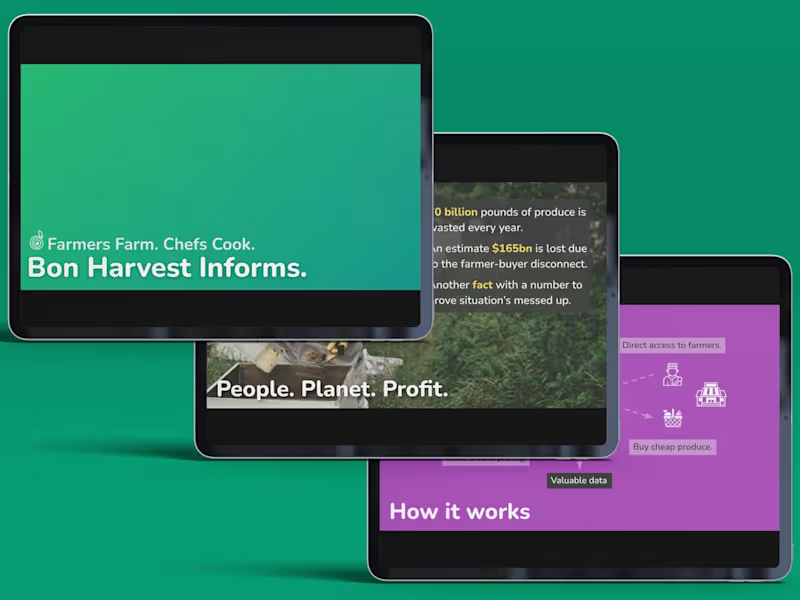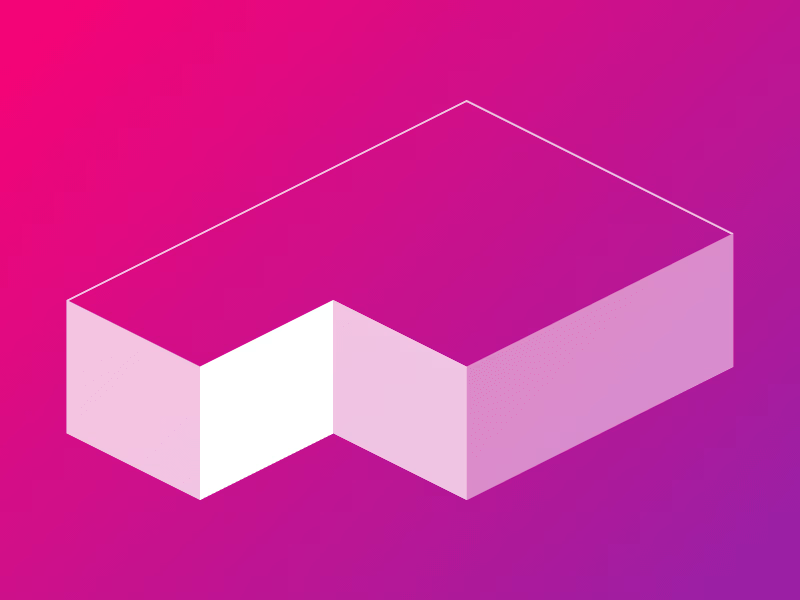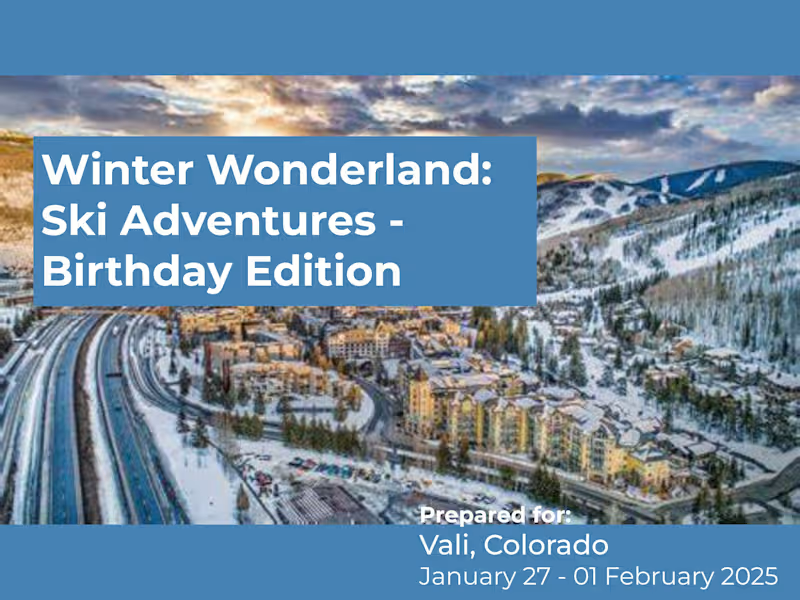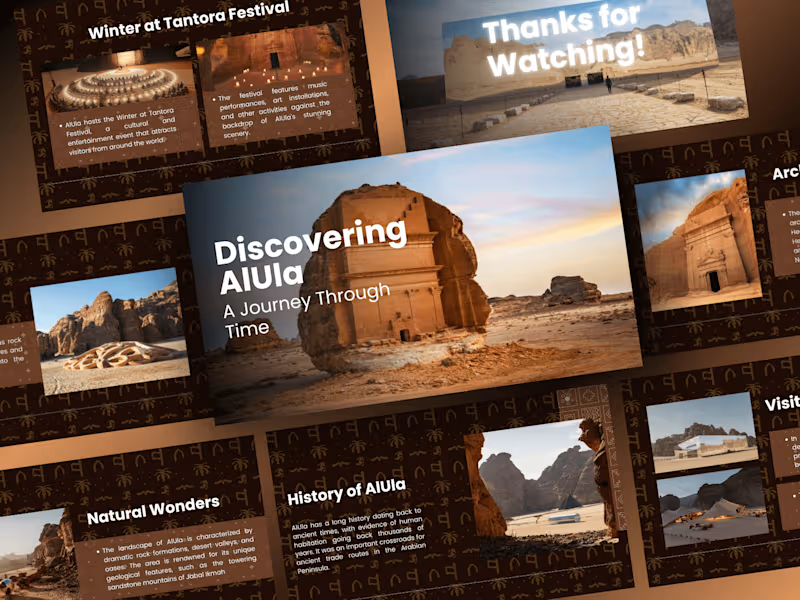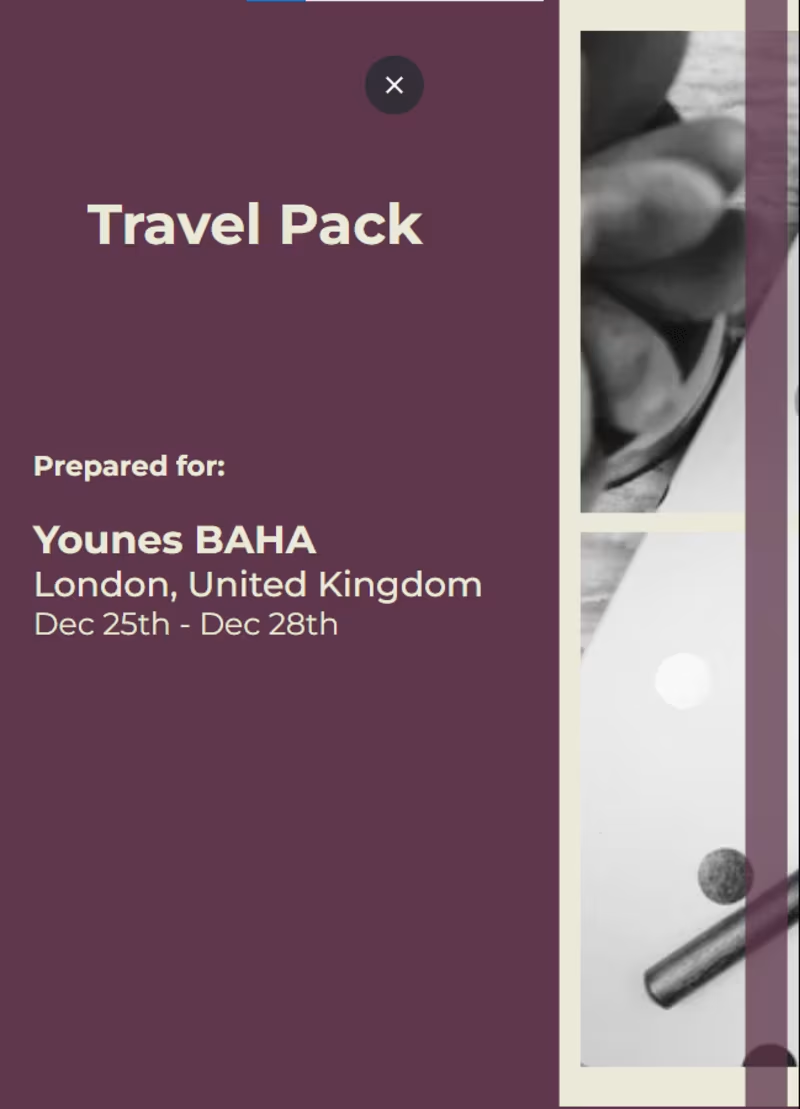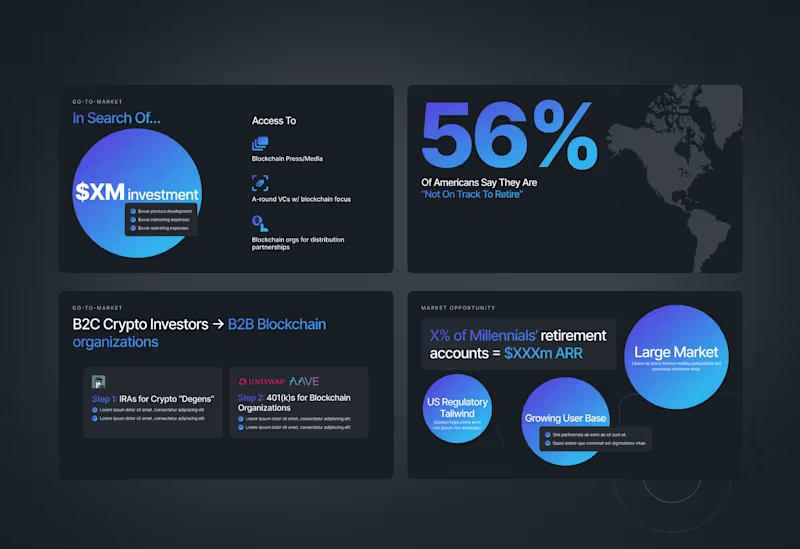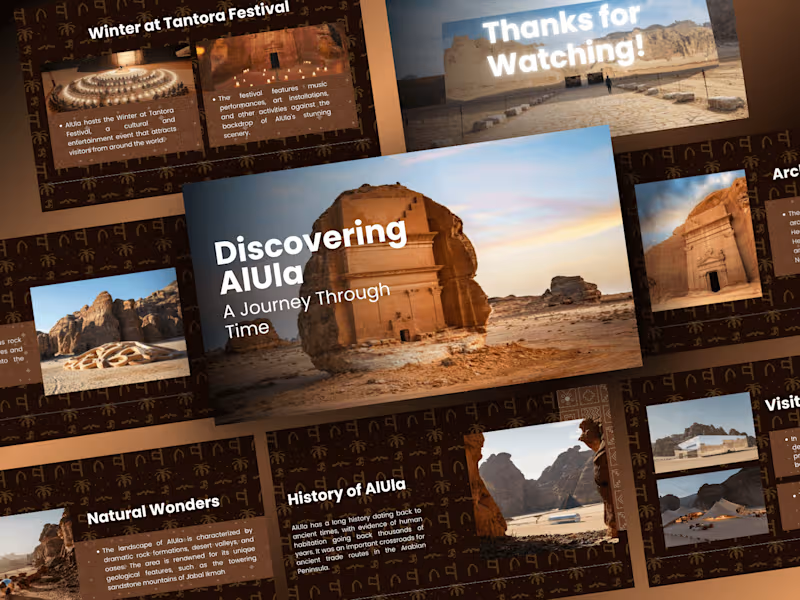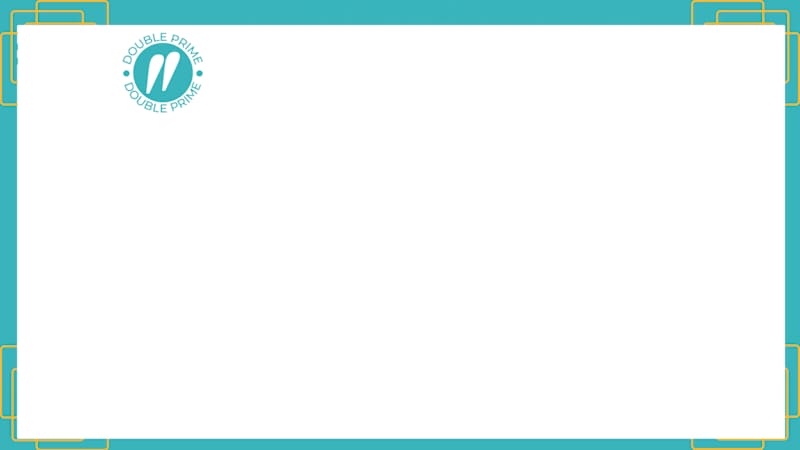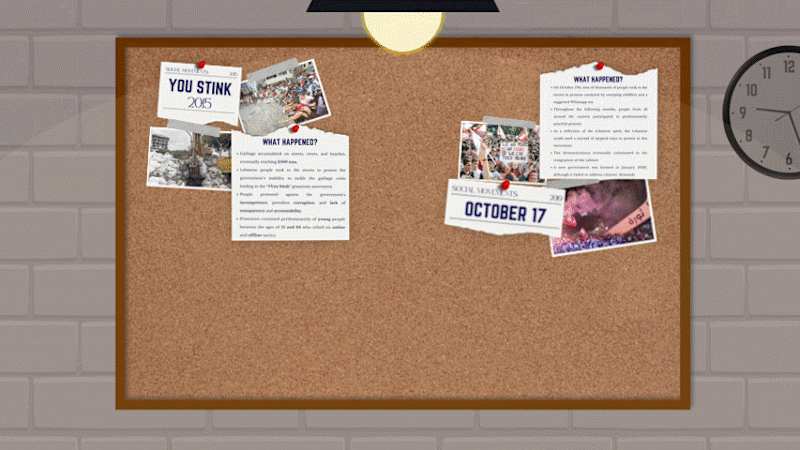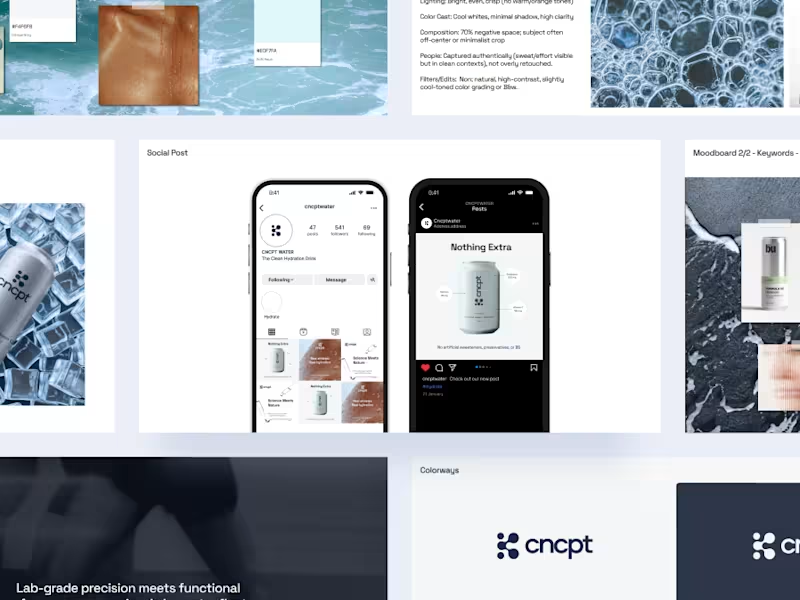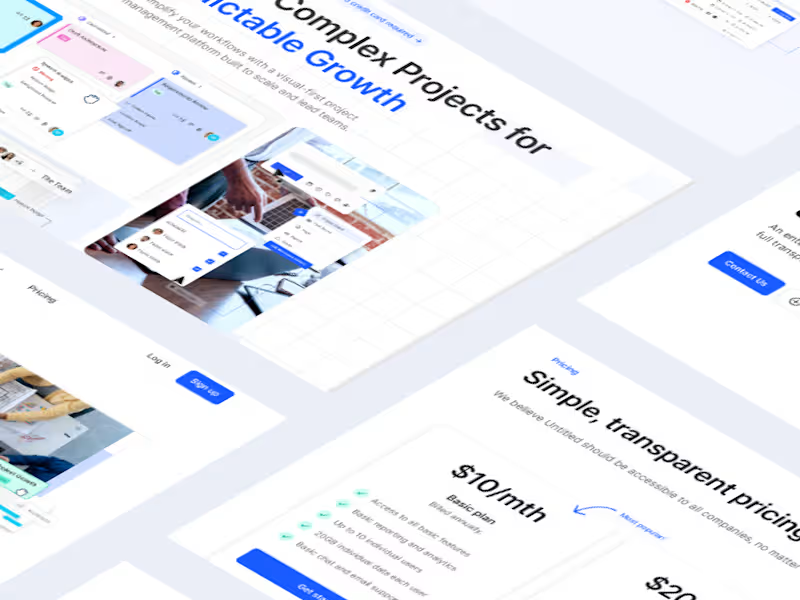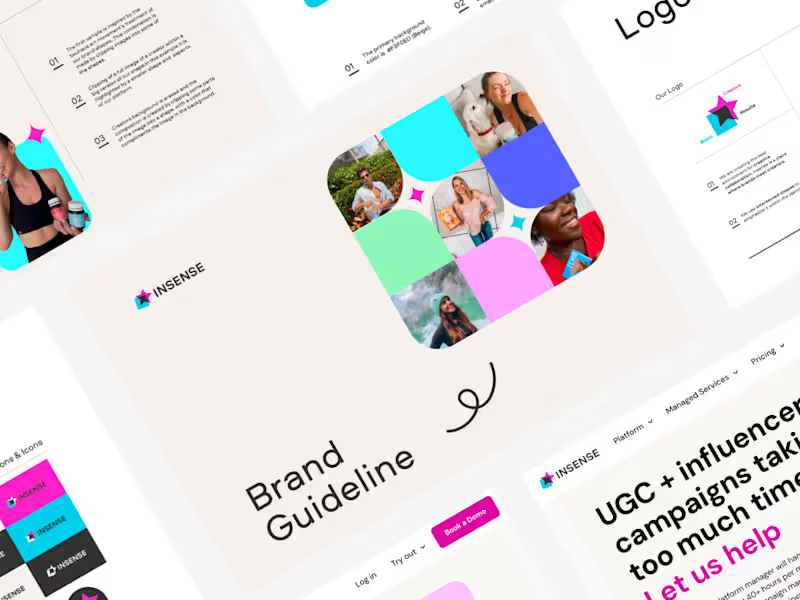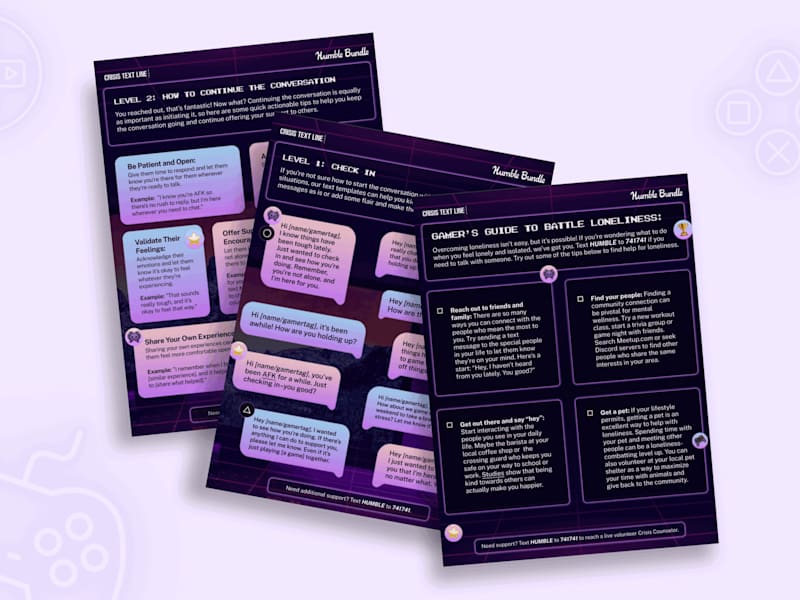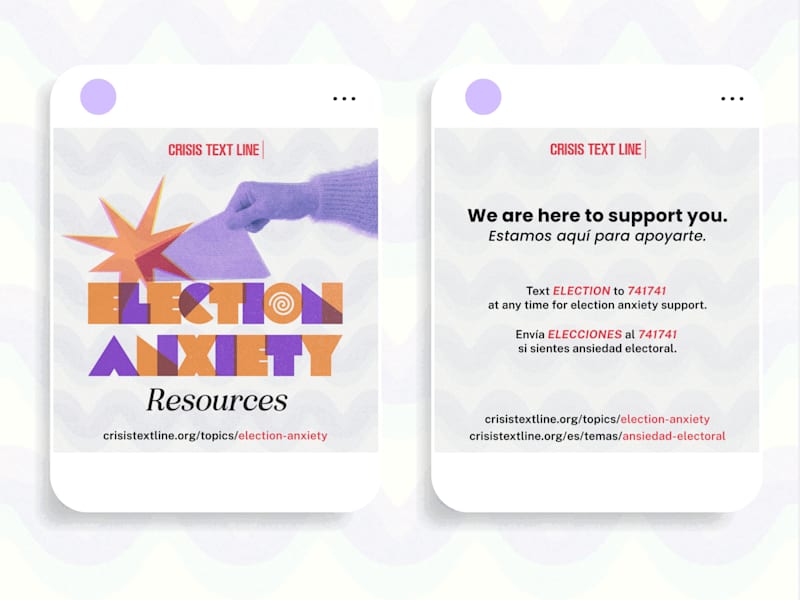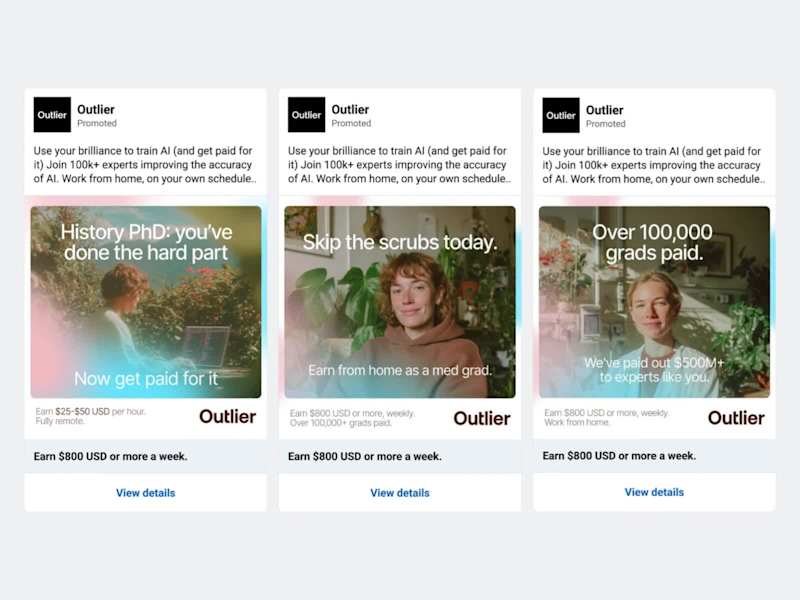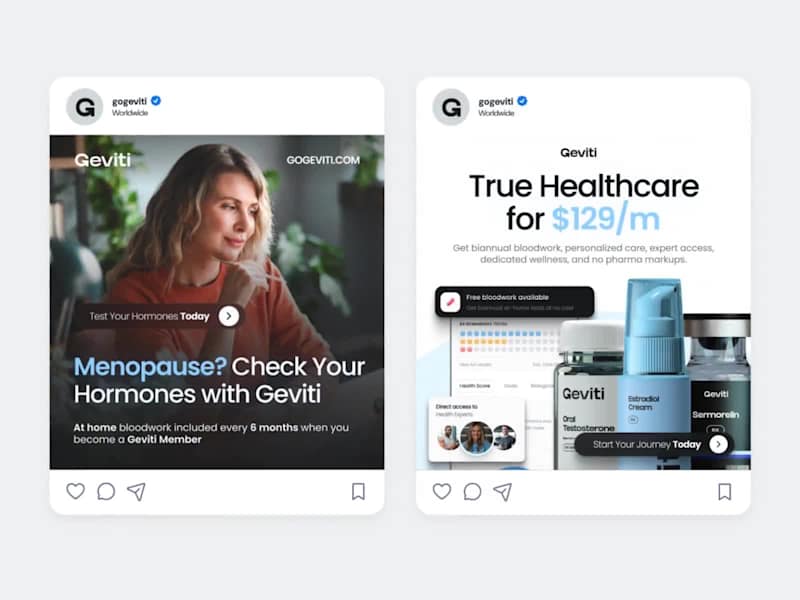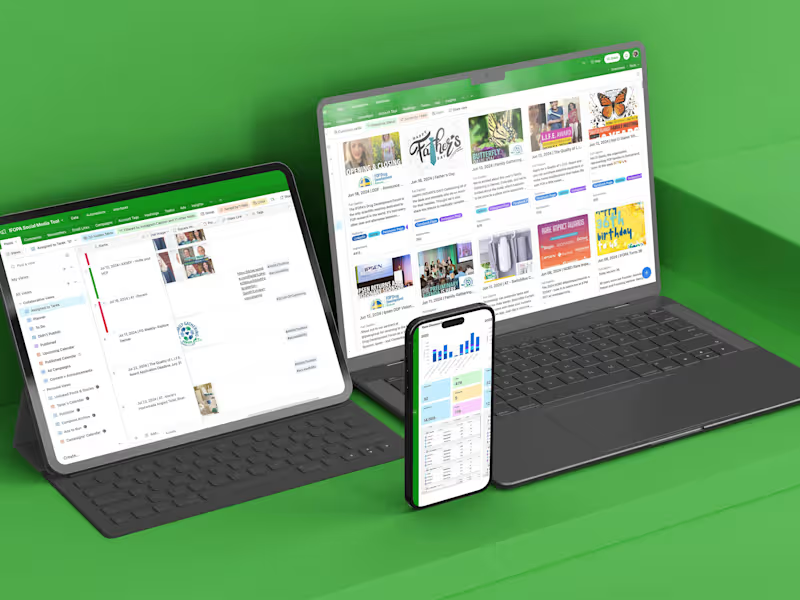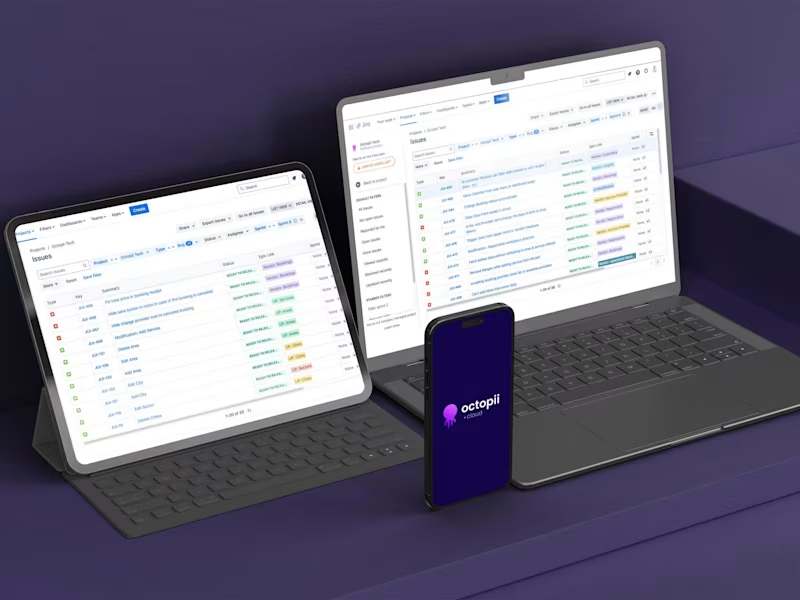How do I define a clear project scope for my Google Slides presentation?
Start by identifying the main goal of your presentation. Write down key points and topics you want to cover. Discuss these with your freelancer to ensure your ideas align with their creative skills.
What details should I provide to the freelancer before they start the Google Slides project?
Share your presentation's theme, the audience type, and any brand guidelines. Give them a rough outline of your content. This helps the expert design slides that match your vision.
How can I agree on the deliverables with a Google Slides expert?
List all the items you expect in your presentation, like the number of slides and formats. Ask the expert to suggest additional elements that may enhance the presentation's value. Ensure both sides agree on a timeline for these deliverables.
How do I ensure the Google Slides project starts on the right foot?
Set a kickoff meeting to discuss project requirements and deadlines. Use this time to clarify any questions the freelancer might have. This ensures both of you are aligned from the start.
What is the best way to collaborate on Google Slides with a freelancer?
Use real-time tools like comments and collaborative suggestions in Google Slides. This way, you can share ideas and make changes together instantly. It builds a team environment even if you are not in the same place.
What feedback method should I use for Google Slides work?
Provide clear and constructive feedback in writing. Point out specifics, like slide design, text clarity, or images used. This makes it easier for the freelancer to understand your perspective and make necessary changes.
How can I track the progress of the Google Slides project?
Set milestones and review dates to track each step of the project. Ask for updates after each milestone to see the progress. This keeps the project on track and ensures timely delivery.
What questions should I ask myself about the Google Slides project?
Consider what message you want to convey with the presentation. Think about the audience and the impact you want to have. These insights can help guide the entire project.
How can I ensure a smooth collaboration on Google Slides revisions?
Create a timetable for revisions and feedback sessions. Stick to agreed deadlines to allow enough time for each revision stage. This helps maintain project flow and keeps both parties satisfied.
What should I include in the final review of the Google Slides presentation?
Look at the overall flow, design consistency, and clarity of information. Ensure all objectives and messaging goals are met. This is your chance to make final changes before sharing it with your audience.
Who is Contra for?
Contra is designed for both freelancers (referred to as "independents") and clients. Freelancers can showcase their work, connect with clients, and manage projects commission-free. Clients can discover and hire top freelance talent for their projects.
What is the vision of Contra?
Contra aims to revolutionize the world of work by providing an all-in-one platform that empowers freelancers and clients to connect and collaborate seamlessly, eliminating traditional barriers and commission fees.