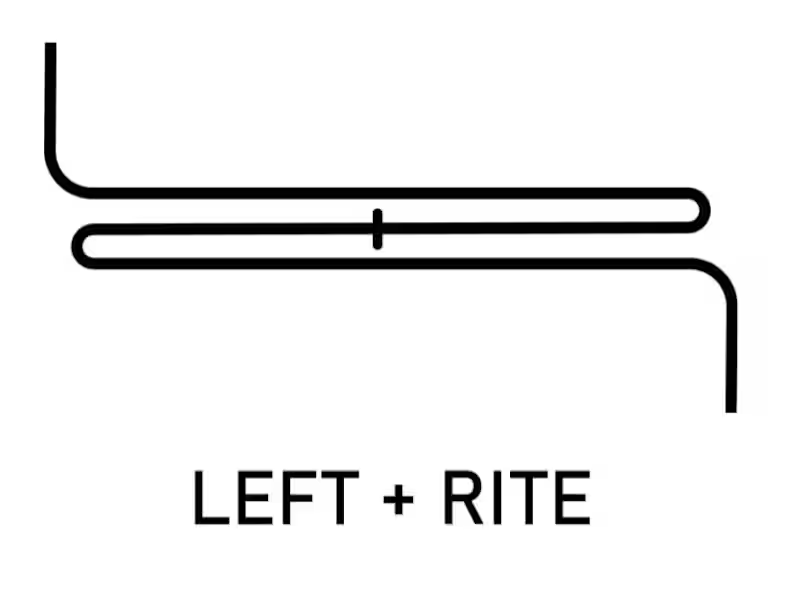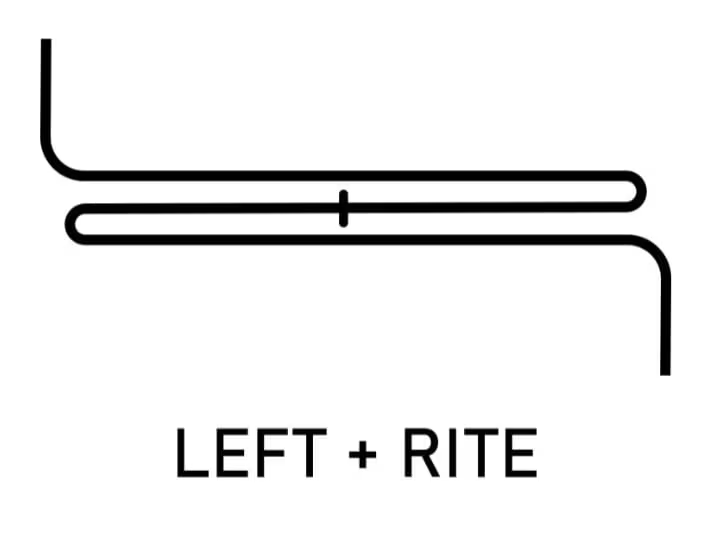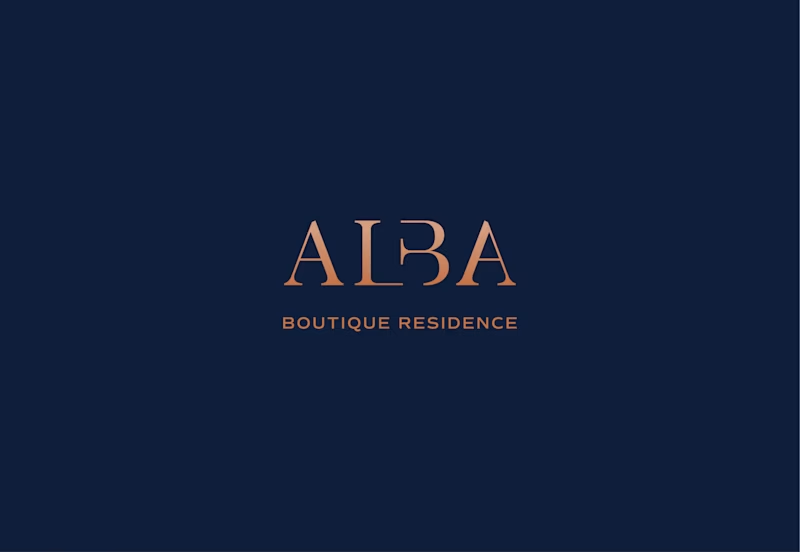What should I consider when choosing a Google Drive expert?
You should look for their experience with Google Drive. Check if they have collaborated on similar projects before. Make sure they can explain Google Drive features clearly.
How can I ensure clear communication with a Google Drive expert?
Set up regular meetings to discuss project progress. Use Google Drive comments to add notes directly on the file. Ask the expert to provide updates on important changes.
What deliverables should I expect from a Google Drive expert?
They might create documents, spreadsheets, and presentations. Ensure deliverables are well-organized in folders. Make sure files are accessible and can be shared easily.
How should I start my project with a Google Drive expert?
Begin by discussing the project's goals. Agree on the timeline and deliverables. Share a Google Drive folder with the expert for collaboration.
How can I use Google Drive to review work done by a freelancer?
Use Google Drive comments to give feedback. Check the document's version history for changes. Ensure the freelancer addresses all remarks before finalizing.
How do I set permissions for Google Drive files with my expert?
Decide who can view, comment, or edit the files. Update permissions in the Google Drive sharing settings. Make sure both parties agree on access levels.
How can I maintain data privacy with a Google Drive expert?
Limit access to sensitive files to only those necessary. Use Google Drive settings to manage sharing options. Regularly review file access to ensure security.
How should I handle file organization with a Google Drive freelancer?
Create clear folder structures for the project. Label folders and files with easy-to-understand names. Ask your expert to follow the same organization system.
How do I ensure the timely completion of tasks by a Google Drive expert?
Agree on milestones and deadlines early on. Use Google Drive to track progress with shared documents. Regularly check in to ensure the timeline is on track.
What are ways to document the project's evolution on Google Drive?
Use version history to track changes over time. Create folders for different stages of the project. Keep a log of updates and major decisions in shared documents.
Who is Contra for?
Contra is designed for both freelancers (referred to as "independents") and clients. Freelancers can showcase their work, connect with clients, and manage projects commission-free. Clients can discover and hire top freelance talent for their projects.
What is the vision of Contra?
Contra aims to revolutionize the world of work by providing an all-in-one platform that empowers freelancers and clients to connect and collaborate seamlessly, eliminating traditional barriers and commission fees.



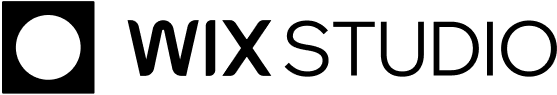
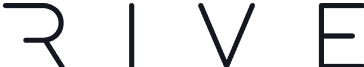

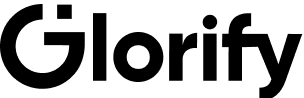


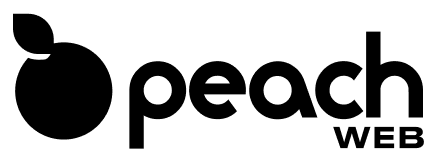
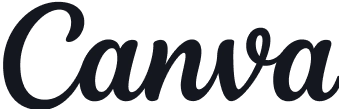
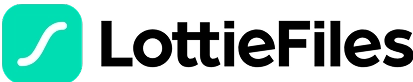






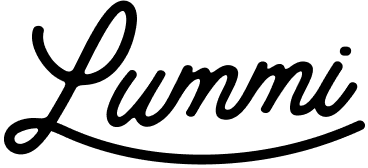




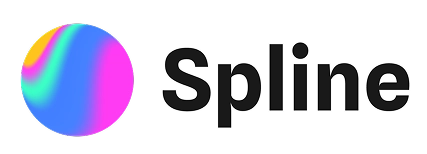

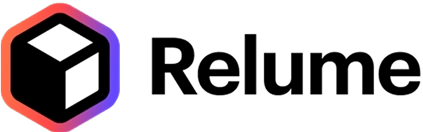
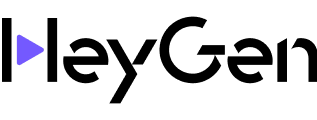














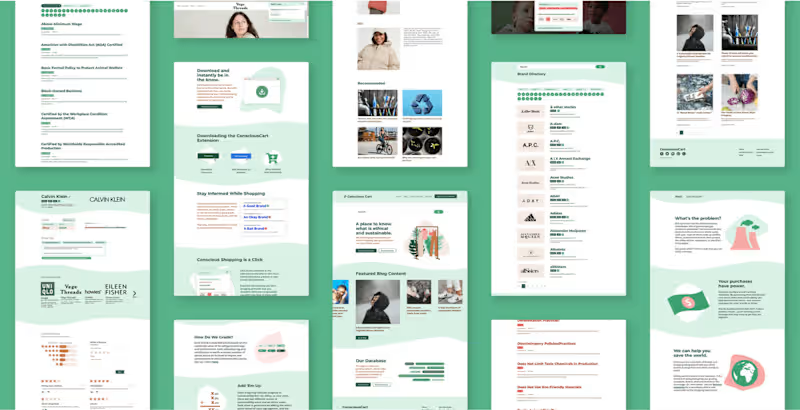
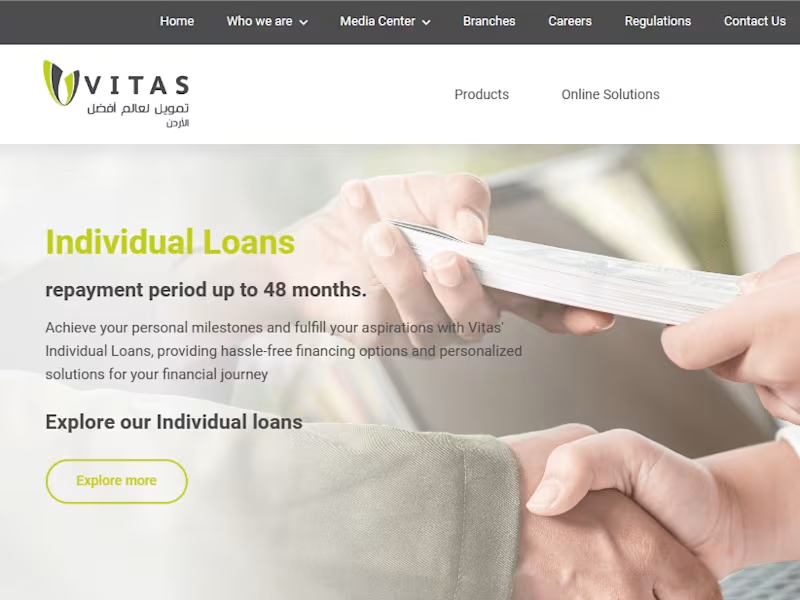

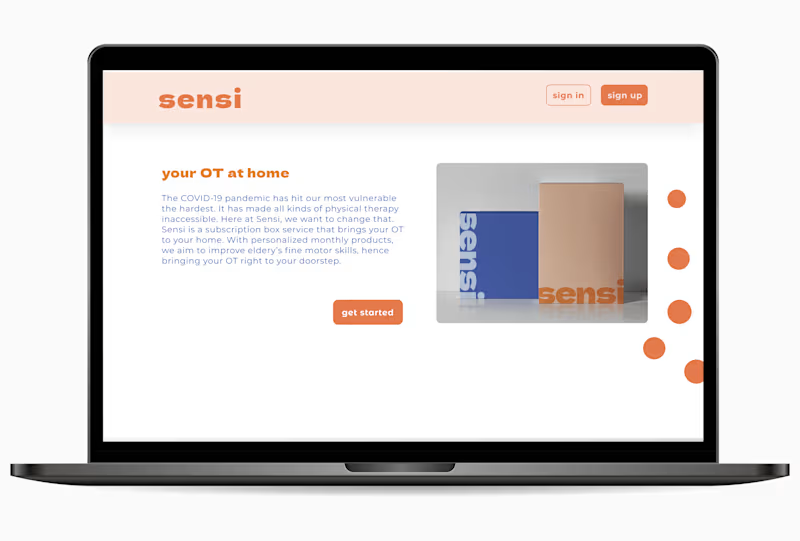
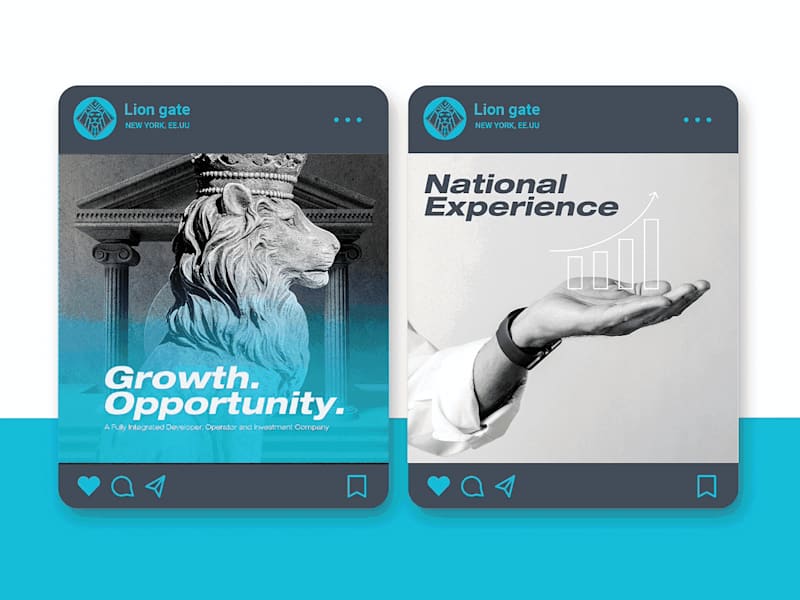





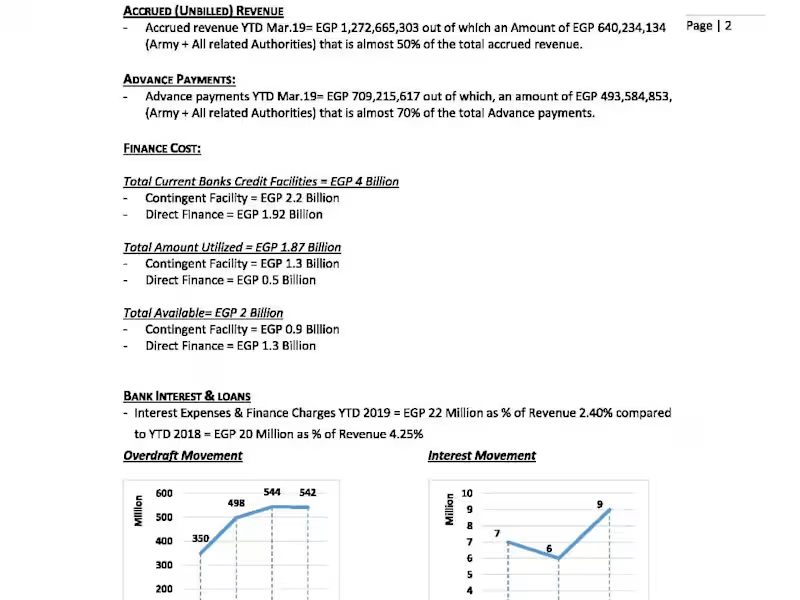






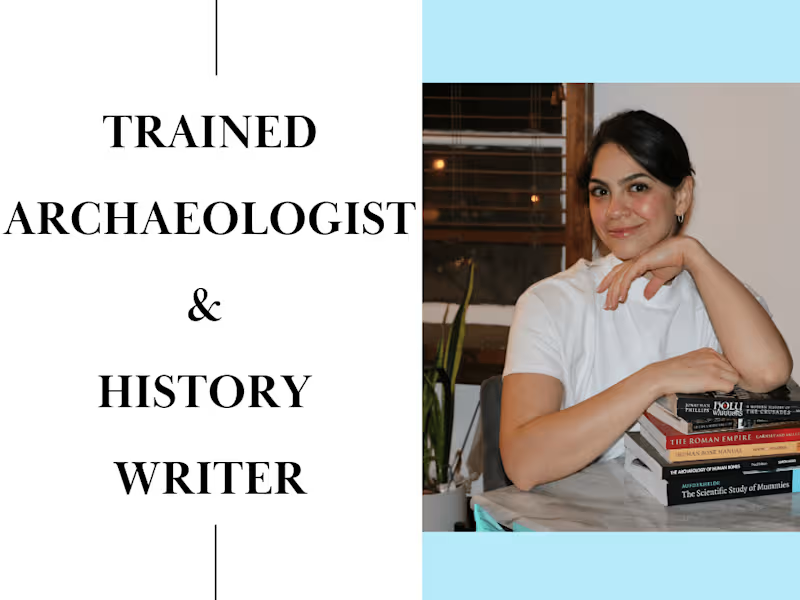


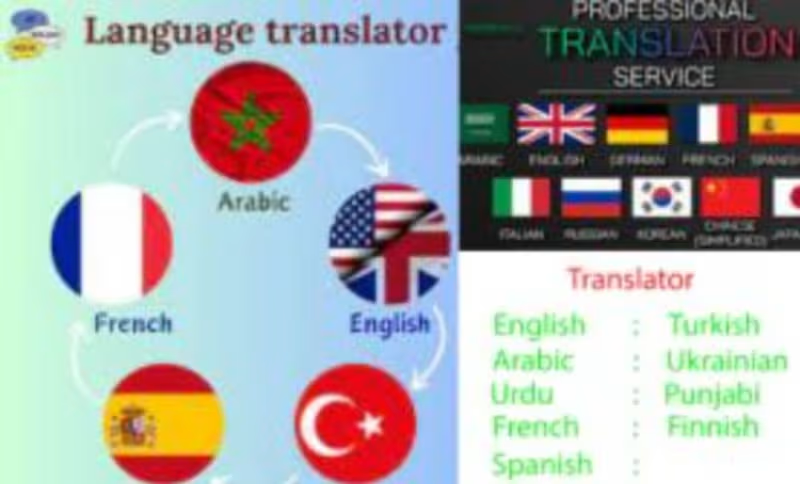

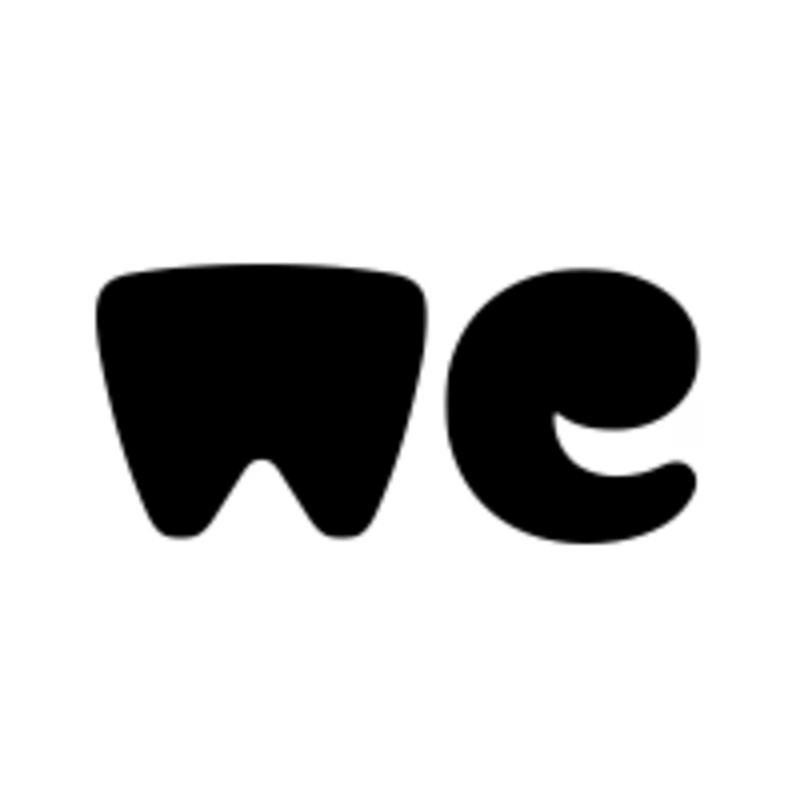
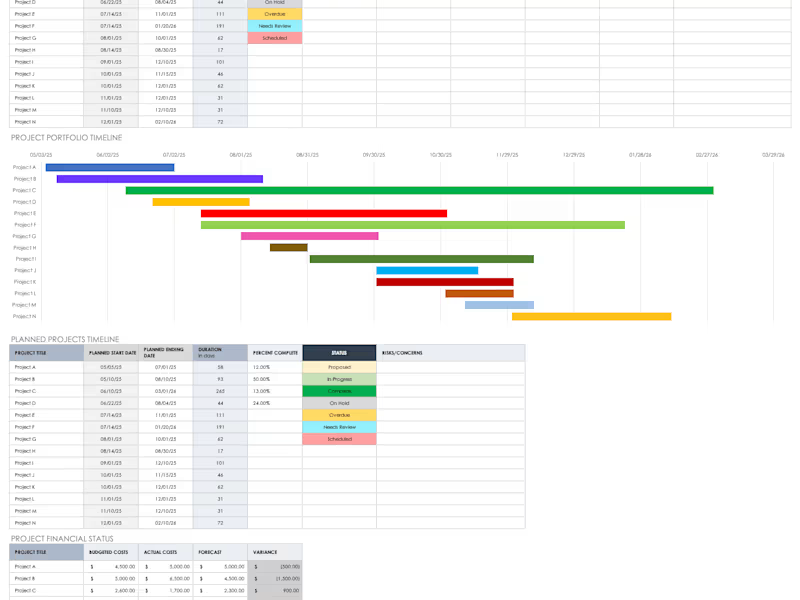
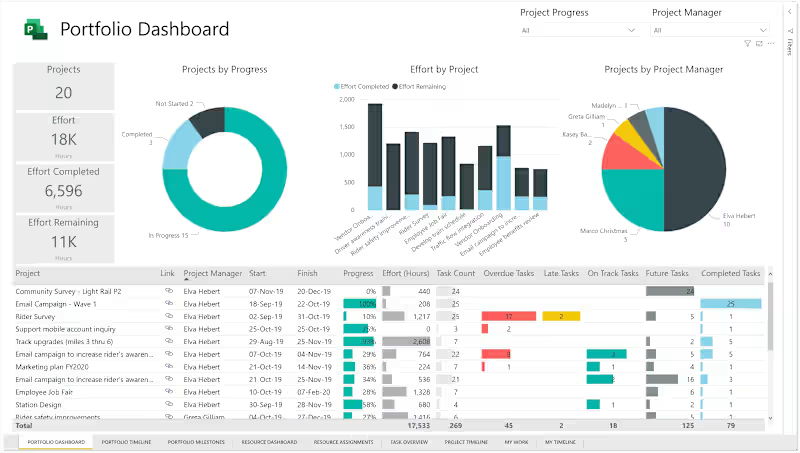













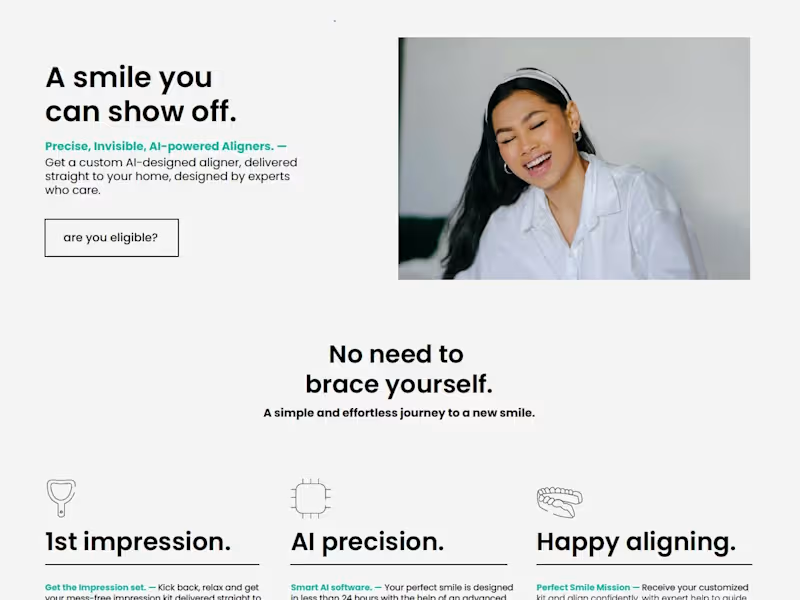
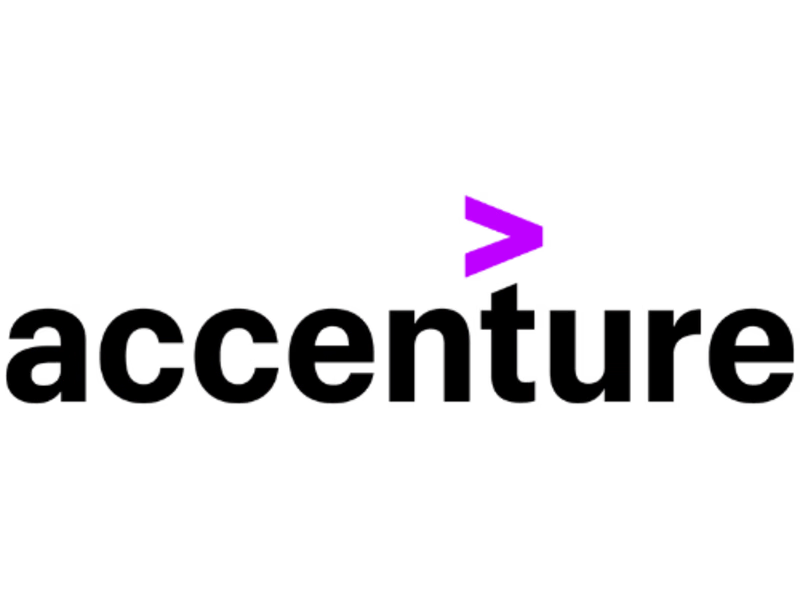
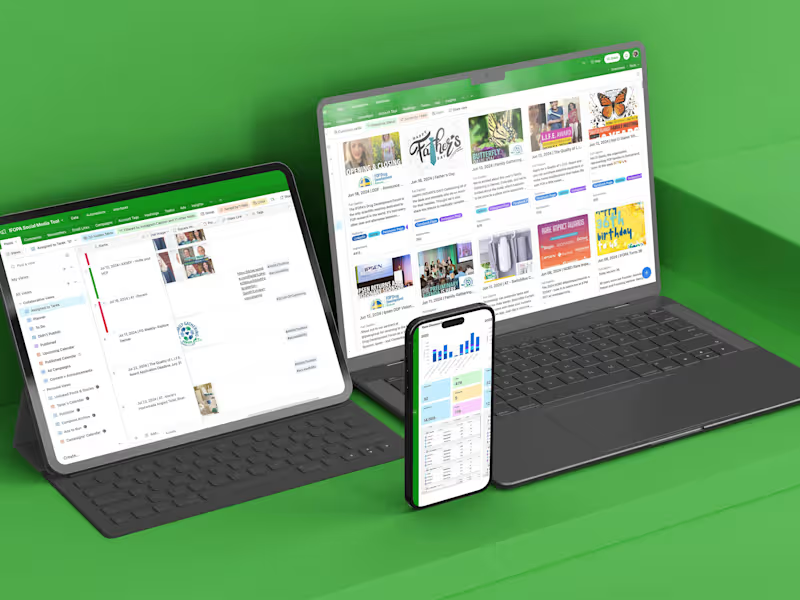


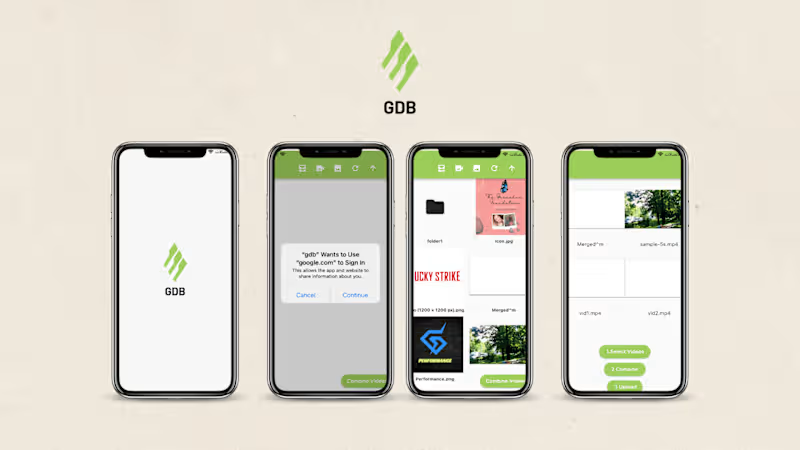





![Cover image for LUXMELON | Back to basics [Brand Strategy and Identity]](https://media.contra.com/image/upload/w_800,q_auto/a2g6bsxhpgvjei2dhqys.avif)

![Cover image for [Under Construction] NAZRA DESIGN© — Studio](https://media.contra.com/image/upload/w_800,q_auto/sl3rkjddxz3q6wa1oyem.avif)