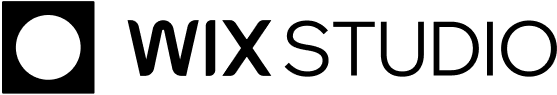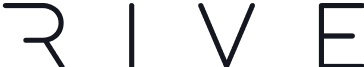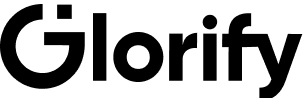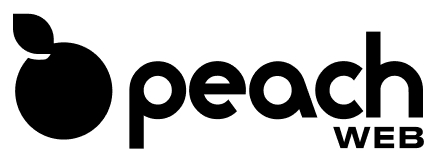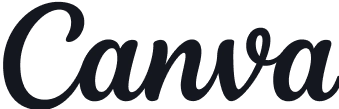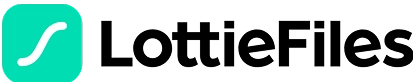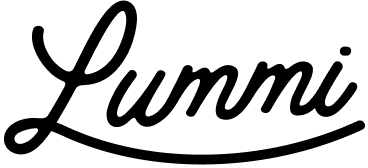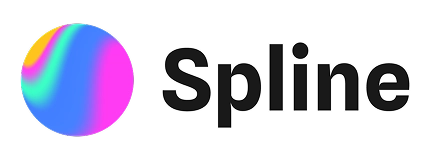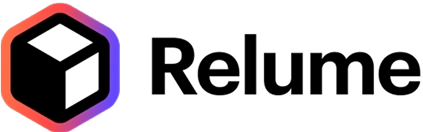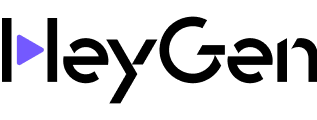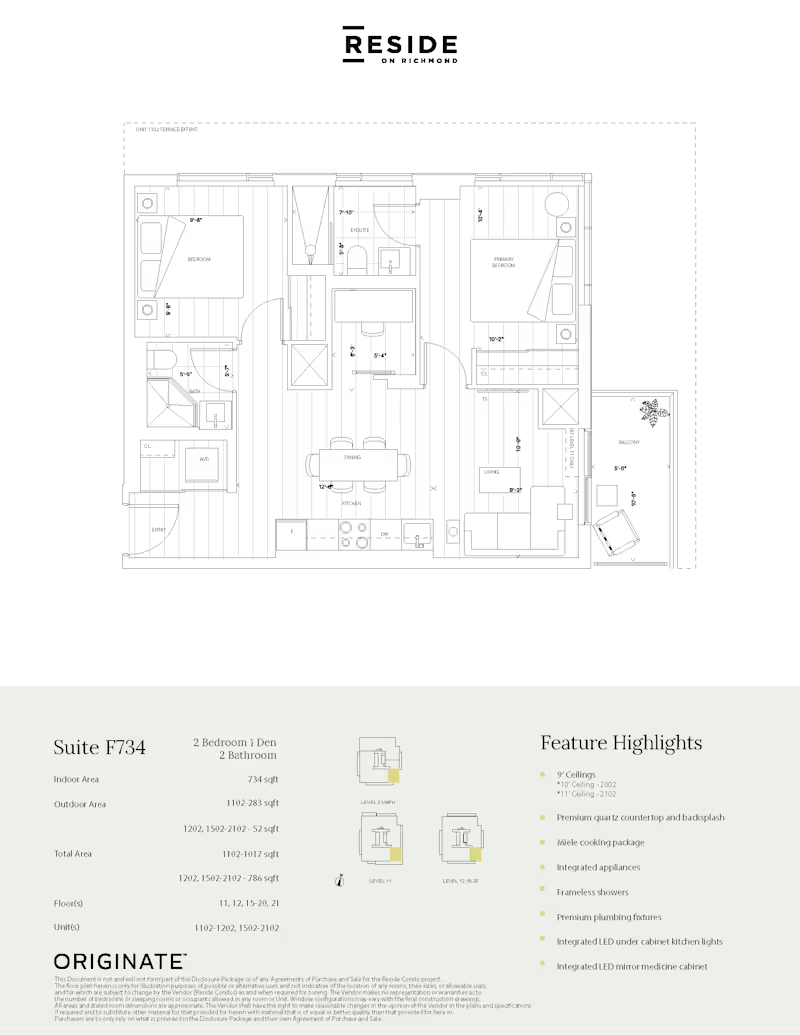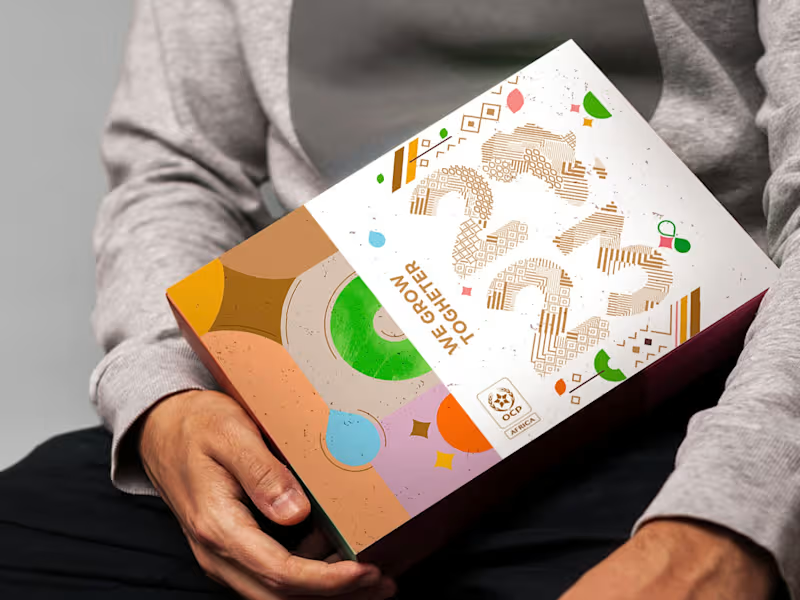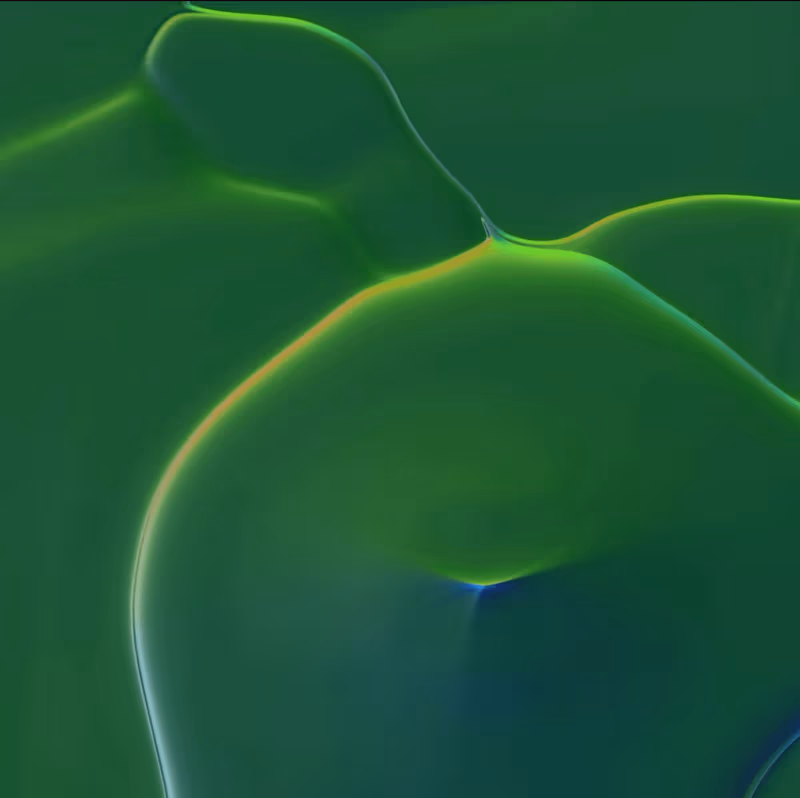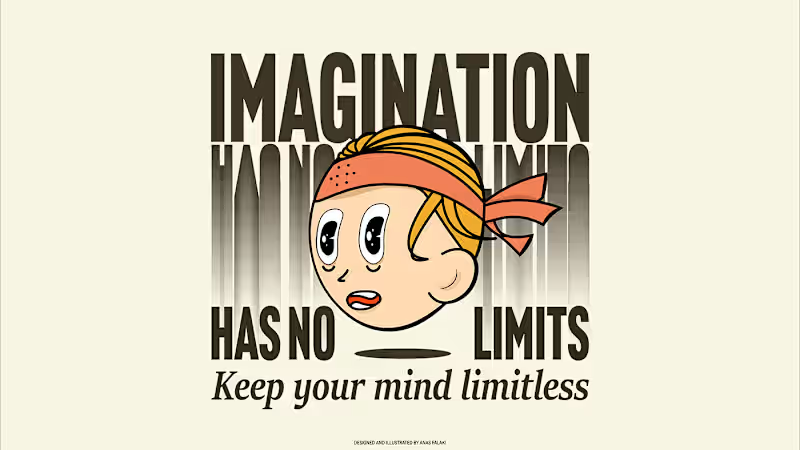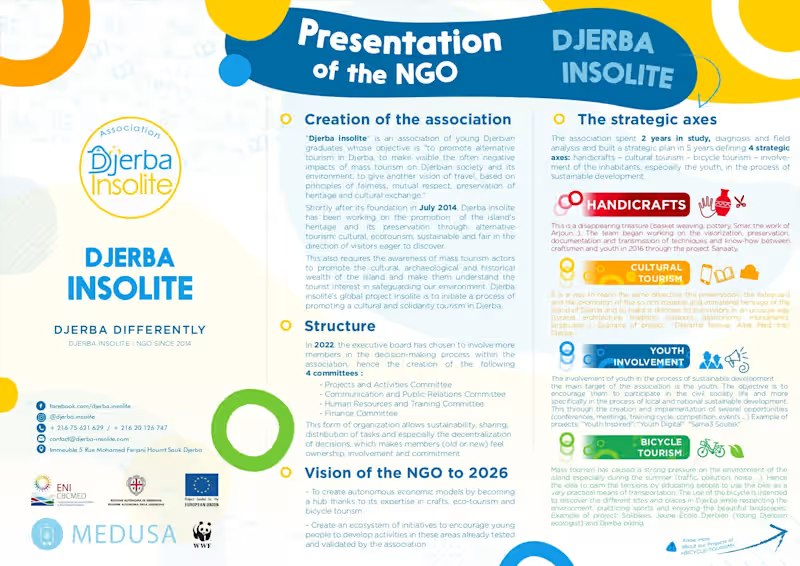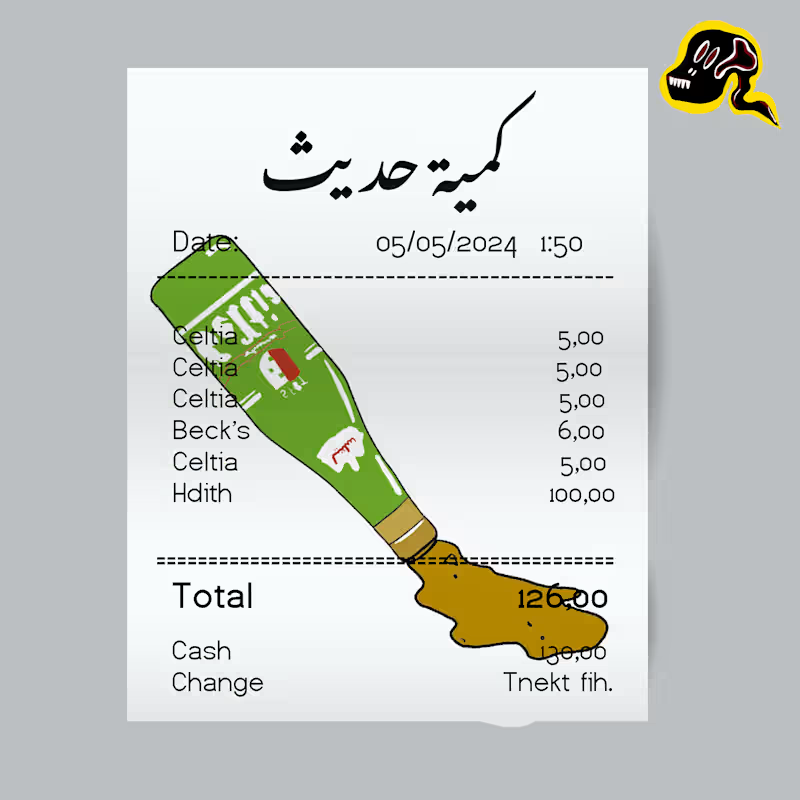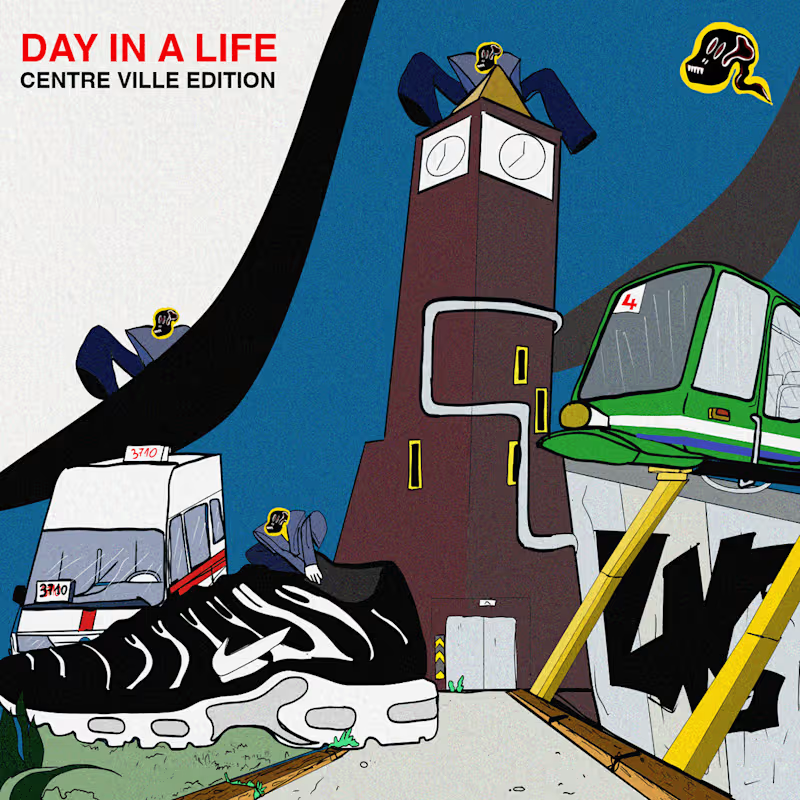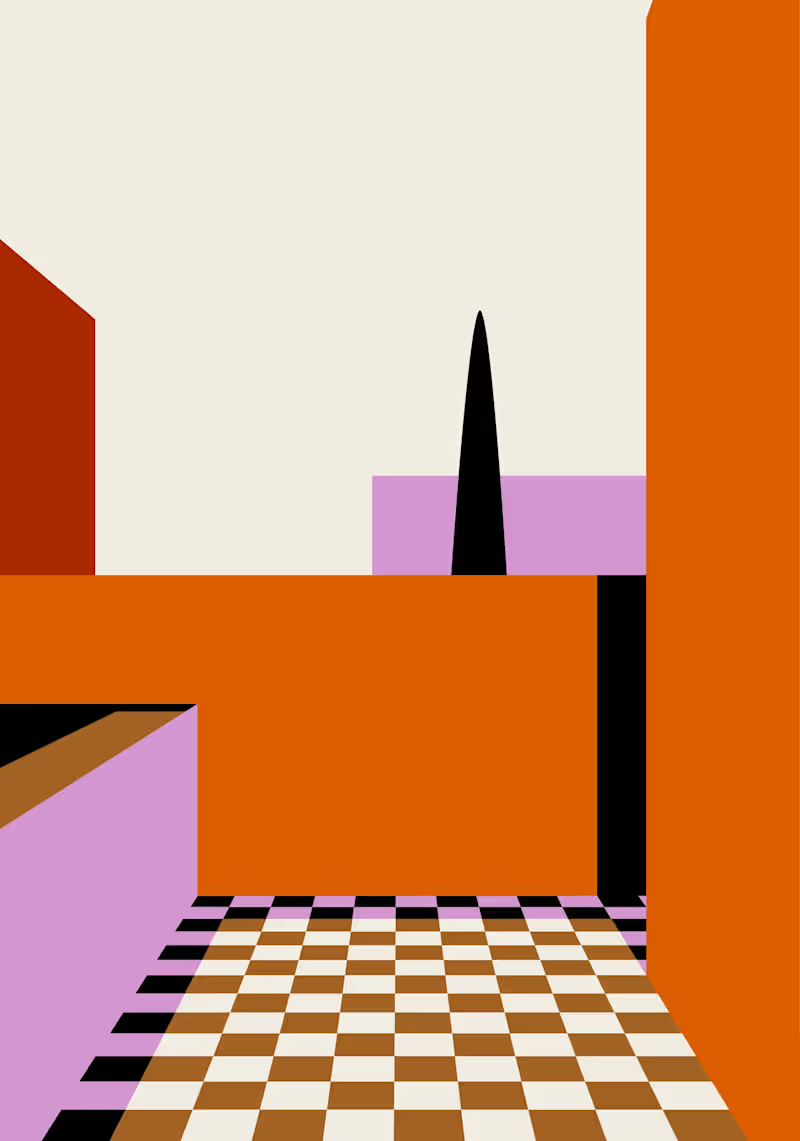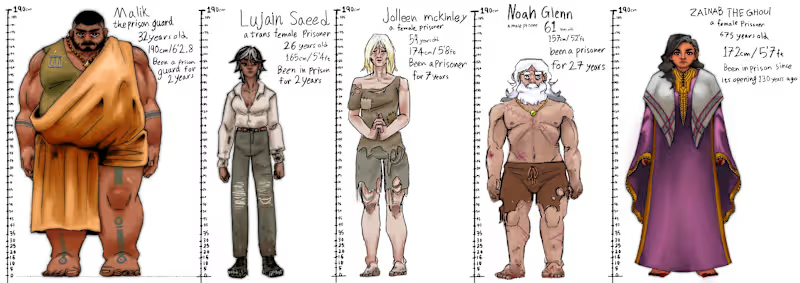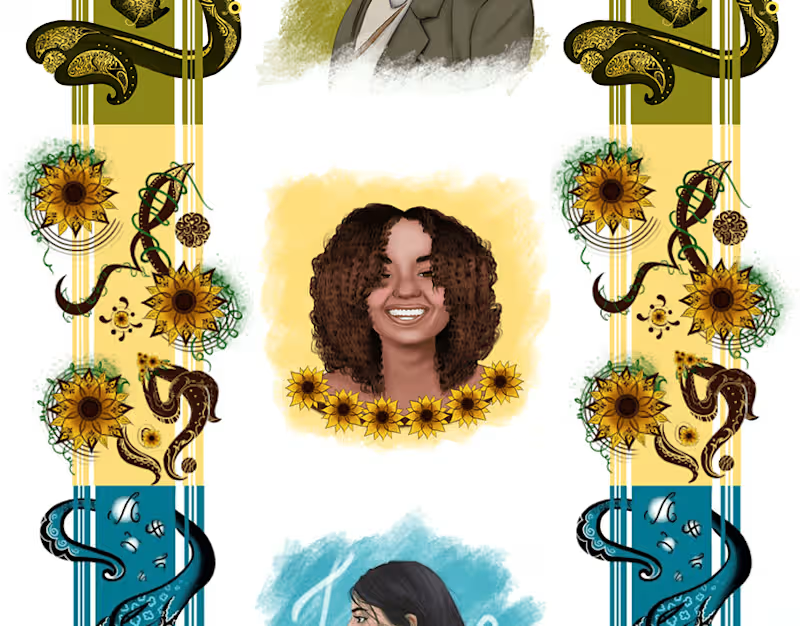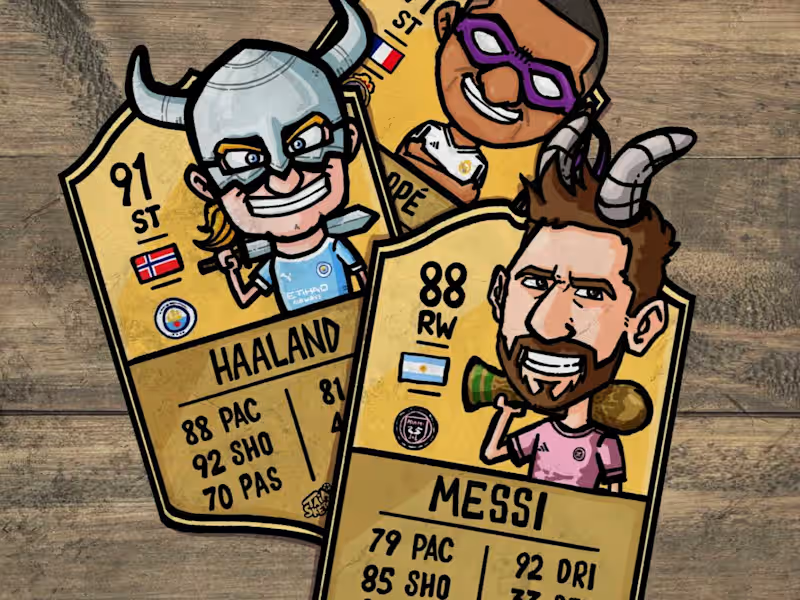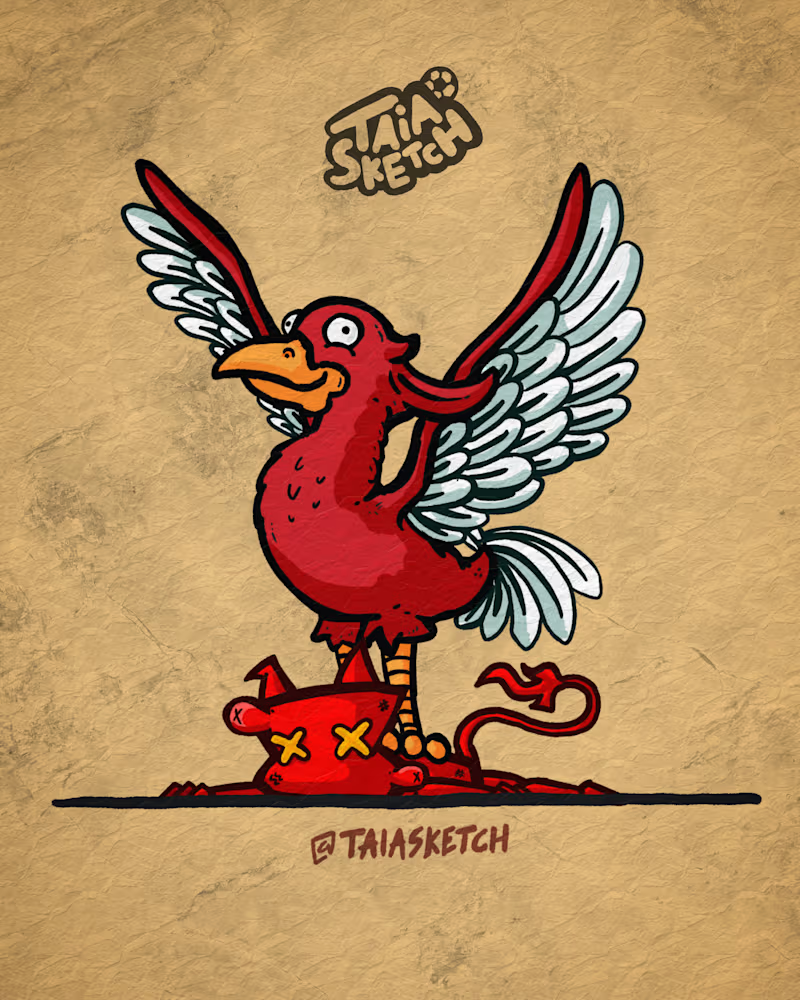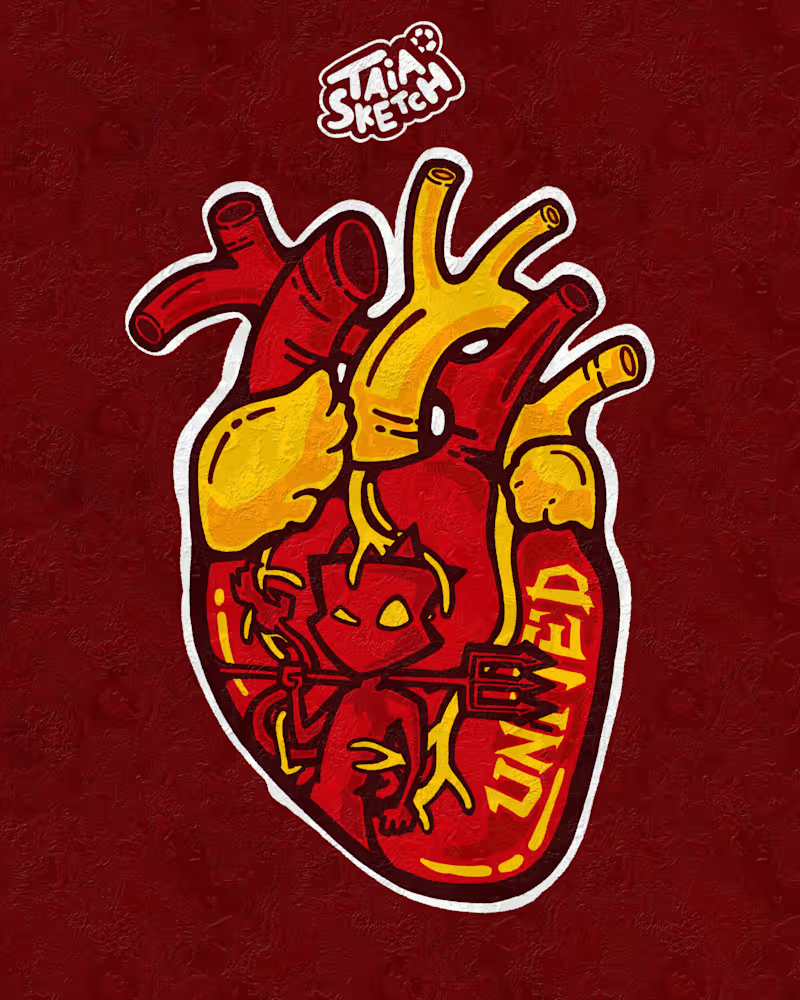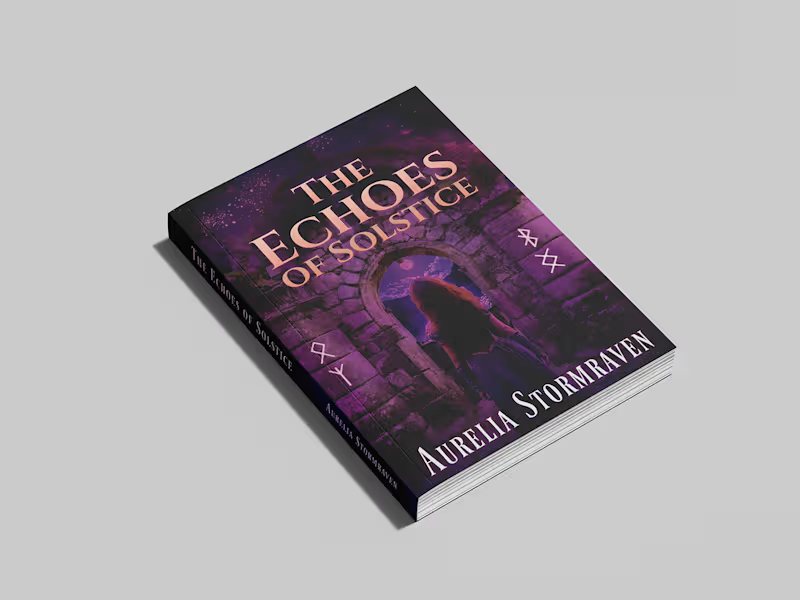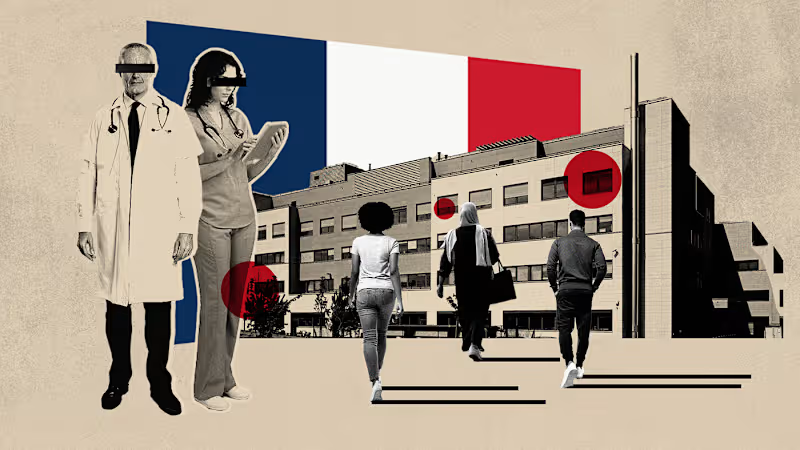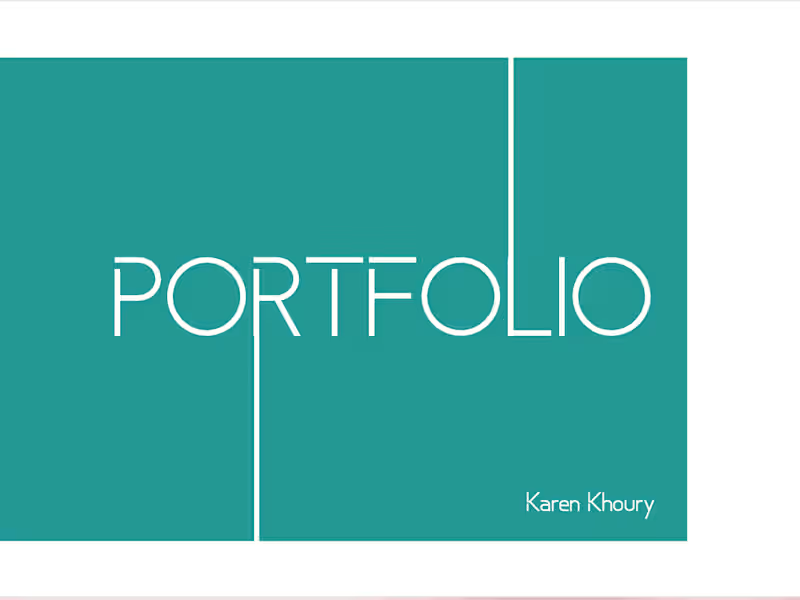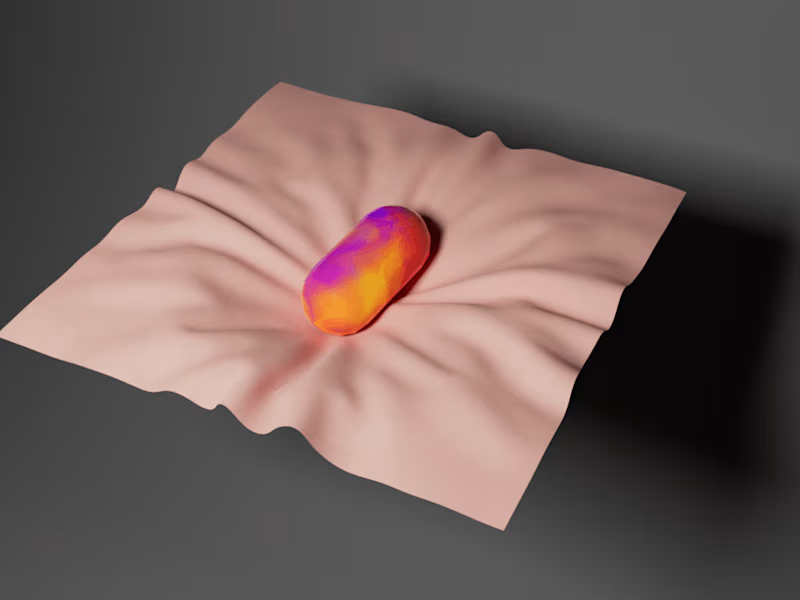What should I look for in a digital illustrator's portfolio?
When you start searching for a digital illustrator, their portfolio is your best friend. Look for projects that match your style and vision. Pay attention to their use of color, creativity, and detail. A strong portfolio shows they have experience with different styles and tools. This helps you see if they are the right fit for your project.
How can I explain the project details to a digital illustrator?
First, write down what you need the illustrator to do. Include the style you like and any important themes or colors. Make a list of what to include in the artwork. Use simple words to make sure your ideas are clear. This helps the illustrator understand your vision and get started quickly.
How do I set deadlines for a digital illustration project?
Setting deadlines is important to make sure your project finishes on time. Break the project into smaller tasks and set a date for each. Be realistic and think about how long each step will take. Share these deadlines with your illustrator. This keeps everyone on track and helps manage expectations.
What should I include in a digital illustration contract?
Write a contract to outline the project details. Include what you want the illustrator to deliver. Add the deadlines and any revisions you want. Make sure to put in how you will give feedback. This contract helps everyone know what to expect.
How do I decide on the number of revisions for a digital illustration?
Start by thinking about how many changes you might need. Talk with your illustrator about this. Agree on a number that works for both of you. More revisions might take more time, so keep that in mind. Setting this up early helps everything run smoothly.
How can I give effective feedback to a digital illustrator?
Good feedback helps your project look the way you want it to. Start by pointing out what you like. Then, clearly explain any changes you want. Use simple words and be specific. Being kind and clear helps the illustrator make the best work.
What communication tools should I use for working with a digital illustrator?
Choose tools that make it easy to talk and share ideas. You can use email, video calls, or message apps. Pick what works best for both you and the illustrator. Good communication helps solve problems quickly and keeps everyone on the same page.
How can I make sure the files I receive are the right format?
Ask the illustrator what file types they can provide. Tell them about any specific formats you need. Formats like JPEG, PNG, or PSD are common. Discuss this before they start working. This makes sure you get the right files at the end of the project.
How do I discuss the style and vision with a digital illustrator?
Share examples of the style you like. You can find online images or drawings to show your vision. Talk about colors, moods, and anything special you want. The more detail you give, the better they understand your idea. This helps them create art you will love.
Who is Contra for?
Contra is designed for both freelancers (referred to as "independents") and clients. Freelancers can showcase their work, connect with clients, and manage projects commission-free. Clients can discover and hire top freelance talent for their projects.
What is the vision of Contra?
Contra aims to revolutionize the world of work by providing an all-in-one platform that empowers freelancers and clients to connect and collaborate seamlessly, eliminating traditional barriers and commission fees.