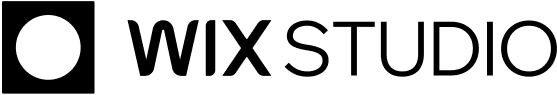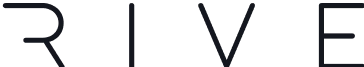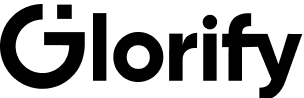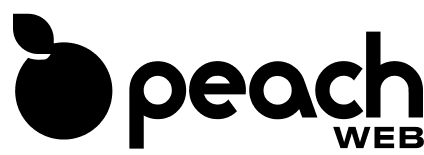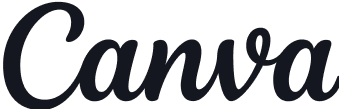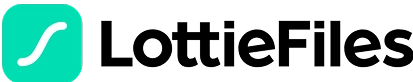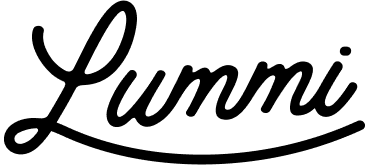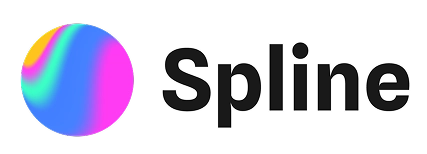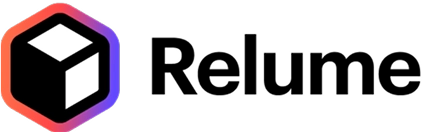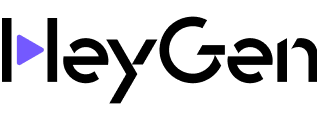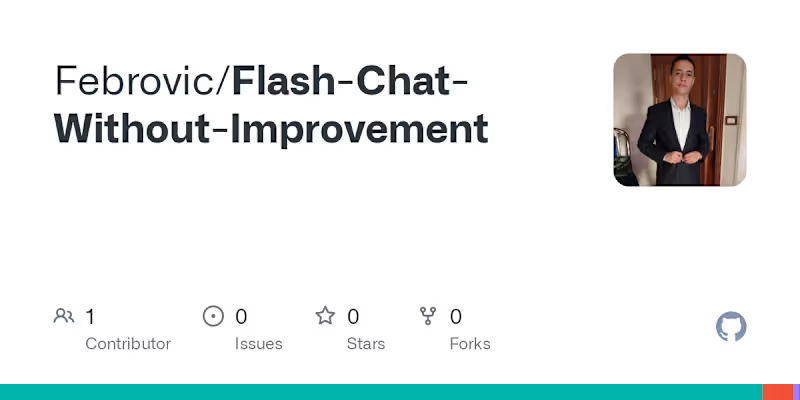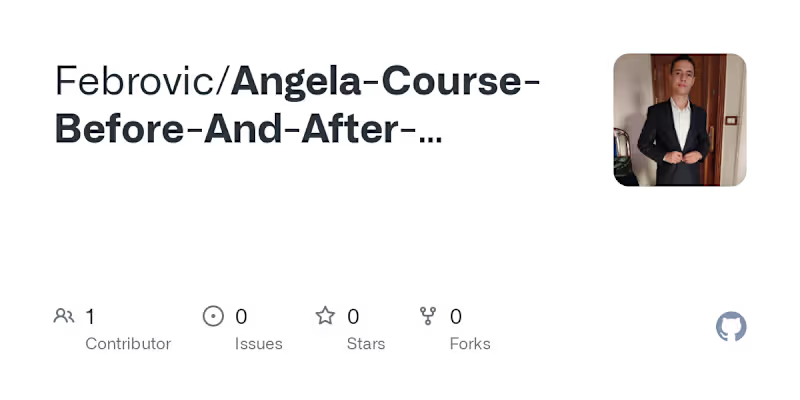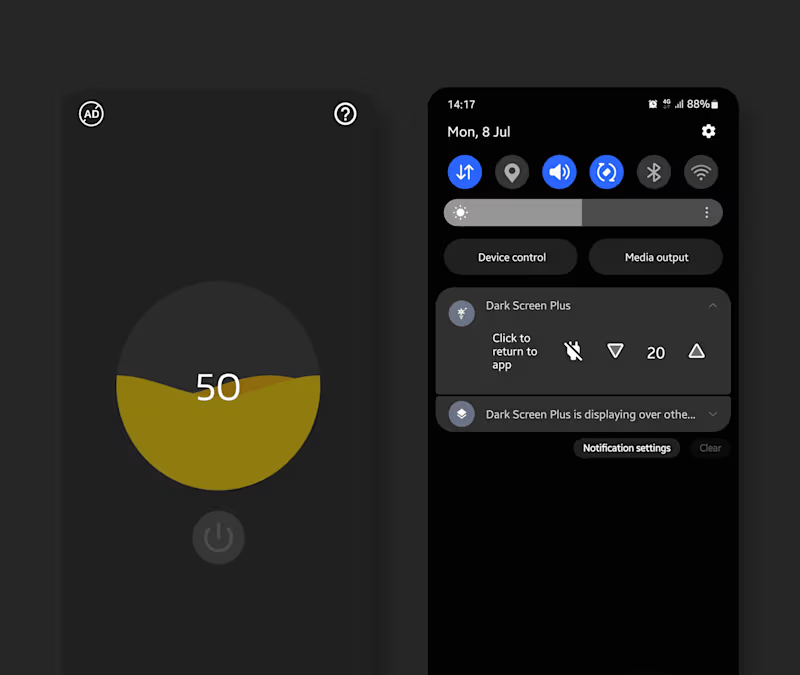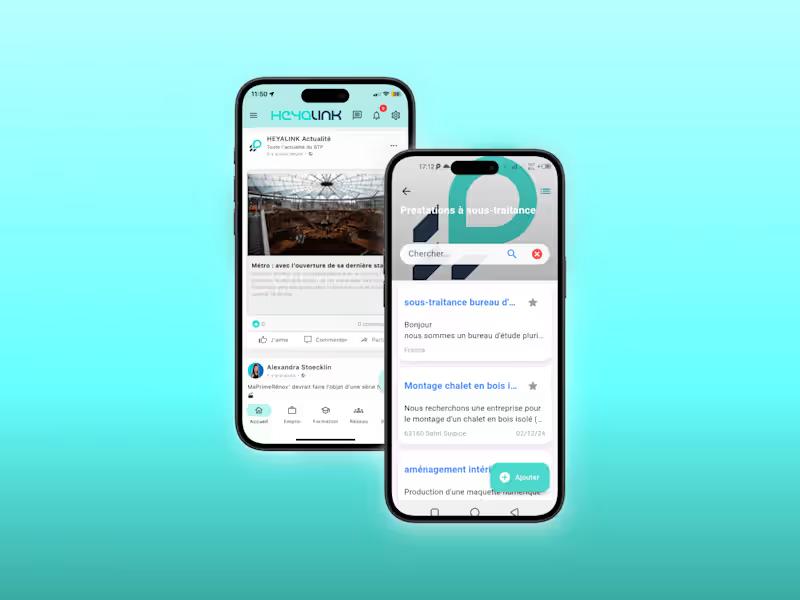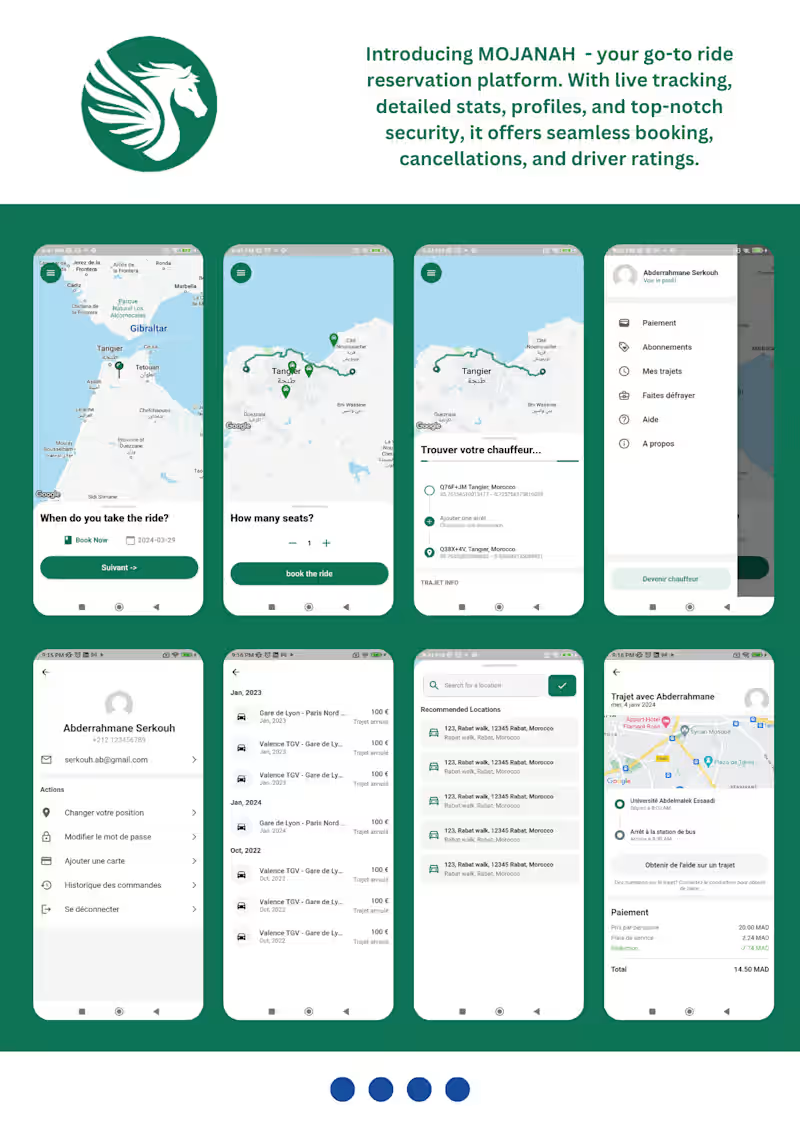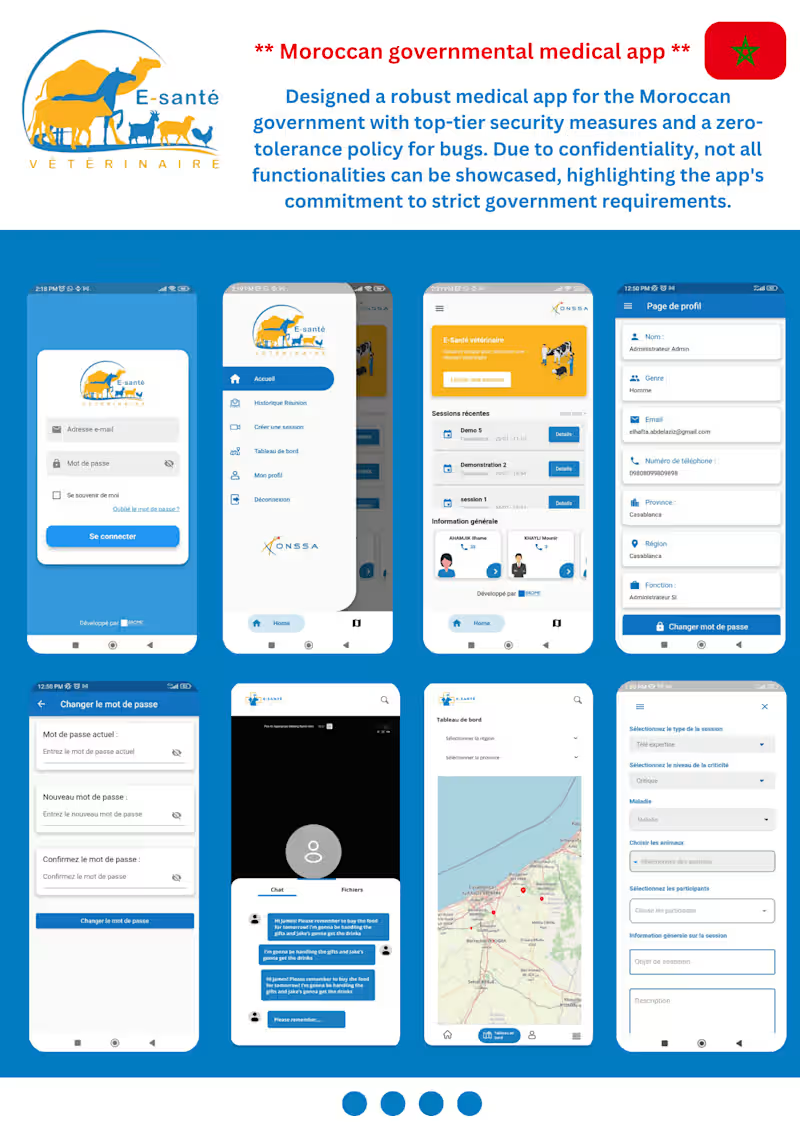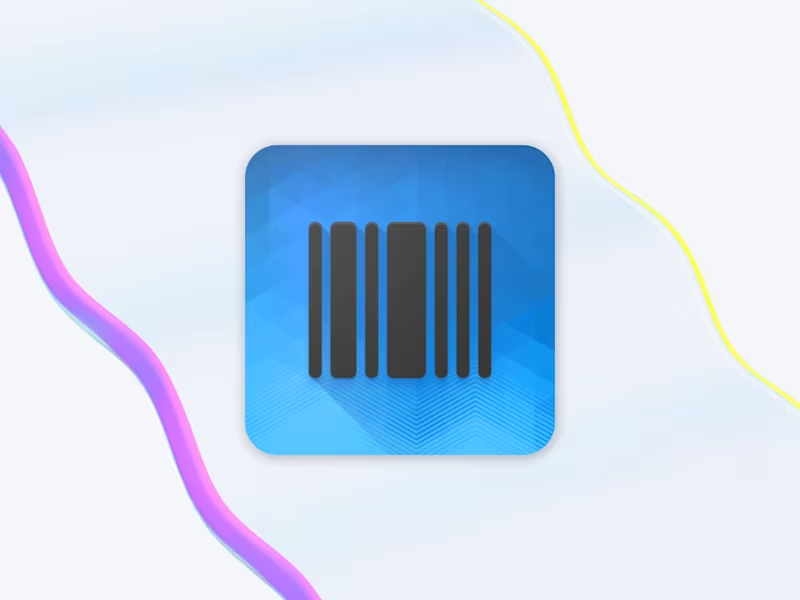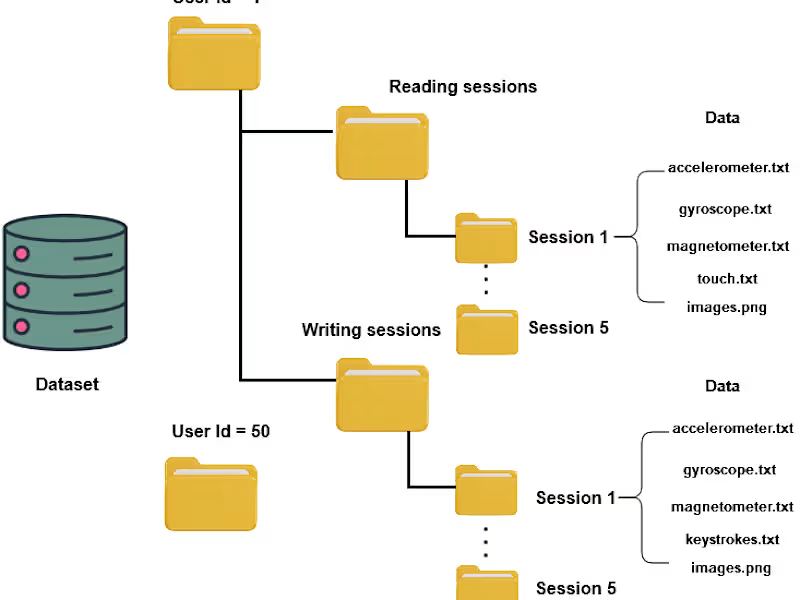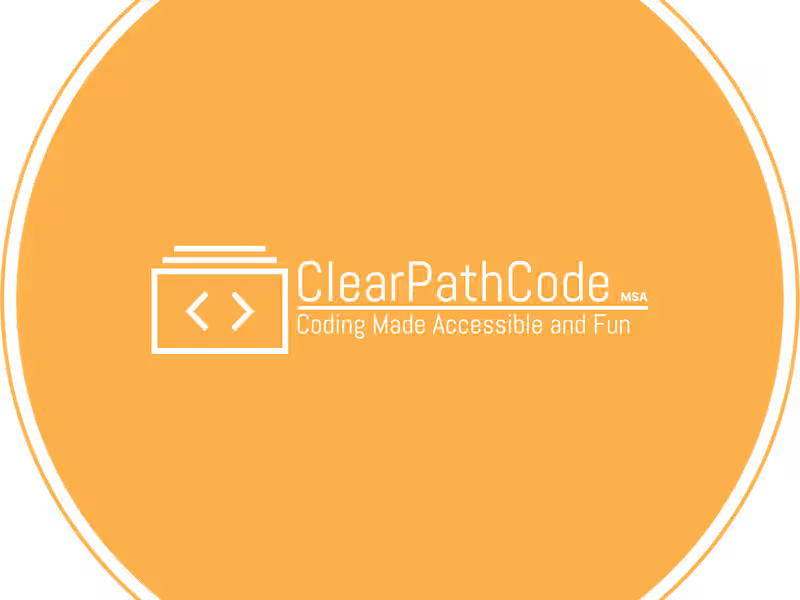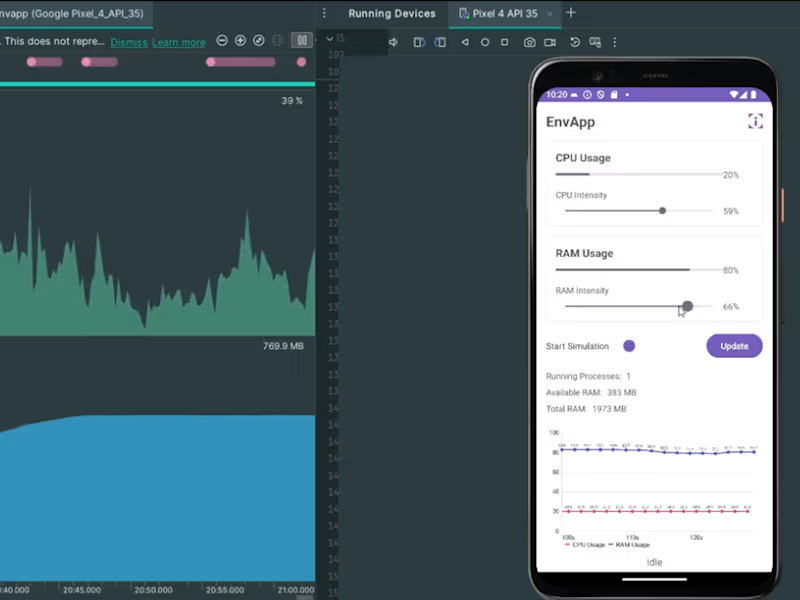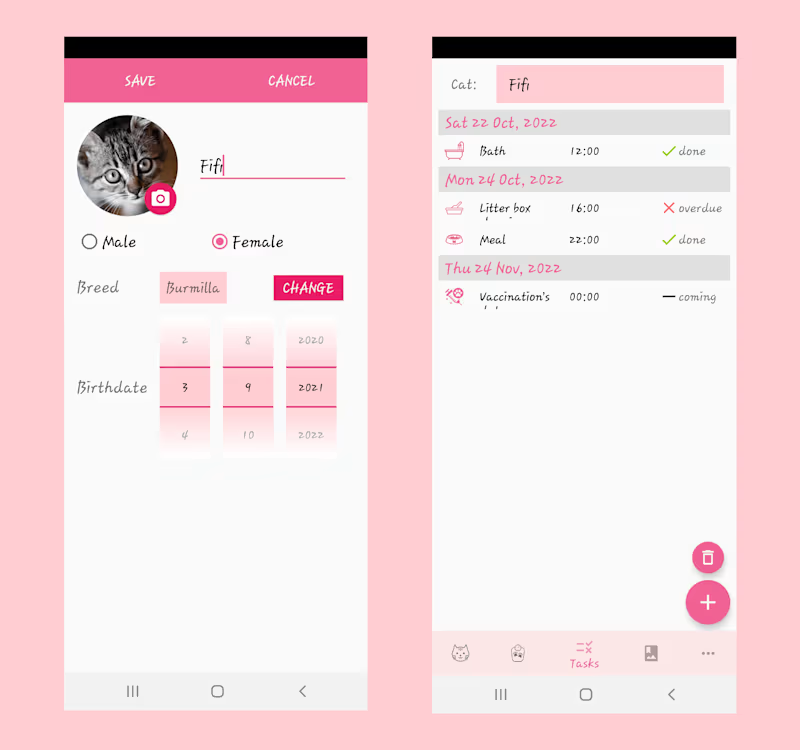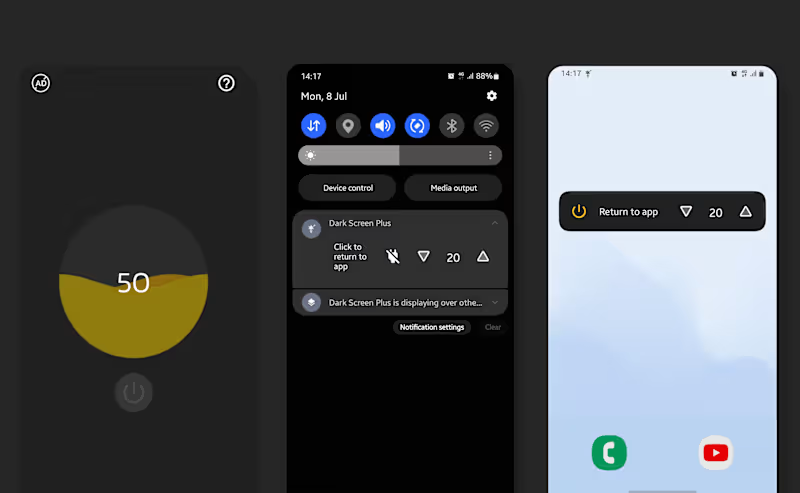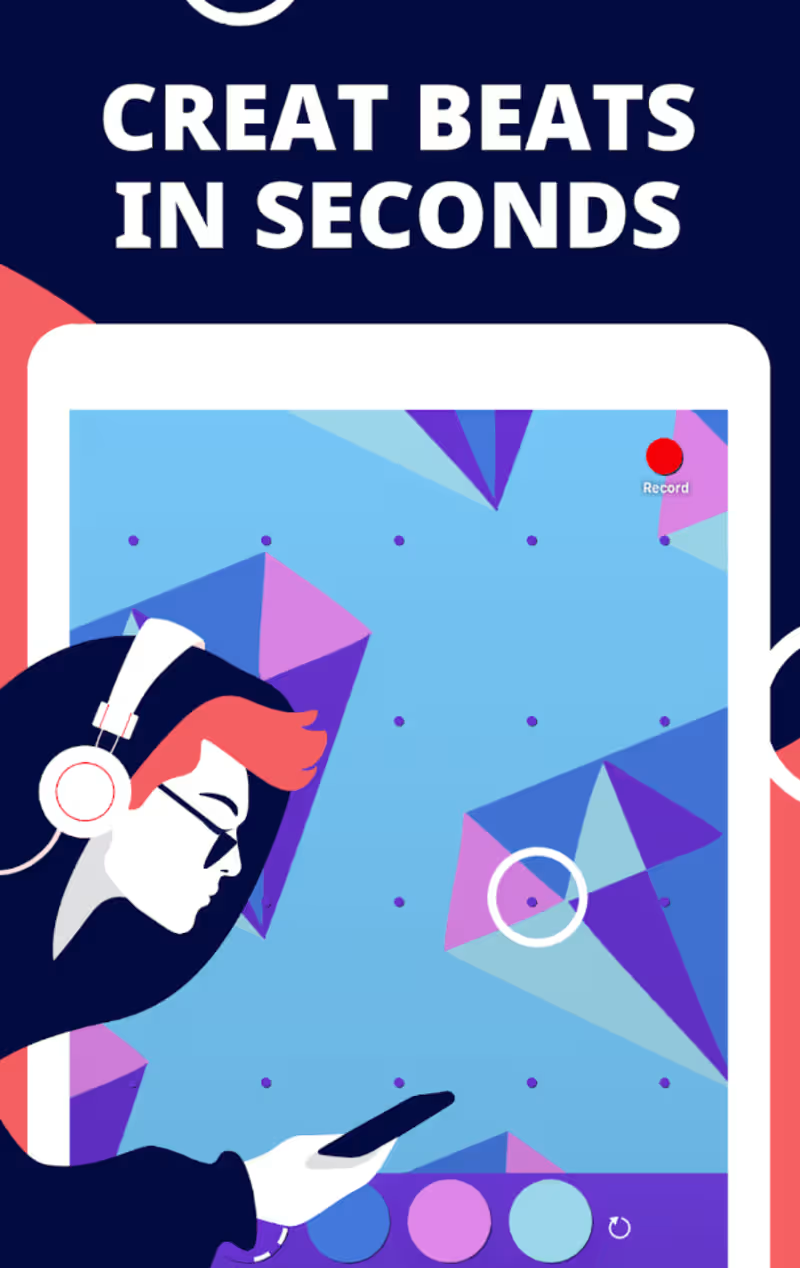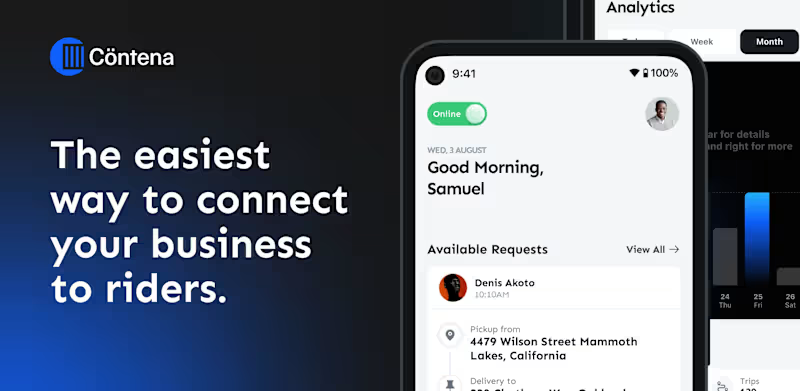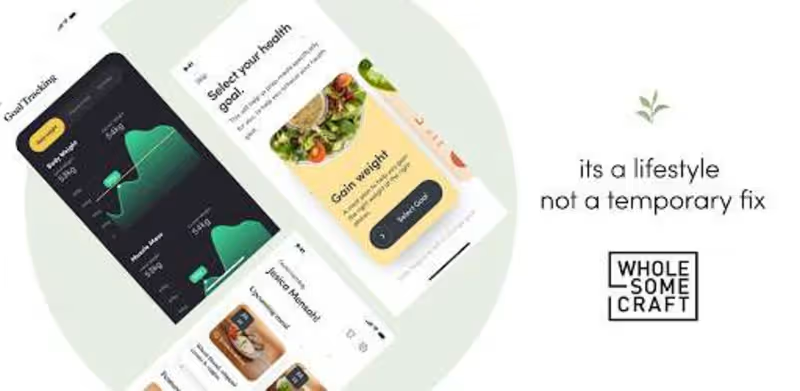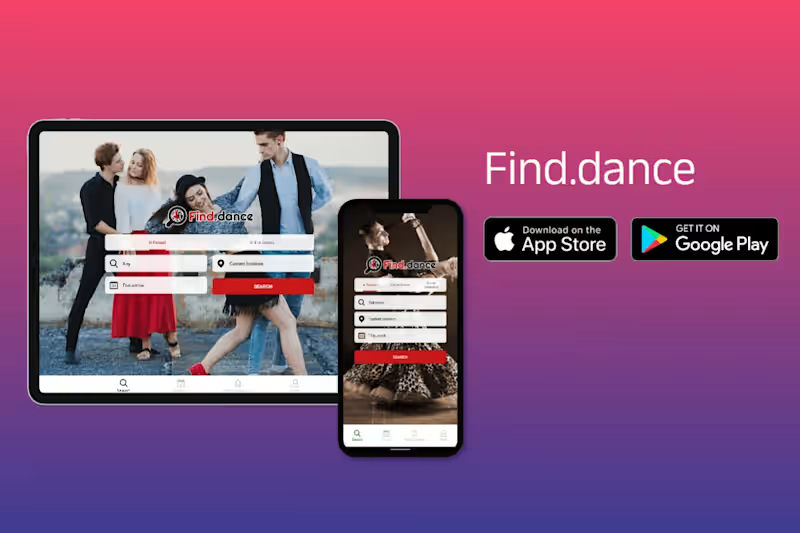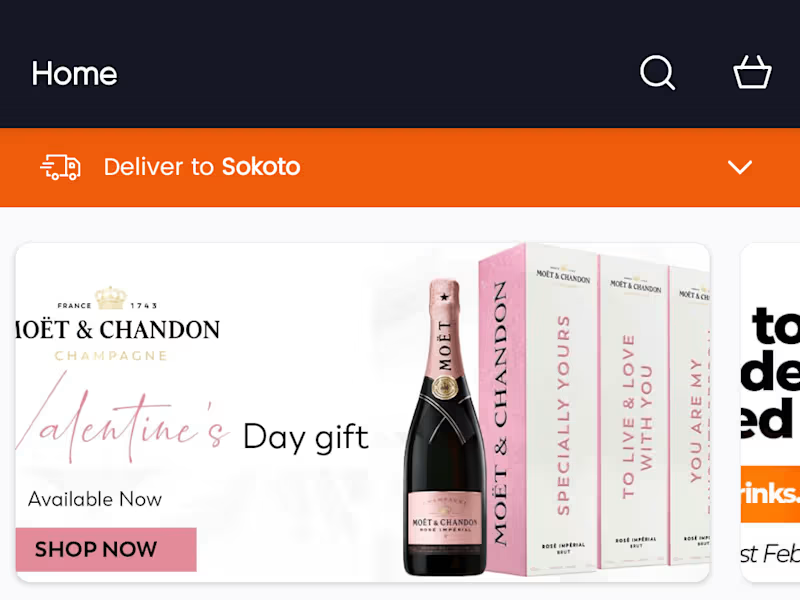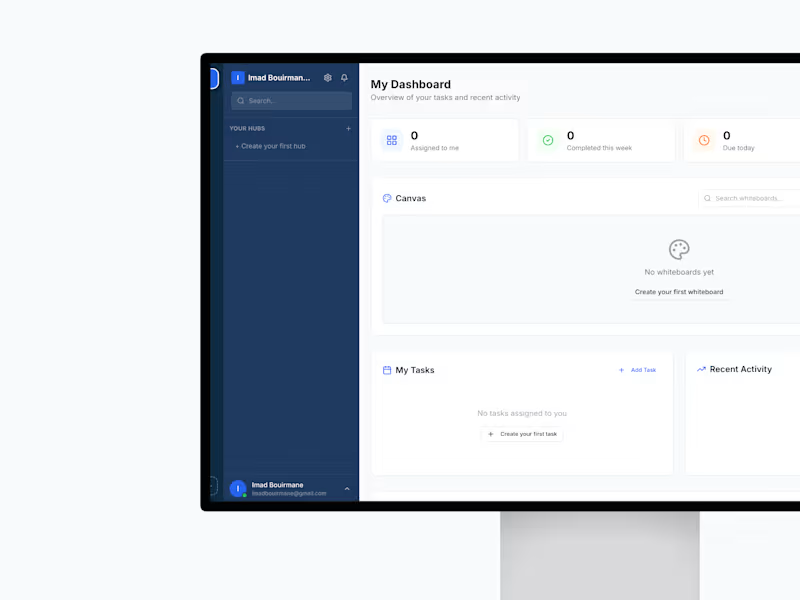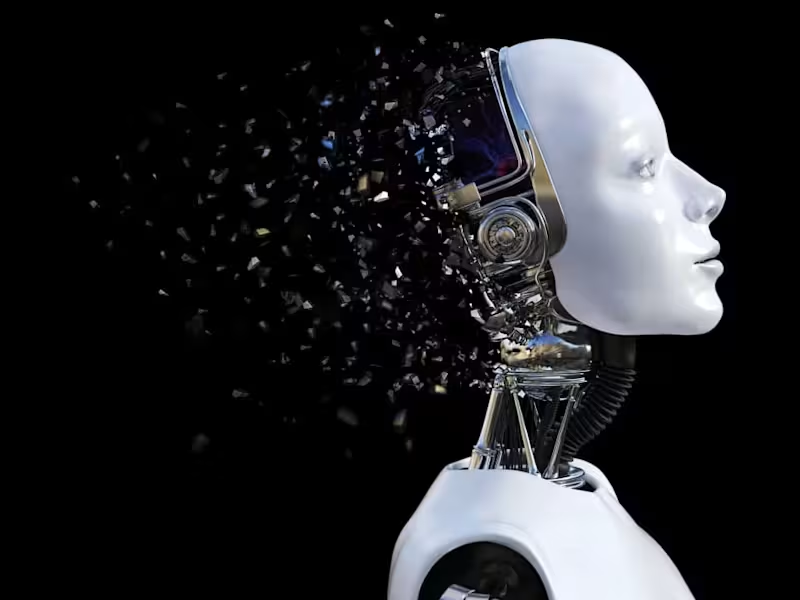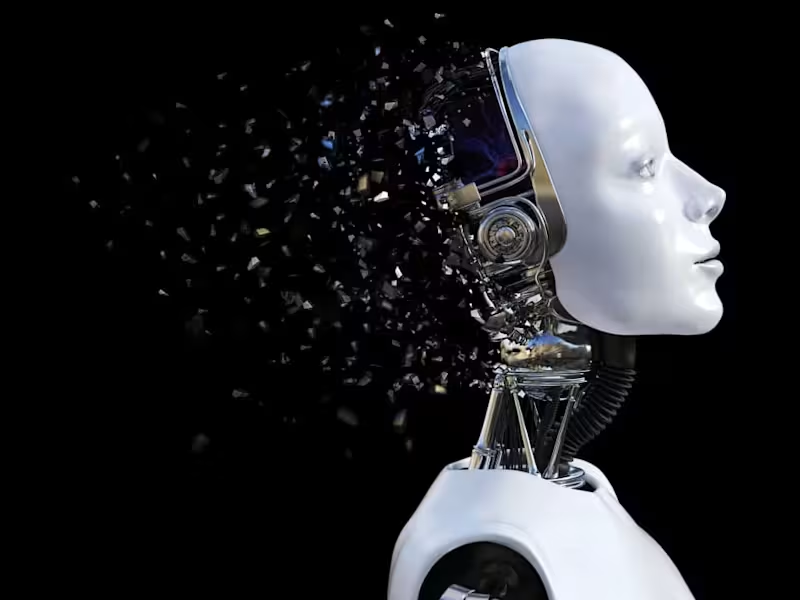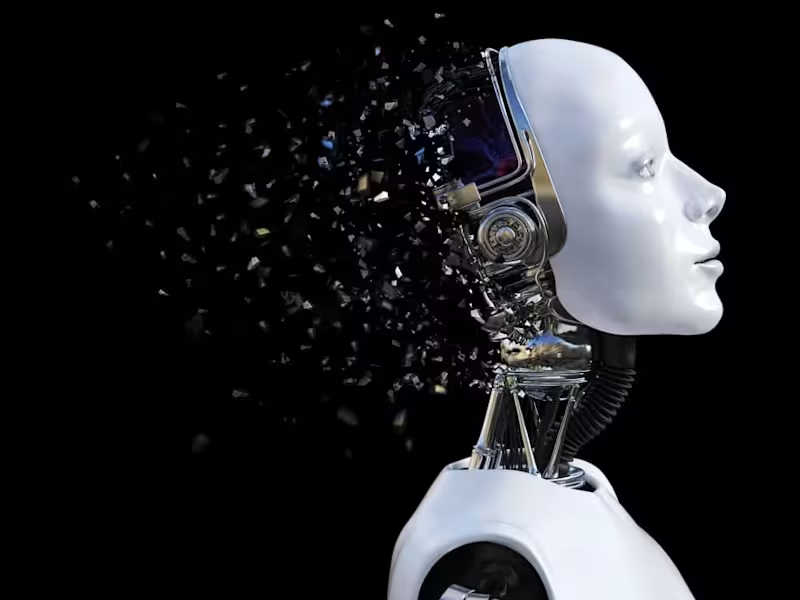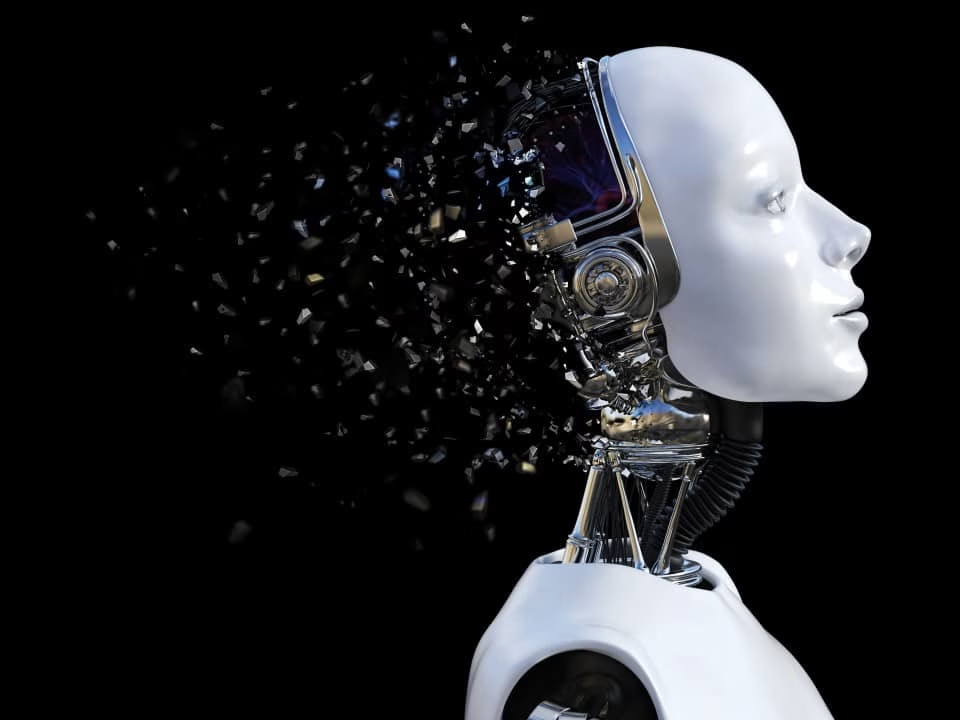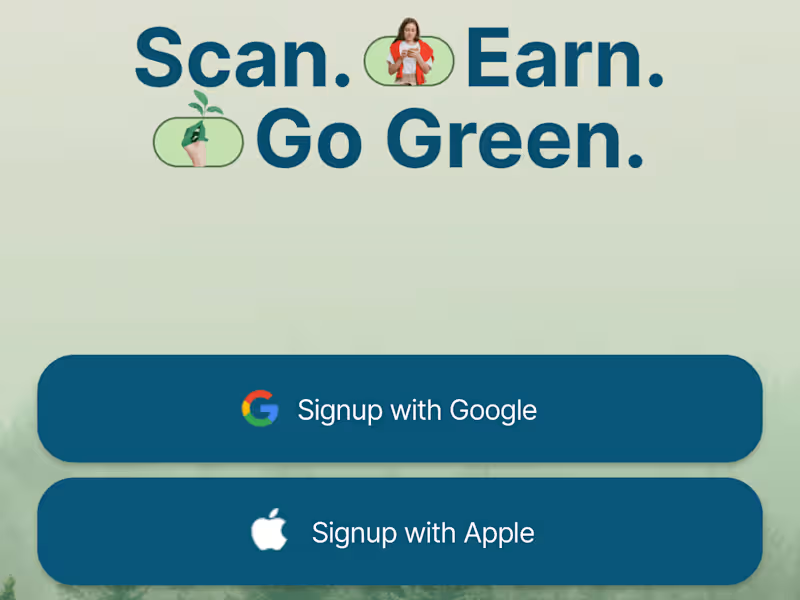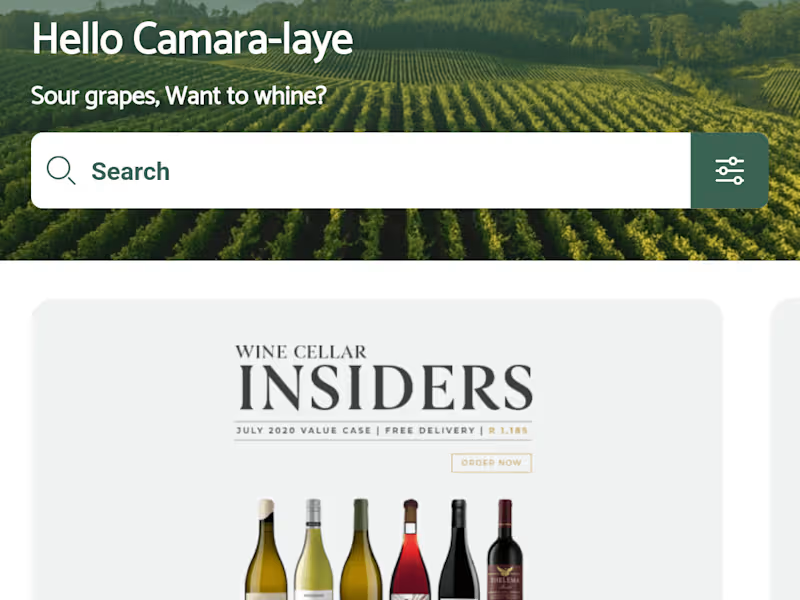What should I look for in a freelancer using Android Studio?
Look for someone with strong experience in Android app development. Ask about their past projects to see if they match your needs. Make sure they are comfortable with features in Android Studio like the code editor and emulator.
How can I assess a freelancer’s skills with Android Studio?
Ask them to share examples of apps they've built using Android Studio. You could also have them walk you through their development process. This helps you see their skills and how they handle projects.
What details should I include in my project description?
Mention the app's main features and goals. Include any technical requirements or specific functionalities you need. This helps the freelancer understand the project and provide accurate estimates.
How do I set clear deliverables for the project?
List out all the features and functions the app should have. Agree on prototypes, drafts, and final versions. Clear deliverables help ensure everyone knows what to expect.
How can I make sure deadlines are realistic?
Talk to the freelancer about their schedule and availability. Discuss the time needed for each project phase. Realistic deadlines help keep the project on track.
What should I discuss about testing the app?
Ask about their process for using the Android Emulator or real devices. Discuss how bugs will be handled and fixed. Make sure testing is part of the project plan to ensure quality.
Why is it important to agree on communication methods?
Good communication helps avoid misunderstandings. Decide on how often you’ll check-in and the best way to get updates. This helps keep the project organized and on track.
How do I ensure the app meets my expectations?
Have the freelancer provide regular updates and demos. Reviewing the work in stages helps catch issues early. This way, you can request changes before the final version.
Should I ask for documentation and user manuals?
Yes, they’re important for understanding and using the app. Documentation helps if you need updates or fixes later. It also guides users on how to navigate your app.
How can I make the onboarding process smooth for the freelancer?
Provide all necessary information and access from the start. Having everything ready helps the freelancer get started quickly. A smooth start sets a positive tone for the project.
Who is Contra for?
Contra is designed for both freelancers (referred to as "independents") and clients. Freelancers can showcase their work, connect with clients, and manage projects commission-free. Clients can discover and hire top freelance talent for their projects.
What is the vision of Contra?
Contra aims to revolutionize the world of work by providing an all-in-one platform that empowers freelancers and clients to connect and collaborate seamlessly, eliminating traditional barriers and commission fees.