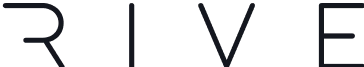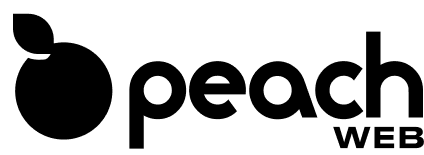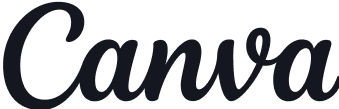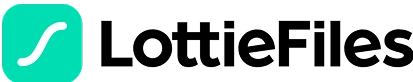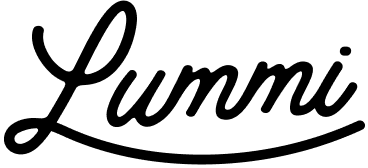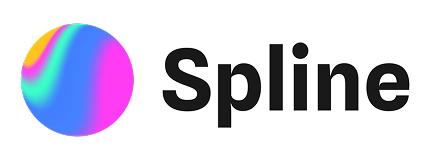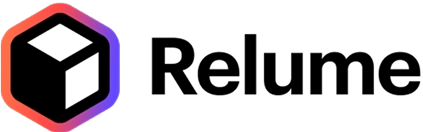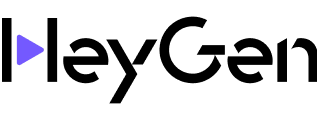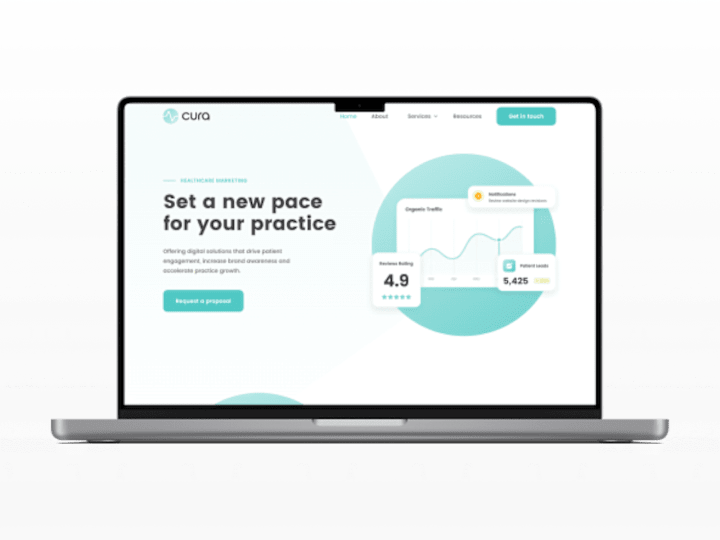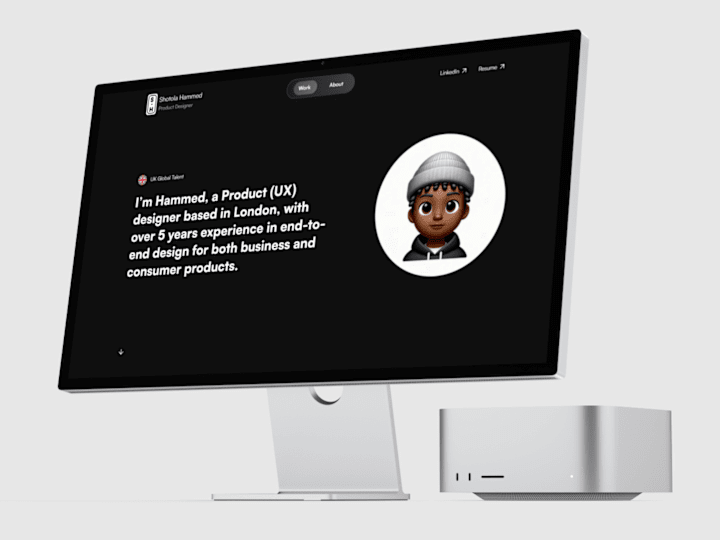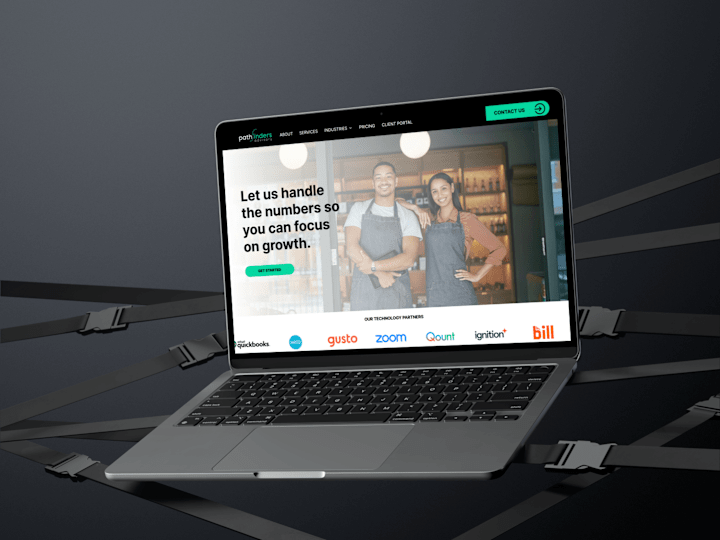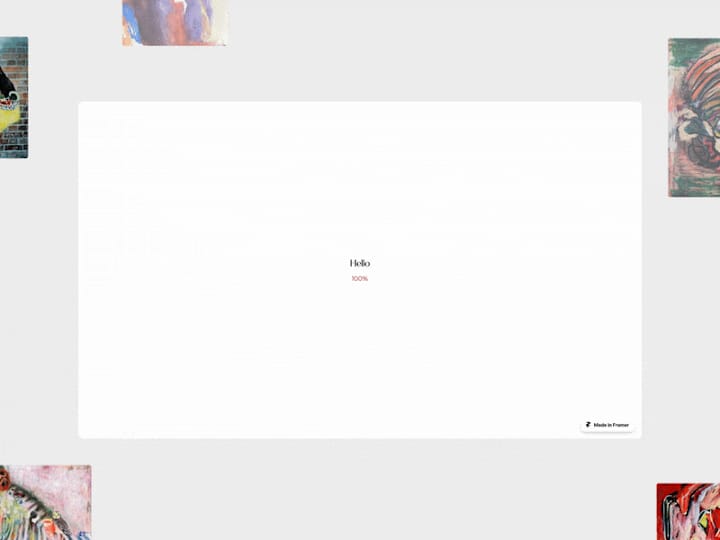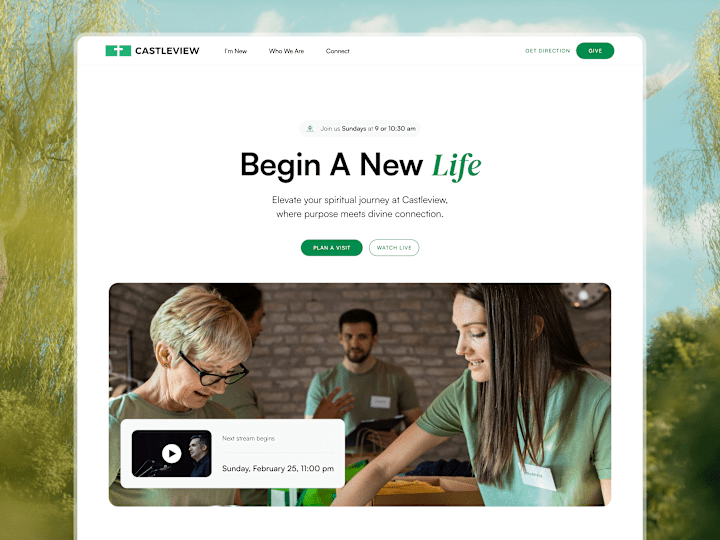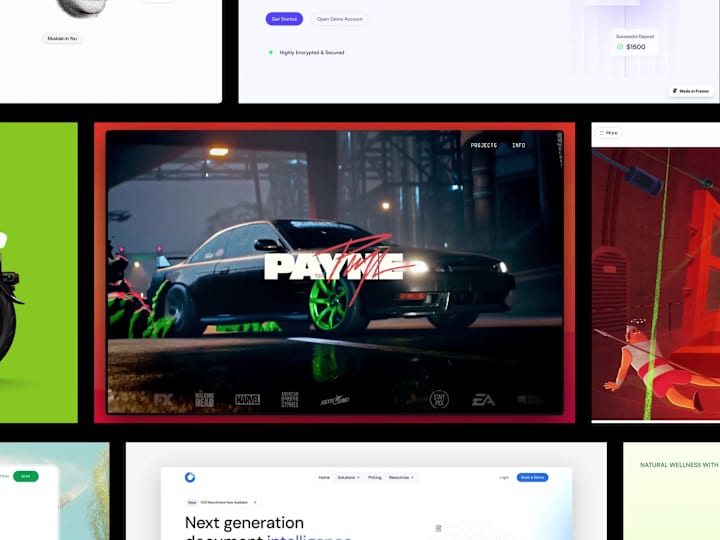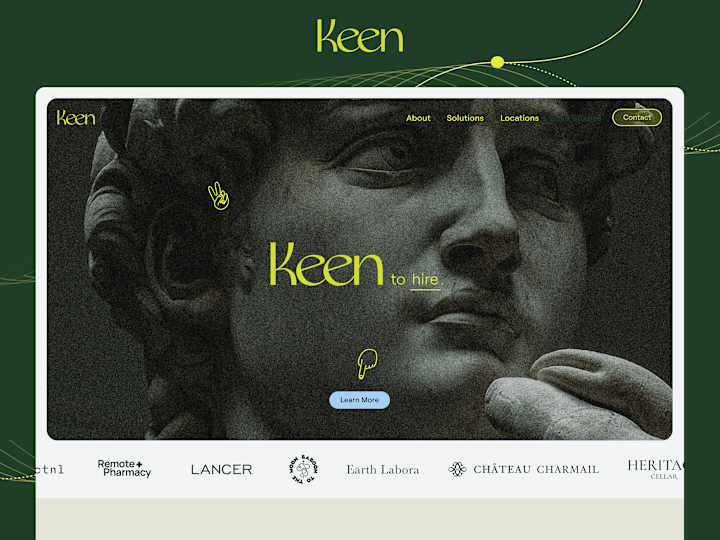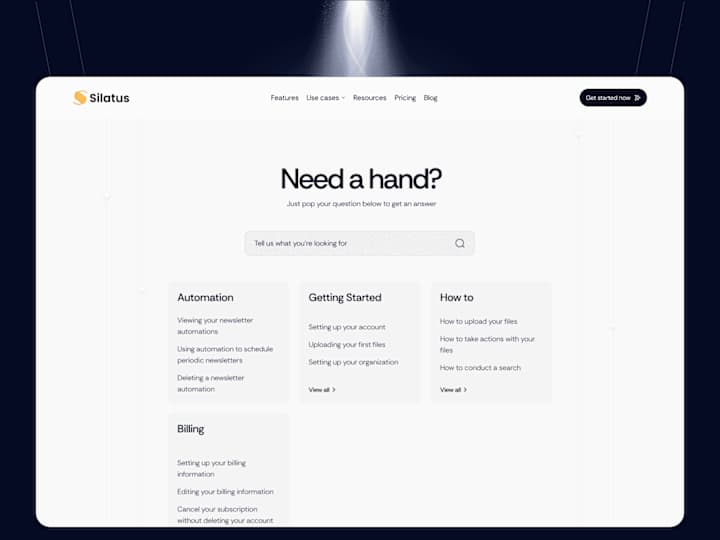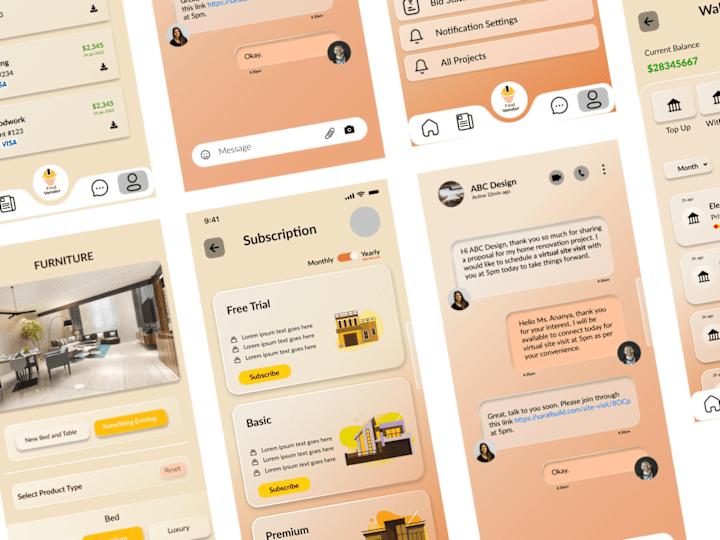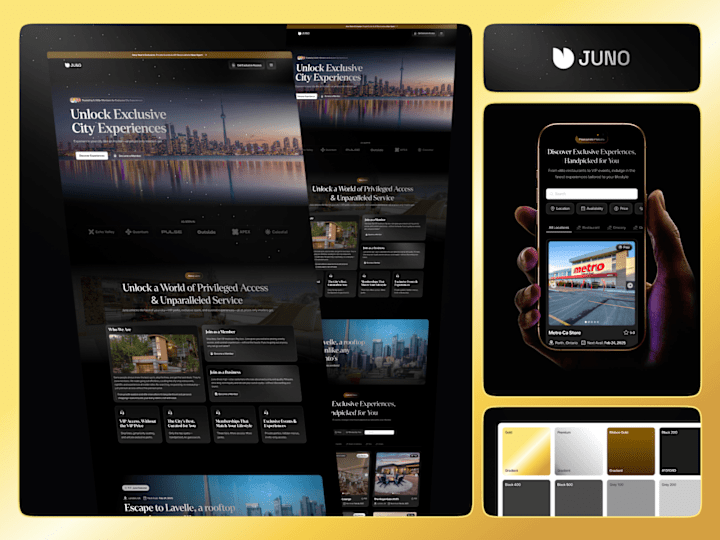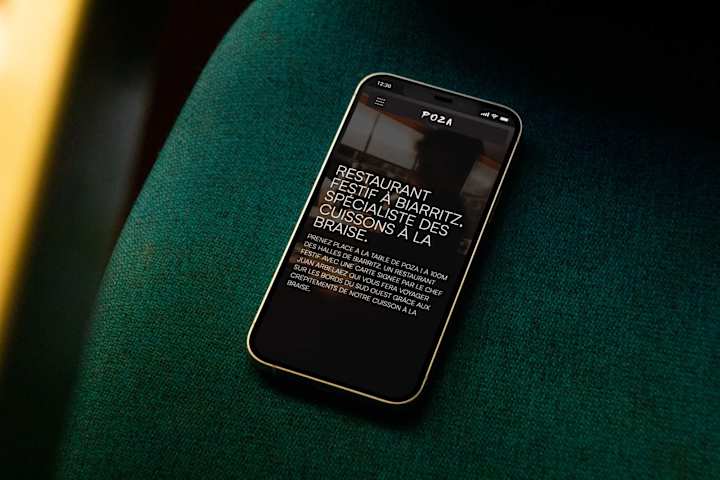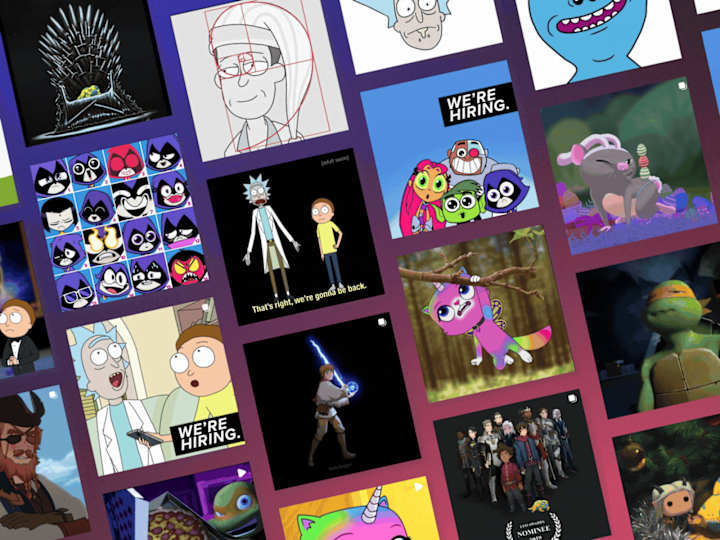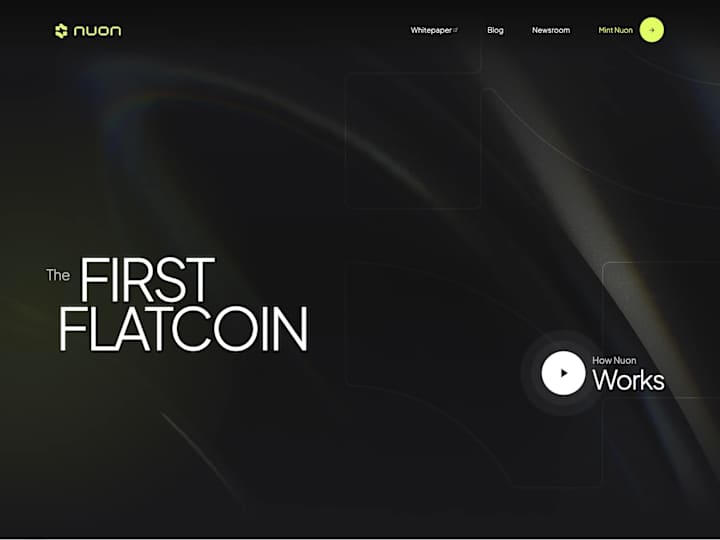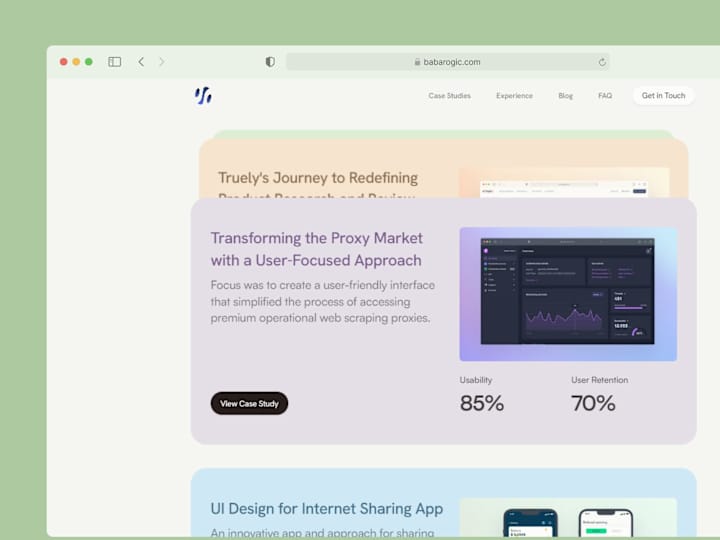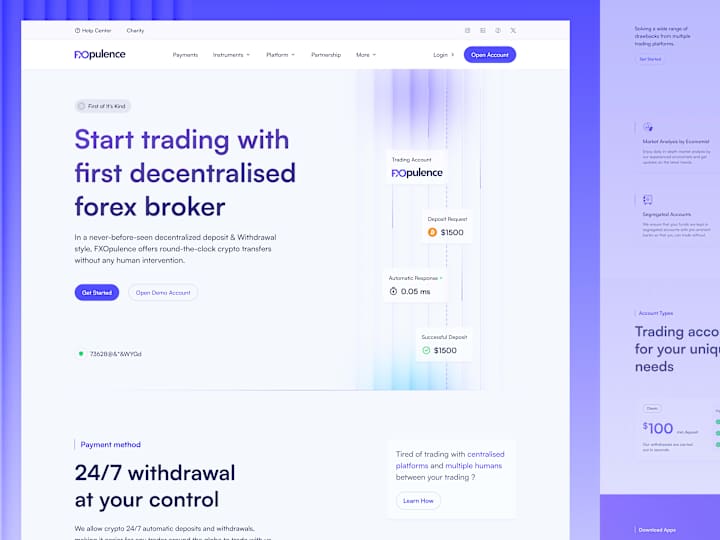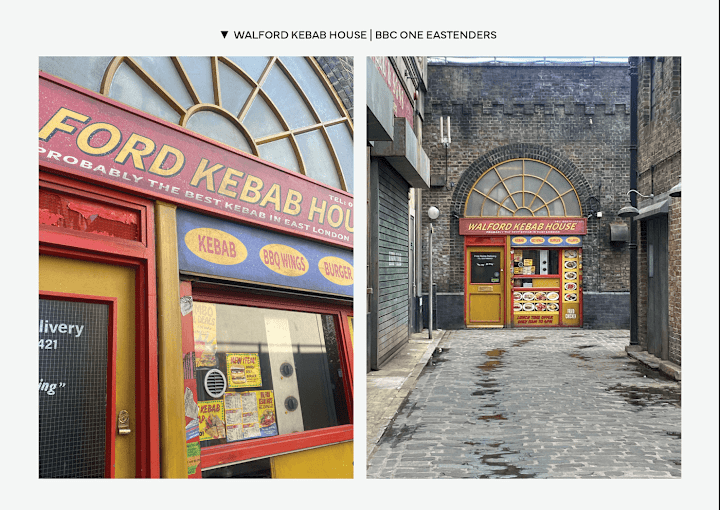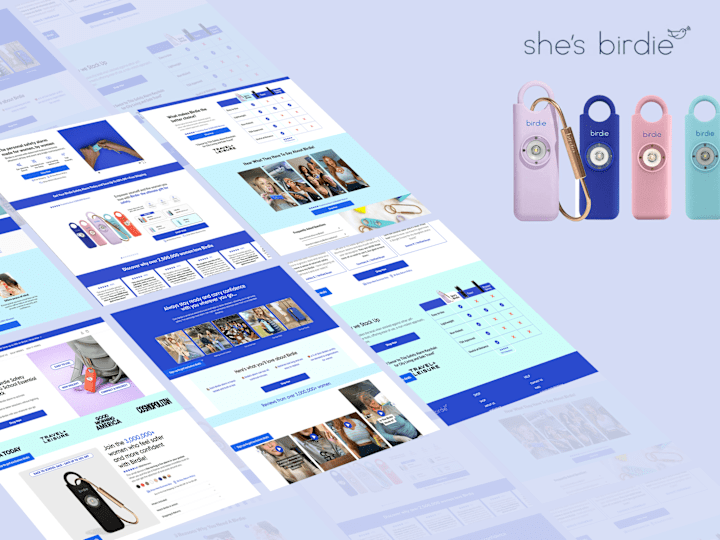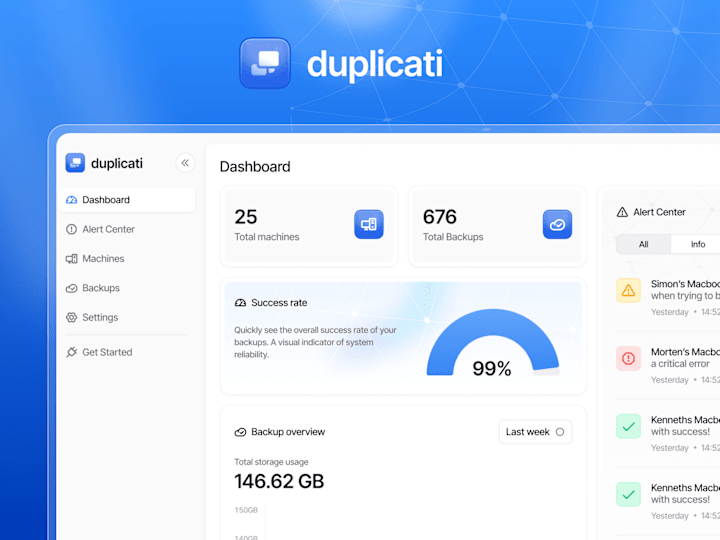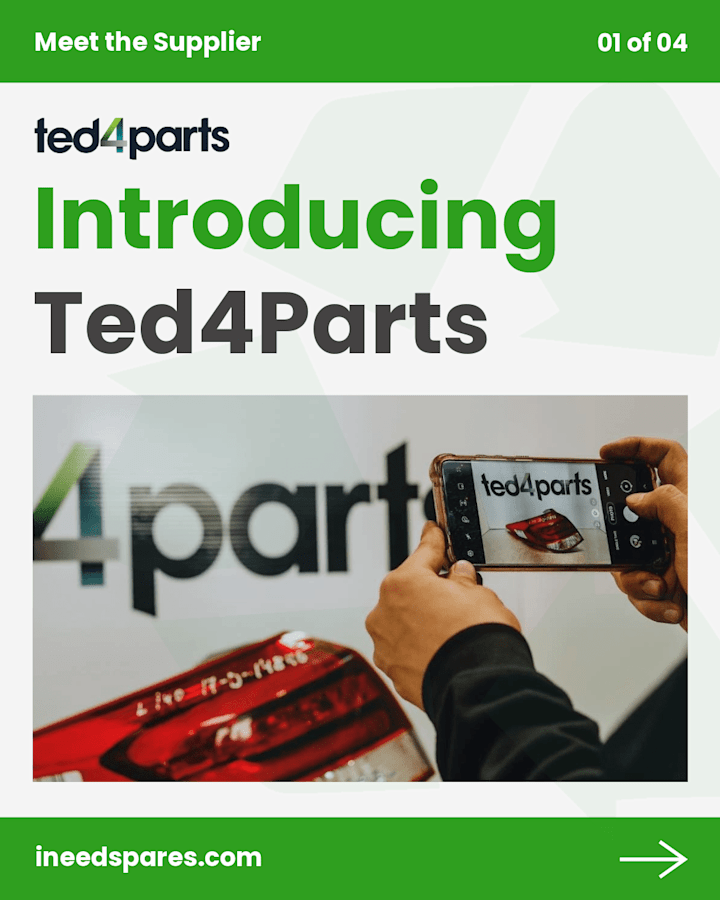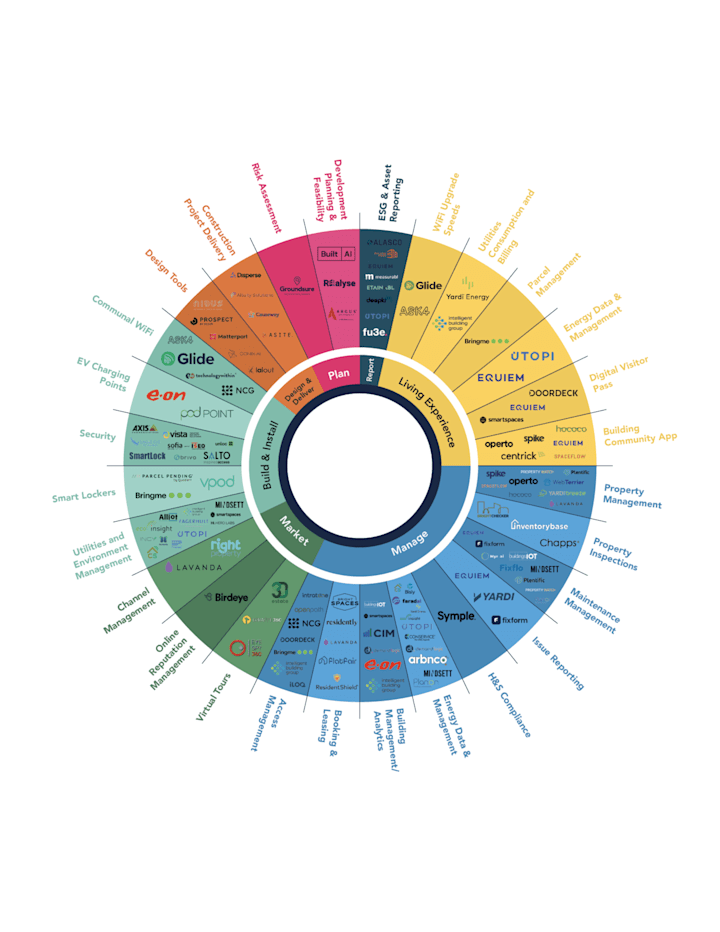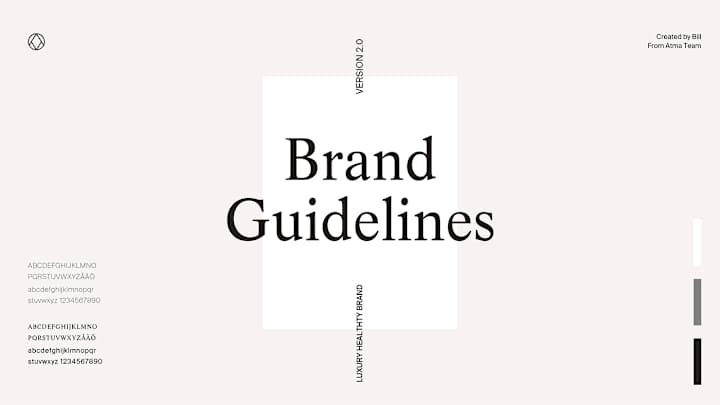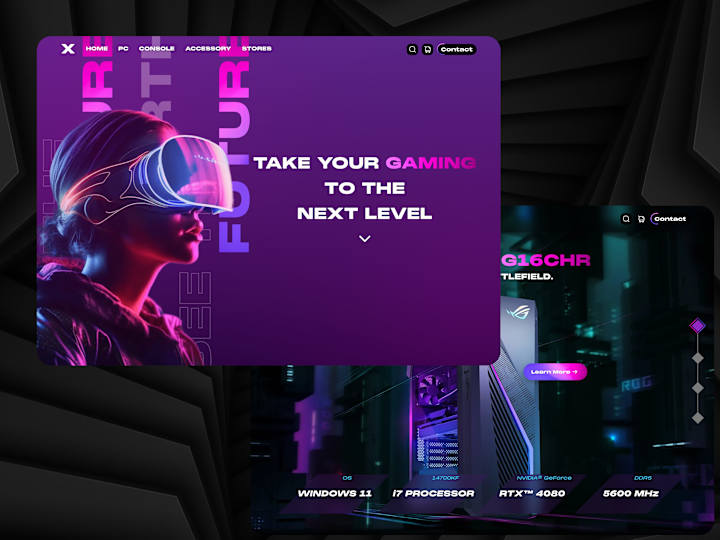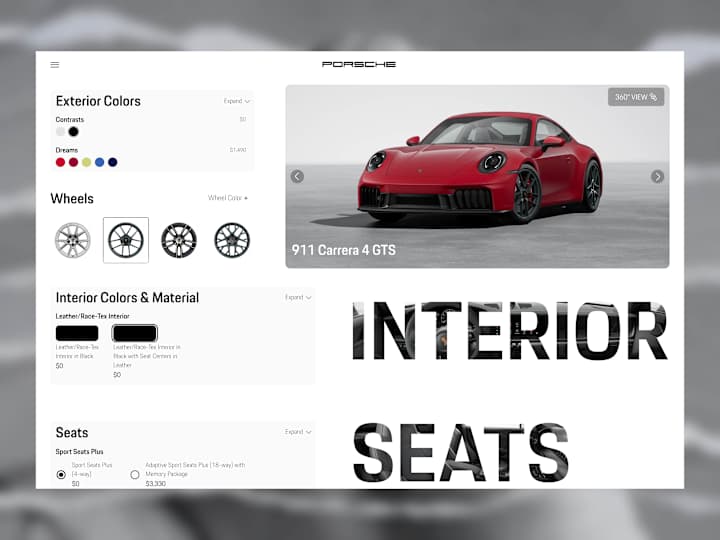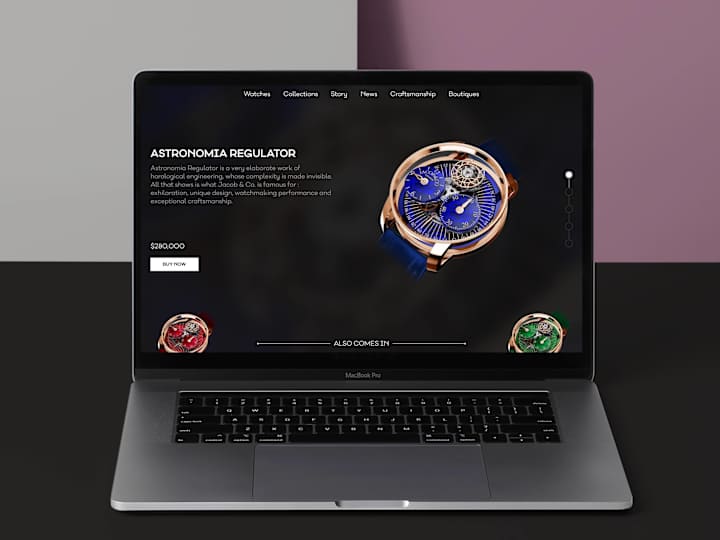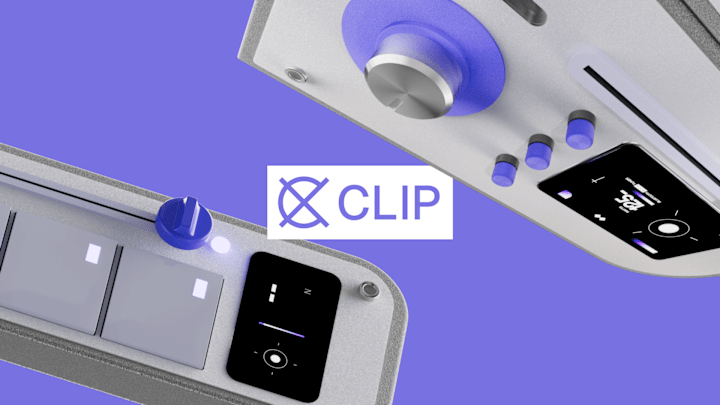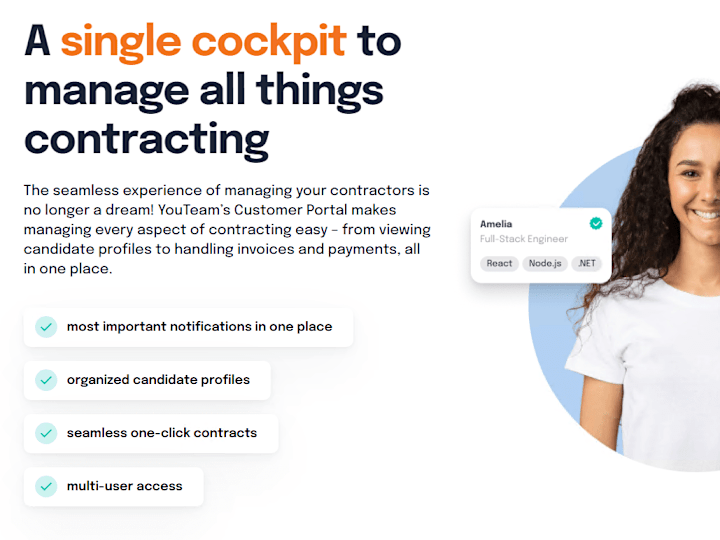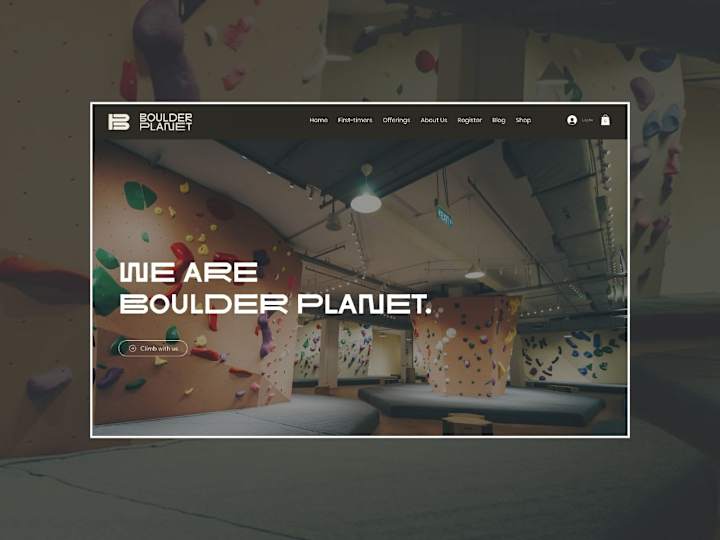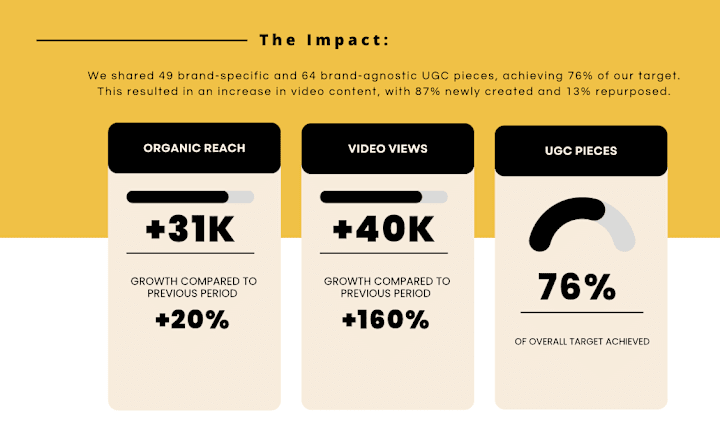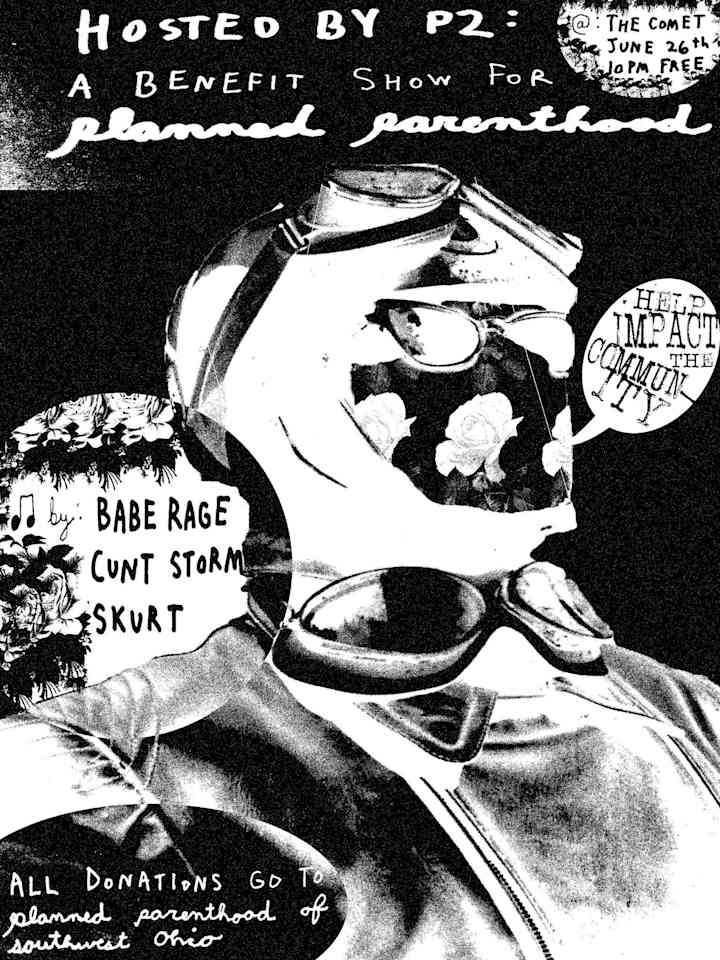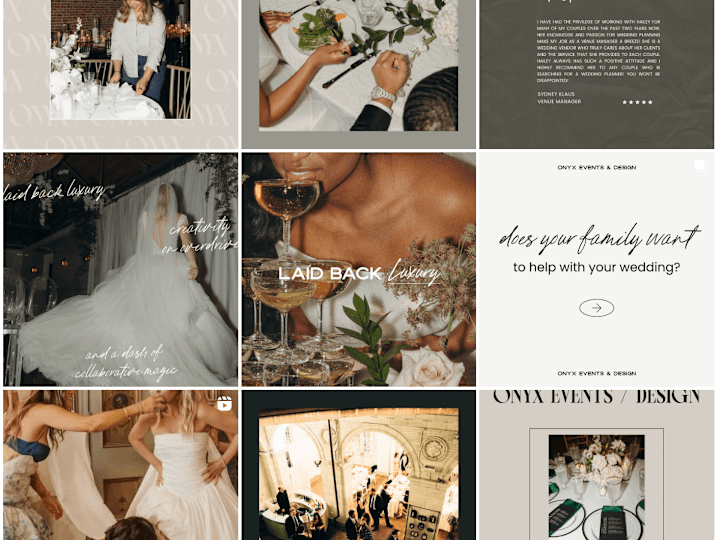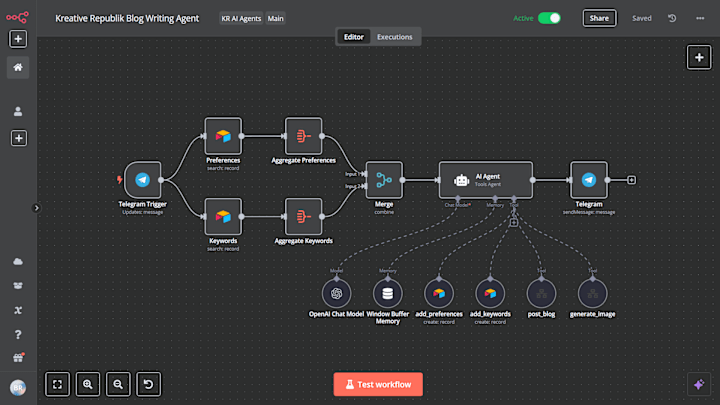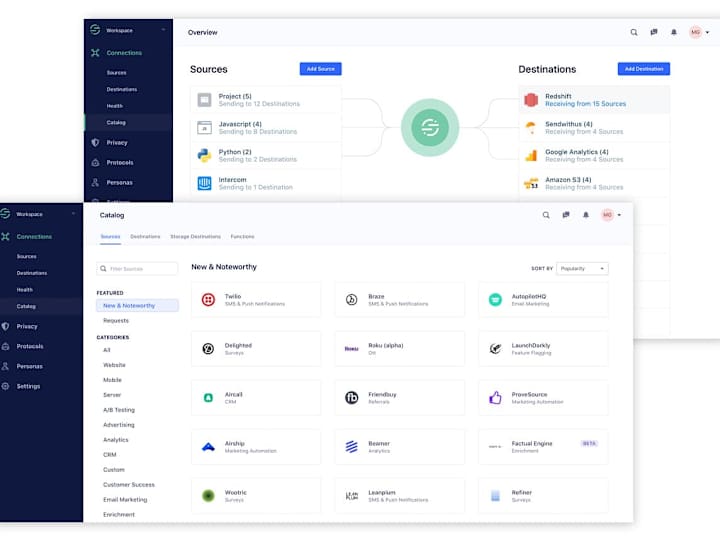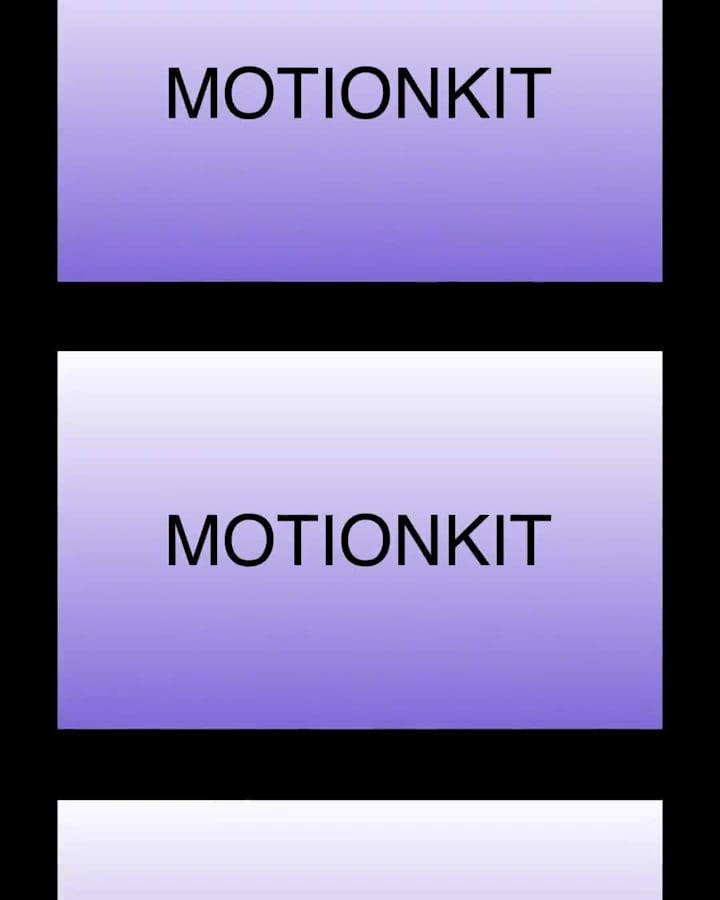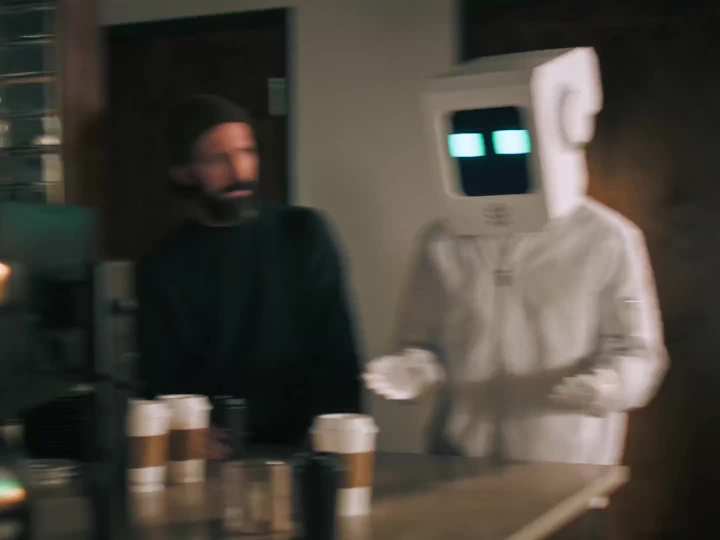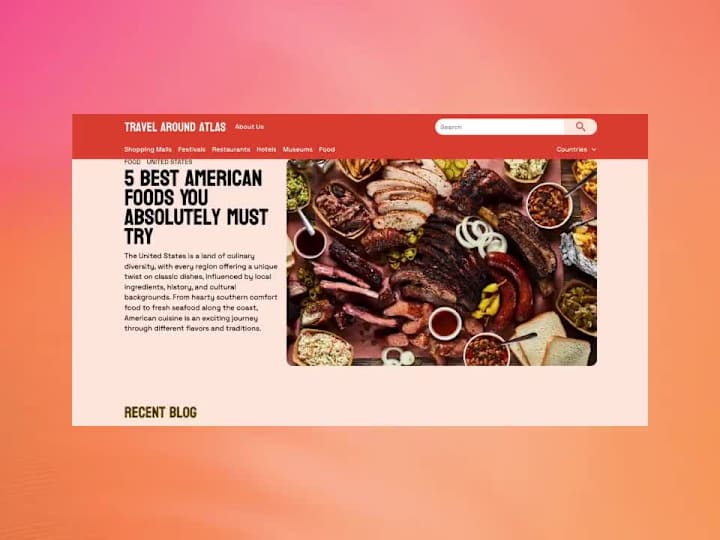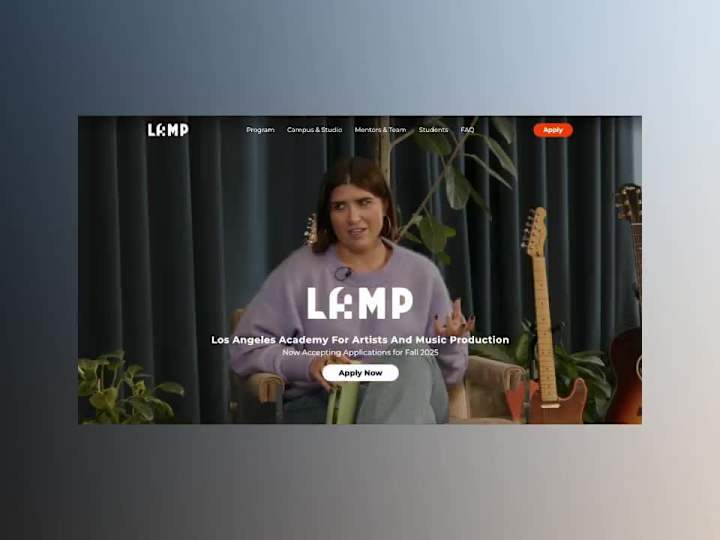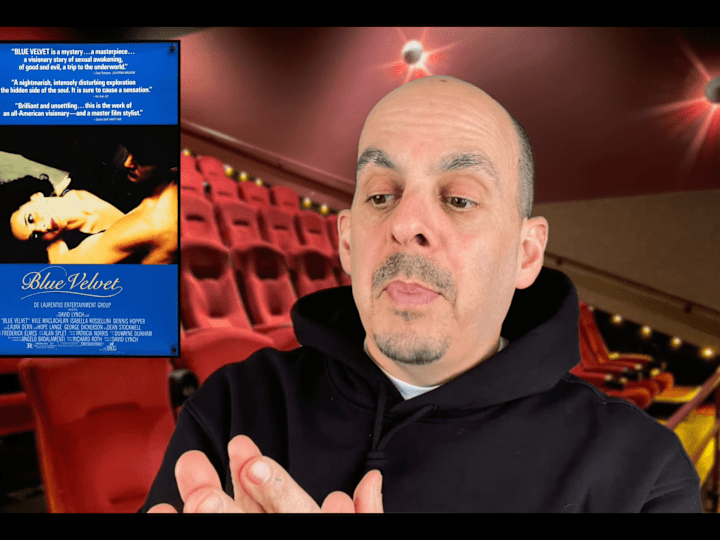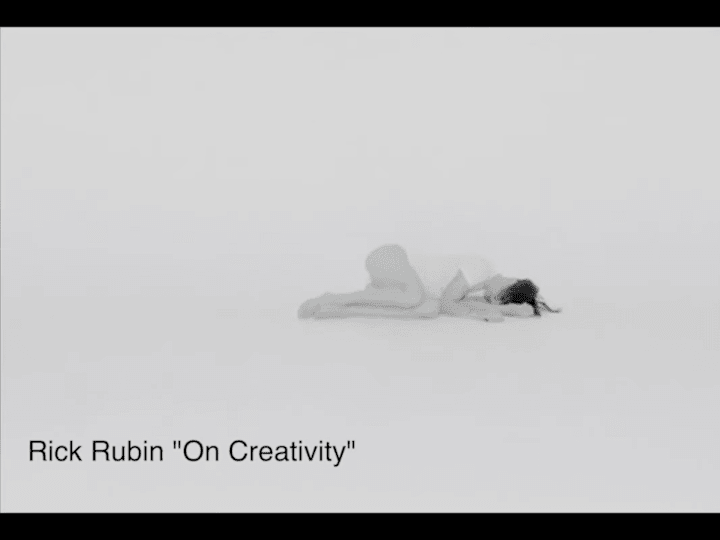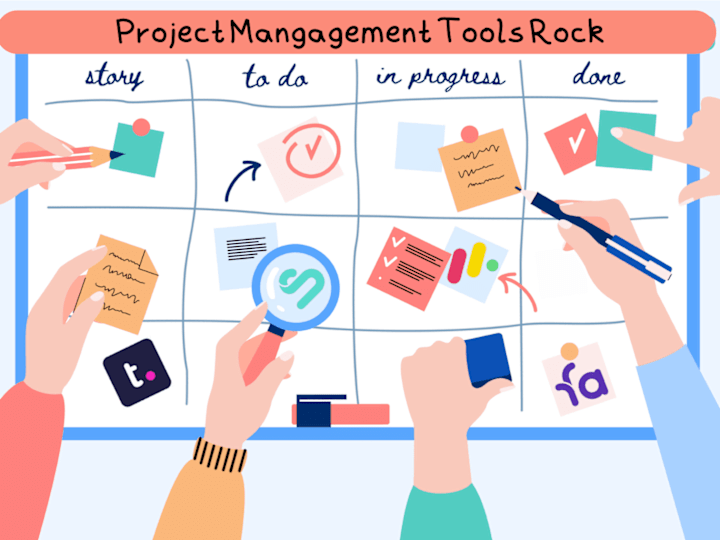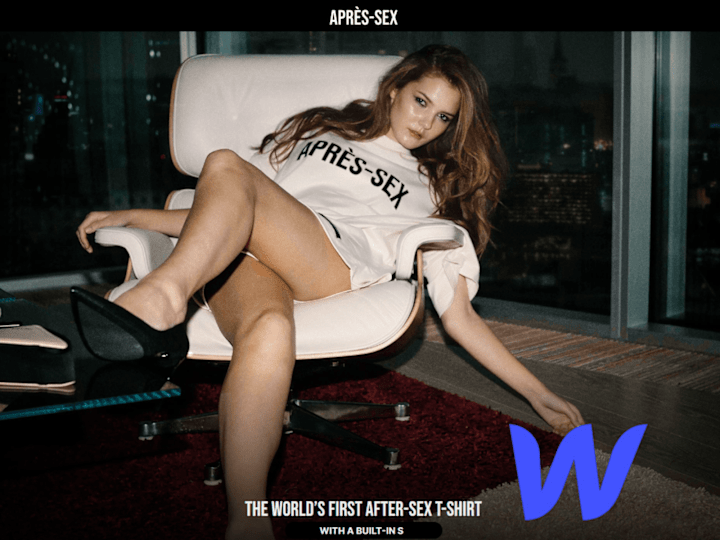What should be included in the project proposal with the Airtable expert?
The project proposal should clearly outline the main goals. It should list all the tasks and timelines expected from the Airtable expert. Include details about communication and how you will check the progress.
How can I ensure the Airtable expert understands my project needs?
First, share all your project details and goals with the expert. Then, ask them to explain back what they understood. This way, you can make sure everyone is on the same page before starting.
What should I check in the Airtable expert's past work?
Look for examples where they used Airtable to solve problems like yours. Check if their past work shows creativity and attention to detail. It’s also good to see feedback from their previous clients.
How do I decide on deliverables with the Airtable expert?
Talk with the expert to agree on what they will deliver and when. Make sure the deliverables match your project goals. This will help both you and the expert stay focused.
What onboarding steps should I take once I hire the Airtable expert?
Start with a welcome message and provide access to needed resources. Clarify your expectations and share important information about your team. This helps the expert start smoothly on the project.
How can I ensure smooth collaboration with the Airtable expert?
Keep communication open and regular, using tools like email or chat. Set clear times to meet and talk about progress. This way, everyone knows what to expect and can work well together.
What should I include in the project kickoff meeting?
Begin with an introduction to your project and team members. Set clear objectives and deliverables with the Airtable expert. Discuss how and when you will check the project's progress.
How can I review the Airtable expert’s work effectively?
Set specific times to check the work done in Airtable so far. Provide clear feedback that the expert can act upon. Ensure the project is moving towards your desired goals and timeline.
What are the best ways to set project milestones with the Airtable expert?
Discuss and agree on key tasks that indicate progress. Set deadlines for these milestones to keep the project on track. Milestones help measure how close you are to achieving your goals.
How do I make sure the Airtable expert uses integration effectively?
Talk about the tools and systems you want to integrate with Airtable. Ensure the expert knows how to connect these systems smoothly. This ensures you get the most from your Airtable setup.
Who is Contra for?
Contra is designed for both freelancers (referred to as "independents") and clients. Freelancers can showcase their work, connect with clients, and manage projects commission-free. Clients can discover and hire top freelance talent for their projects.
What is the vision of Contra?
Contra aims to revolutionize the world of work by providing an all-in-one platform that empowers freelancers and clients to connect and collaborate seamlessly, eliminating traditional barriers and commission fees.

- $1k+
- Earned
- 8x
- Hired
- 5.0
- Rating
- 1
- Followers
Expert
Expert

- $50k+
- Earned
- 26x
- Hired
- 5.0
- Rating
- 123
- Followers
Top
Expert

- $50k+
- Earned
- 63x
- Hired
- 4.8
- Rating
- 604
- Followers
Top
Expert

- $50k+
- Earned
- 68x
- Hired
- 4.8
- Rating
- 99
- Followers
Expert
Expert

- $1k+
- Earned
- 4x
- Hired
- 5.0
- Rating
- 22
- Followers
Expert
Expert