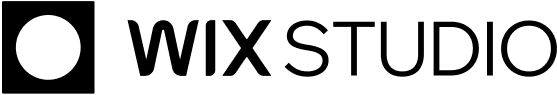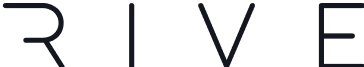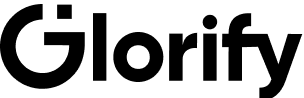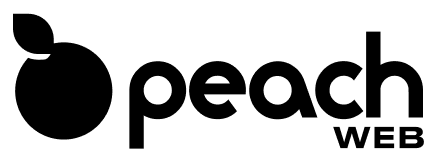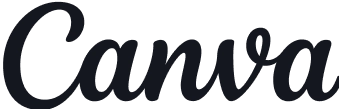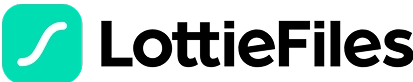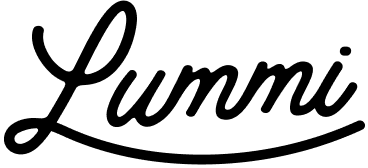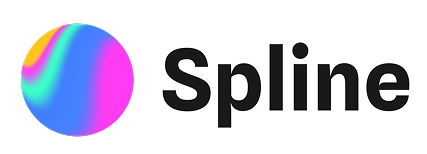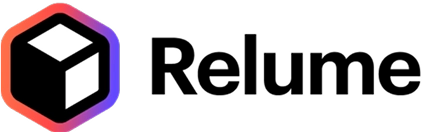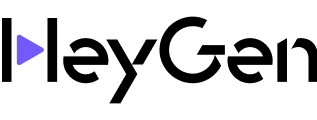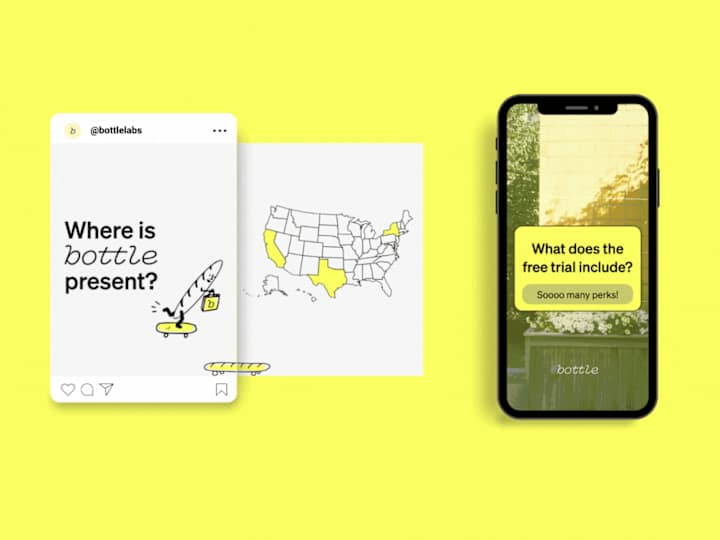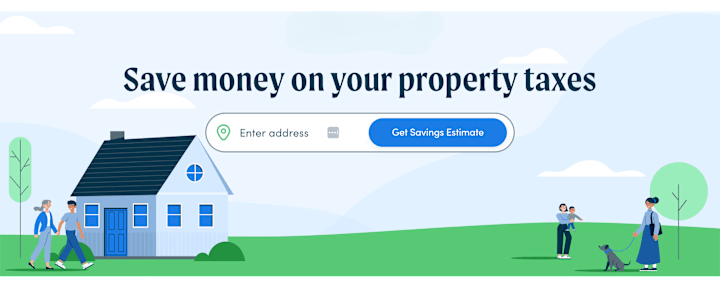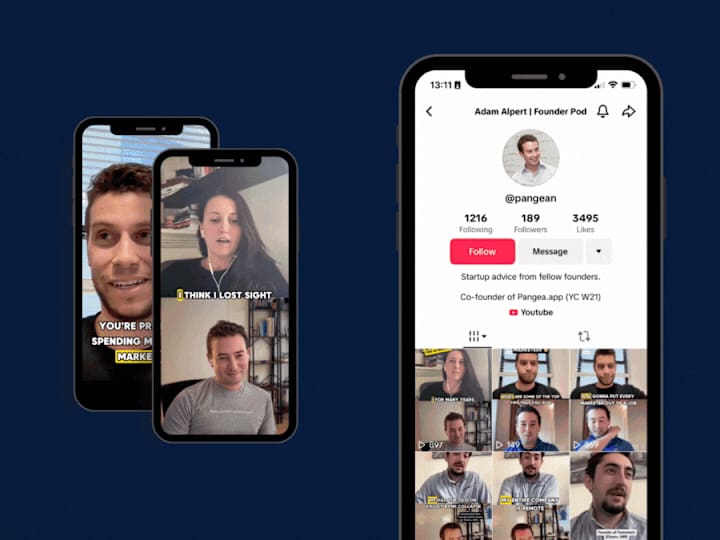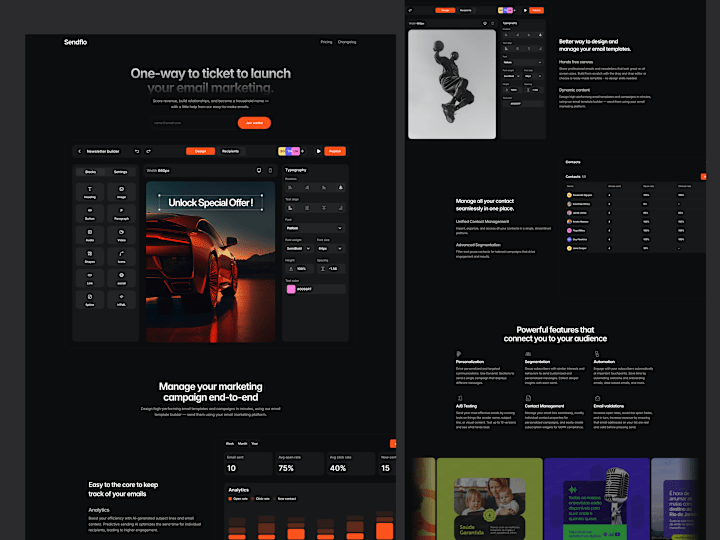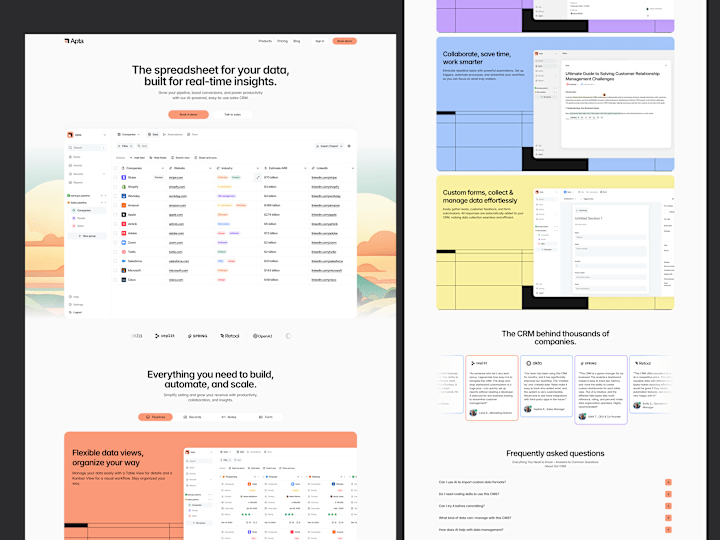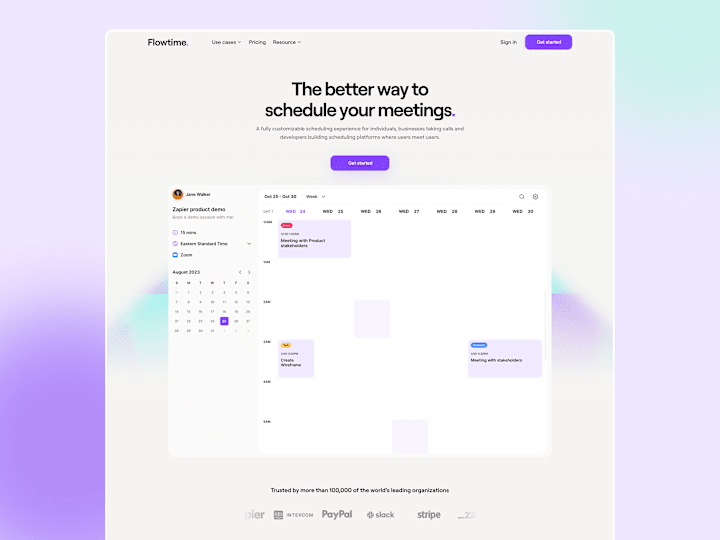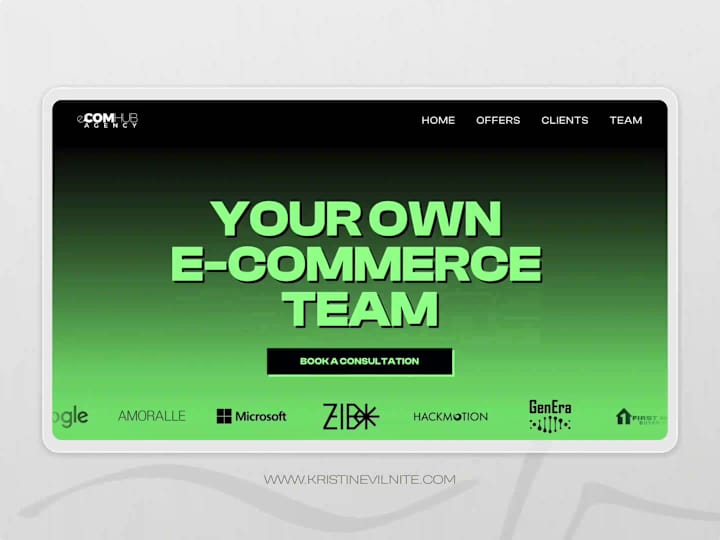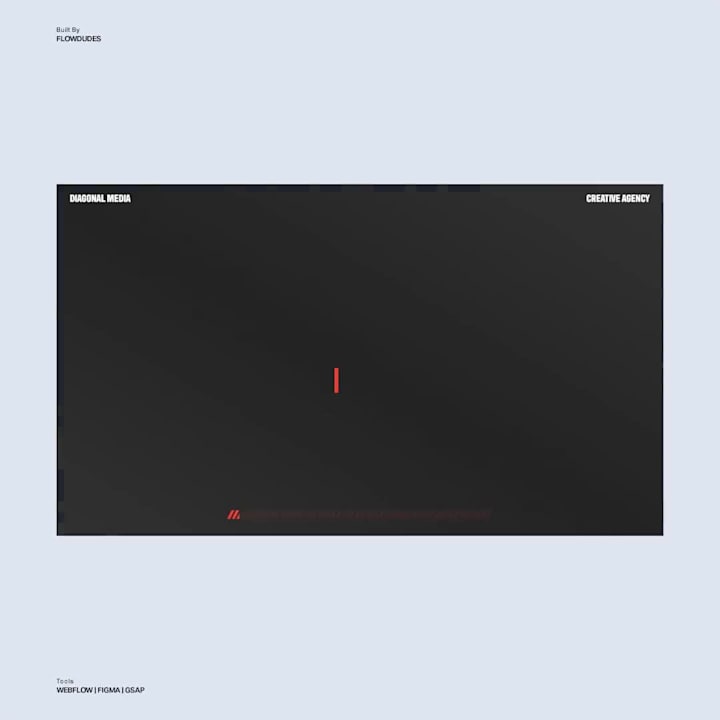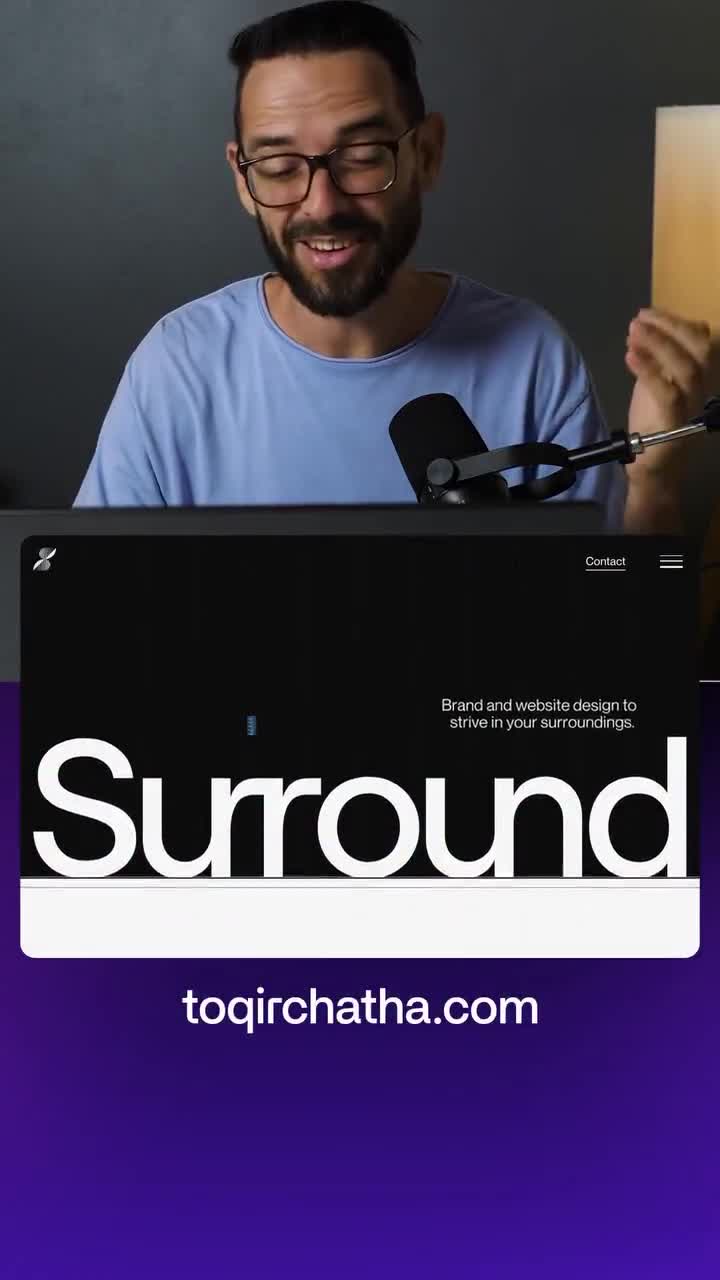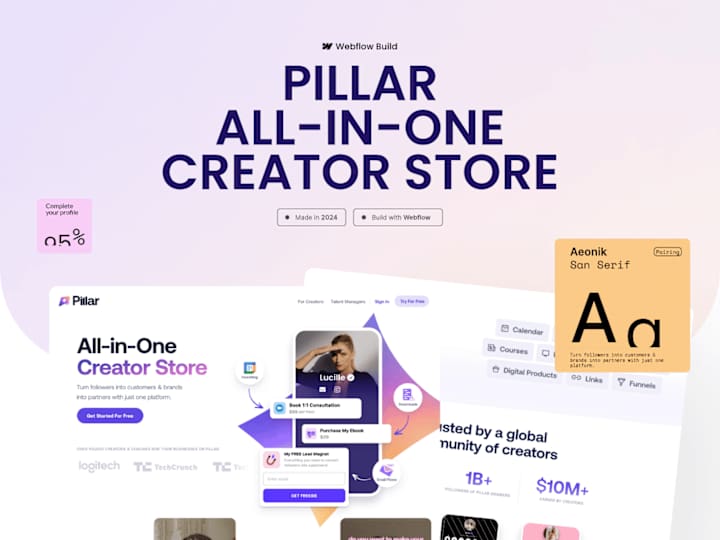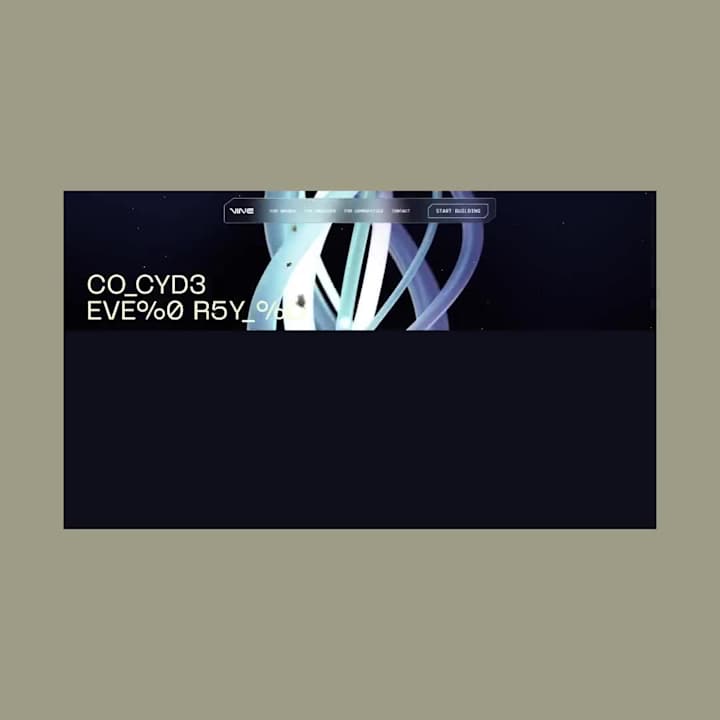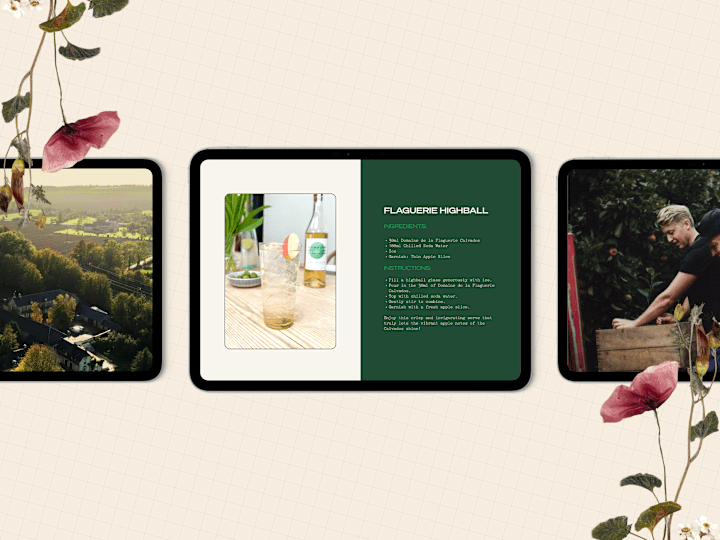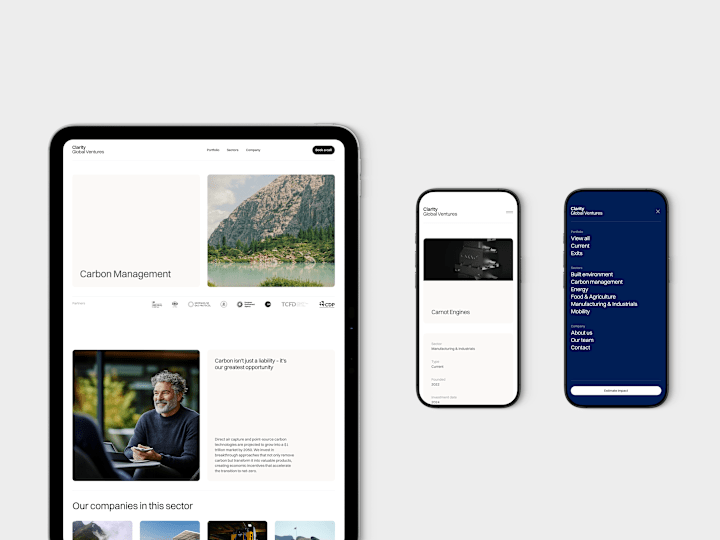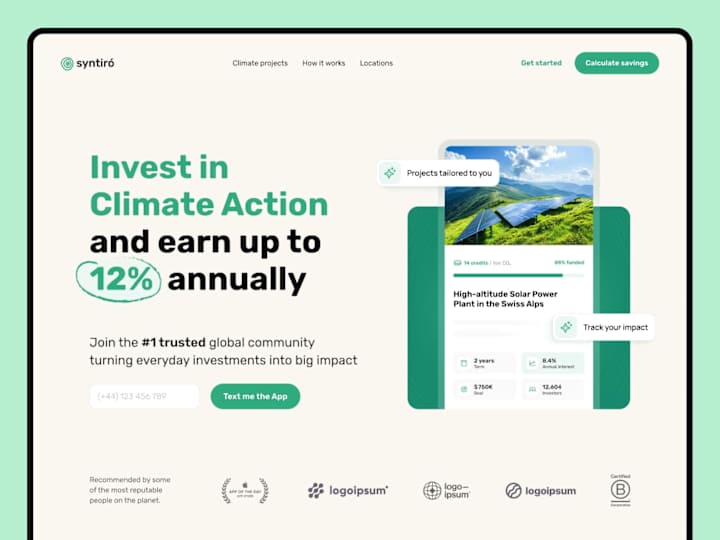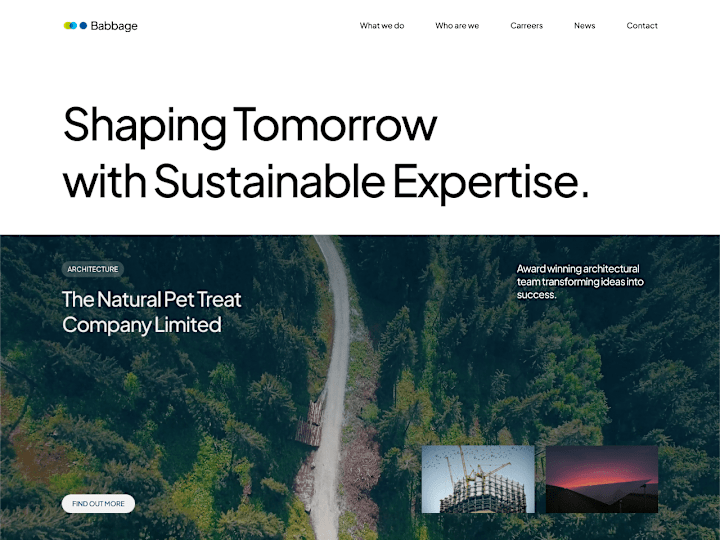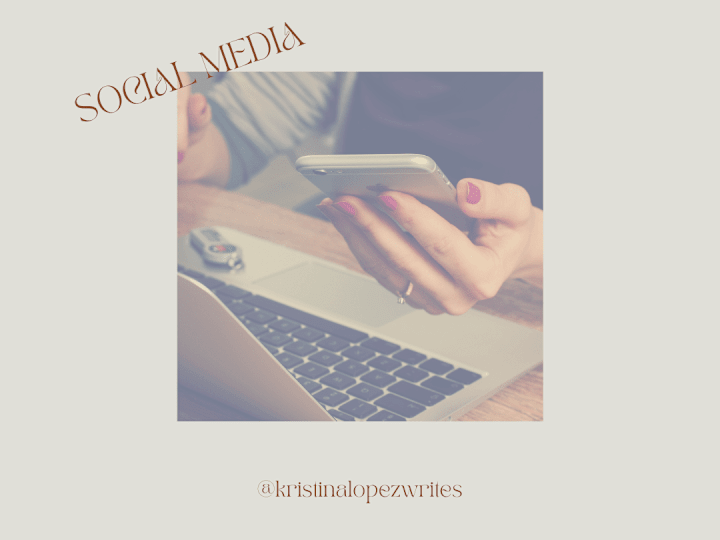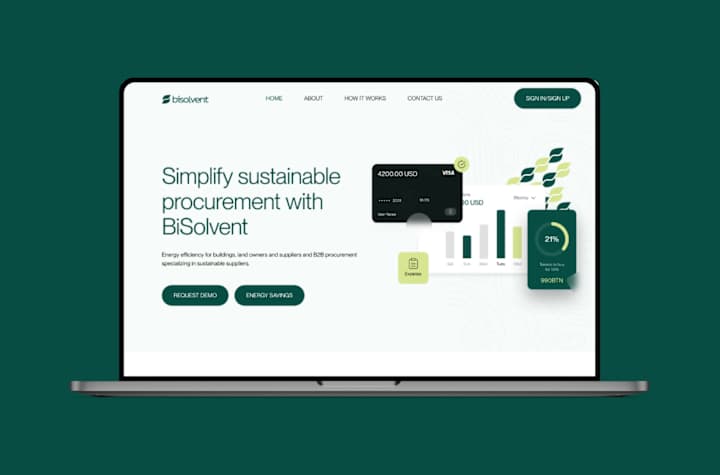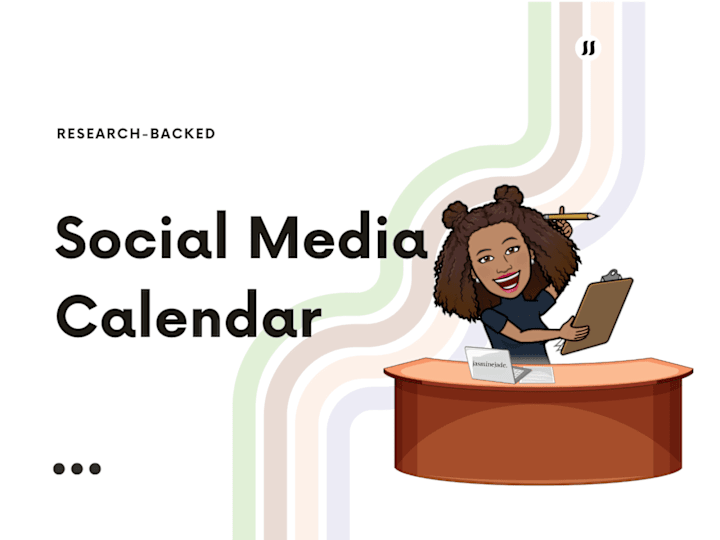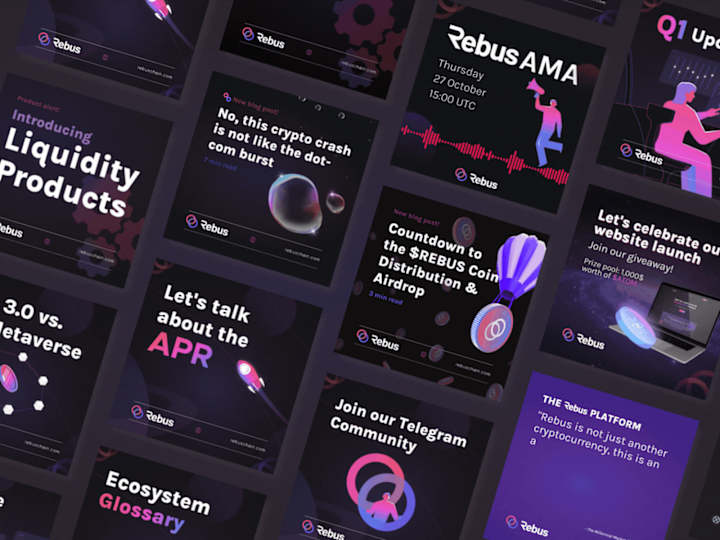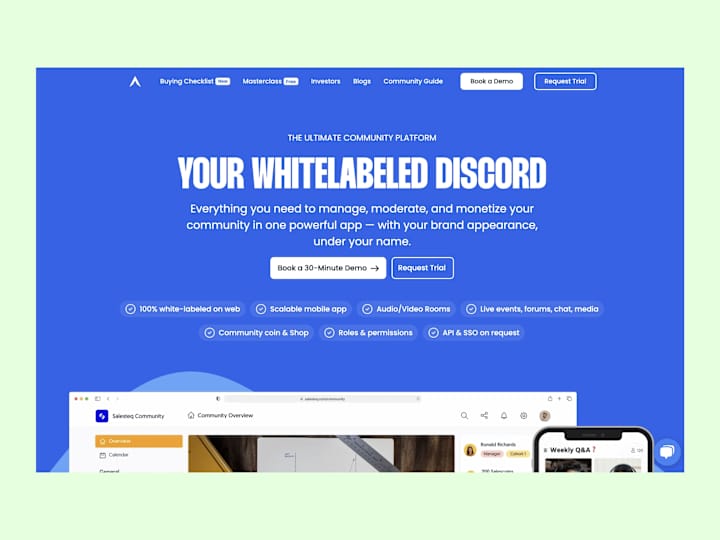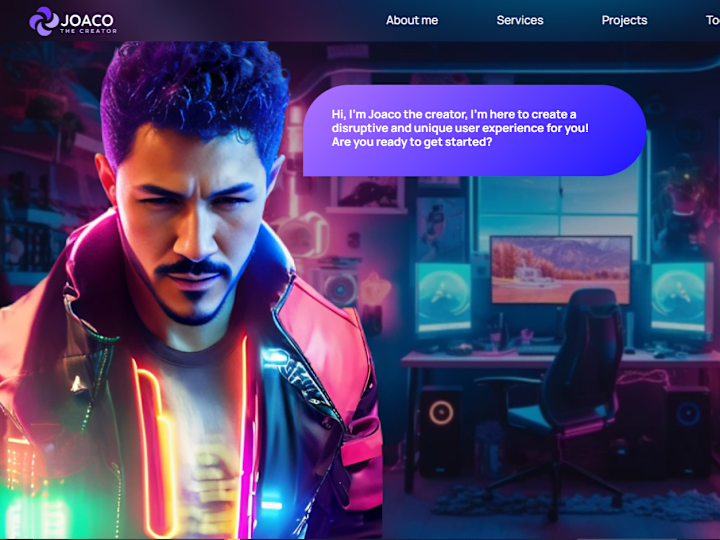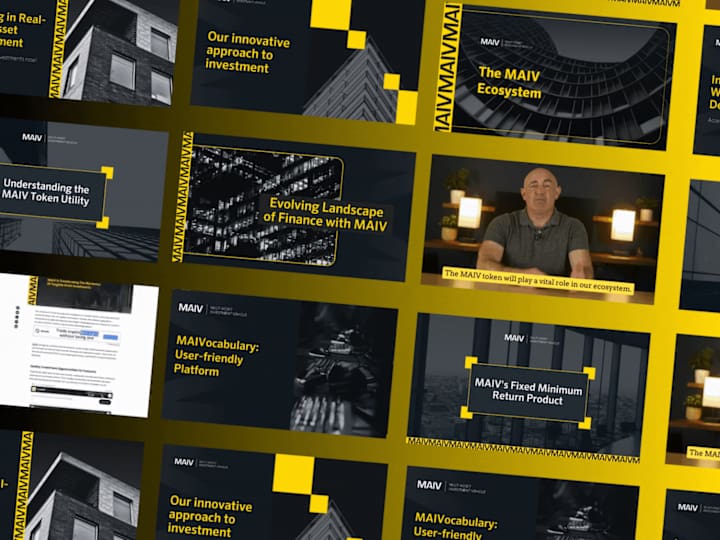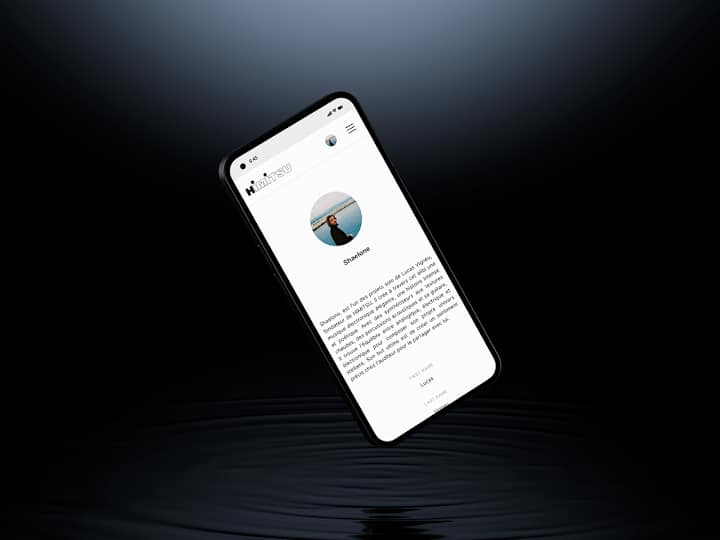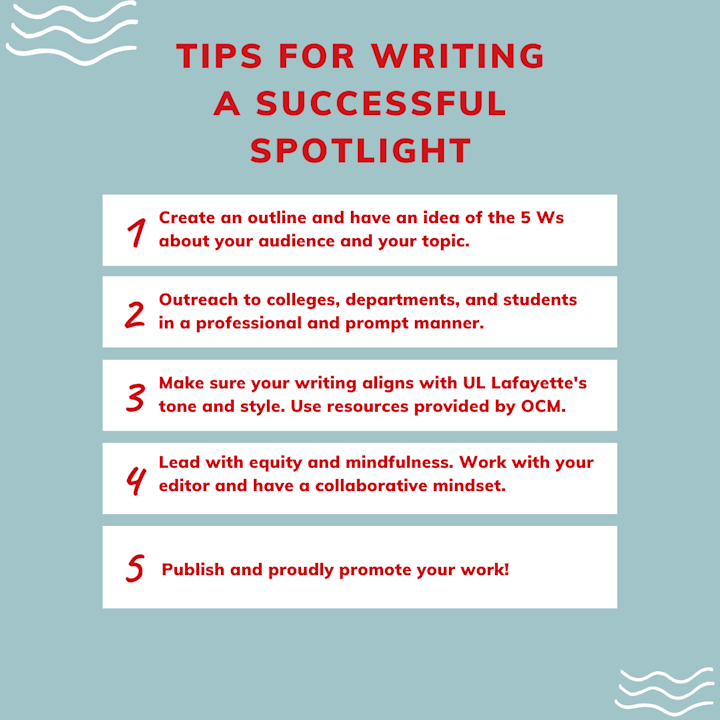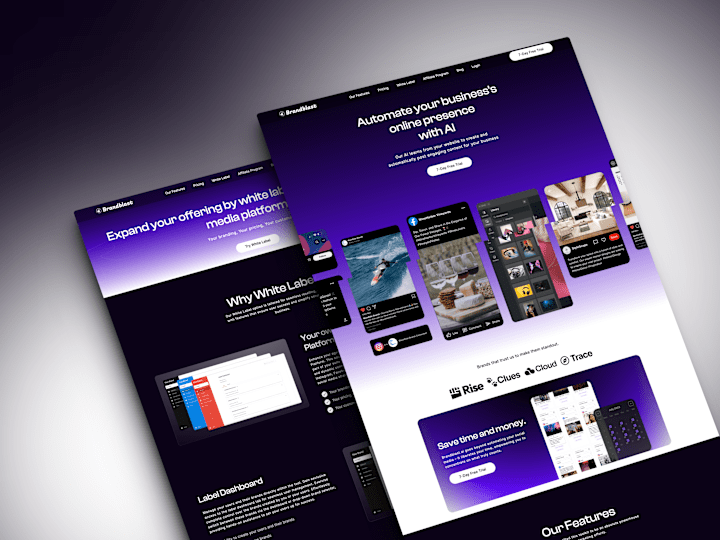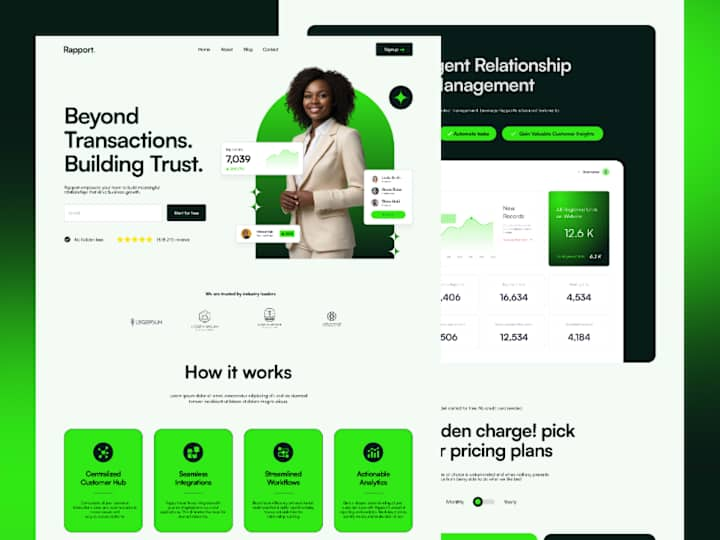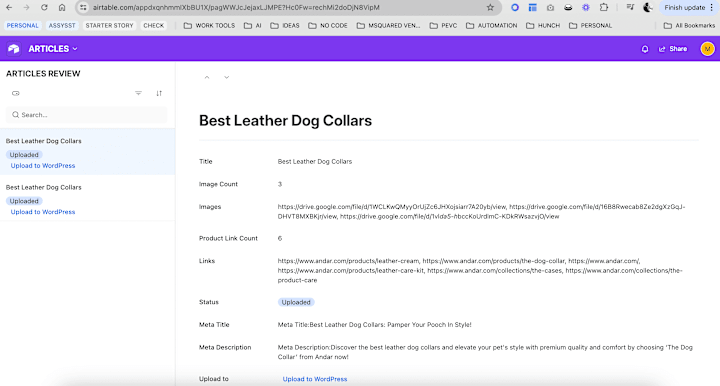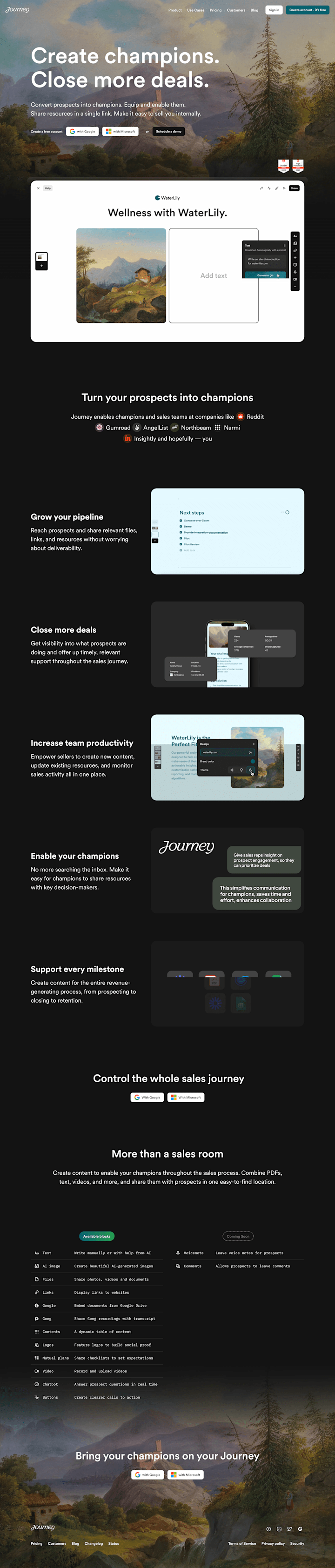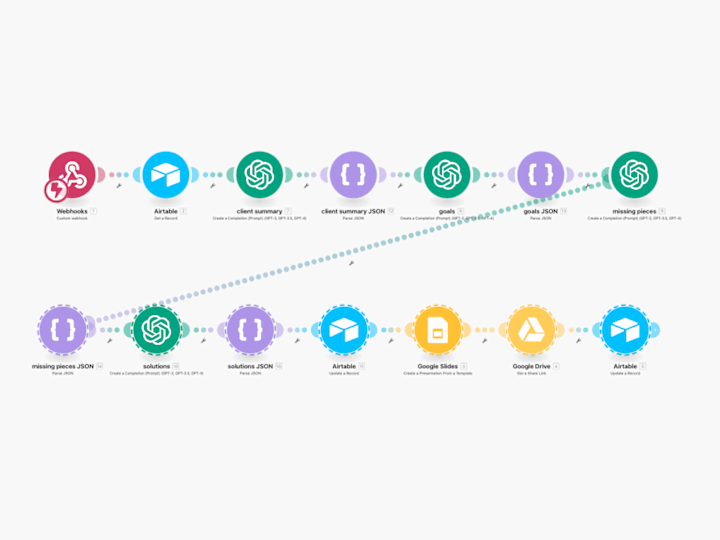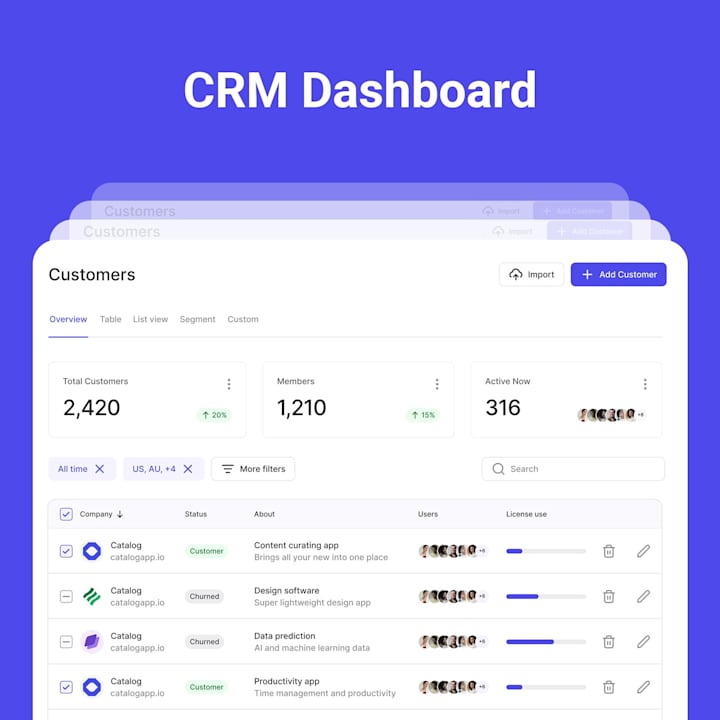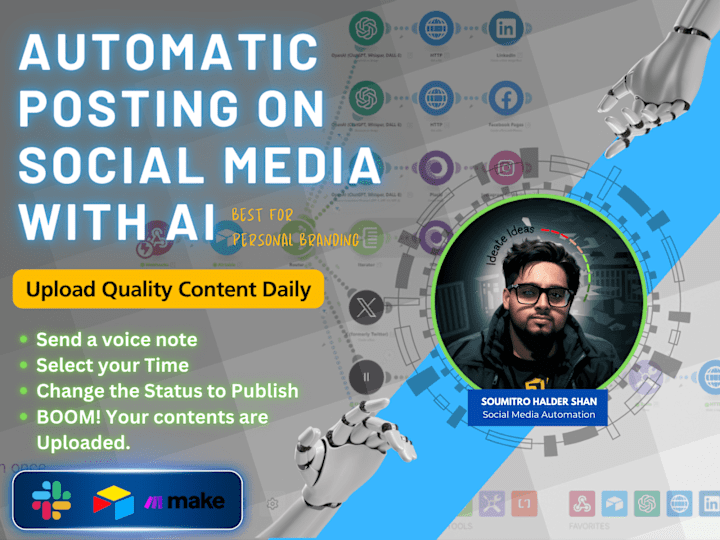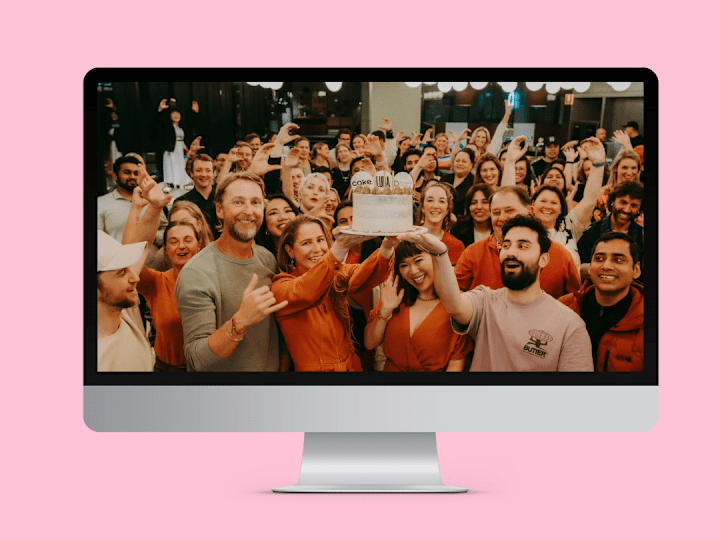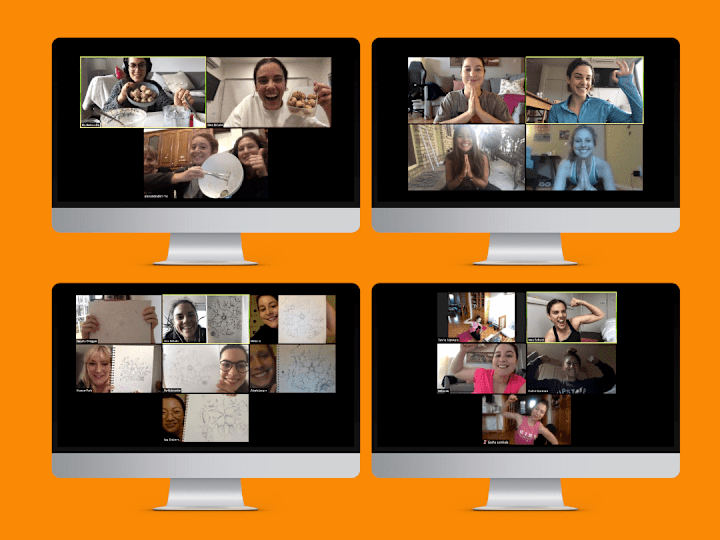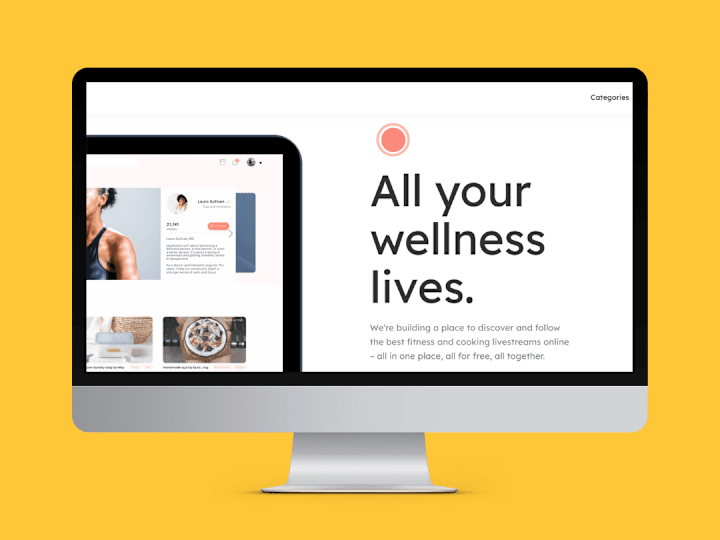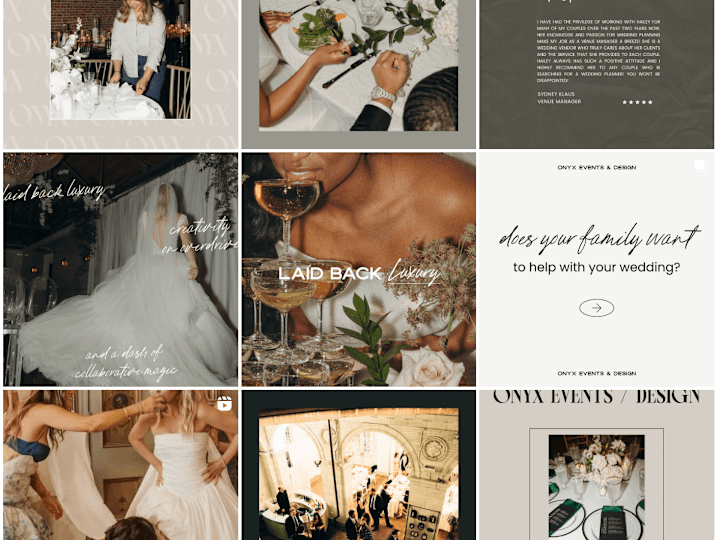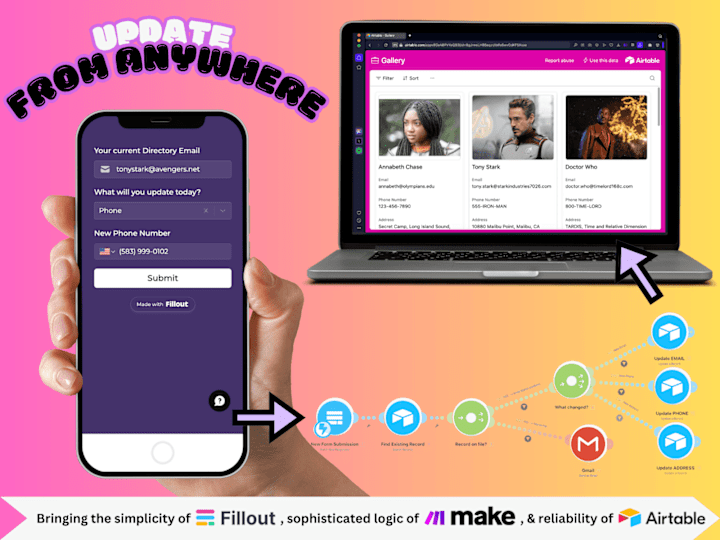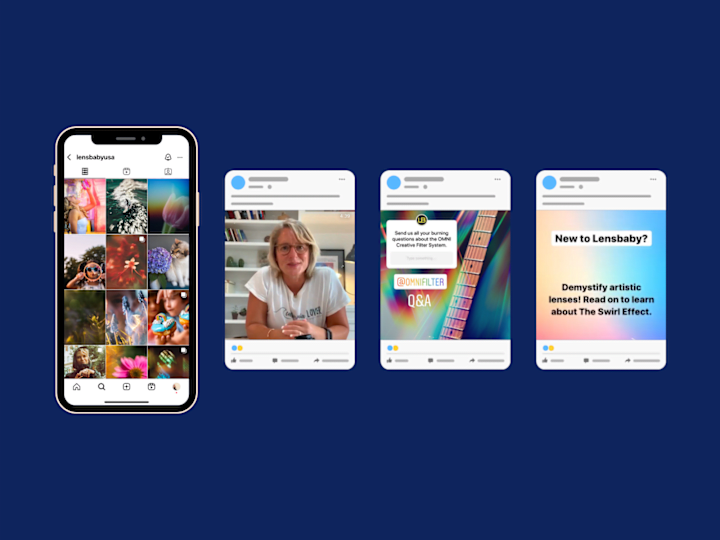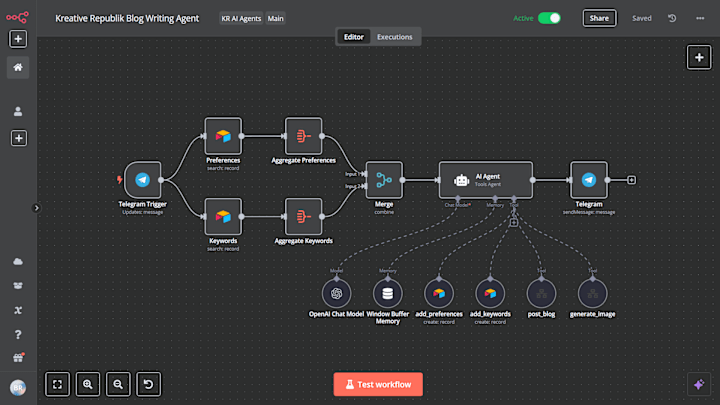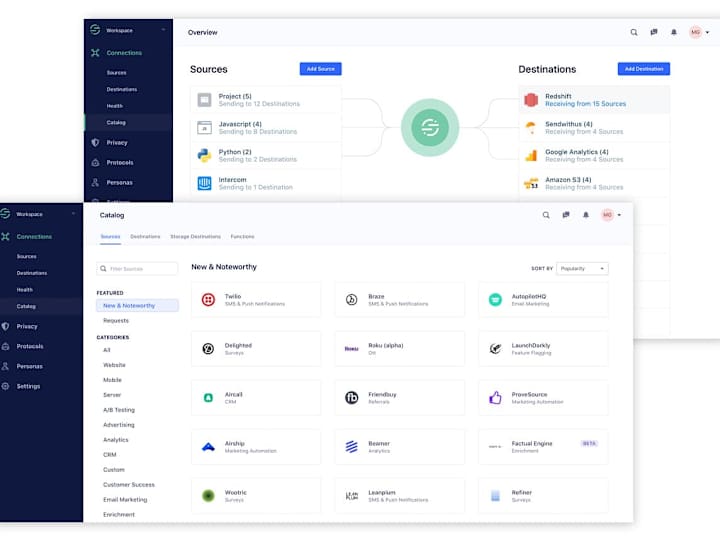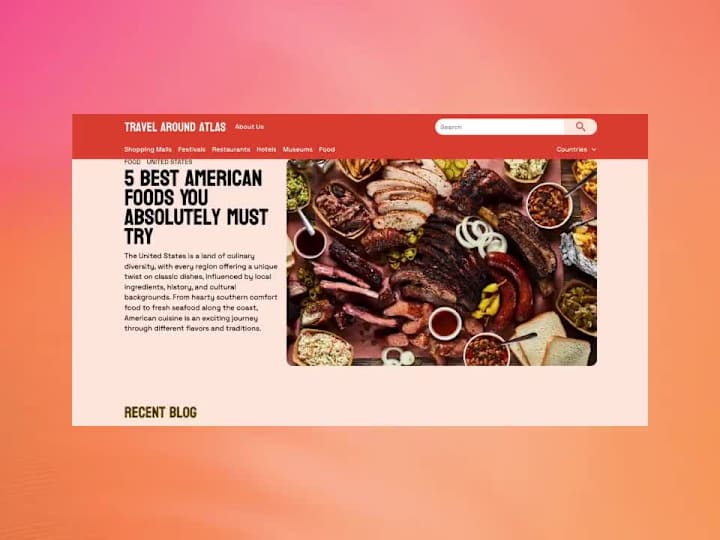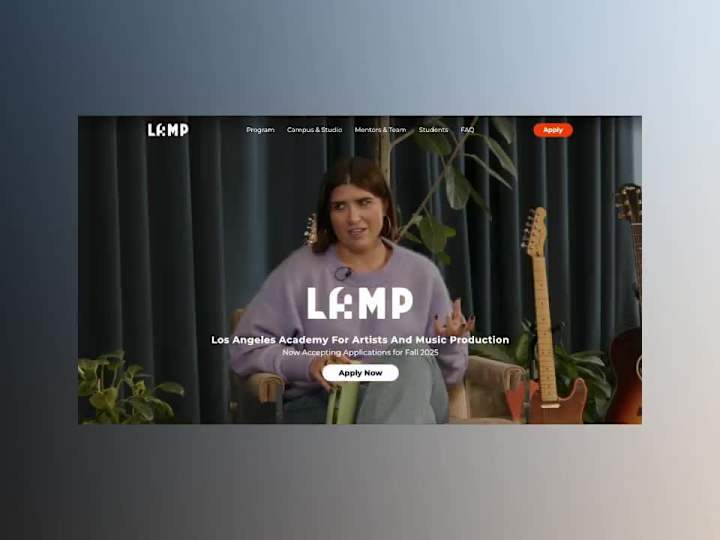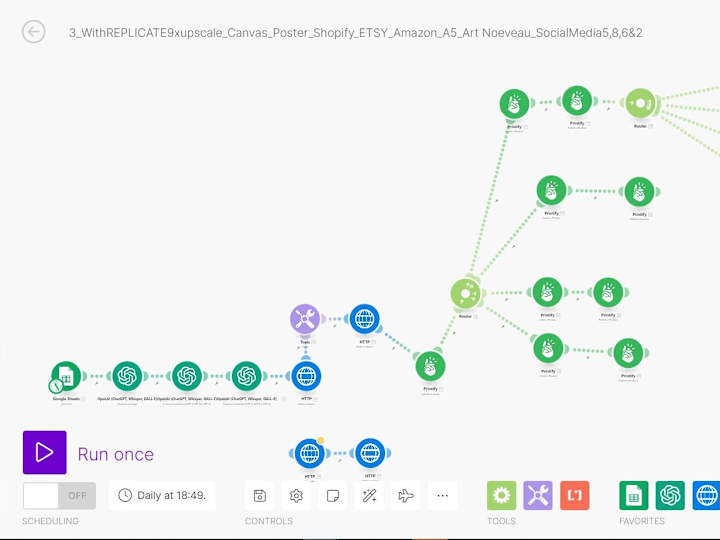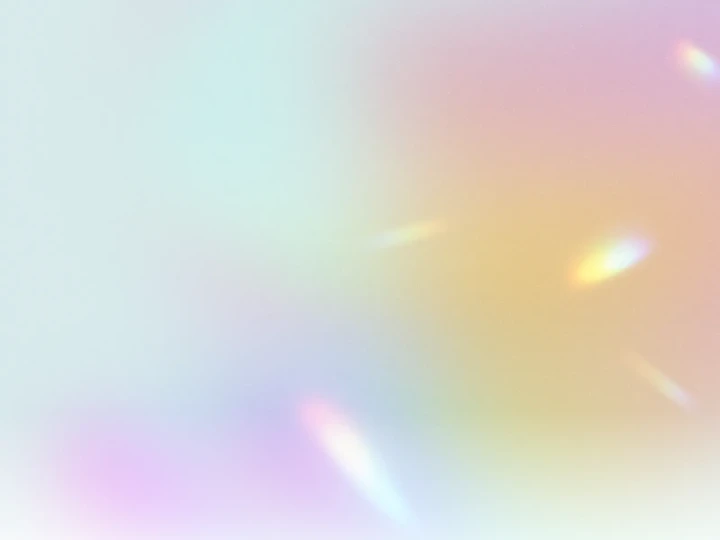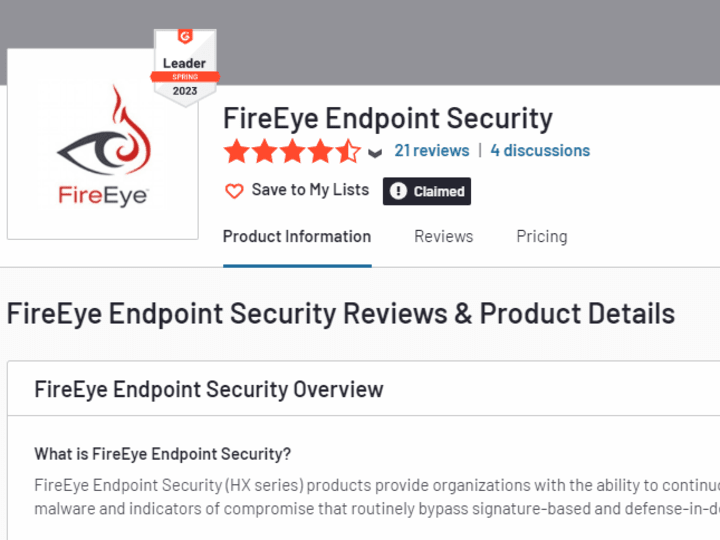How do I describe my project needs when hiring an Airtable expert?
Start by listing what you want to achieve with Airtable. Think about how you want your data organized and what features you need, like automation or collaboration. Be clear if you have a specific timeline or special requests. This helps the expert know how to help you best.
What kind of project timeline should I discuss with an Airtable freelance expert?
Talk about when you need the project to start and finish. Share any important dates, like launch or review deadlines. This helps the expert plan their schedule and deliver the work on time.
How do I ensure my vision is clearly communicated to the Airtable specialist?
Explain your project vision in simple words. Use examples or drawings if that helps. Ask the expert to repeat back what they understand to make sure you're on the same page.
What deliverables should I agree on with an Airtable freelancer?
Decide what work or tasks the expert will finish. This can include setting up databases, creating templates, or building dashboards. Clearly list these in the agreement so everyone knows what to expect.
How should I handle feedback for the Airtable project?
Plan how you will share feedback with the expert. Decide if you want to give comments after each stage or wait until a larger part is done. Agree on how changes will be handled to keep everything running smoothly.
What should I do if I want to extend my project with the Airtable expert?
Discuss the option of adding more tasks or extended work early on. Make sure the expert has availability for extra work if needed. Agree on how this will affect the timeline and deliverables.
How do I assess the progress of my Airtable project?
Set up regular check-ins or updates with the expert. These can be weekly calls or progress emails. It helps ensure the project stays on track and you can address any issues quickly.
What should I do to prepare before the Airtable expert starts working?
Gather all the information and resources the expert might need. This includes data files, previous project examples, or any specific software access. Being prepared lets the expert start faster and work more efficiently.
How can I ensure good communication during the Airtable project?
Choose a communication tool that both you and the expert find easy to use. Agree on how often you'll touch base, like daily chats or weekly video calls. Clear communication helps the project run smoothly and builds a good working relationship.
What if I need to change project details with the Airtable expert?
Be open and honest if something changes on your side. Discuss new details with the expert as soon as possible. Work together to see how changes impact the project and find a new plan that works for both sides.
Who is Contra for?
Contra is designed for both freelancers (referred to as "independents") and clients. Freelancers can showcase their work, connect with clients, and manage projects commission-free. Clients can discover and hire top freelance talent for their projects.
What is the vision of Contra?
Contra aims to revolutionize the world of work by providing an all-in-one platform that empowers freelancers and clients to connect and collaborate seamlessly, eliminating traditional barriers and commission fees.

- $100k+
- Earned
- 73x
- Hired
- 4.8
- Rating
- 70
- Followers
Top

- $50k+
- Earned
- 53x
- Hired
- 4.9
- Rating
- 48
- Followers
Top
Expert

- $1k+
- Earned
- 9x
- Hired
- 5.0
- Rating
- 46
- Followers
Top
Expert

- $5k+
- Earned
- 6x
- Hired
- 5.0
- Rating
- 17
- Followers
Expert

- $25k+
- Earned
- 28x
- Hired
- 4.9
- Rating
- 79
- Followers
Expert