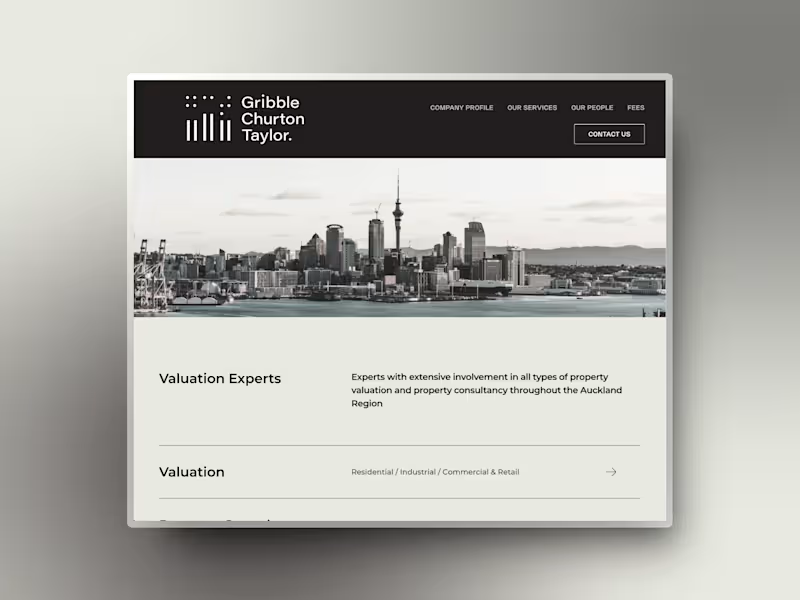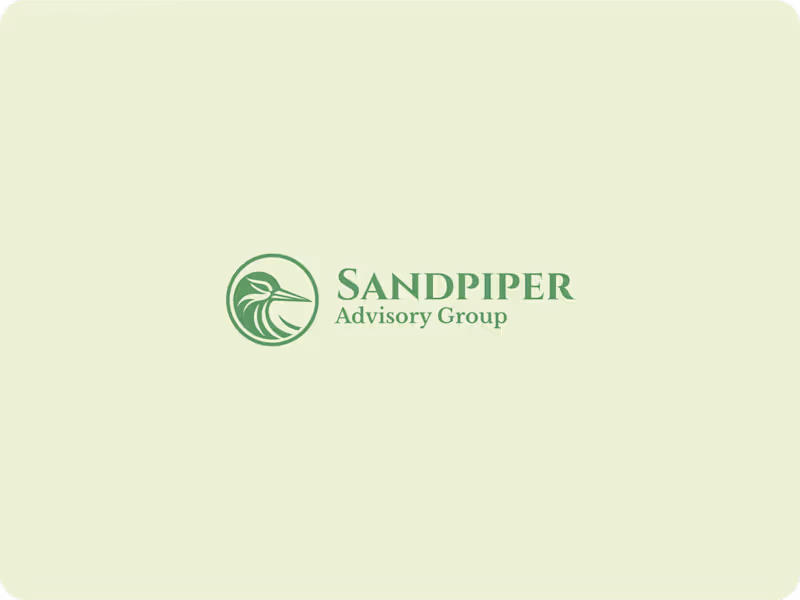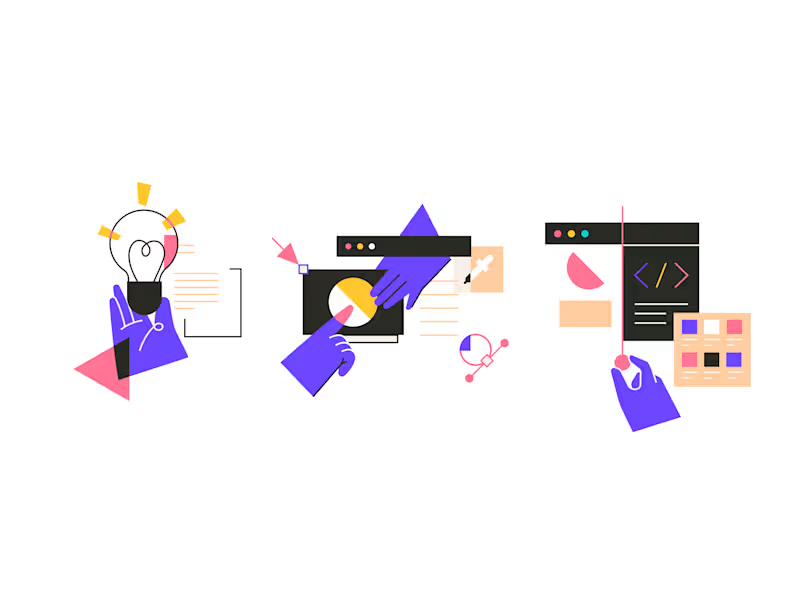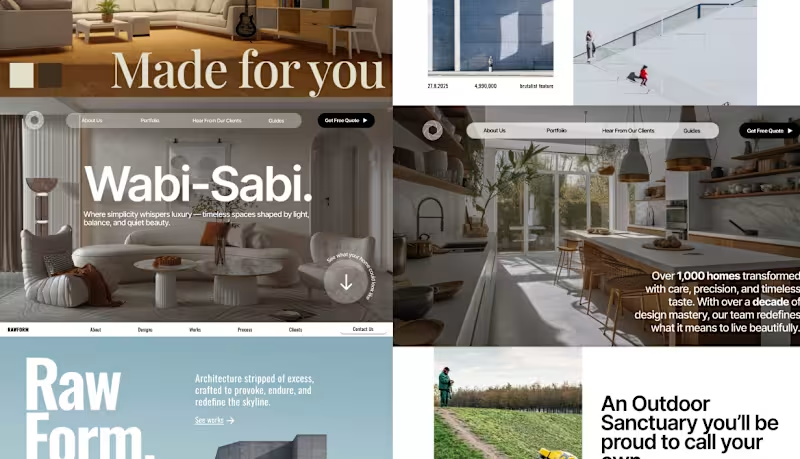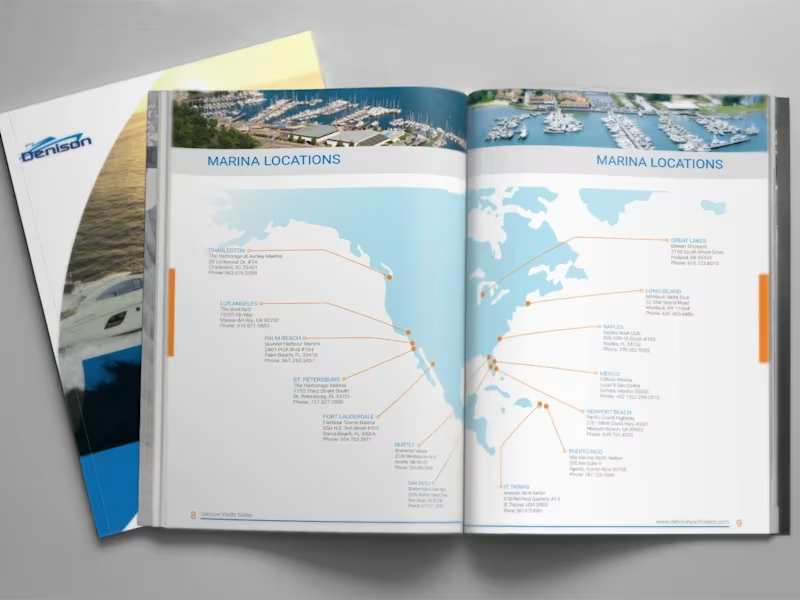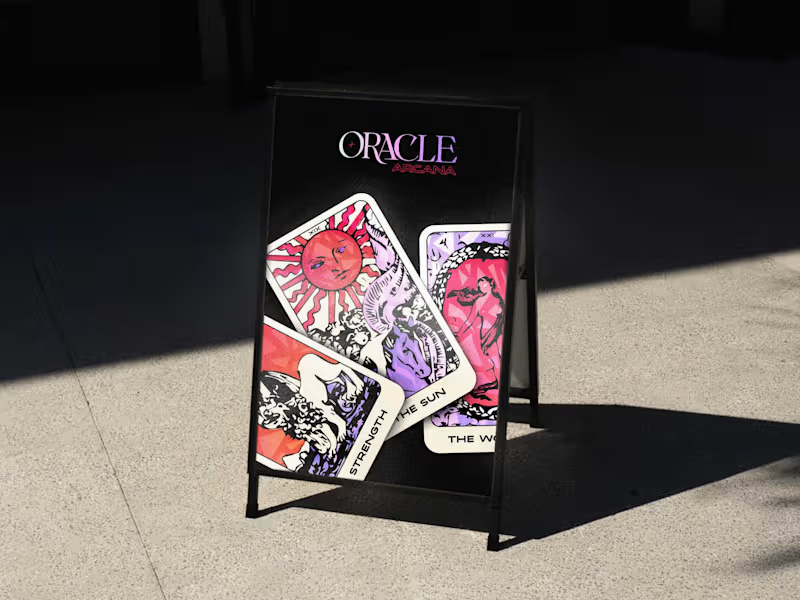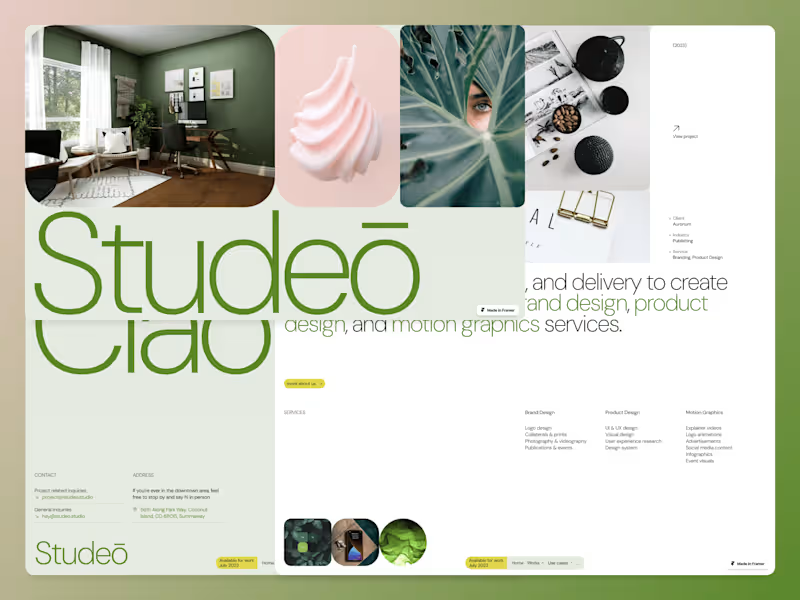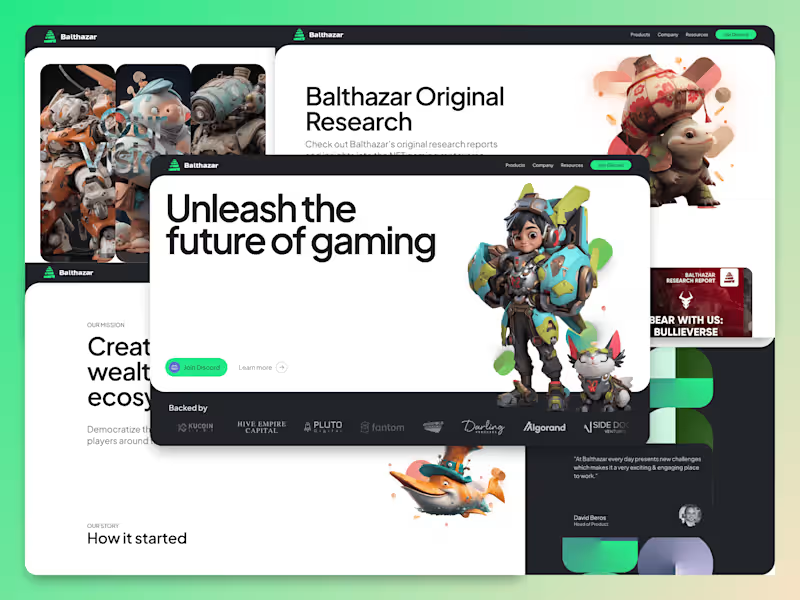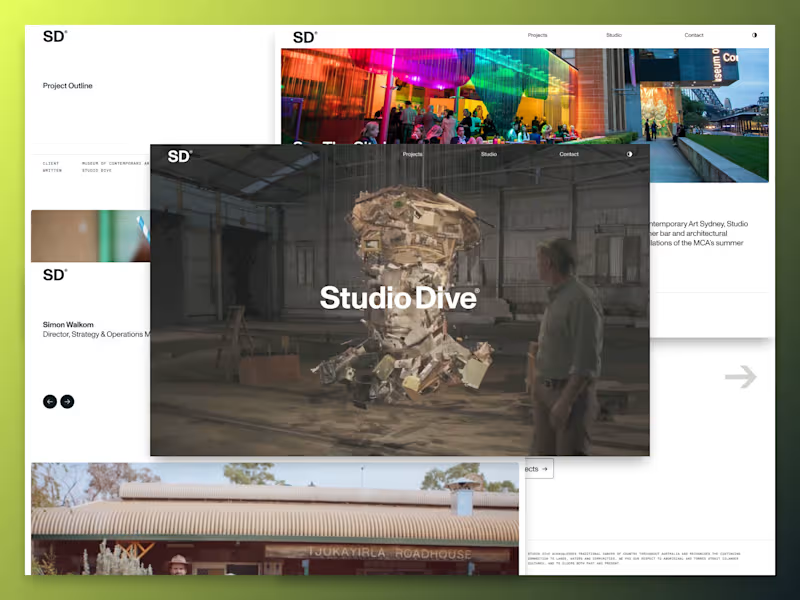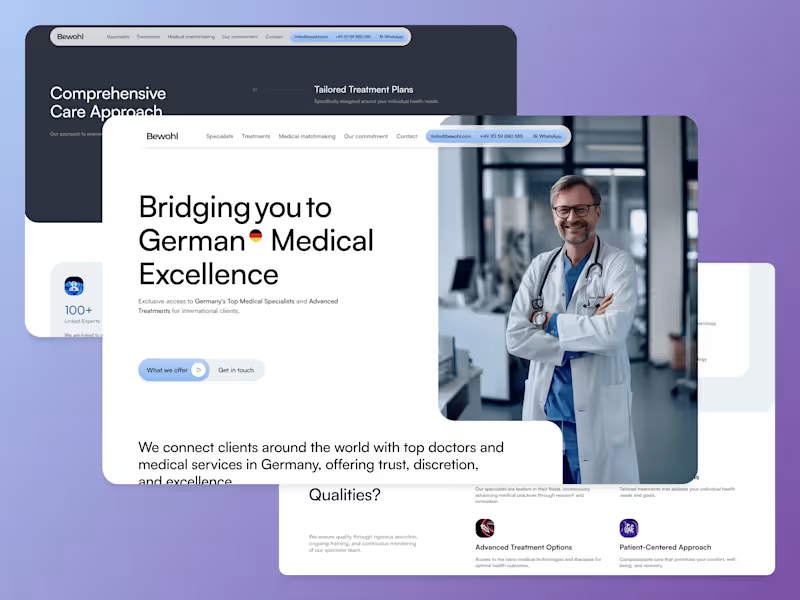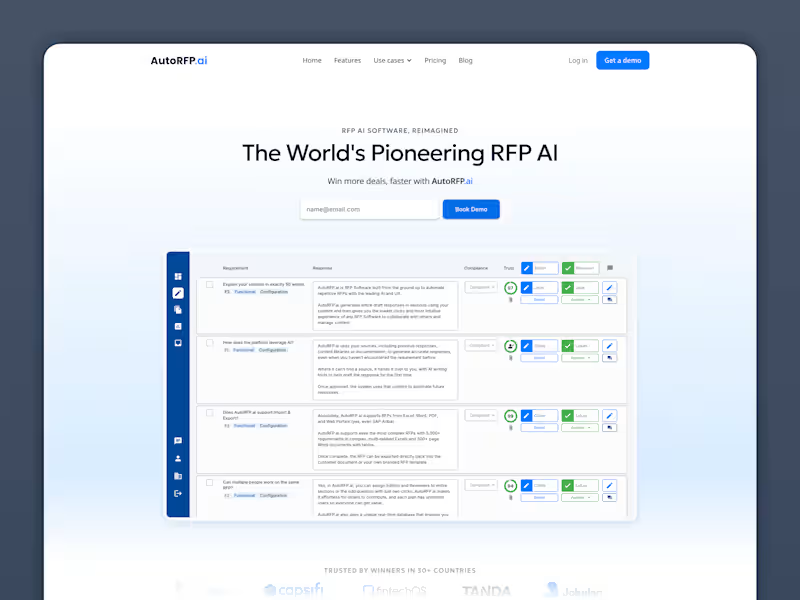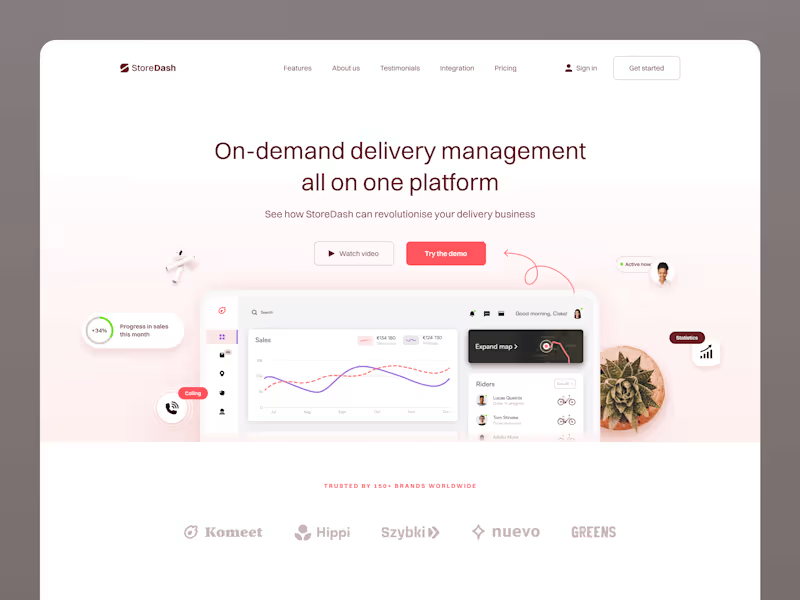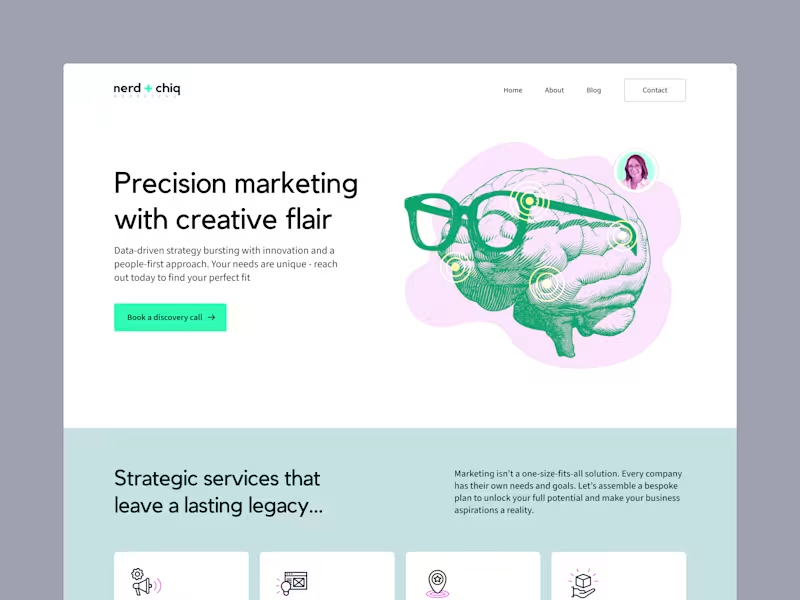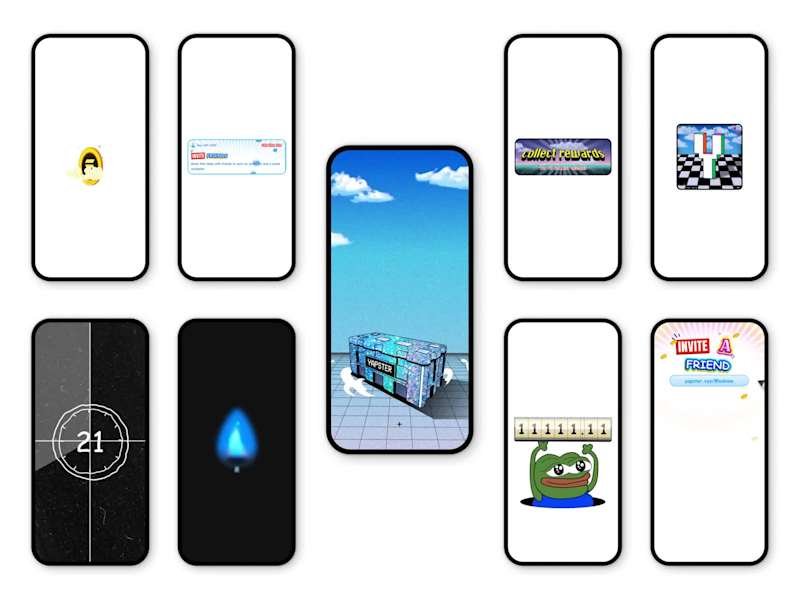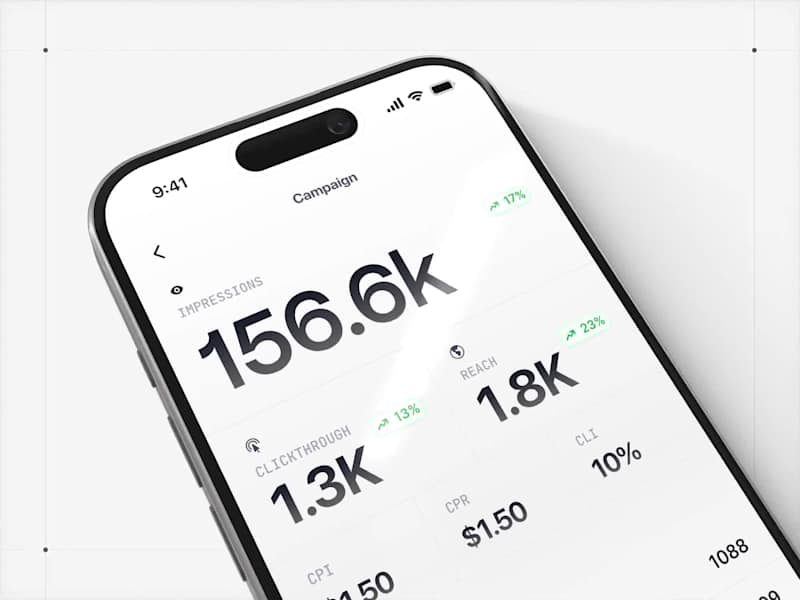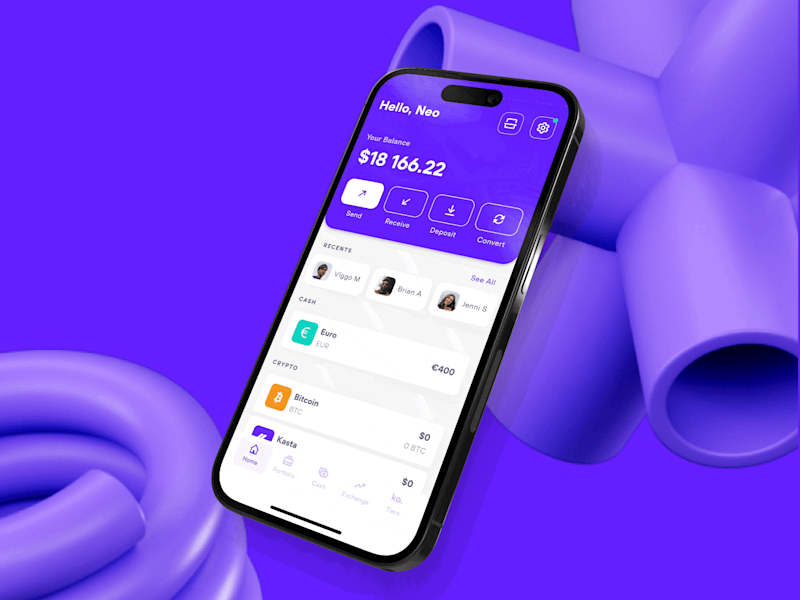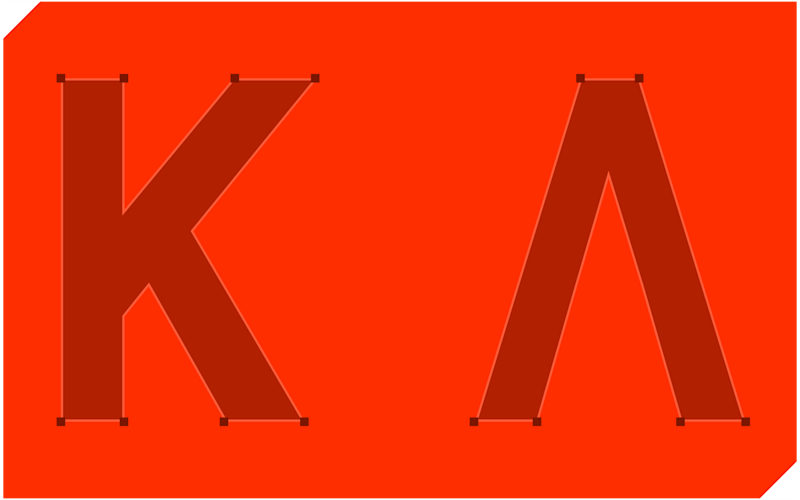How can I make sure an Affinity Designer expert has experience in projects like mine?
Review their portfolio for similar work. Look for technical skills, style, and attention to detail. Ask for project case studies to understand their process.
What kind of deliverables should I expect from an Affinity Designer project?
Common deliverables include vector illustrations, branding materials, and web graphics. Ensure they're in formats like SVG, PNG, or PDF. Clarify expectations about colors, sizes, and file types.
How do I confirm a freelancer can meet my design standards?
Discuss your style and quality requirements in detail. Share examples of works you like. Compare these with samples from the freelancer’s portfolio.
What should be included in the project timeline with an Affinity Designer freelancer?
Include stages like concept creation, revisions, and final delivery. Set clear dates for each stage. Make sure both parties agree on these deadlines.
How can I ensure smooth communication with an Affinity Designer expert?
Determine your main communication channel, like email or a specific app. Set regular check-ins to discuss progress. Confirm their availability aligns with your schedule.
What steps should I take to protect my brand identity in the hands of a freelancer?
Share your brand guidelines clearly at the start. Offer examples of past work or a style guide. Make sure your freelancer understands your brand voice and values.
How do I decide which Affinity Designer expert is the best fit for my project?
Compare portfolios and expertise on your project’s specific needs. Consider their understanding of your goals and feedback approach. Trust your intuition after initial discussions.
Why is it important to know the tools a freelancer will use for my project?
Knowing the tools can ensure compatibility with your existing files. Affinity Designer has unique features that might be ideal for your needs. Discuss how these tools benefit your project.
How do I ensure clear expectations for revisions in a design project?
Set limits on the number of revisions allowed. Be explicit about what a revision entails. Agree on a process for feedback and revision timeline.
What should I consider about a freelancer's Affinity Designer license?
Ensure the freelancer has a legal license for their software. This guarantees they can use all software features efficiently. It also safeguards the professionalism of your project.
Who is Contra for?
Contra is designed for both freelancers (referred to as "independents") and clients. Freelancers can showcase their work, connect with clients, and manage projects commission-free. Clients can discover and hire top freelance talent for their projects.
What is the vision of Contra?
Contra aims to revolutionize the world of work by providing an all-in-one platform that empowers freelancers and clients to connect and collaborate seamlessly, eliminating traditional barriers and commission fees.



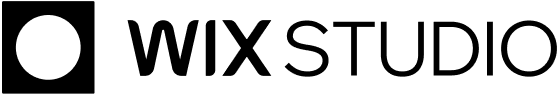
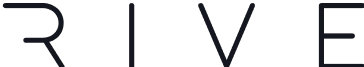

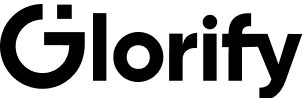


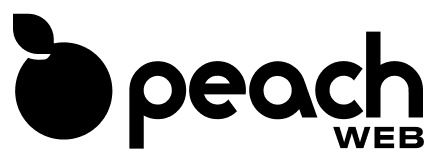
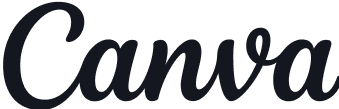
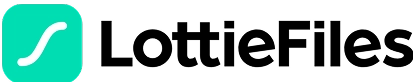






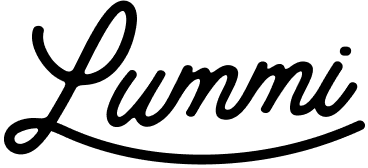




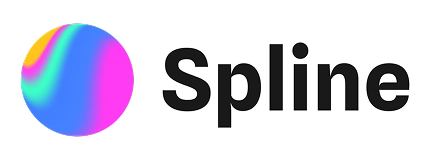

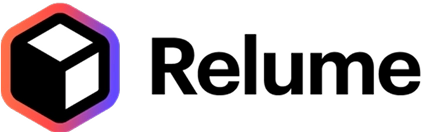
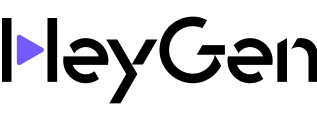






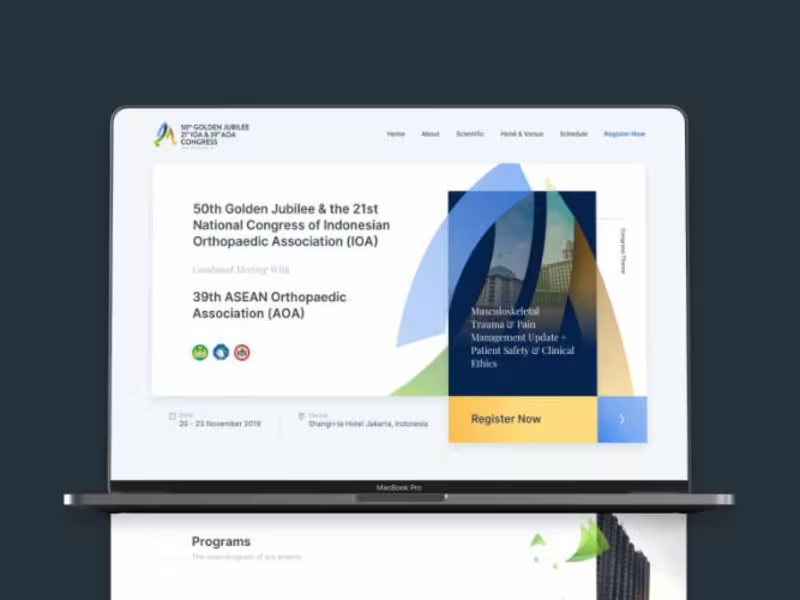
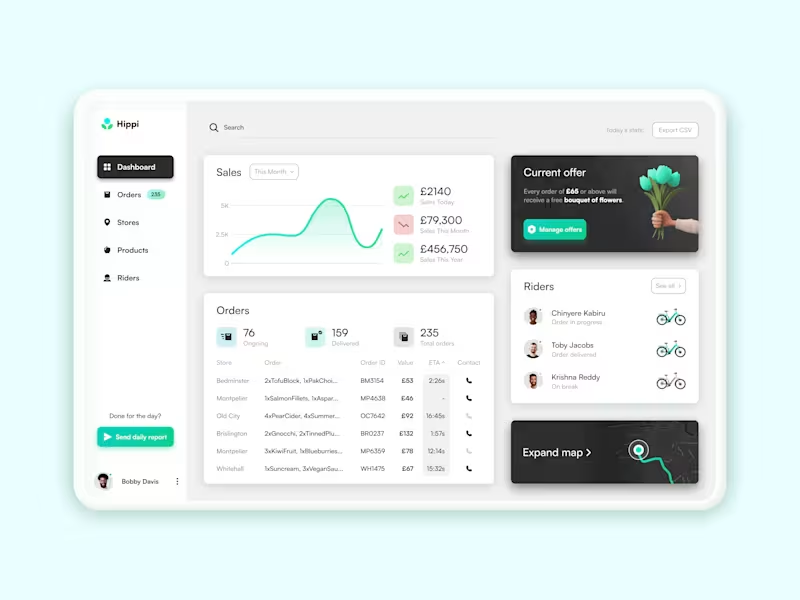







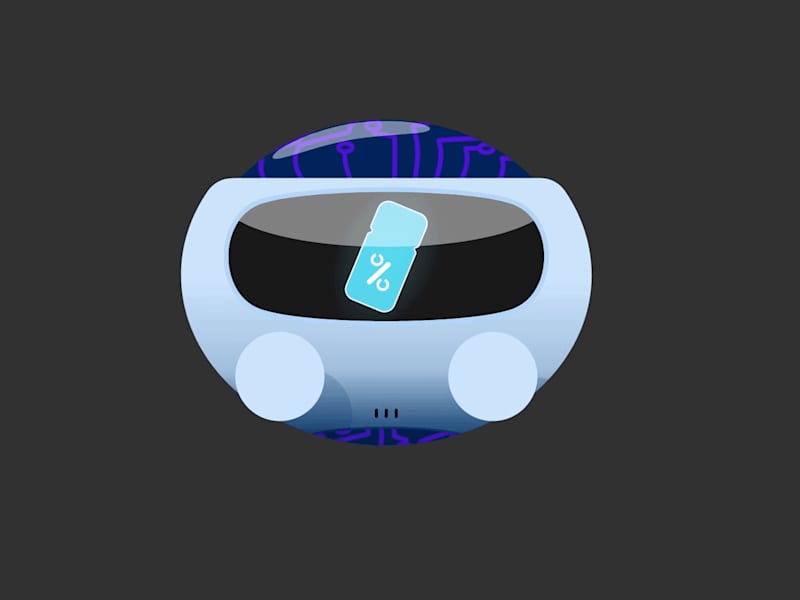




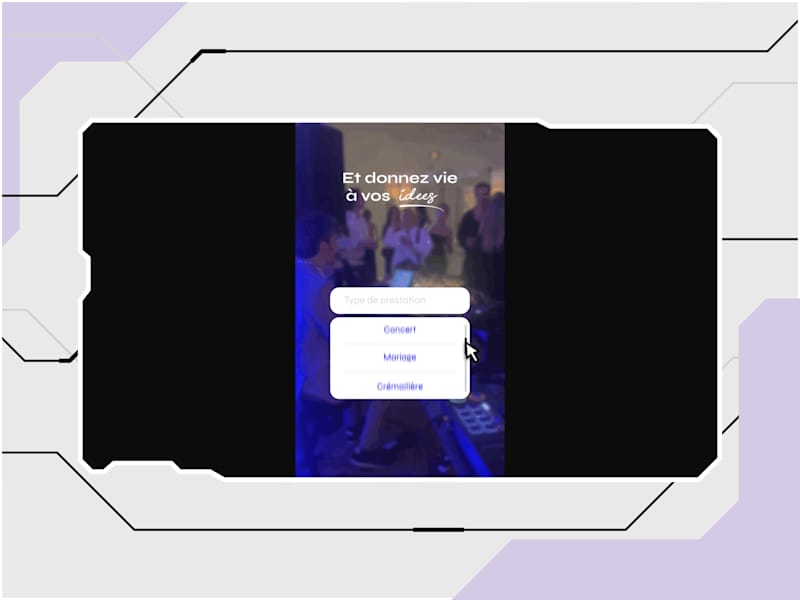
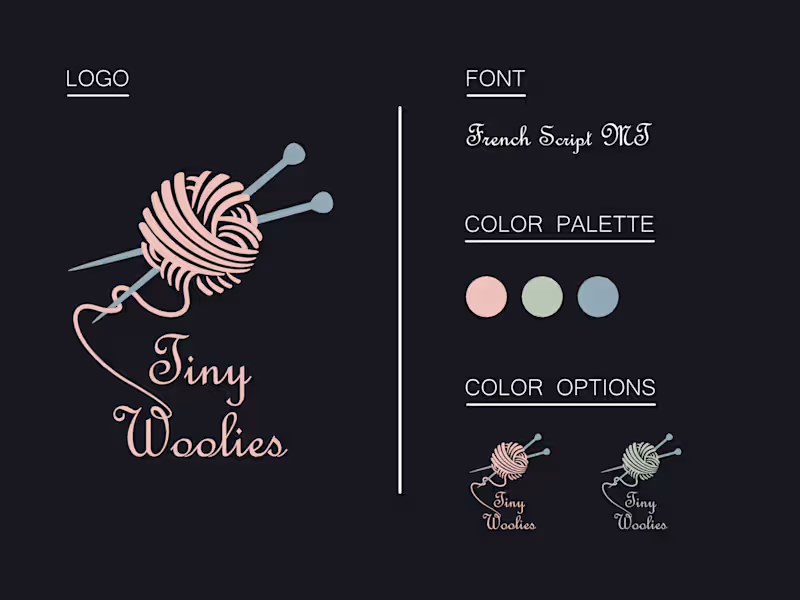
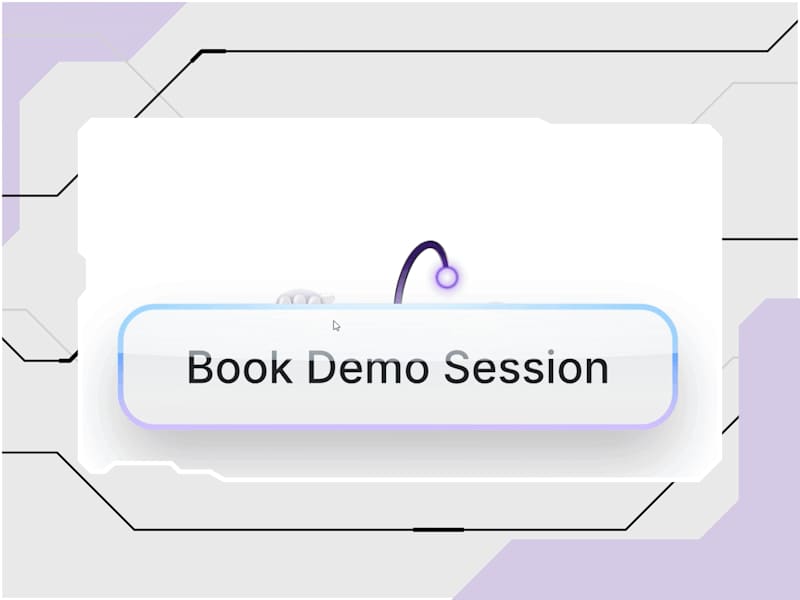
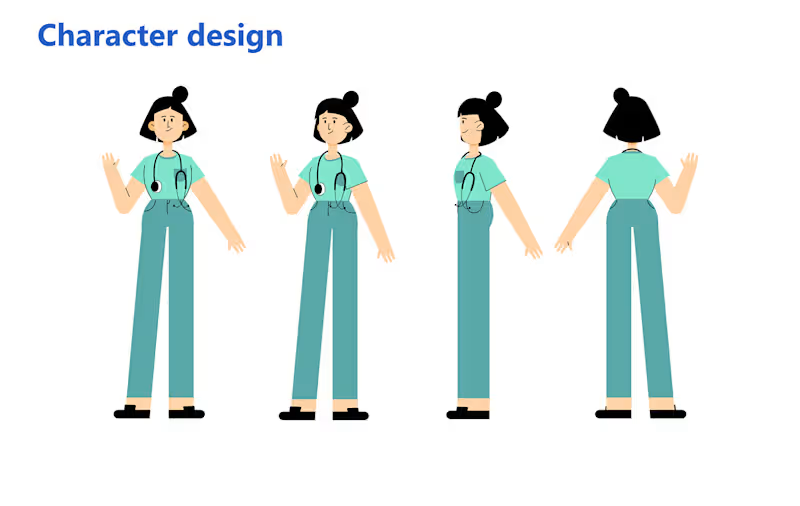
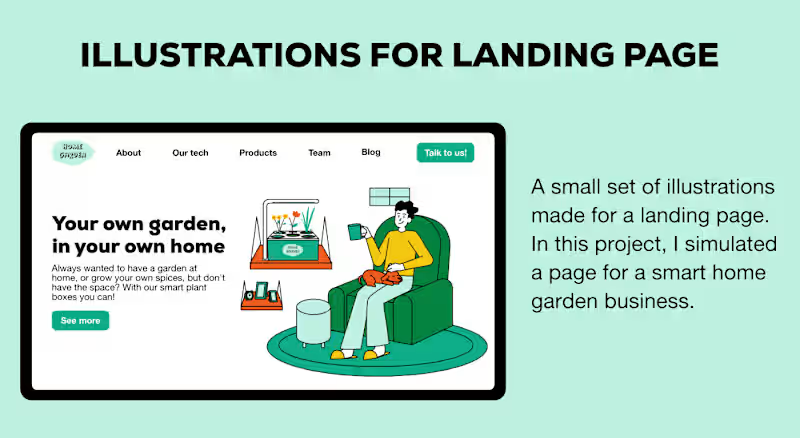



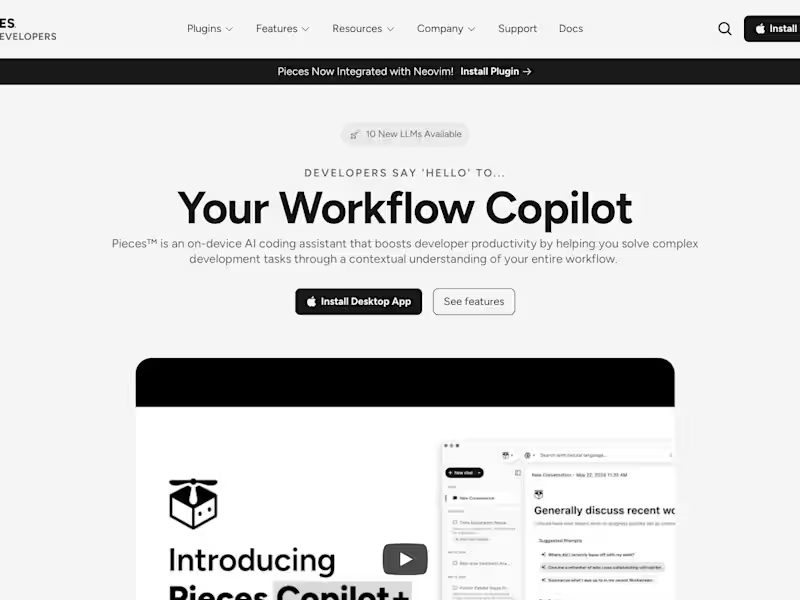
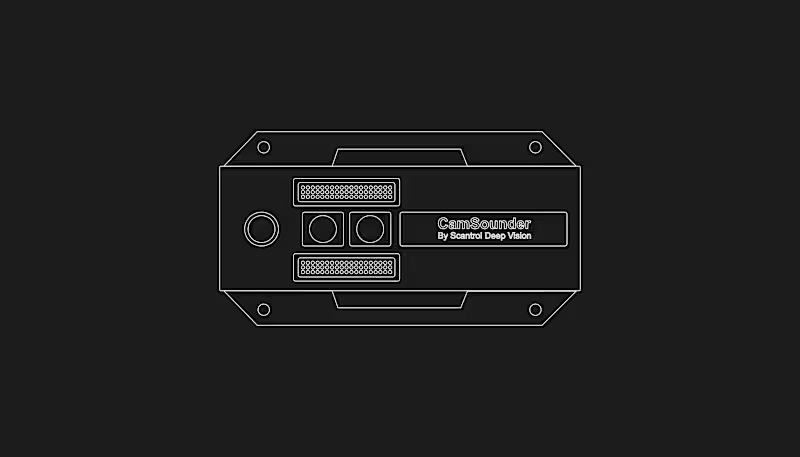


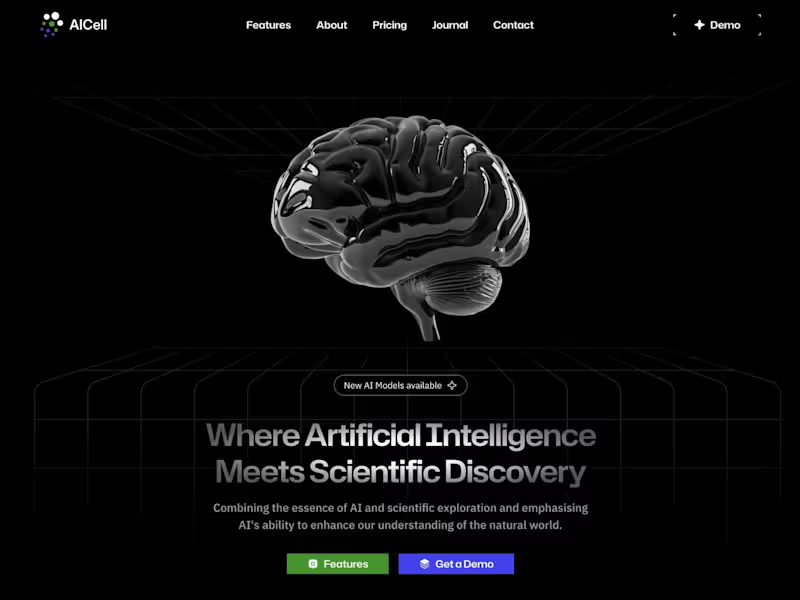

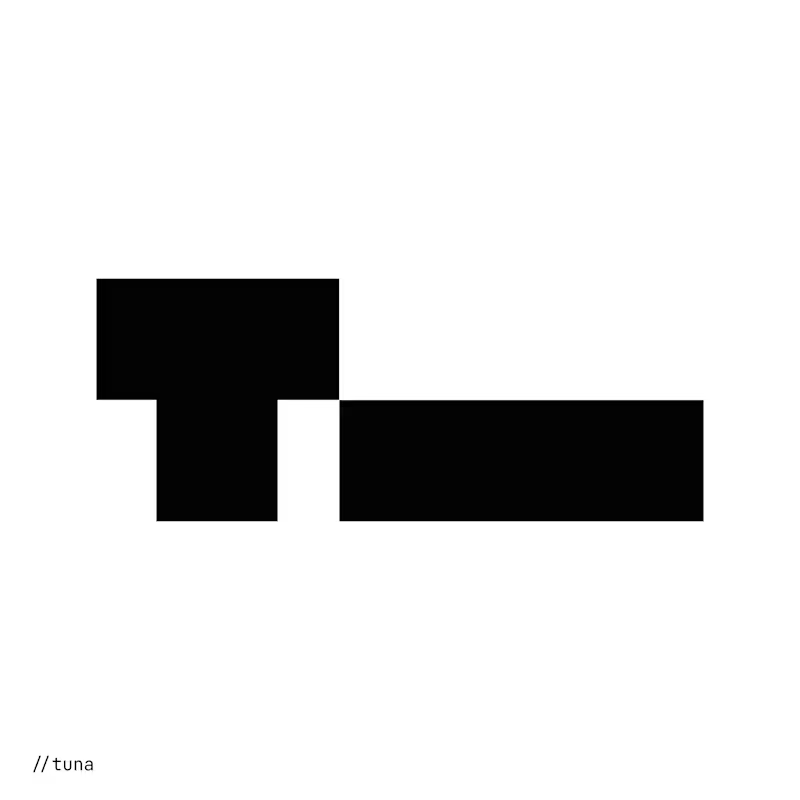



![Cover image for Re-branding [Coleção Vaga-lume]](https://media.contra.com/image/upload/w_800,q_auto/fvkjqbb06tqrycttldv5.avif)
![Cover image for [Hemocor] UX/UI](https://media.contra.com/image/upload/w_800,q_auto/odvq1uzjkjnkqdnba8gi.avif)