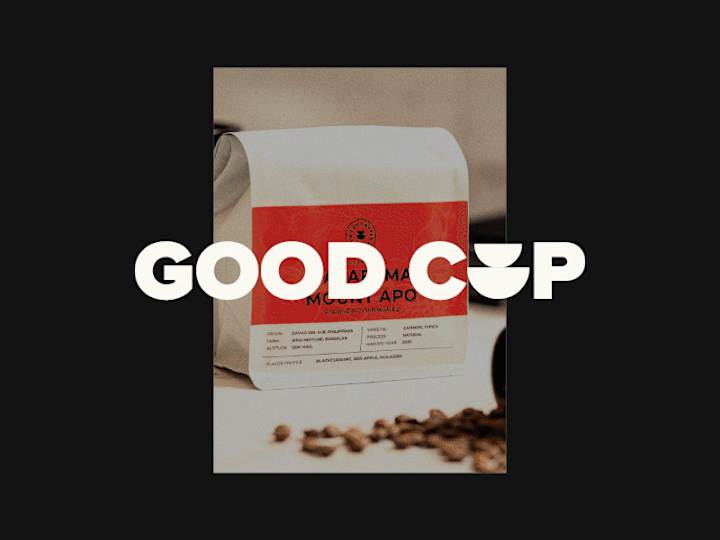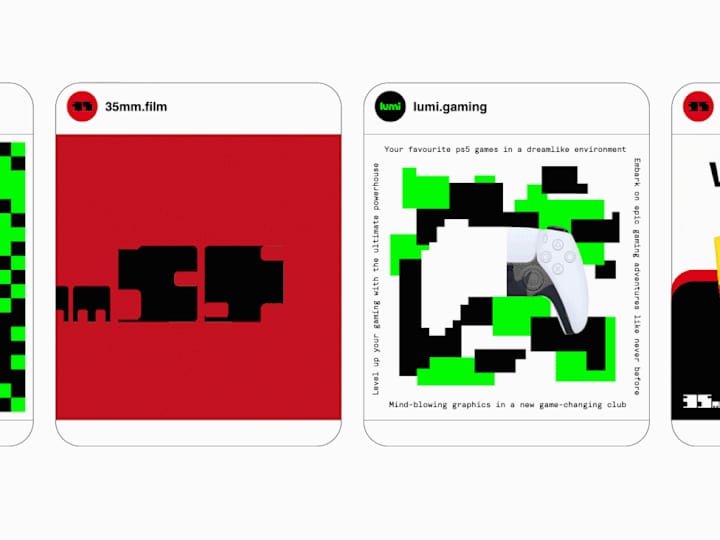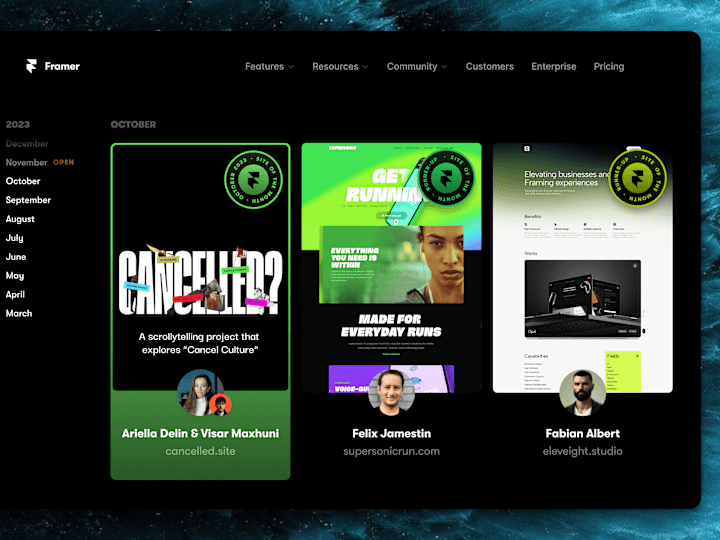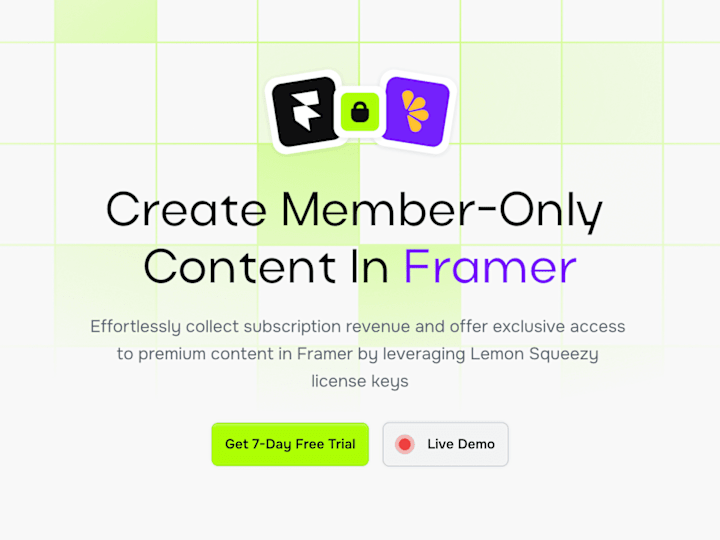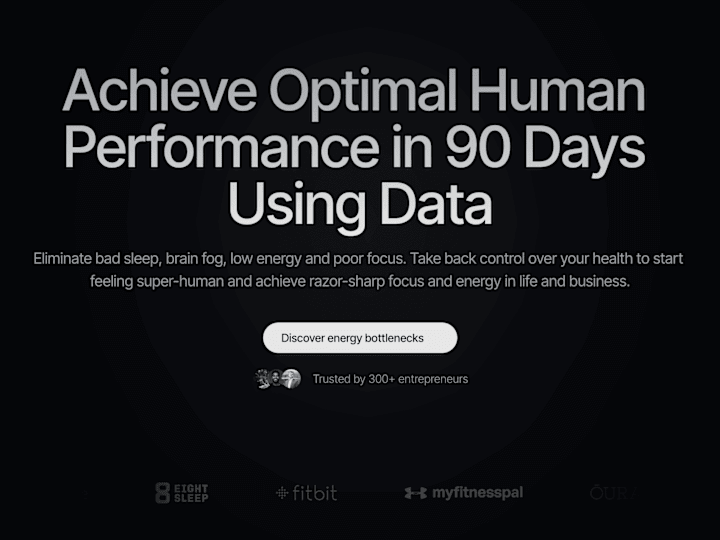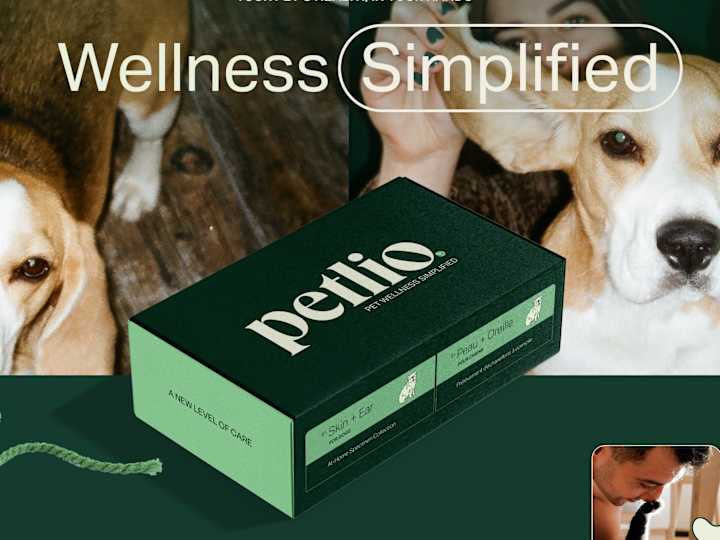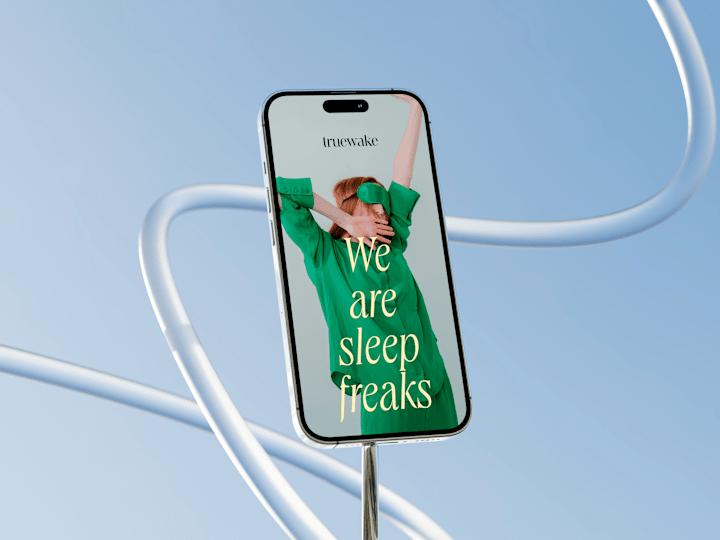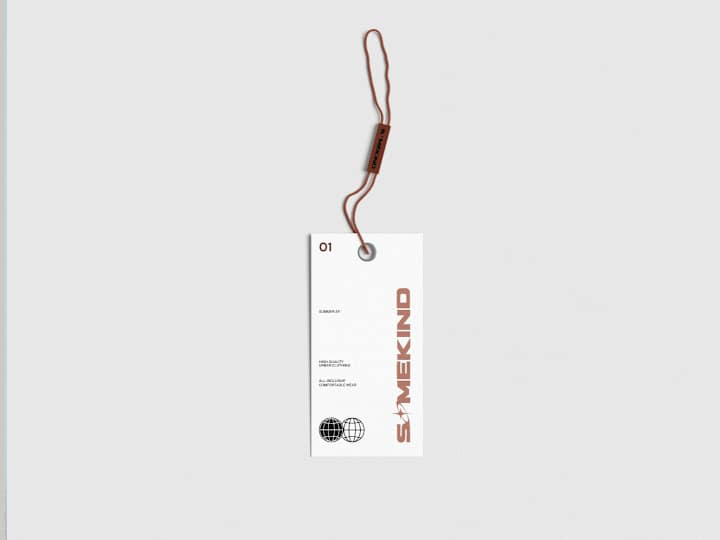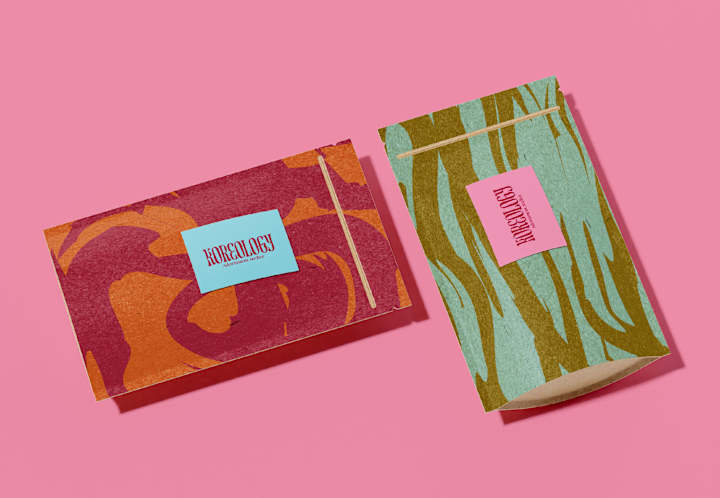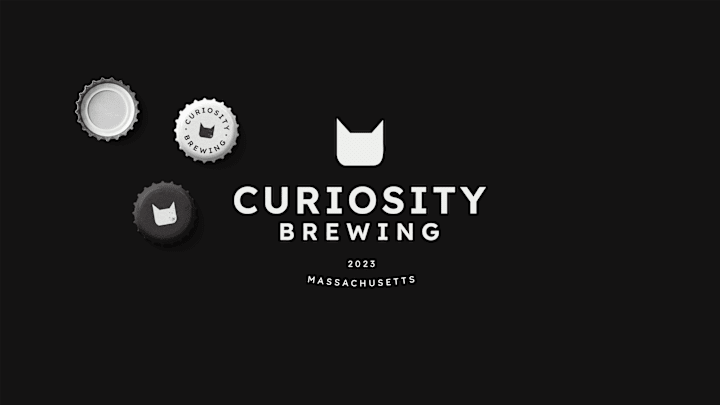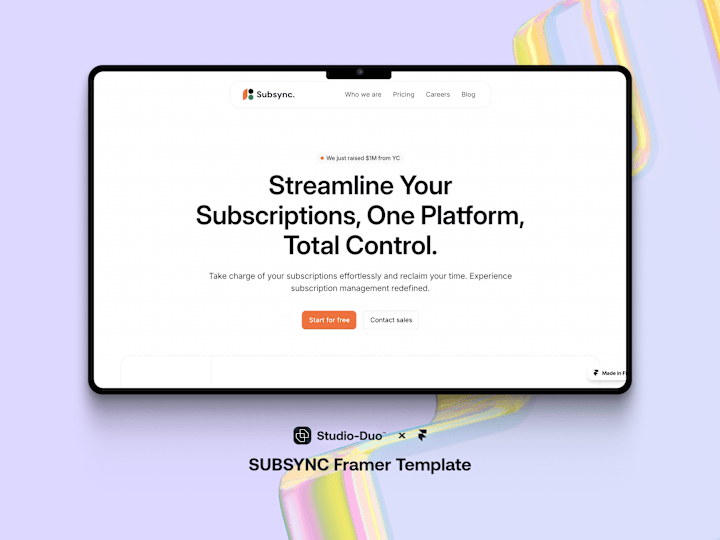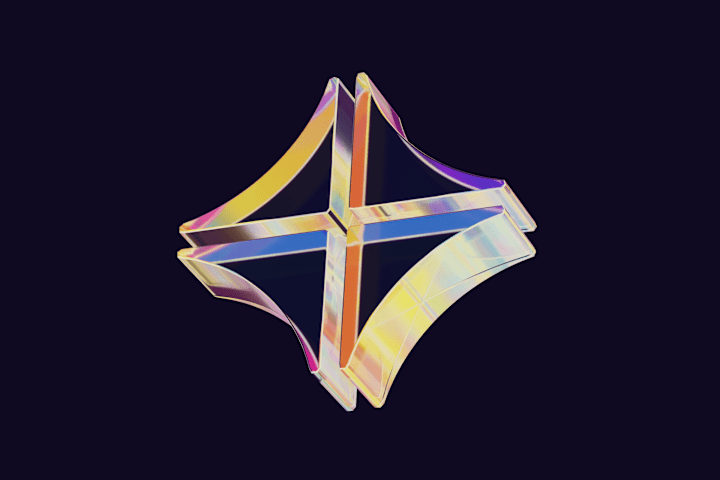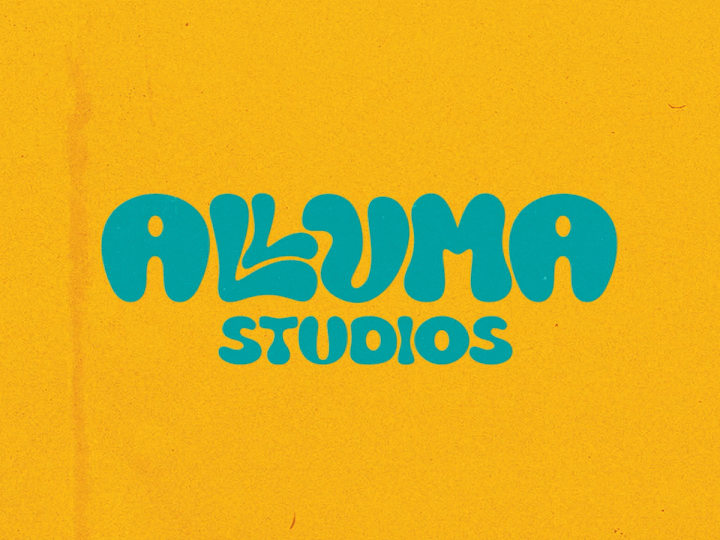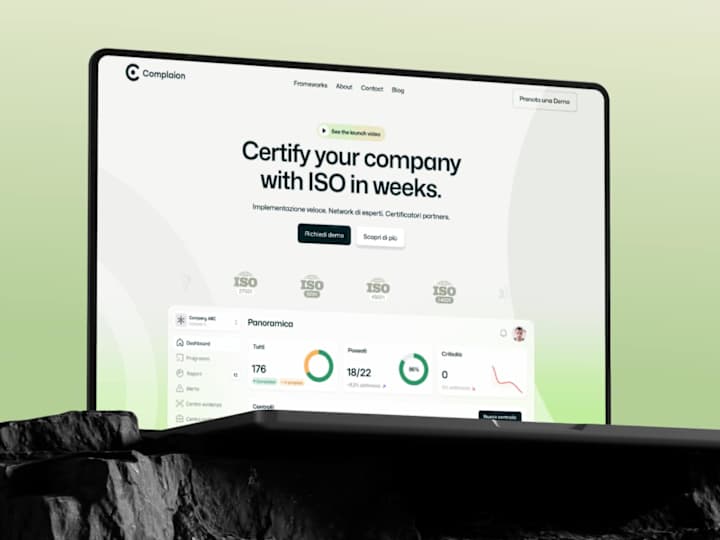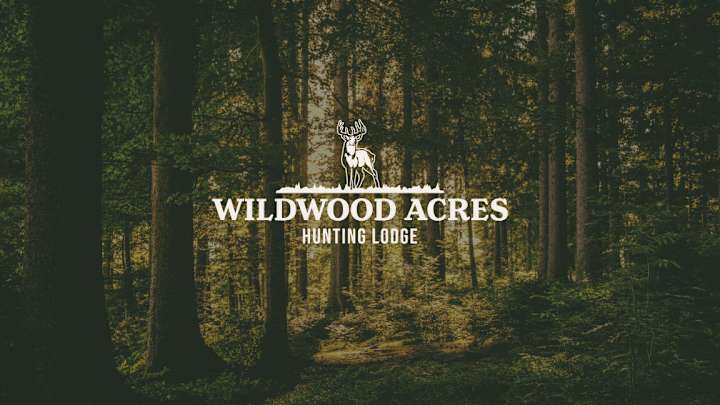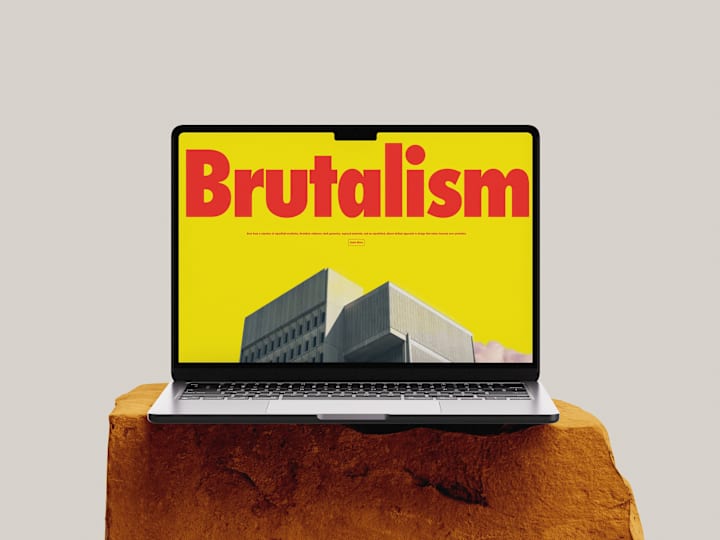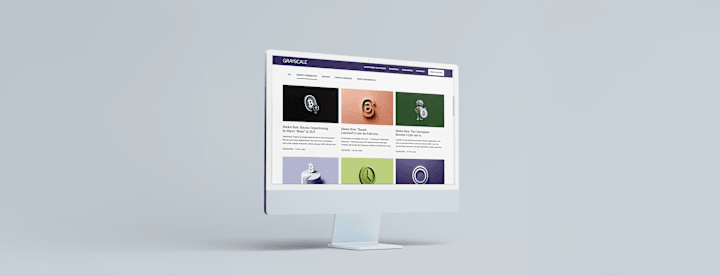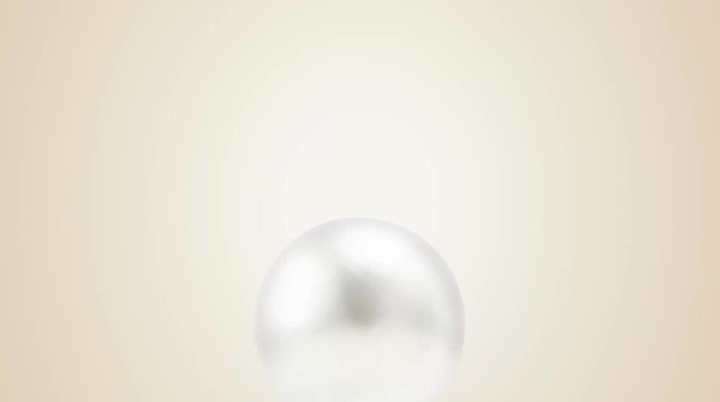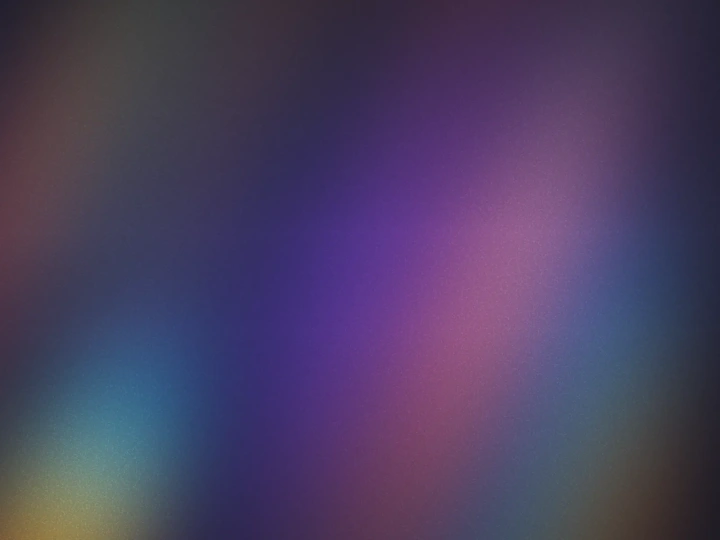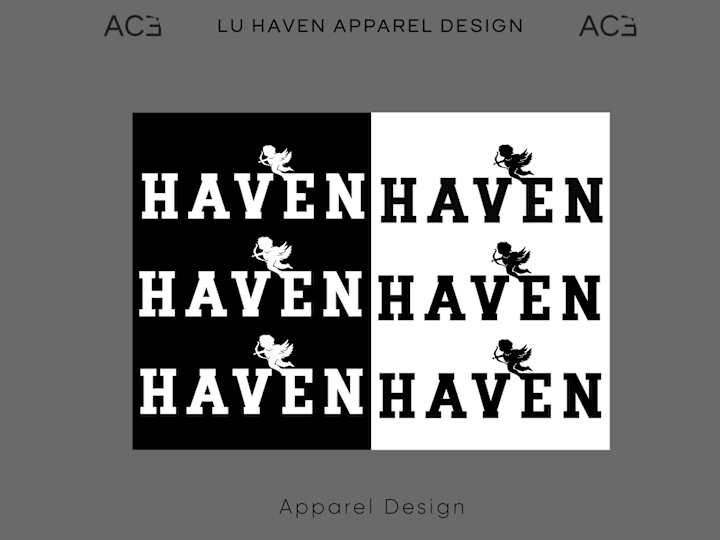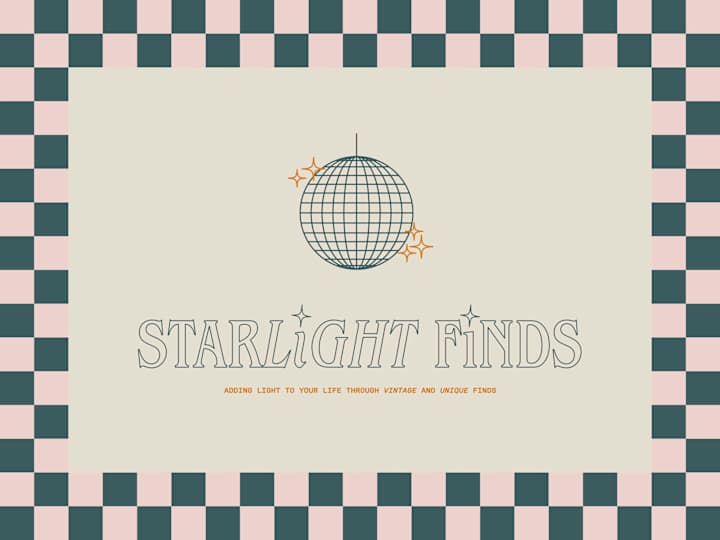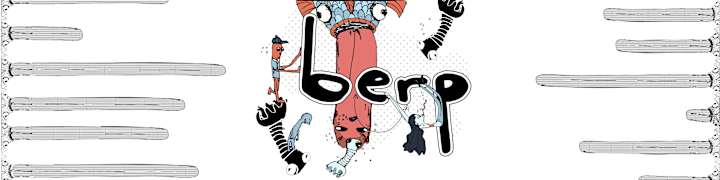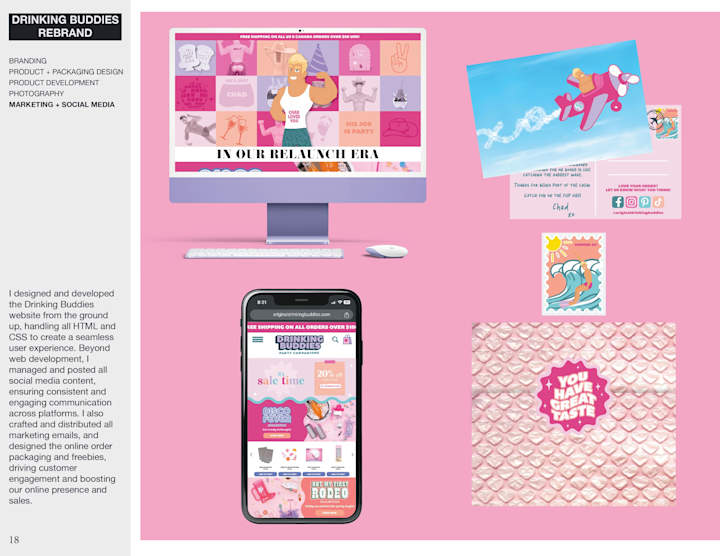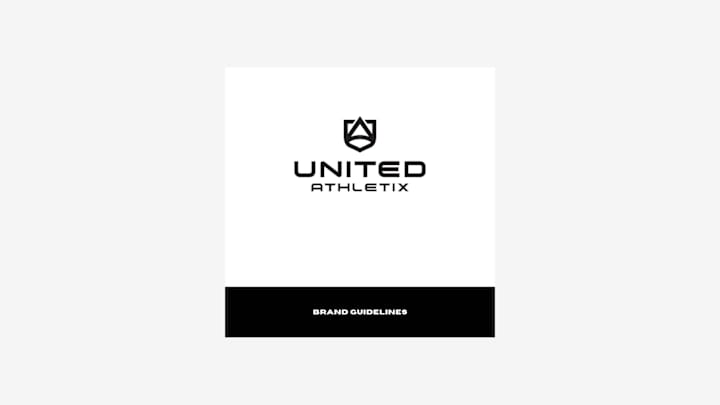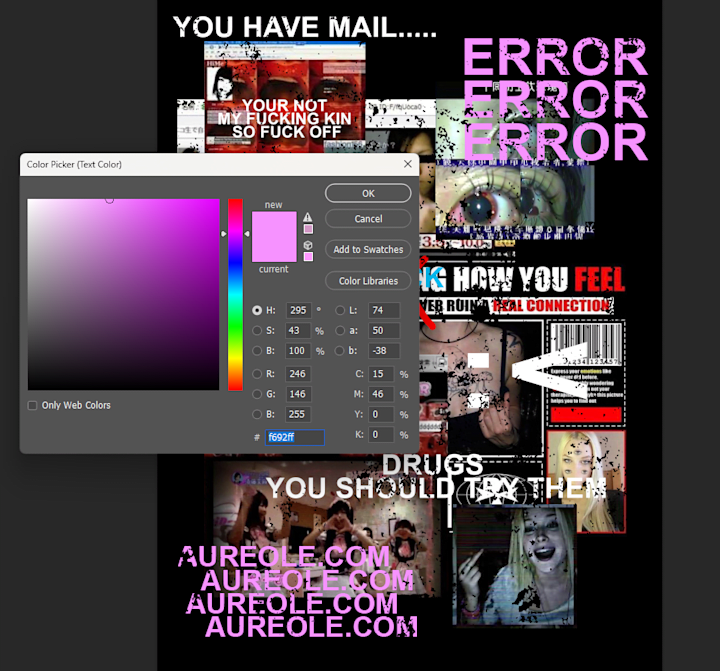How can I clearly describe my project when hiring an Adobe Photoshop expert on Contra?
To be clear, use simple words to explain what you want. Start by describing the purpose of the project and who will see it. Mention specifics like colors or styles you like. Let the expert know if there are things you don't want in the design. Being clear helps the expert know exactly what you need.
What should I look for in a portfolio when hiring an Adobe Photoshop expert?
Look for a variety of projects that show different skills. Check if the styles match your vision. See if they have done projects similar to yours. Look for quality in their images, like clearness and detail. A good portfolio should impress you right away.
How do I set expectations for deliverables with my Adobe Photoshop expert?
Tell the expert what you need as the final product. Be specific about sizes, file types, and any formats. Set deadlines for each part of the project. Check what the expert can do and agree on what’s possible. Keep communication open so you both know what to expect.
How can I confirm the level of expertise of an Adobe Photoshop expert?
Ask the expert to explain how they work on projects. See if they understand advanced Photoshop tools, like layers or AI features. You can also ask for examples of how they solved design challenges. See if they talk confidently about their past work. Experts will often offer solutions and insights easily.
How do I make sure the project timeline is realistic when working with an Adobe Photoshop expert?
Divide the project into steps and estimate how long each step will take. Talk to the expert about what a reasonable timeline looks like. Plan for some extra time in case you need changes. Check in regularly to see if the project is on track. It's important to be flexible if needed.
What should I know about providing feedback to an Adobe Photoshop expert?
When giving feedback, be kind and clear. Point out what you like and explain what you want to change. Use examples if you can, to show what you are thinking. Listen to the expert's advice as they know what works well. Being open will help improve the project.
How can I check if an Adobe Photoshop expert can meet my design needs?
Ask the expert if they understand your style and goals. See if they have experience in creating similar types of work. Discuss any special design elements you need and see if they offer ideas. Talk about how they approach different design challenges. A good match will understand and add value to your vision.
What should I do if I need changes during the project development?
Let your expert know what changes are needed as soon as possible. Be specific and explain why the change is important. Agree on how these changes will affect the timeline. Stay open to suggestions from the expert. Communicating well helps make updates smooth and keeps the project on course.
How do I ensure smooth communication with my Adobe Photoshop expert on Contra?
Set up regular times to talk with the expert. Use messages or calls to stay updated on progress. Be open and clear about what you want. Ask the expert how they prefer to share updates. Good communication keeps everyone aware of what's happening.
How do I ensure the files I receive are what I need from the Adobe Photoshop expert?
At the project start, tell the expert what file types and sizes you need. Check in and review drafts to make sure you’re on the same page. List any tech details, like resolution, that must be met. Test received files to confirm they work. This helps avoid surprises at the end.
Who is Contra for?
Contra is designed for both freelancers (referred to as "independents") and clients. Freelancers can showcase their work, connect with clients, and manage projects commission-free. Clients can discover and hire top freelance talent for their projects.
What is the vision of Contra?
Contra aims to revolutionize the world of work by providing an all-in-one platform that empowers freelancers and clients to connect and collaborate seamlessly, eliminating traditional barriers and commission fees.

- $10k+
- Earned
- 26x
- Hired
- 5.0
- Rating
- 97
- Followers
Top
Expert

- $10k+
- Earned
- 14x
- Hired
- 5.0
- Rating
- 70
- Followers
Top

- $50k+
- Earned
- 65x
- Hired
- 5.0
- Rating
- 156
- Followers
Top

- $10k+
- Earned
- 9x
- Hired
- 5.0
- Rating
- 98
- Followers
Top

- $5k+
- Earned
- 8x
- Hired
- 5.0
- Rating
- 209
- Followers



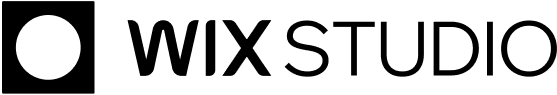
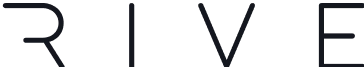

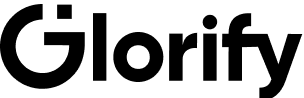


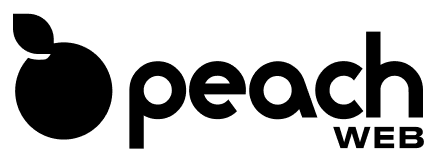
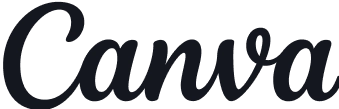
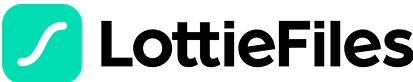






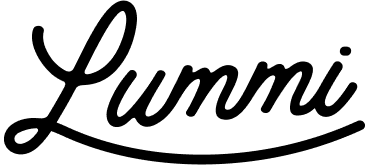




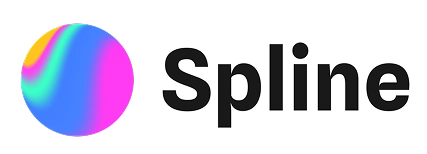

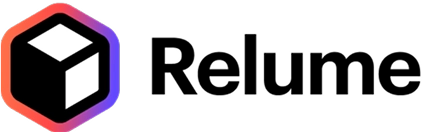
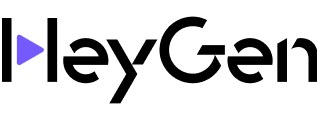

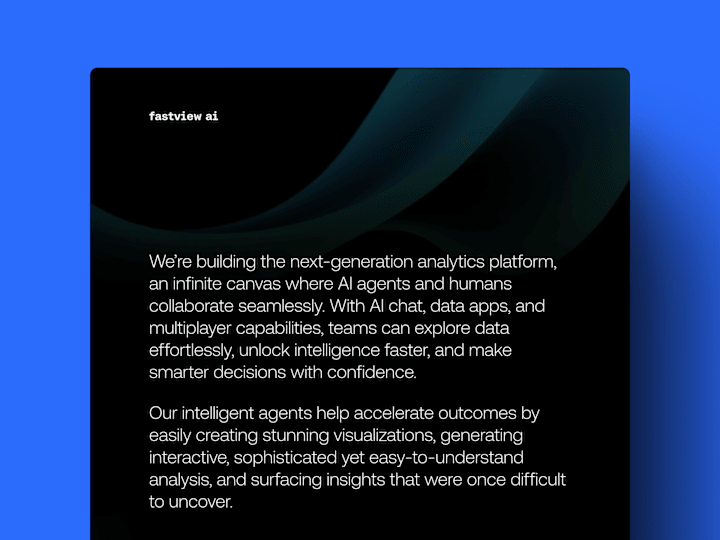
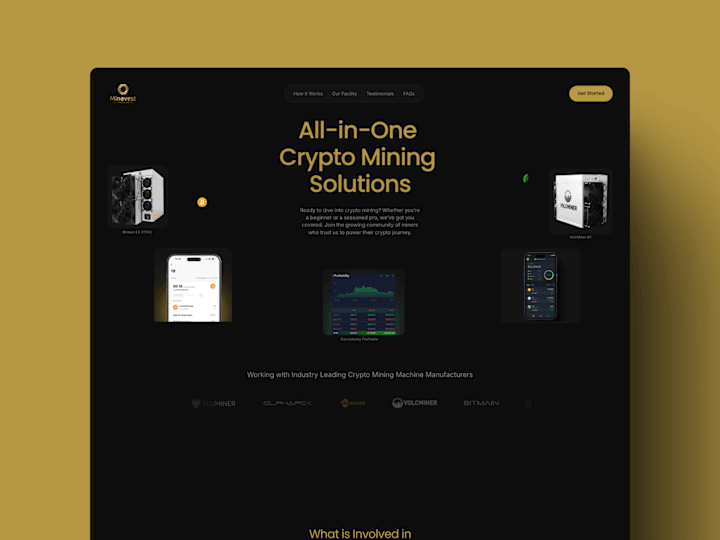
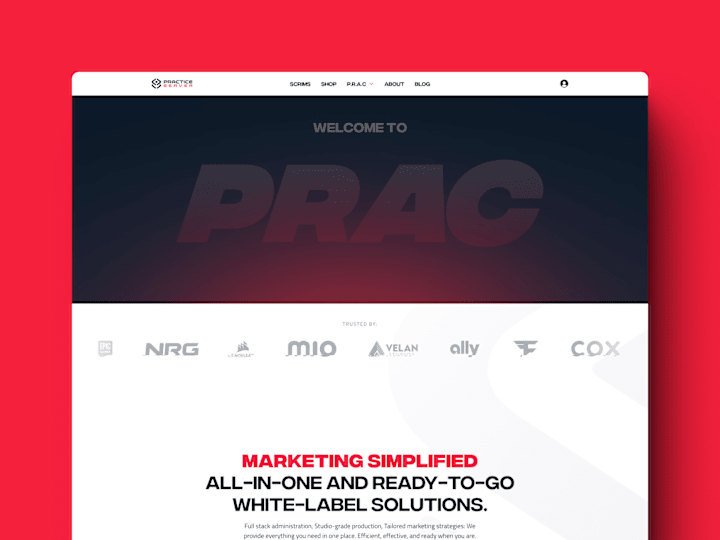
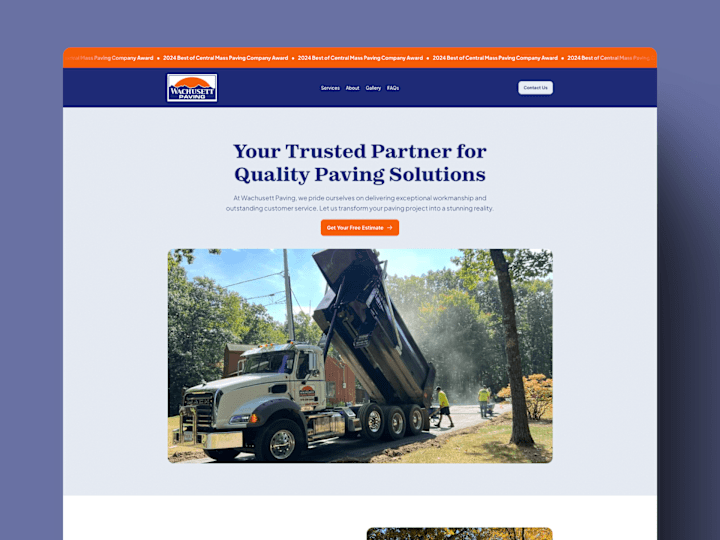


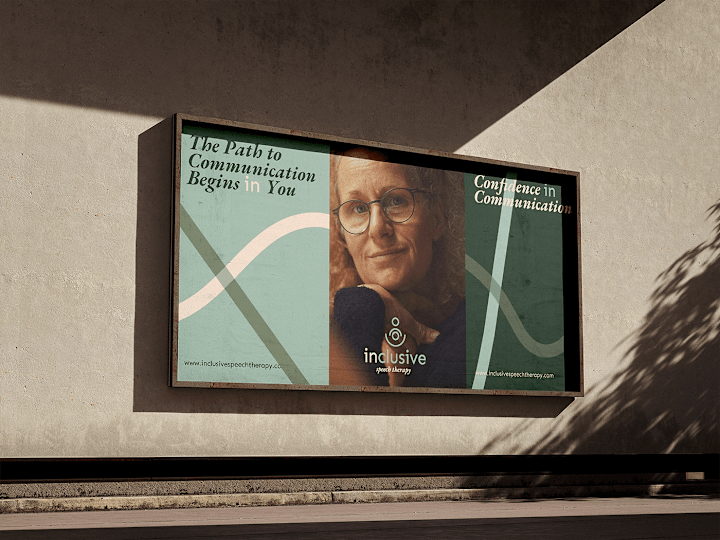
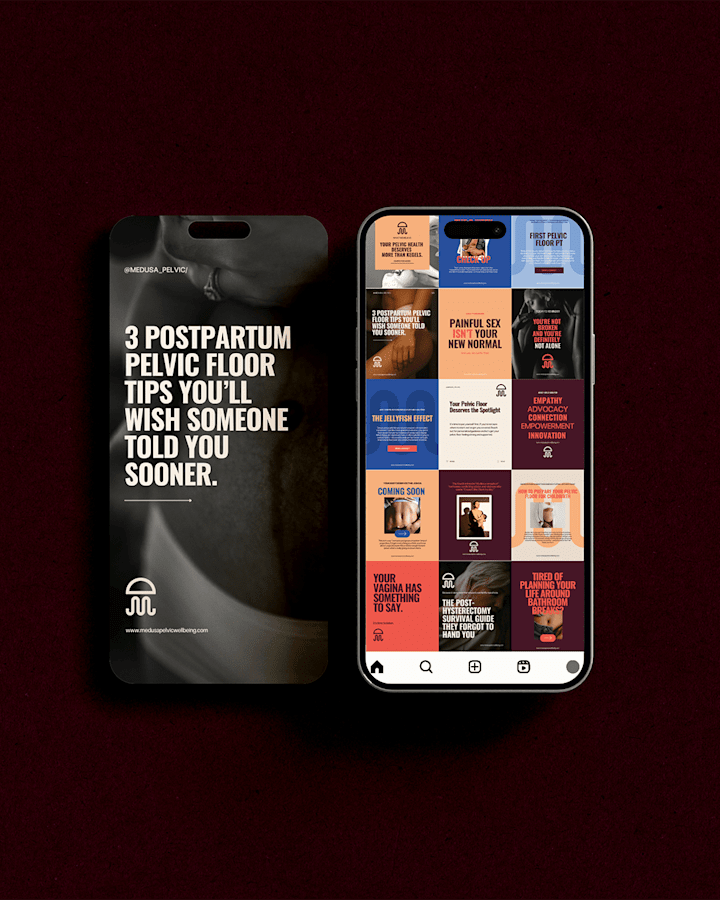



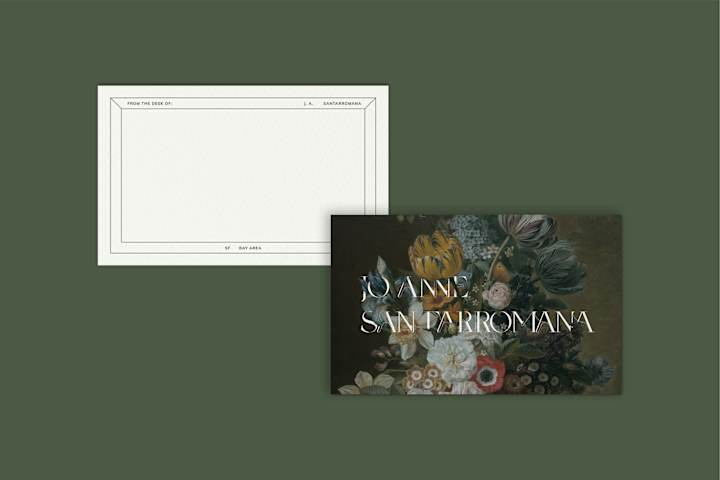






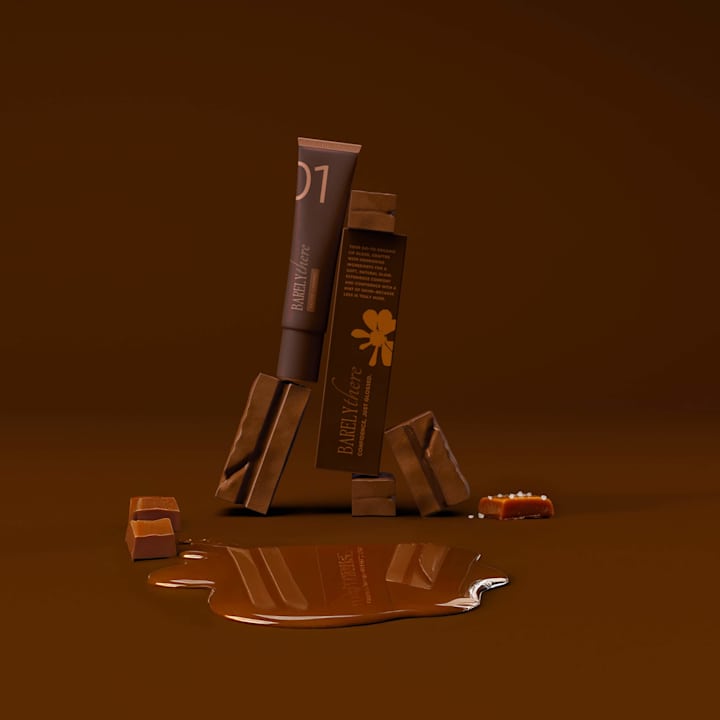

















![Cover image for [Brand On Fire] Of Many Generaciones 🫶](https://media.contra.com/image/upload/w_720,q_auto,pg_48/rowl4s3p30ijajhxbb9t.jpeg)